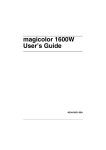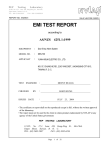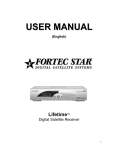Download DVB-S 925 User`s Manual
Transcript
Echolite DVB-S 925 User Manual Echolite International Corporation ECHOLITE DVB-S 925 Contents Introduction 3 General .....................................................................................................................................................3 Features ....................................................................................................................................................3 Installation 4 Mechanical Installation ............................................................................................................................4 Signal Connections...................................................................................................................................5 Programming 7 General .....................................................................................................................................................7 Push Button Navigation............................................................................................................................7 Reception State Display ...........................................................................................................................8 Configuration Menu 9 Main Menu ...............................................................................................................................................9 1. LNB Setup..........................................................................................................................................10 1 – 1 DiSEqC ..........................................................................................................................10 1 – 2 LNB Type ......................................................................................................................10 1 – 3 LNB Power ....................................................................................................................11 1 – 4 22kHz Tone.............................................................................................................. ......11 2. Tuner ....................................................................................................................... ...........................12 2 – 1 Frequency.......................................................................................................................12 2 – 2 Polarity...........................................................................................................................12 2 – 3 Symbol Rate...................................................................................................................12 3. Channel ..............................................................................................................................................13 3 – 1 Select Channel................................................................................................................13 3 – 2 Audio Track ............................................................................................................. ......14 3 – 3 Subtitle ...........................................................................................................................14 3 – 4 Program ID.....................................................................................................................14 3 – 5 VPID ..............................................................................................................................14 3 – 6 APID ..............................................................................................................................15 3 – 7 PCR PID.........................................................................................................................15 3 – 8 Subtitle PID....................................................................................................................15 3 – 9 Aspect Adjust........................................................................................................... ......15 4. Smartcard Update ...............................................................................................................................15 Watchdog .................................................................................................................................16 5. Smartcard ...........................................................................................................................................16 6. Common Interface..............................................................................................................................16 7. Audio Output......................................................................................................................................17 Volume Level................................................................................................................... ........17 8. Fan Control.........................................................................................................................................17 Temperature .............................................................................................................................17 9. Alarm Report......................................................................................................................................18 Error List..................................................................................................................................18 Reset Errors..............................................................................................................................18 10. Software Version........................................................................................................... ...................18 DVB-S 925 User Manual, Contents • 1 11. Reset Receiver..................................................................................................................................18 Legal Declarations DVB-S 925 User Manual 19 Contents • 2 Introduction General DVB-S925 is a standalone 19” 1RU Digital Satellite Receiver for both free-to-air and scrambled services. It is designed to be used in SMATV Headend station, where reliable operation is a prerequisite. DVB-S 925 receives an MPEG-2 encoded DVB-S signal and decodes it to a mode, which is compatible for normal analogue TV. All parameters of the DVB-S 925 are fully programmable using the front panel LCD display and push buttons. Features • • • • • • DVB-s 925 User Manual DVB-S Satellite front end for QPSK modulated signals Common Interface slot for CA Module Smart Card reader for embedded Conax User Interface by front panel LCD and buttons Watchdog protection for system failures Software updates via front panel Serial Port Introduction • 3 Installation Mechanical Installation The DVB-S925 (1 RU) is placed into a 19-inch rack. Lock the unit into place using screw holes on the edges of the front panel. No ventilation space is needed above or under the unit, so several of receivers can be installed on top of each other. Connect the unit to a 230VAC 50Hz wall outlet and switch on the power from the backside of the unit. The front panel LCD display is lit and the unit is ready for input and output signal connections and configuration using the front panel push buttons. ECHOLITE 1. 2. 3. 4. 5. RS-232 Serial port for software updates DVB-CI slot Smart Card slot for Conax scrambling system LCD Display Push buttons for configuration of the unit (from left to right) DVB-S 925 User Manual Installation • 4 Signal Connections Sat IF & IF Loop Connect a DVB-S signal to the SAT IF input of the unit. The IF signal can be looped further to the next unit or used as a test point. When feeding only a few DVB-S 925 receivers from the same LNB the coaxial cable from the satellite dish can be connected directly to one of the receivers and then chained to others. Use the loop through connector and 100 mm F-to-F cable. The DVB-S 925 has a passive splitter, so signal level will attenuate 3dB in each device. When chaining is used, the first device will feed power to the LNB. However, all the devices in chain should have LNB power on. If the first device in the chain looses its power or reboots, the power feed for LNB is internally connected to loop through output. Now the next device in the chain will start feeding LNB, thus preserving signal for the rest of the devices. The LNB voltage output is short circuit protected. The voltage circuit will operate normally as soon as the fault causing the overload has been removed. Video output (BNC-female) Connect the video output signal from the unit’s BNC-connector to a DIM TV modulator or to some other signal-processing unit. DVB-S 925 User Manual Installation • 5 Audio outputs L & R (RCA- female) Connect the audio output signals L (white) and R (red) to a NICAM encoder DIN 001, DIM TV modulator or to some other signal-processing unit. RS-232 Serial port On the front panel of the unit there also is an RS-232 interface. This connection is only used for software updates. 6. Main power switch 7. 230VAC 50Hz input connector 8. Ventilation Fan 9. Video Out (BNC-female) 10. Audio out R (red) and L (white), (RCA-female) 11. Sat IF loop-through out (F) 12. Sat IF input (F) (from left to right) DVB-S 925 User Manual Installation • 6 Programming General The DVB-S 925 has a front panel LCD display, four arrow keys, and “ENTER” and “BACK” push buttons to navigate in the menu and set the receiver parameters. Push Button Navigation Pressing “ENTER” accesses the programming menu. Once in the main programming menu the functions can be scrolled by using the “UP” and “DOWN” arrow keys. Press “ENTER” again to select a function to configure. In the selected sub-menu navigate again using the arrow keys. A up or down symbol in the LCD display shows the direction of available functions if any. Changing or adjusting of the selected parameter is done by “LEFT” or “RIGHT” arrow key (available options are again marked by a left or right symbol in the display). When the parameter in question is set use the “BACK” button to return to the previous menu level or “DOWN“ button to access the next submenu or function. Continue accordingly until all parameters are set. The receiver can be returned to a normal state at any time by pressing “BACK” button until the Idle Menu shows up. If no button is pressed the receiver will automatically exit the programming mode after approximately one minute. DVB-S 925 User Manual Programming • 7 Reception State Display 29o C BER:0000 Service Name UP: 0000:00 The reception state display shows the DVB-S 925 User Manual • Current Temperature inside the unit, • Current Service Name, • Bit Error Rate (BER) of the received stream • Uptime since last reset (hours and minutes) Programming • 8 Configuration Menu Main Menu The Main Menu consists of eleven functions: Main Menu 1 – LNB Setup 2 – Tuner 3 – Channel 4 – Smartcard Update 5 – Smartcard 6 – Common Interface 7 – Audio Output 8 – Fan Control 9 – Alarm Report 10 – Software Version 11 – Reset Receiver Descriptions of the submenus can be found in the following chapters. DVB-S 925 User Manual Configuration Menu • 9 1. LNB Setup Pressing “ENTER” opens the settings for DiSEqC switching, LNB LO frequencies and type, LNB controlling power and the 22kHz tone. 1 – 1 DiSEqC 1–1 DiSEqC None – 1 – 2 – 3 – 4 1–2 LNB Type Universal – 9.75GHz - 10.00GHz – 10.05GHz – 10.60GHz – 10.75GHz – “ENTER” (other frequency) 1–3 LNB Power Off – On 1–4 22KHz Tone Off – On Pressing “ENTER” shows the DiSEqC signal routing options 1…4. “None” turns the signalling off. Use “LEFT” or “RIGHT” to select between the values. Pushing “DOWN” will leave the menu and leads to the next parameter. 1 – 2 LNB Type When using a universal type LNB with 9.75GHz / 10.60GHz LO leave the setting to “Universal”. Note! This setting switches on automatically the 22 kHz tone (if enabled in menu 1–4) when tuner frequency exceeds 11725 MHz and the LNB voltage (if enabled in menu 1–3) is also automatically set according to the polarity control (menu 2–2). Other values are for LNB’s with fixed LO. Pressing “ENTER” moves the cursor to the number field where a specific value can be inserted. Pushing “DOWN” will lead to the next parameter. DVB-S 925 User Manual Configuration Menu • 10 1 – 3 LNB Power Use “LEFT” or “RIGHT” to set the LNB power “On” or “Off”. Pushing “DOWN” will leave the menu and leads to the next parameter. Note! Changes to parameter take effect after the next changes in tuning parameters (menu 2-1). Note! Must be set “On” for Universal type LNB (menu 1–2). Note! All receivers with chained IF should have LNB power set to “On” to ensure proper backup for LNB. If the first device in chain looses its power or reboots, the power feed for LNB is internally connected to loop through output. Now the next device in chain will start feeding LNB, thus preserving signal for the rest of the devices. 1 – 4 22kHz Tone Use “LEFT” or “RIGHT” to set the 22kHz tone “On” or “Off”. Pushing “BACK” exits the LNB Setup Menu and “DOWN” will lead to the next menu item. Note! 22 kHz tone must be set to “On” for Universal type LNB (menu 1–2). DVB-S 925 User Manual Configuration Menu • 11 2. Tuner Pressing “ENTER” will open the Tuner submenu. 2 – 1 Frequency 2–1 Frequency xxxxx MHz (“ENTER” -> frequency) 2–2 Polarity H–V 2–3 Symbol Rate 22000Ksy – 22500Ksy – 24500Ksy – 26000Ksy – 27500Ksy – 27800Ksy – 28000Ksy – “ENTER” (other value) Frequency adjustment. Pressing “ENTER” moves the cursor to the first digit, which can be increased and decreased by pressing “UP” and “DOWN”. Pressing “RIGHT” will move the cursor to the next digit etc. Pressing “ENTER” again accepts the inserted value and pushing “DOWN” will lead to the next field. Note! This frequency is the transponder frequency, not IF frequency. The 22 kHz tone is switched on automatically when the frequency exceeds 11725 MHz if the 22KHz function is enabled (menu 1-4). 2 – 2 Polarity Selects the polarisation. The value can be toggled between Horizontal and Vertical by pressing “RIGHT” or “LEFT”. LNB voltage is adjusted to 14V/18V accordingly. Pushing “DOWN” will lead to the next field. 2 – 3 Symbol Rate Sets the symbol rate. Use “LEFT” or “RIGHT” to select between the most common values. Pressing “ENTER” allows a custom value by moving the cursor to the first digit, which can be increased and decreased by pressing “UP” and “DOWN”. Pressing “RIGHT” will move the cursor to the next digit etc. Pressing “ENTER” again accepts the manually inserted value. Pushing “BACK” will leave the menu and sets the new parameters to the receiver and initiates tuning to selected transponder. Pushing “BACK” exits the Tuner Menu and “DOWN” will lead to the next menu item. DVB-S 925 User Manual Configuration Menu• 12 3. Channel Press “ENTER” to obtain a list of available services and to display to the following submenu. (-> Channel Search – Please Wait) 3–1 3–2 3–3 3–4 3–5 3–6 3–7 3–8 3–9 Select Channel Choose the desired service from the list by using the ”LEFT” or “RIGHT” buttons. Audio Track Choose the desired audio language from the list by using the ”LEFT” or “RIGHT” buttons. Subtitle Choose the desired subtitling language from the list by using the ”LEFT” or “RIGHT” buttons. Program ID Chosen automatically according to selected Channel (3-1). For manual setting of this value press “ENTER”. VPID Chosen automatically according to selected Channel (3-1). For manual setting of this value press “ENTER”. APID Chosen automatically according to selected audio track (3-2). For manual setting of this value press “ENTER”. PCR PID For manual setting of this value press “ENTER”. Subtitle PID Chosen automatically according to selected Subtitling (3-3). For manual setting of this value press “ENTER”. Aspect Adjust No Conversion – Letter Box If no channels are found check the input settings under “LNB Setup” and “Tuner” menus. 3 – 1 Select Channel When the search is complete a list of available services is displayed. Choose the desired service from the list by using the ”LEFT” or “RIGHT” buttons. A “TV”-symbol before the service name indicates the presence of a video stream. Pushing “DOWN” will lead to the setting of next parameter. DVB-S 925 User Manual Configuration Menu • 13 3 – 2 Audio Track A list of available audio languages is displayed. Choose the desired one from the list by using the ”LEFT” or “RIGHT” buttons. Pushing “DOWN” will lead to the setting of next parameter. 3 – 3 Subtitle A list of available subtitling languages is displayed. Choose the desired one from the list by using the ”LEFT” or “RIGHT” buttons. Subtitles are displayed as white text, enclosed in a translucent box to allow better view of the underlying video. Pushing “DOWN” will lead to the setting of next parameter. Note! Teletext information is also inserted in the VBI of the video to allow the audience to select a teletext or subtitling page from their TV. 3 – 4 Program ID Normally this parameter is set automatically when the specific channel is selected (3-1). Pressing “ENTER” allows a manual setting by moving the cursor to the first digit, which can be increased and decreased by pressing “UP” and “DOWN”. Pressing “RIGHT” will move the cursor to the next digit etc. Pressing “ENTER” again accepts the manually inserted value. Please refer to the service provider’s list for available PID numbers if different than the one automatically chosen. Pushing “DOWN” will lead to the setting of next parameter. 3 – 5 VPID DVB-S 925 User Manual Video PID number is set automatically when the specific channel is selected (3-1). If needed to change, pressing “ENTER” allows a manual setting. Please refer to a service provider’s list for available PID. Configuration Menu • 14 3 – 6 APID Audio PID number is set automatically when specific audio language is selected (3-2). Audio PID numbers reference different audio streams, usually different languages. Please refer to the service provider’s list for available PID numbers if different than the one automatically chosen. 3 – 7 PCR PID Program Clock Reference PID number is set automatically when specific channel is selected (3-1). If needed to change, pressing “ENTER” allows a manual setting. Please refer to a service provider’s list for available PID. 3 – 8 Subtitle PID Subtitle PID number is set automatically when specific subtitling language is selected (3-3). Subtitle PID numbers reference different teletext data streams, usually different languages. Please refer to the service provider’s list for available PID numbers if different than the one automatically chosen. 3 – 9 Aspect Adjust Selects the aspect ratio. Value can be toggled between No Conversion and Letter Box by pressing “RIGHT” or “LEFT”. Pushing “BACK” leaves the Channel Menu and pushing “DOWN” will lead to the next menu item. 4. Smartcard Update Pressing “ENTER” will open the submenu. 4–1 Watchdog Off – On DVB-S 925 User Manual Configuration Menu • 15 Watchdog If the receiver looses signal or an internal problem occurs, the watchdog routines will detect it and reboot the device. Pressing “LEFT” or “RIGHT” buttons toggles the watchdog on/off. Pushing “ENTER” verifies the setting and “DOWN” will lead to the next menu. Note! The watchdog must be set to “Off” if an outdated smartcard needs to be updated. This will prevent the receiver from continuously rebooting because of problems in decoding. Note! After the card has received authorisation the watchdog must be turned back on to ensure reliable operation in all reception conditions. 5. Smartcard Displays the type of card in the front panel smartcard slot, if any. Pressing “ENTER” shows the Card Menu in the output video signal. Pushing “BACK” exits the menu and “DOWN” will lead to the next menu. Note! The Smartcard must be inserted so that the contacts face downwards. 6. Common Interface Displays the type of the Common Interface Module and the smartcard in it, if any. Pressing “ENTER” shows the Card Menu in the output video signal. Pushing “BACK” exits the menu and “DOWN” will lead to the next submenu. Note! The Common Interface Module must be inserted so that the arrow on it is on the upper side. DVB-S 925 User Manual Configuration Menu • 16 7. Audio Output 7-1 Volume Level 20% – 40% – 60% – 80% – 100% – “ENTER” (other value) Volume Level Press “ENTER” to set the audio output level. Use the “LEFT” or “RIGHT” buttons to select between the preset values. Pressing “ENTER” allows a custom value by moving the cursor to the first digit, which can be increased and decreased by pressing “UP” and “DOWN”. Pressing “RIGHT” will move the cursor to the next digit etc. Pressing “ENTER” again accepts the manually inserted value and pushing “BACK” will leave the menu. Pushing “DOWN” will lead to the next submenu. 8. Fan Control 8-1 Temperature 35oC – 40oC – 45oC – 50oC – 55oC – 60oC – “ENTER” (other value) Temperature Press “ENTER” to set the fan start temperature. Use the “LEFT” or “RIGHT” buttons to select between the preset values. Pressing “ENTER” allows a custom value by moving the cursor to the first digit, which can be increased and decreased by pressing “UP” and “DOWN”. Pressing “RIGHT” will move the cursor to the next digit etc. Pressing “ENTER” again accepts the manually inserted value and pushing “BACK” will leave the menu. Pushing “DOWN” will lead to the next submenu. DVB-S 925 User Manual Configuration Menu • 17 9. Alarm Report 9-1 Error List Displays the error list, use “>” and/or “<” buttons to browse. 9-1 Reset Errors No – Yes Error List Press “ENTER” to access the error list. Use the “LEFT” or “RIGHT” buttons to scroll. Pressing “ENTER” shows information on the error in question. Pushing “BACK” will leave the menu and pushing “DOWN” will lead to the next submenu. Reset Errors Use the “LEFT” or “RIGHT” buttons to toggle between “No” and “Yes” confirmation of the reset. Pushing “ENTER” when “Yes” is displayed resets the e rror list. Pressing “BACK” will leave the menu. Pushing “DOWN” will lead to the next submenu. 10. Software Version Pressing “ENTER” will display the version and build date of the software. Pushing “BACK” will leave the menu and pushing “DOWN” will lead to the next submenu. 11. Reset Receiver Press “ENTER” and use the “LEFT” or “RIGHT” buttons to toggle between “No” and “Yes” confirmation of the reset. Pushing “ENTER” when “Yes” is displayed resets the receiver and exits the menus. DVB-S 925 User Manual Configuration Menu • 18