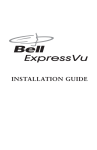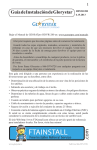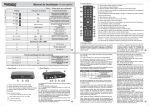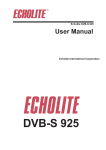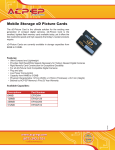Transcript
English Multi Grade Dual Ku-Band LNBF User's Guide Introduction The special dual Ku-Band LNB unit consisting of two Single LNBs is designed to receive close-spaced satellites, and it is the simplest solution to achieve one dish receiving two satellite signal simultaneously. In addition you can adjust the LNB each other. (adjustable distance range: 0~37 mm) For example, in area of Europe, Hot Bird 13 E and Astra 19.2 E satellites are popular, and they enable reception by monoblock LNB and single dish without requiring an expensive and noisy rotator. A similar advantage is provided by the special dual Ku-Band LNB unit to receive the two satellite signal simultaneously. Moreover, it is adjustable to receive two satellites of other angle space. A Installation Step 1 Set the dish antenna on suitable location, B Make sure there are no obstacles that may prevent the dish from receiving signal. Step 2 Fixup right LNB of the special dual LNB unit with LNB holder as shown on the figure, run cables between the LNB(s) and the receiver(s). Step 3 Set your dish to the proper Azimuth and Elevation settings to receive satellite A signal(left one). (This information should be supplied with your dish) Step 4 Adjust the dish and LNB which fixed in the LNBF holder to get the highest satellite signal. Step 5 Fixup the dish (Azimuth and Elevation). 0-37mm Step 6 Slide out left one LNB and rotate slowly to receive satellite B signal (right one), adjust the sliding length and rotate angle to get the highest satellite signal. Step 7 Use the attached Screw to fix the left LNB. Step 8 Re-confirm both LNBs getting the maximum signal. Step 9 Turn on the receiver and television and enjoy your favorite program. Note: You can use a DiSEqC switch to switch between two satellites. Specifications Input 10.70-12.75GHz L.O. 9.75/10.60GHz Adjustable Distance Range Noise 0.5dB(Typ) Gain 60dB(Typ) 0~37mm