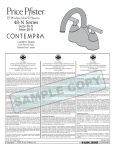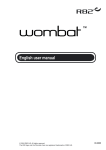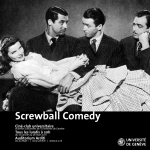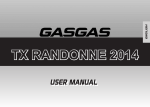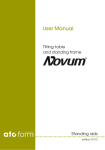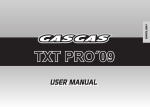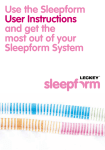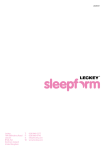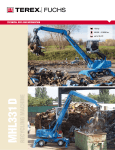Download Whitmyer Head Support
Transcript
Whitmyer Head Support USER MANUAL Getting Started Congratulations on the purchase of your Whitmyer Head Support System from James Leckey Design. It is likely that you will require a Leckey representative to set up the Whitmyer Head Support System. Please contact our customer service department to arrange an appointment. 1.0 Before you start Whitmyer manufacture a range of both single 2 and 3 pad head support systems to suit a wide range of clients’ needs. The following are guidelines in getting started with the Whitmyer head support. Experience has shown that head control difficulties can only be overcome once clients are seated correctly. Before using the Whitmyer Head Support System it is important that the following postural seating objectives are met. Obviously the level of support will vary depending on the individual client’s needs. For instance if you have a client using a one pad Whitmyer head support it is likely that they will not require as great a level of support as a client requiring a 3 pad system with forehead strap. 1.1 Postural Seating Objectives 1 A good Mid Line Symmetrical position should be achieved. It may be necessary to use thoracic lateral supports, side pads, a knee block system and foot supports to ensure a mid line symmetrical position at all times. 2 Pelvic Stability is critical. A hip belt angled at 45 degrees will secure the client in a good position. 3 Shoulder Girdle Stability is also very important. It may be necessary to use additional strapping or harnessing such as a waistcoat. Functional Positioning of the Hands and Arms by using 4 a height adjustable and tiltable tray can also assist in maintaining good shoulder girdle stability. The Whitmyer Head Support system is mounted in a fixed position to a chair. Therefore if your client can move their body in their chair they will be moving their shoulder girdle, neck and head relative to their Head Support System. For instance if the client does not have good thoracic lateral support in their seating system and is using the Whitmyer head support their head may be held in position at the expense of a scoliotic trunk. It is also very important to ensure consistency in positioning. For instance if a client is being transferred into their seating system, it is important to ensure that they are positioned well back into their chair and in a mid line position. 1.2 Tilt in space When using the Whitmyer Head Support with a tilt in space seating system it is important to assess the tilt angle that the head support will be used at most often. For instance it is very likely that clients using the Whitmyer 3 pad head support system with forehead strap will be using their head support mostly, in a fairly upright position. The head support should therefore be set to accommodate this client with the seating system in a fairly upright position. If the client also uses their seating system for periods of relaxation when their chair is tilted back, an assessment should be carried out to review the position of the head support system in relation to the client when a lot of tilt in space is employed. It may simply be the case that the head support is no longer comfortable. In some situations it may be necessary to have a second single pad head support system for clients during periods of relaxation. It is also very important to ensure that the tilt in space facility on a seating system will remain secure and not shift position "accidentally". If the chair moves position accidentally without a full assessment of the implications for the client having been carried out, this may cause discomfort, distress or even in extreme cases danger. 1.3 The Whitmyer range of Head Supports can easily be mounted to any Leckey Seating System. Indeed they can also be used in conjunction with our standing frames. (See separate User Manual - Head Support Accessories For Standing). However when necessary we will work with you to ensure the Whitmyer Head Supports can be mounted to any manufacturer’s seating systems. As the Head Supports can be heavy, it is important to ensure that when a Whitmyer System is mounted to a seat, the centre of gravity does not change causing instability. It is also important to ensure that the seating system allows achievement of the postural seating objectives outlined below. 2.0 How to mount the Head Support to a seating system The Whitmyer Head Support will be supplied either with a Whitmyer vertical bar or a 1/2" or 15 mm vertical bar. The Whitmyer Head Support can only be permanently mounted to a solid back. 2.0 1 The Whitmyer Head Support can be mounted to a Leckey Seating System by using the Whitmyer vertical bar and the Leckey receiving bracket provided. 2 If using another manufacturer’s seating system check to see if a receiving bracket is available to accommodate the Leckey 1/2" or 15mm vertical bar. If so you can simply use the Head Support without the Whitmyer vertical bar but instead with a choice of 1/2" or 15mm bar. 3 You may want to use the Whitmyer Detachable or Swingaway mounting brackets. In this case your Whitmyer Head Support should be supplied with the Whitmyer vertical bar. 2.2 2.1 If using the Whitmyer Detachable or Swingaway mounting brackets. 2.2 Wooden Backed Seating Systems For all wooden backed seating systems, T nuts must be installed prior to the upholstery process. If ordering a custom solid back from a seating company, be sure to specify the hole placement for the T nuts prior to manufacture. To attach the detachable mounting bracket simply attach placing the additional back plate between the mounting block and seat back’s surface. This back plate protects the seat back’s surface. The screws can be then be tightened securely into the T nuts already fitted in the back of the seat. To attach the swingaway mounting bracket an additional back plate is not necessary. In this case the swingaway mounting bracket can be attached using the T nuts already fitted and by tightening the screws securely. 2.3 Plastic Backed Seating Systems When mounting to a plastic shell back an optional interface plate must be used to redistribute forces evenly across the back support. 3.0 How to adjust 3.1 Attaching the Pads 3.1 a Using a 3/16" Allen wrench, loosen the collar screws allowing the collar to slip onto the ball. It is very important that the 2 screws are tightened evenly as shown in A as opposed to unevenly as shown in B. Uneven tightening will allow the collar to slip out of adjustment and may even damage the collar. b 3.2 3.2 Pivot Cover Removal Simply use the T handle wrench to prise off the covers as shown. Fold away to expose the adjustment screws. Snap cap back into position after adjustments are made. 3.3 Vinyl Collar Covers Vinyl collar covers are supplied over all clamping collars. These collars slip on and off exposing the collar adjustment bolts. Use of the collars helps keep dust and dirt from contaminating the bolt threads and provides a more cosmetically pleasing appearance. 3.4 Pro Series 3 Pad Head Support System This head support adjusts on a 3 ball system which accommodates one occipital pad and two sub occipitals pads. 1 Horizontal Pivot Cover – Once the pivot covers are removed 3.3 as described above, loosening all 4 of the screws will allow the head support to be angled and positioned forward or backwards. 2 Base Plate – This plate attaches to the horizontal bar and allows fitting of the occipital plate, sub occipital screw ball and when required the lateral facial components mounting plate. The screw balls G allow width adjustment of the sub occipital pads. 3 Occipital Pad – This pad supports the occipital area of the head and adjusts vertically on the occipital plate, D and d b rotationally on the screw ball F. 3.4 c 4 Occipital Plate – Mounted to the base plate, B this allows the occipital pad to be mounted on the screw ball for e vertical, horizontal and angular adjustment. It also functions a as a mount for the Dynamic Forehead Strap, T-Bar and Uni-Bar Systems. 5 Sub-Occipital Pads – These mount to the base plate f g on screwballs which allow for both rotational and width g adjustment, G. These pads support the sub-occipital region. 3.6 3.5 Pro Series 2 Pad Head Support System This head support adjusts on a 2 ball system which accommodates a one piece sub-occipital pad and a one piece occipital pad. It adjusts in exactly the same way as the 3 pad head support system. 3.6 Pro Series Single Pad Head Support A number of single pad head supports including the Plush 3.7 and Contoured Cradle adjust on a single ball system. By loosening the collar the head support can be adjusted both rotationally and in angle. 3.7 Adjusting the System to the Client Firstly when setting up a head support for a client it is important to avoid the following areas. 1 Mastoid Process – Just behind the ear you will feel a bony area. This is the mastoid process and is a source of considerable discomfort when pressed, even just for a few moments. 2 Temporal Area – Continuous pressure on this area can cause discomfort. 3 Mandible – It is important that the head support pads do not obstruct the jaw line. 4 Carotid Vein and Jugular Artery – The Head Support must not be "clamped" around the neck as the blood flow may be restricted. When adjusting the system it is advisable for one person to hold the client’s head in the desired position, whilst another person adjusts the head support. Before starting it is advisable to slightly loosen the following, where relevant, to allow adjustment with firm hand pressure. 1 The occipital pad height and rotational adjustment. 2 The occipital plate depth adjustment. 3 The horizontal pivot bracket adjustment. 4 The left and right sub occipital pads or the single sub occipital pad. A thorough evaluation of the client’s needs in terms of Head Support should also be carried out before adjustment of the Head Support System. It is important to observe the amount of balance and types of movement. When the Head Support is attached to the chair the pads should be moved slightly back away from the client and should be just loose enough to move, rotate and adjust. Gently slide the Head Support forward allowing the sub3.8 occipital pads to make soft initial contact. Gently rotate and adjust the sub-occipital pads to ensure good contact with the head. At this point the occipital pad should still be loose and not be pushing the head forward. Tighten the screws on the horizontal pivot bracket. Slightly tightening two screws on one side will hold this adjustment a until the rest of the adjustments are made. Then after checking the adjustment on the sub-occipital pads, tighten the screws securely. Adjust the height of the occipital pad and move the occipital pad forward until it just meets the back of the client’s head. Adjust the pad angle to provide as much contact as possible. Now review the contact, fit and adjustment of all pads. Finally tighten all of the screws evenly and securely, snap b the horizontal pivot cover into place and fit the vinyl covers over collars. 3.8 What to Look For In A Correct Fit It is important that the pads are balanced, so that the user does not experience discomfort from one pad supporting an excessive amount of the load. Clearances around the ear and bony prominence should also be checked. Photographs A & B show how not to adjust the head support. c Photograph C shows the correct adjustment of the Head Support. 1 3.9 3.9 The Dynamic Forehead Strap The Dynamic Forehead Strap is attached to the Head 2 Support as follows. 1 Firstly loosen the rear occipital pad (1) and adjust up or down to provide slot access. 2 Remove the bolt and washer (2) from the DFS mounting bracket. 3 Fit the mounting plate to the front of the occipital plate slot 3.10 as shown. 4 Finally replace the bolt and washer (2). 3.10 Dynamic Forehead Strap Adjustment With the client in the chair, slide the forehead strap into position. Using the tension adjusters tighten the strap to the point required to maintain constant forehead contact. The strap should not cause redness from excessive pressure or fit loosely enough to allow slippage over the eyes. It is important to adjust the angle of the forehead strap pull to ensure a direction of pull that is perpendicular to the slope of the forehead. It is also important to ensure the strap cord does not touch the client’s ears and that there is about a finger’s width of clearance between the strap and the client’s ears. A check should also be made to ensure that when the client makes a full turn to the left or the right that the tension adjuster balls do not contact the pulley. It may be necessary to readjust and change the angle of pull to prevent the strap from riding up or down on the forehead. 3.11 3.11 Lateral Facial Components These pads are used to provide support laterally on the head and to help your client maintain vertical alignment. The lateral support bracket is attached simply by fitting the two mounting screws through the existing holes on the base plate. It can be used on either side as required. A swingaway or fixed ballrod can then be used to mount the relevant pad Once attached the lateral facial components are truly multiadjustable. To achieve the desired position they can be adjusted as shown. Once adjusted it is important to ensure the pads do not cause excessive pressure or irritation. The pads should not be placed directly on the jawbone, over the ears or in an area that will come in contact with the client’s eyes. 3.12 Switching 3.13 The lateral facial components hardware can be used to mount switches by using a switch mount clamp. 3.13 Pro X Mount The Pro X Mount is used to mount lateral facial components and switches to one pad head supports. The Pro X Mount is attached as follows. 1 Firstly remove the screws from the collar, A. 2 Then place the Pro X Mount into position. 3 Then using the screws B and washers D tighten the Pro X Mount into position. 4 The screws should be tightened evenly through the top half and the lower half of the collar, A. A number of lateral brackets can be attached to the Pro X Mount in one of the 4 holes available. To do this the two sets of screws on either side of the mount should be loosened, the lateral bracket attached and the screws re-tightened securely. 3.14 3.14 T Bar and Uni Bar a b The T-Bar support is compatible with all 2 and 3 pad Pro Series Head Supports and can be used with the Dynamic Forehead Strap. 1 Remove the occipital pad and screwball A from the occipital plate B. 2 Attach the T Bar C, using the fasteners and washers provided. 3 Attach the previously removed screwball and the screwball supplied with your T bar to the T bar slots. 4 Attach the appropriate pads to the screwballs and adjust c the position around the client’s head. safety pad 5 When the desired position is achieved, tighten all fasteners and Velcro the safety pad as shown. The uni bar is attached in exactly the same way as the T bar. 4.0 Washing The pad covers and forehead strap should be washed at regular intervals. They can be hand washed in a mild detergent. Important Safety Points 1 2 It is important that a competent person such as a wheelchair technician, trained therapist or Leckey representative carries out all adjustments and set ups of the head support system. It is important that the postural seating objectives highlighted in this user manual are followed. Failure to do so, could in extreme circumstances allow a client to become trapped at the back or to the side of the head support. This could result in occlusion of the airway. 3 A weekly check of the client’s seating system for growth, stable seating position and comfort should be carried out paying particular attention to the postural seating objectives. 4 The dynamic forehead assembly should be used as a forehead strap only. Serious injury or death could result from misuse of the strap. Do not use if the strap is loose enough to slip, below eyes, nose or chin. 5 Please ensure that you check your head support for wear and tear on a monthly basis. It may be necessary to replace pads or forehead straps as they can wear out through use. 6 The Whitmyer Head Support has never been crash tested for use in vehicles. It follows therefore that James Leckey Design Ltd cannot recommend the use of the Head Support on seating systems whilst they are being transported in a vehicle, as it’s use in vehicular transport has never been proven safe. 7 We recommend that a client should not be left unattended while using the Whitmyer Head Support. 8 Please ensure that when a client is using the Whitmyer Head Support that there is not excessive pressure around the neck area. This could result in restricted blood flow. 9 If a client using the Whitmyer Head Support also has a "shunt" fitted, please ensure that the head support does not come into contact with the "shunt" and that there is adequate clearance between the pads and the "shunt" 10 If you notice any sign of persistent redness that is not simply from contact, please cease from using the head support immediately. 11 If you are using a seating system with tilt in space facility it is very important that the tilt in space will not shift position accidentally. If the chair moves position accidentally without a full assessment of the implications for the client having been carried out, this may cause discomfort, distress or even in extreme cases danger. 12 If you require any further assistance please do not hesitate to contact our customer service department. James Leckey Design Ltd WARRANTY: We warrant that the goods shall be free from defects in materials and workmanship for a period of 24 months from delivery if the instructions governing use of the goods have been followed. 19 Ballinderry Road Lisburn BT28 2SA Northern Ireland United Kingdom T: +44 (0) 28 9260 0750 F: +44 (0) 28 9260 0799 E: [email protected] W: www.leckey.com LS81-03