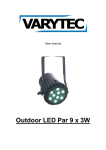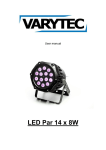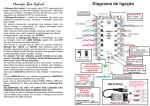Download LONG MAN MANUAL
Transcript
F LOWER 002 USER MANUAL FIXTURE BREAK DOWN. 2 CONNECTION TO MAINS: Core (EU) Brown Light Blue Yell/Green Core (US) Black White Green Connection Live Neutral Earth Plug Terminal L N E The Longman Flower 002 uses 220 volts power and consumes 24 watts. Install a suitable plug on the power cord; note that the cores in the power cord are colored according to the above table. The Earth must be connected! If you have any doubts about proper installation please consult a qualified electrician. 3 DMX -512 CONNECTION: The fixture is equipped with 3-pin XLR sockets for DMX input and output. The sockets are wired in parallel. Only use a shielded twisted-pair cable designed for RS-485 and 3-pin XLR-Plugs and Connectors In order to connect the controller with the fixture or one fixture to another. DMX Connection: Pin 1 – Shield Pin 2 – Signal (-) Pin 3 – Signal (+) 4 Addressing the fixture: 1. Press “menu” 2. Press the “up” button till you see “Addr” 3. Press “enter”. 4. The display will flash “A” followed by a number between 0 ant 512. 5. Use the “up” & “down” keys to set desired address. 6. Press “enter” 7. The display will now stop flashing and the address is set. DMX CHART: Channels 1 2 3 4 5 6 Value 0-‐255 0-‐255 0-‐255 0-‐255 0-‐255 0-‐255 Function Red Green Blue White Strobe Effect Type Prop. Prop. Prop. Prop. Prop. Step. 5 Menu functions: The following illustrates the onboard menu functions and what they do. “SoUf ”: Sound trigger flash mode. When the unit is in this mode it will strobe in accordance to the ambient sound. “SoUA ”: Sound trigger Auto mode. When the unit is in this mode it will change color in accordance to the ambient sound. “Pr00 - Pr15 ”: Preset mode, This mode is for stand-alone use there are 16 programs built in to the unit set the desired program and press enter. 6 “SP00 - SP15 ”: Speed mode, this is for stand-alone use, there are 16 speeds built in to the unit set the desired speed and press enter. For example, if you choose a color scroll in the program mode this will set the speed of the scroll. “ Flash -FL00 - FL15 ”: Flash mode, this is for stand-alone use, there are 16 Strobe functions built in to the unit. Set the desired strobe and press enter. “bL00 - bL15 ”: Color temp orange mode, this is for stand-alone use, there are 16 color temp functions built in to the unit. Set the desired color temp from warm white to cool white and press enter. 7 “gL00 - gL15 ”: Color temp magenta mode, this is for stand-alone use, there are 16 color temp functions built in to the unit. Set the desired color temp from magenta to pale pink and press enter. “rL00 - rL15 ”: Color temp blue mode, this is for stand-alone use, there are 16 color temp functions built in to the unit. Set the desired color temp from blue to pale blue and press enter. “ Fade -FA00 - FA15 ”: color fade mode, this is for stand- alone use, there are 16-color fade functions built in to the unit. Set the desired Color fade and press enter. 8 “ ASC -AS00 - AS15 ”: auto scroll mode, this is for stand-alone use, there are 16-color scroll functions built in to the unit. Set the desired Color scroll and press enter. Please note that the “sp” function can adjust the speed of any program you choose. 9