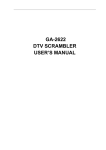Download Latest Version
Transcript
PAKdock Installation and Operation Guide Published: March 29, 2013 ® AJA Pak Dock Overview This brief guide describes the AJA Pak Dock. The AJA Pak Dock is a media reader for use with AJA Pak solid state media. AJA Pak media is used with the AJA Ki Pro Quad tapeless video recorder. The Pak Dock may be connected to a host computer by either a Thunderbolt or USB 3.0 cable connection. Both connection types provide high speed data transfer capabilities. Figure 1. Pak Dock (left) and Pak (right) Features The AJA Pak Dock features a single slot for the insertion of AJA Pak media. The dock features Thunderbolt and USB 3.0 connectors as well as a rugged, industrial-strength case making it suitable for studio or field use. What’s In The Box? When you unpack your product you’ll find the following components: • AJA Pak Dock unit • AC power supply Please save all packaging in case you need to ship the product in the future. NOTE: 1AJA Pak Dock v1.0 A cable for connecting the Pak Dock to the host computer is not included and must be supplied by the user. You may use either a Thunderbolt or USB 3.0 cable (A Male to Micro B Male). www.aja.com Installation Pak Dock installation couldn’t be simpler: 1. 2. 3. 4. 5. Unpack and place the Pak Dock on a flat, stable surface near your host computer. Ensure the computer is off. Connect the Pak Dock to your host computer using either a Thunderbolt or USB 3.0 cable. Do not plug both types of cables into the Pak Dock and the host computer at the same time; only one data connection between the Pak Dock and the computer is supported. Connect the AJA-supplied power supply to the Pak Dock and plug it into a 100-240 VAC power outlet. Turn on your computer. Using Thunderbolt with Windows OS Computers Special Considerations: The Pak Dock is essentially a "plug and play" device when the Thunderbolt connection is used with computers running Mac OS X. When the Pak Dock is connected to Windows OS computers via the Thunderbolt connection, there are special considerations to be aware of. With current Windows OS versions, you may need to install the following driver so that the SATA connection in the Pak Dock operates as expected in Windows: http://www.station-drivers.com/telechargement/marvell/sata/marvell_9xxx_1.2.0.1032WHQL(www.station-drivers.com).exe If you wish to remove Pak media from the Pak Dock when connected to a Windows OS computer, use the appropriate method to first gracefully eject the current Pak media from use by Windows OS. Operation The following instructions explain Pak Dock operation. Inserting Media To properly insert media into the Pak Dock, orient the media so that the side with the AJA logo is facing you and the logo is inverted. Then place the connector end of the media into the Pak Dock slot. Push the Pak media all the way into the slot gently, but firmly, until you feel the connector seat solidly. Once the Pak media is inserted into the Pak Dock, your operating system should mount the Pak media the same as any other external volume or disk drive. Depending upon your operating system version, you may see a disk icon appear on the desktop or within the operating system file manager. NOTE: AJA Pak media is HFS+ formatted. If the Pak media is used on Windows OS computers, a third-party HFS+ support application, such as Mediafour's MacDrive, is required. After the Pak media is mounted by your host computer's operating system, you can copy files from and to the Pak media. You may also delete files from the Pak media. You may copy virtually any file to the media outside of the “AJA” folder. 2AJA Pak Dock v1.0 www.aja.com To add files to the Pak media for playback on the Ki Pro Quad, you must properly encode the files as QuickTimes and place them in the “AJA” folder on the Pak media. Valid media files for Ki Pro Quad have the following specifications: Full-raster Frame Rates: Encoding: QuickTime Audio: QuickTime files that are full-raster and use the specified frame rates: • 4096x2160 (4K) 23.98/24/25/29.97fps • 3840x2160 (Quad HD) 23.98/24/25/29.97fps • 2048x1080 (2K) 23.98/24/25/29.97/50/59.94fps • 1920x1080 (HD) 23.98/24/25/29.97/50/59.94fps • 1280x720 (HD) 50/59.94fps QuickTime files that are encoded as follows: • Apple ProRes 444 • Apple ProRes 422 (HQ) • Apple ProRes 422 • Apple ProRes 422 (LT) • Apple ProRes 422 (Proxy) QuickTime files that are encoded with the following audio properties: • NOTE: Unmounting Procedure 24-bit, 48kHz audio (2 or 8 channel), if audio is included. Files copied to AJA Pak media that do not meet these criteria may not appear on the Ki Pro Quad or may not play back as expected. To remove Pak media from your operating system, use the methods typically used for gracefully un-mounting/ejecting any type of removable media. Caution! Do not physically remove media from the Pak Dock without first gracefully un-mounting/ejecting it from the operating system. Failure to properly un-mount/eject media may lead to data corruption, directory fragmentation, and error messages from your operating system. Disconnecting the Pak Dock 3AJA Pak Dock v1.0 When disconnecting the Pak Dock, be sure to first un-mount/eject the media using the proper procedure as noted earlier for your operating system. Then power off your computer and disconnect the Pak Dock power and data (Thunderbolt or USB 3.0) connections. www.aja.com Notices Trademarks AJA®, KONA®, Ki Pro®, KUMO® and XENA® are registered trademarks of AJA Video, Inc., Ki Pro Mini™, Io Express™, Io HD™, Io™ and “Work. Flow.” are trademarks of AJA Video, Inc. AirPort, Apple, the Apple logo, AppleShare, AppleTalk, FireWire, iPod, iPod Touch, Mac, and Macintosh are registered trademarks of Apple Computer, Inc. Thunderbolt, Final Cut Pro, QuickTime and the QuickTime Logo are trademarks of Apple Computer, Inc. Avid, Avid Media Composer and Avid DNxHD are trademarks of Avid Technology, Inc. All other trademarks are the property of their respective holders. Notice Copyright © 2013 AJA Video, Inc. All rights reserved. All information in this manual is subject to change without notice. No part of the document may be reproduced or transmitted in any form, or by any means, electronic or mechanical, including photocopying or recording, without the express written permission of AJA Inc. Contacting Support To contact AJA Video for sales or support, use any of the following methods: Telephone: 800.251.4224 or 530.271.3190 Fax: 530.274.9442 Web: http://www.aja.com Support Email: [email protected] Sales Email: [email protected] 5AJA Pak Dock v1.0 www.aja.com Limited Warranty AJA Video warrants that the product, not including hard-disk based Storage Modules (HDD), will be free from defects in materials and workmanship for a period of three years from the date of purchase. AJA Video warrants that the hard-disk based Storage Modules (HDD), will be free from defects in materials and workmanship for a period of one year from the date of purchase. If a product proves to be defective during this warranty period, AJA Video, at its option, will either repair the defective product without charge for parts and labor, or will provide a replacement in exchange for the defective product. To obtain service under this warranty, the Customer must notify AJA Video of the defect before expiration of the warranty period and make suitable arrangements for the performance of service by contacting AJA Video support through the channels set forth on the support contacts web page at http://www.aja.com/support/index.php. Except as stated, the Customer shall bear all shipping, packing, insurance and other costs, excluding parts and labor, to effectuate repair. Customer shall pack and ship the defective product to a service center designated by AJA Video, with shipping charges prepaid. AJA Video shall pay to return the product to Customer but only if to a location within the country in which the AJA Video service center is located. This warranty shall not apply to any defect, failure or damage caused by negligent, inadequate or improper use, handling or maintenance. Without limiting the foregoing, AJA Video shall not be obligated to furnish service under this warranty or repair any damage or malfunction a) resulting from attempts by personnel other than AJA Video representatives to install, repair or service the product, b) resulting from improper use or connection to incompatible equipment, c) caused by the use of non-AJA Video parts or supplies, d) if the product has been modified or integrated with other products when the effect of such a modification or integration increases the time or difficulty of servicing the product, or (e) resulting from being dropped or otherwise subjected to undue force, exposure to moisture or other corrosive or conductive substances, exposure to strong magnetic fields, use with improperly regulated power supplies, exposure to electric shock, use in temperatures outside the specified operating range, or otherwise failing to treat the product in accordance with the standard of care appropriate to sensitive and delicate electronic equipment. EXCEPT AS STATED ABOVE, AJA VIDEO AND ITS VENDORS DISCLAIM IN THEIR ENTIRETY ALL OTHER WARRANTIES, EXPRESS OR IMPLIED, INCLUDING WITHOUT LIMITATION ALL WARRANTIES OF MERCHANTABILITY OR FITNESS FOR A PARTICULAR PURPOSE. AJA VIDEO'S RESPONSIBILITY TO REPAIR OR REPLACE TIMELY REPORTED DEFECTIVE PRODUCTS IS THE WHOLE AND EXCLUSIVE REMEDY CUSTOMER IS PROVIDED. THE PRODUCT IS NOT INTENDED, STATED, OR WARRANTED TO OPERATE UNINTERRUPTED OR ERROR-FREE. YOU UNDERSTAND AND ACKNOWLEDGE THAT THE PRODUCT IS NOT INTENDED TO BE USED AS THE SOLE OR PRIMARY DATA SOURCE OR TARGET FOR CRITICAL DATA, AND THAT IT IS YOUR RESPONSIBILITY TO IMPLEMENT REDUNDANT CAPTURE AND BACKUP SYSTEMS AS APPROPRIATE. Limitation of Liability 6AJA Pak Dock v1.0 UNDER NO CIRCUMSTANCES SHALL AJA VIDEO BE LIABLE IN ANY WAY FOR ANY LOST, CORRUPTED OR DESTROYED DATA, FOOTAGE OR WORK, OR FOR ANY OTHER INDIRECT, SPECIAL, INCIDENTAL OR CONSEQUENTIAL DAMAGES, OR FOR ANY THIRD PARTY CLAIM, IN CONNECTION WITH THE PRODUCT, WHETHER RESULTING FROM DEFECTS IN THE PRODUCT, SOFTWARE OR HARDWARE FAILURE, OR ANY OTHER CAUSE WHATSOEVER, EVEN IF AJA VIDEO HAS BEEN ADVISED OF THE POSSIBLITY OF SUCH DAMAGES. AJA VIDEO's LIABILITY IN CONNECTION WITH THIS PRODUCT SHALL UNDER NO CIRCUMSTANCES EXCEED THE PURCHASE PRICE PAID FOR THE PRODUCT. www.aja.com Appendix A: Compliance Federal Communications Commission (FCC) Compliance Notices Class B Interference Statement FCC Caution This equipment has been tested and found to comply with the limits for a Class B digital device, pursuant to Part 15, Subpart B of the FCC Rules. These limits are designed to provide reasonable protection against harmful interference in a residential installation. This equipment generates, uses, and can radiate radio frequency energy and, if not installed and used in accordance with the instructions, may cause harmful interference to radio communications. However, there is no guarantee that interference will not occur in a particular installation. Operation of this equipment in a residential area is likely to cause harmful interference in which case the user will be required to correct the interference at his own expense. If this equipment does cause harmful interference to radio or television reception, which can be determined by turning the equipment off and on, the user is encouraged to try to correct the interference by one or more of the following measures: • Reorient or relocate the receiving antenna. • Increase the separation between the equipment and receiver. • Connect the equipment into an outlet on a circuit different from that to which the receiver is connected. • Consult the dealer or an experienced radio/TV technician for help. This device complies with Part 15 of the FCC Rules. Operation is subject to the following two conditions: (1) This device may not cause harmful interference, and (2) this device must accept any interference received, including interference that may cause undesired operation. Canadian ICES Statement Canadian Department of Communications Radio Interference Regulations This digital apparatus does not exceed the Class B limits for radio-noise emissions from a digital apparatus as set out in the Radio Interference Regulations of the Canadian Department of Communications. This Class B digital apparatus complies with Canadian ICES-003. Règlement sur le brouillage radioélectrique du Quadstère des Communications Cet appareil numérique respecte les limites de bruits radioélectriques visant les appareils numériques de classe B prescrites dans le Règlement sur le brouillage radioélectrique du ministère des Communications du Canada. Cet appareil numérique de la Classe B est conforme à la norme NMB-003 du Canada. 7AJA Pak Dock v1.0 www.aja.com European Union and European Free Trade Association (EFTA) Regulatory Compliance This equipment may be operated in the countries that comprise the member countries of the European Union and the European Free Trade Association. These countries, listed in the following paragraph, are referred to as The European Community throughout this document: AUSTRIA, BELGIUM, BULGARIA, CYPRUS, CZECH REPUBLIC, DENMARK, ESTONIA, FINLAND, FRANCE, GERMANY, GREECE, HUNGARY, IRELAND, ITALY, LATVIA, LITHUANIA, LUXEMBOURG, MALTA, NETHERLANDS, POLAND, PORTUGAL, ROMANIA, SLOVAKIA, SLOVENIA, SPAIN, SWEDEN, UNITED KINGDOM, ICELAND, LICHTENSTEIN, NORWAY, SWITZERLAND Declaration of Conformity Marking by this symbol indicates compliance with the Essential Requirements of the EMC Directive of the European Union 2004/108/EC. This equipment meets the following conformance standards: Safety: CB- IEC 60065: 2001 + A1: 2005 + A2 NRTL - UL 60065: 2003 R11.06, CSA C22.2 NO. 60065: 2003 + A1:06 GS - EN 60065: 2002 + A1 + A2 + A11: 2005 + A12 Additional licenses issued for specific countries available on request. Emissions: EN 55103-1: 2009, CISPR22: 2008 EN61000-3-2: 2006 + A1: 2009 + A2: 2009, EN61000-3-3: 2008 Immunity: EN 55103-2: 2009 EN61000-4-2: 2009, EN61000-4-3: 2006 + A1: 2008, EN 61000-4-4: 2004 + A1: 2010, EN 61000-4-5: 2005, EN 61000-4-6: 2007, EN61000-4-11: 2004 The product is also licensed for additional country specific standards as required for the International Marketplace. Warning! This is a Class B product. In a domestic environment, this product may cause radio interference, in which case, the user may be required to take appropriate measures. Achtung! Dieses ist ein Gerät der Funkstörgrenzwertklasse B. In Wohnbereichen können bei Betrieb dieses Gerätes Rundfunkstörungen auftreten, in welchen Fällen der Benutzer für entsprechende Gegenmaßnahmen verantwortlich ist. Attention! Ceci est un produit de Classe B. Dans un environnement domestique, ce produit risque de créer des interférences radioélectriques, il appartiendra alors à l’utilisateur de prendre les mesures spécifiques appropriées. 8AJA Pak Dock v1.0 www.aja.com Korea KCC Compliance Statement 1) Class A ITE A 급 기기 ( 업무용 방송통신기자재 ) 이 기기는 업무용 (A 급 ) 전자파적 합기기로서 판매자 또는 사용자는 이 점을 주의하시기 바라며 , 가정 외의 지역에서 사용하는 것을 목적으로 합니다 . 1) Class A device Class A (Broadcasting Communication Equipment for Office Use) As an electromagnetic wave equipment for office use (Class A), this equipment is intended to use in other than home area. Sellers or users need to take note of this. Taiwan Compliance Statement This is a Class B product based on the standard of the Bureau of Standards, Metrology and Inspection (BSMI) CNS 13438, Class B. Japanese Compliance Statement 1. Class B ITE こ の装置は、 ク ラ ス B 情報技術装置です。 こ の装置は、 家庭環境で使用する こ と を目 的 と し ていますが、 こ の装置が ラ ジオやテ レ ビ ジ ョ ン受信機に近接 し て使用 さ れる と 、 受信障害を引き起 こ す こ と があ り ます。 取扱説明書に従 っ て正 し い取 り 扱い を し て下 さ い。 V C C I − B This is a Class B product based on the standard of the VCCI Council. If this is used near a radio or television receiver in a domestic environment, it may cause radio interference. Install and use the equipment according to the instruction manual. Chinese Compliance Statement This product has been tested to the following Chinese standards: GB13837-2003, GB8898-2011, and GB17625.1-2003 This product meets the requirements of implementation rules for compulsory certification (REF NO. CNCA-01C-17:2010). 9AJA Pak Dock v1.0 www.aja.com