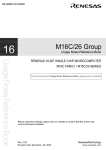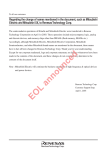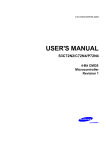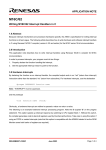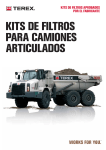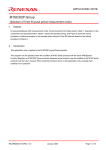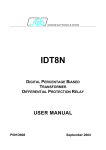Download Operation of Timer A (Timer Mode, Gate Function)
Transcript
APPLICATION NOTE
M16C/Tiny Series
Operation of Timer A (Timer Mode, Gate Function)
1.
Abstract
In timer mode, choose functions from those listed in Table 1. Operations of the checked items are described
below.
Table 1. Choosed Functions
Item
Set-up
Count source
f1 or f2
Yes
f8
f32
fC32
Pulse output function
Yes
No pulses output
Pulses output
Gate function
No gate function
Performs count only for the period in which the TAiIN pin is at “L” level
Yes
2.
Performs count only for the period in which the TAiIN pin is at “H” level
Introduction
The explanation of this issue is applied to the following condition:
Applicable MCU: M16C/26, M16C/26A, M16C/28, M16C/29 Group
This program can also be used when operating other microcomputers within the M16C family, provided they
have the same SFR (Special Function Registers) as the M16C/26, M16C/26A, M16C/28, M16C/29
microcomputers. However, some functions may have been modified.
Refer to the User’s Manual for details. Use functions covered in this Application Note only after careful
evaluation.
3.
(1)
(2)
(3)
(4)
Operation of Timer A
When the count start flag is set to “1” and the TAiIN pin inputs at “H” level, the counter performs a
down count on the count source.
When the TAiIN pin inputs at “L” level, the counter holds its value and stops.
If an underflow occurs, the content of the reload register is reloaded, and the count continues. At this
time, the timer Ai interrupt request bit goes to “1”.
Setting the count start flag to “0” causes the counter to hold its value and to stop.
Complement: Make the pulse width of the signal input to the TAiIN pin not less than two cycles of the count
source.
Figure 1 shows the operation timing of timer mode, gate function selected.
REJ05B0607-0100/Rev.1.00
May 2005
Page 1 of 7
M16C/Tiny Series
Operation of Timer A (Timer Mode, Gate Function)
n = reload register content
FFFF16
(3) Underflow
(4) Stop count
(1) Start count
n
Counter content (hex)
(2) Stop count
Start count again
000016
Set to “1” by program
Set to “0” by program
Set to “1” by program
“1”
Count start flag
“0”
“1”
TAiIN pin input signal
“0”
Set to “0” upon accepting an interrupt request or by writing in program.
Timer Ai interrupt “1”
request bit “0”
Figure 1. Operation Timing of Timer Mode, Gate Function Selected
REJ05B0607-0100/Rev.1.00
May 2005
Page 2 of 7
M16C/Tiny Series
Operation of Timer A (Timer Mode, Gate Function)
3.1 Register Setting
To enable the operation defined in “Section 3. Operation of timer A”, the following register settings must be
taken place step by step. For detail configuration of each register, please refer to M16C/26 Group hardware
manual, M16C/26A Group hardware manual, M16C/28 Group hardware manual, M16C/29 Group hardware
manual.
(1) Setting timer Ai mode register (i=0 to 4)
b7
b0
0 1 0 1 1 0 0 0
TMOD1,TMOD0 Operation Mode Select Bit
00: Selection of timer mode
MR0
Pulse Output Function Select Bit
0: Pulse is not output (TAiOUT pin is a normal port pin)
MR2,MR1
Gate Function Select Bit
11: Timer counts only when TAiIN pin is held “H”
MR3
Set to “0” in timer mode
TCK1,TCK0
Count Source Select Bit
b7
00 : f1 or f2
0
01 : f8
0
10 : f32
0
11 : fC32
(b8)
b0 b7
Count
source
(Note 1)
0
f1
0
f2 (Note 1)
Count source period
f(XIN): 20MHz f(XCIN): 32.768kHz
50ns
100ns
1
f8
400ns
1
0
f32
1600ns
1
1
fC32
976.56ms
Note 1: Count source is f2 if PCLK0 bit in the PCLKR register is “0”,
f1 if PCLK0 bit in the PCLKR register is “1”.
(2) Setting timer Ai register (i=0 to 4)
(b15)
b7
b6
b0
Can be set to 000016 to FFFF16
(3) Setting clock prescaler reset flag
(This function is effective when fC32 is selected as the count source. Reset the prescaler for generating fC32 by dividing the XCIN by 32.)
b7
b0
CPSR
Clock Prescaler Reset Flag
0: No effect
1: Prescaler is reset (When read, the value is “0”)
TA0S
Timer A0 Count Start Flag
TA1S
Timer A1 Count Start Flag
TA2S
Timer A2 Count Start Flag
TA3S
Timer A3 Count Start Flag
TA4S
Timer A4 Count Start Flag
(4) Setting count start flag
b7
b0
REJ05B0607-0100/Rev.1.00
May 2005
Page 3 of 7
M16C/Tiny Series
Operation of Timer A (Timer Mode, Gate Function)
4.
Sample Program
/***************************************************************
*
*
*
FILE NAME :
*
*
CPU
: M16C/Tiny series
*
*
Function : Operation of Timer A
*
*
(Timer Mode, Gate function)
*
*
Version
: 1.00
*
*
*
*
Copyright (C)2004, Renesas Technology Corp.
*
*
Copyright (C)2004, Renesas Solutions Corp.
*
*
*
***************************************************************/
/****************************
*
include file
*
****************************/
#include "sfr28.h"
/****************************
*
main
*
****************************/
void main(void) {
pd7_3 = 0;
/* Set the corresponding port direction register to "0" */
ta1mr = 0x58;
/*
Selection of timer mode
Pulse output function select bit (0:Pulse is not output)
Gate function select bit (11:Timer counts only when TAiIN pin is heold "H" )
Count source (01:f8) */
ta1 = 2500-1;
/*
Setting counter value (1msec @20MHz, f8) */
cpsrf = 0;
/*
Setting clock prescaler reset flag (0:No effect) */
ta1s = 1;
/*
TimerA1 count start */
while (1) {
}
}
REJ05B0607-0100/Rev.1.00
May 2005
Page 4 of 7
M16C/Tiny Series
Operation of Timer A (Timer Mode, Gate Function)
5.
Reference
Renesas Technology Corporation Home Page
http://www.renesas.com/
E-mail Support
E-mail: [email protected]
Hardware Manual
M16C/26, M16C/26A, M16C/28, M16C/29 Group Hardware Manual
(Use the latest version on the home page: http://www.renesas.com)
TECHNICAL UPDATE/TECHNICAL NEWS
(Use the latest information on the home page: http://www.renesas.com)
REJ05B0607-0100/Rev.1.00
May 2005
Page 5 of 7
M16C/Tiny Series
Operation of Timer A (Timer Mode, Gate Function)
REVISION HISTORY
Rev.
Date
1.00
2005.05.20
REJ05B0607-0100/Rev.1.00
Page
-
Description
Summary
First edition issued
May 2005
Page 6 of 7
M16C/Tiny Series
Operation of Timer A (Timer Mode, Gate Function)
Keep safety first in your circuit designs!
Keep safety first in your circuit designs!
Notes regarding these materials
1. Renesas Technology Corporation puts the maximum effort into making semiconductor products
better and more reliable, but there is always the possibility that trouble may occur with them. Trouble
with semiconductors may lead to personal injury, fire or property damage.
Remember to give due consideration to safety when making your circuit designs, with appropriate
measures such as (i) placement of substitutive, auxiliary circuits, (ii) use of nonflammable material or
(iii) prevention against any malfunction or mishap.
Notes regarding these materials
1. These materials are intended as a reference to assist our customers in the selection of the Renesas
Technology Corporation product best suited to the customer's application; they do not convey any
license under any intellectual property rights, or any other rights, belonging to Renesas Technology
Corporation or a third party.
2. Renesas Technology Corporation assumes no responsibility for any damage, or infringement of any
third-party's rights, originating in the use of any product data, diagrams, charts, programs,
algorithms, or circuit application examples contained in these materials.
3. All information contained in these materials, including product data, diagrams, charts, programs and
algorithms represents information on products at the time of publication of these materials, and are
subject to change by Renesas Technology Corporation without notice due to product improvements
or other reasons. It is therefore recommended that customers contact Renesas Technology
Corporation or an authorized Renesas Technology Corporation product distributor for the latest
product information before purchasing a product listed herein.
The information described here may contain technical inaccuracies or typographical errors.
Renesas Technology Corporation assumes no responsibility for any damage, liability, or other loss
rising from these inaccuracies or errors.
Please also pay attention to information published by Renesas Technology Corporation by various
means, including the Renesas Technology Corporation Semiconductor home page
(http://www.renesas.com).
4. When using any or all of the information contained in these materials, including product data,
diagrams, charts, programs, and algorithms, please be sure to evaluate all information as a total
system before making a final decision on the applicability of the information and products. Renesas
Technology Corporation assumes no responsibility for any damage, liability or other loss resulting
from the information contained herein.
5. Renesas Technology Corporation semiconductors are not designed or manufactured for use in a
device or system that is used under circumstances in which human life is potentially at stake.
Please contact Renesas Technology Corporation or an authorized Renesas Technology Corporation
product distributor when considering the use of a product contained herein for any specific
purposes, such as apparatus or systems for transportation, vehicular, medical, aerospace, nuclear,
or undersea repeater use.
6. The prior written approval of Renesas Technology Corporation is necessary to reprint or reproduce
in whole or in part these materials.
7. If these products or technologies are subject to the Japanese export control restrictions, they must
be exported under a license from the Japanese government and cannot be imported into a country
other than the approved destination.
Any diversion or reexport contrary to the export control laws and regulations of Japan and/or the
country of destination is prohibited.
8. Please contact Renesas Technology Corporation for further details on these materials or the
products contained therein.
REJ05B0607-0100/Rev.1.00
May 2005
Page 7 of 7