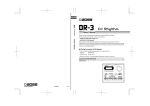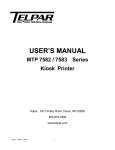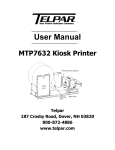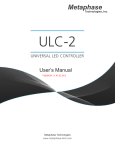Download TELPAR SP-327 Receipt Thermal Printer
Transcript
TELPAR SP-327 Receipt Thermal Printer 187 Crosby Road Dover, NH 03820 For Sales, Technical Support, Warranty Returns and Repairs, please contact us at 800-872-4886 Please visit our website at any time at www.telpar.com © Copyright 2008, Telpar, Inc. All Rights Reserved (Document Name and Revision: SP327Manual050808.doc) Telpar SP-327 Receipt Thermal Printer Summary The TELPAR SP-327 Receipt Thermal Printer is a direct thermal printer designed as an economical solution to the demands of unattended hardcopy devices and applications. Applications include toll booth receipts, supermarket discount coupons, cash vouchers for exchanged goods, automated collection machines, parking validation slips, gas station pump receipts, and gaming machine receipts. Printer Features: • • • • • • • • • • • • • • Durable All Metal Construction Automatic Paper Loading Low paper Roll Detection Error Status LED and Beeper Single Multifunction Power & Paper Feed Switch Serial Communication with Status Feedback Modes 8 Dots/mm (203 Dots/Inch) Thermal Print Head 56mm (2.2 inches) Total Printing Width Speeds of up to 10 Character-lines per Second (Ten full lines consisting of 24 characters / line) Durable Guillotine Cutter (400,000 Cut Operations Typically) 7K Character Buffer Four Standard Character Sets Raster Graphics Bar Coding Capabilities (Barcode 3 of 9 and Interleaved 2 of 5). Thermal Paper unwinds from the top of the roll with the thermal coated side of the paper facing down as shown. Head-up Lever rotates up to raise the thermal print head off the paper to assist in clearing paper jams or quick paper removal. To auto feed paper into the printer, guide the leading edge of the paper into the paper entry slot in the chassis until it stops. Within a second, the printer platen will automatically grab the paper and feed approx. 1.5 inches of paper through the printer and cutter sections. Four Position Power Connector (right) See Section 1 on Page 1 for Power Cable Pinout. Three position Toggle Switch: Full left position = OFF Middle Position = ON Full right position = Paper Feed (Momentary) Nine position RS-232 DB Sub-Connector See Section 16 on Page 8 for Interface Cable Pinout. Serial Label information will be used when requesting Technical or Return / Repair Assistance from Telpar. Error Status LED User Manual & Maintenance Manual Table of Contents User Manual for the SP-327 Topic Description: Power Requirements Page Number Section Number 1 1 Input Voltage Options 1 2 RS-232 Interface 1 3 Environmental 1 4 Control Codes & Escape Sequences 2 5 Echo Back Printer Error Status Byte 3 6 Echo Back Printer Mode Status Byte 3 7 Paper Cutter Features 3 8 Printer Mechanism Features 4 9 Controller Features 5 10 Self Test Mode 5 11 Default RS-232 Settings 5 12 Chassis / Mechanism Dimensions 6 13 Printed Circuit Board Dimensions 6 14 ERROR CODES (LED & Beeper Status) 7 15 Character Sizes for Various Fonts 7 15 Paper Roll Part Number for Reordering 7 15 Serial RS-232 Cable Pinout Suggestion 8 16 9, 10 17 Sample Code in MS Visual Basic 6.0 Maintenance Manual for the SP-327 Introduction Cleaning Cutter Assembly Examples of Printing Problems Maintenance Chart MM1 MM2 MM3 MM4 MM5 1 ). POWER REQUIREMENTS: The Table below shows both the peak and average amperages with their associated duty cycles for a typical SP-327 printer performing various printing operations. The SP-327 operation requires large peak current pulses at low duty cycles. Therefore, the average power requirement is typically low. NOTE on GRAPHICS MODE CURRENT: The average current required in graphics mode is very low since it is limited by the data transfer rate. The Graphics Command requires the transmission of at least 5 characters to print 8 dots on a line. A baud rate set at 9600 (approx. 1 msec / char transmission time) produces a 0.1 amp peak or a 10 mAmp average at a 12% duty cycle. The Graphics Command requires a minimum of 60 characters to print all 448 dots on a line. In this situation, a 6 amp peak or 140 mAmp average is produced at a 2.3% duty cycle. Font Type or Operational Condition 24 Characters / Line Maximum Peak Current Average Current 6.5 Amps Typical Duty Cycle 30% 5.5 Amps 42% 2.3 Amps 6.0 Amps 0.070 Amps Typical 0.150 Amps Typical LOW NA NA Less Than 0.20 Amps NA NA 2 Amps (Printing Full line of the letter ‘H’) 48 Characters / Line (Printing Full line of the letter ‘H’) Graphics (Fire ALL 448 dots) Idle (on but doing nothing) Paper Feeding (no print) The diagram below shows the FRONT FACE of the Power Supply CABLE CONNECTOR which mates to the SP-327 Power Connector: Mating Connector and Terminal Socket Part Numbers: 1 Molex P/N 39-01-2045 or -2040 2x2 socket connector. 2 Terminals for above Molex P/N 44485-1211 or 1212 sockets. 2). INPUT VOLTAGE OPTIONS: Pin 1 = VAC or +24VDC Connector Key Pin 2 = VAC or DC Common For most typical printing applications, the SP-327 standard input voltage rating is: • 18 VAC rms power supply rated at least 20VA OR • 24 VDC regulated power supply rated at least 2.1Amps (50Watts) An optional 115 V.A.C. wall transformer & Cable assembly is available à Telpar Part # 780327-0010. Note: All raw input voltage options listed above are provided with input transient suppression circuitry that will protect the print/cut mechanism and electronics from momentary over voltage conditions commonly found in switching power supplies and vehicular power sources. 3). RS-232 INTERFACE: The SP-327 comes standard with an RS-232C Bi-directional communication interface. Default RS-232 Settings (in Standard Firmware) are the following: Baud Rate = 9600 bps, 8 Data Bits, 1 Stop Bit, No Parity, and Hardware Handshaking. An RS-232 Cable Pinout diagram can be found in section 16 (page 8). 4). ENVIRONMENTAL: Normal operating temperature of the SP-327 is - 40°C to + 60° C (- 40°F to + 140°F). The SP-327 has a compensating circuit that maintains print intensity for the temperature range specified above. Page 1 5) CONTROL CODES and ESCAPE SEQUENCES The TELPAR Model SP-327 uses the following Control Codes and Escape Sequences to control special features of the printer such as printing in landscape mode, condensed mode, printing barcodes (3 of 9 and I 2of 5 only), performing a paper cut, and many other features. The tables below describe these codes and sequences and what they do. For examples of using some of these codes and sequences, please see section 17 for sample programming code written in MS Visual Basic 6.0. CONTROL CODES: Control Code STX ETX RLF SLF PT SO SI DBLH NDBH DC2 S_REQ DC4 M_REQ CAN ESC HEX DEC Description 02H 03H 08H 0AH 0DH 0EH 0FH 10H 11H 12H 13H 14H 15H 18H 1BH 2 3 8 10 13 14 15 16 17 18 19 20 21 24 27 Landscape Print, Start of Text (ie. Print rotated 90 degrees) Landscape Print, End of Text (ie. Print rotated 90 degrees) Reverse Line Feed (one line feed space – registration after may not be exact) Single Line Feed – feeds amount of paper as specified by ESC ”3” n (see table below) Print Command – allows information from host to be printed to the printer Enable Double Width Print Enable Condensed Print Enable Double Height Print Disable Double Height Print Disable Condensed Print Ask for Printer Status (Error Status) See Section 6 Disable Double Width Print Ask for current Print Mode, See Section 7 Clears all data in the buffer Escape Bit ESCAPE SEQUENCES: Escape Sequence ESC “@” ESC ”3” n ESC “c” ESC “C” n1 n2 Data CR HEX DEC Description 40H 33H 63H 43H 64 51 99 67 ESC “i” n1 n2 Data CR 69H 105 ESC “h” n 68H 104 ESC “j” n 6AH 106 ESC “l” n Data 6CH 108 ESC “r” n 72H 114 Reset Printer (clears all data in the buffer) Set Line feed space to n * 0.0097 Inches (Default n = 4). See SLF in Table above. Initiate a paper cut Bar Code 3 of 9. n1 = Indent space from margin in mm, Height of Barcode = n2 * 4mm (n2 must be > 0. Therefore, the smallest barcode height = 4mm). Bar Code Interleaved 2 of 5. n1 = Indent space from margin in mm, Height of Barcode = n2 * 4mm (n2 must be > 0. Therefore, the smallest barcode height = 4mm). NOTE: Use only an EVEN number of data bytes à the printer will generate an error message if either an odd number of data bytes or an illegal character is received. Fill n bytes of space (blank) in when using raster graphics. (Note: Print Density = 8 Dots / mm, Printing width = 56mm, or 448 Dots per Line) Perform n dot steps. (Note: Print Density = 8 Dots / mm, Printing width = 56mm, or 448 Dots per Line) N bytes of raster graphics. (Note: Print Density = 8 Dots / mm, Printing width = 56mm, or 448 Dots per Line) n = 0 to set light print n = 1 to set dark print Page 2 6). ECHO BACK PRINTER ERROR STATUS BYTE: The user has the option of polling the printer for error status. This is accomplished by sending the printer the control code S_REQ 13H. The printer will then transmit back to the host the following one byte status: BIT WEIGHT 0 1 2 3 4 5 6 7 DESCRIPTION Paper Low = 1 Paper Out = 1 Cutter Jam = 1 Not used Not used Buffer Full = 1 Buffer Empty = 1 Not used 7). ECHO BACK PRINTER MODE STATUS BYTE: The user has the option of polling the printer for mode status. This is accomplished by sending the printer the control code M_REQ 15H. The printer will then transmit back to the host the following one byte status indicating the current print modes: BIT WEIGHT DESCRIPTION 0 Landscape Print ON = 1 1 Double Wide ON = 1 2 Not used 3 Double High ON = 1 4 2 of 5 Bar-code ON = 1 5 Not used (always = 0) 6 7 Not used (always = 0) Condensed Print ON = 1 8). PAPER CUTTER FEATURES: • • • • • The SP-327 is equipped with a long life guillotine paper cutter that is user activated via the escape code ESC c. The printer controller board monitors the paper cutter's home switch. If the cutter blade is not on the home position (example: due to tampering), then the controller card will energize the cutter and home the guillotine blade. When the cutter is energized, an internal watch timer is set for 1 second. If the cutter blade does not reach the home position within this allotted time the controller board will set bit 2 of the STATUS byte to a logic one indicating a cutter jam has occurred. The same condition will occur if the cutter blade overshoots the home position. Also provided is a solid state thermal overload circuit for the cutter (this is to protect the cutter motor from a locked rotor or micro processor malfunction). The paper cutter's MTBF( mean time between failure) is 400,000 cuts .The MTBF may be severely shortened if TELPAR paper is not used. Contact TELPAR for replacement paper (see section 15 on page 7 for the part number for replacement Telpar paper for the SP-327). Page 3 9) PRINT MECHANISM FEATURES: • • • • • • • 8 Dots/mm (203 Dots/Inch) Thermal Printhead 56mm (2.2 inches) Total Printing Width Mechanical dot density is 448 dots per line Print speeds of up to 10 character-lines per second (10 full lines consisting of 24 characters per line) Integrated Paper Out / Top of Form Sensor Embedded Thermistor for monitoring Print Head Temperature One piece cutter / mechanism assembly with tapped holes for easy mechanical mounting and service. Page 4 10). CONTROLLER FEATURES (Circuit Board Assembly): • • • • Standard 7K ram buffer Socketed External program EPROM Print head protected by a power switch watch dog timer OPTIONAL dip switch selectable baud rate (100-38.4 k bps) 11). SELF TEST MODE: The SP-327 has a self test mode that will print and cut a sample ticket utilizing all of its control code features. The printer does NOT have to be connected to the host via the serial port to print a Self Test ticket. NOTE: The printer’s Power / Feed Switch has three valid positions of operation: OFF, ON (middle position), and PAPER FEED (the Paper Feed position is temporary – the switch should spring back into the ON position whenever the switch is released from the Paper Feed position). To place the unit into self test mode, first turn the power switch to the off position. Next, push the power switch all the way over to the Paper Feed position. Release the switch after one second, and a self test sample will be printed and cut. All electrical/mechanical portions of the printer are exercised and checked by this action. 12) SP327 Standard Default RS232 Parameters (Fixed in Firmware on all standard Models) NOTE: Custom Firmware may use different parameters based on customer request Baud Rate Parity Data Bits Stop Bits Flow Control 9600 NONE 8 Data Bits 1 Stop Bit Hardware Page 5. 15.) SP327 Error Codes (Lights and Beeper Status) No Paper in Mechanism (Head Closed) Head Up Cutter Not Home Paper Roll Low * Normal (Ready) w/ Paper LED Green / Red Flashes Green / Red Flashes Solid Green Solid RED Solid Green BEEPER ½ Sec Pulses ½ Sec Pulses Very Fast Pulses OFF OFF * The Paper Roll Low indication will activate when the diameter of the paper roll decreases to approximately 43mm (approx. 1.7 inches). Character Sizes for Various Fonts: Font Type Normal (Default) Normal Double Wide Normal Double High Normal Double Wide & Double High Condensed Condensed Double Wide Condensed Double High Condensed Double Wide & Double High Characters / Line 24 12 24 12 48 24 48 24 Lines / Inch 6.2 6.2 4.2 4.2 11.8 11.8 6.2 6.2 PAPER: The recommended thermal paper for use with the Telpar SP-327 is Telpar Part # 751327-0030. Please contact Telpar Sales when ordering this paper. Page 7 16) Serial RS-232 Interface Cable Suggestion: Computer End of Cable (Host) Side (9 Position, Female D-Sub Connector) TELPAR Printer End of Cable (9 Position, male D-Sub Connector) Socket Position Pin Position 1 1 Transmit 2 2Receive Receive 3 3Transmit DTR 4 4 Jumper 5 DSR CTS 6 5 Signal Common Line 6 7 7 8 8Printer Busy Line 9 9 Page 8 'Telpar SP-327 sample test code written in MS Visual Basic 6.0 ' The MSComm Control must be used and setup to run this program ' Use COM1 Port for RS-232 Communications. MSComm1.CommPort = 1 ' 9600 baud, no parity, 8 data, and 1 stop bit. MSComm1.Settings = "9600,N,8,1" ' Tell the control to read entire buffer when Input is used. MSComm1.InputLen = 0 ' DSR Timeout in mSec MSComm1.DSRTimeout = 50 ' CTS Timeout in mSec MSComm1.CTSTimeout = 50 ' Open the port. MSComm1.PortOpen = True The ticket shown below was generated using the sample code found on this page and the next: ' CTS Holding State CHolding = MSComm1.CTSHolding Debug.Print "MSComm1.CTSHolding = " + Str$(MSComm1.CTSHolding) ' DSR Holding State DHolding = MSComm1.DSRHolding Debug.Print "MSComm1.DSRHolding = " + Str$(MSComm1.DSRHolding) If MSComm1.DSRHolding = False Then MSComm1.PortOpen = False GoTo SerialOpps End If MSComm1.Output = Chr$(10) MSComm1.Output = Chr$(13) 'Example of Error Status Checking MSComm1.Output = Chr$(19) 'Get Error Status While (MSComm1.InBufferCount <= 0) NahDah = DoEvents() ‘prevents program from being locked in an infinite loop Wend 'Read Status A$ = MSComm1.Input Debug.Print "Status = *" + A$ + "*" Status$ = Hex$(Asc(A$)) If Right$(Status$, 1) = "0" Then MSComm1.Output = "Status: PRINTER READY!" MSComm1.Output = Chr$(10) 'Line Feed MSComm1.Output = Chr$(13) 'Carriage Return MSComm1.Output = Chr$(10) MSComm1.Output = Chr$(13) End If 'If there is an error, then Debug.Print info to VB's Immediate Window. Ref User Manual Section 6.0: If Right$(Status$, 1) = "1" Or Right$(Status$, 1) = "3" Or Right$(Status$, 1) = "5" Or Right$(Status$, 1) = "7" Then Debug.Print "PAPER LOW SENSOR DOES NOT SEE PAPER ROLL." If Right$(Status$, 1) = "2" Or Right$(Status$, 1) = "3" Or Right$(Status$, 1) = "6" Or Right$(Status$, 1) = "7" Then Debug.Print "PAPER OUT LEVER ON PRINTER MECH MAY BE IN THE PAPER RELEASE POSITION." If Right$(Status$, 1) = "4" Or Right$(Status$, 1) = "5" Or Right$(Status$, 1) = "6" Or Right$(Status$, 1) = "7" Then Debug.Print "POSSIBLE CUTTER PROBLEM!" 'Example of the SP-327 Graphics Mode Checker Board For y = 1 To 3 For x = 1 To 10 ' Raster Graphics --> ESC + "l" + #of bytes to follow + the actual data bytes MSComm1.Output = Chr$(27) + "l" + Chr$(55) + Chr$(255) + Chr$(255) + Chr$(255) + Chr$(255) + Chr$(255) + Chr$(0) + Chr$(0) + Chr$(0) + Chr$(0) + Chr$(0) + Chr$(255) + Chr$(255) + Chr$(255) + Chr$(255) + Chr$(255) + Chr$(0) + Chr$(0) + Chr$(0) + Chr$(0) + Chr$(0) + Chr$(255) + Chr$(255) + Chr$(255) + Chr$(255) + Chr$(255) + Chr$(0) + Chr$(0) + Chr$(0) + Chr$(0) + Chr$(0) + Chr$(255) + Chr$(255) + Chr$(255) + Chr$(255) + Chr$(255) + Chr$(0) + Chr$(0) + Chr$(0) + Chr$(0) + Chr$(0) + Chr$(255) + Chr$(255) + Chr$(255) + Chr$(255) + Chr$(255) + Chr$(0) + Chr$(0) + Chr$(0) + Chr$(0) + Chr$(0) + Chr$(255) + Chr$(255) + Chr$(255) + Chr$(255) + Chr$(255) MSComm1.Output = Chr$(13) Next x MSComm1.Output = Chr$(13) Next y For y = 1 To 3 For x = 1 To 10 ' Raster Graphics --> ESC + "l" + #of bytes to follow + the actual data bytes MSComm1.Output = Chr$(27) + "l" + Chr$(50) + Chr$(0) + Chr$(0) + Chr$(0) + Chr$(0) + Chr$(0) + Chr$(255) + Chr$(255) + Chr$(255) + Chr$(255) + Chr$(255) + Chr$(0) + Chr$(0) + Chr$(0) + Chr$(0) + Chr$(0) + Chr$(255) + Chr$(255) + Chr$(255) + Chr$(255) + Chr$(255) + Chr$(0) + Chr$(0) + Chr$(0) + Chr$(0) + Chr$(0) + Chr$(255) + Chr$(255) + Chr$(255) + Chr$(255) + Chr$(255) + Chr$(0) + Chr$(0) + Chr$(0) + Chr$(0) + Chr$(0) + Chr$(255) + Chr$(255) + Chr$(255) + Chr$(255) + Chr$(255) + Chr$(0) + Chr$(0) + Chr$(0) + Chr$(0) + Chr$(0) + Chr$(255) + Chr$(255) + Chr$(255) + Chr$(255) + Chr$(255) MSComm1.Output = Chr$(13) Next x MSComm1.Output = Chr$(13) Next y MSComm1.Output = Chr$(10) MSComm1.Output = Chr$(13) MSComm1.Output = Chr$(10) MSComm1.Output = Chr$(13) MSComm1.Output = "Description: " MSComm1.Output = Chr$(13) MSComm1.Output = "SP-327 Serial" MSComm1.Output = Chr$(13) MSComm1.Output = "Thermal Printer" MSComm1.Output = Chr$(13) MSComm1.Output = Chr$(10) MSComm1.Output = Chr$(13) 'Example of Interleave 2 of 5 Barcode MSComm1.Output = Chr$(27) + "i" + Chr$(12) + Chr$(3) + "123456" + Chr$(13) MSComm1.Output = Chr$(13) MSComm1.Output = Chr$(10) MSComm1.Output = Chr$(13) MSComm1.Output = "Barcode 2 of 5 = 123456" 'MSComm1.Output = Chr$(10) MSComm1.Output = Chr$(13) 'Example of Landscape Mode MSComm1.Output = Chr$(2) 'Enter Landscape Mode MSComm1.Output = " Landscape Mode!" MSComm1.Output = Chr$(10) MSComm1.Output = Chr$(13) 'Example of Barcode 3 of 9 Barcode in landscape mode MSComm1.Output = Chr$(27) + "C" + Chr$(1) + Chr$(2) + "*123456*" + Chr$(13) MSComm1.Output = Chr$(13) MSComm1.Output = Chr$(15) ' Enable Condensed Mode MSComm1.Output = " Barcode: 3 of 9 = 123456" MSComm1.Output = Chr$(10) MSComm1.Output = Chr$(13) MSComm1.Output = Chr$(3) 'End Landscape Mode MSComm1.Output = Chr$(18) ' Disable Condensed Mode MSComm1.Output = Chr$(10) MSComm1.Output = Chr$(13) MSComm1.Output = Chr$(27) + "c" 'Initiate a paper cut MSComm1.Output = Chr$(13) MSComm1.PortOpen = False End ' End of SP327 '_________________________________________________________ SerialOpps: MsgBox "Print Operation has been Cancelled. Make sure Power to the printer is ON and/or try a different COM Port." End SP-327 Thermal Printer Maintenance Manual Introduction The SP-327 printers are designed to require a minimum of maintenance and service. This section provides basic instructions for general care, maintenance and cleaning of the thermal print mechanism. Electrical and mechanical repairs should be performed by qualified personnel only. Make certain that all electrical connections are disconnected before any service is performed on the SP-327 printers. Personnel involved in repair and maintenance of the print mechanism, or other electronic components should take appropriate measures to guard against electrostatic discharge. Electrostatic discharge can damage the heating elements and ICs associated with the printer. .. Required Tools and Supplies 1. Common hand tools 2. Short bristle brush 3. Denatured alcohol 4. Cleaning rags 5. Cotton swabs 6. Low temperature grease General Care and Handing To ensure high print quality and long print head life, always use thermal paper approved by TELPAR Corporation. Do not operate the printer without paper installed in the mechanism. Operation without paper may cause damage to the thermal print head. When the printer is not in use, it is recommended that the paper release lever be switched to the release position. This will prevent deformation of the soft print platen from constant spring pressure. In applications were prolonged dense printing is performed, condensation may occur. This condition occurs when the thermal print head is heated to the point where is releases water vapor contained within the paper. Condensation can also appear when printing in extreme low temperatures, or in high humidity environments. Excessive condensation can cause the paper to stick in the mechanism and cause a jam condition. Removing Paper from the Mechanism Excess paper that remains in the print mechanism may be easily removed before cleaning. Paper can be removed by turning the motor in the reverse direction by hand. Tweezers may be used to remove remaining paper lodged in the mechanism. Caution should be excised when removing paper with any tool. The surface of the thermal print head is made of a ceramic material that can be easily damaged. A cotton swab is recommended for removal of paper dust in this area. SP-327 Mechanism in a Fully Closed Position MM1 Cleaning Print quality will deteriorate if paper particles or thermal sensitive residues build on the heating elements of the thermal print head. To clean the mechanism and print elements, follow the procedure below. 1. Push outward (left and right) on the cutter retaining tabs and flip the cutter assembly forward out of the way. 2. Once the cutter is out of the way, locate the two upper front cover retaining screws and remove them from the assembly. 3. Flip the front of the print mechanism forward to gain access to the printer platen and thermal print elements. . 4. Remove the print platen from the mechanism carriage (note proper orientation of platen and paper release cam lever position) 5. Once the platen has been removed, the thermal print elements will be visible. The print head may be cleaned with a cotton swab moistened with alcohol. Do not use an abrasive cleanser, paper or shop cloth to clean the print head as damage may occur to the heating elements. 6. The print head assembly may be reassembled in the reverse order once the alcohol has been dried completely. 7. Make certain that cluster gears are free from excessive dust or paper particles. The cluster gears may be cleaned with compressed air, or with a short bristle brush. Once the mechanism is reassembled, a test print is recommended. The SP-327 exterior may be cleaned with a non-abrasive cleanser. Care should be taken to prevent liquids from entering inside the electrical sub-assemblies. MM2 Cutter Assembly Prior to any type of service or maintenance to the cutter mechanism, disconnect all power to the printer. Caution must be observed when service cleaning is being performed on the cutter assembly. Cutter blades are sharp and may cause serious injury. The cutter assembly can be cleaned with alcohol and cotton swabs. Moisten a cotton swab to clean the blade and associated mechanical components. Once the cutter assembly has been cleaned, wipe off excess solvent. Low temperature grease may be applied to the cutter as shown below. CUTTER IN FLIPPED POSITION MM3 MM4 MM5