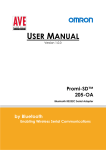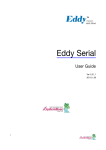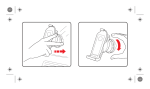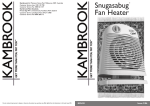Download [P/N: MCB3101] Class I Serial Bluetooth Wireless
Transcript
MCB3101 (Class I) WiRobot Serial Bluetooth Wireless Module User Manual Version: 1.0.1 Dec. 2005 Table of Contents I. Introduction 2 II. Operations 2 II.1. Theory of Operation 2 II.2. Configuration (PC-PC for Sample) 2 III. Connections 3 III.1. Board Structure 3 III.2. Connector Description 3 IV. Specifications 4 V. Working mode and AT Command Set 5 V.1. Operation Mode: 5 V.2. AT command vs. Operational Status 6 V.3. AT Command Sets 6 Related Document: WiRobot PMS5005 Sensing and Motion Controller User Manual WiRobot PMB5010 Multimedia Controller User Manual Copyright © Dr Robot Inc. 2005 1 I. Introduction The MCB3101 Serial Bluetooth Wireless Module is a class I Bluetooth module with on-board communication stack. This device can be plugged into any UART or RS232 compatible serial port (requires MCR3210P RS232 Interface Module for signal change) on almost any devices without needing to install drivers. It can be considered as a “wireless cable” to replacement for any RS232 serial cable and can be used in applications for wireless audio, still image, sensing and control data communications. Features • Class 1 Bluetooth operation • On-board communication stack • Effective range: 15 meters indoor, 120 meters outdoor with default antenna • Support UART data rate: 230.0kbps/115.2 kbps • Plug-and-play in the WiRobot system Applications • Robotic systems: both run-time and development-stage communication • General-purpose wireless data communication II. Operations II.1. Theory of Operation The MCB3101 Serial Bluetooth Wireless Module is designed to run as part of the WiRobot system. It can be directly plugged on to the PMB5010 Robot Multimedia Controller board or the PMS5005 Robot Sensing and Motion Controller board. When connected to the MCR3210P RS232 Interface board through a cable, it can also serve as wireless links for any systems that have a standard RS232 interface (PC for example). By default, the UART data rate is pre-programmed to 115.2kbps with hardware flow control and can be adjusted according to the customer’s preferred setting at the time of purchase. All wireless firmware has been embedded into the module and user simply needs to issue a “CONNECT” command to the MCB3101 in order to establish a connection with another MCB3101 wireless module. II.2. Configuration (PC-PC for Sample) 1. Connect MCB3101 Bluetooth modules and MCR3210P RS232 interface modules with 8pin flat cable (provided by Dr Robot), red line should be first Pin. 2. Use null-modem RS232 cable connect MCR3210P RS232 interface module to PC serial port (such as Com1), and use one USB cable to connect MCR3210P RS232 interface module to one USB port. It just provides power to RS232 module. 3. Same connection to another PC. 4. Launch Hyper Terminal program, choose a port (just connected on step2), and set port settings as: Bits per second: 115200, Data bits: 8, Parity: none, Stop bits: 1, Flow control: hardware. Copyright © Dr Robot Inc. 2005 2 5. AT PC-A, Plug USB cable again to reset Bluetooth module, you can get a message from HyperTerminal, “OK”, entering ‘AT+BTINFO?’ . The Bluetooth module’s response is comprised of BD_ADDR, Device Name, Operating Mode, Operating Status, Authentication and Encryption flags. To make connection to other Bluetooth devices, the operating status of the first SD should be ‘STANDBY’. A ‘PENDING’ operating status of the first SD indicates the unit is busy with another operation. In this case, cancel the ongoing operation by entering the ‘AT+BTCANCEL’ command. 6. At another PC-B, you need launch same configuration of HyperTerminal. And type same command to get the same results, but the BDaddress should be different. Change this Bluetooth module to MODE3 by entering “AT+BTMODE,3” , then type “ATZ” command to reset module. You can check this working mode by typing “AT+BTINFO?”. 7. At PC-A, type command ATDxxxxxxxxxxxx . Here xxxxxxxxxxxx is another Bluetooth module'BDAddress(on PC-B). If you can get OK CONNECT, the connection between PCs is setup. You can type anything or transfer a file to another PC. The connection command is ATDxxxxxxxxxxxx. The more AT command can be found in V. Working Mode and AT Command Set. 8. For disconnection, you can type command”+++” to return command mode, then enter “ATH” to disconnect. III. Connections III.1. Board Structure Figure III.1 MCB3101 Structure III.2. Connector Description The MCB3101 is connected to WiRobot system via a 12-pin 2.54 mm-pitch double row connector: Copyright © Dr Robot Inc. 2005 3 Table III.1 Pin number Pin name Direction Description Signal Level Pin Name 1 2 3 4 5 6 7 8 9 10 11 12 GND TXD RXD RTS CTS VDD NC DCD DSR DTR /RST GND Direction I O I O I I I O I O I I Description Siganl Level Power Ground UART data out UART data input UART ready to send UART clear to send DC input 3.3V input No Connection Data Carrier Detect Data set Ready Data terminal ready Reset(active low) Power ground Ground TTL TTL TTL TTL Power Reserved TTL TTL TTL TTL Ground * DCD line: Status of Bluetooth connection will be delivered to Host PC via DCD line. When Bluetoothconnection is made, DCD signal will be in state OFF. For disconnection of Bluetooth, DCD signal will become state ON. * /RST line: /RST signal will be used for initialization Bluetooth module. /RST should be in 0V status for at least1 second for this. IV. Specifications Specification Parameter Power Supply Voltage (VCC) Signal Pin Voltage RF Frequency Antenna Load Low-level Input Voltage High-level Input Voltage Low-level Output Voltage High-level Output Voltage Copyright © Dr Robot Inc. 2005 Conditions MIN TYP MAX 3.0 3.3 3.3 3.6 2400 2483.5 50 VCC = 3.3V VCC = 3.3V VCC = 3.3V, IOL = 2mA VCC = 3.3V, IOH = 2mA -0.3 0.7VDD VDD-0.3 0.8 VDD+0.3 0.2 Unit V V MHz Ohm V V V V 4 Recommended Operating Conditions Operating Condition Min Max Operating Temperature Range -20°C 75°C VDD 3.0V 3.6V • For safe operation, supply power of 3.3V. Power Consumption Condition Current Consumption If NOT connected to Host 3 mA If connected to Host 3 mA For data communications with Host only 6 mA During INQUIRY mode 72.4 mA For Master connection 72.7 mA During SCAN (page & inquiry) mode 21 mA Park mode 6 mA Non-Park mode 9 mA Data Com. (9600bps) 26 mA Data Com. (115200bps) 29 mA * Low Power Mode If you want to use low power mode to save power, use AT command “AT+BTLPM". If you set "AT+BTLPM,1", low power mode will be functioned. Bluetooth Interface Bluetooth Specification Level Range Bluetooth protocols Supported Profiles V 1.1 18 dBm ~100m RFCOMM, L2CAP, SDP General Access Profile Serial Port Profile V. Working mode and AT Command Set V.1. Operation Mode: Mode0: Default Mode to set up Bluetooth connection Mode1: Mode1 & Mode 2 are for secure connection. Bluetooth Module that has been set to Mode1 will try connection to the last connected device only. Mode2: Bluetooth Module that has been set to Mode2 will wait for connection from the last connected device only. Mode3: In Mode3, Bluetooth Module will be discoverable / connectable by any kind of Bluetooth devices. If users want to make a connection between this Bluetooth Module and other Bluetooth CF cards or USB dongles, please set Mode3. The AT command sets listed above can be executed per operational status. The following table shows the operational status and executable AT command sets. Copyright © Dr Robot Inc. 2005 5 AT command vs. Operational Status V.2. Standby Pending AT<cr> ▪ ▪ ATZ<cr> ▪ ▪ AT+BTINQ?<cr> ▪ ATD112233445566<cr> ▪ ATD<cr> ▪ AT+BTSCAN,n<cr> ▪ AT+BTSCAN,112233445566<cr> ▪ AT Command AT+BTCANCEL<cr> Online ▪ +++ ▪ ▪ ATO<cr> ▪ ATH<cr> ▪ AT+BTAUTH,Auth,Encr<cr> ▪ AT+BTAUTH,Auth,Encr<cr> ▪ AT+BTNAME=”Name”<cr> ▪ AT+BTKEY=”nnnn”<cr> ▪ ATS10=0 or ATS10=1 AT+BTINFO?<cr> ▪ AT+UARTCONFIG,b,p,s<cr> ▪ V.3. ▪ AT Command Sets The following AT command sets are supported by this Bluetooth module. Here <cr> represents carriage return of ASCII Code (0x0D) and <lf> represents line feed of ASCII Code (0x0A). AT<cr> Function : Check the presence of this Bluetooth module. Response : <cr><lf>OK<cr><lf> or <cr><lf>ERROR<cr><lf> Description : In standard mode, you can check whether this Bluetooth module is connected to a host correctly by using this AT command. ATZ<cr> Function : Do soft-reset Response : <cr><lf>OK<cr><lf> or <cr><lf>ERROR<cr><lf> Description : You can do soft-reset by using this AT command. When this Bluetooth module is already connected to the other device, it disconnects the connected device. You can halt the current ongoing operation by using this command. AT&F<cr> Function : Restore the default configuration of this Bluetooth module. Copyright © Dr Robot Inc. 2005 6 Response : <cr><lf>OK<cr><lf> or <cr><lf>ERROR<cr><lf> Description : You can restore the default configuration of this Bluetooth module by executing this AT command. AT+BTINQ?<cr> Function : Search (INQUIRY) other Bluetooth devices nearby. Response : <cr><lf>BD_ADDR, Device Name , Class of Device<cr><lf> <cr><lf>BD_ADDR, Device Name , Class of Device<cr><lf> … <cr><lf>BD_ADDR, Device Name , Class of Device<cr><lf> <cr><lf>OK<cr><lf> Description : This command is used to inquiry other Bluetooth devices nearby. The INQUIRY process is carried out during the predefined time duration (30seconds). The maximum number of INQUIRY result is 10. ATD BD_ADDR <cr> Function : Make connection with the given BD_ADDR. Response : <cr><lf>OK<cr><lf> <cr><lf>CONNECT<cr><lf> or <cr><lf>OK<cr><lf> <cr><lf>ERROR<cr><lf>. Description : After getting BD_ADDRs, you can make connection to other Bluetooth device by using this AT command. Once you input this command, SD tries to connect the Bluetooth device with the given BD_ADDR for 5 minutes. The connection failure happens when a Bluetooth device with the given BD_ADDR is not in PAGE SCAN mode or is already connected to other Bluetooth device. ATD<cr> Function : Make connection with a Bluetooth device connected most recently. Response : <cr><lf>OK<cr><lf> <cr><lf>CONNECT<cr><lf> or <cr><lf>OK<cr><lf> <cr><lf>ERROR<cr><lf>. Description : If you execute this AT command, this Bluetooth module make connection with a Bluetooth device which this Bluetooth module connect most recently. To make this AT command work successfully, there should be at least one successful connection to the other Bluetooth you want to connect. AT+BTSCAN <cr> Function : Make this Bluetooth module do INQUIRY SCAN and PAGE SCAN alternately. Response : <cr><lf>OK<cr><lf> <cr><lf>CONNECT<cr><lf> Description : You can force this Bluetooth module to do INQUIRY SCAN or PAGE SCAN alternately with this AT command. This Bluetooth module does INQUIRY SCAN and PAGE SCAN until it has a connection from other Bluetooth device. Once connected, this Bluetooth module returns ‘CONNECT’ message. You can use ‘AT+BTCANCEL’ to cancel this operation. This AT command has the same effect of ‘AT+BTSCAN,3,0’. AT+BTSCAN, n, to<cr> Function : You can force this Bluetooth module to do INQUIRY SCAN or PAGE SCAN. Response : <cr><lf>OK<cr><lf> <cr><lf>CONNECT<cr><lf> or <cr><lf>OK<cr><lf> <cr><lf>ERROR<cr><lf> Description : To make SD to be Discoverable and Connectable from other Bluetooth devices, you should set its INQUIRY SCAN and PAGE SCAN. To make this Bluetooth module do INQUIRY SCAN only, you should set n as 1. To make this Bluetooth module do PAGE SCAN only, you should set n as 2. When n is set to 3, this Bluetooth module does INQUIRY SCAN and PAGE SCAN alternately. Here, ‘to’ indicates the time out interval of INQUIRY SCAN and PAGE SCAN operations. If you set ‘to’ to ‘0’, this Bluetooth module does INQUIRY SCAN and PAGE SCAN until it has a connection from other Bluetooth device. This Bluetooth module returns ‘CONNECT’ message when it is connected from other Bluetooth device within the given time out intervals. Otherwise, it returns ‘ERROR’ message. AT+BTSCAN, BD_ADDR, to<cr> Copyright © Dr Robot Inc. 2005 7 Function : Wait Bluetooth connection from a device with given BD_ADDR. Response : <cr><lf>OK<cr><lf> <cr><lf>CONNECT<cr><lf> or <cr><lf>OK<cr><lf> <cr><lf>ERROR<cr><lf> Description : Once you enter this AT command, this Bluetooth module does PAGE SCAN. However, it waits a connection from a Bluetooth device with the given BD_ADDR. This process lasts during ‘to’ time interval. Especially when ‘to’ has value of ‘0’, this Bluetooth module waits connection infinitely. AT+BTCANCEL<cr> Function : Cancel currently ongoing operation of this Bluetooth module. Response : <cr><lf>OK <cr><lf> Description : This AT command works only when this Bluetooth module is busy in doing ‘AT+BTSCAN’, ‘ATD’ or ‘AT+BTINQ?’. Once canceled successfully, this Bluetooth module will become STANBY STATUS’. +++ Function : Make transition from ONLINE STATUS to STANDBY STATUS. Response : <cr><lf>OK <cr><lf>. Description : If you input ‘+++’ string to this Bluetooth module in ONLINE STATUS, this Bluetooth module goes into STANBY STATUS. Once SD enters into STANDBY STATUS, you can use any AT command sets. ATO<cr> Function : Make transition from STANBY STATUS to ONLINE STATUS. Response : None Description : This AT command is the counter operation of ‘+++”. You can change the operating status to ONLINE STATUS again by using this command. In ONLINE STATUS, the data can be transferred between two hosts. The existence of this Bluetooth module becomes transparent to any host applications which use serial ports. ATH<cr> Function : Release the current Bluetooth connection. Response : <cr><lf>OK<cr><lf> <cr><lf>DISCONNECT <cr><lf>. Description : This AT command can be used for disconnecting the existing Bluetooth connection. AT+BTSEC, Authentication, Encryption <cr> Function : Set Bluetooth authentication or encryption features selectively. Response : <cr><lf>OK<cr><lf>. Description : By using this AT command, you can set authentication or encryption feature of this Bluetooth module during Bluetooth connection process. Once you set authentication or encryption features, this Bluetooth module stores its status. To release authentication or encryption features you set, you should use this AT commands or do softreset. To enable authentication or encryption, set authentication or encryption parameter as 1. Otherwise set either of them as 0. AT+BTLAST?<cr> Function : Return BD_ADDR of the Bluetooth device to your host which this Bluetooth module is connected most recently. Response : <cr><lf>BD_ADDR<cr><lf> <cr><lf>OK< cr><lf> Description : You can use this AT command if you need to refer the BD_ADDR of most recently connected Bluetooth device. AT+BTMODE, n<cr> Function : Set the operating mode of this Bluetooth module. Response : <cr><lf>OK<cr><lf> Description : This Bluetooth module has 4 different operating mode. According to the current operating mode you set, this Bluetooth module behavior differently. n=0 : This means this Bluetooth module is in MODE 0. MODE 0 is the default configuration. •• n=1 : In MODE 1, this Bluetooth module will try to make connection to most recently connected Bluetooth device. •• n=2 : In MODE 2, this Bluetooth module will wait connection from most recently connected Bluetooth device. •• n=3 : IN MODE 3, this Bluetooth module does INQUIRY SCAN and PAGE SCAN alternately. AT+BTNAME=”FriendlyName”<cr> Function : Assign user friendly device name to this Bluetooth module. Copyright © Dr Robot Inc. 2005 8 Response : <cr><lf>OK<cr><lf> Description : You can assign this Bluetooth module user friendly name by using this AT command. With the assigned name, you can distinguish this Bluetooth module easily from other Bluetooth devices. Up to 32 characters are permitted as user friendly name. AT+BTKEY=”nnnn”<cr> Function : Change the passkey. Response : <cr><lf>OK<cr><lf> Description : When the authentication is enabled in this Bluetooth module, you should assign passkey. Two Bluetooth devices which are to be connected should have the same passkey. The default passkey of this Bluetooth module is ‘1234’. You can assign maximum 16 alphanumeric characters as a passkey. AT+BTINFO?<cr> Function : Return the internal status of this Bluetooth module. Response : <cr><lf>BD_ADDR,Name,Mode,Status,Auth,Encryp<cr><lf> <cr><lf>OK<cr><lf> Description : When you enter this AT commands at a host terminal, this Bluetooth module returns its device information and status to a host. It encompasses BD_ADDR, user friendly name, operating mode, operating status and authentication/encryption status. Especially when the operating status is PENDING, it means this Bluetooth module is busy in processing ‘AT+BTINQ?’, ‘ATD’ or ‘AT_BTSCAN’. When Authentication or Encryption feature is activated, the corresponding parameter has value of ‘1’. AT+BTLPM,n<cr> Function : Set Bluetooth Low power consumption mode. Response : <cr><lf>OK<cr><lf> Description : To minimize power consumption, this Bluetooth module supports Bluetooth PARK mode. When you set n as 1, this Bluetooth module uses PARK mode. Using PARK mode might cause extra data transmission delay in some cases. AT+BTSD?<cr> Function : Return the list of secured devices. Response : <cr><lf>BD_ADDR<cr><lf> <cr><lf>BD_ADDR<cr><lf> … <cr><lf>BD_ADDR<cr><lf> <cr><lf>OK<cr><lf> Description : This Bluetooth module can pair up to 5 Bluetooth devices. Upon receiving this AT command, this Bluetooth module returns all the BD_ADDRs of the previously paired Bluetooth devices. AT+BTCSD<cr> Function : Delete the info of all the paired devices stored in this Bluetooth module. Response : <cr><lf>OK<cr><lf> Description : This AT command just deletes the info of paired devices stored on SD’s Flash memory. To delete the same info resides on SD’s RAM, you have to do software reset or hardware reset. AT+BTFP,n<cr> Function : Force this Bluetooth module to generate passkey automatically. Response : <cr><lf>OK<cr><lf> Description : Once paired, this Bluetooth module uses the stored link key. By using this AT command, you can make Bluetooth connection with a new link key. When n is set to 1, this Bluetooth module newly generates a link key during connection process. AT+UARTCONFIG, baudrate, parity, stopbit<cr> Function : Configure the serial port of this Bluetooth module. Response : <cr><lf>OK<cr><lf> Description : By using this AT command, you can reconfigure the serial port of this Bluetooth module. You can set baudrate, parity, stopbit . To make this command result active, you should do soft-reset or turn off/on this Bluetooth module. The following values are permitted for each parameter. •• Baudrate = 9600, 19200, 38400, 57600 or 115200. •• Parity = N (No parity), E (Even parity) or O (Odd parity). •• Stopbit = 1 or 2. Copyright © Dr Robot Inc. 2005 9