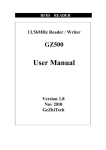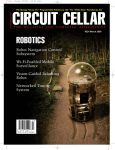Download DAI_MANL
Transcript
DAI
DARTS Application Interface
User Manual
Version 1.00
(C) Copyright 1992 dataTaker Pty Ltd All Rights Reserved.
➳➳➳➳➳➳
Document Number E-UM-012-A0
September 1992
DAI User Manual
Contents
Page
Introduction .....................................................3
Files provided..................................................4
Installation.......................................................5
Compilation notes............................................5
Usage and general guidelines..........................6
DAI facilities summary ...................................8
DAI Function reference...................................9
DAIClosePort.......................................10
DAICmdIdle.........................................11
DAICmdStatus.....................................12
DAIInit.................................................13
DAINewBaudRate ...............................14
DAIOpenPort .......................................15
DAIReadData.......................................16
DAIReadDirect ....................................17
DAISendCmd.......................................18
DAISendCmdWait...............................19
DAISendDirect.....................................20
DAISetMode ........................................21
Asynch manager interface.............................22
Modem connections ......................................22
Mixed language support ................................22
September 1992
Page 2
DAI User Manual
Introduction:
The DAI is a set of functions which implement the Datataker DARTS protocol for a host application. The
functions provide an easy and flexible interface that enables an application to communicate with the
Datataker range of data loggers using the DARTS protocol.
When using these functions the application doesn't need any knowledge of how the DARTS protocol
works, this is all handled by the DAI functions. Using the DAI, and consequently the DARTS protocol,
enables the application to implement an "error free" communications link to the Datataker. This is very
useful for modem links, radio modem links, noisy local links (for example long cable length), or where
information is critical and has to be guaranteed. On the down side there is a loss in data throughput as
extra protocol information has to travel in both directions on the link to enable the protocol to work. The
loss in through put would normally be around 30 percent.
The DAI provides easy to use functions to open and close asynch communications port, initialise a
DARTS session, set the Datataker into or out of DARTS protocol mode, send commands and receive
data.
The DAI is a set of C functions that are provided as a library which can be linked in with your
application.(See "Compilation Notes", Page 5, for more details)
Page 3
September 1992
DAI User Manual
Files provided:
There are four versions of the DAI library for different memory models. There is also a header file for
using the DAI functions. The complete source code for the darts functions and the interface to the Blaise
asynch manager are also provided.
Two example applications are provided. One is a data down load utility, the other is a simple terminal.
The source code for both applications is provided. Both applications use the DAI functions to provide
error free conversations with the attached Datataker and are provided as example applications.
Summary of files provided
DAI_MCS.LIB
DAI_MCC.LIB
DAI_MCM.LIB
DAI_MCL.LIB
DAI.H
DAI Library for Microsoft C - small model
DAI Library for Microsoft C - compact model
DAI Library for Microsoft C - medium model
DAI Library for Microsoft C - large model
Include file for using DAI functions
ASY_INTF.H
ASY_INTF.C
Include file for using asynch interface functions
Source for asynch manager interface functions
DAI.C
DAI_UTIL.H
Source for DAI functions
Include file with common definitions
DOWNLOAD.EXE
TERMINAL.EXE
Download utility program
Terminal utility program
DOWNLOAD.C
TERMINAL.C
Source code for download utility
Source code for terminal utility
September 1992
Page 4
DAI User Manual
Installation:
There are no special installation requirements. All the files on the diskette supplied are in standard DOS
format. They can be copied directly to your hard disk. Thus no installation program is provided, simply
copy the required files using the DOS "COPY" command.
Compilation notes:
This version of the DAI was written for a PC host. It was compiled with Microsoft C Version 6.00 and the
Blaise Asynch Manager V3.00. You will require a copy of Blaise Asynch Manager to be able to link your
application. It is possible to provide your own or other asynch manager - see "Asynch manager interface"
- Page 22. The DAI functions only use standard ANSI library functions and so should be portable to other
ANSI conforming compilers. To do this you must re-compile the source code provided to create a library
compatible with your environment.
You should be able to obtain the Blaise Asynch Manager from your local programming utilities software
distributer or you can contact Blaise Computing Inc. directly to locate your nearest distributor.
Blaise Computing Inc.
819 Bancroft Way
Berkeley, CA 94710-2226
Phone: 510-540-5441
Fax: 510-540-1938.
The DAI is provided in a library format. There are four different libraries, only one of which is used
depending on the memory model the application is using.
The four libraries are
DAI_MCS.LIB
DAI_MCC.LIB
DAI_MCM.LIB
DAI_MCL.LIB
Microsoft C - small model
Microsoft C - compact model
Microsoft C - medium model
Microsoft C - large model
To link an application the appropriate DAI library must be specified and also the appropriate asynch
manager library and the special asynch manager object file ASYNCH.OBJ.
The appropriate Blaise asynch manager libraries are
ASY_MCS.LIB
ASY_MCC.LIB
ASY_MCM.LIB
ASY_MCL.LIB
Microsoft C - small model
Microsoft C - compact model
Microsoft C - medium model
Microsoft C - large model
An example link command for a small model program in the Microsoft C environment would be;
LINK APPLICATION+ASYNCH,,,ASY_MCS+DAI_MCS;
Page 5
September 1992
DAI User Manual
Usage and general guidelines:
The DAI functions use a structure known as a Session to help manage a connection to a Datataker. The
DAI functions are not limited to just one session (connection), many sessions can be handled at once. This
allows an application to communicate with more than one Datataker simultaneously.
The limitation to the number of simultaneous sessions is the number of serial communications ports
available. In the standard version of the DAI functions up to four communications ports are supported
(COM1, COM2, COM3 and COM4) and so up to four sessions can be run together.
The session management structure contains all of the information relating to a session to enable the DAI
functions to process the characters being sent and received. The session structure contains information
such as the communications port number, the baud rate to use, the data received and transmitted and
various internal states and flags. This session structure is passed by reference (ie. a pointer to the session
structure) to all DAI functions so that they can keep track of and inform other functions of various events
and conditions relating to the session.
The session structure must be defined by the application. This can be done by defining a structure on the
stack (local to a function - automatic) or data area memory (local to module or global data - static or
global). The structure could alternately be allocated from dynamic memory (using malloc or similar).
A communications port needs to be opened before starting. This should be done with DAIOpenPort. This
will set the chosen baud rate and fix the other line settings suitable for connection to a Datataker. It will
also set up the interrupts for handling sending and receiving characters on the communications port.
After the session structure is defined/allocated, and the communications port has been opened the session
structure must be initialised using the function DAIInit.
If the Datataker is connected remotely then it may be necessary to establish that connection. For example
a dial-up modem link. If this is necessary then the next step is to establish that connection. For this
purpose the DAISendDirect and DAIReadDirect functions enable you to send and receive characters
directly to and from the communications port, by-passing the DARTS protocol. In a dial-up modem link
the modem dial commands can be sent directly and the result code can be monitored to determine when
the connection has been established or if the connection has failed. See "Modem Connections"- Page 22
for more details.
The next step is to turn on the DARTS protocol in the attached Datataker. This can be done simply by
calling the function DAISetMode. Once the Datataker is in DARTS protocol mode then the application is
free to send commands and receive data using the send and receive functions.
To send commands to the Datataker there are two methods. Firstly the DAISendCmdWait function can
be used. This is the simplest method. This function will send and wait for the command to be accepted by
the Datataker before returning. During this time no data will be received. For applications where no data
will be being received while sending commands then this method is best. However if the application
needs to process something else while waiting for the command to be accepted then the
DAISendCmdWait function is not appropriate as it sits and waits without returning control, this could be
as long as 30 seconds or more.
The second method is to set up the command to send using the DAISendCmd function. And then poll for
the result of the send operation using the DAICmdStatus function. With this method the DAICmdStatus
function must be called often to enable the DARTS session to be processed in a timely fashion. If the
function is not called often enough the Datataker may time-out on message sends and fail to return data.
Between polling for the transmission status any other jobs can be carried out. The time-out for a message
retry is about 5 seconds, so any other processing should be kept under this figure to avoid re
transmissions. The DAICmdIdle function can be called after reading the final status of message
transmission, either DAISentOK or DAITooManyRetries, so that it can then tell that the status now no
longer applies to any message outstanding.
September 1992
Page 6
DAI User Manual
To receive data the application should call the DAIReadData function frequently. This function does two
jobs. Firstly it will return any received data from the session. Secondly it will do any actions necessary to
process the DARTS session. This second action is the same as the DAICmdStatus function , either or
both of which must be called frequently.
Once the application has finished with the session it need only close the port by calling DAIClosePort. If
necessary the Datataker can be set out of DARTS protocol mode when finished, or at any other time, by
calling DAISetMode.
One other utility function has not been described so far. The function DAINewBaudRate must be called
if the baud rate is changed during the course of a session. This is not very likely to be required but is
provided just in case.
Page 7
September 1992
DAI User Manual
DAI Facilities summary:
The following types, macros, enumerated types are provided for use with the DAI functions;
Macros:
DAI_MAX_DATA_LEN
the maximum message length that can be sent/received
Structures:
DAISession
DAISessionPtr
DAI_SESSION_SIZE
the DARTS session management structure
a pointer to a DARTS session management structure
the size (in bytes) of the session management structure
Enumerated types:
DAITxCmdState
status of message being sent. Returned by DAICmdStatus function
DAITxing
message still being sent
DAISentOK
message sent ok
DAITooManyRetries
couldn't send message - too many retries
DAITransmitIdle
transmitter idle
DAIProtMode
DAIProtocolOff
DAIProtocolOn
turn on/off protocol mode on Datataker, passed to DAISetMode
turn off protocol mode
turn on protocol mode
Functions:
DAIOpenPort
DAIClosePort
Open a comms port at a baud rate for use with a Datataker
Close a comms port
DAIInit
DAISetMode
Initialised session management structure
Sets/resets DARTS protocol mode on a Datataker
DAIReadData
DAISendCmdWait
Reads any waiting messages sent via DARTS protocol
Send command to Datataker using DARTS protocol
DAISendCmd
DAICmdStatus
DAICmdIdle
Sets up a command to send using DARTS protocol
Returns status of command being sent via DARTS
Sets command sent status to idle
DAINewBaudRate
Changes session baud rate setting during a session
DAISendDirect
DAIReadDirect
Sends a string to comm port directly, by-passing DARTS protocol
Reads a single character, if available, directly from a comm port
September 1992
Page 8
DAI User Manual
DAI Function Reference
The following section describes each of the provided DAI functions. Each function is listed on a separate
page. Example code fragments are given for all functions.
Page 9
September 1992
DAI User Manual
DAIClosePort
Description
Close a communications port after use with Datataker
#include <dai.h>
int DAIClosePort(int CommPort);
CommPort
communications port number to close (1,2,3,4)
Return Value
TRUE (1) is returned if the port is successfully closed. If unsuccessful, because the
port was not open or the port number was invalid then FALSE (0) is returned.
Remarks
This function will close a previously opened communications port. Any port that
has been opened should be closed before exiting the application or else the interrupt
drivers will be undefined and will cause problems. The port must have already been
opened using the DAIOpenPort function before it can be closed. The only
supported communications port numbers are 1 to 4 (COM1 to COM4 in PC
terminology)
See Also
DAIOpenPort
Example
#include <dai.h>
#include <stdio.h>
.
.
/* attempt to close communications port */
if (!DAIClosePort(1))
{
printf("\n<Could not close COM1>\n");
}
.
.
September 1992
Page 10
DAI User Manual
DAICmdIdle
Description
Sets the sent command status to DAITransmitIdle
#include <dai.h>
void DAICmdIdle(DAISessionPtr Session);
Session
pointer to session to set status on
Return Value
None.
Remarks
Once the system has read the completion status of the last command as sent then it
can call this function to reset the last command status back to DAITransmitIdle.
This function doesn't have to be used. It can be useful when managing commands
sent and outstanding, in an application.
See Also
DAISendCmd, DAICmdStatus
Example
#include <dai.h>
#include <stdio.h>
.
.
DAISessionPtr Session;
DAITxCmdState CmdStatus;
.
.
/* check on status of any command being sent */
CmdStatus = DAICmdStatus(Session);
/* if not idle and not currently transmitting then must
have just finished sending a command */
if ((CmdStatus != DAITransmitIdle) &&
(CmdStatus != DAITxing))
{
/* check if failed to send command */
if (CmdStatus == DAITooManyRetries)
{
printf("\n<Unable to send command>\n");
}
/* set command status to idle */
DAICmdIdle(Session);
}
.
.
Page 11
September 1992
DAI User Manual
DAICmdStatus
Description
Returns the command being/just sent current status
#include <dai.h>
DAITxCmdState DAICmdStatus(DAISessionPtr Session);
Session
Return Value
pointer to session to return status for
This function returns an enumerated type DAITxCmdState. Which can take on any
of the following values
DAITxing
DAISentOK
DAITooManyRetries
DAITransmitIdle
Remarks
still transmitting last given command
last given command has been sent successfully
last given command could not be sent
no command given or outstanding
This function is used to determine if a command has been sent yet, and whether it
was successfully sent or not. This function also runs the internal executive which
makes the DARTS protocol function. Because of this it should be called "regularly"
to allow session to process incoming and outgoing characters.
The function DAIReadData also calls the internal executive. Only one of these
functions need be called regularly, both can be called.
See Also
DAISendCmd, DAICmdIdle
Example
#include <dai.h>
#include <stdio.h>
.
.
DAISessionPtr Session;
DAITxCmdState CmdStatus;
.
.
/* check on status of any command being sent */
CmdStatus = DAICmdStatus(Session);
/* if not idle and not currently transmitting then must
have just finished sending a command */
if ((CmdStatus != DAITransmitIdle) &&
(CmdStatus != DAITxing))
{
/* check if failed to send command */
if (CmdStatus == DAITooManyRetries)
{
printf("\n<Unable to send command>\n");
}
/* set command status to idle */
DAICmdIdle(Session);
}
.
.
September 1992
Page 12
DAI User Manual
DAIInit
Description
Initialises a created session structure
#include <dai.h>
void DAIInit(DAISessionPtr
int
int
Session
PortNumber
BRate
Session,
PortNumber,
BRate);
pointer to DARTS session structure to initialise
port number to use for session
baud rate setting to use for session
Return Value
None.
Remarks
Once a communications port has been opened then a session structure needs to be
created and initialised. This function will initialise an already created session
structure.
The session structure pointer must point to an already defined/allocated session
structure in memory
See Also
Example
#include <dai.h>
.
.
DAISession ASession;
.
.
/* initialize the session management structure
use COM1 at 1200 baud */
DAIInit(&ASession,1,1200);
.
.
Page 13
September 1992
DAI User Manual
DAINewBaudRate
Description
Set new baud rate specific parameters in an existing session structure
#include <dai.h>
void DAINewBaudRate(DAISessionPtr
int
Session
BRate
Session,
BRate);
pointer to session structure to set
baud rate setting session to
Return Value
None.
Remarks
This function need only be called if the baud rate is changed during a session. This
would not normally happen, so this function is rarely used.
The session structure must be created already and initialised.
See Also
Example
#include <dai.h>
.
.
DAISession ASession;
.
.
/* Change baud rate for session down to 300 baud */
DAINewBaudRate(&ASession,300);
.
.
September 1992
Page 14
DAI User Manual
DAIOpenPort
Description
Open a communications port to use for protocoled communications with a Datataker
#include <dai.h>
int DAIOpenPort(int
int
CommPort
BaudRate
CommPort,
BaudRate);
communications port number to open (1,2,3,4)
baud rate to open port at (300,600,1200,2400,4800,9600)
Return Value
If the communications port is successfully opened then TRUE (1) is returned. If the
port number or baud rate is invalid or there is not enough memory left or the port is
already open then FALSE (0) is returned.
Remarks
This function will open communications port ready for use with a Datataker at the
nominated baud rate. The data, stop and parity bits are fixed for the Datataker at
8,1,N respectively. Any port that has been opened should be closed, using the
DAIClosePort function, before exiting the application or else the interrupt drivers
will be undefined and will cause problems. The only supported communications
port numbers are 1 to 4 (COM1 to COM4 in PC terminology)
See Also
DAIClosePort
Example
#include <dai.h>
#include <stdio.h>
.
.
/* attempt to open communication port and set nominal
baud rate and line settings */
if (!DAIOpenPort(1,1200))
{
printf("\n<Unable to open COM1 at 1200 baud>\n");
}
.
.
Page 15
September 1992
DAI User Manual
DAIReadData
Description
Return any data read by DARTS protocol session
#include <dai.h>
int DAIReadData(DAISessionPtr
Session,
char
**BuffPtr,
int
*BuffLen);
Session
BuffPtr
BuffLen
pointer to session to receive data from
returns pointer to a buffer of received data
returns number of characters copied to the buffer
Return Value
If any characters are returned in the buffer then TRUE (1) is returned. Else if no
characters are returned then FALSE (0) is returned.
Remarks
This function will return up to DAI_MAX_DATA_LEN (256) characters in a buffer
pointed to by BuffPtr.
The caller must process the buffer returned before calling this function again. Else
the pointer returned may point to a new message being received, thus losing the last
message before it is received. If the message buffer data is required for some time
then it should be copied to another local buffer.
The session must have an open port, and be initialised.
This function also runs the internal executive which makes the DARTS protocol
function. Because of this it should be called "regularly" to allow session to process
incoming and outgoing characters.
The function DAICmdStatus also calls the internal executive. Only one of these
functions need be called regularly, both can be called.
See Also
Example
#include <dai.h>
#include <stdio.h>
.
.
DAISessionPtr;
char *Buffer;
int BuffLen;
.
.
/* check if any data has arrived */
if (DAIReadData(Session,&Buffer,&BuffLen))
{
/* data has arrived - print it on screen */
fputs(Buffer,stdout);
}
.
.
September 1992
Page 16
DAI User Manual
DAIReadDirect
Description
Reads a character directly from a communcations port for a session, by-passing the
DARTS protocol.
#include <dai.h>
int DAIReadDirect(DAISessionPtr
char
Session
ReadChar
Session,
*ReadChar);,
pointer to DARTS session structure to read from
character read from port
Return Value
If a character is read then this function will return TRUE (1). Else if no characters
are waiting to be read or the port is closed then this function will return FALSE (0).
Remarks
The function by-passes the DARTS protocol. It is intended for use to enable the user
to establish a connection to a Datataker (NOT for communicating with a Datataker it can, however, still do it)
See Also
DAISendDirect
Example
#include <dai.h>
#include <stdio.h>
.
.
DAISessionPtr Session;
char ReadChar;
.
.
/* print any characters waiting to be read */
while(DAIReadDirect(Session,&ReadChar))
{
printf("%c",ReadChar);
}
.
.
Page 17
September 1992
DAI User Manual
DAISendCmd
Description
Specify a command to send via DARTS protocol
#include <dai.h>
int DAISendCmd(DAISessionPtr Session,
char
*CmdPtr,
int
CmdLen);
Session
CmdPtr
CmdLen
pointer to session to send command on
pointer to buffer containing command to send.
number of characters in command to send.
Return Value
If the command is successfully set ready to send then this function will return TRUE
(1). However if the last command specified has not yet completed being sent then
this function will return FALSE (0) to indicate that this command was not set up
and will not be sent.
Remarks
This function will set up the command specified ready for transmission. The
function DAICmdStatus must be called regularly to actually transmit the command
and to check when the command has been sent and if it was sent successfully.
The application should call DAICmdStatus to determine if the system is still
sending the last command before calling this function.
Once the system has read the completion status of the last command to be sent then
it can call DAICmdIdle to reset the last command status back to DAITransmitIdle.
Commands should include trailing CR (ascii 13) characters if you want the
Datataker to process the command.
See Also
DAISendCmdWait, DAICmdStatus, DAICmdIdle
Example
#include <dai.h>
#include <stdio.h>
.
.
DAISessionPtr Session;
.
.
/* send STATUS command to Datataker */
if (!DAISendCmd(Session,"STATUS\x0D",7))
{
printf("\n<Couldn't send command,still busy>\n");
}
while(DAICmdStatus(Session) == DAITxing);
if (DAICmdStatus(Session) == DAITooManyRetries)
{
printf("\n<Couldn't send command,excess retries>\n");
}
.
.
September 1992
Page 18
DAI User Manual
DAISendCmdWait
Description
Send a DARTS protocoled command to Datataker
#include <dai.h>
int DAISendCmdWait(DAISessionPtr Session,
char
*Command);
Session
Command
pointer to session management structure
command to send
Return Value
if the command is successfully sent then TRUE (1) is returned, otherwise FALSE
(0) is returned.
Remarks
This function will send a command using the DARTS protocol to the Datataker. It
will wait until the command has been sent before returning.
This function does not process any input while sending the command. If any input
is expected while sending the command then the DAISendCmd and
DAICmdStatus functions should be used to send the command.
The session must be open and initialised and DARTS protocol mode must be on in
the Datataker.
Commands should include trailing CR (ascii 13) characters if you want the
Datataker to process the command.
See Also
DAISendCmd, DAICmdStatus
Example
#include <dai.h>
#include <stdio.h>
.
.
DAISessionPtr Session;
.
.
/* send test command to Datataker */
if (!DAISendCmdWait(Session,"TEST\x0d"))
{
printf("\n<Unable to send TEST command>\n");
}
.
.
Page 19
September 1992
DAI User Manual
DAISendDirect
Description
Send a string directly to a communications port for a session, by-passing the
DARTS protocol
#include <dai.h>
int DAISendDirect(DAISessionPtr Session,
char
*String);
Session
String
pointer to session management structure
string to send
Return Value
If the string is successfully sent then TRUE (1) is returned. If the port is not open or
the output buffer is full or the string could not be sent for some other reason then
FALSE (0) is returned.
Remarks
This function sends a string directly to the communications port output buffer, bypassing the DARTS protocol.
This function is intended for use to establish a connection to a Datataker. For
example to send modem command strings.
See Also
DAIReadDirect
Example
#include <dai.h>
#include <stdio.h>
.
.
DAISessionPtr Session;
.
.
/* send modem dial command */
if (!DAISendDirect(Session,"ATD123-4567\x0d"))
{
printf("\n<Unable to send modem dial command>\n");
}
.
.
September 1992
Page 20
DAI User Manual
DAISetMode
Description
Sets DARTS protocol mode on or off on the Datataker
#include <dai.h>
int DAISetMode(DAISessionPtr
DAIProtMode
Session
Mode
Session,
Mode);
pointer to session structure to use
mode to set
DAIProtocolOff - turns protocol OFF
DAIProtocolOn. - turns protocol ON
Return Value
If the protocol mode is successfully set then TRUE (1) is returned. If the mode is
not set then FALSE (0) is returned.
Remarks
This function will attempt to set the Datataker into or out DARTS protocol mode.
Three attempts are made to set the requested mode before giving up.
The session must have an open comms port, and be initialised before calling this
function.
See Also
Example
#include <dai.h>
#include <stdio.h>
.
.
DAISessionPtr Session;
.
.
/* attempt to set the datataker into protocol mode */
if (!DAISetMode(Session,DAIProtocolOn))
{
printf("\n<Unable to set DARTS protocol mode on>\n");
}
.
.
Page 21
September 1992
DAI User Manual
Asynch manager interface:
The interface to the Blaise Asynch Manager is contained in the module 'ASY_INTF.C' which can be
tailored for any asynch support library. The functions must retain the same parameters and return values,
but the actual function code can be changed so as to interface to some other asynch support functions.
Modem connections:
The only direct access provided to the comm port via the DAI functions enables you to send and receive
characters. This however is only very basic support. To be able to supervise a modem to dial-up and
connect to a Datataker requires some sophisticated functions. The Blaise asynch manager provides such
functions. These functions could be called from the application once the comm port has been opened. See
the Blaise asynch manager user reference manual for more details - esp. Modem Control Functions.
Mixed language programming:
No special support has been provided for mixed language programming. However this may still be
accomplished, but you must be fully aware of the requirements for mixed language programming. See the
Language manual's for more information on mixed language programming.
September 1992
Page 22