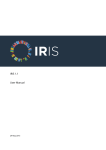Download PumpProxy®AC (NETB12PPAC)
Transcript
PART #: NETB12PPAC User Manual and Installation Guide The PumpProxy™ AC (Part # NETB12PPAC) is designed for the remote monitoring and control of electrically powered three phase and single phase pumps. For engine driven pumps, please refer to the user manual and installation guide for part # NETB12PPDC. Copyright © 2012 Net Irrigate, LLC. All rights reserved. This publication may not be reproduced in part, without prior written consent from Net Irrigate, LLC. Net Irrigate, LLC makes no representations or warranties with respect to the contents hereof and specifically disclaim any implied warranties or merchantability for any particular purpose. Net Irrigate, LLC reserves the right to revise this publication and to make changes from time to time in the content hereof without obligation to notify any person or organization of such changes. NetIrrigate®, PumpProxy™ and its associated logos are registered trademarks of Net Irrigate, LLC. Other trademarks, trade names, and logos published in this manual belong to their respective owners. Revision History Rev A Date Description December 13th, 2012 Initial release of manual. Customer Support: Email: [email protected] Phone: (800) 961-9549 x2 www.netirrigate.com Business Address: Net Irrigate, LLC 4201 E 3RD ST Bloomington, IN 47401 STANDARD HARDWARE & SOFTWARE TERMS AND CONDITIONS 1. Grant of License. Subject to Customer paying all amounts payable hereunder, Net Irrigate, LLC ("Net Irrigate") grants to Customer a non-exclusive, nontransferable license during the term hereof to use the software embedded in NetIrrigate® branded products (the "NETB12s") for irrigation systems owned by Customer (the “Licensed Software”) for Customer's internal monitoring and data processing needs. 2. Ownership of the Licensed Software. Net Irrigate shall retain title to and ownership of the Licensed Software. Net Irrigate reserves all rights not expressly granted herein. The Licensed Software may not be used beyond the scope of the license expressly granted herein. Customer shall keep the Licensed Software confidential. Customer may not alter, modify, or adapt the Licensed Software or documentation, including, but not limited to, translating, reverse engineering, decompiling, disassembling, or creating derivative works. Customer shall promptly report any infringement of the Licensed Software of which it becomes aware, and shall cooperate with Net Irrigate in protecting Net Irrigate’s proprietary rights in the Licensed Software. 3. Term and Termination. This Agreement shall take effect upon the delivery of the NETB12s to the Customer, and shall terminate 99 (ninety-nine) years from therefrom. 4. Warranties and Liability. CUSTOMER ACKNOWLEDGES AND AGREES THAT NET IRRIGATE SHALL HAVE NO LIABILITY ARISING FROM THE OPERATION OR USE OF THE NETB12s FOR SPECIAL, INDIRECT, CONSEQUENTIAL, EXEMPLARY, PUNITIVE, OR INCIDENTAL DAMAGES (INCLUDING LOSS OF DATA, REVENUE, PROFITS, CROPS OR OTHER ECONOMIC ADVANTAGE), EVEN IF IT HAS BEEN ADVISED OF THE POSSIBILITY OF SUCH DAMAGES, AND EVEN IF SUCH DAMAGES ARE DIRECTLY OR INDIRECTLY CAUSED BY NEGLIGENCE OR A TORT COMMITTED BY NET IRRIGATE, ITS AGENTS, OR ITS ASSIGNS. THE MAXIMUM LIABILITY OF NET IRRIGATE TO ANY PERSON, FIRM OR CORPORATION WHATSOEVER ARISING OUT OF OR IN THE CONNECTION WITH ANY LICENSE, USE OR OTHER EMPLOYMENT OF THE NETB12S, WHETHER SUCH LIABILITY ARISES FROM ANY CLAIM BASED ON BREACH OR REPUDIATION OF CONTRACT, BREACH OF WARRANTY, TORT, OR OTHERWISE, SHALL IN NO CASE EXCEED THE EQUIVALENT OF THE PRICE PAID BY THE CUSTOMER FOR THE NETB12S. THE ESSENTIAL PURPOSE OF THIS PROVISION IS TO LIMIT THE POTENTIAL LIABILITY OF THE PARTIES ARISING FROM THIS AGREEMENT. THE PARTIES ACKNOWLEDGE THAT THE LIMITATIONS SET FORTH IN THIS SECTION 4 ARE INTEGRAL TO THE AMOUNT OF CONSIDERATION LEVIED IN CONNECTION WITH THE LICENSE OF THE SERVICE AND THAT, WERE NET IRRIGATE TO ASSUME ANY FURTHER LIABILITY OTHER THAN AS SET FORTH HEREIN, SUCH CONSIDERATION WOULD OF NECESSITY BE SET SUBSTANTIALLY HIGHER. CERTAIN STATES AND/OR JURISDICTIONS DO NOT ALLOW THE EXCLUSION OF IMPLIED WARRANTIES OR LIMITATIONS OF LIABILITY FOR INCIDENTAL OR CONSEQUENTIAL DAMAGES, SO THE EXCLUSIONS SET FORTH ABOVE MAY NOT APPLY TO YOU. 5. Government Rights. The Licensed Software is Commercial Computer Software under Federal Government Acquisition Regulations and agency supplements to them. If the Licensed Software is provided to the Federal Government and/or its agencies, it is provided only under the Restricted Rights Provision of the Federal Acquisition Regulations applicable to Commercial Computer Software developed at private expense and not in the public domain. The use, duplication, or disclosure by the Federal Government and/or its agencies is subject to restrictions as set forth in subdivision (c)(ii) of the Rights and Technical Data and Computer Software clause at DFARS 252.227-7013 and FAR 52.227-19(c). 6. Export Controls. Customer acknowledges that the licensing and distribution of the Licensed Software is subject to the export control laws and regulations of the United States of America, and any amendments thereof, which restrict exports and re-exports of software, technical data, and direct products of technical data. Customer agrees that it will not export or re-export any Licensed Software, or any information or documentation related thereto, directly or indirectly, without first obtaining permission to do so as required from the United States of America Department of Commerce’s Bureau of Export Administration, or other appropriate governmental agencies, to any countries, end-users, or for any end uses that are restricted by U.S. export laws and regulations, and any amendments thereof. Miscellaneous. Customer may not assign, transfer, or delegate any of its rights, duties or obligations hereunder, in whole or in part, without the prior written consent of Net Irrigate. Customer shall not disclose the terms and conditions of this Agreement, except as may be required to implement and enforce the terms of this Agreement, or as may be required by legal procedures or by law. In all matters relating to this Agreement, Customer and Net Irrigate shall act as independent contractors. This Agreement shall be governed, construed, and interpreted under the laws of the State of Indiana, to the exclusion of any conflict of law or choice of law rule or principle that might refer construction or interpretation of this Agreement to the substantive law of another jurisdiction. Any action to enforce this Agreement or for breach of this Agreement shall be brought in a state or federal court situated in Marion County, Indiana, and each of the parties hereby consents to personal jurisdiction of and venue in such courts, and waives any future right to object to this designation of jurisdiction and venue. The waiver or failure of any party to exercise in any respect any right provided for under this Agreement shall not be deemed a waiver of any future right hereunder. This Agreement shall bind the parties, their permitted successors, heirs, and assigns. No provision of this Agreement which may be found to be unenforceable shall in any way invalidate any other provision or provisions of this Agreement, all of which shall remain in full force and effect. Any ambiguities in this Agreement shall not be strictly construed against the drafter of the language concerned but shall be resolved by applying the most reasonable interpretation under the circumstances, giving full consideration to the intentions of the parties at the time of contracting. There are no representations, promises, warranties or understandings relied upon by Customer which are not contained herein. Customer shall be responsible for any and all taxes applicable to this Agreement, excluding taxes on the income of Net Irrigate. In any collection action or litigation relating to this Agreement, Net Irrigate shall be entitled to recover its costs of collection or litigation, including reasonable attorney’s fees. This Agreement and the Net Irrigate User Agreement constitute the entire understanding between the parties with respect to the subject matter hereof, and cancels, terminates, and supersedes any prior agreement or understanding relating to the subject matter hereof between Net Irrigate and Customer. Any modifications to this Agreement must be in writing and signed by both parties. 7. NETB12PAC User Manual and Installation Guide (Rev. A) Page 2 of 13 Copyright 2012 © Net Irrigate, LLC Contents Applications................................................................................................................................................... 4 PumpProxy™ Basics ...................................................................................................................................... 5 Identifying the Device Id ........................................................................................................................... 5 Package Contents...................................................................................................................................... 5 Connection Cable ...................................................................................................................................... 6 Power On and Power Off .......................................................................................................................... 6 Remote Start and Stop .............................................................................................................................. 6 Customer, Site, and Notification Recipient Setup .................................................................................... 7 Setting Up a Master-Slave Scenario with a Pivot ...................................................................................... 7 Wet/Dry Behavior ................................................................................................................................. 7 Installation .................................................................................................................................................... 8 3 Phase Pump Controllers without Step Down Transformers .................................................................. 8 3 Phase Pump Controllers with 120 Volt Contactor Coil .......................................................................... 9 Testing Procedures ..................................................................................................................................... 10 Testing Power-Up Notifications .............................................................................................................. 10 Testing Power Failure Notifications ........................................................................................................ 10 Testing Thermal Overload Notifications ................................................................................................. 10 Testing Remote Start and Stop ............................................................................................................... 10 Testing Remote Pump Control with Text Messaging .......................................................................... 11 Testing Remote Pump Control with the PumpProxy™ App ................................................................ 11 Testing Remote Shutdown with Voice Calls ....................................................................................... 11 Appendix A .................................................................................................................................................. 12 Applications Part # NETB12PPAC (branded the PumpProxy™) is specifically designed to remotely monitor and control AC powered irrigation pumps. With a PumpProxy™ installed on an irrigation pump, you can: • • • • Remotely start or stop a pump with a cell phone. Notify up to ten recipients via voice call, text message, or email when a pump starts or stops. Receive notifications in the event of power failure or thermal overload. Replace underground “kill wires” from your center pivot irrigation panel to its associated pump (requires compliment part # NETB12WR). Use as a stand-alone pump monitoring and control unit… Or in a Master-Slave scenario with a center pivot or linear system NETB12PAC User Manual and Installation Guide (Rev. A) Page 4 of 13 Copyright 2012 © Net Irrigate, LLC PumpProxy™ Basics Identifying the Device Id All NETB12 products are uniquely identified by a 6 digit serial number which is barcoded on both the packaging carton and the physical unit. Net Irrigate refers to this number as the “Device Id”. Package Contents All NETB12PPAC units ship with: 1. A ½” NPT Cord Grip to be used with the knock out on the pump control panel. 2. Magnetic mounts which come pre-installed on the enclosure. 3. An extra Device Id bar code sticker which can be placed on the exterior of the pump panel. NETB12PAC User Manual and Installation Guide (Rev. A) Page 5 of 13 Copyright 2012 © Net Irrigate, LLC Connection Cable The NETB12PPAC is equipped with a five conductor PVC jacketed connection cord containing five wires. The description of each conductor is as follows: Part #: NETB12PPAC Black White Red Blue Purple* AC Line (90 – 250VAC) Neutral Control Relay Common (8 amp resistive; 5 amp inductive @ 125-250VAC) Normally open (NO) Relay Contact Normally closed (NC) Relay Contact *Older versions of the NETB12PPAC only contained a NO relay contact. The purple wire did not exist and instead was a GND conductor. Power On and Power Off The NETB12PPAC triggers notifications when off-to-on and on-to-off transitions occur. For example, when 120VAC is supplied to the black and white conductors, the unit can be configured to send a voice, text, or email notification that “YourSiteName has powered up.” Conversely, because the NETB12PPAC is equipped with a rechargeable lithium polymer battery, when 120VAC stops being supplied to the black and white conductors, the unit can be configured to send a notification that “YourSiteName has powered down.” The unit is equipped with a “debounce” timer so small interruptions in power do not trigger notifications. When a transition from on-to-off occurs, the unit must be off for at least 40 seconds before a notification will be sent. Likewise, the unit must have been ON for at least 5 minutes, to ensure the backup battery is adequately charged to support a “powered down” notification. Remote Start and Stop If the NETB12PPAC is wired correctly, it may be used to remotely start or stop a pump (or potentially any other control circuit). When your security profile is properly configured on www.netirrigate.com, starting or stopping the pump can simply be achieved by sending a text message to the NETB12PPAC or utilizing the PumpProxy™ iPhone app (available in the Apple App Store 2/15/2013). To start the pump (i.e. transition the NO relay contact to closed), send a text message to 317-602-1732. The text message should be formatted as follows: PPAC START 333001 Where 333001 is the six digit device id of the hardware. To stop the pump (i.e. transition the NO relay contact back to open), send a text message to 317-6021732. The text message should be formatted as follows: PPAC STOP 333001 Where 333001 is the six digit device id of the hardware. Note that to send remote control messages to the unit, your security profile must first be setup within your account on the netirrigate.com website or by calling customer support at (800) 961-9549. NETB12PAC User Manual and Installation Guide (Rev. A) Page 6 of 13 Copyright 2012 © Net Irrigate, LLC Customer, Site, and Notification Recipient Setup Before mounting the NETB12PPAC on an actual pump control panel, it is best to setup the customer information, the irrigation site details, and the intended notification recipients in the NetIrrigate™ system. Additionally, you will need to link this information to the Device Id you intent to mount. Setup is fast and easy and can be accomplished through one of three possible ways: 1. Login to www.netirrigate.com. If you do not yet have a username and password for your dealership, please contact customer support at (800) 961-9549 or email [email protected]. For details on how to utilize the dealer portal on www.netirrigate.com, please review the document entitled “Web Portal User Guide”. 2. Login to the PumpProxy™ iPhone App. PumpProxy™ is available in the App Store as of 2/15/2013. You may use the same login information as you would use to login to www.netirrigate.com. For information on how to use the iPhone app, please review the document entitled “Pump Proxy™ iPhone App User Guide”. 3. If you do not have access to a computer or the PumpProxy™ iPhone App, just contact customer support at (800) 961-9549 and an agent will be happy to setup the customer, site, and notification recipients for you. “Notification recipients” are the people who are contacted (either via voice call, text message, or email) when a pump starts of stops. Up to ten notification recipients can be configured per pumps site. Notification recipients can be easily enabled or disabled by using the web portal, iPhone app, or simply by calling customer support at (800) 961-9549. Setting Up a Master-Slave Scenario with a Pivot If the NETB12PPAC will be used in conjunction with a center pivot irrigation system equipped with a NetIrrigate® WireRat™, it is important to properly configure the association on the netirrigate.com web portal. See Appendix A for configuration details. Wet/Dry Behavior It is important to note that in Master-Slave scenarios, the NETB12WR unit on the pivot will by default always relay pump start/stop messages to a NETB12PPAC if the pump panel is ON. To run the pivot dry, do one of the following: • • • Turn the HAND/OFF/AUTO switch to the HAND position. Disconnect the power to the pump control panel. Use the NetIrrigate® WireRat® iPhone App to simply disable the notification recipients associated with the remote pump control signals before starting the pivot. NETB12PAC User Manual and Installation Guide (Rev. A) Page 7 of 13 Copyright 2012 © Net Irrigate, LLC Installation HIGH VOLTAGE WARNING: Installation should be performed by qualified licensed electricians. 3 Phase Pump Controllers without Step Down Transformers The most common type of AC pump controller installation assumes a 3 phase combination starter with a 480 volt contactor, coil, and hand/off/auto selector switch. The diagram should be adhered to such that both power loss and thermal overload events can be trapped by the NETB12PPAC. 1. 2. 3. 4. 5. 6. ENSURE POWER IS OFF AT THE PUMP PANEL. Mount the NETB12PPAC outside the pump controller enclosure. Run the connection cord through an available knock-out. A 480 to 120 VAC control transformer with 50va capacity or larger must be added to all pump controllers that do not have a 120 VAC control circuit. An auxiliary relay with one normally open (NO) contact and a 120 VAC coil must be added to all pump controllers that do not have a 120 VAC control circuit. Wire the NETB12PPAC as shown in the diagram below. After wiring has been completed, place the selector switch in the AUTO position, the pump can now be started and stopped via remote commands to the NETB12PPAC. Remote commands can come from either a person or a NETB12WR unit mounted on a corresponding pivot. NETB12PPAC Connection Cord 480 Volt 3 Phase Supply L1 COM white C1 Hand NO red black Fuses Auto M white (common) Disconnect Switch Off AX C2 L3 Selector Switch purple (unused) blue L2 M M M OL OL OL 480 Volt Coil gray 480v brown Thermal Overloads orange 120v white/black Magnetic Contactor red black T1 T2 T3 Out to Pump NETB12PAC User Manual and Installation Guide (Rev. A) Page 8 of 13 Copyright 2012 © Net Irrigate, LLC 3 Phase Pump Controllers with 120 Volt Contactor Coil Pump control panels with a built-in 120 volt contactor coil and a hand/off/auto selector do not need an auxiliary transformer and relay installed. The diagram below should be adhered to such that both power loss and thermal overload events can be trapped by the NETB12PPAC. 1. 2. 3. 4. ENSURE POWER IS OFF AT THE PUMP PANEL. Mount the NETB12PPAC outside the pump controller enclosure. Wire the NETB12PPAC as shown in the diagram below. After wiring has been completed, place the selector switch in the AUTO position, the pump can now be started and stopped via remote commands to the NETB12PPAC. Remote commands can come from either a person or a NETB12WR unit mounted on a corresponding pivot. 480 Volt 3 Phase Supply NETB12PPAC Connection Cord F1 480 V H2 H1 X1 L1 L2 L3 X2 Disconnect Switch 120 V purple (unused) Selector Switch black red Fuses Auto Off blue Hand M M Magnetic Contactor M white M 120 Volt Coil OL OL OL Thermal Overloads T1 T2 T3 Out to Pump NETB12PAC User Manual and Installation Guide (Rev. A) Page 9 of 13 Copyright 2012 © Net Irrigate, LLC Testing Procedures Before testing notification services, at least one notification recipient should be configured for the site in question. If this has not been done, please see previous section Customer, Site, and Notification Recipient Setup. Testing Power-Up Notifications If the wiring schemes on pages 8 and 9 are adhered to, a “NetIrrigateSiteName has powered up” notification should occur when the main disconnect of the pump panel is turned on. The notification should occur within 3 minutes after power has been applied to the panel. If a power-up notification is not received, contact customer support at (800) 961-9549 to ensure the unit is registered on the network. Testing Power Failure Notifications Providing the pump panel has been on for at least 3 minutes (to ensure backup battery is adequately charged), shut-off the main disconnect to the pump panel. Within 3 minutes, you should receive a “NetIrrigateSiteName has powered down” notification. If a power-down notification is not received, contact customer support at (800) 961-9549. Testing Thermal Overload Notifications Newer thermal-overload protectors are typically equipped with a dial or test button to simulate a thermal overload. Older overload protectors not equipped with solid state components will have to have at least one heater removed to most accurately simulate an overload. When a thermal-overload is simulated, the pump should automatically stop and a “NetIrrigateSiteName has powered down” notification will be triggered. Testing Remote Start and Stop Remotely controlling the pump can be accomplished via one of three interfaces: • Sending appropriate text message commands to (317) 602-1732 • The PumpProxy™ Mobile App • The NetIrrigate® Remote Shutdown Line (800) 961-9549 x7 (supports shut down only) All remote control functionally uses a combination of account and caller id security to identify your list of PumpProxy™ equipped sites available for remote control. To enable your phone to initiate remote shutdown calls, make sure your phone number exists and is enabled within the Remote Access tab within the NetIrrigate® Web Portal. NETB12PAC User Manual and Installation Guide (Rev. A) Page 10 of 13 Copyright 2012 © Net Irrigate, LLC Testing Remote Pump Control with Text Messaging To start the pump, send a text message to 317-602-1732. The text message should be formatted as follows: PPAC START 333001 Where 333001 is the six digit device id of the hardware. To stop the pump, send a text message to 317-602-1732. The text message should be formatted as follows: PPAC STOP 333001 Where 333001 is the six digit device id of the hardware. Testing Remote Pump Control with the PumpProxy™ App The PumpProxy™ Mobile App will be available 2/15/2013. The app will facilitate remotely starting and stopping a pump through a graphical user interface. Detailed instructions will be published in a later manual revision upon release of the app. Testing Remote Shutdown with Voice Calls To initiate a remote shutdown call, simply dial (800) 961-9549 x7. The automated system will read off a list of your pumps available for remote shutdown. Follow the voice prompts and your pump should shut down within two minutes. Note that shutdown is only supported through the voice interface. NETB12PAC User Manual and Installation Guide (Rev. A) Page 11 of 13 Copyright 2012 © Net Irrigate, LLC Appendix A When the NETB12PPAC is being used as a slave from a center pivot control panel to start and stop the associated pump, setup on the netirrigate.com web portal involves certain steps to ensure proper functionality. 1. Create a separate “Irrigation Site” for the associated pump panel and link the DeviceId of the NETB12PPAC installed at the pump to the site. 2. After creating the link, make sure the “PumpProxy” check box is UN-CHECKED. We recognize this seems counter intuitive. Select site name of well pump associated with pivot Leave this box un-checked even though the NETB12PAC is a PumpProxy 3. Navigate to Customers Address Book. Create a PumpProxyAc notification recipient for both the start and stop events associated with the Well Pump. Select type “PumpProxyAcStart” Create a recipient name to handle the incoming relay message to start the pump. We recommend using the same name as the site equipped with the NETB12PPAC and the word “Start” after it. Instead of entering a phone or email address, enter the deviceId of the NETB12PPAC Repeat the process above for the stop event. Be sure to select type “PumpProxyAcStop” and make the recipient name descriptive such that it clearly indicates the Notification Recipient is for relaying stop messages to the pump. NETB12PAC User Manual and Installation Guide (Rev. A) Page 12 of 13 Copyright 2012 © Net Irrigate, LLC 4. Navigate to Notifications and select the site that represents the pivot that will relay pump start and stop commands to the NETB12PPAC. I.E. the “Master”. Add the PumpProxyAcStart and PumpProxyAcStop recipients you created in step 3 as start and stop notification recipients for the pivot. See example below: Should you have any questions with NETB12PPAC configurations, please contact customer support at (800) 961-9549. NETB12PAC User Manual and Installation Guide (Rev. A) Page 13 of 13 Copyright 2012 © Net Irrigate, LLC