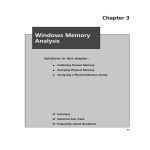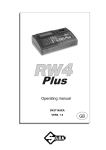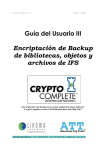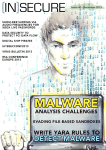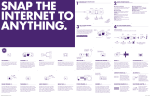Download Introduction into YARA
Transcript
YARA: An Introduction
Andreas Schuster
June 25, 2014
Boston
Important Remarks - Read this first!
This hands-on tutorial will cover advanced topics. If you still have to write
your first YARA rule, this tutorial will not be helpful at all.
This slide deck is split in two parts:
The first part covers some basic concepts. You should already have
written some YARA rules on your own and applied some of these
techniques a number of times before coming to class. However, the
virtual machine image (see below) includes the materials for the basic
exercises, too, so you can work on them at your own pace.
The second part, starting from the „Advanced Topics“ tile slide, will be
covered in our tutorial.
Please download the VMware image from http://r.forens.is/bos1st/. Ensure
your environment works properly before coming to class.
Logistics
Agenda
Morning session
Writing YARA rules
Building rules based on magic numbers
Memory analysis with Volatility and YARA
Introduction
Introduction
What is YARA?
„The pattern matching swiss knife for
malware researchers (and everyone
else)“
Hosted on GitGub
http://plusvic.github.io/yara/
Pattern matching:
strings (ASCII, UCS-2)
regular expressions
binary patterns (hex strings)
Classification:
on input: combination of strings
on output: tags, metadata
Introduction
What is YARA?
rule my_example : tag1 tag2 tag3
{
meta:
description = "This is just an example"
thread_level = 3
in_the_wild = true
strings:
$a = { 6A 40 68 00 30 00 00 6A 14 8D 91 }
$b = /[0-9a-f]{32}/
$c = "UVODFRYSIHLNWPEJXQZAKCBGMT"
condition:
$a or ( $b and $c)
}
Introduction
What YARA is NOT
Not a virus scanner
Not a correlation engine
Not a bayesian classifier
No artifical intelligence (AI) involved
Introduction
How can YARA help me?
A „better grep“
Use cases:
Finding interesting entries on pastebin.com ...
Triage data
Preprocess files to direct reverse engineering efforts
Integrate it into your projects:
C library
Python bindings
https://github.com/plusvic/yara/tree/master/yara-python
Ruby bindings
https://github.com/SpiderLabs/yara-ruby
Introduction
How can YARA help me?
YARA rules are supported by security products and services
FireEye appliances
Fidelis XPS
RSA ECAT
Volatility
ThreadConnect threat intelligence exchange
VirusTotal Intelligence
...
Writing YARA Rules
Hello World!
Your First YARA Rule
Your first YARA rule
Starting the VM
Start VM
Log in as user „training“, password is „training“
„training“ also is your sudo password
You may want to customize the keyboard layout:
System > Preferences > Keyboard
Select „Layouts“ tab
Open a terminal window
Your first YARA rule
Getting help
$ yara
usage: yara [OPTION]... [RULEFILE]... FILE
options:
-t <tag>
print rules tagged as <tag> and ignore the
rest. Can be used more than once.
-i <identifier>
print rules named <identifier> and ignore the
rest. Can be used more than once.
-n
print only not satisfied rules (negate).
-g
print tags.
-m
print metadata.
-s
print matching strings.
-d <identifier>=<value>
define external variable.
-r
recursively search directories.
-f
fast matching mode.
-v
show version information.
Your first YARA rule
Check the installed version
There are slight differences between YARA versions 1.4 to 1.7 and 2.0,
see http://code.google.com/p/yara-project/source/browse/trunk/ChangeLog
and https://github.com/plusvic/yara/commits/master for details
User manual is in /yara/doc of this VM
What version does the VM provide?
$ yara -v
You should see the result:
yara 1.6
Your first YARA rule
Editors
The following editors are available:
vim (with simple syntax highlighting)
gvim (with GUI and syntax highlighting)
emacs
gedit
Your first YARA rule
A minimalist rule
cd /yara/Lab_1
Create a file named „hello.yara“ with the following contents:
rule Hello_World
{
condition:
true
}
Now let the computer greet you:
$ yara hello.yara /yara/malware/somefile.txt
Your first YARA rule
Passing external data to YARA
Review the file greeting.yara
rule GoodMorning
{
condition:
hour < 12 and hour >= 4
}
Now pass different values for „hour“ to the rule set:
$ yara -d hour=8 greeting.yara /yara/malware/somefile.txt
GoodMorning /yara/files/somefile.txt
$ yara -d hour=20 greeting.yara /yara/malware/somefile.txt
GoodEvening /yara/files/somefile.txt
What happens when you pass a string (e.g. „noon“) or no value at all?
Identify Executable Files
Identify executable files
A simple specification for PE files
Task: To find any files in Portable Executable („PE“) format
Simple specification: File must contain the strings „MZ“ and „PE“
00000000
00000010
00000020
00000030
00000040
00000050
00000060
00000070
00000080
00000090
000000a0
000000b0
000000c0
4d
b8
00
00
0e
69
74
6d
65
21
c9
00
00
5a
00
00
00
1f
73
20
6f
cd
ac
b3
00
00
90
00
00
00
ba
20
62
64
43
2c
26
00
00
00
00
00
00
0e
70
65
65
c7
94
94
00
00
03
00
00
00
00
72
20
2e
21
25
23
00
00
00
00
00
00
b4
6f
72
0d
ac
ac
ac
00
00
00
00
00
00
09
67
75
0d
2d
2d
2d
00
00
00
00
00
00
cd
72
6e
0a
94
94
94
00
00
04
40
00
00
21
61
20
24
21
e2
52
00
50
00
00
00
00
b8
6d
69
00
ac
a3
69
00
45
00
00
00
00
01
20
6e
00
2d
70
63
00
00
00
00
00
00
4c
63
20
00
94
94
68
00
00
ff
00
00
c8
cd
61
44
00
21
24
21
00
4c
ff
00
00
00
21
6e
4f
00
ac
ac
ac
00
01
00
00
00
00
54
6e
53
00
2d
2d
2d
00
03
00
00
00
00
68
6f
20
00
94
94
94
00
00
|MZ..............|
|........@.......|
|................|
|................|
|........!..L.!Th|
|is program canno|
|t be run in DOS |
|mode....$.......|
|e.C.!.-.!.-.!.-.|
|!.,.%.-...p.$.-.|
|..&.#.-.Rich!.-.|
|................|
|........PE..L...|
Identify executable files
Rule skeleton
cd /yara/Lab_2
Create a new file, named „executable.yara“
Start with a blank rule:
rule PE_file
{
}
Identify executable files
Adding strings
Now add the two strings:
rule PE_file
{
strings:
$mz = "MZ"
$pe = "PE"
}
Note: Strings are case-sensitive by default!
Identify executable files
Adding the condition
A portable executable file MUST contain both strings. So, add the proper
condition:
rule PE_file
{
strings:
$mz = "MZ"
$pe = "PE"
condition:
$mz and $pe
}
Test your rule file:
$ yara -r executable.yara /yara/malware
Identify executable files
Refining the condition
More constraints:
„MZ“ at offset 0
UInt32 at offset 0x3c points to „PE“
Refine your condition section:
condition:
($mz at 0) and
($pe at (uint32(0x3c)))
Test your rule file again:
$ yara -r executable.yara /yara/malware
Identify executable files
The final rule
This is how your rule should look like:
rule PE_file
{
!
strings:
!
!
$mz = "MZ"
!
!
$pe = "PE"
!
!
!
}
condition:
!
($mz at 0) and
!
($pe at (uint32(0x3c)))
Obfuscation: Move Single Byte
Obfuscation: Move Single Byte
Can you spot the registry key name?
00415393
004153A3
004153B3
004153C3
004153D3
004153E3
004153F3
00415403
00415413
00415423
00415433
00415443
C6
C6
C6
C6
C6
C6
C6
C6
C6
C6
C6
C6
45
45
45
45
45
45
45
45
45
45
45
45
CC
D0
D4
D8
DC
E0
E4
E8
EC
F0
F4
F8
53
77
5C
72
66
69
77
75
6E
72
6E
6E
C6
C6
C6
C6
C6
C6
C6
C6
C6
C6
C6
45
45
45
45
45
45
45
45
45
45
45
CD
D1
D5
D9
DD
E1
E5
E9
ED
F1
F5
6F
61
4D
6F
74
6E
73
72
74
73
5C
C6
C6
C6
C6
C6
C6
C6
C6
C6
C6
C6
45
45
45
45
45
45
45
45
45
45
45
CE
D2
D6
DA
DE
E2
E6
EA
EE
F2
F6
66
72
69
73
5C
64
5C
72
56
69
52
C6
C6
C6
C6
C6
C6
C6
C6
C6
C6
C6
45
45
45
45
45
45
45
45
45
45
45
CF
D3
D7
DB
DF
E3
E7
EB
EF
F3
F7
74
65
63
6F
57
6F
43
65
65
6F
75
.E.S.E.o.E.f.E.t
.E.w.E.a.E.r.E.e
.E.\.E.M.E.i.E.c
.E.r.E.o.E.s.E.o
.E.f.E.t.E.\.E.W
.E.i.E.n.E.d.E.o
.E.w.E.s.E.\.E.C
.E.u.E.r.E.r.E.e
.E.n.E.t.E.V.E.e
.E.r.E.s.E.i.E.o
.E.n.E.\.E.R.E.u
.E.n
Obfuscation: Move Single Byte
Find the opcode for 0xc6
FRAUNHOFER-INSTITUT FÜR KOMMUNIKATION, INFORMATIONSVERARBEITUNG UND ERGONO
x86 Opcode Structure and Instruction Overview
0 1 2 3 4 5 6 7 8 9 AB CDE F
0 1 2
OR
ADD
0
0
SBB
ADC
1
1
SUB
AND
2
2 MOV C
XOR
CMP
3
3
INC
DEC
4
4
PUSH
POP
5
5
6
6
M
7
7
MOV REG
8
8
XCHG EAX
9
9
A MOV EAX
A
MOV
B
B
C
C
Source:
FPU
D
D
Extract from „x86 Opcode
Structure and Instruction
E
E
Overview“
by Daniel Plohmann,
F
Fraunhofer FKIEF
2nd
2nd
1st
1st
TWO
CS
BYTE
PUSH
POP
DS
DS
ES
ES
PUSH POP
SS
SS
ES
DAA
CS
SEGMENT
OVERRIDE
PUSHAD POPAD BOUND
ARPL
FS
GS
SEGMENT OVERRIDE
JO
JNO
JB
JNB
JE
JNE
{L,S}LDT {L,S}GDT
{L,S}TR {L,S}IDT
VER{R,W} {L,S}MSW
L
WRMSR RDTSC
RD
DAS
SEGMENT
OVERRIDE
SS
AAA
OPERAND
SIZE
ADDRESS
SIZE
DS
PUSH IMUL PUSH IMUL
INS
AAS
OUTS
SIZE OVERRIDE
JBE
JA
JS
JNS
JPE
JPO
JL
JGE
JLE
JG
Jcc
ADD/ADC/AND/XOR
OR/SBB/SUB/CMP
TEST
MOV
MOV
LEA
POP
SREG
SREG
XCHG
NOP
CWD CDQ CALLF WAIT
MOVS
CMPS
TEST
STOS
PUSHFD POPFD
SAHF LAHF
LODS
SCAS
JO
JNO
SETO
SETNO
PUSH POP
CP
FS
FS
CMPXCHG
SHIFT IMM
RETN
SHIFT 1
SHIFT CL
ROL/ROR/RCL/RCR/SHL/SHR/SAL/SAR
LOOPNZ LOOPZ
LOOP
CONDITIONAL LOOP
LOCK
EXCLUSIVE
ACCESS
ICE
BP
REPNE
Arithmetic
JECXZ
REPE
CONDITIONAL
REPETITION
LES
LDS MOV IMM
ENTER
LEAVE
RETF
INT3
INT
INTO IRETD
IMM
S
L
XADD
AAM AAD SALC XLAT
IN
IMM
OUT
IMM
HLT CMC
TEST/NOT/NEG
[i]MUL/[i]DIV
CALL JMP JMPF
CLC
STC
CLI
General Opcode Structure
JMP
SHORT
STI
IN
DX
CLD
STD
OUT
DX
INC
DEC
INC/DEC
CALL/JMP
PUSH
Addressing
Obfuscation: Move Single Byte
Read the manual page for MOV
INSTRUCTION SET REFERENCE, A-M
Opcode
Instruction
Op/
En
64-Bit
Mode
Compat/ Description
Leg Mode
REX.W + A3
MOV
moffs64*,RAX
D
Valid
N.E.
Move RAX to (offset).
B0+ rb
MOV r8, imm8
E
Valid
Valid
Move imm8 to r8.
REX + B0+ rb
MOV r8***, imm8
E
Valid
N.E.
Move imm8 to r8.
B8+ rw
MOV r16, imm16
E
Valid
Valid
Move imm16 to r16.
B8+ rd
MOV r32, imm32
E
Valid
Valid
Move imm32 to r32.
REX.W + B8+ rd MOV r64, imm64
E
Valid
N.E.
Move imm64 to r64.
C6 /0
MOV r/m8, imm8
F
Valid
Valid
Move imm8 to r/m8.
REX + C6 /0
MOV r/m8***,
imm8
F
Valid
N.E.
Move imm8 to r/m8.
C7 /0
MOV r/m16,
imm16
F
Valid
Valid
Move imm16 to r/m16.
C7 /0
MOV r/m32,
imm32
F
Valid
Valid
Move imm32 to r/m32.
REX.W + C7 /0
MOV r/m64,
imm32
F
Valid
N.E.
Move imm32 sign extended
to 64-bits to r/m64.
NOTES:
* The moffs8, moffs16, moffs32 and moffs64 operands specify a simple offset relative to the
segment base, where 8, 16, 32 and 64 refer to the size of the data. The address-size attribute
of the instruction determines the size of the offset, either 16, 32 or 64 bits.
Obfuscation: Move Single Byte
INSTRUCTION
Find the register and addressing
modeFORMAT
for 0x45
Table 2-2. 32-Bit Addressing Forms with the ModR/M Byte
AL
AX
EAX
MM0
XMM0
0
000
r8(/r)
r16(/r)
r32(/r)
mm(/r)
xmm(/r)
(In decimal) /digit (Opcode)
(In binary) REG =
Effective Address
Mod
R/M
CL
CX
ECX
MM1
XMM1
1
001
DL
DX
EDX
MM2
XMM2
2
010
BL
BX
EBX
MM3
XMM3
3
011
AH
SP
ESP
MM4
XMM4
4
100
CH
BP
EBP
MM5
XMM5
5
101
DH
SI
ESI
MM6
XMM6
6
110
BH
DI
EDI
MM7
XMM7
7
111
Value of ModR/M Byte (in Hexadecimal)
[EAX]
[ECX]
[EDX]
[EBX]
[--][--]1
disp322
[ESI]
[EDI]
00
000
001
010
011
100
101
110
111
00
01
02
03
04
05
06
07
08
09
0A
0B
0C
0D
0E
0F
10
11
12
13
14
15
16
17
18
19
1A
1B
1C
1D
1E
1F
20
21
22
23
24
25
26
27
28
29
2A
2B
2C
2D
2E
2F
30
31
32
33
34
35
36
37
38
39
3A
3B
3C
3D
3E
3F
[EAX]+disp83
[ECX]+disp8
[EDX]+disp8
[EBX]+disp8
[--][--]+disp8
[EBP]+disp8
[ESI]+disp8
[EDI]+disp8
01
000
001
010
011
100
101
110
111
40
41
42
43
44
45
46
47
48
49
4A
4B
4C
4D
4E
4F
50
51
52
53
54
55
56
57
58
59
5A
5B
5C
5D
5E
5F
60
61
62
63
64
65
66
67
68
69
6A
6B
6C
6D
6E
6F
70
71
72
73
74
75
76
77
78
79
7A
7B
7C
7D
7E
7F
[EAX]+disp32
[ECX]+disp32
[EDX]+disp32
[EBX]+disp32
[--][--]+disp32
10
000
001
010
011
100
80
81
82
83
84
88
89
8A
8B
8C
90
91
92
93
94
98
99
9A
9B
9C
A0
A1
A2
A3
A4
A8
A9
AA
AB
AC
B0
B1
B2
B3
B4
B8
B9
BA
BB
BC
Obfuscation: Move Single Byte
Reveal the string
Single byte MOVes are a common technique to obfuscate strings.
0000:00415393
0000:00415397
0000:0041539B
0000:0041539F
0000:004153A3
0000:004153A7
0000:004153AB
0000:004153AF
0000:004153B3
0000:004153B7
0000:004153BB
0000:004153BF
0000:004153C3
0000:004153C7
0000:004153CB
0000:004153CF
0000:004153D3
0000:004153D7
mov
mov
mov
mov
mov
mov
mov
mov
mov
mov
mov
mov
mov
mov
mov
mov
mov
mov
[ebp+SubKey],
[ebp+SubKey+1],
[ebp+SubKey+2],
[ebp+SubKey+3],
[ebp+SubKey+4],
[ebp+SubKey+5],
[ebp+SubKey+6],
[ebp+SubKey+7],
[ebp+SubKey+8],
[ebp+SubKey+9],
[ebp+SubKey+0Ah],
[ebp+SubKey+0Bh],
[ebp+SubKey+0Ch],
[ebp+SubKey+0Dh],
[ebp+SubKey+0Eh],
[ebp+SubKey+0Fh],
[ebp+SubKey+10h],
[ebp+SubKey+11h],
'S'
'o'
'f'
't'
'w'
'a'
'r'
'e'
'\'
'M'!
'i'!
'c'!
'r'!
'o'!
's'!
'o'!
'f'!
't'!
;
;
;
;
;
;
;
;
;
;
;
;
;
;
;
;
;
;
C6
C6
C6
C6
C6
C6
C6
C6
C6
C6
C6
C6
C6
C6
C6
C6
C6
C6
45
45
45
45
45
45
45
45
45
45
45
45
45
45
45
45
45
45
CC
CD
CE
CF
D0
D1
D2
D3
D4
D5
D6
D7
D8
D9
DA
DB
DC
DD
53
6F
66
74
77
61
72
65
5C
4D
69
63
72
6F
73
6F
66
74
Obfuscation: Move Single Byte
Develop a signature
Signature:
0xC6 0x45 is a constant (opcode and r/m8)
disp8 (index) is variable, but restricted to a single byte
the character (imm8) is variable, but also restricted to a single byte
Pattern: C6 45 ?? ?? C6 45 ?? ?? C6 45 ...
Obfuscation: Move Single Byte
Create and test your signature
cd /yara/Lab_2
Create a file named „obfuscation.yara“ and a signature „single_byte_mov“
Add the pattern as a string. Note: hex strings are enclosed in curly braces.
Add the proper condition.
Test your signature:
$ yara -r obfuscation.yara /yara/malware
How many files contain at least one obfuscated string?
Obfuscation: Move Single Byte
Create and test your signature
This is how your rule file should look like:
rule single_byte_mov
{
strings:
$a = { c6 45 ?? ?? c6 45 ?? ?? c6 45 }
condition:
$a
}
Obfuscation: Move Single Byte
Improve your signature
Pattern using wildcards:
C6 45 ?? ?? C6 45 ?? ?? C6 45
Pattern using jumps:
C6 45 [2] C6 45 [2] C6 45
Jumps are:
easier to read and maintain
flexible, variable in length: [n-m]
Obfuscation: Move Single Byte
Improve your signature
Modify your signature to use jumps instead of multi-byte wildcards
Test your signature again. Are there any differences?
Can you tell the number of obfuscated strings (not files!) from the output?
Bonus question:
If you know PCRE well, then rewrite the pattern to match the whole
obfuscated string. (see /yara/doc/yara/pcre.txt for a syntax refresher)
Issue
yara -s -r obfuscation.yara /yara/malware
How many obfuscated strings are there?
Obfuscation: Move Single Byte
Improve your signature
Again, this is how your rule should look like:
rule single_byte_mov
{
strings:
$a = { c6 45 [2] c6 45 [2] c6 45 }
condition:
$a
}
Obfuscation: Move Single Byte
Bonus question
And here is the answer to the bonus question:
rule single_byte_mov3
{
strings:
$a = /(\xc6\x45..){3,}/
condition:
$a
}
Count of matching strings:
$ yara -s -r obfuscation.yara /yara/malware/antivirus.exe | wc -l
4
The first line is the matching rule (and file name), so the answer is:
„3 strings were obfuscated“
Magic Numbers
Magic numbers
General approach
Look for constants that are important for an algorithm
The longer, the better (reduces false positives!)
Examples:
static substitution box (s-box) of DES
MD5 init and transform constants
polynomial for Cyclic Redundancy Check
Be aware of endianess issues
0x1234 can be stored as 0x12 0x34 or 0x34 0x12
Consider breaking up long numbers, loading into different registers,
optimizations by compiler
Magic numbers
A Random Number Generator
Linear Congruential Generator (LCG)
xn+1 = (axn + c) mod m
Pierre L'Ecuyer: Tables of linear congruential generators of different
sizes and good lattice structure (1999)
http://dimsboiv.uqac.ca/Cours/C2012/8INF802_Hiv12/ref/paper/RNG/
TableLecuyer.pdf
William H. Press: „Numerical recipes: the art of scientific
computing“ (3rd ed., 2007), Chapter 7
Magic numbers
The RNG of PoisonIvy
0000:00000DA5 rand_init:
0000:00000DA5
0000:00000DAB
0000:00000DAD
0000:00000DAE
0000:00000DB0
0000:00000DB0 rand_loop:
0000:00000DB0
0000:00000DB6
0000:00000DB9
0000:00000DC0
0000:00000DC3
0000:00000DC6
lea
esi, [ebp+base]
; seed with CPU tick counter
rdtsc
xchg
eax, edx
xor
ecx, ecx
; LCG x := (x * 2891336453 + 1) mod 2^32
imul
eax, 2891336453
add
eax, 1
mov
[esi+ecx*4+8D9h], eax
add
ecx, 1
cmp
ecx, 34
jb
short rand_loop
Magic numbers
Camellia‘s magic constants
cd /yara/Lab_3
There you‘ll find a copy of RFC 3713, which specifies the Camellia
encryption algorithm.
Review the specification and try to find good magic numbers. Do NOT even
try to understand the algorithm!
You are explicitly allowed (and encouraged) to collaborate with your
neighbours!
State the magic number (or page number, variable name, etc.)
Magic numbers
Camellia‘s magic constants
Write one or multiple rules to check for your magic number(s)
Test your rule(s) on /yara/malware, as before
What file(s) are likely to contain the Camellia algorithm?
Memory Analysis
Memory analysis
Virtual and physical memory
sol.exe
explorer.exe
physical
memory
page file
Memory analysis
Scanning physical memory
advantages:
fast
best coverage (you may want to scan the pagefile, too)
disadvantages:
memory fragmentation can break your signatures
search hits can‘t be attributed to a process
Memory analysis
Scanning virtual memory
advantages:
attribution is easy
defragmented memory image
disadvantages:
slow
does not cover unallocated („free“) memory
Memory analysis
Proposed method
1. Obtain physical memory dump and pagefile
suspend VM and copy .vmem file
or use a memory dumper, like win32dd
mount .vmdk using your tool of choice or
extract pagefile from live system using FTK Imager
2. Use Volatility to scan each virtual address space or the kernel address space
3. Use YARA to scan pagefile and memory dump in order to cover unallocated
and paged memory areas.
Memory analysis
Using Volatility
Specialized „yarascan“ command
Option -Y builds YARA rule on the fly,
accepts either string, hex or regular expression
$ vol.py -f memory.img yarascan -Y "rm6.org"
$ vol.py -f memory.img yarascan -Y "rm6.org" -W
$ vol.py -f memory.img yarascan -Y "/[0-9a-fA-F]{32}/"
$ vol.py -f memory.img yarascan -Y "{ c6 45 [2] c6 45 [2] c6 45 }"
Option -y reads YARA rules from a file
Option -K searches the kernel address space instead of process address
spaces
Option -p searches only the address space of process identified by its PID
Option -D dumps responsive memory areas to disk
Memory analysis
Hands on: Step 1
cd /yara/Lab_4
Data to analyze:
memory.dmp is a physical memory dump obtained from Windows XP
SP2
pagefile.sys was copied off the „physical disk“ using FTK Imager
Rule sets:
dyndns.yara: names of well-known Dynamic DNS zones
camellia.yara: magic numbers of Camellia encryption algorithm
Memory analysis
Hands on: Step 2
Search all process address spaces for artifacts of the Camellia encryption
algorithm.
Take a note of the responsive PIDs
Bonus: Can you find any traces of Camellia in kernel memory?
Memory analysis
Hands on: Step 2
training@ubuntu:/yara/Lab_4$ vol.py -f memory.dmp yarascan -y
Volatile Systems Volatility Framework 2.2
Rule: Camellia_Sigma
Owner: Process svchost.exe Pid 1080
0x5d10c764 a0 9e 66 7f 3b cc 90 8b b6 7a e8 58 4c aa 73 b2
0x5d10c774 c6 ef 37 2f e9 4f 82 be 54 ff 53 a5 f1 d3 6f 1c
0x5d10c784 10 e5 27 fa de 68 2d 1d b0 56 88 c2 b3 e6 c1 fd
0x5d10c794 5d 83 c7 08 8b 44 24 30 8b 98 11 01 00 00 ff 90
...
Rule: Camellia_tables
Owner: Process svchost.exe Pid 1116
0x2010cc87 10 10 20 20 10 10 30 30 00 00 20 20 00 00 10 10
0x2010cc97 30 30 00 00 20 20 10 10 20 20 00 00 30 30 55 8b
0x2010cca7 ec 56 51 8b 75 08 8b 9e d1 08 00 00 8b 8e d5 08
0x2010ccb7 00 00 8b 94 33 d9 08 00 00 8b 84 33 dd 08 00 00
Rule: Camellia_Sigma
Owner: Process explorer.exe Pid 1400
0x01380764 a0 9e 66 7f 3b cc 90 8b b6 7a e8 58 4c aa 73 b2
0x01380774 c6 ef 37 2f e9 4f 82 be 54 ff 53 a5 f1 d3 6f 1c
0x01380784 10 e5 27 fa de 68 2d 1d b0 56 88 c2 b3 e6 c1 fd
0x01380794 5d 83 c7 08 8b 44 24 30 8b 98 11 01 00 00 ff 90
...
camellia.yara
..f.;....z.XL.s.
..7/.O..T.S...o.
..'..h-..V......
]....D$0........
......00........
00..........00U.
.VQ.u...........
....3......3....
..f.;....z.XL.s.
..7/.O..T.S...o.
..'..h-..V......
]....D$0........
Memory analysis
Hands on: Step 2
Infected processes:
svchost.exe PID 1080
svchost.exe PID 1116
VMwareService.exe PID 1652
explorer.exe PID 1400
IEXPLORE.EXE PID 464
Memory analysis
Hands-on: Step 3
Search the kernel address space for DynDNS names and dump the results
to disk.
Memory analysis
Hands-on: Step 3
training@ubuntu:/yara/Lab_4$ mkdir dump
training@ubuntu:/yara/Lab_4$ vol.py -f memory.dmp yarascan -y dyndns.yara -D dump/
Volatile Systems Volatility Framework 2.2
Rule: DynDNS_free
Owner: Process winlogon.exe Pid 624
0x7f77861e 72 00 6d 00 36 00 2e 00 6f 00 72 00 67 00 00 00
r.m.6...o.r.g...
0x7f77862e 3e f4 00 00 00 00 10 8b 85 a0 00 00 00 00 00 00
>...............
0x7f77863e 00 00 00 00 00 00 00 00 00 00 00 00 00 00 00 00
................
0x7f77864e 00 00 00 00 00 00 00 00 00 00 00 00 00 00 00 00
................
Rule: DynDNS_free
Owner: Process services.exe Pid 668
0x004d09c2 72 00 6d 00 36 00 2e 00 6f 00 72 00 67 00 00 00
r.m.6...o.r.g...
0x004d09d2 00 00 2f 00 00 00 dc 59 1e 00 20 00 00 00 10 00
../....Y........
0x004d09e2 00 00 02 00 04 00 14 00 00 00 00 00 00 00 1c 00
................
0x004d09f2 00 00 00 00 00 00 cc 4a d8 92 64 6f 6d 61 69 6e
.......J..domain
...
training@ubuntu:/yara/Lab_4$ ls dump/
process.0x80fa53c0.0x4d09c2.dmp
process.0xff492750.0x1e617a.dmp
process.0xff4f1c38.0x7cb25edb.dmp process.0xff578a18.0x5cb901af.dmp
process.0x80fa53c0.0x4d0a03.dmp
process.0xff492750.0x1e6d37.dmp
process.0xff4f1c38.0x7cb25ef2.dmp process.0xff578a18.0x5cb90d00.dmp
process.0xff492750.0x170198.dmp
process.0xff492750.0x1e761e.dmp
process.0xff4f1c38.0x7cf25edb.dmp process.0xff580a98.0x1c5b27.dmp
...
Conclusion
Conclusion
Strings
Text
make use of modifiers: nocase, fullword, ascii, wide
Hex
make use of wildcards and jumps
Perl compatible regular expressions
Conclusion
Condition
Sets
2 of ($a,$b,$c)
any of them
all of them
Count number of string matches: #string
Iterator „for“
Offsets:
at offset
entrypoint
Access raw bytes: int8..int32, uint8..uint32
Keep your rules simple, reference other rules
Conclusion
Metadata
Define metadata
string
integer
boolean
Examples:
weight (count of matching bits)
architecture
algorithm
endianess
Use „-m“ command line option to display metadata
Conclusion
Maintain a set of rules
One-file-to-keep-them-all doesn‘t work well
Refactor your rules
write rules for each common expression („primitives“)
separate files by topic, make use of „include“
Rule modifiers:
„global“ makes rule a prerequisite for all other rules
(e.g. PE header check)
„private“ suppresses output
Make use of tags and „-t“ command line option to select rules
my tags commonly reflect metadata
Conclusion
More information
YARA manuals and wiki at
http://code.google.com/p/yara-project/
Malware Analyst‘s Cookbook
Chapter 3:
• identify packers
• sniffer detection
• malware capabilities
Chapter 7: XOR de-obfuscation
YARA Daemon
if you need to run many queries with the same rule set (saves compile time!)
https://github.com/jaimeblasco/AlienvaultLabs/tree/master/yarad
Conclusion
Share your knowledge!
Forum dedicated to the discussion and sharing of YARA rules
Repository on GitHub
Web service to test new rules, scan and download malware
Founded and moderated by Mila Parkour and Andre DiMino
(DeepEndResearch)
Membership is vetted (send application from your professional email
address)
Active participation is expected and required.
For details, please see
http://www.deependresearch.org/2012/08/yara-signature-exchange-googlegroup.html
Thank you for your attention!
Andreas Schuster
[email protected]
http://computer.forensikblog.de/
YARA: Advanced Topics
Andreas Schuster
June 25, 2014
Boston
Logistics
Agenda
Logistics and remarks
Hands-on: Matching on machine code
14:30 - 15:00 Break
Hands-on: Parsing the PE header
Remarks on transition from v1.x to v2.x
17:00 End
Logistics
Courseware
Evaluation form
YARA Cheat Sheet
Participation in hands-on exercises requires
Lab VM Image
• on USB thumbdrives (please return as soon as you‘re done!)
VMware {Player, Workstation, Fusion}
VirtualBox may work, too (untested!)
1. Create new machine
2. Select RAM (512 MB)
3. Select „existing disk“ and point to .vmdk
Logistics
Starting the VM
Start VM
Log in as user „training“, password is „training“
„training“ also is your sudo password
You may want to customize the keyboard layout:
System > Preferences > Keyboard
Select „Layouts“ tab
Open a terminal window
Logistics
Materials in the VM
Documentation (in /yara/doc):
Intel 64 and IA-32 Architectures Software Developer’s Manual
x86 Opcode Structure and Instruction Overview by Daniel Plohmann
PE format description
Perl Compatible Regular Expression Manual
YARA Cheat Sheet
YARA v1.6 User‘s Manual
Logistics
Materials in the VM
Exercises:
/yara/Lab_1
...
/yara/Lab_6
/yara/Labs_restore.zip: archived lab materials in case something goes
wrong
/yara/malware: live malware
Slide deck
WARNING! Virtual machine image contains live malware samples.
Do not extract and expose to Microsoft Windows (or an emulator).
Matching on Machine Code
Objective
During this hands-on lab, you will learn
a workflow to gradually improve your rules
how to build binary signatures that match on x86 machine code
how to organize a repository based on a categorization by YARA
how to consolidate rules
About the malware samples
cd /yara/Lab_5
Directory „incoming“ holds several new malware samples for us to analyze.
All samples are backdoors belonging to the Hoardy / Vilsel /Phindolp /
Ke3chang family. Your overall task is to categorize these samples based on
their decryption routine.
For selected samples you will find some disassembly listings.
The first decryption routine
Disassembly of sample 44efa4accc42aa55d7843ec69161c8ca:
.text:00401723
.text:00401723
.text:00401726
.text:00401728
.text:0040172A
.text:00401730
.text:00401732
.text:00401734
.text:00401737
.text:0040173D
.text:00401740
89
3B
7D
8A
32
2A
80
88
83
EB
45
C7
18
88
C8
C8
E9
88
C0
E1
E8
F0 E8 40 00
5A
F0 E8 40 00
01
decrypt:
mov
[ebp+0BB4h+var_BCC], eax
cmp
eax, edi
jge
short end
mov
cl, buffer[eax]
xor
cl, al
sub
cl, al
sub
cl, 5Ah
mov
buffer[eax], cl
add
eax, 1
jmp
short decrypt
The first decryption routine
Create a rule file named „hoardy.yara“.
Create a YARA rule which matches on the bytes that are typeset in bold
letters (see previous page).
Name your rule „crypto1“ and tag it as „category“.
Name the string „$crypto1“, too.
Try your rule on all the samples in „incoming“. How many samples match
your rule?
Find the „Known Unknowns“
There are known knowns; there are things we know that we know.
There are known unknowns; that is to say there are things that, we now
know we don't know.
But there are also unknown unknowns – there are things we do not know we
don't know.
—United States Secretary of Defense, Donald Rumsfeld (2002-02-12)
Find the „Known Unknowns“
Create a rule named „unknown“. This rule shall match on all samples that are
NOT detected by rule „crypto1“.
Remember:
A rule does not have to contain a „strings“ section.
A rule can refer back to rules defined earlier.
Exploring the „Unknowns“
We pick one of the „unknown“ samples, e.g.
026936afbbbdd9034f0a24b4032bd2f8 and disassemble it:
.text:004033A1
.text:004033A1
.text:004033A3
.text:004033A5
.text:004033AB
.text:004033AD
.text:004033AF
.text:004033B2
.text:004033B8
.text:004033BB
3B
7D
8A
32
2A
80
88
83
EB
C3
18
88
C8
C8
E9
88
C0
E4
C0 E5 40 00
7C
C0 E5 40 00
01
decrypt:
cmp
eax, ebx
jge
short end
mov
cl, buffer[eax]
xor
cl, al
sub
cl, al
sub
cl, 7Ch
mov
buffer[eax], cl
add
eax, 1
jmp
short decrypt
Compare samples 026936afbbbdd9034f0a24b4032bd2f8 and
44efa4accc42aa55d7843ec69161c8ca.
Why does rule „crypto1“ not match? What has changed?
Exploring the „Unknowns“
Create a rule named „crypto2“ with tag „category“ that matches on the
decryption routine of sample 44efa4accc42aa55d7843ec69161c8ca.
How many samples are detected by this rule?
Update your rule „unknown“. What samples are still not identified?
Exploring the „Unknowns“
Repeat this workflow, until all samples are accounted for.
Create rule „crypto3“ from disassembly of sample
057cb5a62199afbb49a98b3a93f2149d
Create rule „crypto4“ from disassembly of sample
072af79bb2705b27ac2e8d61a25af04b
Create rule „crypto5“ from disassembly of sample
4c46abe77c752f21a59ee03da0ad5011
Attach the tag „category“ to all of these rules.
Organize your repository
„repo“ is your - still empty - repository.
training@ubuntu:/yara/Lab_5$ ls -lR
repo/:
total 20
drwxr-xr-x 2 training training 4096
drwxr-xr-x 2 training training 4096
drwxr-xr-x 2 training training 4096
drwxr-xr-x 2 training training 4096
drwxr-xr-x 2 training training 4096
repo/
2014-01-20
2014-01-20
2014-01-20
2014-01-20
2014-01-20
00:02
00:02
00:02
00:02
00:02
crypto1
crypto2
crypto3
crypto4
crypto5
repo/crypto1:
total 0
repo/crypto2:
total 0
...
Your next job is to populate your repository with the new samples from the
„incoming“ directory.
Organize your repository
We limit YARA‘s output to rules tagged with „category“:
training@ubuntu:/yara/Lab_5$ yara -r -t category hoardy.yara incoming
crypto2 incoming/1ae06edd0ea2df734e357698bcdf8f30
crypto5 incoming/4c46abe77c752f21a59ee03da0ad5011
crypto2 incoming/5ee64f9e44cddaa7ed11d752a149484d
...
A shell one-liner then moves/copies/links the files into their proper directory:
training@ubuntu:/yara/Lab_5$ while read CATEGORY FILE ; \
do cp ${FILE} repo/${CATEGORY}/ ; \
done < <(yara -r -t category hoardy.yara incoming)
Use the following commands:
cp for copying (safe)
mv for moving (most common case for repositories)
ln for linking (when one file can exist in multiple categories)
Organize your repository
training@ubuntu:/yara/Lab_5$ ls -R repo/
repo/:
crypto1 crypto2 crypto3 crypto4 crypto5
repo/crypto1:
44efa4accc42aa55d7843ec69161c8ca
4652d041244c06b8d58084312692b85e
979c37df230a83ffab32baf03f0536ac
a738badbeca89b6a79b2f098c817bca2
repo/crypto2:
026936afbbbdd9034f0a24b4032bd2f8
1ae06edd0ea2df734e357698bcdf8f30
5ee64f9e44cddaa7ed11d752a149484d
repo/crypto3:
057cb5a62199afbb49a98b3a93f2149d
277487587ae9c11d7f4bd5336275a906
34252b84bb92e533ab3be2a075ab69ac
703c9218e52275ad36147f45258d540d
c2c1bc15e7d172f9cd386548da917bed
c718d03d7e48a588e54cc0942854cb9e
e4d8bb0b93f5da317d150f039964d734
...
Consolidate your rules
Having a multitude of elaborate rules is fine for classification of malware in
your lab.
For detection, e.g. VirusTotal or heavy-duty online traffic monitoring, your
priorities shift to small and fast rules.
Your next task will be to consolidate the five categorization rules into a single
rule with at maximum two strings.
Consolidate your rules
Create a new rule, named „combined“ and tag it with „summary“
Build its strings section from the binary strings in the five „crypto“ rules.
Rework the „unknown“ rule as follows:
rule unknown: summary
{
condition:
not combined
}
Run YARA on your repository and limit its output to rules tagged with
„summary“.
Does „unknown“ match on any files?
Consolidate your rules
We can now merge strings „crypto1“ and „crypto2“ by using wildcards (this
honors the different XOR keys):
$crypto1
= { 32 c8 2a c8 80 e9 5a 88 }
$crypto2
= { 32 c8 2a c8 80 e9 7c 88 }
into
$crypto12 = { 32 c8 2a c8 80 e9 ?? 88 }
Run again with the modified rule and check for missing („unknown“) files:
$ yara -t summary -r hoardy.yara repo
Merge „crypto4“ and „crypto5“ in the same way and test (this again affects
XOR keys).
Finally merge „crypto12“ and „crypto45“ and test again (this masks register
bits).
Consolidate your rules
In a last step, merge strings „crypto1245“ and „crypto3“.
Remember two regex operators:
( ) groups items
a | b matches either on a or b
see /yara/doc/yara/pcre.txt for details
Run YARA again with the modified rule and one again check for missing
(„unknown“) files:
$ yara -t summary -r hoardy.yara repo
Summary
You have written signatures that are:
robust against slightly modified obfuscation schemes (different key)
robust against relocation (different addresses)
robust against usage of differtent registers
(registers are commonly selected by compiler based on context)
You have categorized a batch of new malware samples and moved them into
your repository.
You have consolidated a rule set in order to improve speed and
maintainability.
Parsing a PE File
Parsing a PE file
Overall goal is to limit a search to a certain section of a PE file.
Suggested steps to go there:
Learn about the PE file format
Find relevant data in the PE header
Rule to identify a dropper limits search to .rsrc, while backdoor rule will
search in .data only.
PE format
PE = Portable Executable
Structured format for executable files
Supporting documents in /yara/doc/PE
Overview by Ange Albertini
Specification v8.3 by Microsoft (2013)
PE format
Your first task
We‘ve implemented a (simplified) detection rule at a malware repository and
found a few files. Some are simple droppers, others are the dropped
backdoors. In order to speed up processing, we want to categorize our
samples with YARA.
What we know:
All samples contain the string „~ISUN32“.
All samples are PE files for Microsoft Windows, 32bit.
Backdoors contain the string in their .data section.
Droppers carry a backdoor (and hence the string) in their .rsrc section.
Your first task is to develop a plan:
What information do you need?
Where can you find this information in a PE file?
Learn about the section table
Information about sections can be found in the section table.
Review the PE format specification (/yara/doc/PE/pecoff_v83.pdf), section 3,
pages 24-26.
Where can we find the location info? What are the field names, what are
their offsets and types?
Remember: we are dealing with an „executable image“, not an „object“.
One last question
One last question remains:
How can we find the proper entry in the section table?
There are at least two different ways. They also differ in their difficulty (and
computational complexity). Try to find a fast and easy solution. You may
have to make extra assumptions.
Write the rule for the dropper first.
Remember: in order to classify as a „dropper“, the string „~ISUN32“ needs to
appear within in .rsrc section.
Searching for backdoors
Now write a rule to match on backdoors.
Remember: The string „~ISUN32“ now has to appear in the „.data“ section.
You may reuse code from the dropper rule ;)
Test your rules on the samples in /yara/Lab_6/incoming.
How many droppers and how many backdoors do you find?
Bonus excercise: populate the repository in /yara/Labs_6/repo with the
samples in „incoming“, based on your classification rules.
Summary
You‘ve used nested uint32() function calls to parse a file, based on its format
specification.
Similar functions do exist for 8 and 16 bits, and for signed and unsigned
integers.
All of these functions read integers in little endian (Intel) byte order only.
You‘ve used this method to limit string matching to certain parts of a Portable
Executable.
You can use it to access lots of other information from PE files, e.g.
linker version and timestamp, DLL vs. EXE, section characteristics
You can parse other file formats that are structured in a similar way, e.g.
PNG
Migration from YARA v1 to v2
Migration from YARA v1 to v2
Attention, all C programmers
Different application binary interface for C library
No changes required for Python bindings
Benefit: libyara is now thread-safe and much faster than prior versions.
Migration from YARA v1 to v2
Attention, all script authors
$ yara -v
yara 1.6 (rev:129)
$ yara good_rule.yara somefile ; echo $?
1
$ yara bad_rule.yara somefile ; echo $?
0
$ yara -v
yara 2.1
$ yara good_rule.yara somefile ; echo $?
0
$ yara bad_rule.yara somefile ; echo $?
1
Migration from YARA v1 to v2
Attention, all script authors
Exit status codes changed from v1 to v2.
Exit status codes from v2 onward are POSIX compliant
Attention all batch/script coders:
check YARA version (yara -v), or
let YARA run on known good and bad rule files and observe status
codes
Migration from YARA v1 to v2
Attention, all script authors
# Check YARA's return codes for good and broken rules.
YARA_OK := $(shell \
PROBE=`mktemp ./yaratemp.XXXXXX` || exit 1; \
printf "YARA probe file\n" > $${PROBE}; \
RULE=`mktemp ./yaratemp.XXXXXX` || exit 1; \
printf 'probe' > $${PROBE}; \
printf 'rule test {condition: true}' > $${RULE}; \
$(YARA) $${RULE} $${PROBE} 1>$(NULL) 2>$(NULL); GOOD=$$?; \
echo 'rule test {condition: invalid_keyword}' > $$RULE; \
$(YARA) $${RULE} $${PROBE} 1>$(NULL) 2>$(NULL); FAIL=$$?; \
if [ $$GOOD -eq $$FAIL ]; \
then \
printf "Fatal: unable to detect broken rules.\n" 1>&2; \
echo "127"; \
else \
echo $${GOOD}; \
fi; \
rm $${PROBE} $${RULE}; )
Migration from YARA v1 to v2
Boolean shortcut evaluation
Boolean shorcut evaluation missing in v2.
Example: Rule ensures that it deals with a PE file, then does some
computational expesive processing (e.g. nested loops)
condition:
uint16(0) == 0x5a4d and uint16(uint32(0x3c)) == 0x4550
and
for 2 i in (0..(uint16(uint32(@section[1]+20) + 0xc) - 1 )) :
(for any of ($name_*) :
($ at ((uint32(uint32(@section[1]+20) + 0x10 + 8*i) & 0x7fffffff)
+ uint32(@section[1]+20))))
Works in v1, but may take insanely long time in v2!
Migration from YARA v1 to v2
Custom regex engine
v1.6: PCRE
v1.7: PCRE or RE2
v2.0: custom regex engine
no more backreferences
e.g. <([A-Z][A-Z0-9]*)\b[^>]*>.*?</\1>
no POSIX character classes
e.g. [:space:]
Benefit: The new engine is faster than any of the standard libraries.
Migration from YARA v1 to v2
Regex greediness
$ cat rule.yara
rule test
{
strings:
$re = /[a-zA-Z ]+/
condition:
$re
}
$ cat data.txt
This is a test
Migration from YARA v1 to v2
Regex greediness
$ yara -v
yara 1.6 (rev:129)
$ yara -s rule.yara data.txt
test data.txt
0x0:$re: This is a test
Migration from YARA v1 to v2
Regex greediness
$ yara -v
yara 1.7 (rev:167)
$ yara -s rule.yara data.txt
test data.txt
0x0:$re: This is a test
0x1:$re: his is a test
0x2:$re: is is a test
0x3:$re: s is a test
0x4:$re: is a test
0x5:$re: is a test
0x6:$re: s a test
0x7:$re: a test
0x8:$re: a test
0x9:$re: test
0xa:$re: test
0xb:$re: est
0xc:$re: st
Solutions
A PDF with all the exercises and solutions (slides with a red bar) will be
available
from Monday June 30, 2014
at http://r.forens.is/first2014sol
Or send me an email at [email protected]
Thank you for your attention!
Andreas Schuster
[email protected]
http://computer.forensikblog.de/