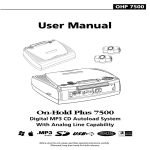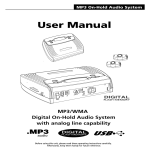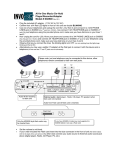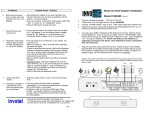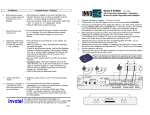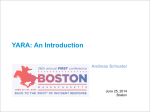Download How To Play Music On Hold At Your Office
Transcript
An Easy On Hold White Paper How to Play Music On Hold at Your Office The plain facts about getting music and messages on hold playing on your phone system. By Tim Brown Easy On Hold Contents Music On Hold Basics Why is Music On Hold is so effective as a customer relations tool? Why does Music On Hold play 24/7? Loop playback: hearing the message “in progress” Why low cost consumer grade equipment is a poor choice Is Music On Hold affordable? Where Do You Start? What do callers hear now? Determine the type of phone system you have Introducing Audio Into Your Phone System Ordinary or analog phones require additional equipment Characteristics of analog phones Do you have an analog system? Making music on hold work on your analog system Wireless (cordless) phones PBX or Key systems Do you have a PBX or KEY system? Hybrid systems VOIP Hosted PBX systems (Virtual systems) On Hold Messaging does not work with call waiting Finding the music on hold input on your phone system Music And Message On Hold Players USB .mp3 message on hold players Players that receive audio and instructions via the web Other types of message on hold players Consumer-grade solutions Questions To Ask When Choosing A Music On Hold System Get More Information 6 questions to ask when choosing an on-hold system Easy On Hold trained personnel Music On Hold News Blog Website/Support About The Author About Easy On Hold ©2011 Easy On Hold® http://www.easyonhold.com 1-888-798-HOLD Music On Hold Basics This article is aimed at answering the basic question, “How can I make music on hold work on my phones?” Music On-Hold is an effective customer relations tool. Over 70% of business callers are placed on hold at the average office. This means time spent on-hold is likely or inevitable. There’s no doubt that being on hold is a "negative" experience for the caller. In a USA Today survey, business callers were asked to rank likes and dislikes about placing business calls. What was the number one dislike? You guessed it: being on-hold. Being on hold, however, does not need to be a negative experience, however. With a little know-how and not too many dollars, your company can engineer a solution that turns the unavoidable hold time into a positive, business-building experience. The customer-relations aspect of music on hold can’t be overstated: hearing on-hold music and greetings indicates to your caller that your office is sensitive to their needs. Music On Hold Plays 24/7. Music on hold reassures callers that they are still connected, while sending the signal that you care. It’s important to grasp that your music on-hold stays on 24/7. It’s a "set-it-and-forget-it" solution to communicating with customers who are otherwise trapped in silence wondering whether they’re still connected to your office. As a “full time broadcast” you are spared having to start, stop and reload the on hold message equipment. Keeping the music on continuously gives you the peace of mind that your callers will get the message that you care, any time they are placed on hold. TIP: Take into account the length of hold times in your office, and consider using short paragraphs in your messaging. Loop Playback: Hearing The Message “In Progress”. Most music on hold systems play audio in a “loop”, which is to say that the audio file repeats endlessly. As callers are placed on hold, they hear the message "in progress", so you’ll never be quite sure what part of the audio production is being heard. For this reason, it’s smart to take into account the length of your average on-hold time and use scripts that are written in small chunks. Avoid Consumer Grade Solutions. On-hold equipment is designed to play around the clock without gaps or problems, even in the event of a power loss to the player. This is why it is best to avoid consumer-grade CD and mp3 players, which are not designed to stay on all the time. Ask for a free demonstration production, including customized information about your company. ©2011 Easy On Hold® Is Music On Hold Affordable? Today, music on hold is affordable if you can find a studio that will make your audio production with "no strings attached". Look for “buyout” offers that free you of monthly leases and fees. An annual package may be beneficial if you are certain you will be changing your message at least 4 times or more in one year. http://www.easyonhold.com 1-888-798-HOLD Where Do You Start? What Do You Callers Hear Now? The first step in determining your best options for making on-hold music work and whether you’ll need new equipment, is to consider what callers are hearing now, when they are placed onhold. • Silence? Your phone system may or may not be music on-hold ready. If your callers on-hold are currently in silence, take a few moments to be sure of the type of phone system you are using at your office. You will likely need a device that will generate an ongoing on-hold audio feed. • CD or Radio? Popular CDs and radio options are not legal without paying royalties, but at least you know that your system is capable of playing audio on-hold. Just replace your radio or boom box with a professional music on hold player, as well as content with the properly licensed music and custom announcements. • On-Hold Messages? Good! Your aim is to keep the information fresh, relevant and a positive reflection on you. You may be able to continue to use your current equipment with new audio content. If your callers are hearing audio on hold now, you may be ready to set up a professional music on hold player, or may already have one. Is your phone equipment on site? An on-site phone system increases the chance that you can “plug and play” your music on hold messages. Introducing Audio Into Your Phone System If you have ordinary phones purchased at an office supply store, you can still use music on hold using an on hold adapter. ©2011 Easy On Hold® Determine The Type Of Phone System You Have Office phones fall into two general categories. The low-cost systems are known as analog or ordinary, while the larger, more costly systems are PBX or Key systems. In addition, there are also new hybrid systems and VOIP (voice over Internet protocol) phones. There is also a hosted I.P. (or hosted PBX) phone system, which uses an online service to conduct the functions of a PBX control box. Speak with your phone system provider for information on music on hold capability. Analog / Ordinary Phones Require Additional Equipment Typical analog phones do not have the ability to play music onhold without the help of an external device to introduce music to the call on-hold. Such phones use a direct connection to the telephone line outside of the building. This type of phone line is sometimes called an "outside line", "analog line", or "POTS line" (Plain Old Telephone Service). In other words a standard residence-type phone line. Characteristics of an Analog/Ordinary/POTS phone system: • Purchased from office supply or electronics store • No more than 4 lines • No "phone room" or central system "brain box" • Self-installed • Call-Waiting feature. (This feature allows you to take an incoming call while "clicking" the current call to a hold position. This function takes place at the phone company switch and does not allow the call in waiting to hear music onhold.) http://www.easyonhold.com 1-888-798-HOLD Do You Think You Have an Analog Phone System? Recognizable Consumer Electronics Brand names such as GE, AT&T, Brother, Radio Shack, RCA, Sony, Southwestern Bell, TT Systems, Panasonic, Phonemate, Vtech, Casio. In order for a phone system to play music for callers placed onhold, an event needs to occur that tells the music to play, and then stop, as the call is placed on-hold and then picked up for further conversation. Phones that use Analog or POTS phone lines (often from an office supply store) do not create an event to tell the music to play. Ordinary phones may have a hold button that does place a call on- hold, however without a "trigger" to start and stop the on-hold music, the call will be in silence. Why won’t music on hold work on ordinary phones? These phones do not create an “event” that will tell the music to play and stop when needed. This function is provided by a music on hold adapter, such as those made by Skutch Electronics. Making Music On Hold Work on Your Analog Phone System A music on hold activator (adapter, interface) will detect when a call is in the “hold state” and allow the introduction of audio. Various manufacturers have introduced unique technologies for accomplishing this task, however it should be noted that there are many different brands and models of telephones, each with their own unique electronics. The best approach to activating hold music is to purchase a music on hold adapter that is designed for a specific telephone brand and model. Skutch Electronics provides a wide variety of telephone hold music adapters, each optimized for use with a specific brand and model phone. Star or Flash Key Activation If a Skutch Electronics adapter is not available for your particular model phone, consider a device that will activate hold music based on the tone generated by the “star” or “flash” key. Question whether you and your staff will be willing to manually depress “star” or “flash” and then “hold” each and every time a caller is placed on hold. TEHMA The Telephone Extension Hold Music Activator is a small device that is placed between the telephone handset and the phone base that generates a constant tone over the phone wires. It is used with a hold music player manufactured under the brand name On Hold Plus. When the hold button is depressed, the tone is interrupted, which triggers the hold music to play. There are many drawbacks to using this method. The tone can be filtered and unpredictable, causing intermittent activation. Further, one TEHMA is required for each and every phone, adding cost and costing desk space. Wireless Analog Phones Using wireless handsets can be convenient, but may not work with a phone on hold music adapter. Skutch Electronics has created activators that will function based on the lights that activate on the “base” phone set when the hold button is depressed at an extension. This method is most effective when wireless handsets are in use. ©2011 Easy On Hold® http://www.easyonhold.com 1-888-798-HOLD PBX / Key / Professional Common PBX phone systems include Avaya, Nortel, NEC, Toshiba, Panasonic, MiTel. The terms "PBX" (Private Branch Exchange) and "Key" both refer to hardware that enables several telephones to be connected to a common switching system. Most of these systems are pre-wired to play music on hold. Characteristics of a PBX/Key phone system: • • • • • • More than 4 lines Phone room or "brain box" Punch down block where wires connect Professionally installed Often over $3000 Nortel (including Norstar and Meridian), Mitel, Avaya, IBM, NEC, Panasonic, Toshiba, Vodavi, Iwatsu, Comdial and others. Do You Think You Have a PBX or Key Phone System? Just because you have a professional phone system does not mean you can quickly begin playing music on-hold. Look for an input jack possibly labeled MOH (music on-hold). It will be a miniplug (1/8") or tip/sleeve audio jack (rca type). You may want to try to plug a music source, such as a CD player, into this jack temporarily. Some MOH inputs need to be programmed "on" by the installer. Often such systems play a "beep" sound until the MOH is activated internally. If you’re not sure, you can talk to your installer, look up the make and model on the Internet and ask a supplier. Another source of good information is Easy On Hold. 1888-798-HOLD. Hybrid Systems Common HYBRID phone systems include Panasonic, TalkSwitch, BizFon. Most Hybrid Systems include music on-hold capabilities. These systems promise to mimic the features of the more expensive digital systems while working on your analog lines. Among brands with offerings in this category are Panasonic, TalkSwitch, BizFon, and some VOIP (Voice Over Internet Protocol) systems. Follow PBX/Key installation procedures for hybrid phone systems. VOIP/Hosted PBX Systems (Virtual Systems). When the term VOIP does not describe a phone system, but rather a method of connecting between your office and the phone switch. VOIP stands for Voice Over Internet Protocol. Scenarios for VOIP configurations are: ©2011 Easy On Hold® An on-site PBX system that is using Internet connectivity An on-site non-PBX system that is using Internet connectivity An off-site “hosted PBX” system http://www.easyonhold.com 1-888-798-HOLD Questions To Ask: Does my music play from the beginning each time I push the hold button? Can I control the volume? What audio file format is used for music on hold? In the case of an on-site systems (PBX or non-PBX), the fact that VOIP is being utilized has no effect on setting up music on hold. When a hosted solution is being utilized, there is no “phone control box” on-site and therefore no place to plug in a music on hold player. Hosted PBX (also called “hosted I.P.) services are becoming increasingly popular. The companies that offer such systems inform customers that they can indeed use music on hold. However, there are several points to consider that are unique to hosted solutions: 1. You must take the time and effort to learn how to change your messages and upload them yourself. 2. Most hosted PBX systems do not allow changing of the messages on a schedule (if you don’t do it manually, it doesn’t get done). 3. Most virtual PBX systems play the on-hold message from the beginning each time the call is placed on hold. 4. Audio files can be in uncommon formats such as uLaw, requiring users to convert file format prior to upload. As time goes by, it is expected that many hosted solutions will improve to allow better on-hold functionality, including the use of an on-site music on hold player. On-Hold Messaging Does Not Work With Call Waiting Call waiting is a method of having two callers connected to one ordinary phone line. While call waiting may mimic placing callers on hold, it is not the same. Call waiting is a function that happens at the phone company switch, which means there is no opportunity to introduce music on hold. If you are purchasing an on hold system, be aware that on-hold music does not work with call waiting. Finding The Music On Hold Input On Your Phone System In the case of a PBX system, there is typically an audio input jack labeled “MOH” into which a music on hold player can be directly connected. Some systems, such as many Nortel PBX systems, wires much be connected to the “punchdown block”, an operation that is simple for a telephone technician. Music And Message On Hold Players ©2011 Easy On Hold® USB .Mp3 Message On Hold Players Since music on hold is made to play continuously, 24-7, message player reliability is a major concern. Tape and CD players use moving parts that can wear, while the USB .mp3 player has no moving parts. Audio is stored in the form of an .mp3 file on a common USB flash drive. The Player reads the flash drive, playing the files contained within. http://www.easyonhold.com 1-888-798-HOLD Music on hold player connectors are RCA type. Sometimes a wire or connector from a phone system must be adapted to fit the RCA output jack on the music on hold player. An .mp3 USB hold music messages player is a low-cost/high quality solution for playing music and messages on hold. There is no software needed to load files onto the drive. Using any PC or Mac computer .mp3 files can be dragged and dropped onto the flash drive easily. The onboard monitor speaker can be switched on or off for checking audio being played. Players That Receive Audio And Instructions Via The Web New Internet-connected players may offer excellent scheduling features, such as the ability to greet callers with “Goodmorning”; program special announcements for certain days of the week; pre-program recorded announcements for starting and stopping as needed. Let’s say you operate a group of offices in different cities and wish to have custom message on hold content automatically distributed to each location several times a year. “Hands-free” operation of Internet-connected message players makes them a good choice for multiple locations. Once connected to the end-user network, each player “calls home” at least once per day to check for new messages or scheduling instructions. If there is new audio, the unit will automatically download it. The process takes just seconds. When considering an Internet-connected device, ask: Do I have multiple locations? Will I change my message content frequently? Do I need a networking professional to install the unit? Choosing a proven provider, such as Easy On Hold®, will assure that the Internet-connected device will not interfere with your network operations. Other Types Of Message On Hold Players Smart Card Media – requires card readers Proprietary Media – may become obsolete Audio CD – moving parts Data CD – moving parts Cassette – moving parts; poor sound quality Floppy Disc – now obsolete A variety of media types have been used with music on hold message players. Each has “pros” and “cons”. Best advice is to avoid proprietary media storage solutions, as manufacturers may choose to discontinue making the storage devices, rendering a player unusable. Cassette and disc players use moving parts, which can wear and fail. ©2011 Easy On Hold® http://www.easyonhold.com 1-888-798-HOLD Consumer-Grade Solutions Do-it-yourself solutions include the use of consumer-grade electronics for music on hold playback, which can be unreliable and problematic. Radio – licensing issues, off-tune static, questionable content, advertisements (even for competitors), lack of content control Boom Box CD – Audio CD must be spinning 24/7, laser alignment becomes a problem over time, will not start playing following a power failure iPod (Consumer .mp3 Player) – continuous play may void warranty, uses lithium battery which can overheat Replacing a consumer-grade solution with a professional music on hold device will improve reliability and sound quality while reducing user intervention and maintaining a warranty. Music on hold players are optimized for 600-Ohm output, which is the type most phone systems are designed to receive. 6 Questions To Ask When Choosing A Music On Hold System 1) Is my current phone system capable of using a music-onhold message player? Yes, we have a PBX/Key System. We have ordinary 2-4 Line phones from office supply store, so we will need a adapter. No, we use a “hosted PBX” service. 2) Does my phone system require the use of audio files loaded directly into the phone system? Yes, we use a CISCO (or similar) phone system without the streaming audio server option. Yes, we use a “hosted PBX” service. 3) Do I manage multiple phone systems? Yes, we have multiple locations, each with its own phone system. No, we have multiple locations that tie into one phone system. No, we need service only at one location. 4) How often will the message on hold content change? ©2011 Easy On Hold® Often. We plan to change the messages frequently. Once or twice per year. Never. http://www.easyonhold.com 1-888-798-HOLD 5) How long are hold times? Very brief. Short voiced announcements will work best. About one minute. Callers should hear music and some voiced announcements. Longer than one minute. We should consider changing the messages frequently or adding extra content (6 to 8 minutes in total length). 6) How much is it worth to have the music on hold problem solved professionally? $900 to $1500. We need several productions. $ 500 to $900. A simple hold music player and one or two messages will be adequate for our needs. $300. A music on hold player with just music to start. Get More Information Talk To An Expert Easy On Hold® has experience over 14 years and thousands of customers. Highly trained personnel are available to talk to you about your music on hold needs by calling 1-888-798-HOLD between the hours of 8:30am and 5pm, Eastern time. Browse The Blog There is a wealth of information at the Music On Hold News Blog: http://www.easyonhold.com/blog Website/Support Product information, manuals, articles and more can be found at the Easy On Hold® web site, in the Support area: http://www.easyonhold.com/support About The Author About Easy On Hold® ©2011 Easy On Hold® Tim Brown is the founder and originator of Easy On Hold®, a 30year broadcasting and marketing veteran. He can be contacted at: 888-768-4653. Created by a successful advertising and marketing team with international experience in branding, public relations and audio/video production, Easy On Hold® puts hold time to use as a strategic opportunity to achieve three marketing goals: educating the customer, brand positioning, and selling products and services. Because the on-hold message is a legitimate extension of our clients' marketing program, scripts are written, announced and produced with precision and purpose to inspire callers and build business. http://www.easyonhold.com 1-888-798-HOLD