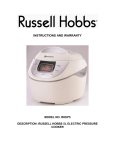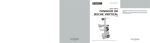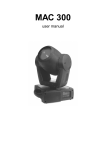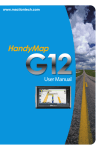Download to take a look - Chimera Media
Transcript
CARDIO PRO 4400 TREADMILL USER MANUAL Product may vary slightly from the item pictured due to model upgrades. Before using this product, it is essential you read this ENTIRE user manual and ALL installation instructions. It describes equipment setup and instructs you on how to use it correctly and safely. This treadmill is for (Home): Domestic use only. Branx Fitness equipment is NOT certified for use with pacemakers. NOTE: This manual may be subject to updates or changes. Up to date manuals are available through our website at www.branxfitness.co.uk www.branxfitness-helpdesk.co.uk TABLE OF CONTENTS 1. Welcome .................................................................................... Page 3 2.Important Precautions ....................................................... Page 4 3.Before You Begin .................................................................. Page 6 4.Parts List and Exploded Diagram .................................. Page 8 5.Assembly .................................................................................. Page 9 6.Operation and Adjustment ............................................... Page 14 7.Computer Function .............................................................. Page 19 8.Computer Function (Programmes) ............................... Page 20 9.Computer Function (Programme Graphs) ................. Page 24 10. How to Fold, Move and Release the Treadmill .... Page 32 11. Maintenence Instructions .......................................... Page 34 12. Fitness Guide .................................................................... Page 38 13. Troubleshooting .............................................................. Page 40 14. Limited Warranty ............................................................ Page 42 15. Additional Useful Information ................................... Page 43 WELCOME TO BRANX FITNESS AND THANK YOU FOR CHOOSING ME! Hello. Welcome to Branx Fitness and thank you for choosing me! I am your brand new Branx Fitness ‘Cardio Pro’ Treadmill. Please ensure you have read my user manual in full before using me. It’s worth saving or placing me somewhere you wont forgot me. Everything you need to know from how to assemble me to how to use me is explained in this manual, however if you have any other questions or are stuck on something which is not shown in my user manual then just go to our website at: www.branxfitness.co.uk/productsupport and it will be there. A bit about where I am from You have chosen a safe, high quality, innovative piece of fitness equipment as your training partner and I am certain I will keep you motivated on the way to achieving your personal fitness goals. The name Branx Fitness is renowned in the top end quality scale of the fitness equipment market and has been now since 2008, surrounded with an excellent team Branx Fitness are now able to bring there full range of fitness equipment to the main stream home use market, so that everyone can benefit from Branx Fitness in the knowledge that pound for pound you have the best product and will do for a long time. A bit about what I do I am made from top quality guage steel and coated with a smooth elegant finish for the best quality and a nice appearance. I have an easy to use console display area with a whole array of exciting features, like 99 built in programmes to workout to, an awesome high speed range from 1-20km/h, auto incline range of 0-20% all at the touch of a button. My running deck lifts easily and locks into place saving you space and I also come with 6 training weights, which you can use to add to your fitness training. Want to add some sound to your training, not a problem, simply plug in your MP3 cable as provided into the as shown on the console and plug the cable into your device and away you go, control the sound and song choice using your personal device. Monitor your distance, the speed you run at, what incline your working out on, the time it takes you, your pulse rate and how many calories your burning off all from the console unit. I also have quick keys for incline and speed on my console and from my arms you can also control the speed and/or incline. www.branxfitness-helpdesk.co.uk Page 3 www.branxfitness-helpdesk.co.uk IMPORTANT PRECAUTIONS WARNING: To reduce the risk of burns, fire, electric shock, or injury to persons, read the following important precautions and information before operating the treadmill. 1. It is the responsibility of the owner to 10. Wear appropriate exercise clothing when ensure that all users of this treadmill are using the treadmill. Do not wear loose adequately informed of all warnings and clothing that could become caught in the precautions. treadmill. Athletic support clothes are recommended for both men and women. Always wear athletic shoes. Never use 2. Use the treadmill only as described in this manual. the treadmill with bare feet, wearing only stockings, or in sandals. 3. Place the treadmill on a level surface, with 2m (8 ft.) of clearance behind it. 11. When connecting the power cord (See Do not place the treadmill on any surface HOW TO PLUG IN THE POWER CORD that blocks air openings. To protect the on page 14), plug the power cord into an floor or carpet from damage, place a mat earthed circuit. When replacing the fuse, under the treadmill. an ASTA approved BS1362 type should be fitted to the fuse carrier. A 13 amp fuse should be used. No other appliance 4. When choosing a location for the treadmill, make sure that the location and should be on the same circuit. position permit access to a plug. 12. If you need an extension cord, use only a 14-gauge cord of 1.5 m (5 ft.) or less in 5. Keep the treadmill indoors, away from moisture and dust. Do not put the length. treadmill in a garage or covered patio, or near water. 13. Keep the power cord away from heated surfaces. 6. Do not operate the treadmill where aerosol products are used or where 14. Never move the walking belt whilst the oxygen is being administered. power is turned off. Do not operate the treadmill if the power cord or plug is damaged, or if the treadmill is not 7. Keep children away from the treadmill at all times even whilst the treadmill is working properly. being stored in its upright folded position (See page 21) Please also keep all pets 15. Never start the treadmill whilst you are away from the treadmill at all times. standing on the walking belt. Always hold the handrails whilst using the treadmill. 8. The treadmill should not be used by persons weighing more than 130 kg 16. The treadmill is capable of high speeds. (286lbs). Adjust the speed in small increments to avoid sudden jumps in speed. 9. Never allow more than one person on the treadmill at a time. Page 4 www.branxfitness-helpdesk.co.uk 17. The pulse sensor is not a medical device. 23. Various factors, including the user’s movement, may affect the accuracy of 24. heart rate readings. The pulse sensor is intended only as an exercise aid in determining heart rate trends in general. Never drop or insert any object into any opening. This treadmill is not certified for use with pacemakers, we strongly suggest if you are wearing a pacemaker not to use this treadmill. 18. Never leave the treadmill unattended 25. You must always stand on the footplates while it is running. Always remove the which are adjacent to the running belt key and move the on/off switch to the whilst the treadmill is on and the running off position when the treadmill is not in belt is stationary. Only once the running use. (See the drawing on page 7 for the location of the on/off switch). belt is moving the user can step onto it and begin to walk/jog/run. This avoids 19. Do not attempt to raise, lower, or move excessive load on the belt and motor the treadmill until it is properly assembled during the start up process. (See ASSEMBLY on page 9, and HOW 26. Always turn the treadmills main power TO FOLD, MOVE & RELEASE THE switch OFF at all times when the TREADMILL on page 32/33). You must treadmill is not in use. For longer periods be able to safely lift 20 kg in order to which the treadmill is not being used for raise, lower, or move the treadmill. it is recommended to remove the main 20. Do not change the incline of the treadmill plug from the wall socket (See page 14) by placing objects under the treadmill. 21. When folding or moving the treadmill, make sure that the storage latch is fully closed or tightened. 22. Inspect and tighten all parts of the treadmill regularly. WARNING: Before beginning this or any exercise programme, consult your physician. This is especially important for persons over the age of 35 or persons with pre-existing health problems. Read all instructions before using. BRANX FITNESS LTD assumes no responsibility for personal injury or property damage sustained by or through the use of this product. SAVE THESE INSTRUCTIONS Page 5 www.branxfitness-helpdesk.co.uk For your benefit, read this manual carefully before using the treadmill. If you have additional questions, please email our Customer Service Department at: [email protected]. To help us assist you, please note the product model number in your email. BEFORE YOU BEGIN INSTRUCTION MANUAL I know it has already been mentioned but please be sure to familiarize yourself with this manual. Look it over carefully. Be sure you understand the control panel operation before using this treadmill. If you have any questions regarding assembly, use, or maintenance of your treadmill, please contact our Customer Service Department at: Email: [email protected] The model number of the treadmill is GV-4400 WARRANTY INFORMATION Send us an email to: [email protected] today. Be sure to include your order ID, product code, full name, postcode and telephone number. The warranty team will respond to you to confirm your warranty or if they need any further details from you. Branx Fitness backs your treadmill with a strong warranty. For the factory to respond to any problems you may have, we need your warranty information on file. Please do it today. Your product code is: 4400 Branx Fitness will always confirm your warranty within a few days of receiving your email, so don’t worry if you don’t get an immediate response, it will be done and no delay on our part will ever affect your warranty. SELECTING A LOCATION Place your treadmill on a flat solid surface that allows air to circulate around it. Place your treadmill so that it is close enough so that the power chord plug is safely and easily accessible to you. Avoid placing your treadmill on deeply padded, plush or shag pile carpet. Damage to both the carpet and the treadmill may result. SOME IMPORTANT VISUAL CHECKS Do a visual of your power chord to ensure there is no damage and/or live cables showing through. Never operate the treadmill if it has a damaged cord or plug. Thank you for selecting the innovative BRANX FITNESS® CARDIO PRO Treadmill. The BRANX FITNESS® CARDIO PRO Treadmill combines advanced technology with innovative design to let you enjoy an excellent form of cardiovascular exercise in the convenience and privacy of your home. And when you’re not exercising, the unique BRANX FITNESS® CARDIO PRO Treadmill can be folded up, requiring less than half the floor space of other treadmills. Page 6 www.branxfitness-helpdesk.co.uk Page 7 www.branxfitness-helpdesk.co.uk PART LIST - MODEL No. GV4400 ASSEMBLY Before continuing, please take a moment to look at the drawing below and familiarise yourself with the parts that are labelled. Key Qty. Description No. 1 2 3 4 5 6 7 1 1 1 1 1 1 1 8 9 10 2 2 1 Hand rail welding part Hand rail welding part Right holder (right arm) Left holder (left arm) Middle holder Motor cover The moving frame of the motor Rubber pad Wheel The under cover of the motor Key Qty. Description No. 11 1 12 13 1 1 14 15 16 17 18 19 20 2 1 1 1 1 1 2 The frame of the incline motor Gas spring The holder near to the gas spring Wheel Rear roller End cap-left End cap-right Treadmill frame Running belt Side rail Key Qty. Description No. 21 22 23 24 25 26 27 28 29 1 1 1 2 1 1 2 2 2 30 31 1 1 Running deck Motor control board Incline motor Tube stopper Front roller Motor Handrail tube stopper Hand rail Hand rail heart rate sensor Computer case Display control board Assembly requires two people. Please follow each step carefully below, be careful of your hands at all times and when lifting ensure your fit and healthy enough to do so and always have assistance, watch that back to : ) by following our step by step instructions this should limit the risk of possible injury, please do not ignore any steps as this could result in personal injury and damage to the treadmill. • Your treadmill will arrive boxed and secured by safety carton straps. Please ensure your treadmill is placed on a firm flat surface and that all sides of the treadmill are accessible with a minimum clearance of 40cm. Once you have assembled the treadmill it can be moved as required. • Cut and discard packaging safety carton straps. • Remove inner packaging and all contents (box with training weights, oil and any fitments etc) • Using a minimum of 2 people carefully remove the treadmill from the packaging carton using recommended lifting areas. • STORE ALL TREADMILL PACKAGING IN A SAFE PLACE PLEASE. IT IS RECOMMENDED THAT THE PACKAGING IS RE-USED IF THE TREADMILL IS EVER MOVED SIGNIFICANTLY FROM ITS PRIMARY LOCATION. Now your treadmill should be safely out of its box and ready for you to assemble, the below detailed steps will help you assemble your treadmill safely, please follow each step carefully. Page 8 www.branxfitness-helpdesk.co.uk Page 9 www.branxfitness-helpdesk.co.uk STEP 1. YOUR TREADMILL ARRIVES FLAT PACKED AND 95% PRE ASSEMBLED. STEP 5. STEP 2. FOLD UP THE CONSOLE CAREFULLY INTO PLACE UNTIL BOTH ARMS OF THE TREADMILL REACH THERE ASSEMBLY POINTS. PLEASE NOTE! BEFORE PLACING THE CONSOLE AREA FLAT AND IN TO ITS CORRECT POSITION PLEASE TAKE EXTRA CARE NOT TO CUT/DAMAGE THE CABLE WHICH RUNS RIGHT UP THROUGH THE RIGHT TREADMILL ARM (AS IF YOU WERE STANDING USING THE TREADMILL) INTO THE CONSOLE. STEP 3. PLACE 1 X M8x60 MEDIUM SIZED SCREW WITH WASHER TO HOLD TREADMILL ARM SAFELY IN PLACE AND SECURE IT FROM THE INSIDE WITH A WASHER AND A NUT. STEP 6. FOLD DOWN THE CONSOLE IN ORDER TO SECURE IT INTO THE ARMS OF THE TREADMILL (PLEASE TAKE EXTRA CARE NOT TO DAMAGE THE CABLE AS PER STEP 5 AND AS SHOWN HERE) IN ORDER TO SECURE FROM THE INSIDE YOU WILL NEED TO FOLD UP THE RUNNING DECK INTO ITS LOCKED POSITION SO THAT YOU CAN ACCESS THIS AREA WITH YOUR HANDS SAFELY. (THE ABOVE IS REQUIRED FOR BOTH SIDES OF THE TREADMILL) STEP 7. SCREW INTO PLACE 1 X M8x95 LONG SCREW WITH WASHER. (THE ABOVE IS REQUIRED FOR BOTH SIDES OF THE TREADMILL) STEP 4. PLACE 1 X M8x16 SMALL SIZED SCREW WITH WASHER TO HOLD TREADMILL ARM SAFELY IN PLACE. (THE ABOVE IS REQUIRED FOR BOTH SIDES OF THE TREADMILL) Page 10 www.branxfitness-helpdesk.co.uk Page 11 www.branxfitness-helpdesk.co.uk STEP 8. SCREW INTO PLACE 1 X M8x16 SMALL SCREW WITH WASHER. (THE ABOVE IS REQUIRED FOR BOTH SIDES OF THE TREADMILL) STEP 9. SCREW INTO PLACE 1 X M8x16 SMALL SCREW WITH WASHER. (THE ABOVE IS REQUIRED FOR BOTH SIDES OF THE TREADMILL) STEP 10. SCREW INTO PLACE 1 X M8x16 SMALL SCREW WITH WASHER. (THE ABOVE IS REQUIRED FOR BOTH SIDES OF THE TREADMILL) STEP 11. OPENING YOUR ACCESSORY BOX WHICH INCLUDES: 1. 6 Training Dumbbells. 2. Dumbbell fitments and related screws STEP 13. ATTACHING THE DUMBELL HOLDING EQUIPMENT TO THE TREADMILL ARM, USING THE REQUIRED 3xM4x13 SMALL SCREWS. ONCE ALL 3 SCREWS ARE FIRMLY IN PLACE SIMPLY ATTACH YOUR TRAINING DUMBELLS. (THE ABOVE IS REQUIRED FOR BOTH SIDES OF THE TREADMILL) STEP 14. YOUR TREADMILL IS ALMOST READY FOR YOU TO USE Page 12 STEP 12. YOUR TREADMILL IS NOW READY TO BE USED. JUST ATTACH THE RED SAFETY CHORD TO THE CONSOLE AS SHOWN AND THEN CLIP IT TO YOUR CLOTHING INCASE YOU NEED TO PULL IT IN ORDER TO STOP THE MACHINE. PLEASE NOTE THE MACHINE WILL STOP SUDDENLY IF THIS SAFETY CHORD IS PULLED. www.branxfitness-helpdesk.co.uk Page 13 www.branxfitness-helpdesk.co.uk CONSOLE OPERATION OPERATION AND ADJUSTMENT HOW TO PLUG IN THE POWER CORD When your treadmill arrives it is brand new and ready to go. Ensure where its being used the electrics are 100% safe and in compliance with current regulations. If in any doubt whatsoever contact your local fully certified and reputable electrician. 1 This product must be earthed. If it should malfunction or break down, earthing provides a path of least resistance for electric current to reduce the risk of electric shock. This product is equipped with a cord having an equipment earthing conductor and an earthing plug. Plug the power cord into an appropriate outlet that is properly installed and earthed in accordance with all local codes and ordinances. DANGER: Improper FEATURES OF THE CONSOLE connection of the equipment-earthing conductor can result in an increased risk of electric shock. Check with a qualified electrician or serviceman if you are in doubt as to whether the product is properly earthed. Do not modify the plug provided with the product — if it will not fit the outlet, have a proper outlet installed by a qualified electrician. The treadmill console offers an impressive selection of features to help you get the most from your exercise. When the console is in the manual mode, the speed and incline of the treadmill can be changed with a touch of a button. As you exercise, the console will provide continuous exercise feedback. You can even measure your heart rate using the built-in pulse sensor. CAUTION: Before operating the console, read the following precautions. • • • • • Page 14 www.branxfitness-helpdesk.co.uk Do not stand on the walking belt when turning on the power. Always wear the clip (See page 18) whilst operating the treadmill. Adjust the speed in small increments. To reduce the possibility of electric shock, keep the console dry. Avoid spilling liquids on the console, and use only a sealed water bottle. Page 15 www.branxfitness-helpdesk.co.uk STEP-BY-STEP CONSOLE OPERATION Note: If there is a thin sheet of clear plastic on the face of the console, remove it. Before operating the console, make sure that the on/off switch near the power cord is in the on position (see diagram to the right). 4. Going through all the programmes Whilst in “Ready Condition” press the “Mode” button to select from one of your treadmills 99 different training programmes. All info on what the programmes do can be found on page 20. Next, make sure that the key is removed from the console and then plug in the power cord (see HOW TO PLUG IN THE POWER CORD on page 14 under ‘Operation and Adjustment’ header). When you are ready to begin exercising, step onto the foot rails of the treadmill. Find the clip attached to the key (See the picture on page 18), and slide the clip onto the waistband of your clothing. Test the clip by carefully taking a few steps backward until the key is pulled from the console. If the key is not pulled from the console, adjust the position of the clip as needed. Follow the steps below to operate the console. 1. Attach the safety key to the console Now that you have attached the safety chord safely to your clothing as instructed your machine will bleep and all the windows on the console will light up. 2. LCD Display lights up The display has 6 windows, time, incline, calories/programmes, distance, speed and pulse. 3. Press the start/stop (on/off) button to start the walking belt. A moment after the button is pressed, the walking belt will begin to move. Hold the handrails and begin walking. The “On/Off’ button is used to start the running belt, once pressed the treadmill will bleep 3 times and give you a countdown of 3, 2, 1 on the time window, followed by a final bleep before the belt begins to move at 1.0km/h. The “On/Off” button is also used to slow down and to stop the running belt, returning to “ready condition” from all “operating modes” and resetting all displays to zero in accordance with the following: If the speed is greater than 3.5km/h when the “On/Off” button is pressed the running belt will slow down and then stop. During the slow down and stopping process all of the console buttons are made unavailable to the user. Page 16 If the speed is less than 3.5km/h when the “On/Off” button is pressed the running belt will stop immediately. During the first few minutes of using the treadmill, inspect the alignment of the walking belt. Align the belt if necessary (see Adjusting Running Belt Alignment on page 25). www.branxfitness-helpdesk.co.uk 5. Set/Clear button In “Ready Condition” press and hold the “Set” button for 3 seconds to manually programme Time, Distance or Calorie targets. In addition pressing the “Clear” button under any other conditions (with the treadmill belt static) will return to “Ready Condition”. Use the “Speed” up/down buttons to change values in each window. For more info please (See this page) 6. Change the incline of the treadmill as desired To change the incline of the treadmill, press the “Incline” buttons either on the console or the handrail. Each time one of the buttons is pressed, the incline will change by 1%. The buttons can be held down to change the incline rapidly. Press any incline shortcut key whilst in “operational Mode” to move the incline directly to the selected gradient. To decrease the incline level whilst in “Operational Mode” simply press this key on the console or this one on the left handrail (See picture to the right) and the incline will decrease in 1% increments. Or press one of the “Shortcut” keys if you want to go directly to 3, 6, 9 or 12% incline gradient. Note! After the incline buttons are pressed, it will take a moment for the treadmill to reach the selected incline setting. 7. Change the speed of the treadmill as desired To change the speed of the treadmill, press the “Speed” buttons either on the console or the handrail. Each time one of the speed buttons is pressed, the speed will increase in increments of 0.1km/h. The buttons can be held down to change the speed rapidly. Press any speed shortcut key whilst in “operational Mode” to move the speed directly to the selected value in km/h. To reduce the speed whilst in “Operational Mode” simply press this key on the console or this one on the right handrail (See picture to the right) and the speed will decrease (reduce) in 0.1kp/h increments. Or press one of the “Shortcut” keys if you want to go directly to 3, 6, 9 or 12kp/h of speed. Page 17 www.branxfitness-helpdesk.co.uk 8. The “Music” button Simply plug in your music player using your MP3 connector cable (See pictures below) provided and press the “Music” button to activate the speakers. Please note that an adaptor (not supplied) may be required for some music player devices. Use your music player device to control your song choices and volume. 9. Safety Cut Off Chord It is not possible to operate your treadmill unless the red magnetic Safety CutOff Chord (See picture below) is in position on the treadmill console. Whilst in “Operational Mode” removal of the red magnetic Safety Cut-Off Chord will stop the motor, which will slow/stop the running belt. COMPUTER FUNCTION 1 Incline (it displays your auto incline range from 0-20%) 2 Distance (it displays your distance travelled from 0 upto 99km) 3 Time (it displays your time from 0 to 99minutes) 4 Speed (it displays your current speed of travel from 1 to 20km/h) 5 Calories (it displays the calories consumed from 0 to 999) 6 Pulse (it displays your pulse rate readout) 7 On/Off (Under “Ready Condition” press this key and the treadmill will run at a speed of 1km/h. If the speed is greater then 3.5km/h and this button is pressed the treadmill will slow down and then stop. During this stopping process other keys will not be made available to the user. If the speed is less then 3.5km/h and this button is pressed the treadmill will stop immediately). 8 Incline up (it displays your current gradient of the running deck 0-20%) 9 Incline down (it displays your current gradient of the running deck 0-20%) 10 Set (under “Ready Condition” press this key once and it will clear all of the operations. In “Ready Condition” press and hold the “Set” button for 3 seconds to manually programme Time, Distance or Calorie targets. In addition pressing the “Clear” button under any other conditions (with the treadmill belt static) will return to “Ready Condition”. Use the “Speed” up/down buttons to change values in each window. Once you have set from one of these 3 available options simply press the “On/Off” button and the set figures will be counted down accordingly. 11 Clear (Press and hold this key and all recorded data will be cleared) 12 Incline short cut keys (Incline Shortcut Keys 3, 6, 9 and 12. Press any incline shortcut key whilst in “operational Mode” to move the incline directly to the selected gradient) 13 Speed down (Press this and the speed will reduce in increments of 0.1km/h) 14 Speed up (Press this and the speed will increase in increments of 0.1km/h) 15 Music (Simply plug in your music player using your MP3 connector cable provided and press the “Music” button to activate the speakers. Please note that an adaptor (not supplied) may be required for some music player devices. Use your music player device to control your song choices and volume. 10. When you are finished exercising, remove the Safety Chord Step onto the foot rails and press the start/stop button. Next, change the incline of the treadmill to the lowest setting. The incline must be at the lowest setting when the treadmill is folded to the storage position or the treadmill will be damaged. Remove the Safety key from the console and put it in a secure place. Finally, move the on/off switch to the off position (See diagram on page 16) and unplug the power cord (See instructsion on page 14). Page 18 www.branxfitness-helpdesk.co.uk 16 Mode (Whilst in “Ready Condition” press the “Mode” button to select from one of your treadmills 99 different training programmes) 17 Speed short cut key (Speed Shortcut Keys 3, 6, 9 and 12. Press any speed shortcut key whilst in “operational Mode” to move the speed directly to the selected value in km/h. 18 Safety key (Whilst in “Operational Mode” removal of the red magnetic Safety Cut-Off Chord will stop the motor, which will slow/stop the running belt) Page 19 www.branxfitness-helpdesk.co.uk COMPUTER FUNCTION (PROGRAMMES) Prog SPEED STAGE 1 STAGE 2 STAGE 3 STAGE 4 P1 SPEED Km/h 2 3 4 P2 SPEED Km/h 3 5 7 P3 SPEED Km/h 2 4 P4 SPEED Km/h 2 3 P5 SPEED Km/h 1 P6 SPEED Km/h P7 Prog P38 STAGE 5 STAGE 6 STAGE 7 STAGE 8 STAGE 9 STAGE 10 6 7 6 5 4 3 2 9 10 9 7 5 3 2 6 8 8 80 6 5 4 3 4 6 7 5 4 3 2 3 5 7 10 7 7 5 3 1 2 4 7 9 8 7 10 8 5 3 SPEED Km/h 2 3 4 6 7 6 5 4 3 1 P8 SPEED Km/h 1 3 6 9 10 9 7 5 3 2 P9 SPEED Km/h 2 5 7 9 8 7 10 8 5 3 P10 SPEED Km/h 2 3 4 6 7 6 0 4 3 2 P11 SPEED Km/h 1 2 4 6 9 9 10 7 5 3 P12 SPEED Km/h 2 5 7 9 8 7 10 8 5 3 P13 SPEED Km/h 2 3 4 6 8 6 5 4 3 2 P14 SPEED Km/h 3 5 7 8 1 9 6 5 3 2 P15 SPEED Km/h 2 4 5 7 8 9 6 5 4 3 P16 SPEED Km/h 1 3 4 5 7 6 5 4 3 1 P17 SPEED Km/h 1 3 5 7 8 7 6 5 3 2 P18 SPEED Km/h 2 4 6 8 9 7 10 8 5 3 P19 SPEED Km/h 1 3 4 6 7 6 5 4 3 2 P20 SPEED Km/h 1 3 5 8 10 9 7 5 3 2 P21 SPEED Km/h 2 5 7 9 8 7 6 8 5 2 P22 SPEED Km/h 2 3 4 5 6 6 5 4 3 2 P23 SPEED Km/h 1 2 4 5 9 9 8 7 5 3 P24 SPEED Km/h 2 5 7 8 9 7 10 8 6 3 P25 P26 P27 P28 P29 P30 P31 P32 P33 P34 P35 P36 P37 SPEED Km/h 1 3 4 5 7 6 5 4 3 2 Incline % 0 3 6 4 3 1 4 5 2 1 SPEED Km/h 3 6 7 9 7 9 7 5 3 2 Incline % 2 3 2 4 3 2 3 1 0 2 SPEED Km/h 2 4 6 8 9 8 6 5 4 3 Incline % 1 0 2 5 3 4 6 4 3 1 SPEED Km/h 2 3 4 6 7 6 5 4 3 2 Incline % 0 1 2 3 4 5 6 4 3 2 SPEED Km/h 1 3 5 7 10 7 7 5 3 1 Incline % 3 3 2 2 0 4 0 3 3 1 SPEED Km/h 2 4 7 9 8 7 10 8 5 3 Incline % 0 2 4 1 3 5 2 1 3 1 SPEED Km/h 2 3 4 5 7 6 5 4 3 1 Incline % 2 0 3 2 3 5 2 4 3 2 SPEED Km/h 1 3 6 9 8 9 7 5 3 2 Incline % 3 1 2 2 3 4 5 3 4 3 SPEED Km/h 2 5 7 9 8 7 9 8 5 3 Incline % 0 2 1 3 2 4 5 2 3 1 SPEED Km/h 2 3 4 6 7 6 5 4 3 1 Incline % 0 1 2 3 4 6 4 2 5 3 SPEED Km/h 1 2 3 6 9 8 10 7 5 3 Incline % 2 3 4 3 4 5 5 3 3 2 SPEED Km/h 2 4 7 9 8 7 9 8 5 2 Incline % 0 2 0 1 3 4 2 1 3 1 SPEED Km/h 2 3 4 5 7 8 6 4 3 2 Incline % 0 3 6 4 3 1 4 5 2 1 Page 20 www.branxfitness-helpdesk.co.uk P39 P40 P41 P42 P43 P44 P45 P46 P47 P48 P49 P50 P51 P52 P53 P54 P55 P56 P57 P58 P59 P60 P61 P62 P63 SPEED STAGE 1 STAGE 2 STAGE 3 STAGE 4 STAGE 5 STAGE 6 STAGE 7 STAGE 8 STAGE 9 STAGE 10 SPEED Km/h 3 5 7 8 2 8 7 5 3 2 Incline % 2 3 2 4 3 2 3 1 0 2 SPEED Km/h 2 4 6 8 7 8 6 4 4 3 Incline % 1 0 2 5 3 4 6 4 3 1 SPEED Km/h 1 3 4 6 7 8 6 4 2 2 Incline % 0 1 2 3 4 5 6 4 3 2 SPEED Km/h 1 3 5 7 9 7 5 3 2 1 Incline % 1 3 5 7 8 7 6 5 3 2 SPEED Km/h 2 4 7 7 8 7 9 8 6 3 Incline % 0 2 4 1 3 5 2 1 3 1 SPEED Km/h 2 3 4 5 6 7 8 6 3 2 Incline % 2 0 3 2 3 5 2 4 3 2 SPEED Km/h 1 3 6 8 10 9 7 6 3 2 Incline % 3 1 2 2 3 4 5 3 4 3 SPEED Km/h 2 5 7 9 8 7 9 8 5 2 Incline % 0 2 1 3 2 4 5 2 3 1 SPEED Km/h 2 4 4 6 7 6 5 4 2 2 Incline % 0 1 2 3 4 6 4 2 5 3 SPEED Km/h 1 2 4 6 8 9 10 7 5 3 Incline % 2 3 4 3 4 5 5 3 3 2 3 SPEED Km/h 2 5 7 8 8 7 10 8 5 Incline % 0 2 0 1 3 4 2 1 3 1 SPEED Km/h 2 5 6 8 8 7 10 8 4 3 Incline % 3 3 2 2 0 4 0 3 3 1 SPEED Km/h 2 4 6 8 10 7 9 8 4 3 Incline % 0 2 4 1 3 5 2 1 3 1 SPEED Km/h 2 3 4 6 7 6 5 4 3 2 Incline % 0 3 6 4 3 1 4 5 2 1 SPEED Km/h 3 5 7 9 8 9 7 5 0 0 Incline % 2 3 2 4 3 2 3 1 0 2 SPEED Km/h 2 4 6 8 8 8 6 5 4 3 Incline % 1 0 2 5 3 4 6 4 3 1 SPEED Km/h 2 3 4 6 7 6 5 4 3 2 Incline % 0 1 2 3 4 5 6 4 3 2 SPEED Km/h 1 3 5 7 10 7 7 5 3 1 Incline % 3 3 2 2 0 4 0 3 3 1 SPEED Km/h 2 4 7 9 8 7 10 8 5 3 Incline % 0 2 4 1 3 5 2 1 3 1 SPEED Km/h 2 3 4 6 7 6 5 4 3 1 Incline % 2 0 3 2 3 5 2 4 3 2 SPEED Km/h 1 3 6 9 10 9 7 5 3 2 Incline % 3 1 2 2 3 4 5 3 4 3 SPEED Km/h 2 5 7 9 8 7 10 8 5 3 Incline % 0 1 2 3 4 6 4 2 5 3 SPEED Km/h 2 3 4 6 7 6 5 4 3 2 Incline % 0 1 2 3 4 6 4 2 5 3 SPEED Km/h 1 2 4 6 9 9 10 7 5 3 Incline % 2 3 4 3 4 5 5 3 3 2 SPEED Km/h 2 5 7 9 8 7 10 8 5 3 Incline % 0 2 0 1 3 4 2 1 3 1 SPEED Km/h 2 3 4 6 8 6 5 4 3 2 Incline % 0 3 6 4 3 1 4 5 2 1 Page 21 www.branxfitness-helpdesk.co.uk Prog P64 P65 P66 P67 P68 P69 P70 P71 P72 P73 P74 P75 P76 P77 P78 P79 P80 P81 P82 P83 P84 P85 P86 P87 P88 P89 SPEED STAGE 1 STAGE 2 STAGE 3 STAGE 4 STAGE 5 STAGE 6 STAGE 7 STAGE 8 STAGE 9 STAGE 10 SPEED Km/h 3 5 7 8 7 9 6 5 3 2 Incline % 2 3 2 4 3 2 3 1 0 2 SPEED Km/h 2 4 5 7 8 9 6 5 4 3 Incline % 1 0 2 5 3 4 6 4 3 1 SPEED Km/h 1 3 4 5 7 6 5 4 3 1 Incline % 0 1 2 3 4 5 6 4 3 2 SPEED Km/h 1 3 5 7 8 7 6 5 3 2 Incline % 3 3 2 2 0 4 0 3 3 1 SPEED Km/h 2 4 6 8 9 7 10 8 5 3 Incline % 0 2 4 1 3 5 2 1 3 1 SPEED Km/h 1 3 4 6 7 6 5 4 3 2 Incline % 2 0 3 2 3 5 2 4 3 2 SPEED Km/h 1 3 5 8 10 9 7 5 3 2 Incline % 3 1 2 2 3 4 5 3 4 3 SPEED Km/h 2 5 7 9 8 7 6 8 5 2 Incline % 0 2 1 3 2 4 5 2 3 1 SPEED Km/h 2 3 4 5 6 6 5 4 3 2 Incline % 0 1 2 3 4 6 4 2 5 3 SPEED Km/h 1 2 4 5 9 9 8 7 5 3 Incline % 2 3 4 3 4 5 5 3 3 2 SPEED Km/h 2 5 7 8 9 7 10 8 6 3 Incline % 0 2 0 1 3 4 2 1 3 1 SPEED Km/h 1 3 4 5 7 6 5 4 3 2 Incline % 0 3 6 4 3 1 4 5 2 1 SPEED Km/h 3 6 7 9 7 9 7 5 3 2 Incline % 2 3 2 4 3 2 2 1 0 2 SPEED Km/h 2 4 6 8 9 8 6 5 4 3 Incline % 1 0 2 5 3 4 6 4 3 1 SPEED Km/h 2 3 4 6 7 6 5 4 3 2 Incline % 0 1 2 3 4 5 6 4 3 2 SPEED Km/h 1 2 5 7 10 7 7 5 3 1 Incline % 3 3 2 2 0 4 0 3 3 1 SPEED Km/h 2 4 7 9 8 7 10 8 5 3 Incline % 0 2 4 1 3 5 2 1 3 1 1 SPEED Km/h 2 3 4 5 7 6 5 4 3 Incline % 2 0 3 2 3 5 2 4 3 2 SPEED Km/h 1 3 6 9 8 9 7 5 3 2 Incline % 3 1 2 2 3 4 5 3 4 3 SPEED Km/h 2 5 7 9 8 7 9 8 5 3 Incline % 0 2 1 3 2 4 5 2 3 1 SPEED Km/h 2 3 4 6 7 6 5 4 3 1 Incline % 0 1 2 3 4 6 4 2 5 3 SPEED Km/h 1 2 3 6 9 8 10 7 5 3 Incline % 2 3 4 3 4 5 5 3 3 2 SPEED Km/h 2 4 7 9 8 7 9 8 5 2 Incline % 0 2 0 1 3 4 2 1 3 1 SPEED Km/h 2 3 4 5 7 8 6 4 3 2 Incline % 0 3 6 4 3 1 4 5 2 1 SPEED Km/h 3 5 7 8 9 8 7 5 3 2 Incline % 2 3 2 4 3 2 3 1 0 2 SPEED Km/h 2 4 6 8 7 8 6 4 4 3 Incline % 1 0 2 5 3 4 6 4 3 1 Page 22 www.branxfitness-helpdesk.co.uk Prog P90 P91 P92 P93 P94 P95 P96 P97 P98 P99 SPEED STAGE 1 STAGE 2 STAGE 3 STAGE 4 STAGE 5 STAGE 6 STAGE 7 STAGE 8 STAGE 9 STAGE 10 SPEED Km/h 1 3 4 6 7 8 6 4 2 2 Incline % 0 1 2 3 4 5 6 4 3 2 SPEED Km/h 1 3 5 7 9 7 5 3 2 1 Incline % 3 3 2 2 0 4 0 3 3 1 SPEED Km/h 2 4 7 7 8 7 9 8 6 3 Incline % 0 2 4 1 3 5 2 1 3 1 SPEED Km/h 2 3 4 5 6 7 8 6 3 2 Incline % 2 0 3 2 3 5 2 4 3 2 SPEED Km/h 1 3 6 8 10 9 7 6 3 2 Incline % 3 1 2 2 3 4 5 3 4 3 SPEED Km/h 2 5 7 9 8 7 9 8 5 3 Incline % 0 2 1 3 2 4 5 2 3 1 SPEED Km/h 2 4 4 6 7 6 5 4 2 2 Incline % 0 1 2 3 4 6 4 2 5 3 SPEED Km/h 1 2 4 6 8 9 10 7 5 3 Incline % 2 3 4 3 4 5 5 3 3 2 SPEED Km/h 2 5 7 8 8 7 10 8 5 3 Incline % 0 2 0 1 3 4 2 1 3 1 SPEED Km/h 2 5 6 7 8 7 8 6 4 3 Incline % 0 2 0 1 3 4 2 1 3 1 Total standard time of each pre set programmee is 30 minutes. This can be shortened to 10mins and extended to a maximum of 99mins or anywhere inbetween with the stages coming to effect accordingly. Example of Programme 1 1. count down begins from 30min and decreases 2. started 2Km/h 3. at 27min went to 3Km/h 4. at 24min went to 4Km/h 5. at 20min went to 6Km/h 6. at 18min went to 7Km/h 7. at 15min went to 6Km/h 8. at 12min went to 5Km/h 9. at 9min went to 4Km/h 10.at 6min went to 3Km/h 11.at 3min went to 2Km/h 12.slow down begins Example of Programme 1 with user manually selecting 10mins instead of standard 30mins 1. counts down from 10min 2. started at 2Km/h 3. at 9min went to 3Km/h 4. at 8min went to 4Km/h 5. at 7min went to 6Km/h 6. at 6min went to 7Km/h 7. at 5min went to 6Km/h 8. at 4min went to 5Km/h 9. at 3min went to 4Km/h 10.at 2min went to 3Km/h 11.at 1 min went to 2Km/h 12.slow down begins 45 calories burned, 0.70Km covered Page 23 www.branxfitness-helpdesk.co.uk COMPUTER FUNCTION (PROGRAMME GRAPHS) Programme 1 Programme 2 Programme 3 Programme 4 Programme 5 Programme 6 Programme 7 Programme 8 Programme 9 Programme 10 Programme 11 Programme 12 Programme 13 Programme 14 Programme 15 Programme 16 Programme 17 Programme 18 Programme 19 Programme 20 Programme 21 Programme 22 Programme 23 Programme 24 Programme 25 Programme 26 Programme 27 Programme 28 BLUE = Speed RED = Incline BLUE = Speed RED = Incline Page 24 www.branxfitness-helpdesk.co.uk Page 25 www.branxfitness-helpdesk.co.uk Programme 29 Programme 30 Programme 43 Programme 44 Programme 31 Programme 32 Programme 45 Programme 46 Programme 33 Programme 34 Programme 47 Programme 48 Programme 35 Programme 36 Programme 49 Programme 50 Programme 37 Programme 38 Programme 51 Programme 52 Programme 39 Programme 40 Programme 53 Programme 54 Programme 41 Programme 42 Programme 55 Programme 56 BLUE = Speed RED = Incline BLUE = Speed RED = Incline Page 26 www.branxfitness-helpdesk.co.uk Page 27 www.branxfitness-helpdesk.co.uk Programme 57 Programme 58 Programme 71 Programme 72 Programme 59 Programme 60 Programme 73 Programme 74 Programme 61 Programme 62 Programme 75 Programme 76 Programme 63 Programme 64 Programme 77 Programme 78 Programme 65 Programme 66 Programme 79 Programme 80 Programme 67 Programme 68 Programme 81 Programme 82 Programme 69 Programme 70 Programme 83 Programme 84 BLUE = Speed RED = Incline BLUE = Speed RED = Incline Page 28 www.branxfitness-helpdesk.co.uk Page 29 www.branxfitness-helpdesk.co.uk Programme 85 Programme 86 Programme 99 Programme 87 Programme 88 BLUE = Speed RED = Incline Programme 89 Programme 90 Programme 91 Programme 92 Programme 93 Programme 94 Programme 95 Programme 96 Programme 97 Programme 98 BLUE = Speed RED = Incline Page 30 www.branxfitness-helpdesk.co.uk Page 31 www.branxfitness-helpdesk.co.uk HOW TO FOLD, MOVE & RELEASE THE TREADMILL HOW TO FOLD THE TREADMILL FOR STORAGE Unplug the power cord. CAUTION: You must be able to safely lift 25 kg (55 lbs.) in order to raise, lower, or move the treadmill. 1. Hold the treadmill with your hands in the locations shown directly below. storage position. 4. Your treadmill should now be in its desired location. Please always take caution if moving the treadmill upstairs or to a new property or out building etc. For such moves it is always recommended to instruct a qualified engineer from Branx Fitness (at a cost) or to disassemble the treadmill safely to assume the flat packed position and refit assembly brackets and screws etc before attempting to lift, as recommended in the set up instructions section. The treadmill should also be secured into the original packaging for significant moves to ensure no damage comes to the treadmill. HOW TO LOWER (RELEASE) THE TREADMILL FOR USE 1. Ensure that the area in which your treadmill running deck will occupy in its unfolded state is clear, clean and flat. CAUTION:To decrease the possibility of injury, bend your legs and keep your back straight. As you raise the treadmill, make sure to lift with your legs rather than your back. Raise the treadmill fully until the running deck is locked into position. You will hear a “Click” sound as the locking wheel pin engages with the slot in the sliding locking bar. 2. Gently tighten the locking wheel pin. Your treadmill has now been safely folded. 2. Hold the treadmill firmly with both hands, and lower the treadmill to the floor. CAUTION: To decrease the possibility of injury, bend your legs and keep your back straight. 3. Push gently against the fixed running deck in the direction of the console to remove the load from the locking wheel pin. Then pull the locking wheel pin (twist if required to enable its release) to disengage from the sliding bar. To protect the floor or carpet from damage, place a mat under the treadmill. Keep the treadmill out of direct sunlight. Do not leave the treadmill in the storage position in temperatures above 30° C (85° F). 4. On the release, the treadmill running deck hydraulic strut will take care of the rest, ensuring a safe, smooth, quiet and controlled decent of the running deck without any guidance required from the user. HOW TO MOVE THE TREADMILL 5. The treadmill should now be ready to use. Before moving the treadmill, convert the treadmill to the storage position as described above. Make sure that you have gently tightened the locking wheel pin and gently test before moving that the treadmill looks and feels safe enough for you to move it. 1. Ensure that the area in which your treadmill will be moving to is clear, clean and flat. 2. Tilt the treadmill forward until it rolls freely on its wheels. It is recommended that the treadmill is moved by 2 persons at all times. To reduce the risk of injury , use extreme caution whilst moving the treadmill. Do not attempt to move the treadmill over an uneven surface. 3. Place one foot on the base, and carefully lower the treadmill until it is resting in the Page 32 www.branxfitness-helpdesk.co.uk Page 33 www.branxfitness-helpdesk.co.uk • Heavy use (more than 5 hours a week) –every 2 months MAINTENANCE INSTRUCTIONS If you prefer to see all in video format please visit: http://www.branxfitness.co.uk/video-tutorials for all our video tutorials of general maintenance etc and for all FAQ’s (frequently asked questions) Your treadmill is an advanced electromechanical device that delivers high performance exercise options for you. To ensure the treadmill does you well it is imperative that you carry out the cleaning and maintenance operations as outlined in this section. If in any doubt and after watching our video tutorials etc you still feel you are uncomfortable or not willing to carry out these procedures you can email us at: [email protected] and we can arrange for one of our fully qualified technicians to visit you and do what is required. There will be a charge for this and our team will advise you of this beforehand at all times. Reasonable cleaning/lubricating should be made to extend the lifetime of your treadmill. Performance is maximised when the belt and mat are kept as clean as possible. WARNING: THE BELT/DECK FRICTION MAY PLAY A MAJOR ROLE IN THE FUNCTION AND LIFE OF YOUR TREADMILL AND THAT IS WHY WE RECOMMEND YOU CONSTANTLY LUBRICATE THIS FRICTION POINT TO PROLONG THE USEFUL LIFE OF YOUR TREADMILL. FAILING TO DO THIS MAY VOID YOUR WARRANTY. Keeping the deck lubricated is the most important activity you can carry out to prolong the life of your treadmill. If in doubt, apply a little lubricant. You can check for proper lubrication levels at any time by doing the following: 1. Disconnect the treadmill from the power supply. 2. Fold up the running deck, so the treadmill is in the storage position. 3. Put your hand underneath the mat and feel along the running deck, as close to the centre of the deck as you can: • If your hand gets a light coating of lubricant then no further lubrication is required. • If the surface feels dry and your hand feels clean, then apply more lubricant. Your treadmill comes ready supplied with a bottle of lubrication oil to use, apply a liberal amount to a lint free cloth and run the cloth along the length of the running deck (underneath the mat). It’s important to try and get the lubricant as close to centre of the deck as possible. Check the lubrication level as detailed above and re-apply with the cloth if necessary. WARNING: UNPLUG POWER CORD BEFORE MAINTENANCE If you need more lubricant, we recommend you use the Branx Fitness Treadmill Lubrication Kit. Visit www.branxfitness.co.uk WARNING: STOP TREADMILL BEFORE FOLDING How to Lubricate Your Running Deck Placement in your Home To see a video of this being done please visit: http://www.branxfitness.co.uk/video-tutorials This treadmill should not be placed outdoors, in a garage or an outbuilding. Keep the treadmill in a dry place with as little temperature variation as possible. We recommend placing a mat beneath the treadmill, to protect both the treadmill and your flooring. Care & Maintenance Always place the equipment in a dry environment. Use a warm, damp cloth to keep the product clean. No wet cleaning of electrical components. Unplug before any care and maintenance. The safety level of the equipment can be maintained only if it is regularly examined for damage and wear. This includes any ropes, pulleys, nuts, bolts, moving parts, bushes, chains, wheels, bearings & connection points etc. Ensure that you inspect the product regularly-at least once a week is recommended. Ensure that all fixings are tight before use. Always replace damaged/worn components with original parts from the manufacturer. 1. Ensure your treadmill is in the flat position. 2. Turn off the treadmill power by positioning the power switch to the off position and then turn off the plug at the mains wall socket and then remove the plug from the wall socket. This is imperative for maintaining your safety at all times. 3. Using a clean cloth, lift the belt and clean all existing dust and debris. 4. Now that the deck has been cleaned and you have hovered up the dust from doing so its time to apply the lubricant to the deck. Lubrication An insufficiently lubricated deck will cause the belt, running deck and motor to wear out much quicker. How often you should lubricate depends on usage, we recommend the following: • Light use (less than 3 hours a week) –every 8 months • Medium use (3 to 5 hours a week) –every 4 months Page 34 www.branxfitness-helpdesk.co.uk Page 35 www.branxfitness-helpdesk.co.uk 5. Lift your running belt and apply 10/12ml under both sides of your treadmill matt (See picture on page 35). Or apply a liberal amount to a lint free cloth and run the cloth along the length of the running deck (underneath the mat NOT on the matt/belt itself). Focusing as close on the strike zoon as possible, this is the area where your feet are mainly in contact with the treadmill belt and running deck. 6. Now turn back on the treadmill power by plugging the plug back into the mains wall socket and then positioning the power switch to the on position (See diagram on page 14) on the treadmill. Don’t forget to attach the safety key. Adjusting Running Belt Alignment (if the belt is pulling to one side) The alignment of the mat has been pre-set at the factory, however, the mat can be caused to run out-of-line by a user’s running style (eg, more weight on one foot), or if it is placed on an uneven surface - so it may need adjusting from time to time. If the mat is running out of alignment it will track towards either the left or right hand side of the running deck. 7. Step on to the treadmill, using the foot plates first, attach your safety key to your clothing for safety reasons and then start the treadmill and walk on the running belt for approximately a 2/3 minutes to spread the lubricant evenly. 8. The lubrication procedure is now completed and you can stop the treadmill and turn it off. Always keeping safety in mind as your number one priority. CAUTION:Please keep lubricant away from children and babies at all times. Keep the lubricant away from clothes, wash hands after use and avoid contact with eyes. Rinse thoroughly with clean water should contact with eyes occur and seek medical advice immediately. Always store lubricant out of reach of babies and children. If gaps are not alike follow adjustments below: Adjusting Running Belt Tension (if the belt is slipping or becomes loose) The tension of the running belt has been pre-set at the factory; however, with use, the belt can stretch slightly and become loose. If the belt is too loose you will find it starts to slip during use. Check Lubrication Before Adjusting the belt as symptoms can be similar. To tighten the belt: 1. Set the treadmill to run at 3km/h 2. Locate the adjustment screws at the end of the treadmill. 3. Using the allen key provided, adjust both screws by 1/2 turn clockwise. If the belt is too tight, turn the screws anti-clockwise (See picture above). Do not over tighten the belt only turn the screws 1/2 turn before re-checking the belt. 4. Re-test the belt tension. If the belt still slips, repeat step 3 TIP: when correctly tensioned you should be able to lift the edge of the belt about 5 - 7 cm please only check this when the power is turned off. Page 36 www.branxfitness-helpdesk.co.uk Page 37 www.branxfitness-helpdesk.co.uk Suggested Stretches FITNESS GUIDE The correct form for several basic stretches are shown below. Move slowly as you stretch never bounce. Starting Your Workout Begin each workout with a Warm Up session a few minutes of stretching to help prevent strains, pulls and cramps. 1. Get onto the treadmill, using the handrails for support, and place your feet on the side rails (either side of the running belt). 2. Activate the treadmill (using the details found in this manual). 3. The treadmill will always start at the lowest speed, step onto the mat and walk at the same speed. 4. Continue the rest of your workout. Finishing Your Workout 1. Turn the treadmill to the lowest speed and incline settings. 2. Using the handrails for support place your feet on the side rails (either side of the running belt). 3. Stop the treadmill. 4. Turn the treadmill off at the main power switch and remove the plug from the electrical outlet. 5. Remove the safety key. 6. If necessary, wipe the treadmill down with a damp cloth. 1. Hamstring Stretch Sit with one leg extended. Bring the sole of the opposite foot toward you and rest it against the inner thigh of your extended leg. Reach toward your toes as far as possible. Hold for 15 counts, then relax. Repeat 3 times for each leg. Stretches: Hamstrings, lower back and groin. 2. Calf/Achilles Stretch With one leg in front of the other, reach forward and place your hands against a wall. Keep your back leg straight and your back foot flat on the floor. Bend your front leg, lean forward and move your hips toward the wall. Hold for 15 counts, then relax. Repeat 3 times for each leg. To cause further stretching of the achilles tendons, bend your back leg as well. Stretches: Calves, achilles tendons and ankles. 3. Quadriceps Stretch With one hand against a wall for balance, reach back and grasp one foot with your other hand. Bring your heel as close to your buttocks as possible. Hold for 15 counts, then relax. Repeat 3 times for each leg. Stretches: Quadriceps and hip muscles. 4. Inner Thigh Stretch Sit with the soles of your feet together and your knees outward. Pull your feet toward your groin area as far as possible. Hold for 15 counts, then relax. Repeat 3 times. Stretches: Quadriceps and hip muscles. Correct Running Form 1. Run in the centre of the running mat. 2. Keep your head erect and look straight ahead. 3. Shoulders should be square and level, don’t round your shoulders or swing them forwards or backwards. 4. Keep your torso erect with the chest up so there’s plenty of room for the diaphragm to move for proper breathing actions. 5. Do not lean forwards, backwards or slouch, as all of these posture deviations can place a lot of stress on the lower back, interfering with proper running mechanics and possibly causing lower back injury. 6. Feet should be pointed straight ahead and land directly under the hips. Page 38 www.branxfitness-helpdesk.co.uk How Long Should I Exercise For? That really depends on your current level of fitness. If you’re just starting out on a new exercise programme, you should start gradually and build up - do not try to do too much too quickly. 30 minutes, 3 times a week should be enough. Don’t push yourself too hard - you should never feel exhausted during or following exercise. It is always recommended that you seek medical advice before beginning any new fitness programme. Page 39 www.branxfitness-helpdesk.co.uk Console Troubleshooting Guide TROUBLESHOOTING Your Branx Fitness Treadmill is very reliable and sturdy, with one of the lowest fault rates in the market place. However we are aware that problems can and do always occur and at all times during your warranty period we will ensure your treadmill is working for you as it should. If you have a problem with your Branx Fitness Treadmill, before you do anything else please check that all the cables have been connected correctly. Loose cables are very common and many problems can be solved by making sure the cables are properly connected. The following table details the most common problems and how to fix them. If you still have a problem after going through the troubleshooting guide please email: [email protected] for advice. PROBLEM CAUSE TREADMILL WILL NOT Not plugged in. START Safety Key not attached correctly TREADMILL BELT SLIPPING TREADMILL NOISY INACCURATE PULSE RATE CORRECTION Plug into suitable outlet. Attach safety key. The console will display information regarding operational faults with the treadmill. If your treadmill behaves in an unusual way and seems to have developed a fault, turn it off at the electrical outlet and then back on again. This should clear the treadmill of incidental error and prepare it for normal operation. If there is still a problem contact: [email protected] Please find below some specific error messages you may see on the display: ERROR CODE Programme DESCRIPTION E-01 Communication error. Didn’t detect signal from speed indicator E-02Voltage overload E-03 Motor overload E-04 Faulty connection between main motor and control board E-06 Faulty connection between display and controller E-07 The safety key is not attached E-09 Incline self-inspection failure E-0C Faulty connection between motor wire to controller E-OP Speed self inspection failure In all cases turn the treadmill off at the electrical outlet and then back on again. If this does not work, email: [email protected] for advice. In the event of an electrical failure the treadmill will automatically shut off. To restart: Treadmill circuit breaker tripped. Reset circuit breaker. On/Off switch not turned on. On/Off switch trn on. 2. Push in the safety switch Auto shut down time out. Walking belt too loose. Unplug and re-plug electrical cord Tighten walking belt. 3. Re-plug the power cable into the treadmill Deck needs lubrication. Loose hardware. Lubricate belt and deck. Tighten all visible screws, nut and bolts. Motor straining. Check belt tension Clicking sound - roller knocking. Too much hand movement. Adjust rear rollers - check the tension. Palms too wet. Dry palms. Gripping hand grips too tight. Grip using moderate pressure. Wearing rings. Remove all rings. Page 40 Stand on side rails to get accurate pulse reading. www.branxfitness-helpdesk.co.uk 1. Unplug the power cable from the treadmill In most cases any problem tends to be resolved easily and quickly and if its something that requires an engineer then Branx Fitness offers the best after sales in the industry. Just email [email protected] and we will take care of the rest. Your email will be dealt with by one of our expert qualified engineers who will either have a quick solution, which they can email you back and get you using your treadmill asap or they will call you and assist, this procedure is called a “Soft-Fix”. If this doesn’t work then after asking you a few questions over email/phone to find out what problems your experiencing with your treadmill, they will then visit with the required part/s and fix all for you on site. All of this is done in a timely fashion with the customer always first. Page 41 www.branxfitness-helpdesk.co.uk LIMITED WARRANTY ADDITIONAL USEFUL INFORMATION BRANX FITNESS LTD, warrants this product to be free from defects in workmanship and material, under normal use and service conditions, for a period of (2) two years for parts and labour, (5) five years for the motor (parts only) and lifetime for the frame from the date of purchase. This warranty extends only to the original purchaser. BRANX FITNESS LTD obligation under this warranty is limited to replacing or repairing, at BRANX FITNESS LTD option, the product through one of its authorized service centers. All repairs for which warranty claims are made must be pre-authorised by BRANX FITNESS LTD. This warranty does not extend to any product or damage to the product caused by or attributed to freight damage, abuse, misuse, improper or abnormal usage or repairs not provided by a BRANX FITNESS LTD authorised service centre, products used for commercial or rental purposes, or products used as store display models. No other warranty beyond that specifically set forth above is authorized by BRANX FITNESS LTD. We at Branx Fitness have spent considerable time and efforts to ensure this user manual covers everything you will need in order to get up and running and also to carry out the standard regular maintenance off your treadmill. Also covered are solutions to possible problems and what to do if you need help. WHAT IS COVERED—The entire BRANX FITNESS® (“Product”) is warranted to be free of all defects in material and workmanship. WHO IS COVERED—The original purchaser or any person receiving the Product as a gift from the original purchaser. 2. If you would like to view in video format “Instructional Videos” on your treadmill, for example; how to lubricate the running belt, how to tighten the running belt, aligning the running belt, using the safety key and loads more visit: http://www.branxfitness.co.uk/video-tutorials HOW LONG IS IT COVERED—BRANX FITNESS Equipment, warrants the Product for (2) two years after the date of purchase. Labour is covered for (2) two year. 3. For all “Frequently Asked Questions” and there answers and/or to request assistance if your experiencing a problem with your treadmill visit: www.branxfitness-helpdesk.co.uk or email: [email protected] WHAT WE DO TO CORRECT COVERED DEFECTS—We will ship to you, without charge, any replacement part or component, providing the repairs are authorised by BRANX FITNESS Equipment first and are performed by a BRANX FITNESS Equipment trained and authorised service provider if appropriate, or, at our option, we will replace the Product. WHAT IS NOT COVERED—Any failures or damage caused by unauthorised service, misuse, accident, negligence, improper assembly or installation, alterations, modifications without our written authorisation or by failure on your part to use, operate, and maintain as set out in your User’s Manual (“Manual”). WHAT YOU MUST DO—Always retain proof of purchase, such as your receipt; store, operate, and maintain the Product as specified in the manual; notify our Customer Service Department of any defect within 10 days after discovery of the defect; as instructed, return any defective part for replacement or, if necessary, the entire Product, for repair. Here is a brief summary of useful contact details incase in the unlikey event of you needing to contact us for further assistance, that you can do so quickly and stress free. 1. Visit our website: www.branxfitness.co.uk for information on every matter relating to your product and its after care service. The Branx Fitness after sales product support is extremely effective and we always will do our human best to ensure every customer is happy. We have found that by operating an initial email support system it is much more effective then having customers put on hold for ages and put through to various departments. When you email your request to us by any of the above methods of contact it will go directly to the relevant department and put on our internal systems immediately, you can rest assured that your query will be dealt with in a timely fashion by one of our team of qualified engineers and a satisfactory outcome will always conclude. USER’S MANUAL—It is VERY IMPORTANT THAT YOU READ THE MANUAL before operating the Product. Remember to perform the periodic maintenance requirements specified in the Manual to assure proper operation and your continued satisfaction. HOW TO GET PARTS AND SERVICE—Simply email our service department at: [email protected] and tell them your name and address and your order ID. They will tell you how to get a part replaced, or if necessary, arrange for service where your Product is located or advise you how to ship the Product for service. Before shipping, always obtain a Return Authorisation Number (RA No.) from our Customer Service Department; securely pack your Product (save the original shipping carton if possible); put the RA No. on the outside of the carton and insure the Product. Include a letter explaining the Product or problem and a copy of your proof of purchase if you believe the service is covered by warranty. BRANX FITNESS EQUIPMENT is not responsible or liable for indirect, special or consequential damages arising out of or in connection with the use or performance of the Product or damages with respect to any economic loss, loss of property, loss of revenues or profits, loss of enjoyment or use, costs of removal, installation or other consequential damages of whatsoever nature. The warranty extended hereunder is in lieu of any and all other warranties of merchantability or fitness for a particular purpose is limited in its scope and duration to the terms set forth herein. No one is authorised to change, modify or extend the terms of this limited warranty. This warranty does not affect your statutory rights under the Sale of Goods Act. Page 42 www.branxfitness-helpdesk.co.uk Page 43 www.branxfitness-helpdesk.co.uk Buy with confidence. Your satisfaction is assured when shopping with BRANX FITNESS... Branx Fitness Ltd Pixmore Business Centre, Pixmore Avenue, Letchworth, Hertfordshire, SG6 1JG 0800 8620412 www.branxfitness.co.uk www.branxfitness-helpdesk.co.uk