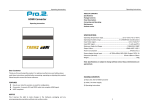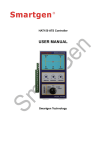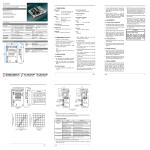Download hat72 ats controller user manual
Transcript
HAT72 ATS CONTROLLER USER MANUAL ZHENGZHOU SMARTGEN TECHNOLOGY CO.,LTD Chinese trademark English trademark SmartGen — make your generator smart SmartGen Technology Co., Ltd. No. 28 Jinsuo Road Zhengzhou City Henan Province P. R. China Tel: +86-371-67988888 +86-371-67981888 +86-371-67991553 +86-371-67992951 +86-371-67981000(overseas) Fax: 0086-371-67992952 Web: http://www.smartgen.com.cn/ http://www.smartgen.cn/ Email: [email protected] All rights reserved. No part of this publication may be reproduced in any material form (including photocopying or storing in any medium by electronic means or other) without the written permission of the copyright holder. Smartgen Technology reserves the right to change the contents of this document without prior notice. If colors of actual products are different from those mentioned within this manual, please take the actual product as the standard. Software Version Version Date 1.0 2007-12-01 1.1 2015-03-11 1.2 2015-04-21 Note Original release. Modify some details. Modify some details. Clarification of notation used within this publication. SIGN NOTE INSTRUCTION Highlights an essential element of a procedure to ensure correctness. Caution! Indicates a procedure or practice, which, if not strictly observed, could result in damage or destruction of equipment. Warning! Indicates error operation may cause death, serious injury and significant property damage. HAT72 ATS CONTROLLER USER MANUAL CONTENT 1 OVERVIEW ....................................................................................................... 5 2 PERFORMANCE AND CHARACTERISTICS ................................................... 5 3 TECHNICAL PARAMETERS ............................................................................ 6 4 DISPLAY PANEL AND OPERATING INSTRUCTIONS .................................... 7 5 TERMINAL ........................................................................................................ 9 6 CASE DIMENSIONS(cutout:67*67mm) .......................................................... 10 7 TYPICAL CONNECTIONS .............................................................................. 10 HAT72 ATS CONTROLLER 2015-04-21 Version 1.2 Page 4 of 11 HAT72 ATS CONTROLLER USER MANUAL 1 OVERVIEW HAT72 is an Automatic Transfer Switch Control Module for 1 way mains/generator , which features 8-Bit microprocessor control. The module is used to monitor two ways of single-phase supply. Once mains supply failure (under voltage, over voltage, under frequency, over frequency) is detected, the module will control ATS to switch after delay. The controller can send out signal of starting the generator after mains failure delay. 2 PERFORMANCE AND CHARACTERISTICS Suitable for 1 way mains and 1 way generator ATS control; Widely power supply range: DC (8-35)V; fit with different voltage environments of start battery; Mains or generate normal delay can be set; genset start delay can be set; Mains abnormal delay can be set; genset stop delay can be set; 7 LEDs display the status of operation and alarm; Transfer relay (CLOSE MAINS, CLOSE GENS) output contact rating: 16A AC250V, passive contact, directly drive the switch to transfer; Start relay (GENS START) output contact rating: 5A AC250V, passive contact; Close output can be set to continuous close or pulse close; when pulse close is initiated, close delay can be set. Providing PC programming port which all delays, power thresholds needed by ATS can be set via PC; Built-in never halted watch dog to ensure smooth program execution; Modular design, self extinguishing ABS plastic shell, pluggable terminal, built-in mounting,compact structure with easy installation. HAT72 ATS CONTROLLER 2015-04-21 Version 1.2 Page 5 of 11 HAT72 ATS CONTROLLER USER MANUAL 3 TECHNICAL PARAMETERS DC power: (8-35)V AC sampling input: single-phase AC(30-277)V (+20%) 50/60Hz ATS switch output: 16A AC250V, relay passive contact; Genset start output: 5A AC250V, relay passive contact; 2 close input ports: active when connected to B-; Consumption: standby(12V:0.12W, 24V:0.24W), working(12V:1.5W, 24V:1.6W) Working conditions: Temperature: -30~+70℃ Humidity: 20~95% Case dimensions: 72*72*52mm Cut out: 67*67mm Weight: 0.2kg HAT72 ATS CONTROLLER 2015-04-21 Version 1.2 Page 6 of 11 HAT72 ATS CONTROLLER USER MANUAL 4 DISPLAY PANEL AND OPERATING INSTRUCTIONS ◎ PUSH BUTTON Symbol Define Close Mains Mains close button MAN/AUTO Close Gens Description MAN/AUTO state switch button Generator At MAN state,push this button,ATS will turn to the mains Switch the state to MAN or AUTO close At MAN state,push this button,ATS button will turn to the Generator Symbol Define Description Power Power led Lighten when DC supply Auto Auto state led Lighten when Module at auto state Manual Man state led Lighten when Module at man state ◎ LED Mains Normal Lighten when mains is normal; Flicker Mains normal led when mains is abnormal; Die when mains is lost. Mains Closed Mains closed led Lighten when mains load Lighten when Generator is normal; Gens Normal Generator normal led Flicker when Generator is abnormal; Die when mains is lost. Gens Closed Generator closed led Lighten when Generator load ◎ Operating Module has two states: MAN state and AUTO state: the state can be switch by MAN/AUTO button, the state can be display by Auto state led and Man state led. MAN state When Man state led is lighten, the module is at man state. Here, push(CLOSE Mains) button, the relay of close mains will output, push(CLOSE Gens)button, the relay of close Generator will output. At this state, the relay of start generator is unable. AUTO state When Auto state led is lighten, the module is at auto state. When mains is normal, HAT72 ATS CONTROLLER 2015-04-21 Version 1.2 Page 7 of 11 HAT72 ATS CONTROLLER USER MANUAL ATS will turn to the mains after the Mains Normal delay time. When mains is abnormal(under voltage, over voltage, lost voltage), after the Mains Abnormal delay time and Start generator time the relay of start generator will output and the generator will start. If the Generator is normal, ATS will turn to the Generator after the Gens Normal delay time. When mains is normal, ATS will turn to the mains after the Mains Normal delay time. When mains is normal, the relay of start generator will be unable and the generator will stop after the Stop generator time. ◎ Parameters table (only adjust via PC) Parameter Mains Description normal It is the delay of Mains power from delay Gens abnormal to normal. normal It is the delay of Mains power from delay Mains Range(Default) abnormal to normal. abnormal It is the delay of Mains power from normal delay to abnormal. Start GENS Delay Stop GENS Delay ATS close time Convert Time Mains abnormal to send out start generator signal. 0-3600s (1) It is the delay from Mains power is normal to send out stop generator signal. Breaker close pulse. If it is set to zero, the output will held. 0-3600s (5) 0-20.0s (5.0) 0-3600s (1) After the module has received a close state input, the breaker close output continue to 0-5.0s (0) over The setting are used to configure the Mains power over voltage point under The setting are used to configure the Mains voltage power under voltage point Gens over voltage Gens 0-3600s (5) held until the delay is expended. voltage Mains 0-3600s (10) It is the delay from Mains power is Transfer rest time Exceed 0-3600s (10) The setting are used to configure the Gens power over voltage point 0-360V (276) 0-360V (184) 0-360V (264) under The setting are used to configure the Gens 0-360V (192) HAT72 ATS CONTROLLER 2015-04-21 Version 1.2 Page 8 of 11 HAT72 ATS CONTROLLER USER MANUAL voltage power under voltage point Frequency upper When the frequency of Gens power is over limit Frequency than the point, over frequency is active. lower When the frequency of Gens power is low limit than the point, low frequency is active. Yes or No close 40-75Hz(55.0) 0-60Hz(45) (Yes) input is connect 5 TERMINAL Terminal 1(B-):connect to the cathode of battery Terminal 2(B+):connect to the anode of battery Terminal 3(Close Generator Input):Generator supply closed auxiliary input, connect to (B-) is active Terminal 4、5(Generator Start Output):output of Relay of start generator (volts free ,5A250V) Terminal 6、7(Generator AC Input):Generator AC Input Terminal 8、9(Mains AC Input):Mains AC Input Terminal 10、11(Close Mains Output):output of Relay of close mains (volts free ,16A250V) Terminal 12、13(Close Generator Output) :output of Relay of close generator (volts free ,16A250V) Terminal 14(Close Mains Input):Mains supply closed auxiliary input, connect to (B-) is active Terminal (LINK):connect to PC by SG72 HAT72 ATS CONTROLLER 2015-04-21 Version 1.2 Page 9 of 11 HAT72 ATS CONTROLLER USER MANUAL 6 CASE DIMENSIONS(cutout:67*67mm) 7 TYPICAL CONNECTIONS SGQ-N, T TYPE SWITCH HAT72 ATS CONTROLLER 2015-04-21 Version 1.2 Page 10 of 11 HAT72 ATS CONTROLLER USER MANUAL SGQ-M TYPE SWITCH HAT72 ATS CONTROLLER 2015-04-21 Version 1.2 Page 11 of 11