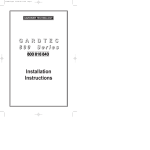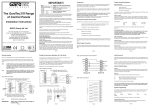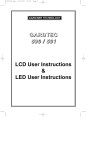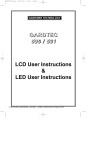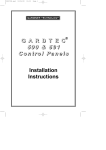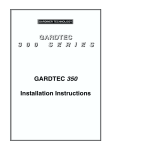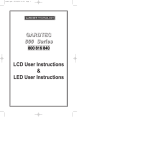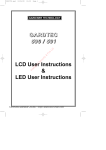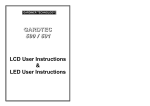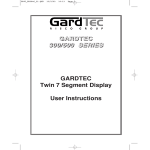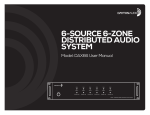Download GARDTEC 580 Installation Instructions
Transcript
580 Eng PR2945.QXD 07/03/01 16:19 Page 1 GARDTEC 5 0 0 S E R I E S GARDTEC 580 Installation Instructions 580 Eng PR2945.QXD 07/03/01 16:19 Page 3 GARDTEC 580 ENGINEERS MANUAL Contents Introduction 1 Planning the Control Panel Location Installation Cable Entries Mains Supply Connection Terminal Block Connections Output Terminal Descriptions Remote Keypad Digigard Communicator Interface Initial Power Up 2 2 3 4 5 6 8 8 9 Reset to Default Modes 9 System Programming Programming Charts 10 12 Sample programming Session 15 Engineer Modes Setting the System Removing Zones Testing the System Viewing the Log Setting Chime On/Off Changing Engineer Codes 19 20 21 22 23 24 25 Resetting After an Alarm 26 Programmable Options Description 27 Display Messages System Status Log 30 30 31 Fault Finder 32 Specification 34 Zone Type Terminology 35 580 Eng PR2945.QXD 07/03/01 16:19 Page 4 GARDTEC 580 ENGINEERS MANUAL Introduction The Gardtec 580 Control Panel is a seven zone microprocessor based unit that has been designed to be suitable for domestic and small commercial installations. All zones are fully programmable by the engineer. Upon completion of the installation the engineer may, if need be, re-program several factory set options so as to tailor the Control Panel to suit the requirements of the system. It should be noted that if a new four digit engineer code starts with a 9 it will be locked into the system and may only be changed by using the code again (default to factory settings will have no effect). This gives you the ability to protect your service revenue. The Control Panel is supplied complete with an onboard keypad. Upto four remote keypads may be fitted if required. If remote keypads are used one extra entry / exit zone may be used from the terminals within one of the keypads All detection and output wiring is taken directly to the Control Panel, which also incorporates a 220/240V a.c connection. A transformer and adequate space for a rechargeable lead acid battery upto 7 ampere/hour is also provided. Display of the system status is given via a twin seven segment L.E.D display on the Control Panel. This display is also echoed on all remote keypads that are fitted. The twin seven segment display has the ability to give more logical information to the user. Keypress tamper is factory set to 24 digits (without a valid code number) before the tamper is activated. During unset conditions this will cause an internal alarm and during a set condition it will cause a full alarm. We recommend that this engineers manual and the user manual are read and fully understood before any installation of the system is carried out. You will find that a little time spent now understanding the product will be a great time saver for the future. Page 1 580 Eng PR2945.QXD 07/03/01 16:19 Page 5 GARDTEC 580 ENGINEERS MANUAL Planning the Control Panel Location Consideration in locating the fixing position of the Control Panel should be given to: The underside position of the lid securing screw with relation to the cover fitting and removal. Access for the routing of cables for the system from detection devices, sounders (internal and external), remote keypads, mains, etc. The fixing of a 3 amp unswitched fused spur. Operation of the onboard keypad. Readability of the display. Installation Slacken the cover screw located on the lower edge of the Control Panel but do not remove completely. Pull the lower edge of the cover forward and upwards in one movement. Store cover in a safe place. Although the main P.C.B (Printed Circuit Board) is protected by the plastic moulding we would recommend that it is removed until the rear portion of the Control Panel is fixed to the wall. To do this remove the speaker wires from the terminal block. Unclip the P.C.B from one of the side clips and lift clear of the other side clip with a sidewards motion. Unplug the a.c/battery connection from the underside of the P.C.B. Store the P.C.B in a safe place. Mark the fixing position on the wall (one upper hanger and two fixing holes) using the Control Panel backplate as a template. Under no circumstances should you drill whilst holding the backplate in position. Fix to the wall using appropriate wall plugs and No.8 screws at least 30mm long. Do not tighten the screws at this stage, wait until all your wiring is in place. Page 2 580 Eng PR2945.QXD 07/03/01 16:19 Page 6 GARDTEC 580 ENGINEERS MANUAL Cable Entries The cable entries can be seen in Fig 1. below. It should be noted that when the larger of the two cable entry slots below the speaker housing is used the cables will tend to lie flat and side by side. This will make the task of tightening the fixing screws and getting the panel to 'lie flat' to the wall easier. Fig 1. GARDTEC 580 Backplate. D D J L E N B A N B F D B L M D B C P K Digigard Position E E E H G G G KEY: A = Mains entry H = Cover fixing screw B = Low voltage cable entry x4 J = Speaker enclosure C = Mains connector K = Transformer D = P.C.B Supports x4 L = P.C.B Retaining clips E = Fixing screw holes x4 M = Rear tamper switch position F = Fixing screw hanger N =Digigard retaining lugs x2 G = Battery Retaining Lugs P = Spare fuse holder Page 3 580 Eng PR2945.QXD 07/03/01 16:19 Page 7 GARDTEC 580 ENGINEERS MANUAL Mains Supply Connection A 220/240V a.c supply should be taken directly from the consumer unit. In order to comply with the requirements of B.S 4737 this should be via a 3 Amp unswitched fused spur. This is shown in Fig 2. below. Fig 2. Mains Supply Connection Consumer Unit Off Connections: On Live = Red Earth = Green/Yellow Neutral = Black 3A Unswitched Spur L E N Page 4 580 Eng PR2945.QXD 07/03/01 16:19 Page 8 GARDTEC 580 ENGINEERS MANUAL Terminal Block Connections Fig 3. below shows the connections for a typical system. + SPEAKER SPKR - PROGRAMMABLE SW+ TO LATCH TERMINALS ON GARDSCANS, SHOCKGARDS ETC PGM1 PGM2 PROGRAMMABLE OUTPUT TO DETECTORS REQUIRING + REMOVE TO RESET 12V DETECTOR SUPPLY + AUX 12V + STROBE LIGHT STROBE + BELL S.A.B MODULE BELL HOLD SAB TAMP + AZ1 N/C DEVICES N/O DEVICE + AZ2 N/C DEVICES + N/O DEVICE AZ3 N/C DEVICES + AZ4 N/C DEVICES - + AZ5 N/C DEVICES + AZ6 N/C DEVICES + AZ7 N/C DEVICES + TAMP N/C TAMPER LOOP D IN D IN REMOTE KEYPAD 4 wire (MAX 4) D OUT REMOTE KEYPAD 4 wire D OUT IN DATA OUT 12V 12V + 0V 0V - AUX 12V Page 5 580 Eng PR2945.QXD 07/03/01 16:19 Page 9 GARDTEC 580 ENGINEERS MANUAL Output Terminal Descriptions Speaker Terminals One speaker is fitted as standard to the GARDTEC 580 and a speaker is supplied in each keypad. If an extension speaker is required it should have a minimum impedance of 16 . Both of the speakers should be wired in series format as shown in Fig 4. Fig 4. 2 x Speakers Coarse adjustment of the low volume tones is achieved through adjustment of the onboard potentiometer situated to the right of fuse F2 on the PCB edge. Fine adjustment is via the software option 'Sounder Levels' Speaker 2 16 (Extension) Speaker 1 (Panel) + SPKR PGM 1 Terminal This terminal provides the switch +ve (or set +ve) required by most types of latching detectors. The terminal is an open collector output held at 12V through an integral 1k resistor. Max current sink into this terminal is 50mA. This terminal is programmable for other uses (as shown in PGM2) if required. PGM 2 Terminal This terminal provides a switched 12V output and is programmable by the engineer from the list below. The terminal would normally be used with latching detectors that require the power to be removed to reset. Max current source from this terminal is 50mA PGM Options Pulse On Switch +ve (set +ve) Pulse Off Bell Strobe Exit / Entry Test Int Alarm A more detailed description is given in the programmable options description. Page 6 580 Eng PR2945.QXD 07/03/01 16:19 Page 10 GARDTEC 580 ENGINEERS MANUAL Output Terminal Descriptions (cont) Power Supply Rating It should be noted that the Gardtec 580 has 1 Amp available for the full system. Sounders, detectors and other auxiliary items should be included when calculating current drawn by the system. Any damage caused through overloading the Control Panel will not be covered by the warranty. AUX 12V Terminals This pair of terminals supply the + and - supply for detectors such as Gardscan P.I.Rs, Shockgard vibration sensors, etc. 1 Amp is available from these terminals (see power supply rating above). Strobe Terminals This pair of terminals are the output for the strobe light. The negative terminal is switched during an alarm period. It should be noted that after an alarm, the strobe will overrun after the bell has reset until the system is unset. A maximum of 500mA may be drawn from these terminals (see power supply rating above). Bell Terminals This pair of terminals are the output for the Bell or external sounder. The negative terminal is switched during an alarm period. A maximum of 1 Amp may be drawn from these terminals (see power supply rating above). Page 7 580 Eng PR2945.QXD 07/03/01 16:19 Page 11 GARDTEC 580 ENGINEERS MANUAL Remote Keypads Upto four remote keypads may be fitted to the GARDTEC 580 control panel. The GARDTEC 580 LED RKP has a twin seven segment display, backlit keypad and an integral speaker. One extra Entry / Exit zone may be used from any one of the RKPs increasing the number of available zones to eight. Terminals to facilitate both the extra zone and associated tamper are included within the remote keypad. A four core connection will be required between the control panel data port and remote keypad(s), we would advise that all keypads are in a 'daisy chain' format. Full instructions for connection are included with the RKPs. ProDigi Communicator The ProDigi communicator may be fitted to the GARDTEC 580 Series control. A four core connection will be required to the control panel data port. The ProDigi must be the first device in the 'daisy chain' line between the control panel and any other remote devices. The ProDigi will require programming from a GARDTEC 800 Series control panel or a ProDigi programmer. A ProDigi programmer is available at all Gardiner Technology branches for customer use. Page 8 580 Eng PR2945.QXD 07/03/01 16:19 Page 12 GARDTEC 580 ENGINEERS MANUAL Initial Power Up When the Control Panel is initially powered up it will be either set or unset dependent on the state of the Control Panel when it was powered down. The factory default state will be unset. As power is applied segments of the twin seven segment display will be lit for approx six seconds. During this period press 4 6 YES NO to ensure that the Control Panel is at factory settings. The display will then show set or unset. Reset to Default Modes Two methods may be used to reset the Control Panel back to factory defaults. Method 1 Remove the cover from the Control Panel (this will cause a tamper Cb on display and sounder). Remove the link marked LK1 on the edge of the P.C.B module (this will give temporary access to the default codes 5678 for user and 1234 for engineer) Enter the factory default user code 5678 to stop the sounder. If you wish to re-program the user code, enter this code again to enter user mode and follow the user instructions for changing user codes. You must replace LK1 before you enter the new code. Or if you wish to re-program an engineer option, enter the factory default engineer code (1234) and press YES to gain access. Then replace LK1 and follow the engineer programming instructions. Method 2 Apply power to the panel and press 00 within the first 5 seconds. Down power the again and leave for at least 10 seconds. Re-apply either the mains or battery supply. Press 4 6 YES NO within the first 5 seconds. The Control Panel is now back to factory defaults. Note: The two methods shown above will have no effect on the engineer code if it started with a '9'. If this is the case, only re-use of the programmed engineer code will allow it to be changed. Page 9 580 Eng PR2945.QXD 07/03/01 16:19 Page 13 GARDTEC 580 ENGINEERS MANUAL System Programming The system may be programmed by the engineer by use of the engineer code (1234 factory default). Other functions are also available to the engineer, these are as follows. Set The engineer may fully set the system or partset the system. Unset The engineer may only unset the system using the engineer code if it has previously been set using the engineer code. Remove The engineer may remove individual zones when setting the system. Test The engineer may use this function to test the system. Log Using this function the engineer may read the log. The log will be shown on a last event first basis. Chime Using this function the engineer may turn the chime function on and off. It should be noted that chime zones must first be programmed from the engineer zone option. The above options will be dealt with in the section Engineer Modes Fig 6. shows the flow chart to be used when programming the GARDTEC 580 Page 10 580 Eng PR2945.QXD 07/03/01 16:19 Page 14 GARDTEC 580 ENGINEERS MANUAL System Programming (cont) Fig 6. Programming Flow Chart System is Unset Press 0 (quit) Enter engineer Code Do you wish to use engineer mode Option to set Press YES Press 0 (quit) This is engineer mode Enter option number then YES This is the existing option value Press NO Enter new value here Enter new value then YES Page 11 580 Eng PR2945.QXD 07/03/01 16:19 Page 15 GARDTEC 580 ENGINEERS MANUAL Programming Charts MENU No 1 FUNCTION Zone1 Attributes OPTIONS AVAILABLE LEFT DIGIT RIGHT DIGIT 0=12Hr 0=Full Set 1=E/E 1=Part1 2=Access 2=Part2 3=Panic 3=Part1&2 4=24Hr 4=Full Set+Chime 5=Fire 5=Part1+Chime 6=Alert 6=Part2+Chime 7=Exit Term 7=Part 1&2+Chime 8=Part E/E The terminology used for zone types is given on page 35 2 Zone 2 Attributes As Zone1 Options 80 3 Zone 3 Attributes As Zone1 Options 00 4 Zone 4 Attributes As Zone1 Options 01 5 Zone 5 Attributes As Zone1 Options 02 6 Zone 6 Attributes As Zone1 Options 00 7 Zone 7 Attributes As Zone1 Options 30 8 Sounder Level CHIME LEFT DIGIT ENTRY/EXIT RIGHT DIGIT 0-9 DEFAULT 14 55 0-9 9 Full Set Exit Time 00 - 99seconds 30 10 Part Set Exit Time 00 - 99seconds 30 11 Setting Modes FULL SET LEFT DIGIT PART SET RIGHT DIGIT 0=Exit Term 1=E/E Door 2=Time 3=Time+E/E 0=Exit Term 1=E/E Door 2=Time 3=Time+E/E Page 12 22 580 Eng PR2945.QXD 07/03/01 16:19 Page 16 GARDTEC 580 ENGINEERS MANUAL Programming Charts (cont) MENU No 12 FUNCTION OPTIONS AVAILABLE Part Set Sounders PART & Output 1 Mode SOUNDERS LEFT DIGIT PROGRAMMABLE OUTPUT 1 RIGHT DIGIT (PGM1) DEFAULT 31 0=All Parts silent 0=Pulse On 1=Part 2 silent 1=SW+ 2=Parts1&3 silent 2=Pulse Off 3=All Parts 3=Bell Audible 4=Strobe 5=Entry/Exit 6=Test 7=Int. Alarm 13 Entry Time 1 00 - 99seconds 30 14 Entry Time 2 00 - 99seconds 10 15 Keypad ALERT KEYS LEFT DIGIT 0=Off 1=Panic 2=Fire 3=Alert 10 RIGHT DIGIT Always 0 16 Bell Re-Arms 00 Re-Arms - 99 Re-Arms 99 17 Bell Ring Time 00 minutes - 99 minutes 20 18 Bell Delay Time 00 minutes - 99 minutes 00 19 Bell Mode BELL TYPE LEFT DIGIT TAMPER RING RIGHT DIGIT 0=SAB 1=SCB 0=Off 1=On Page 13 00 580 Eng PR2945.QXD 07/03/01 16:19 Page 17 GARDTEC 580 ENGINEERS MANUAL Programming Charts (cont) MENU No 20 FUNCTION P.A and Output 2 Mode 21 Reset Modes OPTIONS AVAILABLE PROGRAMMABLE SILENT P.A OUTPUT 2 (PGM2) LEFT DIGIT RIGHT DIGIT 0= Audible P.A 0=Pulse On 1= Silent P.A 1=SW+ 2=Pulse Off 3=Bell 4=Strobe 5=Entry/Exit 6=Test 7=Int. Alarm RESET MODE LEFT DIGIT RIGHT DIGIT Always 0 22 Service Timer 02 00 0=Any Code 1=Master Code 2=Anti-Code 3=Engineer Code 00weeks - 98weeks. Page 14 DEFAULT 99 = Off 99 580 Eng PR2945.QXD 07/03/01 16:19 Page 18 GARDTEC 580 ENGINEERS MANUAL Sample Programming Session In this sample programming session we will see how to change the following options. Change zone 3 to be an Entry/Exit zone with chime. Change zone 4 to be a part Entry/Exit zone, full set Change zone 6 so it is removed (omitted) when the system is part 1 set. Change keypad alert keys to Fire Change bell on time to 15 minutes. Change the engineer code (1234) to 2580. Note: If your new engineer code starts with a '9' resetting the unit back to factory defaults will not reset the engineer code. Action Display Shows Result The system is Unset Enter the Engineer Code Do you want to use Engineer mode Press YES This is Engineer mode (waiting for an option number) Enter 3 (option for zone3 attributes) followed by YES This is the current attribute for option 3 Press NO This allows a new value to be entered. Enter 14 (E/E Full set + Chime) followed by YES Note we will turn the chime function ON later This has now returned us to the point where an option number is entered Continued on next page> Page 15 580 Eng PR2945.QXD 07/03/01 16:19 Page 19 GARDTEC 580 ENGINEERS MANUAL Sample Programming Session (cont) Action Display Shows Result Enter 4 (option for zone4 attributes) followed by YES This is the current attribute for option 4 Press NO This allows a new value to be entered. Enter 80 (Part E/E Full set) followed by YES This has now returned us to the point where an option number is entered Enter 6 (option for zone6 attributes) followed by YES This is the current attribute for option 6 Press No This allows a new value to be entered. Enter 01 (12Hr Part1) followed by YES This has now returned us to the point where an option number is entered Enter 15 (option for keypad) followed by YES This is the current attribute for option 15 Press NO This allows a new value to be entered. Enter 20 (Alert keys=Fire Remote Keypad=Off) followed by YES (keys 1&3 pressed together will now act as Fire (pulsed sounders). This has now returned us to the point where an option number is entered Continued on next page> Page 16 580 Eng PR2945.QXD 07/03/01 16:19 Page 20 GARDTEC 580 ENGINEERS MANUAL Sample Programming Session (cont) Action Display Shows Result Enter 17 (option for Bell Ring Time) followed by YES This is the current attribute for option 17 Press NO This allows a new value to be entered. Enter 15 (the new time in minutes) followed by YES This has now returned us to the point where an option number is entered The Engineer code is not programmed from this mode. To gain access to the Engineer code option Press 0 (Quit) This is asking do you want to set the system Press NO This is asking do you want to remove zones Press NO This is asking do you want to test the system Press NO This is asking do you want to view the log Press NO This is asking do you want to turn the chime ON or OFF Press YES This is showing the chime function is turned OFF Press NO The chime function is now turned ON Page 17 580 Eng PR2945.QXD 07/03/01 16:19 Page 21 GARDTEC 580 ENGINEERS MANUAL Sample Programming Session (cont) Action Display Shows Result Press YES This is asking do you want to turn chime ON or OFF again Press NO This is asking do you want to program user code (in this case engineer) Press YES This is asking for a new engineer code Enter your new code (digits will show on display as you enter them). Followed by YES. If first digit is 9 code will be locked into system (see page 1). This is asking you to repeat your new code Re-Enter your new code followed by YES. A comfort tone will be generated each time the YES key is pressed to show that all is O.K. If no tone is generated a mistake has been made or the codes do not match. In cases were no tone is generated the code will not be updated. This is asking if you wish to program the engineer code again. We have now finished this programming session. Press 0 (quit) to return the system to unset The system is now unset Page 18 580 Eng PR2945.QXD 07/03/01 16:19 Page 22 GARDTEC 580 ENGINEERS MANUAL Engineer Modes The flow chart for accessing the other engineer options are shown in Fig 7. KEY TO SCREENS:Fig 7. Engineer Modes Flow Chart Enter engineer code Un = Unset En = Engineer Mode SE = Set r E = Remove Zones t E = Test System Lo = Read Log Ch = Change Chime Uc = User Code When the screen is flashing this should be interpreted as "DO YOU WANT TO" Pressing 0 (quit) when any screen in Fig 7 is flashing will return the system to If YES Goto Page 11 unset. Press NO Press NO If YES or 1 or 2 or 3 Goto Page 20 Press NO If YES Goto Page 25 Press NO If YES Goto Page 24 If YES Goto Page 21 Press NO Press NO If YES Goto Page 22 Press NO Page 19 If YES Goto Page 23 580 Eng PR2945.QXD 07/03/01 16:19 Page 23 GARDTEC 580 ENGINEERS MANUAL Engineer Modes (Setting the System) Fig 8. Setting Flow Chart (continued from page 19) If YES was Pressed From page 19 Note: When the system starts to set a short delay will be noticed before the exit sounder is activated. This delay allows lower levels of codes to silent part set the system without the exit sounder operating. System setting System fully set If 1 was Pressed System set Part 1 Removed If 2 was Pressed System set Part 2 Removed If 3 was Pressed System set Part 3 Removed To unset system or abort setting during exit Re-enter code. Page 20 580 Eng PR2945.QXD 07/03/01 16:19 Page 24 GARDTEC 580 ENGINEERS MANUAL Engineer Modes (Removing Zones) Fig 9. Removing Zones From page 19 Enter Zone No to be removed then YES Note: To "Un-remove" a zone that may have been removed by mistake. Enter the zone number then NO whilst in this section Repeat Repeat if required or Press 0 to escape Press YES to set with zones removed To unset system or abort setting during exit Re-enter code. System set with zones removed Page 21 580 Eng PR2945.QXD 07/03/01 16:19 Page 25 GARDTEC 580 ENGINEERS MANUAL Engineer Modes (Testing the System) Fig 10. Testing the System From page 19 Whilst in this mode any zones violated will generate a tone and be displayed. Pressing 9 whilst in this mode will sound the Bells and activate the strobe. Press 9 again to stop the bell test. Press 0 to escape to Press 0 to escape to Page 22 580 Eng PR2945.QXD 07/03/01 16:19 Page 26 GARDTEC 580 ENGINEERS MANUAL Engineer Modes (Viewing the Log) Fig 11. Viewing the Log From page 19 Display may differ This is Log mode. The last event will be displayed first, to move back to the previous event press NO. To move forward to the next event press YES. A complete list of Log display messages is given in the section Log Messages. Press 0 to escape to Press 0 to escape to Page 23 580 Eng PR2945.QXD 07/03/01 16:19 Page 27 GARDTEC 580 ENGINEERS MANUAL Engineer Modes (Setting Chime On/Off) Fig 12. Setting Chime On/Off From page 19 May show On Press NO May show Off Press 0 to escape to Press 0 to escape to Page 24 580 Eng PR2945.QXD 07/03/01 16:19 Page 28 GARDTEC 580 ENGINEERS MANUAL Engineer Modes (Changing Engineer Code) Fig 13. Changing Engineer Code From page 19 Enter new 4 digit code Then YES Note:- To change the engineer code this option MUST be accessed from the engineer code. This is now asking you to repeat your new code Enter new 4 digit code again.Then YES Note:- If your new four digit code starts with a 9 it will be locked into the system (see page 1) Press 0 to escape to Page 25 580 Eng PR2945.QXD 07/03/01 16:19 Page 29 GARDTEC 580 ENGINEERS MANUAL Resetting After an Alarm Four reset modes are available after an alarm. These are as follows. Any Code The system will reset the next time Any Code is used to set the system. Master Code The system will only reset if the Master Code or Engineer code is used to set the system. Engineer Code The system will only reset if the Engineer Code is used to set the system. Anti-Code The system may only be reset by use of an Anti-Code. To Reset System:Enter Code of correct type (see above). Proceed to set the system. If a set is not required re-enter the code to abort setting. To Reset by Anti-Code:Make a note of the Code given by the display. Using the Gardiner Technology Anti-Code software on a P.C enter the four digits given by the Panel. The resulting Anti-Code is then entered into the Control Panel to reset it. Note: This resulting code may also use the YES and NO keys. Page 26 580 Eng PR2945.QXD 07/03/01 16:19 Page 30 GARDTEC 580 ENGINEERS MANUAL Programmable Options Description This section will give a description of the programmable options that are available on the GARDTEC 580 Control Panel. For more details of the parameters available for each option please refer to the section Programming Charts starting at page 12. Zone 1 Attributes (Option No.1) This option allows the zone type, zone part set remove and zone chime features to be programmed for zone 1. Zone 2 Attributes (Option No.2) This option allows the zone type, zone part set remove and zone chime features to be programmed for zone 2. Zone 3 Attributes (Option No.3) This option allows the zone type, zone part set remove and zone chime features to be programmed for zone 3. Zone 4 Attributes (Option No.4) This option allows the zone type, zone part set remove and zone chime features to be programmed for zone 4. Zone 5 Attributes (Option No.5) This option allows the zone type, zone part set remove and zone chime features to be programmed for zone 5. Zone 6 Attributes (Option No.6) This option allows the zone type, zone part set remove and zone chime features to be programmed for zone 6. Zone 7 Attributes (Option No.7) This option allows the zone type, zone part set remove and zone chime features to be programmed for zone 7. Page 27 580 Eng PR2945.QXD 07/03/01 16:19 Page 31 GARDTEC 580 ENGINEERS MANUAL Programmable Options Description Sounder Level (Option No.8) This option allows for the fine adjustment of the speaker volume for Entry/Exit tone and Chime to be programmed. Coarse adjustment is via the potentiometer situated to the right of the PCB edge. Full Set Exit Time (Option No.9) Allows the Exit Time for full set to be programmed. Part Set Exit Time (Option No.10) Allows the Exit Time for part set to be programmed. Setting Modes (Option No.11) Allows the setting modes for Full and Part-set to be programmed. Part-set Sounders & Output 1 Mode (Option No.12) Allows the Part-set exit sounder modes and the operating modes of the programmable output 1 terminal to be programmed. Entry Time 1 (Option No.13) Entry time may be looked at as three events. Entry time 1 will give the normal Entry tone. Entry time 2 will give a louder warning tone. After both time1 & time 2 has expired the external sounders will sound. This option allows Entry Time 1 to be programmed. Entry Time 2 (Option No.14) Allows Entry Time 2 to be programmed. Keypad (Option No.15) Key numbers 1 & 3 when pressed together may be programmed using this function to give a particular response. Bell Re-Arms (Option No.16) This option is used to program the number of times the Bell will Re-Arm during a set period. Bell Ring Time (Option No.17) This option is used to program the Bell ring time. Some local authorities may have bylaws that reduce the Bell ring time below the national environmental limit of 20 minutes. Your local authority Environmental Health department will be able to give information relating to your area. Page 28 580 Eng PR2945.QXD 07/03/01 16:19 Page 32 GARDTEC 580 ENGINEERS MANUAL Programmable Options Description Bell Delay Time (Option No.18) Bell Delay Time is a delay in minutes from the alarm being activated to the Bell ringing. This function would normally be used in conjunction with a digital communicator. Bell Mode (Option No.19) The Bell Mode Function allows the mode of the Bell to be programmed from SAB to SCB. In SAB mode the current for the sounder is supplied from the Control Panel unless the cable to the Bell box is cut. In SCB mode the current for the sounder is supplied by the sounder battery under all circumstances. The Bell Tamper mode is also programmed using this option. P.A & Output 2 Mode (Option No.20) The P.A may be programmed for silent or audible using this option.The output mode of the programmable output 2 terminal is also programmed using this option. Remote Signal and Reset Modes (Option No.21) The remote signal and reset modes are programmed using this function. Service Timer (Option No.22) The service timer period is programmed using this function. When service time expires the system will lock the user out. Extra service may be gained using the Anti-Code software. If the timer is set to 99 weeks the timer function is Off. Page 29 580 Eng PR2945.QXD 07/03/01 16:19 Page 33 GARDTEC 580 ENGINEERS MANUAL Display Messages (System) The Following System messages are possible. '1 to 7' Represent zones 1 to 7 'r1' RKP zone 't' Tamper zone 'CA' Console (Control Panel) Alert keys activated 'Fb' Fuse Fail or Battery Fault 'bb' Bell box Tamper 'Cb' Control Box Tamper 'Pc' Mains Power Cut 'Ct' RKP Tamper / E.O.L resistor missing or cable cut to RKPs 'Ac' Anti-Code reset required (Engineer reset will override) 'PL' Line fault / Fail to communicate. Display Messages (Status) 'Un' System is Unset (Day Mode) 'E ' System Full Setting 'E ' System Part 1 Setting 'E ' System Part 2 Setting 'E ' System Part 3 Setting ' ' System Fully Set ' ' System Part 1 Set ' ' System Part 2 Set ' ' System Part 3 Set 'AL ' An Alarm has occurred (Press NO to view cause). Page 30 580 Eng PR2945.QXD 07/03/01 16:19 Page 34 GARDTEC 580 ENGINEERS MANUAL Display Messages (Log) Apart from the System and Status displays the following messages may also appear whilst viewing the Log. 'S ' System Full Set 'S ' System Part 1 Set 'S ' System Part 2 Set 'S ' System Part 3 Set ' o1 ' Unset User 1 ' o2 ' Unset User 2 ' o3 ' Unset User 3 ' o4 ' Unset User 4 ' o5 ' Unset User 5 ' o6 ' Unset User 6 ' o7 ' Unset User 7 ' o8 ' Unset User 8 ' o9 ' Unset User 9 ' o0 ' Unset User 0 (Engineer) ' AL ' Alarm has occurred ' 1 to 7 ' (flashing) Zone 1 to 7 was removed when system was set. ' rE ' Watchdog reset Page 31 580 Eng PR2945.QXD 07/03/01 16:19 Page 35 GARDTEC 580 ENGINEERS MANUAL Fault Finder FAULT ACTION Control Panel will not power up from the mains supply. Check/Replace fuse in fused spur/mains connection block. Also check for trapped wiring insulation. Display shows a zone fault and Panel will not set after exit time has expired. Remove zone wires from the problem zone at Control Panel and replace with a link. Check if panel now sets. If all is O.K check with a multimeter the continuity of the wires you have removed. Also check that there is no short circuit between the zone and tamper loop or the zone and 0V. Control Panel gives a tamper fault . Link out the tamper loop that is displaying the fault and recheck. If all is O.K test continuity of the faulty loop. Also check for short circuits to other cores of the cable. Tripping a detector does not cause an alarm and is not registered at the Control Panel. Check for short circuits on the problem zone. If two detectors are fitted to the same zone try tripping them both at the same time to determine that they are wired in series. External sounder does not sound. Use a multimeter or small buzzer across the Bell + & - terminals to determine if the Control Panel is firing the Bell. If all is O.K check the operation of the sounder by removing the wiring at the sounder and connecting the system battery. External sounder rings without the Control Disconnect the Nicad battery from the SAB of the sounder. Check to see if the Panel triggering it. hold off voltage from the Control Panel is present at the SAB, if not check/replace Control Panel fuse. If fuse is O.K check hold off voltage at Control Panel with wiring removed. If hold off voltage O.K check replace wiring/SAB. Page 32 580 Eng PR2945.QXD 07/03/01 16:19 Page 36 GARDTEC 580 ENGINEERS MANUAL Fault Finder (cont) FAULT ACTION Tamper is not tripped when detector cover Check that the tampers are in series. If all is removed. is O.K check for short circuits. Remember short circuits are easily caused through staples piercing cables. Detectors false alarm. Check that the position of the detector is in accordance with the manufacturers recommendations. In the case of a P.I.R ensure that the unit is not facing a window or situated in a draughty location In the case of a shock sensor ensure that it is not bridging any joints. In the case of a contact check the gap and that there is no excessive movement of the protected item. Check also that low voltage alarm cables do not run parallel to mains cables. Where they do so they should be at least 9 inches apart, when crossing they should do so at 90Þ Control Panel shows Lid Tamper when cover is in place. Check the tamper spring is attached to the tamper switch on the PCB module. Control Panel parameters are unchanged after programming. Check that LK1 is in place on the PCB. User and or Engineer code have been for- Access may be gained to the system by gotten. removing LK1 and using factory default codes (replace LK1 after access has been gained). The system may be reverted to factory defaults as shown on page 9 Page 33 580 Eng PR2945.QXD 07/03/01 16:19 Page 37 GARDTEC 580 ENGINEERS MANUAL Gardtec 580 Specification Power Input 240V a.c +/- 10% @50Hz Max Loop Resistance 2K Loop Delay Time 300 milliseconds Fuses Mains Aux Gard 200mA Quick Blow 1A Quick Blow 250 mA Quick Blow Low Voltage Output 13.8V (typical) Regulated Power Supply Rating 1A Battery Sizes 12V 1.2A, 12V 3.0A, 12V 7.0A Construction 3mm Polycarbonate Complies with B.S 4737 Number of Zones 7 + Tamper + 1 E/E from RKPs Display Type 2 x 7 segment LED User Code Default 5678 Engineer Code Default 1234 Event Log Size 80 Page 34 580 Eng PR2945.QXD 07/03/01 16:19 Page 38 GARDTEC 580 ENGINEERS MANUAL Zone Type Terminology The terminology used for the various zone types are explained in this section. 12 Hour Zone active when Control Panel is Set Access Will allow to pass through on Exit. Will allow to pass through on entry only if entry/exit is opened first 24 Hour Internal sounder if Unset. Full alarm if Set. Entry/Exit Zone used as last exit point Will start entry time when opened if panel is Set Part E/E As Access if Control Panel is Full Set As entry/exit if Control Panel is Part Set P.A 24 Hour Personal Attack. Active if Control Panel is Set or Unset Alert Internal sounder only Recorded to Log Fire Will give Fire alarm when activated (pulsed sounders) with panel set or unset. Exit Terminator With Panel programmed to set with exit terminator the panel will only set when zone is activated during exit. Page 35 580 Eng PR2945.QXD 07/03/01 16:19 Page 40 Gardiner Technology Ltd Queensway, Rochdale Lancashire, OL11 1TQ United Kingdom Tel: 01706 510000 Fax: 01706 510100 Technical Support Tel: 01706 510200 Technical Support Fax: 01706 510204 Mon-Fri 09:00 - 17:30 PR2945 REV2.0