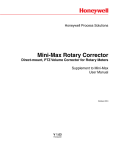Download Event-B Theory & Rule-based Prover User Manual
Transcript
Event-B Theory & Rule-based Prover User Manual Create Theories • • • • Create a new Event-B project. Left click on the new project, click new and then other. Under category Event-B, select Event-B Theory and press Next. Choose the project and a name for the new theory. Make sure it is different from any Event-B files you may have in the project. Ignore categories for the time being. This should look like the following: Specify Theories Theories are specified by defining sets, metavariables and rewrite rules. Defining metavariables involves specifying a free identifier as well as a type for it. For instance where “x” is the metavariables and “P(Z)” is its type. Defining rewrite rules involves defining its left hand side as well the right hand sides. For instance where • • • • • • • • • • “rule1” is the label for the rule, “lhs” precedes the left hand side field, “coverage complete/coverage incomplete” toggle button indicates whether the rule covers all possible case, “automatic/non-automatic” toggle button specifies whether the rule can be applied by the automatic prover. “interactive/non-interactive” toggle button specifies whether the rule can be applied by the interactive prover. “Desc” precedes the field where a short description of the rule goes (for proof tree construction). “Tip” precedes the field where the tool tip of the rule in case it is interactive. “rhs1” is the label for the (only) right hand side of the rule. The condition of each right hand side resides right next to its label. “rhs” precedes the field where the actual right hand side of the rule goes. Proof obligations are generated to verify the rules. Selecting a rule to be “coverage-complete” also generates a proof obligation to verify the claim. Deploy Theories Once a theory has been developed and validated, it can be deployed using the button button is enabled when a theory editor window is selected. Pressing the following dialog: . This will bring forward Theories directory can be changed by altering the Theory Setting accessible via the Event-B Preferences. Use Theories Once a theory is deployed, its rules can be used with the automatic as well as the interactive prover. Using rules automatically requires adding an “autotactic” and a “posttactic” to the list of selected tactics. The name of the concerned tactic is “Rule-based Prover Auto Tactic”. Change Settings Preferences for the Theory plug-in can be changed through the “Theory Settings” preferences pages accessible via Event-B -> Theory Settings. Users can change the directory to which theories will deployed.