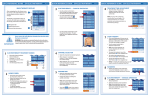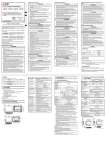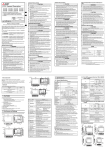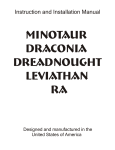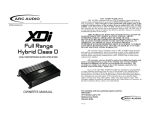Download Quattro 2.5 Manual - Current Solutions
Transcript
INSTRUCTION MANUAL CAUTION: United States Federal Law restricts this device to sale by or on the order of a physician www.roscoemedical.com This manual is valid for the Quattro TM 2.5 This user manual is published by Roscoe Medical, Inc. Roscoe Medical, Inc. and reserves the right to improve and amend it at any time without prior notice. Amendments will be published in a new edition of this manual. All Rights Reserved.Rev. V1.0 © 2013, 20131216 Declaration of conformity: Roscoe Medical, Inc. declares that the Quattro™ 2.5 complies with the following normative documents: IEC60601-1, IEC60601-1-2, IEC60601-2-10, ISO 7010, ISO14971, ISO10993-1, ISO10993-5, ISO10993-10 Complies with MDD 93/42/EEC and Amended by directive 2007/47/EC requirements Quattro™ 2.5 DQ8450 Contents 1. FOREWORD....................................................................4 2. SAFETY INFORMATION.....................................................4 3. INDICATIONS FOR USE.....................................................7 4. PRESENTATION................................................................8 5. INSTALLATION...............................................................11 6. OPERATION..................................................................12 7. MAINTENANCE..............................................................36 8. TROUBLESHOOTING......................................................37 9 SPECIFICATIONS.............................................................39 10. STORAGE....................................................................41 11. DISPOSAL....................................................................42 12. EMC TABLES................................................................42 13. WARRANTY..................................................................46 14. NORMALIZEDSYMBOLS.................................................47 3 Quattro™ 2.5 DQ8450 1. FOREWORD 1.1 General information The microprocessor controlled Quattro™2.5 provides Interferential (4pole interferential), Premodulated (2-pole interferential), medium frequency Russian (S and A), EMS (S and A)and TENS waveforms. You can choose between several different amplitude modulation options. The Interferential and Premodulated waveforms offer frequency modulation as well as a static frequency option. There are four output channels available with the Quattro™ 2.5. Channel 1 and 2 are grouped together and are independent of the grouped channels 3 and 4. This design feature enables the Quattro™ 2.5 to be used on two patients with different waveforms, programs and output intensities simultaneously. 1.2 Introduction to This Manual This manual has been written for the users of the Quattro™ 2.5. It contains general information on operation, precautionary practices, and maintenance. In order to maximize its use, efficiency, and the life of the stimulator, please read this manual thoroughly and become familiar with the controls, as well as the accessories before operating the stimulator. 2. SAFETY INFORMATION 2.1 CAUTION 4 1) Keep yourself informed of the contraindications. 2) Read, understand, and practice the warnings, cautions and operating instructions. Know the limitations and hazards associated with using any device. Observe the precautionary and operational decals placed on the unit. 3) DO NOT operate this unit in an environment where other devices used intentionally radiate electromagnetic energy in an unshielded manner. 4) DO NOT use sharp objects such as a pencil point or ballpoint pen to operate the buttons on the control panel. 5) Inspect applicator cables and associated connectors before each use. 6) This device should not be used adjacent to or stacked with other equipment. If adjacent to or stacked equipment use is necessary, this device should be observed to verify that it is operating within the normal configuration in which it is to be used. 7) This device needs special precautions regarding EMC and needs to be installed and put into service according to the EMC information provided in the manual. 8) Portable and mobile RF communications equipment can affect this device. Do not use a mobile phone or other device that emits electromagnetic fields, near the unit. This may result in incorrect operation of the device. 9) This device has been thoroughly tested and inspected to assure proper performance and operation! Quattro™ 2.5 DQ8450 2.2 WARNING 1) United States Federal Law restricts this device to sale to, or on the order of, a physician or licensed practitioner. This device should be used only under the continued supervision of a physician or licensed practitioner. 2) Make certain the unit is electrically grounded by connecting only to a grounded electrical service receptacle conforming to the applicable national and local electrical codes. 3) Care must be taken when operating this equipment around other equipment. Potential electromagnetic or other interference could occur to this device or to the other equipment. Try to minimize this interference by not using the other equipment in conjunction with it. 4) Before administering any treatment to a patient you should become acquainted with the operating procedures for each mode of treatment available, as well as the indications, contraindications, warnings and precautions. Consult other resources for additional information regarding the application of electrotherapy. 5) To prevent electrical shock, disconnect the unit from the power source before attempting any maintenance procedures. 6) The use of accessories, transducers and cables other than those specified, with the exception of transducers and cables sold by the manufacturer as replacement parts for internal components, may result in increased emissions or decreased immunity of the device. 7) This device is not designed to be use in an MRI environment and should be removed prior to MRI exposure. 8) Do not apply stimulation over the patient's neck because this could cause severe muscle spasms resulting in closure of the airway, difficulty in breathing, or adverse effects on heart rhythm or blood pressure. 9) Do not apply stimulation across the patient's chest, because the introduction of electrical current into the chest may cause rhythm disturbances to the patient's heart, which could be lethal. 10) Do not apply stimulation over open wounds or rashes, or over swollen, red, infected, or inflamed areas or skin eruptions (e.g., phlebitis, thrombophlebitis, varicose veins). 11) Do not apply stimulation over, or in proximity to, cancerous lesions. 12) Do not apply stimulation in the presence of electronic monitoring equipment (e.g., cardiac monitors, ECG alarms), which may not operate properly when the electrical stimulation device is in use. 13) Do not apply stimulation when the patient is in the bath or shower. 14) Do not apply stimulation while the patient is sleeping. 15) Do not apply stimulation while the patient is driving, operating machinery, or during any activity in which electrical stimulation can put the patient at risk for injury. 16) Consult with the patient's physician before using this device, because the device may cause lethal rhythm disturbances to the heart insusceptible individuals. 17) Apply stimulation only to normal, intact, clean, dry, healthy skin. 18) This device should not be used for symptomatic local pain relief unless etiology is established or unless a pain syndrome has been diagnosed. 5 Quattro™ 2.5 DQ8450 19) Patients with arterial or venous thrombosis or thrombophlebitis are at risk of developing embolisms when electrical stimulation is applied over or adjacent to the vessels containing the thrombus. If a patient has a history of deep vein thrombosis, even many years past, the affected area should not be stimulated. 20) Fresh fractures should not be stimulated in order to avoid unwanted motion. 21) Stimulation should not be applied immediately following trauma orto tissues susceptible to hemorrhage. 22) Do not apply electrodes directly over the eyes or inside body cavities. 23) Do not use electrical stimulation in conjunction with high frequency surgical equipment or microwave or shortwave therapy systems. 24) Keep electrodes separated during treatment. Electrodes in contact with each other could result in improper stimulation or skin burns. 25) Since the effects of stimulation of the brain are unknown, stimulation should not be applied across the head, and electrodes should not be placed on opposite sides of the head. 1) Do not use this device on patients who have a cardiac pacemaker, implanted 2.3 defibrillator, or other implanted metallic or electronic device, because this CONTRAmay cause electric shock, burns, electrical interference, or death. INDICATIONS 2) Do not use this device on patients whose pain syndromes are undiagnosed. 1) Federal law (USA) restricts this device to sale to or on the order of a physician. 2.4 PRECAUTIONS 2) The long-term effects of chronic electrical stimulation are unknown. 3) Electrical stimulation devices have no curative value. 4) Electrical stimulation is not a substitute for pain medications and other pain management therapies. 5) Effectiveness is highly dependent upon the patient and the selection of a practitioner qualified in the management of pain. 6) The safety of electrical stimulation during pregnancy has not been established. 7) Some patients may experience skin irritation or hypersensitivity due to the electrical stimulation or electrical conductive medium (gel). 8) Physician recommended precautions should be followed when treating patients with suspected or diagnosed heart disease. 9) Physician recommended precautions should be followed when treating patients with suspected or diagnosed epilepsy. 10) Physician recommended precautions should be followed when treating patients who have a tendency to bleed internally, such as following an injury or fracture. 11) Physician recommended precautions should be followed when treating patients who recently had any surgical procedures; stimulation may disrupt the patient's healing process. 12) Use caution if stimulation is applied over the menstruating or pregnant uterus. 13) Use caution if stimulation is applied over areas of skin that lacks normal sensation. 14) Use of this device on a patient should only be used under the continued supervision of a licensed practitioner. 15) Electrical stimulation is ineffective for pain of central origin. 6 Quattro™ 2.5 DQ8450 16) Use extreme caution when treating desensitized areas on patients who may not be able to report discomfort or pain. 17) Patients should not be left unattended during any treatment. 18) Keep this device out of the reach of children. 2.5 Adverse reaction 1) Skin irritation, inflammation, and electrode burns beneath the electrodes are potential adverse reactions. 2) Patients may experience headache and other painful sensations during, or following the application of, electrical stimulation near the eyes and to the head and face. 3) The clinician should stop using this device and should consult with the patient’s attending physician should the patient experience any adverse reactions from treatment used with this device. 3. INDICATIONS FOR USE For TENS, Interferential and Premodulated(IFC): 1) Symptomatic relief of chronic intractable pain 2) Post-traumatic acute pain 3) Post-surgical acute pain Additionally for EMS and Russian: 1) Relaxation of Muscle spasms 2) Prevention or retardation of disuse atrophy 3) Increasing local blood circulation 4) Muscle re-education 5) Maintaining or increasing range of motion 6) Immediate postsurgical stimulation of calf muscles to prevent venous thrombosis 7 Quattro™ 2.5 DQ8450 4. PRESENTATION 1 4.1 Panel For front view 2 6 7 2 1 8 4 3 B2 Save B4 Vector F.M. Burst C.F. Freq. B6 Beat H. A.M. Duty Beat L. P. Dur. Freq. Time Cycle Ramp 3 B8 B1 B3 B5 B7 9 4 5 DC15V/1.2A 4 10 2 3 1 11 12 1) Channel Button: •Press to enter treatment parameters for channel 1 and 2. •During treatment, press to display treatment parameters for channel 1and 2. •Rotate to adjust the output intensity for channel 1. 2) Channel Button: •Press to enter treatment parameters for channel 1 and 2. •During treatment, press to display treatment parameters for channel 1 and 2. •Rotate to adjust the output intensity for channel 2. 3) Parameters Control Knob and Pause button. 4) Stop Treatment Button : Press to stop current channels’ treatment. 5) Power Indicator Light 6) LCD display: Shows the current information of the device. 7) Channel Button: •Press to enter treatment parameters for channel 3 and 4. •During treatment, press to display treatment parameters for channel 3 and 4. •Rotate to adjust the output intensity for channel 3. 8 Quattro™ 2.5 DQ8450 8) Channel Button: •Press to enter treatment parameters for channel 3 and 4. •During treatment, press to display treatment parameters for channel 3 and 4. •Rotate to adjust the output intensity for channel 4. 9) For the eight parameters selection buttons, see below for details: B1: In standby mode, press the B1 button a second time to select the therapeutic waveform; In setting mode, press the B1 button to select CC/CV output mode. B2: In standby mode, press the B2 button a second time and hold it about 5 seconds to switch to professional therapy or normal therapy; In professional therapy standby mode, press the B2 button to switch treatment step. B3: Press the B3 button to select the parameter Time/Cycle./Ramp. B4: Press the B4 button to select the therapeutic program. Press and hold the B4 button again to save settings. B5: Press the B5 button to select the parameter Vector/F.M/Burst. B6: Press the B6 button to select the parameter C.F./Freq. B7: Press the B7 button to select the parameter Beat H./A.M./Duty. B8: Press the B8 button to select the parameter Beat L./P.Dur/Freq. Remark: CC—Constant Current output mode CV — Constant Voltage output mode F.M. — Frequency Modulation Burst— Burst Frequency Freq. — Frequency C.F. — Carrier Frequency Duty — Duty Cycle for Russian Waveform Beat H. — Sweep High Beat Frequency A.M. — Amplitude Modulation Beat L. — Sweep Low Beat Frequency P.Dur. — Pulse Duration Time. — Treatment time Cycle— Cycle time(Con/Rel) Ramp— Ramp time 10 Adapter Receptacle. 11) ON/OFF Switch. 12) Output Connector: connect with connector of cable. 9 Quattro™ 2.5 DQ8450 4.2 User interface 1) Displays output intensity of channel 1; Displays total treatment steps of channels 1 and 2. 2) Displays output intensity of channel 2; Displays treatment steps of channels 1 and 2. 3) Displays output intensity of channel 3; Displays total treatment steps of channels 3 and 4. 4) Displays output intensity of channel 4; Displays treatment steps of channels 3 and 4. 5) Displays therapeutic programs (including professional mode) of channels 1 and 2. 6) Displays treatment time, cycle time or ramp time of channels 1 and 2. 7) Displays 7 therapeutic waveform: IF-4P (IFC-Interferential, Traditional 4 Poles), IF-2P (Premodulated, Traditional 2 Poles IFC), TENS, EMS S (Synchronous), EMS A (Asynchronous), or Russian S (Synchronous), and Russian A (Asynchronous). 8) Displays parameters of B7 button: Beat H./A.M./Duty. 9) Displays parameters of B5 button: Vector/F.M./Burst. 10) Displays parameters of B8 button: Beat L./P.Dur./Freq. 11) Displays parameters of B6 button: C.F./Freq. 12) Displays treatment time, cycle time or ramp time of channels 3 and 4. 13) Displays therapeutic programs (including professional mode) of channels 3 and 4. 10 Quattro™ 2.5 DQ8450 5. INSTALLATION 5.1 Before Use Remove the equipment and all accessories from shipping carton and box. Visually check if there is any damage or missing parts or accessories. If yes, please report to local dealer or retailer where you purchase this unit. Your Quattro™ 2.5 – DQ8450 equipment contains the following accessories. 1 4 3 2 5 6 7 8 9 10 11 12 INSTRUCTION MANUAL CAUTION: United States Federal Law restricts this device to sale by or on the order of a physician www.roscoemedical.com Replenishment Part # 1 ER2535B2 Rubber Electrodes,2.5” X 3.5” 4pcs 2 ER2743B2 Rubber Electrodes, 2.75” x 4.3” 4pcs 3 ES2740Y2 Electrode Sponges, 2.75” x 4” 4pcs 4 ES3047Y2 Electrode Sponges,3.0” x 4.75” 4pcs 5 Self-adhesive Electrodes, 2” x 2” 8pcs 6 Self-adhesive Electrodes,2” x 3.5” 8pcs Part No. Quantity 7 EW2023BW2 Elastic Wrap, 3” x 23.5” 2pcs 8 EW3047BW2 Elastic Wrap , 3” x 47” 2pcs 9 WQ6005PLUG Lead wires 4pcs 10 DQ2001MGC Adapter 100-240V/50-60Hz 1pc 11 DQ8432CPLUG Connector of cable 2pcs 12 User Manual 1pc 11 Quattro™ 2.5 DQ8450 5.2 Connection of the power adapter Connect the power adapter to the device connector. Connect the power adapter to a wall socket. Caution Prior to connecting this device to the power supply, check that the voltage and frequency stated on the rating label match with the available power supply. The power adapter is a part of the supply circuit on which the device's safety partly depends upon. The approvals for Quattro™ 2.5 are only valid if used in combination with this type of adapter. 5.3 Switch on the device, using ON/OFF switch [ ].The device executes a Switching on self-test, checking all important functions and enters standby mode about 6~8 seconds later. 5.4 Switching off and disconnecting power adapter Switch off the device by switching the ON/OFF switch from the [ the [ ] position. Remove the power adapter from the wall socket. Remove the power adapter from the device. ] to 6. OPERATION 6.1 Measures with regards to treatments 6.1.1 Electrotherapy Before the treatment Ensure there are no contraindications to treatment. Inspect the skin treatment area for any abrasions, inflammation, surface veins etc. Clean the skin treatment area with soap or alcohol (70%). Shaving or clipping excessive hair on the skin treatment area can provide optimal treatment. Test the heat sensitivity of the treatment area. 6.1.2 Electrode Placement Examine the skin for any wounds and clean the skin. When using self-adhesive electrodes, remove the electrode from plastic backing. Apply the electrodes to the treatment area. Ensure that the electrodes are applied securely to the skin. Ensure good contact between each electrode and the skin. Check the electrode contact regularly during the treatment. Examine the skin again after the treatment. Choose electrodes to properly fit the anatomy. Follow electrode manufacturer’s instructions for use. 12 Quattro™ 2.5 DQ8450 To avoid skin irritation due to high current density, do not use electrodes smaller in surface area than 25cm2 self-adhesive electrodes. Caution Keep electrodes separated during treatment. Electrodes in contact with each other could result in improper stimulation or skin burns. Output current density is related to electrode size. Improper application may result in patient injury. If any question arises as to the proper electrode size, consult a licensed practitioner prior to the therapy session. Powered muscle stimulators should be used only with the leads and electrodes recommended by the manufacturer. 6.1.3 SelfAdhesive electrodes This device is supplied with 8 pieces 2”×2” and 8 pieces 2”×3.5” adhesive electrodes. You can select the appropriate sized electrodes according to the treatment area and output current density. It is recommended that manufacturer's electrodes be used whenever possible to ensure the highest level of performance and contact with the treatment area and to give the most uniform delivery of the prescribed electrotherapy treatment. Properly dispose of used electrodes upon completion of the therapy session. If you are unsure of your electrode’s adhesive properties, it is suggested that you order new replacement electrodes. Replacement electrodes should be re-ordered through or on the advice of your physician to ensure proper quality. Before applying electrodes, be sure the skin surface over which electrodes are placed is thoroughly cleaned and dried. Make sure the electrodes are placed firmly to the skin and make good contact between the skin and the electrodes. Place the electrodes over the skin; attach them properly, firmly, and evenly. Caution 1) Before applying the self-adhesive electrodes, it is recommended to wash and degrease the skin, and then dry it. 2) Do not turn on the device when the electrodes are not positioned on the body. 3) Never remove the self-adhesive electrodes from the skin while the device is still turned on. 4) It is recommended that, at minimum, 2”x 2” self-adhering based, square electrodes are used at the treatment area. 13 Quattro™ 2.5 DQ8450 Connecting Lead Wires Securing Electrodes 6.1.4. Rubber Electrodes Rubber Electrodes Instructions Connecting Lead Wires Conductive Medium 1 Conductive Medium 2 14 Insert the lead with the red (+) electrode connector into one adhesive electrode. Insert the lead with the black (-) electrode connector into the other electrode. Make certain the lead wires are seated completely into the electrodes, and there are no bare metal parts of the pins exposed. Remove the adhesive electrodes from the protective backing and apply to the treatment area as prescribed. Ensure that the entire electrode surface is in contact with the patient’s skin by pressing the electrode firmly into place. If used for delivery of electrotherapy, there are two conductive mediums for you to select from, the first one is to use electrode sponges as conductive mediums, and the other is to use a conductive medium such as an FDA approved Transmission Gel(Note: transmission gel is sold separately). The rubber electrodes should be secured to the treatment area using the nylon wraps that are included with the Quattro™ 2.5 device. Insert the lead with the red (+) electrode connector into one rubber electrode. Insert the lead with the black (-) electrode connector into the other rubber electrode. Make certain the lead wires are seated completely into the electrodes, and there are no bare metal parts of the pins exposed. Insert the rubber electrodes into the electrode sponges that have been moistened with distilled water. Liberally apply transmission gel to electrode prior to placement on the patient. Please note: purchase the transmission gel with CE mark or that has been cleared by the FDA. Quattro™ 2.5 DQ8450 Securing Electrodes 6.2 Quick Set-up for Electrical Stimulation Use Nylon Wrap to secure each rubber electrode into position on the patient. 1. In order to turn on the device, press ON/OFF switch to [ ] icon which is located on the side of the device 2. When you turn the Quattro™ 2.5 on, the device will perform a self-check for about 6~8 seconds, and then the default parameters will display the last treatment mode. 3. Connect the electrode wires to the cable; note the color of the wires and the color marks on the cable, they should correspond. Caution: If you want to use 4 channels, connect all electrode lead wires to two cables. 4. Plug the cable(s) to the device connector(s), the left connector corresponds to output channel 1 and channel 2; the right connector corresponds to output channel 3 and channel 4. 5. Connect the electrodes to electrode lead wires. 6. Place the electrodes on the patient according to section 6.1. 7. Press channel button ( or ) to enter channel 1and channel 2 parameter setting mode. 15 Quattro™ 2.5 DQ8450 Save 8. There are 7 therapeutic waveforms for you to select. Press the “Waveform” button to choose the therapeutic waveform. Then rotate the Parameters Control Knob ( ) to select one of the following waveform:IF-4P, IF-2P, EMS S, EMS A,TENS, Russian S and Russian A. 9. There are 50 programs for all waveforms. For detailed preset programmable parameters for each program refer to section 6.3 in this manual. To change parameters refer to each waveforms “Set-up Procedure”. Press the “Program” button to choose the therapeutic program. Then rotate the Parameters Control Knob ( ) to select the therapeutic programs in the corresponding waveform. 10. Press the“Waveform/CC/CV” button twice to select “CC” or “CV” control mode. 11. Adjust the output intensity and start treatment by rotating the output intensity adjustment knobs on the control panel. 0.5mA/step or 0.5V/step. The "STIM” symbol in the LCD indicates there is intensity output. 12. For safety purposes, the load detection function was designed so when the output intensity surpasses10.0mA/10.0V, and there are no electrodes placed on the patient’s skin or the device is not connected to the electrodes, an alarm buzzer will sound and the intensity value will flash and reset to zero. Caution: In TENS or EMS mode when the pulse duration is less than 80µs, the load detection function will activate when the output intensity surpasses 40.0mA/40.0V. 13. Press the channel button ( or ) to enter channel 3 and 4 parameter setting mode if necessary. Then set the parameters following steps 8 thru 12 above. 16 Quattro™ 2.5 DQ8450 14. To pause current channels’ treatment, press the output intensity knob until desired channels’ (either 1 and 2 or 3 and 4) flash. Then press below button. 15. Press the ( ) button to stop treatment of the current channel(s). If you want to stop the other channel(s)treatment, press corresponding channel button first, and then press the ( ) button. This will only stop the selected flashing channels, not all 4 channels. 6.3 Using Preset Programs Each therapeutic waveform has 10 programs with default parameters, but you can also set and save the parameters according to the patient’s need. The default parameters for each program are referenced below: 17 Quattro™ 2.5 DQ8450 Symptoms Program Vector C.F. Beat L. Beat H. Time Step 1 Step 2 CC/ CV Premodulated Symptoms Program Vector C.F. Beat L. Beat H. Time Step 1 IFC-2P Step 2 CC/ CV IFC-4P 18 Quattro™ 2.5 DQ8450 Symptoms Program Freq. Pulse Dur. A.M. F.M/ Burst Time CC/ CV 19 Quattro™ 2.5 DQ8450 Russian S/ A 20 Quattro™ 2.5 DQ8450 6.4 Each stimulation set-up procedure 6.4.1 4-Pole Interferential Stimulation Set-up Procedure 1. To turn on the device, press the ON/OFF switch to [ ] icon which is located on the side of the device. 2. When you turn the Quattro™ 2.5 on, the device will perform a self-check for about 6~8 seconds, and then the default parameters will display the last treatment mode. 3. Press channel button ( or ) to enter channel 1and channel 2 parameter setting mode. 4. Press the “Waveform” button to choose the therapeutic waveform, and then rotate the Parameters Control Knob ( ) to select “IF-4P” waveform. Save Step 5. Press the“Program” button to choose the therapeutic program (P1 – P10).Then rotate the Parameters Control Knob ( ) to select the therapeutic programs from P-1 to P-10(Normal mode)or from S-1 to S-10 (Professional mode). 6. There are two modes in the Quattro™ 2.5 device: Normal mode and Professional mode. Switch between the two modes by pressing and holding the “Step” button until you hear a “Beep” sound, the program will change from “P-1”(Normal mode) to “S-1”(Professional mode). In professional mode, each program has 2 treatment steps, press the “Step” button again, and the LCD will display as shown in the below figure to the left. Press the “Step” button to select treatment steps from1 to 2. The parameters of each step can be set according to the following methods. 7. Press the“Waveform/CC/CV” button twice to select “CC” or “CV” control mode. 21 Quattro™ 2.5 DQ8450 8. Press the “Vector” button, then rotate the Parameters Control Knob ( ) to set the vector (manual) parameter from 0° to 90°,15°/step. Vector F.M. Burst % 10. Press the “Beat H.” button, and then rotate the Parameters Control Knob ( ) to set the parameter from (Beat. L) Hz to150Hz, 1Hz/step. Beat H. A.M. Duty Beat L. P. Dur. Freq. 11. Press the “Beat L.” button, and then rotate the Parameters Control Knob ( ) to set the parameter from 1Hz to(Beat. H)Hz, 1Hz/step. (Note: Beat L. parameter will not exceed Beat H. setting) 12. Press the “ Time” button, and then rotate the Parameters Control Knob ( ) to set the treatment time from 1min to 60min, 1min/step. Time Cycle Ramp Save ① 9. Press the “Vector” button again to change to auto mode, the LCD displays “0%” as shown in the figure to the left. Rotate the Parameters Control Knob ( ) to set the vector (auto) parameter from 0 % to 100%, 20%/step. 13. Press and hold the “Save” button until you hear a “beep” sound if you want to save all settings. Note: The settings will not be saved if you have not followed the steps above. 14. Place the electrodes on the patient. You will need two electrodes for each channel, four in total as shown in the example figure to the left. 15. Adjust the output intensity and start treatment by rotating the output intensity adjustment knobs on the control panel. 0.5mA/step or 0.5V/step. The "STIM” symbol in the LCD indicates there is intensity output. 22 Quattro™ 2.5 DQ8450 16. For safety purposes, the load detection function was designed so when the output intensity surpasses10.0mA/10.0V, and there are no electrodes placed on the patient’s skin or the device has not been connected to electrodes, an alarm buzzer will sound and the intensity value will flash and reset to zero. 17. Press the channel button ( or ) to enter channel 3 and 4 parameter setting mode if necessary. Then set the parameters following steps 4 thru 16 above. 18. To pause current channels’ treatment, press output intensity knob until desired channels (either 1 and 2 or 3 and 4) begin flashing. Then press below button. 19. Press the ( ) button to stop treatment of the current channel(s). If you want to stop the other channel(s) treatment, press corresponding channel button first, and then press the ( ) button. This will only stop the selected flashing channels, not all 4 channels. 23 Quattro™ 2.5 DQ8450 6.4.2 2-Pole Interferential Stimulation Set-up Procedure 1. To turn on the device, press the ON/OFF switch to [ ] icon which is located on the side of the device. 2. When you turn the Quattro™ 2.5 on, the device will perform a self-check for about 6~8 seconds, and then the default parameters will display the last treatment mode. 3. Press channel button ( or ) to enter channel 1and channel 2 parameter setting mode. 4. Press the “Waveform” button to choose the therapeutic waveform. Then rotate the Parameters Control Knob ( ) to select “IF-2P” waveform. Save Step 5. Press the “Program” button to choose the therapeutic program. Then rotate the Parameters Control Knob ( ) to select the therapeutic programs from P-1 to P-10 (Normal mode) or from S-1 to S-10 (Professional mode). 6. There are two modes in Quattro™ 2.5: Normal mode and Professional mode. Switch between the two modes by pressing and holding the “Step” button until you hear a “Beep” sound, the program will change from “P-1”(Normal mode) to “S-1” (Professional mode). In professional mode, each program has 2 treatment steps, press the “Step” button again, and the LCD will display as shown by the figure to the left. Press the “Step” button to select treatment steps from1 to 2.The parameters of each step can be set according to the following methods. 7. Press the “Waveform/ CC/CV” button twice to select “CC” or “CV” control mode. 24 Quattro™ 2.5 DQ8450 8. Press the “Beat H.” button, and then rotate the Parameters Control Knob ( ) to set the parameter from (Beat. L) Hz to150Hz, 1Hz/step. Beat H. A.M. Duty Beat L. P. Dur. Freq. 9. Press the “Beat L.” button, and then rotate the Parameters Control Knob ( ) to set the parameter from 1Hz to (Beat. H) Hz, 1Hz/step. (Note: Beat L parameter will not exceed Beat H. setting) 10. Press the “Time” button, and then rotate the Parameters Control Knob ( ) to set the treatment time from 1min to 60min, 1min/step. Time Cycle Ramp Save 11. Press and hold the “Save” button until you hear a “beep” sound if you want to save all settings. Note: The settings will not be saved if you have not followed the steps above. 12. Place the electrodes on the patient. Depending on patient need, one or two channels can be used. 13. Adjust the output intensity and start treatment by rotating the output intensity adjustment knobs on the control panel. 0.5mA/step or 0.5V/step. The "STIM” symbol in the LCD indicates there is intensity output. 14. For safety purposes, the load detection function was designed so when the output intensity surpasses10.0mA/10.0V, and there are no electrodes placed on the patient’s skin or the device has not been connected to electrodes, an alarm buzzer will sound and the intensity value will flash and reset to zero. 25 Quattro™ 2.5 DQ8450 15. Press the channel button ( or ) to enter channel 3 and 4 parameter setting mode if necessary. Then set the parameters following steps 4 thru 14 above. 16. To pause current channels’ treatment, press output intensity knob until desired channels (either 1 and 2 or 3 and 4) begin flashing. Then press below button. 17. Press the ( ) button to stop treatment of the current channel(s). If you want to stop the other channel(s) treatment, press corresponding channel button first, and then press the ( ) button. This will only stop the selected flashing channels, not all 4 channels. 6.4.3 EMS S/A Stimulation Set-up Procedure 1. To turn on the device, press the ON/OFF switch to [ ] icon which is located on the side of the device. 2. When you turn the Quattro™ 2.5 on, the device will perform a self-check for about 6~8 seconds, and then the default parameters will display the last treatment mode. 3. Press channel button ( or ) to enter channel 1and channel 2 parameter setting mode. 4. Press the “Waveform” button to choose the therapeutic waveform. Then rotate the Parameters Control Knob ( ) to select “EMS S” or “EMS A” waveform. Save 26 5. Press the “Program” button to choose the therapeutic program. Then rotate the Parameters Control Knob ( ) to select the therapeutic programs from P-1 to P-8(Normal mode in EMS S waveform)or from S-1 to S-8 (Professional mode in EMS S waveform). There are 2 programs (P-01~02 or S-01~02 ) for you to select in EMS A waveform. Quattro™ 2.5 DQ8450 Step 6. There are two modes in Quattro™ 2.5: Normal mode and Professional mode. Switch between the two modes by pressing and holding the “Step” button until you hear a “Beep” sound, the program will change from “P-1”(Normal mode) to “S-1” (Professional mode). In professional mode, each program has 2 treatment steps, press the “Step” button again, and the LCD will display as shown by the figure to the left. Press the “Step” button to select treatment steps from1 to 2.The parameters of each step can be set according to the following methods. 7. Press the “Waveform/ CC/CV” button twice to select “CC” or “CV” control mode. 8. Press the “F.M.” button, and then rotate the parameters control knob ( ) to set the F.M. parameter from 0Hz to 249Hz,1Hz/step. But F.M.+Freq.≤250Hz. Vector F.M. Burst C.F. Freq. 10. Press the “A.M.” button, then rotate the Parameters Control Knob ( ) to set the parameter from 0% to 100% (“A.M.” means amplitude modulation, the setting value indicates percentage of modulation, e.g.: "0%" means no modulation, the intensity is outputting at the setting value continuously. "100%" means the output intensity is modulated between 0 and the setting value. The “A.M. waveform” patterns are shown on page 29, 20%/step. Beat H. A.M. Duty Beat L. P. Dur. Freq. Time Cycle Ramp 9. Press the “Freq.”button (B6),and then rotate the Parameters Control Knob ( ) to set the frequency from 1Hz to 250Hz,1Hz/step. But Freq.≤ 250-F.M. 11. Press the “P.Dur.” button,and then rotate the Parameters Control Knob ( ) to set the pulse duration from 30µs to 400µs,5µs/step. 12. Press the “time” button, and then rotate the Parameters Control Knob ( ) to set the treatment time from 1min to 60min, 1min/step. 27 Quattro™ 2.5 DQ8450 13. Press the “ Time” button again to choose Cycle time, and then rotate the Parameters Control Knob ( ) to select the cycle time (Contr./Relax) from “-/-(continuous)”, “4/4”, “4/8”, “7/7”, “5/5”, “4/12”, “10/10”, “10/20”, “10/30” and “10/50”. 14. Press the “ Time” button again to choose Ramp time parameters, and then rotate the Parameters Control Knob ( ) to select the ramp time from 1s, 2s and 5s. Save 15. Press and hold the “Save” button until you hear a “beep” sound if you want to save all settings. Note: The settings will not be saved if you have not followed the steps above. 16. Place the electrodes on the patient. Depending on patient need, one or two channels can be used. 17. Adjust the output intensity and start treatment by rotating the output intensity adjustable knobs on the control panel. 0.5mA/step or 0.5V/step. The "STIM” symbol in the LCD indicates there is intensity output. 18. For safety purposes, the load detection function was designed so when the output intensity surpasses10.0mA/10.0V, and there are no electrodes placed on the patient’s skin or the device has not been connected to electrodes, an alarm buzzer will sound and the intensity value will flash and reset to zero. Note: If the pulse duration is less than 80µs, the load detection function will activate when output intensity surpasses or equal 40.0mA/40.0V. 19. Press the channel button ( or ) to enter channel 3 and 4 parameter setting mode if necessary. Then set the parameters following steps 4 thru 18 above. 28 Quattro™ 2.5 DQ8450 20. To pause current channels’ treatment, press output intensity knob until desired channels (either 1 and 2 or 3 and 4) begin flashing. Then press below button. 21. Press the ( ) button to stop treatment of the current channel(s). If you want to stop the other channel(s) treatment, press corresponding channel button first, and then press the ( ) button. This will only stop the selected flashing channels, not all 4 channels. A.M. waveform: Remark: 1) EMS S (Synchronous) stimulation: For this treatment, use two channels (either channels 1 & 2 or 3 & 4). Electrodes for each channel will be placed on different muscle groups. During treatment, both channels will stimulate at the same time. Best used for Bi-lateral conditions. 2) EMS A (Asynchronous) stimulation: For this treatment, use two channels (either 1 & 2 or 3 & 4). Electrodes for each channel will be placed on separate muscle groups. During treatment, channels will alternate stimulation. Best used when treating opposing muscle groups. 29 Quattro™ 2.5 DQ8450 6.4.4 TENS Stimulation Set-up Procedure 1. To turn on the device, press the ON/OFF switch to ( ) icon which is located on the side of the device. 2. When you turn the Quattro™ 2.5 on, the device will perform a self-check for about 6~8 seconds, and then the default parameters will display the last treatment mode. 3. Press channel button ( or ) to enter channel 1and channel 2 parameter setting mode. 4. Press the “Waveform” button to choose the therapeutic waveform. Then rotate the Parameters Control Knob ( ) to select “TENS” waveform. Save Step 5. Press the“Program” button to choose the therapeutic program. Then rotate the Parameters Control Knob ( ) to select the therapeutic programs from P-1 to P-10(Normal mode) or from S-1 to S-10 (Professional mode). 6. There are two modes in Quattro™ 2.5: Normal mode and Professional mode. Switch between the two modes by pressing and holding the “Step” button until you hear a “Beep” sound, the program will change from “P-1”(Normal mode) to “S-1” (Professional mode). In professional mode, each program has 2 treatment steps, press the “Step” button again, and the LCD will display as shown by the below figure to the left. Press the “Step” button to select treatment steps from1 to 2. The parameters of each step can be set according to the following methods. 7. Press the “Waveform/CC/CV” button twice to select “CC” or “CV” control mode. 30 Quattro™ 2.5 DQ8450 8.Press the“F.M.” button, and then rotate the Parameters Control Knob ( ) to set the F.M. parameter from 0Hz to 249Hz,1Hz/step. But F.M.+Freq.≤250Hz. Vector F.M. Burst 9. Press the“F.M.” button again to switch to Burst, and then rotate the Parameters Control Knob ( ) to set the Burst rate from 0Hz to 10Hz, 1Hz/step.But Burst ×8≤Freq. C.F. Freq. 10. Press the“Freq.”button, and then rotate the Parameters Control Knob ( ) to set the frequency from 1Hz to 250Hz,1Hz/step. But Freq. ≥Burst x 8 or Freq.≤ 250-F.M. 11. Press the “A.M.” button, then rotate the Parameters Control Knob ( ) to set the parameter from 0% to100% (“A.M.” means amplitude modulation, the setting value indicates percentage of modulation, e.g.: "0%" means no modulation, the intensity is outputting at the setting value continuously. "100%" means the output intensity is modulated between 0 and the setting value. The “A.M. waveform” patterns shown on page 29), 20%/step. Beat H. A.M. Duty Beat L. P. Dur. Freq. 12. Press the “P.Dur.” button, and then rotate the Parameters Control Knob ( ) to set the pulse duration from 30µs to 400µs, 5µs/step. 13. Press the “Time” button, and then rotate the Parameters Control Knob ( ) to set the treatment time from 1min to 60min, 1min/step. Time Cycle Ramp 14. Press the “Time” button again to switch to Cycle time, and then rotate the Parameters Control Knob ( ) to select the cycle time (Contr./Relax) from “-/-(continuous)”, “4/4”, “4/8”, “7/7”, “5/5”, “4/12”, “10/10”, “10/20”, “10/30” and “10/50”. Save 15. Press and hold the “Save” button until you hear a “beep” sound if you want to save all settings. Note: The settings will not be saved if you have not followed the step above. 31 Quattro™ 2.5 DQ8450 16. Place the electrodes on the patient. Depending on patient need, one or two channels can be used. 17. Adjust the output intensity and start treatment by rotating the output intensity adjustable knobs on the control panel. 0.5mA/step or 0.5V/step. The "STIM” symbol in the LCD indicates there is intensity output. 18. For safety purposes, the load detection function was designed so when the output intensity surpasses10.0mA/10.0V, and there are no electrodes placed on the patient’s skin or the device has not been connected to electrodes, an alarm buzzer will sound and the intensity value will flash and reset to zero. Note: If the pulse duration is less than 80µs, the load detection function will activate when output intensity surpasses or equal 40.0mA/40.0V. 19. Press the channel button ( or ) to enter channel 3 and 4 parameter setting mode if necessary. Then set the parameters following steps 4 thru 18 above. 20. To pause current channels’ treatment, press output intensity knob until desired channels (either 1 and 2 or 3 and 4) begin flashing. Then press below button. 21. Press the ( ) button to stop treatment of the current channel(s). If you want to stop the other channel(s) treatment, press corresponding channel button first, and then press the ( ) button. This will only stop the selected flashing channels, not all 4 channels. 32 Quattro™ 2.5 DQ8450 6.4.5 Russian S/ A Stimulation Set-up Procedure 1. To turn on the device, press the ON/OFF switch to ( ) icon which is located on the side of the device 2. When you turn the Quattro™ 2.5 on, the device will perform a self-check for about 6~8 seconds, and then the default parameters will display the last treatment mode. 3. Press channel button ( or ) to enter channel 1and channel 2 parameter setting mode. 4. Press the “Waveform” button to choose the therapeutic waveform. Then rotate the Parameters Control Knob ( ) to select “Russian S” or “Russian A” waveform. Save Step 5. Press the“Program” button to choose the therapeutic program. Then rotate the Parameters Control Knob ( ) to select the therapeutic programs from P-1 to P-09(Normal mode in Russian S waveform) or from S-1 to S-09 (Professional mode in Russian S waveform). There are 1 programs (P-01 or S-01) for you to select in Russian A waveform. 6. There are two modes in Quattro™ 2.5: Normal mode and Professional mode. Switch between the two modes by pressing and holding the “Step” button until you hear a “Beep” sound, the program will change from “P-1”(Normal mode) to “S-1” (Professional mode). In professional mode, each program has 2 treatment steps, press the “Step” button again, and the LCD will display as shown by the below figure to the left. Press the “Step” button to select treatment steps from1 to 2. The parameters of each step can be set according to the following methods. 7. Press the “Waveform/ CC/CV” button twice to select “CC” or “CV” control mode. 33 Quattro™ 2.5 DQ8450 8. Press the “Duty” button, and then rotate the Parameters Control Knob ( ) to set the parameter from 10% to 50%, 10%/step. Beat H. A.M. Duty Beat L. P. Dur. Freq. 9. Press the “Freq.” button and then rotate the Parameters Control Knob ( ) to set the frequency from 20Hz to100Hz, 5Hz/step. 10. Press the “Time” button, and then rotate the Parameters Control Knob ( ) to set the treatment timefrom 1min to 60min, 1min/step. Time Cycle Ramp 11. Press the “Time” button again to choose Cycle time, and then rotate the Parameters Control Knob ( ) to select the cycle time (contr/ relax) from “-/-(continuous)”, “5/5”, “4/12”, “10/10”, “10/20”, “10/30” and “10/50”. 12. Press the “Time” button again to choose Ramp time, and then rotate the Parameters Control Knob ( ) to select the ramp time from 1s, 2s and 5s. Save 13. Press and hold the “Save” button until you hear a “beep” sound if you want to save all settings. Note: The settings will not be saved if you have not followed the step above. 14. Place the electrodes on the patient. Depending on patient need, one or two channels can be used. 15. Adjust the output intensity and start treatment by rotating the output intensity adjustable knobs on the control panel. 0.5mA/step or 0.5V/step. The "STIM” symbol in the LCD indicates there is intensity output. 34 Quattro™ 2.5 DQ8450 16. For safety purposes, the load detection function was designed so when the output intensity surpasses10.0mA/10.0V, and there are no electrodes placed on the patient’s skin or the device has not been connected to electrodes, an alarm buzzer will sound and the intensity value will flash and reset to zero. 17. Press the channel button ( or ) to enter channel 3 and 4 parameter setting mode if necessary. Then set the parameters following steps 4 thru 16 above. 18. To pause current channels’ treatment, press output intensity knob until desired channels (either 1 and 2 or 3 and 4) begin flashing. Then press below button. 19. Press the ( ) button to stop treatment of the current channel(s). If you want to stop the other channel(s) treatment, press corresponding channel button first, and then press the ( ) button. This will only stop the selected flashing channels, not all 4 channels. Remarks: 1) There is a "beeping" sound which will appear for approximately 20 seconds to alert the user after the treatment has finished. Press any button to cancel the "beeping" sound. 2) If you want to restore factory parameter settings, turn the device off then press and hold knobs (1) and (2) at the same time, and then turn on the device by pressing the ON/OFF switch, keep pressing the (1) and (2) knobs and the device will continuously beep until all parameters are restored to the factory setting. 35 Quattro™ 2.5 DQ8450 7. MAINTENANCE 7.1 Cleaning of the device Switch off the device and disconnect it from the power supply. The apparatus can be cleaned with a damp cloth. Use lukewarm water and a non-abrasive liquid household cleaner (no abrasive, no alcohol content solution). If a more sterile cleaning is needed, use a cloth moistened with an antimicrobial cleaner. Caution Do not submerse the device in liquids. Should the unit become accidentally submersed, contact the dealer or Authorized Service center immediately. Do not attempt to use a system that has been submersed in liquid until inspected and tested by a Service Technician Certified by an Authorized Service center. Do not allow liquids to enter the ventilation holes. 7.2 Cleaning the electrodes Apply the protective backing to the tacky side of the electrode before storing. It may be helpful to improve repeated application by spreading a few drops of cold water over the adhesive on the electrode and turn the surface up to air dry. Oversaturation of the electrode with water will reduce the adhesive properties. The rubber electrodes should be cleaned with lukewarm water. To disinfect the electrodes or to remove stubborn stains of dirt, use a 70% alcohol solution. The alcohol solution may discolor the electrode; however, this does not affect the operation of the electrodes. The sponge pads should be washed in warm water, using a household cleaner. After washing they must be rinsed with clear water, thoroughly drained and then dried. Damaged sponge pads should be replaced. Between uses, store the electrodes in the reusable bag and in a cool dry place. Caution The self-adhesive electrodes are intended for single patient use only. If the electrodes do not adhere completely to the patient’s skin, it may cause a slight shock. If irritation occurs, discontinue use and consult your clinician. Always use the electrodes with CE mark, or are legally marketed in the United States under an approved 510(K) procedure. 7.3 Cleaning the lead wires and cables 36 Periodically wipe the lead wires clean with a cloth dampened in a mild soap solution, and then gently wipe them dry. Use of rubbing alcohol on the lead wires will damage the insulation and dramatically shorten their life. Quattro™ 2.5 DQ8450 7.4 Maintenance Maintenance and all repairs should only be carried out by an authorized agency. The manufacturer will not be held responsible for the results of maintenance or repairs completed by any unauthorized person(s). Opening of the equipment by unauthorized agencies is not allowed and will terminate any claim to warranty. 8. TROUBLESHOOTING For optimal use: Replace lead wires annually. Please follow the directions on the electrode packaging for the care of electrodes. The life of the electrodes varies, depending on skin conditions, skin preparation, storage and climate. Replace electrodes that no longer stick. NOTE: If the following measures fail to alleviate the problem, please call your dealer. 37 Quattro™ 2.5 DQ8450 Problem Displays fail to light up Possible Cause Adapter contact failure Electrodes Stimulation is weak 1. Dried out or contaminated 2. Placement Lead wires Old/worn/damaged Poor electrode contact Stimulation stops Stimulation is uncomfortable. Stimulation is ineffective. Solution Ensure adapter is connected. Check the following contacts: All contacts are in place. All contacts are not broken. Ensure that adapter is connected. 1. Replace. 2. Electrodes must be a minimum of 2 inches apart. Replace. Reapply electrodes, secure firmly. Replace Damaged or worn electrodes or lead wires Decrease intensity. Intensity is too high Reposition the electrodes. Electrodes are too close together Electrodes must be a minimum of 2 inches apart. Damaged or worn Replace. electrodes or lead wires Electrode active area Replace electrodes with ones size is too small. that have an active area no less than 25.0cm2. Improper electrode Reposition electrode Unknown Contact clinician. "E1" or "E2" displays on LCD Hardware problem Restart the device, if the problem is still exist, please contact the manufacturer or distributor “E3” displays on LCD “E4” displays on LCD Detected the device is over temperature limit Detected the working current is over the limit The device will stop treatment automatically, please wait several minutes before using again. “E5” displays on LCD Memorizer failure is detected Restart the device, if the problem is still exist, please contact the manufacturer or distributor Remark: If there is a failure, a beeping sound will appear until the failure has been corrected or eliminated, or until the button on the panel has been pressed. 38 Quattro™ 2.5 DQ8450 9. SPECIFICATIONS 9.1 General Specifications: Adapter supply voltage: 100V-240V, 50Hz-60Hz, 0.6A Adapter output: 15V Type of protection against electric shock: Class II Equipment Adapter Dimensions: 88mm(L)*48mm(W)*29mm(H) Dimensions: 250mm(L)*185mm(L)*82mm(H) Operating Environmental: Temperature:10°C(50°F) to 40°C(104°F), 1.2A Max. Relative humidity: 30%-85% Storage Environmental: Temperature: -20°C(-4°F) to 55°C(131°F), Relative humidity: 20%-90% Maximum Treatment Time: 60 minutes 9.2 Waveform Specifications: 4-Pole Interferential Mode Waveform Type Bi-phasic square Mode Selection CC (Constant Current) or CV (Constant Voltage) Vector Auto: 0%-100% Manual: 0°-90° Carrier Frequency (C.F.) 4.0kHz Sweep High Beat Frequency (Beat H.) (Beat L.) -150 Hz Sweep Low Beat Frequency (Beat L.) 1-(Beat H.) Hz Output Intensity 0-50mA (CC, at 1k ohm load) 0-50V (CV, at 1k ohm load) Treatment time 1-60 minutes 39 Quattro™ 2.5 DQ8450 2-Pole Interferential Mode Waveform Type Bi-phasic square Mode Selection CC (Constant Current) or CV (Constant Voltage) Carrier Frequency (C.F.) Sweep High Beat Frequency (Beat H.) TENS Mode 40 4.0kHz (Beat L.) -150 Hz Sweep Low Beat Frequency (Beat L.) 1-(Beat H.) Hz Output Intensity 0-50mA(CC, at 1k ohm load) 0-50V(CV, at 1k ohm load) Treatment time 1-60 minutes Waveform Type Mono-phasic square Mode Selection CC (Constant Current) or CV (Constant Voltage) Frequency 1 - 250 Hz Frequency Modulation (F.M.) 0-249Hz Burst rate (Burst) 0-10Hz (7 pulse) Phase duration (P.Dur.) 30-400μs Amplitude Modulation (A.M.) 0%-100% Output Intensity 0-100mA(CC, at 1k ohm load) 0-100V(CV, at 1k ohm load) Cycle time (Cycle) Continuous,4/4, 4/8,7/7, 5/5, 4/12, 10/10, 10/20, 10/30, 10/50 Treatment time 1-60 minutes Quattro™ 2.5 DQ8450 EMS S/A mode Russian Mode Waveform Type Bi-phasic square Mode Selection CC (Constant Current) or CV (Constant Voltage) Frequency 1 - 250 Hz Frequency Modulation (F.M.) 0-249Hz Step duration (P.Dur.) Amplitude Modulation (A.M.) 30-400μs 0%-100% Output Intensity 0-100mA(CC, at 1k ohm load) 0-100V(CV, at 1k ohm load) Treatment time 1-60 minutes Ramp time 1s, 2s, 5s Cycle time (Cycle) Continuous,4/4, 4/8,7/7, 5/5, 4/12, 10/10, 10/20, 10/30, 10/50 Waveform Type Bi-phasic square Mode Selection CC (Constant Current) or CV (Constant Voltage) Carrier Frequency (C.F.) 2 .5kHz Burst Frequency (Freq.) 20-100 Hz Output Intensity 0-50mA(CC, at 1k ohm load) 0-50V(CV, at 1k ohm load) Duty cycle 10%, 20%, 30%, 40%, and 50%. Cycle time Continuous, 5/5, 4/12, 10/10, 10/20, 10/30, 10/50. Treatment time 1-60 minutes Ramp time 1s, 2s, 5s Caution This device has been thoroughly tested and inspected to assure proper performance and operation! 10 STORAGE For a prolonged pause in treatment, store the device with the adapter in a dry room and protect it against heat, sunshine and moisture. Store the machine in a cool, well-ventilated place. Never place any heavy objects on the machine. 41 Quattro™ 2.5 DQ8450 11 DISPOSAL 12 EMC TABLES Please dispose of the device in accordance with the directive 2002/96/EC – WEEE (Waste Electrical and Electronic Equipment). Contact your local distributor for information regarding disposal of the unit and accessories. 1. The device requires special precautions regarding electromagnetic compatibility (EMC) and needs to be installed and put into service according to the EMC information supplied in this manual. 2. Care must be taken when operating this device adjacent to or stacked with other equipment. Potential electromagnetic or other interference could occur to this device or other equipment. Try to minimize this interference by not using other equipment in conjunction with it. 3. The performance of the device was determined to be essential. This device has been tested and inspected thoroughly to assure proper performance and operation! Guidance and manufacturer's declaration - electromagnetic emissions The Quattro™2.5 is intended for use in the electromagnetic environment specified below. The customer or the user of the Quattro™ 2.5 should ensure that it is used in such an environment. Compliance Electromagnetic environment - guidance RF emissions CISPR 11 Group 1 The Quattro™2.5 uses RF energy only for its internal function. Therefore, its RF emissions are very low and are not likely to cause any interference in nearby electronic equipment. RF emissions CISPR11 Class B Emissions test Harmonic emissions lEC 61000-3-2 Voltage fluctuations / flicker emissions lEC 61000-3-3 42 Class A Not applicable The Quattro™ 2.5 is suitable for use in all establishments other than domestic and those directly connected to the public low-voltage power supply network that supplies buildings used for domestic purposes. Quattro™ 2.5 DQ8450 Guidance and manufacturer's declaration — electromagnetic immunity The Quattro™ 2.5 is intended for use in the electromagnetic environment specified below. The customer or the user of the Quattro™ 2.5 should ensure that it is used in such an environment. Immunity test IEC 60601 test level Electrostatic ±6 kV contact discharge (ESD) ±8 kV air lEC 61000-4-2 Electrical fast ±2 kV for power transient/burst supply lines IEC 61000-4-4 Surge ±1 kV line (s) to IEC 61000-4-5 line (s) Voltage dips, short interruptions and voltage variations on power supply input lines IEC 61000-4-11 Compliance level ±6 kV contact ±8 kV air Electromagnetic environment - guidance Floors should be wood, concrete or ceramic tile. If floors are covered with synthetic material, the relative humidity should be at least 30 %. ±2 kV for power Main power quality should be that of a supply lines typical commercial or hospital environment. ±1 kV line (s)to line (s) Main power quality should be that of a typical commercial or hospital environment. <5% UT (>95% <5% UT (>95% Main power quality dip in UT) for 0.5 dip in UT) for 0.5 should be that of a cycle cycle typical commercial or hospital environment. 40% UT (60% dip 40% UT (60% dip in UT) for 5 cycles in UT) for 5 cycles If the user of the device requires continued 70% UT (30% dip 70% UT (30% dip operation during power in UT) for 25 in UT) for 25 mains interruptions, it is cycles cycles needed that the device be powered from an <5% UT (>95% <5% UT (>95% uninterruptible power dip in UT) for 5 dip in UT) for 5 supply. seconds seconds Power frequency (50/60Hz) magnetic field 3 A/m IEC 61000-4-8 3 A/m Power frequency magnetic fields should be at levels characteristic of a typical location in a typical commercial or hospital environment. NOTE: U T is the a.c. main voltage prior to application of the test level. 43 Quattro™ 2.5 DQ8450 Guidance and- manufacturer’s declaration. Electromagnetic immunity The Quattro™ 2.5 is intended for use in the electromagnetic environment specified below. The customer or the user of the Quattro™ 2.5 should assure that it is used in such an environment. Immunity test Conducted RF lEC 61000-4-6 IEC 60501 Compliance Electromagnetic test level level environment - guidance 3 Vrms 150 kHz to 80 MHz 3 Vrms Portable and mobile RF Communications equipment should be used no closer to any part of the device, including cables, than the recommended separation distance calculated from the equation applicable to the frequency of the transmitter. Recommended separation distance 80 MHz to 800 MHZ 800 MHz to 2.5 GHz Radiated RF lEC 61000-4-3 3 V/m 80 MHz to 2.5 GHz 3 V/m Where P is the maximum output power rating of the transmitter In watts (W) according to the. Transmitter manufacturer and d is the recommended separation distance in meters (m). Field strengths from fixed RF transmitters, as determined by an electromagnetic site survey,a should be less than the compliance level in each frequency range.b Interference may occur in the vicinity of equipment marked with the following symbol: NOTE I At 80 MHz ends 800 MHz. the higher frequency range applies. NOTE 2 These guidelines may not apply in all situations. Electromagnetic propagation is affected by absorption and reflection from structures, objects and people. 44 Quattro™ 2.5 DQ8450 a. Field strengths from fixed transmitters, such as base stations for radio (cellular/cordless) telephones and land mobile radios, amateur radio, AM and FM radio broadcast and TV broadcast cannot be predicted theoretically with accuracy. To assess the electromagnetic environment due to fixed RF transmitters, an electromagnetic site survey should be considered. If the measured field strength in the location in which the Quattro™ 2.5 is used exceeds the applicable RF compliance level above, should be observed to verify normal operation. If abnormal performance is observed, additional measures may be necessary, such as reorienting or relocating the Quattro™ 2.5. b. Over the frequency range 150 kHz to 80 MHz, field strengths should be less than 3 V/m. Recommended separation distances between portable and mobile RF communications equipment and the Quattro™ 2.5 device The Quattro™ 2.5 device is intended for use in an electromagnetic environment in which radiated RF disturbances are controlled. The customer or the user of the Quattro™ 2.5 device can help prevent electromagnetic interference by maintaining a minimum distance between portable and mobile RF communications equipment (transmitters) and the Quattro™ 2.5 as recommended below, according to the maximum output power of the communications equipment. Separation distance according to frequency of transmitterm Rated maximum output power of transmitter W 150 kHz to 80 MHZ 80 MHz to 800 MHZ 800 MHz to 2,5 GHz 0.01 0.117 0.117 0.233 0.1 0.369 0.369 0.738 1 1.167 1.167 2.333 10 3.689 3.689 7.379 100 11.667 11.667 23.333 For transmitters rated at a maximum output power not listed above, the recommended separation distance d in meters (m) can be estimated using the equation applicable to the frequency of the transmitter, where P is the maximum output power rating of the transmitter in watts (W) accordable to the transmitter manufacturer. NOTE I At 80 MHz and 800 MHz. the separation distance for the higher frequency range applies. NOTE 2 These guidelines may not apply in all situations. Electromagnetic propagation is affected by absorption and reflection from structures, objects and people. 45 Quattro™ 2.5 DQ8450 13. Please contact your dealer or the device center in case of a claim under WARRANTY the warranty. If you have to send in the device, enclose a copy of your receipt and state the defect. A. The following warranty terms apply: The warranty period for Quattro™ 2.5 products is two years from date of purchase. In case of a warranty claim, the date of purchase has to be proven by means of the sales receipt or invoice. Defects in material or workmanship will be removed free of change within the warranty period. Repairs under warranty do not extend the warranty period either for the device or for the replacement parts. B. The following is excluded under the warranty: Any damage which has arisen due to improper treatment, e.g. nonobservance of the user instruction. Any damage which is due to repairs or tampering by the customer or unauthorized third parties. Damage which has arisen during transport from the manufacturer to the consumer or during transport to the service center. Accessories which are subject to normal wear and tear. Liability for direct or indirect consequential losses caused by the unit is excluded even if the damage to the unit is accepted as a warranty claim. 46 Quattro™ 2.5 DQ8450 14. NORMALIZED SYMBOLS / ON/OFF Switch Power polarity Type BF Applied Part Type of protection against electric shock: Class II Equipment Refer to Instruction Manual. Electrical devices are recyclable material and should not be disposed of with household waste after their useful life! Help us to protect the environment and save resources and take this device to the appropriate collection points. Please contact the organization which is responsible for waste disposal in your area if you have any questions. Equipment capable of delivering output values in excess of 10 mA r.m.s. or 10V r.m.s. averaged over any period of 5 s Stop treatment Start/Pause the treatment SN Serial Number 47