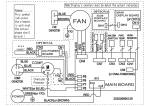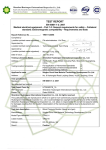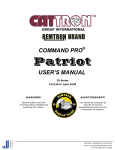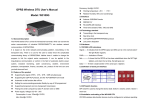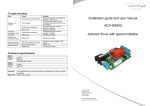Download User Manual
Transcript
TABLE OF CONTENTS __________________________________________________ 3. PANELS ___________________________________________________ 1. 2. 3. 4. 5. 6. SPECIFICATIONS FEATURES PANELS OPERATION FUNCTIONS RS232C INTERFACE 3.1 Front Panel Black Panel: To Indicator RS232 1. SPECIFICATIONS __________________________________________________ 1.1. 1.2. 1.3. 1.4. Output signal range: -3.1000~+3.1000mV/V Minimum step length: 0.0001mV/V Linearity: 0.01%FS Display: LCD (122x32 dot-matrix, with back light, Black characters on green light background) 1.5. Current Consumption: 80mA DC (with back light) 40mA DC (with back light). 2. FEATURES __________________________________________________ 2.1 Menu Mode 2.2 RS232C Interface 2.3 Display Back-light 2.4 Auto Power Off 2.5 Beeper 2.6 Baud Rate 2.7 Load Cell Bridge Resistance Selection 2.8 Excitation voltage: 5~12VDC FIGURE 1 LOADCELL 3.2 Dimension: 170x75x300 (mm): then shows in the following automatically alert seconds: 3.3 Signal Output Cable Wiring: Pin1: +Excitation (+E) Pin4: -Excitation (-E) Pin2: +Signal (+S) Pin3: -Signal (-S) 4.2 3.4 RS232 serial output (9 pin) wiring: 2 → RXD 3 → TXD 4 → DTR 5 → GND Normal operation mode: 4.2.1 The display in normal operation mode is as Fig.5: Signal area (Top left corner): Display strength of output signal. For example: If display is 1.000mV/V and excitation voltage is 10V, then the output voltage is 10mV. 3.5 Back panel DIP switch for input resistor setting: Timer for auto power off (Top right corner): Upper is ON Lower is OFF: Input resistance (Ohm) Switch1 Simulator will power off automatically, when timer counts Switch2 Switch3 Switch4 350 none ON ON ON 700 none ON ON OFF 1000 none OFF ON ON 2000 none OFF OFF OFF 3.6 Recharge time for battery: 10hours. down to zero and sounds alarm for a period of no-key press. Step length area (Bottom left corner): Adjust a different output signal when press ↑ key (increase) ↓ 0 key (decrease). Bar-graph area will increase a step when the output signal increases 0.1000mV/V. 4.2.2 Function keys: 4. OPERATION ↑ Press this key once to increase signal one step: _____________________________________________________ ↓ Press this key once to decrease output signal one step: 4.1 Power on and initial display: U = 8.5V PA8201 [V1.0] Yuyao Pacific Auto-control Put power supply switch to 1(ON) (see Fig.3) and press Press this once to increase output by 10 steps: Press this key once to decrease output by 10 steps: Press this key and hold, the output signal will zero after beeping 3 times; + Press these two keys simultaneously to enter menu setting mode. 5.3.2 5. FUNCTION MENU MODE F2 (for power): (2)Power % Auto –down: 5.1 Selection of function menu: F1 Display Setting ! LCD Contrast Fig.8 ! Back-light Selector ! Press # key to enter F3. Back-light Timer 5.3.3 " F2 Power Setting F3 Beep Serial timer (Yes/No) ! Beep select ! " (Yes/No) F3 (for keyboard): (3) keyboard -> Beep on touch: Auto-back: ! Auto power off " 3:00 3 min Serial Comm. (Yes/No) 3:00 Yes Yes RS232 selectable Fig. 9 Press #key to enter F4. F4 Baud rate select 2400, 2800, 9600 5.3.4 F4 RS232 % Baud rate 5.2 Function key in mean mode # !Press these two keys simultaneously in normal operation Mode to enter menu mode. 3:00 9600 Fig. 10 6. RS-232C COMMUNICATION # Press this key to select sub-menu (F1~F2): ! Press this key to select a function in a sub-menu: $ or "Press this key to change the selection of functions. 5.3 Display in function menu mode: 5.3.1 F1 (for display): Note: Cursor “→” in figures as follows is indicating the selection. (1)Indicator Contrast: Back Light: %B.Light off: 3:00 1 Yes 3 sec Fig. 7 Press #key to enter F2. 6.1 RS232C wiring: Signal Generator Serial X2 Line 25pms 9 pins Line 3 TXD 3 2 RXD 2 RXD 2 3 TXD 4 DTR 20 4 DTR 5 GND 7 5 GND 6.2 RS-232C parameter settings: Baud rate: 2400/4800/9600: Check bit: None Stop bit: 1: Data bit: 8. 6.3 Communication Protocol: Sign ESC 27 (decimal): CR 13 (decimal): LF 10 (decimal) XXXX-----------signal, in hexadecimal: xxxx-------------step length, in hexadecimal. 6.4 Communication Rules: Signal transmit range: -3.1000~+3.1000mV/V Step length transmit range : 0.0001~1.0000mV/V Decimal point is fixed, none transmit. Characters transmitted are “0, 1, 2, 3, 4, 5, 6, 7, 8, 9, S, s, :” Transmit from higher byte to low, the front is for signal; the following 5 bytes are for step length. For example: Signal is +2.1234 and step length is 0.1000, then transmit as below ESC S:+21234 s: 01000 CR LF