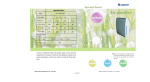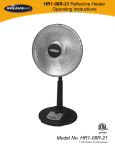Download manual
Transcript
AH1-CC-01 HEPA Air Purifier Operating Instructions Thank you for choosing a Soleus Air Powered by Gree Air Purifier. This owner’s manual will provide you with valuable information necessary for the proper care and maintenance of your new product. Please take a few moments to thoroughly read the instructions and familiarize yourself with all the operational aspects of your new Dehumidifier. For your own records, please attach a copy of your sales receipt to this manual. Also, write the store name/location, date purchased, and serial number below: Store Name: ____________________________________________________ Location: ______________________________________________________ Date Purchased: _________________________________________________ Serial Number (located on back of unit): ______________________________ IMPORTANT INSTRUCTIONS Before installing and using your Air Purifier, please read this owner’s manual carefully. Store this manual in a safe place for future reference. 1) Always place the unit on a level surface. 2) Never use or store gasoline or other flammable vapor or liquid near this unit unless instructed by this manual. 3) Maintain at least 4 inches clearance space around this unit. Do not block or cover air inlet or outlet grilles. 4) The unit must be connected to a correctly grounded power supply. 5) Do not start or stop the unit by inserting or pulling out the power plug. 6) Do not use an adapter plug or extension cord. 7) Do not use the unit in the immediate surroundings of a bath, a shower or a swimming pool. 8) Do not insert anything into the air outlet. Do not obstruct air inlet or outlet grills unless instructed by this manual. 9) Do not let children play near this unit. 10) Always inspect the cord for signs of damage before use. If the power cord is damaged, it must be replaced by the manufacturer or a qualified service technician. 11) When cleaning the unit, always turn the unit off and unplug the power cord. 2 PACKAGE CONTENTS Air Purifier HEPA Filter & Cotton Filter Cotton Filter Replacements (3, inside unit) Carbon Filter (Inside unit) Remote Control & 1 Lithium CR2025 Battery Operating Instructions SPECIFICATIONS • Noise level is measured at a distance of 3.28 ft away from the front of the unit. • Power consumption is measured when the fan runs at the highest speed setting. • These specifications are for reference only. For actual data, please refer to the rating label on the back of the unit. MODEL AH1-CC-01 Recommended Cleaning Area 230 sq. ft. Maximum Cleaning Area 660 sq. ft. Power Consumption (W) (Turbo / High / Low / Mute) 62 / 48 / 43 / 37 WATTS Air Flow Volume (CFM) (Turbo / High / Low / Mute) 165/118/88/65 CFM Power Source 115 V / 60 HZ Sound Pressure Level dB (A) (Turbo / High / Low / Mute) 48 / 38 / 34 / 26 dB (A) Product Weight 22 lbs Product Dimensions ( W x D x H ) 15.625” x 9.625” x 22.625” DISCLAIMER ALL INFORMATION AND THE TECHNICAL SPECIFICATIONS PRESENTED IN THIS USER’S MANUAL ARE THE PRESENTATION OF THE MANUFACTURER. SOLEUS INTERNATIONAL HAS NOT CONDUCTED INDEPENDENT TEST TO THE INFORMATION AND THE SPECIFICATIONS PRESENTED HEREWITHIN. 3 PRODUCT DIAGRAM ACTIVATED CARBON FILTER LED INDICATOR LIGHTS HEPA & COLD CATALYST HOLDER MODE & POWER BUTTONS CARBON FILTER HOLDER AIR PURIFIER BODY HEPA & COLD CATALYST FILTERS DUST FRAME FRONT PANEL REMOTE HOLDER AIR INTAKE PARTICULATE FILTER HANDLE AIR EXHAUST POWER CORD PLASMA & NEGATIVE ION GENERATOR 4 PREPARATION FOR USE 1. Remove the front panel by pressing the two small buttons on the bottom of each side. 2. Remove the Dust Collector. 1 Note: Extra blue cotton filters are located at the Compartment storage above the dust collector. 3. Remove the HEPA & Cold Catalyst Filter Holder. 4. Remove the HEPA & Cold Catalyst Filter from the package. Dust collector 2 5. Insert HEPA & Cold Catalyst Filter into the holder. 6. Place the HEPA & Cold Catalyst Filter Holder back into the unit. 7. Place the Dust Frame back into the unit. 3 4&5 8. Close the Front Panel. 9. Remote - Remove the battery holder in the Remote Control. 10.Place the battery inside the holder. Make sure to align the battery according to the image to the right. 5 CONTROLS & OPERATION INDICATOR LIGHTS AIR QUALITY SENSOR MODE BUTTON REMOTE RECEIVER ON/OFF BUTTON ODOR SENSOR 1) Power On and Off - Press the ON/OFF button once on the control panel or remote control to manually turn the unit on. Press the ON/OFF button once more to turn the unit off. 2) Mode Selection - Press the MODE button to cycle between the different modes: Auto, Turbo, Sleep, Anion, and Odor. 3) Fan Speed - Use the remote control to change the FAN speed. You can choose between: Mute (ultraquiet), Low, and High. In certain modes, the fan will speed will be pre-determined. 4) Timer - To program the unit to automatically turn off, press the TIMER button when the unit is on. You can select either 1, 2 or 4 hours with the Timer. Each press of the TIMER button changes the shut-off time. Once the desired time (1, 2 or 4 hours) is over, the unit will automatically shut down. If you decide not to use the timer, press the TIMER button until none of the timer indicator lights are lit on the control panel. 5) Clean/Change - When the clean light indicators are lit, one of the filters needs to be cleaned or changed. The Dedust Filter (Particulate filter) may be cleaned with soapy water. 6 REMOTE CONTROL AND OPERATION To program the unit to automatically turn off, press the TIMER button when the unit is on. The timer can be set for 1, 2, or 4 hours. To program the unit for Auto-on turn on, press the TIMER button when the is off. Press the ODOR button to engage odor mode. In odor mode the Plasma Generator is engaged and the fan speed runs at the fastest speed. You can change the fan speed in odor mode. Press the ON/OFF button to turn the unit on and off. Press the ANION button to engage anion mode. In anion mode the negative ion Generator is engaged and the fan speed runs at low speed. You can change the fan speed in odor mode. Press the SPEED button to cycle through the fans speeds: High, Low, & Mute Low High Mute Press the TURBO button to engage turbo mode. In turbo mode the Plasma Generator is engaged and the fan speed runs at the fastest speed. This mode quickly cleans the air. Press the SLEEP button to engage sleep mode. In sleep mode the fan speed runs at mute or low speed depending on air quality. You cannot change the fan speed in sleep mode. Press the AUTO button to engage auto mode. In auto mode the unit automatically adjust the plasma generator according to the air quality. You cannot change the fan speed in auto mode. This mode is not available on this model. Hold the LOCK button for over 2 seconds to lock the remote control. To unlock the remote, press the LOCK button again for more than 2 seconds. Press the LUM button to the brightness of the LED indicator lights. With each press the lights will adjust between bright-darkdark-bright. The Sensor lights will cycle between bright-dark-off. 7 Cleaning the Air Purifier If you need to clean your Air Purifier, please follow the disassembly instructions below. Before cleaning, unplug your air purifier. 1. Open the Front Panel 2. Remove the Dust Frame 1 3. Remove the HEPA & Cold Catalyst Filters. 4. Remove HEPA & Cold Catalyst Filter holder. 5. Remove the Activated Carbon Filter 6. Clean the air purifier body using a soft dry cloth. 2 7. Use a vacuum cleaner with a hose attachment to remove dust from the filters. If dust remains on the Dedust (particulate) filter, you may clean this filter with warm water. Do not wash the HEPA, Cold Catalyst, or Carbon filters. If dust remains on these filters, you may use a cleaning rag or brush to remove the excess dust. 3 4 8. When finished, re-install all necessary components. 9. Once the unit is re-assembled, use a vacuum hose attachment to clean the sensor holes on the front of the air purifier. Activated Carbon Filter 5 9 8 HEPA, Cold Catalyst, Activated Carbon Filters & Dedust Filter (particulate filter) After an extended period or use, or certain adverse conditions, your filters will need to be replaced. 1. Cold Catalyst Filter - This filter can last 3 months to 1 year in a non-smoking environment. When replacing the cold catalyst filter, make sure the blue surface is facing outwards. For prolonged use, clean monthly using a vacuum hose attachment. 2. HEPA FILTER - When the Clean/Change light is lit over the word “HEPA”, the HEPA filter needs to be replaced. When replacing the HEPA filter, make sure the blue surface of the cold catalyst filters is facing outwards. After the HEPA filter is replaced, connect the power cord without turning on the unit. Press and hold the mode button for 5 seconds, time will be reset and the “Cleaning/Change” light will turn off. For prolonged use, cleanthe filter every 3 months with a vaccum machine. 3. Activated Carbon Filter - The activated carbon filter should last between 2-3 years. If the filter begins to smell, remove the filter and place in the sun for 3-5 hours. If the smell is still present after sitting in the sun, replace the Activated Carbon Filter. For prolonged use, clean every 3 months with a vacuum hose attachment. 4. When the “Cleaning/Change” light is lit over the word “Dedust Filter”, particulate filter need to be cleaned. Use a vacuum to clean first, then use water to wash the component.If the component is very dirty, use neutral household detergent, or after using the vacuum machine, use a cleaning rag or a soft-hair brush, then use water to wash until no residuum is left. After cleaning, put the filter back, connect the power cord without turning on the unit. Press and hold the mode button for 5 seconds, time will be reset, and the “cleaning” light will turn off. Note: Filters are consumable products and are not covered under the general warranty. 9 TROUBLESHOOTING TROUBLESHOOTING TIPS PROBLEM The remote control The unit will not start CAUSE SOLUTION Battery is dead Replace battery Battery is installed incorrectly Install the batter correctly Power cord is unplugged Plug in power cord Front panel is installed incorrectly Install front panel correctly Contact customer service Unit is not blowing air The unit is not cleaning the air enough There is interference with the TV and/or nearby lights are flickering Something is blocking the air intake and/or exhaust Remove any obstacles that are obstructing the air intake and/or exhaust Filters need to cleaned/replaced Clean/replace the filters that maybe clogged with dust and debris The unit smells Clean or replace the activated carbon filter The unit is too close to the TV and/or fluorescent lights Move the unit at least 6 feet away from nearby electronics and fluorescent lights Power cords from other electronics are close to the unit Move the unit at least 6 feet away from nearby electronics and fluorescent lights 10 WARRANTY One Year Limited Warranty Soleus International, Inc. warrants the accompanying Soleus Air Powered by Gree Air Purifier to be free of defects in material and workmanship for the applications specified in its operation instruction for a period of ONE (1) year from the date of original retail purchase in the United States. If the unit exhibits a defect in normal use, Soleus International will, at its option, either repair or replace it, free of charge within a reasonable time after the unit is returned during the warranty period. As a condition to any warranty service obligation, the consumer must present this Warranty Certificate along with a copy of the original purchase invoice. THIS WARRANTY DOES NOT COVER: • Damage, accidental or otherwise, to the unit while in the possession of a consumer not caused by a defect in material or workmanship. • Damage caused by consumer misuse, tampering, or failure to follow the care and special handling provisions in the instructions. • Damage to the finish of the case, or other appearance parts caused by wear. • Damage caused by repairs or alterations of the unit by anyone other than those authorized by Soleus International Inc. • Freight and Insurance cost for the warranty service. • Filter and Accessories ALL WARRANTIES, INCLUDING ANY IMPLIED WARRANTY OF MERCHANT ABILITY ARE LIMITED TO ONE-YEAR DURATION OF THIS EXPRESS LIMITED WARRANTY. SOLEUS INTERNATIONAL INC. DISCLAIMS ANY LIABILITY FOR CONSEQUENTIAL OR INCIDENTAL DAMAGES AND IN NO EVENT SHALL SOLEUS INTERNATIONAL INC’S LIABILITY EXCEED THE RETAIL VALUE OF THE UNIT FOR BREACH OF ANY WRITTEN OR IMPLIED WARRANTY WITH RESPECT TO THIS UNIT. This warranty covers only new products purchased from our authorized dealers or retailers. It does not cover used, salvaged, or refurbished products. As some states do not allow the limitation or exclusion of incidental or consequential damages, or do not allow limitation on implied warranties, the above limitations and exclusions may not apply to you. This warranty gives you specific legal rights, and you may also have other rights that vary from state to state. For Technical Support and Warranty Service Please Call (888) 876-5387 Or Write To: Soleus International, Inc. 20035 E. Walnut Dr. N. City of Industry, CA 91789 www.soleusair.com www.soleusgreen.com 11 66129907846