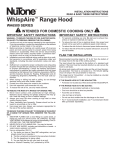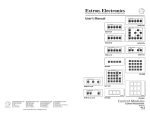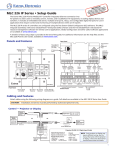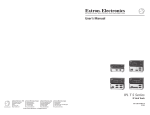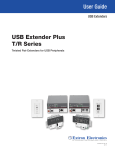Download Release Notes
Transcript
Current Firmware Revision: 2.06 The following notes provide the revision history and a list of known firmware issues in the current release. For more information please call your Extron Application Engineer. Updated: Extron Products Affected: Current Engineering Revision: May 5, 2009 System 5 IP FPC SA System 5 IP FPC System 5 IP SA System 5 IP E20798 TECH NOTES Updating firmware from version 1.0x to 2.0x – Note: The IP settings will be erased from the switcher if patch file 503512V100.S19 is not loaded into the switcher FIRST. Please refer to the System 5 IP firmware patch instructions. If the firmware is upgraded to version 2.00 or higher prior to loading the patch file, all IP settings will be lost and the unit must be manually reset. Updating firmware – The following steps should be taken when updating firmware. Please refer to the User’s Manual or Global Configurator help file for more details on each of these steps. 1. Download and install the latest version of the Global Configurator Software available at the Extron Download Center. 2. Make sure you have a saved copy of the current Global Configurator 2.X configuration. If you do not, import the project from the device and save to the local disk. 3. Update the firmware. Firmware update instructions are included with all firmware installation packages. Refer to these instructions found at C:\Program Files\Extron\Firmware\ System_5_IP\10. 4. Open or import the Global Configurator project from the local disk. 5. Right click on the MLC that was updated and select Reset Device Settings and Files in the context menu. Note: Must use GC version 2.2.1 or later. If using an older version, reset the device using the SIS command EscZY via telnet or RS-232. 6. Rebuild and upload the configuration. Failure of all System 5 IP products configured with Global Configurator (GC) v2.0.0 thru 2.1.x or Configurations Software v3.1.0 - All products MUST be configured with new Global Configurator v2.2.0 or Extron Configuration Software v3.1.1. or later. ANY versions of configuration software listed above is incompatible and will cause damage to the product. Any existing System 5 IP configured with any above referenced software must be updated IMMEDIATELY to avoid product failure. See Technical Bulletin #22 for details. Page 1 68-1246-01 Rev. Ax 13 TECH NOTES - continued Embedded Web Page Support – Version 2.00 firmware or higher requires Global Configurator version 2.2 or higher to support the embedded Statistics, Email Alert and IR Driver web pages. Version 2.04 firmware or higher requires Global Configurator version 2.4.1 or higher to support configuration, file management and control web pages. Retaining switcher settings – Since the System 5 IP series switchers use a nonvolatile flash memory, any changes to the switcher’s settings such as volume, gain, bass, treble, etc., via the front panel, RS-232 or IP communication will take up to 180 seconds to be saved to the switcher’s flash memory. Removing power to the controller before this time may result in a loss of these settings. To ensure all settings are saved, wait at least 180 seconds before removing power. Using PIN lockout – If using the PIN feature, there should be no press operations programmed to the ON & OFF buttons. Press operations on these buttons may be inadvertently triggered when entering the PIN to lock/unlock the front panel. Front Panel Security Lockout feature using SCP 150 – This feature cannot be utilized from a SCP 150 if the controller’s Engineering Revision number is E15330 or lower. KNOWN ISSUES The following is a list of known firmware issues found in Firmware Version 2.06. No known issues. Page 2 68-1246-01 Rev. Ax 13 FIRMWARE RELEASE HISTORY Released Version: 2.06 Affects: Engineering Revision: prior to E20798 Firmware Revision: 2.05 or earlier Date: Units shipped prior to May 2009 The following is a list of changes and fixes in this release. Fixed Compatibility issue with MPS 112 – The System 5 IP was not compatible with the latest MPS 112 firmware. Fixed Continuous IR pulsing – If the front panel or remote control buttons are pressed in rapid succession, the IR emitter will continuously pulse. Updated volume operation via IR 402 remote – The IR volume rate is reduced by half. Page 3 68-1246-01 Rev. Ax 13 FIRMWARE RELEASE HISTORY Released Version: 2.05 Affects: Engineering Revision: prior to E19930 Firmware Revision: 2.04 or earlier Date: Units shipped prior to October 2008 The following is a list of changes and fixes in this release. Updated embedded web page – The IP settings and passwords web pages were added to the configuration tab. All other files will be loaded via Global Configurator v2.4.1 or later upon configuration. Page 4 68-1246-01 Rev. Ax 13 FIRMWARE RELEASE HISTORY Released Version: 2.04 Affects: Engineering Revision: prior to E19536A Firmware Revision: 2.03 or earlier Date(s): Units shipped prior to July 2008 The following is a list of changes, updates and fixes in this release. Added support for GlobalViewer Enterprise – this version of firmware adds support for GlobalViewer Enterprise Server, Extron’s server based asset management tool. Updated embedded web page – The configuration, file management and control tabs were removed from the firmware. These files will be loaded via Global Configurator v2.4.1 or later upon configuration. A text equivalent for every non-text element was added via the “alt” attribute. Page 5 68-1246-01 Rev. Ax 13 FIRMWARE RELEASE HISTORY (Cont’d) Released Version: 2.03 Affects: Engineering Revision: prior to E18270 Firmware Revision: 2.02 or earlier Date(s): Units shipped prior to July 2007 The following is a list of changes, updates and fixes in this release. Fixed Loss of IRCM-DV+ functionality – IRCM-DV+ functionality is lost when power is recycled while the switcher is set in Executive Modes 1 or 2. This issue has been resolved. Fixed Front Panel Executive Mode setting – Executive Mode changes made via the front panel are not saved to NVRAM. The changes are implemented but become lost when switcher power is recycled. This issue has been resolved. Fixed events not sending from Power ON button – Using the IR402, events were not being sent out of the Power ON button. Only events configured on the release of the button didn’t send out. This issue has been resolved. Fixed switcher reset – System 5 IP would reset if a NULL in a broadcast packet is sent. This issue has been resolved. Updated Daylight Saving rules for 2007 – for the year 2007, the Daylight Saving time rules changed so that time goes one hour forward on the second Sunday in March and goes back one hour on the first Sunday in November. In the spring, this occurs three weeks earlier than previous years. In the fall, this occurs one week later than previous years. Page 6 68-1246-01 Rev. Ax 13 FIRMWARE RELEASE HISTORY (Cont’d) Released Version: 2.02 Affects: Engineering Revision: prior to E17125 Firmware Revision: 2.01 or earlier Date(s): Units shipped prior to August 25, 2006 The following is a list of changes, updates and fixes in this release. Fixed Front Panel Button Lights – Pressing buttons on an attached IRCM control module, while Executive Mode 3 is enabled, will temporarily cause the front panel button lights to shut off. This issue has been resolved. Fixed SCP 150 communication with System 5 IP – SCP 150 control panels with Engineering Revision numbers E15330 or lower will eventually lose the ability to communicate with the System 5 IP switcher. This issue has been resolved. Fixed Front Panel Menu Settings – Switcher settings made via the front panel are not saved to NVRAM. The changes are implemented but become lost when switcher power is recycled. This issue has been resolved. Fixed Domain Name Error Checking – A domain name could not be set via the embedded web page if it did not end in a well known domain or two letter country code. The domain restriction has been removed, resolving this issue. Fixed IR control lockout – The switcher could not be controlled via IR while in Executive Modes 1 or 2. This issue has been resolved. Added ability to manually enable IRCM-DV+ – An SIS command has been added to manually enable the DVD or VCR halves of the IRCM-DV+. This removes the need to associate each half of the IRCM-DV+ to an input button. Added ability to manually disable IR receiver – An SIS command has been added to manually disable the IR receiver. This can eliminate stray IR interference within the system. Page 7 68-1246-01 Rev. Ax 13 FIRMWARE RELEASE HISTORY (Cont’d) Released Version: 2.01 Affects: Engineering Revision: prior to E16753 Firmware Revision: 2.00 or earlier Date(s): Units shipped prior to May 23rd, 2006 The following is a list of changes, updates and fixes in this release. Added SCP 104 and SCP 226 support – The SCP 104 or SCP 226 can now be connected and used as system control panels. Fixed event button triggering – When audio is muted and a front panel button is pressed, events do not trigger only on the first press. Any subsequent presses do trigger events. This issue has been resolved. Fixed memory leak in Default and Enhanced Web Pages – A virtual memory message box or error message may be displayed when the web pages are open for extended periods of time. This issue has been resolved. Fixed DHCP at reboot – During the reboot of a System 5 IP in DHCP mode, the switcher now sends a DHCPREQUEST command. Previous versions would first send a DHCPDISCOVER command, causing the switcher to generate invalid requests when communicating with Unix-based DHCP servers. This issue has been resolved. Page 8 68-1246-01 Rev. Ax 13 FIRMWARE RELEASE HISTORY (Cont’d) Released Version: 2.00 Affects: Engineering Revision: prior to E16174 Firmware Revision: 1.03 or earlier Date(s): Units shipped prior to January 5, 2006 The following is a list of changes, updates and fixes in this release. Added Front Panel Security Lockout feature – The System 5 IP features front panel security lockout modes for disabling access to controls. The panel can be enabled/disabled with a 4 digit PIN. Added Button Usage Statistics feature – Tracks how often a particular button on the System 5 IP is pressed. Added Delay between I/O Presses feature – Pauses are occasionally required when switching one input to another to allow the projector time to adjust to the new incoming sync signal. This feature provides a selectable time delay between input changes. The delay time is 0 to 5 seconds in one-half second increments. Added Lockout I/O while Display Power Up/Down feature – If enabled, this feature locks the input buttons while the projector warms up or cools down. Added Delay before Next Operation feature – Time delays (1-180 seconds) can be set between trigger functions within a button configuration. This way, a button press/release would be executed sequentially (rather than concurrently) using delays of a specified duration between related functions. Added Button Repeat (resend) commands feature – A set of functions/commands associated with a button can be reissued at a fixed interval as long as the associated button remains pressed. Added Lamp Blinking Mode feature – The Room/Function buttons can be configured for a fast or slow blink with selectable red, green or amber colors. Added Support for Projectors with Two Lamps – The webpage has the ability to display both lamp hours for dual lamp projector systems. Added Direct Driver Control Web Page – The webpage has a link allowing for direct driver control of the connected display device. Added Digital Input feature – Using the power sensor/digital input pin, a DC voltage can be applied to execute functions, i.e. activate relays, trigger events, etc. Page 9 68-1246-01 Rev. Ax 13 FIRMWARE RELEASE HISTORY (Cont’d) Updated Default Control Web Page – The graphics have been updated for the internal control webpage. Fixed possible flash memory failure - Units that have the Function Tracking feature enabled may experience premature failure. Symptoms may include no response from front panel button presses, no access to the unit via RS-232 or Ethernet and/or loss of settings and configuration. This issue has been resolved. Fixed Preset Volume Level when the display is turned on – The Preset Volume Level did not take effect when the projector ON function was activated via the configuration software. This feature will now trigger when the projector ON button is pressed. Fixed inability to assign two IRCM-DV+ halves to the same input – When using multiple IRCM-DV+, the DVD halves could not be assigned to the same input. Similarly, the VCR halves also could not be assigned to the same input. This issue has been resolved. Fixed Communication time-out when uploading files after master reset – When connected via RS-232, uploading files immediately after a master reset caused the switcher to occasionally time-out, resulting in corrupted file uploads or failure to upload. All RS-232 communications issues have been resolved. Fixed SCP 150 IR commands – Programmed button commands would not be issued when IR 402 commands were issued through an SCP 150. This issue has been resolved. Fixed Room button verbose port problem– Pressing Room buttons via the webpage or control software, and then pressing Room buttons afterwards from the front panel would cause verbose port responses to stop being reported. This problem has been resolved. Page 10 68-1246-01 Rev. Ax 13 FIRMWARE RELEASE HISTORY (Cont’d) Released Version: 1.03 Affects: Engineering Revision: prior to E14082 Firmware Revision: 1.02 or earlier Date(s): Units shipped prior to April 2004 The following is a list of changes and fixes in this release. Fixed input button 5 event triggering - Selecting input 5 on the front panel of units without front panel control (i.e. non FPC models) will now trigger commands associated with that button. Commands are also triggered if input button 5 is pressed from the SCP 150 or is emulated via a SIS command (e.g. switching to input 5 through the configuration software or embedded webpage). Page 11 68-1246-01 Rev. Ax 13 FIRMWARE RELEASE HISTORY (Cont’d) Released Version: 1.02 Affects: Engineering Revision: prior to E14015 Firmware Revision: 1.01 Date(s): Units shipped prior to March 2004 The following is a list of changes and fixes in this release. Corrected the day of week during January and February of leap years – The day of week reported by the switcher was incorrect when the date is set for any day within the months of January or February of leap years. All days of the week are now correctly reported. Fixed volume LED not corresponding to the actual volume of the switcher – If the projector ON button was pressed while the Preset Volume Limit feature was enabled, the volume LEDs on the front panel and on the SCP 150 may not have corresponded to actual volume of the switcher. The volume LEDs will now always sync to the actual volume level. Fixed verbose telnet session – Verbose mode was always on for the first telnet connection while subsequent telnet sessions had verbose mode off. All telnet sessions now have verbose mode off by default. Fixed the Reset Audio Level command resetting the Power Amp Limit feature – The Power Amp Limit feature should not be affected by the Reset Audio Level command (<Esc>ZA<CR>). The Reset Audio Level command now only resets per-input gain, bass and treble settings. Fixed IR/Serial port flow control status on the embedded webpage – When an IR/Serial port was set to RS-232, the flow control status on the Status tab of the embedded web page reported the baud rate for that port instead of the flow control status. Flow control is not available on these ports and now reports the flow control to be set to “None”. Fixed saving of input mode after power is recycled - Input modes for inputs 1 and 2 no longer reset to default (RGB) after power is recycled. Sufficient time still has to be given to write these settings to the switcher’s flash memory before power is recycled. Page 12 68-1246-01 Rev. Ax 13