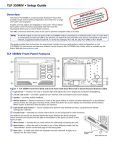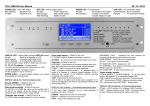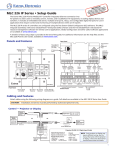Download Release Notes
Transcript
Current Firmware Revision: 1.15 The following notes provide the revision history and a list of known firmware issues in the current release. For more information, please call your Extron Application Engineer. Updated: Extron Products Affected: August 5, 2009 IPL IPL IPL IPL IPL T S1 T S2 T S4 T S6 250 IPL IPL IPL IPL T SF24 T SFI244 CR48 T IRL TECH NOTES Updating firmware – IPL T firmware can be updated from the Extron software tools IP Link® File Manager and Firmware Loader. Both are available from the Extron website. Additionally, the firmware can be updated without additional software via the embedded web pages on the IPL T devices. Please consult the User’s Manual for more information on uploading via the embedded pages. Retaining unit settings – Because the memory used by IP Link products is nonvolatile flash memory, it can often take some time to write to it. Any changes to the unit’s settings such as switch settings, setup parameters, etc., via the front panel, RS-232 or IP communication may take as long as 1 minute 40 seconds (100 seconds) to be saved to the product’s flash memory. Removing power to the unit before this time may result in a loss of these settings. Global Configurator 3 support – In order to use Global Configurator 3 with the affected products listed above, version 1.15 of the firmware must be used. Page 1 19-1364-50 Rev. 1.15 KNOWN ISSUES The following is a list of known firmware issues found in the IPL T Series Version 1.15. No Known Issues Page 2 19-1364-50 Rev. 1.15 FIRMWARE RELEASE HISTORY Released Version: 1.15 Affects: Engineering Revision: E19409 Firmware Revision: 1.14 Date: August 3, 2009 The following is a list of changes and fixes in this release. Added Feature - TouchLink™ Communication Support – This version of firmware will add support to allow IPLink devices to communicate with TouchLinkTM Panels. These panels include the TLP 700MV and TLP 700TV. Compatible firmware version for TouchLinkTM Panels is 1.00. Added Feature - Support for Ethernet Drivers – This version of firmware is required to control AV devices via network protocols using Ethernet Drivers. Added Feature – Support for New Control Processor – This version of firmware is the first to support the IPL 250 Ethernet Control Processor. Page 3 19-1364-50 Rev. 1.15 FIRMWARE RELEASE HISTORY Released Version: 1.14 Affects: Engineering Revision: E18116 Firmware Revision: 1.12 Date: May 16, 2006 The following is a list of changes and fixes in this release. Fixed Issue – Timing problem – In rare cases, drivers could cause a timing problem in the device that would cause drivers to quit running or run at odd intervals. Scheduling and device emails could also become sporadic. Fixed Issue – Excessive open TCP ports – When using direct access serial ports on the products, sometimes a large number of TCP ports above 2001 would allow incoming connections. While the open connections would not take SIS commands, network port scanning software could see this as a cause for unnecessary alarm. This issue has been resolved. Fixed Issue – ‘Set IP Address’ in Device Settings dialog within GC2 – In GC2, a user wishing to change the IP address, Subnet Mask or Default Gateway in the ‘Change Device Settings’ within GC2 would sometimes receive and error. This issue has been resolved. Added Feature – GlobalViewer Enterprise support – This version of firmware will add support for Global Viewer Enterprise Server, Extron’s new server based asset management tool. Page 4 19-1364-50 Rev. 1.15 FIRMWARE RELEASE HISTORY Released Version: 1.12 Affects: Engineering Revision: E17858 Firmware Revision: 1.11 Date: May 16, 2007 The following is a list of changes and fixes in this release. Fixed email sending – Version 1.11 of the IPL firmware would not send emails when certain versions of the SM (send mail) SIS command were used. This issue has been fixed. Fixed email buffering - In previous builds, sending email when a Default Gateway IP address or email server address was not set would cause the unit to queue all connections, causing an eventual lockup. Fixed IR Ports after unit reset – After a device with IR ports is reset via the <ESC> ZQQQ SIS command or the <ESC> ZXXX SIS command, the IR ports, in previous versions, would come up in an invalid state. Fixed Set Date and Time – On the embedded web pages, setting the device to the year 2000 would cause the year field to come up blank with no selection options. Users can now set the date correctly, even if the device is currently on the year 2000. Fixed default page refresh when disabling DHCP – If, via the embedded we pages, a user disables DHCP and sets a static IP at the same time, previous versions would not refresh the page properly. Updated Daylight Savings Rules for 2007 – For the year 2007, the Daylight Savings time rules changed so that time goes one hour forward on the second Sunday in March and goes back one hour on the first Sunday in November. In the spring, this occurs three weeks earlier than previous years. In the fall, this occurs one week later than previous years. Updated Send Email command – The SM SIS command can now take an email address as the first parameter. This allows IP Link devices to send email using longer destination addresses. Previous versions limited the email destination to 30 characters. Page 5 19-1364-50 Rev. 1.15 FIRMWARE RELEASE HISTORY Released Version: 1.11 Affects: Engineering Revision: E16566 Firmware Revision: 1.10 Date: February 27, 2007 The following is a list of changes and fixes in this release. Fixed Issue – IR Ports after unit reset – After a device with IR ports is reset via the <ESC> ZQQQ SIS command or the <ESC> ZXXX SIS command, the IR ports, in previous versions, would come up in an invalid state. Fixed Issue – Email buffering - In previous builds, sending email when a Default Gateway IP address was not set would leave all outbound emails in the send buffer. Setting the proper Gateway will now cause the emails to be sent. Fixed Issue – Set Date and Time – On the embedded web pages, setting the device to the year 2000 would cause the year field to come up blank with no selection options. Users can now set the date correctly, even if the device is currently on the year 2000. Updated Daylight Savings Rules for 2007 – For the year 2007, the Daylight Savings time rules changed so that time goes one hour forward on the second Sunday in March and goes back one hour on the first Sunday in November. In the spring, this occurs three weeks earlier than previous years. In the fall, this occurs one week later than previous years. Updated Send Email command – The SM SIS command can now take an email address as the first parameter. This allows IP Link devices to send email using longer destination addresses. Previous versions limited the email destination to 30 characters. Page 6 19-1364-50 Rev. 1.15 FIRMWARE RELEASE HISTORY Released Version: 1.10 Affects: Engineering Revision: E16566 Firmware Revision: 1.09 Date: April 6, 2006 The following is a list of changes and fixes in this release. Fixed Issue – TCP Retransmit Problem – On TCP networks that experience a high number of data collisions, IP Link Devices would not retransmit lost packets. The result would be corrupt file warnings when GlobalViewer pages would attempt to load. Fixed Issue – DHCP at reboot – During the reboot of an IP Link device in DHCP mode, the device will now begin with a DHCPREQUEST. Previous versions would retain their IP address, but would start up with a DHCPDISCOVER, causing some boxes to generate invalid requests. Fixed Issue – Name Changes is DHCP – If the device name is changed on a box in DHCP mode, it will now reinitialize itself with the DHCP server. This allows proper name resolution in a timelier manner. Added Feature – Serial Bridging – Serial Bridging allows two IP Link devices with serial ports to serve as a virtual connection between two serial devices. Please see the IPL T S Series Manual (68-1218-01) for more information. Added Feature – Tagged responses to read-only commands – While in verbose mode, all read-only commands (i.e. Q, I, N, etc) now have unique responses. Added Feature – SMTP authentication – A device’s email settings can now include a username and password. This will allow the IP Link Device to send emails through an SMTP server that requires authentication. All servers that can accept SMTP commands on port 25 are compatible. Changed default baud rate of IRL to 115200 – For the IPL T IRL only, the default baud rate for the host configuration port is now 115200 instead of 9600. Page 7 19-1364-50 Rev. 1.15 FIRMWARE RELEASE HISTORY Released Version: X.XX Affects: (this version being released today) Engineering Revision: EXXXXX (previous ER) Firmware Revision: X.XX (previous rev) Date: Units shipped prior to Month XX, 200X The following is a list of changes and fixes in this release. Fixed Issue – ESC SIS command problem – ESC SIS commands that happened to end on certain buffer boundaries would be ignored. This problem has been corrected. Fixed Issue – Port settings after mode 5 reset – In some cases, a mode 5 reset would cause http and telnet ports to be mapped to 65535. Additionally, all serial ports would be set to configuration mode and would report verbose responses. This has been corrected. Fixed Issue – DHCP renewal – DHCPREQUEST upon IP renewal now follows more of a standard and will not produce DHCPNAKs from the DHCP server. Added Feature – Verbose responses for IR commands – In previous firmware versions, IR send commands would not generate a response in any verbose sessions except for the session that issued the command. Now any session logged into the IPLink unit in verbose mode will see the response to IR send commands regardless of the source. Added Feature – E31 error – Issuing the ‘break port pass through’ command (esc1*0CD|) on a port that had no pass through settings used to generate an E13 because the command could not be done again. The same scenario now produces an E31, indicating that the command is valid, but was not executed again because the port is already in that state. Added Feature – Port remapping limitations – Users can now no longer set http and telnet ports to values less than 1024 to prevent conflicts with well known ports. Exceptions are 23 for telnet and 80 for http. Added Feature – File extension support – Files with bmp, gif, jpg, jpeg, png, pdf, cab, ocx, dll, swf, and fla extensions now have proper mime types in the http headers. Files with htm, html, js, xml, and eml will be parsed for server side includes. Added Feature – ARP on reboot and IP change – Upon reboot or change of IP address, the IPLink unit will issue an ARP broadcast to update ARP tables in network hardware. The result is that replacing a box with one of the same IP address will no longer fail to connect across routers and switches. Page 8 19-1364-50 Rev. 1.15 FIRMWARE RELEASE HISTORY - Continued Added Feature – Part number included in the copyright message – The part number is now included into the copyright message that appears when the user telnets to the unit. Added support for 8Mb boards – This version of firmware will support 8Mb boards; including the newly updated part numbers. Page 9 19-1364-50 Rev. 1.15 FIRMWARE RELEASE HISTORY Released Version: 1.08 Affects: Engineering Revision: e15302 Firmware Revision: 1.06 Date: March 9, 2005 The following is a list of changes and fixes in this release. Fixed Issue – Ethernet re-transmit problem – Under certain conditions when the product is accessed across a proxy server or VPN connection, the product could enter a mode of constant re-transmission of that data previously sent. This caused excessive network traffic. Fixed Issue – SIS commands not functioning properly • Esc CF - No longer allows hardware flow control for RS-422 and RS-485 • Esc CY - Clears hardware flow control if set while changing to 422 or 485 • Esc RS – Timeouts were not working correctly • Esc CZ – Not storing GMT offsets with negative values • Q – Responses from web requests incorrectly contained a CR/LF terminator Fixed Issue – Clock not functioning properly • Daylight saving time calculation has not corrected during a leap year • Esc CT - incorrectly computed the date with September having 31 days. Fixed Issue – DHCP stops working – After a period of time DHCP could stop working if other devices on the network were asking for an address from a server. Fixed Issue – Direct access allowed when serial ports were disabled – When set to zero (0=disabled) not all serial ports were disabled and still allowed access via TCP connection. Fixed Issue – IR playback – Device drivers with sub-functions were not operating correctly. Page 10 19-1364-50 Rev. 1.15 FIRMWARE RELEASE HISTORY Released Version: 1.06 Affects: Engineering Revision: E14637 Firmware Revision: 1.04 Date: October, 2004 The following is a list of changes and fixes in this release. Fixed Issue – Clock not functioning properly • Enhanced Daylight Saving Time – Now supports DST for US, EU and Brazil. • Fixed clock time calculation that would cause a minute transition to be missed. • Check for valid year (00-99) in CT command via telnet Fixed Issue – DHCP request processing error – If an IP Link unit requested a DHCP address it could mistakenly accept the return message from another requestor and cause duplicate IP addresses to appear on the network. Fixed Issue – Event processing error – With a USER level password in the box programs such as GlobalViewer™ Web would not allow control of the configured devices. Now allows USER (CU) level access to the following commands: xE, RS, SF Fixed Issue – RS command error - Was not using the CE parameters when priority parameter was set. Fixed Issue – Lost RS-232 data – Data would be lost if the RS-232 buffer filled up Added Feature – File system structure – New commands (CJ and LF) implemented to support sub-directories and listing of files Added Feature – Password validation – Check for administrator password during an HTTP post request. Enhanced port re-mapping – When a port is re-mapped, all connections are broken for the port that is changed. Additional checking to see if ports overlap is implemented. Affected commands MT, MH, and MD. Changed error response – If trying to set the IP address while DHCP is on, command returns E14 (previously E24). Changed password read response – Administrator (CA) and User (CU) read requests no longer return the password stored but return “****” instead for security purposes. Changed broadcast – IP Link no longer broadcasts by default (time set to 0). Page 11 19-1364-50 Rev. 1.15 FIRMWARE RELEASE HISTORY - Continued Enhanced verbose mode – Added option 2 and 3 to allow fully qualified responses without and with verbose turned on respectively. Increased URL message size – Maximum URL length is now 500 bytes. Updated default web pages • Enhanced File Management UI to support file directories. • Allow user to add a directory, delete a directory, and navigate directory structure. • Fixed bug on File Management page where numeric file names were not being sorted correctly. Page 12 19-1364-50 Rev. 1.15