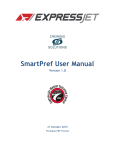Download User Manual
Transcript
CBMTGO RoulManager User Manual User Manual Copyright CBMTGO 2013 CBMTGO 2013 [email protected] www.cbmtgo.com CBMTGO RoulManager User Manual CBMTGO 2013 [email protected] www.cbmtgo.com Table of Contents Introduction ....................................................................................................................................................... 3 Main Features .................................................................................................................................................... 4 How to use ......................................................................................................................................................... 5 Login Screen .................................................................................................................................................. 5 Overview........................................................................................................................................................ 6 First Usage ......................................................................................................................................................... 7 Creating a New Profile ............................................................................................................................... 7 Edit / Delete Profile ................................................................................................................................... 8 Configuring checkboxes ................................................................................................................................... 10 Quick buttons .................................................................................................................................................. 11 Real Time Extended Statistics .......................................................................................................................... 12 Details .......................................................................................................................................................... 12 How to Read RoulManager ............................................................................................................................. 17 Configuration ................................................................................................................................................... 20 Thresholds Configuration ........................................................................................................................ 21 Numbers Delay Configuration ................................................................................................................. 22 Extended Statistic Configuration ............................................................................................................. 23 Requirements .................................................................................................................................................. 24 Contacts ........................................................................................................................................................... 25 End User License Agreement ........................................................................................................................... 26 Copyright CBMTGO 2013 CBMTGO RoulManager User Manual CBMTGO 2013 [email protected] www.cbmtgo.com Introduction RoulManager has been developed by CBMTGO Team in 2013 and it’s a valid support tool for Roulette (French Roulette) players. Thanks to its calculation algorithms it keeps tracks of all activities done during you web casinos sessions when you play roulette and can help you in tuning your experience and choosing the best bid to do. It’s possible to save sessions separately and keep track, for every website of different relationships between numbers or casualties In any case RoulManager cannot substitute human player and cannot predict exact (100%) drawns. It uses statistics to analyze datas and provide you all the possible information you may need. It’s up to you to decide if/when/how much to play for every session. Due the fact that is up to the user to input the drawn number into the software, wrong data can lead to wrong analysis and statistics. Copyright CBMTGO 2013 CBMTGO RoulManager User Manual CBMTGO 2013 [email protected] www.cbmtgo.com Main Features List of all drawn numbers with detailed information on Black/Red/Odd/Even/Passe/Manque List of next 5 drawn (session-basis) of the drawn number List of next drawn (session-basis) and occurrences of the drawn number Percentages, delay, Max value per session and Historical Max value of: o Red o Black o Even o Odd o Manque o Passe o 1-12 o 13-24 o 25-36 o 0 o Six Line 1 o Six Line 2 o Six Line 3 o Six Line 4 o Six Line 5 o Six Line 6 o Column 1 o Column 2 o Column 3 Details for every drawn number: o Delay o Number of times drawn o Partial delay for every drawn Reset session after stop Correct wrong number written Create Log File Save all statistic for every number List, for the drawn number, of the 1-10 previous drawn (and number of times this happened) and 1-10 next drawn Configuration of all thresholds to give different alert (colors) once thresholds is reached Different statistic for every casino website with different historical data saved on own folder Automatic (if wanted) click to spin roulette Copyright CBMTGO 2013 CBMTGO RoulManager User Manual CBMTGO 2013 [email protected] www.cbmtgo.com How to use Login Screen Once you run the progam you land to login screen. If you have credentials (AKA you bought the program) you can write them down and login, on the contrary you can “Try It” as a demo version or “Buy Now”. Copyright CBMTGO 2013 CBMTGO RoulManager User Manual CBMTGO 2013 [email protected] www.cbmtgo.com Overview After logging in using the provided credentials you come to the main menu. Here is the main program window. Left and right boxes contains real-time info on the spins, upper central is the drawn number, middle is statistic for all possible biddable areas of roulette and lower right contains checkboxes useful to define whether you want to keep tracks of your games or not. Session Max – Historical Max These two columns keeps track, respectively, of maximum value seen during a single game session (red ones) and historical maximum recorded for that website. This is interesting because you can verify how a session is going but in the same time take a look at what happened historically Copyright CBMTGO 2013 CBMTGO RoulManager User Manual CBMTGO 2013 [email protected] www.cbmtgo.com First Usage First time you use RoulManager you will have to create a profile so that the program can create personal statistic for it. There are two kinds of settings: a) general settings, where thresholds, main settings are registered and b) website settings that keep tracks of historical datas for every site. Creating a New Profile To create a New Profile for your web-casino site you have to use the drop-down menu and select [NEW SITE] Once clicked you get this window: Just write down the name and “Make Default” to have it as your default site when you run RoulManager. You can create all the profiles you need (only registered users) but only one can be default. Copyright CBMTGO 2013 CBMTGO RoulManager User Manual CBMTGO 2013 [email protected] www.cbmtgo.com Edit / Delete Profile Using again the drop-down menu you can select “Edit/Delete” to delete the Site in case of error or if you don’t need it anymore. Another interesting thing you can do here is set the coordinates of your “Spin” button on the website. Just take a look at this window You can tell RoulManager the location of the button (in this case is Quick Spin) so it can spin for you. If you select this option, with just one key-combo you will spin the wheel and get the input box to write down the number. (look quick buttons section) Copyright CBMTGO 2013 CBMTGO RoulManager User Manual CBMTGO 2013 [email protected] www.cbmtgo.com To activate this option just press the button [Set “Spin” Mouse Button], move the mouse in the right position And when done press “ALT” button. Results will be: And you will see coordinates in the window: Copyright CBMTGO 2013 CBMTGO RoulManager User Manual CBMTGO 2013 [email protected] www.cbmtgo.com Configuring checkboxes In the lower right you have 3 checkboxes and 3 buttons: Start Button: start session. Same as pressing CTRL-Q Error: this button is disabled unless you start session. When enabled you can UNDO your last number written in case of error thus stats are not corrupted. Just write down the wrong number and it will be removed from stats and records Exit: …self-explanatory Reset data on restart: Default YES. Every time you STOP the session and restart, it will start as a new session. If you decide to consider n play session as a single one, just disable it Test Mode: If enabled it will not record data neither save history for your sessions. Create Log File: if enabled it will create in /logs folder a .log file of all drawn number for that session for that site. Format of the file is YYYY_MM_DD_HH_MM_WEBSITE.LOG These checkboxes are disabled during sessions, enabled when session is over. Demo users have these selections disabled Copyright CBMTGO 2013 CBMTGO RoulManager User Manual Quick buttons RoulManager has three key combo already pre assigned: CTRL-Q: Click mouse button (if set) to proper position then opens pop-up to input number CTRL-A: Opens pop-up to input number CTRL-Y: Stop, Save & Quit program Copyright CBMTGO 2013 CBMTGO 2013 [email protected] www.cbmtgo.com CBMTGO RoulManager User Manual Real Time Extended Statistics A big improvement of RoulManager is the introduction of Real Time Extended Statistics Pressing the button you have access to the Statistics window The big window that will pop-up shows, in real time, the history of the drawn number: Details There are two areas, top and bottom. Each of them has 370 cells. The upper area shows occurrences of previous drawn numbers based on the current drawn one. Copyright CBMTGO 2013 CBMTGO 2013 [email protected] www.cbmtgo.com CBMTGO RoulManager User Manual CBMTGO 2013 [email protected] www.cbmtgo.com Horizontal numbers represent all possible drawns: 0 to 36 Vertical numbers represent Previous 1 to 10; this means, i.e. Prev. 4, the four previous number extracted before the current one. And so on Prev. 1 - Prev.10: every single cell shows, from number 0 to number 36, how many time that number showed immediately BEFORE the current one. Example: Copyright CBMTGO 2013 CBMTGO RoulManager User Manual Total Spin Recorded shows all the recorded spins for the website selected Drawn Number is the current one Seen this result we can understand that: Number 4 has been seen 3 times in the previous 7 extractions of the current number Number 4 has been seen 3 times in the previous 8 extractions of the current number Number 4 has been seen 3 times in the previous 9 extractions of the current number Number 4 has been seen 3 times in the previous 10 extractions of the current number Number 14 has been seen 1 time in pre previous 1 extraction of the current number Number 14 has been seen 1 time in pre previous 2 extractions of the current number Number 14 has been seen 2 times in pre previous 3 extractions of the current number And so on.. Copyright CBMTGO 2013 CBMTGO 2013 [email protected] www.cbmtgo.com CBMTGO RoulManager User Manual CBMTGO 2013 [email protected] www.cbmtgo.com The lower area shows occurrences of next drawn numbers based on the current drawn one. Horizontal numbers represent all possible drawns: 0 to 36 Vertical numbers represent Next 1 to 10; this means, i.e. Next. 4, the four next number extracted after the current one. And so on Next 1 - Next 10: every single cell shows, from number 0 to number 36, how many time that number showed immediately AFTER the current one. Example: Copyright CBMTGO 2013 CBMTGO RoulManager User Manual Seen this result we can understand that: Number 10 has been seen 1 time in the next 1 extraction of the current number (12) Number 10 has been seen 3 times in the next 3 extractions of the current number (12) Number 10 has been seen 5 time in the next 5 extractions of the current number (12) Number 2 has been seen 6 times in the next 7 extraction of the current number (12) And so on.. Copyright CBMTGO 2013 CBMTGO 2013 [email protected] www.cbmtgo.com CBMTGO RoulManager User Manual How to Read RoulManager RoulManager has different windows for different datas: Spins List of all spins for given session: every spins has this format: [Spin] Drawn Number – Odd/Even – Red/Black – Manque/Passe Copyright CBMTGO 2013 CBMTGO 2013 [email protected] www.cbmtgo.com CBMTGO RoulManager User Manual CBMTGO 2013 [email protected] www.cbmtgo.com Next 5 For every number, if already drawn at least one time, here you can see its next 5 numbers In this example it says that 25 has 36,12,4,24,11 as nexts Couple and his occurrence When a couple shows more than one time it’s recorded and when its first number is drawn again, in this window you can see his direct next and how many times seen (this session only) In this case 12 is followed by 4 and it already happened 2 times Copyright CBMTGO 2013 CBMTGO RoulManager User Manual CBMTGO 2013 [email protected] www.cbmtgo.com Detailed Delays and recurrences This windows shows, for every number, the following datas (session basis): [NUMBER] – D: [DELAY] - #: [NUMBER OF TIMES SEEN] – Partials: [SEEN AFTER X DRAWNS] Example: number 13 has a delay of 58 spins. I saw it 4 times: after 23 then after 1 then after 9 and then after 40 drawns. Copyright CBMTGO 2013 CBMTGO RoulManager User Manual CBMTGO 2013 [email protected] www.cbmtgo.com Configuration It’s possible to configure colors for thresholds and delay so that you can see more or less what you want when you want. Copyright CBMTGO 2013 CBMTGO RoulManager User Manual CBMTGO 2013 [email protected] www.cbmtgo.com Thresholds Configuration Values are given in percentage (%) and obviously unless you have some hundreds data stored they are not really interesting, anyway: For every item (i.e. BLACK) you can set the thresholds upon which the cell will change color. Thresholds is function of the Historical Data so if for example you have Black – 30% - 60% - 90% And Historical Max for Black is 15 (that means I historically found a session where black had a delay of 15) After a delay of 5 (4.5 rounded to next integer) the cell will become YELLOW. After a delay of 9 the cell will become GREEN. After a delay of 11 (10.8 rounded to next integer) the cell will become RED. Copyright CBMTGO 2013 CBMTGO RoulManager User Manual Numbers Delay Configuration Values are given as exact number of spins: According with the values, the line will change font color when value is reached (>=). Delay is based on the last time the number has been seen In this case id a number is not seen since 30 to 59 spins it will be yellow colored and so on. Copyright CBMTGO 2013 CBMTGO 2013 [email protected] www.cbmtgo.com CBMTGO RoulManager User Manual CBMTGO 2013 [email protected] www.cbmtgo.com Extended Statistic Configuration In this case you can select when to start showing values and how to color them based on occurrence Given this configuration a cell is shown (Next) if at least a number has been seen one time and: yellow colored if seen 2-3 times, green 4-5 and red 6 and over. Copyright CBMTGO 2013 CBMTGO RoulManager User Manual Requirements There are few requirements you need to check before running RoulManager: Windows XP System: 1 GB Ram 1.5 GHz Processor Broadband connection 32bit color depth 1280 x 1024 Screen resolution Windows Vista System (and superior): 2 GB Ram 1.8 GHz Processor Broadband connection 32bit color depth 1280 x 1024 Screen resolution RoulManager runs under Windows Vista, XP, 7, 8 both X32 and X64 Copyright CBMTGO 2013 CBMTGO 2013 [email protected] www.cbmtgo.com CBMTGO RoulManager User Manual Contacts Support and sales: [email protected] [email protected] Partnership [email protected] Contact the author [email protected] Copyright CBMTGO 2013 CBMTGO 2013 [email protected] www.cbmtgo.com CBMTGO RoulManager User Manual CBMTGO 2013 [email protected] www.cbmtgo.com End User License Agreement This End-User License Agreement ("EULA") is a legal agreement between you ("LICENSEE") (either an individual or a single entity) and the author of the Software ("LICENSOR") for the software "RoulManager" (“SOFTWARE") which includes computer software and may include associated media, printed materials, and "online" or electronic documentation. By installing, copying, or otherwise using the Software, you agree to be bound by the terms. 1. This is an agreement between Licensor and Licensee, who is being licensed to use RoulManager. 2. Licensee acknowledges that this is only a limited nonexclusive license. Licensor is and remains the owner of all titles, rights, and interests in the Software. 3. This License permits Licensee to install the Software on more than one computer system, as long as the Software will not be used on more than one computer system simultaneously (but the condition may vary and Licensor can permit the usage of the software simultaneously on more than one computer). Licensee will not make copies of the Software or allow copies of the Software to be made by others, unless authorized by this License Agreement. Licensee may make copies of the Software for backup purposes only. 4. This Software is subject to a limited warranty. Licensor warrants to Licensee that the file on which this Software is distributed is free from defects in materials and workmanship under normal use the Software will perform according to this printed documentation, and to the best of Licensor's knowledge Licensee's use of this Software according to the printed documentation is not an infringement of any third party's intellectual property rights. This limited warranty lasts for a period of 365 days after delivery. To the extent permitted by law, THE ABOVE-STATED LIMITED WARRANTY REPLACES ALL OTHER WARRANTIES, EXPRESS OR IMPLIED, AND LICENSOR DISCLAIMS ALL IMPLIED WARRANTIES INCLUDING ANY IMPLIED WARRANTY OF TITLE, MERCHANTABILITY, NONINFRINGEMENT, OR OF FITNESS FOR A PARTICULAR PURPOSE. No agent of Licensor is authorized to make any other warranties or to modify this limited warranty. An action for breach of this limited warranty must be commenced within one year of the expiration of the warranty. Because some jurisdictions do not allow any limit on the length of an implied warranty, the above limitation may not apply to this Licensee. If the law does not allow disclaimer of implied warranties, then any implied warranty is limited to 90 days after delivery of the Software to Licensee. Licensee has specific legal rights pursuant to this warranty and, depending on Licensee's jurisdiction, may have additional rights. 5. In case of a breach of the Limited Warranty, Licensee's exclusive remedy is as follows: Licensee will return all copies of the Software to Licensor, at Licensee's cost, along with proof of purchase. (Licensee can obtain a step-by-step explanation of this procedure, including a return authorization code, by contacting Licensor at [email protected].) At Licensor's option Licensor will either send Licensee a replacement copy of the Software, at Licensor's expense, or issue a full refund. 6. Notwithstanding the foregoing, LICENSOR IS NOT LIABLE TO LICENSEE FOR ANY DAMAGES (INCLUDING, WITHOUT LIMITATION, DAMAGES FOR LOSS OF BUSINESS PROFITS, BUSINESS INTERRUPTION, LOSS OF BUSINESS INFORMATION OR ANY OTHER PECUNIARY LOSS, SUSPENSION OR CLOSURE OF ROULETTE ACCOUNTS, LOSS OF VIRTUAL OR REAL MONEY, LOSS OF VIRTUAL OR REAL CARDS, LOSS OF COMPUTER DATAS) CONNECTED WITH OR RESULTING FROM THIS LICENSE AGREEMENT OR LICENSEE'S USE OF THIS SOFTWARE. STATISTIC DATAS COLLECTED THROUGH THE USAGE OF THE SOFTWARE ARE BASED ON VALUE INSERTED BY LICENSEE AND EVENTUALLY RECORDED IN LOG FILES BY THE PROGRAM ITSELF. LICENSOR HAS NO RESPONSIBILITY ON THE NUMBERS INSERTED. SOFTWARE CALCULATIONS ARE ONLY BASED ON THESE NUMBERS.. Copyright CBMTGO 2013 CBMTGO RoulManager User Manual CBMTGO 2013 [email protected] www.cbmtgo.com 7. Licensee agrees to defend and indemnify Licensor and hold Licensor harmless from all claims, losses, damages, complaints, or expenses connected with or resulting from Licensee's business operations. 8. Licensor has the right to terminate this License Agreement and Licensee's right to use this Software upon any material breach by Licensee. 9. Licensee agrees to return to Licensor or to destroy all copies of the Software upon termination of the License. 10. This License Agreement is the entire and exclusive agreement between Licensor and Licensee regarding this Software. This License Agreement replaces and supersedes all prior negotiations, dealings, ad agreements between Licensor and Licensee regarding this Software. 11. This License Agreement is governed by the law of USA applicable to worldwide contracts. 12. This License Agreement is valid without Licensor's signature. It becomes effective upon the earlier of Licensee's signature or Licensee's use of the Software. Copyright CBMTGO 2013