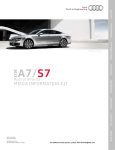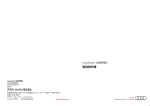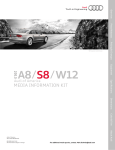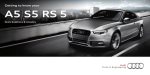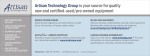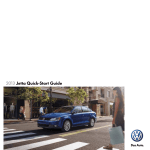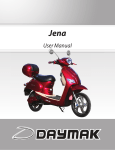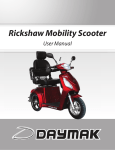Download Getting to know your A8 S8
Transcript
Getting to know your A8 S8 Quick Questions & Answers The information within this guide must be used in conjunction with the information in the Audi Owner’s Manuals. Refer to your vehicle’s Owner’s Manual for all information and warnings. By using this guide, you acknowledge that you are aware of and have read the warnings and information provided in the Owner’s Manual on the topics in this guide and will use this information to augment that material. To learn more about your features, call your Audi Technologist. 1.855.750.TECH (8324) Audi Brand Specialist (Business Card Placeholder) auditechnology.com Welcome Your new A8 is equipped with many features designed to accentuate your driving experience and create an environment that is refined, elegant and supremely functional. This guide will assist you in better understanding some of the features of your A8 and provide you with the knowledge needed to enjoy your new Audi to its fullest. LEARN MORE AT auditechnology.com Audi Explore When you see this symbol, you can discover more with your smart phone by texting the letter keys to the code provided. A video tutorial will be sent to further explain the topic. Standard messaging and data rates charged by your phone service provider will apply. Table of Contents MMI® Controls 1 BLUETOOTH® Pairing 7 Audi connect® 11 Navigation 15 Automatic Climate Control 19 Memory Seats 23 Windshield Wipers 25 Cruise Control 27 Start-Stop System 29 Tire Pressure Monitoring System (TPMS) 31 Clock Setting 33 Automatic Trunk 35 Brakes 37 MMI® Controls Audio & Navigation 1 TEXT A8AUDIO to 38981 Do not text and drive. Message and data rates may apply. The MMI® system consists of the MMI® display screen and the MMI® control panel. This panel is composed of a control knob, control buttons and function buttons. Pressing one of the eight function buttons such as RADIO or NAV displays that features options in each corner of the MMI® screen. The MMI® Touch can be used to write letters and numbers or access Preset Radio stations. When in writing mode, to enter a space, drag your finger from left to right on the pad. To delete a character, drag your finger from right to left. While in Navigation mode, after pressing the control knob, the touch pad can be used to move along the map in the desired direction. The four control buttons surrounding the control knob correspond to the four corners of the MMI® display. Selecting the desired button will access sub menus. To make a selection or confirm a request, simply turn the control knob and press to select the option. While operating the menus and functions, you can return to a previous screen by pressing the button. BACK 2 MMI® Controls MMI® Controls 3 cont. Media Function Button • Access available media from connected sources and Audi Music Interface (AMI). • BLUETOOTH® Audio, SD card, DVD, Jukebox, and Audi Music Interace (AMI). • The iPod® AMI cable comes standard with your vehicle. Volume Pressing will mute audio when in Radio mode and pause when playing media. Holding the button down will turn the system off. Track Advance Buttons The arrow buttons allow you to move through audio tracks and radio stations. Steering Wheel Controls In addition to the MMI® control panel you can use the multifunction steering wheel controls to display specific MMI® features in the Driver Information System. The button is used to activate Voice Recognition. The volume thumbwheel is used to adjust the volume, pressing it will mute audio. Simply press the buttons to display the MMI® modes. Pressing NAV will repeat the last Navigation announcement when navigation is active. The thumbwheel can be used to scroll through the options. Press it to make a selection. M The button places the transmission into manual mode. Press the button to display submenu options for that mode. 4 MMI® Controls MMI® Controls 5 cont. Setting Station Presets You can set any mix of up to 50 Presets from FM, AM or Sirius options. 1. Press the RADIO function button multiple times to toggle between FM, AM or SIRIUS. 2. Tune to the desired station using the control knob and pressing to select. 3. Press and hold the desired number on the touchpad until you hear the tone that the station has been stored. 4. Or press and hold the center control knob until the Presets screen shows the Preset list. To access your Presets: • Select RADIO function then the Presets control button. • Use the MMI® control knob to scroll through your Presets. • Press the center button of the control knob to select a Preset. 5. Scroll to the numbered list position where you want to save your selection. 6. Press the center control knob again; the station is saved to this position. • Using voice recognition, press the button, after the beep, say Presets. NOTE: Occasionally, tall buildings and tunnels may interrupt the satellite signal. For more information, please refer to the SiriusXM® brochure in your glove box. 6 MMI® Controls BLUETOOTH® Pairing: MMI® 7 Initial Setup BLUETOOTH® pairing is a one-time procedure. Once paired via BLUETOOTH®, your phone will automatically connect when you start your vehicle and your phone’s contacts automatically synchronize, allowing you to retrieve contacts and make and receive calls through the infotainment system. For more information regarding phone compatibility visit audiusa.com/bluetooth. TEXT A8PAIR1 to 38981 Do not text and drive. Message and data rates may apply. To pair a phone: 1. Switch ignition to accessories mode. 2. Activate your phone’s BLUETOOTH® function and set to Pairing or Search mode. 3. Select Audi MMI® when it appears on the phone’s screen. NOTE: See your phone’s owner’s manual for specific BLUETOOTH® activation instructions. Vehicle should be stationary with the parking brake engaged while performing this operation. 4. Use the MMI® control knob to select Yes. 5. Confirm the six-digit PIN displayed matches the PIN displayed on your phone, and select Yes. 6. Select Pair on your phone to complete the pairing process. 7. • Contacts synchronizing. • BLUETOOTH® active and network strength bars. NOTE: Once paired, the BLUETOOTH® symbol appears in the MMI® screen along with network strength bars, and it will be displayed whenever a paired phone is connected to the infotainment system. Important Safety Instructions and Warnings which you must read, are listed on the last panel under BLUETOOTH® Pairing. BLUETOOTH® Pairing 8 Voice Recognition: MMI® 9 Call By Name TEXT A8VOICE1 to 38981 Do not text and drive. Message and data rates may apply. 3. To confirm the request, say “Yes”. The number will be dialed. 2. Say, “Call” <Name from directory> (e.g., “Call John Smith”). 1. Press the button. A beep will sound. NOTE: If multiple numbers are stored for a given contact, the system will ask which number you wish to dial. When calling by name using voice recognition, you must say the name as it is stored in your phone book. Natural Language Commands You may also speak natural language commands using the button. Once your requested function is active, you can continue with commands for that mode. Verbal destination commands can be given while in any screen. Your Audi MMI® Navigation system has many Global Voice Recognition commands available. This means that you can access any function or while another function or mode is active. Commands such as: • • • • Enter Number Enter Destination Presets Media • Redial • Online Destination • FM, AM You can begin your request from any screen. For example: • • • • Enter Number Dial Repeat Correction To cancel Voice Recognition while active, say “Cancel” after the beep or press the button until system responds with cancelled. Refer to your owner’s manual for further commands. TEXT A8VOICE2 to 38981 Important Safety Instructions and Warnings which you must read, are listed on the last panel under Voice Recognition. BLUETOOTH® Pairing Do not text and drive. Message and data rates may apply. 10 11 Audi connect® Initial Setup Audi connect® can provide you with Google Earth™, Google Voice™ Local Search, Wi-Fi Hotspot, Online Services (fuel prices, weather information, travel information, news feeds) and myAudi Destinations. TEXT A8CONNECT to 38981 Do not text and drive. Message and data rates may apply. Audi connect® Configuration: 1. Ensure SIM card (provided by dealer) is present in the SIM slot. 2. Press the TEL function button. 3. Press the Settings control button. Vehicle should be stationary with the parking brake engaged while performing this operation. 12 Audi connect® Audi connect® 13 cont. Wi-Fi Configuration 4. Select Wi-Fi settings. 5. Then select Wi-Fi active and choose Visible. 6. Select a password that is at least eight characters long. The default password can be used. Or a new password can be entered. NOTE: Most devices use Encryption type WPA2 as the default. Data Configuration 7. Select Apply settings to save your password. 8. On your device, search for Wi-Fi networks, select SSID and enter your password to establish a connection. 9. Press the Back button, scroll to Data connection and select. 10. Select Without request. Press the back button to exit. NOTE: You may connect up to eight wireless devices at one time. Always pay careful attention to the road, and do not drive while distracted. The features and technologies discussed are optional, may require an additional subscription with separate terms and conditions, and should be used only when it is safe and appropriate. The Wi-Fi hotspot feature is intended for passenger use only. Audi connect® services are only available where there is mobile network coverage. You can obtain more information from your current service provider. Important Safety Instructions and Warnings which you must read, are listed on the last panel under Audi connect®. Audi connect® 14 Audi Navigation 15 Setting a Destination Your MMI® Navigation system has extraordinary capabilities to enhance your drive with user-definable views, routing selections and more. Get started with setting destinations and discover more as you become familiar with the interface. To set a destination: 1. Press the NAV function button. 2. Select the Destination control button. TEXT A8NAV7 to 38981 Do not text and drive. Message and data rates may apply. 3. Select Address from the Navigation Menu. 4. Select City/Zip code field and enter information. 5. Continue by entering Street and House number. 6. When complete, select Start route guidance. Please drive safely. Enter destinations while vehicle is stationary away from traffic. Always pay careful attention to the road, and do not drive while distracted. Important Safety Instructions and Warnings which you must read, are listed on the last panel under Navigation & Infotainment. Navigation 16 Audi Navigation 17 cont. Setting a Destination (Voice Recognition) To set a Destination with voice commands: 1. Press the button. 2. Say “Enter Address.”(Other commands are available on screen.) See Owner’s Manual for complete list of commands. 3. After the beep, speak the address; for example “2024 Main St, Los Angeles, California.” (Speak street number as single digits.) The system will respond with repeating the address for confirmation. 4. System will respond, “The list is being loaded,” it will repeat the address, and then ask if you would like to start route guidance; after the beep say, “Yes” and guidance will begin. NOTE: The MMI® will display the most frequently used voice commands while waiting for your response. When pressing the NAV button, the last navigation announcement will be repeated. Google Voice™ Local Search (Online Destinations)*: 1. Press the button. 2. Say “Online Destinations” followed by a keyword such as “Coffee Shop”, (e.g., bookstore, museum, pizza, etc.) 3. Make your selection from the list displayed by speaking the line number, (e.g. 1,2,3,4). The system will confirm your selection. 4. Say “Start route guidance” to start the navigation to your destination. The system will respond with “retrieving requested information” and display a list. Cellular connectivity is dependent on available cellular signal. TEXT A8NAV8 to 38981 Do not text and drive. Message and data rates may apply. Navigation *Google Voice™ Local Search requires Audi connect®, and may require an additional subscription with separate terms and conditions. The features and technologies discussed are optional, and should be used only when it is safe and appropriate. Important Safety Instructions and Warnings which you must read, are listed on the last panel under Voice Recognition. 18 Automatic Climate Control AUTO Setting Synchronize Zones The AUTO setting of your Climate Control System maintains the cabin temperature to your selected temperature by regulating the temperature, fan speed and airflow. Once activated, there is no need to alter the settings. When AUTO is selected, AC will come on automatically to condition the air. Pressing the SYNC button will synchronize both the driver and passenger side controls to the same temperature, fan speed and airflow. The Synchronization disengages once a passenger adjusts their temperature setting. With optional 4-zone climate control, rear temperature settings are also synchronized. NOTE: AC is used to dehumidify the air. 19 Dual Temperature Settings Temperature settings can be operated independently for each side of the cabin using the control knobs. AUTO will maintain separate temperatures for the driver and front passenger. TEXT A8CLIMATE to 38981 Do not text and drive. Message and data rates may apply. 20 Automatic Climate Control Automatic Climate Control 21 cont. Fan Speed Fan speed can be operated independently. To change the speed, press the button followed by turning either the Driver or Passenger control knob. Recirculation The recirculation function prevents outside air and odors from entering the cabin. It may also be used in conjunction with AC to cool the cabin more quickly. Airflow The airflow selector directs air to the floor, panel or defrost vents, or a combination. MMI® Display Your climate control adjustments such as Temperature, Fan speed and Airflow can be seen on your display for convenience. Temperature Fan speed NOTE: Temperature display only shown with MMI® Navigation system. The ideal fan speed to heat or cool your interior will be displayed with a Important Safety Instructions and Warnings which you must read, are listed on the last panel under Automatic Climate Control. Automatic Climate Control Airflow directions on the fan speed level. 22 Memory Seats 23 Setting Your Memory Seats and Mirrors 1. Adjust the seat and mirror to your desired positions. TEXT A8SEATS to 38981 Do not text and drive. Message and data rates may apply. 2. Press the SET button located on the driver’s door. 3. Press one of the numbered memory buttons until you hear a tone; the memory position is saved. The side mirrors and steering wheel position are programmed along with the seat position. When you press and hold your numbered memory button, they will adjust automatically. Recalling Memory Seat Settings There are two ways to recall memory seat settings: 1. Press the desired memory button while the door is open. 2. Or with the door closed, press and hold the desired memory button until the memory position is reached. Important Safety Instructions and Warnings which you must read, are listed on the last panel under Memory Seats. Memory Seats 24 Windshield Wipers 25 TEXT A8WIPERS to 38981 Do not text and drive. Message and data rates may apply. Wash Pull the stalk toward you to spray washer fluid. Rain Sensing Wipers To activate rain-sensing wipers: 1. From the “OFF” position, move the wiper stalk up one click. 2. The rain sensor will automatically turn the wipers on when it begins to rain, adjusting wipe frequency with rainfall intensity. 3. The lever on the top of the stalk controls the sensitivity. Move it left for less sensitivity and right for more sensitivity. NOTE: Turn off the wipers before going through a car wash. The headlight washer system only functions when the headlights are on. The headlights and optional nightvision system camera are washed in intervals. Continuous Wipe • “LOW”: From the “OFF” position, move the wiper stalk up two clicks. • “HIGH”: From the “OFF” position, move the wiper stalk up three clicks. Single/Quick Wipes • Single/quick wipe: From the “OFF” position, press the wiper stalk down once briefly. NOTE: For faster wiping, press the wiper stalk down once and hold for two seconds. Important Safety Instructions and Warnings which you must read, are listed on the last panel under Windshield Wipers. Windshield Wipers 26 Cruise Control 27 Activate TEXT A8CRUISE1 to 38981 Do not text and drive. Message and data rates may apply. To activate, pull the control stalk toward you. Set Cruising Speed Changing Speed There are three ways to change your speed: 1. Accelerate or decelerate, then press SET again. At your desired speed, press the SET button at the end of the stalk. The set speed and the illuminated CRUISE icon are shown in the Driver Information Display. Cancel/Resume 2. To increase/decrease speed in 1 mph increments, or 2.5 mph increments with adaptive cruise control, tap the stalk up or down. 3. Hold the stalk up or down to increase/decrease speed in 5 mph increments; release when desired speed is reached. Optional Adaptive Cruise Control (ACC) To cancel and resume cruise control: 1. Press the brake pedal or push the stalk slightly away from you. 2. The CRUISE light will go off. 3. To resume, pull the stalk towards you; you will return to your set speed. Your most recently set speed appears as a small icon in the Driver Information Display. It remains in memory until you turn your Audi off. Helps maintain a safe distance between you and vehicles in front of you, eliminating the need reset your cruise control after braking. When you approach a slower-moving vehicle in front of you, ACC will automatically slow down to that vehicle’s speed and maintain a safe distance. When the vehicle is no longer present, ACC will accelerate back to the stored speed. There are four preset distance settings that can be adjusted using the distance switch on top of the stalk. The default is distance three and will reset to that each time you turn on the ignition. Please refer to your owner’s manual for additional information. TEXT A8CRUISE2 to 38981 Do not text and drive. Message and data rates may apply. 28 Important Safety Instructions and Warnings which you must read, are listed on the last panel under cruise control. Cruise Control Start-Stop System 29 This advanced Audi technology is design to help save fuel and reduce CO2 emissions at the same time. It shuts off the engine when you stop at traffic signals or during certain stop-and-go driving. When the system shuts off the engine, the Start-Stop System light appears in the Driver Information System in the instrument cluster. Releasing the brake pedal instantly restarts the engine and makes power available before your foot even reaches the accelerator. Simply drive as you normally would, and it works seamlessly. TEXT A8START to 38981 Do not text and drive. Message and data rates may apply. Start-Stop ON or OFF? The choice is yours. If you wish to turn off the Start-Stop System, simply press A the OFF button located below the Audi multimedia panel or MMI® display. The button will illuminate to tell you the Start-Stop is off. The engine will continue to run when the vehicle is stopped at traffic signals or during stop-and-go driving. Of course, you will not receive the potential fuel savings or CO2 reduction benefit. Once you have turned off A Start-Stop, it will remain off until you press the OFF button to turn it back on. NOTE: This feature is available on the A8 3.0T and A8 4.0T vehicles only. 30 Important Safety Instructions and Warnings which you must read, are listed on the last panel under Start-Stop System. Start-Stop System Tire Pressure Monitoring System (TPMS) 31 Correct Tire Pressure If the TPMS indicator light is on: 1. Check the tire pressure in all tires as soon as possible. 2. Inflate your tires to the specifications on the door jamb label. Reset TPMS Indicator Light 1. Press the CAR function button. 3. Select Servicing & checks. 4. Select Tire pressure monitoring. 5. Select Store tire pressures. 6. Then select Yes, store now. 2. Select the Car Systems Control button. NOTE: Tire pressure is affected by temperature changes. When dramatic weather changes occur and the TPMS indicator light is activated follow proper tire maintenance instructions. Once tires have been properly filled, reset the system. 32 Important Safety Instructions and Warnings which you must read, are listed on the last panel under Tire Pressure Monitoring System (TPMS). Tire Pressure Monitoring System Clock Setting: MMI® 33 To set time with GPS: 1. Press the MENU function button. 2. Press the Time control button. 3. Using the control knob, scroll to Time source. 4. Make sure the Time source is set to GPS. 5. Ensure the time zone is accurate for your location. NOTE: Turn on Daylight Savings time to allow the clock to change automatically. TEXT A8CLOCK1 to 38981 Do not text and drive. Message and data rates may apply. To manually adjust the time: 1. Refer to Set time with GPS and follow steps 1-3. 2. Rotate the control knob to Manual and select. 3. Turn the knob until you reach Time; select to activate. 4. Turn the knob to the desired hour and press to set. 5. The minute display is now highlighted; repeat the selection process. 6. Save the time by pressing the control knob. Vehicle should be stationary with the parking brake engaged while performing this operation. 34 Clock Setting Automatic Trunk Opening the Automatic Trunk 35 TEXT A8TRUNK1 to 38981 Do not text and drive. Message and data rates may apply. The automatic trunk can be opened and closed automatically. There are three ways to open the automatic trunk: Option 1 Option 2 • Press and hold the button on the key fob for at least one second. • Pull the switch on the driver’s door. Option 3 • Press the micro-switch located above the license plate. NOTE: Photo may not represent actual vehicle. Closing the Automatic Trunk There are two ways to close the automatic trunk: 1. Press the button on the center of the trunk lid; the trunk moves to the closed position and the soft close mechanism locks. 2. With the ignition ON, pull and hold the switch in the driver’s door until the trunk is closed. Hands-Free Trunk Release* To open the trunk using the Hands-free Trunk Release feature: 1. You must be carrying your vehicle key (e.g., in your pocket, hand, purse, ect.). 2. The ignition must be off. 3. Be sure that you have firm footing, then move your foot in a straight forward and backward motion under the center rear of the bumper. • Do not touch the bumper. • Once the system recognizes the movement, the trunk will open. 36 *Hands free trunk release feature is available with Optional Convenience package. Important Safety Instructions and Warnings which you must read, are listed on the last panel under Trunk Operation. Automatic Trunk Brakes 37 Brake Noise The majority of today’s vehicles use semi-metallic brake pads, which offer excellent performance. Because of the metal-to-metal contact involving semi-metallic pads, the sounds generated by the brake system under normal operation can be greater than the sounds produced by vehicles equipped with previous-generation brake pads. Depending on the local environment, weather conditions and individual driving patterns, sounds from the braking system may be more or less apparent. Frequent, aggressive brake application increases the wear of brake components and can reduce the potential for brake noise. Frequent, light brake application allows glazing to develop on the brake surface, which increases the potential for brake noise. Brake Dust Brake dust is a result of friction created by brake pads and discs during braking. As brake pads and discs make contact during braking, they wear down, which causes dust particles to be expelled. This is a normal characteristic of all brake systems and is not an indicator of a defect. Important Safety Instructions and Warnings which you must read, are listed on the last panel under Brakes. 38 Brakes Important Safety Instructions and Warnings Automatic Climate Control interrupted, and it may be impossible to make phone calls, • Reduced visibility is dangerous and can cause accidents. even emergency calls! Audi connect® • For safe driving it is very important that all windows be free • In some countries, emergency calls may only be supported • Only use Audi connect® services when road and traffic of ice, snow and condensation. when the mobile phone is connected to a mobile phone conditions permit. Using these services could increase the • Completely familiarize yourself with the proper use and package which has a SIM card that is “not blocked” and/or has risk of an accident. Some Audi connect® services are only function of the heating and ventilation system and especially sufficient credit on it. available when the vehicle is stationary to reduce the risk of how to defog and defrost the windows. • Unmounted or improperly mounted mobile phones can fly distracting the driver. • Never use the windshield wiper/washer system in freezing around in the event of a sudden driving or braking maneuver • To reduce the risk of a collision, use the Audi connect® weather until you have warmed the windshield first, using or a collision. This may cause injury. services with a Wi-Fi hotspot in the rear seat only if the the heating and ventilation system. The washer solution may • Never place or mount a mobile phone on doors, on the vehicle is in motion or only when the vehicle is stationary. freeze on the windshield and reduce visibility. windshield or on or near the area on the steering wheel • As the driver, do not allow usage of the Wi-Fi hotspots to • Do not use the recirculation for extended periods of time. marked “AIRBAG,” the instrument panel, the seat backrests distract you from driving, as it could increase the risk of an The windows could fog up since no fresh air can enter the or the areas between these points and the driver/passengers. accident. vehicle. If the windows fog up, press the air recirculation Mobile phones can lead to serious injuries in cases of • It is only safe to use laptops and similar mobile devices button again immediately to switch off the air recirculation collisions, especially when the airbags are inflated. when the vehicle is stationary because, like all loose objects, function or select defrost. • Always switch off your mobile telephone at gas stations or they could be thrown around the inside of the vehicle in a crash and cause serious injuries. Store these types of devices securely while driving. • Do not use any Wi-Fi devices in the front seats within range of the airbags. Read and follow the safety precautions in the separate vehicle owner’s manual in the “Airbag System” chapter under “Important information about the front airbag system”. BLUETOOTH® Pairing • Collisions and injuries can occur if the driver is distracted. Speaking on or using a phone while driving can distract the driver from traffic. • Select the volume settings so that the acoustic signals from the outside are still audible (e.g., the sirens of emergency rescue vehicles.) Observe legal regulations. • In areas with no or poor mobile network coverage and possibly in tunnels, garages and subways, phone conversations may be wherever there is a fire or explosion hazard. Electromagnetic radiation can cause sparks which can start fires. • The mobile phone will automatically connect to the mobile network when the Bluetooth connection to the mobile phone package is disconnected. • Using a radio device in the vehicle without a connection to an external antenna might exceed electromagnetic radiation thresholds. This also applies if the external antenna is not installed properly. • Keep a distance of at least eight inches between the Other road users must not be put at risk - you may cause an • Failure of one brake circuit will impair the braking capability antennas of the mobile phone and a pacemaker, since mobile accident! resulting in an increased stopping distance. Avoid driving phones can affect the functionality of a pacemaker. • Before descending a steep grade, reduce speed and shift the vehicle and have it towed to the nearest Audi dealer or • Do not carry a mobile phone on standby mode in the breast transmission into a lower gear or lower driving range. Do not qualified workshop. pocket directly on top of a pacemaker. ride the brakes or hold the pedal down too long or too often. • Never let the vehicle roll to a stop with the engine shut off. • If interference is suspected, immediately switch off the This could cause the brakes to get hot and diminish braking • If the brake booster is not working, the brake pedal must mobile phone. efficiency. be pressed considerably harder to make up for the lack of • Always keep the armrest closed while driving. The center • Do not “ride the brakes” by resting your foot on the pedal booster assistance. armrest can interfere with the driver’s elbow movement and when you do not intend to brake. This may cause the brakes to thus cause collisions and severe injuries. overheat, premature wear and increased stopping distance. Cruise Control • Under certain climatic and operating conditions such as • Always pay attention to traffic even when the cruise control Brakes passing through water, driving in heavy rain or after washing is switched on. You are always responsible for your speed and • Do not press the accelerator pedal inadvertently if the the vehicle, the effectiveness of the brakes can be reduced. the distance between your vehicle and other vehicles. vehicle is stationary and the engine is running and a gear is In winter, ice can accumulate on the brake pads, linings, discs • For safety reasons, the cruise control should not be used in selected. Otherwise the vehicle will start to move and drums. Carefully apply brakes for a test. Brakes will dry the city, in stop-and-go traffic, on twisting roads and when immediately and could result in a crash. and ice coatings will be cleaned off after a few careful brake road conditions are poor (such as ice, fog, gravel, heavy rain • Driving with bad brakes can cause a collision and serious applications. and hydroplaning) - risk of accident. personal injury. • Driving for an extended period of time on salt-covered roads • Turn off the cruise control temporarily when entering turn • New brake pads don’t have the best stopping power and without using your brakes can also affect braking efficiency. lanes, highway exit lanes or in construction zones. must be “broken-in” during the initial 100 to 150 miles (150 Clean off accumulated salt coating from brake discs and pads • Please note that inadvertently “resting” your foot on the to 200 kilometers) of normal city driving. You can compen- with a few careful brake applications. accelerator pedal causes the cruise control not to brake. This sate for this by pressing the brake pedal more firmly. This also • If you damage the front spoiler, or if you install a different is because the cruise control is overridden by the driver’s applies later when new pads are installed. spoiler, be sure the airflow to the front brakes is not obstruct- acceleration. • You should perform braking maneuvers for the purpose ed. Otherwise the brake system could overheat reducing the • If a brake system malfunction such as overheating occurs of cleaning the brake system only if road conditions permit. effectiveness of the entire brake system. when the cruise control system is switched on, the braking function in the system may be switched off. The other cruise • The power adjustment for the individual seats also works when the vehicle is stationary - otherwise you risk having an control functions remain active as long as the indicator light with the ignition. For this reason, children should never be accident. is on. left unattended in the vehicle - they could be injured! • If necessary, you stop the process by pressing the OFF button • You should only return to the saved speed if it is not too fast • Exercise caution when adjusting the seats. Unsupervised or or any of the memory buttons. for the current traffic conditions - risk of an accident! careless seat adjustment can pinch fingers or hands causing injuries. Navigation & Infotainment Memory Seats • Vehicles with a pass through in the center console have • The demands of traffic require your full attention. • Never adjust the driver’s or front passenger’s seat while the seating for four. The long center console between the two • Obey all traffic laws when driving. vehicle is moving. If you do this while the vehicle is moving, rear seats is not a seating position. Therefore, a safety belt is • The route calculated by the navigation system is a you will be out of position. Always adjust the driver’s or front not provided. recommendation for reaching your destination. Obey traffic passenger’s seat when the vehicle is not moving. • Do not use the front passenger’s seat for seating when it lights, stopping restrictions, one-way streets, lane change • Be careful when adjusting the seat height. Check to see that is in the reclining position. This increases the risk of serious restrictions, etc. no one is in the way, or serious injury could result! injury or death. • Because the seats can be electrically adjusted with the • Never adjust the reclining position when the front Start-Stop System ignition off, never leave children unattended in the vehicle. passenger’s seat is occupied. This increases the risk of injury. • Never let the vehicle roll with the engine switched off. You Unsupervised use of the electric seat adjustments may cause • Do not tilt the display if the driver’s view of the right could lose control over the vehicle. This can lead to a collision serious injury. exterior mirror will be obstructed. and serious injuries. • To reduce the risk of injury in the case of sudden braking or • Make sure the area between the leg support and the front • The brake booster and the steering support do not work accident, front passengers must never ride in a moving vehicle passenger’s seat backrest is clear before folding the leg while the engine is switched off. More force is required to stop with the backrest reclined. Safety belts and the airbag system support in so that you are not pinched. and to steer the vehicle. only offer maximum protection when the backrest is upright • All seats are equipped with head restraints. Driving without • To reduce the risk of injuries, make sure that the Start-Stop and the safety belts are properly positioned on the body. The head restraints or with head restraints that are not properly System is turned off when working in the engine compartment. more the backrest is reclined, the greater the risk of personal adjusted increases the risk of serious or fatal neck injury injury from an incorrect seating position and improperly dramatically. Tire Pressure Monitoring System (TPMS) positioned safety belts. • For safety reasons, the seat setting should only be recalled • If the tire pressure indicator appears in the instrument cluster display, one or more of your tires is significantly under driving. Never transport objects larger than those which fit • Adjust the volume of the audio system so signals from inflated. Reduce your speed immediately and avoid any hard completely into the luggage area, because then the rear lid outside the vehicle such as police and fire sirens can be heard steering or braking maneuvers. Stop as soon as possible and cannot be fully closed. easily at all times. check the tires and their pressures. Inflate the tire pressure to • Never leave your vehicle unattended especially with the • Always follow the safety precautions when using the Audi the proper pressure as indicated on the vehicle’s tire pressure rear lid left open. A child could crawl into the car through connect® services and when using the wireless hotspot. label. Driving on a significantly under-inflated tire causes the the luggage compartment and pull the lid shut, becoming • Obey all applicable laws regarding use of telephones in tire to overheat and can lead to tire failure. Under-inflation trapped and unable to get out. To reduce the risk of personal vehicles. also is likely to impair the vehicle’s handling and stopping injury, never let children play in or around your vehicle. Always • Medical experts warn that cell phones can interfere with the ability. keep the rear lid as well as the vehicle doors closed when not function of pacemakers. Always maintain a minimum distance • The driver is responsible for maintaining the correct tire in use. of 20 centimeters between the cell phone antenna and the pressures. You must check the tire pressures regularly. • Never close the rear lid inattentively or without checking pacemaker. • Under certain conditions (such as a sporty driving style, first. Although the closing force of the rear lid is limited, you • Do not carry the cell phone in a pocket directly over the winter conditions or unpaved roads), the pressure monitor can still seriously injure yourself or others. pacemaker when the phone is switched on. indicator may be delayed. • Always ensure that no one is within range of the rear lid • Switch the cell phone off immediately if you suspect it may • Ask your authorized Audi dealer if run flat tires may be used when it is moving, in particular close to the hinges and the be interfering with the pacemaker. on your vehicle. Your vehicle registration becomes invalid upper and lower edges - fingers or hands can be pinched. • Do not use voice recognition system in emergencies because if you use these tires when not permitted. Damage to your • Never try to interfere with the rear lid or help it when it is your voice may change in stressful situations. It may take vehicle or accidents could also result. being opened or closedautomatically. longer to dial the number or the system may not be able to Trunk Voice Recognition • Switch your cell phone off in areas at risk for an explosion. • After closing the rear lid, always pull up on it to make sure • Driving requires your complete and undivided attention. These locations are not always clearly marked. They may that it is properly closed. Otherwise it could open suddenly As the driver, you have complete responsibility for safety in include gas stations, equipment that stores or transports fuel when the vehicle is moving. traffic. Only use the MMI® system when traffic conditions or chemicals, or locations where fuel vapors (such as propane • To help prevent poisonous exhaust gas from being drawn permit and always in a way that allows you to maintain or gasoline vapor in vehicles or buildings), chemicals or large into the vehicle, always keep the rear lid closed while complete control over your vehicle. quantities of dust particles (such as flour, sawdust or metal) dial it at all. Dial the emergency number manually. may be present in the air. This also applies to all other locations where you would normally switch your vehicle off. • Pay attention to the traffic reports when making a call. • Please devote your full attention to driving. As the driver, you have complete responsibility for safety in traffic. Only use the functions in such a way that you always maintain complete control over your vehicle in all traffic situations. Windshield Wipers • Wiper blades are crucial for safe driving! Only when they are in good condition are they able to clear the windows properly to provide uncompromised visibility. Worn or damaged wiper blades are a safety hazard. • The rain sensor is only designed to assist and support the driver. It remains entirely the driver’s responsibility to monitor outside weather conditions and to manually activate the wipers as soon as rain or drizzle reduces visibility through the windshield. • Dirty windshield wiper blades can impair your view. This can lead to accidents. • For your safety, you should replace the wiper blades once or twice a year. See your authorized Audi dealer for replacement blades. Notes Notes Notes Audi Truth in Engineering A8 S8 2014 | A8 | S8 Audi of America auditechnology.com MY14-A8-01 © 2013 Audi of America, Inc. All rights reserved.