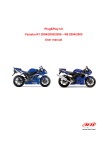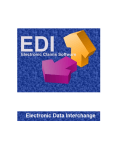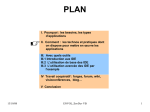Download Atelier B 4.2 release notes
Transcript
Version 4.2
Date of diffusion : December 2014
Atelier B 4.2 is available in two versions:
Community Edition, usable by everyone without any restriction. This version is not
maintained.
Maintenance Edition, access restricted to Atelier B 4 maintenance contract holders (corrective
maintenance, anticipated access to new features/tools). Some features are specific to this
version (Ada, HIA and C++ code generators, mathematical rules proof tool.
Fonctionality
Atelier B 4.2
Community
Edition
Atelier B 4.2
Maintenance
Edition
Integrated Development Environment
Support of B Language Project
Support of Event-B Language Project
Support of Data Validation Project
Editor of B and Event-B Models
Automatic Refiner
Type Checker
Proof Obligations Generator
Automatic Prover
Interactive Prover
Predicate Prover
C Translator C4B
Ada Translator (MacOS, Linux)
High Integrity Ada Translator (MacOS, Linux)
C++ Translator (MacOS, Linux)
Mathematical Rule Validator Tool
New Functionalities / Characteristics:
Atelier B 4.2 (Community Edition and Maintenance Edition) has been released on December 19, 2014.
This release brings 151 bug corrections and 47 improvements.
Among these features, we can mention:
Full 64-bit support
A new traceable, generic, proof obligation generator
A better integration of real and floating point numbers
Accessors added to BART in order to solve refinement conflicts
Boolean and integer translation fine-tuning in C4B code generator
Addition of a proof server, in order to speed up proof
Generic Proof Obligation Generator
A new proof obligation generator (POG) has been developed1 in order to bring new functionalities:
Proof obligation traceability, through an integrated GUI associating model and proof;
Simplified proof obligations par by modifying formulas normalisation principles;
Ability to define and add your own proof obligations, through xsl files defining theoretical proof
obligations for B method, Event-B and well-definedness.
This new proof obligation generator produces about the
same number of proof obligations, while their content may
vary. It is highly probable that a project proved with a
previous version of Atelier B would not be completely
proved (automatically or replaying saved demonstrations)
with Atelier B 4.2. The new proof obligation generator is
selected by default when creating a project (New
Generation). To use the previous proof obligation
generator, it is required to change project configuration
and to select « Legacy (<4.2) ». From this configuration
window, it is also possible to trigger the generation of
arithmetic overflow, well-definedness or Why32 proof
obligations.
Figure 1: files used by Atelier B and their relationships
Files used internally by Atelier B 4.2 have changed (see Figure 1), mostly all in xml formal. B models
are saved in bxml format, proof obligations are making use of poxml format to ensure differential
generation: only proof obligations related to modified parts of models are recomputed, non-modified
proof obligations (and their associated demonstrations are kept).
Within the framework of project Cercles-2 with the support of Agence Nationale pour la Recherche
Resulting file is named like the component from where it is used but with .why extension. It is
located in the bdp directory of the project.
1
2
Traceability
Proof obligations (PO) are now linked with the models they are issued from. For each PO, in the
interactive prover, related models are displayed on the pane right to the initial proof obligation (see
Figure 2), one section per model part (invariant, variable, operation clauses for example).
Expressions contained in the proof obligations are linked with model code: when selecting
expressions in the initial proof obligation, corresponding expressions in the model are selected
(inverse video).
Figure 2: proof obligation with traceability information
PO can be filtered according to their type in the interactive prover
GUI, by using a dynamic contextual menu which contains only the
types of the POs of the current component.
Versatility
Theoretical proof obligations are POG parameters. They are located in Atelier B installation directory,
in the sub-directory press/include:
paramGOPSoftware.xsl : proof obligations for B method
paramGOPSystem.xsl : proof obligations for Event-B
wellDefinedness.xsl : proof obligations for well-definedness
These proof obligations may be extended by modifying these files.
Figure 3: proof obligation of the well-definedness of constant properties of a machine
Otherwise in the directory, the file bxml.xsd, contains the definition of the grammar of bxml, new
file format for B models, enabling interoperability.
Simplicity
New normalisation principles have been defined and are listed in the three following tables.
Goal and hypothesis normalisation
Normalised predicate (expression)
a /= b
not(a = b)
a /: b
not(a : b)
a <: b
a : POW(b)
a <<: b
a : POW(b) & not(a=b)
a /<: b
not(a : POW(b))
a /<<: b
a : POW(b) => a=b
a <= b (real)
a rle b
a <= b (float)
a <=. B
a >= b (int)
b <= a
a >= b (real)
b rle a
a >= b (float)
b <=. a
a < b (int)
a+1 <= b
a < b (real)
a rle b & not(a=b)
a < b (float)
a <=. b & not(a=b)
a > b (int)
b+1 <= a
a > b (real)
b rle a & not(b=a)
a > b (float)
b <=. a & not(b=a)
a + b (real)
a rplus b
a + b (float)
a +. b
a - b (real)
a rminus b
a - b (float)
a -. b
a * b (real)
a rmul b
a * b (float)
a *. b
a / b (real)
a rdiv b
a / b (float)
a /. b
a ** b (real)
a rpow b
-a (real)
0.0 rminus a
max(a) (real)
rmax(a)
min(a) (real)
rmin(a)
SIGMA(a).(b|c) (real)
rSIGMA(a).(b|c)
PI(a).(b|c) (real)
rPI(a).(b|c)
{a|b}
SET(a).(b)
a <=> b
(a => b) & (b => a)
bool(a) = TRUE
A
NAT1
NAT-{0}
NATURAL1
NATURAL-{0}
[]
{}
{a1,...,an}
{a1}\/...\/{an}
FIN1(a)
FIN(a)-{{}}
POW1(a)
POW(a)-{{}}
Table 1: Predicate and expression normalisation in the goal and hypotheses (predicates and expressions are replaced by
their normalised form)
Valuation normalisation
Normalised predicate
(when POs are generated)
a(b) := c
a := a <+ {b |-> c}
a'b := c
a := a <<< {b$8888 = c}
Table 2: normalised valuation (predicates replaced by their normalised form)
Hypothesis normalisation
(new hypotheses added)
a : NATURAL
a : b --> c
a : b >+> c
a : b >-> c
a : b +->> c
a : b -->> c
a : b >+>> c
a : b >->> c
a : seq(b)
a : seq1(b)
a : iseq(b)
a : iseq1(b)
a : perm(b)
Normalised predicate
a : INTEGER & 0 <= a
a : b +-> c & dom(a)=b
a : b +-> c & a~ : c +-> b
a : b +-> c & a~ : c +-> b &
a : b --> c & dom(a)=b
a : b +-> c & ran(a) = b
a : b +-> c & ran(a) = b &
a : b --> c & dom(a)=b &
a : b +->> c
a : b +-> c & ran(a) = b & a~ : c +-> b &
a : b >+> c & a : b +->> c
a : b +-> c & ran(a) = b &
a~ : c +-> b & a : b --> c &
a : b >+> c & a : b +->> c
a : NATURAL-{0} +-> b
a : seq(b) & a : NATURAL-{0} +-> b &
not(a={})
a : seq(b) & a : NATURAL-{0} +-> b &
a~ : b +-> NATURAL-{0}
a : seq(b) & a : NATURAL-{0} +-> b &
a~ : b +-> NATURAL-{0} & a : iseq(b) &
a : seq1(b) & not(a={})
a : seq(b) & a : NATURAL-{0} +-> b &
a~ : b +-> NATURAL-{0} & a : iseq(b) &
a : seq1(b) & not(a={}) & ran(a) = b
Table 3: normalised predicate in hypothesis (new hypotheses are created)
A new, internal, update operator has been added3 that allows for avoiding situations where record
modification could lead to memory exhaustion and large expressions difficult to manipulate. All
known bugs related to records are solved, including name captures between record labels and model
variables.
Figure 4: example of proof obligation issued from “record in a record” valuation – all labels have to be made explicit
This proof obligation generator has not yet been qualified for a safety critical software development.
Caution is required in case of a SIL3 or SIL4 software development.
3
Comparable to with (field update) of the why3 language)
Real and floating point numbers
Since
release
4.1,
real
and
floating
point
numbers
are
supported
(see Release Notes 4.1.0). Real numbers are of type REAL, floating point numbers are FLOAT. With
release 4.2, real and floating point numbers support has been improved and slightly modified.
Figure 5: Event-B model including real variables
There are several important points to mention:
non integer numbers are only taken into account by the new proof obligation generator;
Unlike release 4.1, arithmetic operators are unified among integer, real and floating
operators (see Table 4, Table 5 and Table 6);
On the other side, during proof phase, operators are different because their semantic is
different. Hence languages in the models and in the prover differ (this apply also for
mathematical rules in the pmm files).
When proof obligations are generated, unified syntax is transformed into type-specific dedicated
syntax. Operand type is used to determine the operator to use. There is no conversion nor no implicit
coercion.
Unified
Integer
Real
Float
x <= y
x <= y
x rle y
x <=. y
x < y
x < y
x rlt y
x <. y
x >= y
x >= y
x rge y
x >=. y
x > y
x > y
x rgt y
x >. y
x + y
x + y
x rplus y
x +. Y
- x
- x
0.0 rminus x
-. X
x - y
x - y
x rminus y
x <=. y
x * y
x * y
x rmul y
x *. Y
x / y
x / y
x rdiv y
x /. y
x ** y
Invalid
x ** y
x rpow y
min(x)
Invalid
min(x)
rmin(x)
max(x)
Invalid
max(x)
rmax(x)
SIGMA(x).(y | z)
Invalid
SIGMA(x).(y | z)
rSIGMA(x).(y | z)
PI(x).(y | z)
Invalid
PI(x).(y | z)
rPI(x).(y | z)
Table 4: predicate conversion, from model (left column) to proof, based on their type
Well-definedness conditions are equivalent to integer operators ones.
Integer/real and real/integer conversion is performed by using operators in the next table.
Meaning
Syntax
Operand type
resulting type
Embedding integers in reals
real(x)
x : INTEGER
real(x) : REAL
Integer part
floor(x)
x : REAL
floor(x) : INTEGER
Smallest following integer
ceiling(x)
x : REAL
ceiling(x) : INTEGER
Table 5: integer/real and real/integer conversion operators
Floating point numbers are considered as implementable type and as such they do not have
specification operators like min, max, SIGMA and PI.
Floating point literals are not accepted: a basic machine has to be used instead.
There is no predefined operator for converting float into real and float into integer (and vice-versa).
Real and float partial order normalisation (used in the proof obligations) is summarized on the
following table.
Unified
x < y
x >= y
x > y
Integer
Real
Float
x+1 <= y
x rle y & x /= y
x <=. y & x /= y
y <= x
y rle x
y <=. x
y+1 < x
y rle x & y /= x
y <=. x & y /= x
Table 6: partial order normalisation for integers, reals and floats
BART
Addition of accessors to solve variable implementation conflict
Classical refinement substitution rules (THEORY_OPERATION) may require the
implementation or export of variables. Export of variables means here that the
implementation of a variable is transferred to an imported machine. Resulting constraints on
how variables have to be implemented in a refinement column may lead to conflicts when
constraints are incompatible (a variable needs to be both implemented and exported),
preventing the refinement process to complete successfully.
A solution to avoid conflicts is to use a special type of substitution rule for each rule requiring
the implementation of a variable: accessor rules (THEORY_ACCESSOR). These rules are
elementary rules describing the refinement of a substitution requiring a variable to be
implemented.
Figure 6: syntax of an accessor rule
In practice, this refinement is automatically imported in an “accessor” rule, which contributes
to avoid conflicts when allocating operations in the refinement column. In short, the theory
THEORY_OPERATION should not contain any rule requiring the implementation of a variable;
similarly the theory THEORY_ACCESSOR should only contain rules implementing variables in
order to read or modify them. In the operation rules, transformations of variables should be
performed using abstract substitutions (the ones that are refined by accessor rules). Please
refer to BART User Manual for more details about accessor rules.
Components generated automatically appear differently in the project status: their names
are in italic.
BART generated models are not any more systematically suppressed then re-added to the
project: only new components are added and suppressed components are removed. This way
proof status, demonstrations and proof rules are not lost. For unchanged models, typecheck
status and proof obligations are kept.
Fine-tuning Boolean and integer type translation for C4B
Since release 4.1, C4B C code generator has superseded ComenC (see Release Notes 4.1.0).
A new code generation mode has been
added: “01”. It allows to generate C code
complying with the C9X profile with
constants and variables names not prefixed
with the component name.
Translations produced are summarized in
the following table.
B model
Profile C9X
Profile light
Profile 01
I1 : INT
B1 : BOOL
static int32_t M3__i1;
static bool M3__b1;
static long M3__i1;
static unsigned char M3__b1;
static int32_t i1;
static bool b1;
(machine M3)
Proof server
Since release 4.1, parallel execution of proof tasks has been introduced (see Release Notes 4.1.0 ).
This ability is extended with Atelier B 4.2 with the use of:
Several cores of the local machine,
A remote proof server (Linux only).
Parallel task execution is
determined by the number
by a maximum number of
running
tasks,
strictly
greater
than
1
(see
parameter
“maximum
running tasks”). The number of tasks really executed in parallel is always greater or equal to the
number of cores available locally. If this parameter is 0, then no core of the local machine is used
and all proof effort is transferred to remote proof server, if any.
The list of available cores is displayed in the window « servers », starting
with the cores of the local machine. Cores are named « local::<IP address><core index> » where <IP address> is equal to the IP address of the
machine executing the task on its core # <core index>. IP address of the
local machine is localhost.
To trigger parallel execution of task, one component of an open project has to be selected. The tasks
number value has to be set up (see Figure 7). Selecting proof action (F0, F1, etc.) initiates a number
of parallel tasks corresponding to that value.
Figure 7: tasks number value (here 4)
To connect to a proof server
and have more computation
power available, Atelier B
configuration has to be
modified first to enable the
search for proof servers. For
this, “search a BBatch
Dispatcher”
has
to
be
selected in the “installation”
preferences
page.
Then
Atelier B has to be restarted.
If at least one proof server is available
on the local network, a window would
show up, inviting to connect to this
server (indication: IP address, number
of cores).
In case of positive answer, the list of cores available in the “servers” window will be
extended. Local machine cores are always listed before remote cores. When
executing tasks in parallel, the search of an available core is always performed
according to this order.
A proof server is in fact a “proof concentrator”: it links Atelier B clients with mono-core or multicores machines performing proof tasks. There is no constraint on the localization of a proof sever
that can execute on any Linux computer.
Figure 8: Proof infrastructure – Atelier B has to be installed on all these machines
It is mandatory to execute (see
Figure 8):
a processus BBatchDispatcher on the proof server,
a processus BBatchServer on each machine having cores(s) available for the proof tasks.
These executable files are located in the Atelier B install directory.
To execute a BBatchDispatcher, type the following command:
./bbatchdispatcher <hostname> <hostaddress>
where <hostname> is the name of the computer and <hostaddress> its IP address.
A web server is started and reachable at the address http://localhost:<port>/servers.html (the port
number, <port>, is returned when launching the BBatchDispatcher). It provides an information and
command interface (see Figure 9) which lists associated BBatchServers and their number of cores.
Figure 9: BBatchDispatcher web server indicating BBatchServers status
With this interface, cores can be allocated to proof (action « reserve ») or released (action
« release »)4.
4
Cores use is only limited within BBatchServer. This feature doesn’t prevent the execution of third party
processes on these cores.
To execute a BBatchServer, type the following command:
./bbatchserver <hostaddress> <cores> -d <dispatcheraddress>
where <hostaddress> is the IP address of the computer, <cores> the number of available cores
and <dispatcheraddress> the IP address of the proof server executing BBatchDispatcher.
Diverse improvements
The main new features of Atelier B 4.2 are listed below by category:
Prover :
When proving interactively, a proof history is stored,
enabling to navigate through proof obligations
previously demonstrated manually. This history is local
to the computer executing the interactive prover.
The pmm editor offers to validate a rule in the outline view, with
a context menu. Select a rule on the outline and right click on it.
When a proof obligation is demonstrated and saved, the
demonstration is saved in the “User Pass”. The formatting
separates the name of the operation on the first line, the
pattern of the proof obligation on the second line and the
list of commands starting on the third line.
The TryEverywhere command, allowing to try successful
demonstrations on other proof obligations, has a new mode of
execution: with a context menu (“try everywhere matching
goal”), a demonstration can be tried on all unproved proof
obligations of a component that have exactly same goal.
Interactive prover logic formula
analyser supports new real and
float operators.
When triggering the interactive prover “reset” button (return to the proof tree root of the
current proof obligation), a confirmation is required in order to avoid losing the ongoing
demonstration.
Rules EqualityXY.148 and EqualityXY.149 were not generic enough. Their typing guards
(binhyp) have been deleted.
Project management:
Project creation has been simplified since now only one directory is required (the root
directory of the project). If this directory contains lang and bdp directories (or equivalent
specified in the preferences)
that are selected as « project
database » and « translation
directory»,
then
these
directories are associated to
the
project.
If
these
directories do not exist, they
are created.
To improve project management, it is now possible to associate to
a Manifest file to a project. Manifest file is an xml file containing
the list of files to add to the project with their relative path (see
Figure 10). To create this file, an open project has to be selected
then the « Synchronize with Manifest » context menu action has to
be triggered. A directory and a filename have to be chosen for this
Manifest file. Warning! It should not be saved in the bdp directory
which already contains a MANIFEST file used for archiving projects.
To create a project from a Manifest file, it is required to select
« Create from a Manifest » during its creation.
Figure 10: example of MANIFEST file
Rules proof tool (Atelier B Maintenance Edition):
Rules containing dangerous list patterns ([a] or {a}) are more easily identifiable:
o User can trigger an action which find rules containing [a] or {a} patterns (whatever
the wildcard) and which change proof rule statuses to “Invalid”.
o The Html report displays a warning for each rule containing [a] or {a} pattern
o The GUI displays a warning when a rule contains [a] or {a} pattern
Rule selection is performed with a single-click, instead of a double-click
The timestamp used to tag a verified rule in a pmm file now complies with UTC date ISO
format.
A rule can be de-verified.
When a rule is verified, its status is displayed (« verified OK » or « verified NOK »). Status
is displayed in the navigator (files, theories and rules list) and in the visualisation area of the
current rule.
In the navigator, colours have been replaced by icons in order to quickly identify verified,
partly verified or non-verified elements.
Tooltips make precise what the various numbers in the navigator mean.
Current mode name (specification, design) is displayed in the window title.
Ergonomics:
The context menu associated to an operation
now shows up two new actions: « Find all
uses » and « Called operations ». The former
lists
all
implementations
calling
this
operation. The latter lists all operations that
are called in the implementation of this
operation. These lists are displayed in the
window « File search results ».
Long error messages are now displayed on several lines.
In the component view (graphic view), tasks can
be rescheduled, interrupted or removed (actions
available on context menu). When a task is
rescheduled, all the tasks of the component are
rescheduled accordingly.
B Compiler error messages are more understandable: when displaying type errors, types are
now displayed in accordance with B models and not using B Compiler internal type (more
precise but less clear).
A context menu of the model editor allows to close all tabs or only the current one.
Action “Open folder” in the project menu allows to open the project root directory in the
system file explorer.
The content of the « outline » view is generated on the background and doesn’t delay the
opening of the editor.
In the component menu, a submenu, “tasks”, has been added,
enabling the interruption or deletion
of a tasks of a component. The last
action (« delete all tasks (except running ») deletes waiting tasks, error tasks and completed
tasks from the tasks list.
Elements in the « outline » view can be filtered, that is
useful if the component contains a large number of
elements. The filter can be set up to only display errors.
B0Check verifications are not displayed by default, as these verifications are sometimes not
related to code generator used (some verifications are related to Atelier B Maintenance
Edition code generators).
Accents and spaces in filenames and path are better supported.

















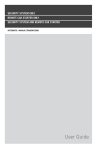










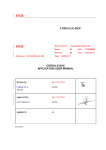
![Defining Event Handlers [Backbase Manual]](http://vs1.manualzilla.com/store/data/005692904_1-d6f01c41c66ce6049d8fb6a78592ae1b-150x150.png)