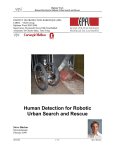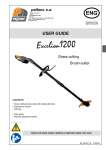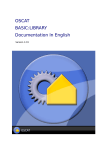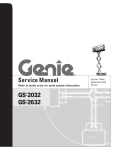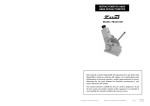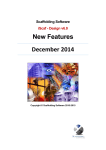Download B-Toolkit User`s Manual - Computer Science and Engineering
Transcript
B-Toolkit
User’s Manual
Release 3.4
c Copyright B-Core(UK) Ltd. 1997
IMPORTANT NOTICE: This Document and B-Toolkit software are
proprietary to B-Core(UK) Ltd.. They are supplied under licence from
B-Core(UK) Ltd. and are not to be reproduced in whole or in part in any
form nor used for any purpose except as specified in the terms and
conditions of the Licence granted herewith or as agreed in writing
by B-Core(UK) Ltd..
B-Core(UK) Ltd. gives no warranty that the B-Toolkit Software is error
free and B-Core(UK) Ltd. shall not be liable for any indirect or consequential
loss however caused which arises from any reliance placed on the use of
information contained in this Document or the use of
B-Toolkit Software.
B-Toolkit User’s Manual, Version 3.2
c
1996
B-Core (UK) Ltd.
B-Toolkit User’s Manual
Overview
The B-Toolkit comprises a suite of software tools designed to support the rigorous or
formal development of software systems using the B-Method ([7], [2]). The B-Method
uses the notion of Abstract Machines to specify and design software systems. Abstract
Machines are specified in terms of the Abstract Machine Notation (AMN) which is in turn
based on the mathematical theory of Generalised Substitutions.
If AMN descriptions are considered as the source of a B development, then the products
of the development process are
• executable code,
• design documentation, and
• listings of proofs for verification conditions.
The B-Toolkit provides a development environment automating the management of all
associated files, ensuring that the entire development, including executable code, design
documentation and proof listings, is always in a consistent state.
Currently the toolkit provides support for the following aspects of software development:
• configuration management through integrity and dependency management of
specifications, designs, code and documentation.
• specification and design analysis, through syntax checkers, type checkers and a
specification animator.
• verification, through a proof-obligation generator and automatic and interactive
provers.
• coding and code reuse, through language translators and linkers, rapid prototyping facilities and a reusable specification/code module library.
• design documentation, through automatic production of fully cross-referenced and
indexed type-set documents from source files.
• evolution control, through automatically re-checking and re-generating of specifications, designs, code and documentation after modifications to source files.
B-Toolkit User’s Manual, Version 3.2
c
1996
B-Core (UK) Ltd.
How this manual is organised
The bulk of this manual is derived directly from the on-line help available with the BToolkit. It is organised into ten sections:Section 1 Basic information about the B-Toolkit.
Section 2 Information about the B-Method and the Abstract Machine Notation.
Section 3 How to manage AMN constructs.
Section 4 How to use the B-Toolkit analysers: the Analyser (type checker) and Animator.
Section 5 How to carry out proof in the B-Toolkit.
Section 6 Using the B-Toolkit’s construct generators.
Section 7 How to create and execute code.
Section 8 Creating documents from and AMN development.
Section 9 Information about the System and Team libraries in the B-Toolkit.
Section 10 Other utilities of the B-Toolkit.
Section 11 References and Index
The index can also be used to locate topics.
B-Toolkit User’s Manual, Version 3.2
c
1996
B-Core (UK) Ltd.
Contents
1 The B-Toolkit
1.1
1.2
1-3
Getting Started . . . . . . . . . . . . . . . . . . . . . . . . . . . . . . . . .
1-3
1.1.1
The Windows . . . . . . . . . . . . . . . . . . . . . . . . . . . . . .
1-3
1.1.2
The Mouse . . . . . . . . . . . . . . . . . . . . . . . . . . . . . . .
1-5
1.1.3
Subsidiary Panels . . . . . . . . . . . . . . . . . . . . . . . . . . . .
1-5
1.1.4
The Top Bar . . . . . . . . . . . . . . . . . . . . . . . . . . . . . .
1-5
1.1.5
The Tool Bar . . . . . . . . . . . . . . . . . . . . . . . . . . . . . .
1-6
1.1.6
On-line Help . . . . . . . . . . . . . . . . . . . . . . . . . . . . . . .
1-7
The B-Toolkit . . . . . . . . . . . . . . . . . . . . . . . . . . . . . . . . . .
1-8
1.2.1
Development Environment . . . . . . . . . . . . . . . . . . . . . . .
1-9
1.2.2
The Motif Interface . . . . . . . . . . . . . . . . . . . . . . . . . . . 1-10
1.2.3
Constructs Area . . . . . . . . . . . . . . . . . . . . . . . . . . . . . 1-11
1.2.4
The Top Bar . . . . . . . . . . . . . . . . . . . . . . . . . . . . . . 1-11
1.2.5
The Information Panel . . . . . . . . . . . . . . . . . . . . . . . . . 1-13
1.2.6
The Tool Bar . . . . . . . . . . . . . . . . . . . . . . . . . . . . . . 1-13
1.2.7
The Display Area . . . . . . . . . . . . . . . . . . . . . . . . . . . . 1-14
1.2.8
The B-Toolkit Environments . . . . . . . . . . . . . . . . . . . . . . 1-14
1.2.9
The Main Environment . . . . . . . . . . . . . . . . . . . . . . . . . 1-15
1.2.10 The Provers Environment . . . . . . . . . . . . . . . . . . . . . . . 1-15
1.2.11 The Generators Environment . . . . . . . . . . . . . . . . . . . . . 1-15
1.2.12 The Translators Environment . . . . . . . . . . . . . . . . . . . . . 1-16
1.2.13 The Documents Environment . . . . . . . . . . . . . . . . . . . . . 1-16
1.3
Installation . . . . . . . . . . . . . . . . . . . . . . . . . . . . . . . . . . . 1-17
1.3.1
Contents of the 5 Disks . . . . . . . . . . . . . . . . . . . . . . . . . 1-17
1.3.2
Installation . . . . . . . . . . . . . . . . . . . . . . . . . . . . . . . 1-18
1.3.3
Reading the Disks
B-Toolkit User’s Manual, Version 3.2
. . . . . . . . . . . . . . . . . . . . . . . . . . . 1-18
c
1996
B-Core (UK) Ltd.
1.4
1.5
1.3.4
Running the Install Script . . . . . . . . . . . . . . . . . . . . . . . 1-18
1.3.5
Run-time Library Requirements . . . . . . . . . . . . . . . . . . . . 1-21
1.3.6
The B Licence File . . . . . . . . . . . . . . . . . . . . . . . . . . . 1-21
1.3.7
Running the B-Toolkit . . . . . . . . . . . . . . . . . . . . . . . . . 1-22
1.3.8
Errors . . . . . . . . . . . . . . . . . . . . . . . . . . . . . . . . . . 1-22
1.3.9
Increasing the Capacity of the B-Toolkit . . . . . . . . . . . . . . . 1-23
The B-Toolkit Environment . . . . . . . . . . . . . . . . . . . . . . . . . . 1-24
1.4.1
Obligatory Environment Variables . . . . . . . . . . . . . . . . . . . 1-24
1.4.2
Optional Environment Variables . . . . . . . . . . . . . . . . . . . . 1-24
1.4.3
Other Environmental Considerations . . . . . . . . . . . . . . . . . 1-26
Options . . . . . . . . . . . . . . . . . . . . . . . . . . . . . . . . . . . . . 1-27
1.5.1
Remake . . . . . . . . . . . . . . . . . . . . . . . . . . . . . . . . . 1-27
1.5.2
Construct Display . . . . . . . . . . . . . . . . . . . . . . . . . . . . 1-27
1.5.3
Editor . . . . . . . . . . . . . . . . . . . . . . . . . . . . . . . . . . 1-27
1.5.4
Documents . . . . . . . . . . . . . . . . . . . . . . . . . . . . . . . 1-28
1.5.5
Programming Language . . . . . . . . . . . . . . . . . . . . . . . . 1-28
1.5.6
DMU language . . . . . . . . . . . . . . . . . . . . . . . . . . . . . 1-28
1.5.7
Interface . . . . . . . . . . . . . . . . . . . . . . . . . . . . . . . . . 1-29
2 The B-Method
2-3
2.1
Introduction . . . . . . . . . . . . . . . . . . . . . . . . . . . . . . . . . . .
2-3
2.2
The B-Method and the B-Toolkit . . . . . . . . . . . . . . . . . . . . . . .
2-3
2.3
Abstract Machine Notation . . . . . . . . . . . . . . . . . . . . . . . . . .
2-5
2.3.1
The Generalised Substitution Language . . . . . . . . . . . . . . . .
2-5
Abstract Machine Specification . . . . . . . . . . . . . . . . . . . . . . . .
2-7
2.4.1
Structuring and Constructing Specifications . . . . . . . . . . . . .
2-9
2.4.2
The INCLUDES, PROMOTES and EXTENDS Clauses . . . . . . . 2-10
2.4.3
The USES and SEES Clauses . . . . . . . . . . . . . . . . . . . . . 2-10
2.4
B-Toolkit User’s Manual, Version 3.2
c
1996
B-Core (UK) Ltd.
2.5
Abstract Machine Refinement . . . . . . . . . . . . . . . . . . . . . . . . . 2-11
2.6
Abstract Machine Implementation . . . . . . . . . . . . . . . . . . . . . . . 2-13
2.7
2.8
2.6.1
Structuring and Implementing Designs . . . . . . . . . . . . . . . . 2-14
2.6.2
The IMPORTS and SEES Clauses
. . . . . . . . . . . . . . . . . . 2-14
The B-Toolkit Components . . . . . . . . . . . . . . . . . . . . . . . . . . 2-15
2.7.1
The B-Toolkit Managers . . . . . . . . . . . . . . . . . . . . . . . . 2-15
2.7.2
Analysis . . . . . . . . . . . . . . . . . . . . . . . . . . . . . . . . . 2-15
2.7.3
Animation . . . . . . . . . . . . . . . . . . . . . . . . . . . . . . . . 2-16
2.7.4
Proof . . . . . . . . . . . . . . . . . . . . . . . . . . . . . . . . . . . 2-16
2.7.5
Specification/Module Library . . . . . . . . . . . . . . . . . . . . . 2-17
2.7.6
Code and Interface Generation
2.7.7
Enumerator and Base Generators . . . . . . . . . . . . . . . . . . . 2-18
2.7.8
Documentation . . . . . . . . . . . . . . . . . . . . . . . . . . . . . 2-18
. . . . . . . . . . . . . . . . . . . . 2-18
Conclusion . . . . . . . . . . . . . . . . . . . . . . . . . . . . . . . . . . . . 2-19
3 Abstract Machine Notation (AMN)
3.1
3.2
3-3
Abstract Machine Notation . . . . . . . . . . . . . . . . . . . . . . . . . .
3-3
3.1.1
Overview . . . . . . . . . . . . . . . . . . . . . . . . . . . . . . . .
3-3
3.1.2
AMN Substitutions . . . . . . . . . . . . . . . . . . . . . . . . . . .
3-3
3.1.3
AMN Operations . . . . . . . . . . . . . . . . . . . . . . . . . . . .
3-7
3.1.4
Abstract Machines . . . . . . . . . . . . . . . . . . . . . . . . . . .
3-7
3.1.5
Machines . . . . . . . . . . . . . . . . . . . . . . . . . . . . . . . .
3-8
3.1.6
Refinements . . . . . . . . . . . . . . . . . . . . . . . . . . . . . . . 3-12
3.1.7
Implementations . . . . . . . . . . . . . . . . . . . . . . . . . . . . 3-14
Mathematical Notation . . . . . . . . . . . . . . . . . . . . . . . . . . . . . 3-18
3.2.1
Contents . . . . . . . . . . . . . . . . . . . . . . . . . . . . . . . . . 3-18
3.2.2
Notes on operator binding . . . . . . . . . . . . . . . . . . . . . . . 3-18
3.2.3
Infix Operator Priorities . . . . . . . . . . . . . . . . . . . . . . . . 3-19
B-Toolkit User’s Manual, Version 3.2
c
1996
B-Core (UK) Ltd.
3.2.4
Predicates . . . . . . . . . . . . . . . . . . . . . . . . . . . . . . . . 3-19
3.2.5
General Predicates . . . . . . . . . . . . . . . . . . . . . . . . . . . 3-19
3.2.6
Predicates on Expressions . . . . . . . . . . . . . . . . . . . . . . . 3-20
3.2.7
Expressions . . . . . . . . . . . . . . . . . . . . . . . . . . . . . . . 3-20
3.2.8
Sets . . . . . . . . . . . . . . . . . . . . . . . . . . . . . . . . . . . 3-20
3.2.9
Set Expressions . . . . . . . . . . . . . . . . . . . . . . . . . . . . . 3-21
3.2.10 Natural Numbers . . . . . . . . . . . . . . . . . . . . . . . . . . . . 3-22
3.2.11 Predicates on Natural Numbers . . . . . . . . . . . . . . . . . . . . 3-23
3.2.12 Natural Number Expressions . . . . . . . . . . . . . . . . . . . . . . 3-23
3.2.13 Relations . . . . . . . . . . . . . . . . . . . . . . . . . . . . . . . . 3-24
3.2.14 Relational Expressions . . . . . . . . . . . . . . . . . . . . . . . . . 3-24
3.2.15 Functions . . . . . . . . . . . . . . . . . . . . . . . . . . . . . . . . 3-26
3.2.16 Sequences . . . . . . . . . . . . . . . . . . . . . . . . . . . . . . . . 3-27
3.2.17 Variables, Variable Lists and Identifiers . . . . . . . . . . . . . . . . 3-28
3.2.18 Generalised Substitutions . . . . . . . . . . . . . . . . . . . . . . . 3-29
3.3
Structuring Developments . . . . . . . . . . . . . . . . . . . . . . . . . . . 3-30
3.3.1
Refinement . . . . . . . . . . . . . . . . . . . . . . . . . . . . . . . 3-30
3.3.2
Structuring Machines . . . . . . . . . . . . . . . . . . . . . . . . . . 3-31
3.3.3
Purpose . . . . . . . . . . . . . . . . . . . . . . . . . . . . . . . . . 3-31
3.3.4
Including Machines . . . . . . . . . . . . . . . . . . . . . . . . . . . 3-31
3.3.5
Using Machines . . . . . . . . . . . . . . . . . . . . . . . . . . . . . 3-33
3.3.6
Non-Determinism in Included Machines . . . . . . . . . . . . . . . . 3-33
3.3.7
Specification Structure and Proof . . . . . . . . . . . . . . . . . . . 3-33
3.3.8
Viewing the Structure of Specifications . . . . . . . . . . . . . . . . 3-34
3.3.9
Structuring Designs . . . . . . . . . . . . . . . . . . . . . . . . . . . 3-34
3.3.10 Purpose . . . . . . . . . . . . . . . . . . . . . . . . . . . . . . . . . 3-34
3.3.11 Importing Machines
. . . . . . . . . . . . . . . . . . . . . . . . . . 3-34
3.3.12 Seeing Machines . . . . . . . . . . . . . . . . . . . . . . . . . . . . . 3-34
B-Toolkit User’s Manual, Version 3.2
c
1996
B-Core (UK) Ltd.
3.3.13 Hierarchical Design . . . . . . . . . . . . . . . . . . . . . . . . . . . 3-37
3.3.14 Design Structure and Proof . . . . . . . . . . . . . . . . . . . . . . 3-39
3.3.15 Viewing the Structure of Designs . . . . . . . . . . . . . . . . . . . 3-39
3.4
ASCII Symbols for the Abstract Machine Notation . . . . . . . . . . . . . 3-40
3.4.1
Table of relation types . . . . . . . . . . . . . . . . . . . . . . . . . 3-40
3.4.2
AMN Symbols . . . . . . . . . . . . . . . . . . . . . . . . . . . . . . 3-40
3.4.3
Generalised Substitution Language . . . . . . . . . . . . . . . . . . 3-45
4 Construct Management
4.1
4-3
The Introduce Tool . . . . . . . . . . . . . . . . . . . . . . . . . . . . . . .
4-3
4.1.1
Introduce New Construct . . . . . . . . . . . . . . . . . . . . . . . .
4-3
4.1.2
Introduce construct(s) from SRC . . . . . . . . . . . . . . . . . . .
4-4
4.1.3
Introduce construct from SLIB . . . . . . . . . . . . . . . . . . . .
4-4
4.1.4
Introduce construct from TLIB . . . . . . . . . . . . . . . . . . . .
4-4
The Editor . . . . . . . . . . . . . . . . . . . . . . . . . . . . . . . . . . . .
4-6
4.2.1
Open Editor . . . . . . . . . . . . . . . . . . . . . . . . . . . . . . .
4-6
4.2.2
Quit Editor . . . . . . . . . . . . . . . . . . . . . . . . . . . . . . .
4-6
4.3
Close . . . . . . . . . . . . . . . . . . . . . . . . . . . . . . . . . . . . . . .
4-8
4.4
Commit . . . . . . . . . . . . . . . . . . . . . . . . . . . . . . . . . . . . .
4-9
4.5
ResetConstruct (rst) . . . . . . . . . . . . . . . . . . . . . . . . . . . . . . 4-10
4.6
Rename . . . . . . . . . . . . . . . . . . . . . . . . . . . . . . . . . . . . . 4-11
4.7
Remove . . . . . . . . . . . . . . . . . . . . . . . . . . . . . . . . . . . . . 4-12
4.8
Status (sts) . . . . . . . . . . . . . . . . . . . . . . . . . . . . . . . . . . . 4-13
4.9
Hypertext View of a Development . . . . . . . . . . . . . . . . . . . . . . . 4-14
4.2
4.9.1
Referencing constructs . . . . . . . . . . . . . . . . . . . . . . . . . 4-14
4.9.2
Referenced constructs . . . . . . . . . . . . . . . . . . . . . . . . . 4-14
4.10 Development Overview . . . . . . . . . . . . . . . . . . . . . . . . . . . . . 4-16
5 Analysis
B-Toolkit User’s Manual, Version 3.2
5-3
c
1996
B-Core (UK) Ltd.
5.1
5.2
The Analyser (anl) . . . . . . . . . . . . . . . . . . . . . . . . . . . . . . .
5-3
5.1.1
Edited Files . . . . . . . . . . . . . . . . . . . . . . . . . . . . . . .
5-3
5.1.2
Subordinate Constructs . . . . . . . . . . . . . . . . . . . . . . . .
5-4
5.1.3
Type Determination . . . . . . . . . . . . . . . . . . . . . . . . . .
5-4
5.1.4
Type Checking . . . . . . . . . . . . . . . . . . . . . . . . . . . . .
5-5
The Animator (anm) . . . . . . . . . . . . . . . . . . . . . . . . . . . . . .
5-6
5.2.1
Providing More Rewrite Rules . . . . . . . . . . . . . . . . . . . . . 5-10
5.3
Mini-remake . . . . . . . . . . . . . . . . . . . . . . . . . . . . . . . . . . . 5-12
5.4
Remake . . . . . . . . . . . . . . . . . . . . . . . . . . . . . . . . . . . . . 5-13
6 Proof
6-3
6.1
The B-Platform . . . . . . . . . . . . . . . . . . . . . . . . . . . . . . . . .
6-3
6.1.1
Inference Rules . . . . . . . . . . . . . . . . . . . . . . . . . . . . .
6-3
6.1.2
Simple Rules . . . . . . . . . . . . . . . . . . . . . . . . . . . . . .
6-4
6.1.3
Rewrite Rules . . . . . . . . . . . . . . . . . . . . . . . . . . . . . .
6-5
6.1.4
Forward Rules . . . . . . . . . . . . . . . . . . . . . . . . . . . . . .
6-6
6.1.5
Backward Rules . . . . . . . . . . . . . . . . . . . . . . . . . . . . .
6-7
6.1.6
Pattern Matching . . . . . . . . . . . . . . . . . . . . . . . . . . . .
6-8
6.1.7
Guards . . . . . . . . . . . . . . . . . . . . . . . . . . . . . . . . . .
6-8
6.1.8
Theories . . . . . . . . . . . . . . . . . . . . . . . . . . . . . . . . . 6-12
6.1.9
Tactics . . . . . . . . . . . . . . . . . . . . . . . . . . . . . . . . . . 6-12
6.1.10 Proof Construction . . . . . . . . . . . . . . . . . . . . . . . . . . . 6-14
6.1.11 Guidelines for Proof . . . . . . . . . . . . . . . . . . . . . . . . . . 6-16
6.1.12 Ordering Rules in Theories . . . . . . . . . . . . . . . . . . . . . . . 6-16
6.1.13 Using Guards in Rewrite Rules . . . . . . . . . . . . . . . . . . . . 6-17
6.1.14 Backwards versus Forwards Inference . . . . . . . . . . . . . . . . . 6-17
6.1.15 Supplying Rules for Animation . . . . . . . . . . . . . . . . . . . . 6-17
6.1.16 Running Out of Memory . . . . . . . . . . . . . . . . . . . . . . . . 6-18
B-Toolkit User’s Manual, Version 3.2
c
1996
B-Core (UK) Ltd.
6.2
The POGenerator (pog) . . . . . . . . . . . . . . . . . . . . . . . . . . . . 6-19
6.3
The AutoProver (apr) . . . . . . . . . . . . . . . . . . . . . . . . . . . . . 6-21
6.4
The InterProver (ipr) . . . . . . . . . . . . . . . . . . . . . . . . . . . . . . 6-23
6.4.1
The First Phase - Creation of Lemmas . . . . . . . . . . . . . . . . 6-24
6.4.2
The Second Phase - Proof of Lemmas . . . . . . . . . . . . . . . . . 6-27
6.4.3
The PROOFMETHOD file . . . . . . . . . . . . . . . . . . . . . . . 6-28
6.5
The Proof Printer (ppf) . . . . . . . . . . . . . . . . . . . . . . . . . . . . 6-31
6.6
ShowUnproved (sup) . . . . . . . . . . . . . . . . . . . . . . . . . . . . . . 6-32
6.7
ResetLevel (rsl) . . . . . . . . . . . . . . . . . . . . . . . . . . . . . . . . . 6-33
7 Generators
7.1
7-3
The Base Generators (gbo) (gbm) . . . . . . . . . . . . . . . . . . . . . . .
7-3
7.1.1
GLOBAL declarations . . . . . . . . . . . . . . . . . . . . . . . . .
7-6
7.1.2
BASE declarations . . . . . . . . . . . . . . . . . . . . . . . . . . .
7-6
7.2
The Enumerator (enm) . . . . . . . . . . . . . . . . . . . . . . . . . . . . .
7-9
7.3
The Interface Generator (itf) . . . . . . . . . . . . . . . . . . . . . . . . . . 7-11
7.3.1
The non-Motif Interface . . . . . . . . . . . . . . . . . . . . . . . . 7-12
7.3.2
The Motif Interface . . . . . . . . . . . . . . . . . . . . . . . . . . . 7-13
8 Code
8-3
8.1
The Translator (trl) . . . . . . . . . . . . . . . . . . . . . . . . . . . . . . .
8-3
8.1.1
The ‘main’ Implementation: . . . . . . . . . . . . . . . . . . . . . .
8-3
8.1.2
The Translation Process . . . . . . . . . . . . . . . . . . . . . . . .
8-4
8.1.3
Note: . . . . . . . . . . . . . . . . . . . . . . . . . . . . . . . . . . .
8-5
8.2
The Linker (lnk) . . . . . . . . . . . . . . . . . . . . . . . . . . . . . . . .
8-6
8.3
Run (run) . . . . . . . . . . . . . . . . . . . . . . . . . . . . . . . . . . . .
8-7
9 Documents
9.1
9-3
The Document Mark-Up Tool (dmu) . . . . . . . . . . . . . . . . . . . . .
B-Toolkit User’s Manual, Version 3.2
9-3
c
1996
B-Core (UK) Ltd.
9.1.1
Comments and Annotations . . . . . . . . . . . . . . . . . . . . . .
9-3
9.1.2
Positioning of Comments . . . . . . . . . . . . . . . . . . . . . . . .
9-4
9.1.3
Positioning of Newlines . . . . . . . . . . . . . . . . . . . . . . . . .
9-4
9.1.4
Rules concerning Annotations . . . . . . . . . . . . . . . . . . . . .
9-6
9.1.5
If LATEX complains . . . . . . . . . . . . . . . . . . . . . . . . . . .
9-6
9.1.6
The Document Options . . . . . . . . . . . . . . . . . . . . . . . . .
9-7
9.2
Documents
. . . . . . . . . . . . . . . . . . . . . . . . . . . . . . . . . . .
9.3
Show (shw) . . . . . . . . . . . . . . . . . . . . . . . . . . . . . . . . . . . 9-10
9.4
Print (prt) . . . . . . . . . . . . . . . . . . . . . . . . . . . . . . . . . . . . 9-11
10 Libraries
9-8
10-3
10.1 The System Library (SLIB) . . . . . . . . . . . . . . . . . . . . . . . . . . 10-3
10.1.1 The Role of the System Library . . . . . . . . . . . . . . . . . . . . 10-3
10.1.2 Naming of Library Machines and their Operations . . . . . . . . . . 10-3
10.1.3 Library Machines . . . . . . . . . . . . . . . . . . . . . . . . . . . . 10-4
10.1.4 Multiple Objects Machines . . . . . . . . . . . . . . . . . . . . . . . 10-4
10.1.5 Machine Rename set obj . . . . . . . . . . . . . . . . . . . . . . . . 10-5
10.1.6 Machine Rename seq obj . . . . . . . . . . . . . . . . . . . . . . . . 10-6
10.1.7 Machine Rename str obj . . . . . . . . . . . . . . . . . . . . . . . . 10-7
10.1.8 Machine Rename fnc obj . . . . . . . . . . . . . . . . . . . . . . . . 10-9
10.1.9 Machine Rename ffnc obj . . . . . . . . . . . . . . . . . . . . . . . 10-9
10.1.10 Programming Concepts Machines . . . . . . . . . . . . . . . . . . . 10-10
10.1.11 Machine Rename Vvar . . . . . . . . . . . . . . . . . . . . . . . . . 10-11
10.1.12 Machine Rename Nvar . . . . . . . . . . . . . . . . . . . . . . . . . 10-12
10.1.13 Machine Rename Varr . . . . . . . . . . . . . . . . . . . . . . . . . 10-12
10.1.14 Machine Rename Narr . . . . . . . . . . . . . . . . . . . . . . . . . 10-13
10.1.15 Mathematical Concepts Machines . . . . . . . . . . . . . . . . . . . 10-14
10.1.16 Machine Rename set . . . . . . . . . . . . . . . . . . . . . . . . . . 10-15
B-Toolkit User’s Manual, Version 3.2
c
1996
B-Core (UK) Ltd.
10.1.17 Machine Rename Vseq . . . . . . . . . . . . . . . . . . . . . . . . . 10-15
10.1.18 Machine Rename Nseq . . . . . . . . . . . . . . . . . . . . . . . . . 10-16
10.1.19 Machine Rename Vfnc . . . . . . . . . . . . . . . . . . . . . . . . . 10-17
10.1.20 Machine Rename Nfnc . . . . . . . . . . . . . . . . . . . . . . . . . 10-18
10.1.21 Machine Rename Vffnc . . . . . . . . . . . . . . . . . . . . . . . . . 10-19
10.1.22 Input Output Machines
. . . . . . . . . . . . . . . . . . . . . . . . 10-19
10.1.23 Machine basic io . . . . . . . . . . . . . . . . . . . . . . . . . . . . 10-20
10.1.24 Machine Rename token io . . . . . . . . . . . . . . . . . . . . . . . 10-20
10.1.25 Machine Rename file io . . . . . . . . . . . . . . . . . . . . . . . . . 10-20
10.1.26 Machine file dump . . . . . . . . . . . . . . . . . . . . . . . . . . . 10-20
10.1.27 Type Machines . . . . . . . . . . . . . . . . . . . . . . . . . . . . . 10-21
10.1.28 Machine Bool TYPE . . . . . . . . . . . . . . . . . . . . . . . . . . 10-21
10.1.29 Machine String TYPE . . . . . . . . . . . . . . . . . . . . . . . . . 10-21
10.1.30 Machine Scalar TYPE . . . . . . . . . . . . . . . . . . . . . . . . . 10-21
10.1.31 Machine Bit TYPE . . . . . . . . . . . . . . . . . . . . . . . . . . . 10-22
10.2 The Team Library (TLIB) . . . . . . . . . . . . . . . . . . . . . . . . . . . 10-23
10.2.1 Making a New Project Team Library . . . . . . . . . . . . . . . . . 10-23
10.2.2 Exporting Developments to the Team Library: . . . . . . . . . . . . 10-23
10.2.3 Committing Developments from the Team Library: . . . . . . . . . 10-24
10.3 CreateSLIB . . . . . . . . . . . . . . . . . . . . . . . . . . . . . . . . . . . 10-25
10.4 ExportTLIB . . . . . . . . . . . . . . . . . . . . . . . . . . . . . . . . . . . 10-27
11 Utilities
11-3
11.1 Reset . . . . . . . . . . . . . . . . . . . . . . . . . . . . . . . . . . . . . . . 11-3
11.2 Find . . . . . . . . . . . . . . . . . . . . . . . . . . . . . . . . . . . . . . . 11-4
11.3 Palettes . . . . . . . . . . . . . . . . . . . . . . . . . . . . . . . . . . . . . 11-5
11.4 SaveDevelopment . . . . . . . . . . . . . . . . . . . . . . . . . . . . . . . . 11-6
11.5 BUnlock . . . . . . . . . . . . . . . . . . . . . . . . . . . . . . . . . . . . . 11-7
B-Toolkit User’s Manual, Version 3.2
c
1996
B-Core (UK) Ltd.
11.6 BProcessInfo . . . . . . . . . . . . . . . . . . . . . . . . . . . . . . . . . . 11-8
12 References and Index
B-Toolkit User’s Manual, Version 3.2
12-3
c
1996
B-Core (UK) Ltd.
B-Toolkit User’s Manual, Version 3.2
c
1996
B-Core (UK) Ltd.
B-TOOLKIT USERS’ MANUAL
SECTION 1
The B-Toolkit
B-Toolkit User’s Manual, Version 3.2
c
1996
B-Core (UK) Ltd.
B-Toolkit User’s Manual, Version 3.2
c
1996
B-Core (UK) Ltd.
Figure 1: The B-Toolkit environment creation panel
1
The B-Toolkit
1.1
Getting Started
Before using the B-Toolkit, environment variables such as BSITECODE and BKIT must be
correctly set. See Section 1.2.13 and Section 1.4.
The B-Toolkit is invoked by issuing the command $BKIT/BToolkit (or just BToolkit if
the directory $BKIT is in the current path) from a suitable development directory — any
directory in which you have read-write permission and which you intend to be the main
directory for all new specification, design and implementation source files.
See figure 1.
If the toolkit is invoked for the first time in a directory (or where there is no existing
development environment), a Motif panel appears to ask the user whether a new environment should be created. If the reply is Cancel then the toolkit is exited; if the reply is OK
a new development environment is created, consisting of a set of development directories
and configuration files. (See Section 1.2.1).
1.1.1
The Windows
The Motif interface to the B-Toolkit consists of two windows: the session window (the
window from which the toolkit is invoked) and the B-Toolkit Motif panel (which is created).
All interaction takes place in the main panel.
On start-up, the B-Toolkit Motif panel appears as portrayed in Figure 1.1.1. The panel is
divided into a number of distinct areas as follows, starting from the top:
• The Top Bar which gives access to a number of general facilities.
• The Information Panel providing information on the development directory, and
B-Toolkit User’s Manual, Version 3.2
c
1996
B-Core (UK) Ltd.
Figure 2: The B-Toolkit main panel
B-Toolkit User’s Manual, Version 3.2
c
1996
B-Core (UK) Ltd.
information on B-Core(UK) and B.
• The Tool Bar through which various tools can be invoked.
• The Environment Name which indicates the current environment (initially the Main
Environment).
• The Constructs Area which lists, down the right-hand side, all of the constructs
currently under configuration management. The term “construct” is used to refer to
the different types of Abstract Machine (machine, refinement or implementation) and
also to “system bases”, “set enumerations”, “interfaces”, “documents”, “proof files”
and so on. A number of different files may be associated with each construct. Down
the left-hand side are columns of buttons for the invocation of various commands
on the corresponding construct. These commands are indicated in the Command Bar
above the constructs area. Only those commands whose buttons are in full colour
can be invoked; this serves to indicate, also, the status of each construct.
• The Display Area which serves to display messages from the toolkit relating to its
current activity.
The Constructs Area and Display Area together form a paned window; their relative
sizes can be altered by vertically sliding the grip that appears on the right between them.
1.1.2
The Mouse
Only the left-hand mouse button is used in the B-Toolkit interface. It is used to select
menus, tools and commands by a single click. Clicking on many of the main panel entities
will also bring up on-line help information. Double-clicking on items in selection boxes is a
short-cut for a single click on that item, followed by clicking on the OK button to perform
the default action.
1.1.3
Subsidiary Panels
Some of the commands activated from the Main panel popup a subsidiary panel associated
with output from the B-Platform (see section 6). This panel displays information as the
tool is executed, after which it is popped down leaving a copy of the display in the Display
area in the Main panel.
Other panels are described under the appropriate tool descriptions.
1.1.4
The Top Bar
Except for Quit and Interrupt, each item on the Menu bar activates a pull-down menu.
They are selected either by clicking with the mouse, or from the keyboard by using the
B-Toolkit User’s Manual, Version 3.2
c
1996
B-Core (UK) Ltd.
“command” key (marked with a diamond) simultaneously with the underlined letter in the
menu name (its mnemonic).
Whilst a pull-down menu is activated, little other screen or keyboard action is permitted other than to select an item on that menu with the mouse. A menu can be deactivated by clicking elsewhere on the Menu bar. All pull-down menus may be “torn off”
and displayed in a separate window (the resource setting tearOffModel should be set to
TEAR_OFF_ENABLED in the XBMotif resource file).
• Quit
Quits the B-Toolkit (via a confirmation dialoque panel).
• Interrupt
Interrupts the current process. This Menu item is only active when other tools are
running.
• Environment
Selects B-Toolkit environments. See Section 1.2.8.
• Options
Displays the values of various options that affect the operation of the B-Toolkit.
These are described in detail in section Options.
• Palette
Displays palettes of various language constructs to assist in writing AMN. See Section 11.2.
• Help
Displays the Help menu. See Section 1.1.5.
1.1.5
The Tool Bar
The Tool bar allows access to a number of global tools accessible from all environments.
• Commit
This pops up a selection box listing all constructs available for committing, allowing
multiple commits to be performed. The commit command (cmt) in the Constructs
Area only commits single constructs. A construct is available for committing when
it is open for editing, and has been changed. You can exit from the Commit tool by
clicking on Cancel.
• Introduce
Serves to introduce constructs into the Constructs area (and thus under configuration
management). New constructs can be introduced from a number of sources.
B-Toolkit User’s Manual, Version 3.2
c
1996
B-Core (UK) Ltd.
1.1.6
On-line Help
Extensive on-line help information is available through the Help menu, which displays a
list of subjects. Selecting a subject calls up an editor window to display the corresponding
text.
Other on-line help can be obtained by clicking with the mouse on many of the entities on
the main panel. (Try clicking, for instance, on the environment name.)
B-Toolkit User’s Manual, Version 3.2
c
1996
B-Core (UK) Ltd.
1.2
The B-Toolkit
The B-Toolkit comprises a suite of fully integrated software tools designed to support a
rigorous or formal development of software systems using the B-Method. The tools are
accessed through a custom build X Windows Motif Interface, providing full on-line help
facilities.
The B-Method uses the notion of Abstract Machines to specify and design software systems.
Abstract Machines are specified using the Abstract Machine Notation (AMN) which is in
turn based on the mathematical theory of Generalised Substitutions.
The Toolkit also provides a development environment automating the management of all
associated files, ensuring that the entire development, including code and documentation,
is always in a consistent state. One aspect of this environment is that the effect of change
in a single file on the entire system is communicated to the user before the decision is made
to commit the change to the system (this information may also be ascertained through the
Status tool for machines, refinements and implementations).
Currently the Toolkit provides the following tools for supporting software development:
1. A specification, design and code configuration management system, including integrity and dependency management and source file editing facilities.
2. A set of software specification and design analysis tools, which includes syntax checkers, type checkers and a specification animator.
3. A set of verification tools, which includes a proof-obligation generator and automatic
and interactive provers, together with a proof printer for displaying proof obligations/proofs.
4. A set of coding tools, which includes a translator, linker, rapid prototyping facilities
and a reusable specification/code module library.
5. Facilities to supplement the reusable library.
6. A set of generators providing facilities to generate: base object AMN specification/implementations (the latter implemented on the reusable library) from simple
declarative descriptions of structured data, enumerators providing i/o facilities for
enumerated sets, and interfaces (either specification/implementations - again built
on the reusable library, or alternatively on the X/Motif library ) to provide a run
time environment.
7. A documentation tool for automatically producing fully cross-referenced and indexed
type-set documents from source files, together with facilities to display on screen or
send to a printer.
B-Toolkit User’s Manual, Version 3.2
c
1996
B-Core (UK) Ltd.
8. A re-making tool for automatically re-checking and re-generating specifications, designs, code and documentation after modifications to source files.
9. A hypertext tool providing, in hypertext form, the facility to navigate through an
entire development; each hypertext construct is automatically built from its Abstract
Machine counterpart, allowing constructs external to the development (for example,
informal requirements) to be hypertext-linked to the formal development.
10. An overview tool providing, in picture form, the facility to navigate through an
entire development via a Motif push- button interface; it provides views of both
specification construction and design, enabling the user to see a complete picture of
the development, or to zoom in on a particular aspect of it.
Before using the toolkit, the mandatory environment variables BSITECODE, BLIC, and
BKIT must be correctly set (see the ‘B-Toolkit Installation Guide’); further environment
variables aid the customisation of the toolkit (BEDIT - see Help for Editor, BCC - see
Help for Translator, and BSDVI and BPDVI - see Help for Document).
The B-Toolkit is invoked by issuing the command BToolkit (this script residing in the
$BKIT directory) from a suitable development directory, any directory in which you have
read-write permission.
1.2.1
Development Environment
If the toolkit is invoked where there is no existing development environment (which will be
the case when it is invoked for the first time in a directory), the user is asked whether a new
environment should be created. If the reply is ‘no’ then the Toolkit is exited; if the reply
is ‘yes’ a new development environment, consisting of a set of development directories and
configuration files, is created. The following directories are created if they do not already
exist:
• SRC
for source files
• CFG
for files committed to configuration
• ANL
for the intermediate analysed form
• TYP
for TypeChecker information
B-Toolkit User’s Manual, Version 3.2
c
1996
B-Core (UK) Ltd.
• POB
for the proof obligation files
• HTX
for Hypertext files
• TEX
for typeset document files
• PMD
for the proof method files
• CDE/C
for C-program files
1.2.2
The Motif Interface
See figure
1.1.1.
The Motif Interface to the B-Toolkit comprises a Top Bar, an Information Panel, a Tool
Bar, a Constructs Area displaying the constructs and the currently available options, and
a Display Area displaying messages from the toolkit.
The Current Directory, Release Information and information on B are displayed as pushbuttons in the Information Panel (invoking them will popup help windows displaying appropriate information). The Environment Label is located immediately below the Tool
Bar (clicking on it will popup a help window describing the current environment).
The Command Bar is incorporated in the top frame of the Constructs Area; clicking on
any of the labels will pop up a help window providing a brief description of each option
(including its applicability).
The relative heights of the Constructs Area and Display Area may be varied by dragging
the pane grip (situated on the right between the two windows) up or down.
The interface incorporates many popup windows (for sub-menus, option selection, confirmation and so on) each incorporating a ‘Help’ button providing a further popup containing
help appropriate to that action), in addition to the main Help facility on the Top Bar.
Selection(s) may be made by clicking on the appropriate item(s) and selecting ‘OK’; alternatively it is possible to ‘double-click’ on an item (or the last item in the case where more
than one is being selected). ‘Cancel’ dismisses the popup window.
The appearance of the toolkit may be customised by editing the XBMotif resources file
(you should seek the guidance of your system administrator if you wish to do this).
Each of the tools mentioned below in outline is described in more detail elsewhere.
B-Toolkit User’s Manual, Version 3.2
c
1996
B-Core (UK) Ltd.
1.2.3
Constructs Area
The term ‘construct’ is used to refer to the different types of Abstract Machine (machine,
refinement or implementation) and also to ‘system bases’, ‘set enumerations’, ‘interfaces’ or
‘documents’. A number of different files may be associated with each construct. Constructs
are listed down the right hand-side of the Constructs Area. Different types of construct
are displayed in different B-Toolkit environments. Colour-coding is used in the Constructs
Area and Overview Browser to indicate the origin of each construct :• Red is used for those constructs introduced by the user.
• Blue is used for library constructs.
• Green is used for those constructs generated by tools such as the Base Generators
and Interface Generator.
On the left-hand side of the Constructs Area are rows of command buttons which are used
to invoke the various tools on each construct. Active buttons are coloured, inactive are
grey. The status of each construct is manifest by the combination of its command buttons
that are active.
1.2.4
The Top Bar
The Top Bar provides the following facilities:
• Quit (quits the Toolkit)
• Environment (selects another Environment)
– Main
– Provers
– Generators
– Translators
– Documents
• Options (provides a menu of flags)
– Remake
∗ POGenerator (included/excluded)
∗ AutoProver (included/excluded)
∗ ProofPrinter (included/excluded)
B-Toolkit User’s Manual, Version 3.2
c
1996
B-Core (UK) Ltd.
∗
∗
∗
∗
DocumentMarkUp (included/excluded)
Translator (included/excluded)
Linker (included/excluded)
ITFGenerator (included/excluded)
– Construct Display
∗ Library constructs (show/hide)
∗ Generated constructs (show/hide)
– Editor
∗ Commit edits (preserve editor/kill editor)
– Documents
∗
∗
∗
∗
∗
Labels (on/off)
Clause cross-references (on/off)
Construct cross-references (on/off)
Index (on/off)
Point size (10/11/12)
– Programming Language
∗ Programming language (C/ANSI C)
– DMU Language
∗ Document mark-up language (LATEX)
– Interface
∗ Interface type (Motif/Non-Motif)
• Palette (provides a menu of palettes)
– Bases
– Documents
– Enumerations
– Implementations
– Interfaces
– Machines
– Ops Imp
– Ops Mch
– Ops Ref
– Refinements
• Help (provides a menu for help)
B-Toolkit User’s Manual, Version 3.2
c
1996
B-Core (UK) Ltd.
1.2.5
The Information Panel
The Information Panel provides popups which give:
• Information on the development directory
• Information on B-Core(UK)
• Information on B
1.2.6
The Tool Bar
The Tool Bar provides the following facilities:
• Commit: (providing a menu of all currently open edited constructs for committing
the edits)
• Introduce: (enabling new construct templates to be introduced)
– Introduce new construct: (provide a new construct template)
∗
∗
∗
∗
∗
∗
∗
∗
∗
∗
∗
∗
Machine
Refinement
Refinement of analysed construct
Implementation
Implementation of analysed construct
Base
Enumeration
Enumeration of analysed machine(s)
Interface
Interface of implemented machine
Document
Document of configured constructs
– Introduce construct(s) from SRC (provides a menu of SRC constructs)
– Introduce construct from SLIB (provides a menu of SLIB constructs)
– Introduce construct from TLIB (provides a menu of TLIB constructs)
• Utilities:
– Shell (opens a shell tool in the current directory)
– Find: (searches for the occurrence/usage of an identifier)
B-Toolkit User’s Manual, Version 3.2
c
1996
B-Core (UK) Ltd.
– Rename construct (changes a construct’s name/filename)
– Remove construct(s) (removes construct(s) from configuration)
– Reset all constructs (enables the entire development to be reset)
– Reset all documents (enables all marked-up constructs to be reset)
– Reset all code (enables all code to be reset)
– Save Development (saves the current state of the development)
– Remove unused LIB constructs (removes all unused library constructs)
– Create SLIB construct (create a new reusable SLIB construct)
– Export construct to TLIB (export a sub-development to TLIB)
• Remake: (development rebuilt depending on ‘Remake Options’ settings)
• Overview (enables a design/specification overview, or that of a specific construct)
– Design Overview
– Specification Overview
– Construct
• Hypertext (enables navigation through a development via automatically-generated
hypertext equivalents of analysed constructs)
• Close: (providing a menu of all currently open constructs for closing)
1.2.7
The Display Area
The Display Area is used to display messages and general output from the various tools.
Some of the main tools, such as the Analyser and Proof Obligation Generator, popup a
subsidiary window to receive their output, and this output is copied into the Display Area
when the job is complete and the window is popped down.
1.2.8
The B-Toolkit Environments
The environments are accessed through the Environment Menu on the Top Bar. A command for a construct is applicable when the relevant command button is coloured. Each
environment contains the commands:
• cmt (commits the edits of a currently-open construct)
• opn -quit-editor (a toggle for opening an edit/quitting an edit)
B-Toolkit User’s Manual, Version 3.2
c
1996
B-Core (UK) Ltd.
1.2.9
The Main Environment
All constructs (except proofs, documents and ops) are displayed in this environment. Display may be filtered by changing the ‘Construct Display’ settings through the Top Bar
Options button.
• anl (invoke the Analyser)
• pog (invoke the Proof Obligation Generator)
• anm (invoke the Animator)
• sts (display status)
• rst (reset construct)
1.2.10
The Provers Environment
Constructs which have been POGenerated, together with proof files, are displayed in this
environment.
• apr (invoke the AutoProver)
• ipr (invoke the InterProver)
• pmd (edit PROOFMETHOD file)
• rsl (reset to a previous a proof level)
• ppf (print proof)
• sup (show undischarged proof obligations)
• pob (number of currently undischarged proof obligations)
• tot (total number of proof obligations)
1.2.11
The Generators Environment
Base Object Machine, Enumeration, Base Object Operation and Interface constructs are
displayed in this environment.
For base/ops objects:
• gbo (generate base object operations)
B-Toolkit User’s Manual, Version 3.2
c
1996
B-Core (UK) Ltd.
• gbm (generate base object machines/implementations)
For enumerations:
• enm (invoke the enumeration specification/code generator tool)
For interfaces:
• itf (generate specification/implementation or Motif interface)
1.2.12
The Translators Environment
Implementations that have been analysed, or Motif interfaces that have been generated
are displayed in this environment.
• trl (invoke the Translator tool)
• lnk (invoke the Linker )
• run (run code)
1.2.13
The Documents Environment
All constructs that are already marked up, or are ready for marking up (machines, refinements or implementations currently analysed; bases, enumerations or interfaces currently
generated; proofs that have been constructed) are displayed in this environment.
Display may be filtered by changing the ‘Construct Display’ settings through the Top Bar
Options button.
• dmu (mark-up document)
• shw (preview document)
• prt (print document)
B-Toolkit User’s Manual, Version 3.2
c
1996
B-Core (UK) Ltd.
1.3
Installation
This document describes
• The contents of the installation disks.
• How to install the B-Toolkit Release 3.1.
• The run-time library requirements of the B-Toolkit.
• How to install the licence file and set the BSITECODE.
• How to run the B-Toolkit.
• How to increase the memory capacity of the B-Toolkit by recompiling the B-Platform.
1.3.1
Contents of the 5 Disks
The content of the 5 disks comprises the B-Toolkit in compressed form in the following
structure:
• install.BToolkit is used to install the toolkit under OpenWin or the X Window System.
• BKIT is the B-Toolkit directory, containing:
– BHELP
a directory containing on-line help files.
– BLIB
the B-Toolkit library directory.
– BPALETTE
a directory containing on-line palette files.
– BPLAT
the B-Platform directory.
– BToolkit
the script that the user invokes to run the B-Toolkit.
– BUnlock
the Unlock facility. See section 11.4.
– BProcessInfo
the display B processes information facility. See section 11.5.
• BDEMO is a directory containing cases studies of Abstract Machine developments.
Each demonstration has a READ_ME .
The disks do NOT contain the “B licence file”, B.lic, which is necessary to run B-Toolkit,
and which is separately supplied to every customer.
B-Toolkit User’s Manual, Version 3.2
c
1996
B-Core (UK) Ltd.
1.3.2
Installation
1.3.3
Reading the Disks
The first thing to do is to select an installation directory in which you have write permission.
Make this directory the current directory, and extract into it the files from each disk in
turn by repeatedly using the command
tar
xvf
/dev/fd0
(or the command that is appropriate to your system).
You should then verify that the BT_DISK_CONTENTS directory is in your current directory.
1.3.4
Running the Install Script
The purpose of the installation is to load the directories BKIT and BDEMO in the current
directory.
After successful installation of the toolkit, it is necessary to set various environment variables, as detailed below.
First you copy the files
btar0.gz
btar1.gz
btar2.gz
btar3.gz
btar4.gz install.BToolkit
from BT_DISK_CONTENTS into your current installation directory.
Then you run the installation script, by issuing the command:
./install.BToolkit
The installation script will ask you to verify that cc can be used for compilation and
linking. You have the option to change to another C-compiler.
Suppose the selected installation directory is /usr/local/tools/BT_3.1. The installation
proceeds as follows:
-----------------------------------------------Script for installation of B-Toolkit Release 3.1
B-Toolkit User’s Manual, Version 3.2
c
1996
B-Core (UK) Ltd.
-------------------------------------------------
Compile and link using:
--
cc
*****
OK (y/n)? y
------
Processing
Processing
Processing
Processing
Processing
btar0
btar1
btar2
btar3
btar4
------
uncompressing
uncompressing
uncompressing
uncompressing
uncompressing
--
Starting installation
...
...
...
...
...
extracting
extracting
extracting
extracting
extracting
...
...
...
...
...
done.
done.
done.
done.
done.
....
--
Installation complete.
--------------B-Toolkit
Release 3.1
Information
---------------
--
B-Toolkit Release 3.1 created:
Mon Jan
--
--
8 12:10:52 GMT 1996
All B-Toolkit users should set
the following environment variables:
BKIT should be set to /usr/local/tools/BT 3.1/BKIT:
B-Toolkit User’s Manual, Version 3.2
c
1996
B-Core (UK) Ltd.
setenv BKIT /usr/local/tools/BT 3.1/BKIT
--
LD LIBRARY PATH should include Motif and X libraries
setenv LD LIBRARY PATH /usr/lib:/usr/openwin/lib:/usr/dt/lib
--
BEDIT should be set to an appropriate editor, e.g.:
setenv BEDIT "textedit -Wp
--
501 401 -Ws 632 500"
BSITECODE should be set:
see your Installation Documentation
--
BLIC must be set to
the directory containing the B licence file,
B.lic, which is normally in $BKIT, eg:
setenv BLIC /usr/local/tools/BT 3.1/BKIT
---
Additionally, LATEX users should ensure the following:
BSDVI should be set to
an appropriate LATEX screen viewer, e.g.:
setenv BSDVI xdvi
--
BPDVI should be set to
an appropriate LATEX print script, e.g.:
setenv BPDVI /usr/local/bin/printdvi
--
Optionally, BCC may be set to override
the default C-Compiler ‘cc’, eg:
setenv BCC "gcc -g"
B-Toolkit User’s Manual, Version 3.2
c
1996
B-Core (UK) Ltd.
------------------
--
The above information is contained in the file:
/usr/local/tools/BT 3.1/READ ME
------------------
The above information from the installation script is saved in a READ_ME in the installation
directory. It gives information about setting environment variables. See section 1.3.4 for
more details.
1.3.5
Run-time Library Requirements
The B-Toolkit requires dynamic linking to various X and Motif run-time libraries.
You can find out about the B-Toolkit’s requirements for run-time libraries by setting the
BKIT variable as described above, and issuing the command:
ldd
$BKIT/BLIB/BMotif
If there are required libraries that are not found, then ask your system administrator to
help you locate them, and set the environment variable LD_LIBRARY_PATH accordingly.
1.3.6
The B Licence File
The B Licence file, B.lic, and the Site Code are supplied separately. The licence file
should be placed in an appropriate directory, normally, but not necessarily, in $BKIT.
The environment variable BLIC should be set to point to the directory in which BLIC is
placed, e.g.
setenv BLIC /usr/local/tools/BT 3.1/BKIT
The environment variable BSITECODE should be set to the value of the Site Code supplied
with the licence. This code looks like a credit-card number, with four groups of four digits
separated by hyphens. For example:
setenv BSITECODE 1234-2345-3456-4567
B-Toolkit User’s Manual, Version 3.2
c
1996
B-Core (UK) Ltd.
1.3.7
Running the B-Toolkit
After setting the environment variables and positioning the B Licence file as described
above, change to a convenient working directory (for example “/fs/mydir/tmp” ) and
issue the command:
$BKIT/BToolkit
The following should appear in the shell window:B-Toolkit
Release 3.1
(c) Copyright B-Core(UK) 1995
A panel should then appear containing the text:
Create new B-Toolkit directory:
/fs/mydir/tmp
If you respond by clicking the mouse on the OK button, the shell window will display
Creating new B-Toolkit environment ... done
and, after a few seconds, the main B-Toolkit Motif panel will appear on the screen. This
indicates correct functioning.
More information about running the B-Toolkit can be found in Getting Started , section 1.
1.3.8
Errors
If the installation fails, a message similar to the following will appear.
-- Installation aborted
< reason >
B-Toolkit User’s Manual, Version 3.2
c
1996
B-Core (UK) Ltd.
After correction of the problem, the installation should be restarted, by invoking the
install.BToolkit again.
If the following error occurs:
--
Couldn’t copy XBMotif resource file into /usr/lib/X11/app-defaults
you can proceed without re-installing by copying the file BKIT/BLIB/XBMotif into the
home directory of B-Toolkit users.
1.3.9
Increasing the Capacity of the B-Toolkit
The capacity of the toolkit is dictated by that of the compiled bplatform. This capacity
may be increased (but not decreased) by editing the file:
$BKIT/BPLAT/bplatsize.c
and increasing the value of bplatform_size; the bplatform may then be recompiled by
issuing the command:
cc -O -o bplatform bplatsize.c bplatform.o
The maximum number of automatically-generated hypotheses during a single auto-proof
step may also be changed by editing the same file and changing the value of max_fwd_gen_hyp
and recompiling the bplatform as described above. It is not recommended that this figure
be increased unless it is essential, since the speed of auto-proving will be adversely affected
by large generated hypotheses.
B-Toolkit User’s Manual, Version 3.2
c
1996
B-Core (UK) Ltd.
1.4
The B-Toolkit Environment
The B-Toolkit requires certain Unix environment variables to be set for correct function,
and can be configured through the use of certain others. These are detailed below. Examples are shown as if operating within the Unix C-Shell, csh.
1.4.1
Obligatory Environment Variables
• BKIT
This must be set to the directory in which the B-Toolkit has been installed. For
example:setenv BKIT /usr/local/tools/BKIT
• BSITECODE
This variable should be set to the 16-digit licence code supplied to you be B-Core
(UK) Ltd.. For example:setenv BSITECODE 1234-1234-1234-1234
• BLIC
This specifies the directory in which the B-Toolkit licence file resides. For example:setenv BLIC /usr/fred
1.4.2
Optional Environment Variables
• BNOBELL
This allows you to turn off the bell sound the the B-Toolkit makes when it starts up
and completes jobs. The default is on. To turn it off, use:
setenv BNOBELL 1
• BEDIT
This allows you to specify your own editor for use with the B-Toolkit. The default
for SunOs is xedit, and for Solaris it is "textedit -Wp 501 401 -Ws 632 500".
• BHYPEDIT
This allows you to specify your own editor for viewing hypotheses during proof.
• BHTML
This allows you to specify an HTML Browser for use with the B-Toolkit. The default
is in a plain ASCII format. Other options might be, for instance:B-Toolkit User’s Manual, Version 3.2
c
1996
B-Core (UK) Ltd.
setenv BHTML Mosaic
setenv BHTML "xterm -geometry 80x75 -e lynx"
Note that the help makes use of GIF files for display images. By default Mosaic
and Netscape use ‘xv’ for viewing these images, but some other GIF viewer may be
available at your site.
• BCC
This variable allows you to specify the C compiler to use with the translators of the
B-Toolkit, and to add additional options, such as for debugging (although, of course,
you will never need that!). For example:setenv BCC "gcc -g"
The default is cc.
• BSDVI
This allows you to specify the command to be used for displaying marked-up documents on the screen, for example:setenv BSDVI "xdvi -s 4"
• BPDVI
This allows you to specify the command to be used for printing marked-up documents
on the screen, for example:=
setenv BPDVI "printdvi"
where printdvi is the script:#! /bin/csh -f
dvi2ps $1 > $1.ps
lpr $1.ps
lpq
• BTEAMLIB
This specifies the path location of the Team Library. e.g.
setenv TEAMLIB /usr/fred/BTeamLib
B-Toolkit User’s Manual, Version 3.2
c
1996
B-Core (UK) Ltd.
1.4.3
Other Environmental Considerations
One other environment variable affects the operation of the B-Toolkit:• PATH
If operating under Solaris, the PATH variable may have to be modified to allow the
B-Toolkit to access compatible versions of various Unix commends, such as ps. The
directory /usr/ucb should be placed before /usr/bin in the PATH variable.
It may also be helpful to place \$BKIT in PATH.
For example:setenv PATH $BKIT:/usr/ucb:${PATH}
Other variables local to LATEX or DVI, such as XDVIFONTS, may also have to be set
correctly, and for this you such consult your local support team.
Another consideration are the Motif defaults for the B-Toolkit, which the user can configure
by editing the XBMotif file, which normally resides in the user’s home directory.
B-Toolkit User’s Manual, Version 3.2
c
1996
B-Core (UK) Ltd.
1.5
Options
The Options menu is available on the Top Bar, and allows the user to customise various
aspects of the B-Toolkit. Each option may be ‘toggled’ by clicking on the current setting.
1.5.1
Remake
When a system Remake has been activated (through the Tool Bar) the extent of the
Remake is determined by the current settings of the Remake Options. Each of the following
tools may be ‘included’ in or ‘excluded’ from a Remake through the option setting:
POGenerator
AutoProver
ProofPrinter
DocumentMarkUp
Translator
Linker
ITFGenerator
The initial setting is ‘included’ for each tool.
1.5.2
Construct Display
In large developments, it may be desirable to ‘hide’ library and/or generated constructs
from being displayed in the Constructs Area. (Even though a construct is not displayed,
it is still, of course, present in the development.) This may be achieved through toggling
the ‘show’/‘hide’ option setting:
Library constructs
Generated constructs
The initial setting is ‘show’ for both.
This option is applicable only to the Main and Documents Environments.
1.5.3
Editor
When an edited construct has been committed, the editor is either dismissed or retained
according to the ‘kill editor’/‘preserve editor’ setting:
Commit edits
B-Toolkit User’s Manual, Version 3.2
c
1996
B-Core (UK) Ltd.
The initial setting is ‘kill editor’.
1.5.4
Documents
These options determine the output from the DocumentMarkUp tool:
• Labels:
When this option is set to ‘on’, a ‘\label’ is created in the tex file for each newlyintroduced variable, set, constant and operation name as it is being marked up,
allowing the user to use ‘\ref’ and ‘\pageref’ inside annotations for MACHINES,
REFINEMENTS and IMPLEMENTATIONS. The initial setting is ‘on’.
• Clause cross-references:
When this option is set to ‘on’ cross references to set, constant and operation names
(if any) will automatically be produced at the end of the the PROPERTIES, INVARIANT, ASSERTIONS and INITIALISATION clauses, and following each operation of
a MACHINE, REFINEMENT and IMPLEMENTATION. The initial setting is ‘on’.
• Construct cross-references:
When set to set to ‘on’ a construct cross reference to all variable, set, constant and
operation names (if any) is produced at the end of each MACHINE, REFINEMENT
and IMPLEMENTATION. The initial setting is ‘on’.
• Index:
When this option is set to ‘on’, an index is automatically produced at the end of each
DOCUMENT, giving page references to all occurrences of variable, set, constant and
operation names (if any). The initial setting is ‘on’.
• Point size:
May be set to ‘10’, ‘11’ or ‘12’. The initial setting is ‘10’.
For more information, see DocumentMarkUp (page 3).
1.5.5
Programming Language
The language may currently be set to ‘C’ or ‘ANSI C’. The initial setting is ‘C’.
1.5.6
DMU language
Currently the only document mark up language is ‘LATEX’.
B-Toolkit User’s Manual, Version 3.2
c
1996
B-Core (UK) Ltd.
1.5.7
Interface
Motif and non-Motif interfaces may be generated (see Interface , page 11, for an explanation). The initial setting is ‘Motif’.
B-Toolkit User’s Manual, Version 3.2
c
1996
B-Core (UK) Ltd.
B-Toolkit User’s Manual, Version 3.2
c
1996
B-Core (UK) Ltd.
B-TOOLKIT USERS’ MANUAL
SECTION 2
The B-Method
B-Toolkit User’s Manual, Version 3.2
c
1996
B-Core (UK) Ltd.
B-Toolkit User’s Manual, Version 3.2
c
1996
B-Core (UK) Ltd.
2
The B-Method
2.1
Introduction
Formal methods of software engineering offer a number of benefits. Firstly, they enable the
production of reliable software systems for which all possible behaviour can be accurately
predicted and verified to meet their functional specifications. Secondly, they have the
excellent potential for automation, which will reduce software production costs. Thirdly,
they encourage accountability, uniformity of approach and reusability from specification
through to coding, all easing the task of software maintenance.
Existing formal methods have failed to make provision for all of these benefits, and existing applications of formal methods have thus failed to demonstrate the advantage of the
approach convincingly. So far, the emphasis has been on formal specification, rather than
on the entire software cycle of specification, coding and maintenance.
The B-Method [5],[23],[4],[6],[8] is a formal software development process which has been
designed as a complete methodology for production of highly reliable, portable and maintainable software on an industrial scale; extremely powerful integrated tool support is
provided at all stages of the development process, the B-Toolkit.
This paper is based on an earlier paper written in collaboration with J-R Abrial ([3]).
2.2
The B-Method and the B-Toolkit
Several important principles have guided the design of the B-Method:
1. The B-Method is a mathematical method that belongs to the “model oriented” approach to software construction (VDM [19] [20] and Z [25] employ a similar approach).
2. Great attention has been paid in ensuring that the notational aspect of the method
is as simple as possible. In particular, there is no real distinction between the specification notation and the programming notation; the latter appears as a restricted
subset of the former.
3. The method is founded on set theory in a way which is made as solid as possible
by reconstructing the original Zermelo set theory [27],[28] within the method itself.
In particular, each construct of the specification (and programming) notation has a
set-theoretic counterpart.
4. The method has been designed in parallel with the B-Toolkit that supports it, so
that every aspect of the method is supported by providing significant help to the
user.
B-Toolkit User’s Manual, Version 3.2
c
1996
B-Core (UK) Ltd.
5. Separate techniques are proposed within the method to support the design of (large)
specification construction and that of (large) program construction.
6. The method is based on a series of embedded notations: the logical notation, the
basic set notation, the relational notation, the mathematical object notation, the
generalised substitution notation, and, at the highest level, that of the Abstract
Machine.
The notation used by the B-Method relies on an extension to Dijkstra‘s calculus [16]. The
extension allow specification of operations in terms of preconditions and postconditions,
and permits object-oriented designs. Similar extensions are common within university
research, eg. Morgan’s Specification Statement [24].
This paper assumes a knowledge of the underlying logical and set notations, and describes
some aspects of the Abstract Machine Notation (AMN) and the Generalised Substitution
Language (GSL); a full description of AMN and GSL may be found in Section 3.
J-R. Abrial has given a set theoretic model for the notation to ensure its soundness, and
his book is due to be published later this year [2].
The B-Toolkit which supports the B-Method is an integrated suite of computer programs
which covers many aspects of software development, including:
1. Full configuration and dependency management of all source files, including abstract
specification documents as well as binary code files.
2. Syntax and type-checking of specification documents as well as low level design documents, with comprehensive error reporting .
3. Verification condition generation (which generates the proof-obligations necessary in
order to guarantee specification consistency and correctness of refinement).
4. Automatic & interactive provers for discharging the verification conditions.
5. Specification animation, enabling the specification to be ‘run’ and tested.
6. Code generation from declarative descriptions, facilitated by a re-usable library of
code modules.
7. A Library of reusable code modules which integrate automatically with models from
the reusable specification library.
8. A translator for translating low level design documents into C.
9. Rapid prototyping, facilitated by an interface generator, built on the re-usable library.
10. Automatic Markup and Indexing of documentation.
B-Toolkit User’s Manual, Version 3.2
c
1996
B-Core (UK) Ltd.
11. Remaking facilities when a source file is altered; the scope of the remake is determined
by the toolkit, and the system is rebuilt (if possible automatically) to its former state,
including code and documentation.
12. A multi-user facility for team software development.
13. All the individual tools are integrated and designed to run automatically.
14. All tools are activated from a simple to use window-based control panel.
A more detailed description of the B-Tookit components is given in section 2.7.
2.3
Abstract Machine Notation
In the B-Method, specifications, refinements and implementations are presented as Abstract Machines. Clauses within the Abstract Machine Notation declare a context of global
constraints, given constants, abstract sets and their properties; further AMN clauses provide a list of abstract state variables and operations on those variables, the latter having
optional preconditions, parameters and results. The operations provide the interface for
the outside world to the state variables encapsulated within the Abstract Machine.
Abstract Machines may be parameterised (with possible parameter constraints) so that
instances of machines can be reused in the incremental construction of more complex
machines.
2.3.1
The Generalised Substitution Language
In order to describe operations, a “before-after” predicate for each operation could be used,
as done in VDM [20] and in Z [25]. However, the B-Method uses instead an extension of
the notion of substitution (as used in mathematics) called the Generalised Substitution
Language (GSL) for specifying an operation in a dynamic systems. AMN is an extended
form of GSL, itself a generalisation of Dijkstra’s guarded command notation [16], enhanced
with preconditioning and unbounded choice, similar to the generalisations proposed in [24].
The statements in AMN (and GSL) are very concise and easy to read; there is no difference
between the specification and programming notation; the generalised substitution notation,
in common with all programming notations, does not refer to variables which do not change.
Each generalised substitution S is defined as a predicate transformer which transforms a
postcondition R into the weakest precondition for S to establish R. We write this condition
as [S]R and it is read : S establishes R. S may take one of the following forms: the simple
substitution ( v := e ); the skip substitution; the pre-conditioned substitution ( | );
B-Toolkit User’s Manual, Version 3.2
c
1996
B-Core (UK) Ltd.
the bounded choice substitution ([]); the guarded substitution (=⇒); the unbounded choice
substitution (@).
These generalised substitutions are axiomatised:
GSL Syntax
Definition
[v := e] R
R with v replaced by e
(f ree occurrences of v are replaced)
[skip] R
R
[P | S] R
P ∧ [S] R
[P =⇒ S] R
P ⇒ [S] R
[S[]T ] R
[S] R ∧ [T ] R
[@l.S] R
∀ l . [S] R, if l is not free in R
Note that, thanks to the two choice substitutions, it is possibe to specify the behaviour of
a dynamic systems in a non-deterministic way: this is important, since a specification not
always should give the precise and determinate details of a future systems. Such details
will be added later in the refinement/implementation phases leading eventually to code.
Below, are examples of syntactic rewriting rules (sugars) allowing us a very rich “pseudoprogramming” specification notation (AMN).
B-Toolkit User’s Manual, Version 3.2
c
1996
B-Core (UK) Ltd.
AMN Substitution
2.4
GSL Substitution
BEGIN S END
S
PRE P THEN S END
P |S
CHOICE S OR · · · OR T END
S [] · · · [] T
IF P THEN S ELSE T END
P =⇒ S []¬P =⇒ T
IF P THEN S END
P =⇒ S []¬P =⇒ skip
ANY z WHERE P THEN S END
@z . (P =⇒ S)
VAR z IN S END
@z . S
x := bool(P )
P =⇒ x := TRUE []¬P =⇒ x := FALSE
Abstract Machine Specification
Proof of internal consistency of an Abstract Machine specification requires demonstration
that its context may exist - the formal parameters, constants and variables - and that
within this context of the machine, the initialisation establishes the invariant, and each
machine operation maintains that invariant. For example, the following Abstract Machine:
B-Toolkit User’s Manual, Version 3.2
c
1996
B-Core (UK) Ltd.
MACHINE
Machine name(x )
CONSTRAINTS
P
CONSTANTS
y
PROPERTIES
Q
VARIABLES
z
INVARIANT
R
INITIALISATION
T
OPERATIONS
Operation name
= PRE L THEN S END ;
···
END
gives rise to the following proof obligations:
∃x . P
P ⇒ ∃y . Q
(P ∧ Q) ⇒ ∃ z . R
(P ∧ Q) ⇒ [T ]R
(P ∧ Q ∧ R ∧ L) ⇒ [S]R
B-Toolkit User’s Manual, Version 3.2
c
1996
B-Core (UK) Ltd.
In the above, [S]R is read as “S establishes R”; the first three are concerned with consistency of contextual information (i.e if these conditions are not met then we have given a
contradictory specification, which we should not attempt to implement); the fourth concerns the initialisation, and checks whether the invariant condition is satisfied initially;
the last proof obligation concerns the operations (there will be one such proof obligation
for each operation of the machine), and this checks whether an operation maintains the
invariant condition.
2.4.1
Structuring and Constructing Specifications
In order to manage the complexity of the specification process it is essential that specifications can be constructed and verified in an incremental way, and that existing specifications
can be used to build new specifications. Whilst in the construction of programs we are
concerned with separate compilation, in the construction of large specifications from component parts we are concerned with separate verification and proof.
The key to the problem is a new generalised substitution construct, the multiple substitution ( k ), allowing us to put together two substitutions working on distinct variables.
Thus we extend the syntax of GSL to permit multiple substitution, and we may now derive
such laws as:
GSL Syntax
Equivalent Syntax
S k skip
S
S k (P | T )
P | (S k T )
S k (T [] U )
(S k T ) [] (S k U )
S k (P =⇒ T )
P =⇒ (S k T ), if S “terminates00
S k @z . T
@z . (S k T ), if z is not f ree in S
From these properties we can show that multiple substitution ( k ) always be eliminated
in any formal reasoning about AMN operations.
B-Toolkit User’s Manual, Version 3.2
c
1996
B-Core (UK) Ltd.
We correspondingly extend AMN such that it is now extended by the five Abstract Machine
Clauses described in the two sections that follow.
2.4.2
The INCLUDES, PROMOTES and EXTENDS Clauses
These concerns are provided for by employing what is known as the semi-hiding principle:
a variable from one Abstract Machine can be included within another Abstract Machine
but not modified from within that Abstract Machine (and so the invariant of an included
machine does not add to the proof obligations of the machine in which it is included). The
included variables are thus “read-only”, but may appear in the invariant of the including
machine. The only way in which the included variables may be changed (or read) is
by “calling” one of the included operations from within the body of an operation of the
including machine.
AMN allows for the inclusion of existing Abstract Machine specifications with distinct
variables to be included to build new specifications, following the semi-hiding principle
by the use of the INCLUDES clause. Machine parameterisation and renaming permit
particular instances of different machines, as well as distinct copies of the same machine,
to be included within a new machine. The variables of the new machine include the
variables from each of the included machines; the invariant of the new machine includes
the conjunction of the invariants of all included machines; the initialisations from the
included machines are also inherited. New variables can be introduced and new invariant
conditions (a “gluing invariant”) can be imposed; each operation of an included machine
is accessible to each operation of the new machine. The INCLUDES clause is transitive.
The PROMOTES clause contains the list of operation names of those operations of the
included machines that become, without any alteration, operations of the new machine.
The EXTENDS clause has exactly the same form as the INCLUDES clause: all extended
machines are included and, moreover, all operations of extended machines are automatically
promoted to the new machine.
2.4.3
The USES and SEES Clauses
While the INCLUDES mechanism does not allow for the “sharing” of specifications the
USES and SEES constructs do, with some limitations. The USES and SEES constructs
allow for several machines to have knowledge of another machine, provided that this machine and the seing/using machines are eventually included and instantiated in a single
new machine. Neither the USES nor the SEES clauses are transitive, i.e. only the variable,
sets and constants of explicitly seen/used machines can be read.
The difference between the two clauses concerns variable scope; variables of a used machine
may appear in the invariant of a using machine, but variables of a seen machine may not
B-Toolkit User’s Manual, Version 3.2
c
1996
B-Core (UK) Ltd.
appear in the invariant of the machine that sees it. This restriction means that a seen
machine may be refined independently of a machine that sees it. Furhermore, operations
of seen machines can be called provided those operations do not change the state (i.e. only
“enquiry” operations may be called).
2.5
Abstract Machine Refinement
An Abstract Machine specification is not necessarily executable, and certainly the abstract
model of the state of the machine as well as the formulation of the operations may not be
directly translatable into executable code (for example, non-determinism plays an important role in many specifications). To facilitate translation into code, the Abstract Machine
must be refined.
A refinement can be regarded as a step towards code; it is not the final step (see page
13), but permits a change of state in order to get closer to the data structures of the final
implementation - data refinement - if required, and also allows for algorithmic refinement,
and a combination of the two.
Data refinement is achieved by a change of variables and a new set of operations which
refine each of those in the original specification. The relationship between the abstract
variables and the new variables is given through new invariant conditions. Algorithmic
refinement permits the reformulation of operations without changing the state model.
An Abstract Machine specification does not permit sequencing: substitutions are either
simple or multiple (parallel). In a refinement, however, sequencing is permitted, the GSL
extension being provided by the following law:
GSL Syntax
Equivalent Syntax
[S ; T ]R
[S]([T ]R)
The refinement relation defined within the B-Method is based on that presented in [20],[24],[17]
and possesses some fundamental properties which are of great importance in performing
incremental development and proof. The refinement relation is transitive, which means
that the final implementation may be verified by verification of each refinement step, The
refinement relation is also monotonic with respect to all constructs of GSL, which means
that subcomponents of an operation can be refined independently.
B-Toolkit User’s Manual, Version 3.2
c
1996
B-Core (UK) Ltd.
The refinement of an Abstract Machine incurs a number of proof obligations. We consider
the most general case of simultaneous data and algorithmic refinement.
MACHINE
REFINEMENT
Machine name
Refinement name
VARIABLES
REFINES
x
Machine name
INVARIANT
VARIABLES
P
y
INITIALISATION
INVARIANT
S
R
OPERATIONS
INITIALISATION
z ←− Op Name =
PRE
Q
U
OPERATIONS
z ←− Op Name =
THEN
PRE
T
END
L
;
THEN
···
V
END
END
;
···
END
gives rise to the following proof obligations:
∃(x, y) · (P ∧ R)
[U ] ¬([S] ¬R)
∀(x, y) . ( (P ∧ R ∧ Q) ⇒ L)
∀(x, y) . ( (P ∧ R ∧ Q) ⇒
( [V 0 ] ¬([T ] ¬(R ∧ z = z 0 )) ) )
B-Toolkit User’s Manual, Version 3.2
c
1996
B-Core (UK) Ltd.
In the above, V 0 stands for substitution V within which the output variable z has been
replaced by z 0 . The first proof obligation concerns the existence for the new variables
of the refinement, and this checks whether the new invariant condition, R, contradicts
the invariant condition already given - P ; the second deals with the correctness of the
initialisation, and it verifies that the new initialisation, U , establishes a situation where
the specified initialisation, S, cannot fail to establish the condition - R. (R being the new
invariant and the abstraction relationship); the third and fourth ensures the correctness
of the operations (there will be a pair of such proof obligation for each operation), and
it verifies that an operation, V , establishes a situation where the specified operation, T ,
cannot fail to maintain R, while preserving output.
2.6
Abstract Machine Implementation
An Abstract Machine implementation represents the last refinement and one which may
be directly translated into code; thus an implementation may contain no non-determinism
(unlike a refinement), complete concrete algorithms being provided for each operation.
Loop constructs are permitted in an implementation and thus GSL is extended by the
following syntactic rewriting rule for a while loop:
AMN Substitution
WHILE P DO S END
GSL Substitution
(P =⇒ S)^ ; (¬P =⇒ skip)
For a description of ^, see [2].
Usually a loop is used together with an initialisation (substitution), an invariant (predicate)
and, a variant (expression giving a natural number), giving the proof rule enabling us to
verify loop constructs without using the definition above:
[T ]Q ∧
∀l . ( Q ⇒ E ∈ N ) ∧
∀ l . ( (Q ∧ P ) ⇒ [S]Q ) ∧
∀ l . ( (Q ∧ P ) ⇒ [n := E]([S]E < n )) ∧
∀ l . ( (Q ∧ ¬P ) ⇒ R )
⇒
[T ; WHILE P DO S INVARIANT Q VARIANT E END] R
B-Toolkit User’s Manual, Version 3.2
c
1996
B-Core (UK) Ltd.
The first antecedent expresses the fact that the initialisation, T , establishes the loop invariant - Q; the second that, the loop variant is a natural number expression ( note that
l denotes the variables used in the loop ); the third that, under the guard P , the body,
S, maintains the loop invariant; the fourth that, under the guard, the body decreases the
loop variant - E (n is a variable not used elsewhere); the last that the post-condition, R,
is established when the loop terminates, i.e. when the negation of the guard holds.
The proof obligations of an Abstract Machine implementation are exactly those give for
an Abstract Machine refinement on page 12.
2.6.1
Structuring and Implementing Designs
An important difference between an Abstract Machine refinement and an Abstract Machine implementation is that in the latter all of the data is completely encapsulated in
other machines; encapsulated variables may not be referenced within the algorithms of
an implementation. This is known as the full-hiding principle, and means that an implementation need have access only to the specifications of the encapsulating machines; such
machines may be independently verified, refined and implemented, so long as the specification is met. This approach has clear and considerable benefits in the construction of large
software systems, where teams of designers may work in parallel on different aspects of the
system. This also means that Implementations are machine independent description.
Another important consideration in the design of software systems is that of reuse. A
library of encapsulating machines is available to the designer, each having an Abstract
Machine specification and matching implementation (for example a set machine, sequence
machine and so on), to facilitate the process of reaching code from abstract specification
quickly, and also to impose standards that are easily-understood and followed.
2.6.2
The IMPORTS and SEES Clauses
The IMPORTS clause implements the full-hiding principle, allowing for the introduction
of encapsulating machines into an Abstract Machine implementation. As with the INCLUDES clause for specification construction, it permits machine parameterisation and
renaming to permit particular instances as well as distinct copies of machines (including
library machines) to be imported.
Since all data is imported, an Abstract Machine implementation does not have a variables
clause, but the imported variables may be referenced in the INVARIANT clause (to enable
the introduction of “gluing invariants”) and also in the invariant part of a loop.
The SEES clause allows for sharing of encapsulating machines which are separately developed. An imported machine can be shared by other machines. These machines SEES
the imported machine. While the importing machine has access to all the operations pro-
B-Toolkit User’s Manual, Version 3.2
c
1996
B-Core (UK) Ltd.
vided by the shared machine, the seeing machines have limited access, and cannot use the
operations which modify the abstract state of the shared machine.
2.7
The B-Toolkit Components
The B-Toolkit provides powerful fully-integrated tool support for every aspect of the BMethod. These tools are implemented on the B-Platform (the successor to the B-Tool
[1], [12], thus providing theorem-proving capabilities). The B-Toolkit and the B-Method
underwent seven years of research and development at the PRG in Oxford and at BP
Research in Sunbury, and development is now continuing at B-Core (UK) Ltd in Oxford.
2.7.1
The B-Toolkit Managers
Integration of the toolkit is achieved by several cooperating managers; the two most important are the configuration manager, which incorporates a file manager and is responsible
for the status of each single construct in a development, and the dependency manager,
responsible for maintaining the inter-dependence between constructs.
These managers provide for the introduction (and removal) of constructs within a development, and ensure that when edits are to be committed, the extent of those edits is made
known to the developer.
One of their most important functions is to ensure that all parts of the development are
up-to-date, and reflect all changes that have been committed to the system (for example,
it is impossible to produce code or documents that do not reflect the latest changes made
in a specification). Equally important is the facility to automatically remake the system
to some previous “high-water” mark once changes have been made (this process may be
fine-tuned by the setting of appropriate flags).
Configuration Management is achieved through the Reset tool which, in cooperation with
the B-Toolkit Managers, permits a development (at any stage) to be collapsed to its source
files (which together with the toolkit dependency and configuration managers enable the
complete system to be automatically rebuilt - including proof, documents and code). This
facility provides for conformance with emerging standards such as BS 5750 and DEF STAN
00-55.
The B-Toolkit Managers also provide a full range of status and query functions.
2.7.2
Analysis
Processing of Abstract Machine specifications, refinements and implementations begin with
the Analyser, providing syntax-checking and the “de-sugaring” of AMN into GSL. The
B-Toolkit User’s Manual, Version 3.2
c
1996
B-Core (UK) Ltd.
former, of course, provides a rich “pseudo-programming” notation, very convenient for
humans, the latter providing the concise substitution language which lends itself very well
to machine processing and automation. All subsequent processing takes place on the GSL
form of the construct.
The Analyser also ensures compliance with the semi-hiding and full-hiding principles.
The TypeChecker will report on the type correctness of each construct; each expression in
a construct is assigned a type constructed on the given sets using the two operators P and
× denoting respectively the power set constructor and the cartesian product constructor.
Moreover, in a substitution the types of the elements situated on each side of the :=
operator must be the same.
2.7.3
Animation
It is of fundamental importance in any formal development of a computer system that the
mathematics “captures” what is actually required; verification can ensure that a specification is internally consistent, or that refinement is correct with respect to its abstraction,
but cannot demonstrate compliance with the (usually informal) requirements.
The B-Toolkit Animator provides an important validation facility, often overlooked in
formal developments, that enables Abstract Machines to be “executed” and tested against
expected behaviour. It may thus may be viewed as a very high-level prototyper (although
no design need be provided by the developer).
It is envisaged that as well as a software house building computer systems on the BToolkit, the software procurer having the B-Toolkit could take delivery of specifications
and refinements as they are written (rather than waiting for the final code to be delivered)
and use validation tools such as the Animator to check progress.
2.7.4
Proof
One of the major advantages that a formal development method provides is the facility to
provide verification conditions or proof obligations. A criticism of formal methods in the
past has been the vast number of proof obligations provided by even the most modest of
developments: thus automated machine support in this area is of fundamental importance.
The B-Toolkit POGenerator is an tool that automatically produces all proof obligations
associated with Abstract Machine specifications, refinements and implementations. It encodes an efficient calculus implementing the rules presented on pages 6, 8, 9, 11, 12 and
13; a file of proof obligations is produced which may be subsequently presented to the
B-Toolkit Provers (or, indeed, external provers if required).
The B-Toolkit provides for automated proof - the Autoprover - and for interactive proof -
B-Toolkit User’s Manual, Version 3.2
c
1996
B-Core (UK) Ltd.
the InterProver. Both are built on a mathematical library containing a rich collection of
mathematical laws for the underlying set-theoretic notation. The InterProver provides an
environment in which the developer may supplement the library with further rules (such
rules should, of course, be verified independently).
Both the POGenerator and AutoProver participate in the automatic Remake facility (if
required); user-supplied theory is reused in an attempt to discharge as many of the new
proof obligations as possible.
2.7.5
Specification/Module Library
The B-Toolkit Specification/Module Library provides a collection of off-the-shelf Abstract
Machine specifications together with matching code, which may be employed in the construction of specifications (using the SEES, USES or INCLUDES facilities) or in the design
of implementations (using the IMPORTS or SEES facility); such machines require no further development; in particular, they do not require analysis or proof (since they are
guaranteed to be internally consistent) or refinement (since the code is provided).
The use of the library machines facilitate greatly the process of building an abstract specification and of its subsequent implementation.
Library machines provided include those for:
1. Manipulating types of objects: character string, bit string, scalar and boolean.
2. Encapsulation of a single object: variable, array, sequence, partial function and character string.
3. Encapsulation of a collection of objects: sets, sequences, strings and functions.
4. Simple i/o: terminal i/o for basic types of objects (numbers and strings etc), token
i/o for entering and displaying elements of a specified type, persistent data facilities.
Each library machine provides a rich collection of operations for manipulating and accessing
the encapsulated data.
A facility is also provided for the establishment of team libraries, so that specification/module
pairs already developed are made accessible to other developers.
All library machines may be submitted to the Animator and to the automatic InterfaceGenerator (see below).
B-Toolkit User’s Manual, Version 3.2
c
1996
B-Core (UK) Ltd.
2.7.6
Code and Interface Generation
The B-Toolkit CodeGenerator translates appropriate Abstract Machine implementations
into object code; library modules participate fully in this process. When a development is
complete, the Linker will produce executable code.
The InterfaceGenerator will automatically provide an interface with executable code for
any Abstract Machine specification provided that it, and all subordinate constructs, have
implementations built on the toolkit library; the i/o library machines will be used to
provide appropriate functionality for each operation parameter.
The InterfaceGenerator thus provides a rapid-prototyping facility.
The CodeGenerator, Linker and InterfaceGenerator each participate in the automatic Remake facility (if required).
2.7.7
Enumerator and Base Generators
The Enumerator generates the access functions associated with a given enumerated set;
and Abstract Machine specification and implementation (built on the library i/o machines)
are generated.
The Base Generator is a powerful tool which interprets a declarative description of a
database requirement (a syntactic form of entity relationship modelling) and automatically generates an Abstract Machine specification modelling that requirement, together
with a rich set of operations to manipulate and access the data; an Abstract Machine
implementation is also automatically generated, and built on the library object machines.
All such generated Abstract Machines may be incorporated in the construction and design
of other Abstract Machine components; they may be submitted to the Animator and to
the InterfaceGenerator. The Enumerator and Base generator participate in the automatic
Remake facility (if required).
2.7.8
Documentation
All Abstract Machine components (including interfaces, enumerations, bases and so on)
may be submitted to the DocumentMarkUp tool which will automatically produce and
compile LATEX source code. Informal annotations may be included (which will, of course,
be ignored by all other tools).
Components may be gathered together into a single Document, which provides full crossreferencing of variable, set, constant, operation and construct names at the clause and
construct level, together with an index for the entire document. These features are automatic, but may be turned off.
B-Toolkit User’s Manual, Version 3.2
c
1996
B-Core (UK) Ltd.
As with all other tools, the DocumentMarkUp tool participates in the automatic Remake
facility, if required.
2.8
Conclusion
The B-Method is designed to provide a homogeneous language, methodology and integrated
tool support for the formal specification, design and implementation of real-life software
systems. Therefore, the features of incremental construction and proof have been guiding
principles in its development. It has now reached a mature and stable form, and a full
account of the B-Method and its theoretical foundations is to appear as a book by JR. Abrial [2].
The B-Toolkit has been under alpha- and beta-test since January 1992, and was released in
June 1994; The B-Method has been in use at GEC-Alsthom, which has for some years used
a special tool environment to specify and develop railway control systems [14] [13],[15]. A
prototype version of the B-Toolkit was used at BP International in building a fully operational graphics system [11] for visualising the flow of oil inside a refinery. MATRA
Transport is using the current version of the B-Toolkit for software specification, and IBM
(UK) is using it in the complete development of a new sub-system within CICS/ESA. The
Parisian subway authority, RATP, and the French railways authorities, SNCF and INRETS, are funding the introduction of the B-Method into the French transport industries.
B-Toolkit User’s Manual, Version 3.2
c
1996
B-Core (UK) Ltd.
B-Toolkit User’s Manual, Version 3.2
c
1996
B-Core (UK) Ltd.
B-TOOLKIT USERS’ MANUAL
SECTION 3
Abstract Machine Notation (AMN)
B-Toolkit User’s Manual, Version 3.2
c
1996
B-Core (UK) Ltd.
B-Toolkit User’s Manual, Version 3.2
c
1996
B-Core (UK) Ltd.
3
Abstract Machine Notation (AMN)
3.1
3.1.1
Abstract Machine Notation
Overview
This description of the Abstract Machine Notation is organised as follows:• AMN Substitutions
• AMN Operations
• Machines
• Refinements
• Implementations
Some constructs require the use of a type-determining predicate to be well-formed. A typedetermining predicate P must contain a constraining predicate of the form xx: S, xx < S,
xx <: S or xx = E, where xx\S, xx\E.
3.1.2
AMN Substitutions
The generic syntactic variables are as follows: P, Q, R for predicates; S, T, U, V for AMN
substitutions, E,F for expressions; ff, xx, yy for variables; l, m, n for lists of expressions;
vlx for variable lists; opn for AMN operation names; asub for AMN substitutions. z\E
indicates that there are no free occurrences in E of the variables in z. The definitions below
are given in terms of Generalised Substitutions. The syntax is presented informally, and
occurrences of ‘...’ mean that any number of the surrounding construct can occur.
BEGIN S END
=
S
PRE P THEN S END
=
P | S
IF P THEN S ELSE T END =
(P ==> S) [] (not(P) ==> T)
IF P THEN S END
=
IF P THEN S ELSE skip END
IF P THEN
S
=
IF P THEN
S
B-Toolkit User’s Manual, Version 3.2
c
1996
B-Core (UK) Ltd.
ELSIF Q THEN
T
...
ELSIF R THEN
U
ELSE
V
END
ELSE
IF Q THEN
T
...
ELSE
IF R THEN
U
ELSE
V
END
END
...
END
IF P THEN
S
ELSIF Q THEN
T
...
ELSIF R THEN
U
END
=
IF P THEN
S
ELSIF Q THEN
T
...
ELSIF R THEN
U
ELSE
skip
END
CHOICE
S
OR
T
OR
...
OR
U
END
=
S [] T [] ... U
SELECT P THEN
S
WHEN Q THEN
T
...
=
P ==> S []
Q ==> T []
... []
R ==> U
B-Toolkit User’s Manual, Version 3.2
c
1996
B-Core (UK) Ltd.
WHEN R THEN
U
END
SELECT P THEN
S
WHEN Q THEN
T
...
WHEN R THEN
U
ELSE
V
END
=
SELECT P THEN
S
WHEN Q THEN
T
...
WHEN R THEN
U
WHEN not(P) & not(Q) & ... & not(R) THEN
V
END
CASE E OF
EITHER l THEN
S
OR m THEN
T
...
OR n THEN
U
ELSE
V
END
END
=
SELECT E: {l} THEN
S
WHEN E: {m} THEN
T
...
WHEN E: {n} THEN
U
ELSE
V
END
CASE E OF
EITHER l THEN
S
OR m THEN
T
...
OR n THEN
U
END
END
=
SELECT E: {l} THEN
S
WHEN E: {m} THEN
T
...
WHEN E: {n} THEN
U
ELSE
skip
END
VAR xx IN
=
@xx.S
B-Toolkit User’s Manual, Version 3.2
c
1996
B-Core (UK) Ltd.
S
END
ANY xx WHERE P
THEN
S
END
=
@xx.(P ==> S). P must contain a
type determining predicate.
LET xx BE
xx = E
IN
S
END
=
@xx.(xx = E ==> S), where xx\E.
S || T
xx:= E || yy:= F
Parallel substitution (S and T are substitutions on
disjoint sets of variables.
=
xx,yy:= E,F
opn
An AMN substitution, with name opn.
opn(vl1)
A parameterised AMN substitution, with input vl1.
vl2 <-- opn
A parameterised AMN substitution, with output vl2.
vl2 <-- opn(vl1)
A parameterised AMN substitution, with input vl1 and
output vl2.
xx:= bool(P)
=
IF P THEN
xx:= TRUE
ELSE
xx:= FALSE
END
skip
No-op
xx:: E
=
@xx’(xx’: E ==> xx:= xx’)
xx: P
=
@xx’.([xx:= xx’]P ==> xx:= xx’). P must contain a
type determining predicate.
B-Toolkit User’s Manual, Version 3.2
c
1996
B-Core (UK) Ltd.
ff(xx):= E
=
S;T
Identical to its Generalised Substitution
counterpart, S;T.
S;WHILE P DO
T
INVARIANT
Q
VARIANT
E
END
3.1.3
ff:= ff <+ {xx|->E}
=
S, followed by looping on T so long as the guard P
holds, with loop variant E and loop invariant Q.
AMN Operations
The generic variables are as follows: vlx for variable lists; opn for operation names; asub
for AMN substitutions. AMN operations have the following forms:
opn = asub
opn(vl1) = asub
vl2 <-- opn = asub
vl2 <-- opn(vl1) = asub
3.1.4
Abstract Machines
Abstract Machine constructs are described by the following BNF-like syntax; the order in
which optional clauses appear is not significant.
Here, the syntax
exp1 | exp2 indicates exp1 or exp2 (choice),
< exp > indicates zero or one occurrence of exp (optionality) and
<< exp >> indicates zero or more occurrences of exp (repetition).
Identifier, UpperCaseIdentifier, Rule, Bnumber, Formula and ProgramLikeFormula are as
defined in the section on the B-Platform (section 6) and in the B-Tool Reference Manual.
B-Toolkit User’s Manual, Version 3.2
c
1996
B-Core (UK) Ltd.
An informal description is given, explaining the usages of the clauses of the syntax. In
the following, ‘become known’ means that the identifier in question is in scope within the
basic clauses ( SETS , PROPERTIES, ASSERTIONS, INVARIANT, INITIALISATION,
OPERATIONS, unless otherwise stated.
3.1.5
Machines
MACHINE
Identifier
< ( param list ) >
Introduces an optionally Parameterised machine.
A parameter is an Identifier denoting a set or an
element of a set.
Upper Case Identifiers (e.g. SS) denote non-empty set.
Any other parameter (pp) is either a Natural Number, or,
if a constraining predicate (e.g. pp : SS) is given in
the CONSTRAINTS clause, an element of one of the
parameter sets.
< CONSTRAINTS
Formula
<< &
Formula
>> >
A list of predicates separated by ( & ) constraining
the parameters of the machine.
< USES
rnm machine ref << ,
rnm machine ref
>> >
USES can be used to get access to machines which
will be included elsewhere. Normally, a used machine
and the using machine will be included in the same
INCLUDES clause in another machine. The USES clause
is a list of machines.
The variables, sets and constants of a used machine
‘become known‘ to the using machine; they can appear
in the invariant, and can appear in AMN Substitutions
provided that they are not modified. Renamed machines
(e.g. ver A.mch B) can be used. A machine can be used
(shared) by several other machines. Parameterised
machines can be used, but no reference can be made to
their formal parameters, and ONLY the the machine
which include a used machine can provide actual
parameters.
SEES can be used in stead of USES if the seen variables
does not need to be referred to in the invariant.
B-Toolkit User’s Manual, Version 3.2
c
1996
B-Core (UK) Ltd.
< SEES
rnm machine ref
<< ,
rnm machine ref
>> >
SEES can be used to get access to machines which
will be included or imported elsewhere. Normally,
a seen machine and the seeing machine will be
imported in the same IMPORTS clause in an
implementation, and both machines will be refined and
implemented separately.
The SEES clause is a list of machines seen by this
machine. The variables, sets and constants "become known"
to the seeing machine. However, the variables cannot
appear in the invariant, and can only appear in AMN
Substitutions provided that they are not modified.
Renamed machines (e.g. ver A.mch A ) can be seen.
A machine can be seen (e.g. shared) by several other
machines. Parameterised machines can be seen, but no
reference can be made to their formal parameters, and
ONLY the construct which include (or import) a seen
machine can provide actual parameters.
< INCLUDES
rnm machine ref < ( param list ) >
<< , rnm machine ref < ( param list
) > >> >
INCLUDES is the main facility for constructing
specifications.
The clause is a list of possibly instantiated
machines which all become part of this present
machine.
The sets and constants of the included machine
become sets and constants of the including machine.
The variables of all included machines become
variables of the including machine, and can appear
in the invariant. All the variables of included and
including machines must be disjoint.
Note that, an included variable can only be modified
indirectly through the use of operations defined
in the machine which introduced the variable.
Included machines can be renamed, for example
ver A.mch B. As a consequence of this renaming, all
included variables and operations can only be
referred to by prefixing their names with ‘ver A.‘.
Renaming can be used to include multiple copies of a
B-Toolkit User’s Manual, Version 3.2
c
1996
B-Core (UK) Ltd.
single machine. Actual parameters of included
machines can contain references to sets and constants
of other included machines.
< PROMOTES
rnm operation ref
<< ,
rnm operation ref
>>
>
A list of operations from included machines.
These operations become operations of the including
machine.
< EXTENDS
rnm machine ref < ( param list ) >
<< , rnm machine ref < ( param list
) > >> >
A list of machines that the present machine extends.
The machines are included and all operations of
these machines are promoted. Extended machines can be
renamed, for example ver A.mch B.
< SETS
UpperCaseIdentifier | enumerated set
<< ; UpperCaseIdentifier | ; enumerated set >> >
< CONSTANTS
Identifier << , Identifier >> >
A list of constants. The constants ‘MaxScalar‘ and the set
‘SCALAR‘ where MaxScalar = 2147483646 and
SCALAR = 0..MaxScalar are defined in a library machine
(Scalar TYPE) available within the B-Toolkit Library.
< PROPERTIES
Formula << & Formula >> >
A list of predicates separated by ( & ) which gives
the properties of the constants. This list must contain
a constraining predicate for each constant.
< VARIABLES
Identifier << , Identifier >> >
A list of state variables.
< INVARIANT
Formula << & Formula >> >
A list of predicates separated by ‘&‘ constraining the
values the variables of the machine can take. This list
must contain a constraining predicate for each variable.
B-Toolkit User’s Manual, Version 3.2
c
1996
B-Core (UK) Ltd.
< ASSERTIONS
Formula << & Formula >> >
A list of of predicates separated by ‘&‘ which gives
properties which can be asserted from the machine
invariant and other contextual information.
< DEFINITIONS
Formula == Formula << ; Formula == Formula >>
>
A list of definitions used in this machine. Each
definition is of the form l == r, where ‘l‘ and ‘r‘
are B formulae, e.g
name(a,b) == "formula in which ’a’ and ’b’ are jokers"
< INITIALISATION
Formula >
A substitution which establishes the invariant.
All machine variables must be set. Included (and seen
and used) variables are initialised automatically.
< OPERATIONS
operation
<< ; operation >> >
A list of operations for the machine. Sequencing ‘;‘ and loop
(e.g. WHILE) substitutions cannot be used.
END
.
rnm machine ref
::=
< rename prefix . > Identifier
rnm operation ref ::=
< rename prefix . > Identifier
rename prefix
Identifier
::=
B-Toolkit User’s Manual, Version 3.2
c
1996
B-Core (UK) Ltd.
3.1.6
Refinements
The first clause indicates which machine is being refined. Note that any AMN Substitution
can be used in the operation list. New variables may be introduced in a refinement. If a
variable is giving a name identical to a name of a variable in the machine being refined
,then we assume that no data-refinement has taken place on that variable - i.e. the two
variables are identical.
REFINEMENT
Identifier
Introduces a refinement. This refinement inherits
the parameters, sets, constants, constraints and
properties of the machine it refines.
REFINES
machine ref
The name of the machine (abstraction) being refined.
All variables of the machine being refined become
known to this refinement. The variables of the
abstraction can appear in the invariant of the
refinement (that defines the abstraction relationship).
However, they cannot be read or modified within an AMN
substitution of the refinement.
< SEES
machine ref
<< , machine ref >> >
A list of machines seen by this refinement. The
variables, sets and constants become known to the seeing
machine. However, the variables cannot appear in the
invariant, and can only appear in AMN Substitutions
provided that they are not modified. Seeing is
used for sharing and machines renamed elsewhere
(e.g. ver A.mch A) in an IMPORT clause can be seen.
< SETS
UpperCaseIdentifier | enumerated set
<< ; UpperCaseIdentifier | ; enumerated set >> >
< CONSTANTS
Identifier << , Identifier >> >
< PROPERTIES
Formula << & Formula >> >
B-Toolkit User’s Manual, Version 3.2
c
1996
B-Core (UK) Ltd.
A list of predicates separated by & which gives the
properties of and constants. This list must contain a
constraining predicate for each new constant.
< VARIABLES
Identifier << , Identifier >> >
A list of all concrete state variables of the refinement.
If a concrete state variable has the same name as a
variable of the abstraction (i.e. the construct being
refined) then the abstract variable can only be referred
to by appending ‘dollar‘ 0 to the name. Furthermore,
the value of the concrete variable is assumed to
be equal to the similar named variable from the abstraction.
This facility is used for algorithmic refinements.
< INVARIANT
Formula << & Formula >> >
A list of predicates separated by & constraining the
values the variables can take and defining the relation
between the concrete and abstract state variables. This
list must contain a constraining predicate for
each new variable of the refinement.
< ASSERTIONS
Formula << & Formula >> >
A list of predicates separated by ‘&‘ which gives
conditions that can asserted from the invariant condition
and the available contextual information.
< DEFINITIONS
Formula == Formula << ; Formula == Formula >>
A list of definitions used in this refinement. Each
definition is of the form l == r, where ‘l‘ and ‘r‘ are
B formulae.
< INITIALISATION
Formula >
A substitution which initialises the concrete state
variables consistently with the change of variable.
All new variables must be initialised.
B-Toolkit User’s Manual, Version 3.2
c
1996
B-Core (UK) Ltd.
< OPERATIONS
operation << ; operation >> >
A list of operations refined in this definition.
END
3.1.7
Implementations
An implementation is the final refinement of a machine. In an implementation, all operations are ready to be translated into code, and imported operations can be invoked from
these those operations.
IMPLEMENTATION
Identifier
Introduces an implementation. The implementation
inherits the parameters, sets, constants, constraints
and properties of the machine it implements.
REFINES
machine ref
The name of the machine being implemented. All
variables of the machine being implemented (the
abstraction) become known to this implementation.
The variables of the abstraction can appear in the
state-invariant (and loop-invariants) of the implementation
(that defines the abstraction relationship). However,
they cannot be read or modified within an AMN
substitution of the implementation.
< SEES
machine ref
<< , machine ref >> >
A list of machines seen by this implementation.
The variables, sets and constants become known to the
seeing machine. However, the variables cannot appear
in the invariant. Seen constants can be referred to
in AMN Substitutions, but variables and sets from
the seen machine cannot appear in AMN Substitutions.
Operations from the seen machine can be used,
provided that they do not modify the seen variables
(e.g. inquiry operations). Any seen constant which
B-Toolkit User’s Manual, Version 3.2
c
1996
B-Core (UK) Ltd.
is actually used must be an element of a deferred set
or a parameter. Machines, renamed elsewhere (e.g.
ver A.mch B) can be seen. A seen (shared) machine
must therefore be imported somewhere else.
< IMPORTS
machine ref < ( act param list ) >
<< , machine ref < ( act param list
) > >> >
A list of (possibly instantiated) imported machines.
The variables, sets and constants of these machines become
known to the importing implementation, and they can
appear in the invariant of the importing implementation.
However they cannot appear in the operations.
All operations of imported machines can be used by the
importing implementation. The actual parameters must be
provided.
< PROMOTES
operation ref
<< , operation ref >> >
A list of operations from imported machines. Promoted
operations become operations of the importing machine.
< SETS
UpperCaseIdentifier | enumerated set
<< ; UpperCaseIdentifier | ; enumerated set >> >
< CONSTANTS
Identifier << , Identifier >> >
A list of constants, all of which must be defined in
the PROPERTIES clause.
< PROPERTIES
Formula << & Formula >> >
A list of predicates separated by &, which defines
constants and sets. Each deferred set is given a VALUE.
This will normally be an existing enumerated set,
an interval or a deferred set from an imported machine.
< INVARIANT
Formula << & Formula >> >
A list of predicates which defines the relationship
between the concrete ( imported) and abstract state
variables.
B-Toolkit User’s Manual, Version 3.2
c
1996
B-Core (UK) Ltd.
< ASSERTIONS
Formula << & Formula >> >
A list of assertions implied by the invariant and
other contextual information.
< DEFINITIONS
Formula == Formula << ; Formula == Formula >> >
< INITIALISATION
Formula >
A substitution which by using the imported operations
modifies the variables of the imported machines.
Note, that the imported machine variables are set
according to their own initialisations clause before
this modification.
< OPERATIONS
operation << ; operation >> >
A list of operations. Non-deterministic substitutions
(CHOICE, SELECT, ANY, LET , ::, :) cannot be used.
The simultaneous substitution operator || and
preconditioned substitutions cannot be used. The
imported variables can only be tested and modified by
using the imported operation.
END
param list
::=
Identifier << , Identifier >>
act param list ::=
act param << , act param >>
act param
::=
Bnumber | Identifier | Formula |
Bnumber .. Bnumber | { set contents }
enumerated set ::=
UpperCaseIdentifier = { set contents }
set contents
::=
Identifier << , Identifier >> >
machine ref
::=
Identifier
operation ref
::=
Identifier
operation
::=
<
Param list <-- > Identifier < (
Substitution
B-Toolkit User’s Manual, Version 3.2
param list
) >
c
1996
B-Core (UK) Ltd.
=
A full on-line help listing is available in the Contents Page
c
See also the complete Index. B-Core
(UK) Limited, Last updated:
B-Toolkit User’s Manual, Version 3.2
c
1996
B-Core (UK) Ltd.
3.2
Mathematical Notation
See the ‘B-Method Abstract Machine Notation Summary’ for a full treatment of the mathematical notation.
3.2.1
Contents
• Predicates
• Expressions
• Sets
• Natural Numbers
• Relations
• Functions
• Sequences
• Generalised Substitutions
• Variables, Variable Lists and Identifiers
• Infix Operator Priorities
3.2.2
Notes on operator binding
Compound formulae (e.g. A => B & C) are given an unambiguous interpretation by the
operator binding rules:
1. All operators bind to the left (are left-associative) except “.” which binds to the
right.
2. Each symbol (e.g. &) is given a priority, and the highest priorities bind strongest,
e.g. A => B & C is equivalent to A => (B & C).
3. In case of equal priority the leftmost operator binds the strongest,
e.g. A & B & C <=> (A & B) & C.
The priorities of infix operators are listed in the table below.
B-Toolkit User’s Manual, Version 3.2
c
1996
B-Core (UK) Ltd.
3.2.3
Infix Operator Priorities
Priority
Operator
10
3
2
1
0
0
0
0
-1
-1
-1
-2
-2
-4
-5
-6
-7
-8
.
mod * /
- +
..
/\ \/ |->
<| <<| |> |>> <+
^ -> <- /|\ \|/
< <= > >= /= /:
<-> --> +->
>-> >+> +->> >->>
<-- ,
<: <<: /<: /<<:
:=
= == : <=> ::
& or
=> ==>
; || []
|
+>
><
circ
-->>
A full list of priorities is found in the B Toolkit Symbol Table, $BKIT/BLIB/AMNSYMBOL.
3.2.4
Predicates
Let z be a Variable List, x Variable, E and F be Expression Lists, P and Q be Predicates,
and S, T be Sets. z\E means that there are no free occurrences in E of the variables in z.
3.2.5
General Predicates
P & Q
Conjunction: “P and Q”.
P => Q
Implication: “P implies Q” or “if P then Q”.
not(P)
Negation: “Not P”.
B-Toolkit User’s Manual, Version 3.2
c
1996
B-Core (UK) Ltd.
!z.(Q => P)
Universal quantification: “For all z where Q, P”. The predicate Q must, for each
variable x in the list z, contain a constraining predicate, i.e. x: S, x <: S, x <<: S
or x = E, where z\S, z\E.
P or Q
Disjunction: “P or Q”.
P <=> Q
Equivalence: “P is equivalent to Q”. An abbreviation for (P => Q) & (Q => P).
#z.P
Existential quantification: “For some z, P holds”. The predicate Q must, for each
variable x in the list z, contain a constraining predicate, i.e. x: S, x <: S, x <<: S
or x = E, where z\S, z\E.
3.2.6
Predicates on Expressions
E = F
Equality: E equals F.
E /= F
Inequality: E is not equal to F.
3.2.7
Expressions
Let E and F be Expressions.
E,F
Expression list.
E |-> F
Ordered pair (maplet).
3.2.8
Sets
Let z be a Variable List, P be a Predicate, E and F be Expressions, and S and T be sets.
E : S
Set membership: the predicate “E belongs to S” or “E is an element of S”.
E /: S
Set non-membership: the predicate “E does not belong to S”, i.e. not(E: S).
B-Toolkit User’s Manual, Version 3.2
c
1996
B-Core (UK) Ltd.
S <: T
Set inclusion: the predicate “S is included in T”, i.e. “every element of S is also an
element of T”.
S /<: T
Set non-inclusion: the negation of the predicate S <: T.
S <<: T
Strict set inclusion: the predicate “S is included in T, but is not equal to T”.
S /<<: T
String set non-inclusion: the negation of the predicate S <<: T.
3.2.9
Set Expressions
{z | P}
Set comprehension: the subset such that P. The predicate P must, for each variable x
in the list z, contain a constraining predicate, i.e. x: S, x <: S, x <<: S or x = E,
where z\S, z\E.
{z | z: S & P}
Set comprehension: the subset of S such that P.
e.g. {x,y | x,y: S*T & P}.
S * T
Cartesian product: the set of Ordered Pairs whose first component is from S and
second component is from T.
POW(S)
Power set: set of all subsets of S.
x: POW(S) <=> x <: S.
S \/ T
Set union: the set of elements which are elements of S or T.
S /\ T
Set intersection: the set of elements which are elements of S and T.
S - T
Set difference: the set of elements which are elements of S, but not of T.
{}
Empty set: the set with no elements.
B-Toolkit User’s Manual, Version 3.2
c
1996
B-Core (UK) Ltd.
POW1(S)
Non-empty subset: Set of all non-empty subsets of S.
POW1(S) = POW(S) - {}.
FIN(S)
Finite subsets: Set of all finite subsets of S.
FIN1(S)
Non-empty finite subsets: Set of all non-empty finite subsets of S.
FIN1(S) = FIN(S) - {}.
{E}
Singleton set: Provided that E is not an Expression List, and E: S, {E} is a singleton
set: {x | x: S & x = E}.
{E,F}
Set enumeration: Provided that F is not an Expression List, this is the set with elements from {E} together with element F. {E,F} = {E} \/ {F}.
Note that F is an element of {(E,F)}, while E |-> F is the single element of {E |-> F}.
union(U)
Generalised union: the generalised union of a set U of subsets of S (U: POW(POW(S))).
union(U) = {x | x: S & #s.(s: U & x: s)}.
inter(U)
Generalised intersection: the generalised intersection of a set U of subsets of S
(U: POW(POW(S))). inter(U) = {x | x: S & !s.(s: U => x: s)}.
UNION(z).(P | E)
Generalised union of the sets E where z satisfies P. For each variable x in the list z, P
must contain a constraining predicate of the form x: S, x <: S, x <<: S or x = F
with z\s, z\F.
!z.(P => E <: T) => UNION(z).(P | E) = {x | x: T & !z.(P => x: E)}.
INTER(z).(P | E)
Generalised intersection of the sets E where z satisfies P. For each variable x in the list
z, P must contain a constraining predicate of the form x: S, x <: S, x <<: S or x = F
with z\s, z\F.
!z.(P => E <: T) => INTER(z).(P | E) = {x | x: T & #z.(P & x: E)}.
3.2.10
Natural Numbers
A Natural Number (i.e. a non-negative integer) is an Expression, and the Natural Numbers
form an infinite set. Let m and n be Natural Numbers, E and F be Expressions, and P be a
Predicate.
B-Toolkit User’s Manual, Version 3.2
c
1996
B-Core (UK) Ltd.
3.2.11
Predicates on Natural Numbers
m > n
Strict inequality: m is greater than n.
m < n
Strict inequality: m is less than n.
m >= n
Inequality: m is greater than or equal to n.
m <= n
Inequality: m is less than or equal to n.
3.2.12
Natural Number Expressions
NAT
The set of natural numbers.
NAT1
The set of non-zero natural numbers.
min(S)
Minimum of a non-empty subset, S, of NAT.
max(S)
Maximum of a non-empty finite subset, S, of NAT.
m+n
Addition: the sum of m and n.
m-n
Difference: the difference of m and n (defined for m >= n).
m*n
Product: the product of m and n.
m/n
Division: the integer division of m by n.
m mod n
Remainder: the remainder of the integer division of m by n.
n .. m
Interval: the set of non-negative integers between n and m inclusive.
B-Toolkit User’s Manual, Version 3.2
c
1996
B-Core (UK) Ltd.
card(S)
Cardinality: the cardinality of the finite set S: the number of elements in S.
SIGMA(z).(P | E)
Set summation: the sum of values of the natural number expression E, for z such that
P holds. For each variable x in the list z, P must contain a constraining predicate of
the form x: S, x <: S, x <<: S or x= F, where z\S, z\F.
PI(z).(P | E)
Set product: the product of values of the natural number expression E, for z such
that P holds. For each variable x in the list z, P must contain a constraining predicate
of the form x: S, x <: S, x <<: S or x= F, where z\S, z\F.
3.2.13
Relations
A Relation is a set of Ordered Pairs. Therefore, any set operation may also be applied to
Relations. Let S, T, U and V be sets, and r, r1, r2 be relations from S to T, and let E and
F be Expressions. Also let s <: S and t <: T.
3.2.14
Relational Expressions
S <-> T
Relation: Set of relations from S to T. Equivalent to POW(S * T).
dom(r)
Domain of r:
The set {x | x: S & #y.(x,y: r)}.
ran(r)
Range of r:
The set {y | y: T & #x.(x,y: r)}.
p;q
Relational composition: Composition of relations p and q, where p: S <-> T and
q: T <-> U.
The set {x,z | x,z: S * U & #y.(y: T & x,y: p & y,z: q)}. Also denoted by
q circ p.
q circ p
Composition of relations q and p. The same as p;q.
id(S)
Identity on S.
The set {x,y | x,y: S * S & x = y}.
B-Toolkit User’s Manual, Version 3.2
c
1996
B-Core (UK) Ltd.
s <| r
Restriction of r by s. Also known as domain restriction. The relation formed from
r by keeping only the pairs where the first element is in s.
The set {x,y | x,y: r & x: s}.
r |> t
Co-restriction of r by t. Also known as range restriction. The relation formed from
r by keeping only those pairs where the last element is in t.
The set {x,y |x,y: r & y: t}.
s <<| r
Anti-restriction of r by s. Also known as domain subtraction. The relation formed
from r by keeping only those pairs where the first element is in the complement of s.
The set {x,y | x,y: r & x: S-s}.
r |>> t
Anti-co-restriction of r by t. Also known as range subtraction. The relation formed
from r by keeping only those pairs where the last element is in the complement of t.
The set {x,y | x,y: r & y: T-t}.
r~
Inverse of r. The relation formed from r by interchanging the elements of each pair.
The set {y,x | y,x: T * S & x,y: r}.
r[s]
Image of set s under relation r.
The set consisting of all those elements related to some element in the set s through
relation r.
The set {y | y: T & #x.(x: s & x,y: r)}
r1 <+ r2
Overriding of r1 by r2.
The set (dom(r2) <<| r1) \/ r2.
r1 +> r2
Overriding of r2 by r1.
The set r2 <+ r1.
p >< q
Direct product of p and q, where p: S <-> U and q: S <-> V.
The set {x,(y,z) | x,(y,z): S * (U * V) & x,y: p & x,z: q}.
p || q
Parallel product of p and q. where p: S <-> T and q: V <-> U.
The set {(x,y),(m,n) | (x,y),(m,n): (S*T) * (V*U) & (x,m: p & y,n: q)}.
B-Toolkit User’s Manual, Version 3.2
c
1996
B-Core (UK) Ltd.
iterate(r,n)
The nth iterate of r (where n: NAT), i.e. r composed with itself n times (defined
only for r: S <-> S).
iterate(r,0) = id(S) and iterate(r,n+1) = r;iterate(r,n).
closure(r)
The reflexive transitive closure of r (defined only for r: S <-> S).
closure(r) = UNION(n).(n: NAT | iterate(r,n)).
prj1(S,T)
Projection: prj1(S,T) = {(x,y),z | (x,y),z: (S*T)*S & z = x}.
prj2(S,T)
Projection: prj2(S,T) = {(x,y),z | (x,y),z: (S*T)*T & z = y}.
3.2.15
Functions
A Function is a Relation with the additional property that each element of the domain is
related to a unique element in the range. Any operation applicable to Relations may also
be applied to Functions. Let S and T be sets, z a Variable List, E be an Expression, and P
be a predicate.
S +-> T
Set of partial functions from S to T (also known as ‘many-to-one relations’).
The set {r | r : S <-> T & (r~;r) <: id(T)}.
S --> T
Set of total functions from S to T.
The set {f | f : S +-> T & dom(f) = S}.
S >+> T
Set of partial injections from S to T (also known as ‘one-to-one relations’).
The set {f | f : S +-> T & f~ : T +-> S}.
S >-> T
Set of total injections from S to T.
The set S >+> T /\ S --> T.
S +->> T
Set of partial surjections from S to T.
The set {f | f: S +-> T & ran(f)=T}.
S -->> T
Set of total surjections from S to T.
The set S +->> T /\ S --> T.
B-Toolkit User’s Manual, Version 3.2
c
1996
B-Core (UK) Ltd.
S >->> T
Set of bijections from S to T.
The set S -->> T /\ S >-> T.
%z.(z: S & P | E)
Function construction. The function {x,y | z: S & y=E & P} where y\E and y\P,
with domain {z | z: S & P}.
%z.(P | E)
Function construction. The predicate P must, for each variable x in the list z, contain
a constraining predicate i.e. x: S, x <: S, x <<: S or x = E, with z\S, z\E.
f(x)
For x: dom(f), f(x) denotes the value of the function f at x, i.e. x |-> f(x): f.
3.2.16
Sequences
A sequence over a set S is a function from NAT to S whose domain is an interval 1..n for
some natural number n. Let s, t be sequences of elements from S, e be an element of S,
and E and F be expressions.
<>
The empty sequence.
seq(S)
The set of finite sequences of elements from S.
seq1(S)
The set of finite non-empty sequences of elements from S. seq1(s) = seq(s) - {<>}.
iseq(S)
The set of injective sequences of elements from S. iseq(S) = seq(S) /\ (NAT1 >+> S).
perm(S)
The set of bijective sequences of elements from a finite set S. A sequence belonging to
perm(S) is said to be a ‘permutation’ of S. For finite S, perm(S) = 1..card(S) >->> S.
s^t
The concatenation of sequences s and t.
e -> s
The sequence formed by prepending e to s.
s <- e
The sequence formed by appending e to s.
B-Toolkit User’s Manual, Version 3.2
c
1996
B-Core (UK) Ltd.
[E]
Provided that E is not an Expression List, [E] is the singleton sequence with element
E, i.e [E] = E -> <>.
[E,F]
Provided F is not an Expression List, then this is [E] with F appended. Equivalent
to [E] <- F.
size(s)
The size of the finite sequence s.
rev(s)
The reverse of s.
s /|\ n
The sequence obtained from s by retaining only its first n elements, where n <= size(s).
s \|/ n
The sequence obtained by removing the first n elements of s, where n <= size(s).
first(s)
The first element of the non-empty sequence s.
last(s)
The last element of the non-empty sequence s.
tail(s)
The sequence s with its first element removed (s must be non-empty).
front(s)
The sequence s with its last element removed (s must be non-empty).
conc(s)
The generalised concatenation of a sequence of sequences, s. For a sequence t,
conc(<>) = <> and conc(s <- t) = conc(s)^t.
3.2.17
Variables, Variable Lists and Identifiers
A Variable is an Identifier. An Identifier is a string of length 2 or more of alphanumeric
characters ( a to z, A to Z, 0 to 9 ASCII codes) or underscore ‘ ’, with at least one letter.
An Upper Case Identifier is an Identifier made only from upper case letters and underscore.
An Infix operator is either a string of non-alphanumeric characters (excluding ‘ ’ “’ ‘$’ and
‘?’) or an Identifier declared as an Infix Operator in the AMN Symbol Table, e.g. ‘mod’.
Let z be a Variable List and x be a Variable.
B-Toolkit User’s Manual, Version 3.2
c
1996
B-Core (UK) Ltd.
z,x
((z,x)) is a Variable List.
3.2.18
Generalised Substitutions
Let x be a Variable, z be a variable List, P and R be predicates, E and F be Expressions,
and S, T be Generalised Substitutions.
[S]P
A predicate obtained by replacing the variables in P according to the rules below.
[x:= E]F
An expression obtained by replacing all free occurrences of x in F by E.
z\A
Non-freeness: z is not free in E, i.e. there are no free occurrences of z in the Predicate
or Expression A.
x:= E
Simple substitution. Substitute E for x in a Predicate or Expression formula. (Note
that the applicability of a simple substitution on a formula is limited by non-freeness
conditions when the formula is a quantified expression or a set comprehension).
x,y:= E,F
Simultaneous substitution. Substitute several Expressions for several Variables.
x:=E || y:=F
Simultaneous substitution. A form equivalent to the above simultaneous substitution.
P | S
Pre-conditioning of S by P. [P | S]R = P & [S]R.
P ==> S
Guarding of S by P. [P ==> S]R = P => [S]R.
S [] T
Choice between S and T. [S [] T]R = [S]R & [T]R.
@z.S
Unbounded choice. [@z.S]R = !z.[S]R
S;T
Sequencing. [S;T]R = [S][T]R.
skip
No-op.
B-Toolkit User’s Manual, Version 3.2
c
1996
B-Core (UK) Ltd.
Figure 3: Refinement Structure
3.3
3.3.1
Structuring Developments
Refinement
The fundamental relationship between entities in the B-Method is refinement.
See figure 3.
The REFINEMENT clause is used in REFINEMENTs and IMPLEMENTATIONs to establish the refinement dependency.
An implementation is a particular form of refinement in which an implementable subset of
AMN is used.
Proof obligations are associated with refinement to establish that the refining entity meets
the constraints of the refined entity.
It is a matter of principle that REFINEMENTs and IMPLEMENTATIONs are only visible
through the MACHINE that specifies them. MACHINEs are external interfaces, and it
is only MACHINEs that can be cited in the structuring clauses: INCLUDES, USES,
IMPORTS and SEES.
It is via this principle that the right separation of concerns is established for separate
implementability and other information-hiding issues.
B-Toolkit User’s Manual, Version 3.2
c
1996
B-Core (UK) Ltd.
3.3.2
Structuring Machines
3.3.3
Purpose
The goal of structuring a machine is:• to aid in understanding of the specification;
• to factorise commonly used structures;
• to promote reuse;
• to decompose the problem of proving consistency.
It is not the primary purpose of structuring a machine to achieve separate development of
components. This is best done by structuring implementations (see below). It is rather to
achieve separation of proof concerns.
3.3.4
Including Machines
The INCLUDES clause is the main mechanism for structuring large machines. It allows
the abstract system state to be divided into several independent parts, each encapsulated
by a separate included machine. These parts can then be combined into a single ‘including’
MACHINE using the INCLUDES clause.
See figure 4.
INCLUDES is transitive, i.e. included machines may include other, and so on, as illustrated
in the diagram. This allows specifications to be constructed hierarchically. No cycles in
the inclusion relationship are allowed.
If an abstract state can be partitioned naturally into several independent parts, then it is
an advantage to use this structuring technique. A measure of this is whether the operations
on the abstract state can be built from operations defined for the individual parts.
After identifying the independent parts, an included machine is written for each part.
Each included machine will introduce its own state variables. To avoid name clashes in the
including machine, it is best to make the name spaces of the included machines disjoint.
Several ‘copies’ of the same machine can be included by using machine renaming, which
has the effect of making the name spaces of the two copies disjoint. Note, however, that
names of SETS and CONSTANTS do not participate in the renaming.
A machine is only allowed to change its local state. So if an operation of the including
machine requires the state for an included machine to change in a certain way, it can only
do this by invoking an operation on the included machine provided for this purpose.
B-Toolkit User’s Manual, Version 3.2
c
1996
B-Core (UK) Ltd.
Figure 4: Includes Structure
The including machine state is the combined state of all its included machines. The operations which change the state are built by combining operations of the included machines.
Query operations are those that do not change the state of a machine. In an including
machine, these can be written by referring directly to any of the included variables. There
is therefore no point in writing query operations in machines that are only going to be
included in another.
The including machine can add to the combined state by defining its own state variables,
whose names must be distinct from those it is including.
While all the operations of the included machines are available to the including machine,
none of these operations are part of the interface of the including machine — unless this
is explicitly specified using the PROMOTES clause.
The PROMOTES clause allows us to specify that an included operation is part of the
interface of the including machine. It is simply a list of operations which we want to
promote. The EXTENDS clause is used instead of INCLUDES if we want to PROMOTE
all included operations.
INCLUDES and EXTENDS can only be used in MACHINEs. The PROMOTES clause
can be used in an IMPLEMENTATION, but it promotes imported operations rather than
included operations.
B-Toolkit User’s Manual, Version 3.2
c
1996
B-Core (UK) Ltd.
Included machines cannot be refined. The outermost including machine is the focus of
refinement and implementation.
3.3.5
Using Machines
The INCLUDES clause allows one machine to have exclusive knowledge of another. During
specification construction using INCLUDES (or EXTENDS), it is often convenient for
included machines to have shared knowledge of the variables of another included machine.
This can be achieved by using USES. The using machine can reference all the variables of
the used machine, but cannot modify the state of that machine.
The variables of the ‘used’ machine do not become part of the state of the using machine.
They can, however, be quoted anywhere inside the ‘using’ machine except on the left-hand
side of a substitution.
You can name a parameterised machine in a USES clause, but you are not allowed to
provide parameters. Nor can you reference the formal parameters of the used machine in
the ‘using’ machine.
Used machines and their ‘using’ machines must both be included in the same ‘including’ machine in the overall specification structure. At this level, all formal parameters of
included machines are provided.
USES is not transitive, i.e. knowledge of variables from a used machine does not transfer
from the using machine to any other using, including, seeing or importing machine.
3.3.6
Non-Determinism in Included Machines
Unbounded non-determinism in the operations of included machines should be avoided.
Parameterisation should be used instead.
The reason for this is that it is not possible to have any influence on the behaviour of nondeterministic operations from outside the machine. Through parameterisation, control can
be exerted from without.
3.3.7
Specification Structure and Proof
By structuring a specification using INCLUDES, not only are proofs of consistency correspondingly smaller, but the restricted impact of changes to the specification means that
fewer re-proofs have to be performed when local changes are made.
In the including machine, the proof obligations associated with included machines are
assumed to be valid. Only if a new invariant is given in the including machine is there
extra work to be done: the operations of the including machine have to preserve the new
invariant.
B-Toolkit User’s Manual, Version 3.2
c
1996
B-Core (UK) Ltd.
3.3.8
Viewing the Structure of Specifications
The B-Toolkit Overview Tool can be used to view the structure of a specification, by
selecting the Specification Overview option from the Overview menu (see page 16).
3.3.9
3.3.10
Structuring Designs
Purpose
The goal of structuring a design is:• to provide a layered approach to design;
• to achieve separate implementability;
• to allow code sharing;
• to ease the difficulty of proof of refinement;
• to encourage reuse of system library and team library machines.
3.3.11
Importing Machines
The IMPORTS clause is the main mechanism for structuring designs. An IMPLEMENTATION imports specifications of lower layers of design, allowing the design to be hierarchically structured.
See figure 5.
The full information hiding enforced by importing allows the imported machines to be
separately developed.
When a machine is imported, it is also instantiated by providing values for its formal
parameters.
The ‘leaves’ of the development tree in the B-Method are always pre-implemented library
machines. Where more than one instance of a library machine is imported, the library
machine machines have to be renamed so that the name is unique across the whole development. Thus no sharing of code can be achieved through importing alone.
3.3.12
Seeing Machines
The SEES clause is used in REFINEMENTs and IMPLEMENTATIONs for the purpose
of sharing code, and giving access to shared data.
B-Toolkit User’s Manual, Version 3.2
c
1996
B-Core (UK) Ltd.
Figure 5: Imports Structure
Machines that are imported once somewhere in a development can be ‘seen’ elsewhere in
the development by citing the ‘seen’ machine in a SEES clause. The code for the seen
machine is linked only once in the development.
This establishes a ‘one writer, many readers’ sharing scheme. Where the machine is imported, all operations can be invoked in the importing machine to effect state changes in
the seen machine, corresponding to ‘write’ access. Where the machine is seen, only query
operations can be invoked, corresponding to ‘read-only’ access.
A stateless machine is one which has no abstract state variables. Since they are stateless,
all their operations are queries, and citing them in a SEES clause gives access to them all.
Stateless machines are typically used for sharing separately implemented system-wide
types. Examples of these can be found in the System Library, such as SCALAR, BOOL,
STRING. These machines contain mathematics and operations, and have an implementation.
Stateless machine may also be operation-less. These can be used for sharing a particular
mathematical context between several machines. Rather than copying the same definitions
into the CONSTANTS and PROPERTIES clauses of several machines, the definitions can
be placed in a separate state-less (and operation-less) machine. This machine can then be
cited in the SEES clause of every machine that needs the definitions.
The SEES clause can be used to share such machines at any layer of development. In
fact, since SEES is not transitive, the sees machine will often have to be cited in the SEES
B-Toolkit User’s Manual, Version 3.2
c
1996
B-Core (UK) Ltd.
Figure 6: Sees Structure
clause of several machines down through the hierarchy.
See figure 6.
By importing a stateless machine once and seeing it many times, only one copy of the
code is present in the final system. If a machine is imported twice in a development, name
clashes will arise during linking.
Operation-less machines may not need refining. Since it is just mathematics that they
contain, the definitions may simply be ‘programmed away’ in the algorithms used in the
main development. However, from a book-keeping point of view, a dummy IMPLEMENTATION has to be present before linking can take place. This dummy implementation can
take the following form:IMPLEMENTATION
B-Toolkit User’s Manual, Version 3.2
c
1996
B-Core (UK) Ltd.
My Maths I
REFINES
My Maths
END
If such an implementation has not been provided, the user will be notified if he attempts
translation.
As with the USES clause above, you can name a parameterised machine in a SEES clause,
but you are not allowed to providing parameters. Formal parameters are provided where
the ‘seen’ machines is imported in the development.
SEES is not transitive, i.e. knowledge of variables from a seen machine does not transfer
from the seeing machine to any other using, including, seeing or importing machine.
3.3.13
Hierarchical Design
The IMPORTS clause allows a development to be structured into layers of specification/implementation pairs. The IMPLEMENTATIONs of one layer import the specifications of the layer below.
See figure 7.
It is this capability that makes medium to large-scale software development possible with
the B-Method and B-Toolkit. Monolithic refinement of a single large specification into
code is impractical. Hierarchical design allows complex systems to be specified abstractly,
and implemented in detail, all within the same formal framework.
The specifications of each descending layer introduce more and more detail. The structure
of the top level machine does not have to be strongly reflected in the structures of the
machines in the next level down. Thus in the top level the most abstract machines can be
presented in the most convenient way for specification purposes, whilst in the lower layers,
they can be organised in the best way for implementation concerns, such as space and time
efficiency.
There is no prescribed way of proceeding with a hierarchical design. Top-down or bottomup designs are possible, and a mixture of the two is usually adopted.
The following is a typical approach:1. We begin by specifying the machines of a middle layer, in which the essential functionality of the system is captured. Animation and proof of consistency are used to
establish the desired properties of the system at this stage.
2. A lower layer of machines are specified, in which the previous layer of step 1 can
be implemented. These machines may be drawn from the System Library or Team
B-Toolkit User’s Manual, Version 3.2
c
1996
B-Core (UK) Ltd.
Figure 7: A Typical Hierarchical Design
B-Toolkit User’s Manual, Version 3.2
c
1996
B-Core (UK) Ltd.
Library, or invented for a specific purpose. Again, Animation and proof of consistency
are used here.
3. The layer specified at step 1 is now implemented in terms of the lower layer at step
2. Proofs of refinement are carried out to verify the design so far.
4. Development can proceed downwards towards code in a similar fashion, repeating
steps 2 and 3.
5. The final step is to construct a top layer which presents the specific application’s
functionality through an appropriate interface. Where the machines specified in the
middle layer of step 1 may, for convenience of specification, have preconditions, the
top layer is usually robust. Code is added to check that preconditions are preserved
before invoking operations from the middle layer.
The middle layer can be used to provide an abstract instruction set specially designed
to support a range of applications in the problem domain. The top layer then uses the
generic functionality to implement a particular application. This approach encourages the
maximum of reuse of specifications, designs and code.
A top layer can simply be a ‘main’ program (an operation called main), which must exist
before code can be executed.
One way of constructing such a top layer is by using the Interface Generator (see page
11), which constructs a default main program with an interface that allows the operations
of the middle layers to be invoked.
3.3.14
Design Structure and Proof
By structuring a development using IMPORTS, it is possible to ‘divide and conquer’ the
problem of proof of refinement, as well as that of development.
The proofs of consistency of imported machines can be assumed in proofs concerning the
importing machine.
Not only are proofs of refinement correspondingly smaller, but the restricted impact of
changes to the development means that fewer re-proofs have to be performed.
3.3.15
Viewing the Structure of Designs
The B-Toolkit Overview Tool can be used to view the structure of a design, by selecting
the Design Overview option from the Overview menu.
In this option, the Overview Tool displays the hierarchical structure established by the
IMPORTS clauses in the development.
B-Toolkit User’s Manual, Version 3.2
c
1996
B-Core (UK) Ltd.
3.4
ASCII Symbols for the Abstract Machine Notation
3.4.1
Table of relation types
RELATIONS
Symbol
Mathematical
type
Cardinality
Domain/Range
Optionality
Domain/Range
<->
relation
many/many
optional/optional
+->
partial function
many/one
optional/optional
-->
total function
many/one
mandatory/optional
+->>
partial surjection
many/one
optional/mandatory
-->>
total surjection
many/one
mandatory/mandatory
>+>
partial injection
one/one
optional/optional
>->
total injection
one/one
mandatory/optional
>->>
bijection
one/one
mandatory/mandatory
3.4.2
AMN Symbols
&
logical and, conjunction
or
logical disjunction
=>
logical implication, implies
<=>
logical equivalence, if and only if
not
logical negation
!
universal quantification, for all
#
existential quantification, there exists
=
equality
/=
inequality
B-Toolkit User’s Manual, Version 3.2
c
1996
B-Core (UK) Ltd.
==
rewrite rule
|->
ordered pair, maplet
:
set membership, belongs to, element of
/:
set non-membership
<:
set inclusion, subset of
/<:
set non-inclusion
*
Cartesian product
\/
set union
/\
set intersection
-
set difference
{}
empty set, null set
POW
powerset
POW1
set of all non-empty subsets
FIN
set of all finite subsets
FIN1
set of all non-empty finite subsets
{E}
singleton set
{E,F}
enumerated set
union
generalised union
inter
generalised intersection
UNION(z).(P | E) generalised union
INTER(z).(P | E) generalised intersection
B-Toolkit User’s Manual, Version 3.2
c
1996
B-Core (UK) Ltd.
>
strict inequality, greater than
<
strict inequality, less than
>=
inequality, greater than or equal
<=
inequality, less than or equal
NAT
set of natural numbers
NAT1
set of non-zero natural numbers
max
maximum
min
minimum
+
addition, plus
-
difference, minus
*
product
/
division
mod
remainder of integer division
..
interval
card
set cardinality
SIGMA
summation
PI
product
dom
domain of relation
ran
co-domain of relation
;
relational composition
circ
relational composition
id
identity relation
B-Toolkit User’s Manual, Version 3.2
c
1996
B-Core (UK) Ltd.
<|
domain-restriction
|>
range-restriction
<<|
anti-domain-restriction
|>>
anti-range-restriction
r~
inverse
r[s]
image
<+
+>
overriding
><
direct product
||
parallel product
iterate(r,n)
iteration
closure(r)
reflexive transitive closure
prj1
projection
prj2
projection
%(z).(P | E)
lambda abstraction
f(x)
function application
<>
empty sequence
seq(S)
set of finite sequences over S
iseq(S)
set of injective sequences over S
seq1(S)
set of non-empty sequences over S
perm(S)
set of bijective sequences over S
^
sequence concatenation
B-Toolkit User’s Manual, Version 3.2
c
1996
B-Core (UK) Ltd.
->
prepend
<-
append
[E]
singleton sequence
[E,F]
sequence enumeration
size
sequence size
rev
sequence reverse
/|\
sequence projection (prefix)
\|/
sequence projection (suffix)
first
first sequence element
last
last sequence element
tail
sequence tail
front
sequence front
conc
generalised concatenation
x:=E
simple substitution
x,y:=E,F
simultaneous substitution
x::E
membership postconditioned substitution
x: P
general postconditioned substitution
S ; T
substitution S followed by substitution T
skip
no-substitution
oo <-- op(ii)
parameterised substitution with input ii, output oo
B-Toolkit User’s Manual, Version 3.2
c
1996
B-Core (UK) Ltd.
3.4.3
Generalised Substitution Language
[S]P
substitution application to a predicate P
[x:= E]F
simple substitution on expression F
z\A
non-freeness of z in A
P | S
pre-conditioning of S by P
P ==> S
guarding of S by P
S [] T
choice between S and T
@z.S
unbounded choice
B-Toolkit User’s Manual, Version 3.2
c
1996
B-Core (UK) Ltd.
B-Toolkit User’s Manual, Version 3.2
c
1996
B-Core (UK) Ltd.
B-TOOLKIT USERS’ MANUAL
SECTION 4
Construct Management
B-Toolkit User’s Manual, Version 3.2
c
1996
B-Core (UK) Ltd.
B-Toolkit User’s Manual, Version 3.2
c
1996
B-Core (UK) Ltd.
4
Construct Management
4.1
The Introduce Tool
This option is invoked from the Tool Bar and provides the usual method of introducing a
new construct into a development.
The name of each construct should not already be in use (irrespective of the type of the
construct); the only exception to this is for an interface, which shares the name of the
specification it interfaces.
There is a restriction on the length of the name of a construct: the maximum length is 20
characters (12 for base constructs) excluding the extension.
4.1.1
Introduce New Construct
This facility enables the introduction of a new construct in template form (e.g. with
appropriate keywords included in the construct) into the development; the construct name
is prompted for, and the construct created in the user’s SRC directory and opened for
editing:
This option provides a sub-menu of twelve options; the following seven:
• Machine
• Refinement
• Implementation
• Base
• Enumeration
• Interface
• Document
each causes a file containing appropriate keywords to be created in SRC.
The remaining five:
• Refinement of analysed construct
• Implementation of analysed construct
B-Toolkit User’s Manual, Version 3.2
c
1996
B-Core (UK) Ltd.
• Enumeration of analysed machine(s)
• Interface of implemented machine
• Document of configured constructs
cause the toolkit to prompt for the appropriate construct(s) required, after which a file containing as much information as possible (e.g. all operation names with skeleton operations
in the first two cases) be created in SRC.
4.1.2
Introduce construct(s) from SRC
This option produces a menu of constructs currently in the user’s SRC directory (constructs
whose name is already in use will not be offered).
If the construct parses, it will be committed to the CFG directory; if it does not parse, an
appropriate parsing error message is given in the Display Area and the construct is opened
for editing together with an invitation to introduce after editing.
After successful introduction, the construct will appear in red the Constructs Area of the
appropriate Environment Window(s).
4.1.3
Introduce construct from SLIB
If a construct is introduced from the system library or the team library, the library specification will be copied into the development CFG directory and the construct will appear
in blue in the Constructs Area of the appropriate Environment Window(s).
In the case of a renamable SLIB machine, the user will first be prompted for the rename
prefix (the length of the renamed construct should not exceed 20 characters).
Since library machines, like generated machines, are guaranteed to be syntactically correct
and well-typed, related analysed forms and type information files are also copied to the
ANL and TYP directories. The status of these constructs is reflected in the various BToolkit environments by the command buttons that are active.
Further, when a library construct is introduced, its matching code (renamed, if necessary)
is also compiled and copied to the CDE/C directory.
The mathematical content of these library machines may NOT be changed and committed
to the system (i.e. they are ‘read-only’ in that sense). It is, however, possible to commit
annotation changes.
4.1.4
Introduce construct from TLIB
This works as for introduction from SLIB. Only machines that have been previously ex-
B-Toolkit User’s Manual, Version 3.2
c
1996
B-Core (UK) Ltd.
ported to the Team Library can be introduced from the Team Library.
The environment variable BTEAMLIB must be set for this function to work.
B-Toolkit User’s Manual, Version 3.2
c
1996
B-Core (UK) Ltd.
4.2
The Editor
The ‘opn- quit-editor’ option may be invoked from all environments selectable from the
Top Bar, and for all constructs. It represents a toggle for opening/closing (quitting from) a
construct edit; if the construct is currently open, the option label is indented to the right.
4.2.1
Open Editor
A copy of the CFG file is first made in the SRC directory; if a file of that name currently
exists in SRC, and differs from that in CFG, the following options are offered:
• Open SRC file
opens the SRC file, when edits may subsequently be committed in the usual way.
• Open CFG file
opens the CFG file and in so-doing overwrites the edited SRC file (which is thus lost);
edits may subsequently be committed in the usual way.
• Show difference
displays the UNIX diff between the two files.
If the environment variable BEDIT is set, the edit is invoked through the command
‘$BEDIT file’, otherwise through ‘xedit file’.
4.2.2
Quit Editor
If the currently-edited SRC file is the same as the CFG file, the following prompt is displayed:
Quit editor requested, but no changes saved!
‘Cancel’ if you want to save any changes ...
to ensure that any edits made which have not been saved are not unintentionally lost. The
‘OK’ option causes the edit to be killed, with no commit therefore being necessary.
However, if there is a difference between the SRC and CFG files (i.e. the edited file differs
from that which is currently committed), the following choice is offered:
• Commit edits
updates the CFG directory, and in so doing causes any processing of the construct
B-Toolkit User’s Manual, Version 3.2
c
1996
B-Core (UK) Ltd.
to be lost; further, processing of any dependent constructs is also lost (but you will
be warned in this case before the commit is actually made). If the difference is
annotational, the processing lost is restricted to marked-up documents.
• Discard edits
removes the edited SRC file from the file system.
• Save in SRC
does not commit the edited file, but leaves it in the SRC directory for later use.
• Show difference
displays the UNIX diff between the SRC and CFG files.
It is also possible to commit the changes of an edited construct through the Close, CommitEdits, Commit, Remake, Analyser, POGenerator and Mini-Remake tools.
B-Toolkit User’s Manual, Version 3.2
c
1996
B-Core (UK) Ltd.
4.3
Close
This option is invoked from the Tool Bar, and presents a selection of currently open constructs (an error results if there are none). Unlike similar menus (with the exception
of those for Commit and Remake) all constructs are ‘pre-selected’ so that pressing the
‘OK’ button has the effect of selecting all. The option then proceeds as though the ‘opn
-quit-editor’ button had been pressed for each selected construct.
It is also possible to commit the changes of an edited construct through the Editor, CommitEdits, Commit, Remake, Analyser, POGenerator and Mini-Remake tools; see Top Bar
Help for the appropriate tool.
B-Toolkit User’s Manual, Version 3.2
c
1996
B-Core (UK) Ltd.
4.4
Commit
This option is invoked from the Tool Bar, and presents a selection of currently open constructs whose edited SRC files differ from their currently-committed CFG files (an error
results if there are none). Unlike similar menus (with the exception of those for Close and
Remake) all constructs are ‘pre-selected’ so that pressing the ‘OK’ button has the effect of
selecting all.
The option then proceeds as though the ‘cmt’ button had been pressed for each selected
construct - see Top Bar Help for CommitEdits.
It is also possible to commit the changes of an edited construct through the Editor, CommitEdits, Close, Remake, Analyser, POGenerator and Mini-Remake tools.
B-Toolkit User’s Manual, Version 3.2
c
1996
B-Core (UK) Ltd.
4.5
ResetConstruct (rst)
This option is invoked from the Main Environment and is applicable to all non-library
non-generated constructs on which some processing has been done.
It provides an alternative to the other global Reset options, limiting the effect of the reset
to a single construct and its dependents (if any - in this case the dependent list will be
displayed in the Display Area, and you will be prompted to continue).
B-Toolkit User’s Manual, Version 3.2
c
1996
B-Core (UK) Ltd.
4.6
Rename
The Rename facility is available under the Tool Bar and provides a limited capability for
the renaming of a configured construct.
It is not possible to rename the following constructs:
• a library construct
• a construct which has been generated
• a construct which is currently open for editing
• a machine/refinement/implementation which is currently analysed
• a base/enumeration/interface which is currently generated
• a document which is currently marked up
It is not possible to rename a construct to the same name as that of a currently-committed
construct (irrespective of the type of the construct).
In a successful rename, the construct name and filename are changed.
B-Toolkit User’s Manual, Version 3.2
c
1996
B-Core (UK) Ltd.
4.7
Remove
The Remove facility is invoked under the Tool Bar, presenting a selection of removable
constructs from which the user may select one or more. If a construct selected for removal
has dependencies, these are displayed in the Display Area and a prompt to continue is
displayed; removing such a construct results in dependent constructs being reset.
The facility allows the user to ‘de-introduce’ a construct i.e. to remove it from configuration.
A removed construct is moved from the CFG to the SRC directory. Any removed construct
may be re-introduced to the development through the ‘Introduce construct(s) from SRC’
option - see Introduce.
It is not possible to remove generated constructs - the generating construct itself must be
removed, when the generated constructs are completely removed from the file system since they may be re-generated.
Removal of a library construct will also result in it being completely removed from the
file system (since it may be re-introduced from one the library introduce options - see
Introduce).
B-Toolkit User’s Manual, Version 3.2
c
1996
B-Core (UK) Ltd.
4.8
Status (sts)
This option is invoked from the Main Environment and is applicable to all machines,
refinements and implementations.
It allows the user to determine the current state of a construct under configuration; status
information comprises:
• whether or not the construct is currently analysed; if so, the following information is
provided:
– the number of proven/unproven proof obligations associated with the construct
at each proof level
– whether or not the construct is currently marked-up
– in the case of an implementation, whether or not it is currently translated
– a list of dependent constructs
– a list of subordinate constructs
– the abstraction/refinement/implementation list
(A construct A is ‘dependent’ on a construct B if A SEES, USES, INCLUDES, IMPORTS
or REFINES B; in those cases B is said to be a ‘subordinate’ construct to A).
B-Toolkit User’s Manual, Version 3.2
c
1996
B-Core (UK) Ltd.
4.9
Hypertext View of a Development
The Hypertext Tool is invoked from the Tool Bar in any environment, and produces a selection of currently-analysed constructs together with a summary page of those constructs.
Each represents a hypertext version of the corresponding file in the CFG directory, and is
automatically created (in the HTX directory) for each of the following:
• on analysis of a user-introduced machine, refinement or implementation
• on analysis of a base-generated machine or implementation
• on analysis of an interface-generated machine or implementation
• on introduction of an SLIB construct
• on introduction of a TLIB construct
• on enumeration
4.9.1
Referencing constructs
In each referencing construct, a hypertext link is created to the relevant subsidiary construct for the appearance of each of the following:
• a machine, refinement or implementation name
• a set name
• a constant name
• a variable name
• an operation name
4.9.2
Referenced constructs
Every construct construct_name.ext in the HTX directory has the filename construct_name.ext.html;
destination hypertext links are constructed using the following convention:
• for the construct itself:
– <A NAME="MACHINE">MACHINE</A>
– <A NAME="REFINEMENT">REFINEMENT</A>
B-Toolkit User’s Manual, Version 3.2
c
1996
B-Core (UK) Ltd.
– <A NAME="IMPLEMENTATION">IMPLEMENTATION</A>
• for its sets:
– <A NAME="SETS">SETS</A>
• for its constants:
– <A NAME="CONSTANTS">CONSTANTS</A>
• for its variables:
– <A NAME="INVARIANT">INVARIANT</A>
• for each of its promoted operations:
– <A NAME="PROMOTES">PROMOTES</A>
• for each of its own operations:
– <A NAME="op_name">op_name</A>
Thus it is possible to link other documents (for example informal requirements) to these
HTX documents by reference to the above convention. For example the variable var1 of
fifi.mch would be referenced:
<A HREF="fifi.mch.html#INVARIANT">var1</A>
assuming that the referencing construct also resides in the HTX directory.
B-Toolkit User’s Manual, Version 3.2
c
1996
B-Core (UK) Ltd.
4.10
Development Overview
The Overview Tool is invoked from the Tool Bar in any environment, and is applicable to
all specifications, refinements and implementations that are currently analysed.
It provides hypertext-like facilities in picture form, enabling the user to navigate through
a development through a push-button interface.
The following options are initially presented:
• Design overview
• Specification overview
• Construct
The last option provides a sub-menu of all constructs that may currently be browsed
(i.e. all specifications, refinements and implementations that are currently analysed), with
subsequent selection resulting in a detailed overview of the selected construct.
The specification and design overviews are presented in a layered horizontal manner; selecting any construct will result in a detailed overview of that construct, when the diagram is
displayed in vertical form, with seen/ used constructs (if any) to the left of the overviewed
construct and included constructs (when overviewing a specification) or imported constructs (when overviewing a design) on the right:
See figure
8.
Selecting any of the constructs will result in an overview of that construct.
See figure
9.
Subsequently electing the main (highlighted) construct will then popup a selection comprising the abstractions /refinements of that construct (if any); subsequent selection will
result in an overview of that construct; the selection also provides the facility to open the
main construct for editing (if it is not already open):
See figure
10.
Each overview provides the following options:
• Previous
restores the previous overview (where applicable).
B-Toolkit User’s Manual, Version 3.2
c
1996
B-Core (UK) Ltd.
Figure 8: Browsing a Design
B-Toolkit User’s Manual, Version 3.2
c
1996
B-Core (UK) Ltd.
Figure 9: Browsing a Construct
Figure 10: Browsing an Abstraction/Refinement
B-Toolkit User’s Manual, Version 3.2
c
1996
B-Core (UK) Ltd.
• Specification
provides an overview of the specification construction.
• Design
provides an overview of the design.
B-Toolkit User’s Manual, Version 3.2
c
1996
B-Core (UK) Ltd.
B-Toolkit User’s Manual, Version 3.2
c
1996
B-Core (UK) Ltd.
B-TOOLKIT USERS’ MANUAL
SECTION 5
Analysis
B-Toolkit User’s Manual, Version 3.2
c
1996
B-Core (UK) Ltd.
B-Toolkit User’s Manual, Version 3.2
c
1996
B-Core (UK) Ltd.
5
Analysis
5.1
The Analyser (anl)
Analysis is the first stage of processing necessary for a MACHINE, REFINEMENT or
IMPLEMENTATION and is a prerequisite for the application of the POGenerator (pog)
— and hence the Provers — the Animator (anm) and Documentation Tool (dmu).
The POGenerator automatically invokes the Analyser for a construct which has not been
analysed. Thus for a newly-introduced MACHINE, REFINEMENT or IMPLEMENTATION only the Editor, Analyser and POGenerator options are available.
The Analyser (anl) is invoked from the Main Environment, and is applicable to all specifications, refinements and implementations not currently analysed.
Analysis comprises three distinct phases: normalisation, syntax-checking and type-checking.
The Normaliser produces an internal form — the analysed form — for the construct, expanding subordinate constructs where necessary. The SyntaxChecker performs syntactic
checks on the construct, and the TypeChecker performs checks for type correctness.
If the Analyser succeeds, an internal form of the construct is created and stored in the
directory ANL, and a summary of the type information (in internal form) is placed in a
“Type File” in the TYP directory, for use by the other tools.
The dependencies between parent and subordinate constructs are built up and recorded by
the Analyser. Any record of such a dependency will be removed when the parent or one of
its subordinates has been edited such that the mathematical content is changed, and the
change committed (by one of the Commit, Close or Remake tools); the parent’s analysed
form (and all subsequent processing on the construct) will also be lost (although it may
be automatically reconstructed using the Remake tool).
If an error is detected during analysis then the MiniRemake option is offered.
5.1.1
Edited Files
If the Analyser is requested for a construct which is being currently edited, and the edited
version (i.e. that version in the SRC directory) differs from that of the committed version
(in the system CFG directory), three options are offered:• Proceed after committing
• Proceed without committing
• Show Difference (between the SRC and CFG files)
B-Toolkit User’s Manual, Version 3.2
c
1996
B-Core (UK) Ltd.
Accepting the commit option will have the same effect as that described for the Commit
tool.
5.1.2
Subordinate Constructs
The Normaliser will need to access the analysed form for all constructs subordinate to that
which is being currently analysed. (A construct ‘A’ is dependent on a construct ‘B’ if ‘A’
SEES, USES, INCLUDES, IMPORTS or REFINES ‘B.’ Conversely, ‘B’ is said to be a
subordinate construct of ‘A’.)
If a subordinate construct is configured but not currently analysed, the subordinate construct will first be analysed; this process is recursive.
If a subordinate construct is not configured, the Normaliser will search first in the SLIB
directory (taking account of any ‘dot rename’ prefixes), then the TLIB directory, and finally
the SRC directory; if found, it will first be introduced and then analysed.
If the above search is not successful, the Normaliser will check to see whether the subconstruct is generated from an ENUMERATION; if the appropriate enumeration is configured,
it will be generated. If the enumeration is not configured but exists in the SRC directory,
it is first committed and the the machine generated.
5.1.3
Type Determination
Each variable (a state variable, a constant, a quantified variable in a predicate or a local
variable within an operation) is given a type by the i.e. the tool determines to which set
within a pool of sets the variable belongs. The pool of sets consists of the sets given in
the SETS clause and in the formal parameter list, together with all other sets which can
be constructed from the given sets by means of the power set operation (POW) and the
Cartesian product operation (*).
For example:
if cc is a constant and if CSET is a given set and the PROPERTIES clause contains
1. cc <: CSET
then cc is given type POW(CSET)
2. cc = 7
then cc is given type NAT
3. cc : NAT --> CSET
then cc is given type POW(NAT*CSET)
B-Toolkit User’s Manual, Version 3.2
c
1996
B-Core (UK) Ltd.
if ASET is also given and aa and rel are variables and the INVARIANT clause contains
1. aa <: ASET
then aa is given type POW(ASET)
2. aa = cc
then bb is given the same type as cc
3. rel : ASET <-> CSET then rel is given type POW(ASET*CSET)
if bb is a local variable and bb := 1 is the first statement encountered by the TypeChecker
then bb is given type NAT.
An error is reported if a type of a variable cannot be determined.
5.1.4
Type Checking
Given the type of all variables then all formulae in which they occur are checked for type
consistency (so in the expression aa=bb, aa and bb must be of the same type). An error is
reported if a formulae does not type check, and an explanation is given.
Often the error is due to an inconsistent use of externally defined variables or operations.
The Find facility will provide the type of those externally defined variables or operations.
B-Toolkit User’s Manual, Version 3.2
c
1996
B-Core (UK) Ltd.
5.2
The Animator (anm)
The Animator is a tool to demonstrate the state transitions of an Abstract Machine specification, achieved through its operations which are invoked interactively through userprovided input. The operations are displayed on screen, together with precondition simplification (where appropriate) with operation output and modified state variables being
displayed in a state window.
Animation (anm) is invoked from the Main Environment for all currently analysed specifications, and so all library and generated machines may be animated (a good way to
familiarise oneself with their functionality!).
On invoking the tool for the first time, a session window appears, with, for example, the
display
No file "SRC/fifi.mch.thy" - creating template
indicating that no user-supplied theory is provided to supplement the Animator’s library
of re-write rules, but that a template theory file has been created in the SRC directory
(see Providing More Rewrite Rules below); when theory is supplied, the display will read
"SRC/fifi.mch.thy" loaded
provided the theory files parses, and
"SRC/fifi.mch.thy" does not parse - not loaded
otherwise, together with information showing the cause of the error.
It is possible to save the state of an animation (see below), and if one or more previously
saved state files is found, the following prompt is displayed:
Initialise state from file?
If you reply ‘No’, the state of the machine will be initialised according to its specification.
You will be asked to instantiate any machine parameters (which must be natural numbers
or enumerated sets). The Animator will then calculate the instantiated machine constraints
and present them in a simplified form.
A ‘Yes’ answer provides a menu from which the saved state file may be selected; subsequent selection overrides the initialisation given in the Abstract Machine specification, and
instead initialises the state of the Machine to that saved on file. The initial state is then
displayed in the state window.
If the specification (or any of its subordinates) contains sets or constants (and the initialise
from file option has not been selected), the following prompt is displayed:
B-Toolkit User’s Manual, Version 3.2
c
1996
B-Core (UK) Ltd.
Figure 11: Animator Operations
Instantiate deferred sets/constants?
If you reply ‘No’, the sets/constants are left in their abstract, deferred form, whereas a
‘Yes’ reply will result in a prompt for each set/constant (any of which may still be left in
deferred form). After instantiation the machine is initialised according to its specification
and the initial state displayed in the state window.
Once animation has started, the operations of the machine are displayed in a menu together
with:
• Undo last operation
• Restore initial state
• Save state
• Restart animation
See figure
11.
The ‘Undo’ option allows you to return to the state prior to the action of the last operation.
The ‘Restore’ operation enables the animation to be restarted with the initial state. The
‘Save’ option results in a prompt for a filename, with the current state being recorded on
that file; at the beginning of a subsequent animations you may then initialise the machine
to this state (see above).
B-Toolkit User’s Manual, Version 3.2
c
1996
B-Core (UK) Ltd.
Figure 12: Precondition Simplification
On selection of an operation, its specification is displayed together with its stated precondition. If the operation has input parameters, you will be asked to instantiate them, and
the simplified precondition will be displayed:
See figure
12.
You will also be asked to resolve any nondeterminacy (e.g. in an ANY guard). The
Animator simplifies, as far as it can, the precondition (or guards) of an operation according
to the current state of the Machine. Whatever the value of the precondition or guard, the
specified state change is performed, with the value of any output and the final state reported
in the state window:
See figure
13.
Errors may be corrected through the ‘Undo’ operation (see above).
The ‘Cancel’ option allows you to leave the animation; in the case of non-library and
non-generated machines, you are presented with the options:
• Mini-remake
• Edit theory file
The first option allows you to edit your abstract machine specification and return to its
animation (with the Analyser being invoked automatically if required).
The second option provides you with an editor in which to provide extra mathematical
B-Toolkit User’s Manual, Version 3.2
c
1996
B-Core (UK) Ltd.
Figure 13: State Display
B-Toolkit User’s Manual, Version 3.2
c
1996
B-Core (UK) Ltd.
simplification rules to assist the animation of the current construct (see below). Animation
continues after the file has been edited.
5.2.1
Providing More Rewrite Rules
Simplification of instantiated expressions (outputs, preconditions, guards) is made using
a simple set of mathematical re-write rules within the Animator. If the tool is unable to
simplify a particular expression, the user can provide appropriate mathematical simplification rules by using the ‘Edit theory file’ option above. The syntax for the animator theory
file is:
THEORY UserLibX IS
rewrite rule [ ; rewrite rule ]
END
[
DEFINITIONS
rewrite rule [ ; rewrite rule ]
INCLUSIONS
incl file [ , incl file ]
]
The optional DEFINITIONS clause allows macro definitions in the form of rewrite rules
to be applied to the rules of UserLibX before use. If the theory file does not exist, it is
created by the system with two default macros; a DEFINITIONS clause comprising ‘?’ is
equivalent to an empty clause.
The optional INCLUSIONS clause allows other animator theory files to be loaded (and, of
course, the process is recursive). Each inclusion should be the name of an animator theory
file enclosed in double quotes (for example ”SRC/fifi.mch,thy”). An INCLUSIONS clause
comprising ‘?’ is equivalent to an empty clause.
The simplification rules of UserLibX should be expressed as B rewrite rules (see section on
the B-Platform).
For example:
1. the rule
bident(x)
=>
[l]^[x] == [l,x]
will re-write the expression
B-Toolkit User’s Manual, Version 3.2
c
1996
B-Core (UK) Ltd.
[aa,bb,cc]^[dd]
to
[aa,bb,cc,dd]
2. the rule
btest(n>1)
=>
fac(n) == fac(n-1)*n
will re-write the expression
fac(7)
to
fac(7-1)*7
B-Toolkit User’s Manual, Version 3.2
c
1996
B-Core (UK) Ltd.
5.3
Mini-remake
If an error is detected by the Analyser, POGenerator, Base Generators or Enumerator tools
(or if the ‘Finish animation’ option of the Animator is selected), then the ‘Mini-remake’
option is presented. If, for example, an error is detected during the processing of ‘fifi.mch’,
an editor is invoked and the following option presented:
• Mini-remake
Selecting ‘OK’ causes the toolkit to commit your edited changes (save them first!) and to
attempt to ‘remake’ back to the state immediately prior to the error detection, and then
to re-process the current job; the cycle is repeated until either no errors remain or the
‘Cancel’ option is selected
B-Toolkit User’s Manual, Version 3.2
c
1996
B-Core (UK) Ltd.
5.4
Remake
Remake is available on the Tool Bar.
A record of the most advanced state of development reached by each construct is maintained
by the system. If the status of any construct (or constructs) is changed (e.g. by editing it)
then it is possible to restore the development to its most advanced state from its current
state by use of the Remake facility. The Remake tool causes all the necessary tools to be
applied to the appropriate constructs automatically until either an error is encountered or
the most advanced state is restored.
Two choices are initially offered:
• Remake all constructs
• Remake construct(s)
Selection of the first produces a menu of jobs for all constructs in the development which
should be carried out for a full remake; selection of the second produces a menu of constructs
from which one or more may be selected, when a menu of jobs relating to those constructs
is subsequently produced.
In both cases, the jobs presented depend on the current setting of the Remake Options;
each of the following tools may be included in or excluded form the Remake:
• POGenerator
• AutoProver
• ProofPrinter
• DocumentMarkUp
• Translator
• Linker
• ITFGenerator
In both cases, the list of jobs presented is pre-selected, and jobs may be de-selected in the
usual way to enable a partial remake to be achieved.
Before the initial two choices are offered, however, if one or more constructs have been
edited and the (saved) version in the SRC directory differs from that of the committed
version in the CFG directory, the tool will, for each such file, prompt for committing
before proceeding in the same manner as the Analyser. Accepting the commit option will
have the same effect as that described for the CommitEdit tool.
B-Toolkit User’s Manual, Version 3.2
c
1996
B-Core (UK) Ltd.
B-Toolkit User’s Manual, Version 3.2
c
1996
B-Core (UK) Ltd.
B-TOOLKIT USERS’ MANUAL
SECTION 6
Proof
B-Toolkit User’s Manual, Version 3.2
c
1996
B-Core (UK) Ltd.
B-Toolkit User’s Manual, Version 3.2
c
1996
B-Core (UK) Ltd.
6
6.1
Proof
The B-Platform
The B-Platform is the proof engine that underpins the B-Toolkit, many parts of which are
implemented in the B-Theory Language (B-TL) which the B-Platform supports.
B-TL can be viewed as a kind of logic/functional programming language, whose program statements, called “Theories” consist of ordered sets of inference rules. A naturaldeduction-style proof engine uses backwards and forwards inference to evaluate programs.
Rewriting is treated as a special form of backwards inference.
A tactic language is used to add additional control to the inference mechanism.
B-TL is also the language used to supply additional user theories to the B-Toolkit’s Animator and InterProver.
Although no explicit interface to the B-Platform is visible through the B-Toolkit, experienced B-Toolkit users will need to have knowledge of the syntax of B-TL and the proof
mechanisms used in the B-Platform.
The B-Platform is best viewed as a “Proof Assistant” in constructing formal proofs. It
is not a true “Theorem Prover”, because inference rules supplied by the user do not have
to be proved in terms of some basic set of axioms. The B-Platform just mechanises the
application of rules, and assists with some of the house-keeping.
The B-Platform can be purchased separately from B-Core (UK) Ltd. in their product
called the B-Tool (rather than B-Toolkit). It is useful for playing with and learning about
proof, as well as for implementing advanced tools such as provers; the B-Platform is also
sometimes referred to as the B-Kernel.
For the purposes of B-Toolkit users, a limited knowledge the syntax of a formula in B-TL
is all that is required; other aspects of the language are not relevant. What follows below
is not intended to be a thorough description of the B-Platform, or a complete syntax for
B-TL, but rather a summary of those aspects that are essential to a working knowledge
for the B-Toolkit user.
6.1.1
Inference Rules
An Inference Rule in B-TL is a Formula written broadly according to the syntax of the
mathematical notation of AMN. An important concept is that of a “Joker”, which is used
in AMN only in the DEFINITIONS clause.
A Joker can be any single upper or lower-case letter. A Joker is true variable which can
be replaced by any Formula. It is to be distinguished from AMN variables, which appear
B-Toolkit User’s Manual, Version 3.2
c
1996
B-Core (UK) Ltd.
as identifiers in B-TL, which have to be at least two characters long.
Identifiers can be modified by appending a Number. This is to allow tools to create new
variables when copying formulae. In the B-Toolkit, it is used to distinguish between copies
of the same state variable in different contexts (inside and outside of a loop, for instance).
Three major types of rules are distinguished, “ simple rules”, “ rewrite rules” and “ forward rules”, which, despite being syntactically similar, are applied in very different ways.
Simple rules and rewrite rules are both used in backwards inference, and so are grouped
as “backward rules”.
6.1.2
Simple Rules
A Simple Rule has the following syntax:Simple Rule
::= Antecedents => Consequent
Consequent
|
Antecedents
::= Antecedents & Formula
Formula
|
Consequent
::= Formula
An example of a simple rule is:a <: c &
b <: c
=>
a \/ b <: c
This rule states, in effect, that a goal of the form
a \/ b <: c
can be proved if the two goals
a <: b &
a <: c
can both be proved.
In this example, a, b and c are Jokers which stand for any formula. So applying this rule
to the goal
B-Toolkit User’s Manual, Version 3.2
c
1996
B-Core (UK) Ltd.
STAFF \/ CUSTOMER <: PERSON
has the effect of applying the rule
STAFF <: PERSON &
CUSTOMER <: PERSON
=>
STAFF \/ CUSTOMER <: PERSON
Simple rules are used for Backwards Inference. They are applied as follows:1. The Consequent is matched to the current goal by substituting a formula for each
Joker which makes the Consequent identical to the goal. If no such match can be
found, the rule cannot be applied.
2. If the match is successful, the same substitution of formulae for Jokers is applied to
the Antecedents (if any).
3. The current goal is replaced by a set of new goals which are the new Antecedents (if
any).
Note that Simple Rules need not have Antecedents, in which case their application is said
to “discharge” a goal: the goal is replaced by an empty set of goals. For example:a : {a}
could match and discharge the goal
percy : {percy}
6.1.3
Rewrite Rules
A Rewrite Rule has the following syntax:Rewrite Rule
::= Antecedents => Rewrite
Rewrite
Rewrite
::= Formula == Formula
|
An example of a rewrite rule is:-
B-Toolkit User’s Manual, Version 3.2
c
1996
B-Core (UK) Ltd.
not(s = {})
=>
max({max(s),x}) == max(s\/{x})
This rule states, in effect, that, if not(s = {}) can be proved, any sub-formula of the
current goal that has the form max({max(s),x}) can be rewritten as max(s\/{x}).
The Jokers s and x can be replaced by any formula, so that applying this rule to the goal
max({max({0}),new}) == max({0}\/{new})
has the effect of applying the rule
not({0} = {})
=>
max({max({0}),new}) == max({0}\/{new})
Rewrite rules are used for Backwards Inference, and are applied as follows:1. The left-hand side of the Rewrite is matched to any sub-formula of the current goal
by substituting a formula for each Joker which makes the Consequent identical to
the goal. If no such match can be found, the rule cannot be applied.
2. If the match is successful, the same substitution of formulae for Jokers is applied to
the right-hand side of the Rewrite, and to Antecedents (if any).
3. The current goal is replaced by a set of goals which comprises:• the new goal resulting from applying the Rewrite to the matched sub-formula
of the current goal; and
• the new Antecedents (if any).
Note that a Rewrite Rule need not have Antecedents.
6.1.4
Forward Rules
A Forward Rule has the following syntax:Forward Rule ::= Antecedents => Consequent
An example of a Forward Rule is :-
B-Toolkit User’s Manual, Version 3.2
c
1996
B-Core (UK) Ltd.
not(a:T) &
a:(S\/T)
=>
a:S
This rule states, in effect, that, if it is known that not(a:T) and that a:(S\/T), then it is
also known that a:S.
The Jokers a, S and T can be replaced by any formula, so that applying this rule to the
hypotheses
not(percy:STAFF) &
percy:(CUSTOMER\/STAFF)
has the effect of applying the rule
not(percy:STAFF) &
percy:(CUSTOMER\/STAFF)
=>
percy:CUSTOMER
Forward rules are used for Forwards Inference, which is used every time a new hypothesis
is introduced into the set of hypotheses.
Forwards rules are applied as follows:1. The Antecedents are matched to the current set of hypotheses by substituting a formula for each Joker which makes each Antecedent identical to one of the hypotheses.
If no complete match can be found, the rule cannot be applied.
2. If the match is successful, the same substitution of formulae for Jokers is applied to
the Consequent.
3. The new consequent is added to the current set of hypotheses.
Note that a Forwards Rule must always have Antecedents.
6.1.5
Backward Rules
Backwards Rules are Simple Rules or Rewrite Rules.
B-Toolkit User’s Manual, Version 3.2
c
1996
B-Core (UK) Ltd.
6.1.6
Pattern Matching
The presence of jokers in formulae allow pattern matching to take place. A formula f
matches a formula g if a substitution S of formulae for the jokers of f can be found such
that [S]f is identical to g.
For example, matching the formula
age(p):T
to the formula
age(percy) : 0..120
is achieved using the substitution
p , T := percy , (0..120)
Special care must be taken with the matching to comma-separated lists. The comma
operator is treated just like other left-associative infix operators. So the formula {p} can
match the formula {1,2,3} with substitution
p := 1,2,3
whereas {P,p} would match as
P , p := (1,2) , 3
6.1.7
Guards
Guards are a special kind of Antecedent for backwards rules that are evaluated in a different
way during proof construction. The proof mechanism prevents rules from being applied if
the guards do not evaluate to true.
Guards also provide a means of making inference rules more generic. Their syntax is as
follows:
Guards
::= Guards & Guard
Guard
B-Toolkit User’s Manual, Version 3.2
|
c
1996
B-Core (UK) Ltd.
Guard
::= "binhyp" ( Formula )
"bnum" ( Formula )
"bident" ( Formula )
"bstring" ( Formula )
"btest" ( Number Comparison Number )
"bsearch" ( Formula , ( Formula List ) , Formula )
"breade" ( Formula , Formula List , Formula )
Comparison ::=
<
|
<=
|
>
|
>=
|
=
|
|
|
|
|
|
|
/=
In this context, a Number is any Natural number less than 2^32. A Formula_List is comma
(or in some cases “\&”, “or” or “;”) separated list of Formulae.
A brief explanation of these guards is as follows:binhyp(x)
succeeds if there is a hypothesis which matches x. For example, application of
the following the simple rule
binhyp(f:S-->T) &
x:S
=>
f(x) : T
to the formula
age(pers) : 0..120
in the presence of the hypothesis
age:PERSON-->0..120
behaves as if the following rule is applied:age:PERSON-->0..120 &
pers:PERSON
=>
age(pers) : 0..120
btest( x > y )
succeeds if x and y are valid numbers, and x is greater than y (and similarly for
the other comparison operators). For example:btest(a/=b)
=>
not(a:{b})
B-Toolkit User’s Manual, Version 3.2
c
1996
B-Core (UK) Ltd.
bsearch(x,(l),r)
succeeds if the formula x matches a formula in the list l, and r is the list l with
the matched formula removed. The list can be separated by commas, “\&” or
“or”.
For example, a typical use of this guard is as follows:bsearch((x < y),P,Q) &
[x,y := 1,2]P
=>
#(x,y).P
This rule can be used to attempt to prove an existential quantifier in which P
contains the constraint x by selecting specific values for x and y, namely 1 and
2.
The antecedent [x,y := 1,2]P is a predicate identical to P with all free occurrences of x and y replaced by 1 and 2 respectively. So applying this rule to the
goal
#(a,b).( a:NAT & b:NAT & a < b )
has the same effect as applying the rule
1:NAT & 2:NAT & 1 < 2
=>
#(a,b).( a:NAT & b:NAT & a < b )
Careful attention is given, of course, the renaming of variables to ensure that
clashes with free variables are avoided.
breade(f,l,x)
displays the list of formulae l on the screen according to the format given in
the quoted string f, and succeeds if x matches the response typed by the user.
The format string f works on the same kind of principle as printf function in
C. The % character is used to mark the position of formulas in the output, and
various escape characters are allowed, such as follows:– \n line feed
– \t tabulation
– \E escape
– \B bell
– \" double quote
– \\ back slash
– \% percent
This guard can be used to assist in the selection of values in the proof of existential quantification, or quite simply to trace the application of user-defined
rules.
B-Toolkit User’s Manual, Version 3.2
c
1996
B-Core (UK) Ltd.
For example, another way of treating the existential quantification above is by
providing the rule:breade("\n -- Choose values for %,% which satisfy % : ",x,y,P,(s,t)) &
[x,y := s,t]Q
=>
#(x,y).P
Attempted application of this rule to the goal
#(a,b).( a:NAT & b:NAT & a<b )
would result in the following message being displayed on the screen:-- Choose values for a,b which satisfy (a:NAT & b:NAT & a<b) :
to which the user may respond by typing 1,2 for the same effect of the bsearch
example above.
The interactive tracing of attempted rule applications can be achieved by including antecedents of the following form:breade("\n *** APPLYING MY SPECIAL RULE TO % : ",(#(x,y).P),v) &
bsearch((x < y),P,Q) &
[x,y := 1,2]Q
=>
#(x,y).P
bident(x)
succeeds if x is a valid identifier (a string of length greater than 1 comprising
upper or lower-case letters, digits and the underscore character, and containing
at least one letter).
bnum(x)
succeeds if x is a valid number (a Natural number less than 2^32).
bstring(x)
succeeds if x is a valid quoted string (any character string enclosed in double
quotes).
An example of the last of these is:bident(b)
=>
{a} \/ {b} == {a,b}
Note the subtle difference in the syntax for bsearch and breade. The second argument of
bsearch must be a list enclosed in brackets, whereas the list in breade does not, giving
rise, in effect, to a variable number of arguments (rather like the printf function in C).
The x thus refers, in fact, to the last argument.
B-Toolkit User’s Manual, Version 3.2
c
1996
B-Core (UK) Ltd.
6.1.8
Theories
A Theory is a container for inference rules. A forward theory contains forward rules, and
a backward theory contains backwards rules.
Theory
::= THEORY Theory Name IS Rule List END
Theory Name ::= Identifier
Rule List
::= Rule List ; Inference Rule
Inference Rule
|
In the Proof Method files presented by the user to the InterProver, backwards rules and forwards rules are presented in two theories, usually called UsersTheory and FwdUsersTheory
respectively. There is no reason, however, why users should not present any number of
theories with others names, as long as the appropriate tactics are also amended.
The order of rules in a theory is significant. (See Ordering Rules in Theories below for a
discussion of this.)
6.1.9
Tactics
B-TL provides a very simple tactic language which guides proof construction. The language
describes sequencing and iteration of theory applications, and names some basic atomic
tactics. The syntax is as follows:Tactic
::= Atomic Tactic
|
Tactic ; Tactic |
Tactic~
Atomic Tactic ::= DED
|
GEN
|
SUB
|
HYP
|
FEQL
|
Theory Name
The semicolon indicated sequencing of actions, and the tilda indicates repetition. The
following is an example of a tactic:( Theory1 ; DED ) ~ ; Theory2~
which says, in effect:1. First attempt to apply any rule from theory Theory1, then apply the special tactic
DED.
2. Repeat 1 until no more rules apply.
B-Toolkit User’s Manual, Version 3.2
c
1996
B-Core (UK) Ltd.
3. Then repeatedly apply any rules from Theory2 until no more apply.
In the Proof Method files used by the InterProver, two tactics are named in the USETAC
clause (see section on InterProver). The first is the tactic to be used for backwards inference,
and the second is for forwards inference.
By default, these two tactics are presented as:(UsersTheory~),
(FwdUsersTheory~/*;FEQL~*/)
and the user is expected to present backwards rules in a theory called UsersTheory and
forwards rules in FwdUsersTheory.
Note that the application of the special tactic FEQL is commented out by the annotation
marks /* and */. It is placed there to remind users that a frequently desired modification
of the forward tactic is to include the “forwards equality” tactic. In some applications,
this modification helps to push proofs through, often without providing additional rules.
It is left out of the default for efficiency reasons.
The special tactics are described as follows:DED
The deduction tactic, DED, acts on goals of the form
H1 & H2 & ... Hn
=>
G
by placing the formulae H1, H2 ... Hn into the current set of hypotheses, and
making G the current goal.
GEN
The generalisation tactic, GEN, acts on goals of the form
!v.G
by renaming all the variable v in G to avoid free occurrences in the current set
of hypotheses, and making the renamed G the new goal.
SUB
The substitution tactic, SUB, acts on goals with contain sub-formulae of the form
[v:=F]G
by performing the substitution on G, and making the rewritten goal the new
goal.
HYP
The “hypothesis” tactic, HYP, can act in a number of ways. Suppose the current
goal is Q:B-Toolkit User’s Manual, Version 3.2
c
1996
B-Core (UK) Ltd.
• When there is a hypothesis in the current set of the form
P1 & P2 ... Pn => Q
the current goal Q is replaced by P1, P2 ... and Pn.
• When there is a hypothesis of the form
!v.G
where G is identical to Q for some value of v, then the current goal Q is
discharged.
FEQL
The “forward equality” tactic, FEQL is a forward tactic which generates new hypotheses from the set of current hypotheses by calculating the transitive closure
of equality.
For example, if the set of current hypotheses contains
newperson = percy
newage = 23
age +> {newperson |-> newage} <: PERSON --> AGE
then the FEQL tactic would have the effect of expanding the set to
newperson = percy
newage = 23
age +> {newperson |-> newage} <: PERSON --> AGE
age +> {percy |-> 23} <: PERSON --> AGE
6.1.10
Proof Construction
Proofs are constructed in the context of:• A set of goals, one of which is the current goal.
• A set of current hypotheses.
• A normal tactic, with a current position.
• A forwards tactic, with a current position.
• A set of theories.
At the start of proof:• A single goal exists in the set of goals, which is selected as the current goal.
• The set of current hypotheses is empty.
B-Toolkit User’s Manual, Version 3.2
c
1996
B-Core (UK) Ltd.
• Normal and forwards tactic positions are pointing at the first theory or special tactic.
As proof proceeds, the set of current hypotheses, the set of goals, the choice of current
goal, and the tactic positions are manipulated as follows:1. An attempt is made to find a rule from the theory named at the current current
normal tactic position which matches the current goal.
2. If a matching backwards rule is found, it is applied, which may result in the addition
of hypotheses to the set of current hypotheses, and to manipulation of the set of
goals, as described in the section describing backwards inference.
3. If the set of goals is now empty, proof is concluded with success.
4. If new hypotheses are introduced, forward inference is applied as described below.
5. The normal tactic position is incremented, taking repetition into account.
6. If the end of the normal tactic is reached, proof terminates unsuccessfully.
7. A new current goal is selected (usually a child of the last current goal).
8. Proof construction is repeated from 1.
The forward inference process referenced in step 4 above is as follows:1. An attempt is made to find a rule from the theory (or special tactic) named at
the current forwards tactic position which matches formulae from the set of current
hypotheses.
2. If a matching forwards rule is found, it is applied, which may result in the addition
of hypotheses to the set of current hypotheses.
3. The forwards tactic position is incremented, taking repetition into account.
4. Forward inference is repeated from 1.
5. When the end of the forwards tactic is reached, forwards inference terminates.
B-Toolkit User’s Manual, Version 3.2
c
1996
B-Core (UK) Ltd.
6.1.11
Guidelines for Proof
The following notes are intended to guide the B-Toolkit in constructing theories for use
with the InterProver.
6.1.12
Ordering Rules in Theories
When applying rules from a theory, rules are matched in strict biblical order: the last first,
and the first last. This allows a further aspect of control over which rules are applied: a
rule is applied only if all other rules below it in the theory have not matched.
For example, consider the following theory:THEORY max IS
max({p}) == p
;
max({max(P)}\/Q) == max(P\/Q)
;
max({P,p}) == maxel({P,p},0)
;
maxel({p},q) == p
;
btest(q>p)
=>
maxel({p},q) == p
;
maxel({P,p},q) == maxel({P},p)
;
btest(q>p)
=>
maxel({P,p},q) == maxel({P},q)
END
The last rule is attempted first. This rule is guarded by a btest. If this fails, then the
next rule above is attempted.
The rewrite in the next rule has an identical left-hand side, so the rule will match exactly
when the bottom rule does. This time, however, there is no guard, but we know from the
failure of the rule below that it will only apply when q<=p.
Together, these last two rules cover all cases when there are at least two elements in the
set in the first argument of maxel.
The next rule up has a rewrite with a different (more general) left-hand side. The formula
{p} can match any set, including those of the form {P,p} (see Pattern Matching). But
B-Toolkit User’s Manual, Version 3.2
c
1996
B-Core (UK) Ltd.
we know that, since the previous rules did not match, the only pattern that remains to be
matched is the single set, in which matches a single element, and not a comma-separated
list. A similar argument applies to the top rule.
6.1.13
Using Guards in Rewrite Rules
The use of guards is strongly advised for rewrite rules. This is because there is limited backtracking through rewrite rules: once they are applied, they cannot be unapplied through
backtracking. There is a need, therefore, to have careful control over the application of
rewrite rules.
The first control over the application of a rewrite rule is through pattern matching: the
rule will only apply if the shape of the left-hand side of the rewrite matches a sub-formula
of the current goal.
A second level of control is by judicious ordering of rewrite rules in the theory. (See
Ordering Rules in Theories above.)
A third level of control is by using guards in the antecedent of the rule: if guards evaluate
to false, the rule is not applied.
A better version of the rewrite rule example given above is thus:binhyp(not(s = {}))
=>
max({max(s),x}) == max(s\/{x})
since this only allows rewriting when it is known from the current set of hypotheses that
not(s = {}).
6.1.14
Backwards versus Forwards Inference
Backwards inference is goal-oriented, in that rules matched against the current goal. It
is therefore inherently more efficient than forwards inference, which is not goal-directed,
since it blindly propagates knowledge from the hypotheses.
It is therefore recommended that simple rules and rewrite rules are used in preference to
forwards rules where ever possible.
6.1.15
Supplying Rules for Animation
For the purposes of Animation of AMN specifications in the B-Toolkit, a theory file can be
supplied containing only guarded or unguarded rewrite rules. Other kinds of rules would
B-Toolkit User’s Manual, Version 3.2
c
1996
B-Core (UK) Ltd.
interfere with the animation mechanism. (See section on the Animator entitled Providing
More Rewrite Rules.)
6.1.16
Running Out of Memory
When conducting really large proofs, it is possible for the B-Platform to run out of memory.
If this occurs, an error message is displayed in the AutoProver or InterProver panel, and
the proof session is aborted.
Instructions for recompiling the B-Platform with more space are given in the Installation
Guide , section 1.3.4.
B-Toolkit User’s Manual, Version 3.2
c
1996
B-Core (UK) Ltd.
6.2
The POGenerator (pog)
The POGenerator (pog) is invoked from the Main Environment, and is applicable to all
non-library, non-generated specifications refinements and implementations which are not
currently generated; the Analyser is invoked first, where necessary.
The tool automatically generates all the proof obligations which are required to be discharged in order to guarantee the internal consistency of a specification or the correctness of
a refinement with respect to its abstraction. The POGenerator provides the same options
as the Analyser when a construct being currently edited differs from that of the committed
version.
The proof obligations are generated according to the correctness criteria which are required
to hold within the B-Method. Thus, for example, the criteria require that an Abstract
Machine initialisation must establish the invariant, and that each operation re-establish
the invariant. Obligations are also generated to maintain the correct relationships between
a machine and its refinements. (Full details of the proof obligations are given in the BTechnology Technical Overview.)
The following three-letter acronyms appear in B-Toolkit proof obligations:
• cst
the constraints of the construct (the predicates of the CONSTRAINTS clause)
• ctx
the context of the construct (the predicates of the PROPERTIES clause of the construct together with those of subordinate constructs)
• inv
the invariant of the construct (the predicates of the INVARIANT clause, together
with abstract/concrete equalities of any algorithmically-refined variables)
• asn
the assertions of the construct (the predicates of the ASSERTIONS clause)
• pre
the precondition of the operation (the the predicates of the operation’s PRE clause)
The generated proof obligations are stored in the environment directory POB, but some
very simple obligations are discharged by the tool and do not appear in the proof obligation
file.
If an error is detected during generation of the proof obligations then the Mini-remake
option is offered.
B-Toolkit User’s Manual, Version 3.2
c
1996
B-Core (UK) Ltd.
The current number of outstanding proof obligations and total number of proof obligations
(where applicable) is displayed for each construct in the Constructs Area in the Provers
Environment window under ‘pob’ and ‘tot’ respectively.
B-Toolkit User’s Manual, Version 3.2
c
1996
B-Core (UK) Ltd.
6.3
The AutoProver (apr)
The AutoProver (apr) is invoked from the Provers Environment and is applicable to all
machines, refinements, and implementations, which are pogenerated, and currently have
undischarged proof obligations.
It is a tool which attempts to discharge the proof obligations generated by the POGenerator
using in-built tactics and a standard library of mathematical laws.
Some obligations may not be proved by the AutoProver. This may be because an obligation
is not provable (i.e. there is a mistake in a specification/refinement/implementation), or
because the AutoProver’s tactics or standard library are inadequate for the proof. In order
to supplement the library with additional mathematical laws and/or different tactics, an
InterProver session is required.
It is stressed that the InterProver is a BROWSING tool (no ‘proofs’ are committed to the
system) which facilitates the inspection of the points at which the AutoProver failed in its
attempts to discharge a proof obligation. It enables you to supplement the AutoProver’s
standard in-built library of mathematical laws with additional laws of your own through
the user’s PROOFMETHOD file.
Thus different ‘Levels’ of AutoProof are possible, allowing the user to concentrate on
different proof obligations at each one, if required; at each Level, the following may be set
through the PROOFMETHOD:• the proof obligations to attempt
• the level of forward reasoning depth that the AutoProver should use
• the user-supplied theory
• the user-supplied tactic
The AutoProver-InterProver cycle has the following structure:
|
|
|
|
|
|
|
--> AutoProver
|
|
|
POs remaining ?
|
| Yes
|
<-- InterProver
B-Toolkit User’s Manual, Version 3.2
No
---------->
Finished
c
1996
B-Core (UK) Ltd.
At each level, the AutoProver’s input is a proof obligation file and PROOFMETHOD file
(for example at Level 1 ‘fifi.mch.1.po’ and ‘fifi.mch.1.pmd’); its output is an updated proof
obligation file ‘fifi.mch.2.po’ and a template proof obligation file ‘fifi.mch.2.pmd’ (if the
latter does not already exist in the PMD, and there remain undischarged proof obligations).
This is the used in investigation of the undischarged proof obligations through the next
InterProver, session, and subsequent use by the AutoProver at the next level.
During the AutoProof the status of each obligation is represented by a single character as
follows:
p
indicating it has already been discharged
at a previous proof level
.
indicating it is not being attempted at this level
(see the ON clause of the PROOFMETHOD)
+
indicating that it was successfully discharged at this level
-
indicating that it was attempted but not discharged at this
The current number of outstanding proof obligations and total number of proof obligations
(where applicable) is displayed for each construct in the Constructs Area of the Provers
Environment panel under ‘pob’ and ‘tot’ respectively.
B-Toolkit User’s Manual, Version 3.2
c
1996
B-Core (UK) Ltd.
6.4
The InterProver (ipr)
The InterProver (ipr) is invoked from the Provers Environment and is applicable to all
machines, refinements and implementations which are pogenerated and currently have
undischarged proof obligations.
If the AutoProver fails to discharge all the proof obligations for a given construct then
proofs of the remaining obligations may be attempted by entering the AutoProver-InterProver
cycle which has the following structure:
--> AutoProver
|
|
|
|
|
|
|
POs remaining ?
|
|
|
| Yes
|
|
<-- InterProver
No
---------->
Finished
The InterProver allows you to investigate why the AutoProver has failed to discharge a
proof obligation. It is stressed that it is a BROWSING tool (no ‘proofs’ are committed to
the system) which facilitates the inspection of the points at which the AutoProver failed in
its attempts to discharge a proof obligation. It enables you to supplement the AutoProver’s
standard in-built library of mathematical laws with additional laws of your own through
the user’s PROOFMETHOD file.
InterProving comprises two distinct phases:
1. Finding an appropriate point in the INCOMPLETE proof where you think you can
provide the mathematical insight to enable the proof to proceed. This is achieved by
creating one or more lemmas. This phase uses only the in-built tactics and theory of
the AutoProver
2. Providing the necessary mathematics in order to COMPLETE the proof. This is
achieved by discharging the lemmas This phase uses the in-built tactics and theory
of the AutoProver supplemented by user-provided theory and tactics.
Although the InterProver actually constructs proofs, its browsing nature means that such
proofs are not committed to the system. The idea is that, having demonstrated to yourself
that the mathematical insight that you have provided is sufficient, you then leave the
InterProver and invoke the AutoProver, which constructs the next level of proof using
your PROOFMETHOD file, which you have already demonstrated is adequate.
B-Toolkit User’s Manual, Version 3.2
c
1996
B-Core (UK) Ltd.
The InterProver is invoked from the Provers Environment by first selecting a construct and
then activating the InterProver (ipr). You are then presented with a selection-list of item
names (e.g operation names). For each item the number of (unproved) proof obligations
associated with this item is given.
An editor window is also presented which contains the appropriate PROOFMETHOD file,
if one exists, or a template proof method file otherwise. This template can be edited to
provide the provers with user-supplied laws of mathematics and proof tactics, as described
below. (Each prover cycle (InterProver - AutoProver) creates a new “proof level” with its
own PROOFMETHOD file stored in the environment subdirectory PMD).
On selection of one of the items (e.g operation), another selection list of the proof obligations outstanding for that item is presented. Once one of these proof obligations has
been selected, that proof obligation is displayed as the Current Goal for the InterProver
and you are presented with a menu of options for driving the InterProver in producing an
INCOMPLETE proof.
6.4.1
The First Phase - Creation of Lemmas
The options are initially:
• Run Prover
• Create Lemma
The ‘Run Prover’ option uses the rules in the standard library in an attempt prove the
Current Goal; the InterProver uses the same standard library as the AutoProver.
Selecting the ‘Run Prover’ may result in either the goal being discharged or in the InterProver encountering a goal for which no standard rules apply, when it stops and presents
the options:
• Backtrack
• Show Hypotheses
• Create Lemma
The ‘Create Lemma’ option discharges the Current Goal through the creation of a Lemma;
this should be employed if you believe that the Current Goal is provable, and that you can
easily supply some additional laws of mathematics which prove that lemma. (At this point
you might provide these additional laws by entering them as rules in the UsersTheory in
the provided PROOFMETHOD file, although they won’t be used until the second phase).
B-Toolkit User’s Manual, Version 3.2
c
1996
B-Core (UK) Ltd.
The hypotheses associated with the Current Goal can be displayed through ‘Show Hypotheses’ at any time. This might assist you in assessing whether a goal is provable. The current
set of hypotheses is displayed inside an editor or other tool specified by the environment
variable BHYPEDIT.
The ‘Backtrack’ option provides a backtracking mechanism, and should be selected if you
think that the Proof Obligation is provable and if you think that the Current Goal is too
difficult to justify. Selecting run will backtrack to an intermediate goal and you will at
this stage be informed by the InterProver of how (and why) the goal, from which you are
backtracking, were produced.
The intermediate goals presented may be altered by setting the ‘InterProver Reasoning
Depth’ to the appropriate level of forward reasoning:
• InterProver Depth 0
• InterProver Depth 1
• InterProver Depth 2
(The effects of these settings are the same as those described for the REASONING DEPTH
clause of the PROOFMETHOD)
In order to use the InterProver to produce an INCOMPLETE proof for a Proof Obligation
you will have to create a lemma at some point of your choosing, either for a final goal or
an intermediate goal. If you do not create any lemmas then repeated use of the run option
will eventually return you to the Original Proof Obligation.
If you need to investigate the proof attempt again you can repeat the run. Note that
a single proof obligation may give rise to several lemmas. During this first phase, the
PROOFMETHOD is not consulted, and so the intermediate goals that are presented stem
from the AutoProver’s in-built tactics and theory. It is possible to change the intermediate
goals only through the the setting of the ‘InterProver Reasoning Depth’.
The display shows the Original Proof Obligation and the Current Goal (on which the
AutoProver can currently make no progress):
See figure 14.
A combination of the Current Hypotheses and the Current Goal provides the information
necessary to enable the user to decide whether or not to create a lemma, and assist in
providing the mathematics to be used in the discharge of that lemma in the second phase
(all rules are written in the B-Theory Language of the BPlatform):
See figure 15.
Having created one or more lemmas (which are stored in a selectable item called ‘Lemmas’)
you can attempt to prove them completely by returning to the ‘Select Theory’ option B-Toolkit User’s Manual, Version 3.2
c
1996
B-Core (UK) Ltd.
Figure 14: Lemma Creation
Figure 15: PROOFMETHOD Rule
B-Toolkit User’s Manual, Version 3.2
c
1996
B-Core (UK) Ltd.
Figure 16: Lemma Proof
through ‘Cancel’ - and selecting the Lemmas item. Note that when a proof obligation
is discharged by the creation of lemmas, you are automatically returned to the ‘Select
Theory’ option.
6.4.2
The Second Phase - Proof of Lemmas
This second phase - attempting the proof of a lemma - now simulates the action of the
AutoProver which is dictated by the PROOFMETHOD file, and so, after selection of a
particular Lemma, that file is automatically loaded (provided that it parses!), and you the
are presented with the choice:
• Run Prover
• Show Hypotheses
• Reload PROOFMETHOD
Note that there is now no ‘Backtracking’ option, and that the ‘InterProver Reasoning
Depth’ option is no longer available (this is now a simulation of the AutoProver).
On selection of ‘Run Prover’ your PROOFMETHOD file is used by the system to attempt
a COMPLETE proof. A tracing mechanism indicates which of your rules are applied, and
to which goals they are applied, in order to assist in understanding the proof process.
See figure 16.
If the attempt is unsuccessful, the tracing information provided should be sufficient to
indicate the way in which the PROOFMETHOD should be edited, and having done this it
may be loaded using the ‘Reload’ option when the previous PROOFMETHOD is removed
and the current one loaded.
B-Toolkit User’s Manual, Version 3.2
c
1996
B-Core (UK) Ltd.
The ‘Show Hypotheses’ option will show the hypothesis associated with the final goal
produced during a failed attempt to prove a lemma. Note that when the PROOFMETHOD
is reloaded all previously proved lemmas re-appear (since they may no longer be provable
once the proof method has been edited!).
You can follow this cycle as many times as you want until either the lemma is proved, or
you wish to abort the attempt - through ‘Cancel’.
6.4.3
The PROOFMETHOD file
The PROOFMETHOD file resides in the environment subdirectory PMD and is automatically presented for editing during InterProof. It may also be edited through the ‘pmd’
button of the Provers Environment.
The syntax of a proof method is:
PROOFMETHOD
name
IS
USETAC tactic
[ REASONING DEPTH
[ ON lemma list ]
END
n1 ]
[ &
THEORY th1 IS rules1 END
&
...
&
THEORY thN IS rulesN END ]
END
[
DEFINITIONS
rewrite rule [ ; rewrite rule ]
INCLUSIONS
incl file [ , incl file ]
]
Theories th1,..,thN contain the user-supplied rules: rulesq,..,rulesN.
B-Toolkit User’s Manual, Version 3.2
c
1996
B-Core (UK) Ltd.
The optional DEFINITIONS clause allows macro definitions in the form of rewrite rules to
be applied to the user-supplied Theories before use. A DEFINITIONS clause comprising
‘?’ is equivalent to an empty clause.
The optional INCLUSIONS clause allows other PROOFMETHOD files to be loaded (and,
of course, the process is recursive). For such included files, however, the USETAC, REASONING DEPTH and ON clauses are ignored; those settings are taken from the main
PROOFMETHOD file.
Each inclusion should be the name of a PROOFMETHOD file enclosed in double quotes,
and for proof levels other than zero, the default file produced by the system contains
a single INCLUSIONS entry comprising the previous-level PROOFMETHOD file. An
INCLUSIONS clause comprising ‘?’ is equivalent to an empty clause.
The optional REASONING DEPTH clause enables the provers to work with different sets
of ‘forward’ rules:• when n1 = 0
only a simple set of rules for recognising mathematical contradictions are used, and
furthermore the antecedent of the proof-obligations is not inspected during proofs;
• when n1 = 1
the antecedent of the proof-obligations is used and a simple set of rules for producing
further consequences from the specific antecedent are used;
• when n1 = 2
an extended set of rules for producing consequences are used.
NOTE: the performance of the provers is affected by this setting.
The optional ON clause enables the AutoProver to subsequently attempt to prove a subset
of undischarged proof obligations; ‘lemma list’ is a comma-separated list containing either:
• name
(e.g an operation name) indicating that all outstanding obligations of that name
should be attempted
• name.n
indicating that only the nth obligation of name should be attempted
• name.(n,m,..)
indicating that name.n, name.m, name... should be attempted.
If the ON clause is omitted, the AutoProver will use the supplied tactics to attempt all
unproved proof obligations.
B-Toolkit User’s Manual, Version 3.2
c
1996
B-Core (UK) Ltd.
The tactic is a standard B-TL tactic, i.e. a pair (b,f) consisting of a normal tactic b and
a forward tactic f. (See section called “B-Platform” for a discussion of proof and tactics.)
In attempting a COMPLETE proof, the InterProver and the AutoProver will follow their
own in-built tactics until a goal is (or goals are) generated which the Provers cannot match.
At this point, the supplied user tactics are adopted.
Each generated PROOFMETHOD file is provided with a default tactic, which may be
edited by the user. The default normal tactic is
(UsersTheory~)
which is the theory (provided through the PROOFMETHOD) that the provers tactic
switches to after the in-built tactic is tried. If progress is made through one of the rules in
‘UsersTheory’, the tactic switches back to the in-built tactic until no progress can be made;
again the tactic switches to that of the PROOFMETHOD file and the process repeats until
either the proof is complete, or no further progress can be made. The in-built tactic also
incorporates a backtracking mechanism so that all possible proofs are attempted before
the process is deemed to have been unsuccessful.
The default forward tactic is
(FwdUsersTheory~/*;FEQL~*/)
Here, FwdUsersTheory is employed (together with FEQL if not commented out) before
the library’s standard forward tactic.
You should always edit the PROOFMETHOD file using the InterProver editor, since this
editor is the means of propagating the effects of changes in the proof method file to the
configuration tools (i.e. recording the ‘level’ in the prover cycle).
Having proved all (or some) of the outstanding proof obligations the cycle is completed
by returning to the top level of the prover environment and invoking the AutoProver; it
uses the proof method file just edited to discharge more proof obligations and, if proof
obligations remain, a new level is generated, enabling the cycle to be repeated.
B-Toolkit User’s Manual, Version 3.2
c
1996
B-Core (UK) Ltd.
6.5
The Proof Printer (ppf )
The ProofPrinter (ppf) is invoked from the Provers Environment, and is applicable to all
machines, refinements and implementations which are pogenerated/ autoproved. Invoking
the tool results in a selection showing those levels for the construct which have not been
printed.
A ‘prf’ construct containing either statements of proof obligations (in the case of Level
0 constructs produced by the POGenarator), or proof listings (for Levels greater than 0
produced by the AutoProver) results.
Proof constructs are displayed in both the Provers and Documents Environments.
In the case of proofs, Laws (either those provided by the B-Toolkit Library, or those
provided by the user through a PROOFMETHOD) used in proofs contained in that ‘.prf’
construct are presented at the end of the construct; note that the scope of the numbering
of such Laws is the file in which they appear.
Each proof conforms to a B-formula and so may be machine-processed by other proof
checkers, if required, to check the validity of the proof.
Each proof construct may be marked up and included in a DOCUMENT if required; this
is accomplished in the Documents Environment.
Although the formatting is completely automatic, it is sometimes necessary to insert linebreaks or pagebreaks.
A linebreak - the LATEX ‘\\’ - may be inserted immediately following an infix symbol. For
example, following an ampersand ‘&’ or implication ‘=>’ (to break predicates) or a comma
‘,’ (to break justification lists).
A pagebreak - the LATEX ‘\newpage’ - may be inserted immediately following the semicolon
‘;’ which separates the proofs/Laws.
No other editing of proof constructs is permitted!
B-Toolkit User’s Manual, Version 3.2
c
1996
B-Core (UK) Ltd.
6.6
ShowUnproved (sup)
This option is invoked from the Provers Environment and is applicable to all machines,
refinements, and implementations, which currently have undischarged proof obligations; a
list of such obligations is displayed in the Display Area in the form ‘operation.number’.
B-Toolkit User’s Manual, Version 3.2
c
1996
B-Core (UK) Ltd.
6.7
ResetLevel (rsl)
The results of an automatic proof session may be removed using the ResetLevel (rsl)
option in the Provers Environment, when a proof level preceding the current one may be
substituted. The option is available only when at least one autoproof has currently been
performed. Note that using this facility will cause proof levels to be completely removed
from configuration, and a subsequent remake will build only to the newly-set level.
B-Toolkit User’s Manual, Version 3.2
c
1996
B-Core (UK) Ltd.
B-Toolkit User’s Manual, Version 3.2
c
1996
B-Core (UK) Ltd.
B-TOOLKIT USERS’ MANUAL
SECTION 7
Generators
B-Toolkit User’s Manual, Version 3.2
c
1996
B-Core (UK) Ltd.
B-Toolkit User’s Manual, Version 3.2
c
1996
B-Core (UK) Ltd.
7
Generators
7.1
The Base Generators (gbo) (gbm)
The Base Generator tools are invoked from the Generators Environment and take as input
a base construct file, with file extension ‘.bse’ (giving a description, in the BASE language,
of a SYSTEM). The output comprises a specification and matching implementation of the
system described in the base. The implementation is built on the SLIB library machines.
These tools provide tailored, purpose-built specifications and implementations of objects
built as structured data with a rich set of operations to manipulate that data. The data
is described in a declarative manner in the ‘.bse’ file, and the operations produced may
be filtered through editing (manually, or automatically through an optional SUPPORTS
clause) a generated ‘.ops’ file.
An input of, for example, ‘fifi.bse’ would produce an output, to the CFG directory, of
four configured Abstract Machine source files fifi.mch, fifiCtx.mch, fifiI.imp and
fifiCtxI.imp; it also outputs related analysed and type files to the ANL and TYP directories. The Ctx machines provide contextual information regarding sets, constants and
properties, and are not present if the base description comprises a single GLOBAL base.
Abstract Machines produced by the tool are standard specifications which can be imported
or included into other machines. The output source file provides the state and operations
available on the state. Since these are generated machines, you can assume that they are
syntactically correct, well-typed and internally consistent - hence no proof obligations are
generated.
The generation of these machines takes place in two stages: first a ‘.ops’ construct is
generated (through the ‘gbo’ directive); this comprises a file of operation headers which
will dictate which operations will subsequently be produced by the ‘gbm’ directive.
The ‘.ops’ file may be edited to reduce the number of operations produced in line with the
user’s requirements (it is recommended that operations not required are commented out
rather than removed). This ‘.ops’ construct is dependent on the ‘.bse’ construct, and all
generated machines are dependent on the ‘.ops’ construct.
The general form of a system description is given in a BNF-like syntax as follows:
the syntax exp1 | exp2 indicates exp1 or exp2 (choice),
<< exp >> indicates zero or more occurrences of exp (repetition) and
[| exp |] indicates optionality.
system description ::=
SYSTEM system name
[|
SUPPORTS imp name << , imp name >>
|]
B-Toolkit User’s Manual, Version 3.2
c
1996
B-Core (UK) Ltd.
IS system body END
system name
::=
Identifier
imp name
::=
Identifier
system body
::=
GLOBAL global dec list END << ; base body >> |
base body << ; base body >>
base body
::=
BASE base name base clause END |
base name
::=
Identifier
base clause
::=
MANDATORY mand dec list |
OPTIONAL opt dec list |
MANDATORY mand dec list OPTIONAL opt dec list
opt dec list
::=
opt dec << ; opt dec >>
mand dec list
::=
mand dec << ; mand dec >>
opt dec
::=
Identifier:
Identifier:
Identifier:
Identifier:
STRING[dim] |
SEQ(Identifier)[dim] |
SET(Identifier)[dim] |
Identifier
mand dec
::=
Identifier:
Identifier:
Identifier:
Identifier:
Identifier:
STRING[dim] |
FSTRING[dim] |
SEQ(Identifier)[dim] |
SET(Identifier)[dim] |
Identifier
global dec list
::=
global dec << ; global dec >>
global dec
::=
Identifier:
Identifier:
Identifier:
Identifier:
B-Toolkit User’s Manual, Version 3.2
STRING[dim] |
FSTRING[dim] |
SEQ(Identifier)[dim] |
SET(Identifier)[dim]
c
1996
B-Core (UK) Ltd.
dim
::=
Bnumber
where Identifier is a B Identifier.
An example system description is:
SYSTEM
example
SUPPORTS
fifiI, mimiI
IS
GLOBAL
gg2: SEQ(base1)[10];
gg3: SET(base1)[15];
gg4: FSTRING[8]
END;
BASE
base1
MANDATORY
tt1: base2;
tt2: SEQ(base2)[5];
tt3: SET(base1)[2];
tt4: STRING[10]
OPTIONAL
pp1: NAT;
pp2: SEQ(base1)[10];
pp3: SET(PERSON)[25];
pp4: STRING[12]
END;
BASE
base2
OPTIONAL
pp5: PERSON
END
END
This stipulates a module (state machine) consisting of three simple data structures gg2,
gg3 and gg4, and two complex data structures base1 and base2. Complex data structures
may have mandatory (MANDATORY) and optional (OPTIONAL) attributes. this example would
B-Toolkit User’s Manual, Version 3.2
c
1996
B-Core (UK) Ltd.
produce a module parameterised over the set PERSON and the numbers max_base1 and
max_base2, (the maximum number of objects to be stored in each base).
The optional SUPPORTS clause indicates that the generated system is to support the two
implementations fifiI and mimiI, and as a consequence the generated ‘.ops’ file will
automatically have those operations not required by the two implementations commented
out.
In general, system description may contain a GLOBAL clause and/or one or any number of
BASE clauses. Each clause contains one or several declarations. The declarations may be
of the following forms:
7.1.1
GLOBAL declarations
• The declaration aa : STRING[nn] generates the specification of a variable aa : STRING
(where STRING is the set of character strings) and operations on it; nn is taken to be
the maximum length of aa.
• The declaration aa : FSTRING[nn] generates the specification of a variable aa : STRING
(where STRING is the set of character strings) and operations on it; aa is, however,
considered to be a fixed-length string and nn is taken to be the fixed length of aa.
Strings of length less than nn can be stored in aa.
• The declaration aa: SEQ(CC)[nn] generates the specification of a variable aa : seq(CC)
and operations on it; nn is taken to be the maximum length of aa.
• The declaration aa: SET(CC)[nn] generates the specification of a variable aa <: CC
and operations on it; nn is taken to be the maximum size of aa.
7.1.2
BASE declarations
Let bb be the name of a base.
• The declaration aa: STRING[nn] within a MANDATORY clause generates the specification of a variable aa : bb --> STRING and operations on it; nn is taken to be
the average length of aa.
• The declaration aa: STRING[nn] within an OPTIONAL clause generates the specification of a variable aa: bb +-> STRING and operations on it; nn is taken to be the
average length of aa.
• The declaration aa: FSTRING[nn] within a MANDATORY clause generates the specification of a variable aa : bb --> STRING and operations on it; aa is, however,
considered to be a fixed-length string and nn is taken to be the fixed length of aa.
Strings of length less than nn can be stored in aa.
B-Toolkit User’s Manual, Version 3.2
c
1996
B-Core (UK) Ltd.
• The declaration aa: FSTRING[nn] within an OPTIONAL clause is ILLEGAL.
• The declaration aa: SEQ(CC)[nn] within a MANDATORY clause generates the specification of a variable aa: bb --> seq(CC) and operations on it; nn is taken to be
the average length of aa.
• The declaration aa: SEQ(CC)[nn] within an OPTIONAL clause generates the specification of a variable aa: bb +-> seq(CC) and operations on it; nn is taken to be
the average length of aa.
• The declaration aa: SET(CC)[nn] within a MANDATORY clause generates the specification of a variable aa: bb --> POW(CC) and operations on it; nn is taken to be
the average size of aa.
• The declaration aa: SET(CC)[nn] within an OPTIONAL clause generates the specification of a variable aa: bb +-> POW(CC) and operations on it; nn is taken to be
the average size of aa.
• The declaration aa: CC within a MANDATORY clause generates the specification
of a variable aa: bb --> CC and operations on it. CC will become a parameter to
the generated machines.
• The declaration aa: CC within an OPTIONAL clause generates the specification of
a variable aa: bb +-> CC and operations on it. CC will become a parameter to the
generated machines.
• The declaration aa: basename within a MANDATORY clause generates the specification of a variable aa: bb --> basename and operations on it.
• The declaration aa: basename within an OPTIONAL clause generates the specification of a variable aa: bb +-> basename and operations on it.
For each base name ‘basename’ in the description a variable
basename <: basename ABSOBJECT
is generated together with operations which changes the value of basename.
The generated machine is parameterised by:
1. all sets (upper case set identifiers) appearing in the SYSTEM description as ‘types’
(e.g. CC in SEQ(CC)[nn])
2. a ‘max_basename’ for each BASE name ‘basename’ appearing in the SYSTEM description
B-Toolkit User’s Manual, Version 3.2
c
1996
B-Core (UK) Ltd.
The implementation is built on the SLIB library: a ‘Vffnc’ machine is imported for the
GLOBAL variables, and a separate ‘fnc_obj’ is imported for each BASE; if the SYSTEM
description contains STRING, SET or SEQ, a single ‘str_obj’, ‘set_obj’ or ‘seq_obj’ respectively is also imported. Thus each (variable length) string, set or sequence will be stored
in its appropriate ‘obj’ machine, with the tokens denoting these objects being stored in
the ‘Vffnc’ or ‘fnc_obj’ machine; all other objects are stored directly in the ‘Vffnc’ or
‘fnc_obj’ machine
An FSTRING differs from a STRING in the manner in which it is implemented; the former
is stored, in compressed form, inside the ‘fnc_obj’ machine itself, (whereas the latter is of
variable length and stored in the ‘str_obj’ machine, and its token stored in the ‘fnc_obj’
machine). Further, operations for direct copying and testing for equality are provided for
FSTRINGs having the same length.
The Base Generator tools also perform BASE language syntax checking; the MiniRemake
option is provided if an error is found.
B-Toolkit User’s Manual, Version 3.2
c
1996
B-Core (UK) Ltd.
7.2
The Enumerator (enm)
The Enumerator is invoked from the Generators Environment and takes as input a source
enumeration file with file extension ‘.enm’, for example fifi.enm, and outputs a configured
Abstract Machine source file to the development CFG directory, for example fifi.mch,
together with related analysed, type and C program files to the ANL, TYP and CDE/C
directories respectively.
Abstract Machines produced by the tool are standard library specifications for use in
other constructs, therefore they are guaranteed to be syntactically correct, well-typed and
internally consistent.
The purpose of the Enumerator is to provide basic teletype i/o operations for enumerated
sets present in a development.
The general form of an enumeration description is given in a BNF-like syntax as follows:
the syntax << exp >> indicates zero or more occurrences of exp (repetition):
enumeration description ::=
ENUMERATION
enumeration name
SEES
sees list
SETS
set list
END
enumeration name
::=
Identifier
sees list
::=
Identifier << , Identifier >>
sets list
::=
Identifier << ; Identifier >>
The SEES clause identifies those specifications that are ‘in scope’ for the enumeration and
the SETS clause identifies those enumerated sets for which operations are to be generated;
each set should be defined in one of the machines in scope.
An example enumeration is:
ENUMERATION
fifi
SEES
B-Toolkit User’s Manual, Version 3.2
c
1996
B-Core (UK) Ltd.
mimi, gigi
SETS
SET1; SET2
END
This defines a construct comprising two enumerated sets (SET1 being an enumerated set
of mimi, and SET2 being an enumerated set of gigi). When submitted to the generator it
produces a machine (and code) which may be employed in i/o operations. Three operations
for each enumerated set are provided:
• PUT SET1, PUT SET2
having a single input parameter, which value can range over the enumerated set; the
operation is an output operation to standard terminal output and might be used in
an interactive application to output the value of a particular variable which ranges
over the enumerated set.
• GET SET1, GET SET2
having a single output parameter, which value ranges over the enumerated set; the
operation is an input operation which takes its input from standard keyboard input
and can be used to input a particular value ranging over the enumerated set. The
generated code is robust and features a small help facility.
• GET PROMPT SET1, GET PROMPT SET2
• having an input parameter, with precondition that it is a string, and output parameter, which value ranges over the enumerated set; the operation is an input operation
which takes its input from standard keyboard input and can be used to prompt for a
particular value ranging over the enumerated set. Again the generated code is robust
and features a small help facility.
Note that the Enumerator is automatically employed by the non-Motif Interface generator
where necessary.
B-Toolkit User’s Manual, Version 3.2
c
1996
B-Core (UK) Ltd.
7.3
The Interface Generator (itf )
The Interface tool is invoked from the Generators Environment and takes as input a source
interface description file, with file extension ‘.itf’.
An option to introduce an ‘Interface of Implemented Machine’ is available under the Tool
Bar Introduce.
The general form of an interface description is given in a BNF-like syntax as follows:
the syntax exp1 | exp2 indicates exp1 or exp2 (choice),
<< exp >> indicates zero or more occurrences of exp (repetition) and
[| exp |] indicates optionality.
interface description ::=
Interface!Generator
interface name | interface name(params)
[|
IMPORTS
imp construct << , imp construct >>
|]
OPERATIONS
operation list
END
interface name
::=
Identifier
imp construct
::=
Identifier ( param << , param >> )
param
::=
Identifier |
operation list
::=
Identifier << , Identifier >>
Bnumber
The interface name must be that of a MACHINE for which an appropriate analysed implementation exists (see below). The OPERATIONS clause identifies those operations which
the user wants to appear in the interface (i.e. be ‘in-scope’ for testing) and should be valid
operations of the referenced specification; an error will be reported otherwise.
If the MACHINE is parameterised, the parameters must be set in the Interface!Generator;
an error will be reported otherwise.
Since the interface is the top level of a development, all machines which are SEEN but not
IMPORTED at a lower level need to be imported at this interface level. If such a machine
is parameterised, actual parameters must, of course, be supplied at import, and so the
optional IMPORTS clause provides the point at which such parameters may be set.
The introduction of an ‘Interface of Implemented Machine’ option described above autoB-Toolkit User’s Manual, Version 3.2
c
1996
B-Core (UK) Ltd.
matically provides the correct description - in template form - of the interface, including the
introduction of the IMPORTS clause where necessary. This is the recommended method of
introducing an interface into a development; the only task for the user is to provide (where
necessary) actual parameters, and the interface is the built completely automatically.
Two types of interface may be built, dictated by the setting of the Interface Option.
7.3.1
The non-Motif Interface
The Interface tool will generate an implementation which allows the user to test the named
operations of the implementation developed by the user and corresponding to the named
specification. That implementation should be built using the SLIB constructs and data
types; other concrete data types will not be recognised by the Interface generator and will
result in an error. Where the user’s operations require input/have output, the interface
implementation will produce appropriate prompts and call the relevant library procedures.
The Interface generator produces two specification/implementation pairs: for example if
the Interface!Generator name if ‘fifi’, the following constructs are generated:
1. fifiIo.mch and fifiIoI.imp
This specification/implementation pair concerns the i/o relating to the ‘in-scope’
operations; the specification comprises an enumerated set of operation names, with
weakest specification operations to display the menu of operation names, and to select
one of the names from the set. The implementation is achieved by importing using
the ‘basic io’ SLIB machine.
2. fifiItf.mch and fifiItfI.imp
This pair has a single operation ‘main’ (specified as ‘skip’) and is implemented by
importing (or seeing, depending on the way the user has built the implementation of
the original specification) the specification for which the interface is being generated,
the generated i/o machine, and the SLIB constructs ‘basic io’, ‘file dump’, ‘token io’
and ‘Bool TYPE’; another generated construct, EnumItf is also imported, if required.
The operation is implemented as an initialised loop, enabling the user to quit, display
the menu or select an operation (calling the i/o machine), prompting for input (where
appropriate), calling the selected operation of the users development, and displaying
output (where appropriate).
The construct ‘EnumItf.enm’ will also be produced if the user’s specification contains an
enumerated set. The ENUMERATION, if produced, enables i/o to be constructed for the
user’s enumerated sets (by using the Enumerator tool).
After each of these constructs have been generated, the appropriate jobs are placed on the
job queue (enumeration, analysis, translation and linking), and, if the process is successful,
B-Toolkit User’s Manual, Version 3.2
c
1996
B-Core (UK) Ltd.
Figure 17: Non-Motif Interface
it will result in executable code, accessed through the Translators Environment by calling
the ‘Run’ tool with the generated interface implementation. Errors are dealt with in the
usual way:
See figure 17.
7.3.2
The Motif Interface
The Interface tool will generate and compile Motif source code directly; the resulting
code may be accessed in the Translators Environment by calling the ‘Run’ tool with the
generated interface.
This option is much faster than the non-Motif version (since no intermediate Abstract
Machines are generated, and there is consequently no need for enumeration, analysis, and
translation), but a Motif development environment must be installed on the user’s system
for this option to function.
The resulting Motif interface pops up a window presenting a push-button menu of operation
B-Toolkit User’s Manual, Version 3.2
c
1996
B-Core (UK) Ltd.
Figure 18: Motif Interface Operations Menu
Figure 19: Motif Interface Input
names:
See figure 18.
and prompts for input as a form (i.e. operations with more than one input variable appear
as a single form to fill in), with enumerations appearing as cascading menus:
See figure 19.
Output is displayed in the Display Area:
See figure 20.
B-Toolkit User’s Manual, Version 3.2
c
1996
B-Core (UK) Ltd.
Figure 20: Motif Interface Display
B-Toolkit User’s Manual, Version 3.2
c
1996
B-Core (UK) Ltd.
B-Toolkit User’s Manual, Version 3.2
c
1996
B-Core (UK) Ltd.
B-TOOLKIT USERS’ MANUAL
SECTION 8
Code
B-Toolkit User’s Manual, Version 3.2
c
1996
B-Core (UK) Ltd.
B-Toolkit User’s Manual, Version 3.2
c
1996
B-Core (UK) Ltd.
8
Code
8.1
The Translator (trl)
The Translator (trl) is invoked from the Translators Environment and is applicable to all
implementations which are currently analysed, but not translated.
The environment variable BCC may be set to override the default setting for calling the
C-compiler, which is ‘cc’. For example:
setenv BCC "gcc -g"
would result in code produced by the gcc compiler with the debugging option set.
The setting of the Programming Language Option determines whether (currently) C or
ANSI-C is produced as the intermediate language.
The Translator translates an IMPLEMENTATION into an executable code module; a
prerequisite for translation is that the implementation and all subordinate implementations
are analysed; the C Compiler is used to generate the executable binary for the machine on
which the B-Toolkit is running. Subordinate implementations that are analysed but not
yet translated are translated first.
If the specification ‘spec.mch’ is implemented by ‘prog.imp’, then translation of the latter will produce the files ‘spec.g’,‘spec.h’, ‘spec.c’ and ‘spec.o’ all written to the CDE/C
directory.‘spec.o’ is the binary linkable code module, ‘spec.h’ contains header information
for an IMPLEMENTATION which IMPORTS or SEES ‘spec.mch’, and ‘spec.g’ contains
module parameterisation information to be used at link-time when the values of module
parameters are known.
Note that, an IMPLEMENTATION has no variables of its own which are global to all
operations (e.g. the VARIABLES clause is not allowed). All static data (information
global to the module) or persistent data (information which survives from one invocation
of the module to the next) must be held within other machines which the implementation
IMPORTS. In the B-Toolkit environment there is a selection of such pre-defined machines.
The pre-defined machines are held in the System Library and can be introduced into a
development by using the ‘Introduce construct from SLIB’ facility.
8.1.1
The ‘main’ Implementation:
The machine/implementation which contains the single operation ‘main’ will be the main
module of the development. This module will be the top node when all executable object
B-Toolkit User’s Manual, Version 3.2
c
1996
B-Core (UK) Ltd.
modules are linked, and the main operation will be the entry when the linked code is
invoked.
8.1.2
The Translation Process
The Translator translates the following clauses of an IMPLEMENTATION:
• The MACHINE header clause:
The Translator provides for an implementation of the formal machine parameters.
Linking information is generated from this clause.
• The IMPORTS clause:
The Translator provides for an implementation which makes instances of the imported MACHINEs known to this implementation; an imported MACHINE must
be a library (SLIB or TLIB) machine, a generated machine (with code module, for
example generated through the Enumerator) or a MACHINE which already has been
provided with an IMPLEMENTATION within the development. Linking information
is generated from this clause.
• The SEES clause:
The Translator provides for an implementation which makes seen MACHINEs known
to the implementation. A seen MACHINE must be a committed construct which is
imported elsewhere, in which case its state is shared between the machine which
imports it and the machine which sees it.
• The CONSTANTS and PROPERTIES clauses:
All constants must be given an exact value in the PROPERTIES clause. The constants and its values are known to all implementation which SEES or IMPORTS the
MACHINE for which we are providing an implementation. Header information is
generated from this clause.
• The SETS and PROPERTIES clauses:
The Translator provides for an implementation of enumerated sets and deferred sets.
The deferred sets must be given an exact value within the latter clause; however the
value is normally a deferred set from an imported machine. Header information is
generated from this clause.
• The INITIALISATION clause:
The Translator provides for a C implementation of the initialisation which is executed
at run-time on invocation. Note that the INITIALISATION clauses of all imported
MACHINES are automatically invoked before any statements present in this clause.
B-Toolkit User’s Manual, Version 3.2
c
1996
B-Core (UK) Ltd.
• The OPERATIONS clause:
Each of the operations is translated into code. Note that for imported SLIB MACHINES, operations are translated into parameterised macros and others into C
functions or procedures.
8.1.3
Note:
• The ‘file dump’ machine must always be imported into the development when the
development uses a state machine from the System Library, even if the dump facilities
SAVE and RESTORE from the state machine are not actually used.
B-Toolkit User’s Manual, Version 3.2
c
1996
B-Core (UK) Ltd.
8.2
The Linker (lnk)
The Linker is invoked from the Translators Environment and C-compiles a suitable implementation into object code.
A prerequisite for linking is that the implementation has been translated.
The environment variable BCC may be set to override the default setting for calling the
C-compiler, which is ‘cc’. For example:
setenv BCC "gcc -g"
would result in code produced by the gcc compiler with the debugging option set.
If the specification ‘fifi.mch’ is implemented by ‘mimi.imp’, then linking of the latter will
produce the executable file ‘fifi’, written to the CDE/C directory.
The linker must be invoked against the implementation which defines the main, procedure,
otherwise an error occurs. An attempt to link an implementation having parameters (which
will, of course, have been defined in its top-level abstraction) will result in an error, as will
attempting to link an implementation in which machines SEEN at a lower level have not
all been imported.
See also the Translator and notes on Structuring Developments.
B-Toolkit User’s Manual, Version 3.2
c
1996
B-Core (UK) Ltd.
8.3
Run (run)
The Run command is invoked from the Translators Environment and is applicable to
implementations which are currently linked, or machines for which Motif interfaces which
are currently generated.
For the former, the tool provides a window in which execution of the code takes place; the
latter automatically provides an X/Motif environment.
B-Toolkit User’s Manual, Version 3.2
c
1996
B-Core (UK) Ltd.
B-Toolkit User’s Manual, Version 3.2
c
1996
B-Core (UK) Ltd.
B-TOOLKIT USERS’ MANUAL
SECTION 9
Documents
B-Toolkit User’s Manual, Version 3.2
c
1996
B-Core (UK) Ltd.
B-Toolkit User’s Manual, Version 3.2
c
1996
B-Core (UK) Ltd.
9
Documents
9.1
The Document Mark-Up Tool (dmu)
DocumentMarkUp (dmu) is invoked from the Documents Environment and is applicable
to all constructs that have not been marked up (with the exception of ‘.ops’ constructs).
The tool currently produces LATEX source code (a source file named constructname.tex
written in the TEX directory) and the system command ‘latex’ is issued. This command
is intended to invoke latex2e, and the user should ensure that the PATH environment
variable is appropriately set.
The formatting of AMN constructs is automatic; the user may, however, dictate the style
by the positioning of newlines/annotations in the document.
Note that the following comments do not apply to proof files; see Top Bar Help on ProofPrinter concerning the editing of proof files.
9.1.1
Comments and Annotations
The AMN source document may contain normal C-like comments:
/* comment */
which are removed before processing.
However a special kind of comment - an annotation - is also permitted:
/*" annotation "*/
Annotations are not discarded, but processed, and form an integral part of the end document, and so provide a means of complementing the formal mathematics of AMN documents with informal comment.
Annotations comprise LATEX source code, and thus any LATEX commands may be used
inside an annotation, for example:
/*" {\bf A bold statement}\\
... some annotation ... "*/
A single newline after the begin-annotation or preceding the end-annotation is not significant; thus the following annotations will appear the same in the printed document:
B-Toolkit User’s Manual, Version 3.2
c
1996
B-Core (UK) Ltd.
/*" annotation "*/
/*"
annotation
"*/
More that one newline in either position will result in more space appearing at that point
in the document.
Annotations will normally be separated from the mathematical content in a document by
horizontal lines; horizontal lines will not, however, appear around an empty annotation
- one consisting entirely of white space (which may therefore be used to print vertical
space) , or around an newpage annotation - one consisting of the command ‘\newpage’
and optional white space (which will, of course, cause a newpage to be produced).
9.1.2
Positioning of Comments
• Comments may appear anywhere in a document
• Comments may not be nested
• Comments may not appear inside annotations
9.1.3
Positioning of Newlines
• Newlines may appear anywhere in a document, however only those detailed below
are echoed in the LATEX document.
• Optional newlines may appear after the following construct keywords:
MACHINE
SYSTEM
USES
IMPORTS
CONSTANTS
ASSERTIONS
REFINEMENT
BASE
SEES
PROMOTES
PROPERTIES
DEFINITIONS
IMPLEMENTATION
CONSTRAINTS
REFINES
EXTENDS
VARIABLES
INITIALISATION
ENUMERATION
INCLUDES
SETS
INVARIANT
OPERATIONS
Each of the above keywords will always be preceded by a newline in the LATEX
document
• Optional newlines may appear before or after the following operation keywords:
B-Toolkit User’s Manual, Version 3.2
c
1996
B-Core (UK) Ltd.
BEGIN
ELSIF
EITHER
DO
PRE
ANY
OR
VAR
THEN
WHERE
LET
OF
WHEN
SELECT
CHOICE
VARIANT
IF
ELSE
CASE
BE
IN
WHILE
INVARIANT
• The keyword END will always be preceded by a newline in the LATEX document
except when no newline appears in the following constructs:
BEGIN ... END
PRE ... THEN ... END
IF ... THEN ... END
IF ... THEN ... ELSE ... END
ANY ... WHERE ... THEN ... END
• Optional newlines may appear before or after any of the following symbols:
&
;
,
||
=
=>
<=>
or
:=
• Breaking long lines may be achieved by the use of brackets; an open bracket immediately followed by a newline will cause a linebreak with all following lines being
indented, and a closing bracket immediately preceded by a newline will stop the
indentation. So a predicate written:
xxx => (
yyy
.
.
.
zzz
)
will be marked up with the consequent list indented as follows:
xxx => (
yyy
.
.
.
zzz)
Note that if the brackets are unnecessary they will be discarded, although the linebreaking and indentation will still occur.
• Multiple newlines are treated as a single newline
B-Toolkit User’s Manual, Version 3.2
c
1996
B-Core (UK) Ltd.
9.1.4
Rules concerning Annotations
• No white space should appear between annotation-defining characters /
example:
*
". For
/* " annotation "*/
would be treated by the tool as a comment, and therefore discarded.
• The start-annotation symbol /*" must appear at the beginning of a line
• The end-annotation symbol "*/ must appear at the end of a line
• Annotations may not be nested
• Annotations may not appear inside a comment
• Annotations may appear in the following positions:
– before or after each of the construct keywords listed above
– before or after after each of the operation keywords:
THEN
WHEN
ELSE
ELSIF
WHERE
BE
OR
IN
OF
– after each of the operation keywords:
BEGIN
LET
PRE
CHOICE
IF
WHILE
ANY
DO
SELECT
VAR
CASE
VARIANT
EITHER
INVARIANT
– before or after after each of the symbols:
&
;
,
||
:=
– If no annotation appears immediately preceding an operation, the operation
name will be automatically printed in bold preceding the operation
9.1.5
If LATEX complains
Should your file fail to LATEX correctly (for example if an annotation contains bad syntax)
you should quit from LATEX by typing ‘x’ in the LATEX window, edit the file, commit the
edits and re-submit it for mark-up.
Note that the double quote character " inside an annotation causes the message ‘Bad
annotation position’ to be displayed (this is because annotations are represented internally
as strings). Single quotes ‘ and ’ may be used; if double quotes are required, ‘‘ and ’’
should be used.
B-Toolkit User’s Manual, Version 3.2
c
1996
B-Core (UK) Ltd.
9.1.6
The Document Options
• If the ‘Labels’ option is set, the LATEX commands \ref and \pageref may be used
inside annotations to reference the occurrence of construct, variable, set, constant and
operation names (for MACHINES, REFINEMENTS and IMPLEMENTATIONS)
• If the ‘Clause cross-references’ option is set, a cross-reference of external construct,
variable, set, constant and operation names will automatically be produced after the
PROPERTIES, INVARIANT ASSERTIONS, INITIALISATION clauses (if present)
and following each operation (for MACHINES, REFINEMENTS and IMPLEMENTATIONS)
• If the ‘Construct cross-references’ option is set, a cross-reference of external construct,
variable, set, constant and operation names will automatically be produced at the
end of each MACHINE, REFINEMENT and IMPLEMENTATION
• If the ‘Index’ option is set, an index will be produced containing references to all construct, variable, set, constant and operation names at the end of each DOCUMENT
See also Options.
B-Toolkit User’s Manual, Version 3.2
c
1996
B-Core (UK) Ltd.
9.2
Documents
A DOCUMENT is an AMN construct, having a .doc file extension, which enables the
preparation of a single composite document incorporating other AMN construct, (possibly
other documents) which may be submitted to the Document Mark Up tool.
A document is displayed only in the Documents Environment.
An option to introduce a ‘Document of configured constructs’ is available under Introduce
on the the Tool Bar.
The general form of a DOCUMENT is given in a BNF-like syntax as follows:
the syntax exp1 | exp2 indicates exp1 or exp2 (choice), and
<< exp >> indicates zero or more occurrences of exp (repetition).
document description
::=
DOCUMENT
document name
CONTENTS
includes list
END
document name
::=
Identifier
includes list
::=
includes(construct)
<< , includes(construct) >>
construct
::=
Identifier.extension |
Identifier.extension(op list)
op list
::=
Identifier << , Identifier >>
extension
::=
mch | ref | imp | bse |
int | enm | doc | mch.number.prf |
ref.number.prf | imp.number.prf
Annotations may appear anywhere inside the CONTENTS clause.
The optional op list argument dictates which operations are to be printed. If it is not
present, all operations are printed, otherwise only those appearing in the list are printed.
If none of the operations are to be printed, this may be achieved by including an op list
comprising a single name that is not one of the operations of that construct.
When a DOCUMENT is submitted for mark up, all included constructs that have already
been marked up are copied into the marked up document; thus the characteristics of
that already marked up construct remain (for instance the presence or otherwise of cross
B-Toolkit User’s Manual, Version 3.2
c
1996
B-Core (UK) Ltd.
referencing - see Options). The current characteristics may be obtained by first resetting
all documents (available under Utilities.
Each included document that has not been marked up is first marked up, if possible. For
example, if ‘fifi.mch’ is included, but is not yet analysed (and thus not yet ready for mark
up) a warning is issued, and fifi.mch would not be included in the marked up DOCUMENT.
An index can be automatically produced at the end of a DOCUMENT by setting the
Document Index flag.
B-Toolkit User’s Manual, Version 3.2
c
1996
B-Core (UK) Ltd.
9.3
Show (shw)
This option is invoked from the Documents Environment and is applicable for all constructs
that are currently marked-up.
It enables a ‘.dvi’ file to be viewed on-screen through the setting of the environment variable
BSDVI; for example a suitable setting might be:
setenv BSDVI "xdvi -s 4"
Of course, it may be necessary to set further environment variables as a result, for example
XDVIFONTS.
B-Toolkit User’s Manual, Version 3.2
c
1996
B-Core (UK) Ltd.
9.4
Print (prt)
This option is invoked from the Documents Environment and is applicable for all constructs
that are currently marked-up.
It enables a ‘.dvi’ file to be sent to a printer through the setting of the environment variable
BPDVI; for example a suitable setting might be:
setenv BPDVI /usr/local/bin/printdvi
where the contents of the file ‘printdvi’ might be:
#! /bin/sh
dvi2ps $1 > $1.ps
lpr -Phplaser $1.ps
rm -f *.ps *.aux *.dvi *.log *.toc
lpq -Phplaser
B-Toolkit User’s Manual, Version 3.2
c
1996
B-Core (UK) Ltd.
B-Toolkit User’s Manual, Version 3.2
c
1996
B-Core (UK) Ltd.
B-TOOLKIT USERS’ MANUAL
SECTION 10
Libraries
B-Toolkit User’s Manual, Version 3.2
c
1996
B-Core (UK) Ltd.
B-Toolkit User’s Manual, Version 3.2
c
1996
B-Core (UK) Ltd.
10
10.1
Libraries
The System Library (SLIB)
The B-Toolkit is supplied with a set of reusable machines which encapsulate basic state
and data-structures, and provide basic abstract types.
These library machines are described here. The text of the machines is presented separately.
10.1.1
The Role of the System Library
Static and persistent data of an implementation must be held by an imported machine.
Ultimately, the bottom level implementation must import a Library machine if static or
persistent data is required (i.e. if you are implementing a state-machine).
A library machine is used simply by importing or seeing the machine in the construct
you are writing. When a predefined machine is imported into an implementation, actual
parameters must be supplied. However when seeing an existing machine no parameters
should be supplied.
Each library machine is formally specified, and the readable formal specification is available
in the development environment after the machine has been committed.
The manipulation of an object can be performed outside the state-machine to which the
object belongs, using the TYPE machines of the Library.
Simple i/o can be performed using the i/o machines.
Persistence of data can be achieved using the file i/o machines.
10.1.2
Naming of Library Machines and their Operations
The naming library machines and their operations follows a uniform scheme.
Library machines with state have to be renamed when they are imported into a development. These machines and their operations, therefore, all have names starting with Rename,
which is automatically replaced by a new prefix supplied in the importing machine at the
time that the library machine is committed from the library. Note that the rename prefix
may not contain the underscore ‘ ’ character.
The TYPE machines in the library have no state, and need not be renamed. They can be
cited in a SEES clause wherever they are required.
Operations in library machines are named according to a uniform pattern described in the
B-Toolkit User’s Manual, Version 3.2
c
1996
B-Core (UK) Ltd.
text below.
10.1.3
Library Machines
Library Machines are organised into five groups as follows.
• Multiple Objects Machines
• Programming Concepts Machines
• Mathematical Concepts Machines
• Input Output Machines
• Type Machines
10.1.4
Multiple Objects Machines
A Multiple Object Machine is a repository for structured objects. In this sub-library we
have:
• Rename set obj, a machine for collections of Sets
• Rename seq obj, a machine for collections of Sequences.
• Rename str obj, a machine for collections of Strings of Bytes.
• Rename fnc obj, a machine for collections of Functions over Natural Numbers.
• Rename ffnc obj, a machine for collections of Functions over Natural Numbers with
multiple field operations.
In most applications of B to software development, the Multiple Objects Machines are used
for representing the main part of the information which an application maintains. Composite object structures which are suitable for representing complex information structures
can also be constructed.
For example, by using combinations of the Multiple Objects Machines we can construct a
suitable representation for files of records with different field types. Types can be simple
types ( SCALAR, BOOL, BITS) or more complex (Sets of Strings, Sequences of Sets of
Strings, Sets of Sequences of BITS etc). Such constructions gives the formal B design
language the equivalent power of a modern high level programming notation.
When importing a Multiple Object Machine it must be instantiated with respect to the
size of store which will be pre-allocated for storing its objects, and with respect to the
type of elements which actually will populate the structured objects. A multiple object
B-Toolkit User’s Manual, Version 3.2
c
1996
B-Core (UK) Ltd.
machine can store a number of objects of the required type (e.g. sequences of BOOL, sets
of SCALARS, sets of SEQOBJ).
Composite object structures can be constructed. For example a ‘Sequences of Sets of
SCALARS’ is constructed by using a Set Object machine instantiated with SCALAR in
combination with a Sequence Object machine instantiated with SETOBJ.
When providing a design using a machine as a repository then elements of different types
can be stored within the same machine; e.g. a sequence object machine instantiated with
‘BOOL or SCALAR’ (written BOOL \/ SCALAR) can store Boolean values as well as scalar
values (positive integers) within the same sequence.
All Multiple Objects Machines offer the following facilities:
• Initialisation (INI): This operation resets the repository to its initial empty state.
• Creation (CRE) and killing (KIL) of objects: On creation of a new object a unique
token will be allocated to denote the created object (e.g SEQOBJ are the tokens
allocated for Sequence Objects). If the creation has been successful this token will be
returned on creation, and required as input for any operation concerning this object
(e.g. killing).
• Capacity Enquiries (MEM FUL, OBJ FUL): All these operations can be used to
determine whether the capacity of the repository has been reached.
• Token Enquiries (ANY, XST): ANY returns a token of proper type (e.g. the Sequence
Machine’s ANY operation returns a SEQOBJ token). The XST operation can be used
to determine whether a token denotes an object which actually exists.
• Persistent storage (SAV, RST): The save operation (SAV) saves the current state
of the object machine onto permanent storage, while the restore operation (RST)
restores the object machine to a previously saved state.
Note that when saving several structures on the same file then the restores must be
performed in the same order as the saves were performed; different dump files can
be used by using file io operations.
• Browsing facilities (FIRST, NEXT): A browse through all stored objects is initiated
by using the FIRST operation, which will return an object (if any) and a cursor for
continuing the browse by using NEXT. When the cursor reaches ‘1’ the last object
has been retrieved.
10.1.5
Machine Rename set obj
The general multiple object operations, which are described above, are provided:
B-Toolkit User’s Manual, Version 3.2
c
1996
B-Core (UK) Ltd.
• Initialisation (INI).
• Creation (CRE) and killing (KIL) of sets; on creation the created set will be empty.
• Capacity Enquiries (MEM FUL, OBJ FUL)
• Set token Enquiries (ANY, XST).
• Persistent Set storage facilities (SAV, RST).
• Sets Browsing facilities (FIRST, NEXT).
In addition, this machine offers special operations for set manipulation and enquiring about
the stored sets:
• Operations for changing existing sets: (CPY, CLR) CPY copies one set to another
set; CLR removes all elements from a set.
• Operations for enlarging sets: (ENT, UNION) ENT enters a new element into a set;
UNION extends a set by all the members of another set.
• Operations for reducing sets: (RMV, DIFF, INTER) RMV removes an element from
a set; DIFF removes all elements which are also present in another set; INTER keeps
only the elements which are present in another set.
• Enquiring about size of sets: (EMP, CRD) EMP returns TRUE if the set interrogated
is empty; CRD gives the cardinality of a set.
• Facilities for inspecting a particular set: (XST ORD, VAL) All elements in all sets
can be accessed by using their ordinal number. XST ORD will indicate whether a
particular number is a valid ordinal number. VAL will return the value of an element
in the set, given its ordinal number.
• Operations for determining set properties: (MBR, INCL) MBR will indicate whether
a particular element is a member of a set; INCL will indicate whether one set is
included in another.
10.1.6
Machine Rename seq obj
The general multiple object operations, which are described above, are provided:
• Initialisation (INI).
• Creation (CRE) and killing (KIL) of sequences. On creation the created sequence
will be empty.
B-Toolkit User’s Manual, Version 3.2
c
1996
B-Core (UK) Ltd.
• Capacity Enquiries (MEM FUL, OBJ FUL)
• Sequence token Enquiries (ANY, XST).
• Persistent Set storage facilities (SAV, RST).
• Sequence Browsing facilities (FIRST, NEXT).
In addition, this machine offers special operations for manipulation of sequences, and
enquiring about stored sequences:
• Operations for changing existing sequences: (CPY, CLR, OVR, STO) CPY copies
one sequence to another sequence; CLR resets a sequence to the empty sequence;
OVR over-writes a sequence with another sequence; STO over-writes a particular
location in the sequence.
• Operations for re-ordering an existing sequence: (SWA, REV) SWA swaps two elements in a sequence; REV reverses an entire sequence.
• Operations for enlarging sequences: (PSH, APP) PSH pushes an element onto the
end of a sequence; APP extends a sequence with another sequence.
• Operations for reducing sequences: (KEP, CUT) KEP keeps an initial part of a
sequence; CUT cuts an initial part of a sequence away.
• Enquiring about a sequence: (EMP, LEN) EMP returns TRUE if a sequence is
empty; LEN gives the length of a sequence.
• Facilities for inspecting a particular sequence: (POP, XST IDX, VAL) POP returns
the most recently pushed element; an element in a sequence can be accessed by using
its index in its sequence; XST IDX will indicate whether a particular number is a
valid index; VAL will return the value of an element in the sequence given its index.
• Operations for determining sequence properties: (MBR, EQL) MBR will indicate
whether a particular element is a member of a sequence. EQL will indicate whether
two sequences are identical.
10.1.7
Machine Rename str obj
The String Machine is a repository for sequences of bytes (seq(0..255)). It is often used for
storing text strings. The facilities for strings offered in the library and the the B translators
enable strings to be treated as simple objects, which can be transferred from one machine
to another using operation which will transfers the entire structured string object. (See
also the Fixed Function Machine)
The general multiple object operations, which are described above, are provided:
B-Toolkit User’s Manual, Version 3.2
c
1996
B-Core (UK) Ltd.
• Initialisation (INI).
• Creation (CRE) and killing (KIL) of strings; on creation the created string will be
empty.
• Capacity Enquiries (MEM FUL, OBJ FUL)
• String token Enquiries (ANY, XST).
• Persistent String storage facilities (SAV, RST).
• String Browsing facilities (FIRST, NEXT).
In addition, this machine offers special operations for manipulation of strings, and enquiring
about stored strings:
• An additional operation for creating a particular string: (NEW) NEW will create
a new string with a particular contents, which either literally occurs in the design
text, or, is the contents of a string which is a result of an input operation, or, is the
contents of a string extracted elsewhere.
• An additional operation for extracting string contents: (XTR)
• Operations for changing existing strings: (CPY, CLR, OVR, STO) CPY copies one
string to another string; CLR sets a string to the empty string; OVR over-writes a
string with another string; STO over-writes a particular location in the string.
• Operations for re-ordering an existing string: (SWA, REV) SWA swaps two bytes in
a string; REV reverses an entire string.
• Operations for enlarging strings: (PSH, APP) PSH pushes a byte onto the end of a
string; APP extends a string with another string.
• Operations for reducing strings: (KEP, CUT) KEP keeps an initial part of a string;
CUT cuts an initial part of a string away.
• Enquiring about size of strings: (EMP, LEN) EMP returns TRUE if a string is
empty; LEN gives the length of a string.
• Facilities for inspecting a particular strings: (POP, XST IDX, VAL) POP returns
the most recently pushed byte; a byte in a string can be accessed by using its index
in its string. XST IDX will indicate whether a particular number is a valid index.
VAL will return the value of a byte in the string, given its index.
• Operations for determining string properties: (SMR, EQL, EQL LIT) SMR will indicate whether one string is lexicographically smaller than another string. EQL will
indicate whether two store strings are identical. EQL LIT will indicate whether a
stored string is identical to another literal string (not stored in by this machine).
B-Toolkit User’s Manual, Version 3.2
c
1996
B-Core (UK) Ltd.
10.1.8
Machine Rename fnc obj
This machine stores partial Functions over an initial interval of Natural Numbers. The
interval (its fields) will be determined when the machine is instantiated.
The general multiple object operations, which are described above, are provided:
• Initialisation (INI).
• Creation (CRE) and killing (KIL) of objects. On creation the created object will be
empty.
• Capacity Enquiries (FUL)
• Function token Enquiries (ANY, XST).
• Persistent String storage facilities (SAV, RST).
• Object Browsing facilities (FIRST, NEXT).
In addition, this machine offers special operations for manipulation of functions, and enquiring about stored functions:
• Enquiry operations: (TST FLD, DEF FNC) TST FLD will indicate whether a given
number input is a field of the function. DEF FNC will indicate whether a function
has been given a value for a particular field number.
• Operations for changing a function: (STO, RMV) STO assigns a value to a particular
field of a particular function; RMV removes a field from a function - the function will
then be undefined for this field.
10.1.9
Machine Rename ffnc obj
This machine stores partial Functions over an initial interval of Natural Numbers. The
interval (its fields) will be determined when the machine is instantiated. The general
multiple object operations, which are described above, are provided:
• Initialisation (INI).
• Creation (CRE) and killing (KIL) of objects. The created function will be empty.
• Capacity Enquiries (FUL)
• Function token Enquiries (ANY, XST).
B-Toolkit User’s Manual, Version 3.2
c
1996
B-Core (UK) Ltd.
• Persistent Object storage facilities (SAV, RST).
• Object Browsing facilities (FIRST, NEXT).
This machine also offers the operations for manipulation of functions, and enquiring about
stored functions as are available for the standard Function Object Machine:
• Enquiry operations: (TST FLD, DEF FNC) TST FLD will indicate whether a given
number is a field of a function. DEF FNC will indicate whether a function has been
given a value for a particular field number.
• Operations for changing a function: (STO, RMV) STO assigns a value to a particular
field of a particular function; RMV removes a field from a function - the function will
then be undefined for this field.
In addition, special operations for multiple field manipulation are provided:
• Moving several field values from one function to another: (MOV FFNC) MOV FFNC
will over-write the field values of one function with field values from another function.
• Overwriting several field values: (OVR FFNC) OVR FFNC will overwrite several
fields in a function with the packed version of a sequence of bytes (String).
• Extracting multiple field values: (XTR FFNC) XTR FFNC will extract several field
values - converted into a sequence of bytes stored at a word boundary.
• Testing multiple fields: (EQL FFNC) This tests whether the contents of sequence of
bytes is equal to the sequence of bytes stored in multiple fields of a function.
10.1.10
Programming Concepts Machines
These machine offer an extension of the basic data structures of variable and array which
are available in most languages. We have:
• Rename Vvar, a Variable of any type.
• Rename Nvar, a Natural Number Variable.
• Rename Varr, an Array of any type.
• Rename Narr, an Array of Natural Numbers.
B-Toolkit User’s Manual, Version 3.2
c
1996
B-Core (UK) Ltd.
These machines are commonly used to record transitory information within an application,
or used as ‘anchors’ for information stored in the Multiple Object Machines.
Variables can be instantiated to any type, e.g a variable of type BOOL can hold a boolean
value, and a variable of type SEQOBJ (an anchor) can hold an token denoting a sequence
within the Sequence Object Machine.
When providing a design using a machine as a repository, then elements of different types
can be stored within the same machine. For example instantiating a machine with BOOL
\/ SCALAR will enable a machine to have both boolean values as well as scalar values
within a single structure.
All Programming Concepts Machines offer the following facilities:
• Getting a value (VAL) VAL will return the value of a variable, or in the case of an
array the value of a particular location.
• Storing a value (STO) STO will assign a new value to a variable or in the case of an
array to a particular location within the array.
• Testing for values (EQL, NEQ) EQL and NEQ will test the contents of a variable
(or a particular location within an array ) against another value.
• Persistent storage facilities (SAV, RES) SAV will save the current value of an object
onto permanent storage; RES will restore the value of an object to a value previously
saved.
Note that when saving several structures on the same file then the restores must be performed in the same order as the saves were performed; different dump files can be used by
using file io operations.
Also note that these primitive operations appear as ‘procedure calls’ within the algorithms
of a B implementation; however in the generated implementation (the C-Code) all the
simple operations from the Programming Concepts Machines are ‘in-lined’ (no procedure
calls are involved).
10.1.11
Machine Rename Vvar
This Variable machine offers all the facilities described above, and can be instantiated to
any type (SCALAR, BOOL, BITS, SETOBJ, etc.) We have:
• Getting a value (VAL)
• Storing a value (STO)
B-Toolkit User’s Manual, Version 3.2
c
1996
B-Core (UK) Ltd.
• Testing for values (EQL, NEQ)
• Persistent storage facilities (SAV, RES)
10.1.12
Machine Rename Nvar
This Variable machine, can hold only Numbers, and offers all the facilities available for a
Programming Concepts Machine:
• Getting a value (VAL)
• Storing a value (STO)
• Testing for values (EQL, NEQ)
• Persistent storage facilities (SAV, RES)
In addition the following operations are provided:
• Arithmetic operations (INC, DEC, ADD, MUL, SUB, DIV, MOD) A variable can
be modified by: INCrementing it, DECrementing it, ADDing to it, MULtiplying it
by a number, SUBtracting a value from it, DIViding it with a number, or replacing
it with a MODulo value.
• Ordering Queries (GTR, GEQ, SMR, LEQ) A variable can be tested to determine
whether it is GreaTeR then a particular number, Greater or EQual to a number,
SMalleR than a number, or, Less than or EQual to a number.
• Conditional retrieval (MIN, MAX) MIN will retrieve the smaller of two values, while
MAX will retrieve the larger of two values.
10.1.13
Machine Rename Varr
This Array machine can be used to store several values of any type. The type is determined
by instantiation.
This machine offers all the facilities available for a Programming Concepts Machine:
• Getting a value (VAL) Getting the value under a particular index of the array.
• Storing a value (STO) Storing a value in a particular location of the array.
• Testing for values (EQL, NEQ) Testing the value stored under a particular index.
B-Toolkit User’s Manual, Version 3.2
c
1996
B-Core (UK) Ltd.
• Persistent storage facilities (SAV, RES)
In addition the following operations are provided:
• Index testing (TST IDX) TST IDX will indicate whether a particular index is a valid
index.
• Search operations (SCH LO EQL, SCH LO NEQ, SCH HI EQL, SCH HI NEQ) These
operation will return the lowest (or highest) array index which is equal (or not equal)
to a particular given value.
• Array manipulations (REV, RHT, LFT, SWP) REV will reverse the array; RHT and
LFT will shift the values in an array either to the right (to higher indices) or left (to
lower indices); SWP will swap two values in an array.
10.1.14
Machine Rename Narr
This Array machine can be used to store several Numbers.
This machine offers all the facilities available for a Programming Concepts Machine:
• Getting a value (VAL) Getting the value under a particular index of the array.
• Storing a value (STO) Storing a value in a particular location of the array.
• Testing for values (EQL, NEQ) Testing the value stored under a particular index.
• Persistent storage facilities (SAV, RES)
In addition the following operations are provided:
• Arithmetic operations (ADD, MUL, SUB, DIV, MOD) An array location can be
modified by: INCrementing it, DECrementing it, ADDing to it, MULtiplying it by
a number, SUBtracting a value from it, DIViding it with a number, or replacing it
with a MODulo value.
• Ordering Queries (GTR, GEQ, SMR, LEQ) An array location can be tested to determine whether it is GreaTeR than a particular number, Greater or EQual to a
number, SMalleR than a number or Less than or EQual to a number.
• Conditional retrieval (MIN, MAX) MIN will retrieve an array index, for which the
array holds a minimum value, while MAX will retrieve an an array index, for which
the array holds a maximum value.
B-Toolkit User’s Manual, Version 3.2
c
1996
B-Core (UK) Ltd.
In addition the following operations are provided:
• Index testing (TST IDX) TST IDX will indicate whether a particular index is a valid
index.
• Search operations (SCH LO EQL, SCH LO NEQ, SCH HI EQL, SCH HI NEQ) These
operation will return the lowest (or highest) array index which is equal (or not equal)
to a particular given value.
• Additional Search operations (SCH LO GEQ, SCH LO GTR, SCH LO LEQ, SCH LO SMR,
SCH HI GEQ, SCH HI GTR, SCH HI LEQ, SCH HI SMR) These operation will return the lowest (or highest) array index which is relates in a particular way (greater
or equal, greater, less or equal, or, smaller) to a given value.
• Array manipulations (REV, RHT, LFT, SWP) REW will reverse the array; RHT
and LFT will shift the values in an array either to the right (to higher indices) or
left (to lower indices); SWP will swap two values in an array.
• Additional Array manipulations (SRT ASC, SRT DSC) Sort the array to contain
either ascending values or descending values.
10.1.15
Mathematical Concepts Machines
The Mathematical Concepts Machines allow the programmer to design using higher level
concepts, which are likely to match more closely the concepts used in a set theoretical
specification, hence making the design step more reliable. We have:
• Rename set, a Set machine.
• Rename Vseq, a Sequence machine for a sequence of any type.
• Rename Nseq, a Sequence machine for a sequence of Numbers.
• Rename Vfnc, a Function machine of a particular range type.
• Rename Nfnc, a Function machine for a Natural Number function.
• Rename Vffnc, an Extended Function machine.
The Mathematical Concepts Machines are either used for storing transitory information
or for ‘anchors’ to information stored within a Multiple Object Machine. When importing
Mathematical Concepts Machine its type and its capacity must be given by instantiation. When providing a design using a machine as a repository then elements of different
types can be stored within the same machine. For example instantiating a machine with
B-Toolkit User’s Manual, Version 3.2
c
1996
B-Core (UK) Ltd.
BOOL \/ SCALAR will enable a machine to have both boolean values as well as scalar values
within a single structure. A Mathematical Concepts Machine offers the following common
facilities:
• Getting a value (VAL) The VAL operation returns a particular value within the
structure.
• Persistent Storage facilities (SAV, RES) For saving onto and restoring from permanent storage. NoteWhen saving several structures on the same file then the ‘restores’
must be performed in the same order as the ‘saves’ were performed; different dump
files can be used by using file io operations.
10.1.16
Machine Rename set
A set machine provides access to a single set structure. It offers the common operation for
Mathematical Concepts Machine:
• Getting a value (VAL) with a particular ordinal number.
• Persistent Storage facilities (SAV, RST)
In addition it offers:
• Familiar Set Operations: (ENT, RMV, CLR) ENT enters a new element into the set;
RMV removes an element from the set; CLR clears the set
• Familiar Set Enquiries: (MBR, EMP, CRD) MBR is used for testing set membership;
EMP tests whether a set is empty; CRD gives the cardinality of a set.
• Additional Enquiries (FUL, XST IDX) FUL indicates whether a set is full; XST IDX
indicates whether a particular number is a valid ordinal.
10.1.17
Machine Rename Vseq
This sequence machine provides access to a single sequence. The type of the elements of
the sequence can be determined through instantiation. It offers the common operations
for Mathematical Concepts Machine:
• Getting a value (VAL) with a particular ordinal number.
• Persistent Storage facilities (SAV, RST)
B-Toolkit User’s Manual, Version 3.2
c
1996
B-Core (UK) Ltd.
In addition it offers:
• Familiar Sequence Operations: (CLR, PSH, POP, FST, LST, TAL, ST0) CLR clears
the sequence; PSH pushes an element onto the sequence; POP gets the element most
recently pushed; FST gets the first element; LST gets the last element; TAL modifies
the sequence by removing the most recently pushed element; STO stores an element
into the sequence.
• Some Sequence Enquiries: (EMP, LEN) EMP test whether the sequence is empty;
LEN gives the length of the sequence.
• Some Sequence Tests: (NEQ, NEQ) EQL tests whether a particular value is at a
particular index; NEQ tests whether a particular value is not at a particular index.
• Additional Enquiries: (FUL, XST IDX) FUL indicates whether a sequence is full;
XST IDX indicates whether a particular number is a valid index.
• Searching Operations: (SCH LO EQL, SCH LO NEQ, SCH HI EQL, SCH HI NEQ)
The searching operation search for the lowest (or highest) index in the sequence which
is equal (or not equal) to a particular value.
• Sequence manipulation operations: (KEP, CUT, SWP, REV, RHT, LFT) KEP keeps
the beginning of a sequence; CUT cuts the beginning of a sequence away; SWP
swaps two values in the sequence; REV reverses the entire sequence; RHT shifts
some elements in the sequence to the right (up); LFT shifts some elements in the
sequence to the left (down).
10.1.18
Machine Rename Nseq
This sequence machine provides access to a single sequence of numbers. It offers the
common operations for Mathematical Concepts Machine:
• Getting a value (VAL)(VAL) with a particular ordinal number.
• Persistent Storage facilities (SAV, RST)
It offers the common sequence operation:
• Familiar Sequence Operations: (CLR, PSH, POP, FST, LST, TAL, STO) CLR clears
the sequence; PSH pushes an element onto the sequence; POP gets the element most
recently pushed; FST gets the first element; LST gets the last element; TAL modifies
the sequence by removing the most recently pushed element; STO stores an element
into the sequence.
B-Toolkit User’s Manual, Version 3.2
c
1996
B-Core (UK) Ltd.
• Some Sequence Enquiries: (EMP, LEN) EMP test whether the sequence is empty;
LEN gives the length of the sequence.
• Some Sequence Tests: (EQL, NEQ) EQL tests whether a particular value is at a
particular index; NEQ tests whether a particular value is not at a particular index.
• Additional Enquiries: (FUL, XST IDX) FUL indicates whether a sequence is full;
XST IDX indicates whether a particular number is a valid index.
• Searching Operations: (SCH LO EQL, SCH LO NEQ, SCH HI EQL, SCH HI NEQ)
The searching operation search for the lowest (or highest) index in the sequence which
is equal (or not equal) to a particular value.
• Sequence manipulation operations: (KEP, CUT, SWP, REV, RHT, LFT) KEP keeps
the beginning of a sequence; CUT cuts the beginning of a sequence away; SWP
swaps two values in the sequence; REV reverses the entire sequence; RHT shifts
some elements in the sequence to the right (up); LFT shifts some elements in the
sequence to the left (down).
In addition the Number Sequence Machine offers:
• Extracting Values: (MAX IDX, MIN IDX) These operation extract the maximum
(or minimum) value within a particular range.
• Arithmetic Operations: (ADD, MUL, SUB, DIV, MOD) These operations modify a
particular location within the sequence.
• Test Operations: (GTR, GEQ, SMR, LEQ) These operations test a particular location within the sequence against a given value.
• Searching Operations: (SCH LO GEQ, SCH LO GTR, SCH LO LEQ, SCH LO SMR,
CH HI GEQ, SCH HI GTR, SCH HI LEQ, SCH HI SMR) These operations search
for the lowest index (or highest index) in which a value satisfying a particular condition can be found.
• Sequence manipulations: (SRT AS, SRT DSC) Sort the sequence to contains either
ascending or descending values.
10.1.19
Machine Rename Vfnc
This function machine provides access to a single partial function over numbers (mapping).
The type of elements which the function returns can be determined through instantiation.
It offers the common operations for Mathematical Concepts Machine:
B-Toolkit User’s Manual, Version 3.2
c
1996
B-Core (UK) Ltd.
• Getting a value by applying the function (VAL) .
• Persistent Storage facilities (SAV RES)
In addition it offers:
• Changing the function: (STO RMV) STO gives the function a new value for a particular field number; RMV removes a field number from the domain of the function.
• Testing function values: (EQL NEQ) These tests for a particular value in a particular
field. in the function.
• Enquiries: (TST FLD, DEF FREE) TST FLD indicates whether a given number is
a valid field number; DEF tests whether a given number is within the domain of the
function; FREE return a field number for which no value has yet been given.
10.1.20
Machine Rename Nfnc
This function machine provides access to a single partial function over numbers (mapping).
The function will return numbers. It offers the common operations for Mathematical
Concepts Machine:
• Getting a value by applying the function (VAL).
• Persistent Storage facilities (SAV, RES)
It offers:
• Changing the function: (STO, RMV) STO gives the function a new value for a
particular field number; RMV removes a number from the domain of the function.
• Arithmetic operations: (ADD, MUL, SUB, DIV, MOD) These operation modifies
the value of the function for a particular field number.
• Testing function values: (EQL, NEQ, GTR, GEQ, SMR, LEQ) These tests for a
given value in a particular field in the function.
• Enquiries: (TST FLD, DEF, FREE) TST FLD indicates whether a particular number is a valid field number; DEF tests whether a particular number is within the
domain of the function; FREE return a field number for which no value has yet been
given.
B-Toolkit User’s Manual, Version 3.2
c
1996
B-Core (UK) Ltd.
10.1.21
Machine Rename Vffnc
This function machine provides access to a single partial function over numbers (mapping).
The type of elements which the function returns can be determined through instantiation.
It offers the common operations for Mathematical Concepts Machine:
• Getting a value by applying the function (VAL).
• Persistent Storage facilities (SAV, RES)
It offers the additional operations:
• Changing the function: (STO, RMV) STO gives the function a new value fro a
particular field number; RMV removes a number from the domain of the function.
• Testing function values: (EQL, NEQ) These tests for a given value in a particular
field. in the function.
• Enquiries: (TST FLD, DEF FREE) TST FLD indicates whether a particular number
is a valid field number; DEF tests whether a particular number is within the domain
of the function; FREE return a field number for which no value has yet been given.
Some special operation for manipulation of segments of fields:
• Moving segments of values: (MOV) This operation moves the values stored in a
seqment of fields to another segment of fields.
• String Operations: (OVR, XTR) OVR over-writes a number of function fields with
a packed string; XTR extracts a string from a number of function fields.
• String Testing: (EQL) Tests whether a particular string is equal to a string packed
in a number of fields.
10.1.22
Input Output Machines
The Input Output Machines offers an application some simple input and output facilities:
• basic io, for basic terminal IO.
• Rename token io, for more terminal IO.
• Rename file io, for general file IO.
• file dump, for persistent storage.
B-Toolkit User’s Manual, Version 3.2
c
1996
B-Core (UK) Ltd.
10.1.23
Machine basic io
This machine provides operations for writing to the terminal display and reading from the
keyboard:
• Spacing operations: (NWL, BLK)
• Writing and reading numbers: (GET NBR, GET PROMPT NBR, PUT NBR) An
interval to which the numbers must belong is specified.
• Writing and reading B numbers: (GET NAT, GET PROMPT NAT, PUT NAT)
• Writing and reading boolean values: (GET BOOL, GET PROMPT BOOL, PUT BOOL)
• Writing and reading binary values: (GET BTS, GET PROMPT BTS, PUT BTS)
• Writing and reading strings: (GET STR, GET PROMPT STR, PUT STR)
• Writing and reading characters: (GET CHR, PUT CHR)
10.1.24
Machine Rename token io
This IO facility allows for a value of any elementary type to be read from the keyboard and written to the screen. NoteThis includes SEQOBJ, SETOBJ etc., since all
these are represented as a single machine word) We have: (Rename GET TOK, Rename GET PROMPT TOK, Rename PUT TOK)
10.1.25
Machine Rename file io
A new file can be introduced by importing an instance of the file io machine. This new
file can be opened for writing by Rename open write file. All subsequent ‘saves’ will now
be written to that file. The file can be opened for reading by Rename open read file. All
subsequent ‘restores’ will now be read from that file. Rename close file will close the file.
A file should always be closed to ensure that all written information is properly recorded.
Only one file can be open at any one time.
10.1.26
Machine file dump
This machine provides the default dump file (TMP.file), which is known by all object
machines. Unless otherwise specified this file can be used for ‘saving’ and ‘restoring’.
write dump file will open the dump file for saving. open read dump file will open the dump
file for restoring. close dump file will close the dumpfile. A file should always be closed to
ensure that all written information is properly recorded.
B-Toolkit User’s Manual, Version 3.2
c
1996
B-Core (UK) Ltd.
10.1.27
Type Machines
The following machines allow for the manipulation of local variables introduced in an
algorithm within an implementation. A value might be retrieved from the state of an
object machine into a local variable, and then modified using the operation provided by
the Type Operation Machines before stored into an object machine.
10.1.28
Machine Bool TYPE
Introduces the type BOOL which consists only of the values TRUE and FALSE. The Bool
machine provides the familiar boolean operations:
• Conjunction (and): CNJ
• Disjunction (or): DIS
• Negation (not): NEG
• Bit conversion: BTS This operation returns 1 for input TRUE and 0 for FALSE
input .
10.1.29
Machine String TYPE
This machine introduces the types CHAR and STRING. The operation CPY STR must
be used for assigning a value of type string to a local variable.
10.1.30
Machine Scalar TYPE
This machine introduces the type of SCALAR (= 0..2147483646). The following operations
are provided:
• Assigning a Scalar SCL
• Arithmetic Operations (INC, DEC, ADD, MUL, SUB, DIV, MOD)
• Testing operations: (EQL, NEQ, GTR, GEQ, SMR, LEQ, EQZ) EQZ tests for zero.
Note that the normal syntax available in programming languages can be used within an
algorithm of a B implementation. e.g ‘ :=’ for assignment, ‘ +’ for ADD, ‘ =’ for EQL.
However, if this syntax is used then no checks will be made by the B-Toolkit for over-flow.
B-Toolkit User’s Manual, Version 3.2
c
1996
B-Core (UK) Ltd.
10.1.31
Machine Bit TYPE
This machine introduces the type of BITS as a set of sequences of length 32. The most
significant bit position is 1, the least significant position is 32. We have:
• Bit operations: (VAL, STO) VAL returns the value of a bit; STO stores a new bit.
• Shifts: (LFT, RHT) LFT shifts left; RHT shifts right (no wrap-around).
• Bit-wise Logical Operations: (CPL, LND, LOR, LXR) CPL negates all bits; LND
performs a bit-wise ‘and’; LOR performs bit-wise ‘or’; LXR performs bit-wise ‘exclusive or’.
• Masking Operations: (MSK, VMS, MMS) MSK generates a mask of 1’s; VMS performs a masking and returns the resulting value; MMS merges a pattern with another
pattern using a mask.
B-Toolkit User’s Manual, Version 3.2
c
1996
B-Core (UK) Ltd.
10.2
The Team Library (TLIB)
This facility parallels that of the System Library (SLIB) and enables members of a team
to create a library into which they may export a (sub) development, and from which they
may import a development.
10.2.1
Making a New Project Team Library
1. Create an empty directory (with appropriate name) (e.g. some-path/BTeamLib); all
team members must have read/write permission to the directory.
2. Make the directory into a B development directory by invoking the B-Toolkit from
within the new directory. Leave the development empty.
3. The team member who will be working on sub-developments within the team must
set the environment variable BTEAMLIB: e.g.
setenv BTEAMLIB some-path/BTeamLib
The team library is now ready for use.
10.2.2
Exporting Developments to the Team Library:
This facility is available under Utilities, enabling a user to export a completed (sub) development from their directory to that of the current team library; the BTEAMLIB environment variable must be set as described above.
A completed development is a single MACHINE for which an IMPLEMENTATION is
written and a binary code module exists (see Translator for getting binary code modules
from IMPLEMENTATIONS).
A warning will be given if the MACHINE SEES other MACHINES. This can be ignored
unless the intention is that the seen machine should be a non-sharable module private to
the exported sub-development, in which case the seen module should be IMPORTED into
the sub-development that is being exported.
Exported developments appear as library machines within the team library. The library
machines can be used directly within the team library or can be committed into other B
developments within the same team.
B-Toolkit User’s Manual, Version 3.2
c
1996
B-Core (UK) Ltd.
10.2.3
Committing Developments from the Team Library:
TLIB constructs may be introduced to a development through Introduce. If a TLIB
construct SEES other MACHINES, a warning will be issued that these constructs should
subsequently be introduced into the importing environment.
Each committed TLIB MACHINE is, of course, animatable.
B-Toolkit User’s Manual, Version 3.2
c
1996
B-Core (UK) Ltd.
10.3
CreateSLIB
This option is invoked from the Tool Bar, and facilitates the creation of a new library
construct in the system library directory - SLIB . A library construct is a specification
together with a code module, and this facility assists in the creation of the C code files.
The option is applicable to any analysed specification which is not already present in SLIB;
the construct should, however, not SEE any non-renamable SLIB machines.
Two types of library construct may be created:
1. Create SLIB-Committable construct
2. Create lower-level SLIB construct
The former enables the created construct to be subsequently introduced into other developments, whereas the latter provides a library construct on which other SLIB constructs
may be built (by importing - see below); this one, however, is not made available for direct
introduction into other developments.
Importation of lower-level SLIB constructs is achieved through the LIBDEF (.ldf) file a template is provided, and the IMPORTS clause should be completed as it would in an
Abstract Machine Implementation (with parameters set where appropriate); if nothing is
being imported, the clause should be removed. Lower level SLIB constructs may themselves
import other lower-level constructs.
After the LIBDEF file has been edited, the following prompt appears:
Create code template files in SRC
Three templates are provided in editors to produce the ‘.h’, ‘.g’ and ‘.c’ files that constitute a library code module. The first contains header information for the code modules of
machines which SEE or IMPORT this construct together with the definitions of any operations that are to be in-lined. The second contains module parameterisation information
to be used at link-time when the values of module parameters are known. The last file
contains the C code of the operations not in-lined in the ‘.h’ file.
Data should be declared in the ‘.g’ file, and declared as ‘extern’ in the .h file. It is recommended that one of the existing SLIB code modules is inspected for guidance (for example
‘Rename Nvar’).
As much information as possible will have been written to these three files (templates for
operations in both the ‘.h’ and ‘.c’ file, and parameter information in the ‘.g’ file).
The prompt:
B-Toolkit User’s Manual, Version 3.2
c
1996
B-Core (UK) Ltd.
Create SLIB construct
is then offered which, when selected, attempts to create the library construct by first
compiling the code provided in the three files. If compilation fails the reasons are given
in the Display Area and the prompt re-appears. When the compilation succeeds, files are
copied from the current ANL CFG TYP and CDE/C directories into the corresponding
SLIB directories (so you must have write permission in that directory).
‘Cancel’ aborts the creation, but preserves the code files in the SRC directory.
B-Toolkit User’s Manual, Version 3.2
c
1996
B-Core (UK) Ltd.
10.4
ExportTLIB
Export is available under Utilities on the Tool Bar, and allows a developer to export a (sub)
development - a MACHINE for which an IMPLEMENTATION is written and a binary
code module exists.
For a full description see Team Library.
The environment variable BTEAMLIB must be set.
B-Toolkit User’s Manual, Version 3.2
c
1996
B-Core (UK) Ltd.
B-Toolkit User’s Manual, Version 3.2
c
1996
B-Core (UK) Ltd.
B-TOOLKIT USERS’ MANUAL
SECTION 11
Utilities
B-Toolkit User’s Manual, Version 3.2
c
1996
B-Core (UK) Ltd.
B-Toolkit User’s Manual, Version 3.2
c
1996
B-Core (UK) Ltd.
11
11.1
Utilities
Reset
There are two ways of invoking the Reset command.
1. From the Constructs Area of the Main Environment. This allows an individual
construct to be reset (see ResetConstruct).
2. From the Utilities tool on the Tool Bar, which allows the user to reset all constructs,
all documents or all code:
• Reset all constructs
• Reset all documents
• Reset all code
In the last two options only the processed documents or code are reset; no other
changes are made. Note that code corresponding to a library machine, or that which
has been generated through an enumeration is not reset by the last option.
Resetting all constructs places the system under development in a state in which previously
committed constructs remain committed but no further processing has been done, and so all
the constructs require re-analysis etc.. However, knowledge of the state of the system prior
to the reset is retained and the system can be restored automatically (after any editing)
to that state by use of Remake. All library machines are retained, but all generated
machines are removed (although the Analyser, BaseGen, Enumerator and Interface tools
will participate in the remake to regenerate/reproduce the constructs). All code is also
removed, with the exception of that of the library machines.
Thus a Reset all constructs immediately followed by a Remake will result in the system
restored (at least) to its present state.
B-Toolkit User’s Manual, Version 3.2
c
1996
B-Core (UK) Ltd.
11.2
Find
Find is invoked from the Tool Bar, and is a facility which interrogates the files in the TYP
directory to enable the origin and type of a variable, set, constant or operation name,
together with a list of referencing constructs. It results in the prompt:
Identifier(s) to find:
A response of ‘some op’, for example, might result in the following display in the Text
Window:
some op:
OPERATION in fifi
Input
- inp var : NAT
Output - out1 var : NAT
out2 var : NAT
Referenced:
mimi
gigi
indicating that the operation ‘some op’ is an operation name declared in the construct ‘fifi’
having a single input parameter ‘inp var’ of type NAT, and two output variables ‘out1 var’
and ‘out2 var’ both having type NAT; ‘some op’ is referenced in the two constructs ‘mimi’
and ‘gigi’.
Note that Find is applicable only to constructs which are currently analysed.
B-Toolkit User’s Manual, Version 3.2
c
1996
B-Core (UK) Ltd.
11.3
Palettes
The palettes are available on the Top Bar, and provide templates for machines, refinements
and implementations, and lists of the types of Abstract Machine operations available for
each of these constructs:
• Machines
• Machines Ops
• Refinements
• Refinement Ops
• Implementations
• Implementation Ops
Templates are also provided for:
• Bases
• Documents
• Enumerations
• Interfaces
B-Toolkit User’s Manual, Version 3.2
c
1996
B-Core (UK) Ltd.
11.4
SaveDevelopment
The SaveDevelopment facility is available under the Utilities tool and provides a means of
saving the current state of the development.
A prompt for a directory name is given, and the directory is created in the current development directory (and so should not already exist - an error results in this case), and then
a reset version of the development is written to the newly-created directory.
The directory may subsequently be viewed as a normal development directory in its own
right; it is relocatable, and when the B-Toolkit is invoked, Remake will restore it to the
state immediately prior to which it was saved.
The contents of the directory thus represents the minimal information required for a system
rebuild; thus it may be regarded as a candidate for archiving, compression, incorporation
into software control systems, and so on.
B-Toolkit User’s Manual, Version 3.2
c
1996
B-Core (UK) Ltd.
11.5
BUnlock
The B-Toolkit is a single-user system, and when the toolkit is currently being used the file
.BToolkitlock is created, preventing other users from simultaneously using the toolkit in
that directory. A system error could result in the file being created and the toolkit failing
to run, and the BUnlock utility results in the removal of this file.
The script resides in the $BKIT directory and is, of course, invoked outside the B-Toolkit.
B-Toolkit User’s Manual, Version 3.2
c
1996
B-Core (UK) Ltd.
11.6
BProcessInfo
System/Window crashes etc. may result in B processes left ‘hanging’, which may, in turn,
affect the ability to run the B-Toolkit because of the licensing mechanism. Running the
script ‘”BProcessInfo’ will display the user’s B processes currently running (as well as those
of other users) together with an invitation to kill the user’s processes.
The script resides in the $BKIT directory and is, of course, invoked outside the B-Toolkit.
B-Toolkit User’s Manual, Version 3.2
c
1996
B-Core (UK) Ltd.
B-TOOLKIT USERS’ MANUAL
SECTION 12
References and Index
B-Toolkit User’s Manual, Version 3.2
c
1996
B-Core (UK) Ltd.
B-Toolkit User’s Manual, Version 3.2
c
1996
B-Core (UK) Ltd.
12
References and Index
References
[1] Abrial, J-R., B-Tool Reference Manual, Edinburgh Portable Compiler, 1991
[2] Abrial, J-R., The B-Book - Assigning Programs to Meanings, Cambridge University
Press, ISBN 0-521-49619-5, 926 pages (to appear)
[3] Abrial, J-R. et al, B-Technology Technical Overview, B-Core(UK) Ltd. 1993. (available from B-Core(UK) on request)
[4] Abrial, J-R., A Formal Approach to Large Software Construction, in van de Snepscheut, J.L.A (editor) Mathematics of Program Construction, Springer-Verlag, Berlin,
1989
[5] Abrial, J-R., On Constructing Large Software Systems, in van Leeuwen,J (editor),
Algorithms, Software,Architecture. Information Processing 92, Vol. 1, Elsevier Science
Publishers B.V., North Holland..
[6] Abrial, J-R., A Refinement Case Study (Using the Abstract Machine Notation), in
Proceedings of the Fourth Refinement Workshop, Springer-Verlag, 1991.
[7] B-Core (UK) Ltd., B-Technology, Technical Overview
[8] Bicarregui, J., Richie, B., Invariants, Frames and Postconditions: a Comparison of the
VDM and B Notations, in FME’93: Industrial-Strength Formal Methods, SpringerVerlag, 1993.
[9] Bicarregui, J., Dick, J., Matthews, B. and Woods, E., “Quantitative Analysis of an
Application of Formal Methods”, in proc. Formal Methods Europe’96, LNCS 1051,
Springer, Oxford, March 1996.
[10] Bicarregui, J., Dick, J., Matthews, B. and Woods, E., “Making the most of formal
specification through Animation, Testing and Proof”, to appear in the Science of Computer Programming, 1996.
[11] Blamey, W., McNeil, I., Productivity Gains Through the Use of the B-Method,
ITRU/273, BP Internal Report, 1991.
[12] Brown, N. and Mery, D., A proof Environment for Concurrent Programs, in FME’93:
Industrial-Strength Formal Methods, Springer-Verlag, 1993.
[13] Carnot, M., DaSilva, C., Dehbonei, B., Mejia, F., Error-free Software Development for
Critical Systems Using the B-Methodology, in Proceedings of the Third IEEE International Conference on Software Reliability Engineering, October 92, North Carolina,
USA.
B-Toolkit User’s Manual, Version 3.2
c
1996
B-Core (UK) Ltd.
[14] Chapront, P. Vital Coded Processor and Safety Related Software Design, in Frey,H.H.
(editor). Safety of Computer Control Systems 1992 ( SAFECOMP 92), Computer System in Safety Critical Applications, Proceedings of the IFAC Symposium, Switzerland.
Pergamon Press, 1992.
[15] DaSilva, C., Dehbonei, B., Mejia, F., Formal Specification in the Development of
Industrial Applications: The Subway Speed Control Mechanism, in Proceedings of
the Fifth International Conference on Formal Description Techniques, FORTE’92,
October 92, Lannion, France.
[16] Dijkstra, E.W., A Discipline of Programming, Prentice Hall, 1976.
[17] He, J. et al, Data Refinement Refined, PRG Oxford,1985
[18] Hoare, J., Dick, J., Neilson D. and Sørenson, I., “Applying the B Technologies to
CICS”, in proc. Formal Methods Europe’96, LNCS 1051, Springer, Oxford, March
1996.
[19] Jones, C.B., Software Development. A Rigorous Approach, Prentice Hall, 1980.
[20] Jones, C.B., Systematic Software Development Using VDM Prentice Hall, Englewood
Cliffs, NJ 1986.
[21] Lano, K., The B Language and Method - a guide to practical formal development,
Springer-Verlag, ISBN 3-540-76033-4, 236 pages
[22] Lano, K., Haughton, H., Specification in B: an Introduction using the B-Toolkit, Imperial College Press, ISBN 1-86094-008-0 (paperback: 1-86094-018-8), 250 pages
[23] Lee, M.K.O., Scharbach, P.N., Sørensen, I.H., Engineering Real Software Using Formal
Methods, in Proceedings of the Fourth Refinement Workshop, Springer-Verlag, 1991.
[24] Morgan, C.C., Programming From Specifications, Prentice Hall, 1990.
[25] Spivey, J.M., Understanding Z, Cambridge University Press, 1988.
[26] Wordsworth, J., Software Engineering with B, Addison Wesley Longman, ISBN 0-20140356-0, 352 pages
[27] Zermelo, E., Untersuchung über die Grundlagen der Me genlehre, 1908.
[28] Zermelo, E., Neuer Beweis für die Möglichkeit ei er Wohlordnung der Mengenlehre
B-Toolkit User’s Manual, Version 3.2
c
1996
B-Core (UK) Ltd.
Index
064;b-core.com, 3-17
Abstract Machines, 1-8, 1-9, 1-11, 3-3, 37, 4-16, 5-6, 7-3, 7-9, 8-6, 10-25
act param clause, 3-16
act param list clause, 3-15, 3-16
ADD, 10-21
AMN, 1-8, 3-3, 3-30, 6-3
Operations, 3-3, 3-7, 3-19, 3-44, 11-5
Postconditions, 3-19
Substitutions, 3-3, 3-3, 3-16
Analysed Form, 4-4, 5-3
Analyser, 1-8, 1-14–1-16, 4-7–4-9, 4-11,
4-13, 4-16, 5-3, 5-6, 5-12, 5-13, 619, 7-9, 7-11, 8-3, 9-9, 10-25, 113, 11-4
Animator, 1-8, 1-15, 3-37, 5-3, 5-6, 5-12
Annotations, 9-3
Positioning, 9-4
Antecedent, 6-17
Antecedents, 6-4, 6-5–6-8
ASCII, 3-40
ASSERTIONS Clause, 1-28, 3-11, 6-19,
9-4, 9-7
AutoProver, 1-8, 1-11, 1-15, 1-23, 1-27,
5-3, 6-21, 6-23–6-25, 6-27, 6-30,
6-31
B-Method, 1-8, 2-3, 3-30, 3-37
B-Platform, 1-5, 1-17, 3-7, 5-10, 6-3, 6-30
Memory, 6-18
Recompiling, 1-17, 1-23, 6-18
B-Theory Language, 6-3, 6-3, 6-12, 6-31
B-Toolkit, 1-3, 1-8, 1-17, 3-37, 6-3, 11-7,
11-8
Installation, 1-17, 1-17
Library Requirements, 1-17, 1-21
Running, 1-17, 1-21
Backtracking, 6-25
BASE, 1-15, 7-6
B-Toolkit User’s Manual, Version 3.2
Base Generators, 1-8, 1-11, 1-15, 1-16, 512, 7-3, 9-3, 9-4, 11-3
basic io, 10-19, 10-20
Bit TYPE, 10-22
BLK, 10-20
bool, 3-6
Bool TYPE, 10-21
BProcessInfo, 1-17, 11-8
BTSCNJ BOOL, 10-21
BUnlock, 1-17, 11-7
Cartesian Product, 3-21, 3-41
Close, 1-14, 4-7, 4-8, 4-9, 5-3
CNJ BOOL, 10-21
Code Sharing, 3-34, 3-34
Comma Separator, 3-19, 3-22
Command Bar, 1-5, 1-10
Command Buttons, 1-11, 4-4
Commit, 1-6, 1-8, 1-13, 1-14, 4-7, 4-8, 49, 5-3, 5-12, 5-13, 11-3
CommitEdits, 4-7–4-9, 5-13
Concatenation
Generalised, 3-28, 3-44
Conjunction, 3-19, 3-19, 3-40
Consequent, 6-4, 6-5–6-7
CONSTANTS Clause, 3-31, 3-35, 4-14, 415, 5-6, 8-4, 9-4
CONSTANTS clause, 3-10
CONSTRAINTS Clause, 3-8, 6-19, 9-4
Constructs
Area, 1-5, 1-6, 1-10, 1-11, 1-11, 114–1-16, 4-3, 4-4, 4-6, 4-12, 5-13,
6-20, 6-22, 9-3, 9-8, 11-3, 11-4
Colour-coding, 1-11, 4-4
Name length, 4-3
CONTENTS, 3-17
CPL BTS, 10-22
CPY STR, 10-21
CreateSLIB, 1-14, 10-25
DEC, 10-21
c
1996
B-Core (UK) Ltd.
DEFINITIONS Clause, 3-11, 6-3, 9-4
Design Overview, 3-39, 4-16
Development Environment, 1-3, 1-9, 4-3,
4-4, 4-6, 4-9, 4-12, 4-14, 4-15, 54, 5-6, 5-13, 6-19, 6-22, 6-24, 628, 7-3, 7-9, 8-3, 8-6, 9-3, 10-26,
11-4
DISCNJ BOOL, 10-21
Disjunction, 3-19, 3-20, 3-40
Disk Contents, 1-17, 1-17
Display Area, 1-5, 1-10, 1-14, 4-10, 4-12,
7-14, 10-26
DIV, 10-21
Document Mark Up, 1-8, 1-9, 1-12, 1-16,
1-27, 1-28, 4-11, 5-3, 6-31, 9-3,
9-8–9-11
Documents, 1-11, 6-31, 9-8
Editor, 1-8, 1-9, 1-14, 1-24, 4-3, 4-6, 4-8,
4-9, 4-11, 4-16, 5-13
enumerated set clause, 3-10, 3-12, 3-15,
3-16
Enumerator, 1-8, 1-11, 1-15, 1-16, 5-4, 512, 7-9, 7-12, 11-3
Environment, 1-21, 1-24
Variables, 1-3, 1-24
BCC, 1-9, 1-25, 8-3, 8-6
BEDIT, 1-9, 1-24, 4-6
BHTML, 1-24
BHYPEDIT, 1-24, 6-25
BKIT, 1-3, 1-9, 1-24, 11-7, 11-8
BLIC, 1-9, 1-24
BNOBELL, 1-24
BPDVI, 1-9, 1-25, 9-11
BSDVI, 1-9, 1-25, 9-10
BSITECODE, 1-3, 1-9, 1-17, 1-24
BTEAMLIB, 1-25, 4-5, 10-23, 1027
PATH, 1-26, 9-3
XDVIFONTS, 1-26, 9-10
XBMotif, 1-6, 1-10, 1-26
Environments, 1-6, 1-10, 1-11, 1-14, 4-4
B-Toolkit User’s Manual, Version 3.2
Documents, 1-11, 1-16, 6-31, 9-3, 98, 9-10, 9-11
Generators, 1-11, 1-15, 4-11, 4-12, 56, 7-3, 7-9, 7-11, 11-3
Main, 1-5, 1-11, 1-15, 4-13, 5-3, 5-6,
6-19, 11-3
Provers, 1-11, 1-15, 6-20–6-24, 6-28,
6-31–6-33
Translators, 1-11, 1-16, 7-13, 8-3, 86, 8-7
EQL, 10-21
Equals, 3-19, 3-20, 3-40
Equivalence, 3-19, 3-20, 3-40
EQZ, 10-21
ExportTLIB, 1-14, 4-4, 10-27
Expression List, 3-20
Expressions, 3-18, 3-20
EXTENDS Clause
Syntax, 3-10, 3-32
Using, 3-32, 9-4
FALSE, 10-21
file dump, 10-19, 10-20
Find, 1-13, 5-5, 11-4
Formula, 3-7, 3-8, 3-10–3-13, 3-15, 3-16,
6-3
Freeness, 3-29, 3-45, 6-10, 6-13
Functions, 3-18, 3-26
Application, 3-27, 3-43
Bijection, 3-19, 3-27, 3-40
Partial, 3-19, 3-26, 3-40
Total, 3-19, 3-26, 3-40, 6-9, 6-14
Generalised Substitution Language, 2-5
GEQ, 10-21
GET BOOL, 10-20
GET BTS, 10-20
GET CHR, 10-20
GET NAT, 10-20
GET NBR, 10-20
GET PROMPT BOOL, 10-20
GET PROMPT BTS, 10-20
GET PROMPT NAT, 10-20
c
1996
B-Core (UK) Ltd.
GET PROMPT NBR, 10-20
GET PROMPT STR, 10-20
GET STR, 10-20
Getting Started, 1-3, 1-22
GLOBAL, 7-6
Goals
Current, 6-14, 6-15, 6-24
Set, 6-14
GTR, 10-21
Guards, 6-8, 6-17
bident, 5-10, 6-11
binhyp, 6-9
breade, 6-10
bsearch, 6-10
btest, 5-11, 6-9, 6-16
Help, 1-6, 1-6
Hypertext, 1-9, 1-14, 1-24, 4-14
Hypotheses
Current set, 6-7, 6-13, 6-14, 6-14, 615, 6-17, 6-25
Viewing, 1-24, 6-25
Identifier, 3-7, 3-10–3-16, 3-28, 6-4, 6-12,
7-5, 7-11
Upper Case, 3-28
Variable, 3-28
Variable List, 3-28
IMPLEMENTATION, 1-11, 1-16, 3-3, 314, 3-30, 3-32, 3-34, 3-37, 4-13, 414, 4-16, 5-3, 6-21, 6-23, 6-31, 632, 7-11, 8-3, 8-6, 9-4, 10-23, 1025, 10-27, 11-5
Implication, 3-19, 3-19, 3-40
IMPORTS Clause, 3-37, 3-39
Syntax, 3-9, 3-15, 3-34
Using, 3-30, 3-34, 4-13, 4-16, 5-4, 711, 8-3, 8-4, 9-4, 10-3, 10-23, 1025
INC, 10-21
INCLUDES Clause
Syntax, 3-9, 3-31
Using, 3-30, 3-31, 4-13, 4-16, 5-4, 9-4
B-Toolkit User’s Manual, Version 3.2
Inference
Backwards, 6-3, 6-5, 6-6, 6-13, 6-15,
6-17
Forwards, 6-3, 6-7, 6-13, 6-15, 6-17
Rewriting, 6-3, 6-6
Inference Rules, 3-7, 6-3, 6-12
Backward, 6-4, 6-7
Forward, 6-4, 6-6, 6-17
Ordering, 6-12, 6-16, 6-17
Rewrite, 3-19, 3-41, 5-10, 6-4, 6-5, 66, 6-7, 6-16, 6-17, 6-29
Simple, 6-4, 6-4, 6-7, 6-17
Information Hiding, 3-30
Information Panel, 1-3, 1-10, 1-13
INITIALISATION Clause, 1-28, 3-11, 84, 9-4, 9-7
Injection
Partial, 3-19, 3-26, 3-40
Total, 3-19, 3-26, 3-40
Installation, 1-9, 1-17
Errors, 1-22
Interface
Generator, 1-8, 1-11, 1-12, 1-15, 1-16,
1-27, 1-29, 4-3, 7-11, 11-3
Motif, 1-16, 7-13, 8-7
Non Motif, 4-14, 7-10, 7-12, 7-13
Motif, 1-3, 1-10, 1-27, 4-4, 6-32
Interface Generator, 3-39
InterProver, 1-8, 1-15, 6-12, 6-13, 6-21,
6-22, 6-23
Introduce, 1-6, 1-13, 4-3, 4-12, 7-11, 8-3,
9-8, 10-24, 10-25
IntroduceSLIB, 4-4, 4-14
IntroduceSRC, 4-4
IntroduceTLIB, 4-4, 4-14
INVARIANT Clause, 1-28, 3-10, 5-5, 619, 9-4, 9-7
Joker, 6-3, 6-8
LaTeX, 1-28, 6-31, 9-3, 9-6
Layered Approach, 3-34, 3-37
Lemma, 6-24
c
1996
B-Core (UK) Ltd.
Lemma creation, 6-23, 6-24
Lemma proof, 6-23, 6-24, 6-27
LEQ, 10-21
LFT BTS, 10-22
Library Machines, 10-4
Input Output Machines, 10-4, 10-19
Mathematical Concepts Machines, 104, 10-14
Multiple Objects Machines, 10-4, 104
Programming Concepts Machines, 104, 10-10
Type Machines, 10-4, 10-20
Licence File, 1-17, 1-21, 11-8
Linker, 1-8, 1-12, 1-16, 1-27, 3-36, 8-3,
8-4, 8-6, 8-7, 10-25
Name Clashes, 3-36
LND BTS, 10-22
Lock, 11-7
LOR BTS, 10-22
LXR BTS, 10-22
MACHINE, 2-7, 3-8, 3-31, 4-13, 4-14, 53, 6-21, 6-23, 6-31, 6-32, 7-11, 94, 10-23, 10-27, 11-5
machine ref clause, 3-12, 3-14, 3-15, 3-16
Mathematical Notation, 3-18, 6-3
MiniRemake, 4-7–4-9, 5-12, 6-19, 7-8
MMS BTS, 10-22
MOD, 10-21
Mouse, 1-5
MSK BTS, 10-22
MUL, 10-21
Natural Numbers, 3-18, 3-22
Addition, 3-19, 3-23, 3-42
Difference, 3-19, 3-23, 3-42
Division, 3-19, 3-23, 3-42
Inequality, 3-19, 3-23, 3-42
Interval, 3-19, 3-23, 3-42
Maximum, 3-23, 3-42
Minimum, 3-23, 3-42
Product, 3-19, 3-23, 3-42
B-Toolkit User’s Manual, Version 3.2
Remainder, 3-19, 3-23, 3-42
Set of, 3-23, 3-42
Non zero, 3-23, 3-42
Negation, 3-19, 3-40
Not Equals, 3-19, 3-20, 3-40
Not Set Inclusion, 3-19, 3-21, 3-41
Not Set Member, 3-19, 3-20, 3-41
Not Strict Set Inclusion, 3-19, 3-21
NEGCNJ BOOL, 10-21
NEQ, 10-21
Newlines, 9-4
Non Determinism, 3-6, 3-33
Normaliser, 5-3
Number, 3-7, 3-16, 6-9, 6-11
NWL, 10-20
ON Clause, 6-21, 6-29
operation clause, 3-11, 3-16, 3-16, 3-16
operation ref clause, 3-15, 3-16
Operations
Query, 3-32
OPERATIONS Clause, 3-11, 4-14, 4-15,
8-5, 9-4
Operator Binding, 3-18
Operator Priorities, 3-18, 3-19
Options, 1-6, 1-11, 1-15, 1-16, 1-27, 9-7
Construct Display, 1-12, 1-15, 1-16,
1-27
Document Mark Up, 9-9
Document Mark Up Language, 1-12,
1-28
Documents, 1-12, 1-28, 9-7
Editor, 1-12, 1-27
Interface, 1-12, 1-29, 7-12
Programming Language, 1-12, 1-28,
8-3
Remake, 1-11, 1-27, 5-13
Ordered Pair, 3-19, 3-20, 3-41, 6-14
Overview, 1-9, 1-11, 1-14, 3-34, 3-39, 416
Palette, 1-6, 1-12
Palettes, 11-5
c
1996
B-Core (UK) Ltd.
param list clause, 3-8–3-10, 3-16, 3-16
Pattern Match, 6-5–6-7, 6-7, 6-16
PMD DEFINITIONS Clause, 6-29
PMD INCLUSIONS Clause—bold, 6-29
POGenerator, 4-7
PRE Clause, 3-3, 6-19
Predicates, 3-18, 3-19
Print, 1-16, 1-25, 9-11
PROMOTES Clause
Syntax, 3-10, 3-32, 4-15
Using, 3-32, 9-4
Proof
Construction, 1-23, 6-14
Cycle, 6-21
Guidelines, 6-15
Levels, 6-21, 6-31, 6-33
Proof Obligation, 2-8, 2-12, 6-19, 6-21
File, 6-19, 6-22
Generator, 1-8, 1-11, 1-14, 1-15, 1-27,
4-8, 4-9, 5-3, 5-12, 6-19, 6-21, 623, 6-31
PROOFMETHOD File, 1-15, 6-12, 6-13,
6-21–6-25, 6-27, 6-28, 6-28, 6-30,
6-31
ProofPrinter, 1-8, 1-11, 1-15, 1-27, 6-31,
9-3
PROPERTIES Clause, 1-28, 3-10, 3-35,
5-4, 6-19, 8-4, 9-4, 9-7
PUT BOOL, 10-20
PUT BTS, 10-20
PUT CHR, 10-20
PUT NAT, 10-20
PUT NBR, 10-20
PUT STR, 10-20
Quantification
Existential, 3-20, 3-40, 6-11
Lambda Abstraction, 3-27, 3-43
Unbounded Choice, 3-29, 3-45
Universal, 3-20, 3-40, 6-14
Quoted String, 6-11
Reasoning Depth, 6-21, 6-25, 6-29
B-Toolkit User’s Manual, Version 3.2
REFINEMENT, 1-11, 2-12, 3-3, 3-11, 330, 3-34, 4-13, 4-14, 4-16, 5-3, 621, 6-23, 6-31, 6-32, 9-4, 11-5
Refinement, 3-30
REFINES Clause, 3-12, 4-13, 5-4, 9-4
Relations, 3-18, 3-24
Anti Domain Restriction, 3-19, 3-25,
3-43
Anti Range Restriction, 3-19, 3-25, 343
Closure, 3-26, 3-43
Codomain, 3-24, 3-42
Composition, 3-19, 3-24, 3-42
Domain, 3-24, 3-42
Domain Restriction, 3-19, 3-25, 3-43
Identity, 3-24, 3-42
Image, 3-25, 3-43
Inverse, 3-25, 3-43
Iteration, 3-26, 3-43
Overriding, 3-19, 3-25, 3-43, 6-14
Product, Direct, 3-25
Product, Parallel, 3-25
Projection, 3-26, 3-43
Range Restriction, 3-19, 3-25, 3-43
Relation, 3-19, 3-24, 3-40
Remake, 1-8, 1-9, 1-14, 1-27, 4-7–4-9, 53, 5-12, 5-13, 6-33, 11-3, 11-6
Remove, 1-14, 4-12
RemoveLevel, 1-15
Rename, 1-14, 4-11
Rename ADD NARR, 10-13
Rename ADD NFNC, 10-18
Rename ADD NSEQ, 10-17
Rename ADD NVAR, 10-12
Rename ANY FNC OBJ, 10-9
Rename ANY SEQ OBJ, 10-7
Rename ANY SET OBJ, 10-6
Rename ANY STR OBJ, 10-8
Rename APP SEQ OBJ, 10-7
Rename APP STR OBJ, 10-8
Rename ASC NARR, 10-14
Rename CH HI GEQ NSEQ, 10-17
Rename CLR NSEQ, 10-16
c
1996
B-Core (UK) Ltd.
Rename
Rename
Rename
Rename
Rename
Rename
Rename
Rename
Rename
Rename
Rename
Rename
Rename
Rename
Rename
Rename
Rename
Rename
Rename
Rename
Rename
Rename
Rename
Rename
Rename
Rename
Rename
Rename
Rename
Rename
Rename
Rename
Rename
Rename
Rename
Rename
Rename
Rename
Rename
Rename
Rename
Rename
Rename
CLR SEQ, 10-16
CLR SEQ OBJ, 10-7
CLR SET, 10-15
CLR SET OBJ, 10-6
CLR STR OBJ, 10-8
CPY SEQ OBJ, 10-7
CPY SET OBJ, 10-6
CPY STR OBJ, 10-8
CRD SET, 10-15
CRD SET OBJ, 10-6
CRE FNC OBJ, 10-9
CRE SEQ OBJ, 10-6
CRE SET OBJ, 10-6
CRE STR OBJ, 10-8
CUT NSEQ, 10-17
CUT SEQ, 10-16
CUT SEQ OBJ, 10-7
CUT STR OBJ, 10-8
DEC NVAR, 10-12
DEF FNC, 10-18, 10-19
DEF FNC FNC OBJ, 10-9
DEF FNC OBJ, 10-10
DEF NFNC, 10-18
DIFF SET OBJ, 10-6
DIV NARR, 10-13
DIV NFNC, 10-18
DIV NSEQ, 10-17
DIV NVAR, 10-12
EMP NSEQ, 10-17
EMP SEQ, 10-16
EMP SEQ OBJ, 10-7
EMP SET, 10-15
EMP SET OBJ, 10-6
EMP STR OBJ, 10-8
ENT SET, 10-15
ENT SET OBJ, 10-6
EQL ARR, 10-12
EQL FFNC, 10-19
EQL FFNC OBJ, 10-10
EQL FNC, 10-18, 10-19
EQL LIT STR OBJ, 10-8
EQL NARR, 10-13
EQL NFNC, 10-18
B-Toolkit User’s Manual, Version 3.2
Rename
Rename
Rename
Rename
Rename
Rename
Rename
Rename
Rename
Rename
Rename
Rename
Rename
Rename
Rename
Rename
Rename
Rename
Rename
Rename
Rename
Rename
Rename
Rename
Rename
Rename
Rename
Rename
Rename
Rename
Rename
Rename
Rename
Rename
Rename
Rename
Rename
Rename
Rename
Rename
Rename
Rename
Rename
EQL NSEQ, 10-17
EQL NVAR, 10-12
EQL SEQ, 10-16
EQL SEQ OBJ, 10-7
EQL STR OBJ, 10-8
EQL VAR, 10-12
ffnc obj, 10-4, 10-9
file io, 10-19, 10-20
FIRST FNC OBJ, 10-9, 10-10
FIRST SEQ OBJ, 10-7
FIRST SET OBJ, 10-6
FIRST STR OBJ, 10-8
fnc obj, 10-4, 10-9
FREE FNC, 10-18, 10-19
FREE NFNC, 10-18
FST NSEQ, 10-16
FST SEQ, 10-16
FUL FNC OBJ, 10-9
FUL NSEQ, 10-17
FUL SEQ, 10-16
FUL SET, 10-15
GEQ NARR, 10-13
GEQ NFNC, 10-18
GEQ NSEQ, 10-17
GEQ NVAR, 10-12
GET PROMPT TOK, 10-20
GET TOK, 10-20
GTR NARR, 10-13
GTR NFNC, 10-18
GTR NSEQ, 10-17
GTR NVAR, 10-12
INC NVAR, 10-12
INCL SET OBJ, 10-6
INI FNC OBJ, 10-9
INI SEQ OBJ, 10-6
INI SET OBJ, 10-6
INI STR OBJ, 10-8
INTER SET OBJ, 10-6
KEP NSEQ, 10-17
KEP SEQ, 10-16
KEP SEQ OBJ, 10-7
KEP STR OBJ, 10-8
KIL FNC OBJ, 10-9
c
1996
B-Core (UK) Ltd.
Rename
Rename
Rename
Rename
Rename
Rename
Rename
Rename
Rename
Rename
Rename
Rename
Rename
Rename
Rename
Rename
Rename
Rename
Rename
Rename
Rename
Rename
Rename
Rename
Rename
Rename
Rename
Rename
Rename
Rename
Rename
Rename
Rename
Rename
Rename
Rename
Rename
Rename
Rename
Rename
Rename
Rename
Rename
KIL SEQ OBJ, 10-6
KIL SET OBJ, 10-6
KIL STR OBJ, 10-8
LEN NSEQ, 10-17
LEN SEQ, 10-16
LEN SEQ OBJ, 10-7
LEN STR OBJ, 10-8
LEQ NARR, 10-13
LEQ NFNC, 10-18
LEQ NSEQ, 10-17
LEQ NVAR, 10-12
LFT ARR, 10-13
LFT NARR, 10-14
LFT NSEQ, 10-17
LFT SEQ, 10-16
LST NSEQ, 10-16
LST SEQ, 10-16
MAX IDX NARR, 10-13
MAX IDX NSEQ, 10-17
MAX NVAR, 10-12
MBR SEQ OBJ, 10-7
MBR SET, 10-15
MBR SET OBJ, 10-6
MEM FUL SEQ OBJ, 10-7
MEM FUL SET OBJ, 10-6
MEM FUL STR OBJ, 10-8
MIN IDX NARR, 10-13
MIN IDX NSEQ, 10-17
MIN NVAR, 10-12
MOD NARR, 10-13
MOD NFNC, 10-18
MOD NSEQ, 10-17
MOD NVAR, 10-12
MOV FFNC, 10-19
MOV FFNC OBJ, 10-10
MUL NARR, 10-13
MUL NFNC, 10-18
MUL NSEQ, 10-17
MUL NVAR, 10-12
Narr, 10-10, 10-13
NEQ ARR, 10-12
NEQ FNC, 10-18, 10-19
NEQ NARR, 10-13
B-Toolkit User’s Manual, Version 3.2
Rename NEQ NFNC, 10-18
Rename NEQ NSEQ, 10-17
Rename NEQ NVAR, 10-12
Rename NEQ SEQ, 10-16
Rename NEQ VAR, 10-12
Rename NEW STR OBJ, 10-8
Rename NEXT FNC OBJ, 10-9, 10-10
Rename NEXT SEQ OBJ, 10-7
Rename NEXT SET OBJ, 10-6
Rename NEXT STR OBJ, 10-8
Rename Nfnc, 10-14, 10-18
Rename Nseq, 10-14, 10-16
Rename Nvar, 10-10, 10-12
Rename OBJ FUL SEQ OBJ, 10-7
Rename OBJ FUL SET OBJ, 10-6
Rename OBJ FUL STR OBJ, 10-8
Rename OVR FFNC, 10-19
Rename OVR FFNC OBJ, 10-10
Rename OVR SEQ OBJ, 10-7
Rename OVR STR OBJ, 10-8
Rename POP NSEQ, 10-16
Rename POP SEQ, 10-16
Rename POP SEQ OBJ, 10-7
Rename POP STR OBJ, 10-8
rename prefix clause, 3-11
Rename PSH NSEQ, 10-16
Rename PSH SEQ, 10-16
Rename PSH SEQ OBJ, 10-7
Rename PSH STR OBJ, 10-8
Rename PUT TOK, 10-20
Rename RES ARR, 10-13
Rename RES FNC, 10-18, 10-19
Rename RES NARR, 10-13
Rename RES NFNC, 10-18
Rename RES NVAR, 10-12
Rename RES VAR, 10-12
Rename REV ARR, 10-13
Rename REV NARR, 10-14
Rename REV NSEQ, 10-17
Rename REV SEQ, 10-16
Rename REV SEQ OBJ, 10-7
Rename REV STR OBJ, 10-8
Rename RHT ARR, 10-13
c
1996
B-Core (UK) Ltd.
Rename
Rename
Rename
Rename
Rename
Rename
Rename
Rename
Rename
Rename
Rename
Rename
Rename
Rename
Rename
Rename
Rename
Rename
Rename
Rename
Rename
Rename
Rename
Rename
Rename
Rename
Rename
Rename
Rename
Rename
Rename
Rename
Rename
Rename
Rename
Rename
Rename
Rename
Rename
Rename
Rename
Rename
Rename
RHT NARR, 10-14
RHT NSEQ, 10-17
RHT SEQ, 10-16
RMV FNC, 10-18, 10-19
RMV FNC OBJ, 10-9
RMV NFNC, 10-18
RMV SET, 10-15
RMV SET OBJ, 10-6
RST FNC OBJ, 10-9, 10-10
RST NSEQ, 10-16
RST SEQ, 10-15
RST SEQ OBJ, 10-7
RST SET, 10-15
RST SET OBJ, 10-6
RST STR OBJ, 10-8
SAV ARR, 10-13
SAV FNC, 10-18, 10-19
SAV FNC OBJ, 10-9, 10-10
SAV NARR, 10-13
SAV NFNC, 10-18
SAV NSEQ, 10-16
SAV NVAR, 10-12
SAV SEQ, 10-15
SAV SEQ OBJ, 10-7
SAV SET, 10-15
SAV SET OBJ, 10-6
SAV STR OBJ, 10-8
SAV VAR, 10-12
SCH HI EQL ARR, 10-13
SCH HI EQL NARR, 10-14
SCH HI EQL NSEQ, 10-17
SCH HI EQL SEQ, 10-16
SCH HI GEQ NARR, 10-14
SCH HI GTR NARR, 10-14
SCH HI GTR NSEQ, 10-17
SCH HI LEQ NARR, 10-14
SCH HI LEQ NSEQ, 10-17
SCH HI NEQ ARR, 10-13
SCH HI NEQ NARR, 10-14
SCH HI NEQ NSEQ, 10-17
SCH HI NEQ SEQ, 10-16
SCH HI SMR NARR, 10-14
SCH HI SMR NSEQ, 10-17
B-Toolkit User’s Manual, Version 3.2
Rename
Rename
Rename
Rename
Rename
Rename
Rename
Rename
Rename
Rename
Rename
Rename
Rename
Rename
Rename
Rename
Rename
Rename
Rename
Rename
Rename
Rename
Rename
Rename
Rename
Rename
Rename
Rename
Rename
Rename
Rename
Rename
Rename
Rename
Rename
Rename
Rename
Rename
Rename
Rename
Rename
Rename
Rename
SCH LO EQL ARR, 10-13
SCH LO EQL NARR, 10-14
SCH LO EQL NSEQ, 10-17
SCH LO EQL SEQ, 10-16
SCH LO GEQ NARR, 10-14
SCH LO GEQ NSEQ, 10-17
SCH LO GTR NARR, 10-14
SCH LO GTR NSEQ, 10-17
SCH LO LEQ NARR, 10-14
SCH LO LEQ NSEQ, 10-17
SCH LO NEQ ARR, 10-13
SCH LO NEQ NARR, 10-14
SCH LO NEQ NSEQ, 10-17
SCH LO NEQ SEQ, 10-16
SCH LO SMR NARR, 10-14
SCH LO SMR NSEQ, 10-17
seq obj, 10-4, 10-6
set, 10-14, 10-15
set obj, 10-4, 10-5
SMR NARR, 10-13
SMR NFNC, 10-18
SMR NSEQ, 10-17
SMR NVAR, 10-12
SMR STR OBJ, 10-8
SRT AS NSEQ, 10-17
SRT DSC NARR, 10-14
SRT DSC NSEQ, 10-17
SRT NARR, 10-14
STO ARR, 10-12
STO FNC, 10-18, 10-19
STO FNC OBJ, 10-9
STO NARR, 10-13
STO NFNC, 10-18
STO NSEQ, 10-16
STO NVAR, 10-12
STO SEQ, 10-16
STO SEQ OBJ, 10-7
STO STR OBJ, 10-8
STO VAR, 10-11
str obj, 10-4, 10-7
SUB NARR, 10-13
SUB NFNC, 10-18
SUB NSEQ, 10-17
c
1996
B-Core (UK) Ltd.
Rename SUB NVAR, 10-12
Rename SWA SEQ OBJ, 10-7
Rename SWA STR OBJ, 10-8
Rename SWP ARR, 10-13
Rename SWP NARR, 10-14
Rename SWP NSEQ, 10-17
Rename SWP SEQ, 10-16
Rename TAL NSEQ, 10-16
Rename TAL SEQ, 10-16
Rename token io, 10-19, 10-20
Rename TST FLD FNC, 10-18, 10-19
Rename TST FLD FNC OBJ, 10-9, 10-10
Rename TST FLD NFNC, 10-18
Rename TST IDX ARR, 10-13
Rename TST IDX NARR, 10-14
Rename UNION SET OBJ, 10-6
Rename VAL ARR, 10-12
Rename VAL FNC, 10-18, 10-19
Rename VAL NARR, 10-13
Rename VAL NFNC, 10-18
Rename VAL NVAR, 10-12
Rename VAL SEQ, 10-15, 10-16
Rename VAL SEQ OBJ, 10-7
Rename VAL SET, 10-15
Rename VAL SET OBJ, 10-6
Rename VAL STR OBJ, 10-8
Rename VAL VAR, 10-11
Rename Varr, 10-10, 10-12
Rename Vffnc, 10-14, 10-19
Rename Vfnc, 10-14, 10-17
Rename Vseq, 10-14, 10-15
Rename Vvar, 10-10, 10-11
Rename XST FNC OBJ, 10-9
Rename XST IDX NSEQ, 10-17
Rename XST IDX SEQ, 10-16
Rename XST IDX SEQ OBJ, 10-7
Rename XST IDX SET, 10-15
Rename XST IDX STR OBJ, 10-8
Rename XST ORD SET OBJ, 10-6
Rename XST SEQ OBJ, 10-7
Rename XST SET OBJ, 10-6
Rename XST STR OBJ, 10-8
Rename XTR FFNC, 10-19
B-Toolkit User’s Manual, Version 3.2
Rename XTR FFNC OBJ, 10-10
Rename XTR STR OBJ, 10-8
Renaming
INCLUDES, 3-11, 3-18, 3-19, 3-31
Renaming Library Machines, 10-3
Reset, 1-15, 4-10, 11-3
Reset Construct, 1-14, 4-10, 11-3
ResetLevel, 6-33
RHT BTS, 10-22
rnm machine ref clause, 3-8–3-10, 3-11
rnm operation ref clause, 3-10, 3-11
Run, 1-16, 7-13, 8-7
Save Development, 1-14, 11-6
Scalar TYPE, 10-21
SCL, 10-21
SEES Clause
Syntax, 3-9, 3-34
Using, 3-30, 3-34, 4-13, 4-16, 5-4, 711, 8-3, 8-4, 8-6, 9-4, 10-3, 10-23–
10-25
Sequences, 3-18, 3-27
Append, 3-19, 3-27, 3-44
Bijective, 3-27, 3-43
Concatenation, 3-19, 3-27, 3-43, 5-10
Empty, 3-27, 3-43
Enumeration, 3-28, 3-44
Finite, 3-27, 3-43
First Element, 3-28, 3-44
Frint, 3-28, 3-44
Injective, 3-27, 3-43
Last Element, 3-28, 3-44
Non empty, 3-43
Prepend, 3-19, 3-27, 3-44
Projection, 3-19, 3-28, 3-44
Reverse, 3-28, 3-44
Singleton, 3-28, 3-44
Size of, 3-28, 3-44
Tail, 3-28, 3-44
set contents clause, 3-16
SETS, 10-4, 10-5, 10-11
Sets, 3-18, 3-20
Cardinality, 3-24, 3-42
c
1996
B-Core (UK) Ltd.
Comprehension, 3-21
Difference, 3-21, 3-41
Empty, 3-21, 3-41
Enumeration, 3-22, 3-41
Inclusion, 3-19, 3-21, 3-41, 6-4, 6-14
Intersection, 3-19, 3-21, 3-41
Generalised, 3-22, 3-41
UGeneralised, 3-22, 3-41
Membership, 3-19, 3-20, 3-41
Power, 3-21, 3-41, 5-4
Product, 3-24, 3-42
Singleton, 3-22, 3-41
Subsets
Finite, 3-22, 3-41
Finite Non Empty, 3-22, 3-41
Non empty, 3-22, 3-41
Summation, 3-24, 3-42
Union, 3-19, 3-21, 3-41, 6-4
Generalised, 3-22, 3-41
UGeneralised, 3-22, 3-41
SETS Clause, 3-10, 3-31, 4-14, 4-15, 5-4,
5-6, 8-4, 9-4
Show, 1-16, 1-25, 9-10
Show Unproved, 1-15, 6-32
Simple Rule, 6-4
skip, 3-6
SLIB, 3-37
SMR, 10-21
Specification Overview, 3-34, 4-16
Stateless Machine, 3-35
Status, 1-8, 1-15, 4-13
STO BTS, 10-22
String TYPE, 10-21
Structuring Developments, 2-9, 3-30
SUB, 10-21
Substitutions
Application, 3-19, 3-29, 3-45, 6-13
Choice, 3-19, 3-29, 3-45
Generalised, 1-8, 3-3, 3-18, 3-29, 6-13
Guarded, 3-19, 3-29, 3-45
Parameterised, 3-6
Postconditioned, 3-6, 3-44
Preconditioned, 3-19, 3-29, 3-45
B-Toolkit User’s Manual, Version 3.2
Sequencing, 3-19, 3-29, 3-44
Simple, 3-29, 3-44
Simultaneous, 3-19, 3-29, 3-44, 6-8,
6-11
skip, 3-29, 3-44
Surjection
Partial, 3-19, 3-26, 3-40
Total, 3-19, 3-26, 3-40
System Library, 1-8, 1-11, 3-34, 4-4, 4-11,
4-12, 4-14, 5-4, 5-6, 7-3, 7-8, 7-12,
8-3–8-5, 10-3, 10-23, 10-25, 11-3
Files
.c, 10-25
.g, 10-25
.h, 10-25
Supplementing, 1-8
Tactic, 6-3, 6-12, 6-12, 6-14, 6-30
Atomic, 6-12
DED, 6-13
Default, 6-13, 6-30
FEQL, 6-13, 6-14, 6-30
Forward, 6-14, 6-14, 6-15, 6-30
GEN, 6-13
HYP, 6-13
Normal, 6-14, 6-15, 6-30
Special, 6-13
SUB, 6-13
User, 6-13, 6-21, 6-30
Team Library, 1-25, 3-34, 4-4, 4-14, 5-4,
8-4, 10-23, 10-27
Theory, 6-3, 6-11
Theory Name, 6-12, 6-12
TLIB, 3-37
Tool Bar, 1-5, 1-10, 1-13, 1-27, 4-3, 4-8,
4-9, 4-11, 4-12, 4-14, 4-16, 5-13,
7-11, 9-8, 10-25, 10-27, 11-3, 11-4
Top Bar, 1-3, 1-5, 1-10, 1-11, 1-14, 1-16,
1-27, 4-6, 11-5
Translator, 1-8, 1-9, 1-12, 1-16, 1-25, 127, 8-3, 8-6, 10-23
TRUE, 10-21
Type determining predicateicate, 3-3
c
1996
B-Core (UK) Ltd.
Type File, 4-4, 5-3, 7-9
TypeChecker, 5-4
UpperCase Identifier clause, 3-7, 3-10, 312, 3-15, 3-16
Users Theory
FwdUsersTheory, 6-30
in Animator, 5-10, 6-3, 6-17, 6-18
in InterProver, 6-28
InterProver, 6-3
UsersTheory, 6-30
USES Clause
Syntax, 3-8
Using, 3-30, 3-33, 3-37, 4-13, 4-16,
5-4, 9-4
USETAC Clause, 6-13, 6-28
Utilities, 1-13, 9-9, 10-27, 11-3, 11-6
VAL BTS, 10-22
Variables, 3-18, 3-28
VARIABLES Clause, 3-10, 4-14, 4-15, 94
VMS BTS, 10-22
B-Toolkit User’s Manual, Version 3.2
c
1996
B-Core (UK) Ltd.