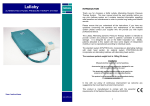Download Inspiration User Guide
Transcript
User Instructions www.sidhil.com 2260 Independence Versa Electrically Operated Profiling Bed Thank you for choosing a Sidhil Independence electrically profiling acute care bed. This user manual should be read carefully before you use your bed as it contains important information regarding safe operation and maintenance in order to provide long lasting and reliable service. Please ensure that you understand all the instructions, if you have any questions concerning the operation and maintenance of the bed please contact your supplier who will provide you with expert professional advice. In line with our policy of continuous improvement we welcome any suggestions that could lead to product improvement. This product is manufactured to comply with the essential requirements of the Medical Devices Directive 93/42 EEC Note: This bed has been disabled via the lockout box found at the foot end of the bed. To enable functions, turn knobs clockwise to the vertical position (see page 13). Contents Section 1. 2. 3. 4. 5. 6. 7. 8. 9. 10. 11. 12. 13. 14. 15. 16. 17. 18. 19. Title User Warnings Introduction Parts Identification Positioning of the Bed Installation & Preparing for Use Operating your Independence Bed Electrics Braking & Steering Bed Stripper Bed Extension (2260 versa only) Active Seat System (2260 versa only) Side Rails Lifting Pole Do’s & Don’ts Cleaning Procedure Maintenance Procedure Spares List Specification Warranty 3 Page 4 4 5 6 7 8 9 14 14 15 15 16 18 19 20 21 23 24 25 1. User Warnings Warnings in these user instructions identify possible hazards and/or conditions which should be followed at all times. Failure to do so could result in serious injury or even death. WARNING Misused electrical equipment can be hazardous. Accessories that have not been approved for use with the bed should not be used. Electrically operated beds should not be used in the presence of flammable gases. Electrically operated beds should not be used in operating theatres. 2. Introduction Your Independence bed is suitable for patients of high dependency and those who are a moving and handling risk. The bed is also appropriate for high dependency patients whose clinical needs necessitate positioning with minimal handling. It is possible for patients, with permission/guidance from the carer, to adjust the bed via a touch button handset, allowing the occupant to choose their position as required. The bed is designed to support one person up to 222kg (35 Stones) in weight. This total weight should not be exceeded. Standard features: • Electrically operated backrest and knee break • Active seat position (2260 Versa bed only) • Electrically operated height adjustment • Electrically operated tilt function, both forward and reverse • Electric and manual CPR functions • Manual leg elevation • Extendible mattress platform (2260 Versa bed only) • Removable mattress platform plastic panels • Central locking castors with steering and braking functions • Removable head and foot boards 4 3. Parts Identification 1 2 3 4 5 6 7 8 9 10 11 12 13 14 15 16 Head Board Mattress Platform Mechanical CPR Release Lever Backrest Actuator Knee Break Actuator Height Adjustment Actuators Brake Pedal Control Box Lockout Box Central Locking Castor Bed Stripper Foot Board Carer Handset Leg Rest Section Adjustable Side Rails Backrest 16 15 1 14 13 12 2 3 11 4 10 5 6 7 8 5 9 4. Positioning of the Bed The Independence must be positioned away from the wall to get the full use of all the bed functions. To ensure the head board clears the wall when using the full trendelenberg movement (see below), the bed needs to be positioned so that the chassis at the head end is at least 660mm (26”) away from the wall (see below). Trendelenberg function cannot be used if accessories, such as the lifting pole, are attached to the head end. Bed in full Trendelenberg Minimum distance from centre of Chassis to wall: 660mm (26”) Where possible familiarize yourself with the full range of movements of the bed before it is used by a patient. 6 5. Installation and Preparing for Use Before attempting to install your Independence bed ensure the instructions have been read and fully understood. No tools are necessary for the assembly of your bed and the procedure is as follows: • Remove the head and foot ends from the box. • Slot the larger board into the sockets at the head end of the bed. Note: Ensure the board is orientated with the metal bracket pointing towards the wall. • Slot the small board into the sockets at the foot end of the bed. • Un-box the plastic mattress panels and position them on the relevant part of the frame, ensuring that they are clipped in place. • Plug the mains cable into an appropriate mains socket outlet. • The bed must now be ‘initialised’. Using the carer handset raise the bed to its maximum height, once at full height keep the button held down for a further ten seconds. The bed is now initialised. This procedure should be periodically carried out. Note: See pages 9 and 12 for correct operation of the handsets. • The bed can now be manoeuvred into its correct position and is ready for use. • For side rail fitting see page 16. WARNING Ensure that the mains cable is not in tension when connected to the power supply. Ensure that all cables and handsets are clear of any moving parts on the bed to prevent them becoming tangled or damaged. Note: This bed must only be used with a mains supply of 240V, 50Hz. If this product is to be used outside of the UK seek professional advice as to the compatibility of this product with the mains power supply type. 7 6. Operating your Independence Bed General Safety When the bed is operated, ensure that obstacles such as over bed tables and other furniture are not in the way. Check that all electrical cables are free from tension and are positioned as to avoid both patient and carer accidents. Ensure that the mattress used is of correct size and type. A range of dynamic and static pressure relieving/reducing mattresses are available from Sidhil Ltd. When positioning the bed ensure that the patient is positioned appropriately and ensure that the occupant is aware in advance of each action taking place. The brakes should always be engaged when the bed is not in motion. Ensure these user instructions are kept in a safe place at all times. Additional copies are available from Sidhil Ltd. 8 7. Electrics i) Carer Handset The carer handset is designed for use by the carer only. The backrest, bed height, knee break, trendelenberg (two-way tilt), and emergency CPR functions can be controlled from this handset. To adjust the position of the bed, depress the relevant button until the desired point has been reached and then release the button. Backrest - To raise the backrest depress To lower the backrest depress Bed Height - To raise the bed depress To lower the bed depress Knee Break - To lift the knee break depress To lower the knee break depress Trendelenberg - To tilt the head end up depress To tilt the head end down depress CPR - To flatten the bed and lower the bed 9 Manual Knee Break Operation The knee break button on the handset adjusts the height or angle of the thigh section (1) depending whether or not the leg stay support is being used. To raise the legs: • • • • Lift the leg section (2) Lift the leg stay (3) Position the leg stay into the channel, found to the underside of the leg section frame. The leg stay is now locked in position, pressing the knee break button will now raise/lower the leg section. 1 3 2 Trendelenberg/Tilt Function When in tilt, in order to level the bed the opposite button should be pressed and held until the bed stops. This indicates that the mattress platform is now level. To continue tilting the bed in the opposite direction, re-press the same button again and hold down until the desired angle is reached. 10 Emergency CPR Function - Electric Depressing and holding the button automatically flattens the backrest, lowers the bed and levels the mattress platform. WARNING If a function has been locked out on the lockout box it will remain locked when the CPR button is depressed. When operating the CPR function ensure that all limbs/hands and equipment are clear in order to prevent trapping or injury. NB: See page 13 for details on the lockout box. Emergency CPR Function - Manual The backrest and knee break can be levelled simultaneously via a mechanical CPR handle, located on both sides of the bed. To operate the mechanical CPR, pull the lever upwards and apply light pressure to the backrest at the same time to push it down. NB: The manual CPR function does not lower or level the mattress platform, this can only be achieved via the CPR button on the handset. 11 ii) Patient Handset An additional handset is supplied for use by the patient. This handset allows the patient to control the backrest, bed height and operate the knee break and backrest simultaneously (auto contour). To adjust the position of the bed, depress the relevant button until the desired point has been reached and then release the button. Ensure that the patient has been instructed on how to operate the bed via the handset. Backrest - To raise the backrest depress To lower the backrest depress Bed Height - To raise the bed depress To lower the bed depress Auto Contour - To contour the platform depress To flatten the platform depress NB: It is not possible to operate only the knee break with the patient handset, the backrest will contour with it. WARNING Ensure that only those suitable to use the handsets are given access. 12 iii) Lockout Box Located at the foot end of the bed is a lockout box. This prevents unauthorised operation of selected functions. To lock out the selected function, the circular knob on the box should be turned anticlockwise to the horizontal position so that it is facing the closed padlock symbol ‘ ‘. NB: The lockout box disables the selected functions on both the patient and carer handsets. Knee Break Lockout Control Backrest Lockout Control Bed Height Lockout Control NB: Consideration should be given to locking out the controls whilst the bed is left unattended. iv) Battery Backup A battery backup feature will automatically be engaged when the bed is disconnected from the mains supply. This allows emergency or temporary operation of the bed for a limited period but will vary depending on the features used. The bed should remain connected to the mains supply at all times for normal use, to ensure that the batteries remain fully charged. This will also prolong the life of the batteries. 13 8. Braking & Steering There are two linked brake pedals at the foot end of the bed which control all the castors simultaneously. • When the pedal is in the ‘steer’ position it locks one castor on the bed so that it cannot swivel. This allows the bed to be steered when being pushed from the head end of the bed. • When the pedal is in the ‘free’ position no castors are locked allowing all to swivel freely. • When the pedal is in the ‘brake’ position three castors are locked and the bed then cannot move. 9. Bed Stripper An integral extending bed stripper is incorporated into the foot end of the bed to assist with linen changing procedures. Pull bed stripper out to use. 14 10. Bed Extension (2260 versa only) The bed is fitted with an integral 200mm bed extension which allows the bed to be adjusted in length, according to patient size / needs. To operate the extension: • • • • Unscrew the hand wheels on both sides of the mattress platform (1) Pull out the extension with both hands (2) Unfold extension panel (3) Re-tighten the hand wheels 3 1 2 11. Active Seat System (2260 versa only) The active seat system is designed to improve patient comfort and reduce the amount of slip down the bed when raising the backrest. As the backrest is adjusted the seat section moves accordingly. 15 12. Side Rails Assembly 1. Orientate the side rails so that the locking mechanism release plunger is at the foot end of the bed and is pointing outwards. 2. Position the side rail pivot brackets behind the support tubes. 3. Slide the two bolts through both the clamp brackets, the support tubes and through the back of the two pivot brackets. 4. Fasten in place with the supplied washers and nuts. Ensure that the nuts are tight. 5. Repeat the above procedure for the second side rail. 6. The side rails are now assembled and ready for use. Operation Lowering the Side Rail Lowering the side rail: To release the side rail pull the spring loaded release plunger outwards. Whilst holding out, gently lower the side rail. Release plunger 16 WARNING Side rails must only be used with the correct size and type of mattress for the Independence bed, as approved by Sidhil Ltd. IMPORTANT: Refer to MHRA Device Bulletin DB2006 (06) “Safe Use of Bed Rails” when using side rails. Raising the Side Rail Raising the side rail: Gently lift the side rail upwards into position. The side rail will automatically lock once fully raised. WARNING When operating the side rail ensure that they are free from obstruction, to prevent injury / entrapment. Ensure at all times that the side rails are locked in place when in the raised position. Side rails pose a potential entrapment hazard. Please refer to product safety notice (SR/PSN/01/01/01) supplied with this product. Please contact Sidhil Ltd to obtain additional copies. Note: Ensure that an appropriate assessment of the patient’s needs has been carried out before using the side rails or cot bumpers. 17 13. Lifting Pole The patient lifting pole is supplied complete with strap and handle. The maximum user weight of the pole is 80kg (13 stone). The lifting pole should be inserted through the hole located on the back of the head board (1) and then into the socket (2) at the bottom of the headboard. Ensure that the pole is completely inserted into the socket (2) so that it cannot rotate. Sidhil Ltd recommends the frequent checking of any attached lifting pole. This should include looking for any signs of damage, loose stitching, fraying or any other material degradation. If evidence of any of the above is apparent, replace the strap and handle or contact Sidhil Ltd. 1 2 WARNING With the lifting pole attached, the full trendelenberg function cannot be used due to clearance between the pole and the wall. 18 14. Do’s & Don’ts Do ensure you read these instructions and fully understand them before setting up or using the bed. Do ensure the bed is cleaned on a regular basis. Do ensure the bed is inspected on a regular basis (minimum once yearly service). Do ensure that all the plugs fitted into the control box are pushed home firmly. Do ensure the mains lead is plugged into the mains supply. Do Not exceed the safe working load of 255kg (40 stones). Do Not use the rising backrest feature to lift the occupant. Do Not store any items under the bed. Do Not allow children to play with or under the bed. Do Not use the bed if the actuators make any unusual noises, smells or become excessively hot. Do Not allow any part of the bed or mattress to come into contact with any naked flame or excessive heat sources. Do Not manoeuver the bed with the mains cable still plugged into the mains supply. 19 15. Cleaning Procedure i) Biocote Your bed comes with an antibacterial additive incorporated into the powder coated metalwork. Biocote™ inhibits the growth of bacteria on the surface of the bed frame. It is effective against a wide range of both gram positive and negative bacteria as well as fungi. Examples of bacteria that Biocote™ is resistant to include: Bacillus Subtilis Escerichia Coli 0157 Salmonella Enteritides Staphylococcus Aureus (MRSA) Streptococcus Faecalis Listeria Monocytogenes Biocote™ is an aid to keeping your bed infection free but it does not substitute the need for the bed to be cleaned at regular intervals. ii) Cleaning All surfaces to be wiped down with a soft cloth moistened with a mild detergent (or the hospital’s recommended cleaning solution) and diluted in hot water. Extra care should be taken around areas where excess dirt or dust may gather. Rinse down with clean water and dry off with a paper towel. If any infectious material(s) have been in contact with the bed or it has been used by a patient with a known infection, the above procedure should be followed by an additional clean with NaDCC (Presept, Actichlor) at 10,000 PPM of Chlorine (or instructions as prescribed by the manufacturer). Rinse and dry again. Always ensure that cleaned parts are allowed to dry before putting the mattress back in place. WARNING Disconnect the bed from the mains power supply before cleaning. 20 16. Maintenance Procedure Only authorised service personnel or Sidhil service engineers should carry out repairs or service activities. Failure to do so may result in the manufacturer’s warranty becoming void. If a fault does occur please try the following suggestions before calling your supplier for assistance, as these may help in diagnosing the fault. i) Fault Diagnosis In the event that the user experiences problems operating the bed the following checks should be carried out initially: General • Check that the bed is free of any obstructions. • Check that the maximum load has not been exceeded. • Check that the bed has not reached its maximum or minimum height. Partial Electrical Failure Disconnect the bed from the mains supply, then: • Check that the function required has not been disabled on the lockout box (see page 13 for lockout box operation). If it has been disabled unlock required function. • Check that the actuator controlling the required function is plugged fully in. • Check that the mains lead is pushed fully into the control box and is not damaged. • Check that the mains lead is connected to the mains supply. • If the bed functions are not operating correctly, connect to the mains supply and reset the bed functions. Raise the bed to its maximum height. Once at full height keep the raise bed button held down for a further ten seconds. The bed is now re-initialised and should operate correctly. • If the bed only has certain functions working or it operates very slowly the bed may be working off the battery backup facility. Check that the green LED on the bottom of the control box is lit. If not lit the bed is running off the battery backup facility. Make sure the bed is plugged into the mains. • If none of the above work, keep the bed unplugged from the mains supply and contact your authorised service personnel or Sidhil Ltd. Do not use the bed until the problem has been resolved. 21 Total Electric Failure Check that the green LED located on the bottom of the control box is lit. If off, check that the bed is plugged into the mains supply and switched on. If on, disconnect the bed from the mains supply, then: • Check that all leads and cables are plugged in positively and correctly and that the red circular clip is locked in position over the mains lead control box plug. • Check/replace the fuse in the mains plug. WARNING If none of the above work, keep the bed unplugged from the mains supply and contact your authorised service personnel or Sidhil Ltd. Do not use the bed until the problem has been resolved. ii) General Maintenance Sidhil recommends that every six months the following maintenance procedures should be carried out to help prolong the life of the bed: General Ensure that all fixings including nuts and bolts are tight and that none are missing or incomplete. Check that all cabling is in good condition, and that wear or abrasion has not caused any excessive bending, kinking or damage. Check that the mains cable plug is not damaged. Should damage or deterioration occur to the mains cable or plug, they must be replaced by authorised service personnel or a Sidhil service engineer. Under no circumstances should the plug be replaced by unauthorised personnel. 22 Braking Position the brake pedal in the ‘brake’ position (see page 14 for brake operation). Now try to move the bed with a normal level of force. Should any of the three braked castors rotate/move, the brake system is not working effectively. Position the ‘brake’ pedal in the ‘steer’ position and check that the steering lock is operating efficiently. If you experience difficulty or lack of effectiveness with either the braking or steering contact your authorised service personnel or Sidhil Ltd. Batteries When the bed is being used via the battery backup facility the control box will sound an audible alarm when a low charge situation is reached. A minimum of 24 hours charging time should be allowed to fully recharge the batteries. Sidhil recommends checking the condition of the batteries every six months. 17. Spares List Part No. Description Part No. Description 2200//026 Bed Height Actuator 2200/078 Base Cover 2200/027 Backrest Actuator 2200/087 Head Board 2200/028 Knee Break Actuator 2200/088 Foot Board 2200/029 Control Box 2200/093/Z Plated Leg Rest Stay 2200/030 Patient Handset 2200/101 CPR Operating Cable 2200/031 Carer Handset 2200/107 Head End Assembly 2200/032 Lockout Box 2200/108 Foot End Assembly 2200/033 Junction Box CASTOR/080 Free Swivel Castor 2200/079 Backrest Cover (for 2200 & 2260) CASTOR/081 Break Castor 2200/080 Foot End Cover (for 2200) CASTOR/082 Brake & Steer Castor 2250/042 Foot End Cover (for 2260) CASTOR/083 Left Hand Brake Lever 2200/081 Thigh Cover (for 2200) CASTOR/084 Right Hand Brake Lever 2260/025 Thigh Cover (for 2260) LABEL/40 Bed Sticker Set 2260/026 Seat Cover (for 2260) Sidhil Ltd. standard terms and conditions apply to all purchases; a copy is available from the address below: Sidhil Limited, Sidhil Business Park, Holmfield, Halifax, West Yorkshire HX2 9TN Sales Tel: +44 (0)1422 233000 Sales Fax: +44 (0)1422 233010 23 Email: [email protected] 18. Specification Overall Length Internal Length Overall Width Mattress Platform Height Mattress Platform Tilt Mattress Platform Angles (Max) 2200 Classic 2260 Versa 2320mm 2160mm 1007mm 380 - 765mm 0 - ±19% 2120 - 2320mm 1960 - 2160mm 1007mm 380 - 765mm 0 - ±19% Maximum User Weight 222kg (35 Stone) Maximum Safe Working Load 255kg (40 Stone) Product Weight (approx) 130kg 222kg (35 Stone) 255kg (40 Stone) 130kg (Excluding side rails or accessories) Voltage in Current In Voltage Out Batteries Duty Rating Electrical Safety Standards 230V AC, ±10%, 50Hz Max 3A 24V DC, max 120VA 2 x 12V Rechargeable Intermittent 10% (6mins/hour) Complies with EN 60601-1 (BS 5724: Part1,IEC 601-1) Class 1 Complies with BS EN60601-1-2 IP54 Electrical Shock Protection EMC Liquid Ingress Protection 24 19. Warranty Sidhil Ltd guarantees this product is free from defects in material and workmanship under normal use for 3 years (1 year full parts and labour, 2 further years parts only) from the date of purchase from Sidhil Ltd and its subsidiary companies or its authorised dealers. All implied warranties, including but not limited to those implied warranties of fitness and merchantability, are limited in the total duration of 3 years from date of purchase. Proof of purchase must be presented with any claim. Except as provided herein, Sidhil Ltd, product warranty does not cover damage caused by misuse or abuse, accident, the attachment of any unauthorised accessory, alteration to the product, or any other conditions whatsoever that are beyond the control of Sidhil Ltd. Sidhil Ltd and its subsidiary companies shall have no liability or responsibility to the customer or any other person or entity with respect to any liability, loss or damage caused direct or indirectly by use or performance of the product or arising out of any breach of this warranty, including but not limited to any damages resulting from inconvenience, loss of time, property, revenue, or profit or any indirect, special, incidental or consequential damages, even if Sidhil Ltd or their subsidiary companies or authorised dealers has been advised of the possibility of such damages. In the event of a product defect during the warranty period you should contact Sidhil Ltd or their authorised dealer who will at its option unless otherwise provided by law; a) correct the defect by product repair without charge for parts and labour b) replace the product with one of the same or similar design or c) refund the purchase price. All replaced parts and products on which refund is made become the property of Sidhil Ltd. New or reconditioned parts and products may be used in the performance of warranty service. Repaired or replaced parts and products are warranted for the remainder of the original warranty period. You will be charged for repair or replacement of the product made after the expiration of the warranty period. This warranty does not cover; a) damage or failure by or attributes to acts of God, abuse, accident, misuse, improper or abnormal usage, failure to follow instructions, improper installation or maintenance, alterations, lightning or other incidence of excess voltage or current, b) any repairs other than those provided by a Sidhil Ltd authorised technician, c) consumables such as fuses, d) cosmetic damage, e) transportation, shipping or insurance costs or f) costs of product removal, installation setup service adjustment or re-installation. This limited 3 year warranty gives you specific legal rights and you may also have other rights. Sidhil Ltd cannot be held responsible for any injury or incident which relates to the use of the Sidhil Independence Versa bed in conjunction with accessories manufactured by companies other than Sidhil Ltd. All products carry the CE mark in accordance with EC Directive on Medical Devices (93/42/EEC). Sidhil has a policy of continual product improvement and reserves the right to amend specifications covered in this brochure. No part of this brochure may be reproduced without the written approval of Sidhil Ltd. 25 Tel: 01422 233000 Fax: 01422 233010 Email: [email protected] www.sidhil.com Sidhil Business Park, Holmfield, Halifax, HX2 9TN A member of the Siddall & Hilton Ltd. Group of Companies (93/42/EEC) Certificate No. FM14550 ASSYINSTRUC2200 - REV 7 - AUG 12