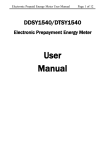Download USER MANUAL - Zhurui Tec
Transcript
ZHURUI-TEC Shenzhen Zhurui Technology Co.,Ltd. USER MANUAL (LPT100 Lamps Parameters Tester) Packaging list 1. LPT200 lamp parameter tester 1 SET 2. E14 lamp-socket 1 PCS 3. E27 lamp-socket 1 PCS 4. Power Cord 1 PCS 5. Fuse 1 PCS 6. User Manual 1 COPY 7. Warranty Card 1 COPY 8. Product Certification 1 COPY 1/7 ZHURUI-TEC Shenzhen Zhurui Technology Co.,Ltd. Description LPT200 LED Lamp parameters tester is used 3.2 inches TFT LCD Color Display, it can measure the Power, Power Factor, Voltage, Current, Annual Energy Consumption, Real Time Energy Consumption, Electricity Bills and Accumulated Time of the lamps and other electrical apparatus, the operation is easy and convenient. Function Digital operation; 3.2 inches TFT LCD Color Display; Interface conversion in English or Chinese; 14 Currency Units are alternative; Four buttons to operate; Real Time Electricity Bills and Annual Electricity Bills can be measured, they are alternative; Coefficient for calculation of Annual Energy Consumption that is to say the hours used in one day can be set; The rate of Annual Electricity Bills can be set, and displayed on the screen; Power Resolution can switch automatically, when < 100W it display two decimal places, when >= 100W it display one decimal place, when >= 1000W it display no decimal place; Over range Indication: “High”; Its size is small, and very easy to carry for sales, also be fit for the display of the lamps on the counter. Technical index Electrical parameter index Parameter Measure range resolution Measure accuracy Power 0~2500W 0.01W[1] ±(0.5FS+0.01W) [1] Voltage AC85~265V 0.1V ±(0.5FS+0.1V) Current 0~10A 0.001A ±(0.5FS+0.001A) 0~1.000 0.001 Power Factor Annual Energy 0~9999KWh ±(0.5FS+0.001) [2] 0.01KWh ±(0.5FS+0.01KWh) [2] Consumption Electricity Bills Energy 0~99999 0.01[3] ±(0.5FS+0.01) [3] 0~999999KWh 0.00001KWh[4] ±(0.5FS+0.00001KWh) [4] Note: [1] When power <100W, the Power Resolution is 0.01W, the accuracy of measurement is ±(0.5FS+0.01W), when power >= 100W the Power Resolution is 0.1W, the accuracy of measurement is ±(0.5FS+0.1W), when power >= 1000W the Power Resolution is 1W, the accuracy of measurement is ±(0.5FS+1W) [2].When the Annual Energy Consumption <100KWh, the resolution is 0.01KWh, the accuracy of measurement is ±(0.5FS+0.01KWh), When the Annual Energy Consumption >100KWh, the resolution is 0.1KWh. the accuracy of measurement is ±(0.5FS+0.1KWh). When the Annual Energy Consumption >1000KWh, the resolution is 1KWh. the accuracy of measurement is ±(0.5FS+1KWh). [3].When the Electricity Bills <1000, the resolution of the rate of Electricity Bills is 0.01, the accuracy of measurement is ±(0.5FS+0.01), When the Electricity Bills >=1000, the resolution of the rate of Electricity Bills is 0.1, the accuracy of measurement is ±(0.5FS+0.1). When the Electricity Bills >=10000, the resolution of the rate of Electricity Bills is 1, the accuracy of measurement is ±(0.5FS+1). [4]. The resolution of Energy is related to Energy result, the highest resolution of the Energy is 0.00001KWh. 2/7 ZHURUI-TEC Shenzhen Zhurui Technology Co.,Ltd. Timer Index Timer limits 999 days 23 hours 59 minutes Timer resolution 1minute Currency Unit Symbol 元 USD EUR JPY HKD TWD INR Name Renminbi Yuan U.S. Dollar Euro Japanese Yen HongKong Dollars New Taiwan dollar Indian Rupee Symbol DEM GBP FRF ESP ITL CAD AUD Name Deutsche Mark Pound Sterling French Franc Spanish Peseta Italian Lira Canadian Dollar Australian Dollar Other Index Work voltage Ambient Temperature AC85~265V Work frequency 45~65Hz 0~40℃ Ambient Humidity FUSE 10A ≤90%RH Panel illustrate Front view LPT200 Front View Back view LPT200 Back view 3/7 ZHURUI-TEC Shenzhen Zhurui Technology Co.,Ltd. Work interface Chinese English Function specification 1. The Power result is the Active Power; 2. The Voltage and Current measured are the RMS values; 3. Annual Energy Consumption is calculated for 365 days per year, hours per day can be set by user; 4. Annual Electricity Bills equals Annual Energy Consumption multiply the rate of Electricity Bills (the rate of Electricity bill can be set). 5. The real time Electricity Bills equals Energy measured multiply the rate of Electricity Bills (the rate of Electricity bill can be set). 6. The method of adjust the total time: if the tester’s time is slower than standard time, then need to plus the lack time, if the tester’s time is faster than standard time, then need to minus the surplus time. e.g. the time parameter adjusted is -2 minutes 30 seconds in the tester, and in fact the tester is slower 3 minutes and 50 seconds than the standard time, then the time parameter adjusted in the tester is 1 minutes and 20 seconds(-2′30″+ 3′50″= +1′20″). Function set The button set Buttons Look Buttons Name Buttons Function Set Press “Set” enter into the Set Page Up Press “Up” to change item, if adjust the number, press it to increase “1” Down Press “Down” to change item, if adjust the number, press it to decrease “1” Back Under working condition, Press “Back” to clear the total energy consumption and total time; if in the Set Page, press it to quit the Set Page 4/7 ZHURUI-TEC Shenzhen Zhurui Technology Co.,Ltd. Function Set Process Press Quit Change the items Set Page Press Press Storage the result Press Set Page Select Language 1. According to the Figure of Function Set Process, under working condition, press “SET” key to enter Set Page; 2. Press “UP” key or “DOWN” key to move the cursor to select language, and then the selected language appears blue background; 3. Then press “SET” key to confirm the selected, now there is a “√” behind selected language and the cursor has gone to the next item; 4. Set other items if needed, or press “BACK” key to quit Set Page. Set the Currency Unit 1. Referring to the Figure of Function Set Process, under working condition, press “SET” key to enter Set Page. 2. Press “UP” key or “DOWN” key to move the cursor to select currency unit, and then the selected appears blue background; 3. Then press “SET” key to confirm the selected, now there is a “√” behind selected currency unit and the cursor has gone to the next item; 4. Set other items if needed, or press “Back” key to quit Set Page. Set the hours per day for Annual Energy Consumption 1. Referring to the Figure of Function Set Process, in working condition, press “SET” key to enter Set Page. 2. Press “UP” key or “DOWN” key or “SET” key to let the cursor move to tens place of the hours , now the tens place appear blue; 3. Press “UP” key or “DOWN” key to adjust the hours, then press “SET” key to confirm, now the cursor move to units of 4. Press “DOWN” key or “UP” key to adjust the units of the hours, then press “SET” key to confirm, now the cursor hours, now the units appears blue background; move to the tens place of the rate of Electricity Bill, now the tens place of the rate of Electricity Bills appears blue background. 5. Set other items if needed, or press “BACK” key to quit Set Page. Set the rate of Electricity Bills 1. Referring to the Figure of Function Set Process , under working condition, press “Set” key to enter Set Page; 5/7 ZHURUI-TEC 2. Shenzhen Zhurui Technology Co.,Ltd. Press “DOWN” key or “UP” key or “SET” key to move the cursor to the tens place of the rate of the Electricity Bills, now it appears blue background. 3. Press “DOWN” key or “UP” key to adjust the tens place of the rate of the Electricity Bills, then press “SET” key to confirm. Now the cursor moved to the units of the rate of Electricity Bills, it appears blue background. 4. Press “DOWN” key or “UP” key to adjust the units of the rate of Electricity Bills, then press “SET” key to confirm it, 5. Press “DOWN” key or “UP” key to adjust the tenth of the rate of Electricity Bills, then press “SET” key to confirm it, now the cursor moves to the tenth of the rate of Electricity Bills, now it appears blue background. now the cursor moves to the hundredth of the rate of Electricity Bills, now it appears blue background. 6. Press “DOWN” key or “UP” key to adjust the hundredth of the rate of Electricity Bills, then press “SET” key to confirm it, now the cursor moved to the sign of the minutes, it appears blue background; 7. Set other items if needed, or press “BACK” key to quit Set Page. Timing Adjustment (e.g. 3 minutes and 50 seconds slower than standard time in one day, settings on the tester is “-2 minutes 30 seconds”) 1. Because of the time is slower than standard time, so the slower time need to be added to the basis time adjustment setting on the tester, the new time adjustment setting is “+1 minutes 20 seconds”(-2′30″+3′50″= +1′20″); 2. Refer to the Figure of function Set Process, in working condition, press “SET” key to enter Set Page; 3. Press “DOWN” key or “UP” key or “SET” key to move the cursor to the sign of the minutes, now it appears blue background. 4. According to the result, Press “DOWN” key or “UP” key to adjust the sign “-” to “+”, then press “SET” key to confirm it, now the cursor moved to the tens place of the minutes, and it appears blue background. 5. Press “DOWN” key or “UP” key to adjust the tens place of the minutes to “0”, then press “SET” key to confirm it, now the cursor moved to the units of the minutes, and it appears blue background. 6. Press “DOWN” key or “UP” key to adjust the units of the minutes to “1”, then press “SET” to confirm it, now the cursor moved to the tens place of the seconds, and it appears blue background. 7. Press “DOWN” key or “UP” key to adjust the tens place of the seconds to “2”, then press “SET” key to confirm it, now the cursor moved to the units of the seconds, and it appears blue background; 8. Press “DOWN” key or “UP” key to adjust the units of the seconds to “0”, then press “SET” key to confirm it, now the cursor moved to the Electricity Bills items, and it appears blue background;; 9. Set other items if needed, or press “BACK” key to quit Set Page. Select the Real Electricity bills or Annual Electricity Bills 1. Referring to the Figure of Function Set Process , under working conditions, press “Set” key to enter Set Page; 2. Press “DOWN” key or “UP” key or “SET” key to move the cursor to the Electricity Bills items, now the selected Electricity Bills mode appears blue background; 3. Press “SET” key to confirm the selected Electricity Bills mode, now there is a “√” behind selected items and quit Set Page automatically. *Press “UP” key or “DOWN” key a little long to adjust quickly. Matters needing attention 1. The tester can’t work in hot and humid conditions,please use it in normal conditions; 2. This tester measures AC parameters, cannot used to measure DC parameters; 3. The tester’s working voltage can’t exceed AC265V; 4. If work current greater than 10A or the load shorted could lead to the fuse damaged, then need to replace a new 10A 6/7 ZHURUI-TEC Shenzhen Zhurui Technology Co.,Ltd. fuse; 5. Do not expose the tester to dusty , corrosive gases and other harmful substances in the environment when store and using; 6. The two contactors in the slot of the tester have high voltage when the lamp socket is taken away, don’t touch these contactors during using. 7. Don’t let the children touch the tester when working. Frequently problems The tester doesn’t work with power supply, please check the power cord connection, if that is ok, please check the fuse was damaged or not, if damaged , please change another fuse with the same standard. Legal Notices All Rights Reserved © Shenzhen ZhuRui Technology Co., Ltd. 2013. Without permission of Shenzhen ZhuRui Technology Co., Ltd. any unit or individual will not be allowed to extract, copy parts or all of this manual and transmit in any form. The product described by this manual may contain the copyright of the hardware and software of Shenzhen ZhuRui Technology Co., Ltd. and it may exist license, unless with the written permission of related rights, otherwise, any person cannot be allowed to copy, distribute, copy board, decompile, disassemble, decrypt, reverse engineer, lease, transfer and do other violations with the aforementioned hardware and software in any form. Within the limits permitted by applicable law, Shenzhen ZhuRui Technology Co., Ltd. can modify the contents of this manual in any case. Learn More Tel:0755-61160580 Fax:0755-61160581 E-mail:[email protected] For more information, please visit our website: http://www.zhurui-tec.com 7/7