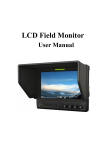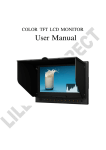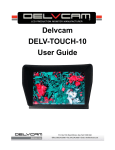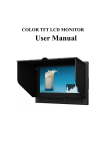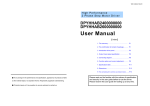Download to the LITHIUM User Manual for your 1.5kw
Transcript
HF/PFC 1.5KW Lithium Battery Charger Models Lithium Battery Vout Max Iout Max TCCH-H35-40 35V 40A TCCH-H51-33 51V 33A TCCH-H65-25 65V 25A TCCH-H90-20 90V 20A TCCH-H104-16 104V 16A TCCH-H114-14 114V 14A TCCH-H130-12 130V 12A TCCH-H161-10 161V 10A TCCH-H203-08 203V 8A TCCH-H217-08 217V 8A TCCH-H258-6A2 258V 6.2A TCCH-H320-05 320V 5A Charger Models Size(mm):348(L) × 180(W) × 140(H) N.W. (kg):6.33 I HF/PFC On-board Charger (Lithium Battery Charger) Product Summary & Application Scopes The charger is applicable for various lithium batteries like LiFePO4, LiMn2O4 etc., It features light weight, small volume, stable performance, high efficiency and reliable security etc., It can be switched automatically between the floating and balancing charging and also has the protection functions of reverse connection, output short-circuit and overload and so on. The charger is widely used for battery-charging cycles in electric vehicles such as electric forklift, golf cars, electric trucks, electric tour bus, electric yacht, cleaning machines, or Uninterruptible Power Supply (UPS), solar energy, wind power dynamo and electric communication system on the railway etc. II Technical Target AC Input Voltage Range AC85V~AC265V AC Input Frequency 45~65 Hz AC Power Factor ≥0.98 Full Load Efficiency ≥93% Mechanical Shock & Vibration Resistance Level Conformance to SAEJ1378 Standard Environmental Enclosure IP46 Operating Temperature -40℃~+55℃ (-104℉~+131℉) Storage Temperature -40℃~+100℃ (-104℉~+212℉) Charging Control Via CAN bus or ENABLE III Protection Features 1. Thermal Self-Protection: When the internal temperature of the charger exceeds 75℃, the charging current will reduce automatically. If it exceeds 85℃, the charger will shutdown protectively. When the internal temperature drops, it will resume charging automatically. 2. Short-circuit Protection: When the charger encounters unexpected short-circuit, it will automatically stop to output. When fault removes, the charger will re-start in 10 seconds. 3. Reverse Connection Protection: When the battery is polarity reversed, the charger will cut off the connection between the internal circuit and the battery, and refuses to start. It can avoid any destroy. 4. Input Low-voltage & Over-voltage Protection: When the AC input Voltage is lower than 85V or higher than 265V, the charger will shutdown protectively and automatically resume working with the voltage is normal again. Ⅳ Appearance Labels Please check carefully the labels on the casing of the charger before using in order to completing the transaction check the label on the charger before using, it can provide some help for you to understand the performance and the specification of the charger. i. Bar Code Label: Attaches on the output terminal of the charger. For example, SN10071001 1007: Production batch number. 1001: Bar code number. 48-25: Hardware model HD VER 1.6 : Version number from the manufacturer ii. Model Label:take the model TCCH-H58V4-25A for example INDUSTRIAL 58.4Vmax BATTERY CHARGER Input: 100~240VAC 50/60Hz 14 / 8.1A Output: 48V 25A@220VAC 48V Battery: LiFePO4 Model: TCCH-H58V4-25A 24.5A@115VAC 16 cells Environmental Enclosure: IP46 a) Input 100~240VAC 50/60Hz 14/8.1A: The rated input current is 14A at 115VAC and 8.1A at 220VAC; b) Output 48V 115VAC. 25A@220VAC 48V 24.5A@115VAC: The maximum current is 25A at input 220VAC, and 24.5A at input c) Will add “-CAN” after the model if the charger controlled by CAN module. E.g. “TCCH-H58V4-25A-CAN”. iii. LED Label It is the important symbol to evaluate whether the charger works normally. Red-Green flash (one second interval) Battery Disconnected Red flash (three seconds interval) Repair Battery Red flash (one second interval) <80% Charge Indicator Yellow flash (one second interval) >80% Charge Indicator Green flash (one second interval) 100% Charge Indicator Ⅴ Common Faults & Solutions In case of the charging fails, please examine all the outside lines carefully to make sure that they are connected correctly. If circuits failure have been excluded, you can check the failure code of charging LED and handle it according to the following table. LED Flashing Sequence (One Cycle) Indication 1 RG______ Wrong Battery 2 RGR_____ Overcharged 3 RGRG____ Battery Overheated 4 RGRGR___ Incorrect AC Input Voltage 5 RGRGRG__ External Thermal Sensor Fault 6 RGRGRGR_ Communication Interface Fault 7 GR______ Charger Overheated 8 G RG _____ Charger Relay Fault 9 G RG R____ Charger Itself Fault Note: 1. R—red G—green 2. “_” denotes one second pause 3. Above LED flashing sequence is one cycle; the LED will flash repeatedly if the fault has not been removed. Solutions ▲ Wrong Battery: Verify the battery voltage range matching with charger or inspect the battery for damage. ▲ Overcharged: Confirm the battery capacity and the selected curve are matched or if the battery is defective. ▲ Battery Overheated: Check the temperature at the external thermal sensor. If overheated, the charger will start the battery protection. ▲ Incorrect AC Input Voltage: Check that the AC input voltage is in accordance with the requirement. ▲ External Thermal Sensor Fault: Ensure connect the thermal sensor correctly. ▲ Communication Interface Fault: Make sure the communication have been correctly connected or if it is damaged. ▲ Charger Overheated: Check if the ambient temperature is too high or the ventilation is smooth. ▲ Charger Relay Fault: Repair. ▲ Charger Itself failure: Repair. Connection Instruction for Control Interface I. Charger’s Communication Connector PIN Description 1 ENABLE: 2 GND: 3 +12V:+12V internal power supply 12V (Load≤50mA) 4 LED - Red 5 LED - Green 6 RX: Serial Communication Receiver (for charger) 7 TX: Serial Communication Sender (for charger) II. Security Tips 1. Do not allow the lead from any PIN to contact the battery positive or negative. 2. Never attempt to connect any two wires from the SP1312 connector that not be connected. 3. Applied power supply or load above 50mA to +12V PIN3 is forbidden. 4. Internal impedance of PIN1 (ENABLE) is 10K with allowable range 0~16V. Please connect a series resistance of 10 K when controlling by an external 24V supply. (Refer to manufacturer first) III. Charger’s Connection Instruction for Control Interface ◆ TC charger can have CAN communication control or ENABLE control modes. TCcharger company will configure either before delivery as per customer’s requirement. Note that the control interface can not be active at the same time in different modes. The customer should select the appropriate control mode according to the battery management system (BMS) type and the battery requirement. BMS Category BMS with CAN Mode of Connection Control mode No 1# communication function Brief Description CAN communication Module BMS controls the charging process by the commands (Model: TC-619B V3.1) sent from CANbus Use normally open contacts of relay to control the Relay control charging enable wires. Battery protector broad or BMS without CAN Closed=Enable, Open=Disable Use optoelectronic coupled devices to control the Control mode No 2# Optocoupler device control charging enable wires. communication function Use 2-5V (dividing by resistance) controlling the charging 2-5V control enable wires and stop charging and be able to set up the output current from 0% to 100% for the charger. ◆ Control mode No 1# : USING THE CAN COMMUNICATION CONTROL 1. The charger can be controlled by CAN communication when the BMS has functionality. The CAN communication module is required (TC-619B V3.1) and can be connected with the BMS CANbus. 2. The customer should specify “CAN communication” protocol when ordering. Specified CAN ID, CAN module type and CAN communication protocol supported are set up before delivery. 3. A Standard CAN module with cable length 225mm and the mating connector can be provided. PIN 1 connects to CAN-L, PIN 3 connects to CAN-H. See below. 4. TC-619B V3.1 CAN communication module’s interface Diagram 5. SCHEMATIC ◆ Control mode No 2# : USING THE ENABLE CONTROL 1. Charging process: Constant current (this current is controllable) charging mode is applied first, then constant voltage charging when the battery reaches the specified voltage point. The voltage does not increases in the constant voltage stage and the charge current will gradually reduce. Charging ceases automatically when the current falls to a preset value (generally one tenth of maximum charging current). If ENABLE signal is removed at any time, charging ceases. 2. The ENABLE/+12V wires can be used to control the charger by an ON/OFF signal from a battery management system. 3. Alternatively the voltage between ENABLE and GND can be used to linearly control the charger output current. When it is above 2V, charger commences charging. Applying 2~5V can control the maximum output current. Below 1.5V the charger will cease charging, re-applying above 2V will re-enable charging. 4. SCHEMATIC 5. ENABLE CONTROL THREE METHODS ▼ ENABLE CONTROL method 1: USING RELAY CONTROL The charger provides +12V (red) and ENABLE(black) from 7-PIN connector. A relay can be connected with BMS according to the Schematic below. Charging is controlled by connecting or disconnecting +12V and ENABLE. If ENABLE is disconnected, charging will cease. Upon re-connection, the charger will recommence charging. ▼ ENABLE CONTROL method 2: Optical-couple Control Alternatively an Optical-coupling device can be connected with the BMS according to the Schematic below. Charging is controlled by connecting or disconnecting +12V and ENABLE. If ENABLE is disconnected, charging will cease. Upon re-connection, the charger will recommence charging. ▼ ENABLE CONTROL method 3: USING 2-5V CONTROL a. Control of charging current and stop charging can be controlled by altering the DC voltage on ENABLE (PIN 1). It is possible to control the the maximum output current from 0% to 100% of the charger maximum capability. During the stop mode (<1.5V) if the voltage rises above 2V between ENALBE (PIN 1) and GND(PIN2) charger will enter into working mode. In this working mode, when the control voltage is reduced under 1.5V the charger returns to the stop mode. 2V~5V on ENABLE corresponds linearly to output current from 0% to 100%. For example, When it is 2V between PIN 1 and PIN 2, maximum output current of the charger is 0; When 3V between them, it is 33% of the maximum output current; When 4V between them, it’s 66% of it; When above 5V between them, it’s 100%. b. If control only of the maximum charging current is required, use two resistors (R1, R2) to divide voltage and get a fixed DC voltage to ENABLE and the charger operates at the corresponding current. Output current is determined by the voltage that divided by resistors. It’s also possible to use the external relay control or optical-couple control. The output capacity of optical-couple should be more than 10mA and total value of two resistors should not be less than 1500 Ohms. c. If the maximum charging current need to be altered at any time, it can be accomplished by changing the voltage between ENALBE and GND. Generally, use PWM to drive the optical-couple. The output of optical-couple goes through RC filter and then connect to ENABLE. The Schematic below shows another way of altering the voltage between ENABLE and GND using PWM output from the BMS. IV. Descriptions PIN DEFINITION 1 ENABLE input 2 GND 3 +12V internal power supply 4 5 6 7 ◆ Select PINs (1, 2, 3) , when using 2-5V to control. PIN 1: Black PIN 2: Green PIN3: Red ◆ Select PINs (1, 3) , when using Relay and optocoupler to control. PIN 1: Black PIN 3: Red