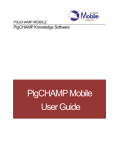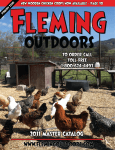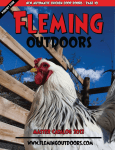Download PigCHAMP Grow-Finish Workbook
Transcript
PigCHAMP Grow-Finish Workbook PigCHAMP Knowledge Software 1531 Airport Road Suite #101 Ames, IA 50010 Toll Free - 1-866-774-4242 Fax Number - (515) 233-7187 www.pigchamp.com Customer Support - [email protected] or Ext. 64 Sales - [email protected] or Ext. 27 With the purchase of the PigCHAMP program, you are entitled to an online Getting Started session. During this session, a member of the PigCHAMP team will work with you to properly setup the program for your operation, as well as demonstrate basic data entry and reporting functionality. In order to make the most of your Getting Started session, we’ll need your help! Please fill out the required sections in this workbook. You probably know a lot of the information off the top of your head, but some of it may require you to do a little bit of research. The PigCHAMP User Manual (located on the PigCHAMP installation CD) and program help files are great resources to refer to. You may need to contact your veterinarian, production consultant, or nutritionist for specifics regarding your operation. The workbook also includes a few optional sections. If you wish to record the optional information into the program during the Getting Started session, you’ll need to fill out those sections as well. You can record the information in the space provided on the following pages. If additional space is needed, feel free to make copies or use scratch paper. Once you have completed the workbook, please fax, mail, or scan and email it back to your PigCHAMP Sales Representative. A Getting Started Session will NOT be scheduled until PigCHAMP has received your completed workbook. Prior to the Getting Started session, it is recommended you install and license the PigCHAMP program. Please contact your PigCHAMP Sales Representative should you have any questions. Page 2 of 9 Section A Farm Information: Required Information: How many Grow Finish farms do you currently have in operation? _________________ What is the last day of your reporting week? (ex. Sunday through Saturday) ______________ For each operational farm, please provide the following: Farm Code (up to 4 alpha/numeric characters ): _________________________________ Farm Name: _______________________________________________________________ Farm Type (select one): Sow Reproductive Farm Grow/Finish Farm Farrow to Finish Farm Units of Measure (select one): Imperial (lbs, tons, sq. ft) Metric (kg, tones, sq. m) Currency (select one): US Dollars (USD) Canadian Dollars (CAD) British Pounds (GBP) Mexican Peso (MXN) Brazilian Real (BRL) Euro (EUR) Optional Information: Contact Info: Farm Owner: __________________________ Phone #: ( ) ______________________ Email: ________________________________ Manager: _____________________________ Phone # :( ) ______________________ Email:________________________________ Spanish Peseta (ESP) Farm Address: Country: ______________________________ Address: ______________________________ City: _________________________________ State / Province:________________________ Zip / Postal Code: _______________________ Fax Number: ( ) _____________________ Company Info: Users have the choice of creating a Company(s) that individual farms would reside beneath; multiple companies can be created. o Company Name: __________________________________________________________________ o Contact Information: _______________________________________________________________ Country: __________________________________________________________________ Address: __________________________________________________________________ City: _____________________________________________________________________ State / Province: ___________________________________________________________ Zip / Postal Code: __________________________________________________________ Phone Number: ( ) ___________________________________________________ Fax Number: ( ) _____________________________________________________ Page 3 of 9 Section B Barn(s) Setup: Required Information: You will need to provide the following information for each Grow Finish barn currently in operation: Barn Name: _______________________________________________________________ Barn Type (select one): Hoop Open Front Open Lot Confinement Date Barn Opened: _________________________________________________________ Capacity: o Non-Productive Barn Days (down days): _____________________________________________ o Gross Area (total barn size): _______________________________________________________ Is this barn broken into individual pens or groups? Yes or No If No, you will need to know the following info: o Net Area: _______________________________________________________________________ o Capacity (assuming normal stocking numbers): _______________________________________ o Pig Spaces: _____________________________________________________________________ If Yes, you will need to know the following for each group space: o Sub-division Name: ______________________________________________________________ Net Area: _________________________________________________________________ Capacity (assuming normal stocking numbers): ________________________________ Pig Spaces: ______________________________________________________________ o Sub-division Name: ______________________________________________________________ Net Area: _________________________________________________________________ Capacity (assuming normal stocking numbers): ________________________________ Pig Spaces: ______________________________________________________________ o Sub-division Name: ______________________________________________________________ Net Area: _________________________________________________________________ Capacity (assuming normal stocking numbers): ________________________________ Pig Spaces: ______________________________________________________________ Optional Information: You can specify additional barn details at any time; including; stage of production, type of floor, manure storage, type of feeder and/or waterer used, the ventilation system, controller manufacture, alarm, type of loading chute, etc. Page 4 of 9 Barn Layout & Pig Flow Diagram: This step is very important to PigCHAMP; it helps us understand your barn flow and how the animals move from one barn and or sub-division to the next. We cannot schedule a “Getting Started Session” without this diagram! Use the chart below to draw your barn(s) layout from an aerial view; include any office space, feed room, storage, etc. Record all measurements of the buildings (perimeter). If your barn is split into pens, remember to include the size of each individual pen. Page 5 of 9 Section C Assigning a Feed Bin to the Barn(s): Required Information: How many total bins do you have? ____________________________________________ In order to deliver feed to an individual barn and/or sub-division, a bin must be created. For each operational bin or feed storage unit, please provide the following: Bin Name: _________________________________________________________________ Bin Capacity: ______________________________________________________________ Which Barn or Sub-division (group) is the bin assigned to: o ____________________________________________________________________ o ____________________________________________________________________ o ____________________________________________________________________ Bin Name: _________________________________________________________________ Bin Capacity: ______________________________________________________________ Which Barn or Sub-division (group) is the bin assigned to: o ____________________________________________________________________ o ___________________________________________________________________ o ____________________________________________________________________ Section D ~ Creating your Growth Curve: Although not required, it is HIGHLY recommended you work with your nutritionist to figure out the best measurement for your farm. The PigCHAMP Grow- Finish program includes a default growth curve. Growth Curve Name: ________________________________________________________ Sex ~ Choose one of the following: Mixed Barrow Gilt Associated Age/Weight breaks for your Grow Curve: o Age: _____________________________ Weight: ___________________________ o Age: _____________________________ Weight: ___________________________ o Age: _____________________________ Weight: ___________________________ o Age: _____________________________ Weight: ___________________________ o Age: _____________________________ Weight: ___________________________ o Age: _____________________________ Weight: ___________________________ o Age: _____________________________ Weight: ___________________________ o Age: _____________________________ Weight: ___________________________ Page 6 of 9 Section E ~ Feed Management: Required Information: You must include at least one ration in order to begin the feed management setup. Provide a List of Rations currently being fed: __________________________________________________________________________ __________________________________________________________________________ __________________________________________________________________________ __________________________________________________________________________ __________________________________________________________________________ __________________________________________________________________________ __________________________________________________________________________ __________________________________________________________________________ Optional Information: Although not required, you are encouraged to include a list of raw ingredients & nutrients used to create individual rations. Ingredients and nutrients cannot be edited after an individual ration has been used. Ration Type ~ choose one of the following: Crumble Liquid Mash Ingredients: a component making up a feed ration such as corn or soybeans _____________________________________ _____________________________________ _____________________________________ _____________________________________ _____________________________________ _____________________________________ Meal Pellet _____________________________________ _____________________________________ _____________________________________ _____________________________________ _____________________________________ _____________________________________ Nutrients: Feed elements which support the life of an animal. Proteins, fats, minerals, and vitamins are all examples of nutrients. _____________________________________ _____________________________________ _____________________________________ _____________________________________ _____________________________________ _____________________________________ _____________________________________ _____________________________________ _____________________________________ _____________________________________ _____________________________________ _____________________________________ Page 7 of 9 Creating a Feed Budget: A feed budget ensures the correct amount of an individual diet is delivered to a specific group of pigs. Feed budgets are made up of individual rations and are designed to establish a ration schedule based on the weight of pigs, number of days on feed, or total weight of a ration consumed. The following is required for each feed budget: Feed Budget Name: _________________________________________________________ Sex (select one): Mixed Barrow Gilt Units (select one): Start Weight of Pig Days on Feed Consumed per Pig Based on the unit you selected, include the following: Start Weight of Pig: Ration: _____________________________________ Starting Weight: _____________________________ Consumption Rate: ___________________________ Target Feed Conversion Ratio:__________________ Start Weight of Pig: Ration: _____________________________________ Starting Weight: _____________________________ Consumption Rate: ___________________________ Target Feed Conversion Ratio:__________________ OR OR Days on Feed: Starting Age: ________________________________ Ration: _____________________________________ Number of Days: _____________________________ Consumption Rate: ___________________________ Target Feed Conversion Ratio:__________________ Days on Feed: Starting Age: ________________________________ Ration: _____________________________________ Number of Days: _____________________________ Consumption Rate: ___________________________ Target Feed Conversion Ratio:__________________ OR OR Consumed per Pig: Starting Age: ________________________________ Ration: _____________________________________ Total lbs/kg consumed/pig? ___________________ Consumption Rate: ___________________________ Target Feed Conversion Ratio:__________________ Consumed per Pig: Starting Age: ________________________________ Ration: _____________________________________ Total lbs/kg consumed/pig? ___________________ Consumption Rate: ___________________________ Target Feed Conversion Ratio:__________________ Optional Information: A medication budget can be created and applied to a feed budget at any time. Creating a Medications Budget: a specific medication(s) that is applied directly to the feed Medication Budget Name: _________________________________________________________________ Feed Budget: ___________________________________________________________________________ Medications added to the feed: o ________________________________________________________________________________ o ________________________________________________________________________________ o ________________________________________________________________________________ Page 8 of 9 Section F ~ Lookup Item Management: Lookup items can be added, edited, or disabled at any time; however a few categories should be considered during the setup process. They are as follows: Medications These items provide information on vaccinations or medications administered to pigs. You can select administration methods, define units of measurement, and record withdrawal regulations for domestic and export markets. It is important to review the default units of measurement (i.e. grams, cc’s, etc), if the desired unit is not selected prior to a medication event, it will display as unknown. Operators The names in this list represent production staff on the farm and used to identify who was responsible for specific events. Expenses These items refer to any expenses a cohort of pigs may incur. There are several default expenses including electricity, labor, LP gas, vet services, water. Expenses can be associated with an expense category and can be incurred on a specific date or over a period of time. External Farms This list identifies alternate farms in which young pigs are purchase from or sold too. Packers & Buyers This list indicates the locations in which finished hogs are sold too. Feed Companies This list represents those who supply feed to the operation. If you grind your own feed, be sure to include your own farm. Optional Information: Additional categories include genetics and genetics companies, environmental measurements, veterinarian companies and the individual vet, barn alarms, suppliers, and transportation. Page 9 of 9