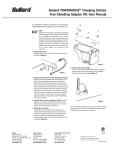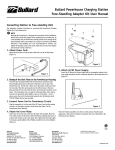Download EVA Battery EVAluator User Manual www.bullard.com
Transcript
EVA Battery EVAluator User Manual Before You Begin: Using EVAluator: Verify Compatibility. 1. Click on the EVAluator icon on your PC’s desktop to start the program. The EVAluator software will only work on Windows XP, Windows Vista and Windows 7. This software is not Mac compatible. IMPORTANT Install the software before connecting any of the charger hardware to your PC. 2. If no battery is installed your screen will look like the image below: 1. Insert EVAluator CD ROM into your PC. 2. Follow the onscreen menus to install and save the EVAluator software onto your PC. 3. Click on Setup to create a folder to store battery analyzer results. 4. Click OK to accept the folder suggested or Browse to create a different folder. 5. Click OK to continue. 3. Connect the EVAluator genius charger to your PC with the provided USB cable. 4. Connect the EVAluator genius charger to a 110 VAC outlet using the provided power supply and cord as shown in the diagram below: (note the analyzer may be used without connecting to 110 VAC but the battery will not charge). 6. Click View Log to see the data that will be saved. 5. Install batter into charger base cup. www.bullard.com Key Points 7. Click Save to save or Cancel to cancel. • T he Battery Info box on the screen shows the design capacity, design voltage, manufacture date, serial number, device name (Bullard part number), and chemistry. • B ullard’s limited warranty covering manufacturer defect and workmanship is good for 12 months from date of purchase. • T he Relative Charge is equal to the measured capacity divided by the full charge capacity. • T he Absolute Charge is equal to the measured capacity divided by the design capacity. - This will decrease over time as is the case with all batteries. - The expected capacity at end of the expected life is 50% (3150 mAh). • The Fuel Gauge is the measured capacity at the moment in time. • The Full Charge Capacity is the expected measured capacity when full. • The expected life of a Li Ion battery is 600 cycles. 8. T he Battery Inserted Indicator on the top right will turn from red to green. The data on the screen will refresh every few seconds. 9. To save the data click View Log then Save. Questions: Call 877-Bullard or email: [email protected] ISO 9001 certified Americas: E.D. Bullard Company 1898 Safety Way Cynthiana, KY 41031-9303 Toll free: 877-BULLARD (285-5273) Tel: 859-234-6616 Fax: 859-234-8987 www.bullard.com Europe: Bullard GmbH Lilienthalstrasse 12 53424 Remagen • Germany Tel: +49-2642 999980 Fax : +49-2642 9999829 www.bullardextrem.com Asia-Pacific: Bullard Asia Pacific Pte. Ltd. LHK Building 701, Sims Drive, #04-03 Singapore 387383 Tel: +65-6745-0556 Fax: +65-6745-5176 www.bullard.com ©2010 Bullard. All rights reserved. EVA and EVAluator are trademarks of Bullard. 6081509184 (0110)