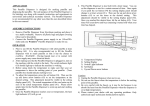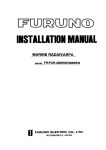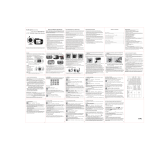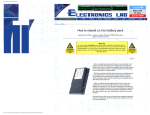Download User manual - Moss Instruments Co.,Ltd
Transcript
TSJ-1A+ AUTOMATIC TISSUE PROCESSOR USER MANUAL MOSS INSTRUMENTS CO., LTD No. 5 Hepanxiang, Jinhua, Zhejiang, China 321001 TEL: 86-579-8237 3070 FAX: 86-579-8353 3099 www.mossinstruments.com CONTENTS I.【Brief introduction】 .............................................................. 0 II.【Function】 ................................................................................ 1 III.【Control panel】 .................................................................... 3 IV.【Operation】 .............................................................................. 7 V.【Error alarm】 .......................................................................... 11 VI.【Maintenance】 ........................................................................ 12 VII.【Appendix】 ............................................................................ 13 Appendix 1:specimen process program .................................. 14 Appendix 2:main technical specification .......................... 15 I.【Brief introduction】 TSJ-1A+ automatic tissue processor is an equipment that perform fixing, dehydrating, transparency and wax immersing treatment for tissue of human beings, animals or plants. It’s widely applied in pathologic departments of various hospitals, pathologic teaching offices of various medical colleges and universities, animal and plant scientific research institute and food inspection department. TSJ-1A+ tissue processor has following feature: 1.Microcomputer controlling of the whole operating process so as to ensure operating convenience and working stability; 2.Tissue basket relocating controlling perch enabling the tissue to be put in any jar; 3.Electricity protection and obstacle protection functions; 4.Agitation dehydrate mode to guarantee the complete mix and contact with the tissue, solvent and paraffin so as to achieve good dehydrate effect. 5. Large LCD screen showing every step of processing and easy for monitoring. 6. Timing: delay timing max 99 day 99 hour 59 min jar process timing max 99 hour 59 min timing increment: 1 min 7. Constant temperature controlling system adopted on the paraffin jar to ensure high precision of temperature controlling, nonstick TEFLON coating painted on the internal surface that provide the good condition for tissue protection. 8. There are 8 programs selectable. 9. Battery backup for 8 hours except the paraffin jar. 10. Adopted with electric lock and password for specific person use. Please read this “User Manual” carefully before operation, and please properly keep the manual. II.【Function】 5 Fig 1 Main part and function Main part and function of TSJ-1A+ automatic tissue processor as following: 1. Obstacle detector It’s in the jar position just ahead of that of the tissue basket. If any obstacles (e.g. the paraffin in the paraffin jar hasn’t melted) is met during changing relocating tissue basket into another jar, the obstacle detector will be lifted and generate fault signals. An alarm and warning of “POWER FAILURE!” will be shown. 2. Reposition control lever When the tissue basket is lifted up, pull out the reposition control lever by your hand. The top cover and the tissue basket then can be manually pulled to another jar position. Notice: After pull the tissue basket to the corresponding jar position, please put the lever into the locating slot insure the exact positioning. 3. Paraffin jar The paraffin jar is an automatic constant temperature controlling system with temperature controlling accuracy of ± 5℃. It is preset to be 70℃. During heating the red indicator 1 lights up while the state indicator lights up when the jar is powered off. The tuning knob above the indicator is temperature tuning knob. The temperature will get higher when tuning it clockwise and vice versa. It is recommended not to tune it if there is no special temperature requirement. 4. Control panel It is used to set operating parameters, display the processing data and control working state of the equipment. 5. Big Carousel There are 12 group of screws on the Big carousel, and there are 4 screws as a group that fix the position for each reagent jar and paraffin jar. The position of each jar shown below. The 10th , 11th , 12th are paraffin jar. There is a hole on the position of paraffin jar that can hide the cable and not be visible to the user when he look from the front part. Fig 2 Jar position 2 III.【Control panel】 1. Start up interface: After starting up the equipment, it requires password setting: ↑ ▊ 2011-01-29 14:00:00 Password:?????? Here “ ↑ ” for main VAC power supply, here “ ▊ ” for battery VDC power supply, when the equipment connect to main VAC power supply, the “ ↑ ” and “ ▊ ” all light up, when the equipment is backup with battery power supply, the “ ▊ ” light up, but the “ ↑ ” will display “ X ”. Pressing: Set→Pause→Auto→Manual→Ok→↑ Password: * * * * * * If the password is wrong, it will display “reload” at the right corner, follow the sequence Set→Pause→Auto→Manul→Ok→↑ to reload your password. After inputting the correct password, it will go to “waiting operation” interface. Notice: Set→Pause→Auto→Manual→Ok→↑ 2. Interface(waiting operation) ↑ ▊ 2011-01-29 14:00:00 Waiting operation... In the main interface, user can choose the manual mode, press “manual” and operate the system manually, tissue basket will go to jar by jar, user can press “pause” to stop the running of tissue basket. In the automatic mode, the “manual” and “pause” will deactivated during the system running. If user want to stop the system running in automatic mode, please lift the obstacle detector, the system will run into the interface of obstacle process, it display below: 3 ↑ ▊ 2011-01-29 14:00:00 Obstale error!please return Here please press “return” back to main interface. 3. Setting interface: In the main interface, press “set” and go to setting interface below: ↑ Set ▊ 2011-01-29 14:00:00 Delaytime Programme Shortcutkey Date/time Press ↑ or ↓ to choose the item, press “ok” and go to the setting of each item, after setting, press “return” back to previous menu. The default setting of delay time is 2 hours, user can set the data specifically. ① Delay time setting: ↑ ▊ 2011-01-29 14:00:00 Set →Delaytime←Auto Manual→ 00-00-00 Here “Auto” is ←, ”Manual” is →, press ↑ or ↓ adjust the value, according to day hour – minute, user can set the value as they need, system will run delay according to the setting. For example: ↑ ▊ 2011-01-29 14:00:00 Set →Delaytime←Auto Manual→ 01-12-30 Here the system will run after 1 day 12 hour and 30 minute, after setting, press “return” back to previous menu. ② Programme setting 4 ↑ ▊ 2011-01-29 14:00:00 Set →programme←Auto Manual→ Programme 01 Index 01 Vat 01 Time 00:00 Pagedown←P3 P4→ Pageup For example: Programme 01: Step 01: Jar:01 Process time:01:00(hour :minute) It means the step 01 of programme 01 requires the process time of 1 hour in the jar 01, press “ok” to confirm the setting, “ok” will display in the right corner means the setting is complete. In this way, user can set each step from 1 to 12. Here the last step must set as step 12, jar 12: Programme 01: Step 12: Jar:12(must be 12) Process time:01:00(hhh :mmm) After setting, user can press “P3” or “P4” to review the data of each programme stored, press “return” back to the previous menu. ③ Shortcut setting: ↑ ▊ 2011-01-29 14:00:00 Set →shortcutkey←Auto Manual→ Key P1→Prog 01 Here “Auto” is ←, ”Manual” is →, press ↑ or ↓ adjust the value, “P1” is programme 01, “P2” is programme 02, press “ok” to confirm the setting, “ok” will display in the right corner means the setting is complete. Press “return” back to previous menu. 5 ④ Date and time setting: ↑ ▊ 2011-01-29 14:00:00 Set →Date/Time ←Auto Manual→ 00-00-00 00:00:00 00-00-0 is 00:00:00 yyy-mmm-ddd is hhh-mmm-ssss Here “Auto” is ←, ”Manual” is →, press ↑ or ↓ adjust the value of date and time, after setting, press “ok” to confirm the setting, “ok” will display in the right corner means the setting is complete. Press “return” back to previous menu. 4. Initial jar position setting: ↑ ▊ 2011-01-29 14:00:00 Input vat 02 Notice: the one near the obstacle detector is tissue basket No. 1, tissue basket No.1 is in the initial jar. First lift the top cover manually(press ”manual” in the main menu), pull the reposition control lever and put the tissue basket No.1 into the initial jar expected, please make sure the lever go into the locating slot exactly. Press ↑ or ↓ to position the initial jar, press “ok” to confirm the setting, “ok” will display in the right corner means the setting is complete. Press “return” back to previous menu. 5. Automatic mode: ↑ ▊ 2011-01-29 14:00:00 Running Auto Prog 01 vat 01 Vat count down 01:00 Total count down 00:14:00 Delay count down 00:00:01 6 Here “AUTO” is automatic mode. Prog 01 vat 01 System running the programme 01, current running jar is 01. Vat count down 01:00 The process time of jar 01 still has 1 hour left.(00(hhh):00(mmm)) Total count down 00:14:00 The process time of programme 01 still has 14 hours left.(00(hhh):00(mmm)) Delay count down 00:00:01 The delay time is 1 minute, that means the system will run after 1 minute. Above timing will count down during the system running. 6. Ending interface: ↑ ▊ 2011-01-29 14:00:00 Finish!please return Here the programme running complete, press “return” back to the main menu. In the automatic mode, the system will count down the delay time first, after count down or/and if the delay time is 0, the system will run the initial jar and according to the programme setting, the system will run jar by jar till to the jar 12. IV.【Operation】 (I): Preparation 1、Plug in the cable of paraffin jar(don’t plug in or off the cable when the equipment is switch on), connect 3 paraffin jars with the cable(fig.3), plug the cable in the socket respectively on the right side of equipment(fig.4), paraffin jar place in the specific position where the hole located in the carousel.(paraffin jar default is 10、11、12), tighten up the nut of the cable, make sure the cable is connected firmly, then switch on the equipment. 7 Fig.3 cable of paraffin jar Fig.4 socket for paraffin jar 2、Go into the gear 2(Fig.5), turn the power key to left(Fig.5), turn on the power supply(1 is on,0 is off). Fig.5 power switch 3、Add some reagent into the reagent jar and add 2/3 capacity of paraffin into the paraffin jar.(make sure the melted paraffin will beyond 2/3 capacity of paraffin jar). 4、Press “manual”, “pause” and lift up the tissue basket, place the reagent jar in the position from No.1 to No. 9, place the paraffin jar in the position from No.10 to No.12. (according to the request of tissue processing) 5、Choosing the tissue basket, there are 2 types of tissue basket available. One is copper double layer tissue basket which is suitable for loading the small piece of specimen, one is cylinder tissue basket which is suitable for loading the cassette specimen. User can choose the tissue basket according to their need. When the quantity of specimen is more, user can choose the programme for running 2 tissue baskets at the same time. when the quantity of specimen is less, user can choose the programme for running 8 single tissue basket. Here we provide the programmes for both of running 2 tissue baskets and single tissue basket. (II)、Data setting: According to the timing of Appendix 1, delay time is 2 hours: (1) Go to the main menu: (2) Delay setting: Press “set” and select “delaytime”: Press “ok” and set the data. ↑ ▊ 2011-01-29 14:00:00 Set →Delaytime←Auto Manual→ 00-00-00 Here “Auto” is ←, ”Manual” is →, press ↑ or ↓ adjust the delay time. For example: ↑ ▊ 2011-01-29 14:00:00 Set →Delaytime←Auto Manual→ 01-12-30 Here the system will run after 1 day(24 hours)12 hours 30 minutes, then press “ok” to confirm the setting, “ok” will display in the right corner means the setting is complete. Press “return” back to previous menu. (III) 、Programme setting: Select “programme” and press “ok” to programme setting, LCD show below: ↑ ▊ 2011-01-29 14:00:00 Set →programme←Auto Manual→ Programme 01 Index 01 Vat 01 Time 00:00 Pagedown←P3 P4→ Pageup 9 Here “Auto” is ←, “Manual” is →, press ↑ or ↓ to adjust the timing of each jar, press “ok” to confirm the setting of each jar, the“ok” will display in the right corner means the setting is complete. after the setting from jar 01 to jar 12. Press “P3” or “P4” to review the programme setting. Press“return”back to previous menu. Attention: the system have stored the programme 01 for using the 2 tissue baskets, and stored the programme 02 for using the single tissue basket for user reference. User can change the data according to their specific need. (IV)、Shortcut setting: User can set the shortcut key for common use of 4 programmes as P1 – P4 for easy and convenient operation. The system has set the shortcut key of P1 – P4 as the corresponding programme 01-04, user can change it or set the shortcut key according to the specific need. (V)、Date and time setting: First time running the system, user can set the current date and time according to Greenwich. After setting, press “return” back to main menu. If user want to run the programme 01, and the shortcut key “P1” is for programme 01, then press “P1”, system will display the interface for initial jar position setting, here user need to input the jar No. for positioning initial jar, when running the 2 tissue baskets, the initial jar shall be jar 02, if user don’t like jar 02 as the initial jar, but jar 05, then input the jar No.5 as the initial jar, and pull the tissue basket No.1 into the jar 05 manually. Attention: Tissue basket No.1 must in the initial jar when the system start running, Otherwise the tissue basket will go into the jars not accordance with the programme setting. (VI)、Automatic mode: After the programme setting, press “ok” and run the programme 01 for running the 2 tissue baskets. 1)Programme 01 for running the 2 tissue baskets: In the main menu, press “P1” and the system go to initial jar position setting: 10 ↑ ▊ 2011-01-29 14:00:00 Input vat 02 Set the initial jar as the jar 02. Attention: when running 2 tissue baskets, the initial jar must be set, and the tissue basket No.1 must in the initial jar. The system will count down the delay time, after 1 day 12 hours and 30 minutes the system run from the initial jar (jar 02) to the end jar 12. LCD will display the ending interface. 2)Programme 02 for running the single tissue basket: In the main menu, press “P2” and the system go to initial jar position setting: ↑ ▊ 2011-01-29 14:00:00 Input vat 01 Set the initial jar as the jar 01. Attention: when running single tissue basket, the initial jar must be set, and the tissue basket must in the initial jar. The system will count down the delay time, after 1 day 12 hours and 30 minutes the system run from the initial jar (jar 01) to the end jar 12. LCD will display the ending interface. (VII) 、 Take out the specimen: Press “manual”, “pause” and lift up the tissue basket, then take out the specimen. The system is running completely. V、【Error alarm】 The system can detect the possible error and alarm the error and operate intelligent. The tissue basket will not go into paraffin jar while the paraffin is not melted completely, in this situation, the tissue basket will stay in the previous jar and alarm, LCD showing below: 11 ↑ ▊ 2011-01-29 14:00:00 Obstacle error!please return After the obstacle and error is eliminated, then press “return”, the system will complete the unfinished running. VI、【Maintenance】 1. Install the equipment where there is no water splash. 2. Install the equipment on the stable working stand. 3. Store the equipment in dry environment where there is no flame or no dust. 4. Don't install the equipment in the environment where there is chemical reagent or poisonous gas flowing. 5. Put the equipment away from the big machine of consuming the high voltage and strong current (e.g. big refrigerator, drying cabinet, ultrasonic or electromagnetic wave generating machine). 6. Plug the power cord in the special socket with grounding line that ensure the good grounding condition. 7. Cut off the power supply before any repairing. Open the top cover and 3 Brush-Armature structure is visible. Don’t touch them because they have the VAC220 high voltage. 8. Lubricate the equipment once a year to guarantee the good lubrication condition. 9. Cut off the power supply of equipment when connecting or disconnecting the cable of paraffin jars. 12 VII、【Appendix】 1、user manual 1 2、glass jar 9 3、paraffin jar 3 4、power cord 1 5、plastic encloser 1 6、tissue basket 4 7、cable for paraffin jar 3 8、fuse box Φ5×20 5A 4 9、screw driver -2 inch 1 10、screw driver -3 inch 1 13 Appendix 1: Typical programme Processing time Reagent Program 01 for 2 basket Program 02 for 1 bask Jar1 AF reagent (alcohol & formalin mixing) 1 hour 1 hour Jar 2 AF reagent (alcohol & formalin mixing) 1 hour 1 hour Jar 3 95% alcohol 1 hour 1 hour Jar 4 95% alcohol 1 hour 1 hour 30 min Jar 5 95% alcohol 2 hour 1 hour 30 min Jar 6 absolute alcohol 1 hour 1 hour 30 min Jar 7 absolute alcohol 1 hour 20 min Jar 8 xylene 30 min 20 min Jar 9 xylene 30 min 20 min Jar 10 paraffin 30 min 1 hour 30 min Jar 11 paraffin 1 hour 30 min 1 hour 30 min Jar 12 paraffin 2 hour 1 hour 13 hour 12.5 hour Quantity: 80-160 pc Quantity: 1-80 pc Total time: Process specimen: (Attention: these data just for user reference only.) 14 Appendix 2: Technical specification 1、Processing jar: 12 2、Reagent jar Quantity: 9 Capacity: 2.2L 3、Paraffin jar Quantity: 3 Quantity: 1.8L Temperature setting: 45 - 85 ℃ 4、Programme Jar processing time: 0 - 99 hour 59 min Delay time: 0 – 99 day 99 hour 59 min. 5、Net weight: 80 kg. 6、Overall dimension: 7、Power supply: 8、Power: 780(diameter)× 780~590(height)mm VAC 220V, 50Hz 800 W 9、 Working ambient: Temperature: 5 ~ 40℃ Humidity: < 85% ( 20℃ + 5℃). 15 XS2 D14B 74ALS08 D13A 74ALS00 XS3 +24 J1 1 L 2 N RD V1 WR H1 D4 2 6 5 R1 1 VCC +24 V2 J2 4 E1 3 A0 RST R/W VDD D14A 74ALS08 RP2 P14 3 1 GN D7 D6 D5 D4 D3 D2 D1 D0 VCC 3 2 E2 VDD 4 D5 VCC 5 H2 R2 6 7 P15 D9 +24 J3 8 D2 3 10 H3 9 WP R3 D6 7 12 RES 5 6 2 1 SI SCK SO CS P14 P15 P16 P17 P16 11 +24 J4 RES H4 D7 C1 18 12 13 V13 R6 H5 D12 J5 R5 GN 10 11 14 15 J5 P00 P01 P02 P03 P04 P05 P06 P07 RESET P20 P21 P22 P23 P24 P25 P26 P27 X1 X2 INT0 INT1 EA/VP RXD TXD WR RD ALE/P PSEN T0 T1 39 38 37 36 35 34 33 32 D0 D1 D2 D3 D4 D5 D6 D7 21 22 23 24 25 26 27 28 E1 E2 A0 RST R/W 31 VCC 16 17 30 29 WR RD D0 D1 D2 D3 D4 D5 D6 D7 34 33 32 31 30 29 28 27 9 8 6 WR RD 36 5 RST2 35 PC4 PC5 PC6 PC7 13 12 11 10 RP1 D0 D1 D2 D3 D4 D5 D6 D7 PA0 PA1 PA2 PA3 PA7 PA6 PA5 PA4 A0 A1 CS RESET PB7 PB2 PB1 PB0 PC3 PC2 PC1 PC0 PC4 PC5 PC6 PC7 PB3 PB4 PB5 PB6 WR RD 4 3 2 1 37 38 39 40 1 L N AC + - 3 C10 1 Vin Vout R10 3 +24 C9 4 C3 GND 2 2 AC V5 H7 C4 PB7 PB2 PB1 PB0 PC3 PC2 PC1 PC0 21 22 23 24 PB3 PB4 PB5 PB6 PB3 2 3 4 1 N AC + - 3 1 C7 4 C6 Vin R13 R14 R15 R16 5 6 7 8 VCC PC4 H6 D11 R7 VCC H9 R8 PC7 GN VCC V6 Vout 3 R9 VCC C8 GND 2 2 AC 1 V12 D10 +24 L H5 H6 H7 H8 H12 H11 H10 H9 RP3 2 3 4 5 6 7 8 9 V8 GN V9 16 15 14 13 12 11 10 9 D8 1 D3 B1 1 2 3 4 5 6 7 8 25 20 19 18 17 16 15 14 XS1 V10 B2 PB3 PB4 PB5 PB6 PB7 PB2 PB1 PB0 PC3 PC2 RST2 PC0 H5 H6 H7 H8 H12 H11 H10 H9 VCC C2 VCC GN V11 P10 P11 P12 P13 P14 P15 P16 P17 GM P17 +24 9 19 R4 FM J5 1 2 3 4 5 6 7 8 GN V4 2 4 6 8 10 12 14 16 18 20 22 24 26 28 30 32 34 36 38 40 D1 GN V3 1 3 5 7 9 11 13 15 17 19 21 23 25 27 29 31 33 35 37 39 GND LP1 LP2 R11 PC6 VCC R20 C5 LP1 R12 PC5 GN R19 H8 GN R17 GN TSJ-1A+ electric circuit drawing R18 LP2