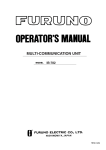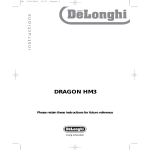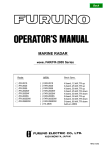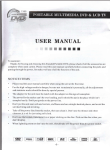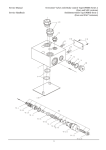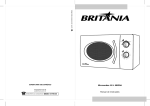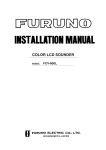Download Furuno FR/FAR-2835SW/2865SW User's Manual
Transcript
C Yo u r L o c a l A g e n t/D e a le r 9-52, A shihara-cho, N ishinom iya, Japan Te l e p h o n e : Te l e f a x : 0 7 9 8 -6 5 -2 111 0798-65-4200 A ll rig h ts re s e rv e d . Printed in Japan PU B. N o. IM E-34080-E (H IM A ) FA R /FR -2835S W /2865S W FIRST EDITIO N E : : DEC. JUL. 1995 12, 2001 TABLE OF CONTENTS 1. MOUNTING 1.1 Raditor Assemblig Procedure .......................................................................................... 1-2 1.2 Mounting Structures ........................................................................................................ 1-4 1.3 Mounting the Scanner Unit on the Mounting Platform ...................................................1-5 1.4 Mounting the Display Unit .............................................................................................. 1-9 1.5 Mounting the Separate Type Control Panel ...................................................................1-10 1.5 Power Supply Unit ......................................................................................................... 1-11 1.6 Mounting the Transciver Unit ........................................................................................ 1-11 2. CONNECTIONS 2.1 Antenna Unit .................................................................................................................... 2-1 2.2 Power Supply Unit (PSU-004) ........................................................................................ 2-3 2.3 Transceiver Unit .............................................................................................................. 2-4 2.4 Display Unit Connections ................................................................................................ 2-8 3. INITIALIZATION AND ADJUSTMENT 3.1 Preparation for Initialization and Adjustment .................................................................. 3-1 3.2 Heading Alignment .......................................................................................................... 3-2 3.3 Adjusting Sweep Timing ................................................................................................. 3-2 3.4 Adjusting Video Signal Level .......................................................................................... 3-3 3.5 Suppressing Main Bang ...................................................................................................3-4 3.6 Confirming Tuning .......................................................................................................... 3-4 3.7 Confirming Magnetrom Heater Voltage .......................................................................... 3-5 3.8 Initial Settings Menus ...................................................................................................... 3-7 3.9 Setting the Function Keys ................................................................................................ 3-9 3.10 Menus for Initialization and Adjustment .....................................................................3-12 3.11 Adjustment ARP Board ................................................................................................3-13 3.12 Installation Check List .................................................................................................3-15 4. INSTALLATION OF GYRO CONVERTER GC-8 (option) 4.1 General Procedure for Installing and Setting up the GYRO CONVERTER Board ........ 4-1 4.2 Connection of External Power Supply ............................................................................ 4-3 4.3 Confiming Gyrocompass Specifications ......................................................................... 4-3 4.4 Changing Settings on the GYROCONVERTER Board .................................................. 4-4 4.5 Setting the Bearing on the Radar Display ........................................................................ 4-8 iv EQUIPMENT LIST Complete set Name Scanner Unit Display Unit Power Supply Unit Transceiver Unit Spare Parts Installation Materials Type SN30AF-RSB0027N-2S-L SN30AF-RSB0027I-2S-L SN30AF-RSB0032N-2S-L SN30AF-RSB0032I-2S-L SN36AF-RSB0027N-2S-L SN36AF-RSB0027I-2S-L SN36AF-RSB0032N-2S-L SN36AF-RSB0032I-2S-L RDP-115 PSU-004-70-23-S PSU-004-80-10-S RTR-047-60S RTR-047-72S Code No. - Qty Select one 1 Select one Select one SP-11700 000-086-320 1 set CP03-15900 000-086-655 1 set CP03-15910 000-086-656 1 set CP03-15920 000-086-657 1 set vi Remarks 3090 mm, no de-icer 3090 mm, w/de-icer 3090 mm, no de-icer 3090 mm, w/de-icer 3765 mm, no de-icer 3765 mm, w/deicer 3765 mm, no de-icer 3765 mm, w/de-icer 200/220 VAC, 2.3 A 380/440 VAC, 1.0 A 100/115 VAC 220/230 VAC SP03-11301, SP03-11701, SP03-10320 For 2835SW CP03-14602 (for display) CP03-13943 (for scanner), CP03-13907 (for power supply), CP03-15801 (for transceiver), Signal cable: S03-63-15 (15 m) For 2835SW CP03-14602 (for display), CP13943 (for scanner), CP03-13907 (for power supply), CP03-15801 (for transceiver), Signal cable: S03-63-30 (30 m) For 2835SW CP03-14602 (for display) CP03-13943 (for scanner), CP03-13907 (for power supply), CP03-15801 (for transceiver), Signal cable: S03-63-50 (50 m) Installation Materials CP03-15300 000-086-485 1 set CP03-15310 000-086-486 1 set CP03-15320 000-086-487 1 set CP03-14900 000-086-325 Coaxial Cable Installation Materials Select one CP03-14910 000-086-326 FP03-05810 008-086-317 1 set FP03-05730 000-086-163 1 set Accessories vii For 2865SW CP03-14602 (for display) CP03-13943 (for scanner), CP03-13907 (for power supply), CP03-14801 (for transceiver), Signal cable: S03-57-15 (15 m) For 2865SW CP03-14602 (for display) CP03-13943 (for scanner), CP03-13907 (for power supply), CP03-14801 (for transceiver), Signal cable: S03-57-30 (30 m) For 2865SW CP03-14602 (for display) CP03-13943 (for scanner), CP03-13907 (for power supply), CP03-14801 (for transceiver), Signal cable: S03-57-50 (50 m) Coax. Cable LHPX20DASSY (L=20) (250 m), Converter PA-5600, CP03-13948 Coax. Cable LHPX20DASSY (L=30) (30 m), Converter PA-5600, CP03-13948 FP03-05701, FP03-02710, FP03-05704, FP03-05705, Dust cover FP03-05701, FP03-05703, FP03-05704, FP03-05705, Dust cover, for separate Optiional Equipment Name M card fixing plate Type OP03-70 OP03-126 OP03-127 OP03-128 OP03-129-1 OP03-129-2 OP03-130-1 Code No. 008-423-420 008-459-820 008-459-760 008-459-890 008-459-830 008-452-410 008-452-430 OP03-130-2 008-452-430 OP03-131 008-459-910 OP03-132-1 008-459-920 OP03-132-2 008-452-450 Control Panel fixing plate OP03-134 008-461-340 Video plotter Gyro converter RP-25 GC-8-2 RJ-7 RJ-8 OP03-21 PM-50 OP03-110-1 OP03-110-2 RU-1758 Display unit cover Display unit conversion kit Interswitch External buzzer Performance monitor Range unit conversion kit 008-446-520 With installation materials 000-030-097 1m, with connector 008-446-610 008-452-200 000-030-416 To “km” To “sm” 220 VAC to 100 VAC, for display unit 440 VAC to 100 VAC, for display unit 220 VAC to 100 VAC, 3φ for scanner unit For deicer RU-1803 000-030-420 RU-6522 000-030-410 RU-3305 000-030-448 RU-5693 000-030-456 RU-5466-1 000-030-453 Transformer unit Interface unit Remarks For display unit Tabletop w/built-in control unit Tableetop w/separate control unit Pedestal mount Converts from tabletop type/builtin control unit to pedestal mount Converts from tabletop type/separate control unit to pedestal mount Converts from pedestal mount to tabletop type/built-in control unit Converts from pedestal mount to tabletop type/separate control unit For fastening separate type control unit to a tabletop IF-2300 - viii 110 VAC220 VAC, 3φ for scanner unit 440 VAC to 200 VAC, 3φ for scanner unit For IMO radar 3. INITIALIZATION AND ADJUSTMENT 3.1 Preparation for Initialization and Adjustment Accessing the menus The menus for initialization and adjustment of this radar are locked to prevent adjustment by the user. To access them; 1) Turn off the power. 4 S1 1 2) Turn on the #1 segment of DIP switch S1 on the SPU Board for IBS data I/O setting. 3) Turn on the #4 segment of DIP Switch S1 on the SPU Board. Figure 3-1 Display unit (top view, cover removed) and SPU Board If your radar has the program no.15 and after, you can access the INITIAL SETTING 1 menu by pressing the [RADAR MENU] key five times while pressing and holding down the [HMOFF] key. Menu operation 1) Press the [RADAR MENU] key. 2) Press appropriate numeric key to select menu desired. 3) Press numeric key to select item. 4) Press same numeric key pressed in step 3 to select option. 5) Press [ENTER] to register selection. Menu description and menu tree See pages 3-6 and 3-11, respectively. Restoring default settings 1) Press [RADAR MENU][0][0][2][0][0][0][0] to select FACTORY DEFAULT on the INITIAL SETTING 4 menu. 2) Press the [ENTER] key. 3) Wait for 10 seconds. 3–1