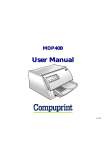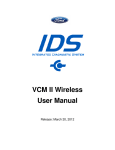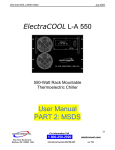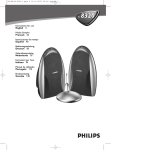Download Installation Manual - Platt Electric Supply
Transcript
Information Booklet IB150001EN Effective July 2013 Power Xpert® Multi-Point Meter Quick Start Guide Contents DescriptionPage Product Overview . . . . . . . . . . . . . . . . . . . . . . . . . 2 Ordering Information. . . . . . . . . . . . . . . . . . . . . . . 2 Material Selection Example. . . . . . . . . . . . . . . . . . 4 Meter Base . . . . . . . . . . . . . . . . . . . . . . . . . . . . . . 5 Meter Base - Assembly. . . . . . . . . . . . . . . . . . . . . 5 Voltage Inputs. . . . . . . . . . . . . . . . . . . . . . . . . . . . 6 Meter Modules . . . . . . . . . . . . . . . . . . . . . . . . . . . 7 Current Sensors . . . . . . . . . . . . . . . . . . . . . . . . . . 9 Sensor Orientation . . . . . . . . . . . . . . . . . . . . . . . . 9 Pulse Input Modules. . . . . . . . . . . . . . . . . . . . . . . 11 Digital Output Module. . . . . . . . . . . . . . . . . . . . . . 11 Energy Portal Module . . . . . . . . . . . . . . . . . . . . . 12 Touch Screen Display . . . . . . . . . . . . . . . . . . . . . 13 Communication Ports . . . . . . . . . . . . . . . . . . . . . 14 PXMP Configuration Software. . . . . . . . . . . . . . . 14 Information Booklet IB150001EN Effective July 2013 Power Xpert® Multi-Point Meter Quick Start Guide Product Overview Ordering Information The Eaton Power Xpert® Multi-Point Meter (PXMP Meter) offers a highly modular approach to high density metering applications in electrical power distribution. The PXMP Meter is compatible with most 3-phase industrial, commercial, and single-phase residential low voltage electrical power systems. Typical applications include feeder and branch circuit load monitoring found in switch and panel boards, however higher level metering is possible with interposing load sensors and potential transformers. The modularity of the PXMP Meter allows this metering system to be customized to suit each metering installation based on the number and type of circuits to be metered. Up to ten different PXMP Meter Modules (PXMP-MMs) can be mixed and matched within a PXMP Meter Base (PXMP-MB) to accommodate a total of up to 60 poles of metering channels from a variety of 1, 2, 3 pole loads. The PXMP Meter system offers the flexibility to be used in a variety of applications and can be customized, using the modular components, to fit most installations. Table 1 lists the modular components available for the PXMP Meter system. Various meter modules can be mixed and matched in a single PXMP Meter Base with support for split core sensors, solid core sensors, or both based on the circuits that need to be metered. In addition, PXMP Pulse Input Modules (PXMP-PIMs) can be installed into a PXMP Meter base for pulse metering from other electricity, gas, water, air, or steam meters. Output modules are available for either remote control over Modbus or automatic control by the PXMP Meter based on customer configured threshold triggers. A PXMP Energy Portal Module (PXMP-EPM) is available that can make metered data available to individual tenants via an embedded WEB server. The Energy Portal module also supports a variety of protocols including Modbus TCP, SMTP, SNMP, FTP, HTTP, and more. In addition to Ethernet, the Energy Portal Module supports an optional dial up telephone connection for interface with remote billing software. A Touch Screen Display is available for local display of metered data from any circuit. Figure 1. Components of the PXMP Meter System. 2 EATON www.eaton.com Power Xpert® Multi-Point Meter Quick Start Guide Information Booklet IB150001EN Effective July 2013 Table 1. PXMP Meter System – Modular Components. Catalog Number Description PXMP-MB Meter Bases PXMP-MB* PXMP Meter Base - 3PH/1PH 2W w/ ABCN Voltage Inputs PXMP-MB-AB** PXMP Meter Base - 1PH 3W w/ ABN Voltage Inputs Catalog Number Description CSXXX - Current Sensors with 10 mA Max. Outputs CS050 Current Sensor Module 50 Amps (10 mA output) - Kit x 6 CS125 Current Sensor Module 125 Amps (10 mA output) - Kit x 3 CS200 Current Sensor Module 200 Amps (10 mA output) - Kit x 3 CS400 Current Sensor Module 400 Amps (10 mA output) - Kit x 3 CS005 Current Sensor Module 5 Amps (10 mA output) (For use with 5 Amp CTs) - Kit x 3 Sensor Cables for PXMP-CSXXX and PXMPIMXXX PXMP-SC4-3 PXMP Sensor Cable, 4 Ft. (1.22 m) - (male/male) Kit x 3 PXMP-SC6-3 PXMP Sensor Cable, 6 Ft. (1.8 m) - (male/male) Kit x 3 PXMP-SC8-3 PXMP Sensor Cable, 8 Ft. (2.44 m) - (male/male) Kit x 3 PXMP-SC12-3 PXMP Sensor Cable, 12 Ft. (3.66 m) - (male/male)Kit x 3 PXMP-MMXXXXX Meter Modules PXMP-MM10MA PXMP Meter Module w/ 6 10 mA Inputs PXMP-MM100MA PXMP Meter Module w/ 6 100 mA Inputs PXMP-MM333MV PXMP Meter Module w/ 6 333 mV Inputs PXMP-MM10MA-AB PXMP Meter Module w/ 6 10 mA Inputs - 1 PH 3W PXMP-MM100MA-AB PXMP Meter Module w/ 6 100 mA Inputs - 1 PH 3W PXMP-MM333MV-AB PXMP Meter Module w/ 6 333 mV Inputs - 1 PH 3W PXMP-PIM PXMP Meter Pulse Input Module w/ 8 Inputs Sensor Cable Extensions PXMP-DOM PXMP Meter Digital Output Module w/ 8 Outputs PXMP-EPM Energy Portal Modules PXMP-EPM PXMP Meter Energy Portal Module PXMP-EPM-M PXMP Meter Energy Portal Module w/ Modem PXMP-CSXXX Current Sensors with 100 mA Max. Outputs PXMP-CS125-3 PXMP CS125 Sensor (100 mA output) - Kit x 3 PXMP-CS250-3 PXMP CS250 Sensor (100 mA output) - Kit x 3 PXMP-CS400-3 PXMP CS400 Sensor (100 mA output) - Kit x 3 * = PXMP-MB only supports PXMP-MM10MA-AB, PXMP-MM100MA-AB, and PXMP-MM333MV-AB. ** = PXMP-MB-AB only supports PXMP-xxxxxxx-AB modules. PXMP-SCE8-3 PXMP Sensor Extension Cable, 8 Ft. (2.44 m) - (male/female) Kit x 3 PXMP-SCE16-3 PXMP Sensor Extension Cable,16 Ft. (4.88 m) - (male/female) Kit x 3 (Current Sensor) Interface Modules PXMP-IM333MV-3 PXMP Current Sensor Interface Module (for 333 mV) -Kit x 3 PXMP-DISP Display PXMP-DISP-6 Eaton HMIVU06CUNB1 6-inch Color Touch-Screen Interface, Preloaded and Optimized for Use with the PXMP 24 Vdc Power Supplies PSG60E Power Supply 100-240 Vac Input, 24 Vdc 60 W Output - See Eaton PSG Power Supply Family for More Details - Input Voltage Ranges and Load Requirements Will Vary Per Application PSG120E 5 Amp (120 W) PSG240E 10 Amp (240 W) PSG480E 20 Amp (480 W) PSG60F 3-phase Power Supply 320-575 Vac L:L Input, 24 Vdc 60 W Output - See Eaton PSG Power Supply Family for More Details - Input Voltage Ranges and Load Requirements Will Vary Per Application PSG120F 5 Amp (120 W) PSG240F 10 Amp (240 W) PSG480F 20 Amp (480 W) EATON www.eaton.com 3 Power Xpert® Multi-Point Meter Quick Start Guide Information Booklet IB150001EN Effective July 2013 Material Selection – Example The application below (details described in upper left section of the drawing) is to monitor various 3-phase and single-phase breakers in an Eaton IFS Switchboard (see Figure 2). The required PXMP hardware layout is shown and the required modules per slot are listed on this drawing. Individual selection steps are listed at the bottom of the page. A B C D E F G H I J 1 1 Power Xpert MultiPoint Meter 480Y/277V IFS. Monitored Circuits; 3 – 400 amp, 3 Phase Breakers 6 – 125 amp, 1 Phase Breakers 8 – 30 amp, 1 Phase Breakers 4 - Pulse Inputs (Pulse Counters) 3 – Digital Outputs (Alarms) Monitoring Web-Views, Modbus TCP, Color Display. 2 Bill of Material required; QTY - Description 1 – PMXP-MB (Meter Base) 3 – PXMP-MM100MA (100ma Modules) 2 – PXMP-MM10MA (10ma Modules) 1 – PXMP-MM333MV (333mv Module) 1 – PXMP-PIM (Pulse Input Module) 1 – PXMP-DOM (Digital Output Module) 1 – PXMP-DISP-6 (6” color local Display) 1 – PXG60E (Din rail Power Supply) 3 – PXMP-CS400-3 (Current Sensor Kits) 2 – PXMP-CS125-3 (Current Sensor Kits) 2 – CS050 (Current Sensor Kits) 3 4 5 Color Display w/ 4 ft. cable Current Sensor Kit 4 333mV Meter Modules Digital Output Module Meter Base Pulse Input Module 10ma Meter Modules Power Supply 100ma Meter Modules DFTR B Notes: REVISION For Submittal 2. Meter Modules and Meter base must match (both must be 3ph/1ph design). 3.100ma Meter Modules must connect to 100Ma Current Sensors.10mA Meter Module to CSXXX 10mA Current Sensor March, , 2013 B C D DATE 5 6 THE INFORMATION ON THIS DRAWING IS THE PROPERTY OF EATON CORPORATION. IT IS DISCLOSED IN CONFIDENCE AND IS NOT TO BE REPRODUCED, USED OR DISCLOSED EXCEPT FOR THE PURPOSE FOR WHICH FURNISHED. Eaton Corporation APPD DATE ENG. REF. DATE TITLE NEXT REF. DATE Power Xpert MultiPoint Meter Hardware Example #1 SHEET NO 4. Sensor Cables, based upon length required, ordered separately. A DATE DJW APPD 1. Must use Meter base designed for both three phase and single phase circuits. 8 3 Slot 1 – One PXMP-MM100MA for two 3ph Breakers, use two PXMP-CS400-3 Current Sensor Kits. (Monitors 2 – 400A Breakers) Slot 2 = One PXMP-MM100MA for one 3ph Breaker use one PXMP-CS400-3 Current Sensor Kits. (Monitors 1 – 400A Breakers with three pole future.) Slot 3 – One PXMP-MM100MA for six 1ph Breakers, use two PXMP-CS125-3 Current Sensor Kit. (Monitors 6 - 125A Breakers) Slot 4 – One PXMP-MM10MA for six 1ph Breakers, use one CS050 Current Sensor Kits. (Monitors 6 - 30A Breakers) Slot 5 – One PXMP-MM10MA for six 1ph Breakers, use one CS050 Current Sensor Kit. (Monitors 2 – 30A Breaker with four one pole future) Slot 7 – One PXMP-PIM for up to 8 Pulse Inputs. Slot 8 – One PXMP-DOM for up to 8 Digital Outputs. Alarm Outputs created using PXMP Configuration Software Slot 9 – Future Slot Slot 10 – Energy Portal Module must always be installed in slot 10 (Includes Modbus TCP and Web-Views) 6 7 2 1 OF 1 E SIZE A SCALE NONE ORDER REF. GO# XXXXXXX DWG NO REV 1.0 F Figure 2. Example PXMP Meter Configuration. Step 1. Select the PXMP-MB; 3-phase and single-phase monitoring required - Use PXMP-MB Base. Step 5. Select the Modbus TCP - use PXMP-EPM (Ethernet Comms and Web-Views). Step 2. Select the PXMP Meter Modules (PXMP-MMs). Match 3-phase/single-phase modules to (3-phase/singlephase) PXMP-MP meter base. Step 6. Select the sensor cable extensions - add PXMP-SCx-3 cables between PXMP-MMs and current sensors as needed. NNote: Modules can be either 100 mA, 10 mA and or 333 mV rated. Step 3. Select the number of PXMP-MMs; two 3-phase per module or six single-phase per module. Step 4. Select the current sensor type; (match current sensors to PXMP-MMs). NNote: Use 100 mA CS w/ 100 mA module, 10 mA CS w/ 10 mA module, 333 mV CS w/ 333 mV module. 4 EATON www.eaton.com NNote: CSxxx sensors include 48” (1.22 m) cables. 333 mV sensors require an interface module. Step 8. Select the local display - use PXMP-DISP-6 (provided with a 48” (1.22 m) cable, connects to PXMP-MB port. Step 9. Select the power supply - use PXG60E (Din rail mount 120 to 24 Vdc). Power Xpert® Multi-Point Meter Quick Start Guide Information Booklet IB150001EN Effective July 2013 Meter Base Meter Base Assembly Both PXMP Meter Base assembly models are shipped without modules. The front of the base has a label indicating 10 positions or slots (1-10), where modules can be mounted. Each position is covered with a metal slot cover secured to the assembly with screws. The slot covers protect the backplane of the PXMP-MB assembly. Slot covers are removed to insert modules, but should be left in place if the slot is not being used. The ten slots provided are multi-purpose. They can accommodate any combination of PXMP-MMs (10 mA, 100 mA, or 333 mV), PXMP-PIMs, or PXMP-DOM. The PXMP-MB assembly includes a solid-state relay output that can be configured as a Pulse Initiator output assigned to any one of the tenant meters or to the aggregate sum of the tenant meters. An external 24 Vdc power supply is required to drive the load limited to 80 mA maximum. The PXMP-MB assembly also includes three digital status inputs that can be used to indicate conditions such as a demand synch pulse or a rate alert. These digital inputs require external 24 Vdc voltage +/- 20% to operate. NNote: The PXMP-MB (3-phase 4-Wire Wye, 3-phase 3-Wire Delta (grounded), and single-phase Metering) can be used on 3-phase, 2-phase, and singlephase applications. The PXMP-MB-AB (120/240 V, single-phase 3-Wire service) can ONLY be used on single-phase applications. The PXMP-MB-AB base has a yellow label on the lower left of base (see Figures 3 and 4). The Mode DIP switches are located behind the metal door cover at the top left corner of the black label face of the PXMP-MB assembly panel. These Mode switches are used to secure the PXMP Meter in one of three levels of hardware enforced security modes. Note the tab off the base that can be used to seal the door shut for security purposes. Figure 3. PXMP-MB (White Label). Figure 5. PXMP-MB Assembly Components and LEDs. The PXMP-MB assembly includes the following LED indicators: • Three LEDs marked A, B, and C, adjacent to the Meter Voltage Input connector, indicate if voltage is applied to the meter phase inputs and is within the expected range. • Two LED’s are marked Delta or Wye/1PH and used to indicate the active metering mode configuration. • Red and green TX and RX LED’s adjacent to Com 1 and Com 2 provide visual indication of Transmit and Receive activity on the communication ports. • A Health LED indicates that the PXMP-MB main microprocessor is functioning correctly. • A Power LED indicates that 24 Vdc is applied to the 24 Vdc input to the PXMP-MB. • A Status LED indicates that communication activity between the PXMP-MB and PXMP-MMs. Figure 4. PXMP-MB-AB (Yellow Label - Shown with Three Modules Installed). EATON www.eaton.com 5 Power Xpert® Multi-Point Meter Quick Start Guide Information Booklet IB150001EN Effective July 2013 Voltage Inputs Metering voltage inputs connect to the right side of the PXMP-MB and PXMP-MB-AB assemblies. Inputs are marked A (V1), B (V2), C (V3), and N (VR) on both the PXMP-MB and PXMP-MB-AB assemblies. If connecting to a Delta system, the unused N (VR) terminal should be connected to chassis ground. A cover for the voltage terminal is provided as a barrier to hazardous terminal access. N C NNote: On the PXMP-MB-AB, even though the voltage input label on the assembly lists the “C” connection, it will never be used in PXMP-MB-AB applications. When commissioning a PXMP Meter, ensure that the phasing is consistent between the voltage input terminal and the load current sensor input connections on the PXMP-MMs. If a current sensor is plugged into a connection point on the PXMP-MM that is assigned to a different phase voltage, metering errors will result due to the current and voltage phasing mismatch (see Sections 4.3.4 - Current Sensor Installation and 6 - Configuring and Commissioning of IM150001EN for detailed information). B A "N" Connections "C" Connections "B" Connections "A" Connections Figure 6. A, B, C, and N Connections on the PXMP-MB Assembly Meter Voltage Input. 6 EATON www.eaton.com Figure 7. Meter Voltage Input Terminal Plug and Cover. Power Xpert® Multi-Point Meter Quick Start Guide Information Booklet IB150001EN Effective July 2013 Meter Modules Each PXMP-MM has six 2 x 2 female receptacles for current sensor connections. Each 2 x 2 receptacle can be considered to be in one of six rows of connection points for the PXMP-MMs that are normally installed in slots one through nine. Each horizontal row is paired with the phase voltage indicated on the phase assignment label to the left. For the PXMP-MB assembly, the bottom row of three connectors is always Phase A, the second row from the bottom is always Phase B, and the third row from the bottom is always Phase C . The same applies to the upper set of three connectors. Note the PXMP-MB CT inputs label is WHITE and the PXMP-MB-AB CT Inputs label is YELLOW to help distinguish between these two PXMP-MB designs. For the PXMP-MB-AB assembly, the bottom row is always Phase A1, then working upwards Phase B1, Phase A2, Phase B2, Phase A3, and Phase B3 at the top. Pulse Output LEDs Health and Com LEDs Meter Module Current Sensor Compatibility Marking Current Sensor Input Connections Load Power +/- LEDs Figure 9. Typical PXMP-MM. White Meter & Channel Labeling (White Meter Label Must Match White Meter Module Channel Labeling) Figure 8. PXMP-MB Examples. Yellow Meter & Channel Labeling (Yellow Meter Label Must Match Yellow Meter Module Channel Labeling) Figure 10. .PXMP-MB-AB Examples. EATON www.eaton.com 7 Power Xpert® Multi-Point Meter Quick Start Guide Information Booklet IB150001EN Effective July 2013 Va Vb Vc Vn A A A A B B B B C C C C C2 B2 A2 C1 B1 A1 C2 B2 A2 C1 B1 A1 EATON www.eaton.com N C B A Load #3 N C B A Load #2 N C B A Load #1 Phase A Sensors Connect to A1 or A2 Phase B Sensors to Connect B1 or B2 Phase C Sensors to Connect C1 or C2 100-240 VAC 50-60 Hz 125-250 VDC 8 Load #4 Sensor Type and Phasing must match Meter Module! 100mA Sensors to 100 mA Meter Module 10mA Sensors to 10 mA Meter Module 333mV Sensors to 333 mV Meter Module Figure 11. Typical Wiring – 3-Phase 4-Wire Wye. Figure 12. Typical Wiring – Single-Phase 3-Wire 120/240. N C B A Power Xpert® Multi-Point Meter Quick Start Guide Information Booklet IB150001EN Effective July 2013 Current Sensors Sensor Orientation Three different types of current sensors can be used with the PXMP Meter based on secondary output type and range. The PXMP Meter is compatible with direct connection to 100 mA, 10 mA, and 333 mV maximum rated secondary current sensors. All single CT applications require that the CT provides Double/Reinforced Insulation 600V, CATIII. By using interposing current transformers such as the CS005, current transformers with 1 or 5 Amp outputs can be interfaced. Each current sensor is slightly different. Some require special mounting. The orientation of the sensor relative to the load current flow is important for proper metering. Current sensing is directional. Sensors should be mounted on the insulated load cables facing the load current back to front as shown by the arrow on top of the sensor or similar direction marking. An incorrect orientation results in an incorrect energy reading. The PXMP-MMs are directly compatible with Eaton’s CSXXX 10 mA and PXMP-CSXXX 100 mA current sensors. The CSXXX current sensors have an integral yellow 4 ft (1.22 m) cable while the PXMPCSXXX current sensors require a separate PXMP-SC sensor cable that is in available 4/6/8/12 ft. (1.22/1.83/2.44/3.66 m) lengths to help cleanly match the application dimensions. Generic 333 mV output current sensors must use the PXMP-IM333MV Interface Modules and a PXMP-SC Sensor Cable to interface with a PXMP-MM. In a PXMP Meter System, the CSXXX 10 mA secondary output sensors should be connected only to a PXMP-MM10MA 10 mA Meter Module. The 10 mA sensor cables are yellow in color, ~ 48 in. (1.22 m) long and are built integral with the sensor. Eight and 12 ft. (2.44 and 3.66 m) extensions are available to extend the distance between the sensor and the Meter. Do not exceed 28 ft (8.53 m) total length. Two LED indicators per load circuit on the PXMP-MM will indicate the power polarity. Note that the green LED on the PXMP-MM indicates current flow towards the load. The red LED indicates current is flowing from the load towards the source. Normally, a red LED indicates that the sensor is mounted backwards. The red LED would be correct if the circuit being monitored is a generator not a load. If there is not adequate current flow, the sensor cable is disconnected or the PXMP-MB assembly is powered down, or if the meter voltage inputs are disconnected then these indicators will be off. Meter Modules Breaker Sensors Sensor Cables Figure 13. PXMP-CSXXX Current Sensor - 100 mA. Figure 16. Typical Wiring Arrangement of Sensor Connected to Meter Module. To Sourcing Breaker Figure 14. PXMP Current Sensor Cable. Yellow Secondary Cable Figure 17. CS050/125/200/400 Current Sensors – Load Orientation. Figure 15. 10 mA CS125 Solid Core Current Sensor with Integral 48 in. (1.22 m) Cable. EATON www.eaton.com 9 Power Xpert® Multi-Point Meter Quick Start Guide Information Booklet IB150001EN Effective July 2013 Va Vb Vc Vn A A A A B B B B C C C C C2 B2 A2 C1 B1 A1 C2 B2 A2 C1 B1 A1 N C B A Load #4 N C B A Load #3 N C B A Load #2 N C B A Load #1 Sensor Type and Phasing must match Meter Module! 100mA Sensors to 100 mA Meter Module 10mA Sensors to 10 mA Meter Module 333mV Sensors to 333 mV Meter Module Phase A Sensors Connect to A1 or A2 Phase B Sensors to Connect B1 or B2 Phase C Sensors to Connect C1 or C2 Figure 18. 3-Phase 4-Wire Service Using Two 3-Phase Current Sensors. Va Vb Vc Vn A C B A C B A C B A C2 B2 A2 C1 B1 A1 EATON www.eaton.com Load #10 N C Load #9 N B Load #8 N A Load #7 N C Load #6 N B Load #5 N A Load #4 N C Load #3 N B Load #2 N A Load #1 Sensor Type and Phasing must match Meter Module! 100mA Sensors to 100 mA Meter Module 10mA Sensors to 10 mA Meter Module 333mV Sensors to 333 mV Meter Module A2 C1 B1 A1 Figure 19. 3-Phase 4-Wire Service Using Ten Single-Phase, 1 Pole Current Sensors. 10 N A Phase A Sensors Connect to A1 or A2 Phase B Sensors to Connect B1 or B2 Phase C Sensors to Connect C1 or C2 Power Xpert® Multi-Point Meter Quick Start Guide Information Booklet IB150001EN Effective July 2013 Pulse Input Module Digital Output Module The PXMP-PIM has terminals for eight digital inputs. Eight front facing LEDs on the Pulse Input Module flash when digital inputs transition. The PXMP-DOM provides outputs from the PXMP-MB logic to external circuit groups. These outputs are used for control or to indicate alarm conditions. A typical installation might be for building automation systems. • LED On = Contact closed, current flowing into input; • LED Off = Contact open; no current flowing; The PXMP-PIM has a 2-position, 24 V power supply terminal that must be connected to an external 24 Vdc power supply. The same 24 V power supply that is used for the PXMP-MB assembly can be used for the PXMP-PIMs. Input of the source pulse must be a dry contact. Each PXMP-PIM has a 2.2 K ohm input impedance drawing approximately 10 mA per closed input. All the commons are tied together internally. Metering of ten, 3-phase tenants, for example, would require five PXMP-MMs to meter ten, 3-phase loads (two tenants per meter module). P ul s e I n Module The PXMP-DOM can be controlled remotely over Modbus, or driven by logic from the PXMP-MB, based on customer configuration. The PXMP-DOM requires an external power source of 24 Vdc +/20% V. Each solid state relay can support a maximum load of 80 mA. Each Solid state relay circuit is electrically The PXMP-DOM plugs into the PXMP-MB with captive screws. These screws, when tightened, ground the module to the PXMPMB and to the earth ground. The PXMP-DOM has eight front-facing LEDs to display the status of each output. Other LEDs indicate COM Status and Health. External 24 Vdc source should be dedicated for local PXMP use only, do not connect to a CAT III source. C om H e a lth PI1 PI2 PI3 PI4 PI5 PI6 PI7 PI8 Figure 22. PXMP-DOM. Figure 20. PXMP-PIM. 24Vdc 2.2 K Ohm Input Impedance w/Internal Common Connection PI1 1 Common 2 Pulse Meter 1 Form A Contact - Dry PI3 Pulse Meter 2 Form A Contact - Dry PI4 Pulse Meter 4 Form A Contact - Dry PI5 Pulse Meter 5 Form A Contact - Dry PI6 Pulse Meter 6 Form A Contact - Dry PI7 Pulse Meter 7 Form A Contact - Dry 4 PI2 3 Pulse Meter 3 Form A Contact - Dry 5 6 7 8 9 10 11 12 13 14 15 16 PI8 - 24V + Figure 21. PXMP-PIM Wiring. Pulse Meter 8 Form A Contact - Dry 24V (+) 24V (-) Pulse Input Module Power Figure 23. PXMP-DOM Wiring. EATON www.eaton.com 11 Power Xpert® Multi-Point Meter Quick Start Guide Information Booklet IB150001EN Effective July 2013 Energy Portal Module The PXMP-EPM adds sophisticated Web enabled metering capability to the PXMP Meter. A typical application would be for storing the results of metering utilities (electric, gas, water, or steam), for serving an apartment complex, tenant by tenant. Stored data for each tenant is then available over Ethernet with the support of an embedded JAVA Applet that is pre-loaded in the PXMP-EPM. This module can be ordered as PXMP-EPM-M which supports internal dial up telephone modem with RJ11 connection at the bottom of the module for interface with remote billing software in applications where network connections are not possible or practical. Once the PXMP-EPM is configured with an IP address, the JAVA Applet can be accessed over a Local Area Network (LAN). Metering data can be viewed for each tenant, as well as an aggregated sum of the tenant meters. This feature allows for E-Allocation, or the limiting of energy consumption tenant by tenant. The PXMP-EPM comes standard with a front facing Ethernet RJ-45 configuration port and a LAN/WAN RJ-45 Ethernet jack on the bottom end. The Energy Portal Module plugs into the tenth slot of the PXMP-MB assembly. It will not function properly in any other slot. The PXMPEPM is secured with captive screws that, when tightened, ground the PXMP-EPM to the Meter Base and to the earth ground. For configuration and application details please refer to the “PXMP Energy Portal Web Interface and User Manual” (MN150003EN). Health and Status LEDs Com Reset Com Port 1 Local Display IP Add. LED Modem Option LEDs Local Configuration RJ45 Ethernet LAN/WAN LEDs LAN/WAN RJ45 Ethernet Port Optional RJ11 Telephone Modem . 12 EATON www.eaton.com Figure 24. PXMP-EPM. Com Port 2 Power Xpert® Multi-Point Meter Quick Start Guide Information Booklet IB150001EN Effective July 2013 Touch Screen Display The Eaton PXMP-DISP-6, is an Eaton HMIVU06CUNB1 preloaded with software optimized and a 4 ft (1.22 m) Com. cable for use with the PXMP Meter and installing it on the enclosure with the meter. The display provides the User with the ability to locally view meter readings to help troubleshoot problems that may arise, and view power system metering data when a computer is not handy or available. The optional display is for system monitoring purposes only and cannot be used to set-up the PXMP Meter. Set-up of the meter must be done using the PXMP Configuration Software (see MN150002EN). PXMP-DISP-6 Figure 25. PXMP Touch Screen Display and Wiring Information. EATON www.eaton.com 13 Power Xpert® Multi-Point Meter Quick Start Guide Information Booklet IB150001EN Effective July 2013 Communication Ports PXMP Configuration Software The PXMP Meter provides two Com ports with RS485 serial interfaces supporting Slave Modbus RTU protocol. Com 1 and Com 2 provide two RS-485 serial communication ports supporting Modbus Slave RTU protocol. The PXMP Configuration Software is a JAVA application provided free of charge by Eaton to support the configuration and commissioning of the PXMP Meter. This utility is included on a CD provided with each PXMP-MB. The software can also be downloaded from the Eaton Power Xpert Multi-Point Meter Web site. Please refer to the PXMP Configuration Software Manual MN150002EN for details. Both RS-485 Modbus slave ports can be addressed from 1 to 99 using two rotary switches on the face of the PXMP-MB assembly. The Modbus slave ID selected with the rotary switches applies to both Modbus Slave ports. The default communication settings are 115.2 K baud, no parity, one stop bit. The PXMP Configuration Software can be used to adjust these communication settings. The slave port connectors include a Data+ (D+), Data- (D-), Common, and Shield terminals. Eaton recommends the use of RS-485 wiring that includes a twisted pair for data, a conductor for common, and a separate shield for optimal signal integrity and noise immunity. There are some variations on RS-485 wiring. If the PXMP-MB assembly is to be inserted into a daisy-chain that does not have an independent common and shield, the common and shield terminals can be jumpered externally on the terminal block so that the RS485 common will connect via the shield between nodes. For local configuration of a PXMP Meter, the software can be run on a laptop computer equipped with JAVA 1.7 or higher. For instructions on the use of the PXMP Configuration Software Manual MN150002EN. To simplify PXMP configuration, a Wizard is provided that guides the operator through a complete configuration process. The software supports both online and offline configuration sessions. To conduct an online session, connect the laptop to the USB port on the PXMPMB using a standard USB cable with a Type B USB connector to interface with the meter. Start the software and it will automatically connect to the PXMP Meter. Configuration can also be done over an RS-485 Modbus communications link to either of the PXMP Meter’s Com ports 1 or 2. When launched, the PXMP Configuration Software presents the User with a screen that allows the base information for the electrical system to be entered. After the base electrical system information has been entered, the PXMP Configuration Software allows the User to enter the information for each slot in the PXMP-MB assembly. In addition to device configuration, to verify correct device configuration and commissioning, the software can also be used in Monitor Mode to view the metering data for each tenant meter. Com Port 1 The PXMP Configuration Software is not intended for use as a permanently installed software solution and does not provide cost allocation functionality. Note also that the USB port is intended for temporary configuration setup, commissioning, and debugging purposes only. Com Port 2 Figure 27. Configuration Software Screen. Figure 26. PXMP Communication Ports. 14 EATON www.eaton.com Power Xpert® Multi-Point Meter Quick Start Guide Information Booklet IB150001EN Effective July 2013 Figure 28. PXMP Configuration Software Meter Configuration Screen. Additional Information Detailed information on applications and options can be found in the Power Xpert Multi-Point Meter User Guide (IM150001EN). The guide can also be found at http://eaton.com/powerxpert. EATON www.eaton.com 15 Information Booklet IB150001EN Effective July 2013 Power Xpert® Multi-Point Meter Quick Start Guide This Information Booklet is published solely for information purposes and should not be considered all-inclusive. If further information is required, you should consult an authorized Eaton sales representative. The sale of the product shown in this literature is subject to the terms and conditions outlined in appropriate Eaton selling policies or other contractual agreement between the parties. This literature is not intended to and does not enlarge or add to any such contract. The sole source governing the rights and remedies of any purchaser of this equipment is the contract between the purchaser and Eaton. NO WARRANTIES, EXPRESSED OR IMPLIED, INCLUDING WARRANTIES OF FITNESS FOR A PARTICULAR PURPOSE OR MERCHANTABILITY, OR WARRANTIES ARISING FROM COURSE OF DEALING OR USAGE OF TRADE, ARE MADE REGARDING THE INFORMATION, RECOMMENDATIONS, AND DESCRIPTIONS CONTAINED HEREIN. In no event will Eaton be responsible to the purchaser or user in contract, in tort (including negligence), strict liability or otherwise for any special, indirect, incidental or consequential damage or loss whatsoever, including but not limited to damage or loss of use of equipment, plant or power system, cost of capital, loss of power, additional expenses in the use of existing power facilities, or claims against the purchaser or user by its customers resulting from the use of the information, recommendations and description contained herein. Eaton Electrical Sector 1000 Eaton Boulevard Cleveland, OH 44122 United States 877-ETN-CARE (877-386-2273) Eaton.com © 2013 Eaton All Rights Reserved Printed in USA Publication No. IB150001EN / TBG001089 July 2013 Eaton is a registered trademark. All other trademarks are property of their respective owners.