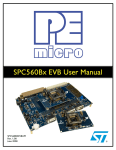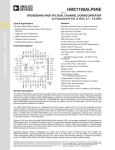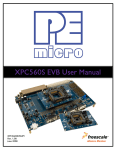Download MPC5510EVB User Manual - Freescale Semiconductor
Transcript
MPC5510EVB User Manual Revision 1.0 – September 2007 Note – This user manual is written for EVB PCB revision E MPC5510EVB User Manual Rev 1.0 Sept 2007 Revision History: Revision 0.1 Date March 2007 Author A. Robertson 1.0 September 2007 A. Robertson Comment Initial Release, RevA PCB’s only. Excludes BOM and daughter card instructions. Production EVB release. Includes BOM and schematics for EVB, 144QFP, 176QFP and 208BGA daughter cards Information in this document is provided solely to enable system and software implementers to use Freescale Semiconductor products. There are no express or implied copyright licenses granted hereunder to design or fabricate any integrated circuits or integrated circuits based on the information in this document. Freescale Semiconductor reserves the right to make changes without further notice to any products herein. Freescale Semiconductor makes no warranty, representation or guarantee regarding the suitability of its products for any particular purpose, nor does Freescale Semiconductor assume any liability arising out of the application or use of any product or circuit, and specifically disclaims any and all liability, including without limitation consequential or incidental damages. “Typical” parameters that may be provided in Freescale Semiconductor data sheets and/or specifications can and do vary in different applications and actual performance may vary over time. All operating parameters, including “Typicals”, must be validated for each customer application by customer’s technical experts. Freescale Semiconductor does not convey any license under its patent rights nor the rights of others. Freescale Semiconductor products are not designed, intended, or authorized for use as components in systems intended for surgical implant into the body, or other applications intended to support or sustain life, or for any other application in which the failure of the Freescale Semiconductor product could create a situation where personal injury or death may occur. Should Buyer purchase or use Freescale Semiconductor products for any such unintended or unauthorized application, Buyer shall indemnify and hold Freescale Semiconductor and its officers, employees, subsidiaries, affiliates, and distributors harmless against all claims, costs, damages, and expenses, and reasonable attorney fees arising out of, directly or indirectly, any claim of personal injury or death associated with such unintended or unauthorized use, even if such claim alleges that Freescale Semiconductor was negligent regarding the design or manufacture of the part. Learn More: For more information about Freescale products, please visit www.freescale.com Freescale™ and the Freescale logo are trademarks of Freescale Semiconductor. All other product or service names are the property of their respective owners. © Freescale Semiconductor, 2007; All Rights Reserved MPC5510EVBUM/D i MPC5510EVB User Manual Rev 1.0 Sept 2007 INDEX 1. INTRODUCTION..................................................................................................................................................... 1 1.1 MODULAR CONCEPT........................................................................................................................................... 1 2. EVB FEATURES ...................................................................................................................................................... 2 3. CONFIGURATION .................................................................................................................................................. 3 3.1 3.1.1 3.1.2 3.1.3 3.1.4 3.1.5 3.1.6 3.1.7 3.2 3.2.1 3.3 3.3.1 3.3.2 3.3.3 3.4 3.4.1 3.4.2 3.4.3 3.4.4 3.4.5 3.5 3.5.1 3.5.2 3.6 3.7 3.8 3.9 3.10 3.11 4. POWER SUPPLY CONFIGURATION ....................................................................................................................... 4 Power Supply Connectors............................................................................................................................. 4 Power Switch (SW6) ..................................................................................................................................... 4 Regulator Power Jumpers (J42, J44, J45 and J46) ...................................................................................... 5 Power Status LED’s and Fuse ...................................................................................................................... 5 SBC Power Jumper (J41).............................................................................................................................. 5 MCU Supply Routing and Jumpers (J21, J25, J27, J29, J30, J33, J34, J36, J37, J38)............................... 6 EVB Circuitry Power Domains..................................................................................................................... 8 MCU CLOCK CONTROL (J39 AND J40)............................................................................................................... 9 Clock Selection ............................................................................................................................................. 9 RESET CONTROL (JUMPERS J17, J19, J20, SW1) .............................................................................................. 10 Reset LEDs.................................................................................................................................................. 10 Reset Buffering Scheme............................................................................................................................... 11 Reset Boot Configuration (J19) .................................................................................................................. 12 DEBUG CONFIGURATION (J24, J28, J31, J31B)................................................................................................ 12 TCLK Configuration ................................................................................................................................... 12 Reset Buffering............................................................................................................................................ 12 PFO Selection ............................................................................................................................................. 13 Vendor I/O Configuration........................................................................................................................... 13 Debug Connector Pinouts........................................................................................................................... 14 EXTERNAL MEMORY CONFIGURATION............................................................................................................. 15 Memory Power Control (J22, J32)) ............................................................................................................ 16 Port Size Select and Chip Select Control (J35)........................................................................................... 16 CAN CONFIGURATION (J3, J4, J7).................................................................................................................... 17 RS232 CONFIGURATION (J9, J10, J11) ............................................................................................................. 18 LIN CONFIGURATION (J1, J2, J5, J6) ................................................................................................................ 19 FLEXRAY CONFIGURATION (J12, J13, J14, J15, J16, J18) ................................................................................ 20 LED DOT MATRIX (J23) .................................................................................................................................. 22 TERMINATION RESISTOR CONTROL (J26) ......................................................................................................... 23 DAUGHTERCARDS .............................................................................................................................................. 24 4.1 INSTALLATION AND REMOVAL INSTRUCTIONS ................................................................................................. 24 4.2 DAUGHTERCARD CONFIGURATION ................................................................................................................... 25 4.2.1 External VREG Configuration .................................................................................................................... 25 4.2.2 Main Clock Configuration .......................................................................................................................... 25 4.2.3 32Khz Clock Configuration ........................................................................................................................ 26 4.2.4 CLKOUT Impedance Matching Control..................................................................................................... 27 4.2.5 Power LED ................................................................................................................................................. 27 5. MCU PIN USAGE MAP......................................................................................................................................... 27 6. DEFAULT JUMPER SUMMARY TABLE ......................................................................................................... 28 7. USER CONNECTOR DESCRIPTIONS .............................................................................................................. 30 7.1.1 7.1.2 7.1.3 7.1.4 7.1.5 Port A / ADC (Connector P16, RV1 and J8)............................................................................................... 30 Port B / ADC / SCI (P30)............................................................................................................................ 30 Port C / ADC / SCI (P24) ........................................................................................................................... 31 Port D / CAN / SCI / SPI (P15)................................................................................................................... 31 PortE / SPI / eMIOS / EIM (Connector P31).............................................................................................. 31 MPC5510EVBUM/D ii MPC5510EVB User Manual Rev 1.0 Sept 2007 Port F / EIM (Connector P17).................................................................................................................... 32 7.1.6 7.1.7 Port G / EIM (Connector P25) ................................................................................................................... 32 7.1.8 Port H / ADC / API / EIM (Connector P29) ............................................................................................... 32 7.1.9 Port J / EIM / SPI (Connector P23)............................................................................................................ 33 7.1.10 Port K / EXTAL32 / XTAL32 (Connector P33) ...................................................................................... 33 7.2 PROTOTYPING AREA AND USER LED’S / SWITCHES ......................................................................................... 34 8. DAUGHTER CARD CONNECTORS (P9, P22).................................................................................................. 35 APPENDIX Schematics and Bill of materials for EVB and Daughtercards Index of Figures and Tables FIGURE 1-1 MODULAR CONCEPT – EVB AND MCU DAUGHTER CARDS ............................................................................. 1 FIGURE 3-1 EVB FUNCTIONAL BLOCKS .............................................................................................................................. 3 FIGURE 3-2 2.1MM POWER CONNECTOR .............................................................................................................................. 4 FIGURE 3-3 2-LEVER POWER CONNECTOR ........................................................................................................................... 4 FIGURE 3-4 POWER SUPPLY ROUTING.................................................................................................................................. 6 FIGURE 3-5 EVB CLOCK SELECTION ................................................................................................................................... 9 FIGURE 3-6 EVB RESET BUFFERING SCHEME .................................................................................................................... 11 FIGURE 3-7 MPC5510 JTAG / ONCE CONNECTOR ........................................................................................................... 14 FIGURE 3-8 EXTERNAL MEMORY SUBSYSTEM ................................................................................................................... 15 FIGURE 3-9 CS AND PORT-SIZE CONTROL JUMPER ............................................................................................................ 16 FIGURE 3-10 CAN PHYSICAL INTERFACE CONNECTOR ..................................................................................................... 17 FIGURE 3-11 RS232 PHYSICAL INTERFACE CONNECTOR ................................................................................................... 18 FIGURE 3-12 LIN PHYSICAL INTERFACE CONNECTOR ....................................................................................................... 19 FIGURE 3-13 LED MATRIX CONTROL ................................................................................................................................ 22 FIGURE 4-1 DAUGHTER CARDS .......................................................................................................................................... 24 FIGURE 4-2 DAUGHTER CARD REMOVAL........................................................................................................................... 24 FIGURE4-3 DAUGHTERCARD CLOCK SELECTION ............................................................................................................... 25 FIGURE4-4 DAUGHTERCARD 32KHZ CLOCK SELECTION ................................................................................................... 26 TABLE 3-1 REGULATOR POWER JUMPERS ............................................................................................................................ 5 TABLE 3-2 SBC POWER JUMPERS ........................................................................................................................................ 5 TABLE 3-3 MCU POWER SUPPLY JUMPERS ......................................................................................................................... 7 TABLE 3-4 VDDE[1..3] PAD GROUPINGS ............................................................................................................................ 8 TABLE 3-5 POWER SUPPLY DISTRIBUTION ........................................................................................................................... 8 TABLE 3-6 CLOCK SOURCE JUMPER SELECTION .................................................................................................................. 9 TABLE 3-7 LVI MONITOR THRESHOLD VOLTAGES ............................................................................................................ 10 TABLE 3-8 LVI CONTROL JUMPERS ................................................................................................................................... 10 TABLE 3-9 RESET-OUT CONTROL JUMPER ......................................................................................................................... 11 TABLE 3-10 BOOTCFG CONTROL .................................................................................................................................... 12 TABLE 3-11 ONCE / NEXUS TCLK TERMINATION CONTROL ......................................................................................... 12 TABLE 3-12 JTAG / NEXUS TARGET RESET ROUTING ..................................................................................................... 12 TABLE 3-13 PFO EVTI / R/W FUNCTION SELECTION ........................................................................................................ 13 TABLE 3-14 VENDOR I/O2 DRIVE CONTROL ...................................................................................................................... 13 TABLE 3-15 NEXUS DEBUG CONNECTOR PINOUT ............................................................................................................ 14 TABLE 3-16 MCU PINS REQUIRED FOR EIM SRAM OPERATION ....................................................................................... 15 TABLE 3-17 SRAM, AND PLD POWER CONTROL JUMPERS (J22, J32)............................................................................... 16 TABLE 3-18 CHIP SELECT AND PORT-SIZE CONTROL JUMPER (J35)................................................................................... 16 TABLE 3-19 CAN CONTROL JUMPERS (J3, J4, J7).............................................................................................................. 17 TABLE 3-20. CAN PIN AVAILABILITY ............................................................................................................................... 17 TABLE 3-21 RS232 CONTROL JUMPERS ............................................................................................................................. 18 TABLE 3-22 SCI PIN AVAILABILITY .................................................................................................................................. 19 TABLE 3-23 LIN CONTROL JUMPERS ................................................................................................................................. 20 MPC5510EVBUM/D iii MPC5510EVB User Manual Rev 1.0 Sept 2007 TABLE 3-24 FLEXRAY MCU SIGNAL ROUTING JUMPERS (J12, J14) .................................................................................. 20 TABLE 3-25 FLEXRAY POWER CONTROL JUMPERS (J16, J18)............................................................................................ 21 TABLE 3-26 FLEXRAY CONTROL JUMPERS (J13, J15) ........................................................................................................ 21 TABLE 3-27 FLEXRAY PIN AVAILABILITY.......................................................................................................................... 21 TABLE 3-28 LED MATRIX CONTROL ................................................................................................................................. 22 TABLE 3-29 EIM PULLUP RESISTOR CONTROL (J26)......................................................................................................... 23 TABLE 4-1 VSSSYN FERRITE CONTROL ........................................................................................................................... 25 TABLE 4-2 DAUGHTERCARD CLOCK SELECTION ............................................................................................................... 26 TABLE 4-3 DAUGHTERCARD 32KHZ CLOCK SELECTION .................................................................................................... 26 TABLE 4-4 CLKOUT IMPEDANCE MATCHUING .................................................................................................................... 27 TABLE 5-1 EVB MCU PIN USAGE ...................................................................................................................................... 27 TABLE 6-1 DEFAULT JUMPER POSITIONS ........................................................................................................................... 28 TABLE 7-1 PORT A CONNECTOR PINOUT (P16) ................................................................................................................. 30 TABLE 7-2 RV1 CONNECTION JUMPER J8.......................................................................................................................... 30 TABLE 7-3 PORT B CONNECTOR PINOUT (P30).................................................................................................................. 30 TABLE 7-4 PORTC CONNECTOR PINOUT (P24) .................................................................................................................. 31 TABLE 7-5 PORTD CONNECTOR PINOUT (P15) .................................................................................................................. 31 TABLE 7-6 PORTE CONNECTOR PINOUT (P31)................................................................................................................... 31 TABLE 7-7 PORT F CONNECTOR PINOUT (P17) .................................................................................................................. 32 TABLE 7-8 PORT F CONNECTOR PINOUT (P25) .................................................................................................................. 32 TABLE 7-9 PORT H CONNECTOR PINOUT ........................................................................................................................... 32 TABLE 7-10 PORT J CONNECTOR PINOUT .......................................................................................................................... 33 TABLE 7-11 PORT K CONNECTOR PINOUT ......................................................................................................................... 33 TABLE 8-1 EXPANSION CONNECTOR PART NUMBERS ........................................................................................................ 35 TABLE 8-2 DAUGHTER CARD CONNECTOR 1 ..................................................................................................................... 35 TABLE 8-3 DAUGHTER CARD CONNECTOR 2 ..................................................................................................................... 36 MPC5510EVBUM/D iv MPC5510EVB User Manual Rev 1.0 Sept 2007 1. Introduction This user manual details the setup and configuration of the Freescale Semiconductor MPC5510 Evaluation Board (hereafter referred to as the EVB). The EVB is intended to provide a mechanism for easy customer evaluation of the MPC5510 family of microprocessors, and to facilitate hardware and software development. There are currently 3 package types supported within the MPC5510 family (and by the EVB), namely 208BGA, 176QFP and 144QFP. For the latest product information, please speak to your freescale representative or consult the MPC5510 website at www.freescale.com The EVB is intended for bench / laboratory use and has been designed using normal temperature specified components (+70°C). 1.1 Modular Concept For maximum flexibility and simplicity, the EVB has been designed as a modular development platform. The EVB main board does not contain an MCU. Instead, the MCU is fitted to an MCU daughter card (sometimes referred to as an adapter board). This approach means that the same EVB platform can be used for multiple package and MCU derivatives within the MPC5510 family. High density connectors provide the interface between the EVB and MCU daughter cards as shown in the diagram below. See section 4 for more information on the daughter card configuration. Figure 1-1 Modular Concept – EVB and MCU Daughter Cards MCU Daughter Card with specific MCU and local clock circuitry High Density Connectors EVB containing all circuitry except MCU MPC5510EVBUM/D Page 1 of 36 MPC5510EVB User Manual Rev 1.0 Sept 2007 2. EVB Features The EVB provides the following key features: • • • • • • • • • • • • • • • • • • • Support provided for different MPC5510 MCU family members by utilising MCU daughter cards. Single 12-14V external power supply input with on-board regulators to provide all of the necessary EVB and MCU voltages. Power may be supplied to the EVB via a 2.1mm barrel style power jack or a 2-way lever connector. 12V operation allows in-car use if desired. Freescale System Basis Chip footprint to allow use of the SBC power supply if required (available end 2007). Flexible on-board power supply configuration with the option to bypass the internal MCU regulators for diagnostic purposes. MCU power can also be sourced from either the EVB regulators or the SBC. Master power switch and regulator status LED’s. User reset switch with status LED’s. User configurable LVI (Low Voltage Inhibit) device to monitor the status of the 5V regulators. Control of the BOOTCFG status via a dedicated jumper. Flexible MCU clocking options allow provision of an external clock via an SMA connector or 8Mhz EVB clock oscillator circuit. Jumpers on the daughter card allow selection between these external clocks or the local daughter card ALC oscillator circuitry. The MCU clkout signal is routed to an SMA connector for easy access. Standard 14-pin ONCE debug connector and 38-pin MICTOR Nexus2+ connectors. Twin 120-way polarised daughter card expansion connectors allowing connection of the MCU daughter card or a custom board for additional application specific circuitry. All of the MCU signals are readily accessible at a group of port-ordered 0.1” pitch headers. Up to 256Kbytes of external SRAM memory which can be configured as either 32-bit or 16-bit data port width. SCI channels A and B can be routed to either a standard DB9 female connector (PC RS-232 compliant) or LIN interface header (0.1”), both will full physical transceivers (the SBC provides an additional 2 LIN interfaces). MCU FlexCAN channels A and C can be routed to 0.1” headers via a Philips high speed CAN transceiver (The SBC provides an additional CAN physical interface). 7x5 LED dot matrix display connected to the MCU eMIOS PWM channel [0..11] via a 16244 buffer / driver. User prototyping area consisting of a 0.1” grid of through hole pads with easy access to the EVB ground and power supply rails. 4 active low LED’s and 4 small pushbutton switches are adjacent to the prototype area. Jumper selectable variable resistor connected to ATD channel 0, driving between VRH and VRL. Liberal scattering of GND test points (surface mount loops) placed throughout the EVB. Note – to alleviate confusion between jumpers and headers, all EVB jumpers are implemented as 2mm pitch whereas headers are 0.1inch (2.54mm). This prevents inadvertently fitting a jumper to a header. IMPORTANT Before the EVB is used or power is applied, please fully read this user manual. Failure to correctly configure the board may cause irreparable component, MCU or EVB damage. MPC5510EVBUM/D Page 2 of 36 MPC5510EVB User Manual Rev 1.0 Sept 2007 3. Configuration This section details the configuration of each of the EVB functional blocks. Throughout this document, all of the default jumper and switch settings are clearly marked with “(D)” and are shown in blue text. This should allow a more rapid return to the default state of the EVB if required. Note that the default configuration for 3-way jumpers is a header fitted between pins 1 and 2. On the EVB, 2-way and 3-way jumpers have been aligned such that Pin1 is either to the top or to the left of the jumper. On 2-way jumpers, the source of the signal is connected to Pin1. The EVB has been designed with ease of use in mind and has been segmented into functional blocks as shown below. Detailed silkscreen legend has been used throughout the board to identify all switches, jumpers and user connectors. LIN Serial (SCI) CAN User Potentiometer Flexray Prototype Area LED Matrix Reset and LVI User LEDs and switches EIM and SRAM JTAG and NEXUS Clock Circuitry and SMA In / Out User Connectors Power Connectors Daughter Card Connectors (with MCU Daughter Card Superimposed) Voltage Regulators Power Routing Jumpers Figure 3-1 EVB Functional Blocks MPC5510EVBUM/D Page 3 of 36 MPC5510EVB User Manual Rev 1.0 Sept 2007 The Power supply section is located in the bottom left area of the EVB 3.1 Power Supply Configuration The EVB requires an external power supply voltage of 12V DC, minimum 1A. This allows the EVB to be easily used in a vehicle if required. The 12v input is regulated on the EVB using 1 linear and 3 switching regulators to provide the necessary EVB and MCU operating voltages of 5.0V, 3.3V and 1.5V. In addition, the EVB supports the Freescale System Basis Chip (SBC) which is an integrated regulator for the MCU power supply lines. For flexibility there are two different power supply input connectors on the EVB as detailed below. 3.1.1 Power Supply Connectors 2.1mm Barrel Connector – P28: This connector should be used to connect the supplied wall-plug mains adapter. Note – if a replacement or alternative adapter is used, care must be taken to ensure the 2.1mm plug uses the correct polarisation as shown below: V+ (12V) GND Figure 3-2 2.1mm Power Connector 2-Way Lever Connector – P32: This can be used to connect a bare wire lead to the EVB, typically from a laboratory power supply. The polarisation of the connectors is clearly marked on the EVB. Care must be taken to ensure correct connection. V+ (12V) GND Figure 3-3 2-Lever Power Connector 3.1.2 Power Switch (SW6) Slide switch SW6 can be used to isolate the power supply input from the EVB voltage regulators if required. Moving the slide switch to the right (away from connector P32) will turn the EVB on. Moving the slide switch to the left (towards connector P32) will turn the EVB off. MPC5510EVBUM/D Page 4 of 36 MPC5510EVB User Manual Rev 1.0 3.1.3 Sept 2007 Regulator Power Jumpers (J42, J44, J45 and J46) The Power supply control jumpers are located adjacent to the respective regulators. As mentioned above, the EVB has four voltage regulators on board: - 1.5V switching regulator (U20) to supply the MCU Core voltage when the MCU on-chip regulator is disabled. 3.3V switching regulator (U21) for EVB peripherals and MCU logic when the on-chip regulator is disabled. 5.0V switching regulator (U22) for the MCU regulator and I/O and EVB peripherals. 5.0V linear regulator (U19) for the MCU ADC power supply All of the regulators have the option of being disabled if they are not required. The table below details the jumper configurations for enabling and disabling the regulators. By default, all of the regulators are enabled. Table 3-1 Regulator Power Jumpers Jumper J42 (5.0V-LINEAR) J44 (1.5V) J45 (3.3V) J46 (5.0V) 3.1.4 Position FITTED (D) REMOVED FITTED REMOVED (D) FITTED REMOVED (D) FITTED REMOVED (D) PCB Legend ENABLE DISABLE DISABLE DISABLE Description 5.0V linear regulator output is Enabled 5.0V linear regulator output is Disabled 1.5V switching regulator output is Disabled 1.5V switching regulator output is Enabled 3.3V switching regulator output is Disabled 3.3V switching regulator output is Enabled 5.0V switching regulator output is Disabled 5.0V switching regulator output is Enabled Power Status LED’s and Fuse When power is applied to the EVB, four green LED’s adjacent to the voltage regulators show the presence of the supply voltages as follows: LED DS10 – Indicates that the 5.0V linear regulator is enabled and working correctly LED DS11 – Indicates that the 1.5V switching regulator is enabled and working correctly LED DS12 – Indicates that the 3.3V switching regulator is enabled and working correctly LED DS13 – Indicates that the 5.0V switching regulator is enabled and working correctly If no LED’s are illuminated when power is applied to the EVB and the regulators are correctly enabled using the appropriate jumpers, it is possible that either power switch SW6 is in the “OFF” position or that the fuse F1 has blown. The fuse will blow if power is applied to the EVB in reverse-bias, where a protection diode ensures that the main fuse blows rather than causing damage to the EVB circuitry. If the fuse has blown, check the polarity of your power supply connection then replace fuse F1 with a 20mm 500mA fast blow fuse. 3.1.5 SBC Power Jumper (J41) The optional SBC (System Basis Chip) regulator has a single power supply input jumper as detailed in the table below. By default, the SBC is disabled. For more details on the SBC regulator see Figure 3-4 below. Table 3-2 SBC Power Jumpers Jumper J41 (SBC-PWR) Position FITTED REMOVED (D) PCB Legend Description SBC linear regulator output is Enabled SBC linear regulator output is Disabled Note – the SBC will not be available until the end of 2007 so it will not be fitted on an EVB manufactured prior to the SBC release date. MPC5510EVBUM/D Page 5 of 36 MPC5510EVB User Manual Rev 1.0 3.1.6 Sept 2007 The MCU power supply jumpers are located in the centre of the EVB in a box titled “MCU Supply” MCU Supply Routing and Jumpers (J21, J25, J27, J29, J30, J33, J34, J36, J37, J38) The MCU has internal regulators to generate the 3.3V and 1.5V supplies for VDDSYN, VDD33 and VDD. Whilst this is the intended mode of operation for the MCU, the EVB allows the internal MCU regulators to be disabled by disconnecting VDDR and applying external voltages to the VDDSYN, VDD33 and VDD pins via jumpers J25, J27 and J21 respectively). The VDDE[1..3] pins control the pad voltages over 3 groupings of pads (see the MCU reference manual for details). Jumpers J29, J30, J33 and J34 allow the VDDEx pins to be connected to the 5.0v or 3.3V switching regulators or to the SBC auxiliary output which can is software selectable between 5.0V and 3.3V. Each of the main supply pins (VDDA, VDDR, VPP and VDDEx) has the option of being routed from either the EVB regulators (where VDDA has a dedicated linear regulator to ensure a accuracy) or from the SBC. 12V J38 5V Linear MCU Power 1 VDDA J37 5V Switcher 1 VDDR J36 1 VPP J34 1 J33 1 VDDE1 SBC MAIN CAN Supply AUX 5v J30 1 5v VDDE2 (3.3v / 5v) 1 VDDE3 J29 J25 VDDSYN 3.3V Switcher VDD33 J27 J21 1.5V Switcher VDD (1.5) Figure 3-4 Power Supply Routing MPC5510EVBUM/D Page 6 of 36 MPC5510EVB User Manual Rev 1.0 Sept 2007 Table 3-3 MCU Power Supply Jumpers Power Domain Jumper J38 (VDDA) 5.0V J37 (VDDR) * J36 (VPP) Position 1-2 (D) 2-3 1-2 (D) 2-3 REMOVED* 1-2 (D) 2-3 1-2 (D) 2-3 1-2 (D) 2-3 1-2 (D) 2-3 1-2 (D) 2-3 PCB Legend 5V-L SBC 5V-S SBC Description 5V-S SBC MCU VDDA is powered from 5V linear regulator MCU VDDA is powered from SBC (VDD output) MCU internal VREG is powered from 5.0V switching reg MCU internal VREG is powered from SBC (VDD output) MCU regulator is not powered (See note below) MCU VPP is powered from 5.0V switching regulator MCU VPP is powered from SBC (VCAN output) 5V-S SBC FRM J34 3.3V FRM J34 3.3V FRM J34 3.3V VDDEx jumpers are supplied from 5V switching regulator VDDEx jumpers are supplied from SBC (VAUX Output) MCU VDDE1 is powered from output of J34 MCU VDDE1 is powered from 3.3V switching regulator MCU VDDE2 is powered from output of J34 MCU VDDE2 is powered from 3.3V switching regulator MCU VDDE3 is powered from output of J34 MCU VDDE3 is powered from 3.3V switching regulator 5.0V / 3.3V J34 (VDDE SEL) J33 (VDDE1) J30 (VDDE2) J29 (VDDE3) 3.3V J27 (VDD33) J25 (VDDSYN) FITTED REMOVED (D) FITTED REMOVED (D) MCU VDD33 pin is powered from switching regulator MCU VDD33 pin is not powered externally MCU VDDSYN pin is powered from switching regulator MCU VDDSYN pin is not powered externally 1.5V J21 (VDD15) FITTED REMOVED (D) MCU VDD pin is powered from 1.5v switching regulator MCU VDD pin is not powered externally The jumper configuration shown in Table 3-3, details the default state of the EVB. In this configuration, the SBC is not used and all power is supplied from the Linear and Switching regulators. - VDDA is connected to the 5.0V Linear regulator - VDDR is connected to the 5.0V switching regulator, enabling the internal MCU 3.3V / 1.5V regulators - VPP and VDDE[1..3] are connected to the 5.0V switching regulator - VDD33, VDDSYN and VDD are not powered externally. IMPORTANT When jumper J37 (VDDR) is in position 1-2 (5V-S), the MCU internal voltage regulators are enabled and supply power to the 3.3V and 1.5V MCU power domains. In this case, jumpers J27 (VDD33), J25 (VDDSYN) and J21 (VDD15) must not be fitted. Similarly, when jumper J37 is removed, no power is supplied to the MCU internal voltage regulators and jumpers J27 (VDD33), J25 (VDDSYN) and J21 (VDD15) must be fitted to power the respective MCU pins. The 3.3V and 1.5v switching regulators must also be enabled in this case. When the internal voltage regulator is disabled and power is applied to VDDSYN, VDD33 and VDD, a ferrite bead on VSSSYN needs to be activated. This is achieved by de-soldering a zero-ohm link on the bottom of the daughter card. See section 4.2.1 for details. Note that external regulator mode is not the intended mode of operation of the MCU and should be used for test purposes only. MPC5510EVBUM/D Page 7 of 36 MPC5510EVB User Manual Rev 1.0 Sept 2007 3.1.6.1 VDDE[1..3] Voltage Groupings Before changing the VDDEx voltage from the default 5.0V setting, you need to ensure that this will not impact any of the EVB peripherals that may be in use. The table below details what EVB peripherals are tied to a particular VDDEx grouping and also the MCU pin operating voltage suitable for that peripheral. Table 3-4 VDDE[1..3] Pad Groupings Item LED Dot Matrix Display External Memory CANA and CANC SCI / LIN A and B Flexray JTAG Nexus 3.1.7 Port Pins PortC[0..11] PortG[0..15], PortF[0..15], PortH[14,15], PortJ[0..7] PortD [0..5] PortD[6..9] PortC[0..2, 7..9] PF[0..11] VDDE Group VDDE1 VDDE2 VDDE2 / 3 VDDE2 VDDE2 VDDE1 VDDE1 VDDE1 VDDE3 VDDE2 / 3 Required Pad Voltage 5.0V or 3.3V 5.0V 5.0V 5.0V 5.0V or 3.3V (J18 selects) 5.0V 5.0V EVB Circuitry Power Domains Before disabling any of the EVB regulators, it is worthwhile considering if any of the EVB components or peripherals you require will be affected. Table 3-5 details a list of the various EVB components and peripherals powered by the regulators. Note – the SBC powers the MCU only and does not supply power to any of the EVB circuitry. Table 3-5 Power Supply Distribution Regulator 1.5V (Switcher) 3.3V (Switcher) 5.0V (Switcher) 5.0V (Linear) MPC5510EVBUM/D Used On MCU VDD1.5 pins (ONLY use when on-chip MCU regulator is disabled) Daughter Card Connectors (1.5V) 1.5V Power section of Prototype area MCU VDD33 and VDDSYN pins (ONLY use when on-chip MCU regulator is disabled) MCU VDDEx pins (when run in 3.3v mode) Oscillator Module (Y1) GAL22V10 (EIM Control) Driver chip for LED Matrix I/O supply for Flexray interface when VIO is 3.3V Daughter Card Connectors (3.3V) 3.3V Power section of Prototype area MCU VDDEx (5v mode), VPP and VDDR pins LVI circuit main power (affecting Reset Switch) Reset-In / Reset-Out logic Reset configuration circuitry SRAM memory and address latches RS-232 Transceiver LIN transceiver CAN transceivers Flexray transceivers EIM signal pullup resistors Daughter Card Connectors (5.0V) 5.0V Power section of Prototype area eICE and Nexus connectors MCU VDDA pin LVI circuit monitor Page 8 of 36 MPC5510EVB User Manual Rev 1.0 Sept 2007 3.2 MCU Clock Control (J39 and J40) 3.2.1 The MCU clock control jumpers are located close to crystal oscillator module Y1. Clock Selection The EVB supports three possible MCU clock sources: (1) The local ALC pierce oscillator circuit (on the MCU daughter card) (2) An 8Mhz oscillator module on the EVB (Y1), driving the MCU EXTAL signal (3) An external clock input to the EVB via the SMA connector (P27), driving the MCU EXTAL signal The clock circuitry is shown in the diagram below. Please refer to section 4 for specific daughter card configuration details. 3.3V_SR EVB Clock Circuitry J39 Oscillator Module (Y1) MCU Daughter Card Local Clock Circuitry J4 J40 MCU EXTAL SMA (P27) J3 Local Crystal Circuit (Y1) XTAL GND Figure 3-5 EVB Clock Selection Table 3-6 Clock Source Jumper Selection Jumper J39 (Y1 PWR) J40 (OSC SEL) Position FITTED (D) REMOVED 1-2 (D) 2-3 PCB Legend Y1 SMA Description EVB oscillator module Y1 is powered EVB oscillator module Y1 is not powered Daughter card EXT-CLK is routed from Y1 Daughter card EXT-CLK is routed from P27 The default configuration provides power to the EVB oscillator module (Y1) and routes this clock signal to the MCU daughter card. Note that the 3.3V regulator must be enabled when using oscillator module Y1. In order to use the SMA connector (P27) to supply a clock signal, jumper J40 must be moved to position 2-3 (SMA). The selection between local clock circuitry or external oscillator is achieved using jumpers on the daughter card. See section 4 for details. CAUTION The MPC5510 clock circuitry is all 3.3v based. Any external clock signal driven into the SMA connector must have a maximum voltage of 3.3V MPC5510EVBUM/D Page 9 of 36 MPC5510EVB User Manual Rev 1.0 Sept 2007 3.3 Reset Control (Jumpers J17, J19, J20, SW1) The RESET switch (RED) and LVI circuitry is located in the top left corner of the EVB in the area titled “RESET “ The EVB incorporates an LVI (Low Voltage Inhibit) device to provide under-voltage protection for the two main 5.0V regulators (Linear and Switcher). The SBC has its on monitoring circuit so does not require external monitoring. When either of the 5.0V regulator voltages fall below a preset threshold level, the LVI will assert the MCU reset line to prevent incorrect operation of the MCU (or EVB circuitry). The table below shows the approximate threshold voltages for each regulator Table 3-7 LVI Monitor Threshold Voltages Regulator 5.0V Linear 5.0V Switcher Minimum Voltage Before MCU reset 4.45V 4.65V The LVI is powered from the 5.0V switching regulator and monitors the 5.0V linear using a 2nd power fail monitor circuit. The LVI also provides a de-bounced input for EVB reset switch SW1. Jumpers are provided to disable either the main LVI reset out (which affects the reset from the 5.0V switching regulator and from the reset switch) or the power fail out circuit (which only affects the reset from the 5.0V linear regulator). If the switching regulator LVI is disabled, the reset switch will not function. Table 3-8 LVI Control Jumpers Jumper Position FITTED (D) J20 Posn 1-2 REMOVED J20 Posn 3-4 FITTED (D) REMOVED PCB Legend MAIN LINEAR Description 5.0V switching regulator is monitored, Reset switch active 5.0V switching regulator is not monitored, Reset switch inactive 5.0V linear regulator is monitored 5.0V linear regulator is not monitored Notes: - If the 5.0V switching regulator is disabled for any reason, the LVI circuit will attempt to assert the MCU Reset signal. Jumper shunts on jumper J20 position 1-2 and 3-4 must be removed in this situation. This will also leave the reset switch SW1 inoperative. - If the 5.0V linear regulator is disabled, the shunt on jumper J20 position 3-4 must be removed to prevent the LVI asserting reset. 3.3.1 Reset LEDs There are two reset LED’s, DS1 (AMBER) and DS2 (RED), placed adjacent to the EVB RESET switch to indicate the RESET status of the EVB and MCU. LED DS2, titled “RST”, will illuminate if the MCU itself issues a reset. In this condition, LED DS1 will not illuminate. LED DS1, titled “USR”, will illuminate when one of the following external hardware devices issues a reset to the MCU: - LVI circuitry (either an under-voltage detection or the reset switch is pressed). - There is a reset being asserted from the user connectors or from the daughter card. - There is a reset being driven from the Nexus or JTAG debug probe. Note that LED DS2 (MCU Reset) will also illuminate during an external (user) reset! MPC5510EVBUM/D Page 10 of 36 MPC5510EVB User Manual Rev 1.0 3.3.2 Sept 2007 Reset Buffering Scheme The MPC5510 family has a single reset pin. This single pin functions as a dual purpose input / output signal, providing Reset-In and Reset-Out functionality. There is a lot of circuitry on the EVB that has access to the reset pin. In order to reduce the loading on the MCU when driving the reset pin and also to allow connection of non open-drain reset inputs, a reset-in and reset-out buffering scheme is implemented as shown in Figure 3-6. Reset-In - There are 3 possible external sources of reset: - JTAG / Nexus connector reset - User reset (from user connectors) - LVI reset circuitry, including the reset switch. Each of these reset sources is fed into the input of an AND gate and then converted to an open-drain output which is directly connected to the MCU reset pin. Reset-Out - The MCU reset pin is buffered to provide a reset-out signal, capable of driving the reset LED and also all other devices requiring a reset input. The reset buffering scheme is detailed below – note that the SBC also has an open drain reset in / out that is connected directly to the MCU reset line. Reset IN From JTAG / Nexus Tri State Buffer MCU From TGT J17 From LVI (Main) RESET J20 From LVI (Linear) GND Reset OUT Reset OUT (To RED Reset LED, BDM Reset In, external device reset) Figure 3-6 EVB Reset Buffering Scheme Jumper J17 is used to completely disconnect the reset-in buffering if desired. This is for debug purposes only and should normally be left connected. Disconnecting this jumper will mean no external MCU reset can be achieved Table 3-9 Reset-Out Control Jumper Jumper J17 (RST-IN) Position FITTED (D) REMOVED MPC5510EVBUM/D PCB Legend Description External reset source (LVI, Debug or Target) will be able to assert MCU reset External reset is disabled (Not recommended) Page 11 of 36 MPC5510EVB User Manual Rev 1.0 3.3.3 Sept 2007 Reset Boot Configuration (J19) The MPC5510 has a single boot configuration pin (BOOTCFG) which determines the boot location of the MCU based on the state of the pin at POR (Power On Reset). This is shown in the table below: Table 3-10 BOOTCFG Control Jumper J19 (BOOT CFG) Position 1-2 (D) 2-3 PCB Legend FSH SERIAL Description MCU boots from internal flash MCU boots from external serial source Note – there have been some problems observed when application code is present in flash and an attempt is made to load and execute a different application from internal RAM. Depending on the configuration and speed of the debugger used, it is feasible that the application code in flash will already have started to execute by the time the debugger gains control. This has implications if the flash code has already done some configuration of the device that is in conflict with the operation of the code that is about to be loaded into RAM. To prevent this occurring, it is advised to either erase the internal flash or to prevent the MCU booting from flash by moving jumper J19 to position 2-3. The ONCE and NEXUS connectors are located at the left hand edge of the EVB 3.4 Debug Configuration (J24, J28, J31, J31B) The EVB supports a standard ONCE cable with a 14-pin 0.1” walled header footprint. There is also a 38-pin MICTOR connector for Nexus 2+ debug. Four generic jumpers are associated with both the ONCE and Nexus, as detailed below. 3.4.1 TCLK Configuration Some debug manufacturers specify whether the debug TCLK signal is pulled low or high. Jumper J28 provides the ability to select whether TCLK is pulled to GND or 5V. Table 3-11 ONCE / NEXUS TCLK Termination Control Jumper J28 (TCLK PULL) Position 1-2 (D) 2-3 PCB Legend 5V GND Description TCLK signal is pulled to 5.0V via 10KΩ TCLK signal is pulled to GND via 10KΩ Notes: - J28 is located to the right of the reset switch, out-with the ONCE / Nexus connector area. - To achieve accurate low power current measurements, TCLK should be pulled to GND 3.4.2 Reset Buffering Most debug probes only assert the MCU reset line but some also have the ability to also monitor the status of the reset line. This is not possible when the reset signal is buffered so jumper J31 is included to allow routing the debug reset signal direct to the MCU reset pin or via the EVB Reset-In buffering. Table 3-12 JTAG / NEXUS Target Reset Routing Jumper J31 (JRST) Position PCB Legend 1-2 (D) BUFFER 2-3 DIRECT Description JTAG reset signal is buffered to MCU RESET pin (connected to the MCU Reset-In circuitry) JTAG reset signal is connected direct to MCU RESET pin The default configuration connects the JTAG reset signal to the MCU reset via a buffer so the probe cannot monitor the reset. If your debug probe has an open-drain reset capable of monitoring the reset signal, this can be enabled by moving jumper J31 to position 2-3. MPC5510EVBUM/D Page 12 of 36 MPC5510EVB User Manual Rev 1.0 Sept 2007 CAUTION If jumper J31 is positioned 2-3 and the debug probe actively drives the reset line high and low, nothing else will be able to assert the MCU reset (including the MCU itself). 3.4.3 PFO Selection MCU pin PF0 has alternate functions of EVTI (debug control signal) and R/W. To prevent conflicts between the external memory and debug interface, jumper J31B is used to route PF0 to either the debug connectors or the external memory as shown in the table, below. Table 3-13 PFO EVTI / R/W Function Selection Jumper J31B (PFO Sel) Position 1-2 (D) 2-3 PCB Legend EVTI RW Description MCU PFO is routed to the ONCE / Nexus debug connector MCU PFO is routed to the external memory system The default configuration connects PF0 to the debug connectors to act as EVTI. If the external bus is to be used then J31B must be moved to position 2-3 to route PF0 to the memory subsystem as the R/W signal. Note – EVTI is optional for ONCE debug and generally not required so with the jumper configured in position 2-3 to enable RW, a “ONCE” debug session can still be established. 3.4.4 Vendor I/O Configuration Some Nexus debug probes can use the “Vendor I/O2” signal to drive BOOTCFG reset configuration data at reset. The EVB is designed such that this will over-ride any BOOTCFG data supplied by jumper J19 (see section 3.3.3). A jumper is supplied to allow this feature to be enabled if desired. Table 3-14 Vendor I/O2 Drive Control Jumper J24 (VEND-IO) Position FITTED REMOVED (D) PCB Legend Description Vendor I/O2 pin disconnected Vendor I/O2 pin can drive BOOTCFG at reset By default, the debug tool will not have the ability to over-ride the EVB BOOTCFG settings and J24 will be removed. To enable this feature, fit jumper J24. Note – Be careful when fitting jumper J24 as this will override the EVB BOOTCFG setting when a nexus probe is fitted to the EVB. MPC5510EVBUM/D Page 13 of 36 MPC5510EVB User Manual Rev 1.0 3.4.5 Sept 2007 Debug Connector Pinouts The EVB is fitted with 14-pin JTAG / ONCE and 38-pin Nexus 2+ debug connectors. The following diagram shows the 14-pin JTAG / ONCE connector pinout (0.1” keyed header). TDI TDO TCLK EVTI RESET VDD5V RDY 2 4 6 8 10 12 14 1 3 5 7 9 11 13 VSS VSS VSS N/C TMS VSS JCOMP Figure 3-7 MPC5510 JTAG / ONCE Connector The Nexus module used on the MPC5510 family uses the JTAG pins (for control of the Nexus block) along with additional Nexus pins for trace messages. Nexus mode is entered by a JTAG sequence whereby the Nexus EVTI pin is sampled on the rising edge of the JTAG TRST pin. If the EVTI is asserted on TRST, Nexus is enabled. The table below shows the pinout of the 38-pin MICTOR Nexus connector for the MPC5510 Table 3-15 NEXUS Debug Connector Pinout Pin No 1 3 5 7 9 11 13 15 17 19 21 23 25 27 29 31 33 35 37 Function Reserved Reserved Vendor I/O-0 Vendor I/O-2 Reset-In TDO Vendor I/O-4 TCLK TMS TDI TRST Vendor I/O-1 Tool I/O-3 Tool I/O-2 Tool I/O-1 UBATT UBATT Tool I/O-0 VALTREF Connection ------BOOTCFG Reset CCT MCU TDO --MCU TCK MCU TMS MCU TDI JCOMP --RST-OUT ----12V Vin 12V Vin --P5V Pin No 2 4 6 8 10 12 14 16 18 20 22 24 26 28 30 32 34 36 38 Function Reserved Reserved CLKOUT Vendor I/O-3 EVTI VREF RDY MDO[7] MDO[6] MDO[5] MDO[4] MDO[3] MDO[2] MDO[1] MDO[0] EVTO MCK0 MSE1 MSEO Connection ----MCU PE6 --MCU PF0 P5V --MCU PF11 MCU PF10 MCU PF9 MCU PF8 MCU PF7 MCU PF6 MCU PF5 MCU PF4 MCU PF1 MCU PF3 ---- MCU PF2 Note - In order to preserve the ability to accurately measure power consumption on the MCU pins, the JTAG and Nexus connector reference voltages are sourced directly from the 5V regulator or from the 12V unregulated input. MPC5510EVBUM/D Page 14 of 36 MPC5510EVB User Manual Rev 1.0 Sept 2007 The external memory block is located on the right had side of EVB with some jumpers to right of the reset switch 3.5 External Memory Configuration The MPC5510 external bus interface supports a multiplexed address/data bus with a configurable data-port size of either 16-bits or 32-bits. The EVB uses 3 x 128Kbyte (16-bit) asynchronous SRAM memories to provide either 128Kbytes of memory in 16-bit port width mode or 256Kbytes of memory in 32-bit port width. A high speed PLD is used to control the routing of the relevant control signals depending on the selected port size. Note that the SRAM does not supply a transfer acknowledge (TA) signal to the MCU at the end of a data cycle so the MCU external bus must be configured with auto TA acknowledge enabled. Additional wait states may be required depending on the MCU bus speed. See the relevant MCU reference manual for more details. MPC5516 Mux’d Address/Data Address Latch (Upper) Demux’d Address A[13..29] SRAM 64Kx16 (Upper) D[0..15] Address Latch (Lower) 32-bit Port A[13..29] SRAM 64Kx16 (Lower) D[16..31] Naming Conventions: Address A31 is LSB Data D31 is LSB A[15..30] Data (Effectively) SARAM 64Kx16 16-bit Port D[16..31] Figure 3-8 External Memory Subsystem The MPC5510 family does not have an “expanded mode” of operation unlike other MCU families you may have encountered. Instead the individual port pins must be switched to the correct mode of operation for the external bus. The table below shows what MCU pins are required for correct bus operation in 16-bit and 32-bit port size modes. Table 3-16 MCU pins required for EIM SRAM operation SRAM Port Size Configuraiton 16-Bit 32-Bit Notes: - PortE 6 6 Port F Port G Port H Port J 0, 1, 9, 10, 11, 12, 13, 14, 15 [0..15] [0..15] [0..15] 14, 15 [0..7] PE6 is the MCU CLKOUT pin which is required for the operation of the external memory PortF is shared with the Nexus debug port so the external memory cannot be used at the same time as Nexus. Jumpers are provided as detailed in the following sections to enable the memory system and also to control the MCU chip select assignment and port size configuration. Note that the 3.3V and 5.0V switching regulators must be enabled for the external memory system to function. MPC5510EVBUM/D Page 15 of 36 MPC5510EVB User Manual Rev 1.0 3.5.1 Sept 2007 Memory Power Control (J22, J32)) The memory subsystem has components operating at 3.3V and 5.0V. Each of these power domains has a separate power jumper as detailed below. The SRAM devices and address latch buffers operate at 5.0V, controlled by jumper J22. The PLD used to control the logic is powered from 3.3V (with 5.0V tolerant I/O). This has a separate power jumper J32. Table 3-17 SRAM, and PLD Power Control Jumpers (J22, J32) Jumper J22 (SRAM PWR) J32 (GAL-PWR) Position FITTED (D) REMOVED FITTED REMOVED (D) PCB Legend Description The SRAM and address latches are powered (enabled) The SRAM and latches are not powered (disabled) The control PLD is powered (enabled) The control PLD is not powered (disabled) By default the SRAM memory and latches are powered but the PLD is disabled. This ensures that outputs on the buffers and SRAM’s are tri-stated so do not affect the corresponding GPIO signals. To power down the memory and latches if desired, remove jumper J22. In order to use the external SRAM, the memory, latches and GAL must all be powered by fitting jumpers J22 and J32. Note – The SRAM and buffers are 5.0V devices so the corresponding MCU pins must be configured as 5.0V. 3.5.2 Port Size Select and Chip Select Control (J35) Jumper J35 serves 2 purposes with a single jumper. Firstly it determines which MCU chip select (CS0 or CS1) is used to control the SRAM and secondly it determines whether the SRAM is configured for a 16-bit or 32-bit data port size. Table 3-18 Chip select and Port-Size Control Jumper (J35) Jumper J35 Position REMOVED 2-4 (D) 4-6 1-3 3-5 PCB Legend CS0 / 16-Bit CS1 / 16-Bit CS0 / 32-Bit CS1 / 32-Bit Description No SRAM system is enabled MCU chip select 0 is used to control 16-bit SRAM MCU chip select 1 is used to control 16-bit SRAM MCU chip select 0 is used to control 32-bit SRAM MCU chip select 1 is used to control 32-bit SRAM Notes: - The jumper shunts should be placed horizontally! Any jumper combination other than those shown in the table above is invalid and will cause mal-function of the EVB or MCU. - This jumper header has no effect unless jumper J22 and J32 are fitted. J35 2 6 16-Bit 32-Bit 1 5 CS0 CS1 Figure 3-9 CS and Port-Size Control Jumper By default, jumper header J35 is fitted to position 2-4. This enables the 16-bit SRAM system connected to MCU chip select CS0. Moving the jumper horizontally determines which chip select is used, whereas moving the jumper header vertically determines whether the 16-bit or 32-bit wide SRAM system is enabled. Two LED’s adjacent to the GAL (DS8 / DS9) indicate the GAL operation and status. DS9 shows GAL is powered and programmed and goes out when the EVB or MCU is in reset. DS8 illuminates when an external SRAM access is taking place. MPC5510EVBUM/D Page 16 of 36 MPC5510EVB User Manual Rev 1.0 Sept 2007 The CAN section is located in the top right corner of the EVB in an area marked “CAN” 3.6 CAN Configuration (J3, J4, J7) The EVB has a Philips PCA82C250T high speed CAN transceiver on each of the MCU CAN-A and CAN-C channels. The transceiver is pre-configured for high speed operation by tying pin 8 of each PCA82C250T to ground via a zero ohm resistor. If required, these resistors can be exchanged to provide slope control mode of operation. See the EVB schematics at the end of this manual for details on the resistor to change. For flexibility, the CAN transceiver I/O is connected to a standard 0.1” connector at the top edge of the PCB. Connector P3 provides the CAN bus level signal interface for CAN-A and connector P4 for CAN-B. The pinout for these connectors is shown below. 1 HI LOW GND Figure 3-10 CAN Physical Interface Connector Each of the MCU signals to the CAN transceivers is jumpered, allowing the transceiver to be isolated if the respective MCU pin is not configured or used for CAN operation. There is a 2x2 jumper for each CAN channel (one for Rx, one for Tx), as shown in the table below. The Global power jumper (J7) physically removes power from both CAN transceivers. Table 3-19 CAN Control Jumpers (J3, J4, J7) Jumper J7 (VDD-CAN) Position FITTED (D) REMOVED J3 (CAN-A) Posn 1-2 J3 (CAN-A) Posn 3-4 FITTED (D) REMOVED FITTED (D) REMOVED J4 (CAN-C) Posn 1-2 J4 (CAN-C) Posn 3-4 FITTED (D) REMOVED FITTED (D) REMOVED PCB Legend TX RX TX RX Description Power is applied to both CAN transceivers No power is applied to CAN transceivers MCU CNTX-A is connected to CAN controller A MCU CNTX-A is NOT routed to CAN controller . MCU CNRX-A is connected to CAN controller A MCU CNRX-A is NOT routed to CAN controller. MCU CNTX-C is connected to CAN controller C MCU CNTX-C is NOT routed to CAN controller . MCU CNRX-C is connected to CAN controller C MCU CNRX-C is NOT routed to CAN controller. The default configuration is with all jumpers fitted. This fully enables both CAN-A and CAN-C, with all MCU signals routed to the transceivers. If the MCU is configured such that a CAN channel is used as GPIO, then the respective jumpers must be removed from J3 or J4 or conflicts will occur. Notes - Both CAN channels are available on all current package derivatives (see table below) Care should be taken when fitting the jumper headers to the 2x2 jumper blocks J3 and J4 as they can easily be fitted in the incorrect orientation. Jumpers J3 and J4 are fitted horizontally. Table 3-20 CAN Pin Availability CAN A B C MPC5510EVBUM/D 1ST Alternate TX RX PD0 PD1 PD3 PD2 PD4 PD5 Pin Availability 144 Pin 176 Pin 208 Pin D D D D D D D D D Page 17 of 36 MPC5510EVB User Manual Rev 1.0 Sept 2007 3.7 RS232 Configuration (J9, J10, J11) The RS232 circuitry is located at the top edge of the EVB in an area titled “SCI” The EVB has a single MAX232CSE RS232 transceiver device, providing RS232 signal translation for MCU SCI channels A and B. Each of the two RS232 outputs from the MAX232 device is connected to a 9-way female D-Type connector, allowing a direct RS232 connection to a PC or terminal. Connector P5 provides the RS232 level interface for MCU SCI-A and P6 for MCU SCI-B. The pinout of these connectors is detailed below. Note that hardware flow control is not supported on this implementation. Figure 3-11 RS232 Physical Interface Connector The MPC5516 eSCI also provides hardware LIN master capability which is supported on the EVB via LIN transceivers (see section 3.8 for details). Jumpers J10 and J11 are provided to route the MCU SCI signals to either the RS232 or LIN physical interfaces as described below. There is also a global power jumper (J9) controlling the power to the RS232 transceivers. Jumper J9 (SCI-PWR) J10 (SCI-A) Top Row J10 (SCI-A) Bottom Row J11 (SCI-B) Top Row J11 (SCI-B) Bottom Row Position FITTED (D) REMOVED 2-4 (D) 4-6 REMOVED 1-3 (D) 3-5 REMOVED 2-4 (D) 4-6 REMOVED 1-3 (D) 3-5 REMOVED Table 3-21 RS232 Control Jumpers PCB Legend Description Power is applied to the MAX232 transceiver No power is applied to the MAX232 transceiver TXD RXD TXD RXD MCU TXD-A is routed via MAX232 to P5 MCU TXD-A is routed via LIN transceiver to P8 MCU TXD-A signal is disconnected from CAN/LIN MCU RXD-A is routed via MAX232 to P5 MCU RXD-A is routed via LIN transceiver to P8 MCU RXD-A signal is disconnected from CAN/LIN MCU TXD-B is routed via MAX232 to P6 MCU TXD-B is routed via LIN transceiver to P7 MCU TXD-B signal is disconnected from CAN/LIN MCU RXD-B is routed via MAX232 to P6 MCU RXD-B is routed via LIN transceiver to P7 MCU RXD-B signal is disconnected from CAN/LIN The default configuration enables SCI-A and SCI-B channels. RS232 compliant interfaces (with no hardware flow control) are available at DB9 connectors P5 and P6. If the MCU is configured such that the pins used on SCI-A or SCI-B are used for GPIO (see Table 3-22), then the relevant jumpers must be removed to avoid any conflicts occurring. If required, jumper J9 can be used to completely disable the SCI transceiver. Note - Care should be taken when fitting the jumper headers to the 2x3 jumper blocks J10 and J11 as they can easily be fitted in the incorrect orientation. Jumpers J10 and J11 are fitted horizontally. MPC5510EVBUM/D Page 18 of 36 MPC5510EVB User Manual Rev 1.0 Sept 2007 Table 3-22 SCI Pin Availability SCI A B C D E F G h 1ST Alternate TX RX PD6 PD7 PD8 PD9 PF10 PF11 PF12 PF13 PH4 PH5 PH6 PH7 PB12 PB13 PB14 PB15 Pin Availability 144 Pin 176 Pin 208 Pin D D D D D D D D D D D D D D D D D D D D x D D x 3.8 LIN Configuration (J1, J2, J5, J6) The LIN circuitry is located in the top edge of the EVB in an area titled “LIN” The EVB is fitted with two freescale MC33399 LIN transceivers. The MCU SCI channels incorporate a hardware controlled LIN master, and as such, the LIN transceiver is connected to the same MCU pins as the RS232 transceiver. Jumpers J10 and J11 are used as described in section 3.7 (and in the table below) to determine whether the relevant MCU pins are connected to the LIN transceiver or the SCI transceiver. For flexibility, the LIN transceivers are connected to a standard 0.1” connector (P8 for LIN-A and P7 for LIN-B) at the top edge of the PCB as shown in the figure below. For ease of use, the 12V EVB supply is fed to pin1 of the connectors and the LIN transceiver power input to pin 2. This allows the LIN transceiver to be powered directly from the EVB supply by simply linking pins 1 and 2 of connector P7/P8 using a 0.1” jumper shunt. P7/P8 1 VDD UNREG LIN VSUP LIN GND LIN Figure 3-12 LIN Physical Interface Connector Along with the MCU signal routing jumpers (J10 / J11), there are jumpers (J5 / J6) to enable or disable the LIN transceiver and jumpers (J1 and J2) which determine if the LIN transceiver is operating in master or slave mode, as defined in the table below. MPC5510EVBUM/D Page 19 of 36 MPC5510EVB User Manual Rev 1.0 Jumper J1 (LINB-M) J2 (LINA-M) Position FITTED (D) REMOVED FITTED (D) REMOVED J5* (LINB-EN) J6* (LINA-EN) FITTED (D) REMOVED FITTED (D) REMOVED J10 (SCI-A) Top Row J10 (SCI-A) Bottom Row J11 (SCI-B) Top Row J11 (SCI-B) Bottom Row 2-4 (D) 4-6 REMOVED 1-3 (D) 3-5 REMOVED 2-4 (D) 4-6 REMOVED 1-3 (D) 3-5 REMOVED Sept 2007 Table 3-23 LIN Control Jumpers PCB Legend Description LIN-B transceiver is configured for LIN Master mode LIN-B transceiver is configured for LIN Slave mode LIN-A transceiver is configured for LIN Master mode LIN-A transceiver is configured for LIN Slave mode The LIN-B transceiver is enabled The LIN-B transceiver is disabled The LIN-A transceiver is enabled The LIN-A transceiver is disabled TXD RXD TXD RXD MCU TXD-A is routed via MAX232 to P5 MCU TXD-A is routed via LIN transceiver to P8 MCU TXD-A signal is disconnected from CAN/LIN MCU RXD-A is routed via MAX232 to P5 MCU RXD-A is routed via LIN transceiver to P8 MCU RXD-A signal is disconnected from CAN/LIN MCU TXD-B is routed via MAX232 to P6 MCU TXD-B is routed via LIN transceiver to P7 MCU TXD-B signal is disconnected from CAN/LIN MCU RXD-B is routed via MAX232 to P6 MCU RXD-B is routed via LIN transceiver to P7 MCU RXD-B signal is disconnected from CAN/LIN * Note – Jumpers J5/J6 do NOT route power to LIN transceivers, they only control an enable line on the LIN device. Power to the LIN transceiver is supplied via connectors P7 / P8, pin 2. The Default LIN configuration is with the module enabled in master mode. By default, the EVB SCI/LIN signals are routed to the SCI transceivers. To use the LIN interface, the corresponding RX and TX pins must be routed to the LIN transceivers by re-configuring jumpers J10 and J11 with the shunts positioned on pins 2-3 and 5-6. LIN slave mode can be enabled by removing jumpers J1 / J2. The Flexray circuitry is located in the top edge of the EVB in an area titled “Flexray” 3.9 Flexray Configuration (J12, J13, J14, J15, J16, J18) The EVB is fitted with 2 flexray physical interfaces connected to MCU flexray channels A and B. Jumpers J12 and J14 are provided to route the respective MCU signals to the physical interfaces as described below. Table 3-24 Flexray MCU Signal Routing Jumpers (J12, J14) Jumper J12 (Flex-A) Posn 1-2 J12 (Flex-A) Posn 3-4 J12 (Flex-A) Posn 5-6 Position FITTED REMOVED (D) FITTED REMOVED (D) FITTED REMOVED (D) J14 (Flex-A) Posn 1-2 J14 (Flex-A) Posn 3-4 J14(Flex-A) Posn 5-6 FITTED REMOVED (D) FITTED REMOVED (D) FITTED REMOVED (D) MPC5510EVBUM/D PCB Legend TX TXEN RX TX TXEN RX Description MCU PC1 is connected to Flexray A transceiver TX MCU PC1 is not connected to Flexray A transceiver TX MCU PC0 is connected to Flexray A transceiver TXEN MCU PC1 is not connected to Flexray A transceiver TXEN MCU PC2 is connected to Flexray A transceiver RXEN MCU PC2 is not connected to Flexray A transceiver RXEN MCU PC8 is connected to Flexray B transceiver TX MCU PC8 is not connected to Flexray B transceiver TX MCU PC9 is connected to Flexray B transceiver TXEN MCU PC9 is not connected to Flexray B transceiver TXEN MCU PC7 is connected to Flexray B transceiver RXEN MCU PC7 is not connected to Flexray B transceiver RXEN Page 20 of 36 MPC5510EVB User Manual Rev 1.0 Sept 2007 The power to the Flexray physical interface is controlled via jumper J16 to allow disconnection if required. The Flexray physical interface is capable of interfacing with MCU I/O voltages of 3.3V or 5.0V as defined by the voltage supplied to VIO via jumper J18. On the MPC5516, the MCU pad voltage is controlled by the voltage supplied to VDDE[1..3]. The user must ensure that the voltage on the respective PortC pads is the same as VIO supplied to the flexray interface. Table 3-25 Flexray Power Control Jumpers (J16, J18) Jumper J16 (Flex-PWR) Posn 1-2 J16 (Flex-PWR) Posn 3-4 J16 (Flex-PWR) Posn 5-6 J18 (VIO) Position FITTED REMOVED (D) FITTED REMOVED (D) FITTED REMOVED (D) 1-2 (D) 2-3 REMOVED PCB Legend Description 12V Flexray circuitry is powered from main 12Vinput 12V Flexray circuitry is not powered 5V Flexray circuitry is powered from 5.0V switching reg 5V Flexray circuitry is not powered VIO Flexray circuitry is powered from J18 VIO Flexray circuitry is not powered 12V 5V VIO VIO is selected as 5.0V. VIO is selected as 3.3V No Power is applied to the VIO jumper J16, posn 5-6 5V 3.3V The flexray interface has 4 pins which are used for configuration and are pulled high or low controlled by a jumper as described in the table below. By default, all of the jumper headers are fitted. Please consult the Flexray physical interface specification before changing any of these jumpers. Table 3-26 Flexray Control Jumpers (J13, J15) Jumper J13 (Flex-A) Posn 1-2 J13 (Flex-A) Posn 3-4 J13 (Flex-A) Posn 5-6 J13 (Flex-A) Posn 7-8 Position FITTED (D) REMOVED FITTED (D) REMOVED FITTED (D) REMOVED FITTED (D) REMOVED J15 (Flex-B) Posn 1-2 J15 (Flex-B) Posn 3-4 J15 (Flex-B) Posn 5-6 J15 (Flex-B) Posn 7-8 FITTED (D) REMOVED FITTED (D) REMOVED FITTED (D) REMOVED FITTED (D) REMOVED PCB Legend BGE EN STBEN WAKE BGE EN STBEN WAKE Description Flexray-A interface BGE signal is pulled to VIO Flexray-A interface BGE signal is unterminated Flexray-A interface EN signal is pulled to VIO Flexray-A interface EN signal is unterminated Flexray-A interface STBN signal is pulled to VIO Flexray-A interface STBN signal is unterminated Flexray-A interface WAKE signal is pulled to GND Flexray-A interface WAKE signal is unterminated Flexray-B interface BGE signal is pulled to VIO Flexray-B interface BGE signal is unterminated Flexray-B interface EN signal is pulled to VIO Flexray-B interface EN signal is unterminated Flexray-B interface STBN signal is pulled to VIO Flexray-B interface STBN signal is unterminated Flexray-B interface WAKE signal is pulled to GND Flexray-B interface WAKE signal is unterminated Notes: - The default configuration has the flexray controller disabled. Flexray A and B are a second alternate function of PortC (as shown in the table below). Before enabling Flexray, you must ensure that none of the associated port pins are being used for any other function. On the EVB, PortC is shared with the LED Dot matrix display. - The flexray physical interfaces use molex 1.25mm shrouded 2-pin connectors to connect to the flexray bus (as are standard fit on many Freescale development platforms using flexray). Important: A 40Mhz oscillator is required for the correct operation of the flexray controller. Please ensure that an appropriate crystal is fitted to the MCU daughter card or use a 40Mhz external clock source. Table 3-27 Flexray Pin Availability Flexray A B MPC5510EVBUM/D 2nd Alternate TXEN TX RX PC0 PC1 PC2 PC9 PC8 PC7 Pin Availability 144 Pin 176 Pin 208 Pin D D D D D D Page 21 of 36 MPC5510EVB User Manual Rev 1.0 Sept 2007 The LED matrix is located beneath the prototype area 3.10 LED Dot Matrix (J23) The EVB includes a 5x7 LED dot matrix display connected via a 16244 buffer to MCU PortC / eMIOS [0..11] pins. The PWM ability on the pins allows strobing effects or the brightness of the matrix to be controlled if desired. The LED matrix does not have any automatic character generation circuitry so to generate characters, the 7 rows of the display must be written row at a time with sufficient scan speed to form the character without flicker. This is potentially a good background task for the Z0 core on the 5510! The diagram below shows how the matrix is connected. Note that this is a common anode display so is illuminated by asserting the columns “high” and the rows “low”. If desired, the top two rows can be disabled for use with GPIO leaving 5 rows enabled which is still sufficient for most characters. PC/eMIOS11 Top 2 rows can be disabled if required PC/eMIOS10 PC/eMIOS9 PC/eMIOS5 16244 Buffer Resistors to give approx 8mA PC/eMIOS4 PC/eMIOS0 Figure 3-13 LED Matrix Control The 16244 buffers provide 4 separate output enable blocks. These have been configured such that one block controls PortC outputs 10 and 11 and the remaining 3 blocks control PortC outputs [0..9]. This allows the top two rows to be disabled if required. A single jumper provides this functionality as described below. Table 3-28 LED Matrix Control Jumper J23 (LED-Enable) Posn 1-2 J23 (LED-Enable) Posn 3-4 MPC5510EVBUM/D Position FITTED (D) REMOVED FITTED (D) REMOVED PCB Legend HIGH LOW Description MCU PortC[10..11] signals are connected to LED Matrix MCU PortC[10..11] are not connected to LED Matrix MCU PortC[1..9] signals are connected to LED Matrix MCU PortC[1..9] are not connected to LED Matrix Page 22 of 36 MPC5510EVB User Manual Rev 1.0 Sept 2007 By default, the LED matrix is fully enabled with MCU PortC[0..11] signals being routed to the LED Matrix. If you don’t wish to use the matrix, both jumpers should be removed from J23. Caution – PortC is also used by the Flexray interface so the LED matrix and flexray interface cannot be used concurrently. See section 5 for more details. 3.11 Termination Resistor Control (J26) The termination control jumper is located to the right of the Reset switch. . When using the external bus, there are some of the MCU control signals that must be pulled high. In most normal circumstances these signals can also be left pulled high when the external bus is not used, however a jumper (J26) is provided to disconnect the power to these pulllup resistors if desired. Jumper J26 (EIM Pullup) MPC5510EVBUM/D Table 3-29 EIM Pullup Resistor Control (J26) Position PCB Legend Description FITTED (D) The external bus pullup resistors are powered (enabled) REMOVED The external bus pullup resistors are not powered (disabled) Page 23 of 36 MPC5510EVB User Manual Rev 1.0 Sept 2007 4. Daughtercards This section of the user manual details how to configure, install and remove the MCU daughtercards. Failure to follow the installation and removal instructions could cause damage to the daughtercard connectors. There are 3 daughtercards available as shown in the picture below. The jumper naming has been standardised between the daughtercards so the configuration steps are identical, making it extremely easy to migrate between cards. 144QFP 208BGA 176QFP Figure 4-1 Daughter Cards 4.1 Installation and Removal Instructions The MPC5510EVB daughtercard connectors have a unique placement footprint meaning that only daughtercards from the MPC5510 family can be fitted. To fit the daughtercard: - Ensure that the EVB is powered off - With the white arrow on the daughtercard pointing towards the top of the EVB, carefully line up the connectors on the underside of the daughtercard with those on the EVB and gently press down to fit the daughtercard. Ensure the connectors are fully mated by pushing down on all corners of the daughtercard, or the EVB may not function as expected. To remove the daughtercard: - Ensure the EVB is powered off - Gently rock the daughter card along the axis shown in the picture below. Note that attempting to pull the daughtercard off the board in any other manner will probably cause damage to the connectors. Figure 4-2 Daughter Card Removal MPC5510EVBUM/D Page 24 of 36 MPC5510EVB User Manual Rev 1.0 Sept 2007 4.2 Daughtercard Configuration 4.2.1 External VREG Configuration The default (and recommended) mode of operation of the MCU is to use the internal voltage regulators. If you need to bypass the internal voltage regulators and supply 3.3V and 1.5V externally, then a modification is required to the daughtercard to enable a ferrite bead on VSSSYN. This is performed by de-soldering a zero ohm link located on the underside of the board. Table 4-1 VSSSYN Ferrite Control Daughtercard Zero Ohm link to remove 144QFP R6 176QFP R103 208BGA R6 CAUTION Please ensure that any solder modifications to the daughter cards are carried out in an anti-static environment with the correct equipment and personnel for the job. 4.2.2 Main Clock Configuration Each daughtercard contains a local crystal oscillator circuit and jumpers to allow the source of the clock to be selected from either the EVB or from the local crystal circuit. MPC5510EVB Clock Circuitry Oscillator Module (Y1) Daughtercard Clock Circuitry 3.3V J39 1 Y2 EXTAL J40 SMA (P27) J3 Y1 SMA OSC SEL 1 XTAL Page 25 of 36 Y2 GND Local Crystal Circuit (Y2) Figure 4-3 Daughtercard Clock Selection MPC5510EVBUM/D EXTAL EVB Y2 PWR 1 MCU J4 XTAL MPC5510EVB User Manual Rev 1.0 Sept 2007 Table 4-2 Daughtercard Clock Selection Jumper J3 XTAL J4 EXTAL Position 1-2 (D) 2-3 1-2 (D) 2-3 PCB Legend Y2 GND Y2 EVB Description Clock is sourced from daughtercard crystal circuit XTAL is grounded. Use when J4 is in posn 2-3 Clock is sourced from daughtercard crystal circuit Clock is sourced from EVB clock (oscillator or SMA) The default configuration uses the local daughtercard clock. If you wish to drive a clock into the MCU EXTAL line from the EVB (either via the SMA connector or using the 8Mhz oscillator module), move both the EXTAL and XTAL jumpers to position 2-3. 4.2.3 32Khz Clock Configuration The MPC5510 supports an optional 32Khz oscillator circuit used to drive an RTC (Real Time Counter). The 32Khz clock circuitry is populated on the daughtercard with 2 jumpers to allow selection of the 32Khz oscillator if required. MPC5510EVB Clock Circuitry Daughtercard Clock Circuitry 1 User Connectors J2 MCU PK0 / PA14 EXTAL32 Y1 1 XTAL32 EXTAL32 J1 PK1 / PA15 Y1 Local Crystal Circuit (Y1) XTAL32 Figure4-4 Daughtercard 32Khz Clock Selection Table 4-3 Daughtercard 32KHz Clock Selection Jumper J1 XTAL32 J2 EXTAL32 Position 1-2 (D) 2-3 1-2 (D) 2-3 PCB Legend PK0 / PF14 Y1 PK1 / PF15 Y1 Description MCU pin is routed to EVB user connectors MCU pin is connected to 32Khz crystal MCU pin is routed to EVB user connectors MCU pin is connected to 32Khz crystal The default configuration has the MCU EXTAL32 / XTAL32 pins connected to the MCU ports (PortH or PortF depending on the package used). If you wish to use the 32KHz crystal, jumpers J1 and J2 must both be moved to position 2-3. MPC5510EVBUM/D Page 26 of 36 MPC5510EVB User Manual Rev 1.0 4.2.4 Sept 2007 CLKOUT Impedance Matching Control The MCU PE6/CLKOUT line has a 33ohm series resistor close to the MCU in order to provide CLKOUT impedance matching. If required, this resistor can be shorted out (bypassed) by fitting a jumper header. To minimise the effect of radiated emissions, it is recommended this jumper is removed when PE6 is used for CLKOUT. Table 4-4 Clkout Impedance Matchuing Jumper J5 CLKOUT DISABLE Position PCB Legend Description FITTED MCU PE6 has no series termination REMOVED (D) MCU PE6 has in line 33ohm series resistor. By default the jumper is removed to enable CLKOUT impedance matching. To disable impedance matching, fit the jumper. CAUTION Fitting daughtercard jumper J5 when CLKOUT is enabled on MCU PE6 will result in increased radiated emissions. Ensure this jumper is removed when CLKOUT is active. 4.2.5 Power LED There is a green power LED fitted to the top left corner of the daughtercard. If the daughtercard is connected to the EVB and power is applied, this LED should illuminate. If the LED does not illuminate, please check the daughtercard is installed correctly and follow the main EVB power fault-finding tips detailed in section 3.1.4 5. MCU Pin Usage Map The table below provides a useful cross reference to see what MCU port pins are used by the various EVB peripherals and functions. Note that there are some overlapping functions for example the Nexus and External bus as shown by the shaded boxes in the table below. Table 5-1 EVB MCU Pin Usage Function PortA Enabled By Default Nexus CANA CANC SCI / LINA SCI / LINB Reset Config Led Matrix PA[0] User RVAR Disabled By Default SRAM Flexray A Flexray B MPC5510EVBUM/D PortB PortC PortD PortE PortF PE[6] PF0..11] PE[6] PF[0..15] PortG PortH PortJ PG[0..15] PH[14,15] PJ[0..7] PD[0..1] PD[4..5] PD[6..7] PD[8..9] PD[2] PC[0..11] PC[0..2] PC[7..9] Page 27 of 36 MPC5510EVB User Manual Rev 1.0 Sept 2007 6. Default Jumper Summary Table The following table details the DEFAULT jumper configuration of the EVB as explained in detail in section 3. Table 6-1 Default Jumper Positions Jumper Default Posn J1 (LINB-M) J2 (LINA-M) FITTED FITTED 1-2 3-4 1-2 3-4 FITTED FITTED FITTED FITTED FITTED 2-4 1-3 2-4 1-3 REMOVED 1-2 3-4 5-6 7-8 REMOVED 1-2 3-4 5-6 7-8 REMOVED FITTED 1-2 1-2 1-2 3-4 REMOVED FITTED 1-2 3-4 REMOVED REMOVED FITTED REMOVED 1-2 1-2 1-2 1-2 1-2 REMOVED 1-2 1-2 J3 (CAN-A) J4 (CAN-C) J5 (LINB-EN) J6 (LINA-EN) J7 (VDD-CAN) J8 (RV1) J9 (SCI-PWR) J10 (SCI-A) J11 (SCI-B) J12 (Flex-A) J13 (Flex-A) J14 (Flex-B) J15 (Flex-B) J16 (Flex-PWR) J17 (RST-IN) J18 (VIO) J19 (BOOT CFG) J20 J21 (VDD15) J22 (SRAM PWR) J23 (LED-Enable) J24 (VEND-IO) J25 (VDDSYN) J26 (EIM Pullup) J27 (VDD33) J28 (TCLK PULL) J29 (VDDE3) J30 (VDDE2) J31 (JRST) J31B (PFO SEL) J32 (GAL-PWR) J33 (VDDE1) J34 (VDDE SEL) MPC5510EVBUM/D PCB Legend TX RX TX RX TXD RXD TXD RXD BGE EN STBEN WAKE BGE EN STBEN WAKE 5V FSH MAIN LINEAR HIGH LOW 5V FRM J34 FRM J34 BUFFER EVTI FRM J34 5V-S Description LIN-B transceiver is configured for LIN Master mode LIN-A transceiver is configured for LIN Master mode MCU CNTX-A is connected to CAN controller A MCU CNRX-A is connected to CAN controller A MCU CNTX-C is connected to CAN controller C MCU CNRX-C is connected to CAN controller C The LIN-B transceiver is enabled The LIN-A transceiver is enabled Power is applied to both CAN transceivers Output from variable resistor RV1 is applied to MCU PA0 Power is applied to the MAX232 transceiver MCU TXD-A is routed via MAX232 to P5 MCU RXD-A is routed via MAX232 to P5 MCU TXD-B is routed via MAX232 to P6 MCU RXD-B is routed via MAX232 to P6 All 3 shunts removed. No MCU signals connected to Flexray Flexray-A interface BGE signal is pulled to VIO Flexray-A interface EN signal is pulled to VIO Flexray-A interface STBN signal is pulled to VIO Flexray-A interface WAKE signal is pulled to GND All 3 shunts removed. No MCU signals connected to Flexray Flexray-B interface BGE signal is pulled to VIO Flexray-B interface EN signal is pulled to VIO Flexray-B interface STBN signal is pulled to VIO Flexray-B interface WAKE signal is pulled to GND All 3 flexray power supply voltages are disconnected External reset source can assert MCU reset MCU boots from internal flash 5.0V switching regulator is monitored, Reset switch active 5.0V linear regulator is monitored MCU VDD pin is not powered externally The SRAM and latches are powered MCU PortC[10..11] signals are connected to LED Matrix MCU PortC[1..9] signals are connected to LED Matrix Vendor I/O2 pin can drive BOOTCFG at reset MCU VDDSYN pin is not powered externally The external bus pull-up resistors are powered (enabled) MCU VDD33 pin is not powered externally JTAG / NEXUS TCLK signal is pulled to 5.0V via 10KΩ MCU VDDE3 is powered from output of J34 MCU VDDE2 is powered from output of J34 JTAG reset signal is buffered to MCU RESET pin PFO is routed to Nexus for use as EVTI The control PLD is not powered (disabled) MCU VDDE1 is powered from output of J34 VDDEx jumpers are supplied from 5V switching regulator Page 28 of 36 MPC5510EVB User Manual Rev 1.0 Sept 2007 Default Jumper Positions Continued Jumper Default Posn PCB Legend Description J35 J36 (VPP) J37 (VDDR) J38 (VDDA) J39 (Y1 PWR) J40 (OSC SEL) J41 (SBC-PWR) J42 (5.0V-LINEAR) J43 Not Impelemted J44 (1.5V) J45 (3.3V) J46 (5.0V) 2-4 1-2 1-2 1-2 FITTED 1-2 REMOVED FITTED CS0 / 16-Bit 5V-S 5V-S 5V-L ENABLE MCU chip select 0 is used to control 16-bit SRAM MCU VPP is powered from 5.0V switching regulator MCU internal VREG is powered from 5.0V switching reg MCU VDDA is powered from 5V linear regulator EVB oscillator module Y1 is powered Daughter card EXT-CLK is routed from Y1 SBC linear regulator output is Disabled 5.0V linear regulator output is Enabled REMOVED REMOVED REMOVED DISABLE DISABLE DISABLE 1.5V switching regulator output is Enabled 3.3V switching regulator output is Enabled 5.0V switching regulator output is Enabled MPC5510EVBUM/D Y1 Page 29 of 36 MPC5510EVB User Manual Rev 1.0 Sept 2007 The user connectors are located on the right hand side of the PCB 7. User Connector Descriptions This section details the pinout of the EVB user connectors. The connectors are 0.1 inch pitch turned pin headers and are located to the right hand side of the EVB. Pins are grouped by port functionality and the PCB legend shows the respective port number adjacent to each pin. Shaded GREEN areas represent pins that are shared with the Nexus port Shaded BLUE areas represent a GPIO pin that is also used on the EVB for another purpose Note that not all of the port functionality is available on all of the derivatives. Please consult your particular MCU documentation for details on available ports. 7.1.1 Port A / ADC (Connector P16, RV1 and J8) Table 7-1 Port A Connector Pinout (P16) Pin 1 3 5 7 9 11 13 15 17 Function GPIO 1st Alt PA0 PA2 PA4 PA6 PA8 PA10 PA12 PA14 AN0 AN2 AN4 AN6 AN8 AN10 AN12 AN14 GND 144 9 9 9 9 9 9 9 9 Availability 176 208 9 9 9 9 9 9 9 9 9 9 9 9 9 9 9 9 Pin 2 4 6 8 10 12 14 16 18 Function GPIO 1st Alt PA1 PA3 PA5 PA7 PA9 PA11 PA13 PA15 AN1 AN3 AN5 AN7 AN9 AN11 AN13 AN15 GND Availability 208 144 176 9 9 9 9 9 9 9 9 9 9 9 9 9 9 9 9 9 9 9 9 9 9 9 9 To provide a quick means of supplying input to the ATD (Analogue To Digital converter), a 2KΩ variable resistor (RV1) will be connected between P5V and GND, with the output (centre tap) connected to PA0 / AN0 via jumper J8. By removing jumper J8, PA0 is disconnected from the variable resistor and can function as a normal I/O port. J8 and RV1 are located in the top right hand corner of the EVB Jumper J8 (RV1) Table 7-2 RV1 Connection Jumper J8 PCB Legend Description Output from variable resistor RV1 is applied to MCU PA0 Output from RV1 is not connected to MCU (disabled) Position FITTED (D) REMOVED Note - PA14 and PA15 can also be used for the EXTAL32 and XTAL32 32Khz reference clock. If these pins are used for this purpose, they will not be available for GPIO / ADC input. See section 4.2.3 for details. 7.1.2 Port B / ADC / SCI (P30) Table 7-3 Port B Connector Pinout (P30) Pin Function GPIO 1st Alt 1 3 5 7 9 11 13 15 17 MPC5510EVBUM/D PB0 PB2 PB4 PB6 PB8 PB10 PB12 PB14 AN28 AN30 AN32 AN34 AN36 AN38 TXD_G TXD_H GND 144 9 9 9 9 9 9 Availability 176 208 9 9 9 9 9 9 9 9 9 9 9 9 9 9 9 9 Pin 2 4 6 8 10 12 14 16 18 Page 30 of 36 Function GPIO 1st Alt PB1 PB3 PB5 PB7 PB9 PB11 PB13 PB15 AN29 AN31 AN33 AN35 AN37 AN39 RXD_G RXD_H GND Availability 144 9 9 9 9 9 9 176 9 9 9 9 9 9 9 9 208 9 9 9 9 9 9 9 9 MPC5510EVB User Manual Rev 1.0 Sept 2007 7.1.3 Port C / ADC / SCI (P24) Table 7-4 PortC Connector Pinout (P24) Pin 1 3 5 7 9 11 13 15 17 Function GPIO 1st Alt PC0 PC2 PC4 PC6 PC8 PC10 PC12 PC14 eMIOS[0] eMIOS[2] eMIOS[4] eMIOS[6] eMIOS[8] eMIOS[10] eMIOS[12] eMIOS[14] GND Availability 144 176 208 9 9 9 9 9 9 9 9 9 9 9 9 9 9 9 9 9 9 9 9 9 9 9 9 Pin 2 4 6 8 10 12 14 16 18 Function GPIO 1st Alt PC1 PC3 PC5 PC7 PC9 PC11 PC13 PC15 eMIOS[1] eMIOS[3] eMIOS[5] eMIOS[7] eMIOS[9] eMIOS[11] eMIOS[13] eMIOS[15] GND Availability 144 9 9 9 9 9 9 9 9 176 9 9 9 9 9 9 9 9 208 9 9 9 9 9 9 9 9 Notes: - PC[0..11] is used to drive the LED dot matrix display if enabled. See section 3.10 for details. - PC[0..2] and PC[7..9] are also used for the flexray interface. See section 3.9 for details. 7.1.4 Port D / CAN / SCI / SPI (P15) Table 7-5 PortD Connector Pinout (P15) Pin 1 3 5 7 9 11 13 15 17 Notes: - Function GPIO 1st Alt PD0 PD2 PD4 PD6 PD8 PD10 PD12 PD14 CNTX_A CNRX_B CNTX_C TXD_A TXD_B PCS_B[2] PCS_B[0] SOUT_B GND Availability 144 176 208 9 9 9 9 9 9 9 9 9 9 9 9 9 9 9 9 9 9 9 9 9 9 9 9 Pin 2 4 6 8 10 12 14 16 18 Function GPIO 1st Alt PD1 PD3 PD5 PD7 PD9 PD11 PD13 PD15 CNRX_A CNTX_B CNRX_C RXD_A RXD_B PCS_B[1] SCK_B SIN_B GND Availability 144 9 9 9 9 9 9 9 9 176 9 9 9 9 9 9 9 9 208 9 9 9 9 9 9 9 9 PD2 is used for BOOTCFG data. See section 3.3.3 PD0, PD1, PD4 and PD5 are used for the EVB CAN interface. See section 3.6 PD6, PD7, PD8 and PD9 are used on the EVB SCI / LIN Physical Interfaces. See sections 3.7 and 3.8 PD12, PD13, PD14, PD15 are used by the SBC SPI communication. See section 3.1.5 7.1.5 PortE / SPI / eMIOS / EIM (Connector P31) Table 7-6 PortE Connector Pinout (P31) Pin 1 3 5 7 9 11 13 15 17 Function GPIO 1st Alt PE0 PE2 PE4 PE6 PE8 PE10 PE12 PE14 PCS_A[2] PCS_A[0] SOUT_A CLKOUT eMIOS[24] eMIOS[26] eMIOS[28] eMIOS[30] GND Availability 144 176 208 9 9 9 9 9 9 9 9 9 9 9 9 9 9 9 9 9 9 9 Pin 2 4 6 8 10 12 14 16 18 Function GPIO 1st Alt PE1 PE3 PE5 PE7 PE9 PE11 PE13 PE15 PCS_A[1] SCK_A SIN_A --eMIOS[25] eMIOS[27] eMIOS[29] eMIOS[31] GND Availability 144 9 9 9 176 9 9 9 9 9 9 208 9 9 9 9 9 9 9 9 Note – Port PE6 has a 33ohm series resistor close to the MCU on the MCU daughter-card to provide some CLKOUT impedance matching. This can be disabled with a jumper if required. See the daughter-card user manual for details. MPC5510EVBUM/D Page 31 of 36 MPC5510EVB User Manual Rev 1.0 Sept 2007 7.1.6 Port F / EIM (Connector P17) Table 7-7 Port F Connector Pinout (P17) Pin 1 3 5 7 9 11 13 15 17 Notes - Function GPIO 1st Alt PF0 PF2 PF4 PF6 PF8 PF10 PF12 PF14 RD_WR AD[8] AD[10] AD[12] AD[14] CS[1] TS WE[0] GND Availability 144 176 208 9 9 9 9 9 9 9 9 9 9 9 9 9 9 9 9 9 9 9 9 9 9 9 9 Pin 2 4 6 8 10 12 14 16 18 Function GPIO 1st Alt PF1 PF3 PF5 PF7 PF9 PF11 PF13 PF15 TA AD[9] AD[11] AD[13] AD[15] CS[0] OE WE[1] GND Availability 144 9 9 9 9 9 9 9 9 176 9 9 9 9 9 9 9 9 208 9 9 9 9 9 9 9 9 PF[0..15] are used to drive the EBI. See section 3.5 PF[0..11] are used for the Nexus interface. When using Nexus, the EBI must be disabled and nothing connected to these GPIO pins. See section 3.4 7.1.7 Port G / EIM (Connector P25) Table 7-8 Port F Connector Pinout (P25) Pin 1 3 5 7 9 11 13 15 17 Function GPIO 1st Alt PG0 PG2 PG4 PG6 PG8 PG10 PG12 PG14 AD[16] AD[18] AD[20] AD[22] AD[24] AD[26] AD[28] AD[30] Availability 144 176 208 9 9 9 9 9 9 9 9 9 9 9 9 9 9 9 9 9 9 9 9 9 9 9 9 Pin 2 4 6 8 10 12 14 16 18 GND Function GPIO 1st Alt PG1 PG3 PG5 PG7 PG9 PG11 PG13 PG15 AD17] AD[19] AD[21] AD[23] AD[25] AD[27] AD[29] AD[31] Availability 144 9 9 9 9 9 9 9 9 176 9 9 9 9 9 9 9 9 208 9 9 9 9 9 9 9 9 GND Note – PG[0..15] are used to drive the EBI. See section 3.5 7.1.8 Port H / ADC / API / EIM (Connector P29) Table 7-9 Port H Connector Pinout Pin 1 3 5 7 9 11 13 15 17 Function GPIO 1st Alt PH0 PH2 PH4 PH6 PH8 PH10 PH12 PH14 AN[27] AN[25] AN[23] AN[21] AN[19] AN[17] PCS_D[5] WE[2] GND Availability 144 176 208 9 9 9 9 9 9 9 9 9 9 9 9 9 9 9 9 9 9 9 9 9 Pin 2 4 6 8 10 12 14 16 18 Function GPIO 1st Alt PH1 PH3 PH5 PH7 PH9 PH11 PH13 PH15 AN[26] AN[24] AN[22] AN[20] AN[18] AN[16] --WE[3] GND Note – PH[14..15] are used to drive the EBI (32-bit data port mode). See section 3.5 MPC5510EVBUM/D Page 32 of 36 Availability 144 9 9 9 9 9 9 176 9 9 9 9 9 9 9 208 9 9 9 9 9 9 9 9 MPC5510EVB User Manual Rev 1.0 Sept 2007 7.1.9 Port J / EIM / SPI (Connector P23) Table 7-10 Port J Connector Pinout Pin 1 3 5 7 9 11 13 15 17 Function GPIO 1st Alt PJ0 PJ2 PJ4 PJ6 PJ8 PJ10 PJ12 PJ14 AD[0] AD[2] AD[4] AD[6] PCS_D[4] PCS_D[2] PCS_D[0] SOUT_D GND Availability 144 176 208 9 9 9 9 9 9 9 9 9 9 9 9 9 9 Pin 2 4 6 8 10 12 14 16 18 Function GPIO 1st Alt PJ1 PJ3 PJ5 PJ7 PJ9 PJ11 PJ13 PJ15 AD[1] AD[3] AD[5] AD[7] PCS_D[3] PCS_D[1] SCK_D SIN_D GND Availability 144 176 9 9 9 9 9 9 208 9 9 9 9 9 9 9 9 Note –PJ[0..7]are used to drive the EBI (32-bit data port mode). See section 3.5 7.1.10 Port K / EXTAL32 / XTAL32 (Connector P33) Table 7-11 Port K Connector Pinout Pin 1 17 Function GPIO 1st Alt PK0 EXTAL32 GND Availability 100 144 208 9 Pin 2 18 Function GPIO 1st Alt PK1 EXTAL32 GND Availability 208 100 144 9 Note – The EXTAL32 and XTAL32 function is available on pins PA14 and PA15 for all packages that do not provide PortK. MPC5510EVBUM/D Page 33 of 36 MPC5510EVB User Manual Rev 1.0 Sept 2007 7.2 Prototyping Area and User LED’s / Switches The prototyping area is located on the right hand side of the EVB, above the user connectors. There is a rectangular prototype area on the EVB, consisting of a 0.1inch pitch array of through-hole plated pads. Power from all three voltage regulators is readily accessible along with GND. This area is ideal for the addition of any custom circuitry. Adapters are available to convert SMD devices to 0.1inch pitch through-hole. Note the power supply lines to the prototype area are connected directly to the regulator outputs and not connected to the jumpered MCU supply. There are 4 active low user LED’s DS4, DS5, DS6 and DS7, These are driven by connecting a logic 0 signal to the corresponding pin on 0.1” header P10 (user LED’s). There are 4 active high pushbutton switches SW2, SW3, SW4 and SW5 which will drive 5V onto the respective pins on 0.1” connector P11 when pressed. The switch outputs are pulled to GND with a 10K resistor network. MPC5510EVBUM/D Page 34 of 36 MPC5510EVB User Manual Rev 1.0 Sept 2007 8. Daughter Card Connectors (P9, P22) The daughter card connectors are located roughly in the centre of the board. . As mentioned previously, there are two 120-way expansion connectors fitted to the EVB, allowing connection of an MCU daughter card or another board providing functionality enhancement. The part numbers of possible connectors are detailed in Table 8-1 below. Table 8-1 Expansion Connector Part Numbers Connector Location EVB Daughter Card Height 8mm 9mm 13mm Pitch 0.8mm 0.8mm 0.8mm TYCO / AMP Part Number 179031-5 5-179009-5 5-179010-5 The pinout of the expansion connectors is detailed below for reference. Table 8-2 Daughter Card Connector 1 Pin Number Signal Name (0dd) Signal Name (Even) Pin Number Signal Name (0dd) Signal Name (Even) 1 3 5 7 9 11 13 15 17 19 21 23 25 27 29 31 33 35 37 39 41 43 45 47 49 51 53 55 57 59 PB2 PK0 PA8 VDDA VDD 3.3V-SR PB13 VDD PA12 PB4 PA15 GND PA6 PB5 PA14 PA10 PA4 GND -PA1 PH10 PH11 PH13 GND PH9 VDDE2 PJ11 PJ12 PJ10 GND PB12 PA13 3.3V-SR VDDA VDD PB3 PK1 VDD GND PB0 PA11 PA9 PA7 PB1 GND PA3 PA5 MCU-RST PA0 PA2 GND PH12 PJ13 PJ14 PJ15 VDDE2 GND PH8 PH5 PH6 61 63 65 67 69 71 73 75 77 79 81 83 85 87 89 91 93 95 97 99 101 103 105 107 109 111 113 115 117 119 PH7 PH4 PJ9 VDDE2 PH0 GND PG12 PG14 PF8 PF12 VDDE2 GND PG10 PF7 PF14 PG0 VDDE2 5.0V-SR PJ7 PF13 PG2 PG5 VDD P12V PF9 VDDR PG1 PG4 VDD TGT-RST PH3 PJ8 GND VDDE2 PH1 PH2 PG13 PG15 GND PF15 VDDE2 PG9 PG11 PF11 GND PG3 VDDE2 PG8 PF10 PH15 5.0V-SR PG7 VDD PF6 PH14 VDDR P12V PG6 VDD RST-OUT MPC5510EVBUM/D Page 35 of 36 MPC5510EVB User Manual Rev 1.0 Sept 2007 Table 8-3 Daughter Card Connector 2 Pin Number Signal Name (0dd) Signal Name (Even) Pin Number Signal Name (0dd) Signal Name (Even) 1 3 5 7 9 11 13 15 17 19 21 23 25 27 29 31 33 35 37 39 41 43 45 47 49 51 53 55 57 59 PB6 PB15 PC7 VDDE1 VDD GND PB7 PC0 PC8 VDD PC11 GND PB14 PC5 PC13 PC14 VDDE1 GND PC6 PD0 PD2 VDDE1 PD3 GND PD6 PD9 PD10 VDDE1 PD11 PE7 PB10 PC3 GND VDDE1 VDD PC10 PB11 PC4 GND VDD PC12 PB8 PC1 PC9 GND PB9 VDDE1 PC2 PC15 PD1 GND VDDE1 PD4 PD5 PD7 PD8 GND VDDE1 PD12 PD13 61 63 65 67 69 71 73 75 77 79 81 83 85 87 89 91 93 95 97 99 101 103 105 107 109 111 113 115 117 119 PE8 PD14 PE10 PE12 VDDE1 GND PE13 PE2 PE3 PE15 VDDE3 GND PJ0 VDD33 PE4 CLK-IN PJ4 GND VPP PE6 PJ3 PF2 VDD 1.5V-SR VDDSYN PJ5 VDDE3 VDDE3 JCOMP TMS PE9 PE11 GND PD15 VDDE1 PE0 PE1 PE14 GND PE5 VDDE3 PJ2 PF0 VDD33 GND PJ6 PJ1 PF1 VPP PF5 GND TDI VDD TCLK VDDSYN PF4 1.5V-SR PF3 TDO VDD Notes: - Power connections shown with red shading are from the outputs of the respective MCU power jumpers. The power connections shown in orange shading (1.5V-SR, 3.3V-SR, 5.0V-SR and P12V) are direct outputs from the regulators / main power input and are not jumpered. These are designed to drive any non-MCU daughter card circuitry. - The TGT-RESET signal provides a mechanism of driving the MCU reset line from a non open-drain source. This can be used by a target system to control the system reset. RST-OUT is a driven reset signal which should be connected to Reset-in of any custom devices on the daughter card. The MCU-Reset line provides a direct connection to the bidirectional MCU Reset pin. Extreme caution should be exercised if this pin is used. - All of the MCU signals with the exception of VRH, VRL, EXTAL, XTAL, and REFBYPC, are routed to the connectors. MPC5510EVBUM/D Page 36 of 36 MPC5516EVBUM/D Appendix ID Appendix A Appendix B Appendix C Appendix D Appendix E Appendix F Appendix G Appendix H - Description EVB Schematics (Rev E0) EVB Bill Of Materials 144QFP Daughtercard Schematics (Rev B1) 144QFP Daughtercard Bill Of Materials 176QFP Daughtercard Schematics (Rev C0) 176QFP Daughtercard Bill Of Materials 208BGA Daughtercard Schematics (Rev B1) 208BGA Daughtercard Bill Of Materials Page B-1 The EVB and daughtercard BOM (Bill of Materials) and Schematics are detailed in the Appendix as shown below. Appendix MPC5516EVB User Manual Rev 1.0 Sept 2007 SHEET 2 SHEET 3 SHEET 4 SHEET 5 SHEET 6 SHEET 7 SHEET 8 SHEET 9 SHEET 10 SHEET 11 SHEET 12 SHEET 13 SHEET 14 MPC5516EVBUM/D Specific PCB LAYOUT notes are detailed in ITALICS User notes are given throughtout the schematics. - Test Point Vias are denoted TPVx - All test points are denoted TPx - All Switches are denoted SWx Page B-2 - Jumper default positions are shown in the schematics. For 3 way jumpers, default is always posn 1-2 - All jumpers are denoted Jx. Jumpers are 2mm pitch - All connectors are denoted Px. All connectors and headers are 2.54mm pitch unless otherwise stated - All decoupling caps greater than 0.1uF are X7R unless otherwise stated - All decoupling caps less than 0.1uF are COG unless otherwise stated - Variable resistors are denoted RVx Revision Information Rev Date 0.1 10 Dec 2006 0.2 03 Jan 2007 B0 03 Jul 2007 C0 11 Jul 2007 D0 31 Jul 2007 D1 07 Aug 2007 D2 10 Sept 2007 E0 12 Sept 2007 Comments Provisional (Pre Back Annotation) Additional power on DC. Proto Release - PCB RevA FCL Prodn Release - PCB RevB Fixed connectivity on Power Jack (P28) Changed Power Supply Caps (C13, C14, C15 & C20) Changed P3 and P4 from 2mm to 2.54mm Post FCL Tidy Up. Correction to J13 / J15 Released to Production - PCB RevE Page Title: Size B Drawn by : A. Robertson Approv ed: A. Robertson Date: Wednesday , September 12, 2007 SCH-23130 Sheet 1 PDF: SPF-23130 Front Page Contents and Notes MPC5510 Evaluation Board Document Number Drawing Title: Designer: A. Robertson of 14 MCD Applications East Kilbride Colv illes Road, Kelv in Industrial Estate, East Kilbride G75 0TG Transportation & Standard Products Group These schematics are provided for reference purposes only. As such, Freescale does not make any warranty, implied or otherwise, as to the suitability of circuit design or component selection (type or value) used in these schematics for hardware design using the Freescale MPC5510 family of Microprocessors. Customers using any part of these schematics as a basis for hardware design, do so at their own risk and Freescale does not assume any liability for such a hardware design. Note: Designer A. Robertson A. Robertson A. Robertson A. Robertson A. Robertson A. Robertson A. Robertson A. Robertson MPC5510 Evaluation Board - Resistor networks are donated RNx. All resistor networks are SMD 1206 style package. - All components and board processes are to be ROHS compliant Notes: POWER SUPPLY 1 (INPUT, LINEAR AND SWITCHERS) POWER SUPPLY 2 (SBC AND VOLTAGE ROUTING) EVB CLOCK OSCILLATOR AND SMA CONNECTORS RESET GENERATION, CONTROL AND BOOTCFG JTAG AND NEXUS CONNECTORS SRAM CAN TRANSCEIVERS SCI AND LIN TRANSCEIVERS FLEXRAY TRANSCEIVERS DAUGHTERCARD CONNECTORS USER IO CONNECTORS (PORT HEADERS) USER (PROTOTYPE) AREA AND I/O PEIPHERALS TERMINATION RESISTORS Table Of Contents: Appendix A - EVB Schematics MPC5516EVB User Manual Rev 1.0 Rev E0 Sept 2007 P32 B A 1 2 3 2 1 GND P12V GND 1 J42 12V-IN TP5 1 TP4 1 TP3 1 TP2 1 1 VIN U19 LM2937-5.0 VO 3 TP10 TP11 GND PT10 PT9 PT8 PT7 PT6 VFused 2 PT15 PT14 PT13 PT12 1 1 1 1 PT20 PT19 PT18 PT17 PT16 1 1 1 1 1 PT5 PT4 PT3 PT2 PT1 5.0V_SR TP12 R45 GND 1 1 1 1 1 P12V Page B-3 P12V_R Nexus Connector Power Monitor 100 OHM GND C16 1000UF 5.0V_LR + P12V Protoype Area Reference Points 1 1 1 1 1 PT11 LED GREEN DS10 R42 560 OHM C12 68UF 1 1 C20 100uF + 3.3V_SR + D3 2 L3 47UF 1.5V_SR Fuse Holder C84 1000PF 1 5V LinearRegulator C79 0.1 UF 1 C83 0.1 UF VSwitched F1 Main Power-In GND GND GND C17 3.3UF R46 1.80K C18 3.3UF C19 4.7uF J44 2 J45 J46 5 7 6 2 LM2676S-5.0 LM2676S-3.3 ON/OFF SW_OUT FEEDBACK ON/OFF SW_OUT FEEDBACK NC 1 3 C81 D6 0.1 UF R44 1.2K L4 68UH L6 47UF D7 0.1 UF Date: Size B Title 100UH L5 R41 68 OHM + + + 3 2 R47 R48 GND 2 Q3 BSH103 LED GREEN DS12 C13 100uF GND 1 2 LED GREEN DS13 C14 100uF 1 C15 100uF TP13 1.5V_SR TP14 3.3V_SR TP15 5.0V_SR Sheet (MPC5510EVB) Tuesday , September 11, 2007 Document Number Drawing SCH-23130 2 MPC5510 Evaluation Board of 14 Freescale MCD Applications - East Kilbride 1.5V Switching Regulator 1 C82 R43 220 OHM Vout = 1.21(1 + R2/R1) (R2 = 2 Ressitors in series) LM2676S-ADJ 3 INPUT C_BOOST U20 D8 0.1 UF 3.3V Switching Regulator 1 NC 1 C80 5V Switching Regulator INPUT C_BOOST U21 NC ON/OFF SW_OUT FEEDBACK 3 Switching Regulators INPUT C_BOOST U22 LED GREEN DS11 5 7 6 2 5 7 6 2 Sept 2007 Rev E0 POWER SUPPLY 1 (Input and Non-SBC) B130LB-13 MPC5516EVBUM/D TP6 1 GND Test Points TP9 TP8 TP7 1 TP1 2 POWER SWITCH 1 Test and reference points 2 Lever Connector P28 2.1mm Barrel Connector 5 1 Power supply input and filter 1 GND GND 2 4 1 2 SW6 G-107-0513 1 3 4 2 1 1 2 1 2 1 1 MPC5516EVB User Manual Rev 1.0 1 GND TAB 4 8 GND TAB 4 8 1 GND TAB 4 8 1 2 1 2 1 2 B130LB-13 270 OHM 2 B130LB-13 1 B130LB-13 1 560 OHM MCU-RSTx PD[0..15] MCU DSPI-B PA[0..15] (MCU ADC) MPC5516EVBUM/D 5,8,9,11,12 PD[0..15] 5,6,11 11,12,13 PA[0..15] 1 2 3 4 5 1 3 5 7 9 11 J43 2 4 6 8 10 12 SBC-IO0 SBC-IO1 SBC-SAFE SBC-DBG SBC-INT GND GND R53 0 OHM SBC-M SBC-R SBC-CS SBC-SCLK SBC-MOSI SBC-MISO R52 10K 2 TPV24 PD14 - MASTER SERIAL OUT (SLAVE IN) PD15 - MASTER SERIAL IN (SLAVE OUT) PA1 (AN1) MCU-RSTx PD12 (PCS-B0) PD13 (SCK-B) PD14 (SOUT-B) PD15 (SIN-B) P18 1 24 25 26 27 23 22 5 16 14 21 15 3 SBC MCU SPI COMMS MC33905S CSB SCLK MOSI MISO INT RST SAFE DBG MUX-OUT IO-1 IO-0 IO-3 U18 R37 1.0K C8 4.7uF 20 Vsense 1 VSUP 2 GND VSUP1 J41 0.1 UF 0.1 UF C74 C72 5V-CAN VDD VBASE VEM Vaux VCaux VBaux GND LIN Transceiver LIN TXD-L RXD-L LIN-T CAN RXD Transceiver TXD and Regulator CANL SPLIT CANH External VDD transistor External Vaux transistor VINaux 0.1 UF C76 Q2 BCP52-16 Q1 R40 1.0K Page B-4 SBC-LIN2 SBC-LIN2TX SBC-LIN2RX 4 17 18 19 SBC-CNRX SBC-CNTX SBC-CANL SBC-SPLIT SBC-CANH SBC-VDD (5.0V) SBC-VCAN (5.0V) 1 D4 GF1A 2 1 30 29 8 10 7 6 28 VB VE 31 32 SBC-VAUX (3.3V / 5.0V) 13 1 VCaux VBaux 12 11 3 P12V B MPC5516EVB User Manual Rev 1.0 3 2 4 E C TAB GND_CAN B 2 4 4 3 2 1 1 2 3 GND P26 C77 C11 C75 C10 C78 C9 + + + E C 33 9 BCP52-16 GND GND 60.4OHM 60.4OHM SBC-VAUX 3 (SBC 3.3/5V) 1 (5v Switcher) J34 2 SBC-VCAN 3 1 3 1 3 (1.5v Switcher) (3.3v Switcher) (3.3v Switcher) (3.3v Switcher) 1 1 1 3 V3.3-5.0 1 (5v Switch / SBC) (3.3v Switcher) V3.3-5.0 1 (5v Switch / SBC) (3.3v Switcher) 3 V3.3-5.0 1 (5v Switch / SBC) (SBC 5v CAN) (5v Switcher) (SBC 5v Main) SBC-VDD (5v Switcher) J21 J25 J27 J29 J30 J33 J36 J37 (5v Linear) J38 1 SBC-VDD 3 (SBC 5v Main) 5.0V_LR VDDR (On Chip Regulator) VDDA (ADC Supply) VDDR VDDA 2 2 2 VDDSY N VDDSY N VDD33 VDDE3 VDDE2 VDD15 2 (MCU core supply when NOT using VReg) 2 2VDD33 VDDE3 (I/O Segment 3) VDDE2 (I/O Segment 2) VDDE1 (I/O Segment 1) VDDE1 VPP 2 (Flash Programming) VPP 2 2 VDD15 11 11 11 11 11 11 11 11 Date: Size B Title Sheet (MPC5510EVB) Monday , September 10, 2007 Document Number Drawing SCH-23130 3 MPC5510 Evaluation Board of 14 Freescale MCD Applications - East Kilbride VDDR jumper MUST be in posn 2-3 when VDD33, VDDSYN or VDD15 jumpers are fitted P19 C71 2200PF R34 R35 0.1 UF GND 10UF 0.1 UF 10UF 0.1 UF 10UF 5.0V_SR 3.3V_SR 1.5V_SR Rev E0 11 POWER SUPPLY 2 (SBC and Routing Jumpers) Sept 2007 MPC5516EVBUM/D SMA style Connector SMA style Connector Note - Internal Pull-Up on Pin 1 P21 P27 1 FB1 1 gnd Vdd 1 1 CLK OUT 2 1 1 FB2 FB3 GND 3 R38 Y1 0.1 UF 8MHz C73 4 2 MPC5516EVB User Manual Rev 1.0 3 2 4 5 3 2 4 5 J39 2 2 100 OHM 2 3 1 GND PE[0..15] (PE6 CLKOUT) EVB-EXTAL 2 (To Daughter Card) PE[0..15] EVB-EXTAL Note - External 3.3V regulator MUST be enabled when using oscillator module J40 3.3V_SR (CLKOUT) PE6 From daughter card GND EXTAL-SMA OSC-MOD 1 Page B-5 6,7,11,12 11 Date: Size B Title Sheet (MPC5510EVB) Monday , September 10, 2007 Document Number Drawing SCH-23130 4 MPC5510 Evaluation Board of 14 Freescale MCD Applications - East Kilbride Rev E0 CLOCK CIRCUITRY Sept 2007 MPC5516EVBUM/D GND SW1 KS11R23CQD 2 GND (Approx 1.4V Out) GND 0.1 UF 11,12 TGT-RSTx C52 5.0V_SR R23 4 470 OHM R22 1.2K 5.0V_LR GND 3 1 2 3 4 2 4 WDO RESET WDI PFO 8 7 6 5 5VL-RSTx LVI-RSTx 4.65V Threshold LVI IF PFI < 1.25V, PFO Goes LOW MAX705CSA+ MR VCC GND PFI U11 LVI Circuit J20 3 1 2 3 4 8 7 6 5 5 4 3 GND 5.0V_SR U8C 9 GND Serial Boot Mode 2 8 SN74LV125 2 1 2 5.0V_SR VCC 3 GND Page B-6 U8D 12 R16 10K GND UNUSED PARTS BOOTCFG 5 1 11 U8B SN74LV125 6 2 R13 10K 5.0V_SR Reset-In Disable J17 SN74LV125 U8A GND SN74LV125 Boot Config GND 6 Y ELLOW LED MC74ACT08DG U9B J19 5.0V_SR 1 R18 DS1 USR RESET LED 560 OHM 5.0V_SR 5.0V_SR Internal Flash 10K RN6 MC74ACT08DG 8 GND MC74ACT08DG 7 GND U9C JTAG-RSTx TGT-RSTx LVI-RSTx 5VL-RSTx 10 9 2 TGT-RSTx (From Expansion Conn / User Connectors) 1 3 1 JTAG-RSTx (From JTAG / NEXUS) U9A VCC 14 5.0V_SR 1 14 7 6 JTAG-RSTx 1 Tri-State Buffered RESET signal to MCU (Reset-IN) 13 MPC5516EVB User Manual Rev 1.0 10 4 R15 R14 PD3 PD2 Do Not Fit 0 OHM 2 (RevA+) (Rev0) 11 LED RED DS2 MC74ACT08DG U9D RST-OUTx 13 12 1 RST-OUTx PD[0..15] Buffered RESET-OUT Date: Size B Title 6 3,8,9,11,12 6,7,11,12 3,6,11 Sheet (MPC5510EVB) Monday , September 10, 2007 Document Number Drawing SCH-23130 5 MPC5510 Evaluation Board of 14 Freescale MCD Applications - East Kilbride BOOTCFG-R PD[0..15] RST-OUTx MCU-RSTx AC08 / AC125 Decoupling Caps BOOTCFG-R (Allows Nexus to drive BOOTCFG at reset) RSTCFG R17 GND C45 0.1 UF MCU RESET LED 560 OHM 5.0V_SR MCU-RSTx C44 0.1 UF 5.0V_SR Rev E0 RESET CONTROL Sept 2007 MPC5516EVBUM/D BOOTCFG-R JCOMP TMS 2 J24 RST-OUTx Allows Nexus tool to monitor MCU reset state 1 GND 47PF Do Not Fit C66 2 (Allows Nexus PROBE to drive BOOTCFG at reset) Must be open-drain output with ability to drive sufficient current to overcome 10K pullup / pulldown) BOOTCFG-R 5,7,11,12 RST-OUTx 5 11,14 JCOMP 11,14 TMS J31 47PF Do Not Fit C61 Jumper allows JTAG RESET to be routed via buffers or to be directly connected to the MCU RESETx bi-directional pin (for debug hardware that can monitor the state of the target reset). MCU-RSTx 3 (Direct to MCU-Reset pin) 3,5,11 MCU-RSTx 5 JTAG-RSTx 1 (To RESET-IN Buffer) TDI TDO TCLK JTAG-RSTx 11,14 TDI 11,14 TDO 11,14 TCLK Place CAPS as close to connector pins as possible but do NOT fit caps at board assembly. MPC5516EVB User Manual Rev 1.0 TPV23 TPV19 TPV21 TPV18 TPV16 TPV15 2 4 6 8 10 12 14 GND (VSS) (VSS) (VSS) (N/C) TMS (VSS) JCOMP GND G1 G2 1 3 5 7 9 11 13 15 17 19 21 23 25 27 29 31 33 35 37 G3 G4 G5 2 4 6 8 10 12 14 16 18 20 22 24 26 28 30 32 34 36 38 41 42 43 2 4 6 8 10 12 14 16 18 20 22 24 26 28 30 32 34 36 38 GND (CLKOUT) (Vend IO-3) (EVTI) VREF (RDY) (MDO[7]) (MDO[6]) (MDO[5]) (MDO[4]) (MDO[3]) (MDO[2]) (MDO[1]) (MDO[0]) (EVTO) (MCK0) (MSEO[1]) (MSEO[0]) V-DBUG Page B-7 G1..G5 = MICTOR Centre Ground Pins 39 40 1 3 5 7 9 11 13 15 17 19 21 23 25 27 29 31 33 35 37 P14 NEXUS Connector HDR 2X7 P13 P12V_R 1 3 5 7 9 11 13 (Vendor I/O 0) VENDOR-IO-2 JTAG-JRSTx TDO (Vendor I/O 4) TCLK TMS TDI JCOMP (TRST) (Vendor I/O 1) RST-OUTx (TIO3) (Tool I/O 2) (Tool I/O 1) UBATT UBATT (Tool I/O 0) VALTREF EVTI (RDY) TDI TDO TCLK EVTI JTAG-JRSTx V-DBUG ONCE Connector NEXUS Conenctor (MICTOR) PF2 PF11 PF10 PF9 PF8 PF7 PF6 PF5 PF4 PF1 PF3 PE6 3.3V_SR 0 OHM 0 OHM R51 Do Not Fit R50 TPV22 TPV20 TPV17 Date: Size B Title (EVTI / RW) 5.0V_SR 3 1 PF[0..15] R49 10K RW PE[0..15] PF[0..15] (RW for RAM) PE[0..15] 7,11,12,14 7 4,7,11,12 Monday , September 10, 2007 Sheet (MPC5510EVB) 6 MPC5510 Evaluation Board of 14 Freescale MCD Applications - East Kilbride 2 J31B Document Number Drawing SCH-23130 PF0 EVTI R36 10K V-DBUG (PE6 CLKOUT) RW V-DBUG Nexus target sense voltage select 5.0V_SR Rev E0 ONCE AND NEXUS CONNECTORS Sept 2007 0 1 0 1 0 0 1 1 X 0 1 1 ALE 1 GND 1 2 3 4 2 4 6 8 10 10K RN9 P12 4,6,11,12 PE[0..15] 5,6,11,12 RST-OUTx 1 1 1 1 CLKOUT 0 MPC5516EVBUM/D 11,12,14 PH[0..15] 6 RW 6,11,12,14 PF[0..15] TA X TS X Latch address when TS is low (and CLKOUT rising edge) De-Latch address when TA is low (and CLKOUT rising edge) (Address Latches when ALE is LOW) 11,12 PG[0..15] 1000PF C65 PF[0..15] PH[0..15] RW 1 3 5 7 9 8 7 6 5 470PF C6 1 8 15 22 2 3 4 5 6 7 9 10 11 12 13 16 GAL-TCK GAL-TMS GAL-TDI GAL-TDO GAL-TCK GAL-TMS GAL-TDI GAL-TDO PE6 31 32 1 2 3 6 7 8 9 10 14 TCK TMS TDI TDO I/CLK I1 I2 I3 I4 I5 I6 I7 I8 I9 I10 I11 U16 29 4 13 21 PE6 (CLKOUT) 30 RST-OUTx PF15 (WE1) PF14 (WE0) PF13 (OE) RW PF11 (CS0) PF10 (CS1) PF8 (AD14) PF9 (AD15) PF1 (TA) PF12 (TS) GND GND GAL-VCC RST-OUTx PF15 PF14 PF13 RW PF11 PF10 PF8 PF9 PF1 PF12 * * * * * * (AD24) (AD25) (AD26) (AD27) (AD28) (AD29) (AD30) (AD31) PG8 PG9 PG10 PG11 PG12 PG13 PG14 PG15 GAL-ALE (AD16) (AD17) (AD18) (AD19) (AD20) (AD21) (AD22) (AD23) J22 PG0 PG1 PG2 PG3 PG4 PG5 PG6 PG7 1 5.0V_SR GND 0.1 UF 0.1 UF C7 C62 GAL Power Control PE[0..15] (PE6 CLKOUT) GAL-VCC J32 PG[0..15] 3.3V_SR 1 2 Compatible Buffers: TI CY74FCT16373 / CY74FCT162373T IDT IDT74FCT162373AT MPC5516EVB User Manual Rev 1.0 45 39 34 28 13 14 16 17 19 20 22 23 2 3 5 6 8 9 11 12 31 42 GNDO GNDO GND TAB IOQ1 IOQ2 IOQ3 IOQ4 IOQ5 IOQ6 IOQ7 IOQ8 IOQ9 IOQ10 VCC VCCO VCCO GND I/O1 I/O2 I/O3 I/O4 I/O5 I/O6 I/O7 I/O8 I/O9 I/O10 VCC 14 GAL-ST GAL-LT TP-I/O7 TP-I/O6 TP-I/O5 ALE-SET ALE-CLR ADDR15 ADDR14 GAL-ALE 17 18 19 20 21 23 24 25 26 27 GND (Alternative Footprint) GAL-VCC 28 ispGAL22V10AV-23LNN TCK TMS TDI TDO I/CLK I1 I2 I3 I4 I5 I6 I7 I8 I9 I10 I11 GND GND GND GND 2O1 2O2 2O3 2O4 2O5 2O6 2O7 2O8 1O1 1O2 1O3 1O4 1O5 1O6 1O7 1O8 VCC VCC SRAM-5V 74FCT162373ATPACT GND GND GND GND 1LE 2LE 1OE 2OE 2D1 2D2 2D3 2D4 2D5 2D6 2D7 2D8 1D1 1D2 1D3 1D4 1D5 1D6 1D7 1D8 VCC VCC U10 U15 4 10 15 21 48 25 1 24 36 35 33 32 30 29 27 26 47 46 44 43 41 40 38 37 7 18 2 20 12 11 33 26 25 24 23 22 19 18 17 16 15 28 27 5 GND 470PF 1000PF C49 C48 SRAM-5V 10K R33 10K R32 CS-32 CS-16 (BE1) (BE0) (OE) 2 6 1 5 PH15 (BE3) PH14 (BE2) PF11 (CS0) (CS1) (CS0) (CS1) PF10 PF15 PF14 PF13 J35 3 4 CS-32 CS-16 Pullups on SRAM CS lines. Ensures that when SRAM is disabled, and CS jumpers removed from selet jumper, no pullup signal on PF10 / 11 GND GND 1 DS9 DS8 1 ADDR[14..30] (GAL Latch and Status LED's) TPV10 TPV11 TPV12 TPV13 TPV14 TPV9 2 R31 270 OHM GAL-ST 2 R30 270 OHM GAL-ALE ADDR14 ADDR15 ALE-CLR ALE-SET TP-I/O5 TP-I/O6 TP-I/O7 GAL-LT ADDR24 ADDR25 ADDR26 ADDR27 ADDR28 ADDR29 ADDR30 ADDR31 GND 0.1 UF C46 ADDR16 ADDR17 ADDR18 ADDR19 ADDR20 ADDR21 ADDR22 ADDR23 0.1 UF C47 Page B-8 (Alternative Footprint) GND 6 17 41 40 39 CS-32 RW PF13 (OE) PF14 (BE0) PF15 (BE1) 12 34 44 43 42 27 26 25 24 21 20 19 18 5 4 3 2 1 12 34 6 17 41 40 39 44 43 42 27 26 25 24 21 20 19 18 5 4 3 2 1 12 34 6 17 41 40 39 44 43 42 27 26 25 24 21 20 19 18 5 4 3 2 1 ADDR29 ADDR28 ADDR27 ADDR26 ADDR25 ADDR24 ADDR23 ADDR22 ADDR21 ADDR20 ADDR19 ADDR18 ADDR17 ADDR16 ADDR15 ADDR14 GND CS-32 RW PF13 (OE) PH14 (BE2) PH15 (BE3) ADDR29 ADDR28 ADDR27 ADDR26 ADDR25 ADDR24 ADDR23 ADDR22 ADDR21 ADDR20 ADDR19 ADDR18 ADDR17 ADDR16 ADDR15 ADDR14 GND CS-16 RW PF13 (OE) PF14 (BE0) PF15 (BE1) ADDR30 ADDR29 ADDR28 ADDR27 ADDR26 ADDR25 ADDR24 ADDR23 ADDR22 ADDR21 ADDR20 ADDR19 ADDR18 ADDR17 ADDR16 ADDR15 NC_22 NC_23 NC_28 I/O0 I/O1 I/O2 I/O3 I/O4 I/O5 I/O6 I/O7 I/O8 I/O9 I/O10 I/O11 I/O12 I/O13 I/O14 I/O15 VDD_11 VDD_33 NC_22 NC_23 NC_28 I/O0 I/O1 I/O2 I/O3 I/O4 I/O5 I/O6 I/O7 I/O8 I/O9 I/O10 I/O11 I/O12 I/O13 I/O14 I/O15 VDD_11 VDD_33 NC_22 NC_23 NC_28 I/O0 I/O1 I/O2 I/O3 I/O4 I/O5 I/O6 I/O7 I/O8 I/O9 I/O10 I/O11 I/O12 I/O13 I/O14 I/O15 VDD_11 VDD_33 IS61C6416AL-12TLI GND_12 GND_34 CE WE OE UB LB A0 A1 A2 A3 A4 A5 A6 A7 A8 A9 A10 A11 A12 A13 A14 A15 U17 IS61C6416AL-12TLI GND_12 GND_34 CE WE OE UB LB A0 A1 A2 A3 A4 A5 A6 A7 A8 A9 A10 A11 A12 A13 A14 A15 U14 IS61C6416AL-12TLI GND_12 GND_34 CE WE OE UB LB A0 A1 A2 A3 A4 A5 A6 A7 A8 A9 A10 A11 A12 A13 A14 A15 U12 22 23 28 7 8 9 10 13 14 15 16 29 30 31 32 35 36 37 38 11 33 22 23 28 7 8 9 10 13 14 15 16 29 30 31 32 35 36 37 38 11 33 22 23 28 7 8 9 10 13 14 15 16 29 30 31 32 35 36 37 38 11 33 (D31) (D30) (D29) (D28) (D27) (D26) (D25) (D24) (D23) (D22) (D21) (D20) (D19) (D18) (D17) (D16) (D31) (D30) (D29) (D28) (D27) (D26) (D25) (D24) (D23) (D22) (D21) (D20) (D19) (D18) (D17) (D16) SRAM-5V (D15) (D14) (D13) (D12) (D11) (D10) (D9) (D8) (D7) (D6) (D5) (D4) (D3) (D2) (D1) (D0) SRAM-5V MSB PF9 PF8 PF7 PF6 PF5 PF4 PF3 PF2 PJ7 PJ6 PJ5 PJ4 PJ3 PJ2 PJ1 PJ0 PG15 PG14 PG13 PG12 PG11 PG10 PG9 PG8 PG7 PG6 PG5 PG4 PG3 PG2 PG1 PG0 LSB MSB PG15 PG14 PG13 PG12 PG11 PG10 PG9 PG8 PG7 PG6 PG5 PG4 PG3 PG2 PG1 PG0 LSB Date: Size B Title 470PF 1000PF C50 C51 C64 C63 C60 C59 GND 1000PF 470PF 0.1 UF 0.1 UF C70 C69 C67 C68 16-BIT Memory System: WE/BE 32-BIT PORT WE/BE 16-BIT PORT BE[0] BE[0] BE[1] BE[1] BE[2] BE[0] BE[3] BE[1] PJ[0..15] 11,12 Connected to bus entry at left hand side of sheet) Sheet (MPC5510EVB) Monday , September 10, 2007 Document Number Drawing SCH-23130 7 MPC5510 Evaluation Board of 14 Freescale MCD Applications - East Kilbride PJ[0..15] PF[0..15] PG[0..15] Note the exception for 16-bit port using DATA[16..31] Data Access D[0..7] D[8..15] D[16..23] D[24..31] 32-BIT Memory System (2*16-bit) In 16-bit Data bus mode (DBM set to 1 in MCR), the EIM can be configured to use DATA[0..15] or DATA[16..31] by writing to D16_31 bit in MCR. The EVB is configured for Data[16..31] GND 1000PF 470PF 0.1 UF 0.1 UF Local Decoupling for all 3 SRAM parts GND 0.1 UF 0.1 UF C55 C56 Rev E0 EXTERNAL SRAM Sept 2007 PD[0..15] MPC5516EVBUM/D Note - CANB Rx on initial MPC5516 Si is shared with BootCFG so it was decided not to use this as one of the default CAN modules 3,5,9,11,12 PD[0..15] MPC5516EVB User Manual Rev 1.0 PD4 PD5 CANC PD0 PD1 CANA (CNC-TX) (CNC-RX) (CNA-TX) (CNA-RX) 1 3 1 3 1 GND R6 2 4 0 OHM R5 0 OHM 2 4 J7 2 GND 4 5 CANC-RX 2 1 8 CANC-TX CANC-RS GND 4 5 CANA-RX 2 1 8 CANA-TX CANA-RS CAN-5V C36 1000PF 7 6 3 CANH CANL VCC 7 6 3 GND CANH CANL PCA82C250TD GND RXD VREF TXD RS U2 C35 0.1 UF C28 1000PF GND VCC PCA82C250TD GND RXD VREF TXD RS U1 C27 0.1 UF CANC-CANH CANC-CANL Page B-9 GND GND CANA-CANH CANA-CANL Rs = 0 Ohms for High Speed Operation. Replace with non zero resistor to enable slope control. GND HDR 2X2 J4 J3 5.0V_SR 1 2 3 1 2 3 P4 P3 Date: Size B Title Sheet (MPC5510EVB) Monday , September 10, 2007 Document Number Drawing SCH-23130 8 MPC5510 Evaluation Board of 14 Freescale MCD Applications - East Kilbride Rev E0 CAN PHYSICAL INTERFACE Sept 2007 PD[0..15] MPC5516EVBUM/D 3,5,8,11,12 PD[0..15] (RXD-A) (TXD-B) (RXD-B) PD7 PD8 PD9 3 4 3 4 J11 2 6 1 5 2 6 1 5 SCIB-TX LINB-TX SCIB-RX LINB-RX SCIA-TX LINA-TX SCIA-RX LINA-RX Note - The SBC provides another 2 LIN Physical interfaces which can be connected by user to user connectors with jumper wires (TXD-A) PD6 J10 1 5.0V_SR 1 5.0V_SR GND J5 2 R10 R9 C5 1000PF GND J6 C41 1.0UF C42 1.0UF 5.0V_SR J9 1 10K 2 10K 2 GND LINB-TX LINB-RX MCZ33399 RXD EN WAKE TXD U3 MCZ33399 RXD EN WAKE TXD U4 R1OUT R2OUT T1IN T2IN C2+ C2- C1+ C1- U7 Page B-10 1 2 3 4 Enabled as long as EN > 3.5V GND LINA-TX LINA-RX 1 2 3 4 12 9 Enabled as long as EN > 3.5V SCIB-RX SCIB-TX SCIA-RX SCIA-TX 4 5 RS232-4 RS232-5 11 10 1 3 RS232-1 RS232-3 GND C37 1.0UF RS232-VCC 16 VCC MPC5516EVB User Manual Rev 1.0 GND INH VSUP LIN GND 8 7 6 5 8 7 6 5 GND GND R1IN R2IN T1OUT T2OUT V- V+ MAX232ACSE+ INH VSUP LIN GND 15 J2 C30 1000PF 1 J1 C29 1000PF 1 GND C40 1.0UF 13 8 14 7 6 2 C43 1.0UF D2 GND D1 GF1A 1 R7 1.0K 2 2 GF1A 1 R8 1.0K P12V Date: Size B Title DB9 P6 DB9 P8 1 2 3 4 P7 LINB 1 2 3 4 LINA Sheet (MPC5510EVB) Tuesday , September 11, 2007 Document Number Drawing SCH-23130 9 MPC5510 Evaluation Board of 14 Freescale MCD Applications - East Kilbride GND LINB-VSUP LINB-LIN P12V GND LINA-VSUP LINA-LIN Master Mode Pullup Enable C32 0.1 UF GND C31 0.1 UF 2 2 M2 1 6 2 7 3 8 4 9 5 M1 M2 1 6 2 7 3 8 4 9 5 RS232 TERMINAL PORT 9-WAY D-TY PE (Female) GND GND Master Mode Pullup Enable RS232B-RX RS232B-TX RS232A-RX RS232A-TX Note - If a MAX232A device is used, the 5 polorised 1uF caps can be reduced to 0.1uF M1 P5 SCI / RS232 Rev E0 SCI and LIN PHYSICAL INTERFACES Sept 2007 PC[0..15] 1 2 3 4 GND 10K RN4 PC8 PC9 PC7 R11 47K 8 7 6 5 R12 47K 8 7 6 5 1 3 5 7 1 3 5 7 J12 J18 2 2 4 6 2 4 6 8 2 4 6 8 FRB-JTXD FRB-JTXEN FRA-JTXD FRA-JTXEN FRB-JRXD WAKE TXD TXEN BGE STBN EN TRXD0 TRXD1 U6 MODE Normal Rec Only Go to Sleep Sleep TJA1080TS/N FRB-WAKE 15 FRB-BGE FRB-STBN FRB-EN 5 6 8 9 3 GND 11 10 FRA-JRXD WAKE TXD TXEN BGE STBN EN 2 4 6 HDR 2X3 J16 TRXD0 TRXD1 U5 1 3 5 TJA1080TS/N FRA-WAKE 15 5 6 8 9 3 GND 11 10 FRA-BGE FRA-STBN FRA-EN VIO Selection Jumper 2 4 6 HDR 2X3 J14 J15 1 3 5 J13 1 3 5 3 1 P12V GND EN 1 0 1 0 GND STBN 1 1 0 0 RXD ERRN RXEN BP BM INH2 INH1 FR-VIO FR-5V FR-12V RXD ERRN RXEN BP BM INH2 INH1 4 Page B-11 TPV7 TPV8 FRB-BM FRB-ERRN FRB-RXEN FRB-BP 18 17 7 13 12 1 FRB-INH2 FRB-INH1 TPV5 TPV6 DLW43SH L2 C33 3 2 FRB-DATA-B FRB-DATA-A GND C4 + 3 2 C2 + DLW43SH TPV3 TPV4 C38 FRA-ERRN FRA-RXEN FRA-BM 4 GND C3 + C1 + L1 TPV1 TPV2 FRA-BP 1 FRA-INH2 FRA-INH1 C34 C39 1 2 7 13 12 18 17 1 2 FR-VIO FR-5V FR-12V FR-12V FR-5V FR-VIO 0.1 UF FR-VIO 10K RN5 GND 1 2 3 4 FR-VIO PC1 PC0 PC2 3.3V_SR 5.0V_SR 0.1 UF MPC5516EVBUM/D Note - Flexray is 2nd Alternate function of PortC Pins 11,12,13 PC[0..15] PortC[0..15] is in the VDDE1 power domain which can be selected between 3.3v and 5V. The power control jumper allows selection of the appropriate I/O voltage to use on the Flexray PHI MPC5516EVB User Manual Rev 1.0 4 19 20 14 VIO VCC VBUF VBAT GND 16 4 19 20 14 0.1 UF 10UF VIO VCC VBUF VBAT 0.1 UF 10UF GND 10UF 16 10UF R1 47 OHM 4700PF C22 R2 47 OHM FRA-DATA-B R3 47 OHM 4700PF C25 R4 47 OHM FRA-DATA-A Date: Size B Title C21 10 PF P1 P2 Monday , September 10, 2007 Sheet (MPC5510EVB) 10 MPC5510 Evaluation Board of 14 Freescale MCD Applications - East Kilbride Crimped lead - 279-9522 Receptacle housing - 279-9156 1 2 Flexray B Flexray A Crimped lead - 279-9522 Receptacle housing - 279-9156 1 2 Document Number Drawing SCH-23130 GND C23 10 PF C24 GND 10 PF C26 10 PF Rev E0 FLEXRAY PHYSICAL INTERFACE Sept 2007 MCU-RSTx PB[0..15] VDDA VDD15 VDDE2 VDDR TGT-RSTx 12 3 3 3 3 5,12 PG[0..15] 7,12 B MPC5516EVBUM/D PB2 PK0 PA8 VDDA VDD15 3.3V_SR PB13 VDD15 PA12 PB4 1 3 5 7 9 11 13 15 17 19 21 GND 23 25 27 29 31 33 GND 35 (NC) 37 39 41 43 45 GND 47 49 51 53 55 57 GND 59 61 63 65 67 69 GND 71 73 75 77 79 81 GND 83 85 87 89 91 93 95 97 99 101 103 105 107 109 111 113 115 117 119 P9 PJ[0..15] J GND G F B K PB12 2 PA13 4 3.3V_SR 6 VDDA 8 VDD15 10 PB3 12 PK1 14 VDD15 16 18 GND PB0 20 PA11 22 PA9 24 PA7 26 PB1 28 30 GND PA3 32 PA5 34 MCU-RSTx 36 PA0 38 PA2 40 42 GND PH12 44 PJ13 46 PJ14 48 PJ15 50 VDDE2 52 54 GND PH8 56 PH5 58 PH6 60 PH3 62 PJ8 64 66 GND VDDE2 68 PH1 70 PH2 72 PG13 74 PG15 76 78 GND PF15 80 VDDE2 82 PG9 84 PG11 86 PF11 88 90 GND PG3 92 VDDE2 94 PG8 96 PF10 98 PH15 100 5.0V_SR 102 PG7 104 106 VDD15 PF6 108 PH14 110 VDDR 112 P12V 114 PG6 116 118 VDD15 RST-OUTx 120 MCU-RSTx A H P12V 5.0V_SR VDD15 3.3V_SR PB[0..15] 1.5V_SR F D J C E B GND 1 3 5 VDDE1 7 VDD15 9 GND 11 PB7 13 PC0 15 PC8 17 VDD15 19 PC11 21 GND 23 PB14 25 PC5 27 PC13 29 PC14 31 VDDE1 33 GND 35 PC6 37 PD0 39 PD2 41 VDDE1 43 PD3 45 GND 47 PD6 49 PD9 51 PD10 53 VDDE1 55 PD11 57 PE7 59 PE8 61 PD14 63 PE10 65 PE12 67 VDDE1 69 GND 71 PE13 73 PE2 75 PE3 77 PE15 79 VDDE3 81 GND 83 PJ0 85 VDD33 87 PE4 89 EVB-EXTAL 91 PJ4 93 GND 95 VPP 97 PE6 99 PJ3 101 PF2 103 VDD15 105 1.5V_SR 107 VDDSY N 109 PJ5 111 VDDE3 113 VDDE3 115 JCOMP 117 TMS 119 PB6 PB15 PC7 Page B-12 AMP Connector Part number 179031-5 (8mm high, 0.8mm pitch 120way) Suitable Mating connector - AMP 5-179009-5 (9mm high) or 5-179010-5 (13mm high) PF[0..15] J 2 4 6 8 10 12 14 16 18 20 22 24 26 28 30 32 34 36 38 40 42 44 46 48 50 52 54 56 58 60 62 64 66 68 70 72 74 76 78 80 82 84 86 88 90 92 94 96 98 100 102 104 106 108 110 112 114 116 118 120 Conenctor 1 PF[0..15] G GND PG[0..15] F PG1 PG4 VDD15 PG10 PF7 PF14 PG0 VDDE2 5.0V_SR PJ7 PF13 PG2 PG5 VDD15 P12V PF9 PG12 PG14 PF8 PF12 VDDE2 PH7 PH4 PJ9 VDDE2 PH0 PH9 VDDE2 PJ11 PJ12 PJ10 PA1 PH10 PH11 PH13 PA15 PA6 PB5 PA14 PA10 PA4 PG[0..15] PJ[0..15] RST-OUTx TGT-RSTx VDDR (Jumpered) VDDE2 (Jumpered) VDD15 (Jumpered) VDDA (Jumpered) 1 3 5 7 9 11 13 15 17 19 21 23 25 27 29 31 33 35 37 39 41 43 45 47 49 51 53 55 57 59 61 63 65 67 69 71 73 75 77 79 81 83 85 87 89 91 93 95 97 99 101 103 105 107 109 111 113 115 117 119 PB[0..15] PB[0..15] K PK[0..1] PK[0..1] A PA[0..15] PA[0..15] H PH[0..15] PH[0..15] MCU-RSTx CONNECTORS MUST BE PLACED IN ACCORDANCE WITH PCB SPECIFICATION 6,7,12,14 PF[0..15] PJ[0..15] 7,12 5,6,7,12 RST-OUTx PK[0..1] 12 3,12,13 PA[0..15] 7,12,14 PH[0..15] 3,5,6 MPC5516EVB User Manual Rev 1.0 2 4 6 8 10 12 14 16 18 20 22 24 26 28 30 32 34 36 38 40 42 44 46 48 50 52 54 56 58 60 62 64 66 68 70 72 74 76 78 80 82 84 86 88 90 92 94 96 98 100 102 104 106 108 110 112 114 116 118 120 PJ[0..15] PF[0..15] PE[0..15] Date: Size B Title GND 2 4 6 GND 8 10 12 14 16 18 GND 20 22 24 26 28 30 GND 32 34 36 38 40 42 GND 44 46 48 50 52 54 GND 56 58 60 62 64 66 GND 68 70 72 74 76 78 GND 80 82 VDDE3 84 86 88 90 GND 92 94 96 98 100 102 GND 104 106 108 110 112 114 116 118 120 Conenctor 2 1 3 5 7 9 11 13 15 17 19 21 23 25 27 29 31 33 35 37 39 41 43 45 47 49 51 53 55 57 59 61 63 65 67 69 71 73 75 77 79 81 83 85 87 89 91 93 95 97 99 101 103 105 107 109 111 113 115 117 119 P22 PB[0..15] PC[0..15] PD[0..15] F D PE[0..15] VDDE3 (Jumpered) TMS JCOMP EVB-EXTAL TDO TCLK VDDSY N (Jumpered) TDI VPP (Jumpered) VDD33 (Jumpered) VDDE1 (Jumpered) PE[0..15] TMS JCOMP EVB-EXTAL VDDE3 TDO TCLK VDDSY N TDI VPP VDD33 VDDE1 PC[0..15] PD[0..15] 4,6,7,12 6,14 6,14 4 3 6,14 6,14 3 6,14 3 3 3 10,12,13 3,5,8,9,12 Monday , September 10, 2007 Sheet (MPC5510EVB) 11 MPC5510 Evaluation Board of 14 Freescale MCD Applications - East Kilbride J C Document Number Drawing SCH-23130 E PF4 1.5V_SR PF3 TDO VDD15 TDI VDD15 TCLK PF5 PJ6 PJ1 PF1 PJ2 PF0 PE5 PD15 VDDE1 PE0 PE1 PE14 VDDE1 PD12 PD13 PE9 PE11 VDDE1 PD4 PD5 PD7 PD8 PB9 VDDE1 PC2 PC15 PD1 VDD15 PC12 PB8 PC1 PC9 VDD15 PC10 PB11 PC4 B PB10 PC3 PC[0..15] Rev E0 DAUGHTERCARD CONNECTORS Sept 2007 PortA / ADC MPC5516EVBUM/D PortE / SPI / eMIOS / EIM 4,6,7,11 PE[0..15] PortD / CAN / SPI / SCI 3,5,8,9,11 PD[0..15] Note - The LED Matrix is also connected to PC[0..11] PortC / eMIOS 10,11,13 PC[0..15] PortB / ADC / SPI 11 PB[0..15] 3,11,13 PA[0..15] MPC5516EVB User Manual Rev 1.0 PE0 PE2 PE4 PE6 PE8 PE10 PE12 PE14 GND 1 3 5 7 9 11 13 15 17 GND (PCS-a2) 1 (PCS-A0) 3 (SOUT-A) 5 (CLKOUT) 7 (eMIOS24) 9 (eMIOS26) 11 (eMIOS28) 13 (eMIOS30) 15 17 GND (CNTX-A) (CNRX-B) (CNTX-C) (TXD-A) (TXD-B) (PCS_B2) (PCS_B0) (SOUT-B) PE[0..15] PD0 PD2 PD4 PD6 PD8 PD10 PD12 PD14 GND (eMIOS0) 1 (eMIOS2) 3 (eMIOS4) 5 (eMIOS6) 7 (eMIOS8) 9 (eMIOS10) 11 (eMIOS12) 13 (eMIOS14) 15 17 PD[0..15] PC0 PC2 PC4 PC6 PC8 PC10 PC12 PC14 1 3 5 7 9 11 13 15 17 (AN28) 1 (AN30) 3 (AN32) 5 (AN34) 7 (AN36) 9 (AN38) 11 (TXD_G) 13 (TXD_H) 15 17 PC[0..15] PB0 PB2 PB4 PB6 PB8 PB10 PB12 PB14 GND (AN00) (AN02) (AN04) (AN06) (AN08) (AN10) (AN12) (AN14) PB[0..15] PA0 PA2 PA4 PA6 PA8 PA10 PA12 PA14 PA[0..15] P31 P15 P24 P30 P16 GND (PCS-A1) (SCK-A) (SIN-A) (---) (eMIOS25) (eMIOS27) (eMIOS29) (eMIOS31) GND (CNRX-A) (CNTX-B) (CNRX-C) (RXD-A) (RXD-B) (PCS_B1) (SCK-B) (SIN-B) GND (eMIOS1) (eMIOS3) (eMIOS5) (eMIOS7) (eMIOS9) (eMIOS11) (eMIOS13) (eMIOS15) GND (AN29) (AN31) (AN33) (AN35) (AN37) (AN39) (RXD_G) (RXD_H) GND (AN01) (AN03) (AN05) (AN07) (AN09) (AN11) (AN13) (AN15) PE1 PE3 PE5 PE7 PE9 PE11 PE13 PE15 PD1 PD3 PD5 PD7 PD9 PD11 PD13 PD15 PC1 PC3 PC5 PC7 PC9 PC11 PC13 PC15 PB1 PB3 PB5 PB7 PB9 PB11 PB13 PB15 PA1 PA3 PA5 PA7 PA9 PA11 PA13 PA15 GND (AD0) (AD2) (AD4) (AD6) (PCS-D4) (PCD-D2) (PCS-D0) (SOUT-D) GND (AN27) (AN25) (AN23) (AN21) (AN19) (AN17) (PCS-D5) (WE2) GND (AD16) (AD18) (AD20) (AD22) (AD24) (AD26) (AD28) (AD30) GND (R/W) (AD8) (AD10) (AD12) (AD14) (CS1) (TS) (WE0) 1 3 5 7 9 11 13 15 17 1 3 5 7 9 11 13 15 17 1 3 5 7 9 11 13 15 17 1 3 5 7 9 11 13 15 17 GND (EXTAL32) 1 PK0 RST-OUTx 3 5 PJ0 PJ2 PJ4 PJ6 PJ8 PJ10 PJ12 PJ14 PH0 PH2 PH4 PH6 PH8 PH10 PH12 PH14 PG0 PG2 PG4 PG6 PG8 PG10 PG12 PG14 PF0 PF2 PF4 PF6 PF8 PF10 PF12 PF14 P33 P23 P29 P25 Page B-13 NOTE: All Connectors are 0.1" through-hole headers 2 4 6 8 10 12 14 16 18 2 4 6 8 10 12 14 16 18 2 4 6 8 10 12 14 16 18 2 4 6 8 10 12 14 16 18 2 4 6 8 10 12 14 16 18 P17 2 4 6 2 4 6 8 10 12 14 16 18 2 4 6 8 10 12 14 16 18 2 4 6 8 10 12 14 16 18 2 4 6 8 10 12 14 16 18 PH1 PH3 PH5 PH7 PH9 PH11 PH13 PH15 PG1 PG3 PG5 PG7 PG9 PG11 PG13 PG15 PF1 PF3 PF5 PF7 PF9 PF11 PF13 PF15 GND Date: Size B Title (XTAL32) PK1 TGT-RSTx GND (AD1) PJ1 (AD3) PJ3 (AD5) PJ5 (AD7) PJ7 (PCS-D3) PJ9 (PCS-D1) PJ11 (SCK-D) PJ13 (SIN-D) PJ15 GND (AN26) (AN24) (AN22) (AN20) (AN18) (AN16) (---) (WE3) GND (AD17) (AD19) (AD21) (AD23) (AD25) (AD27) (AD29) (AD31) GND (TA) (AD9) (AD11) (AD13) (AD15) (CS0) (OE) (WE1) PF[0..15] PG[0..15] PF[0..15] PJ[0..15] PH[0..15] RST-OUTx TGT-RSTx PK[0..1] 5,6,7,11 5,11 11 7,11 7,11,14 7,11 6,7,11,14 Sheet (MPC5510EVB) Monday , September 10, 2007 Document Number Drawing SCH-23130 12 MPC5510 Evaluation Board of 14 Freescale MCD Applications - East Kilbride (FROM MCU) (TO MCU) PortK / Reset PK[0..1] PortJ / EIM / SPI PJ[0..15] PortH / ADC / SPI / EIM PH[0..15] PortG / EIM (AD) PG[0..15] PortF / EIM Rev E0 USER CONNECTORS Sept 2007 MPC5516EVBUM/D 3,11,12 PA[0..15] 10,11,12 PC[0..15] PA[0..15] PC[0..15] 1 2 3 4 GND 1 3 J23 2 4 2 2 2 2 (AN0) R21 10K 2 3.3V_SR J8 3 1 5.0V_LR R19 10K (eMIOS3) (eMIOS2) (eMIOS1) (eMIOS0) PC5 PC3 PC2 PC1 PC0 RV1 2K 1 LED-OE-HIGH LED-OE-LOW GND GND (eMIOS5) (UNUSED) (UNUSED) (eMIOS4) PC9 PC8 PC7 PC6 PC4 (eMIOS9) (eMIOS8) (eMIOS7) (eMIOS6) PC11 PC10 470OHM RN8 (UNUSED) (UNUSED) (eMIOS11) (eMIOS10) 1 2 3 4 4 10 15 21 1 48 25 24 30 29 27 26 36 35 33 32 41 40 38 37 47 46 44 43 GND GND GND GND 4Y 1 4Y 2 4Y 3 4Y 4 3Y 1 3Y 2 3Y 3 3Y 4 2Y 1 2Y 2 2Y 3 2Y 4 1Y 1 1Y 2 1Y 3 1Y 4 VCC VCC VCC VCC 5.0V_SR 45 39 34 28 19 20 22 23 13 14 16 17 8 9 11 12 2 3 5 6 7 18 31 42 2 2 SW3 1 2 2 SW5 1 SW4 1 SW2 1 R1 R2 R3 R4 R5 R6 R7 LED-C5 Page B-14 2.2v forward voltage so R=180 Ohms Buffers can sink / source approx max 50mA so run led's at approx 6mA (30mA sink on Columns) LED-C4 R28 180 OHM LED-RC5 LED-C3 LED-C2 LED-C1 12 11 2 9 4 5 6 R29 180 OHM R24 180 OHM R25 180 OHM R20 180 OHM GND LED-RC4 LED-RC3 LED-RC2 LED-RC1 LED-R1 LED-R2 LED-R3 LED-R4 LED-R5 LED-R6 LED-R7 Local Decoupling 1000PF 470PF 0.1 UF 0.1 UF C57 C54 C53 C58 DS3 1 2 3 4 LED 5x7 User Switches USR-SW1 USR-SW2 USR-SW3 USR-SW4 OMRON B3WN-6002 Pushbutton Switch 5.0V_SR GND 3.3V_SR SN74LVC16244ADGGR GND GND GND GND 1OE 2OE 3OE 4OE 4A1 4A2 4A3 4A4 3A1 3A2 3A3 3A4 2A1 2A2 2A3 2A4 1A1 1A2 1A3 1A4 U13 8 7 6 5 (Note - This is run from linear 5.0v regulator to provide a stable input voltage) PA0 DS7 DS6 DS5 DS4 LED's are SMD (1206) Yellow 1 1 1 1 LED Dot Matrix Display P10 User LED's AN0 Potentiometer MPC5516EVB User Manual Rev 1.0 2 C1 C2 C3 C4 C5 1 3 10 7 8 10K RN7 1 2 3 4 P11 8 7 6 5 GND Date: Size B Title Sheet (MPC5510EVB) Tuesday , September 11, 2007 Document Number Drawing SCH-23130 13 MPC5510 Evaluation Board of 14 Freescale MCD Applications - East Kilbride Rev E0 User Peripherals Inc Prototyping Sept 2007 TDI TMS TDO TCLK MPC5516EVBUM/D 6,11 JCOMP 6,11 6,11 6,11 6,11 7,11,12 PH[0..15] 6,7,11,12 PF[0..15] (JCOMP / TRST) PH[0..15] PF[0..15] MPC5516EVB User Manual Rev 1.0 1 2 3 4 1 2 3 4 10K 1 2 3 4 RN2 10K RN1 10K RN3 R27 10K 8 7 6 5 8 7 6 5 GND 8 7 6 5 2 V-DBUG J26 J28 GND 3 1 SRAM runs from 5V so EIM pullups are 5V rather than level of VDDE Page B-15 All RESET Pullup Resistors are shown on Reset Circuitry page JCOMP TDI TMS TDO TCLK (BWE0) (BWE1) (BWE2) (BWE3) PF14 PF15 PH14 PH15 JTAG PORT (TA) (TS) (OE) PF1 PF12 PF13 For Single Chip mode operation, need to isolate pullup resistors from pins that are mux'd with single chip functions 5.0V_SR 1 2 FM2 FID-040 100 Mil Mask FM4 FID-040 100 Mil Mask Date: Size B Title FM1 FID-040 100 Mil Mask FM3 FID-040 100 Mil Mask FM6 FID-040 100 Mil Mask FM7 FID-040 100 Mil Mask (MPC5510EVB) Wednesday , September 12, 2007 Sheet Document Number Drawing SCH-23130 14 MPC5510 Evaluation Board of 14 Freescale MCD Applications - East Kilbride FM5 FID-040 100 Mil Mask FM8 FID-040 100 Mil Mask Rev E0 TERMINATION RESISTORS Sept 2007 Refdes C1,C2,C3,C4 C5,C28,C29,C30,C36,C48,C51,C54,C64,C65,C70,C 84 C6,C49,C50,C57,C63,C69 C7,C27,C31,C32,C33,C34,C35,C38,C39,C44,C45,C 46,C47,C52,C53,C55,C56,C58,C59,C60,C62,C67,C6 8,C72,C73,C74,C75,C76,C77,C78,C79,C80,C81,C82 ,C83 C8,C19 C9,C10,C11 C12 C13,C14,C15,C20 C16 C17,C18 C21,C23,C24,C26 C22,C25 C37,C40,C41,C42,C43 C61,C66 C71 DS1,DS4,DS5,DS6,DS7,DS8,DS9 DS2 DS3 DS10,DS11,DS12,DS13 D1,D2,D4 D3,D6,D7,D8 FB1,FB2,FB3 FM1,FM2,FM3,FM4,FM5,FM6,FM7,FM8 F1 MPC5516EVBUM/D 2 3 1 4 1 2 4 2 5 2 1 7 1 1 4 3 4 3 8 1 6 35 Qty 4 12 Appendix B - EVB Bill Of Materials MPC5516EVB User Manual Rev 1.0 4.7uF 10UF 68UF 100uF 1000UF 3.3UF 10 PF 4700PF 1.0UF 47PF 2200PF YELLOW LED LED RED LED 5x7 LED GREEN GF1A B130LB-13 BLM31AJ601SN1L FID-040 Fuse Holder 470PF 0.1 UF Value 10UF 1000PF Page B-16 MURATA VISHAY INTERTECHNOLOGY AVX PANASONIC NICHICON MURATA KEMET MURATA TAIYO YUDEN VENKEL COMPANY SMEC KINGBRIGHT KINGBRIGHT KINGBRIGHT KINGBRIGHT VISHAY INTERTECHNOLOGY DIODES INC MURATA GENERIC BUSSMANN KEMET KEMET Manufacturer PANASONIC VENKEL COMPANY GRM32ER71H475K 293D106X9010A2TE3 TPSE686K025R0125 EEEFC1V101AP UVZ1H102MHD GRM32DR71H335KA88L C0805C100J5GAC GRM2165C1H472JA01D TMK316BJ105ML C0805C0G500470JNE MCCE222J2NOTF APT3216SYC APT3216SURCK TA07-11GWA K/APT-3216SGD GF1A-E3 B130LB-13 BLM31AJ601SN1L FID-040 MCHTC-15M C0805C471J5GAC C0805C104K5RAC Part Number EEE1CS100SR C0805COG500-102JNE Sept 2007 MPC5516EVBUM/D 2 2 2 5 2 1 1 1 9 1 2 1 1 1 2 1 8 PT1,PT2,PT3,PT4,PT5,PT6,PT7,PT8,PT9,PT10,PT1 1,PT12,PT13,PT14,PT15,PT16,PT17,PT18,PT19,PT 20 P1,P2 P3,P4 P5,P6 P7,P8,P10,P11,P26 P9,P22 P12 P13 P14 P15,P16,P17,P23,P24,P25,P29,P30,P31 P18 P21,P27 P28 P32 P33 Q1,Q2 Q3 RN1,RN2,RN3,RN4,RN5,RN6,RN7,RN9 L5 1 20 L4 J1,J2,J5,J6,J7,J8,J9,J17,J21,J22,J24,J25,J26,J27,J3 2,J39,J41,J42,J44,J45,J46 J3,J4,J20,J23 J10,J11,J12,J14,J16,J35 J13,J15 J18,P19,J19,J28,J29,J30,J31B,J31,J33,J34,J36,J37, J38,J40 J43 L1,L2 L3,L6 1 1 2 2 4 6 2 14 21 MPC5516EVB User Manual Rev 1.0 HDR 1X2 HDR_1X3 DB9 1X4HDR CON2X60 HDR_2X5 HDR 2X7 HDR_2X19_F HDR 2X9 HDR_1X5_M 1053378-1 POWER_JACK TB2 HDR_2X3 BCP52-16 BSH103 10K HDR_1X1 100UH 68UH HDR2X6 DLW43SH 47UF HDR 2X2 HDR 2X3 HDR_2X4 HDR 3X1 HDR 1X2 Page B-17 MOLEX SAMTEC TYCO ELECTRONICS SAMTEC TYCO ELECTRONICS SAMTEC 3M TYCO ELECTRONICS SAMTEC TYCO ELECTRONICS TYCO ELECTRONICS SWITCHCRAFT TYCO ELECTRONICS SAMTEC PHILIPS SEMICONDUCTOR PHILIPS SEMICONDUCTOR BOURNS SAMTEC MURATA COOPER ELECTRONICS TECHNOLOGIES COOPER ELECTRONICS TECHNOLOGIES COOPER ELECTRONICS TECHNOLOGIES SAMTEC SAMTEC SAMTEC SAMTEC SAMTEC SAMTEC 53047-0210 HTSW-103-07-SM-S 5747844-6 TSW-104-07-G-S 5179031-5 TSW-105-08-G-D N2514-6002RB 2-5767004-2 TSW-109-07-S-D 5-146276-5 1053378-1 RAPC722X 1437671-1 TSW-103-07-S-D BCP52-16 BSH103 CAT16-1002F4LF HTSW-101-07-SM-S DR74-101-R DR125-680-R TMM-106-01-G-D DLW43SH101XK2 DR73-470-R TMM-102-02-G-D TMM-103-02-G-D TMM-104-02-G-D TMM-103-02-G-S TMM-102-02-G-S Sept 2007 RN8 RV1 R1,R2,R3,R4 R5,R6,R14,R15,R50,R51,R53 R7,R8,R37,R40 R9,R10,R13,R16,R19,R21,R27,R32,R33,R36,R49,R 52 R11,R12 R17,R18,R42,R47 R20,R24,R25,R28,R29 R22,R44 R23 R30,R31,R48 R34,R35 R38,R45 R41 R43 R46 SW1 SW2,SW3,SW4,SW5 SW6 TPV1,TPV2,TPV3,TPV4,TPV5,TPV6,TPV7,TPV8,TP V9,TPV10,TPV11,TPV12,TPV13,TPV14,TPV15,TPV 16,TPV17,TPV18,TPV19,TPV20,TPV21,TPV22,TPV 23,TPV24 TP1,TP2,TP3,TP4,TP5,TP6,TP7,TP8,TP9,TP10,TP1 1,TP12,TP13,TP14,TP15 U1,U2 U3,U4 U5,U6 U7 U8 U9 U10 MPC5516EVBUM/D 2 2 2 1 1 1 1 15 2 4 5 2 1 3 2 2 1 1 1 1 4 1 24 1 1 4 7 4 12 MPC5516EVB User Manual Rev 1.0 Page B-18 PCA82C250TD MCZ33399 TJA1080TS/N MAX232ACSE+ SN74LV125 MC74ACT08DG 74FCT162373ATPACT TEST POINT 47K 560 OHM 180 OHM 1.2K 470 OHM 270 OHM 60.4OHM 100 OHM 68 OHM 220 OHM 1.80K KS11R23CQD B3WN-6002 G-107-0513 TEST POINT 470OHM 2K 47 OHM 0 OHM 1.0K 10K PHILIPS SEMICONDUCTOR FREESCALE SEMICONDUCTOR PHILIPS SEMICONDUCTOR MAXIM TEXAS INSTRUMENTS ON SEMICONDUCTOR TEXAS INSTRUMENTS NICOMATIC BOURNS YAGEO AMERICA YAGEO AMERICA KOA SPEER BOURNS SMEC YAGEO AMERICA VENKEL COMPANY YAGEO AMERICA YAGEO AMERICA BOURNS ITT CANNON OMRON CW INDUSTRIES NA CTS BOURNS YAGEO AMERICA BOURNS KOA SPEER VENKEL COMPANY PCA82C250TD MCZ33399EF TJA1080TS/N MAX232ACSE+ SN74LV125AD MC74ACT08DG 74FCT162373ATPACT C12000B CR0805-FX-4702ELF 232273465601L 232273461801L RK73B2ATTD122J CR0805-FX-4700ELF RC73L2D271JTF 232273466049L CR08058W1000FSNT 232273466809L RC0805JR-07220RL CR0805-FX-1801ELF KS11R23CQD B3WN-6002 G-107-0513 NA 742C083471JP 3310Y-001-202L 232273464709L CR0805-J/-000ELF RK73H2ATTD1001F CR0805-8W-103JT Sept 2007 U16 U18 U19 U20 U21 U22 Y1 1 1 1 1 1 1 1 MPC5516EVBUM/D U11 U12,U14,U17 U13 U15 1 3 1 1 MPC5516EVB User Manual Rev 1.0 MC33905S LM2937-5.0 LM2676S-ADJ LM2676S-3.3 LM2676S-5.0 8MHz Page B-19 ispGAL22V10AV-28LJC MAX705CSA+ IS61C6416AL-12TLI SN74LVC16244ADGGR ispGAL22V10AV-23LNN MAXIM ISSI TEXAS INSTRUMENTS LATTICE SEMICONDUCTOR CORPORATION LATTICE SEMICONDUCTOR CORPORATION FREESCALE SEMICONDUCTOR NATIONAL SEMICONDUCTOR NATIONAL SEMICONDUCTOR NATIONAL SEMICONDUCTOR NATIONAL SEMICONDUCTOR ECS INC. INTERNATIONAL MC33905S LM2937IMP-5.0/NOPB LM2676S-ADJ/NOPB LM2676S-3.3/NOPB LM2676S-5.0/NOPB ECS-3953C-080B ISPGAL22V10AV-28LJC MAX705CSA+ IS61C6416AL-12TLI SN74LVC16244ADGGR ISPGAL22V10AV-23LNNC Sept 2007 SHEET SHEET SHEET SHEET 2 3 4 5 MPC5516EVBUM/D These schematics are provided for reference purposes only. As such, Freescale does not make any warranty, implied or otherwise, as to the suitability of circuit design or component selection (type or value) used in these schematics for hardware design using the Freescale MPC5510 family of Microprocessors. Customers using any part of these schematics as a basis for hardware design, do so at their own risk and Freescale does not assume any liability for such a hardware design. Important Note: Specific PCB LAYOUT notes are detailed in ITALICS User notes are given throughtout the schematics. - All unpopulated test points (vias) are denoted as TPVx - All test points are denoted TPx - All Switches are denoted SWx - Jumper default positions are shown in the schematics. For 3 way jumpers, default is always posn 1-2 - All jumpers are denoted Jx. Jumpers are 2mm pitch - All connectors are denoted Px. All connectors and headers are 2.54mm pitch unless otherwise stated - All decoupling caps greater than 0.1uF are X7R unless otherwise stated - All decoupling caps less than 0.1uF are COG unless otherwise stated - Resistor networks are donated RNx. All resistor networks are SMD 1206 style package. Notes: MPC5510 144 PIN MCU (1of2) - I/O MPC5510 144 PIN MCU (2of2) - Power CLOCK AND PLL CIRCUITRY EXPANSION CONNECTORS (DAUGHTERCARD) Table Of Contents: Date 04 Jan 07 15 Jan 07 16 Jan 07 29 Mar 07 12 Sep 07 Page B-20 Rev 0.1 0.2 0.3 B0 B1 119 120 1 2 1 2 3.5" Page Title: Size B Drawn by : M. Stewart Approv ed: M. Stewart Date: Wednesday , September 12, 2007 Sheet 1 SCH-23131 PDF: SPF-23131 Front Page Contents and Notes of 5 144QFP Daughter Card for MPC5510EVB Document Number Drawing Title: Designer: M. Stewart MCD Applications East Kilbride Colv illes Road, Kelv in Industrial Estate, East Kilbride G75 0TG Transportation & Standard Products Group ADAPTER BOARD LAYOUT INSTRUCTIONS Dimensions in INCHES CONNECTOR 2 (P2) CONNECTOR 1 (P1) 0.2" 119 120 Comments Provisional release Provisional release (post layout) Provisional release (post layout fix). PCB RevA Production Release Cosmetic changes optimised for A4 - PCB RevB Connectors fitted to UNDERSIDE of PCB but viewed and numbered from TOP side in this diagram Designer M. Stewart M. Stewart M. Stewart M. Stewart A. Robertson Revision Information MPC5510 144QFP MCU Daughter Card Appendix C - 144QFP Daughtercard Schematics MPC5516EVB User Manual Rev 1.0 Rev B1 Sept 2007 TDO TDI TMS TCLK JCOMP MPC5516EVBUM/D 5 MCU-RSTx 5 5 5 5 5 4 MCU-XTAL 4 MCU-EXTAL 5 PD[0..15] 5 PC[0..15] 5 PB[0..11] 4 MCU-EXTAL32 4 MCU-XTAL32 4,5 PA[0..15] TP6 PD[0..15] GND R2 104 103 102 101 100 99 98 97 94 93 92 91 90 89 88 87 70 69 72 71 68 0 OHM TEST 62 MCU-RSTx 10 TDO TDI TMS TCLK JCOMP MCU-XTAL 74 MCU-EXTAL75 PD0 PD1 PD2 PD3 PD4 PD5 PD6 PD7 PD8 PD9 PD10 PD11 PD12 PD13 PD14 PD15 PC[0..15] 122 121 120 117 116 115 114 113 112 111 110 109 108 107 106 105 134 133 132 131 130 129 128 127 126 125 124 123 PB0 PB1 PB2 PB3 PB4 PB5 PB6 PB7 PB8 PB9 PB10 PB11 PC0 PC1 PC2 PC3 PC4 PC5 PC6 PC7 PC8 PC9 PC10 PC11 PC12 PC13 PC14 PC15 9 8 7 6 5 4 3 2 143 142 140 139 138 137 136 135 PA0 PA1 PA2 PA3 PA4 PA5 PA6 PA7 PA8 PA9 PA10 PA11 PA12 PA13 MCU-EXTAL32 MCU-XTAL32 PB[0..11] PA[0..15] MPC5516EVB User Manual Rev 1.0 MPC5516 144 LQFP MCU Part 1of2 - I/O Pins MPC5516_SKT144 TEST RESET TDO TDI TMS TCLK JCOMP XTAL EXTAL PD0 /CNTX_A PD1 / CNRX_A PD2 / CNRX_B / eMIOS[10] PD3 / CNTX_B / eMIOS[11] PD4 / CNTX_C / eMIOS[12] PD5 / CNRX_C / eMIOS[13] PD6 / TXD_A / eMIOS[14] PD7 / RXD_A / eMIOS[15] PD8 / TXD_B/ SCL_A PD9 / RXD_B / SDA_A PD10 / PCS_B[2] / CNTX_F / Z1_NMI PD11 / PCS_B[1] / CNRX_F / Z0_NMI PD12 / PCS_B[0] / eMIOS[9] PD13 / SCK_B / eMIOS[8] PD14 / SOUT_B/ eMIOS[7] PD15 / SIN_B / eMIOS[6] PC0 / EMIOS[0] / FR_A_TX_EN / AD[24] PC1 / EMIOS[1] / FR_A_TX / AD[16] PC2 / EMIOS[2] / FR_A_RX / TS PC3 / EMIOS[3] / FR_DBG0 PC4 / EMIOS[4] / FR_DBG1 PC5 / EMIOS[5] / FR_DBG2 PC6 / EMIOS[6] / FR_DBG3 PC7 / EMIOS[7] / FR_B_RX PC8 / EMIOS[8] / FR_B_TX / AD[15] PC9 / EMIOS[9] / FR_B_TX_EN / AD[14] PC10 / EMIOS[10] / PCS_C[5] PC11 / EMIOS[11] / PCS_C[4] PC12 / EMIOS[12] / PCS_C[3] PC13 / EMIOS[13] / PCS_A[5] PC14 / EMIOS[14] / PCS_A[4] PC15 / EMIOS[15] / PCS_A[3] PB0 / AN28 / eMIOS[16] / PCS_C[5] PB1 /AN29 / eMIOS[17] / PCS_C[4] PB2 / AN30 / eMIOS[18] / PCS_C[3] PB3 / AN31 / PCS_C[2] PB4 / AN32 / PCS_C[1] PB5 / AN33 / PCS_C[0] PB6 / AN34 / SCK_C PB7 / AN35 / SOUT_C PB8 / AN36 / SIN_C PB9 / AN37 / CNTX_D / PCS_B[4] PB10 / AN38 / CNRX_D / PCS_B[3] PB11 / AN39 / eMIOS[19] / PCS_B[5] PA0 / AN0 PA1 / AN1 PA2 / AN2 PA3 / AN3 PA4 / AN4 PA5 / AN5 PA6 / AN6 PA7 / AN7 PA8 / AN8 PA9 / AN9 PA10 / AN10 PA11 / AN11 PA12 / AN12 PA13 / AN13 PA14 / PA14 / EXTAL32 PA15 / AN15 / XTAL32 U1A PE0 PE1 PE2 PE3 PE4 PE5 PE6 EVTI / RD_WR / PF0 EVTO / TA / PF1 MSEO / AD[8] / PF2 MCKO / AD[9] / PF3 MDO[0] / AD[10] / PF4 MDO[1] / AD[11] / PF5 MDO[2] / AD[12] / PF6 MDO[3] / AD[13] / PF7 MDO[4] / AD[14] / PF8 MDO[5] / AD[15] / PF9 MDO[6] / TXD_C / CS[1] / PF10 MDO[7] / RXD_C/ CS[0] / PF11 TXD_D / TS / PF12 RXD_R / OE / PF13 CNTX_D / BDIP / WE[0] / PF14 CNRX_D / TEA / WE[1] / PF15 eMIOS[5] / PCS_A[2] / eMIOS[4] / PCS_A[1] / eMIOS[3] / PCS_A[0] / eMIOS[2] / SCK_A / eMIOS[1] / SOUT_A / eMIOS[0] / SIN_A / CLKOUT / Page B-21 SCL_A / eMIOS[20] / AN[27] / PH0 SDA_A / eMIOS[21] / AN[26] / PH1 eMIOS[22] / AN[25] / PH2 eMIOS[23] / AN[24] / PH3 MA[2] / TXD_E / AN[23] / PH4 MA[1] / RXD_E / AN[22] / PH5 TXD_F / AN[21] / PH6 RXD_F / AN[20] / PH7 MA[0] / CNTX_E / AN[19] / PH8 CNRX_E / AN[18] / PH9 CNRX_F / AN[17] / PH10 CNTX_F / AN[16] / PH11 eMIOS[16] / AD[16] / PG0 SIN_C / eMIOS[17] / AD[17] / PG1 SOUT_C / eMIOS[18] / AD[18] / PG2 SCK_C/ eMIOS[19] / AD[19] / PG3 PCS_C[0]/ eMIOS[20] / AD[20]/PG4 eMIOS[21] / AD[21] / PG5 eMIOS[22] / AD[22] / PG6 RXD_C / eMIOS[23] / AD[23] / PG7 PCS_A[4] / AD[24] / PG8 TXD_C / PCS_A[3] / AD[25] / PG9 PCS_A[2] / AD[26] / PG10 PCS_A[1] / AD[27] / PG11 PCS_A[0] / AD[28] / PG12 SCK_A / AD[29] / PG13 SOUT_A / AD[30] / PG14 SIN_A / AD[31] / PG15 NEXUS Port Controller 66 65 64 63 59 58 57 56 55 54 52 51 50 49 45 44 24 23 22 21 20 19 18 17 14 13 12 11 PH0 PH1 PH2 PH3 PH4 PH5 PH6 PH7 PH8 PH9 PH10 PH11 PG0 PG1 PG2 PG3 PG4 PG5 PG6 PG7 PG8 PG9 PG10 PG11 PG12 PG13 PG14 PG15 PF0 PF1 PF2 PF3 PF4 PF5 PF6 PF7 PF8 PF9 PF10 PF11 PF12 PF13 PF14 PF15 86 85 84 83 82 81 67 43 42 41 40 39 38 37 36 35 34 30 29 28 27 26 25 PE0 PE1 PE2 PE3 PE4 PE5 PH[0..11] PG[0..15] PF[0..15] 4,5 PH[0..11] PG[0..15] PF[0..15] Wednesday , September 12, 2007 Date: Sheet 2 SCH-23131 PDF: SPF-23131 Document Number MCU Page 1/2 (I/O) of 5 144QFP Daughter Card for MPC5510EVB Rev B1 MPC5510 144QFP MCU IO Size B Page Title: 5 5 5 MCU-CLKOUT 4 PE[0..6] Drawing Title: MCU-CLKOUT PE[0..6] Sept 2007 VDDSY N VDDA 2 2 VDDA (5.0V) + VDDSY N (3.3V) MPC5516EVBUM/D 0.1UF C26 VDD33 U1B 10UF C25 144 141 1 2 VDD33 (3.3V) 2 1 VDD15 L4 AGND L5 C15 L6 2 (From VDDSYN Decoupling and XTAL CCT Cps) VSSSY N AGND BLM31AJ601SN1L 1 DO NOT FIT ADC (5v) BLM31AJ601SN1L BLM31AJ601SN1L VDDA 1 REFBYPC 73 VDDSYN PLL (3.3v) VSSSYN 76 (1.5V) C7 1000PF C53 0.47UF + R4 0 OHM GND L7 VSSSY N BLM31AJ601SN1L VDD15 2 1 77 VDD33 3.3v I/O 470PF C52 0.47UF C8 + C9 0.47UF C44 C45 1000PF 470PF C10 0.47UF + + MPC5516_SKT144 C43 1000PF GND C6 0.47UF GND Page B-22 GND Reference Points TP1 TP2 TP3 MPC5516 144QFP POWER PINS Route EXTAL / XTAL . XFC in isolated plane (analogue signals between VSSSYN and VDDSYN layer) Keep CLKOUT AWAY from analogue signals (EXTAL, XTAL etc) Layout Notes (Important): R6 0 OHM GND (VSS33a) + R3 0 OHM 31 53 79 31-VDD 53-VDD 79-VDD 1.5v Logic 2 1 C29 1000PF GND C30 0.1UF 2 GND GND Links GND I/O 3.3 OR 5v AGND GND BLM31AJ601SN1L 1 L2 GROUND PINS C49 470PF C48 0.1UF 96 119 MPC5516EVB User Manual Rev 1.0 1 VSSA 2 1 78 VPP Flash Supply (5v) 46 VDDR Regs(5v) VSS-80 80 VSSE1-95 VSSE1-118 95 118 VSSE3-60 60 VSSE2-15 VSSE2-32 VSSE2-47 15 32 47 96-VDDE1 119-VDDE1 16 33 48 16-VDDE2 33-VDDE2 48-VDDE2 61 61-VDDE3 GND C19 470PF GND VDDE3 GND C12 1000PF C22 470PF C23 1000PF VDDE2 C37 470PF VDDE3 VDDE2 VDDE1 VPP VDDR 2 2 2 2 2 Wednesday , September 12, 2007 Date: Sheet 3 SCH-23131 PDF: SPF-23131 Document Number MCU Page 2/2 (Power) of 5 144QFP Daughter Card for MPC5510EVB C18 0.1UF (5V/3.3V) C11 0.1UF C27 0.1UF C28 0.1UF (5V/3.3V) C36 0.1UF Size B Page Title: Drawing Title: VDDE1 (5V/3.3V) C41 1000PF VPP (5V) C38 0.1UF VDDR (5V) Rev B1 MPC5510 176QFP MCU PWR Sept 2007 FID6 FID5 FID7 FID3 FID8 FID4 MPC5516EVBUM/D Connect XTAL jumper to GND when driving EXTAL from Oscilaltor Module or External Source (PLL Bypass Mode) REMOVE XTAL jumper when driving EXTAL from Oscilaltor Module or External Source (PLL Enabled) Route EXTAL / XTAL in isolated plane (analogue signals between VSSSYN and VDDSYN layer) Keep MCU-CLKOUT AWAY from analoguesignals (EXTAL, XTAL etc) Layout Notes (Important): FID2 FID1 MPC5516EVB User Manual Rev 1.0 10PF Y1 10PF XTAL32 32.768KHz EXTAL32 VSSSY N Y2 33PF 33PF R5 0 OHM 8MHz J5 Page B-23 XTAL Loop Controlled Pierce Oscillator Circuit C55 C54 EXTAL 1 GND 3 1 3 1 3 1 PA14 PA15 1 3 J3 J4 J1 J2 2 R7 33.0 OHM PE[0..6] PE[0..6] MCU-EXTAL32 (MCU 32KHz EXTAL) MCU-CLKOUT 2 2 2 MCU-XTAL (MCU Crystal Output) EVB-EXTAL (FROM Expansion Connectors) MCU-EXTAL (MCU Crystal Input) MCU-XTAL32 (MCU 32KHz XTAL) PA[0..15] (TO Expansion Connectors) 2 (FROM MCU) 2 5 2 2 2,5 2 2 2,5 Wednesday , September 12, 2007 Date: Sheet 4 SCH-23131 PDF: SPF-23131 Document Number Clock Circuitry of 5 144QFP Daughter Card for MPC5510EVB Rev B1 CLOCK CIRCUITRY Size B Page Title: Drawing Title: MCU-XTAL EVB-EXTAL MCU-EXTAL MCU-XTAL32 PA[0..15] MCU-EXTAL32 MCU-CLKOUT PE6 (TO Expansion Connectors) Place resistor as close as possible to MCU CLKOUT pin 32Khz Oscillator Circuit GND C24 C31 2 1 2 1 Sept 2007 PA[0..15] PB[0..11] VDDA VDD15 VDDE2 2,4 2 3 3 3 2 PG[0..15] PF[0..15] MCU-RSTx 2 2 2 MCU-RSTx PF[0..15] PG[0..15] RST-OUTx TGT-RSTx VDDR (Jumpered) MPC5516EVBUM/D TP5 TP4 VDDR LED GREEN 3 GND 1 D1 R1 560 OHM VDDE2 (Jumpered) VDD15 (Jumpered) F B PB2 PK0 PA8 VDDA VDD15 1 3 5 7 9 (NC) 11 13 15 17 19 21 GND 23 25 27 29 31 33 GND 35 (NC) 37 39 41 43 45 GND 47 49 51 53 55 57 GND 59 61 63 65 67 69 GND 71 73 75 77 79 81 GND 83 85 87 89 91 93 95 97 99 101 103 105 107 109 111 113 115 117 119 J6 PG1 PG4 VDD15 PJ7 PF13 PG2 PG5 VDD15 (NC) PF9 PG10 PF7 PF14 PG0 VDDE2 PG12 PG14 PF8 PF12 VDDE2 PH7 PH4 PJ9 VDDE2 PH0 PH9 VDDE2 PJ11 PJ12 PJ10 PA1 PH10 PH11 PH13 PA15 PA6 PB5 PA14 PA10 PA4 PB13 VDD15 PA12 PB4 GND 2 4 6 8 10 12 14 16 18 20 22 24 26 28 30 32 34 36 38 40 42 44 46 48 50 52 54 56 58 60 62 64 66 68 70 72 74 76 78 80 82 84 86 88 90 92 94 96 98 100 102 104 106 108 110 112 114 116 118 120 PF[0..15] PG[0..15] GND MCU-RSTx G K B PB12 2 PA13 4 6 (NC) VDDA 8 VDD15 10 PB3 12 PK1 14 VDD15 16 18 GND PB0 20 PA11 22 PA9 24 PA7 26 PB1 28 30 GND PA3 32 PA5 34 MCU-RSTx 36 PA0 38 PA2 40 42 GND PH12 44 PJ13 46 PJ14 48 PJ15 50 VDDE2 52 54 GND PH8 56 PH5 58 PH6 60 PH3 62 PJ8 64 66 GND VDDE2 68 PH1 70 PH2 72 PG13 74 PG15 76 78 GND PF15 80 VDDE2 82 PG9 84 PG11 86 PF11 88 90 GND PG3 92 VDDE2 94 PG8 96 PF10 98 PH15 100 (NC) 102 PG7 104 VDD15 106 PF6 108 PH14 110 VDDR 112 (NC) 114 PG6 116 118 VDD15 RST-OUTx 120 Connector 1 CON 2X60 1 3 5 7 9 11 13 15 17 19 21 23 25 27 29 31 33 35 37 39 41 43 45 47 49 51 53 55 57 59 61 63 65 67 69 71 73 75 77 79 81 83 85 87 89 91 93 95 97 99 101 103 105 107 109 111 113 115 117 119 F A H PF[0..15] VDD15 PB[0..11] D F C E B GND Page B-24 2 4 6 8 10 12 14 16 18 20 22 24 26 28 30 32 34 36 38 40 42 44 46 48 50 52 54 56 58 60 62 64 66 68 70 72 74 76 78 80 82 84 86 88 90 92 94 96 98 100 102 104 106 108 110 112 114 116 118 120 PF[0..15] PE[0..6] GND 2 4 6 GND 8 10 12 14 16 18 GND 20 22 24 26 28 30 GND 32 34 36 38 40 42 GND 44 46 48 50 52 54 GND 56 58 60 62 64 66 GND 68 70 72 74 76 78 GND 80 82 84 86 88 90 GND 92 94 96 98 100 102GND 104 106 108 110 112 114 116 118 120 Conenctor 2 1 3 5 7 9 11 13 15 17 19 21 23 25 27 29 31 33 35 37 39 41 43 45 47 49 51 53 55 57 59 61 63 65 67 69 71 73 75 77 79 81 83 85 87 89 91 93 95 97 99 101 103 105 107 109 111 113 115 117 119 J7 PB[0..11] PC[0..15] PD[0..15] CON 2X60 1 PB15 3 PC7 5 VDDE1 7 VDD15 9 GND 11 PB7 13 PC0 15 PC8 17 VDD15 19 PC11 21 GND 23 PB14 25 PC5 27 PC13 29 PC14 31 VDDE1 33 GND 35 PC6 37 PD0 39 PD2 41 VDDE1 43 PD3 45 GND 47 PD6 49 PD9 51 PD10 53 VDDE1 55 PD11 57 PE7 59 PE8 61 PD14 63 PE10 65 PE12 67 VDDE1 69 GND 71 PE13 73 PE2 75 PE3 77 PE15 79 VDDE3 81 GND 83 PJ0 85 VDD33 87 PE4 89 EVB-EXTAL 91 PJ4 93 GND 95 VPP 97 PE6 99 PJ3 101 PF2 103 VDD15 105 (NC) 107 VDDSY N 109 PJ5 111 VDDE3 113 VDDE3 115 JCOMP 117 TMS 119 PB6 CONNECTORS MUST BE PLACED IN ACCORDANCE WITH PCB SPECIFICATION G K PB[0..11] PB[0..11] A PA[0..15] PA[0..15] H PH[0..11] PH[0..11] VDDA (Jumpered) Power LED PH[0..11] 2 MPC5516EVB User Manual Rev 1.0 E PF4 (NC) PF3 TDO VDD15 TDI VDD15 TCLK PJ6 PJ1 PF1 VPP PF5 PE5 VDDE3 PJ2 PF0 PD15 VDDE1 PE0 PE1 PE14 VDDE1 PD12 PD13 PE9 PE11 VDDE1 PD4 PD5 PD7 PD8 PB9 VDDE1 PC2 PC15 PD1 VDD15 PC12 PB8 PC1 PC9 VDD15 PC10 PB11 PC4 B PB10 PC3 C F D 2,4 2 2 4 3 2 2 3 2 3 3 3 2 2 Wednesday , September 12, 2007 Date: Sheet 5 SCH-23131 PDF: SPF-23131 Daughter Card Connectors Document Number of 5 Rev B1 DAUGHTERCARD CONNECTORS 144QFP Daughter Card for MPC5510EVB PE[0..6] TMS JCOMP EVB-EXTAL VDDE3 TDO TCLK VDDSY N TDI VPP VDD33 VDDE1 PC[0..15] PD[0..15] Size B Page Title: Drawing Title: PE[0..6] VDDE3 (Jumpered) TMS JCOMP EVB-EXTAL TDO TCLK VDDSY N (Jumpered) TDI VPP (Jumpered) VDD33 (Jumpered) VDDE1 (Jumpered) PC[0..15] Sept 2007 Refdes C6,C7,C8,C9,C10 C11,C15,C18,C26,C27,C28,C30,C36,C38,C48 C12,C23,C29,C41,C43,C44,C53 C19,C22,C37,C45,C49,C52 C24,C31 C25 C54,C55 D1 FID1,FID2,FID3,FID4,FID5,FID6,FID7,FID8 J1,J2,J3,J4 J5 J6,J7 L2,L4,L5,L6,L7 R1 R2,R3,R4,R5,R6 MPC5516EVBUM/D Qty 5 10 7 6 2 1 2 1 8 4 1 2 5 1 5 Value 0.47UF 0.1UF 1000PF 470PF 10PF 10UF 33PF LED GREEN FID-040 HDR 3X1 HDR 1X2 CON 2X60 BLM31AJ601SN1L 560 OHM 0 OHM Appendix D - 144QFP Daughtercard Bill Of Materials MPC5516EVB User Manual Rev 1.0 Page B-25 Manufacturer AVX MURATA VENKEL COMPANY PANASONIC KEMET VISHAY INTERTECHNOLOGY VENKEL COMPANY KINGBRIGHT GENERIC SAMTEC SAMTEC TYCO ELECTRONICS MURATA KOA SPEER THYE MING TECH CO LTD Part Number TAJA474M025R GRM188R71H104KA93D C0805COG500-102JNE ECJ1VC1H471J C0603C100F5GAC 293D106X9010A2TE3 C0603C0G500-330JNE K/APT-3216SGD FID-040 TMM-103-02-G-S TMM-102-02-G-S 5-5179009-5 BLM31AJ601SN1L RK73H1JTTD5600F CR-03JL7-0R Sept 2007 SHEET SHEET SHEET SHEET 2 3 4 5 MPC5516EVBUM/D These schematics are provided for reference purposes only. As such, Freescale does not make any warranty, implied or otherwise, as to the suitability of circuit design or component selection (type or value) used in these schematics for hardware design using the Freescale MPC5510 family of Microprocessors. Customers using any part of these schematics as a basis for hardware design, do so at their own risk and Freescale does not assume any liability for such a hardware design. Important Note: Specific PCB LAYOUT notes are detailed in ITALICS User notes are given throughtout the schematics. - All unpopulated test points (vias) are denoted as TPVx - All test points are denoted TPx - All Switches are denoted SWx - Jumper default positions are shown in the schematics. For 3 way jumpers, default is always posn 1-2 - All jumpers are denoted Jx. Jumpers are 2mm pitch - All connectors are denoted Px. All connectors and headers are 2.54mm pitch unless otherwise stated - All decoupling caps greater than 0.1uF are X7R unless otherwise stated - All decoupling caps less than 0.1uF are COG unless otherwise stated - Resistor networks are donated RNx. All resistor networks are SMD 1206 style package. Notes: MPC5510 176 PIN MCU (1of2) - I/O MPC5510 176 PIN MCU (2of2) - Power CLOCK AND PLL CIRCUITRY EXPANSION CONNECTORS (DAUGHTERCARD) Table Of Contents: Date 13 Jun 07 08 Aug 07 15 Aug 07 20 Aug 07 12 Sept 07 Page B-26 Rev 0.1 B0 B1 B2 C0 119 120 1 2 1 2 3.5" Page Title: Size B Drawn by : A. Robertson Approv ed: A. Robertson Date: Wednesday , September 12, 2007 Sheet 1 SCH-23553 PDF: SPF-23553 Front Page Contents and Notes of 5 176QFP Daughter Card for MPC5510EVB Document Number Drawing Title: Designer: A. Robertson MCD Applications East Kilbride Colv illes Road, Kelv in Industrial Estate, East Kilbride G75 0TG Transportation & Standard Products Group ADAPTER BOARD LAYOUT INSTRUCTIONS Dimensions in INCHES CONNECTOR 2 (P2) CONNECTOR 1 (P1) 0.2" 119 120 Comments Prototype release - PCB RevA Correction to VDDE1 short Production Release - PCB RevB (Not manufactured) Correction to Clock Selection Jumpers Production Release - PCB RevC Connectors fitted to UNDERSIDE of PCB but viewed and numbered from TOP side in this diagram Designer A. Robertson A. Robertson A. Robertson A. Robertson A. Robertson Revision Information MPC5510 176QFP MCU Daughter Card Appendix E - 176QFP Daughtercard Schematics MPC5516EVB User Manual Rev 1.0 Rev C0 Sept 2007 PB[0..15] PC[0..15] PD[0..15] MCU-EXTAL32 MCU-XTAL32 MCU-XTAL MCU-EXTAL TDO TDI TMS TCLK JCOMP MCU-RSTx 3,5 5 5 4 4 4 4 5 5 5 5 5 5 MPC5516EVBUM/D PA[0..15] 5 128 127 126 125 124 123 122 121 118 117 116 115 114 113 110 107 PD0 PD1 PD2 PD3 PD4 PD5 PD6 PD7 PD8 PD9 PD10 PD11 PD12 PD13 PD14 PD15 PD[0..15] TP100 146 145 144 141 140 139 138 137 136 135 134 133 132 131 130 129 PC0 PC1 PC2 PC3 PC4 PC5 PC6 PC7 PC8 PC9 PC10 PC11 PC12 PC13 PC14 PC15 PC[0..15] TEST R100 0 OHM GND 86 85 88 87 84 90 91 78 MCU-RSTx 10 TDO TDI TMS TCLK JCOMP MCU-XTAL MCU-EXTAL 168 166 162 161 160 159 158 157 156 153 152 151 150 149 164 163 148 147 PB0 PB1 PB2 PB3 PB4 PB5 PB6 PB7 PB8 PB9 PB10 PB11 PB12 PB13 PB14 PB15 PB[0..15] MCU-EXTAL32 MCU-XTAL32 9 8 7 6 5 4 3 2 175 174 172 171 170 169 167 165 PA0 PA1 PA2 PA3 PA4 PA5 PA6 PA7 PA8 PA9 PA10 PA11 PA12 PA13 PA14 PA15 PA[0..15] MPC5516EVB User Manual Rev 1.0 MPC5516 176QFP I/O Pins MPC5516_SKT176 VSUP/TEST RESET TDO TDI TMS TCK JCOMP XTAL EXTAL/EXTCLK PK0/EXTAL32 PK1/XTAL32 PD0/CNTX_A/PCS_D[3] PD1/CNRX_A/PCS_D[4] PD2/CNRX_B/eMIOS[10]/BOOTCFG PD3/CNTX_B/eMIOS[11] PD4/CNTX_C/eMIOS[12] PD5/CNRX_C/eMIOS[13] PD6/TXD_A/eMIOS[14] PD7/RXD_A/eMIOS[15] PD8/TXD_B/SCL_A PD9/RXD_B/SDA_A PD10/PCS_B[2]/CNTX_F/NMI0 PD11/PCS_B[1]/CNRX_F/NMI1 PD12/PCS_B[0]/eMIOS[9] PD13/SCK_B/eMIOS[8] PD14/SOUT_B/eMIOS[7] PD15/SIN_B/eMIOS[6] PC0/eMIOS[0]/FR_A_TX_EN PC1/eMIOS[1]/FR_A_TX PC2/eMIOS[2]/FR_A_RX PC3/eMIOS[3]/FR_DBG0 PC4/eMIOS[4]/FR_DBG1 PC5/eMIOS[5]/FR_DBG2 PC6/eMIOS[6]/FR_DBG3 PC7/eMIOS[7]/FR_B_RX PC8/eMIOS[8]/FR_B_TX PC9/eMIOS[9]/FR_B_TX_EN PC10/eMIOS[10]/PCS_C[5] PC11/eMIOS[11]/PCS_C[4] PC12/eMIOS[12]/PCS_C[3] PC13/eMIOS[13]/PCS_A[5] PC14/eMIOS[14]/PCS_A[4] PC15/eMIOS[15]/PCS_A[3] PB0/AN28/eMIOS[16]/PCS_C[5] PB1/AN29/eMIOS[17]/PCS_C[4] PB2/AN30/eMIOS[18]/PCS_C[3] PB3/AN31/PCS_C[2] PB4/AN32/PCS_C[1] PB5/AN33/PCS_C[0] PB6/AN34/SCK_C PB7/AN35/SOUT_C PB8/AN36/SIN_C PB9/AN37/CNTX_D/PCS_B[4] PB10/AN38/CNRX_D/PCS_B[3] PB11/AN39/eMIOS[19]/PCS_B[5] PB12/TXD_G/PCS_B[4] PB13/RXD_G/PCS_B[3] PB14/TXD_H PB15/RXD_H PA0/AN0 PA1/AN1 PA2/AN2 PA3/AN3 PA4/AN4 PA5/AN5 PA6/AN6 PA7/AN7 PA8/AN8 PA9/AN9 PA10/AN10 PA11/AN11 PA12/AN12 PA13/AN13 PA14 / PA14/EXTAL32 PA15 / AN15/XTAL32 U1A NEXUS Port Controller PG[0..15] PJ4 PJ5 PJ6 PJ7 PJ8 PJ9 PJ10 PJ11 PJ12 PJ13 PJ14 PJ15 PH14 PH15 53 52 75 73 69 67 27 26 25 19 18 16 15 13 PH0 PH1 PH2 PH3 PH4 PH5 PH6 PH7 PH8 PH9 PH10 PH11 32 31 30 29 28 24 23 22 17 14 12 11 PG0 PG1 PG2 PG3 PG4 PG5 PG6 PG7 PG8 PG9 PG10 PG11 PG12 PG13 PG14 PG15 PF0 PF1 PF2 PF3 PF4 PF5 PF6 PF7 PF8 PF9 PF10 PF11 PF12 PF13 PF14 PF15 82 81 80 79 74 72 68 66 65 64 62 61 60 59 55 54 51 50 49 48 47 46 45 44 43 42 38 37 36 35 34 33 PF[0..15] PE10 PE11 PE12 PE13 PE14 PE15 TPV2 TPV4 TPV7 TPV6 TPV5 Not available on 176QFP Not available on 176QFP PJ[4..15] (PJ[0..3] not availble on 176QFP) PH12 PH13 PH[0..15] PE7 PE8 PE9 112 111 109 108 102 99 MCU-CLKOUT PE0 PE1 PE2 PE3 PE4 PE5 106 103 101 100 98 97 83 Page B-27 PJ4 PJ5 PJ6 PJ7 PCS_D[4]/PJ8 PCS_D[3]/PJ9 PCS_D[2]/PJ10 PCS_D[1]/PJ11 PCS_D[0]/PJ12 SCK_D/PJ13 SOUT_D/PJ14 SIN_D/PJ15 PH14 PH15 SCL_A/eMIOS[20]/AN[27]/PH0 SDA_A/eMIOS[21]/AN[26]/PH1 CS[3]/eMIOS[22]/AN[25]/PH2 CS[2]/eMIOS[23]/AN[24]/PH3 MA[2]/TXD_E/AN[23]/PH4 MA[1]/RXD_E/AN[22]/PH5 TXD_F/AN[21]/PH6 RXD_F/AN[20]/PH7 MA[0]/CNTX_E/AN[19]/PH8 CNRX_E/AN[18]/PH9 CNRX_F/AN[17]/PH10 CNTX_F/AN[16]/PH11 eMIOS[16]/AD[16]/PG0 SIN_C/eMIOS[17]/AD[17]/PG1 SOUT_C/eMIOS[18]/AD[18]/PG2 SCK_C/eMIOS[19]/AD[19]/PG3 PCS_C[0]/eMIOS[20]/AD[20]/PG4 eMIOS[21]/AD[21]/PG5 eMIOS[22]/AD[22]/PG6 RXD_C/eMIOS[23]/AD[23]/PG7 PCS_A[4]/AD[24]/PG8 TXD_C/PCS_A[3]/AD[25]/PG9 PCS_A[2]/AD[26]/PG10 PCS_A[1]/AD[27]/PG11 PCS_A[0]/AD[28]/PG12 SCK_A/AD[29]/PG13 SOUT_A/AD[30]/PG14 SIN_A/AD[31]/PG15 EVTI/RD_WR/PF0 EVTO/MLBCLK/TA/PF1 MSEO/MLBSI/AD[8]/PF2 MCKO/MLBDI/AD[9]/PF3 MDO[0]/MLBSO/AD[10]/PF4 MDO[1]/MLBDO/AD[11]/PF5 MDO[2]/MLB_SLOT/AD[12]/PF6 MDO[3]/AD[13]/PF7 MDO[4]/AD[14]/PF8 MDO[5]/AD[15]/PF9 MDO[6]/TXD_C/CS[1]/PF10 MDO[7]/RXD_C/CS[0]/PF11 TXD_D/TS/PF12 RXD_D/OE/PF13 CNTX_D/BDIP/WE[0]/PF14 CNRX_D/TEA/WE[1]/PF15 PE10 PE11 PE12 PE13 PE14 PE15 MLBCLK/eMIOS[5]/PCS_A[2]/PE0 MLBSI/eMIOS[4]/PCS_A[1]/PE1 MLBDI/eMIOS[3]/PCS_A[0]/PE2 MLBSO/eMIOS[2]/SCK_A/PE3 MLBDO/eMIOS[1]/SOUT_A/PE4 MLB_SLOT/eMIOS[0]/SIN_A/PE5 CLKOUT/PE6 PE[0..15] PJ[4..15] PH[0..15] PG[0..15] PF[0..15] Date: 5 Wednesday , September 12, 2007 Sheet 2 SCH-23553 PDF: SPF-23553 MCU Page 1/2 (I/O) of 5 176QFP Daughter Card for MPC5510EVB 5 5 5 PJ0, PJ1. PJ2, PJ3 PH12, PH13 PE7, PE8, PE9 Rev C0 MPC5510 176QFP MCU IO Signals not available on 176 QFP Document Number Page Title: Drawing Title: Size B 4,5 MCU-CLKOUT 4 PE[0..15] Sept 2007 VDD33 VDDSYN VDDA 5 5 5 MPC5516EVBUM/D 0.1UF C100 VDD15 VDDSY N VDDA (3.3V) (5.0V) U1B + C101 10UF VDD33 (3.3V) BLM31AJ601SN1L 2,5 VDD15 L100 AGND 0.1UF C102 AGND (From VDDSYN Decoupling and XTAL CCT Cps) VSSSY N ADC (5v) L103 2 BLM31AJ601SN1L 1 DO NOT FIT L102 BLM31AJ601SN1L 1 1 2 176 VDDA/VRH VSSA/VRL 173 REFBYPC 89 GND + R102 0 OHM VSSSYN L104 PLL (3.3v) VDDSYN VSSSYN R103 0 OHM 3.3v I/O GND (VSS33a) 0.47UF C6 + R101 0 OHM 1.5v Logic + + + (1.5V) BLM31AJ601SN1L 93 VFLASH/VDD33 39 63 95 39-VDD 63-VDD 95-VDD/VDDF VSS/VSSF-96 96 0.47UF C43 C4 0.47UF 0.47UF C2 C105 GND 56 GND Regs (5v) GND Reference Points TP2 TP3 TP1 Page B-28 GROUND PINS MPC5516 176QFP POWER PINS 470PF C121 1000PF C114 470PF GND L101 21 41 58 71 77 I/O 3.3 OR 5v 2 GND Links AGND GND BLM31AJ601SN1L 1 Flash Supply (5v) GND 105 120 143 155 MPC5516EVB User Manual Rev 1.0 1 92 1 2 1 2 1 1000PF 1 VDDR 94 VPP 0.47UF 105-VDDE1 120-VDDE1 143-VDDE1 155-VDDE1 C127 470PF VSSE1-104 VSSE1-119 VSSE1-142 VSSE1-154 C128 21-VDDE2 41-VDDE2 58-VDDE2 C122 104 119 142 154 1000PF VSSE2-20 VSSE2-40 VSSE2-57 C3 20 40 57 C109 0.1UF VSSE3-70 VSSE3-76 470PF Sept 2007 GND 0.1UF C119 0.1UF C118 (5V/3.3V) 0.1UF C110 0.1UF C106 0.1UF C104 (5V/3.3V) 0.1UF C112 0.1UF 1000PF C5 470PF C115 470PF C111 1000PF C1 470PF C103 470PF C113 1000PF C117 VDDE2 GND VDDE3 GND VDDE3 VDDE2 Wednesday , September 12, 2007 Date: Sheet 3 SCH-23553 PDF: SPF-23553 MCU Page 2/2 (Power) Document Number Size B Page Title: C124 0.1UF 470PF 1000PF C123 C116 C7 0.1UF VDDE1 VPP VDDR 5 5 5 5 5 of 5 176QFP Daughter Card for MPC5510EVB MPC5516_SKT176 VDDE1 (5V/3.3V) GND VPP (5V) C120 VDDR (5V) Rev C0 MPC5510 176QFP MCU PWR Drawing Title: 70 76 C126 71-VDDE3 77-VDDE3 C125 0.1UF MPC5516EVBUM/D REMOVE XTAL jumper when driving EXTAL from Oscilaltor Module or External Source (PLL Enabled) Connect XTAL jumper to GND when driving EXTAL from Oscilaltor Module or External Source (PLL Bypass Mode) Route EXTAL / XTAL in isolated plane (analogue signals between VSSSYN and VDDSYN layer) Keep MCU-CLKOUT AWAY from analoguesignals (EXTAL, XTAL etc) Layout Notes (Important): MPC5516EVB User Manual Rev 1.0 10PF Y1 10PF XTAL32 32.768KHz EXTAL32 VSSSYN 33PF Y2 R1040 OHM 8MHz 1 3 GND 3 1 3 1 3 1 PK0 PK1 HDR 1X2 J5 Page B-29 XTAL Loop Controlled Pierce Oscillator Circuit C129 C130 33PF EXTAL 1 J3 J4 J1 J2 2 R2 33.0 OHM PE[0..15] 2 2 2 2 (FROM MCU) EVB-EXTAL (FROM Expansion Connectors) MCU-EXTAL (MCU Crystal Input) MCU-XTAL32 (MCU 32KHz XTAL) PK[0..1] (TO Expansion Connectors) MCU-EXTAL32 (MCU 32KHz EXTAL) MCU-CLKOUT PE6 (TO Expansion Connectors) Place resistor as close as possible to MCU CLKOUT pin 32Khz Oscillator Circuit GND C108 C107 2 1 2 1 H DR 3X1 HD R 3X1 HD R 3X1 MCU-XTAL (MCU Crystal Output) HD R 3X1 2 5 2 2 5 2 2 2,5 Wednesday , September 12, 2007 Date: Sheet 4 SCH-23553 PDF: SPF-23553 Document Number Clock Circuitry of 5 176QFP Daughter Card for MPC5510EVB Size B Page Title: Drawing Title: MCU-XTAL EVB-EXTAL MCU-EXTAL MCU-XTAL32 PK[0..1] MCU-EXTAL32 MCU-CLKOUT PE[0..15] Rev C0 CLOCK CIRCUITRY Sept 2007 VDDA VDD15 VDDE2 3 2,3 3 VDDE2 (Jumpered) VDD15 (Jumpered) VDDA (Jumpered) 1 PF[0..15] PH[0..15] MCU-RSTx 2 2 2 1 3 5 7 9 (NC) 11 13 15 17 19 21 GND 23 25 27 29 31 33 GND 35 (NC) 37 39 41 43 45 GND 47 49 51 53 55 57 GND 59 61 63 65 67 69 GND 71 73 75 77 79 81 GND 83 85 87 89 91 93 95 97 99 101 103 105 (NC)107 109 111 113 115 117 119 MCU-RSTx MCU-RSTx GND J G B K PB12 2 PA13 4 (NC) 6 VDDA 8 VDD15 10 PB3 12 PK1 14 VDD15 16 GND 18 PB0 20 PA11 22 PA9 24 PA7 26 PB1 28 GND 30 PA3 32 PA5 34 MCU-RSTx 36 PA0 38 PA2 40 GND 42 PH12 44 PJ13 46 PJ14 48 PJ15 50 VDDE2 52 GND 54 PH8 56 PH5 58 PH6 60 PH3 62 PJ8 64 GND 66 VDDE2 68 PH1 70 PH2 72 PG13 74 PG15 76 GND 78 PF15 80 VDDE2 82 PG9 84 PG11 86 PF11 88 GND 90 PG3 92 VDDE2 94 PG8 96 PF10 98 PH15 100 102 (NC) PG7 104 VDD15 106 PF6 108 PH14 110 VDDR 112 114 (NC) PG6 116 VDD15 118 RST-OUTx 120 F A H PF[0..15] PJ[4..15] VDD15 PB[0..15] F D J C E B GND 1 3 5 VDDE1 7 VDD15 9 GND 11 PB7 13 PC0 15 PC8 17 VDD15 19 PC11 21 GND 23 PB14 25 PC5 27 PC13 29 PC14 31 VDDE1 33 GND 35 PC6 37 PD0 39 PD2 41 VDDE1 43 PD3 45 GND 47 PD6 49 PD9 51 PD10 53 VDDE1 55 PD11 57 PE7 59 PE8 61 PD14 63 PE10 65 PE12 67 VDDE1 69 GND 71 PE13 73 PE2 75 PE3 77 PE15 79 VDDE3 81 GND 83 PJ0 85 VDD33 87 PE4 89 EVB-EXTAL 91 PJ4 93 GND 95 VPP 97 PE6 99 PJ3 101 PF2 103 VDD15 105 (NC)107 VDDSY N 109 PJ5 111 VDDE3 113 VDDE3 115 JCOMP 117 TMS 119 PB6 PB15 PC7 2 4 6 8 10 12 14 16 18 20 22 24 26 28 30 32 34 36 38 40 42 44 46 48 50 52 54 56 58 60 62 64 66 68 70 72 74 76 78 80 82 84 86 88 90 92 94 96 98 100 102 104 106 108 110 112 114 116 118 120 PF[0..15] PJ[4..15] PE[0..15] Page B-30 GND 2 4 6 GND 8 10 12 14 16 18 GND 20 22 24 26 28 30 GND 32 34 36 38 40 42 GND 44 46 48 50 52 54 GND 56 58 60 62 64 66 GND 68 70 72 74 76 78 GND 80 82 VDDE3 84 86 88 90 GND 92 94 96 98 100 102 GND 104 106 108 110 112 114 (NC) 116 118 120 Conenctor 2 1 3 5 7 9 11 13 15 17 19 21 23 25 27 29 31 33 35 37 39 41 43 45 47 49 51 53 55 57 59 61 63 65 67 69 71 73 75 77 79 81 83 85 87 89 91 93 95 97 99 101 103 105 107 109 111 113 115 117 119 P101 PB[0..15] PC[0..15] PD[0..15] CONNECTORS MUST BE PLACED IN ACCORDANCE WITH PCB SPECIFICATION PH[0..15] PJ[4..15] PF[0..15] J 2 4 6 8 10 12 14 16 18 20 22 24 26 28 30 32 34 36 38 40 42 44 46 48 50 52 54 56 58 60 62 64 66 68 70 72 74 76 78 80 82 84 86 88 90 92 94 96 98 100 102 104 106 108 110 112 114 116 118 120 Conenctor 1 PH[0..15] G GND PF[0..15] F PG1 PG4 VDD15 PF9 PJ7 PF13 PG2 PG5 VDD15 PG10 PF7 PF14 PG0 VDDE2 PG12 PG14 PF8 PF12 VDDE2 PH7 PH4 PJ9 VDDE2 PH0 PH9 VDDE2 PJ11 PJ12 PJ10 PA1 PH10 PH11 PH13 PA15 PA6 PB5 PA14 PA10 PA4 PB13 VDD15 PA12 PB4 1 3 5 7 9 11 13 15 17 19 21 23 25 27 29 31 33 35 37 39 41 43 45 47 49 51 53 55 57 59 61 63 65 67 69 71 73 75 77 79 81 83 85 87 89 91 93 95 97 99 101 103 105 107 109 111 113 115 117 119 P100 PG[0..15] H PB2 PK0 PA8 VDDA VDD15 PG[0..15] PJ[4..15] MPC5516EVBUM/D PG[0..15] RST-OUTx TPV1 PJ[4..15] TGT-RSTx VDDR (Jumpered) GND TPV3 VDDR LED GREEN DS1 2 2 B PB[0..15] PB[0..15] K PK[0..1] PK[0..1] A PA[0..15] PA[0..15] R1 560 OHM 2 3 PB[0..15] Power LED PK[0..1] 4 PA[0..15] 2,3 2 MPC5516EVB User Manual Rev 1.0 E PF3 TDO VDD15 PF4 TDI VDD15 TCLK PF5 PJ6 PJ1 PF1 PJ2 PF0 PE5 PD15 VDDE1 PE0 PE1 PE14 VDDE1 PD12 PD13 PE9 PE11 VDDE1 PD4 PD5 PD7 PD8 PB9 VDDE1 PC2 PC15 PD1 VDD15 PC12 PB8 PC1 PC9 VDD15 PC10 PB11 PC4 B PB10 PC3 J C F D 2,4 2 2 4 3 2 2 3 2 3 3 3 2 Wednesday , September 12, 2007 Date: Sheet 5 SCH-23553 PDF: SPF-23553 Daughter Card Connectors Document Number of 5 Rev C0 DAUGHTERCARD CONNECTORS 176QFP Daughter Card for MPC5510EVB PE[0..15] TMS JCOMP EVB-EXTAL VDDE3 TDO TCLK VDDSY N TDI VPP VDD33 VDDE1 PC[0..15] 2 Size B Page Title: Drawing Title: PE[0..15] VDDE3 (Jumpered) TMS JCOMP EVB-EXTAL TDO TCLK VDDSY N (Jumpered) TDI VPP (Jumpered) VDD33 (Jumpered) VDDE1 (Jumpered) PC[0..15] PD[0..15] Sept 2007 Refdes C1,C3,C5,C7,C114,C117,C127 C2,C4,C6,C43,C128 C100,C102,C104,C106,C109,C110,C112,C116,C118 ,C119,C120,C123,C125 C101 C103,C105,C111,C113,C115,C121,C122,C124,C126 C107,C108 C129,C130 DS1 J1,J2,J3,J4 J5 L100,L101,L102,L103,L104 P100,P101 R1 R2 R100,R101,R102,R103,R104 TPV1,TPV2,TPV3,TPV4,TPV5,TPV6,TPV7,TP100 TP1,TP2,TP3 U1 Y1 Y2 MPC5516EVBUM/D 13 1 9 2 2 1 4 1 5 2 1 1 5 8 3 1 1 1 Qty 7 5 0.1UF 10UF 470PF 10PF 33PF LED GREEN HDR 3X1 HDR 1X2 BLM31AJ601SN1L CON 2X60 560 OHM 33.0 OHM 0 OHM TEST POINT TP_2MMX1.3MM MPC5516_SKT176 32.768KHz 8MHz Value 1000PF 0.47UF Appendix F - 176QFP Daughtercard Bill Of Materials MPC5516EVB User Manual Rev 1.0 Page B-31 MURATA VISHAY INTERTECHNOLOGY PANASONIC KEMET VENKEL COMPANY KINGBRIGHT SAMTEC SAMTEC MURATA TYCO ELECTRONICS KOA SPEER KOA SPEER THYE MING TECH CO LTD NA N/A Subassembly VISHAY INTERTECHNOLOGY C-MAC MICROTECHNOLOGY Manufacturer VENKEL COMPANY AVX GRM188R71H104KA93D 293D106X9010A2TE3 ECJ1VC1H471J C0603C100F5GAC C0603C0G500-330JNE K/APT-3216SGD TMM-103-02-G-S TMM-102-02-G-S BLM31AJ601SN1L 5-5179009-5 RK73H1JTTD5600F RK73H1JTTD33R0F CR-03JL7-0R NA N/A 210-77332, 344-00384 XT26TTA32K768 LF A140K Part Number C0805COG500-102JNE TAJA474M025R Sept 2007 SHEET SHEET SHEET SHEET 2 3 4 5 MPC5516EVBUM/D These schematics are provided for reference purposes only. As such, Freescale does not make any warranty, implied or otherwise, as to the suitability of circuit design or component selection (type or value) used in these schematics for hardware design using the Freescale MPC5510 family of Microprocessors. Customers using any part of these schematics as a basis for hardware design, do so at their own risk and Freescale does not assume any liability for such a hardware design. Important Note: Specific PCB LAYOUT notes are detailed in ITALICS User notes are given throughtout the schematics. - All unpopulated test points (vias) are denoted as TPVx - All test points are denoted TPx - All Switches are denoted SWx - Jumper default positions are shown in the schematics. For 3 way jumpers, default is always posn 1-2 - All jumpers are denoted Jx. Jumpers are 2mm pitch - All connectors are denoted Px. All connectors and headers are 2.54mm pitch unless otherwise stated - All decoupling caps greater than 0.1uF are X7R unless otherwise stated - All decoupling caps less than 0.1uF are COG unless otherwise stated - Resistor networks are donated RNx. All resistor networks are SMD 1206 style package. Notes: MPC5510 208 PIN MCU (1of2) - I/O MPC5510 208 PIN MCU (2of2) - Power CLOCK AND PLL CIRCUITRY EXPANSION CONNECTORS (DAUGHTERCARD) Table Of Contents: Date 03 Jan 07 09 Jan 07 29 Jan 07 12 Sept 07 Page B-32 Rev 0.1 0.2 0.3 B0 119 120 1 2 1 2 3.5" Page Title: Size B Drawn by : M. Stewart Approv ed: M.Stewart Date: Wednesday , September 12, 2007 Sheet 1 SCH-23132 PDF: SPF-23132 Front Page Contents and Notes of 5 208BGA Daughter Card for MPC5510EVB Document Number Drawing Title: Designer: M. Stewart MCD Applications East Kilbride Colv illes Road, Kelv in Industrial Estate, East Kilbride G75 0TG Transportation & Standard Products Group ADAPTER BOARD LAYOUT INSTRUCTIONS Dimensions in INCHES CONNECTOR 2 (P2) CONNECTOR 1 (P1) 0.2" 119 120 Comments Provisional release Provisional release (Post Layout) Prototype Release - PCB RevA Cosmetic changes optimised for A4 - PCB RevB Connectors fitted to UNDERSIDE of PCB but viewed and numbered from TOP side in this diagram Designer M. Stewart M. Stewart M. Stewart A. Robertson Revision Information MPC5510 208BGA MCU Daughter Card Appendix G - 208BGA Daughtercard Schematics MPC5516EVB User Manual Rev 1.0 Rev B0 Sept 2007 PB[0..15] PC[0..15] PD[0..15] MCU-EXTAL32 MCU-XTAL32 MCU-XTAL MCU-EXTAL TDO TDI TMS TCLK JCOMP MCU-RSTx 5 5 5 4 4 4 4 5 5 5 5 5 5 MPC5516EVBUM/D PA[0..15] 5 D15 D16 E14 E15 E16 F13 F14 F15 G13 F16 G14 G15 H14 H15 J14 K14 PD0 PD1 PD2 PD3 PD4 PD5 PD6 PD7 PD8 PD9 PD10 PD11 PD12 PD13 PD14 PD15 PD[0..15] TP6 B11 C11 D11 A12 B12 C12 D12 A13 B13 C13 A14 B14 B16 C15 C16 D14 PC0 PC1 PC2 PC3 PC4 PC5 PC6 PC7 PC8 PC9 PC10 PC11 PC12 PC13 PC14 PC15 PC[0..15] TEST R2 0 OHM GND T14 R13 T15 R14 T13 P16 N16 R11 MCU-RSTx E4 TDO TDI TMS TCLK JCOMP MCU-XTAL MCU-EXTAL A6 B6 C7 D7 A8 B8 C8 D8 A9 B9 C9 D9 A10 B10 A7 B7 C10 A11 PB0 PB1 PB2 PB3 PB4 PB5 PB6 PB7 PB8 PB9 PB10 PB11 PB12 PB13 PB14 PB15 PB[0..15] MCU-EXTAL32 MCU-XTAL32 E3 E2 E1 D3 D2 D1 C2 C1 A3 C4 D5 C5 B5 A5 D6 C6 PA0 PA1 PA2 PA3 PA4 PA5 PA6 PA7 PA8 PA9 PA10 PA11 PA12 PA13 PA14 PA15 PA[0..15] MPC5516EVB User Manual Rev 1.0 MPC5516 208BGA I/O Pins MPC5516_SKT208 TEST RESET TDO TDI TMS TCK JCOMP XTAL EXTAL / EXTCLK PK0 / XTAL32 PK1 / EXTAL32 PD0 /CNTX_A PD1 / CNRX_A PD2 / CNRX_B / eMIOS[10] / BOOTCFG PD3 / CNTX_B / eMIOS[11] PD4 / CNTX_C / eMIOS[12] PD5 / CNRX_C / eMIOS[13] PD6 / TXD_A / eMIOS[14] PD7 / RXD_A / eMIOS[15] PD8 / TXD_B/ SCL_A PD9 / RXD_B / SDA_A PD10 / PCS_B[2] / CNTX_F / Z1_NMI PD11 / PCS_B[1] / CNRX_F / Z0_NMI PD12 / PCS_B[0] / eMIOS[9] PD13 / SCK_B / eMIOS[8] PD14 / SOUT_B/ eMIOS[7] PD15 / SIN_B / eMIOS[6] PC0 / eMIOS[0] / FR_A_TX_EN PC1 / eMIOS[1] / FR_A_TX PC2 / eMIOS[2] / FR_A_RX PC3 / eMIOS[3] / FR_DBG0 PC4 / eMIOS[4] / FR_DBG1 PC5 / eMIOS[5] / FR_DBG2 PC6 / eMIOS[6] / FR_DBG3 PC7 / eMIOS[7] / FR_B_RX PC8 / eMIOS[8] / FR_B_TX PC9 / eMIOS[9] / FR_B_TX_EN PC10 / eMIOS[10] / PCS_C[5] PC11 / eMIOS[11] / PCS_C[4] PC12 / eMIOS[12] / PCS_C[3] PC13 / eMIOS[13] / PCS_A[5] PC14 / eMIOS[14] / PCS_A[4] PC15 / eMIOS[15] / PCS_A[3] PB0 / AN28 / eMIOS[16] / PCS_C[5] PB1 /AN29 / eMIOS[17] / PCS_C[4] PB2 / AN30 / eMIOS[18] / PCS_C[3] PB3 / AN31 / PCS_C[2] PB4 / AN32 / PCS_C[1] PB5 / AN33 / PCS_C[0] PB6 / AN34 / SCK_C PB7 / AN35 / SOUT_C PB8 / AN36 / SIN_C PB9 / AN37 / CNTX_D / PCS_B[4] PB10 / AN38 / CNRX_D / PCS_B[3] PB11 / AN39 / eMIOS[19] / PCS_B[5] PB12 / TXD_G / PCS_B[4] PB13 / RXD_G / PCS_B[3] PB14 / TXD_H PB15 / RXD_H PA0 / AN0 PA1 / AN1 PA2 / AN2 PA3 / AN3 PA4 / AN4 PA5 / AN5 PA6 / AN6 PA7 / AN7 PA8 / AN8 PA9 / AN9 PA10 / AN10 PA11 / AN11 PA12 / AN12 PA13 / AN13 PA14 / PA14 / EXTAL32 PA15 / AN15 / XTAL32 U1A EVTI / RD_WR / PF0 EVTO / TA / PF1 MSEO / AD[8] / PF2 MCKO / AD[9] / PF3 MDO[0] / AD[10] / PF4 MDO[1] / AD[11] / PF5 MDO[2] / AD[12] / PF6 MDO[3] / AD[13] / PF7 MDO[4] / AD[14] / PF8 MDO[5] / AD[15] / PF9 MDO[6] / TXD_C / CS[1] / PF10 MDO[7] / RXD_C/ CS[0] / PF11 TXD_D / TS / PF12 RXD_D / OE / PF13 CNTX_D / BDIP / WE[0] / PF14 CNRX_D / TEA / WE[1] / PF15 PE0 PE1 PE2 PE3 PE4 PE5 PE6 PE7 PE8 PE9 PE10 PE11 PE12 PE13 PE14 PE15 eMIOS[5] / PCS_A[2] / eMIOS[4] / PCS_A[1] / eMIOS[3] / PCS_A[0] / eMIOS[2] / SCK_A / eMIOS[1] / SOUT_A / eMIOS[0] / SIN_A / CLKOUT / PJ0 PJ1 PJ2 PJ3 PJ4 PJ5 PJ6 PJ7 PJ8 PJ9 PJ10 PJ11 PJ12 PJ13 PJ14 PJ15 / / / / / / / / N11 P11 N10 R10 P10 T9 P9 R8 K2 K1 J4 H3 H2 G4 G3 G1 L3 L2 L1 K4 K3 J3 J2 J1 H1 G2 F4 F3 F2 F1 T5 R5 PJ0 PJ1 PJ2 PJ3 PJ4 PJ5 PJ6 PJ7 PJ8 PJ9 PJ10 PJ11 PJ12 PJ13 PJ14 PJ15 PH0 PH1 PH2 PH3 PH4 PH5 PH6 PH7 PH8 PH9 PH10 PH11 PH12 PH13 PH14 PH15 PG0 PG1 PG2 PG3 PG4 PG5 PG6 PG7 PG8 PG9 PG10 PG11 PG12 PG13 PG14 PG15 PJ[0..15] PH[0..15] PG[0..15] P5 T4 R4 P4 T3 R3 T2 R1 P2 N3 N2 N1 M4 M3 M2 M1 PF[0..15] PF0 PF1 PF2 PF3 PF4 PF5 PF6 PF7 PF8 PF9 PF10 PF11 PF12 PF13 PF14 PF15 PE3 PE4 PE5 N12 P12 R12 T12 T10 R9 T8 P8 N8 T7 R7 P7 N7 R6 P6 N6 MCU-CLKOUT PE[0..15] PE7 PE8 PE9 PE10 PE11 PE12 PE13 PE14 PE15 PE0 PE1 PE2 K16 L14 L15 M13 N14 M15 P13 H13 H16 J13 J16 J15 K13 L13 L16 M14 Page B-33 AD[0] AD[1] AD[2] AD[3] AD[4] AD[5] AD[6] AD[7] SCL_A / eMIOS[20] / AN[27] / PH0 SDA_A / eMIOS[21] / AN[26] / PH1 eMIOS[22] / AN[25] / PH2 eMIOS[23] / AN[24] / PH3 MA[2] / TXD_E / AN[23] / PH4 MA[1] / RXD_E / AN[22] / PH5 TXD_F / AN[21] / PH6 RXD_F / AN[20] / PH7 MA[0] / CNTX_E / AN[19] / PH8 CNRX_E / AN[18] / PH9 CNRX_F / AN[17] / PH10 CNTX_F / AN[16] / PH11 PH12 PH13 WE[2] / PH14 WE[3] / PH15 eMIOS[16] / AD[16] / PG0 PCS_C[0] / eMIOS[17] / AD[17] / PG1 SCK_C / eMIOS[18] / AD[18] / PG2 SOUT_C / eMIOS[19] / AD[19] / PG3 SIN_C / eMIOS[20] / AD[20] / PG4 eMIOS[21] / AD[21] / PG5 eMIOS[22] / AD[22] / PG6 RXD_C / eMIOS[23] / AD[23] / PG7 PCS_A[4] / AD[24] / PG8 TXD_C / PCS_A[3] / AD[25] / PG9 PCS_A[2] / AD[26] / PG10 PCS_A[1] / AD[27] / PG11 PCS_A[0] / AD[28] / PG12 SCK_A / AD[29] / PG13 SOUT_A / AD[30] / PG14 SIN_A / AD[31] / PG15 NEXUS Port Controller PJ[0..15] PH[0..15] PG[0..15] PF[0..15] Date: Wednesday , September 12, 2007 Sheet 2 SCH-23132 PDF: SPF-23132 MCU Page 1/2 (I/O) of 5 Rev B0 MPC5510 208BGA MCU IO 208BGA Daughter Card for MPC5510EVB 5 5 5 5 Document Number Page Title: Drawing Title: Size B 4,5 MCU-CLKOUT 4 PE[0..15] Sept 2007 VDDSY N VDDA 5 5 VDDA (5.0V) + VDDSY N (3.3V) MPC5516EVBUM/D 0.1UF C26 VDD33 VDD33 (3.3V) U1B C25 10UF A2 5 VDD15 2 1 (1.5V) L4 AGND L5 0.1UF C15 AGND L6 2 (From VDDSYN Decoupling and XTAL CCT Cps) VSSSY N 0.01UF C14 0.1UF C13 L3 L1 BLM31AJ601SN1L 1 BLM31AJ601SN1L VDD15 BLM31AJ601SN1L BLM31AJ601SN1L VDDA VSSA A4 1 2 B4 VRL B1 REFBYPC BLM31AJ601SN1L 2 1 ADC (5v) BLM31AJ601SN1L 2 1 B3 VRH R16 VDDSYN GND L7 PLL (3.3v) VSSSYN M16 1 2 VSSSY N 1000PF C53 0.47UF + C7 R4 0 OHM C8 470PF C52 0.47UF R6 0 OHM C44 470PF C10 0.47UF + C17 C20 1000PF 470PF + C2 0.47UF + T6 C30 0.1UF C29 1000PF GND GND GND Reference Points TP1 TP2 TP3 Page B-34 Route EXTAL / XTAL . XFC in isolated plane (analogue signals between VSSSYN and VDDSYN layer) Keep MCU-CLKOUT AWAY from analoguesignals (EXTAL, XTAL etc) + C21 1000PF GND C1 0.47UF MPC5516 208BGA POWER PINS C40 C16 1000PF 470PF + + + + C4 C3 0.47UF 0.47UF C6 C5 0.47UF 0.47UF C45 C43 1000PF 470PF C9 0.47UF Layout Notes (Important): MPC5516_SKT208 GND (VSS33a) + R3 0 OHM 1.5v Logic N15 VFLASH / VDD33 3.3v I/O A1 B2 A16 B15 T1 R2 T16 R15 A1-VDD B2-VDD A16-VDD B15-VDD T1-VDD R2-VDD T16-VDD R15-VDD 5 1 MPC5516EVB User Manual Rev 1.0 1 C3 C14 D4 D13 VSS-C3 VSS-C14 VSS-D4 VSS-D13 VDDR Regs(5v) C49 470PF I/O 3.3 OR 5v L2 2 GND Links AGND GND BLM31AJ601SN1L 1 GND C48 0.1UF GROUND PINS VSS-G7 VSS-G8 VSS-G9 VSS-G10 G7 G8 G9 G10 1 P15 VSS-H7 VSS-H8 VSS-H9 VSS-H10 H7 H8 H9 H10 VSS-J7 VSS-J8 VSS-J9 VSS-J10 J7 J8 J9 J10 VSS-K7 VSS-K8 VSS-K9 VSS-K10 K7 K8 K9 K10 Flash VPP Supply (5v) A15 D10 E13 G16 K15 A15-VDDE1 D10-VDDE1 E13-VDDE1 G16-VDDE1 K15-VDDE1 H4 L4 N5 P1 H4-VDDE2 L4-VDDE2 N5-VDDE2 P1-VDDE2 N9 T11 N9-VDDE3 T11-VDDE3 VSS-N4 VSS-N13 VSS-P3 VSS-P14 N4 N13 P3 P14 C37 470PF C39 1000PF C47 470PF C51 0.1UF C42 0.1UF C46 0.1UF C50 0.1UF C22 1000PF C12 470PF C19 C11 0.1UF C18 0.1UF 470PF C32 C34 0.1UF VDDE3 VDDE2 VDDE1 VPP VDDR 5 5 5 5 5 Wednesday , September 12, 2007 Date: Sheet 3 SCH-23132 PDF: SPF-23132 Document Number MCU Page 2/2 (Power) of 5 208BGA Daughter Card for MPC5510EVB GND VDDE3 GND 1000PF C33 0.1UF C35 (5V/3.3V) 470PF 0.1UF 1000PF C23 C27 GND 0.1UF C28 (5V/3.3V) 1000PF C36 1000PF C41 0.1UF Size B Page Title: Drawing Title: GND VDDE1 (5V/3.3V) VDDE2 VPP (5V) C38 VDDR (5V) Rev B0 MPC5510 208BGA MCU PWR Sept 2007 FID6 FID5 FID7 FID3 FID8 FID4 MPC5516EVBUM/D REMOVE XTAL jumper when driving EXTAL from Oscilaltor Module or External Source (PLL Enabled) Connect XTAL jumper to GND when driving EXTAL from Oscilaltor Module or External Source (PLL Bypass Mode) Route EXTAL / XTAL in isolated plane (analogue signals between VSSSYN and VDDSYN layer) Keep MCU-CLKOUT AWAY from analoguesignals (EXTAL, XTAL etc) Layout Notes (Important): FID2 FID1 MPC5516EVB User Manual Rev 1.0 10PF Y1 10PF XTAL32 32.768KHz EXTAL32 VSSSY N Y2 33PF 33PF R5 0 OHM 8MHz XTAL Page B-35 Loop Controlled Pierce Oscillator Circuit C55 C54 EXTAL 1 J5 GND 3 1 3 1 3 1 PK0 PK1 1 3 J3 J4 J1 J2 2 R7 33.0 OHM PE[0..15] 2 2 2 2 MCU-XTAL (MCU Crystal Output) EVB-EXTAL (FROM Expansion Connectors) MCU-EXTAL (MCU Crystal Input) MCU-XTAL32 (MCU 32KHz XTAL) PK[0..1] (TO Expansion Connectors) MCU-EXTAL32 (MCU 32KHz EXTAL) MCU-CLKOUT (FROM MCU) PE6 (TO Expansion Connectors) Place resistor as close as possible to MCU CLKOUT pin 32Khz Oscillator Circuit GND C24 C31 2 1 2 1 2 2 2 5 5 2,5 Wednesday , September 12, 2007 Date: Sheet 4 SCH-23132 PDF: SPF-23132 Document Number Clock Circuitry of 5 208BGA Daughter Card for MPC5510EVB Size B Page Title: Drawing Title: MCU-XTAL EVB-EXTAL MCU-EXTAL MCU-XTAL32 PK[0..1] MCU-EXTAL32 2 MCU-CLKOUT 2 PE[0..15] Rev B0 CLOCK CIRCUITRY Sept 2007 PB[0..15] VDDA VDD15 VDDE2 2 3 3 3 VDDE2 (Jumpered) VDD15 (Jumpered) VDDA (Jumpered) PG[0..15] PF[0..15] PH[0..15] MCU-RSTx 2 2 2 2 MCU-RSTx MCU-RSTx B PB12 PA13 K GND J G 2 4 (NC) 6 VDDA 8 VDD15 10 PB3 12 PK1 14 VDD15 16 GND 18 PB0 20 PA11 22 PA9 24 PA7 26 PB1 28 GND 30 PA3 32 PA5 34 MCU-RSTx 36 PA0 38 PA2 40 GND 42 PH12 44 PJ13 46 PJ14 48 PJ15 50 VDDE2 52 GND 54 PH8 56 PH5 58 PH6 60 PH3 62 PJ8 64 GND 66 VDDE2 68 PH1 70 PH2 72 PG13 74 PG15 76 GND 78 PF15 80 VDDE2 82 PG9 84 PG11 86 PF11 88 GND 90 PG3 92 VDDE 2 94 PG8 96 PF10 98 PH15 100 102 (NC) PG7 104 VDD15 106 PF6 108 PH14 110 VDDR 112 114 (NC) PG6 116 VDD15 118 RST-OUTx 120 PB[0..15] F A H PF[0..15] PJ[0..15] VDD15 PB[0..15] F D J C E B GND 2 4 6 8 10 12 14 16 18 20 22 24 26 28 30 32 34 36 38 40 42 44 46 48 50 52 54 56 58 60 62 64 66 68 70 72 74 76 78 80 82 84 86 88 90 92 94 96 98 100 102 104 106 108 110 112 114 116 118 120 PF[0..15] PJ[0..15] PE[0..15] Page B-36 GND 2 4 6 GND 8 10 12 14 16 18 GND 20 22 24 26 28 30 GND 32 34 36 38 40 42 GND 44 46 48 50 52 54 GND 56 58 60 62 64 66 GND 68 70 72 74 76 78 GND 80 82 84 86 88 90 GND 92 94 96 98 100 102 GND 104 106 108 110 112 114 116 118 120 Conenctor 2 1 3 5 7 9 11 13 15 17 19 21 23 25 27 29 31 33 35 37 39 41 43 45 47 49 51 53 55 57 59 61 63 65 67 69 71 73 75 77 79 81 83 85 87 89 91 93 95 97 99 101 103 105 107 109 111 113 115 117 119 PB[0..15] CON 2X60 1 3 5 VDDE1 7 VDD15 9 GND 11 PB7 13 PC0 15 PC8 17 VDD15 19 PC11 21 GND 23 PB14 25 PC5 27 PC13 29 PC14 31 VDDE1 33 GND 35 PC6 37 PD0 39 PD2 41 VDDE1 43 PD3 45 GND 47 PD6 49 PD9 51 PD10 53 VDDE1 55 PD11 57 PE7 59 PE8 61 PD14 63 PE10 65 PE12 67 VDDE1 69 GND 71 PE13 73 PE2 75 PE3 77 PE15 79 VDDE3 81 GND 83 PJ0 85 VDD33 87 PE4 89 EVB-EXTAL 91 PJ4 93 GND 95 VPP 97 PE6 99 PJ3 101 PF2 103 VDD15 105 (NC) 107 VDDSY N 109 PJ5 111 VDDE3 113 VDDE3 115 JCOMP 117 TMS 119 PB6 PB15 PC7 J7 PC[0..15] PD[0..15] CONNECTORS MUST BE PLACED IN ACCORDANCE WITH PCB SPECIFICATION PH[0..15] PJ[0..15] PF[0..15] J 2 4 6 8 10 12 14 16 18 20 22 24 26 28 30 32 34 36 38 40 42 44 46 48 50 52 54 56 58 60 62 64 66 68 70 72 74 76 78 80 82 84 86 88 90 92 94 96 98 100 102 104 106 108 110 112 114 116 118 120 Conenctor 1 PH[0..15] G GND CON 2X60 PF[0..15] F PG1 PG4 VDD15 PF9 PJ7 PF13 PG2 PG5 VDD15 PG10 PF7 PF14 PG0 VDDE2 PG12 PG14 PF8 PF12 VDDE2 PH7 PH4 PJ9 VDDE2 PH0 PH9 VDDE2 PJ11 PJ12 PJ10 PA1 PH10 PH11 PH13 PA15 PA6 PB5 PA14 PA10 PA4 PB13 VDD15 PA12 PB4 1 3 5 7 9 11 13 15 17 19 21 23 25 27 29 31 33 35 37 39 41 43 45 47 49 51 53 55 57 59 61 63 65 67 69 71 73 75 77 79 81 83 85 87 89 91 93 95 97 99 101 103 105 107 109 111 113 115 117 119 PG[0..15] H 1 3 5 7 9 (NC) 11 13 15 17 19 21 GND 23 25 27 29 31 33 GND 35 (NC) 37 39 41 43 45 GND 47 49 51 53 55 57 GND 59 61 63 65 67 69 GND 71 73 75 77 79 81 GND 83 85 87 89 91 93 95 97 99 101 103 105 (NC)107 109 111 113 115 117 119 PG[0..15] PJ[0..15] RST-OUTx TGT-RSTx VDDR (Jumpered) MPC5516EVBUM/D PJ[0..15] TP5 TP4 VDDR LED GREEN PB2 PK0 PA8 VDDA VDD15 J6 PB[0..15] B PB[0..15] K PK[0..1] PK[0..1] A PA[0..15] PA[0..15] R1 560 OHM 2 3 GND 1 D1 2 PK[0..1] 4 Power LED PA[0..15] 2 MPC5516EVB User Manual Rev 1.0 PF4 (NC) PF3 TDO VDD15 TDI VDD15 TCLK PF5 PJ6 PJ1 PF1 PE5 VDDE3 PJ2 PF0 PD15 VDDE1 PE0 PE1 PE14 VDDE1 PD12 PD13 PE9 PE11 VDDE1 PD4 PD5 PD7 PD8 PB9 VDDE1 PC2 PC15 PD1 VDD15 PC12 PB8 PC1 PC9 VDD15 PC10 PB11 PC4 B PB10 PC3 E C J D F Sheet 5 SCH-23132 PDF: SPF-23132 Wednesday , September 12, 2007 Date: Daughter Card Connectors Document Number of 5 Rev B0 DAUGHTERCARD CONNECTORS Size B Page Title: 2,4 2 2 4 3 2 2 3 2 3 3 3 2 2 208BGA Daughter Card for MPC5510EVB PE[0..15] TMS JCOMP EVB-EXTAL VDDE3 TDO TCLK VDDSY N TDI VPP VDD33 VDDE1 PC[0..15] PD[0..15] Drawing Title: PE[0..15] VDDE3 (Jumpered) TMS JCOMP EVB-EXTAL TDO TCLK VDDSY N (Jumpered) TDI VPP (Jumpered) VDD33 (Jumpered) VDDE1 (Jumpered) PC[0..15] Sept 2007 Refdes C1,C2,C3,C4,C5,C6,C7,C8,C9,C10 C11,C13,C15,C18,C26,C27,C28,C30,C34,C35,C36, C38,C42,C46,C48,C50 C12,C16,C20,C23,C33,C37,C43,C44,C47,C49,C52 C14 C17,C19,C21,C22,C29,C32,C39,C40,C41,C45,C51, C53 C24,C31 C25 C54,C55 D1 FID1,FID2,FID3,FID4,FID5,FID6,FID7,FID8 J1,J2,J3,J4 J5 J6,J7 L1,L2,L3,L4,L5,L6,L7 R1 R2,R3,R4,R5,R6 R7 TP1,TP2,TP3 TP4,TP5,TP6 U1 Y1 Y2 MPC5516EVBUM/D 12 2 1 2 1 8 4 1 2 7 1 5 1 3 3 1 1 1 16 11 1 Qty 10 1000PF 10PF 10UF 33PF LED GREEN FID-040 HDR 3X1 HDR 1X2 CON 2X60 BLM31AJ601SN1L 560 OHM 0 OHM 33.0 OHM TEST POINT TEST POINT MPC5516_SKT208 32.768KHz 8MHz 0.1UF 470PF 0.01UF Value 0.47UF Appendix H - 208BGA Daughtercard Bill Of Materials MPC5516EVB User Manual Rev 1.0 Page B-37 VENKEL COMPANY KEMET VISHAY INTERTECHNOLOGY VENKEL COMPANY KINGBRIGHT GENERIC SAMTEC SAMTEC TYCO ELECTRONICS MURATA KOA SPEER THYE MING TECH CO LTD KOA SPEER NICOMATIC NA Subassembly VISHAY INTERTECHNOLOGY C-MAC MICROTECHNOLOGY MURATA PANASONIC VENKEL COMPANY Manufacturer AVX C0805COG500-102JNE C0603C100F5GAC 293D106X9010A2TE3 C0603C0G500-330JNE K/APT-3216SGD FID-040 TMM-103-02-G-S TMM-102-02-G-S 5-5179009-5 BLM31AJ601SN1L RK73H1JTTD5600F CR-03JL7-0R RK73H1JTTD33R0F C12000B NA 344-00364, 210-77299 XT26TTA32K768 LF A140K GRM188R71H104KA93D ECJ1VC1H471J C0603X7R500-103KNE Part Number TAJA474M025R Sept 2007