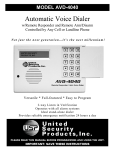Download USER MANUAL/SETUP GUIDE - United Security Products
Transcript
WPM 900MHz Wireless Pressure Mat USER MANUAL/SETUP GUIDE WPM is a pressure activated security mat with a builtin 900MHz transmitter. When paired to USP 900MHz Receivers, WPM becomes a convenient and portable means of detecting unwanted intruders. WPM is waterproof and may be used outdoors. It should not be submersed in water or other liquids. The Mat can be loosely rolled or folded (in one direction only) for storage. Setting up your WPM for use with a USP 900MHz Receiver 1. First, set up the USP 900MHz Receiver that WPM will be transmitting to. Follow the Receiver Instructions carefully and, if possible, locate it at a height five feet above the floor. 2. Open the Velcro seam on the side of the WPM by gently pulling it apart. 3. Reach inside and carefully pull the Transmitter from its pocket inside the Mat. 4. Locate the two-part Red Connector and plug it securely together. 5. Place the Transmitter (and wiring) inside the Mat, situating the Transmitter as shown in Fig. A, Page 5 6. Close the Transmitter pocket by pressing the Velcro seam together. Note: If you purchased WPM with a USP 900MHz Receiver it has been programmed (coded) to work with that Receiver. 1 Setting up your WPM for use with an Inovonics FA Series Receiver, or coding the WPM for use with a USP 900MHz Receiver if the WPM has not been programmed (coded) by USP. 1. Complete steps 2 and procedures on Page 1. 3 in “Setting Up” 2. With the Transmitter outside the Mat, remove the four small Phillips screws that hold the two housing sections together and separate the housings. 3. When prompted by the programming device to plug in the transmitter, connect the programming cable to the 3-pin header located next to the transmitter battery. 4. Press the internal reset button located next to the battery. 5. Disconnect the programming cable. 6. Fit the housing sections together making sure the gasket is in place and install the four small Phillips screws. 7. Locate the two-part Red Connector and plug securely together. 8. Place the Transmitter (and wiring) inside the Mat, situating the Transmitter as shown in Fig. A, Page 5. 9. Close the Transmitter pocket by pressing the Velcro seam together. 2 Testing While in visual range of the Receiver, stand on the Mat and observe the Receiver’s response to the transmitted signal. Functions of the particular Receiver you have chosen should be verified at this point. If the Receiver has Dialer capability, an incoming call (with message) will be received at the phone number you have programmed into the Dialer. If the Receiver recognizes a transmitted signal from WPM at “weight on,” and if the Receiver functions have been verified, you are ready to place the WPM in a desired location. Storage 1. Open the Velcro seam on the side of the WPM by gently pulling it apart. 2. Reach inside and carefully pull the Transmitter from its pocket inside the Mat. 3. Locate the two-part Red Connector and carefully pull it apart. 4. Place the Transmitter (and wiring) inside the Mat. 5. Close the Transmitter pocket by pressing the Velcro seam together. 6. Loosely roll (or loosely fold) the Mat in thirds in the direction indicated in Fig. A, Page 5. Do not crease the folds. 3 Battery Replacement 1. With the Transmitter outside the Mat, remove the four small Phillips screws that hold the two housing sections together and separate the housings. 2. Carefully slide the coin battery out of its holder. Install a new CR2450 3V Lithium Battery with + Mark facing up. 3. After replacing the battery, press the internal reset button located next to the battery to reset the transmitter to its most recent programming. 4. Fit the housing sections together making sure the gasket is in place and install the four small Phillips screws. Note: Battery life depends on conditions such as ambient temperature and frequency of transmission. Battery life may be up to 5+ years. Range USP incorporates the best long-range 900MHz technology available in its Wireless Products Range (distance between WPM and Receiver) can be up to 1000 feet (line-of-sight) in optimum conditions. Actual range may vary according to the environment that WPM is being used in; therefore, actual range is confirmed by the user when WPM is placed in a particular location relative to a Receiver. 4 Fig. A 5 Thank you for choosing…. United Security Products (T) 800-227-1592 (F) 858-413-0124 www.unitedsecurity.com [email protected] U.S. and World Patents issued and pending on certain products. MADE IN U.S.A. 091508 Rev. A