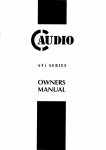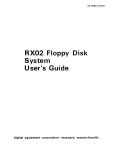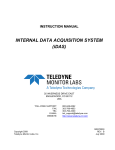Download Chaparro Alvarez, German Alfonso (ACS)
Transcript
ON-LINE RANDOM FOREST
A DISSERTATION SUBMITTED TO THE U NIVERSITY OF M ANCHESTER
FOR THE DEGREE OF M ASTER OF S CIENCE
IN THE FACULTY OF E NGINEERING AND P HYSICAL S CIENCES
2014
By
Germán Alfonso Chaparro Alvarez
School of Computer Science
Contents
Abstract
9
Declaration
10
Copyright
11
Acknowledgements
12
Dedication
13
1
Introduction
1.1 Aim . . . . . . . . . . . . . . . . . . . . . . . . . . . . . . . . . . .
1.2 Objectives . . . . . . . . . . . . . . . . . . . . . . . . . . . . . . . .
1.3 Report Outline . . . . . . . . . . . . . . . . . . . . . . . . . . . . .
14
15
15
16
2
Machine learning background
2.1 Decision tree models . . . . . .
2.1.1 Off-line learning models
2.1.2 On-line learning models
2.2 Previous work . . . . . . . . . .
.
.
.
.
17
17
17
22
25
.
.
.
.
27
27
28
28
31
Algorithm design
4.1 Parameters . . . . . . . . . . . . . . . . . . . . . . . . . . . . . . . .
33
33
3
4
Face detection background
3.1 Previous work . . . . . . .
3.2 Obtaining faces features .
3.2.1 Integral Image . .
3.2.2 Haar-like Features
.
.
.
.
.
.
.
.
.
.
.
.
2
.
.
.
.
.
.
.
.
.
.
.
.
.
.
.
.
.
.
.
.
.
.
.
.
.
.
.
.
.
.
.
.
.
.
.
.
.
.
.
.
.
.
.
.
.
.
.
.
.
.
.
.
.
.
.
.
.
.
.
.
.
.
.
.
.
.
.
.
.
.
.
.
.
.
.
.
.
.
.
.
.
.
.
.
.
.
.
.
.
.
.
.
.
.
.
.
.
.
.
.
.
.
.
.
.
.
.
.
.
.
.
.
.
.
.
.
.
.
.
.
.
.
.
.
.
.
.
.
.
.
.
.
.
.
.
.
.
.
.
.
.
.
.
.
.
.
.
.
.
.
.
.
4.2
4.3
4.4
5
6
7
On-line Random Forest characteristics . . . . . . . . . . . . . . . . .
Pseudo algorithms . . . . . . . . . . . . . . . . . . . . . . . . . . . .
Merge with the face detection tools . . . . . . . . . . . . . . . . . . .
Software design and implementation
5.1 Design . . . . . . . . . . . . . . . . . . .
5.1.1 Context Diagram . . . . . . . . .
5.1.2 Components Diagram . . . . . .
5.1.3 Class Diagram . . . . . . . . . .
5.1.4 Quality attributes . . . . . . . . .
5.1.5 Design decisions . . . . . . . . .
5.2 Implementation . . . . . . . . . . . . . .
5.2.1 External Resources and Libraries
5.2.2 Packages . . . . . . . . . . . . .
5.3 Repository . . . . . . . . . . . . . . . . .
.
.
.
.
.
.
.
.
.
.
.
.
.
.
.
.
.
.
.
.
.
.
.
.
.
.
.
.
.
.
.
.
.
.
.
.
.
.
.
.
.
.
.
.
.
.
.
.
.
.
.
.
.
.
.
.
.
.
.
.
.
.
.
.
.
.
.
.
.
.
.
.
.
.
.
.
.
.
.
.
.
.
.
.
.
.
.
.
.
.
.
.
.
.
.
.
.
.
.
.
.
.
.
.
.
.
.
.
.
.
.
.
.
.
.
.
.
.
.
.
.
.
.
.
.
.
.
.
.
.
.
.
.
.
.
.
.
.
.
.
.
.
.
.
.
.
.
.
.
.
34
36
36
40
40
40
41
42
43
44
46
46
50
51
Testing and Evaluation
6.1 Tests with Machine Learning Datasets . . . . . . . . . . . . . . . . .
6.1.1 Accuracy of the model vs Stream of data . . . . . . . . . . .
6.1.2 Accuracy of the model vs Number of trees . . . . . . . . . .
6.1.3 Measuring the performance while changing the parameters of
an on-line random forest . . . . . . . . . . . . . . . . . . . .
6.2 Tests for Face Detection . . . . . . . . . . . . . . . . . . . . . . . .
6.2.1 Faces files test . . . . . . . . . . . . . . . . . . . . . . . . .
6.2.2 Webcam test . . . . . . . . . . . . . . . . . . . . . . . . . .
52
52
53
55
Conclusions and future work
7.1 Conclusions . . . . . . . . . . . . . . . . . . . . . . . . . . . . . . .
7.2 Future Work . . . . . . . . . . . . . . . . . . . . . . . . . . . . . . .
71
71
74
57
60
60
65
Bibliography
76
A User Manual
A.1 Requirements, Install and Uninstall .
A.1.1 Hardware requirements . . .
A.1.2 Software Requirements . . .
A.1.3 Install . . . . . . . . . . . .
79
79
79
79
80
3
.
.
.
.
.
.
.
.
.
.
.
.
.
.
.
.
.
.
.
.
.
.
.
.
.
.
.
.
.
.
.
.
.
.
.
.
.
.
.
.
.
.
.
.
.
.
.
.
.
.
.
.
.
.
.
.
.
.
.
.
.
.
.
.
.
.
.
.
.
.
.
.
A.1.4 Uninstall . . . . . . . . . . . . . . . . . . . . . . . . . . . .
A.2 How to execute the program . . . . . . . . . . . . . . . . . . . . . .
A.3 How to use it... . . . . . . . . . . . . . . . . . . . . . . . . . . . . .
Word Count: 17,250
4
80
80
81
List of Tables
6.1
6.2
6.3
6.4
Datasets used in the machine learning tests . . . . . . . . . . . . . .
Forest’s parameters for test Accuracy vs Stream . . . . . . . . . . .
Forest’s parameters for test Accuracy vs Number of trees . . . . . .
Input parameters for measure the on-line random forest performance
5
.
.
.
.
52
53
55
58
List of Figures
2.1
2.2
2.3
2.4
2.5
3.1
3.2
3.3
3.4
3.5
3.6
4.1
4.2
5.1
5.2
5.3
5.4
5.5
5.6
5.7
Supervised learning pipeline: arrows 1 and 2 show the flow of the
training phase, arrows 3 and 4 show the flow of testing phase, arrow
5 shows the comparison of predicted and true labels to evaluate the
performance of the model . . . . . . . . . . . . . . . . . . . . . . . .
Example of decision tree using categorical values as features . . . . .
Example of decision tree using numerical values as features . . . . . .
Example of decision tree using numerical and categorical values as
features . . . . . . . . . . . . . . . . . . . . . . . . . . . . . . . . .
Possible configuration of Random Forest with 4 decision trees . . . .
Caption for LOF . . . . . . . . . . . . . . . . . . . . . . . . . . . .
Integral Image representation normalising the value of the pixels to the
interval [0, 255] . . . . . . . . . . . . . . . . . . . . . . . . . . . . .
Region in an integral image . . . . . . . . . . . . . . . . . . . . . . .
Dark and light regions in faces . . . . . . . . . . . . . . . . . . . . .
Possible combination of rectangles to detect features in a face . . . . .
Simple Haar-Features enclosing in a rectangle window . . . . . . . .
18
19
19
20
22
28
30
30
31
31
32
Split node process . . . . . . . . . . . . . . . . . . . . . . . . . . . .
Process of scanning and Integral Image with subwindows holding haarlike features . . . . . . . . . . . . . . . . . . . . . . . . . . . . . . .
36
Context Diagram . . . . . . . . . . . . . . . . . . . . . .
Context Diagram for face detection . . . . . . . . . . . . .
Components diagram . . . . . . . . . . . . . . . . . . . .
Class diagram . . . . . . . . . . . . . . . . . . . . . . . .
Utility tree . . . . . . . . . . . . . . . . . . . . . . . . . .
Format of the datasets used for the Machine Learning tests
Test of webcam using [17] . . . . . . . . . . . . . . . . .
41
41
43
44
45
47
47
6
.
.
.
.
.
.
.
.
.
.
.
.
.
.
.
.
.
.
.
.
.
.
.
.
.
.
.
.
.
.
.
.
.
.
.
.
.
.
.
.
.
.
37
5.8
5.9
5.10
5.11
5.12
5.13
First haar-feature in haarcascade
Learning faces . . . . . . . . . .
Learning non-faces . . . . . . .
Test faces . . . . . . . . . . . .
Design of the User Interface . .
Packages in the eclipse IDE . . .
6.1
6.6
6.7
6.8
6.9
Data stream vs testing error with 95% of confidence intervals for all
datasets . . . . . . . . . . . . . . . . . . . . . . . . . . . . . . . . .
Number of trees vs testing error with 95% of confidence intervals for
all datasets . . . . . . . . . . . . . . . . . . . . . . . . . . . . . . . .
Performance ROC curves for australian dataset with 95% confidence
intervals changing systematically the parameters of the on-line random
forest . . . . . . . . . . . . . . . . . . . . . . . . . . . . . . . . . .
Visual test of performance of the On-line Random Forest vs Amount
of arriving data . . . . . . . . . . . . . . . . . . . . . . . . . . . . .
Tests over image of subject02 with different facial expressions and
light conditions . . . . . . . . . . . . . . . . . . . . . . . . . . . . .
Tests over images of 15 subjects doing a wink . . . . . . . . . . . . .
Test of face detection taking a snapshot from webcam . . . . . . . . .
Test of face detection using video from webcam . . . . . . . . . . . .
Test of face detection using video from webcam to detect multiple faces
64
66
68
69
70
A.1
A.2
A.3
A.4
A.5
A.6
A.7
A.8
A.9
A.10
A.11
A.12
Main screen of the face detection program
Panel Random Forest Options . . . . . .
Panel Random Forest Parameters . . . . .
Panel Random Forest Operations . . . . .
Panel Face Detection Parameters . . . . .
Status and progress bars . . . . . . . . . .
Panel Camera Controls . . . . . . . . . .
Panel Camera Controls . . . . . . . . . .
Panel Camera Controls . . . . . . . . . .
Panel Camera Controls . . . . . . . . . .
Panel Test . . . . . . . . . . . . . . . . .
Face detection in file image . . . . . . . .
81
82
82
83
84
84
85
85
86
87
87
88
6.2
6.3
6.4
6.5
frontalface default.xml
. . . . . . . . . . . . .
. . . . . . . . . . . . .
. . . . . . . . . . . . .
. . . . . . . . . . . . .
. . . . . . . . . . . . .
7
.
.
.
.
.
.
.
.
.
.
.
.
.
.
.
.
.
.
.
.
.
.
.
.
.
.
.
.
.
.
.
.
.
.
.
.
.
.
.
.
.
.
.
.
.
.
.
.
.
.
.
.
.
.
.
.
.
.
.
.
.
.
.
.
.
.
.
.
.
.
.
.
.
.
.
.
.
.
.
.
.
.
.
.
.
.
.
.
.
.
.
.
.
.
.
.
.
.
.
.
.
.
.
.
.
.
.
.
.
.
.
.
.
.
.
.
.
.
.
.
.
.
.
.
.
.
.
.
.
.
.
.
.
.
.
.
.
.
.
.
.
.
.
.
.
.
.
.
.
.
.
.
.
.
.
.
.
.
.
.
.
.
.
.
.
.
.
.
.
.
.
.
.
.
.
.
.
.
.
.
.
.
.
.
.
.
.
.
.
.
.
.
.
.
.
.
.
.
.
.
.
.
.
.
.
.
.
.
.
.
.
.
.
.
.
.
.
.
.
.
.
.
49
49
49
49
50
51
54
56
59
61
List of Algorithms
1
2
Bagging algorithm . . . . . . . . . . . . . . . . . . . . . . . . . . . .
On-line Bagging algorithm . . . . . . . . . . . . . . . . . . . . . . . .
22
25
3
4
5
Learning algorithm of the On-line Random Forest
Testing algorithm of the On-line Random Forest .
Modifications on testing algorithm of the On-line
detecting faces . . . . . . . . . . . . . . . . . . .
38
39
6
. . . . .
. . . . .
Random
. . . . .
. . . . . .
. . . . . .
Forest for
. . . . . .
Algorithm to execute the test for measuring the performance while the
parameters are changed . . . . . . . . . . . . . . . . . . . . . . . . . .
8
39
57
Abstract
O N - LINE R ANDOM F OREST
Germán Alfonso Chaparro Alvarez
A dissertation submitted to the University of Manchester
for the degree of Master of Science, 2014
This dissertation presents the complete process of design, implementation and test
of machine learning model based on on-line decision trees which main goal consists in learning from data streams. This is a supervised learning model that changes
the paradigm of having training and testing phases and proposes an on-line learning
method in which the model learns while the data continuously arrives. The selected
model is called On-line Random Forest, and the final algorithm was applied over several machine learning datasets and the results show how the error rate decreases while
more learning data is being processed. Moreover a software application was built over
the model in order to detect faces from different sources such as videos taken from
traditional webcams or bank of images stored in folders in a file system. The application can be used as learning tool for future students in machine learning and computer
vision fields. The on-line learning models have many real world applications: since the
traditional email categorization problem, to the real time trading algorithms in financial
sector, and surveillance systems in security companies are just a few examples.
9
Declaration
No portion of the work referred to in this dissertation has
been submitted in support of an application for another degree or qualification of this or any other university or other
institute of learning.
10
Copyright
i. The author of this thesis (including any appendices and/or schedules to this thesis) owns certain copyright or related rights in it (the “Copyright”) and s/he has
given The University of Manchester certain rights to use such Copyright, including for administrative purposes.
ii. Copies of this thesis, either in full or in extracts and whether in hard or electronic
copy, may be made only in accordance with the Copyright, Designs and Patents
Act 1988 (as amended) and regulations issued under it or, where appropriate,
in accordance with licensing agreements which the University has from time to
time. This page must form part of any such copies made.
iii. The ownership of certain Copyright, patents, designs, trade marks and other intellectual property (the “Intellectual Property”) and any reproductions of copyright works in the thesis, for example graphs and tables (“Reproductions”), which
may be described in this thesis, may not be owned by the author and may be
owned by third parties. Such Intellectual Property and Reproductions cannot
and must not be made available for use without the prior written permission of
the owner(s) of the relevant Intellectual Property and/or Reproductions.
iv. Further information on the conditions under which disclosure, publication and
commercialisation of this thesis, the Copyright and any Intellectual Property
and/or Reproductions described in it may take place is available in the University IP Policy (see http://documents.manchester.ac.uk/DocuInfo.aspx?
DocID=487), in any relevant Thesis restriction declarations deposited in the University Library, The University Library’s regulations (see http://www.manchester.
ac.uk/library/aboutus/regulations) and in The University’s policy on presentation of Theses
11
Acknowledgements
I would like to thank my supervisor and mentor, Dr. Gavin Brown for giving me the
opportunity to work in my favourite field of Computer Sciences: Machine Learning.
His remarkable teaching and coaching strategies challenged me to give my best since
the first day I started working on this project. Thank you Gavin for teaching me how
to love and enjoy your proper work.
Special thanks to the School of Computer Science of the University of Manchester,
especially to my teachers Dr. Uli Sattler, Dr. Mikel Lujan and Dr. Ke Chen for offering
me their help and support in the most difficult moment of my life. Without them this
dream would not have met.
I would also like to express my gratitude to the Colombian Securities Exchange and
to COLFUTURO for supporting me with the scholarships which financed my tuition
fees and living expenses during this year.
For all the unwavering support and encouragement, thanks to my friends, my
beloved family and my dear Helena.
12
Dedication
From my heart...
to my father, you are in heaven but I know you are taking care of me...
to my mother, all I am is because of you...
to Gustavo, Tatiana and Juli, I will always take care of you...
to Helena, my present, my future and my source of inspiration...
13
Chapter 1
Introduction
Off-line decision trees algorithms have proved high accuracy in the classification of
data in several types of applications: data recognition, clustering, segmentation, organ
detection, etc. These types of trees demand to have training and testing phases to be
able to learn before their final version could be released to production environments.
A new generation of decision trees, On-line decision trees, have been studied in
order to satisfy the need of learn and process data in real time. On-line decision trees
change the paradigm of having training and testing phases into to a unique phase in
which the information “arrives” on-line (or streaming) and the model must learn and
process it as fast as possible to be ready to process the next arriving data. In order
to maintain the accurate behaviour of the off-line decision trees, the on-line decision
trees have based their algorithms in their predecessors but with some modifications
that allow them to learn and process on-line data.
The ensemble methods are a good technique to improve the performance of traditional models, so this research bases the work in building an ensemble model: On-line
Random Forests. The On-line Random Forest is applied by [25] to demonstrate their
good performance by solving visual tracking and interactive segmentation problems.
The final motivation of this dissertation is oriented to find a new way to solve traditional machine learning classification problems including the face detection issue by
using on-line random forests.
Moreover, I have the intention of building a software that could be used as a learning tool by the students of the School of Computer Science of the University of Manchester and in general to those that want to emphasize their knowledge in Machine Learning techniques. This tool could be used to learn and apply the concept of on-line decision trees and could be improved in time by applying brand new techniques to solve
14
CHAPTER 1. INTRODUCTION
15
this and several related problems.
1.1
Aim
Develop and evaluate a machine learning model based on On-line Random Forest technique able to solve classification problems, including the issue of face detection in
images taken from a bank of images and from videos.
1.2
Objectives
• Learning Objectives
– Investigate and understand the concept of On-line decision trees.
– Review how On-line decision trees can be applied to actual Machine Learning related problems such as classification, object segmentation, clustering,
detection, etc.
– Comprehend and go deeper into the topic of On-line Random Forest and
its relation with On-line decision trees.
– Investigate and understand the procedure of feature extraction of faces from
an image.
• Deliverable Objectives
– Develop and implement in a software application an On-line Random Forest algorithm.
– Understand and implement statistical functions to be used as splitting criteria once the data is being treated.
– Measure the application results in several scenarios such as well known
publicly machine learning datasets, faces datasets and videos taken from
traditional webcams.
– Analyse previous results and give a concept of the performance of the application based on the classification error and the performance.
CHAPTER 1. INTRODUCTION
1.3
16
Report Outline
This report is structured as follows: chapter 2 shows an overview of the history of
works related to the on-line learning models and makes an approach of decision trees
in off-line and on-line learning environments. Then chapter 3 exposes the background
related to face detection by referencing several techniques used for that issue and finishes with the theoretical framework related to the use of image processing techniques
to detect faces features. Chapter 4 develops the on-line random forest algorithm which
is the core of this research and exposes how this algorithm is integrated with the face
detection techniques. The details of the design and implementation of the software
solution is explained in chapter 5. The results of the experiments, some screenshots
of the final software program and the evaluation of the algorithm follow in chapter 6.
The conclusions and future work are exposed in chapter 7. The report concludes with
appendix A which has the user manual of the program.
Chapter 2
Machine learning background
This chapter shows the background related to the on-line random forest model used as
algorithm to solve classification problems.
2.1
Decision tree models
The algorithm is based on the supervised learning protocol [12] in which the model
should evolve according to patterns of known labelled samples in order to predict the
labels of unknown incoming records. Mathematically a sample can be defined as tuple
(x, y) where x is a n-dimensional vector or feature vector that represents all the features
of an object or sample and y is the class or label of the sample. A dataset is collection
or set of samples, so it can be represented as D = (x1 , y1 ), ..., (xn , yn ) where (xi , yi ) is
the i-th sample of the dataset.
2.1.1
Off-line learning models
Off-line machine learning models are characterized mainly because there is a clear
separation between the training and testing stages in the whole process. So in its most
basic representation the model should be built or trained based on training algorithm
with one training dataset DT RAIN and is tested with the testing dataset DT EST . Is relevant in this point to say that DT RAIN and DT EST should not share samples in order
to guarantee a good quality testing process. Mathematically this can be expressed as
DT RAIN ∩ DT EST = ∅. The objective of the training phase consists in fitting the model
according to DT RAIN and the test phase sends DT EST to the model in order to compare
each predicted label with its corresponding label in the testing sample. In figure 2.1
17
CHAPTER 2. MACHINE LEARNING BACKGROUND
18
the labels of the arrows show the flow sequence of the complete training and testing
process with a supervised learning methodology.
Figure 2.1: Supervised learning pipeline: arrows 1 and 2 show the flow of the training
phase, arrows 3 and 4 show the flow of testing phase, arrow 5 shows the comparison
of predicted and true labels to evaluate the performance of the model
The ratio between the number of misclassified samples over the total number of
samples is called the classification error or error rate of the model. The execution
of cross validation techniques, as explained in [12], helps the scientist to check the
stability of the model. Other very informative measurements such as true positive rates
(also called sensitivity, hit rate or recall) and false positive rates (well known as false
alarm rate or 1-specificity), could be done in order to perform a Receiver Operating
Characteristics (ROC) analysis [16] and visualize the performance of the model.
For this models, if new data for training arrives after the model is already trained,
tested or deployed in production environments, the complete process must be done
again to include the old and the new training data in a new model.
CHAPTER 2. MACHINE LEARNING BACKGROUND
19
Figure 2.2: Example of decision tree using categorical values as features
Figure 2.3: Example of decision tree using numerical values as features
2.1.1.1
Decision Trees
Decision trees are very powerful machine learning models able to solve classification
problems, including those that are non-linearly separable [12]. The internal nodes of
the tree (those nodes that have children) have a test function that is applied over the
features of the arriving samples, and the terminal nodes (nodes without children) or
leaves of the tree have the labels that are assigned as category or prediction of the
model in a classification problem. The model is flexible in the sense that is able to
work with categorical or numerical as values for the features. Figure 2.2 shows a tree
made of categorical values, figure 2.3 has a tree of numerical values and figure 2.4
shows a tree combining numerical and categorical values in the features1 .
A very important characteristic of these trees is its maximum depth, this means
the number of levels a tree has counting from the root node to its deepest leaf. In
1 Based
on The Weather problem and Labour negotiation example in [19]
CHAPTER 2. MACHINE LEARNING BACKGROUND
20
Figure 2.4: Example of decision tree using numerical and categorical values as features
machine learning the maximum depth is used as a parameter of the algorithm and help
us to control overfitting (big depth selected) or underfitting (a small value for depth is
chosen). So several experiments should be done in order to get its optimal value.
The training process of this type of models is summarised in the execution of algorithms able to build decision trees using the data of DT RAIN . ID3 exposed in [23] and
C4.5 in [24] are two of the most well known algorithms and have been used as base to
build new more sophisticated tree classifiers. These algorithms propose building the
tree by using a recursive function in which in each iteration DT RAIN is evaluated among
all the features by applying a quality function (an entropy function in the case of ID3
and normalized information gain in the case of C4.5). The feature with the best value
of quality function is selected as winner and will be used to create a node that contains
the feature with the split value. Based on the split value, DT RAIN is divided into two
smaller datasets that will be used to create the new two children nodes. The recursive
process finishes when all the elements in the subset have the same class, or when the
maximum depth is reached. In that case the predicted label will be the most common
label of the samples that reach this final node.
Once the training process has finished, this means the tree is built, the testing process begins by sending each sample of DT EST to the tree. In this process each sample
should look for a leaf of the tree by comparing the values of its features with the values
of the features that were set up in the nodes of the tree. Once the sample reaches one
leaf of the tree, the most common label of that leaf is thrown as the predicted value for
that sample. Finally the comparison between the predicted values against the labels of
the samples is done to count the number of errors for that DT EST . The ratio between
CHAPTER 2. MACHINE LEARNING BACKGROUND
21
that number of errors and the size of DT EST measures the test error rate.
2.1.1.2
Random Forest
The first definition of a Random Forest is done in [11] and fits into the category of
Ensemble models. Basically and ensemble model is the one that base its result on the
combination of outputs of other models. As is said in [12] “The principle is that the
committee decision, with individual predictions combined appropriately, should have
better overall accuracy, on average, than any individual committee member”.
With that idea in mind a Random Forest could be abstracted as an ensemble model
formed by a set of decision trees. So, training the forest consists in training the each
tree in the set, and testing the forest consists in testing each tree, collecting all their
answers and apply a function that combines those answers to give a final result. Some
example of the final combination function could be a voting process in which each tree
returns its solution and the final decision of the forest is decided by the majority vote.
The complete process of training a forest involves adding some modifications in
the training process of the trees with the main goal of having completely different trees
in the ensemble. It does not make sense to have a set in which all the elements are
exactly the same tree. So, two modifications are done in the training phase:
• The first one is known as Bagging [10], and in a very rough way it consists in
changing slightly the training dataset for each tree in the forest. These changes
are based in choosing randomly samples of the dataset to replace some other
samples of the same dataset. In this process a sample could be chosen more
than once or with replacement. Mathematically is explain as follows: if we have
DT RAIN of size S, and is required to build a forest of N trees, N bootstraps of
size S are build by picking randomly for each bootstrap S samples from DT RAIN .
Finally B is generated where B = {D1T RAIN , ..., DNT RAIN } in which DiT RAIN is the
bootstrap that will be send to the i − th tree of the ensemble. Moreover the sizes
of all the bootstraps are the same, that means size(DiT RAIN ) = size(D jT RAIN ) =
size(DT RAIN ) = S, ∀i, j ∈ [1, N]. The basic steps of this process are shown in
algorithm 1. A very good explanation of this process can be found also in [12].
• The second change consists in selecting randomly K features at each split point
instead of working with all the features of the sample. The selection of the
best feature could be done as suggested in the algorithms ID3 or C4.5 as was
CHAPTER 2. MACHINE LEARNING BACKGROUND
22
Algorithm 1: Bagging algorithm
input: DT RAIN , S
return B = {D1T RAIN , ..., DNT RAIN }
for i = 1 to N do
Dtemp = CreateBootstrapWithReplacement(DT RAIN , S)
Bi = Dtemp
end
return B
explained in section 2.1.1.1. The figure 2.5 shows different configuration of
decision trees in a random forest.
X5 (3)
X11(-1.1)
X6 (0.5)
X9 (0)
X1 (5)
Y=0
X2 (-1.2)
Y=1
Y=1
Y=1
Y=0
Y=0
X1
X4(0.2)
X9 (0)
Y=1
X7 (14)
Y=1
X15 (-1)
Y=0
Y=1
Y=1
X1 (3)
Y=0
Y=1
X3 (-2.1)
Y=0
X1
Y=1
X9 (5)
X7 (-2.1)
Y=1
Y=0
Y=0
Y=1
X2 (-8)
X8 (-5.4)
X14 (0)
X1(2)
Y=1
Y=1
Y=1
Y=0
X3 (-2.1)
Y=0
Y=1
X3 (4.3)
X8 (-2.7)
Y=1
X9 (4)
Y=0
Y=1
Figure 2.5: Possible configuration of Random Forest with 4 decision trees
2.1.2
On-line learning models
The on-line learning definition we used for this research, is related to the way a machine learning model classifies or predicts the class of the samples with better accuracy
while more learning samples arrive to the model. In this case, the training data arrives
CHAPTER 2. MACHINE LEARNING BACKGROUND
23
to the model in any stage of the process, so the model should be able to fit its internal
configuration when processing the new information without “forgetting” the information learned from previous samples. In this type of models is expected that the error
rate decreases while more training data arrives to the model. In this case the model is
able to learn from datasets of huge proportions (big data) or theoretically datasets with
infinite size.
The main disadvantage of these type of models consists basically in the low accuracy of the the results in the early stages of the learning process. Because of the model
becomes smarter while more data arrives to it, the results are comparable against its
off-line version only until a reasonable amount of data is processed.
2.1.2.1
On-line Decision Trees
The on-line decision trees are those decision trees able to learn from data that arrives
sequentially, this means there is no way to have the complete training dataset in a given
moment of time to start officially the training process. Because of that generally these
trees use interfaces such queues to get the training data. So the main difference with
its off-line version lies on the impossibility to load the complete dataset in memory to
scan all the possible values of the features and decide which is the best one to split a
node. This scenario obligates to build techniques able to determine a good moment to
split the nodes based on the information that have passed through them.
[15] reaches this goal by doing a learning system based on the Hoeffding tree algorithm. In this model the decision of splitting is done by calculating the true
r statistical
ln 1
p
average x of a random variable with probability 1 − p is xb − e with e =
2n where
n is the number of samples that have reached the node and xb is the calculated average
of the random variable. In this research is shown that this technique determines with a
very high probability with only few samples, that the selected value of feature to split
a node is the same value of feature when having all the dataset in memory.
[25] uses a split criterion based on two parameters: the first one, α, indicates the
minimum number of samples should visit a node; and β indicates the minimum gain
over the randomly chosen features according to quality measures such as Entropy or
Gini Index. The gain of the final selected feature should be the greatest between the
gains of all the selected features and, of course, greater than β. So, only until the
process reaches the values of α and β the node is split.
[33] considers the case in which the arriving data has very few labelled samples.
CHAPTER 2. MACHINE LEARNING BACKGROUND
24
So the strategy to split consists in saving those samples temporally in the leafs of the
tree until the quality function (in this case is Gini) applied over those samples returns a
value higher than a parameter ∆. Once this condition is met, the new nodes are created
as child of the current node and the previously saved samples are deleted.
2.1.2.2
On-line Random Forest
In the same way an ensemble of off-line decision trees are combined together to build
the off-line random forest and produce a more accurate prediction or classification
results, a ensemble of on-line decision trees can be combined to have a much more
reliable model: the On-line Random Forest.
The on-line decision tree model already solved how the nodes of the trees must
be split according to the sequentially arriving data, so here the main issue lies on the
fact of how to send slightly different amount of data to each tree of the ensemble to fit
the definition of Random Forest. In other words, how to replace the bagging process
(explained in section 2.1.1.2) that is executed in the off-line version of the random
forest.
For this issue, [20] and [21] created a strategy in which sequential arriving data
is modelled as a Poisson distribution. The first step to reach this point consists in
modelling the traditional bagging process as a binomial distribution of equation (2.1),
in which K is the number of times the same sample is in the bootstrap.
k S
1
1 S−k
1−
P(K = k) =
S
S
k
(2.1)
Let’s remember that in a on-line learning model the size of the dataset is unknown
and theoretically could be infinity, this means S → ∞, so finally the equation (2.2)
shows how K can be approximated as a discrete probability function with Poisson
distribution Poisson(λ) with λ = 1.
exp(−1)
k!
K ∼ Poisson(1)
K∼
(2.2)
So the algorithm 2 shows the steps to calculate the number of times a sample A
must be sent to each tree in the ensemble.
CHAPTER 2. MACHINE LEARNING BACKGROUND
25
Algorithm 2: On-line Bagging algorithm
Data: Sample A
for each tree t in the ensemble do
k = Poisson(1)
for i = 1 to k do
sendSampleToTree(A, t)
i++
end
end
2.2
Previous work
In the original version of the random forest the bagging process is done by re-sampling
randomly the examples from the original dataset to produce several training datasets or
bootstraps, and each of those new datasets will be the input for each tree in the forest.
So each tree will be trained by a bootstrap of the original dataset. In the on-line version
of the random forest, the bagging process is not used because of the of the meaningless
of knowing the size of the dataset (now the input is a stream of data so we don’t how
many samples will arrive). [21] and [20] propose the on-line version of the bagging
process. The authors of those articles prove that if the number of samples tends to
infinite (that is the case of a data streaming) the bagging process could be replaced by
calculating how many times each single example must be sent to each tree in the forest.
This number of times is calculated based on a Poisson distribution. Their results show
that the on-line model behaves similar (and identical when the dataset is large) to the
original off-line version. The papers use the Incremental Tree Inducer (ITI) algorithm
to test and evaluate the results.
Another on-line model based on decision trees is explained in [5]. The technique is
called Online Adaptive Decision Trees which is a neural network with the topology of
a binary tree. The authors develop this algorithm taking advantage of the properties of
the neural networks related to process information in on-line mode. Some characteristics about this model are: it uses the gradient descent learning algorithm due to is one
of the traditional algorithms used for training neural networks, each of its nodes stores
a decision function and an activation function, and the depth of the tree is the only parameter that affects the performance of the model. Their results show that underfitting
could be present if the depth of the tree is low, but overfitting is not present while the
depth of the tree is increase.
The article cited in [33] uses a Extremely Random Forest model to commit on-line
CHAPTER 2. MACHINE LEARNING BACKGROUND
26
learning and execute tracking tasks over videos. The authors of this article also explain
the need of treat data streams as source samples for the learning process, and their
technique is based on the idea of expanding trees with very few examples. To reach
this goal they save the samples in the leaf nodes of the trees, and using the information
of the samples in combination with the Gini Index they will decide to split the node
into two new ones. The results exposed in this paper are quite impressive by showing
how tracking activities are done with very few samples.
Finally [25] shows a novel algorithm to create an On-line Random Forest and compares its performance against an On-line Adaboost algorithm. As in [21], the authors
proposed to replace the bagging process used in the off-line version of random forest
by calculating the number of times each sample should be sent using a Poisson distribution. They use an extremely randomized forest with a growing procedure based on
the statistics that are taken when the stream of data is arriving to the model and consequently to some nodes in the tree. The authors also make difference between the terms
on-line and incremental arguing that in the on-line mode the samples are not stored in
the tree while the incremental mode does, so this is one of the most important differences with [33]. The code was implemented in c++ and executed in a GPU. The model
was executed to solve traditional machine learning classification problems, tracking
tasks and interactive segmentation in well known datasets with very interesting results.
This new technique converges to the performance of the off-line version of Random
Forest while the more information arrives in the data stream. For the tracking tasks,
the authors executed experiments to detect faces using haar-like features.
Chapter 3
Face detection background
The second part of the research is related to the goal of detect faces. This is a well
known theme in the computer vision area and many techniques have been developed
to solve this problem.
3.1
Previous work
[28] shows the Eigenfaces algorithm, a well known technique based on PCA to detect and recognise faces. The algorithm consists basically in calculate the covariance
matrix for a dataset of faces and calculate the eigenvalues and eigenvectors of that matrix. The eigenvectors are sorted in descending order according to their corresponding
eigenvalues and the eigenvectors in the top of the list are called the eigenfaces of the
solution that will represent all the faces of the original dataset.
Another interesting algorithm is the Fisherfaces model explained in [7]. It creates a
method based on Fisher’s Linear Discriminant that produce well separated classes with
strong changes in illumination or in the face expression, characteristics that traditional
eigenfaces model fails to classify.
Later [30] proposes a new model called TensorFaces that considers faces expressions, lighting and head poses to detect faces in a scene. It is based on representing the
face image in a tensor that basically consists in a N-dimensional matrix, where each
dimension corresponds to a one of the previous three features in the image.
Finally, based on the random forest researches in [25] and [27], the face detection
technique proposed in [31] and [32] is reviewed. These are well known papers in the
computer vision field and they exposed how by combining properly several sets of
simple rectangular features and calculating their value over an integral image, the face
27
CHAPTER 3. FACE DETECTION BACKGROUND
28
Figure 3.1: Digital Image Representation 1
detection happened 15 times faster than previous studies of that time. [34] showed
how by using the same concept of [31] they are able to detect facial features such as
eyes, nose and mouth. Later [8] also based their work in [31] by implementing the face
detection algorithm in a GPU.
[26] collected and extended the use of haar-like features by showing how this technique can be applied to detect different types of objects such as pedestrians in a street
or cardiac structures in medical images.
3.2
3.2.1
Obtaining faces features
Integral Image
Based on [18], a grey-scale digital image (or monochrome image) is one way to represent a scene based on the combination of the illumination and the reflectance over
the objects in the scene. This representation is done by a 2-D array (or digitalised image) in which each cell or pixel, has an integer value, or intensity l, between 0 (total
absorption of light or black) and 255 (total reflection of light or white). The image 3.1
represents a digitalisation process over a scene. The digital image can be treated as a
Cartesian plane which the origin is the top left corner, so each pixel Q has a coordinate
over the columns of the array (or horizontal movement over the image) and a coordinate over the rows (or vertical movement over the image). This convention from now
on will be represented as Q(col, row) where col and row are the column and the row
of Q respectively in the image. The equation (3.1) resumes previous definition.
CHAPTER 3. FACE DETECTION BACKGROUND
l = Q(col, row) ∈ [0, 255]
29
(3.1)
The integral image (also known as summed area table) can be described as other
way to represent an image and it is based in the digitalised image. Similarly to the
digital image it is a 2-D array in which the value of each pixel, from now on Qii ,
corresponds to the sum of values of the pixels with lower values of col and row of the
digital image. In other words each pixel in the integral image has the sum of values of
the pixels above and to the left of it. Because of that, generally the pixel with lowest
value is the one in the top left corner of the image and the pixel with highest value is
in the bottom right corner of the integral image. The seed condition for this definition
is that the value of the top left pixel of the integral image has the same value of the top
left pixel the digital image. The integral image and the digital image have the same
size, that means the number of columns and rows of the integral image correspond to
the number of columns and rows of the digital image. The equations (3.2) and (3.3)
show the mathematical definition of the integral image.
Qii (0, 0) = Q(0, 0)
row−1 col−1
Qii (col, row) =
∑0 ∑0
Q(col 0 , row0 )
(3.2)
(3.3)
row =0 col =0
Another way to calculate the integral image is by calculating the value of each Qii
based on the values of Q and the calculus of previous positions of Qii . With this trick
only one scan is needed over the digital image to be able to calculate the integral image
[4]. Mathematically this behaviour is shown in equation (3.4).
Qii (col, row) = Q(col, row)+Qii (col −1, row)+Qii (col, row−1)−Qii (col −1, row−1)
(3.4)
If the values of Qii are normalised to the interval [0, 255], in which 0 represents
the darkest pixel and 255 the lightest, the integral image of digital images with several
values of l will look like the image in figure 3.2
The generation of the integral image is done in order to calculate in a very fast
way the sum of the values of the pixels of a digital image in a region of the image.
1 Image
taken from [18]
CHAPTER 3. FACE DETECTION BACKGROUND
30
col
0,0
Q(col, row)
row
Figure 3.2: Integral Image representation normalising the value of the pixels to the
interval [0, 255]
col
0,0
Qii1
Qii2
Q ii3
Qii4
row
Figure 3.3: Region in an integral image
In a digital image, this process is accomplished by scanning the complete region to
accumulate the values of each pixel. Therefore the sum of values of a pixels in a big
region will take longer than doing the same task in a small region. The complexity
of this process is On2 . With the integral image the execution time of this procedure
is reduced dramatically with an arithmetic operation of 4 values. If we think that the
value of a pixel Qii (col, row) in an integral image is actually the sum of the values of
the region determined by Q(0, 0) and Q(col, row) in the digital image, is not difficult to
conclude that is possible to calculate the value of the sum if the values of any region by
taking into account the values Qii of the corners of that region. The image 3.3 shows
the corners Qii 1, Qii 2, Qii 3 and Qii 4 of a region the integral image.
Basically these 4 pixels have the values of four regions between Q(0, 0) and each of
them. So the final value of the marked region in figure 3.3 is calculated by adding and
CHAPTER 3. FACE DETECTION BACKGROUND
31
Figure 3.4: Dark and light regions in faces 2
Forehead
Nose
Eye
Eye
Cheekbones
Upper Lip
Chin
Figure 3.5: Possible combination of rectangles to detect features in a face 3
subtracting the values of the regions determined by those pixels in the way is showed
in the equation (3.5). This guarantees that this process has complexity O(1).
S = Qii 1 + Qii 4 − Qii 2 − Qii 3
3.2.2
(3.5)
Haar-like Features
The use of rectangular features is a concept introduced by [31] and basically it consists
in emulate, by combining the rectangles, the dark and light regions in faces according
to the position of the real characteristics of faces such as eyes, nose, mouth, cheeks,
etc. The figure 3.4 shows how the light and dark regions are common in some greyscale digital images of faces. For example, is easy to notice that the region of the eyes
is darker than the region of the forehead in all images.
The figure 3.5 shows how by combining the positions and sizes of several rectangles is in some way possible to detect the faces features in grey-scale digital images.
This combination of rectangles is called a Haar-Feature, so by changing the sizes
and positions of the rectangles is possible to build a huge set of Haar-Features in a very
small region of the window.
[31] propose the use of features of two, three and four rectangles that are vertical or
2 Image
3 Image
taken from [29]
taken from [29]
CHAPTER 3. FACE DETECTION BACKGROUND
32
Figure 3.6: Simple Haar-Features enclosing in a rectangle window
horizontal adjacent and have the same size. The figure 3.6 shows those different kind
of features could be enclosed in a detection window.
Now, each rectangle has a weight that indicates if the sum of values of the pixels
inside the rectangle should be multiplied −1 or +1 according to the colour of the
rectangle (generally −1 for black and +1 for white). In this point is when the integral
image comes into action, because the sum of values of the pixels inside each rectangle
is done executing the process explained in section 3.2.1. Finally the sum of the values
of all the rectangles will result in the value of the feature. Mathematically this can be
expressed as shown in equation (3.6) in which H is the value of the feature, Rwhite are
all the white rectangles in a feature and Rblack are all the black rectangles in the same
feature.
H = ∑ Rwhite − ∑ Rblack
(3.6)
So if a window containing a Haar-feature is over an image and the pixels in the
image have a similar pattern of colours to the feature, the value of the feature will be
high. On the other hand, if the pattern of colours of the image does not match with the
feature, the value of the feature will be low.
Most recent researches such as [34] or [22] propose improvements over [31] by
calculating optimal weights over the rectangles in a feature, changing the size of the
rectangles or even more rotating the feature.
Chapter 4
Algorithm design
The process to develop the algorithm in this research takes into account the concepts
explained previously in sections 2.1.2.1 and 2.1.2.2 and combines the characteristics
of the forests developed in [25], [33] and [20]. So finally an On-line Random Forest
(ORF) model is designed by following the steps below.
Let t be a on-line decision tree in the ensemble. Let ORF be the ensemble that
represents the on-line random forest. N will be the number of decision trees in ORF
so let’s denote the ORF as ORF = {t1 , ...,tN }. Following previous notation let A be an
arriving sample defined as (x, y) in which x is a n-dimensional vector that represents
the features of the sample and y depicts the label or class of that sample. Let MaxMin
be two global lists independent of the structure of the forest in which will be stored the
maximum and the minimum values of the features according to the arriving samples.
4.1
Parameters
The parameters used to create an ORF are the following:
• N: Is the number of trees in the forest.
• D: Sets up the maximum depth of the trees.
• F: Is the number of features that are selected randomly in each node of the tree
to apply the quality function.
• α: Is an integer that indicates the minimum number of samples that must pass
through a node before trying to apply the split routine.
33
CHAPTER 4. ALGORITHM DESIGN
34
• β: Is a decimal value and shows the minimum value of quality measurement of
the information that a node has collected before trying to split the node.
4.2
On-line Random Forest characteristics
• Bagging: The bagging process is done in the same way it was explained in
section 2.1.2.2. For each t in ORF a value k = Poisson(1) is calculated. k corresponds to the number of times A is sent to t.
• A Node: Each node in t could be a leaf node nodel or a split node nodes . nodel
could become nodes but not vice versa.
When a nodel is created, a histogram Hnode for that node will keep track of the
quantity of samples per label that have reached that node. So, each label of the
samples that reaches the node is registered in Hnode . In the same way that an
off-line random forest performs, F number of features are randomly selected to
work with them as input to perform the split criterion function. Each feature is
used to create a random test that could be defined as a tuple ( f , θ) in which f
is a function applied over the selected feature and θ is random value between
the maximum and minimum values of that feature. Therefore each nodel has
a set of random tests {( f1 , θ1 ), ..., ( fF , θF )}. In addition a random test holds 2
histograms Hl and Hr .
Because of the impossibility of knowing the real maximum and minimum values
of the features (in an infinite data-set new samples could modify the maximum
or minimum values of the features), θ is calculated (using MaxMin) just when
al pha samples have reach the node. Because of that we need to maintain the
samples in the node. Once each θ is calculated, each f is applied for each of
the samples in the node and for new arriving samples. If the result of applying
f is lower than its respective θ the sample is registered in Hl and if its greater or
equal is registered and Hr (the samples are treated in Hl and Hr in the same they
were in in Hnode ).
• Split Criterion: As was told before, the first condition to split a node is that
the number of samples that meet a node should be greater than α. The second
condition implies that the gain G respect to a random test must be greater than
β.
CHAPTER 4. ALGORITHM DESIGN
35
There are two main functions to calculate G. The first one is considering the
number of samples registered in a histogram: |H|. The second consists in selecting a quality function Q to measure the amount of information in a histogram. In this case, Entropy or Gini Index are valid Q. So with a histogram
H storing the frequency of the labels in a set of samples, is easy to calculate
whatever of this quality functions as Entropy = Q(H) = ∑y p(y) log(p(y)) or
Gini = Q(H) = ∑y p(y)(1 − p(y)).
With previous definitions, the calculus of G (as define in equation (4.1)) respect
to a random test involves the three histograms a node has.
G = Q(Hnode ) −
|Hl |
|Hr |
Q(Hl ) −
Q(Hr )
|Hnode |
|Hnode |
(4.1)
So in each nodel , for each sample the algorithm calculates F different values for
G. If the biggest G is greater than β several things happen:
– The correspondent test ( f , θ) of biggest G is selected as official test of the
node, so new arriving samples will only apply this test over the correspondent feature to decide the sample must go down to the left or to the right
children of the node.
– The stored samples of nodel are deleted.
– Two new child leaf nodes are created: nodelright and nodelle f t
– Hr becomes Hnode of nodelright and Hl becomes Hnode of nodelle f t
– nodel becomes nodes
Figure 4.1 emulates the split criterion process. The blue shadow inside nodel
corresponds to the number of samples that have reach the node. Once the samples in the node reach α (the blue shadow fills the node) the gain function is
applied and if the result is greater than β the node change to state the nodes and
two new nodel are created as children of the current node.
• End of growing: Each node in t knows its the level. At the beginning the root
node have its depth equal to D, when its split happens the new child nodes are
created with depth D − 1. This process continues until the depth of the node is
0. In this point just Hnode is updated with the information of the new arriving
samples.
CHAPTER 4. ALGORITHM DESIGN
Learning
data
36
Learning
data
Learning
data
L
S
L
L
L
Figure 4.1: Split node process
• Classification result: When a new sample A arrives for evaluation purposes, it
will fall into a single nodel for each tree. To predict its label, each tree returns
the most common label of Hnode for that nodel . All the results are collected in a
general histogram HORF . The most common label of HORF is the predicted label
for A.
4.3
Pseudo algorithms
The algorithm 3 shows the details of the learning process explained in sections 4.1 and
4.2 of the on-line random forest designed as core of this research.
The algorithm 4 shows the process designed to test an example.
4.4
Merge with the face detection tools
The face detection process implies the selection of features able to describe clearly the
characteristics of faces, and treat them as features of traditional machine learning datasets. Moreover, the execution time of processing the features must be very low in order
to be compatible with the process describe in chapter 2. For this reason, based on the
research exposed in chapter 3 the algorithm proposed by [31] and [32] was selected
as base process for the face detection phase of this work. Specifically, the concepts
Integral Image, and the Haar-like features developed in [31] and explained in sections
3.2.1 and 3.2.2 are taken to apply the set of faces features over the images used in this
research.
The figure 4.2 shows the procedure when the algorithm uses a window holding
haar-like features to scan and Integral Image. First a small window starts the process
CHAPTER 4. ALGORITHM DESIGN
37
by looking for patterns in the image that match the holding haar-like features in the
top-left corner of the image. As soon as it finishes, it will move a given number of
steps to the right to repeat the same process. When the window reaches the end of that
row, it will move to the next row to repeat the previous process. When that window
ends the scanning process over all the integral image, a new bigger window starts the
process to scan the complete image again. This algorithm finishes when the biggest
possible window (one side of the window is as big as the smallest side of the image)
scans the image.
Figure 4.2: Process of scanning and Integral Image with subwindows holding haar-like
features
Given previous scanning strategy, the modifications done to algorithm 4 for detecting faces are shown in algorithm 5.
CHAPTER 4. ALGORITHM DESIGN
38
Algorithm 3: Learning algorithm of the On-line Random Forest
input:
input:
input:
input:
input:
input:
N → number of trees
D → maximum depth of trees
α → minimum number of Samples
β → minimum Gain
F → Number of features to select for testing
A = (x, y) → an arriving sample
MaxMin = SaveMaxAndMinValuesOfFeatures(x)
for i from 1 to N do
k = Poisson(1)
for j from 1 to k do
// for each tree
// OnlineBagging
// send k times A to each tree
findNodeInTree(x)
// go down into the tree to find a nodel
if A is first Sample in node then
createRandomTests(F)
end
Hnode (y)
// update histogram of this node
saveSampleInStore(A)
if α > number of samples in store then
if haven’t calculated thresholds then
for each random test do
calculateRandomThreshold(MaxMin)
// flush samples into histograms of random tests
Hl (storeSamples)
Hr (storeSamples)
end
end
else
for each random test do
// update histograms of random test with this y
Hl (y)
Hr (y)
end
end
// Calculate the gain for each random test and get the
maximum
maximumGain = calculateMaximumGain()
// if maximumGain is grater than β the node must be split
if maximumGain.value > β then
// create child nodes with D-1 and with the selected histograms
createLeftChildNode(D − 1, maximumGain.Hl )
createRightChildNode(D − 1, maximumGain.Hr )
deleteSamplesFromStore()
// delete temporary stored samples
testO f Node = maximumGain
// the test of the node is set up
change nodel to nodes
// now this node is split
end
end
end
end
CHAPTER 4. ALGORITHM DESIGN
39
Algorithm 4: Testing algorithm of the On-line Random Forest
input: A = (x, ?) → testing sample
return yb → predicted label
for i from 1 to N do
// for each tree
nodel = findNodeInTree(x)
// go down into the tree to find a nodel
y[i] = getMostCommonLabel(nodel .Hnode ) // find the most common label of the
histogram of that node
end
yb = getMostCommonLabel(y)
return yb
// find the most common label across all the trees
Algorithm 5: Modifications on testing algorithm of the On-line Random Forest
for detecting faces
input: A = (x, ?) → image testing sample
return subwindowsFaces → all the windows that have faces
iM = calculateIntegralImage(A)
for each subwindow in iM do
// Scan iM with subwindows of different sizes
for i from 1 to N do
// for each tree
nodel = findNodeInTree(x)
// go down into the tree to find a nodel
y[i] = getMostCommonLabel(nodel .Hnode ) // find the most common label of
the histogram of that node
end
yb = getMostCommonLabel(y)
// find the most common label across all the
trees
if yb is label for face then
subWindowsFaces.add(subwindow)
end
end
return subwindowsFaces
// if this subwindow has a face
// save this subwindow
Chapter 5
Software design and implementation
This chapter shows explicit details of the process of design and implementation of the
software based on the theoretical mark developed in chapters 2 and 3 and using the
algorithm designed in chapter 4.
5.1
5.1.1
Design
Context Diagram
The first step in the design process consists in modelling the context diagram (or level
0 diagram) which final goal is to identify the boundaries of the system, and the way
it interacts with external components. The figure 5.1 depicts the concept in which
the On-line Random Forest (our system) is connected to two sources of data (external
components): the Learning Data and the Testing Data. Let’s remember that the bank of
learning data could have infinite information. This is the model we will use to built the
random forest that will work with the traditional machine learning datasets. Then, the
figure 5.2 exposes the context of the forest that will work in the face detection problem.
This diagram extends the case of the context diagram of figure 5.1 by adding the images
taken from video as new source of testing data, and also adds the Bank of faces features
as new component. This last bank of information could be explained as follows: in one
hand for traditional machine learning datasets each column of each sample corresponds
to a feature, on the other hand the face detection model uses samples of images with
faces and non-faces but from these samples is not easy do determine which are the
features of the faces, so is necessary to have a new bank of information containing the
faces’ features to be used in the learning and testing phases. Basically this repository
40
CHAPTER 5. SOFTWARE DESIGN AND IMPLEMENTATION
41
contains the haar-like features explained in section 3.2.2.
Learning Data
Bank of
learning data
Test Data
Model: On-line
Random Forest
Testing
datasets
Figure 5.1: Context Diagram
Learning Data
Bank of faces
and non-faces
images
Model: On-line
Random Forest
Test Data
Bank of
faces’
features
Bank of faces
images
Webcam
Figure 5.2: Context Diagram for face detection
5.1.2
Components Diagram
The figure 5.3 shows a level 1 diagram having more details about the components that
interact in the software. The first part of the diagram shows the DataSources layer that
basically holds components that will extract the information from all the data sources.
In the case of the Learning datasets, components able to handle images in PGM format
will read the information from the files holding faces and non faces images. For the
Testing datasets all the components related to the administration of the webcam driver
to control the camera features must be built into the Video Source component, the
Snapshoter will be in charge of taking continuously frames from the video source to
send them as images to the next component, and the components that will read the
CHAPTER 5. SOFTWARE DESIGN AND IMPLEMENTATION
42
information of the files holding the faces that will be used for test and evaluate the
program must be built in the Bank of faces images component. This layer finishes
with the component that will read the xml file that holds the information related to
the features of the faces. All previous components have communication interfaces that
will be used by the Adapters layer.
The Adapters layer holds the components that will transform the information that
was read in previous layer into the objects the on-line random forest needs. The
Adapter Images component is an adapter able to transform each digital image received
from the learning/testing datasets into an integral image which is the required image
format. It also sends the information to the forest through the iLearning or iTesting
interfaces according to the data source (learning information through iLearning interface and testing data through iTesting interface). The Adapter Features component
obtains the information from the bank of features and sends all these features in the
right format to the forest through the iFeatures interface.
Finally the base of the design has the OnlineRandomForest. Its three interfaces
allow the communication with the rest of the system. It holds components called Treei
that correspond to each on-line decision tree of the ensemble. Those trees have the
same three interfaces due to each of them have to process the information in the same
way the forest does. The MaxMin Handler is the component that stores the maximum
and minimum values of each feature and it has communication with all the trees due
to the this information is necessary to create each random test inside each node for all
the trees.
5.1.3
Class Diagram
This is a level 2 diagram that shows the main classes that articulate the component
OnlineRandomForest of figure 5.3. In figure 5.4 we can see the Model interface has the
methods addSample and evalSample that correspond to the communication interfaces
related to the learning and testing process respectively for the OnlineRandomForest,
OnlineTree and OnlineNode classes (iLearning and iTesting interfaces in figure 5.3).
The basic structure of the forest explained in chapters 2 and 4 can be visualized as
well: the OnlineForest has a collection of OnlineDecisionTrees, each of those trees has
a root OnlineNode and each node has two references to new nodes that are their left
and right children. Each OnlineNode has one SetRandomTests that corresponds to the
features that are selected randomly once the node is created. The SetRandomTests has
a list of RandomTest classes that are in charge of apply each test to its correspondent
CHAPTER 5. SOFTWARE DESIGN AND IMPLEMENTATION
43
DataSources layer
Testing datasets
Learning datasets
Video Source
Bank of faces
features
Faces/Non-faces
Images
Bank of faces
images
Snapshoter
iAdapterLearning
iAdapterTesting
iAdapterFeatures
Adapters layer
Adapter Images
iLearning
Adapter Features
iTesting
OnlineRandomForest
iTesting
iLearning
MaxMin
Handler
iLearning
iTesting
iTesting
iLearning
Tree1
iMaxMin
iLearning
...
Tree2
iFeatures
Treen
iFeatures
iFeatures
iFeatures
Figure 5.3: Components diagram
feature. The FeaturesMaxiMin class is the one that have the maximum and minimum
values of each feature, so it must have a reference from the classes that need those
values.
5.1.4
Quality attributes
The utility tree in figure 5.5 shows the quality attributes the system must have:
• Performance - Execution time: The nature of the model related to the on-line
learning process makes this quality attribute the most relevant to the project. The
model should be able to work with streams of data that continuously will arrive
waiting to be processed. So the model should be fast enough to deal with this
CHAPTER 5. SOFTWARE DESIGN AND IMPLEMENTATION
44
Figure 5.4: Class diagram
kind of characteristic. For testing videos, 15 frames per second will be generated
from the video source with resolutions up to 320 × 240 pixels.
• Portability: Based on one of the objectives of the project related to the software
could be used as a teaching tool, the final product will be installed in many types
of machines with different operative systems. So is necessary to build a program
easy to install and execute in several platforms.
• Traceability: Is important to leave a trace of failures in case some unexpected
data or situation occurs during the execution of the software in order to trace the
error an recover the execution of the program.
• Security: No relevant to this project in terms of confidentiality of data, data
integrity and data availability.
• Fault tolerance: This is not a relevant issue for the final product in this project.
It is not necessary that the system could recover automatically in case of a fail,
and a manual procedure should be done in order to detect the error that caused
the failure and to start again the process.
5.1.5
Design decisions
Based on previous quality attributes, the programming language selected to build the
software is Java. Due to its Oriented Object Programming paradigm, many architectural patterns, design patterns and best practices rules can be applied to reach the
performance and efficiency attributes. Moreover actual hardware architectures based
CHAPTER 5. SOFTWARE DESIGN AND IMPLEMENTATION
45
Under normal conditions,
the system must learn from
a single sample in less than
100 ms
Performance
Response time
Under normal conditions,
the system should classify a
single sample in less than
80 ms
Utility
Portability
The implemented system must be
executed under windows, linux
and mac OS platforms
Traceability
All the possible errors of the
system must be logged in a error
trace.
Usability
And user manual must exist
explaining how to use the program
adequately
Figure 5.5: Utility tree
on multi-core CPUs allow Java to take advantage of its multi-threading and concurrency tools. The portability attribute is in some way “natural” for Java codes due to
that responsibility is already solved by the Java Virtual Machine or in general by the
Java Runtime Environment installed in each platform. So the same binary class executable files will run in a machine with Java installed. The traceability is solved by
doing a right exception handling in order to leave a trace of errors with enough information to find what is going wrong in any given moment. Because of the popularity of
the programming language there are many available APIs related to many of the tasks
that should be accomplished according to the design such as managing images, dealing with webcam, building user interfaces, solving communications issues between
components, managing data in memory, dealing with files, etc.
Talking about the datasets, there are several options of machine learning datasets
available on the internet that could be use for research purposes. The datasets collected
by [13] will be used as source learning and testing sets. In the face detection environment the research led us to choose [9] as learning set because of the huge database
of faces and non-faces images that are already cropped to 19 × 19 pixels in grey-scale
CHAPTER 5. SOFTWARE DESIGN AND IMPLEMENTATION
46
PGM format. The database of faces in [6] has 165 grey-scale images in GIF format
mixing 11 face expressions for 15 multi ethnic subjects, so we consider this database
as a good option to for testing set. Moreover the size of each image is 320 × 243 pixels
which is a very similar size of an image capture from a traditional webcam.
The Haar-like features technique proposed in [31] was the chosen one due to its
performance in execution time. Moreover, this technique can be modified to detect
several types of objects by changing the features. So in theory, the on-line decision
tree model would be able to learn to detect whatever object in the image according to
set of features it uses.
The features of faces could be built by ourselves following the patterns suggested
in [31]. However we decided to use and already proved set of features of faces using
the file haarcascade frontalface default.xml of openCV [2]. The file contains 2043
haar-features inside a window which size is 24 × 24.
The Performance Quality Attribute obligates us to think in a multithread solution
in order to process the highest number of samples possible once the stream of data is
arriving to the model. The design decision for this case consists in applying a dynamic
scheduling multithread strategy to process the maximum number of samples possible.
In this case, we will take advantage of the nature of the algorithm in the sense that
each tree can process the sample independently of the other trees of the assemble. So,
each tree will work with one thread of the pool. A barrier at the end of the process
will guarantee that the results of each sample are collected to calculate the result of the
complete forest for that sample. This will work both learning and testing processes.
5.2
5.2.1
Implementation
External Resources and Libraries
Some libraries and external resources were used in the implementation of this project:
• Machine learning datasets: The datasets used as learning and testing data are
found in [13] and [14]. Their format is shown in figure 5.6. Each record of the
file corresponds to a learning/testing sample and the features are separated by ;.
The final column of each record is the label or class of each sample.
• Webcam driver handler: This is a java library able to detect and already installed webcam in the platform and perform video operations such as open and
CHAPTER 5. SOFTWARE DESIGN AND IMPLEMENTATION
47
Figure 5.6: Format of the datasets used for the Machine Learning tests
close the webcam driver, take a snapshot picture, take video, select the resolution, etc. All the information about this projects is found in [17]. The figure 5.7
show a screenshot of an image taken with the webcam
Figure 5.7: Test of webcam using [17]
• OpenCV faces’ features: The file haarcascade frontalface default.xml contains
the faces’ features obtained by using the adaboost algorithm for face detection
developed by [31] and developed by openCV. The header of the xml file is shown
below:
<h a a r c a s c a d e f r o n t a l f a c e d e f a u l t
t y p e i d =” opencv−h a a r − c l a s s i f i e r ”>
< s i z e>24 24< / s i z e>
< s t a g e s>
< >
<!−− s t a g e 0 −−>
< t r e e s>
< >
CHAPTER 5. SOFTWARE DESIGN AND IMPLEMENTATION
48
<!−− t r e e 0 −−>
< >
<!−− r o o t node −−>
< f e a t u r e>
< r e c t s>
< >6 4 12 9 −1.< / >
< >6 7 12 3 3 .< / >< / r e c t s>
< t i l t e d >0< / t i l t e d >< / f e a t u r e>
< t h r e s h o l d> −0.0315119996666908< / t h r e s h o l d>
< l e f t v a l >2 . 0 8 7 5 3 8 0 0 3 9 2 1 5 0 8 8< / l e f t v a l >
< r i g h t v a l> −2.2172100543975830< / r i g h t v a l>< / >< / >
< >
...
For this case we care about the information of the tags size, feature and rects
(our algorithm does not need information about stages, threshold, tilted, left val
and right val.) So, in this case all the features are in a window of size 24 × 24
(information in the tag size) and there is a feature consisting of 2 rectangles. The
first rectangle is in the position (6, 4) of the window, has a width of 12 units
and a height 9 units, and the sum of the values of the pixels inside that rectangle
must be multiplied by −1. The second rectangle is in the position (6, 7) of the
window, its dimensions are 12 units of width and 3 of height, and the sum ov the
values of the pixels in the rectangle should be multiplied by 3. This feature is
shown in figure 5.8. The xml file has 2043 features in total. The information of
this project can be found in [2].
• MIT center for biological and computational learning: This is the database
of faces used as learning dataset. All the information of this database is found
in [9]. Examples of the faces and non-faces images used in the learning set are
shown in figures 5.9 and 5.10.
• Yale faces: The information of this project can be found in [6]. This is the
database of faces that was used as testing dataset. Samples of the 15 subjects of
the database with neutral light conditions and without any face expression are
shown in figure 5.11.
CHAPTER 5. SOFTWARE DESIGN AND IMPLEMENTATION
Figure 5.8: First haar-feature in haarcascade frontalface default.xml
Figure 5.9: Learning faces
Figure 5.10: Learning non-faces
Figure 5.11: Test faces
49
CHAPTER 5. SOFTWARE DESIGN AND IMPLEMENTATION
5.2.2
50
Packages
The following are the packages built during the implementation process:
• adapters: This package has the classes that transform the input data (learning
and testing datasets) into the object the forest needs to start the process.
• exceptionHandler: It has the handler classes in charge of capture and register
the program exceptions.
• gui: This package holds the classes that model all the components of frames and
panels of the user interface of the program. The design of the user interface is
shown in figure 5.12
Figure 5.12: Design of the User Interface
• helper: Contains helpers classes able to perform general purpose functions such
as file handling, calculus of random numbers with different techniques, lists
managing, etc.
• image: The classes in this package are the ones that are able to handle all the
operations with images with different formats such as PGM and GIF. The class
that calculates the Integral Image of the grey-scale digital image is also in this
package.
CHAPTER 5. SOFTWARE DESIGN AND IMPLEMENTATION
51
• image.haarlikefeatures: It has the base classes with the necessary structures to
work with haarlike features such as points, areas and combination of areas. It
also has the class that reads the information from the file haarcascade frontalface default.xml
and stores the information in the haar feature class that will be used by the model.
• onlineRandomForest: This package contain the classes that have the core algorithm of the on-line random forest. All the classes related to the structure of the
forest such as node, trees and forest belong to the package. The classes related
to calculate the random test and calculate the threshold for each of these test are
also here. Moreover it has the class that calculates and selects the best value of
gain.
• valueObjects: Finally in this package there are the classes that have the structure
of the learning and testing datasets.
There are test packages that hold the classes that were designed as unit test for each
module of the software.
The figure 5.13 shows this distribution of packages in the IDE eclipse.
Figure 5.13: Packages in the eclipse IDE
5.3
Repository
All the code of the project was uploaded into a development repository using Apache
Subversion (SVN) for software versioning and revision control. The repository was
created in the site [1]. During the development and testing phases 53 commit operations were executed.
Chapter 6
Testing and Evaluation
The tests of this research were divided into two blocks: The first block of tests is
related to the scenarios executed over the base algorithm of the on-line random forest
using traditional machine learning datasets. The second one uses the face detection
program to show the accuracy of the model embedded in the designed program. All the
parameters, configuration, execution, results and evaluation of the tests are explained
in detail in each scenario.
6.1
Tests with Machine Learning Datasets
Several tests were executed over the base algorithm of the on-line random forest. Each
scenario was designed and executed with a specific goal in order to test an particular characteristic of the model. The datasets were obtained from [13], [14] and [3].
Traditionally the machine learning datasets are divided into training data and testing
data, for these tests we will call the training data as learning data and the testing data
preserves its name. The learning data and the testing data do not have registers in common. The table 6.1 shows the most relevant characteristics of datasets used during the
tests.
Dataset
dna
usps
redwine
australian
Learning data
size
1400
7291
1000
400
Testing data
size
1186
2007
599
190
Features
Classes
180
256
11
14
3
10
11
2
Table 6.1: Datasets used in the machine learning tests
52
CHAPTER 6. TESTING AND EVALUATION
6.1.1
53
Accuracy of the model vs Stream of data
This test was done in order to check the accuracy (or test error rate) of the model
while more learning data is arriving, in other words to test the on-line learning process.
The data streaming was emulated by sending 6 times the complete learning dataset
to the same forest. The same testing set was evaluated each time a learning dataset
was processed by the on-line random forest. Each experiment was executed 50 times,
and the results were averaged to get more reliable numbers. The configuration of the
parameters for creating each forest for all the datasets is shown in table 6.2. The figure
6.1 shows the results of this experiment.
Datset
dna
winred
australian
usps
N
37
31
20
85
Forest Configuration
F
D
alpha
13
10
20
3
10
20
3
10
20
16
10
20
beta
0.05
0.05
0.05
0.05
Table 6.2: Forest’s parameters for test Accuracy vs Stream
This is one of the most important tests done to the model due to it shows the behaviour when new streaming data arrives. Each graph shows different scales to do a
better analysis for each case (for all the cases 1 corresponds to maximum error and 0
to no error). Both figures, 6.1a and 6.1d, show consistently a decreasing trend of the
error rate each time new learning data arrives. The rate of error does not fall as quick
in figure 6.1b, first a slight increase of the error rate is shown when the learning set
is sent by second time, but after this point a slow monotonic fall of the error rate is
shown each time a learning set arrives. The behaviour of model’s error rate in figure
6.1c is not as uniform as happened with the rest of datasets. Here the value of error
rate after sending the second and the fifth learning set is higher than its previous value
(first and fourth respectively). However the error rate after sending the sixth dataset
is lower than the rest. The very small values of the confidence intervals plotted in the
figures guarantees the reliability of the test.
Discussion: The results show how the models were learning while more data arrived. Here the stream of data was emulated by sending multiple times the same
dataset. Because each learning dataset had different sizes, the graphs of the biggest
datasets showed perfectly the expected behaviour (dna and usps dataset) while the
dataset with few samples on it showed a fluctuation in the value of the test error rate.
CHAPTER 6. TESTING AND EVALUATION
0.18
54
0.525
0.17
0.52
Test error rate
Test error rate
0.16
0.15
0.14
0.13
0.515
0.51
0.505
0.12
0.5
0.11
0.1
0.495
1
2
3
4
5
6
Number of times the learning dataset is sent to the
model
1
2
3
4
5
6
Number of times the learning dataset is sent to the
model
(a) dna dataset
(b) redwine dataset
0.165
0.1
0.095
0.09
Test error rate
Test error rate
0.16
0.155
0.15
0.085
0.08
0.075
0.07
0.065
0.145
0.06
1
2
3
4
5
6
Number of times the learning dataset is sent to the
model
(c) australian dataset
1
2
3
4
5
6
Number of times the learning dataset is sent to the
model
(d) usps dataset
Figure 6.1: Data stream vs testing error with 95% of confidence intervals for all
datasets
This could be explained as: the more information is flowing in the trees, more splits
occur and more leaf nodes with a dominating class appear. Moreover, the set up configuration for each forest in this experiment could affect the behaviour of how fast/slow
the error rate decreased. N was set according to the size of the learning dataset and F
according to the number of features but D, α and β were constant for all the datasets.
An independent tuning process could be done for each dataset in order to find an a
suitable configuration for each experiment. However the general trend of the error rate
was to decrease in all the datasets while more learning data was processed. With this
test is being demonstrated properly the concept of on-line learning explained in section
2.1.2.
CHAPTER 6. TESTING AND EVALUATION
6.1.2
55
Accuracy of the model vs Number of trees
This test was done to validate the behaviour of the testing error while the number of
the on-line decision trees into the on-line random forest are increased. Basically the
test consisted in sending the same learning set to 5 on-line random forest with sizes 1,
20, 40, 60, 80 and 100 (let’s remember that the size of the forest corresponds to the
parameter N), and then the same testing set was processed for all the forests to measure
the each test error. All the datasets were used for this test. The table of parameters 6.3
has the configuration of forest used for each dataset. The experiment was executed 50
times to get more reliable numbers. The results are shown in figure 6.2.
Datset
dna
winred
australian
usps
Forest Configuration
N
F
D
{1, 20, 40, 60, 80, 100}
13
10
{1, 20, 40, 60, 80, 100}
3
10
{1, 20, 40, 60, 80, 100}
3
10
{1, 20, 40, 60, 80, 100}
16
10
alpha
20
20
20
20
beta
0.05
0.05
0.05
0.05
Table 6.3: Forest’s parameters for test Accuracy vs Number of trees
The results confirm clearly the concept of how an ensemble of models perform
better than a single model. For all the datasets the most remarkable change in the
performance is shown between the forests of sizes 1 and 20 (19 trees of difference). In
the case of the dna dataset this improve of the performance passes from 44% to 20%,
for the winered dataset from 59% to 53%, the case of the australian dataset shows
an improvement from close to the 25% to the 15% and similarly occurs for the usps
dataset showing how the error rate decreases from 30% to 13%. Then, for figures 6.2a,
6.2b and 6.2d a slight performance occurs between 20 and 60 trees. The improvement
in this range is much more lower than in previous range even when the forest grew by
40 trees. Finally for these three graphs after 60 trees are reached there is almost none
improvement in the error rate. For figure 6.2c this plateau is reached from 20 trees.
This suggest that no more improvement in the error rate is reached after a determined
number of trees. In this case a wise decision consists in finding the minimum number
of trees that give us the best performance of the model. If we select a big number
of trees to ensure that we are finding the minimum error rate, we will be increasing
unnecessarily the execution time of the algorithm. Another conclusion of the test lies
on the fact that the reliability of the test increases while the number of trees increases.
In the graph this is shown as a decrease of the size of the confidence bars when the size
of the forest grows. The most relevant case happened with the dna dataset in which the
confident interval for a forest of 1 tree is in the range ±0.02 and with 100 trees is in
CHAPTER 6. TESTING AND EVALUATION
0.5
56
0.7
0.45
0.6
0.4
0.5
Test error rate
Test error rate
0.35
0.3
0.25
0.2
0.15
0.4
0.3
0.2
0.1
0.1
0.05
0
0
1
20
40
60
80
Number of trees in the forest
100
1
(a) dna dataset
20
40
60
80
Number of trees in the forest
100
(b) redwine dataset
0.3
0.4
0.35
0.25
Test error rate
Test error rate
0.3
0.2
0.15
0.1
0.25
0.2
0.15
0.1
0.05
0.05
0
0
1
20
40
60
80
Number of trees in the forest
(c) australian dataset
100
1
20
40
60
80
Number of trees in the forest
100
(d) usps dataset
Figure 6.2: Number of trees vs testing error with 95% of confidence intervals for all
datasets
±0.004
Discussion: In the first range of data (N between 1 and 20) is demonstrated that an
ensemble model performs better than a single model. In all the datasets the fall in the
test error rate had the greatest negative slope in this range than in any other. Morever is
interesting to notice that in all figures there is a point in which increasing the number of
trees does not make any significant difference in the testing error rate. So we conclude
from these tests the N has a great impact in the accuracy of the model so is necessary
to choose a right value to have good performance without affecting negatively the
execution time of the model (greater values for N, greater is the execution time and in
consequence slower is the classification task).
CHAPTER 6. TESTING AND EVALUATION
6.1.3
57
Measuring the performance while changing the parameters
of an on-line random forest
Due to the on-line random forest algorithm we used has many parameters, we consider
to execute a Systematic Test process to measure how the performance of the forest
is affected while its parameters change. This test was done by following the steps of
algorithm 6:
Algorithm 6: Algorithm to execute the test for measuring the performance while
the parameters are changed
input:
input:
input:
input:
input:
The dataset
first configuration of parameters
variation of each parameter
The order in which the parameters are going to be changed
nExperiments → the number of times a experiment is going to be executed
for each parameter do
for each variation of this parameter do
for i = 1 to nExperiments do
create the forest using the parameters
send learning set to the forest
test the forest with the testing set
save the True Positive Rate and False Positive Rate of this experiment
end
take the average of True Positives and False Positives of all experiments
plot the result in a ROC Space (with confidence intervals)
end
Analyse the result and keep the best variation of the actual parameter according to the
ROC curves
end
return a tuned On-line Random Forest
The dataset chosen for this test was australian due to it reduces problem to a
YES/NO classification problem (it only has two labels) but it can be extended to whatever dataset. Then the table 6.4 was built according to the inputs of the algorithm 6.
It shows the configuration of the order in which the parameters are going to change
and all the values for each parameter. As seen in the table, we change first the value
of N, then D, after that F, then α and finally β. The first column of the Values Variations section of the table shows the first configuration of forest, that for us is a pretty
bad configuration (a forest with 1 tree, with maximum depth 2, choosing randomly 1
feature among all, holding 1 sample per node and with gain value of 0.5). We decided
to run each experiment 20 times to have reliable numbers and plot the results in ROC
CHAPTER 6. TESTING AND EVALUATION
58
curves [16] with confidence intervals for true positive rates and false positive rates.
Feature
N
D
F
alpha
beta
Order
1
2
3
4
5
1
2
1
1
0.5
Values Variations
5
20
10
20
2
7
10
20
0.1
0.05
50
50
14
50
Table 6.4: Input parameters for measure the on-line random forest performance
The sum of the amount of variations per parameter times the number of parameters
times 20 executions, results in total of 380 experiments. The figure 6.3 shows the ROC
curves with the result of the execution of all the tests.
Figure 6.3a shows how the performance of the model gets better while the number
of trees increases (we confirmed the results we got in section 6.1.2). Here the configuration of the forest with 1 tree performs slightly better than the random guessing and
the best performance is got with a configuration of 50 trees, so for the next test the
parameter N is fixed to 50. For next test in figure 6.3b, is not very clear the trend about
how the performance is affected while the value of depth varies. Is interesting to check
that our worst value of depth D = 2 has higher values of performance than other values
in some parts of the graph. There is no a single line in the graph that is always over
the rest of the lines. The consistency of D = 20 was this time the criteria to fixed it for
the next test. In figure 6.3c there is an evident difference between the amount of features that are randomly selected when a new node is created. The worst performance
of this case occurs when F = 1 and a considerably better performance happens when
this value is increased to F = 2. Very similar higher values of performance happen
with F = 7 and F = 14, so we chose F = 7 due to the model will take less execution
time for evaluating 7 features than 14 in each node. The figure 6.3d shows the tuning
process of the parameter α. In this case our thought worst value of alpha performed
much better than the rest of the values so we chose 1 as best value of alpha. Finally,
the figure 6.3e show the changes in the performance while β varies. In this point of
the test, the three chosen values expose extremely low differences in the ROC graph
so it makes more difficult to make a decision. The decision we took in this point was
to pick β = 0.05 due to this value never was the worst between all the possible values.
The figure 6.3f shows the difference in performance of the first model (with N = 1,
D = 2, F = 1, α = 1 and β = 0.5) against the performance of the final model (N = 50,
D = 20, F = 7, α = 1 and β = 0.05).
59
1
1
0.8
0.8
True Positive Rate
True Positive Rate
CHAPTER 6. TESTING AND EVALUATION
0.6
0.4
0.2
0.6
0.4
0.2
0
0
0
0.2
1 Tree
0.4
0.6
False Positive Rate
5 Trees
20 Trees
0.8
1
0
50 Trees
Depth = 2
0.4
0.6
False Positive Rate
Depth = 10
Depth = 20
0.8
1
Depth = 50
(b) Changing depth of the trees
1
1
0.8
0.8
True Positive Rate
True Positive Rate
(a) Changing amount of trees
0.6
0.4
0.2
0.6
0.4
0.2
0
0
0
0.2
1 Feature
0.4
0.6
False Positive Rate
2 Features
7 Features
0.8
1
0
14 Features
0.2
alpha = 1
(c) Changing number of features
0.4
0.6
False Positive Rate
alpha = 10
alpha = 20
0.8
1
alpha = 50
(d) Changing value of α
1
1
0.8
0.8
True Positive Rate
True Positive Rate
0.2
0.6
0.4
0.2
0.6
0.4
0.2
0
0
0
0.2
beta = 0.5
0.4
0.6
False Positive Rate
beta = 0.1
0.8
beta = 0.05
(e) Changing value of β
1
0
0.2
0.4
0.6
False Positive Rate
Initial configuration
0.8
1
Winner configuration
(f) Initial and final configurations of the forest
Figure 6.3: Performance ROC curves for australian dataset with 95% confidence intervals changing systematically the parameters of the on-line random forest
CHAPTER 6. TESTING AND EVALUATION
60
Discussion: This test strategy does not guarantee that the final result is the best possible configuration of an on-line random forest. This strategy finds a set of parameters
that falls into a local minima among the 5-dimensional configuration space. The order
in which the parameters are tested, the range of the values, and the step size between
the range of the values are variables that affect the final result. This dissertation does
not solve this issue, so it is proposed as future work. With many other tests we did, we
proved that once a good configuration of parameters is reached, trying to find another
good configuration starting from this point (with this we mean trying to go away from
the local minimum we found) requires changing the values of the parameters dramatically so it turns on a very difficult task. The conclusion here lies on that each parameter
of the forest affects in a very different way the performance of the model, so a tuning
process is recommended before trying deciding the value of the parameters.
6.2
Tests for Face Detection
The on-line random forest created for face detection is built by using the MIT center
for biological computational learning faces database [9]. This database contains greyscale images in PGM format with a size of 19 × 19 pixels which has datasets of faces
and non faces images. So in all the experiments this database was used as learning
dataset for the model.
The testing data is taken from other two sources of faces: The first one is the Yale
Face Database [6] which contains 165 grey-scale images in GIF format with a size of
320 × 243 pixels of 15 different persons, each with the same 11 facial expressions. The
second source is the video taken from a traditional webcam. Therefore, the tests for
face detection were divided into two (explained in sections 6.2.1 and 6.2.2) to check
visually the accuracy of the model.
All the tests done in this section were executed with the face detector program
developed for this research.
6.2.1
Faces files test
Three scenarios were executed in this test: Checking the performance of the model
while the number of samples in the learning dataset increases, same person with different facial expressions, and same expression for different person.
CHAPTER 6. TESTING AND EVALUATION
6.2.1.1
61
Accuracy of the model vs Stream of data
This test was done in order to check how the performance of the model improves while
more learning data arrives. The configuration for the test consisted of having a dataset
of [9] with 6977 images with 2429 files of faces and 4548 files of non faces and divided
into 5 smaller datasets each of them with 485 images of faces and 909 files of non faces.
Moreover three images (each image corresponds to a person: subject01, subject05 and
subject07) from [6] were chosen as test images. Then an on-line random forest was
set up with N = 100, D = 10, F = 50, α = 20 and β = 0.05. The execution of the
test consisted of, always over the same forest, sending the three testing faces after each
small learning dataset was applied to the model. The output of the test is shown in 6.4.
(a) After first dataset on
subject01
(b) After second dataset
on subject01
(c) After third dataset
on subject01
(d) After fourth dataset
on subject01
(e) After first dataset on
subject05
(f) After second dataset
on subject05
(g) After third dataset
on subject05
(h) After fourth dataset
on subject05
(i) After first dataset on
subject07
(j) After second dataset
on subject07
(k) After third dataset
on subject07
(l) After fourth dataset
on subject07
Figure 6.4: Visual test of performance of the On-line Random Forest vs Amount of
arriving data
The results of this test show that after the first learning dataset was applied to
CHAPTER 6. TESTING AND EVALUATION
62
the model, no faces were detected for the three testing images as shown in figures
6.4a, 6.4e and 6.4i. When the second dataset was applied and again the three subject
faces were tested, only the face of subject07 was detected as shown in figure 6.4j
and the faces of subject05 and subject07 were not exposed as shown in figures 6.4b
and 6.4f. After the third dataset was sent, the faces of subject01 and subject07 were
detected, but no detection occurred in the image of subject05 (figures 6.4c, 6.4k and
6.4g respectively). In this point is relevant to notice that the model was able to detected
the face of subject07 in the same way it did it after the second dataset was sent, this
means that no alteration in previous detections happened after a new dataset is sent.
Finally, after submitting the fourth learning dataset all the faces were detected correctly
as shown in figures 6.4d, 6.4h and 6.4l.
Discussion: Is interesting to notice that the on-line learning behaviour was proved
perfectly during the experiment. The performance of the model (in this case the face
detection rate) improved while new data streaming was arriving. Some interesting
facts can be explained according to the theoretical mark. The no face detection after
the first learning dataset was submitted can be explained as, for most of the trees, an
underfitting circumstance in which the learning information was not enough to fill the
leaf nodes with data about images with faces and most of them had a non face as most
common label. So, the depth of the trees in that moment was not good enough to
separate properly the information of faces vs non-faces. After second, third and fourth
learning datasets were sent, the trees of the forest divided more precisely the faces
and non-faces information in different leaf nodes, so the accuracy was getting better.
Moreover is interesting to notice that the model was still able to detect the faces that
there were detected previously. The explanation of this behaviour can be supported as
after the second dataset was sent to the testing face fell, for most of the trees, in a leaf
node that clearly had more labels with faces than labels with no faces (or only faces
labels), and after new learning data arrived, more faces information was accumulated
in that node, so the same testing face fell again in the same leaf node confirming the
previous detection. This test scenario is comparable with the test executed in section
6.1.1.
6.2.1.2
Same person with different facial expressions and light conditions
This test was done in order to check visually the accuracy of the model by detecting the
same person under different conditions of facial expressions and light conditions. For
this test an on-line random forest was created with the following parameters: N = 100,
CHAPTER 6. TESTING AND EVALUATION
63
D = 10, F = 50, α = 20 and β = 0.05. Then the learning process was executed by
sending a dataset of [9] with 2429 images of faces and 4548 non-faces images. The
test phase is executed by using 11 files of [6] with the image of the same person (named
as subject02) with different face expressions and light conditions. The results of the
face detection are shown in figure 6.5.
This experiment shows how the model is able to detect faces with different expressions. Figure 6.5e and 6.5f show the base case of the test in which a neutral expression
of the face is and detected. The modifications in the expression of the face are shown
in figures 6.5c, 6.5h, 6.5i and 6.5j, and in all of them the accuracy of the face detection
is pretty decent being well managed by the model. This suggest that there were enough
information in the learning dataset in order to detect faces showing sentiments such as
happiness, sadness, laziness and surprise. An accurate and interesting detection is done
in figure 6.5b in which the actor is hiding his eyes behind some big the spectacles. Less
symmetry in the face expression is shown in figure 6.5k in which subject02 is doing a
wink and even with that characteristic the model detects clearly the face. However, we
can verify that there is no face detection in the images of figures 6.5a, 6.5d and 6.5g.
Discussion: The common factor in the failed face detection in these images involves a strong change in the scene illumination (a source of light is being used to
illuminate the actor from different angles: centre, left and right), so we can conclude
that the accuracy of the model is impacted because of the different light conditions of
the scenes. There are several solutions for this issue, the first is related to add more
information of faces with different light conditions in the learning data, and the second one is related to perform an image preprocessing task over the testing faces before
they enter to the model to reduce the impact of excessive light and/or shadows on the
faces. However the fact that the model is able to detect faces with different expressions suggest that there were information in the learning dataset of faces with different
expressions and that for sure helped the model to detect the faces in the test. Moreover, the haar-like features are not fitted according to the expression of the faces so
this shows how good can be generalized the features of the faces using the haar-like
features strategy.
6.2.1.3
Same expression for different person
The accuracy of the model was tested by detecting the face of several images of different subjects, all of them doing the same face expression. For this test, the wink
expression was selected due to the low level of symmetry a face shows when one eye
CHAPTER 6. TESTING AND EVALUATION
64
(a) subject02 - Center light
(b) subject02 - Glasses
(c) subject02 - Happy
(d) subject02 - Left light
(e) subject02 - No glasses
(f) subject02 - Normal
(g) subject02 - Right light
(h) subject02 - Sad
(i) subject02 - Sleepy
(j) subject02 - Surprised
(k) subject02 - Wink
Figure 6.5: Tests over image of subject02 with different facial expressions and light
conditions
is opened and the other one is closed. An on-line random forest was created with the
following configuration: N = 100, D = 10, F = 50, α = 20 and β = 0.05. Then the
same dataset used in 6.2.1.2 was used as learning data, so the model received all the
6977 images of faces and non-faces. After that all the wink faces from [6] were used
CHAPTER 6. TESTING AND EVALUATION
65
as test images. The result of this experiment is shown in figure 6.6.
From the results of the test we can conclude: All the images have the same neutral
conditions of illumination, so the face detection is not being impacted by this factor.
The performance of the model is not impacted negatively because of subjects with
facial hair, as shown in figures 6.6g and 6.6i. The faces of the actors in figures 6.6f and
6.6n are not centred in the image, however the model detects the face in a proper way.
Figure 6.6k shows that feminine faces are detectable by the on-line random forest. The
subjects in the images have different ethnicities and the model is able to detect their
faces properly. For this test the images of subjects that combine spectacles plus the
wink affects negatively the model as shown in figures 6.6h and 6.6n.
Discussion: There are three failed detections in this experiments: subject04, subject08 and subject13. The cases of subject08 and subject13 can be considered as a
common fail because the characteristic of the combination of the weird face expression plus the spectacles accessory. We have the hypothesis that there were not enough
faces (or there were not at all) in the learning dataset with those characteristics, so these
faces always fell in leaf nodes with predominant non-face label. The case of subject
04 was a very hard case due to this image was always the most complicated face to
detect among all the experiments we performed during this project (after adding more
learning data and tuning the parameters of the forest many times this face was not
detected). There are two hypothesis in which the next researcher could work: firstly
verify that how this face matches with the haar-like features and secondly add more
learning faces with similar subject04 facial’s characteristics. The rest of the faces were
detected accurately across all the experiments we did.
6.2.2
Webcam test
The final test is done by checking how the program performs in the process of face
detection in images taken from the webcam.
6.2.2.1
Snapshots
Finding a good configuration of parameters is a process that requires continuously
changing/testing tasks, as was proved in section 6.1.3. So the first task was to find a
good set of parameters that falls into a acceptable local minima. The tests suggest the
following configuration as good test: N = 10, D = 20, F = 50, α = 20 and β = 0.05.
We used a learning set of 1404 faces and non-faces images and the snapshots from
CHAPTER 6. TESTING AND EVALUATION
66
(a) Wink of subject01
(b) Wink of subject02
(c) Wink of subject03
(d) Wink of subject04
(e) Wink of subject05
(f) Wink of subject06
(g) Wink of subject07
(h) Wink of subject08
(i) Wink of subject09
(j) Wink of subject10
(k) Wink of subject11
(l) Wink of subject12
(m) Wink of subject13
(n) Wink of subject14
(o) Wink of subject15
Figure 6.6: Tests over images of 15 subjects doing a wink
CHAPTER 6. TESTING AND EVALUATION
67
the webcam were taken using the face detection program. The results of the face
detection are shown in figure 6.7. The red square surrounding the face in the Final
Detection panel shows accurate results in the process. From figure 6.7a we can see a
face detection of a small face that is not centred in the image. The same forest was
used to take the picture in figure 6.7b in which there is a big face in a different position
of the image. So the forest was able to learn from the learning faces and the scanning
process ensures finding as many faces as possible in the whole image, independently
of their size and position.
6.2.2.2
Video
The final test consists in detecting faces from a video. We use the same forest used for
the previous snapshot test in section 6.2.2.1, but this time the continuous capture mode
of the image processing was activated. The results we found were very interesting,
the program shows it is able to detect faces continuously from the stream of video
acting as face tracking program. This result shows that the program fits with the nonfunctional performance requirements presented in section 5.1.4. Let’s remember that
in one single frame the forest is tested for each position and size the window has during
the scanning process.
The figure 6.8 shows screenshots of the execution of the face detection program
while detecting faces using the video from the webcam.
One interesting test was done in order to detect multiple faces in the same video
frame. This time several subjects were capture by the webcam. The results in figure
6.9 show that the scanning process solves this issue perfectly by detecting two and
three persons in the image at the same time.
CHAPTER 6. TESTING AND EVALUATION
(a) Small face
(b) Big face
Figure 6.7: Test of face detection taking a snapshot from webcam
68
CHAPTER 6. TESTING AND EVALUATION
Figure 6.8: Test of face detection using video from webcam
69
CHAPTER 6. TESTING AND EVALUATION
70
Figure 6.9: Test of face detection using video from webcam to detect multiple faces
Chapter 7
Conclusions and future work
7.1
Conclusions
The project started with the idea of developing an on-line learning model based on
decision trees, and go beyond there by building and interactive program that showed a
real application of the algorithm by solving a classification problem. So we decided to
solve a face detection problem obtaining images from different data sources including
a stream of video.
Learning and deliverable objectives were established, and they were used as trace
route for developing the project. The learning objectives were reached because we
completed the following activities:
• The background process was carried out in order to understand previous studies
in this subject and to know the actual state of this topic. Several strategies and
techniques were studied and analysed and the concept of on-line learning was
understood.
• A complete review of the random forest concept was done, starting from the
traditional decision trees, going through the random forest model and extending
their concepts to the on-line models. We conclude from here that in the off-line
mode a training phase occurs using the complete set of learning data, and after
that testing phase is done to check how good was the previous training phase.
In the on-line mode the training phase is replaced by a learning phase in which
the model could receive learning data in any time, even after a testing phase was
applied. This models are characterized mainly because their accuracy improves
while more learning data is processed.
71
CHAPTER 7. CONCLUSIONS AND FUTURE WORK
72
• Talking about the decision trees, the main difference between the off-line and
on-line concepts lies on the split criterion of the nodes inside the tree. In one
hand, the nodes of the trees in off-line models process the complete the training
data in order to find the best possible value for a feature among all the dataset
to split it into new subsets that will be passed to its new children nodes. On the
other hand, because of the way the data arrives to the model (a streaming way),
the nodes of trees in the on-line learning algorithm have to take the split decision
based on the learning data that has passed through the node in a given moment.
• When we analyse the ensemble models (the forest), in the off-line process a
bagging algorithm is done over the training dataset to send slightly different sets
of data to each tree in the forest, in the on-line mode this process is replaced
by calculating a randomly the number of times a sample must be sent to each
on-line tree of the ensemble.
• The background also carried out doing a wide research based on several techniques to solve the face detection issue. The study led to work with the mathematical tools used in [31], so the extraction of faces features was made by working with haar-like features and calculating in a fast way their value applying the
concept of the integral image. By using this technique any other object could be
detectable as shown in other projects.
The deliverable objectives were reached because with the project we are delivering
the following artefacts:
• An algorithm of an on-line random forest was designed and developed taking
into account the theoretical mark related to the on-line random forest machine
learning models. The implemented split criterion and the on-line bagging process met the requirements of the these type of models.
• The implemented algorithm was tested over several machine learning datasets
measuring its error rate and its performance. For all the datasets it was concluded that the error rate decreases while new stream of data arrives to the algorithm, so it met the principal function related to the on-line learning process.
The performance of the algorithm is affected by changing all the parameters of
the forest. This concept was verified by doing a ROC analysis over an on-line
CHAPTER 7. CONCLUSIONS AND FUTURE WORK
73
random forests created with different configurations of parameters. This test finished by suggesting a method to find a good combination of parameters to create
a forest.
• A face detection program was built over the main algorithm of the on-line random forest. Modules of image processing were added in order to treat images
taken from files, and photos and video taken with a webcam. The concepts of
Integral Image and Haar-like features were taken from [31] to detect the features
in faces. The error rate of the face detection process is comparable with the
results obtained with the machine learning datasets taking into account that the
face detection process was improving while more learning faces and non-faces
images were processed by the model. The model was accurate enough to pass
the tests over databases with faces images that have persons of different gender,
ages and ethnicity with facial expressions (neutral, happy, sad, sleepy, wink, etc).
It also detected faces of people with facial hair and with glasses. The program
also detected the faces from pictures and videos taken from traditional webcams.
It also showed that it is able to track multiple faces in a video streaming.
• The face detection application meets with the requirements of performance and
portability. It is able to track faces processing continuously images from a video
stream, and is a program that could be installed in whatever platform with a
java runtime environment. It can be used as tool in Machine Learning classes in
order to show interactively the behaviour and characteristics of on-line learning
models and specifically of on-line random forest. This software also shows some
image processing concepts that are the base of Computer Vision classes.
In all the research process we faced several challenges. Because of the random
nature of the model it was impossible to execute exactly the same test each time we
required, so all the tests were executed several times and we took measures statistically
to be able to analyse and compare results with previous executions. We also noticed
that each parameter of the on-line random forest affects the learning process, so finding
a good combination of them in the process of tuning was not an easy task, it and requires experience and good knowledge of the concepts. Another interesting challenge
was the one related to join the faces in [9] and [6] with the features in [2], for this task
a normalization process over the features was developed in order to guarantee that the
sizes of the images was not a fail factor in the process of learning and testing.
CHAPTER 7. CONCLUSIONS AND FUTURE WORK
74
Even though the face detection problem is an already solved issue, traditional face
detector implemented in photographic cameras and cellphones are not able to learn
because they are based on off-line learning mechanisms. The on-line learning approach
can be used as new feature of these devices in order improve their accuracy while more
pictures or videos are being taken.
7.2
Future Work
Next stages of the research could deal with some of problems that were found during
the execution of the project. One of the most important questions that arise during the
project was related to the maximum and minimum values of the features in the data
stream. We asked ourselves if exists the chance of knowing in advance (before the first
learning sample arrives to the model) the maximum and minimum values of all the
features in the stream of data. If we decided to answer yes to that question, the calculus
of the random threshold for each feature could have been done before the first sample
arrives to the model. Because we decided to answer “no” (we make the assumption
from the beginning that we do not known the range of values for the features) in the
model that we developed some samples are store temporary in the nodes to calculate
the random threshold between the maximum and minimum values known until that
moment. In order to avoid storing samples in the nodes, the future work we propose
is related to calculate statistically and with high degree of certainty the maximum and
minimum values of the features according to very few the arriving samples. After that
the random threshold could be calculated in early stages of the process.
The research also shows that is possible for the model to evolve according to how
good or bad it is predicting the values of the labels of the samples. With that in mind
a further step consists in managing individually the error rate of the members of the
ensemble and replace the ones with high error rate by new decision trees. This will
become in a stronger model due to it would change slowly according to changes in the
incoming data.
In the faces context new improvements over the program could be done. The strategy we use to detect faces is based on the haar-like features exposed in [31]. This
features are called weak classifiers and a combination of them become in a more reliable classifier called strong classifier or stages. An idea we have is to manage the
features of the input samples as a strong classifier, so it is possible that the performance of our model could improve by doing this change. Moreover we realized that
CHAPTER 7. CONCLUSIONS AND FUTURE WORK
75
this technique is very sensitive to the light of the environment so an image preprocessing step is suggested (for example equalize the input sample) in order to enhance the
image before sending it to the model. Finally the execution time of the model could be
improved by doing a code review and by implementing the algorithm in a GPU. This
will decrease the execution time of the face detector and would improve the user experience by showing a smoother transition between the video taken from the webcam
and the final processed image.
An strategy for selecting the best combination of input parameters can be done as
future work. We developed an strategy to find a good combination of parameters but
not necessarily the best.
The face detection issue solved in this research is a preamble in the objects detection problem. Future work over this research could be done to detect and recognize
whatever object in the scenes.
Finally, an evaluation of the user interface of the face detector could be done in
order improve the usability of the program.
Bibliography
[1] Assembla repository. www.assembla.com.
[2] The opencv reference manual. http://opencv.org/.
[3] K. Bache and M. Lichman. Uci machine learning repository, 2013.
[4] Badgerati.
Computer Vision - The Integral Image.
//computersciencesource.wordpress.com/2010/09/03/
computer-vision-the-integral-image/, Sep 2010.
http:
[5] J. Basak. Online adaptive decision trees. Neural Computation, Massachusetts
Institute of Technology, (16):1959–1981, 2004.
[6] P. Belhumeur, J. Hespanha, and D. Kriegman. Eigenfaces vs. fisherfaces: Recognition using class specific linear projection.
[7] P. N. Belhumeur, J. P. Hespanha, and D. J. Kriegman. Eigenfaces vs. fisherfaces:
Recognition using class specic linear projection. IEEE Trans. on PAMI, 1997.
[8] K. Berggren and P. Gregersson. Camera focus controlled by face detection on
GPU. PhD thesis, Lund University, 2008.
[9] M. C. F. Biological and C. Learning. Cbcl face database 1. http://cbcl.mit.
edu/software-datasets/FaceData2.html.
[10] L. Breiman. Bagging predictors. Mach. Learn., 24(2):123–140, Aug. 1996.
[11] L. Breiman. Random forests. Mach. Learn., 45(1):5–32, Oct. 2001.
[12] G. Brown. The comp61011 guide to machine learning, 2013.
[13] C.-C. Chang and C.-J. Lin. LIBSVM: A library for support vector machines.
ACM Transactions on Intelligent Systems and Technology, 2:27:1–27:27, 2011.
Software available at http://www.csie.ntu.edu.tw/˜cjlin/libsvm.
76
BIBLIOGRAPHY
77
[14] P. Cortez, A. Cerdeira, F. Almeida, T. Matos, and J. Reis. Modeling wine preferences by data mining from physicochemical properties. Decis. Support Syst.,
47(4):547–553, Nov. 2009.
[15] P. Domingos and G. Hulten. Mining high-speed data streams. In Proceedings of
the sixth ACM SIGKDD international conference on Knowledge discovery and
data mining, pages 71–80. ACM, 2000.
[16] T. Fawcett. An introduction to roc analysis.
27(8):861–874, 2006.
[17] B. Firyn.
Java webcam capture api.
webcam-capture, 2012 - 2013.
Pattern recognition letters,
https://github.com/sarxos/
[18] R. C. Gonzalez and R. E. Woods. Digital Image Processing (3rd Edition).
Prentice-Hall, Inc., Upper Saddle River, NJ, USA, 2006.
[19] T. M. Mitchell. Machine Learning. McGraw-Hill, Inc., New York, NY, USA, 1
edition, 1997.
[20] N. C. Oza. Online bagging and boosting. Technical report, Intelligent Systems
Division - NASA Ames Research Center, 2005.
[21] N. C. Oza and S. Russell. Online bagging and boosting. Technical report, Computer Science Division, University of California, 2001.
[22] S.-K. Pavania, DavidDelgado, and AlejandroF.Frangi. Haar-like features with
optimally weighted rectangles for rapid object detection. 2007.
[23] J. Quinlan. Induction of decision trees. Machine Learning, 1:81–106, 1986.
[24] J. R. Quinlan. C4. 5: programs for machine learning, volume 1. Morgan kaufmann, 1993.
[25] A. Saffari, C. Leistner, J. Santner, and M. Godec. On-line random forests. Technical report, Institute for Computer Graphics and Vision - Graz University of
Technology, 2009.
[26] S. Schmitt. Real-time object detection with haar-like features. 2010.
[27] J. Shotton, T.-K. Kim, and B. Stenger. Boosting and randomized forests for visual
recognition, 2009.
BIBLIOGRAPHY
78
[28] M. Turk and A. Pentland. Eigenfaces for recognition. Journal of Cognitive Neuroscience, 3(1), 1991.
[29] C. Twining. Short lecture: Face detection, msc. advanced computer science,
2014.
[30] M. A. O. Vasilescu and D. Terzopoulos. Multilinear analysis of image ensembles:
Tensorfaces. A. Heyden et al. (Eds.): ECCV, pages 447–460, 2002.
[31] P. Viola and M. Jones. Rapid object detection using a boosted cascade of simple
features. CONFERENCE ON COMPUTER VISION AND PATTERN RECOGNITION, 2001.
[32] P. Viola and M. J. Jones. Robust real-time face detection. International Journal
of Computer Vision, 57(2):137–154, 2004.
[33] A. Wang, G. Wan, Z. Cheng, and S. Li. An incremental extremely random forest
classifier for online learning and tracking. 2009.
[34] P. I. Wilson and J. Fernandez. Facial feature detection using haar classifiers.
2006.
Appendix A
User Manual
This section describes in detail the functionality of the face detector program built upon
the On-line Random Forest. The install and uninstall instructions are explained, the
hardware and software requirements are specified, the way to execute it and a detailed
explanation of how to use it is shown.
A.1
Requirements, Install and Uninstall
A.1.1
Hardware requirements
We recommend the following minimum hardware configuration to execute the program:
• Processor: Intel Core i3 2.27GHz
• Installed Ram Memory: 4.0 GB
• Webcam: Integrated or preinstalled webcam
A.1.2
Software Requirements
The software configuration should meet the following requirements:
• Operative System: The program was tested in the following systems:
– Windows XP/Vista/7/8
– Mac OS X
79
APPENDIX A. USER MANUAL
80
– Linux
• Java Runtime Execution (JRE) 1.7 or superior
• Driver of the webcam properly installed and working.
A.1.3
Install
A traditional zip file contains a folder with the binary file to be executed. The installation process must be done by extracting the content of the zip file into a folder of your
preference (please be sure you have all the privileges over that folder). From now on,
we will call that directory as HOME ORF FaceDetector
A.1.4
Uninstall
To uninstall the program simply look for the directory HOME ORF FaceDetector in
your file system and delete the folder.
A.2
How to execute the program
• Open a terminal console
– In a windows machine, enter to a command line console by executing the
cmd in the execute/search box of the start button.
– In a mac/linux system, open a terminal console.
• Move to the HOME ORF FaceDetector by typing cd HOME ORF FaceDetector
• Verify you are in the right folder
– In a windows machine, type the command dir and verify that in the list of
files exists the entry OnlineRandomForest.jar
– In a mac system, type the command ls open and verify that in the list of
files exists the entry OnlineRandomForest.jar
• Type the command java -jar OnlineRandomForest.jar. The system should launch
the screen showed in A.3
APPENDIX A. USER MANUAL
A.3
81
How to use it...
Once the program is launched the screen in figure A.1 will appear. It contains several
panels each of them with its very specific functionality.
Figure A.1: Main screen of the face detection program
• Random Forest Options: This panel has 2 buttons: The Save Forest button
allows to save the current state of a forest in a directory of the file system. The
name of the file will have the following format: orf Faces YYYY-MM-DD hhmm-ss nElements N α β D N.orf. YYYY-MM-DD hh-mm-ss is the date and
time when the forest was saved. nElements is the number of samples that were
used in the learning process, N is the number of trees created for that forest, α
is the minimum number of samples that must pass through a node before try to
split, β is the minimum value of gain the information in the node should have
before trying to split, D is the maximum depth of the trees, and N is the number
of features that will be selected each time a node is created to apply the random
tests over them. The file is saved with extension .orf. Then the Load Forest
button allows to load previously saved forest. The only files the program can
APPENDIX A. USER MANUAL
82
load are those saved previously with the Save Forest button. An image of this
panel is shown in figure A.2.
Figure A.2: Panel Random Forest Options
• Random Forest Parameters: This panel has the parameters for creating an online random forest. The meaning theses parameters is explained in 4.1. Once all
the values are selected the Create Forest should be pressed to create a new online random forest. Every time this button is pressed a new forest is created and
if the previous forest was not saved, that configuration with is learning process
will be lost. The figure A.3 shows this panel.
Figure A.3: Panel Random Forest Parameters
• Random Forest Operations: The fields of this panel are related to choose the
learning sets of faces and non-faces images. Once the buttons with three dashes
are pressed a dialogue window will appear asking for the directory of the files. Is
responsibility of the user to choose the right directory because the program does
not validate the information that is going to be processed. In the installation
directory are included datasets with faces and non faces images in PGM format.
If new files want to be included is suggested to create new folders for the new
faces and non-faces images. The program will take all the files in the directory
only if all of them have the same format. Once the directories are selected the
button Learn from Data must be pressed in order to send the information for to
the forest created with the Random Forest Panel. This panel handles the learning
phase of the process. The figure A.4 shows this panel.
APPENDIX A. USER MANUAL
83
Figure A.4: Panel Random Forest Operations
• Face Detection Parameters: This panel contains the configuration of how the
program is going to scan the images in the testing phase. The field emphMinimum detection window size has the minimum value of the window’s side size in
pixels. This means for example if 60 is the selected value, the program will start
scanning the image that is going to be tested with a window of 60 × 60 pixels
trying to find faces that fit in that window. The field Delta increase size has the
value in pixels of how fast the scanning window is going to grow. Following the
previous sample if this value is 20 after the 60 × 60 window finishes scanning the
image a new window of 80 × 80 will start the process again to find faces fitting
in the new window size. The Moving step size says how fast the windows are
going to move while scanning the images. Again with previous sample if 25 is
selected in this field the 60 × 60 will look for faces each 25 pixels starting from
point (0, 0), this means the first scan will be done in the coordinate (0, 0) and
the following scan will be done in the coordinate (25, 0). After all that row is
scanned the next next position of the window will be the coordinate (0, 25). Finally the Center Overlap fits how far should be the windows if some of them find
a face in the same position. Let’s say a window of 60 × 60 is scanning the image,
and found a face in the position (100, 110). Then when the window grows and its
new size is 80 × 80 scans the image and found a face in the position (105, 108).
Because the Manhattan distance of the points where faces where found is less
than 30 the program assumes that the two windows found the same face in the
picture. So an average of the windows is done to determine the final window
size to show the face detection. All this parameters are sent to the program once
the button Set detection parameters is clicked. The figure A.5 shows this panel.
• Status and progress bars: The status bar indicates to the user if the program is
ready to receive any command or if it is performing a task that takes some time
APPENDIX A. USER MANUAL
84
Figure A.5: Panel Face Detection Parameters
to be finished. In the first case the progress bar has a green colour with the label
OK and in the second case its color is red and the label indicates the type of
task is doing in that moment. The progress bar indicates visually the remaining
time to complete a task. If the progress bar is red the user should not give more
instructions to the program until it returns to green colour again. Figures A.6a
and A.6b show the status and progress bars.
(a) Program ready to work
(b) Program working
Figure A.6: Status and progress bars
• Video Capture: The video capture section has 4 panels: the first one with label
Snapshot show the image taken from the webcam in grey-scale format that is
going to be processed by the on-line random forest; the second panel Integral
Image has the normalized Integral Image of the previous panel snapshot; the
third panel labelled as Processed shows the face detection done by the forest;
and the final panel with Final Detection shows the final detection after applying
the values of the Face Detection Parameters to the image of Processed panel. All
this panels are activated once the buttons Snapshot or Start Capture are clicked.
Figures A.1, A.8, A.9 and A.10 show the possible status of all of these panels.
• Camera Controls: The figure A.7 shows this panel. It has the buttons in charge
of doing the operations with the webcam. The button Turn On/Off Cam turns-on
and turns-off the webcam. By clicking this button only the Video Capture panel
displays the video from the webcam without doing any image processing with
the forest as shown in A.8. Once a forest has been created and if it has learn
APPENDIX A. USER MANUAL
85
from some data, the Snapshot button captures a picture from the webcam and
sends it to the forest. The figure A.9 shows the result of a face detection with
the snapshot button. Finally in this panel the button Start Capture allows to send
concurrently images taken from the video to the forest in order to detect the faces
in the video as shown in A.10
Figure A.7: Panel Camera Controls
Figure A.8: Panel Camera Controls
• Test with preloaded images: This panel allows to test the model by sending
images from files. Once the button is pressed, a directory holding the files must
be selected. The program will show the detection result for each file in the folder.
All the formats of the files in the selected directory must be the same. The figure
A.11 shows this panel, and the figure A.12 shows a result of processing a face
image.
APPENDIX A. USER MANUAL
Figure A.9: Panel Camera Controls
86
APPENDIX A. USER MANUAL
Figure A.10: Panel Camera Controls
Figure A.11: Panel Test
87
APPENDIX A. USER MANUAL
Figure A.12: Face detection in file image
88