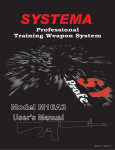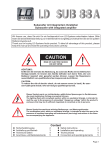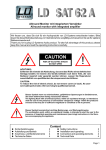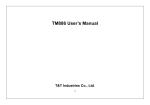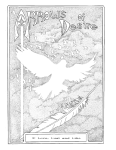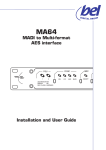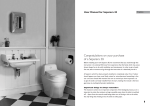Download Eurotherm 93 Installation & Operations Manual
Transcript
CE Installation and Operation Manual Model 93 Temperature limit switch Features marked with an asterisk (*) are available only on units manufactured after January 1993 (Version 1.2). 1.89" (48mm) WARNING! Ensure that the maximum voltage which is applied to the unit power supply, between any two isolated circuits, or between any isolated circuit and ground does not exceed 264Vac. 2.32" min. (59mm min.) 1.77x 1.77" +0.02 -0.00 45x +0.6 45mm -0.0 R0.020" (R0.5mm) max. radii 3.27" min. (83mm min.) Panel cutout and minimum spacing Max. panel thickness: 0.51" (13mm) with a screwdriver might be necessary to secure the installation. 0.60" (15.3mm) 1.97" (50mm) Dimensions ALARM 2 Panel depth: with rear terminal cover: 4.96" (126.1mm) with gasket fitted: less 0.060" (1.5mm) N/O snubber line 2A Com Closed in alarm ALARM 1 1 2 3 4 5 N/C snubber line 2A Open in alarm Alarm relay(s) The alarm outputs are failsafe: the relays are de-energized during the alarm condition or power down. The attached alarm circuit should be designed for failsafe operation and fused appropriately. A snubber may be required; see below. 6 7 8 9 10 12 11 Com snubber Power Respect the polarity of the AC power supply: line wire must be connected to terminal 12, and the neutral must be connected to terminal 11. Reset input Connect momentary contact, normally open pushbutton to terminals 6 and 7. Keep wiring run shorter than 3' (1m) and well away from noise generating circuits. Input WARNING! This temperature limit switch must have its own input sensor. Never connect the input terminals 9 and 10 in parallel with the input of any other instrument, e.g. recorder, controller, etc. The parallelled inputs of other instruments interfere with proper operation of the sensor break detection circuitry and may also impair the measurement accuracy. NOTE: The input circuit is NOT isolated from the reset input (terminals 6 and 7). Use of shielded, twisted pair is Snubbers Connect snubbers CZ 140 398 (22nf + 100Ω) across the appropriate alarm relay contacts when driving AC inductive loads (mechanical contactors and solenoids). Do not use snubbers when driving high impedance loads. The snubber passes 1mA in 120Vac circuits, and 2mA in 240Vac circuits; this is sufficient to hold in certain relays with high impedance coils and should not be used in such installations. 4.81" (122.1mm) Relay Open in alarm WARNING! When an alarm contact is to be implemented as part of a failsafe alarm scheme, it is the user's responsibility to verify that the effect of the snubber does not interfere with the operation of the circuit. Certain high impedance circuits are not able to detect a contact opening when the snubber is placed across the contact. In these cases the snubber should not be installed across the relay contact. RESET • Prepare panel cutout. • Install the optional front panel gasket (part no. BO 133 297) if required. Remove the backing from the gasket and apply it around the panel cutout on the outside of the panel. • Slide instrument sleeve into the cutout from the front of the panel. • Position the mounting bracket on the rear of the instrument sleeve with the 2 clips facing the rear and positioned on the top and bottom of the sleeve. • While holding the sleeve, slide the mounting bracket towards the panel until the clips engage on the ratchets. While still pulling back on the sleeve, press on the upper left and lower right hand corners of the bracket to seat the mounting bracket. Another push on the clips 2. Electrical connections I + V+ — V- INPUT 1. Mechanical installation N/O Relay T/C 100-240Vac +10/-15% 50 or 60Hz line neutral 1A RTD-3 NOTE: See p. 4 for wiring of linear inputs. recommended. The shield must be connected to terminal 10 even when grounded elsewhere. • Thermocouple: Use appropriate compensation cable. Keep loop resistance as low as possible (1kΩ maximum). • RTD: Use 3 copper wires of same length and diameter 3.Configuration Procedure 1. Cycle power OFF and ON. Touch and hold secret key when 4-digit configuration code appears afterself test to enter configuration mode. NOTE: Touching the front panel during the start-up self test could lead to erroneous test results. 2. See configuration code with left digit blinking. (20Ω/lead maximum resistance). • Linear inputs: see page 4. 4.Operation BASIC OPERATION onds until Clr appears, release, Open list procedures then press the button again. • Measured value is displayed *Method 2—Use “secret key”. when unit is unattended. • Depress — once to view dis- Protected list procedures play units. • To enter protected list: use — • Depress — again to view until units display (°F, °C or Lin), AL 1. Push ▲ or ▼ to view alarm then “secret key”. Continue with 1 setpoint. — to view parameter mnemonics. • Push ▲ or ▼ to view parame3. Enter new code (refer to Config- • Depress — again to view AL 2. Push ▲ or ▼ to view alarm ter value. Push ▲ or ▼ again to uration code table): 2 setpoint. modify parameter value. ▼ = select digit position (1 • To acknowledge (or reset) • To return to measured value through 4) latching alarms (flashing red AL1 display: use “secret key”. ▲ = modify digit value. or AL2 lamp); use — until AL 1 NOTE: Parameters not pertinent 4. To exit configuration mode do (AL 2) appears. Then do either: to the unit configuration do not apone of these: Secret key = accept new config- Method 1—Hold ▲ or ▼ for 5 sec- pear in the scroll list. uration; parameter value check follows. display — = abort; return to previous secret key configuration. Rear terminal cover (optional) After wiring, attach rear terminal cover BD133125 with screw FY133264U001. Configuration code 1st (left) and 2nd digits alarm 1 and alarm 2 functions 0 Disabled 1 Deviation low alarm 2 Deviation high alarm 3 Deviation band alarm 4 Full scale low alarm 5 Sensor break alarm 6 Full scale high alarm 3rd digit input sensor type 0 RTD—100Ω Pt, DIN43760 1 B—Pt-30%Rh/Pt/6%Rh 2 C—W-5%Re/W-26%Re (Hoskins) 3 E—Chromel™/Adams constantan 4 J—Fe/SAMA constantan 5 K—Chromel™/Alumel™ 6 L—Fe/Konstantan 7 N—NiCroSil/NiSil 8 Platinel II™ 9 R—Pt-13%Rh/Pt A S—Pt-10%Rh/Pt B T—Cu/Adams constantan C Linear a—2-point entry scaling D Linear b—point-and-span entry scaling 4th (right) digit display remote ack. 0 °C AL1 & 2 1 °C AL1 & 2 2 °C AL1 3 °C AL1 4 °C AL2 5 °C AL2 6 °F AL1 & 2 7 °F AL1 & 2 8 °F AL1 9 °F AL1 A °F AL2 B °F AL2 alarm 1 active alarm 2 active decrease value (DOWN button) next parameter increase value (UP button) full specified range °F min °F max -148 1112 1112 3308 32 3902 -436 1832 -328 2192 -418 2502 -148 1652 32 2372 -418 2543 32 3213 32 3213 -427 752 °C min -100 600 0 -260 -200 -250 -100 0 -250 0 0 -255 °C max 600 1820 2150 1000 1200 1372 900 1300 1395 1767 1767 400 pwr fail alarm no yes no yes no yes no yes no yes no yes AL1 AL2 ▼ ▲ EUROTHERM LIMIT SWITCH OPERATION Temperature and process alarms If the measured value enters an alarm condition (defined by the configuration code and the parameter values), then the appropriate red lamp, AL1 or AL2, lights and the corresponding relay deenergizes. The limit switch operation is always latching. NOTE: Deviation alarm setpoints (d-1 and d-2) are in reference to the alarm setpoints (AL 1 and AL 2). Examples: deviation low alarm setpoint = AL 2- d-2, deviation high alarm setpoint = AL 1 + d-1, deviation band alarm setpoints = AL 2 ± d-2. Resetting (acknowledging) alarms Alarms are acknowledged in the open list (see “Open list procedures”) or by a remote pushbutton. NOTE: The remote pushbutton can be configured to acknowledge only AL1, only AL2 or both. Sensor fail alarm Sensor fail detection is always operative. The unit displays SnSr FAIL upon detecting at least one of these conditions: • if the input signal is less than -40mV or greater than +90mV, • if the input is open circuit, or • if the unit’s temperature is outside of the 0-55°C operating range (thermocouple inputs only). The behavior of the relays and the alarm lamps AL1 and AL2 conforms to the table below. NOTE: Selection of configuration code “5” for digits 1 or 2 enables the alarm relay operation only for sensor fail alarm (and power fail alarm if enabled) and not for any process alarm condition. Alarm condition Configuration example 6646: 1st digit (6): full scale (absolute) high latching alarm (AL 1). 2nd digit (6):full scale (absolute) high latching alarm (AL 2). 3rd digit (4): type J thermocouple input. 4th digit (6): display units in °F, remote alarm acknowledgement for both alarms, and power fail alarm disabled. Active Cleared Before resetting (unacknowledged) lamp flashing relay de-energized lamp flashing relay de-energized After resetting (acknowledged) lamp steady ON relay de-energized lamp OFF relay energized Power fail alarm • Manual reset after power restoration. If the power fail alarm is selected (one of the “yes” selections for configuration code digit 4), the limit switch always places both relays in the alarm state (deenergized) upon powering up. A manual reset by the operator is thus required to re-energize the alarm output relays. These alarms are acknowledged as all others in the open list or by the remote pushbutton. • Automatic reset after power restoration. If the power fail alarm is not selected (one of the “no” selections for configuration code digit 4), the limit switch automatically re-affirms any alarm existing before the power failure. Alarm test To test the operation of the output relays and the connected circuit, scroll to the appropriate alarm (AL1 or AL2) in the protected list and hold ▲ or ▼ until tESt appears. Release, then depress the button again to change the state of the relay: if the relay is energized, then the alarm test deenergizes the relay and vice versa. When the button is released, the relay assumes the previous condition determined by the input. Adjustable parameters Mnemonic Parameter OPEN LIST °C, °F, Lin AL 1 Display units Alarm 1 setpoint Al 2 Alarm 2 setpoint Adjustable range PROTECTED LIST ConF Configuration code Id Instrument model ident. dP Decimal point position for linear inputs a and b AL 1 Alarm 1 setpoint HY 1 Alarm 1 hysteresis -d-1 Deviation alarm offset from “AL1” AL 2 HY 2 -d-2 OFSt Alarm 2 setpoint Alarm 2 hysteresis Deviation alarm offset from “AL 2” Calibration offset LinE Line frequency Comments View only. View only. Display units selected in configuration. To acknowledge latching alarms: Hold UP or DOWN button until “CLr” appears, release, then press the button again. Value adjustable in protected list, below. View only. View only: “93” 0 to 2 decimal places. Formats: XXXX, XXX.X or XX.XX Full scale alarm setpoints and deviation alarm reference levels: configured input sensor range. Can be changed upon power up only. 1°C (or 1°F) to upper range limit Linear inputs: 1 to 9999, 0.1 to 999.9, 0.01 to 99.99 1°C (or 1°F) to upper range limit Linear inputs: 1 to 9999, 0.1 to 999.9, 0.01 to 99.99 Same as alarm 1. -50.0 to 50.0°C -90.0 to 90.0°F 50 Hertz: “50”; 60 Hertz: “60” Appears for linear inputs only. Affects all parameters displayed in process units. Alarm function selected in configuration. “AL 1” setting irrelevant for sensor break alarms: configuration code “5”. To test alarm operation: Hold UP or DOWN button until “tESt” appears, release, then press the button again. Alarm state should toggle. Appears for deviation configurations only. For deviation band alarms, “HY1” must be less than “-d-1”. Same as alarm 1. Appears for temperature inputs only. Set to line frequency upon installation. Display messages Message Display condition INPUT STATUS MESSAGES SnSr Sensor fail. Input open or reversed; measured FAIL value outside of configured range. flashing Display overrange or out of specified accuracy value range. SELF DIAGNOSTIC MESSAGES tESt Internal self test upon power up. 1111 8888 EE FAIL Id FAIL Display test after above self test. Lasts for approximately 3 seconds. Memory corruption. Unit failure. User action/comments Verify input sensor and connections. Message disappears when input signal is reinstated. Unit should not be used in this range. Replace unit if all four 1's do not light up or fails to go on to “8888” display. Do not touch front panel during self test. User should verify that all digits and lamps light up to prevent erroneous readings. Cycle power. Verify and correct all parameter and configuration values. If display persists, replace unit. Replace unit. Please note the following: • Conductive pollution, such as carbon dust, must be excluded from the cabinet in which the instrument is mounted. • Any voltage transients that occur on power supply lines, isolated inputs or outputs must not exceed 2.5V (in series or common mode). If occational voltage transients of 2.5kV or higher are expected or measured, transient limiting devices should be part of installation. 0-20mA and 4-20mA input LINEAR INPUT SCALING In.Lo Input for low setup point 9 3.01Ω 10 9 R 1.0kΩ V dSLo 10 In.Hi Display value for low setup point Input for high setup point Voltage inputs Nominal range -20 to 200mV -0.1 to 1 V -0.5 to 5V -1 to 10V -2.5 to 25V R 2.2kΩ 15.0kΩ 75.0kΩ 150kΩ 392kΩ CAUTION! Before installing, operating or servicing this unit supplied by Eurotherm, please read the following: INSTRUCTIONS FOR SAFE USE OF EUROTHERM EQUIPMENT (Note: These instructions represent good engineering principles and are applicable to all control equipment of the same type, whether from Eurotherm or any other supplier.) ENCLOSURE OF LIVE PARTS This unit should be installed inside a suitable grounded metal enclosure to prevent live parts being accessible to human hands and metal tools. It is recommended that rear terminal covers (available as an option) be fitted. WIRING It is important to connect the unit correctly in accordance with the installation data on this sheet. Wiring should conform to appropriate standards of good practice and local codes and regulations. Conductors should be commensurate with voltage and current ratings of the units. OUT-OF-LIMITS ALARMS In applications where excessive dSHi In.Sn dSSn Display value for high setup point Input signal span Display span deviation of a controlled parameter due to equipment failure could cause damage to machinery or materials, or injury to personnel, it is strongly recommended that an additional separate unit with its own input sensor be used to give alarm indication or to shut down the process or both, as may be appropriate. (Note: The alarm function built into controllers may not give sufficient protection in these circumstances). When the controller alarm function or separate alarm units are used they should be checked for correct operation at regular intervals. CONFIGURATION Many instrument functions are user selectable from the front panel. It is the user's responsibility to verify that the instrument configuration is correct. Personal injury, property loss and equipment damage could result from an improperly configured instrument. GROUNDING This instrument has internal circuits which are isolated or “floating.” This is necessary to prevent the occurrence of a “ground loop” in signal circuits. To avoid possible shock hazards in the event of an internal fault causing break- 4. Scroll to dSLo. Then set in the corresponding display value with ▲ or ▼. Linear a only 5. Again, if reading the input signal directly from the source, apply a signal equal to a known high value for the second setup point. 6. Scroll through the protects list until In.Hi. Press on ▲ or ▼ until rEAd appears, release, then push the button again. [Alternatively, if dSHi display units I Scaling procedure There are 2 methods for entering and scaling linear inputs: • Linear a: 2-point scaling (configuration code “C”)., • Linear b: point and span scaling (configuration code “D”). Linear a and Linear b 1. Set display decimal point position parameter, dP, to desired value. 2. If reading the input signal directly from the source, connect source (from signal generator or sensor) to input terminals. Apply a signal equal to a known low value for the first setup point. 3. Scroll through the protected list until In.Lo. Press and hold on ▲ or ▼ until rEAd appears, release, then push the button again. [Alternatively, if no input signal is required or the exact value is known, the input value in millivolts can be set in with ▲ or ▼.] display units LINEAR INPUT SETUP Electrical connections For all inputs use a shielded twisted pair. • Millivolt inputs (-10 to 70mV). Connect signal leads directly to input terminals 9 (+) and 10 (-). • 0-20mA and 4-20mA inputs. Connect 3.01Ω shunt (part no. CA 9G3 R01) across input terminals 9 (+) and 10 (-). • Higher voltage inputs. Voltage divider network is required (resistors supplied by user). Refer to table for suggested values. Resistor specifications: 1%, 0.125W minimum, ±100ppm metal or metal oxide film. CAUTION: Use of the shunt or voltage divider inhibits operation of the sensor break detection feature. dSLo no input signal is required or the exact value is known, the input value in millivolts can be set in with ▲ or ▼.] 7. Access dSHi. Then set in the corresponding display value with ▲ or ▼. Linear b only 8. Access In.Sn. With ▲ or ▼ set in the input signal span in millivolts. 9. Access dSSn. With ▲ or ▼ se t in th e dSSn dSLo In.Lo In.Hi input (mV) Linear a: 2-point scaling In.Sn In.Lo input (mV) Linear b: point & span scaling (Replaces “OFSt” parameter in protected list) -9.99 to 70.00mV input signal Both linear a and b inputs. To read input range signal value from rear terminals: Hold UP or DOWN until “rEAd” appears, release, then press the button again. -999 to 9999, -99.9 to 999.9, or Both linear a and b inputs. -9.99 to 99.99 process units -9.99 to 70.00mV input signal Linear a inputs only. To read input signal range value from rear terminals: See procedure for “In.Lo”, above. -999 to 9999, -99.9 to 999.9, or Linear a inputs only. -9.99 to 99.99 process units 0.00 to 70.00mv Linear b inputs only. -999 to 9999, -99.9 to 999.9, or Linear b inputs only. -9.99 to 99.99 process units down of insulation, it is recommended that all equipment connected to this unit be enclosed in a grounded metal enclosure. Sheaths of thermocouples (or other sensors) should be properly grounded by a separate conductor (instead of being dependent on grounding via the machine framework). ESD PRECAUTIONS This instrument contains static sensitive components. Care should be taken to avoid electrostatic discharge (ESD) and thus reduce incidents of damage to the instrument when removed from its sleeve. Any manipulation of an unsleeved instrument should be performed on a conductive surface with the personnel in contact with the surface by means of a grounded, metal or conductive plastic wrist strap with a 1MΩ series resistor. SUPPLY ISOLATORS Every electrical system should be provided with means for isolating the system from the AC supply to allow safe working during repair and maintenance. SCRs and triacs are not adequate means of isolating the supply, and should always be backed by a suitable mechanical disconnect switch. HAZARDOUS ATMOSPHERES This unit is not suitable for use in areas subject to hazardous atmospheres. No Eurotherm product should be connected to a circuit which passes into or through a hazardous area unless appropriate precautions are taken (even though the instrument itself may be located in a safe area). Such an installation should conform to the requirements of the relevant Authority. (In the USA: Factory Mutual Research Corporation and Underwriters' Laboratories, Inc.). PROCEDURE IN THE EVENT OF TROUBLE Before beginning any investigation of a fault, the electrical supplies to all equipment concerned should be switched off and isolated. Units suspected of being faulty should be disconnected and removed to a properly equipped workshop for testing. There are no userservicable parts inside this unit. © 1990, 93, 96 Eurotherm Controls Inc All rights reserved. Doc. HA133642 Issue 3 9608