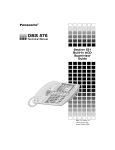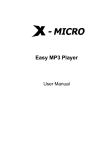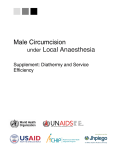Download Manual del usuario
Transcript
CONTENT: PORTABLE VIDEO CD PLAYER VCD MP3 CD PlAYER Manual del usuario Features and Characteristics Caution Operation instruction Wireless Remote Controller Basic Operation On-line Remoter operation (optional) Battery Recharge Problem Shooting Guide Specification Connection diagram & Panel instruction 2 2 4 5 7 7 8 8 10 attached page DM-924VCDS DM-925VCDS DM-926VCDS Note: When playing CD or MP3 disc with this unit, and audio output to TV set, sound may not be heard from some of TV sets, please enjoy the music with earphone or audio power amplifier instead of TV set Thanks for purchasing our product, please read USER'S MANUAL first and keep it for future reference. 4.Necessary knowledge for using earphones 1. Features and Characteristics • • • • • • • • • • Compatible to MP3/VCD/CD/CD R(W) disc Nine-picture browsing Resume playing Infrared remote control system Step playing . Mute Slow play Time-search playing Auto power off R/L • • • • • • • Zoom function PBC playing PAL/NTSC colour system converting Repeat one/all NI-MH batteries. Prolonged playing time . On-line remoter function ESP: 80 " for MP3 . 30 " for CD 2. Caution 1.Caution for safety • • • • To reduce the risk of fire or electric shock, do not expose the player in rain or moisture. To reduce the risk of electric shock, do not try to disassemble the unit. Repair must done by qualified personnel. If any solid or liquid drop into the player, please cut down the power immediately. Before you re-operating the player, it must be checked by qualified personnel. Do not jam power socket. 2. Necessary knowledge for using the VCD player • Do not touch the lens by fingers and keep it clean, otherwise the player will not work properly. • Do not pile heavy body onto the player, otherwise it will cause the unit and disc damage. • Avoid direct exposure to sunshine, rain and moisture, or grit and dust. Be away from heat sources, uneven surfaces or strikes. Never put it in a firmly closed car.. • Turn off the player or put it further away if it interferes of radio or TV. 3. Handling CD disc • No finger touch on CD surface. Hold rim of it to keep it clean. No paper or adhesive plaster on CD. • Avoid direct exposure to heat sources or sunlight. Never put it in cars which in the strong sunlight.. • No dirty or defective CD disc. Road Safety • • No earphones when on bike or operating any motor vehicles. Never walk along the road or cross the street with earphones' volume turned high, otherwise potential danger may reveal and traffic accidents may occur. Preventing hearing damage • No continuous high volume, otherwise you would get a drumming ear. Caring for others • To avoid disturbing others, turn volume to a suitable level. 5. Necessary knowledge for using power Pull out AC/DC Adaptor or take out the battery in the unit when don't use for a long time. Necessary knowledge for using AC/DC power adaptor • To avoid malfunction, use the attached AC power adaptor. • When unplug the AC power adaptor from wall outlet, pull the Body instead of the cord. • Do not grasp the AC adaptor with wet hands. Necessary knowledge for using dry batteries • Do not recharge dry batteries. • Do not throw dry batteries into fire. • Do not mix dry batteries with coins and other metals. Casual • contacts of different polarities may cause short circuit and heat. • Do not mix dry batteries with rechargeable ones. • Do not mix new batteries with used ones. • Do not use different types of batteries together. • Remove the batteries when not in use. • If leaking of batteries occurs, clean battery compartment Immediately and insert new ones. Meanwhile, if your skin is stained with electrolyte, wash it thoroughly. 6. Using the VCD player in a car • The firm installation guarantees a proper driving. • No divergence of attention to operate the system when driving. • Avoid obstructive installation. • No installation near safety equipment such as safety air bag. 7. Cleaning the cover Use soft damp cloth with detergent solution to clean the cover. Do not use alcohol, grease or dilution to clean it. 3.Operation Instruction: 10. VIDEO OUT sockets Connect with external video device. 1. NEXT/FF key VCD/CD In PLAY state, function like this: next track (CD/VCD PBC OFF) next page (VCD2.0 PBC ON) Press the key for longer than half a Second and it will fast forward MP3 Next track Press the key for longer it will fast forward. 4.Wireless Remote Controller Keys on the panel of wireless remote controller 2. BACK/FB key VCD/CD In PLAY state, function like this: previous track (CD/VCD PBC OFF) previous page (VCD2.0 PBC ON) Press the key for longer than half a second it will fast reverse MP3 Press the key: back to previous track. Press the Key for longer it will fast reverse. 3. STOP( )key In PLAY state, press the key to end the playback. Press the key again to turn off the power. 4. PLAY/PAUSE key VCD/CD Press this key to turn on the power, to play and to pause. MP3 Press this key to turn on the power, to play and to pause. 5. VOLUME ( +,- ) Key • Press the + key, vol+ • Press the - key, vol 6. DC IN 4.5V socket Connect with external power. 7. AUDIO OUT sockets Connect with earphones and other external audio device. 1.DIGITAL KEY 13.PBC KEY 2.DIGEST KEY 14.RETURN KEY 3.RESUME KEY 15.REPEAT KEY 4.OSD KEY 16.SLOW KEY 5.STEP KEY 17.MUTE KEY 6.VOL- KEY 18.ZOOM KEY 7.VOL+ KEY 19.NEXT/ZOOM DOWN KEY 8.FB/ZOOM LEFT KEY 20.PREVIOUS/ZOOM UP KEY 9.FF/ZOOM RIGHT KEY 21.PAL/NTSC KEY 10.R/L KEY 22.STOP KEY 11.PLAY/PAUSE KEY 12.TIME KEY 8. Remote controller sensor Receive infrared signals from remote controller. 9. OPEN switch Switch the OPEN switch to open the lid of the player. Operation Instruction: 1.DIGITAL key Press the keys to select track number from 1 to 10 and 10+ for playing. 2.DIGEST key In PLAY state. Press the key to nine pictures. In STOP state. Press key to a picture of selection. DIGEST MENU: 1. INTRO 2. DISC 3. TRACK 4. EXIT In PLAY state, press the key to input time for searching a new spot to play. 13.PBC key This key only functions on VCD 2.0 or newer version. Press this key to enter interactive menu control. 14.RETURN key In PLAY state, press the key to return to the menu page or find the beginning of current track. 3.RESUME key In STOP state, press the key to return to the track previously stopped at.(playing VCD) 15.REPEAT key In PLAY state, press the key to repeat one track, repeat all tracks or cancel repeat play. 4.OSD key In PLAY state, press the key to display system data and disc Information on TV. 16.SLOW key In PLAY state, press the key to slow play in 3 ways. 5.STEP key In PLAY state,press the key to step play. 6.VOL- key Press the key to turn down the volume. 7.VOL+ key Press the key to turn up the volume. 8.FB/ZOOM LEFT KEY In PLAY state, press the key to select among 4 Fast Reversing speeds.In ZOOM state,press the key to move the pictures to the left of the screen. 9.FF/ZOOM RIGHT key In PLAY state,press the key to select among 4 Fast Forwarding speeds. In ZOOM state, press the key to move the pictures to the right of the screen. 10.R/L key Press the key repeatedly to select channels in circle: Stereo Left Channel -* Right Channel -* Stereo 11.PLAY/PAUSE key Press the key to play ,and press again to pause. 12.TIME key 17.MUTE key Press the key to mute, and press again to resume sound. 18.ZOOM key In PLAY state,press the key to magnifying the moving pictures 2x-1x..Meanwhile, you can press certain keys to move the magnified pictures around the screen. 19.NEXT/ZOOM DOWN key In PLAY state, press the key to skip to the next track. At PBC function list, press the key to skip to next function list. In ZOOM state, press the key to move the amplified pictures downward 20.PREVIOUS/ZOOM UP key In PLAY state,press the key to skip to the previous track. At PBC function list, press the key to skip to next menu.In ZOOM state, press the key to move the magnified pictures upward. 21.P/N key In PLAY state, press the key to change the video output modes between PAL and NTSC. 22.STOP key In PLAY state, press the key to end playback, and press again to turn off the power. 5.Basic Operation 2. PRG/ESP/3D key VCD/CD 1.Press OPEN key to open the lid. 2.Place the disc firmly on the turntable and close the lid. 3.Press PLAY to play . 4.Press STOP to stop . 5.In STOP state, press OPEN key to open the lid and remove the disc. 1. When stop, Press PRG/ESP key 1.When Stop, Press PRG/ESP key enter program state. enter 2.Press key to select the Program state. track you want to program. 2. Press and N/P key to select 3.Press PRG/ESP key to confirm the track you want to program. selected 3.Press PRG/ESP key to confirm and enter next program tune. selected 4.Repeat step 2 and 3, you can and enter next program tune. program 4.Repeat step 2 and 3, you can up to 99 tunes. program 5.Press PLAY key to program play, up to 99 tunes. Be sure to enter the track number 5.Press PLAY key to program play. before play. 6.In PLAY state, channels among 6.When playing VCD channels Studio/ among Movie/Standard. Studio/Movie/Standard. Function Descriptions To pause To stop To play after pause To play next track To play previous track To find a certain track directly. To search while watching pictures or listening to sound. Keys II ∎ II ~N Press digital keys on wireless remote controller Press I or i on the mainframe until N or N display on TV screen, or press 44 or N on wireless remote controller. Hint: Press key to +1, and key to -1. MP3 Hint: Press key to +1, and key to -1.and N/P key to change to next directory. Note: When playing CD, PRG key convert between ESP and NESP, IF the sound is abnormal, please repeat this operate. 7. Battery Recharge 6. ON-LINE Remoter Operation 1. NOTE: The same are ON-LINE remoter operation and instruction. 1. To use rechargeable batteries. be absolutely sure to purchase the rechargeable batteries designed for this unit 2. When recharging, Only play the AC adaptor and press the key "PLAY " about 3 seconds are ok.(In PLAY/STOP/NO DISC state) 8.Problems Shooting Guide SYMPTOM The VCD player will not play or will indicate "No disc"after a disc is inserted. No sound or noise No image on TV screen Image blur No power connected No power No signals from wireless remote controller Key on panel of VCD player malfunction CAUSE/SOLUTION . A deformed or dirty CD . Wrong laying of CD disc . Moisture inside the VCD deck Put the player aside for hours waiting for moisture inside vaporize thoroughly. . Dirty lens Clean the lens . Loose close of the lid or battery compartment. . Batteries inserted incorrectly. . Loose connection of AC power adaptor 9. Specification System Digital laser disc audio/video system Laser diode features Material: GaAIAs Wave length:780nm Launching continuance: constant launching Laser output power:<44.6uw(This figure is obtained at a spot 200mm away from the lens surface of a 7mm lens optical sound pickup device.) .Loose connection of earphones Connect earphones firmly. .Dirty earphone plug Clean earphone plug. .No power .Wrong selection of video input channel .Wrong connection of video line. .A CD disc or MP3 disc. .Loose close of the lid or battery compartment. .VCD disc having no following marks: Error correction CIRC A pirated version of VCD disc,although has the above marks, please consult the disc seller. It is normal to have the blur image when pause or search Defective VCD disc Replace for a normal one. Dirty VCD disc Clean the VCD disc. Check power lines and a proper connection Weak batteries Replace batteries for new ones. Wrong polarity of batteries Check the remote controller and insert the batteries according to the diagram on the unit. . HOLD at the position of arrow(on) please switch it to opposition(off) Output Audio output:32 W : about 20mw+20mw Video output: Output level :1VP-P ± 0.2 Ideal load:75W D/A converting 16 bit D/A converting. Number of channels: 2 channels Frequency response 20-20,000HZ+1/-2dB(obtained by EIAJ CP-307) Power: Using two LR6 power:3V DC AC power adaptor: DC IN 4.5V 800mA Operation temperature range: 5 C-35 C . Size(excluding protrusive parts and remote controller) About 135mm(width)x17mm(height)x135mm(length) Weight About 225g(excluding batteries) About 288g(including batteries and a CD disc) YOU WILL NOT BE INFORMED IF ANY CHANGE OCCURS TO THE DESIGN AND SPECIFICATION. 10.Connection diagram & Panel instruction • • • • • • • • OPEN switch Remote controller sensor VOLUME (-) VOLUME (+) PLAY/PAUSE key STOP key BACK/FB key • • • • Attached Pages 10.Connection diagram & Panel instruction VIDEO OUT sockets DC IN 4.5V socket AUDIO OUT sockets AUDIO OUT sockets HOLD key NEXT/FF key OPEN switch Remote controller sensor VOLUME (-) VOLUME (+) PLAY/PAUSE( ) key STOP( • )key BACK/FB( IN )key VIDEO OUT sockets DC IN 4.5V socket AUDIO OUT sockets AUDIO OUT sockets HOLD key NEXT/FF key 10.Connection diagram & Panel instruction • • • • • • OPEN switch Remote controller sensor VOLUME (-) VOLUME (+) PLAY/PAUSE( ) key STOP( )key • • • • • • BACK/FB( IN )key VIDEO OUT sockets DC IN 4.5V socket LINE OUT sockets AUDIO OUT sockets HOLD key NEXT/FFkey