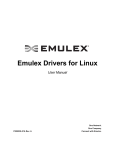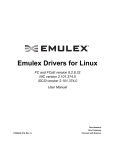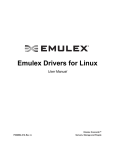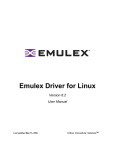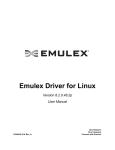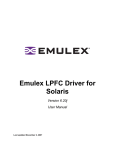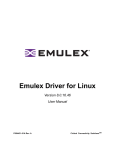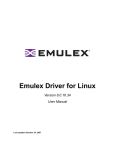Download Emulex Drivers for Linux
Transcript
Emulex Drivers for Linux
FC and FCoE version 8.3.5.8.1p and 8.3.5.14.4p
NIC version 2.102.348.0
iSCSI version 2.102.348.0
User Manual
One Network.
One Company.
P004435-01A Rev. A
Connect with Emulex.
EMULEX CONFIDENTIAL. Copyright © 2003-2010 Emulex. All rights reserved worldwide. Unpublished work.
No part of this document may be reproduced by any means or translated to any electronic medium without (a) the
prior written consent of Emulex, and (b) the preservation of this notice on all copies and partial copies. Copying,
access, use or distribution requires an applicable written agreement approved by Emulex.
Information furnished by Emulex is believed to be accurate and reliable. However, no responsibility is assumed by
Emulex for its use; or for any infringements of patents or other rights of third parties which may result from its use.
No license is granted by implication or otherwise under any patent, copyright, trade secret or related rights of
Emulex.
Emulex, the Emulex logo, AutoPilot Installer, AutoPilot Manager, BlockGuard, Connectivity Continuum,
Convergenomics, Emulex Connect, Emulex Secure, EZPilot, FibreSpy, HBAnyware, InSpeed, LightPulse,
MultiPulse, OneCommand, OneConnect, One Network. One Company., SBOD, SLI, and VEngine are trademarks of
Emulex. All other brand or product names referenced herein are trademarks or registered trademarks of their
respective companies or organizations.
Emulex provides this documentation "as is" without any warranty of any kind, either expressed or implied, including
but not limited to the implied warranties of merchantability or fitness for a particular purpose. Emulex may make
improvements and changes to the product described in this manual at any time and without any notice. Emulex
assumes no responsibility for its use, nor for any infringements of patents or other rights of third parties that may
result. Periodic changes are made to information contained herein; although these changes will be incorporated into
new editions of this documentation, Emulex disclaims any undertaking to give notice of such changes.
Emulex, 3333 Susan Street
Costa Mesa, CA 92626
Copyright © 2003-2010 ServerEngines Corporation.
From Legal Site. 09 changed otto 10
OpenSolaris DHCHAP Notice.
Contains portions of Covered Software subject to the Common Development and Distribution License (CDDL)
Version 1.0. Such portions of Covered Software in Source Code form may be obtained from the web site
www.opensolaris.org, or by contacting online support from the web site www.emulex.com.
Derived from the RSA Data Security, Inc. MD5 Message-Digest Algorithm.
Copyright (C) 1991-2, RSA Data Security, Inc. Created 1991. All rights reserved.
Drivers for Linux - User Manual
Page ii
Installation .................................................................................................................... 1
Driver Information ................................................................................................... 1
Supported Features .......................................................................................... 1
New Features in this Release........................................................................... 1
Prerequisites .................................................................................................... 2
For the LPFC Driver Kit .............................................................................. 2
For the ULDK ............................................................................................. 2
Compatibility ..................................................................................................... 2
Things to Know Before You Download ............................................................. 3
Known Issues ................................................................................................... 3
Installing the LPFC Driver Kit .................................................................................. 3
LPFC Driver Kit Install Script Options............................................................... 4
LPFC Driver Kit Directory Structure .................................................................. 4
Installing the LPFC Driver on Unsupported Linux Distributions ........................ 4
Upgrading the Kernel or Applying a Distribution Service Pack or Update......... 5
Installing the LPFC Driver Kit into an Upgraded Kernel .............................. 5
Installing the Unified Linux Drivers Kit .................................................................... 5
Uninstalling the ULDK ...................................................................................... 6
Booting From a Non-Zero LUN Attached to an Emulex Adapter ............................. 6
Installing the OneCommand Manager Application .................................................. 7
Uninstalling the LPFC Driver Kit ....................................................................... 7
Configuration ................................................................................................................ 8
LPFC Driver Configuration Methods Using
modprobe and /etc/modprobe.conf ................................................................... 8
Temporary Configuration Method ............................................................... 8
Persistent Configuration Method ................................................................ 8
Temporary LPFC Driver Configuration by Read/Write to sysfs ......................... 9
Creating a New Ramdisk Image ..................................................................... 10
For Installed LPFC Driver Kits .................................................................. 10
For Distribution In-Box LPFC Drivers ....................................................... 10
Dynamically Adding LUNs and Targets ........................................................... 10
LPFC Driver Parameters Reference Table ..................................................... 11
Using udev for Persistent Naming .................................................................. 15
Using udev to Discover Logical to Physical Mappings for sd Devices ...... 15
Configuring the System to Boot From SAN Using Persistent Names ....... 15
Using udev with st Devices ...................................................................... 16
Further Information About Persistent Names ........................................... 17
Working with Virtual Ports (VPorts) ....................................................................... 18
Creating, Deleting and Displaying VPorts ....................................................... 18
The mkvport.sh Script .............................................................................. 18
The rmvport.sh Script ............................................................................... 19
The lsvport.sh Script ................................................................................ 19
The VPort Sysfs Tree ..................................................................................... 19
LPFC Driver Version 8.3.5.x sysfs Structure ................................................... 20
VPort sysfs Entries ................................................................................... 21
VPort Configuration Limits .............................................................................. 23
DHCHAP Authentication and Configuration .......................................................... 24
Authentication Configuration Parameters ....................................................... 25
Setting Remote and Local Passwords ............................................................ 25
Drivers for Linux - User Manual
Page iii
Network Driver Performance Tuning ..................................................................... 25
Improving Performance with PCI-Express Bandwidth .................................... 25
Improving Performance with TCP Offload ...................................................... 25
Linux Network Driver ...................................................................................... 26
Network Buffer Sizes and TCP Parameters ............................................. 26
TCP Segmentation Offload (TSO) 2 ............................................................ 6
Flow Control ............................................................................................. 27
RX Frame Coalescing/Large Receive Offload (LRO) ............................... 27
Maximum Transmission Unit (MTU) ......................................................... 27
Interrupt Coalescing ................................................................................. 28
CPU Binding Considerations .................................................................... 28
MSI-X Interrupts ....................................................................................... 29
SELinux Auditing ...................................................................................... 29
Troubleshooting .......................................................................................................... 30
Introduction ........................................................................................................... 30
Unusual Situations and their Resolutions ............................................................. 30
General Situations .......................................................................................... 30
Linux iSCSI .................................................................................................... 33
Linux NIC ....................................................................................................... 34
Linux Log Messages ............................................................................................. 35
Retrieving Linux NIC Warning Log Codes ...................................................... 35
Linux NIC Warning Log Entries ...................................................................... 35
Retrieving Linux iSCSI Warning Log Codes ................................................... 36
Linux iSCSI Error Log Code Entries ............................................................... 36
LPFC Log Messages ............................................................................................ 40
Introduction .................................................................................................... 40
Message Log Example ............................................................................. 40
Log Messages ................................................................................................ 40
Drivers for Linux - User Manual
Page iv
Installation
Driver Information
Supported Features
•
SNIA-CTP compliant SMI-S 1.1 Provider
•
Topology support: Fibre Channel Arbitrated Loop (FC-AL), point-to-point, fabric with autotopology negotiation, and Fibre Channel over Ethernet (FCoE).
•
Supports 1, 2, 4 and 8 Gb/s capable FC adapters with auto-rate negotiation and 10Gb/s FCoE
adapters. (1Gb/s is not supported on 8 Gb/s adapters.)
•
Protocols:
•
iSCSI (supported Linux kernel is SLES11, supported kernel variants for x86 and x86_64)
•
NIC (supported Linux kernel is SLES11, supported kernel variants for x86 and x86_64)
•
SCSI-FCP
•
FCP-2 (FC-Tape profile, including use of ADISC instead of PLOGI)
•
FC initiator mode and FCoE
•
Tested up to thirty-two adapter ports
•
Dynamic parameter setting using the Emulex OneCommand™ Manager application as part of a
master kit: enabling GUI-based driver configuration and persistent binding management,
including in-band (FC) and out-of-band (TCP/IP) remote SAN management capability,
diagnostics (loopback and diagnostics dump), LUN masking, (Diffie-Hellmann Challenge
Handshake Authentication Protocol) FC-SP DHCHAP authentication, and virtual port support.
See the OneCommand Manager Application User Manual (on the Emulex Web site) for a
complete list of supported features.
•
Support for common host bus adapter application programming interface (HBA API)
•
Batch firmware download capability
•
Support for the sysfs interface
•
PCI hot plug support
•
Vital Product Data (VPD) support
•
“Linux Tools” link on the Linux portion of the Emulex Web site (visit the link for available tools)
•
Supports FC-SP DHCHAP authentication
•
Supports NPIV virtual ports
New Features in this Release
•
Supports the OneConnect™ OCe10100 Universal Converged Network Adapters (UCNAs).
•
Supports iSCSI, NIC, FC initiator, and FCoE protocols.
•
Supports the OneCommand Manager Application, both GUI and CLI.
•
Two driver packages are available:
•
LPFC Driver Kit – This kit supports legacy Emulex HBA adapters and only includes the
FC/FCoE driver.
Drivers for Linux - Installation Section
Page 1
•
Unified Linux Drivers Kit (ULDK) – This is a new kit that supports Emulex OneConnect™
UCNAs and includes drivers for FC/FCoE, NIC, and iSCSI.
Prerequisites
For the LPFC Driver Kit
To install the LPFC driver kit, the appropriate distribution kernel development packages must be installed
for the currently running kernel, which include the gcc compiler and the kernel sources.
The LPFC driver kit supports the following distributions:
•
Red Hat Enterprise Linux 5.3 and 5.4 (Intel x86, Intel Itanium2, Intel EM64T, AMD64, and
PowerPC 64-bit architectures).
•
SuSE Linux Enterprise Server 11 SP2 and S32 (Intel x86, Intel Itanium2, Intel EM64T, AMD64,
and PowerPC 64-bit architectures).
•
The OneCommand Manager application must be installed to use DHCHAP authentication. The
OneCommand Manager application includes the fcauthd daemon software. Refer to the
OneCommand Manager Application User Manual on the Emulex Web site for instructions on
installing and using the OneCommand Manager application.
For the ULDK
The ULDK (containing the drivers for all the FC/FCoE, iSCSI, and NIC protocols) includes a single toplevel installation script that detects the Linux kernel and kernel variant, and installs the proper driver
versions for all the protocols.
The ULDK supports the following distributions:
•
Red Hat Enterprise Linux 5.3 and 5.4 (Intel x86, Intel Itanium2, Intel EM64T, AMD64, and
PowerPC 64-bit architectures).
•
SuSE Linux Enterprise Server 11 SP2 and S32 (Intel x86, Intel Itanium2, Intel EM64T, AMD64,
and PowerPC 64-bit architectures).
•
The OneCommand Manager application must be installed to use DHCHAP authentication. The
OneCommand Manager application includes the fcauthd daemon software. Refer to the
OneCommand Manager Application User Manual on the Emulex Web site for instructions on
installing and using the OneCommand Manager application.
Compatibility
For a list of adapters that are compatible with both the LPFC driver kit and the ULDK, see the specific
driver's Downloads page on the Emulex Web site. For compatible firmware versions, see the Downloads
page for the specific adapter.
Note: Check the Emulex Web site for the latest firmware releases.
Note: You must install the latest firmware and ULDK at the same time on OneConnect
UCNAs. The installation order does not matter.
Drivers for Linux - Installation Section
Page 2
Note: NPIV is supported on Emulex SLI-4 OCe10100 UCNAs. NPIV is also supported on
all SLI-3 4 Gb/s and 8 Gb/s adapters. Emulex enterprise class (5 digit adapter model
number) and Midrange class (4 digit adapter model number) adapters support SLI-3.
Emulex 3 digit model number adapters do not fully support SLI-3 and therefore do not
support NPIV. The LPFC 8.3.5.x driver supports all adapters running SLI-2, but NPIV
support is not available in SLI-2 mode.
For SLI-4 and SLI-3 supported adapters, use the latest recommended firmware for
NPIV support.
Things to Know Before You Download
•
You must uninstall any previous LPFC driver kits and/or Application Helper Modules that were
installed from the Emulex CD or downloaded from the Emulex Web site, (i.e. not part of a
distribution), before installing this driver kit.
Known Issues
•
See product release notes for the latest information.
Installing the LPFC Driver Kit
Note: This driver kit supports legacy HBA adapters. For OneConnect UCNA drivers, see
“Installing the Unified Linux Drivers Kit” on page 5.
The lpfc-install script installs the lpfcdriver_2.6 RPM.
The RPM:
•
Installs the driver source files to the /usr/src/lpfc directory.
•
Builds the driver for the currently running kernel.
•
Installs the driver to the proper directory for the currently running kernel. Maintenance and errata
kernels are supported.
Once the RPM is installed, the lpfc-install script creates a new ramdisk for the currently running kernel
so that the LPFC driver is loaded when the kernel is initialized during system startup.
Note: You must uninstall any previous LPFC driver kits that were installed from the Emulex
CD or downloaded from the Emulex Web site, (i.e. not part of a distribution), before
installing this driver kit. This installation will fail if a previous version of the LPFC
driver kit is detected.
Refer to “Uninstalling the LPFC Driver Kit” on page 7 for more information.
When invoked without options, the 'lpfc-install' script automatically archives any driver
that is shipped as part of the distribution's kernel during the installation procedure.
Old drivers that are archived during installation are then restored when the driver kit is
uninstalled.
Note: The OneCommand Manager application must be installed separately from the driver.
Refer to the OneCommand Manager Application User Manual for more information.
Note: The lpfc-install script does not support custom kernels. For example, kernels with
Version_Release strings that do not match those of the original distribution kernel.
Drivers for Linux - Installation Section
Page 3
To install the Emulex driver for Linux:
1. Install a supported Emulex adapter in the system. Refer to the adapter's installation manual for
specific hardware installation instructions.
2. Remove any previously installed LPFC driver kits that were installed from the Emulex CD or
downloaded from the Emulex Web site, (i.e. not part of a distribution’s kernel) before
proceeding. Refer to “Uninstalling the LPFC Driver Kit” on page 7 for more information.
3. Download the driver kit from the Emulex Web site or copy it to the system from the installation
CD.
4. Log on as 'root' to a terminal, and unpack the tarball with the following command:
tar xzf lpfc_2.6-<driver_kit>-<driver version>.tar.gz
5. Change to the directory that is extracted:
cd lpfc_2.6_driver_kit-<driver version>/
6. Execute the 'lpfc-install' script with no options to install the new driver kit. Type:
./lpfc-install
Once the 'lpfc-install' script has completed successfully, the Emulex LPFC driver is loaded and
Fibre Channel disks that are properly connected to the system are accessible. Reboot the system now to enable the newly added driver options in the ramdisk. You can also reboot the system later if you wish.
LPFC Driver Kit Install Script Options
The following options are available for use with the Emulex install script for Linux:
•
-h,--help - Prints a help message describing command line parameters.
•
-u,--uninstall - Uninstalls the currently installed driver kit.
•
--createramdisk - Creates a new ramdisk image. Use this option after you have modified driver
parameters in the /etc/modprobe.conf file.
LPFC Driver Kit Directory Structure
After installation, the following directory is created on the system.
Table 1: Driver Kit Directory Structure
Directory
Description
/usr/src/lpfc
Driver source files.
Installing the LPFC Driver on Unsupported Linux Distributions
The Emulex versions 8.3.5.8.1p and 8.3.5.14_4p drivers for Linux are not intended for, and will not
operate on, any kernel prior to 2.6.27. If you are using an earlier 2.6 kernel version see the Emulex Web
site for more driver configuration, driver version and operating system support information. To install the
Emulex LPFC driver on an unsupported distribution of Linux, refer to the distribution's Web site or http://
kernel.org.
Drivers for Linux - Installation Section
Page 4
Upgrading the Kernel or Applying a Distribution Service Pack or Update
You can install the driver kit into an upgraded kernel. The installation of an update or service pack
generally involves updating the kernel.
Note: Some distribution service packs or updates contain an Emulex driver. If the driver
version contained in the distribution or service pack is the same version or newer than
the currently installed driver kit, re-installation of the driver kit may not be necessary.
Note: The lpfc-install script does not support custom kernels. For example, kernels with
Version_Release strings that do not match those of the original distribution kernel.
Note: Follow these steps before installing a new update CD to a distribution or applying a
service pack to a distribution. Maintenance and errata kernels are supported.
Installing the LPFC Driver Kit into an Upgraded Kernel
To install the LPFC driver kit into an upgraded kernel:
1. Execute the lpfc-install script with the '--uninstall' option. Type:
/usr/src/lpfc-install --uninstall
2. Upgrade the kernel and/or distribution.
3. Reboot the system with the new kernel.
4. Download the driver kit from the Emulex Web site or copy it to the system from the installation
CD.
5. Log on as 'root' to a terminal, and unpack the tarball with the following command:
tar xzf lpfc_2.6_driver_kit-<driver version>.tar.gz
6. Change to the directory that is extracted:
cd lpfc_2.6_driver_kit-<driver version>/
7. Execute the 'lpfc-install' script with no options to install the new driver kit. Type:
./lpfc-install
8. Reboot the system to complete re-installation of the Emulex driver.
Installing the Unified Linux Drivers Kit
For OneConnect UCNAs, Emulex provides the ULDK, which includes all of the supported protocol
drivers: FC/FCoE, NIC, and iSCSI.
Note: When installing the ULDK, you must also update the firmware at the same time on the
OneConnect UCNAs. The installation order does not matter.
To install the ULDK:
1. Install a supported Emulex adapter in the system. Refer to the adapter's installation manual for
specific hardware installation instructions.
2. Remove any previously installed LPFC driver kits that were installed from the Emulex CD or
downloaded from the Emulex Web site, (i.e. not part of a distribution’s kernel) before
proceeding. Refer to “Uninstalling the LPFC Driver Kit” on page 7 for more information.
3. Download the ULDK from the Emulex Web site.
4. Log on as 'root' to a terminal, and unpack the tarball with the following command:
tar zxvf elx_uldk_1.0.4.1_sles11.tar.gz
Drivers for Linux - Installation Section
Page 5
5. Change to the directory that is extracted:
cd <driver name>_driver_kit-<driver version>/
6. Execute the 'elx_uldk_install.sh' script with no options to install the ULDK. Type:
./elx_uldk_install.sh
The script installs all the protocol drivers contained in the ULDK (FC/FCoE, NIC, and iSCSI) for
the currently running Linux kernel. Once the script has completed successfully, all the drivers
are loaded. Reboot the system now to enable the newly added driver options in the ramdisk, or
you can reboot the system later if you wish.
Uninstalling the ULDK
Note: You must run the uninstall script that shipped with the version of the driver kit you
want to remove.
This section describes how to uninstall the ULDK.
To uninstall the unified driver:
1. Log on as 'root'.
2. If possible, exit all applications that use Fibre Channel-attached drives, then unmount the drives.
If you cannot exit all applications that use Fibre Channel-attached drives, the uninstall will work
properly, but you must reboot after the uninstallation is complete.
3. Execute the ‘elx_uldk_install.sh’ script. with the '--uninstall' option. Type:
./elx_uldk_install.sh
--uninstall
Booting From a Non-Zero LUN Attached to an Emulex
Adapter
This section describes how to configure SLES 11 to boot from an FC-attached disk device other than
/dev/sda. This example uses /dev/sdb.
To boot from a non-zero LUN attached to an LPFC adapter:
1. Configure the Emulex adapter bootBIOS to boot from the desired LUN.
2. Start the standard SLES 11 installation.
3. At the Installation Settings screen, after configuring the desired partitions, select the Expert tab.
4. Select Booting to change the bootloader configuration.
5. The Boot Loader Settings window appears. Select the Boot Loader Installation tab.
6. In the section labeled Boot Loader Location, select Custom Boot Partition, then select the root
partition (or boot partition if you configured one) from the dropdown box.
7. Click the Boot Loader Options button. The Boot Loader Options window appears. Select the
Write generic Boot Code to MBR checkbox.
8. Click OK.
9. In the Boot Loader Settings window, Click Finish.
10. Proceed with the installation.
11. During the first boot after the installation, use the GRUB command line to change all hd1
references to hd0, then continue the boot process.
12. Edit the GRUB configuration in /boot/grub/menu.lst to change all hd1 references to hd0.
Drivers for Linux - Installation Section
Page 6
Installing the OneCommand Manager Application
The OneCommand Manager application is a powerful, centralized adapter management suite, providing
discovery, reporting and management of local and remote adapters from a single console anywhere in
the SAN and across platforms. Both a graphical user interface (GUI) and command line interface (CLI)
are provided. This remote configuration capability can be provided by either Fibre Channel (FC) access
via host systems on the same FC Storage Area Network (SAN) or by Transmission Control Protocol/
Internet Protocol (TCP/IP) access from IP addresses of remote machines.
Refer to the OneCommand Manager Application User Manual, which is available on the Emulex Web
site, for instructions on installing and using the OneCommand Manager application.
Uninstalling the LPFC Driver Kit
Note: Driver parameter changes made using the OneCommand Manager application or /
etc/modprobe.conf persist if the driver is uninstalled. To return to the default settings,
you must modify the settings in /etc/modprobe.conf.
Note: You must run the uninstall script that shipped with the version of the driver kit you
want to remove.
This section describes how to uninstall a previous version of the Emulex 8.x driver for Linux. The
uninstall procedure automatically restores the archived LPFC driver.
To uninstall the LPFC driver:
1. Log on as 'root'.
2. If possible, exit all applications that use Fibre Channel-attached drives, then unmount the drives.
If you cannot exit all applications that use Fibre Channel-attached drives, the uninstall will work
properly, but you must reboot after the uninstallation is complete.
3. Stop the OneCommand Manager application. Type:
cd /usr/sbin/hbanyware
./stop_ocmanager
4. Uninstall the Applications Kit. Refer to the OneCommand Manager Application User Manual on
the Emulex Web site for instructions.
5. Copy the lpfc-install script to the temporary directory. For example:
cp /usr/src/lpfc/lpfc-install /tmp
6. Execute the LPFC-install script. with the '--uninstall' option. Type:
/tmp/lpfc-install --uninstall
Drivers for Linux - Installation Section
Page 7
Configuration
You can configure the LPFC driver by:
•
Setting module parameters using modprobe and /etc/modprobe.conf.
•
Using the sysfs interface (for parameters that can be changed after loading the LPFC driver).
•
Using the OneCommand Manager application. See the OneCommand Manager Application
User Manual for more information.
Note: LPFC driver parameter changes made using modprobe.conf or the OneCommand
Manager application persist if the LPFC driver is uninstalled. To return to the default
settings, you must modify the settings in modprobe.conf.
LPFC Driver Configuration Methods Using modprobe and /etc/
modprobe.conf
The following sections describe how to set LPFC driver parameters using the modprobe command and by manually
editing /etc/modprobe.conf.
Note: Emulex recommends using the OneCommand Manager application or the
OneCommand Manager Application CLI to change parameters. See the
OneCommand Manager Application User Manual for more information.
Temporary Configuration Method
When you manually load the LPFC driver as a module using the modprobe command and change one or
more driver parameter values, it is a temporary configuration. These changes are considered temporary
because they are valid for the current session only or until the LPFC driver is unloaded again. Modprobe
uses the modprobe.conf file, but parameters passed to it using the command line override parameters in
the modprobe.conf file.
Values can be expressed in hexadecimal or decimal notation.
Example of Temporary Configuration
You want to temporarily set lun_queue_depth to 20 (default is 30) for all host bus adapters in your
system. Load the LPFC driver with the following command:
modprobe lpfc lpfc_lun_queue_depth=20
Persistent Configuration Method
To make the LPFC driver parameters persistent across module loads and reboots, modify the
/etc/modprobe.conf file. If driver parameters are modified in /etc/modprobe.conf, the LPFC driver must
be reloaded for the parameters to take effect. Also a new ramdisk image is required if you want the
changes to take effect in the next boot. See “Creating a New Ramdisk Image” on page 10 to learn how.
The LPFC driver parameters are specified in /etc/modprobe.conf via the "options" command. For
example the following sets the verbose flag.
options lpfc lpfc_log_verbose=0xffff
If the same option is specified in both the /etc/modprobe.conf and on the modprobe command line, the
option setting in the command line takes precedence.
Drivers for Linux - Configuration Section
Page 8
Temporary LPFC Driver Configuration by Read/Write to sysfs
Sysfs is a virtual filesystem that exposes the structure of the system. It also includes interfaces to driver
parameters through which the LPFC driver parameters can be viewed and modified. Since these
interfaces are available only after driver load, only those parameters that can be modified dynamically
can be changed. However, all LPFC driver parameters can be read through sysfs.
Note: Sysfs changes only exist during driver load and are lost when the LPFC driver is
unloaded or the system is rebooted.
The sysfs filesystem is mounted and available as /sys. You must first identify the scsi_host which
represents the adapter for which you wish to modify the LPFC driver parameters. All scsi_hosts bound to
the LPFC driver can be viewed with the following command:
# ls -d /sys/bus/pci/drivers/lpfc/*/host*
Assuming you are interested in adapter scsi_host 7, you can list the LPFC driver parameters for this
particular adapter as:
#ls -l /sys/class/scsi_host/host7/lpfc*
An example output is as follows:
-r--r--r-- 1 root root 4096 Feb 28 17:03 /sys/class/scsi_host/host7/lpfc_ack0
-r--r--r-- 1 root root 4096 Feb 28 17:03 /sys/class/scsi_host/host7/lpfc_fcp_class
-rw-r--r-- 1 root root 4096 Feb 28 17:03 /sys/class/scsi_host/host7/lpfc_fdmi_on
-r--r--r-- 1 root root 4096 Feb 28 17:03 /sys/class/scsi_host/host7/lpfc_link_speed
-rw-r--r-- 1 root root 4096 Feb 28 15:34 /sys/class/scsi_host/host7/lpfc_log_verbose
-r--r--r-- 1 root root 4096 Feb 28 17:03 /sys/class/scsi_host/host7/lpfc_lun_queue_depth
-rw-r--r-- 1 root root 4096 Feb 28 17:03 /sys/class/scsi_host/host7/lpfc_max_luns
-rw-r--r-- 1 root root 4096 Feb 28 17:03 /sys/class/scsi_host/host7/lpfc_nodev_tmo
-rw-r--r-- 1 root root 4096 Feb 28 17:03 /sys/class/scsi_host/host7/lpfc_scan_down
-r--r--r-- 1 root root 4096 Feb 28 17:03 /sys/class/scsi_host/host7/lpfc_topology
-rw-r--r-- 1 root root 4096 Feb 28 17:03 /sys/class/scsi_host/host7/lpfc_use_adisc
Notice that the LPFC driver parameters are available as files. Reading a file displays the current value of
a driver parameter. If the permissions allow it, you can write a value to the file and it will take effect
immediately.
For example:
[root@emulex]# cat /sys/class/scsi_host/host7/lpfc_log_verbose
0
Notice that the current value of lpfc_log_verbose is zero. To set it to 0xffff:
[root@emulex]# echo 0xffff > /sys/class/scsi_host/host7/
lpfc_log_verbose
[root@emulex]# cat /sys/class/scsi_host/host7/lpfc_log_verbose
0xffff
Drivers for Linux - Configuration Section
Page 9
Creating a New Ramdisk Image
The lpfc-install script creates a ramdisk containing the LPFC driver for the currently running kernel.
Note: You must perform this step whenever the LPFC options in /etc/modprobe.conf are
changed and you want the change to take effect on the next reboot.
For Installed LPFC Driver Kits
To create a new initial ramdisk image:
1. su to ‘root’.
2. Type:
cd /usr/src/lpfc
3. Execute the lpfc-install script using the '--createramdisk' option. Type:
./lpfc-install --createramdisk
For Distribution In-Box LPFC Drivers
To create a new initial ramdisk image:
•
For SLES11 PPC64 architecture distributions type:
# mkinitrd -k vmlinux -i initrd
•
For SLES11 non-PPC64 architecture distributions type:
# mkinitrd -k vmlinuz -i initrd
•
For RHEL5 PPC64 and non-PPC64 architecture distributions type:
# mkinitrd -f /boot/initrd-<kernel-version>.img <kernel-version>
Dynamically Adding LUNs and Targets
The LPFC driver enables you to dynamically add LUNs and targets without unloading or reloading the
lpfc module and without resetting the adapter.
To rescan an adapter's targets with sysfs given the adapter's host number (in this example 3), type:
echo "- - -" > /sys/class/scsi_host/host3/scan
To limit the rescan to a particular target, given the adapter's host number (in this example 3) and the
target number (in this example 2), type:
echo "- 2 -" > /sys/class/scsi_host/host3/scan
You can also use the Emulex lun_scan script in /usr/sbin/lpfc.
Drivers for Linux - Configuration Section
Page 10
LPFC Driver Parameters Reference Table
The LPFC driver parameters determine some aspects of the driver behavior. The following tables list the
LPFC driver parameters. Some LPFC driver parameters can be modified and take effect only on a driver
load while others can be modified dynamically and take effect immediately. The tables also list the
default, minimum and maximum values for these parameters.
Table 2: LPFC Static Parameters (Requires a driver reload to change)
Variable
Default
Min.
Max.
Comments
Visible
using
sysfs
lpfc_ack0
0
0=Off
1=On
Uses ACK0 for class 2.
Yes
lpfc_discovery_threads
32
1
64
Specifies the maximum
number of ELS commands
that can be outstanding for
a discovery.
Note: The
discovery_threads
parameter defaults to
a value of 64 for
private loop
topologies regardless
of the configured
value. If there are
multiple ports
configured on the
host the value of 64
is only used for those
ports that are
connected in a
private loop topology.
The configured value
is used for all other
ports.
No
lpfc_enable_da_id
0
0 = Disabled
(default)
1 = enable – a
DA_ID CT
command is sent to
the fabric when
logging out.
This parameter controls
whether the LPFC driver
will issue a DA_ID CT
command to the fabric
when VPorts logout of the
fabric.
No
lpfc_enable_hba_
heartbeat
1
0 = heartbeat
disabled
1 = heartbeat
enabled
Controls the adapter
heartbeat logic in the LPFC
driver. If the heartbeat is
enabled and the heartbeat
logic detects that the
adapter is nonfunctional,
the LPFC driver will
shutdown the adapter.
Yes
Drivers for Linux - Configuration Section
Page 11
Table 2: LPFC Static Parameters (Requires a driver reload to change) (Continued)
Default
Min.
lpfc_enable_hba_reset
1
0 = hba reset
disabled
1 = hba reset
enabled
Controls whether
hba_resets will be allowed
by the LPFC driver to pass
to the adapter. This is used
as a debugging tool.
Yes
lpfc_enable_npiv
0
0
1
This parameter controls the
LPFC driver’s ability to use
NPIV to create virtual ports.
It defaults to off (0) which
prevents the LPFC driver
from creating any virtual
ports. When enabled (set to
1) it enables you to create
and delete virtual ports (if
supported by the fabric).
Yes
lpfc_fcp_class
3
2
3
The FC class for FCP data
transmission.
Yes
pfc_fcp_eq_count
4
1
8
Sets the number of fastpath FCP event queues, if
available. Only applicable
for OneConnect UCNAs.
Yes
lpfc_fcp_imax
10000
636
651042
Sets the maximum number
of fast-path FCP interrupts
per second. Only applicable
for OneConnect UCNAs.
Yes
lpfc_fcp_wq_count
4
1
32
Sets the number of fastpath FCP work queues, if
available.Only applicable
for OneConnect UCNAs.
Yes
lpfc_hba_queue_depth
8192
32
8192
The maximum number of
FCP commands that can
queue to an Emulex
adapter.
Yes
lpfc_lun_queue_depth
30
1
128
The default maximum
commands sent to a single
logical unit (disk).
Yes
lpfc_restrict_login
1
0=Off
1=On
Restricts virtual ports login
to remote initiators.
No
lpfc_scan_down
1
0=Off
1=On
Selects method for
scanning ALPA to assign a
SCSI ID.
Yes
Drivers for Linux - Configuration Section
Max.
Comments
Visible
using
sysfs
Variable
Page 12
Table 2: LPFC Static Parameters (Requires a driver reload to change) (Continued)
Visible
using
sysfs
Variable
Default
Min.
Max.
Comments
lpfc_sg_seg_cnt
64
(50 for
SLI-4
CNA)
64
(50 for
SLI-4
CNA)
4096
Controls the max scatter
gather segment count
passed to the LPFC driver.
Note: This variable is per
SCSI command. On
OneConnect UCNAs,
these values are
restricted by the
LPFC driver to
specific values due to
restrictions imposed
by the hardware. The
possible values are
50, 114, 242, and
498.
Yes.
Displayed
as
lpfc_sli_mode
0
0 = auto (default)
2 = SLI 2 mode
3 = SLI 3 mode
This parameter allows you
to force the SLI mode
requested by the adapter
driver. This parameter has
no effect on OneConnect
UCNAs.
No
lpfc_max_luns
255
0
65535
Specifies the maximum
number of LUN IDs per
target. A value of 19 means
LUN IDs from 0 to 19 are
valid. The SCSI layer scans
each target until it reaches
the specified LUN ID.
Yes
lpfc_max_scsicmpl_time
0
0
6000
Uses command completion
time to control queue depth.
Yes
lpfc_multi_ring_rctl
4
1
255
Identifies RCTL for
additional ring
configuration.
Note: Only used when
multi_ring_support is
enabled.
Yes
lpfc_multi_ring_support
1
1
2
Determines the number of
primary SLI rings over
which to spread IOCB
entries.
Yes
lpfc_multi_ring_type
5
1
255
Identifies TYPE for
additional ring
configuration.
Note: Only used when
multi_ring_support is
enabled.
Yes
Drivers for Linux - Configuration Section
sg_tablesize
Page 13
Table 2: LPFC Static Parameters (Requires a driver reload to change) (Continued)
Variable
Default
Min.
Max.
lpfc_use_msi
0
0 = MSI disabled
1 = MSI enabled
2 = MSI-X enabled
Comments
Controls whether the driver
uses Message Signaled
Interrupts.
Visible
using
sysfs
Yes
All LPFC dynamic parameters are read/write using sysfs.
Table 3: LPFC Dynamic Parameters (Do not require a driver reload to change)
Variable
Default
Min
Max
Comments
lpfc_cr_count
1
1
255
This parameter determines the values for
I/O coalescing for cr_count outstanding
commands. Not applicable for
OneConnect UCNAs.
lpfc_cr_delay
0
0
63
This parameter determines the values for
I/O coalescing for cr_delay (msec)
outstanding commands. Not applicable
for OneConnect UCNAs.
lpfc_devloss_tmo
30
0
255
Seconds to hold I/O error if device
disappears.
lpfc_enable_auth
0
0
1
This driver property specifies if the
DHCHAP is enabled or not. When set to
1, DHCHAP is enabled. When set to 0,
DHCHAP support is disabled.
Note: This property requires a link reset
to activate.
lpfc_fdmi_on
0
0
2
False (0) if disabled. (1) or (2) if enabled
depending on type of support needed.
lpfc_link_speed
0
0=auto select
1=1 Gb/s
2=2 Gb/s
4=4 Gb/s
8=8 Gb/s
Sets link speed.
Note: This variable does not effect FCoE
10 Gb/s capable adapters.
lpfc_log_verbose
0x0
0x0
0xffff
(bit mask) Extra activity logging.
lpfc_nodev_tmo
(depreciated)
30
1
255
Seconds to hold I/O error if device
disappears. This parameter will not work
if you altered lpfc_devloss_tmo.
Note: This is a deprecated field and
lpfc_devloss_tmo should be used
instead.
lpfc_pci_max_read
2048
512, 1024, 2048,
4096
Drivers for Linux - Configuration Section
Maximum DMA read byte count.
Page 14
Table 3: LPFC Dynamic Parameters (Do not require a driver reload to change) (Continued)
Variable
Default
Min
Max
lpfc_poll
0
1= poll with
interrupts enabled
3 = poll and disable
FCP ring interrupts
Sets FCP ring polling mode control.
lpfc_poll_tmo
10
1
Milliseconds the driver waits between
polling FCP ring interrupts.
lpfc_topology
0
0x0=loop
then P2P
0x2=P2P only
0x4=loop only
0x6=P2P then loop
FC link topology (defaults to loop, if it fails
attempts point-to-point mode). Not
applicable for OneConnect UCNAs.
lpfc_use_adisc
0
0=Off
Sends ADISC instead of PLOGI for
device discovery or RSCN.
255
1=On
Comments
Using udev for Persistent Naming
SLES 11 is configured by default with udev to provide persistent names for hard disks, including FC
attached disks.
Using udev to Discover Logical to Physical Mappings for sd Devices
Persistent names for sd devices are provided in the /dev/disk/by-id directory.
To find the persistent udev name for the disk which is currently sdc, type:
# cd /dev/disk/by-id
# ls -l | grep sdc
The sample output is shown below:
lrwxrwxrwx 1 root root 9 2006-08-01 19:08 scsi-32000000c5005d6e6 -> ../../sdc
In the above example, the disk has no partitions. If the disk had two partitions, the output would look like
the following:
lrwxrwxrwx 1 root root 9 2006-08-01 19:08 scsi-32000000c5005d6e6 -> ../../sdc
lrwxrwxrwx 1 root root 10 2006-08-01 19:08 scsi-32000000c5005d6e6-part1 -> ../../sdc1
lrwxrwxrwx 1 root root 10 2006-08-01 19:08 scsi-32000000c5005d6e6-part2 -> ../../sdc2
Configuring the System to Boot From SAN Using Persistent Names
To use a persistent name for a boot device (SLES 11):
1. In /boot/grub/menu.lst, find the kernel line for the default boot. For example:
kernel /boot/vmlinuz root=/dev/sda2 vga=0x314
2. Find the persistent name for the root partition (following "root=" on the kernel line) by using the
instructions in “Using udev to Discover Logical to Physical Mappings for sd Devices” on
page 15.
3. In the same file, /boot/grub/menu.lst, replace the text after "root=" with the partition's persistent
name. For example:
Drivers for Linux - Configuration Section
Page 15
kernel /boot/vmlinuz root=/dev/disk/by-id/scsi-32000000c5005d6e6-part2 vga=0x314
4. Change any mounts listed in /etc/fstab which refer to this root partition by either it's /dev/sd
name or a file system LABEL to use the persistent name as well.
To use a persistent name for a boot device (RHEL 5):
1. In /boot/grub/grub.conf, find the kernel line for the default boot. For example:
kernel /boot/vmlinuz -<kernel version> ro root=/dev/sda2
2. Find the persistent name for the root partition (following "root=" on the kernel line) by using the
instructions in “Using udev to Discover Logical to Physical Mappings for sd Devices” on
page 15.
3. In the same file, /boot/grub/menu.lst, replace the text after "root=" with the partition's persistent
name. For example:
kernel /boot/vmlinuz -<kernel version> ro root=/dev/disk/by-id/scsi-32000000c5005d6e6-part2
4. Change any mounts listed in /etc/fstab which refer to this root partition by either it's /dev/sd
name or a file system LABEL to use the persistent name as well.
Using udev with st Devices
The udev rules for tape devices are the same for disk devices. There must be a unique ID that persists
across initiator reboots and persists regardless of discovery order.
Another thing to consider is whether or not the tape device is one of many SCSI tape devices residing
behind an FC controller, or if it is an FC-Tape device. If it an FC-Tape device, then the WWPN is unique
and can be used to create the persistent name. In fact, the scsi_id program should return this as the
unique identifier with a single digit prefix.
If the FC controller has multiple SCSI tape devices behind it, the WWPN is not unique and the persistent
name must use multiple information elements to build the unique ID.
Below are examples of each scenario. The first example is that of an FC-Tape device. This example
uses SCSI generic (sg) rather than the SCSI tape driver.
[root@localhost ~]# scsi_id -g -s /sys/class/scsi_generic/sg0
350060b000029b592
The value returned has a leading prefix of 3. This value is the NAA type and what follows is the
controller's WWPN.
Below is an example of the same tape device and a scsi_id call. The response is the same.
[root@localhost ~]# scsi_id -g -s /sys/class/scsi_tape/nst0
350060b000029b592
In both examples, -g was needed because the vendor and model for this tape device were not in /etc/
scsi_id.config.
Below is another example for a different FC-Tape Vendor. Notice that the answer is similar with respect
to the leading digit and the WWPN.
[root@localhost ~]# /sbin/scsi_id -g -s sys/class/scsi_tape/nst0
35005076300015101
Below is an example of a FC-SCSI Tape device. Notice that when the Emulex driver loads, the SCSI
midlayer discovers the SCSI tape devices as follows:
scsi scan: INQUIRY to host 14 channel 0 id 0 lun 0
scsi: unknown device type 12
Vendor: ADIC
Model: SNC 4000
Rev: 42d4
Type:
RAID
ANSI SCSI revision: 03
Drivers for Linux - Configuration Section
Page 16
Attached scsi generic sg5 at scsi14, channel 0, id 0, lun 0, type 12
scsi scan: INQUIRY to host 14 channel 0 id 0 lun 1
Vendor: ADIC
Model: Scalar 24
Rev: 227A
Type:
Medium Changer
ANSI SCSI revision: 02
Attached scsi generic sg6 at scsi14, channel 0, id 0, lun 1,type 8
scsi scan: INQUIRY to host 14 channel 0 id 0 lun 2
Vendor: IBM
Model: ULTRIUM-TD2
Rev: 38D0
Type:
Sequential-Access
ANSI SCSI revision: 03
Attached scsi tape st0 at scsi14, channel 0, id 0, lun 2
st0: try direct i/o: yes (alignment 512 B), max page reachable by HBA
4503599627370495
Attached scsi generic sg7 at scsi14, channel 0, id 0, lun 2, type 1
scsi scan: INQUIRY to host 14 channel 0 id 0 lun 3
Vendor: IBM
Model: ULTRIUM-TD2
Rev: 38D0
Type:
Sequential-Access
ANSI SCSI revision: 03
Attached scsi tape st1 at scsi14, channel 0, id 0, lun 3
st1: try direct i/o: yes (alignment 512 B), max page reachable by HBA
4503599627370495
Attached scsi generic sg8 at scsi14, channel 0, id 0, lun 3, type 1
This log output shows a controller at LUN 0, the medium changer at LUN 1 and two SCSI tape devices
at LUNs 2 and 3. The example below is what the scsi_id call returns:
[root@localhost ~]# scsi_id -g -s /sys/class/scsi_tape/nst0
1IBM
ULTRIUM-TD2
1110133831
[[root@localhost ~]# scsi_id -g -s /sys/class/scsi_tape/nst1
1IBM
ULTRIUM-TD2
1110133994
Notice that the unique ID is actually comprised of three value with space delimiters. A udev rule must
have a unique ID for the device, meaning all three parts of this returned string are required. To do this,
use the following command.
[root@localhost ~]# scsi_id -u -g -s /sys/class/scsi_tape/nst0
1IBM_____ULTRIUM-TD2_____1110133831
[root@localhost ~]# scsi_id -u -g -s /sys/class/scsi_tape/nst1
1IBM_____ULTRIUM-TD2_____1110133994
Creating the udev persistent name for SCSI tape uses the same process as SCSI disk once the SCSI ID
call needed to extract a unique ID is known.
Below is the rule for the FC-Tape device:
BUS="scsi", SYSFS{vendor}="HP", SYSFS{model}="ULTRIUM 3-SCSI",
PROGRAM="/sbin/scsi_id -p 0x83 -u -g -s /sys/class/scsi_tape/
nst%n",RESULT="350060b000029b592", SYMLINK="fc_lun_st%n"
The rule for the FC-SCSI tape device follows:
BUS="scsi", SYSFS{vendor}="IBM", SYSFS{model}="ULTRIUM-TD2",
PROGRAM="/sbin/scsi_id -p 0x83 -u -g -s /sys/class/scsi_tape/
nst%n",RESULT="1IBM_____ULTRIUM-TD2_____1110133831",
SYMLINK="fc_lun_st%n"
BUS="scsi", RESULT="1IBM_____ULTRIUM-TD2_____1110133994",
SYMLINK="fc_lun_st%n"
Create a new file named /etc/udev/rules.d/45-local.rules and put the appropriate rule in it. Then run
udevtrigger to reload the udev rules.
And finally, here is the output of the rule:
[root@localhost ~]# udevtrigger
[root@localhost ~]# ls -al /dev/fc*
lrwxrwxrwx 1 root root 3 Apr 7 15:03 fc_lun_st0 -> st0
lrwxrwxrwx 1 root root 3 Apr 7 15:03 fc_lun_st1 -> st1
Drivers for Linux - Configuration Section
Page 17
Further Information About Persistent Names
Refer to the following references for more information on persistent naming:
http://www.reactivated.net/udevrules.php by Daniel Drake (dsd)
http://kernel.org/pub/linux/utils/kernel/hotplug/udev_vs_devfs by Greg Kroah-Hartman
http://linux.dell.com/devlabel/devlabel.htm
Working with Virtual Ports (VPorts)
Creating, Deleting and Displaying VPorts
VPorts are created through sysfs entries that are presented in the physical port's sysfs directory. The
vport_create and vport_delete sysfs entries are discussed in the sysfs section, but there are also three
scripts for creating, deleting and displaying VPorts. The scripts reside in the /usr/sbin/lpfc directory and
are part of the OneCommand Manager Dpplications kit.
When NPIV is enabled and VPorts are configured it may take longer for the adapter to finish discovery in
some cases due to the fact that each virtual port must perform discovery independently. As more VPorts
are configured the amount of time that the driver and adapter take to finish discovery of remote ports on
the SAN will increase. To compensate for this extended amount of time taken in discovery it is
recommended that the user set the lpfc_devloss_tmo parameter to 60 when npiv is enabled.
Note: Ensure you are using the latest recommended firmware for VPort functionality. Check
the Emulex Web site for the latest firmware.
Note: Loop devices and NPIV are not supported on the same port simultaneously. If you
are running a loop topology and you create a VPort, the VPort's link state will be off
line.
Note: You can only create virtual ports on 4 Gb/s, 8 Gb/s and 10 Gb/s adapters. You cannot
create virtual ports on 1 Gb/s and 2 Gb/s adapters.
The mkvport.sh Script
You can use the mkvport script to create VPorts. To see the usage information, run the script with no
parameters specified. The mkvport.sh script uses the following syntax:
./mkvport.sh <Physical Port's Host number> <Port Name> <Node Name>
For example:
> ./mkvport.sh host7 10000000c94ac63a 20010000c94ac63a
would create a VPort with port name of 10000000c94ac63a and a node name of 20010000c94ac63a on
the physical port with scsi_host name "host7". This script will fail if the VPort is not created.
Note: You must supply the physical port’s host number, WWPN and WWNN when using the
mkvport.sh script.
Note: It is possible for a VPort to be created successfully, but be in “failed” state. For
example, loop devices and NPIV are not supported on the same port simultaneously.
If you are running a loop topology and you create a VPort, the VPort's link state will be
off line
Drivers for Linux - Configuration Section
Page 18
The rmvport.sh Script
You can use the rmvport script to delete VPorts. To see the usage information, run the script with no
parameters specified. The rmvport.sh script uses the following syntax:
./rmvport.sh <Virtual Port's Host number>
Or
./rmvport.sh <Port Name> <Node Name>
For example
> ./rmvport.sh 10000000c94ac63a 20010000c94ac63a
would delete the VPort with port name of 10000000c94ac63a and node name of 20010000c94ac63a.
This script will fail if the VPort is not deleted and may take up to 30 seconds to complete.
Note: You must un-map, un-mount, and flush I/O to VPort connected devices before
deleting the VPort.
The lsvport.sh Script
You can use the lsvport script to list the VPorts and physical ports that are present on the system. Run
the script with no parameters to display port information.
For example:
[root@curly scripts]# ./lsvport.sh
lpfc0: host6 10000000c93a5b5e:20000000c93a5b5e LP10000 NPIV Not Supported
lpfc1: host7 10000000c93a5b5d:20000000c93a5b5d LP10000 NPIV Not Supported
lpfc2: host8 10000000c93cc8dd:20000000c93cc8dd LPe12000 NPIV Physical
lpfc4: host10 10000000c94ac63a:20010000c94ac63a NPIV Virtual (VPI 1)
lpfc3: host9 10000000c93cc8dc:20000000c93cc8dc LPe12000 NPIV Physical
[root@curly scripts]#
For LPFC0 and LPFC1, “NPIV Not Supported” means that this adapter/firmware combination does not
support the creation of VPorts.
For LPFC2, “NPIV Physical” refers to a physical port of this adapter.
For LPFC4, “NPIV Virtual” refers to a VPort of this adapter.
The VPort Sysfs Tree
When a VPort is created, three new directories are created in the class tree:
/sys/class/scsi_host/hostY/
/sys/class/fc_host/hostY/
/sys/class/fc_vports/vport-X:0-Z/-
Creating a new VPort also creates a new sysfs directory in the bus and devices tree:
/sys/bus/pci/drivers/lpfc/0000:A:B:C/hostX/vport-X:0-Z/hostY
/sys/devices/pci0000:A/0000:A:B:C/hostX/vport-X:0-Z/hostY
In both directories there is a hostY directory that contains the remote ports that this new host can
access:
/sys/bus/pci/drivers/lpfc/0000:A:B:C/hostX/vport-X:0-Z/hostY
/sys/bus/pci/drivers/lpfc/0000:A:B:C/hostX/vport-X:0-Z/hostY/rport-Y:0-0
/sys/bus/pci/drivers/lpfc/0000:A:B:C/hostX/vport-X:0-Z/hostY/rport-Y:0-1
Drivers for Linux - Configuration Section
Page 19
/sys/bus/pci/drivers/lpfc/0000:A:B:C/hostX/vport-X:0-Z/hostY/rport-Y:0-2
“Y” indicates the new host value for the virtual port that was created.
“X” indicates the host value for the parent fc_host that this virtual port was created from.
“Z” indicates the instance of virtual port created from the parent fc_host. A, B, and C indicate the PCI
hierarchy for each physical LPFC port.
In other words, hostY is the new host created for the new virtual port. vport-X:0-Z uniquely identifies the
VPort and indicates the parent host structure (XXX) that this virtual port was created by.
For example, when we create a VPort from host5 we get a new scsi_host, fc_host, fc_vport, and a new
entry under the bus tree as well.
[root@doc ~]# ls /sys/class/scsi_host/
host0
host1
host4
host5
host6
[root@doc ~]# ls /sys/class/fc_host/
host4
host5
host6
[root@doc ~]# ls /sys/class/fc_vports/
vport-5:0-0
LPFC Driver Version 8.3.5.x sysfs Structure
In the 8.3.5.x LPFC driver the transport creates a fc_vport directory that you can use to monitor VPorts.
This directory is populated entirely of VPorts and has links from each to the fc_host associated with that
VPort.
[root@doc ~]# ls /sys/class/fc_vports/
vport-5:0-0
[root@doc ~]# ls -d /sys/bus/pci/drivers/lpfc/*/host*/*/host*
/sys/bus/pci/drivers/lpfc/0000:03:06.1/host5/vport-5:0-0/host6
[root@doc ~]# ls /sys/devices/pci*/*/host5/vport-5*/host6
power
rport-6:0-0
rport-6:0-1
rport-6:0-2
uevent
[root@doc ~]# ls /sys/devices/pci*/*/host5/vport-5*/host6/rport-*
/sys/devices/pci00:03/00:03:06.1/host5/vport-5:0-0/host6/rport-6:0-0:
power
uevent
/sys/devices/pci00:03/00:03:06.1/host5/vport-5:0-0/host6/rport-6:0-1:
power
uevent
/sys/devices/pci00:03/00:03:06.1/host5/vport-5:0-0/host6/rport-6:0-2:
power
target6:0:0
uevent
The new host for the virtual port is host6. It shows up in the usual directories and now there is a new
entry in the fc_vports directory for the VPort that indicates that the VPort was created from host5 and is
the first (0) VPort to be created on that fc_host. There is also a new directory in the bus tree to indicate
that host6 was created under vport-5:0-0 that was created from host5.
Drivers for Linux - Configuration Section
Page 20
VPort sysfs Entries
The following table describes VPort sysfs entries.
Note: VPort sysfs entries in Table 5 are only present if the driver was loaded with
lpfc_enable_npiv enabled.
Table 4: VPort sysfs Entries
VPort sysfs Entries
Type
npiv_vports_inuse
readonly
Range/
Input
Location and Description
integers
/sys/class/fc_host/hostX/npiv_vports_inuse
This entry displays the number of VPorts that were created
on this fc_host. This sysfs entry will only exist if the
vport_create and vport_delete sysfs entries exist. If an
fc_host does not support NPIV then this sysfs entry may
not exist.
Note: Use this sysfs entry along with max_npiv_vports to
determine whether the maximum number of VPorts
have been created on this fc_host.
max_npiv_vports
readonly
integers
/sys/class/fc_host/hostX/max_npiv_vports
This entry displays the maximum number of VPorts that
are supported by the fc_hosts underlying hardware. This
sysfs entry will only exist if the vport_create and
vport_delete sysfs entries exist. If an fc_host does not
support NPIV then this sysfs entry may not exist.
Note: Use this sysfs entry along with npiv_vports_inuse to
determine whether the maximum number of VPorts
have been created on this fc_host.
vport_create
writeonly
WWPN;
WWNN
/sys/class/fc_host/hostX/vport_create
This entry creates a VPort on the physical port that hostX
is located on. The new VPort will have present a WWPN
and WWNN on the fabric as indicated by the WWPN and
WWNN that is input to this sysfs entry. This sysfs entry will
return a 0 if the VPort creation was successful. A non-zero
value indicates that the VPort failed to be created. If an
fc_host does not support NPIV then this sysfs entry may
not exist.
Note: It is possible for the VPort creation to succeed but
for the VPort to be in a failed or inoperative state.
Use the new sysfs tree created by the new VPort to
check the state of the new VPort.
Drivers for Linux - Configuration Section
Page 21
Table 4: VPort sysfs Entries (Continued)
VPort sysfs Entries
Type
Range/
Input
vport_delete
writeonly
WWPN;
WWNN
Location and Description
/sys/class/fc_host/hostX/vport_delete
This entry deletes a VPort on the physical port that hostX is
located on. The VPort matching the WWPN and WWNN
will be immediately deleted. This entry returns a 0 if the
VPort deletion was successful. A non-zero value indicates
that the VPort failed to be deleted. If an fc_host does not
support NPIV then this sysfs entry may not exist.
Note: This entry will delete the VPort even if there are
mounted file systems being accessed through this
VPort and/or open files.
node_name
readonly
16 byte
hex.
value
/sys/class/fc_host/hostX/node_name/sys/
class/fc_vports/vport-X:0-Z/node_name
This entry displays physical or virtual port's node name.
This is the value that is assigned by you upon creation and
transmitted to the fabric upon fabric login.
port_name
readonly
16 byte
hex.
value
/sys/class/fc_host/hostX/port_name/sys/
class/fc_vports/vport-X:0-Z/port_name
This entry displays physical or virtual port's port name.
This is the value that you assign when you create a VPort.
It is transmitted to the fabric upon fabric login.
lpfc_peer_port_login
read/
write
0=Off
(default)
1=On
/sys/class/scsi_host/hostX/
lpfc_peer_port_login
This entry sets the port’s behavior when discovering
targets in the SAN. The default behavior (0) will only login
to nports that are physically located on a different port. The
port will still attempt to login to targets on all other ports
(including the other port in a dual ported adapter). If this
parameter is turned on (1) then the port will attempt to login
to all nports, even if they are physically located on the
same port.
Note: This parameter was created to reduce the amount of
hardware resources (RPI) that the driver requires. In
a configuration where there are many VPorts on one
physical port this feature will greatly reduce the
number of RPI that the driver utilizes.
VPort Configuration Limits
The following is a list of limits that are supported by the 8.3.5.x driver and configurations that were tested
with it. It is highly recommended that you adhere to these limits. Configurations exceeding any one or
more of these limits are unsupported. These limits are broken up into two groups. Enforced limits are
limits that the driver is able to enforce and will prevent the user from exceeding. Un-enforced limits are
limits that the driver cannot enforce and configurations that exceed these limits are unsupported.
Configuration limits:
Drivers for Linux - Configuration Section
Page 22
•
All I/O to devices accessed through a VPort must be stopped and all file systems must be
unmounted before the VPort is deleted or the driver is unloaded.
•
For enterprise class adapters, the maximum number of virtual ports configurable on a physical
port is 64. The hardware will allow more than 64 VPorts to be created, but the driver has only
been qualified at 64. For mid-range adapters, the maximum number of VPorts configurable on a
physical port is 16.
•
The maximum number of LUNs supported on each driver port is 256.
•
The maximum number of targets supported for each driver port is 255.
•
The maximum number of driver ports in one zone is 64. This limit is based on the system’s
ability to recover from link events within the time constraints of the default timers. The use-cases
of NPIV that involve virtual server environment include associating a virtual port with a virtual
machine, and placing the virtual machine in its own zone. This will result in one virtual port per
zone. In the case of load balanced environments, this can increase typically to two virtual ports
per virtual machine, to a practical limit of something far less than 50. In the NPIV cases not
related to virtual server environments, zoning will typically be initiator-zoning, again resulting in
one virtual port, or a low number of virtual ports in the case of load-balancing, within a given
zone. If there are too many virtual ports within a single zone, expected behavior will include
devices going lost after link events.
•
Minimum lifetime of a virtual port: 60 seconds. There is an un-enforced limit of 60 seconds
between the creation of a virtual port and the deletion of the same virtual port. Virtual ports are
designed to be an entity that lives for a long time in the system and the creation of VPorts is
asynchronous. This means that a virtual port might not be finished with Fibre Channel or SCSI
discovery when the command to create a virtual port is finished.
•
SMB (3 digit model number) adapters must be zoned so that they can not access adapters with
virtual ports configured. SMB adapters have a limited number of resources that make it
impossible to operate in the same zone as an adapter that has configured virtual ports.
DHCHAP Authentication and Configuration
The LPFC drivers for Linux versions 8.3.5.8.1p and 8.3.5.14_4p support the FC-SP/Authentication
DHCHAP (Diffie-Hellmann Challenge Handshake Authentication Protocol). To activate
FC-SP/Authentication between the adapter host port and fabric F_port using DHCHAP, modify the
DHCHAP associated driver properties in the driver configuration file.
The LPFC drivers for Linux versions 8.3.5.8.1p and 8.3.5.14_4p supports MD5 and SHA-1 hash
functions and supports the following DH groups: Null, 1024, 1280, 1536, and 2048.
Note: This version of the LPFC driver supports N-Port to F-Port authentication only and
does not support N-Port to N-Port authentication.
Enabling Authentication
Enabling authentication is a two-step process. To enable authentication:
•
The fcauthd daemon must be running.
•
The lpfc_enable_auth module parameter must be set to enabled.
The lpfc_enable_auth Module Parameter
Use the lpfc_enable_auth module parameter to enable or disable authentication support. This module
parameter can be set when loading the LPFC driver to enable or disable authentication on all Emulex
adapters in the system, or it can be set dynamically after the LPFC driver is loaded to enable or disable
authentication for each port (physical and virtual). The default setting for the lpfc-enable-auth module
parameter is disabled. Refer to Table 3 on page 14 for the parameter values.
Drivers for Linux - Configuration Section
Page 23
The fcauthd Daemon
The LPFC driver requires the fcauthd daemon to perform authentication tasks for it. To enable
authentication you must have this daemon running. If you want to load the LPFC driver with
authentication enabled, the fcauthd daemon should be running prior to driver load. The LPFC driver can
start with authentication enabled if the daemon is not running, but all ports are placed into an error state.
When the daemon is started the LPFC driver should discover the daemon and reset the adapter to
enable the LPFC driver to perform authentication. To test if this daemon is running, start the daemon, or
stop the daemon, you must use the /etc/init.d/fcauthd script. This script accepts the standard daemon
parameters: start, stop, reload, status, restart, and condrestart. The script syntax is /etc/init.d/fcauthd
<parameter>.
fcauthd Daemon Parameters
The fcauthd daemon supports the following parameters:
•
start - To start the fcauthd daemon pass the start command to the fcauthd script. This command
loads the daemon into memory, opens a netlink connection for the driver, and reads the
authentication configuration database into memory for use by the LPFC driver.
•
stop - To stop the fcauthd daemon pass the stop command to the fcauthd script. This command
takes down the netlink connection between the fcauthd daemon and the lpfc driver, and stops
the fcauthd daemon.
•
reload - The reload command reloads the authentication configuration database into memory.
This is done whenever the database is changed by another application (the OneCommand
Manager application) or by you. If the database is changed, the new configuration information is
not used until the fcauthd daemon reloads the database.
•
status - This command is used to display the current status of the fcauthd daemon. The status
should be either running or stopped.
•
restart - The restart command performs a stop and then a start.
•
condrestart - The conditional restart command checks the status of the fcauthd daemon. If it is
running it issues a stop and then a start command. If the fcauthd daemon is not running nothing
happens.
Authentication Configuration Parameters
You can configure each port’s authentication parameters using the OneCommand Manager application.
Refer to the OneCommand Manager Application User Manual to learn how.
Setting Remote and Local Passwords
You can configure each port’s password using the OneCommand Manager application. Refer to the
OneCommand Manager Application User Manual to learn how.
Network Driver Performance Tuning
Network driver performance tuning improves performance of the network and TCP Offload driver for the
Windows Server operating system, Linux Server, and ESX Server. The OneConnect UCNA is an x8,
Generation 2 ("Gen 2", or Gen2) PCI-Express device and requires substantial memory bandwidth in a
system to support 10 Gb/s data streams.
Drivers for Linux - Configuration Section
Page 24
Improving Performance with PCI-Express Bandwidth
OneConnect UCNA performance may be improved by selecting a more efficient PCI-Express packet
payload size. If the system BIOS allows selection of a larger PCI-Express packet size, selecting at least
a 512-byte PCIe packet payload size provides the best efficiency for PCIe data transfers.
Improving Performance with TCP Offload
TCP offload helps memory bandwidth significantly by eliminating the data copy of receive packets. This
higher memory bandwidth leads to better network performance.
Most computers offer multiple distinct memory channels, or memory interleaves, which may not be
enabled by default. Check the manufacturer's documentation and BIOS parameters for details ion
enabling optimal memory bandwidth features. Typically, all the DIMM slots must be populated to make
use of all the memory channels. As a general rule, more DIMMs provide better performance by allowing
a higher degree of memory-access interleaving to occur.
Some servers may allow memory mirroring, where the total memory is divided in half and each location
is stored twice. This allows fault recovery if one memory location detects an error, but it greatly reduces
the perceived memory bandwidth of the system.
Nearly any desktop or low-end server has enough memory bandwidth for OneConnect UCNA to support
DMA at 20 Gb/s of data (10 Gb/s read, 10 Gb/s write). However, most of the memory demands come
from the processor accessing the data for either packet copies in the non-offloaded networking stack or
application accesses. All processor memory accesses use the front side bus (FSB). The clock speed of
this bus is critical for allowing efficient memory bandwidth.
Note: Systems with a faster Processor Front Side Bus (FSB) clock speed perform better
than those with slower FSB clock speeds.
Linux Network Driver
The following section discusses ways to use various OneConnect driver properties and Linux properties
to performance tune a system. You can read and set most OneConnect driver settings by using the
ethtool utility.
Network Buffer Sizes and TCP Parameters
The optimal size for the network queues and buffers depends on several factors such as protocol,
number of streams (connections), request size, and application behavior. The following network
configuration settings are a good combination to get best bidirectional transmit and receive performance
with six or more TCP connections/UDP streams:
echo 4096 87380 4194304 > /proc/sys/net/ipv4/tcp_rmem
echo 4096 16384 4194304 > /proc/sys/net/ipv4/tcp_wmem
echo 64000000 > /proc/sys/net/core/rmem_default
echo 64000000 > /proc/sys/net/core/rmem_max
echo 32000000 > /proc/sys/net/core/wmem_default
echo 32000000 > /proc/sys/net/core/wmem_max
echo 0 > /proc/sys/net/ipv4/tcp_timestamps
echo 0 > /proc/sys/net/ipv4/tcp_sack
ifconfig eth<X> txqueuelen 100
The above settings assume ideal conditions such as low latency, zero or close to zero packet loss in the
network, enough free memory, and 10 Gb/s path to peer system.
Drivers for Linux - Configuration Section
Page 25
The tcp_rmem and tcp_wmem values above are also the default values in recent updates of RHEL 5
and SLES 10 distributions. If the application requires best throughput with very small number of
connections (less than four), it may help to increase the tcp_rmem and tcp_wmem to much larger
values:
echo 4096 87380 16777216 > /proc/sys/net/ipv4/tcp_rmem
echo 4096 65536 16777216 > /proc/sys/net/ipv4/tcp_wmem
TCP Segmentation Offload (TSO)
TCP Segmentation Offload (TSO) is enabled by default. In networks with very little loss, TSO improves
performance considerably and must remain enabled. The proc variable: /proc/sys/net/ipv4/
tcp_tso_win_divisor controls how aggressive the network stack can be in making TSO requests. TSO
divisor values in the range 2 to 16 are recommended for a low loss network. The default value of 3 in
REHL5 and SLES 10 distributions seem to be the optimal one for a no loss network.
Smaller divisor values result in larger TSO chunks and better throughput as well as CPU utilization.
However, if the receiver or the network is dropping frames (too many retransmits on transmit side as
indicated by netstat -st), it may help to make TSO less aggressive by increasing the divisor value or
even turn off TSO. To set the divisor to 8, run:
echo 8 > /proc/sys/net/ipv4/tcp_tso_win_divisor
To turn TSO on or off, run the ethtool commands:
ethtool -K <ethX> tso off
ethtool -K <ethX> tso on
where ethX is the name of the Ethernet device you are working on.
Flow Control
Refer to “Flow Control” on page 13 in the Windows Driver section of this document for an understanding
of Link layer flow control in 10 Gb/s networks. You can enable and disable the OneConnect UCNA to
respond to flow control pause frames from the other side (switch or router) using the following ethtool
commands:
ethtool -A <ethN> pause rx on
ethtool -A <ethN> pause rx off
where <ethN> is the number of the Ethernet interface you are working on.
The OneConnect UCNA can be configured to send flow control pause frames using the following ethtool
commands:
ethtool -A <ethN> pause tx on
ethtool -A <ethN> pause tx off
where <ethN> is the number of the Ethernet interface you are working on. RX and TX flow control are
ON by default.
Refer to the switch/router documentation to determine how link level flow control can be configured on
the switch/router to which the OneConnect UCNA port is connected.
Drivers for Linux - Configuration Section
Page 26
RX Frame Coalescing/Large Receive Offload (LRO)
The OneConnect driver consolidates small TCP segments to a large frame before passing to the
network stack. This could give considerable boost to TCP receive performance. RX frame coalescing is
enabled by default. In some configurations where the end point for the TCP connection to which the
packets belong is not in the current server (e.g.: router), RX coalescing should not be enabled. To
disable RX coalescing, run the ethtool comand:
ethtool -C <ethN> rx-frames 1
where <ethN> is the number of the Ethernet interface on which you are working.
Maximum Transmission Unit (MTU)
The OneConnect driver for Linux supports MTUs between 256 bytes and 9000 bytes. The default MTU
is set to 1500. If other elements in the network path support a larger MTU, you can increase the MTU up
to 9000 using the ifconfig command. To do this run:
ifconfig <ethN> mtu 9000
where <ethN> is the number of the Ethernet interface you are working on.
The largest MTU that does not cause IP fragmentation in the network path gives the best performance.
By default, the Linux network stack monitors the lowest path MTU along each open network path (Path
MTU Discovery) and adjusts the MSS of established TCP connections to prevent IP fragmentation.
Note: An MTU size of 8174 is recommended for the optimal performance, CPU load and
memory utilization.
Interrupt Coalescing
On the OneConnect driver, adaptive interrupt coalescing is enabled by default. In light traffic, the
interrupt delay is disabled for lower latency. As the number of interrupts/second increases, the delay is
increased to the default higher limit of 96 microseconds. You can disable adaptive interrupt coalescing
for both RX and TX, by running the ethool command:
ethtool -C <ethN> adaptive-rx off
where < ethN> is the number of the Ethernet interface you are working on.
When adaptive interrupt coalescing is enabled, the default lower and higher interrupt delay limits of 0
and 96 microseconds can be changed. The coalescing value for rx-usecs and tx-usecs are incremented
by 8 ranging from 0 to 96. To do this, run the ethtool commands:
ethtool -C <ethN> rx-usecs-high 40
ethtool -C <ethN> rx-usecs-low 8
where <ethN> is the number of the Ethernet interface you are working on.
The granularity for delay is 8 microseconds.
If the application requires low/predictive latency, it is recommended that you turn off adaptive interrupt
coalescing and set rx-usecs to 0.
Drivers for Linux - Configuration Section
Page 27
CPU Binding Considerations
When using MSI-X, for best performance, the RX and TX interrupts from the OneConnect UCNA must
be distributed across all available CPUs. Read /proc/interrupts to see the current distribution of
interrupts:
# cat /proc/interrupts
CPU0
CPU1
0:
1556391
0
1:
30
2206
8:
1
0
9:
0
0
12:
96
0
74:
2846
7013
82:
0
0
98:
0
0
114: 104806161
0
122: 47578488
0
130: 48014463
0
138: 17150482
0
169:
6
1
177:
6
0
NMI:
0
0
LOC:
1555444
1555793
ERR:
1
MIS:
0
IO-APIC-edge timer
IO-APIC-edge i8042
IO-APIC-edge rtc
IO-APIC-level acpi
IO-APIC-edge i8042
IO-APIC-level libata
IO-APIC-level uhci_hcd:usb1
IO-APIC-level uhci_hcd:usb2
PCI-MSI-X eth0-rx
PCI-MSI-X eth0-tx
PCI-MSI-X eth1-rx
PCI-MSI-X eth1-tx
IO-APIC-level se_ec3210
IO-APIC-level se_ec3210
In the above example, RX and TX interrupts from both port0 (eth0) and port1 (eth1) are directed to
CPU0. This could lead to CPU0 becoming very busy, making it a bottleneck. To direct the RX and TX
interrupts from port1 to CPU1, write the CPU mask into smp_affinity mask of the corresponding interrupt
vector:
echo 2 > /proc/irq/130/smp_affinity
echo 2 > /proc/irq/138/smp_affinity
If there are more than two cores, it is a good idea to direct all the four OneConnect UCNA interrupts to
four different cores. If the CPU has four cores, use the four cores that belong to the same physical CPU
for best performance.
In an SMP system, although the scheduler attempts to distribute the load, you can achieve more
consistent performance by binding the send/receive processes to the appropriate CPU. To find the
appropriate CPU to bind to, first find the current utilization of each CPU using the command top. For
example, in a quad core system, if the RX and TX interrupts from port0 and port1 are bound to CPUs 0,
1, 2 and 3 respectively, and while the application/test is running, top shows that CPUs 0 and 2 are
extremely busy and CPUs 1 and 3 are relatively idle, it helps to bind the application(s) sending/receiving
data to CPUs 1 and 3. This can be done using the taskset command. For example:
# taskset -c 1,3 ./netserver
Starts the command netserver with affinity to CPUs 1 and 3.
If the application / test is already running, it can be bound to a set of CPUs by specifying the bit mask of
the CPUs and the PID of the process. For example, if the PID of the process is 2045:
# taskset -p 0xA 2045
sets the affinity to CPUs 1 and 3.
Note: For the best send and receive performance, use dual core CPUs with large shared L2
cache.
Drivers for Linux - Configuration Section
Page 28
Use the taskset command in Linux to bind a process to a CPU. For example, to run netserver with
affinity to CPU ID 1, run:
taskset -c 1 ./netserver
MSI-X Interrupts
If the blade server and Linux version support MSI-X, the be2net driver automatically uses MSI-X
interrupts. This helps to distribute the RX and TX completion processing load for the two ports across a
maximum of four CPU cores and get the best throughput.
Note: MSI-X is supported in SLES 10 as well as RHEL 5 releases.
SELinux Auditing
Turning off auditing and SELinux can improve CPU utilization and in some cases give better throughput.
You can disable auditing by appending audit=0 in the boot command line. You can turn off SELinux by
specifying: selinux=0 in the boot command line.
For example, the boot command line:
kernel /boot/vmlinux-2.6.18 ro root=/dev/md0 selinux=0 audit=0
boots the Linux kernel with selinux and audit features disabled.
You can get better CPU utilization and in some cases better throughput by disabling kernel debug
options like CONFIG_DEBUG_SLAB. This requires you to build the kernel image and modules.
Drivers for Linux - Configuration Section
Page 29
Troubleshooting
Introduction
There are several circumstances in which your system may operate in an unexpected manner. The
Troubleshooting section explains many of these circumstances and offers one or more workarounds for
each situation.
Unusual Situations and their Resolutions
General Situations
Table 5: General Driver Situations
Situation
Resolution
FC link fails to come up.
If an FC link fails to come up, verify that an 8 Gb/s adapter is not
attempting to connect to a 1 Gb/s device. Only 2, 4, and 8 Gb/s
devices are supported on 8 Gb/s adapters.
For LP21000 series adapters, ensure the adapter is not in
maintenance mode and that it is not running the manufacturing
firmware.
Error states “Authentication is enabled
but authentication service is not
running.”
If you see this message in /var/log/messages and the adapter is
in an “Error” state, the fcauthd daemon probably is not running.
To check if fcauthd is running execute /etc/init.d/fcauthd status.
To start fcauthd execute /etc/init.d/fcauthd start.
If a SAN configuration has 256 targets
mapped by the lpfc driver, any additional
added targets do not get a target ID
mapping by the driver and cause target
discovery to fail. Removing targets or
reinitializing the link does not solve the
problem.
Unload and reload the driver to reset available target IDs.
Ensure that the SAN configuration is correct prior to rebooting
the driver. This will clear the driver’s consistent binding table
and free target IDs for new target nodes.
In some cases, after loading an OEM
supplied combined firmware/OpenBoot
image you will not be able to enable
BootBIOS from the lputil Boot BIOS
Maintenance menu.
1. Download the current OpenBoot only image for your adapter
from the Emulex Web site.
2. Load the current OpenBoot only image following steps listed
in Updating BootBIOS section of this manual.
3. Run lputil, return to Boot BIOS Maintenance menu.
4. Enable BootBIOS.
rmmod fails to unload lpfc driver module
due to ERROR: Module lpfc is in use.
This message can appear when you attempt
to remove the driver and there is a Logical
Volume Group dependent on the driver.
1. Make the Logical Volume Group unavailable.
Type: lvchange -a n xxxxxxx
where xxxxxx is the Volume Group Name.
2. Stop the OneCommand Manager application.
3. Stop Device Mapper.
rmmod of lpfc driver hangs and module
reference count is 0.
Due to a small race condition in the kernel it is possible for an
rmmod command to hang. Issue the rmmod -w command. If
this does not help, reboot the computer.
Drivers for Linux - Troubleshooting Section
Page 30
Table 5: General Driver Situations (Continued)
Situation
Resolution
rmmod fails to unload driver due to Device or
resource busy. This message occurs when
you attempt to remove the driver without first
stopping the OneCommand Manager
application or the fcauthd daemon, when the
OneCommand Manager application is
installed and running or when FC disks
connected to a LightPulse adapter are
mounted.
Stop the OneCommand Manager application before attempting
to unload the driver. The script is located in the /usr/sbin/
hbanyware directory.
Type: ./stop_ocmanager
Unmount any disks connected to the adapter. Unload the driver.
Type: rmmod lpfcdfc
Type: rmmod lpfc
An lspci will show recent Emulex
adapters as "unknown". This is because of
the delay of getting new product ID's into the
Linux development cycle.
None at this time.
Slow targets or extended link faults on the
storage side may result in storage being
marked off-line by the mid-layer and
remaining off-line (not recovered) when
the link faults are corrected.
This version of the driver should eliminate this problem.
However, should you experience off-line device issues, increase
the SCSI command timeout to a value greater than or equal to
sixty seconds. Emulex also provides a script which addresses
this issue (for 2.6 kernels). To access the lun_change_state.sh
script, click http://www.emulex.com/support/linux/index.jsp, then
click the link to the appropriate driver, and click the Linux tools
link.
Under certain conditions of an I/O load,
some targets cannot retire an I/O issued
by a Linux initiator within the default
timeout of 30 seconds given by the scsi
midlayer. If the situation is not corrected, the
initiator-to-target condition deteriorates into
abort/recovery storms leading to I/O failures
in the block layer. These types
of failures are preceded by a SCSI IO error
of hex 6000000.
Emulex provides a script which addresses this issue. To access
the set_target_timeout.sh script, click http://www.emulex.com/
support/linux/index.jsp, then click the link to the appropriate
driver, and click the Linux tools link.
lpfc driver fails to recognize an adapter
and logs "unknown IOCB" messages in
the system log during driver load. The
adapter is running outdated firmware.
Upgrade adapter firmware to minimum supported revision listed
in installation guide (or newer).
Loading the lpfc driver on SLES 11
reports "unsupported module, tainting
kernel" in system log.
This message is logged by the kernel whenever a module which
is not shipped with the kernel is loaded. This message can be
ignored.
System panics when booted with a failed
adapter installed.
Remove the failed adapter and reboot.
lpfc driver unload on SLES 10 causes
messages like the following to be logged
in the system log: "umount: /dev/disk/
bypath/pci-0000:02:04.0-scsi-0:0:1:0: not
mounted"
These messages are normal output from the SLES 10 hotplug
scripts and can be safely ignored.
Drivers for Linux - Troubleshooting Section
Page 31
Table 5: General Driver Situations (Continued)
Situation
Resolution
Driver Install Fails. The lpfc-install script
fails to install the driver.
The install script may fail for the following reasons:
• A previous version of the driver is installed. Run the
lpfc-install --uninstall script and then try to install the driver.
• The current driver is already installed.
• Run a supported RHEL or SLES kernel.
"No module lpfc found for kernel" error
message. When upgrading the kernel, rpm
generates the following error: "No module
lpfc found for kernel KERNELVERSION".
These three situations may be resolved by upgrading the
kernel. There are two ways to install the driver into an upgraded
kernel. The method you use depends on whether or not you are
upgrading the driver.
• Upgrade the kernel using the same version of the driver.
• Upgrade the kernel using a new version of the driver.
See the Installation section for these procedures.
A recently upgraded kernel cannot find
the ramdisk. After upgrading the kernel, the
kernel cannot find the ramdisk which halts or
panics the system.
The driver is not loaded after a system
reboot after upgrading the kernel.
Driver uninstall fails. The lpfc-install -uninstall script fails with an error.
Try the following solutions:
• Uninstall the OneCommand Manager application and SSC
software packages. These can be removed by running the ./
uninstall script from the OneCommand Manager application
installation directory.
• Unmount all FC disk drives.
• Unload the lpfcdfc and lpfc driver.
• Use rpm -e lpfcdriver and -e ocmanager and uninstall the new
kits.
lpfc-install script exit code.
The lpfc-install script contains exit codes that can be useful in
diagnosing installation problems. See the lpfc-install script for a
complete listing of codes and definitions.
The OneCommand Manager application
software package will not install. An error
message states that:
"inserv Service Elxlpfc has to be enabled for
service ElxDiscSrvinserv: exiting
now/sbin/ inserv failed exit code 1."
Reinstall the driver with the lpfc-install script.
Drivers for Linux - Troubleshooting Section
Page 32
Table 5: General Driver Situations (Continued)
Situation
Resolution
The Emulex driver for Linux does not load
in ramdisk for a custom built kernel.
Custom built kernels are not supported by Emulex. However,
the Emulex install script will attempt to install the driver into a
ramdisk that follows the naming scheme used by Red Hat or
SLES kernels.
• The SLES naming scheme for IA64 ramdisk images is:
/boot/efi/efi/suse/initrd.
• The SLES naming scheme for ramdisk images on all other
architectures is: /boot/initrd.
If a custom built kernel has a ramdisk image that does not follow
the appropriate naming scheme, the name of the image can be
changed using the following procedure:
1. Change the name of the ramdisk image to match the SLES
naming scheme.
2. Update any file links to the ramdisk image.
3. Edit the boot loader configuration file:
(i.e., /etc/lilo.conf, /etc/yaboot.conf, /boot/grub/grub.conf,
/boot/grub/menu.lst), find any references to the old ramdisk
image name, and replace them with the new name.
4. Reboot the system to verify the changes.
5. Install the Emulex lpfc Linux driver kit.
The Linux SCSI subsystem only sees 8
LUNs when more are present.
Some SCSI drivers will not scan past 8 LUNs when the target
reports as a SCSI-2 device. Force SCSI bus scan with
/usr/sbin/ lpfc/lun_scan. SuSE supplies /bin/rescan-scsi-bus.sh
which can be changed to scan everything.
Cannot See Multiple Zones from the
Management Server. Cannot see multiple
zones on the same screen of my
management server running the
OneCommand Manager application.
Provide a physical FC connection into each of the zones. For
each zone you want to see, connect an Emulex OneCommand
Manager application-enabled port into that zone. Use Out-ofBand discovery, Ethernet, to connect to the undiscovered
server.
Linux iSCSI
The following table provides Linux iSCSI troubleshooting information for the OneConnect UCNA.
Table 6: Linux iSCSI
Situation
Resolution
The operating system fails to install or
you cannot successfully install the iSCSI
or NIC drivers.
Verify that the operating system you are using is supported by
OneConnect Server Software.
The OneConnect iSCSI BIOS banner is
not displayed during system POST.
Go to your motherboard BIOS configuration and ensure Option
ROM is enabled for the PCI-E slot into which the OneConnect
UCNA is inserted.
Drivers for Linux - Troubleshooting Section
Page 33
Table 6: Linux iSCSI (Continued)
Situation
Resolution
Overall failure
Use the iSCSISelect utility to clear the Adapter Configuration.
1. From the Adapter menu, select Clear Configuration, then
press <Enter>.
2. A message appears asking if you want to clear the current
configuration. Press <Y>.
3. You are cautioned that the operation will remove any existing
configuration permanently. Press <Y>.
4. After you clear the Adapter Configuration, reboot the system
and then reconfigure the OneConnect UCNA.
The firmware fails to flash.
Use the CD-ROM ISO image located on CD2 to flash the
firmware.
The iSCSI boot install fails.
• Verify the Boot target/LUN connectivity in iSCSISelect.
• Check the system BIOS for boot device priority order.
The firmware becomes corrupted or nonresponsive.
Update the firmware by using the Flash utility. To update the
firmware, follow these steps:
1. Locate the ISO image file on CD2 and use it to create a
bootable CD.
2. Boot to CD on a OneConnect UCNA-installed system.
3. Press <Y> when asked if you want to continue to update to
the firmware version. The firmware automatically updates.
4. When complete, remove the flash CD from the CD drive,
reboot, and verify that the BIOS banner shows the updated
version.
Linux NIC
The following table provides Linux NIC troubleshooting information for the OneConnect UCNA.
Table 7: Linux NIC
Situation
Resolution
During boot, the system hangs after the
OneConnect BIOS banner is displayed.
The firmware may be corrupted and may need to be reflashed.
Update the firmware by using the Flash utility:
1. Locate the ISO image file on installation CD2 and create a
bootable CD.
2. Boot to a CD on a OneConnect UCNA-installed system.
3. Press <Y> when asked if you want to continue to update to
the firmware version. The firmware automatically updates.
4. When complete, remove the flash CD from the CD drive,
reboot, and verify that the BIOS banner shows the updated
version.
The driver works but the transmit and
receive data rates are not near 10G/bs line
rate.
There could be several reasons for poor performance. The
driver logs a warning message if the card is found in a
suboptimal slot. If you see this message, in /var/log/messages,
move the card to the proper slot. For more information on
getting the best performance from a OneConnect UCNA, see
“Network Driver Performance Tuning” on page 24.
Drivers for Linux - Troubleshooting Section
Page 34
Linux Log Messages
Retrieving Linux NIC Warning Log Codes
Like all other driver and operating system messages, all be2net driver messages are logged in the file /
var/log/messages. This log file is an ASCII text file and can be viewed and searched with a text editor
such as vi. Large log files automatically rotate and rotated log files are named messages.x, where x is an
integer.
To search the log file for error messages, at the command prompt, type:
# cd /var/log
# less messages
A message is displayed similar to the following:
Aug 15 09:57:48 S74 kernel: Invalid MTU requested. Must be between
256 and 8974 bytes
Linux NIC Warning Log Entries
The following is a list of Linux network driver warning log messages. When reporting a problem with the
OneConnect UCNA to Emulex, check the kernel message log using the command dmesg or the file /var/
log/messages and report any of these entries that may be present. All warning messages logged by
OneConnect UCNA will start with "be2net <BID>", where <BID> is the PCI bus identifier string. For
example:
be2net 0000:0d:00.1: MTU must be between 256 and 9018 bytes.
Note: In the following table, <D>, <DD>, or <DDD> in the ‘Message Displayed’ column
refers to decimal values that appear in the actual error messages.
Table 8: Linux NIC Warning Log Entries
Message Displayed
Description
Could not get link status for eth<D>
The firmware command to get the Link status
returned an error.
Could not set Rx buffer size to
<DDD>. Using <DDD>
The firmware command to change the RX buffer size
failed. The driver still works with the default buffer
size.
MSIX Request IRQ failed – Errno
<DDD>
Request for MSIX interrupt registration failed. The
driver still works with INTx interrupts.
Unsupported receive buffer size
(<DDD>) requested. Must be 2048 or
4096. Defaulting to 2048
An unsupported receive buffer size was passed for
module parameter rxbuf_size. The driver still works
with a default RX buffer size of 2048.
Failed to register char device
Could not create the char device used for certain
management functions. The driver must still work.
Cannot support more than 2 BE
Adapters
The driver detected more than two OneConnect
UCNAs in the system. The first two adapters are
initialized and operate properly. The other devices will
be ignored.
Drivers for Linux - Troubleshooting Section
Page 35
Table 8: Linux NIC Warning Log Entries (Continued)
Message Displayed
Description
Unable to get BE Firmware Version
The firmware command to get version number failed.
The reason is most likely due to incompatible
firmware.
alloc_skb() failed
Could not allocate an skb structure to pass to stack a
frame received from the network. Transient failures
can be ignored. Persistent messages point to a
memory tight/leak problem.
Invalid MTU requested. Must be
between <DDD> and <DDD> bytes
Invalid MTU size in MTU configuration ioctl. The MTU
will not be changed.
Unable to get pause frame settings
The firmware command to get pause frame settings
failed.
Unable to set pause frame settings
The firmware command to set pause frame settings
failed.
Retrieving Linux iSCSI Warning Log Codes
For Linux systems, the OneConnect iSCSI (be2iscsi) driver generates warnings to the /var/log/
messages log file. The log file is an ASCII text file and can be viewed and searched with your preferred
text editor.
To search the log file for error messages, at the command prompt type:
# cd /var/log
# vim messages
For example, you may see the following message:
be2iscsi driver detected error 0x12790006
Linux iSCSI Error Log Code Entries
The following is a brief description of the error log codes generated by the OneConnect iSCSI Linux
driver. It includes the error code, the message displayed, and the meaning of the message and the
recommended resolution.
Table 9: Linux iSCSI Error Log Code Entries
Message ID
Message
Recommended Resolution
0x31880001
The be2iscsi driver failed
to load because
initialization failed during
a power management bootup.
This failure may be due to the firmware
not being present or running currently.
This failure may also indicate a hardware
problem.
0x3184000c
The be2iscsi driver failed
was unable to map one or
more PCI Base Address
Register and hence failed to
load.
This failure may indicate a low memory
condition or a hardware error.
Drivers for Linux - Troubleshooting Section
Page 36
Table 9: Linux iSCSI Error Log Code Entries (Continued)
Message ID
Message
Recommended Resolution
0x3184000b
The be2iscsi driver ignored
a configuration entry since
the entry was invalid.
Check the registry configuration for any
new entries added for Driver Parameters.
The invalid entry needs to be removed or
corrected.
Refer to the driver readme file for the
correct range of values.
0x31840006
The be2iscsi driver failed
to load due to memory
allocation failure.
This failure occurred due to a failed
memory allocation in the driver. Check
low memory conditions.
0x31840005
The be2iscsi driver failed
to load since it did not
find the correct hardware
IDs on the board.
This failure indicates the OneConnect
UCNA has an incorrect vendor ID, device
ID, subsystem vendor ID, or subsystem
device ID. Contact Emulex technical
support.
0x31840001
The be2iscsi driver failed
to load because
initialization failed during
normal bootup.
This failure may be due to the firmware
not being present or running currently.
This failure may also indicate a hardware
problem.
0x31640004
An internal API failed in
be2iscsi driver during
initialization.
This failure may indicate a low memory
condition.
0x14831000
There was an Unrecoverable
Error detected by the
beiscsi driver. Following
this error log entry, the
next 3 entries will indicate
the error codes.
This may be due to hardware errors or
due to unhandled exceptions in the
hardware or firmware.
0x138e0103
The be2iscsi driver failed
an IOCTL request since the
number of scatter gather
elements required for the
IOCTL buffer exceeded the
BladeEngine’s firmware
limit. Following this error
log entry, the next entry
will indicate the IOCTL
opcode and the payload
length requested.
This error may indicate an incorrect
configuration option for the OneConnect
iSCSI driver. It may also indicate a low
memory condition.
Drivers for Linux - Troubleshooting Section
Page 37
Table 9: Linux iSCSI Error Log Code Entries (Continued)
Message ID
Message
Recommended Resolution
0x138d0101
The be2iscsi driver detected
an error during offloading
the iSCSI connection. The
operation will be retried
again. Following this error
log entry, the next entry
will indicate the session
handle and the BladeEngine
firmware error code.
This may indicate a target is in error or
may point to transient network
connectivity issues. It may also indicate a
OneConnect firmware error.
0x12990013
The be2iscsi driver did not
receive an iSCSI command
window update up to 25
seconds during I/O
operations. Following this
error log entry, the next
entry will indicate the
session handle where this
error occurred. The beiscsi
driver will trigger a
session recovery on the
session and continue.
Check for any errors reported at the
target. The OneConnect iSCSI Initiator is
only supported with certified Targets.
Verify that the iSCSI Target is certified by
Microsoft. Check for software updates at
the target vendor’s Web site. Check for
software updates at the Emulex Web
site. If the above fails, contact Emulex
technical support.
0x127b0012
The be2iscsi driver received
an invalid iSCSI Command
Sequence Number update from
the target. Following this
error log entry, the next
three entries will indicate
the session handle and the
iSCSI parameters - MaxCmdSN
and ExpCmdSN respectively.
Check for any errors reported at the
target. The OneConnect iSCSI Initiator is
only supported with certified Targets.
Verify that the iSCSI Target is certified by
Microsoft. Check for software updates at
the target vendor’s website. Check for
software updates at the Emulex Web
site. If the above fails, contact Emulex
technical support.
0x12790006
A connection to the target
was lost for a period
exceeding the Extended
Timeout (ETO). The error log
entry immediately following
this entry will indicate the
session ID of the target
that lost the connection.
There will be event log
entries from the disk
subsystem indicating that
the drives were lost. If any
I/Os were in progress, the
system may see I/O errors or
failures.
Check the connection to the target or the
state of the target device. If the target is
made available, any sessions that
existed previously will be reestablished
and the devices will be available for I/O.
Drivers for Linux - Troubleshooting Section
Page 38
Table 9: Linux iSCSI Error Log Code Entries (Continued)
Message ID
Message
Recommended Resolution
0x11990007
The be2iscsi driver received
a Task Management Function
that is not supported and
rejected this request. The
error log entry immediately
following this entry will
indicate the TMF function
code that was rejected.
The operating system version is not
supported.
0x11940008
The be2iscsi driver received
a Task Management Function
Abort request for an I/O
request that is not present
with the driver.
This may indicate a slow connection to
the target. Check network connectivity to
the target for any errors.
0x11840002
The be2iscsi driver
encountered a mismatched
version of the firmware
running on the board. This
error may be followed by
more error codes 0x31840001
or 0x31880001 indicating
that the be2iscsi driver
failed to load.
This failure indicates that the driver
version that is running on the system
does not match the version of the
firmware flashed on the board. Fix this by
running the installer from the desired
version.
0x11840001
The be2iscsi driver detected
a failure in the hardware
during initialization. This
error may be followed by
more error codes 0x31840001
or 0x31880001 indicating
that the be2iscsi driver
failed to load.
This failure indicates that the hardware
has not been initialized or is
malfunctioning. This may also indicate
that the firmware is not running correctly.
0x11800005
Both Port 0 and Port 1 links
were down for a period
exceeding the Link Down
Timeout (LDTO). If the
initiator has connection to
the target, there will be
event log entries from the
disk subsystem indicating
that the drives were lost.
If any I/Os were in
progress, the system may see
I/O errors or failures.
Check the links to the OneConnect
UCNA. If the link is reestablished, any
sessions that existed previously will be
reestablished and the devices will be
available for I/O.
0x11800003
Both Port 0 and Port 1 links
are down.
Check the links to the OneConnect
UCNA.
Drivers for Linux - Troubleshooting Section
Page 39
LPFC Log Messages
Introduction
This section lists the log messages for the LPFC driver.
LPFC error log messages go to /var/log/messages.
Message Log Example
The following is an example of a LOG message:
Jul 2 04:23:34 daffy kernel: lpfc 0000:03:06.0: 0:1305 Link Down
Event x2f2 received Data: x2f2 x20 x110
In the above LOG message:
•
lpfc 0000:03:06.0: identifies the identifies the pci location of the particular lpfc hw port.
•
0: identifies Emulex adapter0.
•
1305 identifies the LOG message number.
Note: If the word 'Data:' is present in a LOG message, any information to the right of 'Data:'
is intended for Emulex technical support/engineering use only.
Log Messages
elx_mes0217: Block sgl registration required DMAsize <reqlen> great than a page
DESCRIPTION: The request to post SGL pages does not fit on a page.
DATA: None
SEVERITY: Warning
LOG: LOG_INIT
ACTION: None required.
elx_mes0221: FAN timeout
DESCRIPTION: A link up event was received without the login bit set, so the driver waits E_D_TOV for the
Fabric to send a FAN. If no FAN if received, a FLOGI will be sent after the timeout.
DATA: None
SEVERITY: Warning
LOG: LOG_DISCOVERY verbose
ACTION: None required. The driver recovers from this condition by issuing a FLOGI to the fabric.
elx_mes0237: Pending Link Event during Discovery: State <hba_state>
DESCRIPTION: Received link event during discovery. Causes discovery restart.
DATA: None
SEVERITY: Warning
LOG: LOG_DISCOVERY verbose
ACTION: None required unless problem persists. If persistent check cabling.
Drivers for Linux - Troubleshooting Section
Page 40
elx_mes0274: lpfc_nlp_put: ndlp:x%pusgmap:x%x refcnt:%d, void *)ndlp, ndlp->nlp_usg_map,
atomic_read(&ndlp->kref.refcount)
DESCRIPTION:
DATA: None
SEVERITY: Warning
LOG: LOG_NODE
ACTION: None required.
elx_mes0275: lpfc_nlp_put: ndlp:x%pusgmap:x%x refcnt:%d, void *)ndlp, ndlp->nlp_usg_map,
atomic_read(&ndlp->kref.refcount)
DESCRIPTION: A kref_put was called again after the node was already inactive.
DATA: None
SEVERITY: Warning
LOG: LOG_NODE
ACTION: None required.
elx_mes0276: lpfc_nlp_get: ndlp:x%pusgmap:x%x refcnt:%d, void *)ndlp, ndlp->nlp_usg_map,
atomic_read(&ndlp->kref.refcount)
DESCRIPTION: A kref_get was attempted on a node that was being released.
DATA: None
SEVERITY: Warning
LOG: LOG_NODE
ACTION: None required.
elx_mes0277: lpfc_enable_node: ndlp:x%pusgmap:x%x refcnt:%d, void *)ndlp, ndlp>nlp_usg_map, atomic_read(&ndlp->kref.refcount)
DESCRIPTION: Enable node was attempted on an inactive node.
DATA: None
SEVERITY: Warning
LOG: LOG_NODE
ACTION: None required.
elx_mes0278: lpfc_enable_node: ndlp:x%pusgmap:x%x refcnt:%d, void *)ndlp, ndlp>nlp_usg_map, atomic_read(&ndlp->kref.refcount)
DESCRIPTION: Enable node was attempted on an inactive node.
DATA: None
SEVERITY: Warning
LOG: LOG_NODE
ACTION: None required.
elx_mes0280: lpfc_cleanup_node: ndlp:x%pusgmap:x%x refcnt:%d, void *)ndlp, ndlp>nlp_usg_map, atomic_read(&ndlp->kref.refcount)
DESCRIPTION: Node clean-up was attempted on a node that has already been marked for memory free.
DATA: None
SEVERITY: Warning
LOG: LOG_NODE
ACTION: None required.
Drivers for Linux - Troubleshooting Section
Page 41
elx_mes0281: lpfc_cleanup_node: ndlp:x%pusgmap:x%x refcnt:%d, void *)ndlp, ndlp>nlp_usg_map, atomic_read(&ndlp->kref.refcount)
DESCRIPTION: Node clean-up was called to prepare the node for release.
DATA: None
SEVERITY: Warning
LOG: LOG_NODE
ACTION: None required.
elx_mes0301: READ_SPARAM: no buffers
DESCRIPTION: The driver attempted to issue a READ_SPARAM mailbox command to the adapter, but
there were no buffers available.
DATA: None
SEVERITY: Warning
LOG: LOG_MBOX verbose
ACTION: This message indicates: (1) Kernel virtual memory is depleted. Check that the system meets
minimum RAM requirements for the Emulex Fibre Channel adapter. Try closing other applications to free
some memory. (2) A possible driver buffer management problem. If the problem persists, report the error
to Technical Support.
elx_mes0302: REG_LOGIN: no buffers
DESCRIPTION: The driver attempted to issue a REG_LOGIN mailbox command to the adapter, but there
were no buffers available.
DATA: (1) Did, (2) flag
SEVERITY: Warning
LOG: LOG_MBOX verbose
ACTION: This message indicates: (1) Kernel virtual memory is depleted. Check that the system meets
minimum RAM requirements for the Emulex Fibre Channel adapter. Try closing other applications to free
some memory. (2) A possible driver buffer management problem. If the problem persists, report the error
to Technical Support.
elx_mes0313: Ring <ringno> handler: unexpected Rctl <Rctl> Type <Type> received
DESCRIPTION: The Rctl/Type of a received frame did not match any for the configured masks for the
specified ring.
DATA: None
SEVERITY: Warning
LOG: LOG_SLI verbose
ACTION: This error could indicate a software driver, firmware or hardware problem. Report these errors to
Technical Support.
elx_mes0322: Ring <ringno> handler: unexpected completion IoTag <IoTag>
DESCRIPTION: The driver could not find a matching command for the completion received on the
specified ring.
DATA: (1) ulpStatus, (2) ulpWord[4], (3) ulpCommand, (4) ulpContext
SEVERITY: Warning
LOG: LOG_SLI verbose
ACTION: This error could indicate a software driver or firmware problem. If problems persist report these
errors to Technical Support.
Drivers for Linux - Troubleshooting Section
Page 42
elx_mes0328: Rsp Ring <ring number> error: IOCB Data:
DESCRIPTION: The firmware has returned an error for this IOCB.
DATA: (1) <iocb word[0]…iocb word[7]>, (2) <rsp word[0]…rsp[word[7]>
SEVERITY: Warning
LOG: LOG_SLI
ACTION: None required.
elx_mes0336 - Rsp Ring <ringno> error: IOCB
DESCRIPTION: An IOCB error has occurred on the specified ring.
DATA: (1) ulpWord[0], (2) ulpWord[1], (3) ulpWord[2], (4) ulpWord[3], (5) ulpWord[4], (6) ulpWord[5], (7)
irsp+6, (8) irsp+7
SEVERITY: Warning
LOG: LOG_SLI verbose
ACTION: If the problem persists, check the targets. If the targets are okay, report the error to Technical
Support.
elx_mes0351: Config MSI mailbox command failed, mbxCmd <u.mb.mbxComm>, mbxStatus
<u.mb.mbxStatus>
DESCRIPTION: The mailbox command sent to the firmware to configure the adapter to use MSI-X has
failed.
DATA: None
SEVERITY: Warning
LOG: LOG_MBOX
ACTION: Ensure the hardware platform supports MSI-X.
elx_mes0357: MSI-X interrupt with no EQE
DESCRIPTION: SLI-4 adapter interrupt on the slow path but there is no associated EQE.
DATA: None
SEVERITY: Warning
LOG: LOG_SLI
ACTION: None required.
elx_mes0358: MSI-X interrupt with no EQE
DESCRIPTION: SLI-4 adapter interrupt on the fast path but there is no associated EQE.
DATA: None
SEVERITY: Warning
LOG: LOG_SLI
ACTION: None required.
elx_mes0373: FCP complete error: status=<status> hw_status=<hw status>, total_data_specified=<total data transferred>, parameter=<rsp word[4]>, word3=<wcqe word 3>
DESCRIPTION: Logs the FCP failure. Status and parameter are equivalent to ulpStatus and ulpWord[4].
DATA: None
SEVERITY: Warning
LOG: LOG_SLI
ACTION: None required.
Drivers for Linux - Troubleshooting Section
Page 43
elx_mes0374: FCP complete with no corresponding cmdiocb: iotag <iocb iotag>
DESCRIPTION: There was no IOCB on the in-progress list that matched this iotag.
DATA: None
SEVERITY: Warning
LOG: LOG_SLI
ACTION: None required.
elx_mes0375: FCP cmdiocb not callback function iotag: <iocb iotag>
DESCRIPTION: The IOCB found for this iotag does not have a completion handler set in it.
DATA: None
SEVERITY: Warning
LOG: LOG_SLI
ACTION: None required.
elx_mes0378: No support for fcpi mode.
DESCRIPTION: Could not configure the port to run in FCP initiator mode.
DATA: None
SEVERITY: Warning
LOG: LOG_MBOX, LOG_SLI
ACTION: None required.
elx_mes0379: Feature Mismatch Data: <req ftr word2 hex> <req_ftr word3 hex>
<cfg_enable_npiv> <max vpi hex>
DESCRIPTION: The features passed in to the driver as module parameters do not match what the
firmware can do. Setting to default values.
DATA: None
SEVERITY: Warning
LOG: LOG_MBOX, LOG_SLI
ACTION: None required.
elx_mes0383: Error <rc> during scsi sgl post operation
DESCRIPTION: The SGL entries could not be registered with the adapter.
DATA: None
SEVERITY: Warning
LOG: LOG_MBOX, LOG_SLI
ACTION: Reset the adapter using hbacmd.
elx_mes0386: ELS complete with no corresponding cmdiocb: iotag <iotag>
DESCRIPTION: The completion that the ISR is handling cannot find a tag associated with the IOTAG.
DATA: None
SEVERITY: Warning
LOG: LOG_SLI
ACTION: None required.
Drivers for Linux - Troubleshooting Section
Page 44
elx_mes0421: MSI-X slow-path request_irq failed <rc>
DESCRIPTION: The kernel API to request an IRQ has failed.
DATA: None
SEVERITY: Warning
LOG: LOG_INIT
ACTION: Use module parameter lpfc_use_msi=0 (IntX).
elx_mes0429: MSI-X fast-path request_irq failed (<rc>)
DESCRIPTION: The driver received an error for the request_irq_call.
DATA: None
SEVERITY: Warning
LOG: LOG_INIT
ACTION: Unload and reload the driver.
elx_mes0458: Bring adapter online
DESCRIPTION: The FC driver has received a request to bring the adapter online. This may occur when
running lputil.
DATA: None
SEVERITY: Warning
LOG: LOG_INIT verbose
ACTION: None required.
elx_mes0460: Bring adapter offline
DESCRIPTION: The FC driver has received a request to bring the adapter offline. This may occur when
running lputil.
DATA: None
SEVERITY: Warning
LOG: LOG_INIT verbose
ACTION: None required.
elx_mes0466: Outstanding IO when bringing Adapter offline
DESCRIPTION: IO is still pending while attempting to stop the driver.
DATA: None
SEVERITY: Warning
LOG: LOG_INIT
ACTION: None required.
elx_mes0478: MSI request_irq failed (<rc>).
DESCRIPTION: The request_irq kernel API has failed.
DATA: None.
SEVERITY: Warning
LOG: LOG_INIT
ACTION: Set lpfc_use_msi=0.
Drivers for Linux - Troubleshooting Section
Page 45
elx_mes0485: MSI-X slow-path request_irq failed (<rc>).
DESCRIPTION: The request_irq kernel API has failed.
DATA: None
SEVERITY: Warning
LOG: LOG_INIT
ACTION: Set module parameter lpfc_use_msi=0.
elx_mes0486: MSI-X fast-path (<index>) request_irq failed (<rc>).
DESCRIPTION: The request_irq kernel API has failed.
DATA: None
SEVERITY: Warning
LOG: LOG_INIT
ACTION: Set module parameter lpfc_use_msi=0.
elx_mes0490: MSI request_irq failed (<rc>).
DESCRIPTION: The request_irq kernel API has failed.
DATA: None
SEVERITY: Warning
LOG: LOG_INIT
ACTION: Set module parameter lpfc_use_msi=0.
elx_mes0544: lpfc_create_static_vport failed to issue dump mailbox command ret <rc> status
<mbxStatus>
DESCRIPTION: Failed to issue a dump mailbox command for static VPort creation.
DATA: None
SEVERITY: Warning
LOG: LOG_INIT
ACTION: None required.
elx_mes0546: lpfc_create_static_vport failed to create vport
DESCRIPTION: Failed to create a VPort.
DATA: None
SEVERITY: Warning
LOG: LOG_INIT
ACTION: None required.
elx_mes0704: At limitation of <total> preallocated command buffers
DESCRIPTION: The maximum number of command buffers have already been allocated.
DATA: None
SEVERITY: Warning
LOG: LOG_FCP verbose
ACTION: None required.
Drivers for Linux - Troubleshooting Section
Page 46
elx_mes0705: Allocation request of <num> command buffers will exceed max of
<hba_queue_depth>. Reducing allocation request to <size>
DESCRIPTION: The number of command buffers requested will exceed the maximum so a smaller
quantity will be allocated.
DATA: None
SEVERITY: Warning
LOG: LOG_FCP verbose
ACTION: None required.
elx_mes0708: Allocation request of <num_to_alloc> command buffers did not succeed. Allocated <num_allocated> buffers.
DESCRIPTION: The allocation request for the specified command buffers did not succeed. However, the
specified number of buffers has been allocated.
DATA: None
SEVERITY: Warning
LOG: LOG_FCP
ACTION: None required.
elx_mes0711: detected queue full - lun queue depth adjusted to%d
DESCRIPTION: The driver detected a queue full status on a scsi command response. New lun queue
depth is reported
DATA: (1) New lun queue depth
SEVERITY: Warning
LOG: LOG_FCP verbose
ACTION: This may indicate an oversubscribed target array. Check your SAN configuration and IO
workload.
elx_mes0720 - FCP command <cmnd[0]> residual overrun error
DESCRIPTION: A residual overrun error has occurred while processing the specified FCP command.
DATA: (1) request_bufflen, (2) resid
SEVERITY: Warning
LOG: LOG_FCP verbose
ACTION: If the problem persists, check the targets for errors.
elx_mes0729: FCP cmd <cmnd> failed <target>/<lun> status: <status> result: <result>
DESCRIPTION: The specified device failed an FCP command.
DATA: (1) ulpContext, (2) iotag
SEVERITY: Warning
LOG: LOG_FCP verbose
ACTION: Check the state of the target in question.
elx_mes0730: FCP command failed: RSP
DESCRIPTION: The FCP command failed with a response error.
DATA: (1) resp_info, (2) scsi_status, (3) ResId, (4) SnsLen, (5) RspLen, (6)rspInfo3
SEVERITY: Warning
LOG: LOG_FCP verbose
ACTION: Check the state of the target in question.
Drivers for Linux - Troubleshooting Section
Page 47
elx_mes0734: FCP read check error
DESCRIPTION: The issued FCP command returned a read check error.
DATA: (1) fcpDl, (2) rspResId, (3) fcpi_parm, (4) cmd[0]
SEVERITY: Warning
LOG: LOG_FCP verbose
ACTION: Check the state of the target in question.
elx_mes0735: FCP Read Check Error and Underrun Data
DESCRIPTION: Adapter reported under run from storage array
DATA: (1) vpi, (2) fcpDI, (3) res_id, (4) fcpi_parm
SEVERITY: Warning
LOG: LOG_FCP_ERROR verbose
ACTION: No action needed, informational.
elx_mes0749: SCSI layer issued abort device
DESCRIPTION: The SCSI layer aborted a device.
DATA: (1) ret, (2) id, (3) lun, (4) snum
SEVERITY: Warning
LOG: LOG_FCP verbose
ACTION: None required.
Elx_mes1019 Request tranid <tran_id> timed out
DESCRIPTION: A transaction with storage array could not complete due to timeout
DATA: (1) tran_id
SEVERITY: Warning
LOG: LOG_SECURITY verbose
ACTION: Software driver warning. If this problem persists, report these errors to Technical Support.
Elx_mes1022 Security request does not exist
DESCRIPTION: A security request operation failed because there was no match found for such request.
DATA: None
SEVERITY: Warning
LOG: LOG_SECURITY
ACTION: Software driver warning. If this problem persists, report these errors to Technical Support.
Elx_mes1023 Warning - data may have been truncated. Data: <data> reqdl: <data_len>
mesdl:<data_len>
DESCRIPTION: A security message exchange operation failed because the response was missing or
unreliable.
DATA: None
SEVERITY: Warning
LOG: LOG_SECURITY
ACTION: Software driver warning. If this problem persists, report these errors to Technical Support.
Drivers for Linux - Troubleshooting Section
Page 48
Elx_msg1033 Received auth_negotiate from Nport: < nlp_DID>
DESCRIPTION: Unsolicited authentication negotiation message received from a port.
DATA: (1) nlp_DID
SEVERITY: Warning
LOG: LOG_SECURITY
ACTION: No action, this message is informational.
Elx_msg1034 Not Expecting Challenge - Rejecting Challenge
DESCRIPTION: Unsolicited authentication challenge received from a port, was rejected.
DATA: None
SEVERITY: Warning
LOG: LOG_SECURITY
Elx_mes1058 Waiting for authentication service
DESCRIPTION: There was a delay when the authentication service was not initially available as expected.
DATA: None
SEVERITY: Warning
LOG: LOG_SECURITY
ACTION: Software driver warning. If this problem persists, report these errors to Technical Support.
Elx_mes1059 Authentication became available
DESCRIPTION: The authentication service came online but was not initially available as expected.
DATA: None
SEVERITY: Warning
LOG: LOG_SECURITY
ACTION: Software driver warning. If this problem persists, report these errors to Technical Support.
elx_mes1227: FCoE IOCB TMO: handler set for <context3>.
DESCRIPTION: The management command for the LPFC 2100 has timed out.
DATA: None
SEVERITY: Warning
LOG: LOG_LIBDFC
ACTION: None required.
elx_mes1228: FCoE IOCB TMO: handler set for <context3>
DESCRIPTION: A management IOCB for the LPFC 2100 has timed out.
DATA: None
SEVERITY: Warning
LOG: LOG_LIBDFC
ACTION: None required.
elx_mes1229: waiting for menlo mnt
DESCRIPTION: Waiting for the LPFC 2100 to enter maintenance method.
DATA: None
SEVERITY: Warning
LOG: LOG_LIBDFC
ACTION: None required.
Drivers for Linux - Troubleshooting Section
Page 49
elx_mes1257: lpfc_menlo_issue_iocb: handler set for <context3>.
DESCRIPTION:
DATA: None
SEVERITY: Warning
LOG: LOG_LIBDFC
ACTION: None required.
elx_mes1259: mbox: Issued mailbox cmd <u.mb.mbxCommand> while in stopped state.
DESCRIPTION: Only the dump mailbox command and reset adapter mailbox command are allowed when
in the stopped state.
DATA: None
SEVERITY: Warning
LOG: LOG_MBOX
ACTION: None required.
elx_mes1268: Find ndlp returned NULL for oxid:x%x SID:x%x, oxid, sid.(int)off, rc.
DESCRIPTION: Could not find the node for this DID.
DATA: None
SEVERITY: Warning
LOG: LOG_ELS
ACTION: None required.
elx_mes1302: Invalid speed for this board: Reset link speed to auto: <cfg_link_speed>
DESCRIPTION: The driver is reinitializing the link speed to auto-detect.
DATA: None
SEVERITY: Warning
LOG: LOG_LINK_EVENT verbose
ACTION: None required.
elx_mes1304: Link Up Event ALPA map
DESCRIPTION: A link up event was received.
DATA: (1) wd1, (2) wd2, (3) wd3, (4) wd4
SEVERITY: Warning
LOG: LOG_LINK_EVENT verbose
ACTION: If numerous link events are occurring, check the physical connections to the Fibre Channel
network.
elx_mes1801 Create vport work array FAILED: cannot do scsi_host_get
DESCRIPTION: The driver was unable to get a reference to a SCSI host.
DATA: None
SEVERITY: Warning
LOG: LOG_VPORT verbose
ACTION: Software driver warning. If this problem persists, report these errors to Technical Support.
elx_mes1816 FLOGI NPIV supported, response data <port>
DESCRIPTION: The fabric reports support for NPIV upon FLOGI.
DATA: (1) response_multiple_NPort
SEVERITY: Warning
LOG: LOG_VPORT verbose
Drivers for Linux - Troubleshooting Section
Page 50
ACTION: No action needed, informational.
elx_mes1817 Fabric does not support NPIV - configuring single port mode
DESCRIPTION: The fabric reports no support for NPIV upon FLOGI.
DATA: None
SEVERITY: Warning
LOG: LOG_VPORT verbose
ACTION: No action needed, informational.
elx_mes2004: Failed to allocate XRI.last XRITAG is <XRI> Max XRI is <MAX_XRI>, Used XRI
is <USED_XRI>.
DESCRIPTION: All XRIs are in use.
DATA: None
SEVERITY: Warning
LOG: LOG_SLI
ACTION: None required.
elx_mes2518: Requested to send 0 NOP mailbox cmd
DESCRIPTION:
DATA: None
SEVERITY: Warning
LOG: LOG_INIT
ACTION: None required.
elx_mes2520: NOP mailbox command failed status x%x add_status x%x mbx status x%x,
shdr_status, shdr_add_status, rc.
DESCRIPTION: The NOP mailbox command has failed.
DATA: None
SEVERITY: Warning
LOG: LOG_INIT
ACTION: None required.
elx_mes2539: Dropped frame rctl:<“RCTL TYPE”> type:<“FH TYPE”>
DESCRIPTION: The receive frame has an unsupported RCTL or FH_TYPE.
DATA: None
SEVERITY: Warning
LOG: LOG_ELS
ACTION: None required.
elx_mes2540: Ring <ring #> handler: unexpected Rctl <fh_rctl> Type <fh_type>
DESCRIPTION: The received frame has an unsupported RCTL or FH_TYPE.
DATA: None
SEVERITY: Warning
LOG: LOG_SLI
ACTION: None required.
elx_mes2542: Try to issue mailbox command <vpi> (<mbxCommand>) synchronously ahead
of async mailbox command queue
DESCRIPTION: Attempting to send a synchronous mailbox command ahead of the asynchronous mailbox
Drivers for Linux - Troubleshooting Section
Page 51
commands.
DATA: (1) sli4_mbx_opcode, (2) sli_flag, (3) flag
SEVERITY: Warning
LOG: LOG_MBOX, LOG_SLI
ACTION: None required.
elx_mes2559: Block sgl registration required DMA size <reqlen> great than a page.
DESCRIPTION: Attempting to register more SGEs with the firmware than can fit in a page.
DATA: None
SEVERITY: Warning
LOG: LOG_INIT
ACTION: None required.
elx_mes2569: lpfc_dump_fcoe_param: memory allocation failed
DESCRIPTION: Memory allocation has failed.
DATA: None
SEVERITY: Warning
LOG: LOG_MBOX
ACTION: None required.
elx_mes2579: Slow-path wqe consume event carries miss-matched qid: wcqeqid=<wcqe_quid>, sp-qid=<sp_quid>
DESCRIPTION: The consumed entry does not have the slow path’s queueID.
DATA: None
SEVERITY: Warning
LOG: LOG_SLI
ACTION: None required.
elx_mes2580: Fast-path wqe consume event carries miss-matched qid: wcqe-qid=<fcp_wqid>.
DESCRIPTION: The consumed entry does not have the fast path’s queueID.
DATA: None
SEVERITY: Warning
LOG: LOG_SLI
ACTION: None required.
elx_mes2582: Not enough WQs (<max_wq>) from the pci function for supporting the
requested FCP WQs (<cfg_wq_count>), the actual FCP WQs can be supported: <wq_count>
DESCRIPTION: The driver was not configured with enough fast-path work queues.
DATA: None
SEVERITY: Warning
LOG: LOG_INIT
ACTION: None required.
elx_mes2593: The FCP EQ count(<cfg_fcp_eq_count>) cannot be greater than the FCP WQ
count(<cfg_fcp_wq_count>), limiting the FCP EQ count to <cfg_fcp_wq_count>
DESCRIPTION: The fast-path event queue cannot be greater than the fast-path work queue count.
DATA: None
SEVERITY: Warning
LOG: LOG_INIT
ACTION: None required.
Drivers for Linux - Troubleshooting Section
Page 52
elx_mes2717: CT context array entry [<index>] over-run: oxid:<fh_ox_id>, sid:<fh_SID>
DESCRIPTION: All of the array slots to hold buffers that are passed to the application are in use.
DATA: None
SEVERITY: Warning
LOG: LOG_ELS
ACTION: None required.
elx_mes2718: Clear Virtual Link Received for VPI <index> tag <event_tag>
DESCRIPTION: A Clear virtual link was received from the Fabric for this VPI.
DATA: None
SEVERITY: Error
LOG: LOG_DISCOVERY
ACTION: None required.
elx_mes2719: Invalid response length: tgt <TGT_ID> lun <LUN> cmnd <CMD> rsplen
<RSPLEN>
DESCRIPTION: The response length for this FCP command is not supported.
DATA: None
SEVERITY: Error
LOG: LOG_FCP
ACTION: None required.
elx_mes2721: ndlp null for oxid %x SID %x\n, icmd->ulpContext, dfchba->ct_ctx[tag].SID);
DESCRIPTION: The Node value for this SID is not in the node list.
DATA: None
SEVERITY: Warning
LOG: LOG_ELS
ACTION: None required.
Drivers for Linux - Troubleshooting Section
Page 53