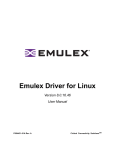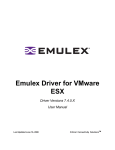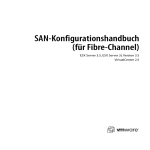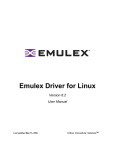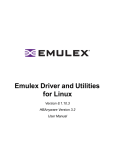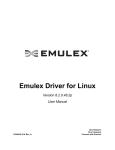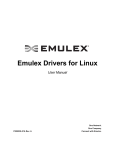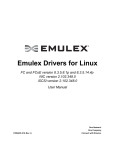Download Installing the Driver Kit
Transcript
Emulex Driver for Linux Version 8.0.16.34 User Manual Last updated October 24, 2007 Copyright© 2007 Emulex Corporation. All rights reserved worldwide. No part of this document may be reproduced by any means nor translated to any electronic medium without the written consent of Emulex Corporation. Information furnished by Emulex Corporation is believed to be accurate and reliable. However, no responsibility is assumed by Emulex Corporation for its use; or for any infringements of patents or other rights of third parties which may result from its use. No license is granted by implication or otherwise under any patent or patent rights of Emulex Corporation. Emulex, AutoPilot Installer, BlockGuard, cLAN, FabricStream, FibreSpy, Giganet, HBAnyware, InSpeed, IntraLink, LightPulse, MultiPulse, SAN Insite, SBOD and Vixel are registered trademarks, and AutoPilot Manager, EZPilot, SLI and VMPilot are trademarks of Emulex Corporation. All other brand or product names referenced herein are trademarks or registered trademarks of their respective companies or organizations. Emulex provides this manual "as is" without any warranty of any kind, either expressed or implied, including but not limited to the implied warranties of merchantability or fitness for a particular purpose. Emulex Corporation may make improvements and changes to the product described in this manual at any time and without any notice. Emulex Corporation assumes no responsibility for its use, nor for any infringements of patents or other rights of third parties that may result. Periodic changes are made to information contained herein; although these changes will be incorporated into new editions of this manual, Emulex Corporation disclaims any undertaking to give notice of such changes. Driver for Linux - User Manual Page ii Installation ...............................................................................................1 Driver Information .................................................................................................... 1 Supported Features........................................................................................... 1 New Features in this Release............................................................................ 1 Prerequisites ..................................................................................................... 2 For the lpfc Driver Kit .................................................................................. 2 Compatibility...................................................................................................... 2 Things to Know Before You Download .............................................................. 2 Known Issues .................................................................................................... 3 Installing the Driver Kit ............................................................................................ 4 Driver Kit Install Script Options.......................................................................... 5 Driver Kit Directory Structure ............................................................................. 5 Installing the Driver on Unsupported Linux Distributions.......................................... 5 Upgrading the Kernel or Applying a Distribution Service Pack or Update ................ 6 Installing the Driver Kit into an Upgraded Kernel ............................................... 6 Installing the Utilities and the Application Helper Module......................................... 7 Prerequisites ............................................................................................... 7 Procedure ................................................................................................... 7 Utilities Directory Structure.......................................................................... 8 Installing the HBAnyware Utility with Web Launch............................................. 8 Prerequisites ............................................................................................... 8 Procedure ................................................................................................... 8 Installing the HBAnyware Security Configurator ................................................ 9 Prerequisites ............................................................................................... 9 Procedure ................................................................................................... 9 Installing HBAnyware and the Application Helper Module using the Upgrade Kernel Option .................................................................................................... 9 Prerequisites ............................................................................................... 9 Procedure ................................................................................................... 9 Uninstalling the Driver Kit ................................................................................ 10 Uninstalling a Previous Application Helper Module (Stand Alone Kit) ............................................................................................. 11 Uninstalling the Utilities ......................................................................................... 12 Uninstalling the HBAnyware Security Configurator.......................................... 12 Uninstalling HBAnyware Web Launch only...................................................... 12 Uninstalling HBAnyware and the Application Helper Module........................... 12 Configuration ........................................................................................13 Driver Configuration Methods Using modprobe and /etc/modprobe.conf.......................................................................................... 13 Temporary Configuration Method .............................................................. 13 Persistent Configuration Method ............................................................... 14 Temporary Driver Configuration by Read/Write to sysfs .................................. 14 Creating a New Ramdisk Image ...................................................................... 15 For Installed lpfc Driver Kits ...................................................................... 15 For Distribution In-Box lpfc Drivers............................................................ 15 Dynamically Adding LUNs and Targets............................................................ 15 Driver Parameters Reference Table ................................................................ 16 Using udev for Persistent Naming ................................................................... 19 Driver for Linux - User Manual Page iii SLES 9...................................................................................................... 19 RHEL 4 ..................................................................................................... 19 Enable scsi_id ........................................................................................... 19 Troubleshooting....................................................................................21 Introduction............................................................................................................ 21 Severity Codes ................................................................................................ 21 Message Group Masks.................................................................................... 21 Message Log Example.............................................................................. 22 ELS Events (0100 - 0199) ............................................................................... 23 Link Discovery Events (0200 - 0299) ............................................................... 27 Mailbox Events (0300 - 0399).......................................................................... 36 Initialization Events (0400 - 0499) ................................................................... 41 FCP Traffic History (0700 - 0799) .................................................................... 45 Node Table Events (0900 - 0999) .................................................................... 48 Miscellaneous Events (1200 - 1299) ............................................................... 50 Link Events (1300 - 1399) ............................................................................... 50 IOCTL Events (1600 - 1699) ........................................................................... 52 Driver for Linux - User Manual Page iv Installation Driver Information Supported Features • Topology support: Fibre Channel Arbitrated Loop (FC-AL), point-to-point, fabric with autotopology negotiation • Supports 1, 2 and 4 gigabit (Gb) with auto-rate negotiation • Protocols: SCSI-FCP, FCP-2 (FC-Tape profile, including use of ADISC instead of PLOGI), FC initiator mode • Supports up to thirty-two host bus adapter (HBA) ports • Supports the latest HBAnyware configuration utility version 3.3 as part of master kit: enabling GUI-based driver configuration and persistent binding management, including inband (FC) and out of band (TCP/IP ) remote SAN management capability, diagnostics (loopback and diagnostics dump). • Supports Common HBA API • Batch firmware download capability • Supports the sysfs interface • PCI hot plug support • Vital Product Data (VPD) support • The “Linux Tools” link on the Linux portion of the Emulex Web site (visit the link to see the available tools) New Features in this Release The Emulex version 8.0.16.34 driver for Linux includes the following enhancements: • Supports the latest HBAnyware configuration utility version 3.3 as part of master kit. Refer to the HBAnyware 3.3 User Manual for more information. Driver for Linux - Installation Section Page 1 Prerequisites For the lpfc Driver Kit To install the lpfc driver kit, the appropriate distribution kernel development packages must be installed for the currently running kernel, which include the gcc compiler and the kernel sources. The lpfc driver kit supports the following distributions: • SuSE Linux Enterprise Server 9 Service Pack 2 or later (Intel x86, Intel Itanium2, Intel EM64T, AMD64, and PowerPC 64-bit architectures). • Red Hat Enterprise Linux 4 update 3 or later updates (Intel x86, Intel Itanium2, Intel EM64T, AMD64, and PowerPC 64-bit architectures). Compatibility • LPe11000, LPe11002 and LPe1150 (minimum firmware version 2.50a4. Firmware version 2.72a2 is recommended for best performance.) • LP11000, LP11002 and LP1150 (minimum firmware version 2.10a7. Firmware version 2.72a2 is recommended for best performance.) • LP1005DC-CM2 (minimum firmware version 1.90a5) • LP10000ExDC and LP1050Ex (minimum firmware version 1.91a1) • LP10000DC and LP10000 (minimum firmware version 1.91a1) • LP1050DC and LP1050 (minimum firmware version 1.91a1) • LP9802DC (minimum firmware version 1.91a1) • LP9802 (minimum firmware version 1.91a1) • LP982 (minimum firmware version 1.91a1) • LP9402DC, LP9002DC, LP9002L and LP9000 (minimum firmware version 3.93a0) • LP952L (minimum firmware version 3.93a0) • LP8000 and LP8000DC • If your HBA has a Dragonfly chip version 2.00 or greater, use firmware version 3.93a0. • If your HBA has a Dragonfly chip below version 2.00, use firmware version 3.30a7. Refer to the LP8000 and LP8000DC Firmware Download page on the Emulex Web site to determine the Dragonfly chip version in use. Things to Know Before You Download • You must uninstall any previous lpfc driver kits and/or Application Helper Modules that were installed from the Emulex CD or downloaded from the Emulex Web site, (i.e., not part of a distribution), before installing this driver kit. • You must be running RHEL 4.4 (kernel 2.6.9-42.EL) or above to use the diskdump feature in RHEL 4. Driver for Linux - Installation Section Page 2 Known Issues • Some Web browsers attempt to continually reload the HBAnyware online help rendering it unusable. In this case, disable the Web browser's JavaScript capability. Refer to the Web browser's documentation for instructions. Driver for Linux - Installation Section Page 3 Installing the Driver Kit The lpfc-install script installs the lpfcdriver_2.6 RPM. The RPM: • Installs the driver sources to the /usr/src/lpfc directory. • Builds the driver for the currently running kernel. • Installs the driver to the proper directory for the currently running kernel. Once the RPM is installed, the lpfc-install script creates a new ramdisk for the currently running kernel so that the 'lpfc' driver is loaded when the kernel is initialized during system startup. Note: You must uninstall any previous lpfc driver kits and/or Application Helper Modules that were installed from the Emulex CD or downloaded from the Emulex Web site, (i.e., not part of a distribution), before installing this driver kit. This installation will fail if a previous version of the lpfc driver or the Application Helper Module is detected. Refer to “Uninstalling the Driver Kit” on page 10, “Uninstalling a Previous Application Helper Module (Stand Alone Kit)” on page 11 and “Uninstalling the Utilities” on page 12 for more information. When invoked without options, the 'lpfc-install' script automatically archives any driver that is shipped as part of the distribution's kernel during the installation procedure. Old drivers that are archived during installation are then restored when the driver kit is uninstalled. Note: The HBAnyware configuration utility and the Application Helper Module are bundled together and must be installed separately from the driver. Refer to the "Installing the Utilities" on page 12 for more information. Note: The lpfc-install script does not support custom kernels. For example, kernels with Version_Release strings that do not match those of the original distribution kernel. To install the Emulex driver for Linux: 1. Install a supported Emulex HBA in the system. Refer to the HBA's Installation manual for specific hardware installation instructions. 2. Remove any previously installed lpfc driver kits and/or Application Helper Modules that were installed from the Emulex CD or downloaded from the Emulex Web site, (i.e. not part of a distribution’s kernel) before proceeding. Refer to “Uninstalling the Driver Kit” on page 10, “Uninstalling a Previous Application Helper Module (Stand Alone Kit)” on page 11 and “Uninstalling the Utilities” on page 12 for more information. 3. Download the driver kit from the Emulex web site or copy it to the system from the installation CD. 4. Log on as 'root' to a terminal, and unpack the tarball with the following command: tar xzf lpfc_2.6_driver_kit-<driver version>.tar.gz 5. Change to the directory that is extracted: cd lpfc_2.6_driver_kit-<driver version>/ Driver for Linux - Installation Section Page 4 6. Execute the 'lpfc-install' script with no options to install the new driver kit. Type: ./lpfc-install Once the 'lpfc-install' script has completed successfully, the Emulex lpfc driver is loaded and Fibre Channel disks that are properly connected to the system are accessible. Reboot the system now to enable the newly added driver options in the ramdisk. You can also reboot the system later if you wish. Driver Kit Install Script Options The following options are available for use with the Emulex install script for Linux: • --createramdisk - Creates a new ramdisk image. Use this option after you have rebuilt the driver. (This is done by default during installation.) • -h,--help - Prints a help message describing command line parameters. • -u,--uninstall - Uninstalls the currently installed driver kit. Driver Kit Directory Structure After installation, the following directory is created on the system. Table 1: Driver Kit Directory Structure Directory Description /usr/src/lpfc Driver source files. Installing the Driver on Unsupported Linux Distributions The driver kit supports the Linux distributions listed on page 2. As of Linux kernel 2.6.12, the lpfc driver is distributed with the Linux kernel sources. To install the Emulex lpfc driver on an unsupported distribution of Linux, refer to the distribution's Web site or http://kernel.org. Driver for Linux - Installation Section Page 5 Upgrading the Kernel or Applying a Distribution Service Pack or Update You can install the driver kit into an upgraded kernel. The installation of a Red Hat Enterprise Linux update or SuSE Linux Enterprise Server service pack generally involves updating the kernel. Note: Some distribution service packs or updates contain an Emulex driver. If the driver version contained in the distribution or service pack is the same version or newer than the currently installed driver kit, re-installation of the driver kit may not be necessary. Note: The lpfc-install script does not support custom kernels. For example, kernels with Version_Release strings that do not match those of the original distribution kernel. Note: Follow these steps before installing a new Update CD to a Red Hat Enterprise Linux distribution or applying a service pack to a SuSE Linux Enterprise Server distribution. Installing the Driver Kit into an Upgraded Kernel To install the driver kit into an upgraded kernel: 1. Copy the lpfc-install script to the temporary directory. For example: cp /usr/src/lpfc/lpfc-install /tmp 2. Execute the lpfc-install script. with the '--uninstall' option. Type: /tmp/lpfc-install --uninstall 3. Upgrade the kernel and/or distribution. 4. Reboot the system with the new kernel. 5. Download the driver kit from the Emulex web site or copy it to the system from the installation CD. 6. Log on as 'root' to a terminal, and unpack the tarball with the following command: tar xzf lpfc_2.6_driver_kit-<driver version>.tar.gz 7. Change to the directory that is extracted: cd lpfc_2.6_driver_kit-<driver version>/ 8. Execute the 'lpfc-install' script with no options to install the new driver kit. Type: ./lpfc-install 9. Reboot the system to complete re-installation of the Emulex driver. Driver for Linux - Installation Section Page 6 Installing the Utilities and the Application Helper Module Follow these instructions to install the HBAnyware configuration utility and the Application Helper Module on your system. For ease of installation, HBAnyware and the Application Helper Module are bundled together. The 'elxlpfc' init script is also installed and configured to start and stop the 'lpfcdfc' driver during system startup and shutdown. Prerequisites • The lpfc driver must be installed. • Previous versions of the Application Helper Module must be uninstalled. Note: You must run the uninstall script that shipped with the version of the Application Helper Module you want to remove. If the uninstall script resides in the usr/src directory, be sure to copy it to a temporary directory before you run it. Procedure To install HBAnyware and the Application Helper Module: 1. Log on as ‘root’. 2. Download the utilities from the Emulex web site or copy them to the system from the installation CD. 3. Copy the ElxLinuxApps-<AppsRev><DriverRev>.tar file to a directory on the install machine. 4. Change (use cd command) to the directory to which you copied the tar file. 5. Untar the file. Type: tar xvf ElxLinuxApps-<AppsRev><DriverRev>.tar 6. Uninstall any previously installed versions. Type: ./uninstall Note: You must run the uninstall script that shipped with the version of the Application Helper Module you want to remove. If the uninstall script resides in the /src directory, be sure to copy it to a temporary directory before you run it. 7. Run the install script. Type: ./install 8. Enter the type of management you want to use: 1 2 3 Local Mode : HBA's on this Platform can be managed by HBAnyware clients on this Platform Only. Managed Mode: HBA's on this Platform can be managed by local or remote HBAnyware clients. Remote Mode : Same as '2' plus HBAnyware clients on this Platform can manage local and remote HBA's. 9. You are prompted as to whether or not to allow users to change management mode after installation. Enter the letter 'y' for yes, or 'n' for no. Driver for Linux - Installation Section Page 7 Utilities Directory Structure After installation, the following directories are created on the system. Table 2: Utilities Directory Structure Directory Description /usr/src/lpfcdfc Application Helper Module source files. /usr/sbin/hbanyware HBAnyware files. Installing the HBAnyware Utility with Web Launch Prerequisites Before installing the HBAnyware utility with Web Launch, ensure your systems meet the following requirements. See page 13 for more information about the HBAnyware utility with Web Launch. • The system on which you are installing the Web Launch services package (the server) requires the following: • The HTTP server must be configured to handle the JNLP MIME file type. The following MIME file type/file extension must be added to your server configuration: MIME type: application/x-java-jnlp-file File Extension: jnlp • • The HTTP server must be configured and running. The system on which you are running the browser (the client) requires the following: • The Java Runtime Environment (JRE) 5.0 or later must be installed. Below are the specific requirements: • • • Sun 32-bit JRE 5.0 or later for Intel based systems (x86 and IA64) IBM 64-bit JRE 5.0 or later for PowerPC Sun 32-bit JRE 5.0 or later x86-64 Refer to the appropriate vendor documentation for detailed instructions about configuring MIME types, configuring and starting the HTTP server and installing the JRE. • The HBAnyware utility must be installed before installing HBAnyware with Web Launch. Procedure To install HBAnyware with Web Launch: 1. Log on as ‘root’. 2. Navigate to the HBAnyware directory. Type: cd /usr/sbin/hbanyware 3. Run the install script. Type: ./wsinstall 4. When prompted, enter the Web server's document root directory. For example: /srv/www/htdocs Driver for Linux - Installation Section Page 8 5. You are provided with the IP address of the host and asked if that is the IP address that is being used by your Web server. Answer Y or N as appropriate. If you answer N, you are prompted for the IP address you wish to use. 6. You are asked if your web server listening on the normal default HTTP port (80)? Answer Y or N as appropriate. If you answer N, you are prompted for the port you wish to use. You are notified the installation of the HBAnyware Web Launch package has completed. Installing the HBAnyware Security Configurator Follow these instructions to install the HBAnyware Security Configurator on your system. The install script is located in /usr/sbin/hbanyware directory. Prerequisites • The lpfc driver must be installed. • Previous versions of the Application Helper Module must be uninstalled. • HBAnyware must be installed on all participating systems. Procedure To install the HBAnyware Security Configurator utility: 1. Log on as ‘root’. 2. Change (use the cd command) to the directory to which you copied the tar file. (See “Installing the Utilities and the Application Helper Module” on page 7 step 2 for reference.) 3. Run the install script with the "ssc" parameter specified. Type: ./install ssc Installing HBAnyware and the Application Helper Module using the Upgrade Kernel Option If you wish, you can install the Applications Kit on an upgraded kernel. The Applications Kit contains HBAnyware and the Application Helper Module. Prerequisites • The lpfc driver must be part of the target kernel distribution. • The utilities package was previously installed on the current kernel. Procedure To install the Applications Kit on an upgraded kernel: 1. Boot to the new kernel. 2. Log on as ‘root’. 3. Change (use the cd command) to the directory containing the unpacked Applications Kit. 4. Run the install upgrade kernel script. Type: ./install upgradekernel Driver for Linux - Installation Section Page 9 Uninstalling the Driver Kit Note: Driver parameter changes made using HBAnyware or /etc/modprobe.conf persist if the driver is uninstalled. To return to the default settings, you must modify the settings in /etc/modprobe.conf. Note: You must run the uninstall script that shipped with the version of the driver kit you want to remove. If the uninstall script resides in the usr/src directory, be sure to copy it to a temporary directory before you run it. This section describes how to uninstall a previous version of the Emulex 8.x driver for Linux. The uninstall procedure automatically restores the archived lpfc driver. To uninstall the lpfc driver: 1. Log on as 'root'. 2. If possible, exit all applications that use Fibre Channel-attached drives, then unmount the drives. If you cannot exit all applications that use Fibre Channel-attached drives, the uninstall will work properly, but you must reboot after the uninstallation is complete. 3. Stop HBAnyware. Type: cd /usr/sbin/hbanyware ./stop_hbanyware 4. Uninstall the utilities. See page 12 for instructions. 5. Copy the lpfc-install script to the temporary directory. For example: cp /usr/src/lpfc/lpfc-install /tmp 6. Execute the lpfc-install script. with the '--uninstall' option. Type: /tmp/lpfc-install --uninstall If the machine is configured to boot from a SAN-attached disk through an Emulex HBA, one of the following tasks is required depending upon your OS version. These steps ensure that your system will boot successfully by creating a new ramdisk image containing the lpfc driver that originally shipped with the distribution. • For a system with SuSE Linux Enterprise Server without a Service Pack or with Service Pack 1 installed, edit the INITRD_MODULES string in the /etc/sysconfig/kernel file to include the 'lpfcdd' driver. For example, a string that looks like: INITRD_MODULES="mptscsih jbd ext3" should be modified to look like: INITRD_MODULES="mptscsih jbd ext3 lpfcdd" • For a system with SuSE Linux Enterprise Server Service Pack 2, edit the INITRD_MODULES string in the /etc/sysconfig/kernel file to include the 'lpfc' driver. For example, a string that looks like: INITRD_MODULES="mptscsih jbd ext3" should be modified to look like: INITRD_MODULES="mptscsih jbd ext3 lpfc" • For a system with Red Hat Enterprise Linux 4 (with or without updates), add the following line to the /etc/modprobe.conf file if it does not already exist: alias scsi_hostadapter<n> lpfc where <n> is a number that is not used in any other scsi_hostadapter lines in the file. Driver for Linux - Installation Section Page 10 7. Execute the lpfc-install script with the "--createramdisk" option: /tmp/lpfc-install --createramdisk 8. If prompted, reboot the system. Uninstalling a Previous Application Helper Module (Stand Alone Kit) Note: You must run the uninstall script that shipped with the version of the Application Helper Module you want to remove. If the uninstall script resides in the usr/src directory, be sure to copy it to a temporary directory before you run it. To completely remove the Emulex Application Helper Module: 1. Log on as 'root'. 2. If possible, exit all applications that use Fibre Channel-attached drives, then unmount the drives. If you cannot exit all applications that use Fibre Channel-attached drives, the uninstall will work properly, but you must reboot after the uninstallation is complete. 3. Stop HBAnyware. Type: cd /usr/src/hbanyware ./stop_hbanyware The script is located in the /usr/sbin/hbanyware directory. 4. Copy the ioctl-install script to the temporary directory. For example: cp /usr/src/lpfcdfc/ioctl-install /tmp 5. Execute the ioctl-install script. with the '--uninstall' option. Type: /tmp/ioctl-install --uninstall 6. If prompted, reboot the system. Driver for Linux - Installation Section Page 11 Uninstalling the Utilities Follow these instructions to uninstall the utility and the Application Helper Module. Note: If the HBAnyware Security Configurator is installed, it must be uninstalled before uninstalling HBAnyware. Uninstalling the HBAnyware Security Configurator Note: You must run the uninstall script that shipped with the version of HBAnyware Security Configurator you want to remove. If the uninstall script resides in the usr/src directory, be sure to copy it to a temporary directory before you run it. To install the HBAnyware Security Configurator: 1. Log on as ‘root’. 2. Change (use cd command) to the directory to which you copied the tar file during installation. 3. Run the uninstall script with the ssc parameter specified. Type: ./uninstall ssc Uninstalling HBAnyware Web Launch only Note: If you installed HBAnyware Web Launch, you must uninstall it before uninstalling HBAnyware. To uninstall HBAnyware Web Launch only: 1. Log on as ‘root’. 2. Execute the following script: /usr/sbin/hbanyware/wsuninstall This script stops the HBAnyware Web Launch Service daemons (if they are running) and removes all Web Launch related files from the host. Uninstalling HBAnyware and the Application Helper Module Note: You must run the uninstall script that shipped with the version of HBAnyware and the Application Helper Module you want to remove. If the uninstall script resides in the usr/src directory, be sure to copy it to a temporary directory before you run it. To uninstall HBAnyware and the Application Helper Module: 1. Log on as ‘root’. 2. Change (use cd command) to the directory to which you copied the tar file during installation. 3. Uninstall any previously installed versions. Type: ./uninstall Driver for Linux - Installation Section Page 12 Configuration You can configure the driver by: • Setting module parameters using modprobe and /etc/modprobe.conf. • Using the sysfs interface (for parameters which can be changed after loading the driver). • Editing the driver properties in the lpfc.conf file. See the “Driver Parameters Reference Table” on page 16 to view the list of configurable driver properties. • Using the HBAnyware configuration utility. See the HBAnyware 3.3 User Manual for more information. Note: Driver parameter changes made using modprobe.conf or the HBAnyware utility persist if the driver is uninstalled. To return to the default settings, you must modify the settings in modprobe.conf. Note: The Linux 2.6 kernel only supports setting the log_verbose, nodev_tmo and use_adisk driver parameters for individual HBAs. You must apply other driver parameters to all HBAs contained in the host. Driver Configuration Methods Using modprobe and /etc/modprobe.conf The following sections describe how to set driver parameters using the modprobe command and by manually editing /etc/modprobe.conf. Note: Emulex recommends using the HBAnyware utility or the hbacmd to change parameters. See the HBAnyware User Manual for more information. Temporary Configuration Method When you manually load the driver as a module using the modprobe command and change one or more driver parameter values, it is a temporary configuration. These changes are considered temporary because they are valid for the current session only or until the driver is manually loaded again. Using the insmod command requires no editing or saving. This temporary configuration method overrides the modprobe.conf file for the current session. Values can be expressed in hexadecimal or decimal notation. Example of Temporary Configuration You want to temporarily set lun_queue_depth to 20 (default is 30) for all host bus adapters in your system. Load the driver with the following command: modprobe lpfc lpfc_lun_queue_depth=20 Note: You cannot override parameters set in modprobe.conf Driver for Linux - Configuration Section Page 13 Persistent Configuration Method To make the driver parameters persistent across module loads and reboots, modify the /etc/modprobe.conf file. If driver parameters are modified in /etc/modprobe.conf, the driver must be reloaded for the parameters to take effect. Also a new ramdisk image will be needed. See “Creating a New Ramdisk Image” on page 15 to learn how. The driver parameters are specified in /etc/modprobe.conf via the "options" command. For example the following sets the verbose flag. options lpfc lpfc_log_verbose=0xffff If the same option is specified in both the /etc/modprobe.conf and on the modprobe command line, the option setting in the /etc/modprobe.conf file takes precedence. Temporary Driver Configuration by Read/Write to sysfs Sysfs is a virtual filesystem that exposes the structure of the system to the user. It also includes interfaces to driver parameters through which the driver parameters can be viewed and modified. Since these interfaces are available only after driver load, only those parameters that can be modified dynamically can be changed in this manner. Nevertheless all driver parameters can be read through sysfs. It is important to note that sysfs changes exist only for the lifetime of the driver load and are lost on driver unload or reboot. The sysfs filesystem is mounted and available as /sys. We must first identify the scsi_host which represents the HBA for which we wish to modify the driver parameters. All scsi_hosts bound to the lpfc driver can be viewed with the following command: # ls -d /sys/bus/pci/drivers/lpfc/*/host* Assuming we are interested in HBA scsi_host 7, we can list the driver parameters for this particular HBA as: #ls -l /sys/class/scsi_host/host7/lpfc* An example output is as follows: -r--r--r-- 1 root root 4096 Feb 28 17:03 /sys/class/scsi_host/host7/lpfc_ack0 -rw-r--r-- 1 root root 4096 Feb 28 17:03 /sys/class/scsi_host/host7/lpfc_fcp_bind_method -r--r--r-- 1 root root 4096 Feb 28 17:03 /sys/class/scsi_host/host7/lpfc_fcp_class -rw-r--r-- 1 root root 4096 Feb 28 17:03 /sys/class/scsi_host/host7/lpfc_fdmi_on -r--r--r-- 1 root root 4096 Feb 28 17:03 /sys/class/scsi_host/host7/lpfc_link_speed -rw-r--r-- 1 root root 4096 Feb 28 15:34 /sys/class/scsi_host/host7/lpfc_log_verbose -r--r--r-- 1 root root 4096 Feb 28 17:03 /sys/class/scsi_host/host7/lpfc_lun_queue_depth -rw-r--r-- 1 root root 4096 Feb 28 17:03 /sys/class/scsi_host/host7/lpfc_max_luns -rw-r--r-- 1 root root 4096 Feb 28 17:03 /sys/class/scsi_host/host7/lpfc_nodev_tmo -rw-r--r-- 1 root root 4096 Feb 28 17:03 /sys/class/scsi_host/host7/lpfc_scan_down -r--r--r-- 1 root root 4096 Feb 28 17:03 /sys/class/scsi_host/host7/lpfc_topology -rw-r--r-- 1 root root 4096 Feb 28 17:03 /sys/class/scsi_host/host7/lpfc_use_adisc Notice that the driver parameters are available as files. Reading a file displays the current value of a driver parameter. If the permissions allow it, you can write a value to the file and it will take effect immediately. Driver for Linux - Configuration Section Page 14 For example: [root@emulex]# cat /sys/class/scsi_host/host7/lpfc_log_verbose 0 Notice that the current value of lpfc_log_verbose is zero. To set it to 0xffff: [root@emulex]# echo 0xffff > /sys/class/scsi_host/host7/ lpfc_log_verbose [root@emulex]# cat /sys/class/scsi_host/host7/lpfc_log_verbose 0xffff Creating a New Ramdisk Image The lpfc-install script creates a ramdisk containing the lpfc driver for the currently running kernel on systems running Red Hat Enterprise Linux or SuSE Linux Enterprise Server. Note: You must perform this step whenever the lpfc options in /etc/modprobe.conf are changed and you want the change to take affect on the next reboot. For Installed lpfc Driver Kits To create a new initial ramdisk image: 1. su to ‘root’. 2. Type: cd /usr/src/lpfc 3. Execute the lpfc-install script using the '--createramdisk' option. Type: ./lpfc-install --createramdisk For Distribution In-Box lpfc Drivers To create a new initial ramdisk image: • For RHEL4 distributions type: # mkinitrd --allow-missing -f /boot/initrd-$(uname -r).img $(uname -r) • For SLES9 PPC64 architecture distributions type: # mkinitrd -k vmlinux -i initrd • For SLES9 non-PPC64 architecture distributions type: # mkinitrd -k vmlinuz -i initrd Dynamically Adding LUNs and Targets The Emulex driver for Linux enables you to dynamically add LUNs and targets without unloading or reloading the lpfc module and without resetting the adapter. To rescan an HBA's targets with sysfs given the HBA's host number (in this example 3), type: echo "- - -" > /sys/class/scsi_host/host3/scan Driver for Linux - Configuration Section Page 15 To limit the rescan to a particular target, given the HBA's host number (in this example 3) and the target number (in this example 2), type: echo "- 2 -" > /sys/class/scsi_host/host3/scan You can also use the Emulex lun_scan script in /usr/sbin/lpfc. Changing Non-dynamic Parameter Values To change non-dynamic parameter values: 1. Navigate to the /usr/sbin/hbanyware directory and run the scripts to stop the HBAnyware utility processes. Type: ./stop_hbanyware 2. Stop all I/O to lpfc attached devices. 3. Unload the lpfcdfc driver. Type: rmmod lpfcdfc 4. Unload the lpfc driver. Type: rmmod lpfc 5. Reload the driver.Type: modprobe lpfc modprobe lpfcdfc The HBAnyware utility services will start automatically when you launch the application. For these changes to persist after a reboot you must create a new ramdisk image. See “Creating a New Ramdisk Image” on page 15 to learn how. Driver Parameters Reference Table The driver parameters determine some aspects of the driver behavior. The following tables list the driver parameters. Some driver parameters can be modified and take effect only on a driver load while others can be modified dynamically and take effect immediately. The tables also list the default, minimum and maximum values for these parameters. To change driver properties: 1. Open the lpfc.conf file in a text editor. 2. Change the properties you wish. 3. Save the file. 4. If required, reboot the system for the changes to take effect. Table 3: lpfc Static Parameters (Requires a driver reload to change) Variable Default Min Max Comments Visible using sysfs lpfc_ack0 0 0=Off 1=On Use ACK0 for class 2. Yes lpfc_cr_count 1 1 255 This parameter determines the values for I/O coalescing for cr_delay (msec) or cr_count outstanding commands. No Driver for Linux - Configuration Section Page 16 Table 3: lpfc Static Parameters (Requires a driver reload to change) (Continued) Visible using sysfs Variable Default Min Max Comments lpfc_cr_delay 0 0 63 This parameter determines the values for I/O coalescing for cr_delay (msec) or cr_count outstanding commands. No lpfc_discovery_threads 32 1 64 Specifies the maximum number of ELS commands that can be outstanding for a discovery. No Note: The discovery_threads parameter will default to a value of 64 for private loop topologies regardless of the configured value. If there are multiple ports configured on the host the value of 64 will only be used for those ports that are connected in a private loop topology. The configured value will be used for all other ports. lpfc_fcp_class 3 2 lpfc_link_speed 0 lpfc_hba_queue_depth Fibre Channel class for FCP data transmission. Yes 0=auto select 1=1G 2=2G 4=4G Sets link speed. Yes 8192 32 8192 Maximum number of FCP commands that can queue to an Emulex HBA. Yes lpfc_lun_queue_depth 30 1 128 Default max commands sent to a single logical unit (disk). Yes lpfc_topology 0 0x0=loop then P2P 0x2=P2P only 0x4=loop only 0x6=P2P then loop Fibre Channel link topology (defaults to loop, if it fails attempts point-to-point mode). Yes Driver for Linux - Configuration Section 3 Page 17 Table 3: lpfc Static Parameters (Requires a driver reload to change) (Continued) Visible using sysfs Variable Default Min Max Comments lpfc_fcp_bind_method 2 1 4 Specifies method of binding each port. Values: 1: WWNN binding 2: WWPN binding 3: D_ID binding 4: ALPA binding Yes lpfc_fdmi_on 0 0 2 False (0) if disabled. (1) or (2) if enabled depending on type of support needed. Yes lpfc_scan_down 1 0=Off 1=On Select method for scanning ALPA to assign a SCSI ID. Yes lpfc_max_luns 256 1 32768 Specifies the maximum number of LUNs per target. A value of 20 means LUNs from 0 to 19 are valid. Yes lpfc_multi_ring_support 1 1 2 Determines the number of primary SLI rings over which to spread IOCB entries. No All lpfc dynamic parameters are read/write using sysfs. Table 4: lpfc Dynamic Parameters (Do not require a driver reload to change) Variable Default Min Max Comments lpfc_discovery_min_wait 3 0 60 The minimum number of seconds the driver waits for the discovery to complete. lpfc_discovery_wait_limit 600 0 600 (special value meaning no limit) The maximum number of seconds the driver waits for the discovery to complete. lpfc_linkup_wait_limit 15 0 60 The number of seconds the driver waits for the link to come up. lpfc_log_verbose 0x0 0x0 0xffff (bit mask) Extra activity logging. lpfc_nodev_tmo 30 0 255 Seconds to hold I/O err if device disappears. lpfc_use_adisc 0 0=Off 1=On Send ADISC instead of PLOGI for device discovery or RSCN. Driver for Linux - Configuration Section Page 18 Table 5: lpfcdfc Static Parameters Variable Default Min Max Comments lpfc_scsi_req_tmo 30 0 255 Time out value (in seconds) for SCSI request sent through lpfcdfc module. (Not available using the HBAnyware GUI. HBACMD Command line only.) Using udev for Persistent Naming The udev tool is included in RHEL 4 and SLES 9 SP1 and can be configured to provide persistent names for SCSI drives. SLES 9 On SLES 9 SP1, udev is configured by default to create persistent device names for each disk and partition in the /dev/disk/by-id directory. These names are symbolic links to the current /dev/sd block device. The names are derived from information retrieved from the disk itself and will therefore follow the disk even if it's /dev/sd name changes. For example: sles9:/ # ls -l /dev/disk/by-id total 8 drwxr-xr-x 2 root root 4096 Mar 3 21:33 . drwxr-xr-x 4 root root 4096 Feb 10 08:49 . lrwxrwxrwx 1 root root 9 Mar 3 21:11 32000000c5005d6e4 -> ../../sdb lrwxrwxrwx 1 root root 9 Mar 3 21:11 32000000c5005df9d -> ../../sdc lrwxrwxrwx 1 root root 9 Mar 3 21:11 32000000c5005dfae -> ../../sdd lrwxrwxrwx 1 root root 10 Mar 3 21:33 32000000c5005dfae1 -> ../../sdd1 lrwxrwxrwx 1 root root 10 Mar 3 21:33 32000000c5005dfae2 -> ../../sdd2 In this example, only the third disk (sdd) has partitions. As partitions are added and removed, udev creates and deletes the corresponding soft links. RHEL 4 udev can be configured to create persistent names on RHEL 4. To do this, first create a file called 20local.rules in the /etc/udev/rules.d directory containing just the following line: KERNEL="sd*", BUS="scsi", PROGRAM="/sbin/scsi_id", SYMLINK="disk-%c%n" The exact name of the file is not important, but it must start with a number lower than 50 to override the default rules file. Enable scsi_id (For RHEL only. SLES does not require this step.) The scsi_id utility generates unique identifiers for SCSI devices. udev uses these identifiers to create a persistent name for devices under /dev. By default scsi_id is disabled. Method 1: enable scsi_id for all devices Driver for Linux - Configuration Section Page 19 You can enable scsi_id by making the following changes to /etc/scsi_id.conf: Change: options=-b To: ## options=-b And change: ## options=-g To: options=-g Method 2: enable scsi_id for particular devices, such as all disks made by Seagate, by adding this line to /etc/scsi_id: vendor=SEAGATE, options=-g Then load or reload the lpfc driver. udev creates symbolic links for each SCSI disk and its partitions. For example: rhel4:/ # ls -l /dev/disk* lrwxrwxrwx 1 root root 3 Mar 7 00:06 /dev/disk-32000000c507985c4 -> sdb lrwxrwxrwx 1 root root 3 Mar 7 00:06 /dev/disk-32000000c50797d92 -> sdc lrwxrwxrwx 1 root root 4 Mar 7 00:06 /dev/disk-32000000c50797d921 -> sdc1 lrwxrwxrwx 1 root root 3 Mar 7 00:06 /dev/disk-32000000c507985bb -> sdd lrwxrwxrwx 1 root root 4 Mar 7 00:06 /dev/disk-32000000c507985bb1 -> sdd1 lrwxrwxrwx 1 root root 4 Mar 7 00:06 /dev/disk-32000000c507985bb2 -> sdd2 For further information about udev, consult the following resources: udev Web Page: http://www.kernel.org/pub/linux/utils/kernel/hotplug/udev.html "Kernel Korner - udev-Persistent Device Naming in User Space" Linux Journal article by Greg KroahHartman http://www.linuxjournal.com/article.php?sid=7316 "Writing udev rules" by Daniel Drake http://www.reactivated.net/writing_udev_rules.html Driver for Linux - Configuration Section Page 20 Troubleshooting Introduction This section describes log messages which can be useful when troubleshooting the Emulx driver for Linux. Log messages are organized into logical groups based on code functionality within the Fibre Channel driver. Each group consists of a block of 100 log message numbers. Most groups require a single block of 100 message numbers, however some groups (INIT, FCP) require two blocks. The groups and the associated number ranges are defined in the Message Log table below. The preamble string shown in the Message Log table is displayed as part of the log message. The lower case 'x' of the preamble string defines the severity of the log message. The 'x' will be replaced by one of five lower case letters. Those letters are defined in the Severity Code table. Severity Codes Information and warning messages can be turned ON or OFF by setting/resetting the appropriate mask bit(s) in the variable 'lpfc_log_verbose' located in the driver configuration module, lpfc.conf.c. By default, both information and warning messages are disabled. Configuration error (c), error (e), and panic (p) messages can not be disabled. Table 6: Severity Code Table Code Severity i Information w Warning c Configuration Error e Error p Panic Message Group Masks Table 7 defines the log message groups and the associated number ranges. • The preamble string shown in this table is displayed as part of the log message. • The lower case 'x' of the preamble string defines the severity of the log message and represents one of five lower case letters defined in the severity codes table. Table 7: Message Log Table LOG Message Verbose Mask Definition Preamble String From To Verbose Bit Verbose Description LOG_ELS ELx 0100 0199 0x1 ELS events LOG_DISCOVERY DIx 0200 0299 0x2 Link discovery events Driver for Linux - Troubleshooting Section Page 21 Table 7: Message Log Table (Continued) LOG Message Verbose Mask Definition Preamble String From To Verbose Bit Verbose Description LOG_MBOX MBx 0300 0399 0x4 Mailbox events LOG_INIT INx 0400 0499 0x8 Initialization events 0500 0599 0700 0799 0x40 FCP traffic history 0800 0899 0900 0999 0x80 Node table events 1000 1099 0x100 Future LOG_FCP FPx Future LOG_NODE NDx Reserved LOG_MISC MIx 1200 1299 0x400 Miscellaneous events LOG_LINK_EVENT LKx 1300 1399 0x10 Link events IOCTL_ERROR IOx 1600 1699 0x2000 IOCTL events 0x1fff Log all messages LOG_ALL_MSG_ Message Log Example The following is an example of a LOG message: Jul 12 16:30:26 <node> kernel: !lpfc0:0234:DIi:Device Discovery completes In the above LOG message: • lpfc0 identifies the LOG message as coming from EMULEX HBA0. • 0234 identifies the LOG message number. • DIi identifies the LOG message as a DISCOVERY (DI) INFORMATION (i) message. Note: If the word 'Data:' is present in a LOG message, any information to the right of 'Data:' is intended for Emulex technical support/engineering use only. Driver for Linux - Troubleshooting Section Page 22 ELS Events (0100 - 0199) elx_mes0100: FLOGI failure DESCRIPTION: An ELS FLOGI command that was sent to the fabric failed. DATA: (1) ulpStatus (2) ulpWord[4] SEVERITY: Information LOG: LOG_ELS verbose ACTION: No action needed, informational. elx_mes0101: FLOGI completes successfully DESCRIPTION: An ELS FLOGI command that was sent to the fabric succeeded. DATA: (1) ulpWord[4] (2) e_d_tov (3) r_a_tov (4) edtovResolution SEVERITY: Information LOG: LOG_ELS verbose ACTION: No action needed, informational. elx_mes0102: PLOGI completes to NPort <nlp_DID> DESCRIPTION: The HBA performed a PLOGI into a remote NPort. DATA: (1) ulpStatus (2) ulpWord[4] (3) disc (4) num_disc_nodes SEVERITY: Information LOG: LOG_ELS verbose ACTION: No action needed, informational. elx_mes0103: PRLI completes to NPort <nlp_DID> DESCRIPTION: The HBA performed a PRLI into a remote NPort. DATA: (1) ulpStatus (2) ulpWord[4] (3) num_disc_nodes SEVERITY: Information LOG: LOG_ELS verbose ACTION: No action needed, informational. elx_mes0104: ADISC completes to NPort <nlp_DID> DESCRIPTION: The HBA performed a ADISC into a remote NPort. DATA: (1) ulpStatus (2) ulpWord[4] (3) disc (4) num_disc_nodes SEVERITY: Information LOG: LOG_ELS verbose ACTION: No action needed, informational. elx_mes0105: LOGO completes to NPort <nlp_DID> DESCRIPTION: The HBA performed a LOGO to a remote NPort. DATA: (1) ulpStatus (2) ulpWord[4] (3) num_disc_nodes SEVERITY: Information LOG: LOG_ELS verbose ACTION: No action needed, informational. Driver for Linux - Troubleshooting Section Page 23 elx_mes0106: ELS cmd tag <ulpIoTag> completes DESCRIPTION: The specific ELS command was completed by the firmware. DATA: (1) ulpStatus (2) ulpWord[4] SEVERITY: Information LOG: LOG_ELS verbose ACTION: No action needed, informational. elx_mes0107: Retry ELS command <elsCmd> to remote NPORT <did> DESCRIPTION: The driver is retrying the specific ELS command. DATA: (1) retry (2) delay SEVERITY: Information LOG: LOG_ELS verbose ACTION: No action needed, informational. elx_mes0108: No retry ELS command <elsCmd> to remote NPORT <did> DESCRIPTION: The driver decided not to retry the specific ELS command that failed. DATA: (1) retry (2) nlp_flag SEVERITY: Information LOG: LOG_ELS verbose ACTION: No action needed, informational. elx_mes0109: ACC to LOGO completes to NPort <nlp_DID> DESCRIPTION: The driver received a LOGO from a remote NPort and successfully issued an ACC response. DATA: (1) nlp_flag (2) nlp_state (3) nlp_rpi SEVERITY: Information LOG: LOG_ELS verbose ACTION: No action needed, informational. elx_mes0110: ELS response tag <ulpIoTag> completes DESCRIPTION: The specific ELS response was completed by the firmware. DATA: (1) ulpStatus (2) ulpWord[4] (3) nlp_DID (4) nlp_flag (5) nlp_state (6) nlp_rpi SEVERITY: Information LOG: LOG_ELS verbose ACTION: No action needed, informational. elx_mes0111: Dropping received ELS cmd DESCRIPTION: The driver decided to drop an ELS Response ring entry. DATA: (1) ulpStatus (2) ulpWord[4] SEVERITY: Error LOG: Always ACTION: This error could indicate a software driver or firmware problem. If problems persist report these errors to Technical Support. Driver for Linux - Troubleshooting Section Page 24 elx_mes0112: ELS command <elsCmd> received from NPORT <did> DESCRIPTION: Received the specific ELS command from a remote NPort. DATA: (1) hba_state SEVERITY: Information LOG: LOG_ELS verbose ACTION: No action needed, informational. elx_mes0113: An FLOGI ELS command <elsCmd> was received from DID <did> in Loop Mode DESCRIPTION: While in Loop Mode an unknown or unsupported ELS command was received. DATA: None SEVERITY: Error LOG: Always ACTION: Check device DID. elx_mes0114: PLOGI chkparm OK DESCRIPTION: Received a PLOGI from a remote NPORT and its Fibre Channel service parameters match this HBA. Request can be accepted. DATA: (1) nlp_DID (2) nlp_state (3) nlp_flag (4) nlp_Rpi SEVERITY: Information LOG: LOG_ELS verbose ACTION: No action needed, informational. elx_mes0115: Unknown ELS command <elsCmd> received from NPORT <did> DESCRIPTION: Received an unsupported ELS command from a remote NPORT. DATA: None SEVERITY: Error LOG: Always ACTION: Check remote NPORT for potential problem. elx_mes0116: Xmit ELS command <elsCmd> to remote NPORT <did> DESCRIPTION: Xmit ELS command to remote NPORT. DATA: (1) icmd->ulpIoTag (2) hba_state SEVERITY: Information LOG: LOG_ELS verbose ACTION: No action needed, informational. elx_mes0117: Xmit ELS response <elsCmd> to remote NPORT <did> DESCRIPTION: Xmit ELS response to remote NPORT. DATA: (1) icmd->ulpIoTag (2) size SEVERITY: Information LOG: LOG_ELS verbose ACTION: No action needed, informational. elx_mes0119: Issue GEN REQ IOCB for NPORT <ulpWord[5]> DESCRIPTION: Issue a GEN REQ IOCB for remote NPORT. These are typically used for CT request. DATA: (1) ulpIoTag (2) hba_state SEVERITY: Information LOG: LOG_ELS verbose ACTION: No action needed, informational. Driver for Linux - Troubleshooting Section Page 25 elx_mes0121: PLOGI chkparm OK DESCRIPTION: Received a PLOGI from a remote NPORT and its Fibre Channel service parameters match this HBA. Request can be accepted. DATA: (1) nlp_DID (2) nlp_state (3) nlp_flag (4) nlp_Rpi SEVERITY: Information LOG: LOG_ELS verbose ACTION: No action needed, informational. elx_mes0127: ELS timeout DESCRIPTION: An ELS IOCB command was posted to a ring and did not complete within ULP timeout seconds. DATA: (1) elscmd (2) remote_id (3) ulpcommand (4) ulpIoTag SEVERITY: Error LOG: Always ACTION: If no ELS command is going through the adapter, reboot the system; If problem persists, contact Technical Support. elx_mes0128 - Xmit ELS ACC response tag <ulpIoTag> DESCRIPTION: An ELS accept response for the specified IO tag has been sent. DATA: (1) ulpContext (2) nlp_DID (3) nlp_flag (4) nlp_state (5) nlp_rpi SEVERITY: Information LOG: LOG_ELS verbose ACTION: No action needed, informational. elx_mes0129 - Xmit ELS RJT <rejectError> response tag <ulpIoTag> DESCRIPTION: An ELS reject response with the specified error for the specified IO tag has been sent. DATA: (1) ulpContext (2) nlp_DID (3) nlp_flag (4) nlp_state (5) nlp_rpi SEVERITY: Information LOG: LOG_ELS verbose ACTION: No action needed, informational. elx_mes0130 - Xmit ADISC ACC response tag <ulpIoTag> DESCRIPTION: An ADISC ACC response for the specified IO tag has been sent. DATA: (1) ulpContext (2) nlp_DID (3) nlp_flag (4) nlp_state (5) nlp_rpi SEVERITY: Information LOG: LOG_ELS verbose ACTION: No action needed, informational. elx_mes0131 - Xmit PRLI ACC response tag <ulpIoTag> DESCRIPTION: A PRLI ACC response for the specified IO tag has been sent. DATA: (1) ulpContext (2) nlp_DID (3) nlp_flag (4) nlp_state (5) nlp_rpi SEVERITY: Information LOG: LOG_ELS verbose ACTION: No action needed, informational. Driver for Linux - Troubleshooting Section Page 26 elx_mes0132 - Xmit RNID ACC response tag <ulpIoTag> DESCRIPTION: A RNID ACC response for the specified IO tag has been sent. DATA: (1) ulpContext SEVERITY: Information LOG: LOG_ELS verbose ACTION: No action needed, informational. elx_mes0133 - FARP-RSP received from DID <did> DESCRIPTION: A FARP RSP has been received from the specified node. DATA: none SEVERITY: Information LOG: LOG_ELS verbose ACTION: No action needed, informational. elx_mes0134 - FARP-REQ received from DID <did> DESCRIPTION: A FARP REQ has been received from the specified node. DATA: none SEVERITY: Information LOG: LOG_ELS verbose ACTION: No action needed, informational. Link Discovery Events (0200 - 0299) elx_mes0200: CONFIG_LINK bad hba state <hba_state> DESCRIPTION: A CONFIG_LINK mbox command completed and the driver was not in the right state. DATA: None SEVERITY: Error LOG: Always ACTION: Software driver error. If this problem persists, report these errors to Technical Support. elx_mes0201: Abort outstanding I/O on NPort <Fabric_DID> DESCRIPTION: All outstanding I/Os are cleaned up on the specified remote NPort. DATA: None SEVERITY: Information LOG: LOG_DISCOVERY verbose ACTION: No action needed, informational. elx_mes0202: Start Discovery hba state <hba_state> DESCRIPTION: Device discovery / rediscovery after FLOGI, FAN or RSCN has started. DATA: (1) fc_flag (2) fc_plogi_cnt (3) fc_adisc_cnt SEVERITY: Information LOG: LOG_DISCOVERY verbose ACTION: No action needed, informational. Driver for Linux - Troubleshooting Section Page 27 elx_mes0203: Nodev timeout on NPort <nlp_DID> DESCRIPTION: A remote NPort that was discovered by the driver disappeared for more than ELX_NODEV_TMO seconds. DATA: (1) nlp_flag (2) nlp_state (3) nlp_rpi SEVERITY: Error LOG: Always ACTION: If the device generating this message is not a target to which the HBA is connected, this error will not affect the data integrity of the I/O between the HBA and the attached storage and can be ignored. elx_mes0204: Create SCSI Target <tgt> DESCRIPTION: A mapped FCP target was discovered and the driver has allocated resources for it. DATA: None SEVERITY: Information LOG: LOG_DISCOVERY | LOG_FCP verbose ACTION: No action needed, informational. elx_mes0205: Abort Outstanding I/O on Nport <nlp_DID> DESCRIPTION: An outstanding I/O on a remote Nport was aborted. DATA: (1) nlp_flag (2) nlp_state (3) nlp_rpi SEVERITY: Information LOG: LOG_DISCOVERY | LOG_FCP verbose ACTION: No action needed, informational. elx_mes0206 - Nodev timeout on NPort <nlp_DID> DESCRIPTION: Mapped target has disappeared for longer than the timeout period. DATA: (1) nlp_flag (2) nlp_state (3) nlp_rpi SEVERITY: Information LOG: LOG_DISCOVERY verbose ACTION: Check entries in /proc/scsi/lpfc/ to see if WWPNs exist for all targets. If all targets are seen by the adapter but one or more targets are inaccessible by the system, run the lun_scan script (see the "Linux tools" link on the Linux section of the Emulex Web site) to remap LUNs to scsi devices in the midlayer. If a device has not been rediscovered, but other targets are seen by that adapter, check the target device. If no targets are visible to the adapter, check for link on the adapter and that the fabric has not failed. elx_mes0207: target id %d out-of-range DESCRIPTION: The target id is beyond the supported driver range. DATA: (1) target id SEVERITY: Error LOG: Always ACTION: Check the SAN configuration. elx_mes0208: Failmask change on NPort <nlp_DID> DESCRIPTION: An event was processed that indicates the driver may not be able to communicate with the remote NPort. DATA: (1) nlp_failMask (2) bitmask (3) flag SEVERITY: Information LOG: LOG_DISCOVERY verbose ACTION: No action needed, informational. Driver for Linux - Troubleshooting Section Page 28 elx_mes0209: RFT request completes ulpStatus <ulpStatus> CmdRsp <CmdRsp> DESCRIPTION: A RFT request that was sent to the fabric completed. DATA: None SEVERITY: Information LOG: LOG_DISCOVERY verbose ACTION: No action needed, informational. elx_mes0210: Continue discovery with <num_disc_nodes> ADISCs to go DESCRIPTION: A device discovery is in progress. DATA: (1) fc_adisc_cnt (2) fc_flag (3) phba->hba_state SEVERITY: Information LOG: LOG_DISCOVERY verbose ACTION: No action needed, informational. elx_mes0211: DSM in event <evt> on NPort <nlp_DID> in state <cur_state> DESCRIPTION: The driver Discovery State Machine is processing an event. DATA: (1) nlp_flag SEVERITY: Information LOG: LOG_DISCOVERY verbose ACTION:No action needed, informational. elx_mes0212: DSM out state <rc> on NPort <nlp_DID> DESCRIPTION: The driver Discovery State Machine completed processing an event. DATA: (1) nlp_flag SEVERITY: Information LOG: LOG_DISCOVERY verbose ACTION: No action needed, informational. elx_mes0213: Reassign scsi id <nlp_sid> to NPort <nlp_DID> DESCRIPTION: A previously bound FCP Target has been rediscovered and reassigned a scsi id. DATA: (1) nlp_bind_type (2) nlp_flag (3) nlp_state (4) nlp_rpi SEVERITY: Information LOG: LOG_DISCOVERY | LOG_FCP verbose ACTION: No action needed, informational. elx_mes0214: RSCN received DESCRIPTION: An RSCN ELS command was received from a fabric. DATA: (1) fc_flag (2) payload_len (3) *lp (4) fc_rscn_id_cnt SEVERITY: Information LOG: LOG_DISCOVERY verbose ACTION: No action needed, informational. elx_mes0215: RSCN processed DESCRIPTION: An RSCN ELS command was received from a fabric and processed. DATA: (1) fc_flag (2) cnt (3) fc_rscn_id_cnt (4) hba_state SEVERITY: Information LOG: LOG_DISCOVERY verbose ACTION:No action needed, informational. Driver for Linux - Troubleshooting Section Page 29 elx_mes0216: Assign scsi id <nlp_sid> to NPort <nlp_DID> DESCRIPTION: A scsi id is assigned due to BIND_ALPA. DATA: (1) nlp_bind_type (2) nlp_flag (3) nlp_state (4) nlp_rpi SEVERITY: Information LOG: LOG_DISCOVERY | LOG_FCP verbose ACTION: No action needed, informational. elx_mes0217: Unknown Identifier in RSCN payload DESCRIPTION: Typically the identifier in the RSCN payload specifies a domain, area or a specific NportID. If neither of these are specified, a warning will be recorded. DATA: (1) un.word SEVERITY: Error LOG: Always ACTION: Potential problem with Fabric. Check with Fabric vendor. elx_mes0218: FDMI Request DESCRIPTION: The driver is sending an FDMI request to the fabric. DATA: (1) fc_flag (2) hba_state (3) cmdcode SEVERITY: Information LOG: LOG_DISCOVERY verbose ACTION: No action needed, informational. elx_mes0220: FDMI rsp failed DESCRIPTION: An error response was received to FDMI request. DATA:(1) SWAP_DATA16(fdmi_cmd) SEVERITY: Information LOG: LOG_DISCOVERY verbose ACTION: The fabric does not support FDMI, check fabric configuration. elx_mes0221: FAN timeout DESCRIPTION: A link up event was received without the login bit set, so the driver waits E_D_TOV for the Fabric to send a FAN. If no FAN if received, a FLOGI will be sent after the timeout. DATA: None SEVERITY: Warning LOG: LOG_DISCOVERY verbose ACTION: None required. The driver recovers from this condition by issuing a FLOGI to the fabric. elx_mes0222: Initial FLOGI timeout DESCRIPTION: The driver sent the initial FLOGI to fabric and never got a response back. DATA: None SEVERITY: Error LOG: Always ACTION: Check Fabric configuration. The driver recovers from this and continues with device discovery. Driver for Linux - Troubleshooting Section Page 30 elx_mes0223: Timeout while waiting for NameServer login DESCRIPTION: Our login request to the NameServer was not acknowledged within RATOV. DATA: None SEVERITY: Error LOG: Always ACTION: Check the fabric configuration. The driver recovers from this and continues with device discovery. elx_mes0224: NameServer Query timeout DESCRIPTION: Node authentication timeout, node Discovery timeout. A NameServer Query to the Fabric or discovery of reported remote NPorts is not acknowledged within R_A_TOV. DATA: (1) fc_ns_retry (2) fc_max_ns_retry SEVERITY: Error LOG: Always ACTION: Check Fabric configuration. The driver recovers from this and continues with device discovery. elx_mes0225: Device Discovery completes DESCRIPTION: This indicates successful completion of device (re)discovery after a link up. DATA: None SEVERITY: Information LOG: LOG_DISCOVERY verbose ACTION: No action needed, informational. elx_mes0226: Device discovery completion error DESCRIPTION: This indicates that an uncorrectable error was encountered during device (re)discovery after a link up. Fibre Channel devices will not be accessible if this message is displayed. DATA: None SEVERITY: Error LOG: Always ACTION: Reboot the system. If the problem persists, report the error to Technical Support. Run with verbose mode on for more details. elx_mes0227: Node Authentication timeout DESCRIPTION: The driver has lost track of what NPORTs are being authenticated. DATA: None SEVERITY: Error LOG: Always ACTION: None required. The driver should recover from this event. elx_mes0228: CLEAR LA timeout DESCRIPTION: The driver issued a CLEAR_LA that never completed. DATA: None SEVERITY: Error LOG: Always ACTION: None required. The driver should recover from this event. Driver for Linux - Troubleshooting Section Page 31 elx_mes0229: Cannot assign scsi ID <nlp_sid> to NPort <nlp_DID> DESCRIPTION: The driver cannot assign a scsi id to a discovered mapped FCP target. DATA: (1) nlp_flag (2) nlp_state (3) nlp_rpi SEVERITY: Information LOG: LOG_DISCOVERY | LOG_FCP verbose ACTION: No action needed, informational. elx_mes0230: Cannot assign scsi ID on NPort <nlp_DID> DESCRIPTION: The driver cannot assign a scsi id to a discovered mapped FCP target. DATA: (1) nlp_flag (2) nlp_state (3) nlp_rpi SEVERITY: Information LOG: LOG_DISCOVERY | LOG_FCP verbose ACTION: Check persistent binding information. elx_mes0231: RSCN timeout DESCRIPTION: The driver has lost track of what NPORTs have RSCNs pending. DATA: (1) fc_ns_retry (2) lpfc_max_ns_retry SEVERITY: Error LOG: Always ACTION: None required. The driver should recover from this event. elx_mes0232: Continue discovery with <num_disc_nodes> PLOGIs to go DESCRIPTION: Device discovery is in progress. DATA: (1) fc_plogi_cnt (2) fc_flag (3) phba->hba_state SEVERITY: Information LOG: LOG_DISCOVERY verbose ACTION: No action needed, informational. elx_mes0234: ReDiscovery RSCN DESCRIPTION: The number / type of RSCNs has forced the driver to go to the nameserver and rediscover all NPORTs. DATA: (1) fc_rscn_id_cnt (2) fc_flag (3) hba_state SEVERITY: Information LOG: LOG_DISCOVERY verbose ACTION: No action needed, informational. elx_mes0235: Deferred RSCN DESCRIPTION: The driver has received multiple RSCNs and has deferred the processing of the most recent RSCN. DATA: (1) fc_rscn_id_cnt (2) fc_flag (3) hba_state SEVERITY: Information LOG: LOG_DISCOVERY verbose ACTION: No action needed, informational. Driver for Linux - Troubleshooting Section Page 32 elx_mes0236: NameServer req DESCRIPTION: The driver is issuing a NameServer request to the fabric. DATA: (1) cmdcode (2) fc_flag (3) fc_rscn_id_cnt SEVERITY: Information LOG: LOG_DISCOVERY verbose ACTION: No action needed, informational. elx_mes0237: Pending Link Event during Discovery: State <hba_state> DESCRIPTION: Received link event during discovery. Causes discovery restart. DATA: None SEVERITY: Warning LOG: LOG_DISCOVERY verbose ACTION: None required unless problem persists. If persistent check cabling. elx_mes0238: Process <Did> NameServer Rsp DESCRIPTION: The driver received a NameServer response. DATA: (1) nlp_flag (2) fc_flag (3) fc_rscn_id_cnt SEVERITY: Information LOG: LOG_DISCOVERY verbose ACTION: No action needed, informational. elx_mes0239: Skip <Did> NameServer Rsp DESCRIPTION: The driver received a NameServer response. DATA: (1) size (2) fc_flag (3) fc_rscn_id_cnt SEVERITY: Information LOG: LOG_DISCOVERY verbose ACTION: No action needed, informational. elx_mes0240: NameServer Rsp Error DESCRIPTION: The driver received a NameServer response containing a status error. DATA: (1) CommandResponse.bits.CmdRsp (2) ReasonCode (3) Explanation (4) fc_flag SEVERITY: Information LOG: LOG_DISCOVERY verbose ACTION: Check the fabric configuration. The driver recovers from this and continues with device discovery. elx_mes0241: NameServer rsp error DESCRIPTION: The driver received a NameServer response containing a status error. DATA: (1) CommandResponse.bits.CmdRsp (2) ReasonCode (3) Explanation (4) fc_flag SEVERITY: Information LOG: LOG_DISCOVERY verbose ACTION: Check the fabric configuration. The driver recovers from this and continues with device discovery. Driver for Linux - Troubleshooting Section Page 33 elx_mes0244: Issue FDMI request failed DESCRIPTION: Cannot issue an FDMI request to the HBA. DATA: (1) cmdcode SEVERITY: Information LOG: LOG_Discovery verbose ACTION: No action needed, informational. elx_mes0245: ALPA based bind method used on an HBA which is in a nonloop topology DESCRIPTION: ALPA based bind method used on an HBA which is not in a loop topology. DATA: (1) fc_topology SEVERITY: Warning LOG: LOG_DISCOVERY verbose ACTION: Change the bind method configuration parameter of the HBA to 1(WWNN) or 2(WWPN) or 3(DID) elx_mes0246: RegLogin failed DESCRIPTION: The firmware returned a failure for the specified RegLogin. DATA: Did, mbxStatus, hbaState SEVERITY: Error LOG: Always ACTION: This message indicates that the firmware could not do RegLogin for the specified Did. There may be a limitation on how many nodes an HBA can see. elx_mes0247: Start Discovery Timer state <hba_state> DESCRIPTION: Start the device discovery / RSCN rescue timer. DATA: (1) tmo (2) fc_disctmo (3) fc_plogi_cnt (4) fc_adisc_cnt SEVERITY: Information LOG: LOG_DISCOVERY verbose ACTION: No action needed, informational. elx_mes0248: Cancel Discovery Timer state <hba_state> DESCRIPTION: Cancel the device discovery / RSCN rescue timer. DATA: (1) fc_flag (2) fc_plogi_cnt (3) fc_adisc_cnt SEVERITY: Information LOG: LOG_DISCOVERY verbose ACTION:No action needed, informational. elx_mes0249: All %d target ids in use. Bind creation failed. DESCRIPTION: The driver has used all available target ids. Target to node binding has failed. DATA: (1) Maximum number of supported targets. SEVERITY: Error LOG: Always ACTION: Check the SAN configuration. Driver for Linux - Troubleshooting Section Page 34 elx_mes0252 - Rescanning scsi host DESCRIPTION: Rescanning a SCSI host because a new target has been found. DATA: none SEVERITY: Error LOG: Always ACTION: No action needed, informational. elx_mes0253 - Illegal State Transition: node <nlp_DID> event <evt>, state <nlp_state> DESCRIPTION: An unexpected response was received from the specified node. DATA: (1) nlp_rpi (2) nlp_flag SEVERITY: Error LOG: Always ACTION: Check connection to fabric and/or remove device. If problem persists, please report the issue to Technical Support. elx_mes0258 - Unblocking IO to Target scsi id <scsi_id> NPort pointer <pnode> DESCRIPTION: The driver has unblocked IO to the specified SCSI ID on the specified NPort. DATA: none SEVERITY: Information LOG: LOG_DISCOVERY | LOG_FCP verbose ACTION: No action needed, informational. elx_mes0259 - Blocking IO to Target scsi id <scsi_id> NPort pointer <pnode> DESCRIPTION: The driver has blocked IO to the specified SCSI ID on the specified NPort. DATA: none SEVERITY: Information LOG: LOG_DISCOVERY | LOG_FCP verbose ACTION: No action needed, informational. elx_mes0260 - Remove Target scsi id <scsi_id> DESCRIPTION: The specified SCSI ID has been removed. DATA: Error SEVERITY: Information LOG: Always ACTION: No action needed, informational. elx_mes0261 - Adding Target scsi id <scsi_id> DESCRIPTION: The specified SCSI ID has been added. DATA: Error SEVERITY: Information LOG: Always ACTION: No action needed, informational. elx_mes0262 - Cannot unblock scsi target DESCRIPTION: A SCSI target could not be unblocked. DATA: none SEVERITY: Error LOG: Always ACTION: Please report this issue to Technical Support. Driver for Linux - Troubleshooting Section Page 35 elx_mes0263 - Cannot block scsi target. target ptr <targetp> DESCRIPTION: The SCSI target with the specified target pointer could not be blocked. DATA: none SEVERITY: Error LOG: Always ACTION: Please report this issue to Technical Support. elx_mes0264 - HotPlug support enabled DESCRIPTION: HotPlug support has been enabled. DATA: Error SEVERITY: Information LOG: Always ACTION: No action needed, informational. Mailbox Events (0300 - 0399) elx_mes0300: READ_LA: no buffers DESCRIPTION: The driver attempted to issue a READ_LA mailbox command to the HBA, but there were no buffers available. DATA: None SEVERITY: Warning LOG: LOG_MBOX verbose ACTION: This message indicates: (1) Kernel virtual memory is depleted. Check that the system meets minimum RAM requirements for the Emulex Fibre Channel adapter. Try closing other applications to free some memory. (2) A possible driver buffer management problem. If this problem persists, report the error to Technical Support. elx_mes0301: READ_SPARAM: no buffers DESCRIPTION: The driver attempted to issue a READ_SPARAM mailbox command to the HBA, but there were no buffers available. DATA: None SEVERITY: Warning LOG: LOG_MBOX verbose ACTION: This message indicates: (1) Kernel virtual memory is depleted. Check that the system meets minimum RAM requirements for the Emulex Fibre Channel adapter. Try closing other applications to free some memory. (2) A possible driver buffer management problem. If the problem persists, report the error to Technical Support. elx_mes0302: REG_LOGIN: no buffers DESCRIPTION: The driver attempted to issue a REG_LOGIN mailbox command to the HBA, but there were no buffers available. DATA: (1) Did (2) flag SEVERITY: Warning LOG: LOG_MBOX verbose ACTION: This message indicates: (1) Kernel virtual memory is depleted. Check that the system meets minimum RAM requirements for the Emulex Fibre Channel adapter. Try closing other applications to free some memory. (2) A possible driver buffer management problem. If the problem persists, report the error to Technical Support. Driver for Linux - Troubleshooting Section Page 36 elx_mes0304: Stray mailbox interrupt, mbxCommand <mbxcommand> mbxStatus <mbxstatus> DESCRIPTION: Received a mailbox completion interrupt and there are no outstanding mailbox commands. DATA: None SEVERITY: Error LOG: Always ACTION: This error could indicate a hardware or firmware problem. If the problem persists, report the error to Technical Support. elx_mes0305: Mbox cmd cmpl error - RETRYing DESCRIPTION: A mailbox command completed with an error status that causes the driver to reissue the mailbox command. DATA: (1) mbxCommand (2) mbxStatus (3) un.varWords[0] (4) hba_state SEVERITY: Information LOG: LOG_MBOX verbose, LOG_SLI verbose ACTION: No action needed, informational. elx_mes0306: CONFIG_LINK mbxStatus error <mbxStatus> HBA state <hba_state> DESCRIPTION: The driver issued a CONFIG_LINK mbox command to the HBA that failed. DATA: None SEVERITY: Error LOG: Always ACTION: This error could indicate a firmware or hardware problem. Report these errors to Technical Support. elx_mes0307: Mailbox cmd <mbxCommand> Cmpl <mbox_cmpl> DESCRIPTION: A mailbox command completed. DATA: (1) pmbox (2) varWords[0], (3) varWords[1], (4) varWords[2], (5) varWords[3], (6) varWords[4], (7) varWords[5], (8) varWords[6], (9) varWords[7] SEVERITY: Information LOG: LOG_MBOX verbose, LOG_SLI verbose ACTION: No action needed, informational. elx_mes0308: Mbox cmd issue - BUSY DESCRIPTION: The driver attempted to issue a mailbox command while the mailbox was busy processing the previous command. The processing of the new command will be deferred until the mailbox becomes available. DATA: (1) mbxCommand (2) hba_state (3) sli_flag (4) flag SEVERITY: Information LOG: LOG_MBOX verbose, LOG_SLI verbose ACTION: No action needed, informational. elx_mes0309: Mailbox cmd <mbxcommand> issue DESCRIPTION: The driver is in the process of issuing a mailbox command. DATA: (1) hba_state (2) sli_flag (3) flag SEVERITY: Information LOG: LOG_MBOX verbose, LOG_SLI verbose ACTION: No action needed, informational. Driver for Linux - Troubleshooting Section Page 37 elx_mes0310: Mailbox command <mbxcommand> timeout DESCRIPTION: A mailbox command was posted to the adapter and did not complete within 30 seconds. DATA: (1) hba_state (2) sli_flag (3) mbox_active SEVERITY: Error LOG: Always ACTION: This error could indicate a software driver or firmware problem. If no I/O is going through the adapter, reboot the system. If the problem persists, report the error to Technical Support. elx_mes0311: Mailbox command <mbxcommand> cannot issue DESCRIPTION: The driver is in the wrong state to issue the specified command. DATA: (1) hba_state (2) sli_flag (3) flag SEVERITY: Information LOG: LOG_MBOX verbose, LOG_SLI verbose ACTION: No action needed, informational. elx_mes0312: Ring <ringno> handler: portRspPut <portRspPut> is bigger then rsp ring <portRspMax> DESCRIPTION: The port rsp ring put index is larger than the size of the rsp ring. DATA: None SEVERITY: Error LOG: Always ACTION: This error could indicate a software driver, firmware or hardware problem. Report these errors to Technical Support. elx_mes0313: Ring <ringno> handler: unexpected Rctl <Rctl> Type <Type> received DESCRIPTION:The Rctl/Type of a received frame did not match any for the configured masks for the specified ring. DATA: None SEVERITY: Warning LOG: LOG_SLI verbose ACTION: This error could indicate a software driver, firmware or hardware problem. Report these errors to Technical Support. elx_mes0315: Ring <ringno> issue: portCmdGet <local_getidx> is bigger then cmd ring <max_cmd_idx> DESCRIPTION: The port cmd ring get index is greater than the size of cmd ring. DATA: None SEVERITY: Error LOG: Always ACTION: This error could indicate a software driver, firmware or hardware problem. Report these errors to Technical Support. elx_mes0316: Cmd ring <ringno> put: iotag <iotag> greater then configured max <fast_iotag> wd0 <icmd> DESCRIPTION: The assigned I/O iotag is greater than the allowed maximum. DATA: None SEVERITY: Error LOG: Always ACTION: This error could indicate a software driver, firmware or hardware problem. Report these errors to Technical Support. Driver for Linux - Troubleshooting Section Page 38 elx_mes0317: Rsp ring <ringno> get: iotag <iotag> greater then configured max <fast_iotag> wd0 <irsp> DESCRIPTION: The assigned I/O iotag is greater than the maximum allowed. DATA: None SEVERITY: Error LOG: Always ACTION: This error could indicate a software driver, firmware or hardware problem. Report these errors to Technical Support. elx_mes0318: Outstanding I/O count for ring <ringno> is at max <fast_iotag> DESCRIPTION: An I/O tag cannot be assigned because none are available. The maximum number of allowed I/Os are currently outstanding. DATA: None SEVERITY: Error LOG: Always ACTION: This message indicates the adapter HBA I/O queue is full. Typically this happens when heavy I/ O is running on a low-end (3 digit) adapter. We suggest you upgrade to a higher-end adapter. elx_mes0319: READ_SPARAM mbxStatus error <mbxStatus> hba state <hba_state> DESCRIPTION: The driver issued a READ_SPARAM mbox command to the HBA that failed. DATA: None SEVERITY: Error LOG: Always ACTION: This error could indicate a firmware or hardware problem. Report these errors to Technical Support. elx_mes0320: CLEAR_LA mbxStatus error <mbxStatus> hba state <hba_state> DESCRIPTION: The driver issued a CLEAR_LA mbox command to the HBA that failed. DATA: None SEVERITY: Error LOG: Always ACTION: This error could indicate a firmware or hardware problem. Report these errors to Technical Support. elx_mes0321: Unknown IOCB command DESCRIPTION: Received an unknown IOCB command completion. DATA: (1) ulpCommand (2) ulpStatus (3) ulpIoTag (4) ulpContext) SEVERITY: Error LOG: Always ACTION: This error could indicate a software driver or firmware problem. If these problems persist, report these errors to Technical Support. elx_mes0322: Ring <ringno> handler: unexpected completion IoTag <IoTag> DESCRIPTION:The driver could not find a matching command for the completion received on the specified ring. DATA: (1) ulpStatus (2) ulpWord[4] (3) ulpCommand (4) ulpContext SEVERITY: Warning LOG: LOG_SLI verbose ACTION:This error could indicate a software driver or firmware problem. If problems persist report these errors to Technical Support. Driver for Linux - Troubleshooting Section Page 39 elx_mes0323: Unknown Mailbox command <mbxCommand> Cmpl DESCRIPTION: A unknown mailbox command completed. DATA: None SEVERITY: Error LOG: Always ACTION: This error could indicate a software driver, firmware or hardware problem. Report these errors to Technical Support. elx_mes0324: Config port initialization error, mbxCmd <mbxCommand> READ_NVPARM, mbxStatus <mbxStatus> DESCRIPTION: A read nvparams mailbox command failed during port configuration. DATA: None SEVERITY: Error LOG: Always ACTION: This error could indicate a software driver, firmware or hardware problem. Report these errors to Technical Support. elx_mes0325 - Reset HBA DESCRIPTION: An HBA has been reset. DATA: (1) hba_state (2) sli_flag SEVERITY: Information LOG: LOG_SLI verbose ACTION: No action needed, informational. elx_mes0326 - Rsp Ring <ringno> error: IOCB DESCRIPTION: An IOCB error has occurred on the specified ring. DATA: (1) ulpWord[0] (2) ulpWord[1] (3) ulpWord[2] (4) ulpWord[3] (5) ulpWord[4] (6) ulpWord[5] (7) irsp+6 (8) irsp+7 SEVERITY: Warning LOG: LOG_SLI verbose ACTION: If the problem persists, check the targets. If the targets are okay, report the error to Technical Support. elx_mes0327: Waited <msecs> mSecs for high priority IOCB <iocb> - giving up DESCRIPTION: A high priority IOCB such as a target reset or lun reset was issued and did not complete in the required amount of time. DATA: None SEVERITY: Error LOG: Always ACTION: This message indicates a reset could not complete in the expected amount of time. If problems persist report these errors to Technical Support. elx_mes0328:Restart HBA Data: x%x x%x DESCRIPTION: A board reset is getting issued to the HBA DATA: (1) Current HBA state (2) Current SLI state SEVERITY: Information LOG: LOG_SLI verbose ACTION: None. General information. Driver for Linux - Troubleshooting Section Page 40 elx_mes0329: Kill HBA Data: x%x x%x DESCRIPTION: A kill-board command is getting sent to the HBA DATA: (1) Current HBA state (2) Current SLI state SEVERITY: Information LOG: LOG_SLI verbose ACTION: None. General information Initialization Events (0400 - 0499) elx_mes0405: Service Level Interface (SLI) 2 selected DESCRIPTION: A CONFIG_PORT (SLI2) mailbox command was issued. DATA: None SEVERITY: Information LOG: LOG_INIT verbose ACTION: No action needed, informational. elx_mes0410: Cannot find virtual addr for mapped buf on ring <ringno> DESCRIPTION: The driver cannot find the specified buffer in its mapping table. Thus it cannot find the virtual address needed to access the data. DATA: (1) phys (2) next (3) prev (4) postbufq_cnt SEVERITY: Error LOG: Always ACTION: This error could indicate a software driver or firmware problem. If problems persist report these errors to Technical Support. elx_mes0436: Adapter failed to init, timeout, status reg <status> DESCRIPTION: The adapter failed during powerup diagnostics after it was reset. DATA: None SEVERITY: Error LOG: Always ACTION: This error could indicate a hardware or firmware problem. If the problem persists, report the error to Technical Support. elx_mes0437: Adapter failed to init, chipset, status reg <status> DESCRIPTION: The adapter failed during powerup diagnostics after it was reset. DATA: None SEVERITY: Error LOG: Always ACTION: This error could indicate a hardware or firmware problem. If the problem persists, report the error to Technical Support. elx_mes0438: Adapter failed to init, chipset, status reg <status> DESCRIPTION: The adapter failed during powerup diagnostics after it was reset. DATA: None SEVERITY: Error LOG: Always ACTION: This error could indicate a hardware or firmware problem. If the problem persists, report the error to Technical Support. Driver for Linux - Troubleshooting Section Page 41 elx_mes0439: Adapter failed to init, mbxCmd <mbxCommand> READ_REV, mbxStatus <mbxStatus> DESCRIPTION: Adapter initialization failed when issuing a READ_REV mailbox command. DATA: None SEVERITY: Error LOG: Always ACTION: This error could indicate a hardware or firmware problem. If the problem persists, report the error to Technical Support. elx_mes0440: Adapter failed to init, mbxCmd <mbxCommand> READ_REV, detected outdated firmware DESCRIPTION: Outdated firmware was detected during initialization. DATA: (1) read_rev_reset SEVERITY: Error LOG: Always ACTION: This error could indicate a hardware or firmware problem. Update the firmware. If the problem persists, report the error to Technical Support. elx_mes0441: VPD not present on adapter, mbxCmd <mbxCommand> DUMP VPD, mbxStatus <mbxStatus> DESCRIPTION: The DUMP_VPD mailbox command failed. DATA: None SEVERITY: Information LOG: LOG_INIT verbose ACTION: This error could indicate a hardware or firmware problem. If the problem persists, report the error to Technical Support. elx_mes0442: Adapter failed to init, mbxCmd <mbxCommand> CONFIG_PORT, mbxStatus <mbxStatus> DESCRIPTION: Adapter initialization failed when issuing a CONFIG_PORT mailbox command. DATA: (1) hbainit SEVERITY: Error LOG: Always ACTION: This error could indicate a hardware or firmware problem. If the problem persists, report the error to Technical Support. elx_mes0446: Adapter failed to init, mbxCmd <mbxCommand> CFG_RING, mbxStatus <mbxStatus>, ring <num> DESCRIPTION: Adapter initialization failed when issuing a CFG_RING mailbox command. DATA: None SEVERITY: Error LOG: Always ACTION: This error could indicate a hardware or firmware problem. If the problem persists, report the error to Technical Support. Driver for Linux - Troubleshooting Section Page 42 elx_mes0447: Adapter failed init, mbxCmd <mbxCommand> CONFIG_LINK mbxStatus <mbxStatus> DESCRIPTION: Adapter initialization failed when issuing a CONFIG_LINK mailbox command. DATA: None SEVERITY: Error LOG: Always ACTION: This error could indicate a hardware or firmware problem. If the problem persists, report the error to Technical Support. elx_mes0448: Adapter failed to init, mbxCmd <mbxCommand> READ_SPARM, mbxStatus <mbxStatus> DESCRIPTION: Adapter initialization failed when issuing a READ_SPARM mailbox command. DATA: None SEVERITY: Error LOG: Always ACTION: This error could indicate a hardware or firmware problem. If the problem persists, report the error to Technical Support. elx_mes0449: lpfc_%attr attribute cannot be initialized to %d, allowed range is [%min, %max] DESCRIPTION: Sysfs attribute value written exceeds attribute range DATA: (1) attribute name (2) value written (3) minimum value (3) maximum value SEVERITY: Error LOG: Always ACTION: Write a value within the supported range. elx_mes0450: lpfc_%attr attribute cannot be set to %d, allowed range is [%min, %max] DESCRIPTION: Sysfs attribute value written exceeds attribute range DATA: (1) attribute name (2) value written (3) minimum value (3) maximum value SEVERITY: Error LOG: Always ACTION: Write a value within the supported range. elx_mes0451: Enable interrupt handler failed DESCRIPTION: The driver attempted to register the HBA interrupt service routine with the host operating system, but failed. DATA: None SEVERITY: Error LOG: Always ACTION: This error could indicate a hardware or driver problem. If the problem persists, report the error to Technical Support. elx_mes0452: Waiting for discovery to stop Data x%x x%x x%x x%x DESCRIPTION: The driver has configured the HBA succesfully and is waiting for FC discovery to complete. Message repeats every 30 seconds. DATA: (1) Current HBA state (2) Current HBA flags (3) Current SLI flags (4) Number of outstanding PRLIs. SEVERITY: Error LOG: Always ACTION: May be a storage device issue or switch issue. Check your SAN configuration. Driver for Linux - Troubleshooting Section Page 43 elx_mes0453: Adapter failed to init, mbxCmd <mbxCommand> READ_CONFIG, mbxStatus <mbxStatus> DESCRIPTION: Adapter initialization failed when issuing a READ_CONFIG mailbox command. DATA: None SEVERITY: Error LOG: Always ACTION: This error could indicate a hardware or firmware problem. If the problem persists, report the error to Technical Support. elx_mes0454: Adapter failed to init, mbxCmd <mbxCommand> INIT_LINK, mbxStatus <mbxStatus> DESCRIPTION: Adapter initialization failed when issuing an INIT_LINK mailbox command. DATA: None SEVERITY: Error LOG: Always ACTION: This error could indicate a hardware or firmware problem. If the problem persists, report the error to Technical Support. elx_mes0455: Vital Product DESCRIPTION: Vital product data (VPD) contained in the HBA flash. DATA: (1) vpd[0] (2) vpd[1] (3) vpd[2] (4) vpd[3] SEVERITY: Information LOG: LOG_INIT verbose ACTION: No action needed, informational. elx_mes0457: Adapter Hardware Error DESCRIPTION: The driver received an interrupt indicting a possible hardware problem. Data: (1) status (2) status1 (3) status2 SEVERITY: Error LOG: Always ACTION: This error could indicate a hardware or firmware problem. If the problem persists, report the error to Technical Support. elx_mes0458: Bring adapter online DESCRIPTION: The FC driver has received a request to bring the adapter online. DATA: None SEVERITY: Warning LOG: LOG_INIT verbose ACTION: None required. elx_mes0460: Bring adapter offline DESCRIPTION: The FC driver has received a request to bring the adapter offline. DATA: None SEVERITY: Warning LOG: LOG_INIT verbose ACTION: None required. elx_mes0462: Too many cmd / rsp ring entries in SLI2 SLIM DESCRIPTION: The configuration parameter for Scan-down is out of range. Driver for Linux - Troubleshooting Section Page 44 DATA: (1) totiocb (2) MAX_SLI2_IOCB SEVERITY: Error LOG: Always ACTION: This is a software driver error. If this problem persists, report these errors to Technical Support. FCP Traffic History (0700 - 0799) elx_mes701: Issue Abort Task Set to TGT <num> LUN <num> DESCRIPTION: The SCSI layer detected that it needs to abort all I/O to a specific device. This causes the FCP Task Management command to abort the I/O in progress. DATA: (1) rpi (2) flags SEVERITY: Information LOG: LOG_FCP verbose ACTION: Check the state of the device in question. elx_mes0702: Issue Target Reset to TGT <num> DESCRIPTION: The SCSI layer detected that it needs to abort all I/O to a specific target. This results in an FCP Task Management command to abort the I/O in progress. DATA: (1) rpi (2) flags SEVERITY: Information LOG: LOG_FCP verbose ACTION: Check the state of the target in question. elx_mes0703: Issue LUN Reset to TGT <num> LUN <num> DESCRIPTION: The SCSI layer detected that it must abort all I/O to a specific device. This results in an FCP Task Management command to abort the I/O in progress. DATA: (1) rpi (2) flags SEVERITY: Information LOG: LOG_FCP verbose ACTION: Check the state of the device in question. elx_mes0710: Iodone <target>/<lun>cmd <cmd> error <result> SNS <lp> <lp3> DESCRIPTION: This error indicates that the Fibre Channel driver is returning a SCSI command to the SCSI layer in error or with sense data. DATA: (1) retry (2) resid SEVERITY: Information LOG: LOG_FCP verbose ACTION: None required. elx_mes0711: detected queue full - lun queue depth adjusted to %d DESCRIPTION: The driver detected a queue full status on a scsi command response. New lun queue depth is reported DATA: (1) New lun queue depth SEVERITY: Warning LOG: LOG_FCP verbose ACTION: This may indicate an oversubscribed target array. Check your SAN configuration and IO workload. Driver for Linux - Troubleshooting Section Page 45 elx_mes0712: Bus Reset on Target <tgt> Failed DESCRIPTION: A bus reset on the specified target failed. DATA: None SEVERITY: Information LOG: LOG_FCP verbose ACTION: Check the state of the device in question. elx_mes0713: SCSI layer issued LUN reset (<target>,<LUN>) DESCRIPTION: The SCSI layer is requesting the driver to abort I/O to a specific LUN. DATA: (1) ret (2) status (3) result SEVERITY: Error LOG: Always ACTION: Check the state of the target in question. elx_mes0714: SCSI layer issued bus reset DESCRIPTION: The SCSI layer is requesting the driver to abort all I/Os to all targets on this HBA. DATA: (1) ret SEVERITY: Error LOG: Always ACTION: Check the state of the targets in question. elx_mes0715 - Bus Reset I/O flush failure: cnt <cnt> left <index> DESCRIPTION: Timed out while waiting during a bus reset. DATA: none SEVERITY: Information LOG: LOG_FCP verbose ACTION: If other errors are also occurring, please report this message to Technical Support. elx_mes0716: FCP read underrun, expected <len>, residual <resid> DESCRIPTION: An FCP device provided less data than was requested. DATA: (1) fcpi_parm (2) cmnd[0] (3) underflow SEVERITY: Information LOG: LOG_FCP verbose ACTION: None required. elx_mes0717: FCP command <cmd> residual underrun converted to error DESCRIPTION: The driver converted this underrun condition to an error based on the underflow field in the SCSI command. DATA: (1) len (2) resid (3) underflow SEVERITY: Information LOG: LOG_FCP verbose ACTION: None required. elx_mes0718 - Unable to dma_map_single request_buffer: <dma_error> DESCRIPTION: An error occurred while sending a command, and the command will be retried. DATA: none SEVERITY: Error LOG: Always ACTION: If the problem persists, please report the error to Technical Support. Driver for Linux - Troubleshooting Section Page 46 elx_mes0719 - LUN Reset I/O flush failure: cnt <cnt> DESCRIPTION: Timed out while waiting during a LUN reset. DATA: none SEVERITY: Information LOG: LOG_FCP verbose ACTION: If other errors are also occurring, please report this message to Technical Support. elx_mes0720 - FCP command <cmnd[0]> residual overrun error. DESCRIPTION: A residual overrun error has occurred while processing the specified FCP command. DATA: (1) request_bufflen (2) resid SEVERITY: Warning LOG: LOG_FCP verbose ACTION: If the problem persists, please check the targets for errors. elx_mes0729: FCP cmd <cmnd> failed <target>/<lun> status: <status> result: <result> DESCRIPTION: The specifed device failed an FCP command. DATA: (1) ulpContext (2) iotag SEVERITY: Warning LOG: LOG_FCP verbose ACTION: Check the state of the target in question. elx_mes0730: FCP command failed: RSP DESCRIPTION: The FCP command failed with a response error. DATA: (1) resp_info (2) scsi_status (3) ResId (4) SnsLen (5) RspLen (6)rspInfo3 SEVERITY: Warning LOG: LOG_FCP verbose ACTION: Check the state of the target in question. elx_mes0734: FCP read check error DESCRIPTION: The issued FCP command returned a read check error. DATA: (1) fcpDl (2) rspResId (3) fcpi_parm (4) cmd[0] SEVERITY: Warning LOG: LOG_FCP verbose ACTION: Check the state of the target in question. elx_mes0748: Abort handler timed out waiting for abort to complete DESCRIPTION: The abort handler timed out waiting for abort to complete. DATA: (1) ret (2) id (3) lun (4) snum SEVERITY: Error LOG: Always ACTION: None required. elx_mes0749: SCSI layer issued abort device DESCRIPTION: The SCSI layer aborted a device. DATA: (1) ret (2) id (3) lun (4) snum SEVERITY: Warning LOG: LOG_FCP verbose ACTION: None required. Driver for Linux - Troubleshooting Section Page 47 Node Table Events (0900 - 0999) elx_mes0900: Cleanup node for NPort <nlp_DID> DESCRIPTION: The driver node table entry for a remote NPort was removed. DATA: (1) nlp_flag (2) nlp_state (3) nlp_rpi SEVERITY: Information LOG: LOG_NODE verbose ACTION: None required. elx_mes0901: FIND node DID mapped DESCRIPTION: The driver is searching for a node table entry, on the mapped node list, based on the DID. DATA: (1) ndlp (2) nlp_DID (3) nlp_flag (4) data1 SEVERITY: Information LOG: LOG_NODE verbose ACTION: None required. elx_mes0902: FIND node DID mapped DESCRIPTION: The driver is searching for a node table entry, on the mapped node list, based on DID. DATA: (1) ndlp (2) nlp_DID (3) nlp_flag (4) data1 SEVERITY: Information LOG: LOG_NODE verbose ACTION: None required. elx_mes0903: Add scsiid <sid> to BIND list DESCRIPTION: The driver is putting the node table entry on the binding list. DATA: 1) bind_cnt (2) nlp_DID (3) bind_type (4) blp SEVERITY: Information LOG: LOG_NODE verbose ACTION: None required. elx_mes0904: Add NPort <did> to <list> list DESCRIPTION: The driver is putting the node table entry on the specified list. DATA: (1) nlp_flag (2) blp SEVERITY: Information LOG: LOG_NODE verbose ACTION: None required. elx_mes0908: FIND node DID plogi DESCRIPTION: The driver is searching for a node table entry, on the plogi list, based on DID. DATA: (1) ndlp (2) nlp_DID (3) nlp_flag (4) data1 SEVERITY: Information LOG: LOG_NODE verbose ACTION: None required. Driver for Linux - Troubleshooting Section Page 48 elx_mes0910: FIND node DID unmapped DESCRIPTION: The driver is searching for a node table entry on the unmapped node list, based on the SCSI ID. DATA: (1) ndlp (2) nlp_DID (3) nlp_flag (4) data1 SEVERITY: Information LOG: LOG_NODE verbose ACTION: None required. elx_mes0911: FIND node DID unmapped DESCRIPTION: The driver is searching for a node table entry, on the unmapped node list, based on DID. DATA: (1) ndlp (2) nlp_DID (3) nlp_flag (4) data1 SEVERITY: Information LOG: LOG_NODE verbose ACTION: None required. elx_mes0929: FIND node DID unmapped DESCRIPTION: The driver is searching for a node table entry, on the unmapped node list, based on DID. DATA: (1) ndlp (2) nlp_DID (3) nlp_flag (4) data1 SEVERITY: Information LOG: LOG_NODE verbose ACTION: None required. elx_mes0930: FIND node DID mapped DESCRIPTION: The driver is searching for a node table entry, on the mapped node list, based on DID. DATA: (1) ndlp (2) nlp_DID (3) nlp_flag (4) data1 SEVERITY: Information LOG: LOG_NODE verbose ACTION: None required. elx_mes0931: FIND node DID adisc DESCRIPTION: The driver is searching for a node table entry, on the binding list, based on DID. DATA: (1) ndlp (2) nlp_DID (3) nlp_flag (4) data1 SEVERITY: Information LOG: LOG_NODE verbose ACTION: None required. elx_mes0932: FIND node did <did> NOT FOUND DESCRIPTION: The driver was searching for a node table entry based on the DID and the entry was not found. DATA: (1) order SEVERITY: Information LOG: LOG_NODE verbose ACTION: None required. Driver for Linux - Troubleshooting Section Page 49 elx_mes0933 - FIND node DID reglogin DESCRIPTION: The driver is searching for a node table entry on the reglogin list based on DID. DATA: (1) ndlp (2) nlp_DID (3) nlp_flag (4) data1 SEVERITY: Information LOG: LOG_NODE verbose ACTION: No action needed, informational. elx_mes0934 - FIND node DID prli DESCRIPTION: The driver is searching for a node table entry on the prli list based on DID. DATA: (1) ndlp (2) nlp_DID (3) nlp_flag (4) data1 SEVERITY: Information LOG: LOG_NODE verbose ACTION: No action needed, informational. elx_mes0935 - FIND node DID npr DESCRIPTION: The driver is searching for a node table entry on the npr list based on DID. DATA: (1) ndlp (2) nlp_DID (3) nlp_flag (4) data1 SEVERITY: Information LOG: LOG_NODE verbose ACTION: No action needed, informational. elx_mes0936 - FIND node DID unused DESCRIPTION: The driver is searching for a node table entry on the unused list based on DID. DATA: (1) ndlp (2) nlp_DID (3) nlp_flag (4) data1 SEVERITY: Information LOG: LOG_NODE verbose ACTION: No action needed, informational. Miscellaneous Events (1200 - 1299) elx_mes1209: C_CT request error DESCRIPTION: The CT response returned more data than the user buffer could hold. DATA: (1) outdmp->flag (2) 4096 SEVERITY: Information LOG: LOG_LIBDFC verbose ACTION: Modify the user application issuing a CT request to allow for a larger response buffer. Link Events (1300 - 1399) elx_mes1300: Re-establishing Link, timer expired DESCRIPTION: The driver detected a condition where it had to re-initialize the link. DATA: (1) fc_flag (2) hba_state SEVERITY: Error LOG: Always ACTION: If numerous link events are occurring, check the physical connections to the Fibre Channel network. Driver for Linux - Troubleshooting Section Page 50 elx_mes1301: Re-establishing Link DESCRIPTION: The driver detected a condition in which it had to re-initialize the link. DATA: (1) status (2) status1 (3) status2 SEVERITY: Information LOG: LOG_LINK_EVENT verbose ACTION: If numerous link events are occurring, check the physical connections to the Fibre Channel network. elx_mes1302: Invalid speed for this board: Reset link speed to auto: <cfg_link_speed> DESCRIPTION: The driver is reinitializing the link speed to auto-detect. DATA: None SEVERITY: Warning LOG: LOG_LINK_EVENT verbose ACTION: None required. elx_mes1303: Link Up Event <eventTag> received DESCRIPTION: A link up event was received. It is also possible for multiple link events to be received together. DATA:(1) fc_eventTag (2) granted_AL_PA (3) UlnkSpeed (4) alpa_map[0] Detail: If link events received, log (1) last event number received, (2) ALPA granted, (3) Link speed (4) number of entries in the loop init LILP ALPA map. An ALPA map message is also recorded if LINK_EVENT verbose mode is set. Each ALPA map message contains 16 ALPAs. SEVERITY: Error LOG: Always ACTION: If numerous link events are occurring, check the physical connections to the Fibre Channel network. elx_mes1304: Link Up Event ALPA map DESCRIPTION: A link up event was received. DATA: (1) wd1 (2) wd2 (3) wd3 (4) wd4 SEVERITY: Warning LOG: LOG_LINK_EVENT verbose ACTION: If numerous link events are occurring, check the physical connections to the Fibre Channel network. elx_mes1305: Link Down Event <eventTag> received DESCRIPTION: A link down event was received. DATA: (1) fc_eventTag (2) hba_state (3) fc_flag SEVERITY: Error LOG: Always ACTION: If numerous link events are occurring, check the physical connections to the Fibre Channel network. elx_mes1307: READ_LA mbox error <mbxStatus> state <hba_state> DESCRIPTION: The driver cannot determine what type of link event occurred. DATA: None SEVERITY: Information LOG: LOG_LINK_EVENT verbose ACTION: If numerous link events are occurring, check the physical connections to the Fibre Channel network. May indicate a possible hardware or firmware problem. Driver for Linux - Troubleshooting Section Page 51 IOCTL Events (1600 - 1699) elx_mes1600: libdfc debug entry DESCRIPTION: The entry point for processing diagnostic ioctl. DATA:(1) lpfc_cmd (2) lpfc_arg1 (3) lpfc_arg2 (4) lpfc_outsz SEVERITY: Information LOG: LOG_LIBDFC verbose ACTION: None required. elx_mes1601: libdfc debug exit DESCRIPTION: The exit point for processing diagnostic ioctl. DATA: (1) rc (2) lpfc_outsz (3) lpfc_dataout SEVERITY: Information LOG: LOG_LIBDFC verbose ACTION: None required. elx_mes1602: libdfc hbaapi entry DESCRIPTION: The entry point for processing HBAAPI ioctl. DATA: (1) lpfc_cmd (2) lpfc_arg1 (3) lpfc_arg2 (4) lpfc_outsz SEVERITY: Information LOG: LOG_LIBDFC verbose ACTION: None required. elx_mes1603: libdfc hbaapi exit DESCRIPTION: The exit point for processing HBAAPI ioctl. DATA: (1) rc (2) lpfc_outsz (3) lpfc_dataout SEVERITY: Information LOG: LOG_LIBDFC verbose ACTION: None required. elx_mes1604: libdfc error DESCRIPTION: An error occurred in the lpfcdfc ioctl module. DATA: (1) error number index SEVERITY: Error LOG: Always ACTION: Reduce the application program's SCSI send request buffer size to less then 320K bytes. elx_mes1606: Iibdfc error DESCRIPTION: An error occurred in the lpfcdfc ioctl module. DATA: (1) error number index SEVERITY: Error LOG: Always ACTION: Reduce the application program’s SCSI send request buffer size to less than 320K bytes. Driver for Linux - Troubleshooting Section Page 52 elx_mes1607: libdfc util exit DESCRIPTION: The exit point for processing util ioctl. DATA: (1) rc (2) lpfc_outsz (3) lpfc_dataout SEVERITY: Information LOG: LOG_LIBDFC verbose ACTION: None required. elx_mes1608 - libdfc get rev DESCRIPTION: An application has requested the version of the ioctl module. DATA: (1) dfc_major_rev (2) dfc_minor_rev SEVERITY: Warning LOG: Always ACTION: Only if applications report version mismatch failures: verify lpfc, lpfcdfc, and libdfc are all compatible versions. Driver for Linux - Troubleshooting Section Page 53