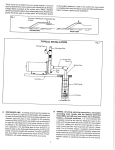Download Modbus for SEG AutoAdapt
Transcript
GRUNDFOS INSTRUCTIONS Modbus for SEG AutoAdapt CIU 202 Modbus RTU CIU 252 GSM/GPRS CIU 502 Ethernet for Modbus TCP Functional profile and user manual English (GB) English (GB) Functional profile and user manual Original functional profile and user manual. CONTENTS Page 1. Symbols used in this document 2 2. 2.1 2.2 2.3 Introduction About this functional profile Assumptions Definitions and abbreviations 3 3 3 3 3. 3.1 3.2 3.3 System Modbus Modbus Modbus 4 4 4 4 4. 4.1 4.2 4.3 4.4 Specifications CIM module general data CIU 202 Modbus RTU CIU 252 GSM/GPRS CIU 502 Modbus TCP 5 5 5 6 6 5. 5.1 5.2 5.3 5.4 5.5 Modbus RTU, CIM 200 setup Setting the Modbus transmission speed Setting the parity Modbus address selection Termination resistor LEDs 7 7 8 8 8 9 6. 6.1 6.2 Modbus GSM/GPRS, CIM 250 setup Installation LEDs 10 10 12 7. 7.1 7.2 7.3 7.4 7.5 7.6 Modbus TCP, CIM 500 setup Connecting the Ethernet cable Setting the Industrial Ethernet protocol Setting up the IP-addresses Establish connection to the Web server Status LEDs DATA and LINK LEDs 13 13 13 14 14 14 14 8. Modbus function code overview 15 9. 9.1 9.2 9.3 9.4 9.5 9.6 9.7 9.8 9.9 9.10 9.11 9.12 Modbus register overview Register block overview CIM configuration register block CIM status register block Pit control and configuration register block Pit status register block Pit data register block Pump 1 register block Pump 2 register block Pump 3 register block Pump 4 register block Alarm simulation register block User register block 16 16 17 18 19 22 26 27 29 31 33 34 34 10. 10.1 10.2 10.3 10.4 Detailed descriptions of registers Separation of reads and writes Control bit acknowledgement Alarm simulation example Single-pit and multi-pit mode 35 35 35 35 36 11. 11.1 11.2 11.3 11.4 Modbus RTU commissioning, step-by-step guides 37 Hardware setup (CIU 202) 37 Hardware setup (CIU 252 GSM call-up) 37 Hardware setup (CIU 252 GPRS connection) 37 Modbus TCP communication setup (CIU 500) 38 12. 12.1 12.2 Detailed descriptions of functionality GSM GPRS 39 39 39 13. 13.1 13.2 13.3 13.4 13.5 13.6 13.7 13.8 Modbus RTU telegram examples Modbus telegram overview Read holding registers (0x03) Read input registers (0x04) Write single register (0x06) Write multiple registers (0x10) Diagnostics (0x08) Diagnostics register interpretation Diagnostics: Return query data 42 42 42 42 43 43 43 44 44 2 description RTU (CIM 200) GSM/GPRS (CIM 250) TCP (CIM 500) 13.9 Reading the CIM configuration register block 13.10 Reading the pit water level 13.11 Reset alarm 44 44 45 14. 14.1 14.2 14.3 Fault finding Fault finding CIU 202 Fault finding CIU 252 Fault finding CIU 502 46 46 48 50 15. Modbus RTU rotary switch addresses 52 16. Grundfos alarm and warning codes 53 1. Symbols used in this document Warning If these safety instructions are not observed, it may result in personal injury. Caution If these safety instructions are not observed, it may result in malfunction or damage to the equipment. Note Notes or instructions that make the job easier and ensure safe operation. MAC Media Access Control. Unique network address for a piece of hardware. Modbus A serial communications protocol commonly used in industry and building automation systems. Modbus RTU Modbus is a fieldbus used worldwide. The RTU version is used for wired networks (CIM 200) and for call-up connections over telephone networks (CIM 250). Modbus TCP Modbus is a fieldbus used worldwide. The TCP version is adapted for use as an application protocol on TCP/IP using either GPRS (CIM 250) or Ethernet (CIM 500) as basis. PIN Personal Identification Number (SIM cards). Ping Packet InterNet Groper. A software utility that tests connectivity between two TCP/ IP hosts. PUK Personal Unblocking Key (SIM cards). 2.1 About this functional profile This functional profile describes the • CIU 202 Modbus RTU • CIU 252 Modbus GSM/GPRS • CIU 502 Modbus Ethernet for Modbus TCP for the Grundfos DP, EF, SL1, SLV and SEG AUTOADAPT wastewater pumps. The data in this document are subject to change without prior notice. Grundfos cannot be held responsible for any problems caused directly or indirectly by using information in this functional profile. 2.2 Assumptions This functional profile assumes that the reader is familiar with commissioning and programming Modbus devices. The reader should also have some basic knowledge of the Modbus protocol and technical specifications. It is also assumed that an existing Modbus network with a Modbus master is present. 2.3 Definitions and abbreviations Q Flow. R100 Grundfos handheld infrared remote control. SELV Separated or Safety Extra-Low Voltage. Separated or Safety Extra-Low Voltage with Earth connection. English (GB) 2. Introduction 3G 3rd-generation mobile telephony network. 4G 4th-generation mobile telephony network. SELV-E Address Resolution Protocol. Translates IP-addresses to MAC-addresses. SIM SIM card, Subscriber Identity Module. ARP SMA SubMiniature version A.Coaxial radio signal cable connection standard. Auto-MDIX Ensures that both crossover cable types and non-crossover cable types can be used. SMTP Simple Mail Transfer Protocol Ethernet cable type: Has 4 twisted pairs of wires. SNTP CAT5 Simple Network Time Protocol. Used for clocks synchronization between computer systems. CAT5e Enhanced CAT5 cable with better performance. TCP CAT6 Cable with very high performance. Transmission Control Protocol. Protocol suitable for Internet communication and Industrial Ethernet communication. Transmission Control Protocol/Internet Protocol. Protocol suitable for Internet communication. CIM Communication Interface Module. CIU Communication Interface Unit. TCP/IP CRC Cyclic Redundancy Check, a data error detection method. Transmission speed Bits transferred per second, bits/s. DHCP Dynamic Host Configuration Protocol. Used to configure network devices so that they can communicate on an IP network. URL Uniform Resource Locator. The IP address used to connect to a server. DNS Domain Name System. Used to resolve host names to IP addresses. UTC Coordinated Universal Time, the primary time standard by which the world regulates clocks and time. GENIbus Proprietary Grundfos fieldbus standard. UTF-8 GENIpro Proprietary Grundfos fieldbus protocol. Unicode Transformation Format (character encoding). GPRS General Packet Radio Service, technology to achieve TCP/IP communication and internet access via GSM. VPN Virtual Private Network. A network using the Internet to connect nodes. These systems use encryption and other security mechanisms to ensure that only authorised users can access the network and that the data cannot be intercepted. Grundfos GO A Grundfos handheld remote control device for controlling Grundfos products via infrared or radio. Based on smart phone technology. GSM Global System for Mobile communications. H Pressure (Head). HTTP Hyper Text Transfer Protocol. The protocol commonly used to navigate the world wide web. IANA Internet Assigned Numbers Authority. IP Internet Protocol. LED Light-Emitting Diode. 3 3.2 Modbus GSM/GPRS (CIM 250) The system diagrams provide an overview for the different technologies of how to connect the CIU XX2 to the Grundfos AUTOADAPT pump that is to be connected to a Modbus network. Remote communication via the CIU 252 can be established by using one of the following options: The CIU XX2 unit constitutes a communication interface to a system consisting of up to four Grundfos DP, EF, SL1, SLV or SEG AUTOADAPT wastewater pumps installed in one or more pump pits. The pumps connect to the CIU XX2 running communication over a separate pair of wires. • Modbus RTU protocol via a GSM connection (call-up connection) • Modbus TCP protocol via a GPRS connection (IP addressing) • SMS commands from a mobile phone. GSM/GPRS Each pump has an integrated pressure sensor that enables it to monitor the water level in the pump pit according to a common reference level and an intermittent operation scheme. By monitoring the water level, the pump will obtain enough information to know when to start and stop pumping. CIU 252 The CIU XX2 unit is not involved in the control of the water level (starting and stopping of pumps), but merely provides the interface necessary for the following: Configuration of the pump parameters required for the level control. • Online monitoring of pit and pump values. Sensor inputs • Individual (manual) control of each pump (forced start/stop). • Obtaining of measured and logged data that is valuable for pump service and pit optimisation. • The CIU XX2 can communicate with a Grundfos handheld device (R100 or Grundfos GO Remote). This is not shown in the pictures and is not discussed further in this manual. 3.1 Modbus RTU (CIM 200) TM04 6903 1110 • Fig. 2 Note Communication can be established by using the Modbus RTU connection in the CIU 202. CIU 252 solution for Grundfos DP, EF, SL1, SLV and SEG AUTOADAPT pumps 3G/4G are not supported via CIM 250. 3.3 Modbus TCP (CIM 500) CIU 202 Communication can be established by using the Modbus TCP Ethernet connection in the CIU 502. CIU 502 Modbus RTU Modbus TCP Sensor inputs TM04 6617 0610 Fig. 1 Sensor inputs TM04 6617 0610 English (GB) 3. System description CIU 202 solution for Grundfos DP, EF, SL1, SLV and SEG AUTOADAPT pumps Fig. 3 4 CIU 502 solution for Grundfos DP, EF, SL1, SLV and SEG AUTOADAPT pumps English (GB) 4. Specifications 4.1 CIM module general data General data Description Comments Ambient humidity 30 % to 95 % Relative, non-condensing. Operating temperature -20 °C to +45 °C Battery, lithium-ion The battery will only be charged if the battery temperature is within 0 °C to +45 °C. CIU 252 only. GENIbus visual diagnostics LED2 Will be in one of these states: Off, constantly green, flashing red, constantly red. See section 5.5 LEDs. Power supply (CIU) 24-240 V Located in the CIU. CIU box enclosure class IP54 CIU box dimensions (H x W x D) 182 x 108 x 82 mm Storage temperature -25 °C to +70 °C -13 °F to +158 °F 4.2 CIU 202 Modbus RTU The table below provides an overview of the specifications for the Grundfos CIU 202. For further details, please refer to the specific sections of this functional profile. Modbus RTU specifications Description Comments Modbus connector Screw-type terminal 3 pins. See section 5. Modbus RTU, CIM 200 setup. Modbus connection type RS-485, 2-wire + common Conductors: D0, D1 and Common. See section 5. Modbus RTU, CIM 200 setup. Maximum cable length 1200 m Equals 4000 ft. Slave address 1-247 Set via rotary switches SW6 and SW7. See section 5.3 Modbus address selection. Line termination On or Off Set via DIP switches SW1 and SW2. See section 5.4 Termination resistor. Recommended cable cross sectional cobber area 0.20 - 0.25 mm2 AWG24 or AWG23 Supported transmission speeds 1200*, 2400*, 4800*, 9600, 19200, 38400 bits/s Set via DIP switches SW4 and SW5. See section 5.1 Setting the Modbus transmission speed. Start bit 1 Fixed value. Data bits 8 Fixed value. Stop bits 1 or 2 Set via DIP switch SW3. See section 5.2 Setting the parity. Parity bit Even parity, odd parity* or no parity Set via DIP switch SW3. See section 5.2 Setting the parity. Modbus visual diagnostics LED1 Off, flashing green, flashing red, constantly red. See section 5.5 LEDs. Maximum number of Modbus devices 32 Using repeaters, this number can be increased. Legal address range is 1-247. Maximum Modbus telegram size 256 bytes Total length. Node address and CRC included. See section 13. Modbus RTU telegram examples. * Can only be set via software. 5 4.3 CIU 252 GSM/GPRS English (GB) The table below provides an overview of the specifications for the Grundfos CIU 252. For further details, please refer to the specific sections of this functional profile. Modbus GSM/GPRS specifications Description Comments Data protocol Modbus RTU/Modbus TCP GSM call-up uses RTU. GPRS uses TCP. Slave address Factory 231 (0xE7) Can be changed via Modbus register 00003, SoftwareDefinedModbusAddress. GSM/GPRS visual diagnostics LED1 See section 6.2 LEDs. Maximum Modbus telegram size 260 bytes Total Modbus TCP/IP application data unit. See fig. 21. 4.4 CIU 502 Modbus TCP The table below provides an overview of the specifications for the Grundfos CIU 502 for Modbus TCP. For further details, please refer to the specific sections of this functional profile. Modbus TCP specifications Description Comments Application layer DHCP, HTTP, Ping, FTP, SMTP, SNTP, Modbus TCP Rotary switch in position 1. Transport layer TCP Internet layer Internet protocol V4 (IPv4) Link layer ARP, media access control (Ethernet) Ethernet cable Screened, twisted-pair cables, CAT5, CAT5e or CAT6 Transmission speed 10 Mbits/s, 100 Mbits/s (auto-detected) Industrial Ethernet protocols PROFINET IO, Modbus TCP 6 Supports Auto-MDIX Selected with rotary switch, section 7.2. 5. Modbus RTU, CIM 200 setup TM04 1710 0908 The transmission speed must be set correctly before the CIM 200 Modbus module is ready to communicate with the Modbus network. DIP switches SW4 and SW5 are used for setting the transmission speed. See fig. 5. SW4 SW5 Fig. 5 8 9 Pos. 1 4 5 6 DIP switch settings TM04 1697 0908 1 2 3 Fig. 4 7 CIM 200 Modbus module Designation Description D1 Modbus terminal D1 (positive data signal) Modbus terminal D0 (negative data signal) Common/GND Modbus terminal Common/GND 4 SW1/SW2 On/off switches for termination resistor 5 SW3/SW4/SW5 Switches for selection of Modbus parity and transmission speed LED1 Red/green status LED for Modbus communication LED2 Red/green status LED for internal communication between the CIM 200 and the CIU 202 unit. 3 6 7 Available transmission speeds in bits/s: 1200, 2400, 4800, 9600, 19200 and 38400. The first three transmission speeds are only available via software settings, whereas the last three are available via DIP switches. Transmission speed [bits/s] D0 2 Modbus transmission speed 8 SW6 Hex switch for setting the Modbus address (four most significant bits) 9 SW7 Hex switch for setting the Modbus address (four least significant bits) SW4 SW5 9600 OFF ON 19200 OFF OFF 38400 ON OFF Software-defined ON ON Default transmission speed is 19200 bits per second, as per the Modbus RTU standard. Software-defined When SW4 and SW5 are set to "software-defined", writing a value to the holding register at address 00004 will set a new transmission speed. Use the following values for software-defined transmission speeds: Software-defined transmission speed Value to set in register 00004 1200 bits/s 0 2400 bits/s 1 4800 bits/s 2 9600 bits/s 3 19200 bits/s 4 38400 bits/s 5 This value is set to 1200 bits/s as default. A screened, twisted-pair cable must be used. The cable screen must be connected to protective earth at both ends. The communication interface does not support transmission speeds above 38400 bits/s. Recommended connection The software-defined transmission speed value will be stored in the communication interface and will remain after a power-off. Modbus terminal Colour code Data signal D1-TXD1 Yellow Positive D0-TXD0 Brown Negative Common/GND Grey Common/GND 7 English (GB) 5.1 Setting the Modbus transmission speed 5.3 Modbus address selection 5.2 Setting the parity To set the Modbus address, two hexadecimal rotary switches (SW6 and SW7) are used. See fig. 7. The parity can be set either manually by using SW3 or via software-defined settings. TM04 1706 0908 Manual setting of parity Default byte format (11 bits): 1 start bit • 8 data bits (least significant bit sent first) • 1 parity bit (even parity) • 1 stop bit. SW6 Fig. 7 The default setting of the CIM 200 Modbus module is even parity (1 stop bit). It is possible to change the parity using DIP switch SW3. The parity can be changed to no parity (2 stop bits). See fig. 6. For a complete overview of Modbus addresses, see section 14. Fault finding. The Modbus address must be set decimally from 1 to 247. Note SW3 Fig. 6 5.4 Termination resistor The termination resistor is fitted on the CIM 200 Modbus module and has a value of 150 Ω. The CIM 200 has a DIP switch with two switches (SW1 and SW2) for cutting the termination resistor in and out. Figure 8 shows the DIP switches in cut-out state. Parity DIP switch settings Parity SW3 Even parity, 1 stop bit OFF No parity, 2 stop bits ON Software-defined parity and stop bits SW1 SW2 When SW4 and SW5 are set to "software-defined", the value in the holding registers at addresses 00009 and 00010 will override the setting of SW3. See figs 5 and 6. Software-defined parity Value to set in register 00009 No parity [default] 0 Even parity 1 Odd parity 2 Software-defined stop bit Value to set in register 00010 1 stop bit [default] 1 2 stop bits 2 The software-defined parity and stop bit values will be stored in the communication interface and will remain after a power-off. Note 8 SW7 Setting the Modbus address TM04 1701 0908 • TM04 1709 0908 English (GB) A Modbus slave on a Modbus network must have a unique address from 1-247. Address 0 is reserved for broadcasting, and is not a valid slave address. When software-defined transmission speed is enabled (ON), software-defined parity and stop bits are also enabled. Note Before the parity and stop bits can be set via software-defined settings, SW4 and SW5 must be set to ON. Fig. 8 Cutting the termination resistor in and out DIP switch settings Status SW1 Cut-in Cut-out SW2 ON ON OFF OFF ON OFF OFF ON Default setting: Termination resistor cut out. Cable length Grundfos recommends the following maximum lengths: Maximum cable length Bits/s Terminated cable Unterminated cable [m/ft] [m/ft] 1200-9600 1200/4000 1200/4000 19200 1200/4000 500/1700 38400 1200/4000 250/800 Note To ensure a stable and reliable communication, it is important that only the termination resistor of the first and last units in the Modbus network are cut in. Note All switch settings will be effective immediately after setting the values, no power-off needed. English (GB) 5.5 LEDs The CIM 200 Modbus module has two LEDs.See fig. 4. • Red/green status LED (LED1) for Modbus communication • Red/green status LED (LED2) for internal communication between the CIM 200 and the Grundfos product. LED1 Status Description Off No Modbus communication. Flashing green Modbus communication active. Flashing red Fault in the Modbus communication. Permanently red Fault in the CIM 200 Modbus configuration. LED2 Status Description Off The CIM 200 has been switched off. Flashing red No internal communication between the CIM 200 and the CIU 202 unit. Permanently red The CIM 200 does not support the Grundfos product connected. Permanently green Internal communication between the CIM 200 and the CIU 202 unit is OK. Note During start-up, there may be a delay of up to 5 seconds before the LED2 status is updated. 9 6.1 Installation Note Before installation, make sure that the power supply has been switched off and that it cannot be accidentally switched on. 6.1.1 Fitting a GSM antenna An antenna must be connected to the CIM 250 to establish connection to the GSM network. Note 1 6 2 Pos. 3 4 5 Grundfos offers different kinds of antennas. No antenna is supplied with the CIU 252. It must be ordered separately. External antenna Connect the antenna cable to the SMA connection (pos. 1) of the CIM 250. The antenna must be installed outside the control cabinet in a position with good reception conditions. CIM 250 GSM module (top-side view) Designation Description 1 Battery socket 2 SIM card holder 3 SMA connection for GSM antenna LED1 Yellow/green status LED for GSM/ GPRS communication 5 LED2 Red/green status LED for internal communication between the CIM 250 and the CIU 252 unit. 6 SW1 Reset button. Keep the button pressed for 5 seconds to return to default settings. 4 If the CIU 252 is installed in a metal control cabinet, Grundfos recommends fitting an external GSM antenna. 1 2 TM04 2644 2808 Fig. 9 TM04 2642 1210 English (GB) 6. Modbus GSM/GPRS, CIM 250 setup Fig. 10 Fitting an external GSM antenna Pos. 10 Description 1 SMA connection for GSM antenna 2 Antenna cable for external GSM antenna 6.1.2 Inserting the SIM card Warning Procedure The CIU 252 must only be connected to SELV or SELV-E circuits. 1. Insert the SIM card into a mobile phone. 2. Remove the PIN code from the SIM card, or set the PIN code to "4321". See the manual of the mobile phone. Warning The safety precautions listed below must be observed carefully as improper handling of the lithium-ion battery may result in injury or damage from electrolyte leakage, heating ignition or explosion. 3. Insert the SIM card into the CIM 250. See fig. 11. The slanted edge of the SIM card must point downwards (away from the connector). Note The connectors on the SIM card must face inwards towards the CIM 250. See fig. 11. These safety precautions must be observed: • Never use this battery pack in other battery chargers. • Do not dismantle or modify the battery. Do not heat or incinerate the battery. • Do not pierce, crush or cause mechanical damage to the battery. 2 • Do not short-circuit the battery. • Do not allow the battery to get wet or be immersed in water. • Do not strike or throw the battery. • For long periods of storage, the temperature should be below 45 °C. Description 1 SIM card holder 2 SIM card The CIM 250 is fitted with a lithium-ion battery. It is secured by a velcro strap which absorbs vibrations and makes it easier to replace the battery. Connect the battery to the CIM 250 as shown in fig. 12. Note If a battery is not connected, the user will not receive any SMS alarm message in case of a power cut. TM04 2645 2808 TM04 2643 2808 • 1 Fig. 11 Inserting the SIM card Pos. Only insert the approved Grundfos battery pack (97631960). • Fig. 12 Connecting the battery Note The battery will only be charged if the battery temperature is within 0 °C to +45 °C. Switch on the power supply. The CIM 250 is powered either by the CIU 252 or by the battery. The LED1 flashes yellow (searching for GSM network). When the connection to the GSM network has been established, the LED1 will pulsate yellow (GSM network active). See fig. 13. The LED2 must be constantly green, indicating that the CIM 250 has been fitted correctly in the CIU 252. 6.1.4 Configuration For software configuration of the CIU 252, which includes setting of SMS functions and SCADA communication parameters, see "CIM 250 SMS commands" (supplement to the installation and operating instructions) on the CD-ROM supplied with the GSM module. 11 English (GB) 6.1.3 Connecting the battery and power supply Before inserting the SIM card into the CIM 250, remove the PIN code, or set the PIN code to "4321". 6.2 LEDs Yellow/green status LED (LED1) for GSM/GPRS communication. Red/green status LED (LED2) for internal communication between the CIM 250 and the CIU 252. LED1 (yellow/green) 1 2 3 4 5 6 1 sec. TM04 5194 4412 English (GB) The CIM 250 GSM module has two LEDs. See fig. 9. • 3 sec. Yellow Green Fig. 13 LED1 status Pos. Status Description 1 Flashing yellow Searching for GSM network. 2 Pulsating yellow (single pulse) Connection to the GSM network has been established. 3 Constantly yellow Call-up connection has been established. 4 Pulsating green (single pulse) Data are exchanged via GPRS. 5 Pulsating green (double pulse) Data are exchanged via the call-up connection. 6 Green (3 sec.) Sending or receiving an SMS message. LED2 (red/green) Status Description Off The CIM 250 has been switched off. Flashing red No communication between the CIM 250 and the CIU 252 unit. Constantly red The CIM 250 does not support the connected Grundfos product. Constantly green The connection between the CIM 250 and the CIU 252 is OK. 12 Pos. Warning The CIM 500 must only be connected to SELV or SELV-E circuits. 7.1 Connecting the Ethernet cable RJ45 plugs and Ethernet cable must be used. The cable shield must be connected to protective earth at both ends. It is important to connect cable shield to earth through earth clamp or to connect cable shield to earth in the connector. Note Maximum cable length Speed [Mbits/s] Cable type Maximum cable length [m/ft] 10 CAT5 100 m / 328 ft 100 CAT5e, CAT6 100 m / 328 ft Description Designation 1 Industrial Ethernet RJ45 Connector 1 ETH1 2 Industrial Ethernet RJ45 Connector 2 ETH2 3 Rotary switch for protocol selection SW1 4 Data activity LED for Connector 1 DATA1 5 Link LED for Connector 1 LINK1 6 Data activity LED for Connector 2 DATA2 7 Link LED for Connector 2 LINK2 8 Green/red status LED for Ethernet communication LED 1 9 Green/red status LED for internal communication between module and CIU 502 unit. LED 2 7.2 Setting the Industrial Ethernet protocol The CIM 500 Ethernet module has a rotary switch for selection of the Industrial Ethernet protocol. See fig. 16. CIM 500 CIM 500 CIM 500 CIM 500 TM05 7431 1013 Ethernet switch TM05 6435 4711 The CIM 500 is designed for flexible network installation; the built-in two port switch makes it possible to daisy chain from product to product without the need of additional Ethernet switches. The last product in the chain is only connected to one of the Ethernet ports. Each Ethernet port has its own MAC address. Fig. 16 Selecting the Industrial Ethernet protocol Fig. 14 Example of Industrial Ethernet network Pos. 0 PROFINET IO (Default from factory) 1 Modbus TCP 2..E Reserved, LED1 will be permanently red to indicate an invalid configuration F Reset to factory default Note: The rotary switch has to be set in this position for 20 seconds to Reset to factory default. During this period LED1 will be flashing red and green at the same time to indicate reset will occur. Note 2 Description Every change of the rotary switch setting, when the module is powered on, will cause the module to restart. 4 5 6 7 8 9 TM05 7431 1013 3 1 Fig. 15 Example of Ethernet connection 13 English (GB) 7. Modbus TCP, CIM 500 setup 7.5 Status LEDs The CIM 500 Ethernet module is default set up to fixed IP address. It is possible to change the IP address settings from the built in web server. The CIM 500 Ethernet module has two Status LEDs, (LED1 and LED2). See fig. 15. Default IP settings used by web server IP address:192.168.1.100 Subnet mask: 255.255.255.0 Gateway: 192.168.1.1 IP-settings for Modbus TCP Must be setup by the Web server The CIM 500 module can be configured using the built-in Web server. To establish a connection from a PC to CIM 500 the following steps are required: • Connect the PC and the CIM 500 module using an Ethernet cable • Configure the PC Ethernet port to the same subnetwork as the CIM 500, e.g. 192.168.1.101, and the subnet mask to 255.255.255.0. See section A.1 How to configure an IP address on your PC on page 55. • Open a standard Internet browser and type 192.168.1.100 in the URL field. • Log in to the Web server using: Password Note Red/green status LED (LED1) for Ethernet communication • Red/green status LED (LED2) for internal communication between the CIM 500 and the Grundfos product. 1 7.4 Establish connection to the Web server User • LED1 admin (factory default) Grundfos (factory default) User and password may have been changed from factory default. TM05 6436 4712 English (GB) 7.3 Setting up the IP-addresses Fig. 17 CIM 500 connected to PC via Ethernet cable For Further information how to use the Web server. See section A.2 Web server configuration on page 55. Status Description Off No Modbus TCP communication or switched off. Flashing green Modbus TCP communication active. Permanently red CIM 500 module configuration fault. See section 14.3.1. Permanently red and green Error in firmware download. See section 14.3.1. Flashing red and green Resetting to factory default. After 20 seconds the CIM 500 will restart. LED2 Status Description Off The CIM 500 is switched off. Flashing red No internal communication between the CIM 500 and the CIU 502 unit. Permanently red The CIM 500 does not support the Grundfos product connected. Permanently green Internal communication between the CIM 500 and the CIU 502 is OK. Permanently red and green Memory fault. Note During start-up, there is a delay of up to 5 seconds before LED1 and LED2 status is updated. 7.6 DATA and LINK LEDs Note Both ETH1 and ETH2 can be used to establish a connection to the Web server. The CIM 500 Ethernet module has two connectivity LEDs related to each RJ45 Connector. See fig.15. Note The web server can be accessed while the selected Industrial Ethernet protocol is active. DATA1 and DATA2 These yellow LEDs indicate data traffic activity. Status Description Yellow off No data communication on RJ45 Connector. Yellow flashing Data communication ongoing on RJ45 Connector. Steady yellow Heavy network traffic. LINK1 and LINK2 These green LEDs shows whether the ethernet cable is properly connected. Status 14 Description Green off No Ethernet Link on RJ45 Connector Green on Ethernet Link on RJ45 Connector is OK English (GB) 8. Modbus function code overview The supported function codes are shown in the table below: Type Code 16-bit data (registers) Diagnostics Note Hex Name 03 0x03 Read holding registers 04 0x04 Read input registers 06 0x06 Write single register 16 0x10 Write multiple registers 08 08 Diagnostics See section 13.6 Diagnostics (0x08) for subcodes. Reading or writing coils are not supported. The same data are available in both holding registers and input registers, meaning that either function (0x03 or 0x04) can be used for reading data. 15 English (GB) 9. Modbus register overview 9.1 Register block overview The Modbus registers are grouped in the following register blocks: Starting address Register block Permissions Description 00001 CIM configuration R/W Configuration of the CIM module. 00021 CIM status R Status registers for the CIM module. 00101 Pit control and configuration W Registers for control and configuration of wastewater pit. 00201 Pit status R Registers for status from wastewater pit. 00301 Pit data R Registers for measured values from wastewater pit. 00401 Pump 1 R Registers containing pump 1 data and status. 00451 Pump 2 R Registers containing pump 2 data and status. 00501 Pump 3 R Registers containing pump 3 data and status. 00551 Pump 4 R Registers containing pump 4 data and status. 00701 Alarm simulation R/W Features for simulation of alarms and warnings. 00751-00800 User registers R/W This area is for device labelling by the user. All addresses contain registers. Some are bit-interpreted while others are 16-bit values, or part of 32-bit values. A data value of 65535 (0xFFFF) indicates "not available" when reading registers. The value of 65535 (0xFFFF) does not imply a "disable" when writing values. Each register block will be specified in more detail in the following sections. 16 Registers in this block can be read by means of function codes 0x03 and/or 0x04. They can be written as holding registers with function codes 0x06 and 0x10. CIM CIM CIM 200 250 500 Address Register name Description 00001 SlaveMinimumReplyDelay The minimum reply delay from the slave in ms. Value range: 0-10000, i.e. up to 10 seconds reply delay. This delay is typically used in conjunction with a radio modem. The delay value is stored in the device and will remain after a power-off. The delay set here will be added to the internal delay in the device. Default value is 0. ● - - 00002 RegisterOffset An address offset that is added to all addresses above 00100. Default value is 0. Note: This offset does not affect the CIM configuration register block or the CIM status register block addresses. The register offset value is stored in the device and will remain after a power-off. For most applications, this offset should not be changed. ● ● ● 00003 This register holds the active Modbus address. The default value is 0xE7 (231), and there is normally no need to change this value. SoftwareDefinedModbusAddress Note: For CIM 200 this value is used only when the transmission speed is set to "Software-defined" on the DIP switches SW4 and SW5. Otherwise, it will be ignored by the slave. ● ● - 00004 SoftwareDefinedBitRate Modbus software-defined transmission speed enumeration. The software-defined transmission speed value is stored in the device and will remain after a power-off. 0: 1200 bits/s 1: 2400 bits/s 2: 4800 bits/s 3: 9600 bits/s 4: 19200 bits/s 5: 38400 bits/s. Note: This value is used only when the transmission speed is set to "Software-defined" on the DIP switches SW4 and SW5. Otherwise, it will be ignored by the slave. ● - - AutoAckControlBits Used to select the behaviour of control bit acknowledgements from the CIM/CIU. 0: Disabled. Control bits are not automatically lowered when accepted by the device. The user must lower the triggered control bit manually before the control bit can be triggered again. 1: Enabled. Control bits are automatically lowered when accepted by the device. The user does not have to lower it manually [default]. ● ● ● 00006 ReadWriteSeparation Used to select value read-back behaviour. The value in this register is stored in the device and will remain after a power-off. 0 = Register values can be written by both the Modbus master and the CIM [default]. 1 = Read-backs are put into separate registers by the CIM, hence separating inputs from outputs. See section 10.1 Separation of reads and writes. ● ● ● 00007 ScadaCallBackRegister Not used. - - - 00008 NoDataActivityTimeout The elapsed time with no data activity before the module issues a "GPRS restart". - ● - SoftwareDefinedParity Parity setting to be used when using "software-defined" settings. 0: No parity [default] 1: Even parity 2: Odd parity. Note: For CIM 200 this value is used only when the transmission speed is set to "Software-defined" on the DIP switches SW4 and SW5. Otherwise, it will be ignored by the slave. ● - - SoftwareDefinedStopBit Stop bit setting to be used when using "software-defined" settings. 0: No stop bit 1: 1 stop bit [default] 2: 2 stop bits. Note: For CIM 200 this value is used only when the transmission speed is set to "Software-defined" on the DIP switches SW4 and SW5. Otherwise, it will be ignored by the slave. ● - - 00005 00009 00010 17 English (GB) 9.2 CIM configuration register block English (GB) Address Register name Description 00011 PIN code for SCADA systems, etc. If GeneralStatus.ScadaPinCodeEnabled (register 00029, bit 0) is enabled, the correct PIN code must be entered in this register in order to gain access to remote control and configuration. Verify acceptance in GeneralStatus.WriteAccess (register 00029, bit 1). Programming of the SCADA PIN code made via the SMS command SETSCADACODE. See "CIM 250 SMS commands" (supplement to installation and operating instructions) on the CD-ROM supplied with the GSM module. ScadaPinCode CIM CIM CIM 200 250 500 - ● - 9.3 CIM status register block Registers in this block can be read by means of function codes 0x03 and/or 0x04. They are read-only. This block can be used for various kinds of fault finding. CIM CIM CIM 200 250 500 Address Register name Description 00021 GENIbusCRCErrorCnt Holds a CRC error counter for the GENIbus connection to the product. ● ● ● 00022 GENIbusDataErrorCnt Holds a data error counter for the GENIbus connection to the product. ● ● ● 00023 VersionNumber A Grundfos-specific version number. This is an unsigned integer value. ● ● ● 00024 ActualModbusAddress Holds the current Modbus slave address of the device. Valid value range: 1…247. ● ● ● 00025 00026 GENIbusTXcountHI GENIbusTXcountLO Holds a transmit counter for total number of telegrams sent to the product on the GENIbus connection. ● ● ● 00027 00028 GENIbusRXcountHI GENIbusRXcountLO Holds a receive counter for total number of telegrams received from the product on the GENIbus connection. ● ● ● - ● - 00029 PIN code functionality. 0: No PIN code required 1: PIN code required to perform remote control and configuration. GeneralStatus Activation of SCADA PIN code protection takes place via the SMS Bit 0: ScadaPinCodeEnabled command SCADACODE. See "CIM 250 SMS commands" (supplement to installation and operating instructions) on the CD-ROM supplied with the GSM module. GeneralStatus Bit 1: WriteAccess Remote write access. 0: No write access (the PIN code is incorrect). 1: Full write access (the PIN code is either correct or not enabled). 00030 UnitFamily Grundfos product family. ● ● ● 00031 UnitType Grundfos product type. ● ● ● 00032 UnitVersion Grundfos product version. ● ● ● 18 English (GB) 9.4 Pit control and configuration register block Registers in this block can be read by means of function codes 0x03 and/or 0x04. They can be written as holding registers with function code 0x06 and 0x10. Address Register name Bit 0: ResetAlarm Bit 1: ResetHistory Bit 2: PitPump1ResetHistory Bit 3: PitPump2ResetHistory Bit 4: PitPump3ResetHistory 00101 Bit 5: PitPump4ResetHistory Bit 6: PitPump1ResetAlarm Bit 7: PitPump2ResetAlarm Bit 8: PitPump3ResetAlarm Bit 9: PitPump4ResetAlarm Bit 10: PitPump1PumpDown Scale Description bool Control bit that resets system alarms and warnings. 0 = No resetting 1 = Resetting alarm. This control bit is triggered on rising edge only, i.e. setting logical 0 to 1. See section 9.2 CIM configuration register block, address 00005, for acknowledgement behaviour. bool Control bit that resets pit history. 0 = No resetting 1 = Resetting history. This control bit is triggered on rising edge only, i.e. setting logical 0 to 1. See section 9.2 CIM configuration register block, address 00005, for acknowledgement behaviour. bool Control bit that resets counters in pump 1. 0 = No resetting 1 = Resetting history. This control bit is triggered on rising edge only, i.e. setting logical 0 to 1. See section 9.2 CIM configuration register block, address 00005, for acknowledgement behaviour. bool Control bit that resets counters in pump 2. 0 = No resetting 1 = Resetting history. This control bit is triggered on rising edge only, i.e. setting logical 0 to 1. See section 9.2 CIM configuration register block, address 00005, for acknowledgement behaviour. bool Control bit that resets counters in pump 3. 0 = No resetting 1 = Resetting history. This control bit is triggered on rising edge only, i.e. setting logical 0 to 1. See section 9.2 CIM configuration register block, address 00005, for acknowledgement behaviour. bool Control bit that resets counters in pump 4. 0 = No resetting 1 = Resetting history. This control bit is triggered on rising edge only, i.e. setting logical 0 to 1. See section 9.2 CIM configuration register block, address 00005, for acknowledgement behaviour. bool Control bit that resets alarms and warnings from pump 1. 0 = No resetting 1 = Resetting alarm. This control bit is triggered on rising edge only, i.e. setting logical 0 to 1. See section 9.2 CIM configuration register block, address 00005, for acknowledgement behaviour. bool Control bit that resets alarms and warnings from pump 2. 0 = No resetting 1 = Resetting alarm. This control bit is triggered on rising edge only, i.e. setting logical 0 to 1. See section 9.2 CIM configuration register block, address 00005, for acknowledgement behaviour. bool Control bit that resets alarms and warnings from pump 3. 0 = No resetting 1 = Resetting alarm. This control bit is triggered on rising edge only, i.e. setting logical 0 to 1. See section 9.2 CIM configuration register block, address 00005, for acknowledgement behaviour. bool Control bit that resets alarms and warnings from pump 4. 0 = No resetting 1 = Resetting alarm. This control bit is triggered on rising edge only, i.e. setting logical 0 to 1. See section 9.2 CIM configuration register block, address 00005, for acknowledgement behaviour. bool Control bit that starts pump 1 as if the level control has started it, and pump 1 will pump down the water level and then be stopped by the level control. 0 = No pumping 1 = Pump down. This control bit is triggered on rising edge only, i.e. setting logical 0 to 1. See section 9.2 CIM configuration register block, address 00005, for acknowledgement behaviour. 19 English (GB) Address Register name Scale Description bool Control bit that starts pump 2 as if the level control has started it, and pump 2 will pump down the water level and then be stopped by the level control. 0 = No pumping 1 = Pump down. This control bit is triggered on rising edge only, i.e. setting logical 0 to 1. See section 9.2 CIM configuration register block, address 00005, for acknowledgement behaviour. bool Control bit that starts pump 3 as if the level control has started it, and pump 3 will pump down the water level and then be stopped by the level control. 0 = No pumping 1 = Pump down. This control bit is triggered on rising edge only, i.e. setting logical 0 to 1. See section 9.2 CIM configuration register block, address 00005, for acknowledgement behaviour. Bit 13: PitPump4PumpDown bool Control bit that starts pump 4 as if the level control has started it, and pump 4 will pump down the water level and then be stopped by the level control. 0 = No pumping 1 = Pump down. This control bit is triggered on rising edge only, i.e. setting logical 0 to 1. See section 9.2 CIM configuration register block, address 00005, for acknowledgement behaviour. 00102 SetSinglePitStopLevel 0.01 m Setting of stop level, pit. Used in single-pit mode only. Pit mode = 0. Pit mode is set in register 00203. 00103 SetSinglePitStartLevelMax 0.01 m Setting of start level max., pit. Used in single-pit mode only. Pit mode = 0. Pit mode is set in register 00203. 00104 SetSinglePitStartLevelBand 0.01 m Setting of start level band, pit. Used in single-pit mode only. Pit mode = 0. Pit mode is set in register 00203. 00105 SetSinglePitHighWaterLevel 0.01 m Setting of high water level, pit. Used in single-pit mode only. Pit mode = 0. Pit mode is set in register 00203. 00106 SetMultiPitPump1StopLevel 0.01 m Setting of stop level, pump 1. Used in multi-pit mode only. Pit mode = 1. Pit mode is set in register 00203. 00107 SetMultiPitPump1StartLevelMax 0.01 m Setting of start level max., pump 1. Used in multi-pit mode only. Pit mode = 1. Pit mode is set in register 00203. 00108 SetMultiPitPump1StartLevelBand 0.01 m Setting of start level band, pump 1. Used in multi-pit mode only. Pit mode = 1. Pit mode is set in register 00203. 00109 SetMultiPitPump1HighWaterLevel 0.01 m Setting of high water level, pump 1. Used in multi-pit mode only. Pit mode = 1. Pit mode is set in register 00203. 00110 SetMultiPitPump2StopLevel 0.01 m Setting of stop level, pump 2. Used in multi-pit mode only. Pit mode = 1. Pit mode is set in register 00203. 00111 SetMultiPitPump2StartLevelMax 0.01 m Setting of start level max., pump 2. Used in multi-pit mode only. Pit mode = 1. Pit mode is set in register 00203. 00112 SetMultiPitPump2StartLevelBand 0.01 m Setting of start level band, pump 2. Used in multi-pit mode only. Pit mode = 1. Pit mode is set in register 00203. 00113 SetMultiPitPump2HighWaterLevel 0.01 m Setting of high water level, pump 2. Used in multi-pit mode only. Pit mode = 1. Pit mode is set in register 00203. 00114 SetMultiPitPump3StopLevel Setting of stop level, pump 3. Used in multi-pit mode only. Pit mode = 1. Pit mode is set in register 00203. Bit 11: PitPump2PumpDown 00101 20 Bit 12: PitPump3PumpDown 0.01 m Register name Scale Description 00115 SetMultiPitPump3StartLevelMax 0.01 m Setting of start level max., pump 3. Used in multi-pit mode only. Pit mode = 1. Pit mode is set in register 00203. 00116 SetMultiPitPump3StartLevelBand 0.01 m Setting of start level band, pump 3. Used in multi-pit mode only. Pit mode = 1. Pit mode is set in register 00203. 00117 SetMultiPitPump3HighWaterLevel 0.01 m Setting of high water level, pump 3. Used in multi-pit mode only. Pit mode = 1. Pit mode is set in register 00203. 00118 SetMultiPitPump4StopLevel 0.01 m Setting of stop level, pump 4. Used in multi-pit mode only. Pit mode = 1. Pit mode is set in register 00203. 00119 SetMultiPitPump4StartLevelMax 0.01 m Setting of start level max., pump 4. Used in multi-pit mode only. Pit mode = 1. Pit mode is set in register 00203. 00120 SetMultiPitPump4StartLevelBand 0.01 m Setting of start level band, pump 4. Used in multi-pit mode only. Pit mode = 1. Pit mode is set in register 00203. 00121 SetMultiPitPump4HighWaterLevel 0.01 m Setting of high water level, pump 4. Used in multi-pit mode only. Pit mode = 1. Pit mode is set in register 00203. 00122 PitPump1Control enum Remote manual control of pump 1. 0 = "Auto" mode 1 = Forced start 2 = Forced stop. enum Remote manual control of pump 2. 0 = "Auto" mode 1 = Forced start 2 = Forced stop. enum Remote manual control of pump 3. 0 = "Auto" mode 1 = Forced start 2 = Forced stop. enum Remote manual control of pump 4. 0 = "Auto" mode 1 = Forced start 2 = Forced stop. 00123 00124 00125 PitPump2Control PitPump3Control PitPump4Control English (GB) Address 21 9.5 Pit status register block English (GB) Address Register name Bit 0: ResetAlarmAck Bit 1: ResetHistoryAck Bit 2: PitPump1ResetHistoryAck Bit 3: PitPump2ResetHistoryAck Bit 4: PitPump3ResetHistoryAck Scale Description bool Indicates if a ResetAlarm control bit was acknowledged by the device. This bit is only active if AutoAckControlBits (register 00005, bit 0) is set to "0". 0 = Not acknowledged 1 = Acknowledged. bool Indicates if a ResetHistory control bit was acknowledged by the device. This bit is only active if AutoAckControlBits (register 00005, bit 0) is set to "0". 0 = Not acknowledged 1 = Acknowledged. bool Indicates if a PitPump1ResetHistory control bit was acknowledged by the device. This bit is only active if AutoAckControlBits (register 00005, bit 0) is set to "0". 0 = Not acknowledged 1 = Acknowledged. bool Indicates if a PitPump2ResetHistory control bit was acknowledged by the device. This bit is only active if AutoAckControlBits (register 00005, bit 0) is set to "0". 0 = Not acknowledged 1 = Acknowledged. bool Indicates if a PitPump3ResetHistory control bit was acknowledged by the device. This bit is only active if AutoAckControlBits (register 00005, bit 0) is set to "0". 0 = Not acknowledged 1 = Acknowledged. bool Indicates if a PitPump4ResetHistory control bit was acknowledged by the device. This bit is only active if AutoAckControlBits (register 00005, bit 0) is set to "0". 0 = Not acknowledged 1 = Acknowledged. bool Indicates if a PitPump1ResetAlarm control bit was acknowledged by the device. This bit is only active if AutoAckControlBits (register 00005, bit 0) is set to "0". 0 = Not acknowledged 1 = Acknowledged. bool Indicates if a PitPump2ResetAlarm control bit was acknowledged by the device. This bit is only active if AutoAckControlBits (register 00005, bit 0) is set to "0". 0 = Not acknowledged 1 = Acknowledged. bool Indicates if a PitPump3ResetAlarm control bit was acknowledged by the device. This bit is only active if AutoAckControlBits (register 00005, bit 0) is set to "0". 0 = Not acknowledged 1 = Acknowledged. bool Indicates if a PitPump4ResetAlarm control bit was acknowledged by the device. This bit is only active if AutoAckControlBits (register 00005, bit 0) is set to "0". 0 = Not acknowledged 1 = Acknowledged. Register continues on next page 00201 Bit 5: PitPump4ResetHistoryAck Bit 6: PitPump1ResetAlarmAck Bit 7: PitPump2ResetAlarmAck Bit 8: PitPump3ResetAlarmAck Bit 9: PitPump4ResetAlarmAck 22 Register name Scale Description bool Indicates if a PitPump1PumpDown control bit was acknowledged by the device. This bit is only active if AutoAckControlBits (register 00005, bit 0) is set to "0". 0 = Not acknowledged 1 = Acknowledged. bool Indicates if a PitPump2PumpDown control bit was acknowledged by the device. This bit is only active if AutoAckControlBits (register 00005, bit 0) is set to "0". 0 = Not acknowledged 1 = Acknowledged. bool Indicates if a PitPump3PumpDown control bit was acknowledged by the device. This bit is only active if AutoAckControlBits (register 00005, bit 0) is set to "0". 0 = Not acknowledged 1 = Acknowledged. Bit 13: PitPump4PumpDownAck bool Indicates if a PitPump4PumpDown control bit was acknowledged by the device. This bit is only active if AutoAckControlBits (register 00005, bit 0) is set to "0". 0 = Not acknowledged 1 = Acknowledged. Bit 0: WarningInPumpOrPit bool Main status of warning(s). 0 = No active alarms. 1 = One or more active warnings. Bit 1: AlarmInPumpOrPit bool Main status of alarm(s). 0 = No active alarms. 1 = One or more active warnings. Bit 2: RESERVED - - Bit 3: ManualControlStatus bool Main status of manual pump control. 0 = No manual pump control enabled (full "Auto") 1 = Manual pump control enabled (partly or completely). Bit 10: PitPump1PumpDownAck Bit 11: PitPump2PumpDownAck Bit 12: PitPump3PumpDownAck 00202 00203 PitMode enum Pit mode. 0 = Single-pit mode 1 = Multi-pit mode. See section 10.4 Single-pit and multi-pit mode. 00204 SinglePitStopLevel 0.01 m Stop level, pit. Used in single-pit mode only. Pit mode = 0. Pit mode is set in register 00203. 00205 SinglePitStartLevelMax 0.01 m Start level max., pit. Used in single-pit mode only. Pit mode = 0. Pit mode is set in register 00203. 00206 SinglePitStartLevelBand 0.01 m Start level band, pit. Used in single-pit mode only. Pit mode = 0. Pit mode is set in register 00203. 00207 SinglePitHighWaterLevel 0.01 m High water level, pit. Used in single-pit mode only. Pit mode = 0. Pit mode is set in register 00203. 00208 MultiPitPump1StopLevel 0.01 m Stop level, pump 1. Used in multi-pit mode only. Pit mode = 1. Pit mode is set in register 00203. 00209 MultiPitPump1StartLevelMax 0.01 m Start level max., pump 1. Used in multi-pit mode only. Pit mode = 1. Pit mode is set in register 00203. 00210 MultiPitPump1StartLevelBand 0.01 m Start level band, pump 1. Used in multi-pit mode only. Pit mode = 1. Pit mode is set in register 00203. 00211 MultiPitPump1HighWaterLevel 0.01 m Actual high water level, pump 1. Used in multi-pit mode only. Pit mode = 1. Pit mode is set in register 00203. 00212 MultiPitPump2StopLevel 0.01 m Stop level, pump 2. Used in multi-pit mode only. Pit mode = 1. Pit mode is set in register 00203. 00213 MultiPitPump2StartLevelMax 0.01 m Start level max., pump 2. Used in multi-pit mode only. Pit mode = 1. Pit mode is set in register 00203. 00214 MultiPitPump2StartLevelBand 0.01 m Start level band, pump 2. Used in multi-pit mode only. Pit mode = 1. Pit mode is set in register 00203. 00215 MultiPitPump2HighWaterLevel 0.01 m High water level, pump 2. Used in multi-pit mode only. Pit mode = 1. Pit mode is set in register 00203. 00216 MultiPitPump3StopLevel 0.01 m Stop level, pump 3. Used in multi-pit mode only. Pit mode = 1. Pit mode is set in register 00203. 00217 MultiPitPump3StartLevelMax 0.01 m Start level max., pump 3. Used in multi-pit mode only. Pit mode = 1. Pit mode is set in register 00203. 23 English (GB) Address English (GB) Address Register name Scale Description 00218 MultiPitPump3StartLevelBand 0.01 m Start level band, pump 3. Used in multi-pit mode only. Pit mode = 1. Pit mode is set in register 00203. 00219 MultiPitPump3HighWaterLevel 0.01 m High water level, pump 3. Used in multi-pit mode only. Pit mode = 1. Pit mode is set in register 00203. 00220 MultiPitPump4StopLevel 0.01 m Stop level, pump 4. Used in multi-pit mode only. Pit mode = 1. Pit mode is set in register 00203. 00221 MultiPitPump4StartLevelMax 0.01 m Start level max., pump 4. Used in multi-pit mode only. Pit mode = 1. Pit mode is set in register 00203. 00222 MultiPitPump4StartLevelBand 0.01 m Start level band, pump 4. Used in multi-pit mode only. Pit mode = 1. Pit mode is set in register 00203. 00223 MultiPitPump4HighWaterLevel 0.01 m High water level, pump 4. Used in multi-pit mode only. Pit mode = 1. Pit mode is set in register 00203. 00224 PitPump1OperationMode enum Operating mode of pump 1. 0 = "Auto" mode 1 = Started 2 = Stopped. 00225 PitPump2OperationMode enum Operating mode of pump 2. 0 = "Auto" mode 1 = Started 2 = Stopped. enum Operating mode of pump 3. 0 = "Auto" mode 1 = Started 2 = Stopped. 00226 PitPump3OperationMode 00227 PitPump4OperationMode enum Operating mode of pump 4. 0 = "Auto" mode 1 = Started 2 = Stopped. 00228 AlarmCode enum A Grundfos-specific alarm code. See section 14.2 Fault finding CIU 252. 00229 WarningCode enum A Grundfos-specific warning code. See section 14.2 Fault finding CIU 252. Bit 0: Pitpump1Present bool Presence of pump 1. 0 = Not present 1 = Present. Bit 1: Pitpump2Present bool Presence of pump 2. 0 = Not present 1 = Present. Bit 2: Pitpump3Present bool Presence of pump 3. 0 = Not present 1 = Present. Bit 3: Pitpump4Present bool Presence of pump 4. 0 = Not present 1 = Present. Bit 0: Pitpump1Running bool Running state of pump 1. 0 = Not running 1 = Running. Bit 1: Pitpump2Running bool Running state of pump 2. 0 = Not running 1 = Running. Bit 2: Pitpump3Running bool Running state of pump 3. 0 = Not running 1 = Running. Bit 3: Pitpump4Running bool Running state of pump 4. 0 = Not running 1 = Running. Bit 0: Pitpump1Alarm bool Alarm state of pump 1. 0 = No alarm 1 = Alarm. Bit 1: Pitpump2Alarm bool Alarm state of pump 2. 0 = No alarm 1 = Alarm. Bit 2: Pitpump3Alarm bool Alarm state of pump 3. 0 = No alarm 1 = Alarm. Bit 3: Pitpump4Alarm bool Alarm state of pump 4. 0 = No alarm 1 = Alarm. 00230 00231 00232 24 Register name Scale Description Bit 0: Pitpump1CommFault bool Indicates if there is a communication fault on pump 1. 0 = No fault 1 = Fault. Bit 1: Pitpump2CommFault bool Indicates if there is a communication fault on pump 2. 0 = No Fault 1 = Fault. Bit 2: Pitpump3CommFault bool Indicates if there is a communication fault on pump 3. 0 = No fault 1 = Fault. Bit 3: Pitpump4CommFault bool Indicates if there is a communication fault on pump 4. 0 = No fault 1 = Fault. enum Used in single-pit mode only. Pit mode = 0. Operating mode of the pump pit. 0 = Standby 1 = Start-up delay 2 = Pumping (level control) 5 = Stopped (level control) 9 = Manuel control (all enabled pumps in manual control mode) 11 = Mains supply failure 13 = Alarm on all enabled pumps 14 = All pumps out of operation. 00233 00234 00235 OperatingMode Bit 0: WarningInPumpOrPit Main status of warning(s). 0 = No warning(s) 1 = Warning(s) on a pump or in the pit. Bit 1: AlarmInPumpOrPit Main status of alarm(s). 0 = No alarm(s) 1 = Alarm(s) on a pump or in the pit. Bit 2: RESERVED - Bit 3: ManualControlStatus Main status of manual pump control. 0 = No manual pump control enabled (full "Auto") 1 = Manual pump control enabled (partly or completely). 00236 GSMSignalLevelActual 1% Actual level of GSM signal. (CIM 250 only) 00237 GSMSignalLevelAverage 1% Average level of GSM signal. (CIM 250 only) 00238 00239 IPAddressHI IPAddressLO unscaled IP address for GPRS communication. (CIM 250 only) Bit 0: AlarmBitsExternalFault 00240 00241 English (GB) Address External fault signal Bit 1: AlarmBitsCommunicationFault Communication fault, pump Bit 2: RESERVED - Bit 3: AlarmBitsPump1Fault Pump 1 fault Bit 4: AlarmBitsPump2Fault Pump 2 fault Bit 5: AlarmBitsPump3Fault Pump 3 fault Bit 6: AlarmBitsPump4Fault Pump 4 fault Bit 7: AlarmBitsSensorLimit2Exceeded Sensor limit 2 exceeded (High level) Bit 8: AlarmBitsSetupConflict Setup conflict Bit 0: RESERVED - Bit 1: WarningBitsCommunicationFault Communication fault, pump Bit 2: WarningBitsVerificationError Verification error, code area (ROM, FLASH) Bit 3 -7: RESERVED - Bit 8: WarningBits.SetupConflict Setup conflict 25 9.6 Pit data register block English (GB) Registers in this block can be read by means of function codes 0x03 and/or 0x04. It is not possible to write to these registers. 0xFFFF indicates that the data value is not available. Address Register name Scale Description 00301 WaterLevel 0.01 m Average of the pit water level as estimated by the pumps. Used in single-pit mode only. Pit mode = 0. Pit mode is set in register 00203. 00302 MaxWaterLevel 0.01 m Maximum value that the pit water level has had. Can be reset with register 00101, bit 1: ResetHistory. Used in single-pit mode only. Pit mode = 0. Pit mode is set in register 00203. 00303 00304 PowerHI PowerLO 1W Pit power consumption. 00305 00306 EnergyTripCntHI EnergyTripCntLO 1 kWh Pit energy consumption. Can be reset with register 00101, bit 1: ResetHistory. 00307 00308 OnTimeCntHI OnTimeCntLO 1 min. Power-on time for the CIU. Cannot be reset. 00309 00310 OprTimeTripCntHI OprTimeTripCntLO 1 min. Pit operating time where one or more pumps have been operating. Can be reset with register 00101, bit 1: ResetHistory. 0.01 % Percentage of time where one or more pumps have been operating within the last 30 days. Can be reset with register 00101, bit 1: ResetHistory. Used in single-pit mode only. Pit mode = 0. Pit mode is set in register 00203. 0.01 % Percentage of the pump operating time where more than one pump have been operating within the last 30 days. Can be reset with register 00101, bit 1: ResetHistory. Used in single-pit mode only. Pit mode = 0. Pit mode is set in register 00203. 00311 00312 PumpOperationTimePct MultiPumpOperationTimePct 00313 MultiPumpOperationTimeMax 1s Logged value of maximum pump operating time where more than one pump have been operating continuously within the last 30 days. Can be reset with register 00101, bit 1: ResetHistory. Used in single-pit mode only. Pit mode = 0. Pit mode is set in register 00203. 00314 DigitalInput bits Digital inputs. 26 English (GB) 9.7 Pump 1 register block All register values are read-only, and 0xFFFF indicates that the data value is not available. Address Register name Scale Description 00401 Pump1.MotorTemperature 0.01 K Motor temperature, pump 1. 00402 Pump1.ElectronicTemperature 0.01 K Electronics temperature, pump 1. 00403 Pump1.AverageLineVoltage 0.1 V Average supply voltage, pump 1. 00404 Pump1.AverageLineCurrent 0.1 A Average supply current, pump 1. 00405 Pump1.AverageLineCurrentLatest 0.1 A Average supply current the last time pump 1 was operating. 00406 Pump1.LineFrequency 0.1 Hz Frequency of power supply, pump 1. 00407 Pump1.PhaseSequence bool Phase sequence of power supply, pump 1. 00408 Pump1.CosPhi 0.01 Power factor, pump 1. 00409 Pump1.Power 1W Power consumption, pump 1. 00410 00411 Pump1.EnergyTripCounterHI Pump1.EnergyTripCounterLO 1 kWh Energy consumption, pump 1. Can be reset with register 00101, bit 2: PitPump1ResetHistory. 00412 Pump1.WaterLevel 0.01 m Water level as estimated by pump 1. 00413 Pump1.WaterLevelMax 0.01 m Logged maximum value of water level, pump 1. Can be reset with register 00101, bit 2: PitPump1ResetHistory. 00414 Pump1.MaxContinousTime 1 min. Logged maximum value of continuous operating time within the last 30 days, pump 1. Can be reset with register 00101, bit 2: PitPump1ResetHistory. 00415 00416 Pump1.TotalPoweredTimeHI Pump1.TotalPoweredTimeLO 1 min. Total time that pump 1 has been powered on. Used as time stamp for alarms in the alarm log the moment the alarm appears. 00417 00418 Pump1.OperationTimeHI Pump1.OperationTimeLO 1 min. Total time that pump 1 has been operating. 00419 00420 Pump1.OperationTimeTripCounterHI Pump1.OperationTimeTripCounterLO 1 min. Trip counter of the total time that pump 1 has been operating. Can be reset with register 00101, bit 2: PitPump1ResetHistory. 00421 00422 Pump1.NumberOfStartsHI Pump1.NumberOfStartsLO unscaled Total number of starts, pump 1. 00423 00424 Pump1.NumberOfStartsTripCounterHI Pump1.NumberOfStartsTripCounterLO unscaled Trip counter of total number of starts, pump 1. 00425 Pump1.AlarmCode unscaled Grundfos-specific alarm code, pump 1. See section 14.2 Fault finding CIU 252. 00426 Pump1.WarningCode unscaled Grundfos-specific warning code, pump 1. See section 14.2 Fault finding CIU 252. bits Operating mode of pump 1. 0 = "Auto" mode (power-on default) 1 = Forced start 2 = Forced stop. 00427 00428 Pump1.OperatingMode Bit 0: Subpump1AlarmsPhaseSequence Phase sequence reversed Bit 1: Subpump1AlarmsOvervoltage Overvoltage Bit 2: Subpump1AlarmsUndervoltage Undervoltage Bit 3: Subpump1AlarmsOverload Overload Bit 4: Subpump1AlarmsBlockedMotor Blocked motor/pump Bit 5: Subpump1AlarmsAlarmBit5 - Bit 6: Subpump1AlarmsMotorTemperature Motor Temperature Bit 7: Subpump1AlarmsElectronicTemperature Temperature, control electronics Bit 8: Subpump1AlarmsTermoRelay1 Termo Relay 1 in motor (e.g. Clixon) Bit 9: Subpump1AlarmsTermoRelay2 Termo Relay 2 in motor (e.g. termistor) Bit 10: Subpump1AlarmsVerificationError Verification error, code area (ROM, FLASH) Bit 11: Subpump1AlarmsAlarmBit11 - Bit 12: Subpump1AlarmsSensorFault Sensor Fault Bit 13: Subpump1AlarmsAlarmBit13 - 27 English (GB) Address Register name 00429 28 Scale Description Bit 0: Subpump1WarningsWarningsPhaseSequence Phase sequence reversed Bit 1: Subpump1WarningsOvervoltage Overvoltage Bit 2: Subpump1WarningsUndervoltage Undervoltage Bit 3: Subpump1WarningsOverload Overload Bit 4: Subpump1WarningsBlockedMotor Blocked motor/pump Bit 5: Subpump1WarningsAlarmBit5 - Bit 6: Subpump1WarningsMotorTemperature Motor Temperature Bit 7: Subpump1WarningsElectronicTemperature Temperature, control electronics Bit 8: Subpump1WarningsTermoRelay1 Termo Relay 1 in motor (e.g. Clixon) Bit 9: Subpump1WarningsTermoRelay2 Termo Relay 2 in motor (e.g. termistor) Bit 10: Subpump1WarningsVerificationError Verification error, code area (ROM, FLASH) Bit 11: Subpump1WarningsAlarmBit11 - Bit 12: Subpump1WarningsSensorFault Sensor Fault Bit 13: Subpump1WarningsAlarmBit13 - English (GB) 9.8 Pump 2 register block All register values are read-only, and 0xFFFF indicates that the data value is not available. Address Register name Scale Description 00451 Pump2.MotorTemperature 0.01 K Motor temperature, pump 2. 00452 Pump2.ElectronicTemperature 0.01 K Electronics temperature, pump 2. 00453 Pump2.AverageLineVoltage 0.1 V Average supply voltage, pump 2. 00454 Pump2.AverageLineCurrent 0.1 A Average supply current, pump 2. 00455 Pump2.AverageLineCurrentLatest 0.1 A Average supply current the last time pump 2 was operating. 00456 Pump2.LineFrequency 0.1 Hz Frequency of power supply, pump 2. 00457 Pump2.PhaseSequence bool Phase sequence of power supply, pump 2. 00458 Pump2.CosPhi 0.01 Power factor, pump 2. 00459 Pump2.Power 1W Power consumption, pump 2. 00460 00461 Pump2.EnergyTripCounterHI Pump2.EnergyTripCounterLO 1 kWh Energy consumption, pump 2. Can be reset with register 00101, bit 3: PitPump2ResetHistory. 00462 Pump2.WaterLevel 0.01 m Water level as estimated by pump 2. 00463 Pump2.WaterLevelMax 0.01 m Logged maximum value of water level, pump 2. Can be reset with register 00101, bit 3: PitPump2ResetHistory. 00464 Pump2.MaxContinousTime 1 min. Logged maximum value of continuous operating time within the last 30 days, pump 2. Can be reset with register 00101, bit 3: PitPump2ResetHistory. 00465 00466 Pump2.TotalPoweredTimeHI Pump2.TotalPoweredTimeLO 1 min. Total time that pump 2 has been powered on. Used as time stamp for alarms in the alarm log the moment the alarm appears. 00467 00468 Pump2.OperationTimeHI Pump2.OperationTimeLO 1 min. Total time that pump 2 has been operating. 00469 00470 Pump2.OperationTimeTripCounterHI Pump2.OperationTimeTripCounterLO 1 min. Trip counter of the total time that pump 2 has been operating. Can be reset with register 00101, bit 3: PitPump2ResetHistory. 00471 00472 Pump2.NumberOfStartsHI Pump2.NumberOfStartsLO unscaled Total number of starts, pump 2. 00473 00474 Pump2.NumberOfStartsTripCounterHI Pump2.NumberOfStartsTripCounterLO unscaled Trip counter of total number of starts, pump 2. 00475 Pump2.AlarmCode unscaled Grundfos-specific alarm code, pump 2. See section 14.2 Fault finding CIU 252. 00476 Pump2.WarningCode unscaled Grundfos-specific warning code, pump 2. See section 14.2 Fault finding CIU 252. bits Operating mode of pump 2. 0 = "Auto" mode (power-on default) 1 = Forced start 2 = Forced stop. 00477 00478 Pump2.OperatingMode Bit 0: Subpump2AlarmsPhaseSequence Phase sequence reversed Bit 1: Subpump2AlarmsOvervoltage Overvoltage Bit 2: Subpump2AlarmsUndervoltage Undervoltage Bit 3: Subpump2AlarmsOverload Overload Bit 4: Subpump2AlarmsBlockedMotor Blocked motor/pump Bit 5: Subpump2AlarmsAlarmBit5 - Bit 6: Subpump2AlarmsMotorTemperature Motor Temperature Bit 7: Subpump2AlarmsElectronicTemperature Temperature, control electronics Bit 8: Subpump2AlarmsTermoRelay1 Termo Relay 1 in motor (e.g. Clixon) Bit 9: Subpump2AlarmsTermoRelay2 Termo Relay 2 in motor (e.g. termistor) Bit 10: Subpump2AlarmsVerificationError Verification error, code area (ROM, FLASH) Bit 11: Subpump2AlarmsAlarmBit11 - Bit 12: Subpump2AlarmsSensorFault Sensor Fault Bit 13: Subpump2AlarmsAlarmBit13 - 29 English (GB) Address Register name Bit 0: Subpump2WarningsWarningsPhaseSequence 00479 30 Scale Description Phase sequence reversed Bit 1: Subpump2WarningsOvervoltage Overvoltage Bit 2: Subpump2WarningsUndervoltage Undervoltage Bit 3: Subpump2WarningsOverload Overload Bit 4: Subpump2WarningsBlockedMotor Blocked motor/pump Bit 5: Subpump2WarningsAlarmBit5 - Bit 6: Subpump2WarningsMotorTemperature Motor Temperature Bit 7: Subpump2WarningsElectronicTemperature Temperature, control electronics Bit 8: Subpump2WarningsTermoRelay1 Termo Relay 1 in motor (e.g. Clixon) Bit 9: Subpump2WarningsTermoRelay2 Termo Relay 2 in motor (e.g. termistor) Bit 10: Subpump2WarningsVerificationError Verification error, code area (ROM, FLASH) Bit 11: Subpump2WarningsAlarmBit11 - Bit 12: Subpump2WarningsSensorFault Sensor Fault Bit 13: Subpump2WarningsAlarmBit13 - English (GB) 9.9 Pump 3 register block All register values are read-only, and 0xFFFF indicates that the data value is not available. Address Register name Scale Description 00501 Pump3.MotorTemperature 0.01 K Motor temperature, pump 3. 00502 Pump3.ElectronicTemperature 0.01 K Electronics temperature, pump 3. 00503 Pump3.AverageLineVoltage 0.1 V Average supply voltage, pump 3. 00504 Pump3.AverageLineCurrent 0.1 A Average supply current, pump 3. 00505 Pump3.AverageLineCurrentLatest 0.1 A Average supply current the last time pump 3 was operating. 00506 Pump3.LineFrequency 0.1 Hz Frequency of power supply, pump 3. 00507 Pump3.PhaseSequence bool Phase sequence of power supply, pump 3. 00508 Pump3.CosPhi 0.01 Power factor, pump 3. 00509 Pump3.Power 1W Power consumption, pump 3. 00510 00511 Pump3.EnergyTripCounterHI Pump3.EnergyTripCounterLO 1 kWh Energy consumption, pump 3. Can be reset with register 00101, bit 4: PitPump3ResetHistory. 00512 Pump3.WaterLevel 0.01 m Water level as estimated by pump 3. 00513 Pump3.WaterLevelMax 0.01 m Logged maximum value of water level, pump 3. Can be reset with register 00101, bit 4: PitPump3ResetHistory. 00514 Pump3.MaxContinousTime 1 min. Logged maximum value of continuous operating time within the last 30 days, pump 3. Can be reset with register 00101, bit 4: PitPump3ResetHistory. 00515 00516 Pump3.TotalPoweredTimeHI Pump3.TotalPoweredTimeLO 1 min. Total time that pump 3 has been powered on. Used as time stamp for alarms in the alarm log the moment the alarm appears. 00517 00518 Pump3.OperationTimeHI Pump3.OperationTimeLO 1 min. Total time that pump 3 has been operating. 00519 00520 Pump3.OperationTimeTripCounterHI Pump3.OperationTimeTripCounterLO 1 min. Trip counter of the total time that pump 3 has been operating. Can be reset with register 00101, bit 4: PitPump3ResetHistory. 00521 00522 Pump3.NumberOfStartsHI Pump3.NumberOfStartsLO unscaled Total number of starts, pump 3. 00523 00524 Pump3.NumberOfStartsTripCounterHI Pump3.NumberOfStartsTripCounterLO unscaled Trip counter of total number of starts, pump 3. 00525 Pump3.AlarmCode unscaled Grundfos-specific alarm code, pump 3. See section 14.2 Fault finding CIU 252. 00526 Pump3.WarningCode unscaled Grundfos-specific warning code, pump 3. See section 14.2 Fault finding CIU 252. bits Operating mode of pump 3. 0 = "Auto" mode (power-on default) 1 = Forced start 2 = Forced stop. 00527 00528 Pump3.OperatingMode Bit 0: Subpump3AlarmsPhaseSequence Phase sequence reversed Bit 1: Subpump3AlarmsOvervoltage Overvoltage Bit 2: Subpump3AlarmsUndervoltage Undervoltage Bit 3: Subpump3AlarmsOverload Overload Bit 4: Subpump3AlarmsBlockedMotor Blocked motor/pump Bit 5: Subpump3AlarmsAlarmBit5 - Bit 6: Subpump3AlarmsMotorTemperature Motor Temperature Bit 7: Subpump3AlarmsElectronicTemperature Temperature, control electronics Bit 8: Subpump3AlarmsTermoRelay1 Termo Relay 1 in motor (e.g. Clixon) Bit 9: Subpump3AlarmsTermoRelay2 Termo Relay 2 in motor (e.g. termistor) Bit 10: Subpump3AlarmsVerificationError Verification error, code area (ROM, FLASH) Bit 11: Subpump3AlarmsAlarmBit11 - Bit 12: Subpump3AlarmsSensorFault Sensor Fault Bit 13: Subpump3AlarmsAlarmBit13 - 31 English (GB) Address Register name 00529 32 Scale Description Bit 0: Subpump3WarningsWarningsPhaseSequence Phase sequence reversed Bit 1: Subpump3WarningsOvervoltage Overvoltage Bit 2: Subpump3WarningsUndervoltage Undervoltage Bit 3: Subpump3WarningsOverload Overload Bit 4: Subpump3WarningsBlockedMotor Blocked motor/pump Bit 5: Subpump3WarningsAlarmBit5 - Bit 6: Subpump3WarningsMotorTemperature Motor Temperature Bit 7: Subpump3WarningsElectronicTemperature Temperature, control electronics Bit 8: Subpump3WarningsTermoRelay1 Termo Relay 1 in motor (e.g. Clixon) Bit 9: Subpump3WarningsTermoRelay2 Termo Relay 2 in motor (e.g. termistor) Bit 10: Subpump3WarningsVerificationError Verification error, code area (ROM, FLASH) Bit 11: Subpump3WarningsAlarmBit11 - Bit 12: Subpump3WarningsSensorFault Sensor Fault Bit 13: Subpump3WarningsAlarmBit13 - English (GB) 9.10 Pump 4 register block All register values are read-only, and 0xFFFF indicates that the data value is not available. Address Register name Scale Description 00551 Pump4.MotorTemperature 0.01 K Motor temperature, pump 4. 00552 Pump4.ElectronicTemperature 0.01 K Electronics temperature, pump 4. 00553 Pump4.AverageLineVoltage 0.1 V Average supply voltage, pump 4. 00554 Pump4.AverageLineCurrent 0.1 A Average supply current, pump 4. 00555 Pump4.AverageLineCurrentLatest 0.1 A Average supply current the last time pump 4 was operating. 00556 Pump4.LineFrequency 0.1 Hz Frequency of power supply, pump 4. 00557 Pump4.PhaseSequence bool Phase sequence of power supply, pump 4. 00558 Pump4.CosPhi 0.01 Power factor, pump 4. 00559 Pump4.Power 1W Power consumption, pump 4. 00560 00561 Pump4.EnergyTripCounterHI Pump4.EnergyTripCounterLO 1 kWh Energy consumption, pump 4. Can be reset with register 00101, bit 5: PitPump4ResetHistory. 00562 Pump4.WaterLevel 0.01 m Water level as estimated by pump 4. 00563 Pump4.WaterLevelMax 0.01 m Logged maximum value of water level, pump 4. Can be reset with register 00101, bit 5: PitPump4ResetHistory. 00564 Pump4.MaxContinousTime 1 min. Logged maximum value of continuous operating time within the last 30 days, pump 4. Can be reset with register 00101, bit 5: PitPump4ResetHistory. 00565 00566 Pump4.TotalPoweredTimeHI Pump4.TotalPoweredTimeLO 1 min. Total time that pump 4 has been powered on. Used as time stamp for alarms in the alarm log the moment the alarm appears. 00567 00568 Pump4.OperationTimeHI Pump4.OperationTimeLO 1 min. Total time that pump 4 has been operating. 00569 00570 Pump4.OperationTimeTripCounterHI Pump4.OperationTimeTripCounterLO 1 min. Trip counter of the total time that pump 4 has been operating. Can be reset with register 00101, bit 5: PitPump4ResetHistory. 00571 00572 Pump4.NumberOfStartsHI Pump4.NumberOfStartsLO unscaled Total number of starts, pump 4. 00573 00574 Pump4.NumberOfStartsTripCounterHI Pump4.NumberOfStartsTripCounterLO unscaled Trip counter of total number of starts, pump 4. 00575 Pump4.AlarmCode unscaled Grundfos-specific alarm code, pump 4. See section 14.2 Fault finding CIU 252. 00576 Pump4.WarningCode unscaled Grundfos-specific warning code, pump 4. See section 14.2 Fault finding CIU 252. bits Operating mode of pump 4. 0 = "Auto" mode (power-on default) 1 = Forced start 2 = Forced stop. 00577 00528 Pump4.OperatingMode Bit 0: Subpump4AlarmsPhaseSequence Phase sequence reversed Bit 1: Subpump4AlarmsOvervoltage Overvoltage Bit 2: Subpump4AlarmsUndervoltage Undervoltage Bit 3: Subpump4AlarmsOverload Overload Bit 4: Subpump4AlarmsBlockedMotor Blocked motor/pump Bit 5: Subpump4AlarmsAlarmBit5 - Bit 6: Subpump4AlarmsMotorTemperature Motor Temperature Bit 7: Subpump4AlarmsElectronicTemperature Temperature, control electronics Bit 8: Subpump4AlarmsTermoRelay1 Termo Relay 1 in motor (e.g. Clixon) Bit 9: Subpump4AlarmsTermoRelay2 Termo Relay 2 in motor (e.g. termistor) Bit 10: Subpump4AlarmsVerificationError Verification error, code area (ROM, FLASH) Bit 11: Subpump4AlarmsAlarmBit11 - Bit 12: Subpump4AlarmsSensorFault Sensor Fault Bit 13: Subpump4AlarmsAlarmBit13 - 33 English (GB) Address Register name 00529 Scale Description Bit 0: Subpump4WarningsWarningsPhaseSequence Phase sequence reversed Bit 1: Subpump4WarningsOvervoltage Overvoltage Bit 2: Subpump4WarningsUndervoltage Undervoltage Bit 3: Subpump4WarningsOverload Overload Bit 4: Subpump4WarningsBlockedMotor Blocked motor/pump Bit 5: Subpump4WarningsAlarmBit5 - Bit 6: Subpump4WarningsMotorTemperature Motor Temperature Bit 7: Subpump4WarningsElectronicTemperature Temperature, control electronics Bit 8: Subpump4WarningsTermoRelay1 Termo Relay 1 in motor (e.g. Clixon) Bit 9: Subpump4WarningsTermoRelay2 Termo Relay 2 in motor (e.g. termistor) Bit 10: Subpump4WarningsVerificationError Verification error, code area (ROM, FLASH) Bit 11: Subpump4WarningsAlarmBit11 - Bit 12: Subpump4WarningsSensorFault Sensor Fault Bit 13: Subpump4WarningsAlarmBit13 - 9.11 Alarm simulation register block See alarm simulation example in section 10.3 Alarm simulation example. Address Register name Scale Description 00701 Simulation.AlarmCode enum The Grundfos-specific alarm code to simulate. See section 14.2 Fault finding CIU 252. 00702 Simulation.WarningCode enum The Grundfos-specific warning code to simulate. See section 14.2 Fault finding CIU 252. 00703 Bit 0: Simulation.Activate bool Activation of alarm or warning simulation. 0 = Deactivate simulation 1 = Activate simulation. 00704 Bit 0: Simulation.Active bool Status of alarm or warning simulation. 0 = Simulation not active 1 = Simulation active. Scale Description unscaled This area is for device labelling by the user. The CIU will not modify this area by itself. The user area values are stored in the device and will remain after a power-off. 9.12 User register block Address 00751-00800 34 Register name UserRegisters 10.2 Control bit acknowledgement 10.1 Separation of reads and writes All control bits in the functional profile are triggered on the rising edge of a bit. The system supports two different approaches to control bit acknowledgement: Auto and manual. This functional profile supports Modbus holding registers, which means that registers can be both read and written. By default, most of the register values meant for writing by the Modbus master will also be updated by the CIU unit itself to reflect the actual value used by the CIU. Differences arise due to internal value limitations and because some settings and control values can have other sources (e.g. service port and display) that can change the actual values. To avoid such conflicts, the profile has the option of read/write separation with the option Config.ReadWriteSeparation (register 00006, bit 1 = 1). Using this option means that all writing registers [W] use an associated reading location [R] where the resulting status of the writing always can be verified. In this case, reading and writing never take place via the same registers (Alarm simulation registers being the only exceptions). Reading a writing register only means reading what has previously been written to the Modbus interface, and in the general case this will not reflect what value the CIU unit is actually using. Example 1 The AutoAckControlBits setting (register 00005) sets the desired approach: 0 = Disabled. Control bits are not automatically lowered when accepted by the device. The user must lower the control bit manually before the control bit can be triggered again. When a control bit is accepted by the device, the corresponding control bit acknowledgement will be raised, and the user can lower the control bit. 1 = Enabled. Control bits are automatically lowered when accepted by the device, so the user does not have to lower it manually [default]. Example 1 ResetAlarm with auto-acknowledgement enabled [default]. The user sets the PitControl.ResetAlarm control bit (register 00101, bit 0) to 1 to reset an alarm. When accepted by the slave, the PitControl.ResetAlarm control bit is automatically reset to 0. The user can then set the PitControl.ResetAlarm control bit to 1 again to reset an alarm again. Setting and reading overflow level with ReadWriteSeparation disabled [default]. The user writes a new value to SinglePitStopLevel (register 00102). The resulting overflow level is then read from SinglePitStopLevel (register 00102). Note AutoAckEnabled is the default setting. Example 2 ResetAlarm with auto-acknowledgement disabled. Setting and reading overflow level with ReadWriteSeparation enabled. The user sets the PitControl.ResetAlarm control bit (register 00101, bit 0) to 1 to reset an alarm. When accepted by the slave, the AcknowledgeRegister.ResetAlarmAck (register 00201, bit 0) is set to 1, and the PitControl.ResetAlarm is still 1. The user must then manually set PitControl.ResetAlarm to 0 before another alarm can be reset. When doing so, the AcknowledgeRegister.ResetAlarmAck will revert to 0 as well. The user writes a new value to SinglePitStopLevel (register 00102). 10.3 Alarm simulation example The resulting overflow level is then read from SinglePitStopLevel (register 00204), hence separating reads from writes. It is possible to simulate alarms or warnings for testing purposes. This is done by writing to one of the following registers: Note ReadWriteSeparation is disabled by default. Example 2 • Simulation.AlarmCode (register 00701) • Simulation.WarningCode (register 00702) and afterwards activate simulation with the Simulation.Activate function (register 00703, bit 0). The simulated alarm or warning will be indicated as a real alarm or warning, but system operation will not be influenced. The Simulation.Active (register 00704, bit 0) can be used to check whether simulation is active or not. By writing a 0 to Simulation.Activate, the simulation is deactivated. Procedure to simulate an alarm: • Write the value 51 to register 00701 to simulate a "Blocked motor/pump" alarm. • Activate alarm simulation by writing 1 to Simulation.Activate (register 00703). 35 English (GB) 10. Detailed descriptions of registers 10.4 Single-pit and multi-pit mode In single-pit mode, all pumps connected to the CIU are installed in the same pit. The electronics in the pumps ensures that the load is automatically distributed among the pumps, i.e. pump alternation or operation in parallel, if necessary. Actual pit mode can be read from register 00203. P1 P2 P3 TM04 7307 1910 CIU P4 Fig. 18 Single-pit mode 10.4.2 Multi-pit mode In multi-pit mode, all pumps connected to the CIU are installed in separate pump pits. One CIU can monitor up to four pits. The pumps will operate as individual pumps. CIU P1 P2 P3 P4 TM04 7308 1910 English (GB) 10.4.1 Single-pit mode Fig. 19 Multi-pit mode In multi-pit mode, the CIU does not regard the connected pumps as one system, but as four systems with their own settings. The CIU will not monitor parameter mismatch between pumps or calculate common pit parameters. Switching between single- and multi-pit mode can only be done via the Grundfos PC Tool Water Utility for sewage applications or with a handheld Grundfos remote control (Service mode). Details can be found in the SEG AUTOADAPT/CIU XX2 multi-pit application note. Note 36 It is not possible to combine single-pit mode and multi-pit mode. Note English (GB) 11. Modbus RTU commissioning, step-by-step guides If the sensor configuration is changed, restart the CIU XX2 unit to ensure a correct scaling of the sensor value. 11.1 Hardware setup (CIU 202) Step Action 1 Complete the system configuration. This can be done either via the R100 or Grundfos GO remote control or Grundfos PC Tool Wastewater. 2 Select the Modbus slave address (1-247). 3 Select the transmission speed of the Modbus slave. 4 Select parity and stop bits of the Modbus slave (even parity with 1 stop bit or no parity with 2 stop bits). 5 If necessary, set line termination. 7 Connect the necessary cables from the CIU 202 to the Modbus network. 8 Connect the power supply cable to the CIU 202, and switch the unit on. 9 Confirm that the GENIbus LED is constantly green and that the Modbus LED is either off (if no master is actively polling the slave) or flashing green (indicating error-free communication). The CIU 202 is now ready to be accessed via the Modbus network. 11.2 Hardware setup (CIU 252 GSM call-up) Step Action 1 Connect the communication cables from the CIU 250 to the wastewater pumps (see CIU quick guide instruction). 2 Fit a GSM antenna to the CIM module SMA connector (see section 6.1.1 Fitting a GSM antenna). 3 Insert the SIM card in the CIM 250 (see section 6.1.2 Inserting the SIM card). 4 Connect the mains cable to the CIU 252 (see the CIU quick guide instruction) and power on the CIU 252. 5 Power on the Grundfos product 6 Observe that LED2 turns steady green (see section 6.2 LEDs), indicating that the CIM 250 is fitted correctly in the CIU unit. 7 Observe that LED1 blinks yellow and changes to yellow pulsing after approximately 30 s (see section 6.2 LEDs), indicating that the GSM connection is working. By making a call-up from a phone the connection can be verified (LED1 turns steady yellow). 8 For configuring the CIU 252 for a call-up connection, follow the instructions in the "CIM 250 SMS commands installation and operating instructions" (included on CIM/CIU support files CD), section 2.1-2.3. 9 To verify the GSM settings after completion, the SMS command GSMSETTINGS can be used. The CIU 252 is now ready to be accessed from a Modbus RTU master via GSM call-up (or via SMS commands). 11.3 Hardware setup (CIU 252 GPRS connection) Step Action 1 Connect the communication cables from the CIU 252 to the wastewater pumps (see CIU quick guide instruction). 2 Fit a GSM antenna to the CIM module SMA connector (see section 6.1.1 Fitting a GSM antenna). 3 Insert the SIM card in the CIM 250 (see section 6.1.2 Inserting the SIM card). 4 Connect the mains cable to the CIU 252 (see the CIU quick-guide instruction), and power on the CIU 252. 5 Power on the Grundfos product. 6 Observe that LED2 turns steady green (see section 6.2 LEDs), indicating that the CIM 250 is fitted correctly in the CIU unit. 7 Observe that LED1 blinks yellow and changes to yellow pulsing after approximately 30 s (see section 6.2 LEDs), indicating that the GSM connection is working. 8 For configuring the CIM 250 for a GPRS connection, follow the instructions in the "CIM 250 SMS commands installation and operating instructions" (included on CIM/CIU support files CD), sections 2.1, 2.2 and 2.4. The CIU 252 is now ready to be accessed from a Modbus TCP master via GPRS (or via SMS commands). 37 11.4 Modbus TCP communication setup (CIU 500) English (GB) Step Action 1 Check that both CIU 502 unit and the wastewater pump are powered off. 2 Remove the front cover of the CIU 502 unit. 3 Select position 1 at the CIM 500 module protocol rotary switch (See section 7.2 Setting the Industrial Ethernet protocol) 4 Connect the communication cables from the CIU 502 to the wastewater pump (see CIU quick guide instructions) 5 Power on the CIU 502 unit and the wastewater pump, and observe LED2 turn steady green and LED1 remaining off. 6 Connect one of the CIU 502 Ethernet ports (RJ45) to a PC using an Ethernet cable. 7 Configure the PC Ethernet port to the same subnetwork as the CIM 500 (e.g. 192.168.1.1) and the subnet mask to 255.255.255.0 (See “A.1 How to configure an IP address on your PC” on page 55) 8 Open your internet browser and make contact to the CIM 500 Web server. Default address: 192.168.1.100 9 Log in to the Web server. Default: User: admin Password: Grundfos 10 In the menu column to the left select: Configuration > Real time Ethernet protocol 11 Type in an IP address belonging to the same subnet as your PC (e.g. 192.168.1.2). 12 Type in the subnet mask 255.255.255.0, and leave the rest of the settings at their factory default values. 13 Click [Submit] to transfer the new settings and close the Web browser. CIU 502 is now ready to be accessed from a Modbus TCP master via one of its Ethernet ports. Use the IP address selected under step 10. The Modbus address (Unit ID) in the Modbus TCP telegram is not used. • The CIU 502 LED 1 will be flashing green when Modbus TCP communication takes place. • You can use the two Ethernet ports for daisy chaining of CIM 500 modules. • It is possible to have connection to the Web server simultaneously with a connection to a Modbus TCP master. • It is possible to have connection to more Modbus TCP masters simultaneously, e.g. to have connection to PC Tool CIM/CIU while connected to another Modbus TCP master. 38 12. Detailed descriptions of functionality To prepare the CIU 252 for Modbus communication with a SCADA system via GSM, some settings have to be made via SMS commands: 12.1 GSM • 12.1.1 Call-up functional description The call-up function is used for SCADA system communication via the GSM network. Connection is established when the SCADA system dials the CIU 252. The CIU 252 will automatically "pick up the phone" and wait for data traffic in the form of Modbus RTU telegrams. If legal data traffic has not been initiated within one minute, the CIU 252 will hang up the line. This silence timeout is active during the whole communication session. Whenever the SCADA system has completed the Modbus communication, it hangs up the line. This is detected by the CIU 252, which also hangs up the line, and the call-up communication session is thereby completed. See fig. 20. GSM network, e.g. SCADA CIU 252 Dialling Default is an empty SCADA PIN code, meaning no protection. • Activating the SCADA PIN code: SCADACODE <ON | OFF>. Default is "Off". • Selecting the Modbus address: MODBUSADDR <1-247> Default value is 231. To verify the SCADA GSM setting after completion, the SMS command "SCADA" can be used. For details about the use of SMS commands, see "CIM 250 SMS commands" (supplement to the installation and operating instructions) on the CD-ROM supplied with the GSM module. 12.2.1 What is GPRS and Modbus TCP? Modbus communication Hangs up. Session completed. TM04 4905 2209 Silence timeout after 1 min without communication Hang-up Setting a SCADA PIN code: SETSCADACODE <access code> will enable write access protection. 12.2 GPRS ed Connection establish Hangs up the line. English (GB) 12.1.3 GSM call-up options setup Fig. 20 Illustration of a GSM call-up session 12.1.2 SCADA PIN code protection It is always possible to get read access via Modbus, but if the CIU 252 is SCADA PIN-code-protected (GeneralStatus register 00029, bit 0 = 1), write access requires that the correct PIN code (ScadaPinCode, register 00011) has been written. Writing the correct PIN code will trigger the write access control, and write access will be open, which can be verified with GeneralStatus, register 00029, bit 1 = 1). GPRS (General Packet Radio Service) is a wireless, "always on" connection that remains active as long as the CIU 252 is within range of the service. With GPRS it is possible to establish a wireless connection to the Internet and thus enable a remote connection to a SCADA system computer or another PC application. Typical data rates are 32 to 48 kbit/s. The GPRS itself takes care of the wireless data transfer via the GSM network. It plays the same role as Ethernet in a wired network. On top of GPRS is the TCP/IP protocol, which enables easy integration with the Internet. The Modbus TCP protocol is used on the application layer communicating with a TCP port number (default 502). The difference when compared to the fieldbus protocol Modbus RTU is the exclusion of the 16-bit CRC checksum and the adding of a Modbus application program header as illustrated in fig. 21. For call-up connections with PIN code protection, the ScadaPinCode register has to be written each time a new call-up is made. 39 12.2.2 Subscription • A Subscriber Identity Module (SIM card). • An Access Point Name (APN), e.g. "Internet". • A user name (is fixed and cannot be changed by the user). • A password (is fixed and cannot be changed by the user). • A static IP address. Solutions based on a VPN (Virtual Private Network) involve the use of special routers, e.g. GRE (Generic Routing Encapsulation) routers, which you will also get from the service provider. Modbus RTU telegram Slave ID Func code ID Modbus application program header Transaction ID Protocol ID Length Data CRC Modbus TCP/IP data Unit ID Func code ID Data Modbus TCP/IP application data unit TM04 4907 2209 English (GB) The GSM service providers have different technical solutions for GPRS to choose from. You have to select the service provider and the technical solution that best suit your system, and it must be based on static IP addressing. You will get the following from the GSM service provider: Fig. 21 Modbus TCP telegram 12.2.3 Installation To prepare the CIU 252 for GPRS communication, some settings have to be made via SMS commands: • • • Select Access Point Name: APN <ascii string> This is always mandatory. Select Username: USERNAME <ascii string> The need for a user name depends on your operator and the type of subscription. Select Password: PASSWORD <ascii string> The need for a password depends on your operator and the type of subscription. Some advanced GPRS settings have default values that usually work, but in special cases, it might be necessary to change some of them. This is also done via SMS commands. • Select Authentication: AUTHENTICATION <NORMAL | SECURE> Only used by some service providers. Default value is "Normal". • Select Connection type: CONNECTION <SERVER | CLIENT | DISABLE> Default value is "Server". • Set GPRS roaming: GPRSROAMING: <ON | OFF> Default value is "Off". • Select Modbus TCP port number: MODBUSPORT <port no.> Default value is 502. • Select GENIpro port number: GENIPROPORT <port no.> Default value is 49152. This is only relevant when using Grundfos PC Tools. It is possible to configure the GPRS connection with a single multi-parameter command: • SETGPRS <parameter 1, parameter 2, parameter 3, …> – <parameters>:<APN>,<Modbus port>,<GENIproport>, <username>,<password>,<authentication>,<connection>, <GPRS roaming> 40 Example SETGPRS Grundfos.dk2.tdc,502,49888,Grundfos,4321,normal,server,off To verify the GPRS setting after completion, the SMS command GPRSSETTING can be used. The command GPRSSTATUS can verify if the GPRS connection is working. The connection states have the following meaning: – "Detached": Trying to locate GPRS service. – "Attached": GPRS service located. – "Context active": IP address has been assigned, ready for a client to establish a socket connection. – "Connected": A client has established a socket connection. The system is ready for TCP/IP data exchange (or already exchanging data). For details about the use of SMS commands, see "CIM 250 SMS commands" (supplement to the installation and operating instructions) on the CD-ROM supplied with the GSM module. 1. The CIU 252 locates the GPRS service. The connection state changes from "Detached" to "Attached". 2. The CIU 252 attempts to connect to the APN it has been given and requests an IP address. The base station looks through its record of legal SIM cards and finds the IP address (the address associated with this SIM card) to assign to the CIU 252. After the CIU 252 has got the IP address, the connection state changes to "Context active". 3. The CIU 252 is now ready for a client (e.g. SCADA system) to establish a socket connection and begin TCP/IP data exchange. When a client connects the CIU 252, the connection state will change to "Connected", and the GSM status LED1 will indicate when data transfer takes place. See section 5.5 LEDs. Note It is possible to use SMS communication while GPRS communication is active. However, in the "Connected" state the delay time between reception and reply will increase. If the connection state is different from "Connected", it is possible to establish a call-up connection. When the call-up connection is established, GPRS data exchange will be blocked until the call-up is terminated by the caller. A total of three Modbus clients can be connected to the Modbus TCP port of the CIU 252 and communicate simultaneously. Each connection, called a socket connection, is handled independently. If all three sockets are used simultaneously, a "Silence timeout" of only one minute is used to prevent a complete occupation for a long time. When no GPRS data is being transferred, the connection states "Attached", "Context active" and "Connected". All show the same LED1 status (short pulse). A client, e.g. SCADA, establishes connection to a CIU 252 by specifying the IP address and the TCP port 502. Data transfer is always initiated from the client in the form of a Modbus TCP telegram embedded in a TCP/IP frame and directed to TCP port 502. To the client software, the connection to the CIU 252 is completely transparent. The protection against unauthorised data access is high. The access to the GPRS network from the Internet can only take place via the VPN tunnel. See fig. 23. Moreover, data transfer requires a Modbus master client, knowledge of the Modbus functional profile and the use of a SCADA PIN code, if enabled. The CIU 252 supervises the GPRS system to ensure that it is still working. An automatic procedure ensures restarting of the CIU 252 and repetition of the GPRS connection sequence in case a deadlock situation has occurred. It also closes down socket connections that are left open by the client and unused for more than 24 hours. GSM/GPRS network "Static" IP address Base station APN "Static" IP address PC Tool, etc. Mobile phone GSM/GPRS CIU 252 with CIM250 and SIM card Setup, status and control commands via SMS TM04 7309 1510 When powering on a CIU 252 with the correct GPRS setting, the following GPRS connection sequence will take place: Fig. 22 GPRS connection from a PC to the CIU 252 directly via GPRS Clients VPN tunnel GSM operator LAN GSM/GPRS network Internet SCADA system GRE router GRE router Base station APN "Static" IP address Mobile phone GSM/GPRS CIU 252 with CIM 250 module and SIM card Setup, status and control commands via SMS TM04 7129 1510 PC Tool, etc. Fig. 23 GPRS connection via VPN tunnel 41 English (GB) 12.2.4 Operation English (GB) 13. Modbus RTU telegram examples Example of response from slave to master Note CRC fields are not shown in the following examples. Field Value Address 0x01 Function code 0x03 Note The Modbus data model states that registers numbered X are addressed in telegrams as X - 1, e.g. register 00104 (setpoint) is addressed as 00103 in a Modbus telegram. Byte count 0x06 13.1 Modbus telegram overview The maximum size of a Modbus RTU telegram is 256 bytes. Telegrams must be separated by a silent interval of at least 3.5 character times. The standard Modbus RTU telegram format is shown in the table below. Slave address Function code Data CRC 1 byte 1 byte 0 to 252 bytes 2 bytes A telegram starts with the slave address occupying one byte. Then comes a variable-size data field. For each telegram, a CRC is calculated and appended to the telegram (two bytes total). All bytes in the telegram, except for the CRC itself, are included in the check. Note The CRC bytes are not shown in the examples in the following sections. Register 108 HI 0x00 Register 108 LO 0x01 Register 109 HI 0x00 Register 109 LO 0x01 Register 110 HI 0x00 Register 110 LO 0x01 In the response, the byte count is six since there are three registers of two bytes. All three registers hold the value of 0x0001. 13.3 Read input registers (0x04) This function is used for reading input registers from the slave. Input registers are read-only registers by definition. The request telegram specifies the starting address (the address of the first register to be read) and the number of holding registers to read. In the telegram, register addresses start from zero, meaning that registers numbered 0-16 are addressed as 0-15. The register data in the response message are packed two bytes per register. For each register, the first byte contains the highorder bits while the second byte contains the low-order bits. Example of request from master to slave 13.2 Read holding registers (0x03) This function is used for reading holding registers from the slave. The request telegram specifies the starting address (the address of the first register to be read) and the number of holding registers to read. In the telegram, register addresses start from zero, meaning that registers numbered 0-16 are addressed as 0-15. The register data in the response message are packed two bytes per register. For each register, the first byte contains the highorder bits while the second byte contains the low-order bits. Example of request from master to slave Field Value Address 0x01 Function code 0x04 Start address HI 0x10 Start address LO 0x10 Quantity HI 0x00 Quantity LO 0x03 Value In the request, the slave with address 1 is asked to deliver three contiguous registers starting from address 0x1010 = 4112 (meaning register 4113). Address 0x01 Example of response from slave to master Function code 0x03 Start address HI 0x00 Start address LO Field Quantity HI Quantity LO Field Value 0x6B Address 0x01 0x00 Function code 0x04 0x03 Byte count 0x06 In the request, the slave with address 1 is asked to deliver three contiguous registers starting from address 0x006b = 107 (meaning register 108). Register 4113 HI 0x22 Register 4113 LO 0x22 Register 4114 HI 0x22 Register 4114 LO 0x22 Register 4115 HI 0x22 Register 4115 LO 0x22 In the response, the byte count is six since there are three registers of two bytes. All three registers hold the value of 0x2222. 42 13.6 Diagnostics (0x08) This function is used for writing a single holding register in the slave. The request telegram specifies the address of the register that is to be written. Register addresses start from zero, meaning that a register numbered 10 is addressed as 9. This function provides a test for checking the communication system between the master and the Grundfos slave. It contains a single-byte subcode to identify the test to be performed. The normal response is an echo of the request, indicating that the value was written. The following subcodes are supported: Subcode Name Example of request from master to slave 0x00 Return query data Data in this request are to be echoed in the response. The response must be identical to the request, so this function is often used to verify Modbus communication. 0x01 Restart communications All communication counters are cleared, and the device is restarted. 0x02 Return diagnostics register Returns the 16-bit diagnostics register. See section 13.7 Diagnostics register interpretation. 0x04 Force listen only Forces the device into listen-only mode. This effectively mutes the device, making it unable to communicate on the network. To bring the device back to normal mode, a "Restart communications" command (code 0x08, subcode 0x01) must be issued. 0x0A Clear counters and diagnostics register Clears all counters and the diagnostics register (these are also cleared on power-up/restart). 0x0B Return bus message count Returns the number of messages detected by the slave. 0x0C Return bus CRC error count Returns the number of CRC errors in the slave. This function is used for writing a block of contiguous holding registers in the slave. Register addresses start from zero, meaning that a register numbered 100 is addressed as 99. 0x0D Return bus exception count Returns the number of Modbus exception responses that the slave has transmitted. Example of request from master to slave 0x0E Return slave message count Returns the number of messages that the slave has processed. 0x0F Return slave no response count Returns the number of messages for which the slave has sent no response. 0x12 Return bus character overrun count Returns the number of overruns in the slave. 0x14 Clear overrun counter Clears the overrun counter (this is also cleared on power-up/restart). Field Value Address 0x01 Function code 0x06 Address HI 0x10 Address LO 0x00 Value HI 0xAF Value LO 0xFE In the request, the slave with address 1 is asked to write the value of 0xAFFE to the register at address 0x1000. Example of response from slave to master Field Value Address 0x01 Function code 0x06 Address HI 0x10 Address LO 0x00 Value HI 0xAF Value LO 0xFE The response is an echo of the request. 13.5 Write multiple registers (0x10) Field Value Address 0x01 Function code 0x10 Start address HI 0x00 Start address LO 0x20 Quantity HI 0x00 Quantity LO 0x02 Byte count 0x04 Register 33 HI 0x00 Register 33 LO 0x01 Register 34 HI 0xB0 Register 34 LO 0xB0 In the request, the slave with address 1 is asked to write the value of 0x0001 to the register at address 0x0020 and the value of 0xB0B0 to the register at address 0x0021. Example of response from slave to master Example of request from master to slave Field Value Address 0x01 Function code 0x08 Subcode 0x00 Data 0xAB Data 0xCD The response is identical to the request. Example of response from slave to master Field Value Address 0x01 Field Value Function code 0x10 Address 0x01 Start address HI 0x00 Function code 0x08 Start address LO 0x20 Subcode 0x00 Quantity written HI 0x00 Data 0xAB Quantity written LO 0x02 Data 0xCD The response returns the function code, starting address and quantity of registers written. 43 English (GB) 13.4 Write single register (0x06) English (GB) 13.7 Diagnostics register interpretation 13.9 Reading the CIM configuration register block The diagnostics register is interpreted as follows: This section shows how to read the first four registers of the CIM configuration register block. Bit Description In the example, slave address 0x01 is used. 0 Communication failure (with the Grundfos product). 1 EEPROM self-test failed (the test is carried out when system is booted). Field Value Description 2 Grundfos product not supported. Slave address 0x01 - 3 Modbus address offset is different from default value, i.e. it differs from 0. Function code 0x04 Read input registers Start address HI 0x00 Using software-defined Modbus transmission speed (Modbus RTU only). Start address LO 0x00 Start address = 0x0001 Quantity HI 0x00 Quantity LO 0x04 4 5 RESERVED 6 RESERVED 7 RESERVED 8 RESERVED 9 RESERVED Request from master to slave Number of registers = 0x0004 Example of response from slave to master 10 RESERVED 11 RESERVED 12 RESERVED 13 RESERVED 14 RESERVED 15 RESERVED Field Value Description Slave address 0x01 - Function code 0x04 Read input registers Byte count 0x08 8 bytes follow 00001 HI 0x00 00001 LO 0x0A SlaveMinimumReplyDelay = 0x000A 00002 HI 0x00 00002 LO 0x00 A bit value of 1 means true, unless otherwise specified. The diagnostics register is read using function code 0x08 and subcode 0x02. 00003 HI 0x00 00003 LO 0x00 00004 HI 0x00 13.8 Diagnostics: Return query data 00004 LO 0x04 RegisterOffset = 0x0000 Reserved value = 0x0000 SoftwareDefinedBitRate = 0x0004 This function is useful to ensure that the communication path and slave configuration are correct. It will echo the request in the response. If there is no response from the slave, see section 14. Fault finding. In the example, slave address 0x01 is used. 13.10 Reading the pit water level Request from master to slave This section shows how to read and interpret the water level of the pit. In the example, slave address 0x01 is used. Field Value Description Slave address 0x01 - Function code 0x08 Diagnostics Field Value Description Subcode 0x00 Echo request Slave address 0x01 - Data 0xAB Test data Function code 0x04 Read input registers Test data Start address HI 0x01 Start address LO 0x2C Start address (00301) = 0x012D Quantity HI 0x00 Quantity LO 0x01 Data 0xCD Example of response from slave to master Request from master to slave Number of registers = 0x0001 Field Value Description Slave address 0x01 - Function code 0x08 Diagnostics Subcode 0x00 Echo request Field Value Description Data 0xAB Test data Slave address 0x01 - Data 0xCD Test data Function code 0x04 Read input registers Byte count 0x02 2 bytes follow 00301 HI 0x00 00301 LO 0xDC Pit water level = 0x00DC (220) If there is no response from the slave, see section 14. Fault finding. Example of response from slave to master A pit water level value of 220 [0.01 m] equals a water level of 2.20 metres. If there is no response from the slave, see section 14. Fault finding. 44 English (GB) 13.11 Reset alarm This section shows how to reset an alarm. In the example, slave address 0x01 (1) is used. The ResetAlarm is the first bit in register 00101, so the bit must be set from 0 to 1. Request from master to slave Field Value Description Slave address 0x01 - Function code 0x06 Write single register Start address HI 0x00 ControlRegister address = 00101 (0x0065) Start address LO 0x64 - Value HI 0x00 Set the value to 1. Value LO 0x01 - Example of response from slave to master Field Value Description Slave address 0x01 - Function code 0x06 Write single register Start address HI 0x00 ControlRegister address = 00101 (0x0065) Start address LO 0x64 - Value HI 0x00 Set the value to 1. Value LO 0x01 - If there is no response from the slave, see section 14. Fault finding. 45 English (GB) 14. Fault finding 14.1 Fault finding CIU 202 Faults in a CIU 202 can be detected by observing the status of the two communication LEDs. See the table below and section 4. Specifications. 14.1.1 LED status Fault (LED status) Possible cause Remedy 1. Both LEDs (LED1 and LED2) remain off when the power supply is connected. a) The CIM 200 is fitted incorrectly in the CIU 202. Ensure that the CIM 200 is fitted correctly. b) The CIU 202 is defective. Replace the CIU 202. 2. The LED for internal communication (LED2) is flashing red. a) No internal communication between the CIM 200 and the CIU 202. • Ensure that the CIM 200 is fitted correctly in the CIU 202. 3. The LED for internal communication (LED2) is constantly red. a) The CIM 200 does not support the in which it is installed. Contact the nearest Grundfos company. 4. The Modbus LED (LED1) is constantly red. a) Fault in the CIM 200 Modbus configuration. 5. The Modbus LED (LED1) is flashing red. a) Fault in the Modbus communication (fault in parity or cyclic redundancy check). 46 • Check the transmission speed (switches SW4 and SW5). If the switches are set to "software-defined", an invalid value may have been set via Modbus. Try one of the preselected transmission speeds, e.g. 19200 bits/s. • Check that the Modbus address (switches SW6 and SW7) has a valid value [1-247]. • Check the transmission speed (switches SW4 and SW5). See section 5.1 Setting the Modbus transmission speed. • Check the parity setting (switch SW3). See section 5.2 Setting the parity. • Check the cable connection between the CIM 200 and the Modbus network. • Check the termination resistor settings (switches SW1 and SW2). See section 5.4 Termination resistor. Fault Possible cause Remedy 1. The slave does not respond to telegrams. a) Configuration or wiring error. • Check the visual diagnostics on the Modbus slave. Is the Grundfos GENIbus LED flashing green and the Modbus LED off or flashing green? • Ensure that the cable between the Modbus master and the Modbus slave is connected correctly. See section 5. Modbus RTU, CIM 200 setup for wiring recommendations. • Ensure that the slave address is configured correctly, and that the correct slave address is used in the Modbus master poll. See section 5.3 Modbus address selection for slave address selection. • Ensure that the transmission speed and stop bit/parity settings are configured correctly in both master and slave. • Ensure that each end of the Modbus trunk cable is terminated, if necessary. See section 5.4 Termination resistor for line termination of the Grundfos slave. • Ensure that the bus topology for a Modbus network is correct. b) The slave may be in listen-only mode. Either send a restart communications diagnostics command, or restart the Grundfos product manually. c) If the holding register of address 00001 "SlaveMinimumReplyDelay" is set too high, the master may time out before receiving the response from the slave. Increase the timeout span in the master in order to communicate. 2. The slave responds with exception response 0x01: "Invalid function". a) The master is trying to use an unsupported function in the CIU 202. See section 8. Modbus function code overview for supported function codes. Note that reading and writing coils are not supported, so only register functions and diagnostics will be valid. 3. The slave responds with exception response 0x02: "Invalid data address". a) The master is trying to read or write an invalid data address. If a master tries to read register addresses that are not listed in the tables, the slave will respond with this exception response. Some masters may automatically try to read large blocks in one telegram, which will cause problems if some of the registers in the block are not supported. An example would be reading the CIM configuration and CIM status blocks in one telegram. This is not possible since there are unused addresses between the blocks. • Avoid reading or writing invalid data addresses. • Ensure that register X is addressed as X-1 in Modbus telegrams, according to the Modbus standard. b) The register address offset may have been changed from default. Read the holding register at address 00002 "Register Offset" to see if this value is different from 0. If so, write the value 0 to this address to make the slave return to the default used in this functional profile. a) The value is unavailable. A data value of 0xFFFF does not necessarily indicate an error condition. It means that the value is unavailable from the Grundfos product. See section 9. Modbus register overview for available data. b) The Grundfos product is not configured to show the value or lacks a sensor to read the value. See section 9.6 Pit data register block for data values that require a sensor. 4. The slave returns data value 0xFFFF (65535). 5. The slave does not change a) Configuration error. Modbus transmission speed with register 0004. b) An invalid value may be set in register 00004. Set the transmission speed switches to "Software-defined". (Otherwise, the value in register 0004 is ignored by the slave). See section 5.1 Setting the Modbus transmission speed for invalid values, and set correct value in register 00004. 47 English (GB) 14.1.2 CIU 202 Modbus communication faults 14.2 Fault finding CIU 252 English (GB) Faults in the CIU 252 can be detected by observing the status of the two communication LEDs. See the table below and section 4. Specifications. 14.2.1 LED status Fault (LED status) Possible cause Remedy 1. Both LEDs (LED1 and LED2) remain off when the power supply is connected. a) The CIM 250 is fitted incorrectly in the Grundfos product. Ensure that the CIM 250 is fitted/connected correctly. b) The CIM 250 is defective. Replace the CIM 250. 2. The LED for internal communication (LED2) is flashing red. a) No internal communication between the CIM 250 and the Grundfos product. Ensure that the CIM 50 is fitted correctly in the Grundfos product. 3. The LED for internal communication (LED2) is constantly red. a) The CIM 250 does not support the Grundfos product connected. Contact the nearest Grundfos company. 4. The LED for GSM/GPRS communication (LED1) is flashing yellow. See signal 1 in fig. 13 on page 12. a) The SIM card has not been inserted. Insert the SIM card. See section 6.1.2 Inserting the SIM card. b) The SIM card has not been inserted correctly. Insert the SIM card. See section 6.1.2 Inserting the SIM card. c) The SIM card PIN code is not correct. Enter the correct PIN code. See section 6.1.2 Inserting the SIM card. d) No connection to the GSM network. • Check the connection to the antenna. • Check the GSM coverage of the area using e.g. a mobile phone. • Use an external antenna and experiment with the position. a) The CIM 250 has not been initialised. Follow the configuration procedure in "CIM 250 SMS commands" (supplement to installation and operating instructions) on the CD-ROM supplied with the GSM module. 5. The LED for GSM/GPRS communication is pulsating yellow with single pulse, but the CIM 250 cannot send or receive SMS messages. 48 Fault Possible cause Remedy 1. The slave does not respond to telegrams. a) Configuration or installation error. • Ensure that the CIU 252 has contact with the GSM network. The LED1 should be pulsing yellow. If the LED1 signal is incorrect, see section 6. Modbus GSM/GPRS, CIM 250 setup for correct installation of the CIM 250. • Ensure that the correct slave address is used in the Modbus master poll. See register 00003 SoftwareDefinedModbusAddress (factory value is 00231). b) The slave may be in listen-only mode. Either send a restart communications diagnostics command, or restart the product manually. c) If the holding register of address 00001 "SlaveMinimumReplyDelay" is set too high, the master may time out before receiving the response from the slave. Increase the reply delay in the master, or reduce the "SlaveMinimumReplyDelay" in order to communicate. a) The master is trying to use an unsupported function in the CIU 252. See section 13. Modbus RTU telegram examples for supported function codes. Note that reading and writing coils are not supported, so only register functions and diagnostics will be valid. 2. The slave responds with exception response 0x01: "Invalid function". 3. The slave responds with exception a) The master is trying to read or write an response 0x02: "Invalid data address". invalid data address. If a master tries to read register addresses that are not listed in the tables, the slave will respond with this exception response. Some masters may automatically try to read large blocks in one telegram, which will cause problems if some of the registers in the block are not supported. An example would be reading the CIM configuration and CIM status register blocks in one telegram. This is not possible since there are unused addresses among the blocks. Avoid reading or writing invalid data addresses. Ensure that register X is addressed as X-1 in Modbus telegrams, according to the Modbus standard. 4. The slave returns data value 0xFFFF (65535). a) The availability of data will in some cases depend on a configuration or the actual conditions of the system (e.g. trying to request data from a pump which is not present will return "data not available" (0xFFFF)). See section 9. Modbus register overview for available data. b) With its present configuration or operating mode, the Grundfos product is unable to supply the requested data. See section 9.6 Pit data register block for data values that require a sensor. a) The CIU 252 is SCADA PIN-code-protected (GeneralStatus register 00029, bit 0 = 1), and an incorrect PIN code has been written. Write access requires a correct PIN code (ScadaPinCode, register 00011). Writing the correct PIN code value will trigger the write access control, and write access will be open, which can be verified with GeneralStatus, register 00029, bit 1 = 1. 5. The slave does not react to control actions or to writing of settings. 49 English (GB) 14.2.2 CIU 252 Modbus GSM/GPRS communication faults 14.3 Fault finding CIU 502 English (GB) Faults in the CIU 502 can be detected by observing the status of the two communication LEDs. See the table below and section 4.4 CIU 502 Modbus TCP. 14.3.1 LED status Fault (LED status) Possible cause Remedy 1. Both LEDs (LED1 and LED2) remain off when the power supply is connected. a) The CIM 500 is fitted incorrectly in the Grundfos product. Ensure that the CIM 500 is fitted/connected correctly. 2. The LED for internal communication (LED2) is flashing red. a) No internal communication between the CIU 502 and the Grundfos product. • Check the cable connection between the Grundfos product and the CIU 502. • Check that the individual conductors have been fitted correctly. e.g. not reversed. • Check the power supply to the Grundfos product. 3. The LED for internal communication (LED2) is permanently red. a) The CIM 500 does not support the Grundfos product connected. Contact the nearest Grundfos 4. The Ethernet LED (LED1) is permanently red. a) Fault in the CIM 500 Modbus TCP configuration. • Check that the rotary switch SW1 is set to 1. • Check that Modbus TCP IP address configuration is correct. See section A.4 Modbus TCP configuration on page 56. 5. LED1 is permanently red and green at the same time. a) Error in firmware download. 6. LED2 is permanently red and green at the same time. a) Memory fault. 50 company. Use the Web server to download the firmware again. Replace the CIM 500. Possible cause 1. The slave does not respond to telegrams a) Configuration or wiring error 2. The slave responds with exception response 0x01 "Invalid function" 3. The slave responds with exception response 0x02 "Invalid data address" 4. The slave returns data value 0xFFFF (65535) The master is trying to use an unsupported function in the CIU 502. • Check the visual diagnostics on the Modbus slave. Normal conditions are that the Grundfos GENIbus LED (LED2) is constantly green and that the Modbus TCP LED (LED1) is off or flashing green. If this is not fulfilled, see section 14.3.1. • Ensure that the cable between the Modbus TCP master and the Modbus slave is connected correctly. See section 7.1. • Ensure that the slave IP address is configured correctly, and that the correct slave IP address is used in the Modbus master poll. See section 7.3. See section 8. Modbus function code overview for supported function codes. Note that reading and writing coils are not supported, so only register functions and diagnostics will be valid. a) The master is trying to read or write an invalid data address. If a master tries to read register addresses that are not listed in the tables, the slave will respond with this exception response. Some masters may automatically try to read large blocks in one telegram, which will cause problems if some of the registers in the block are not supported. An example would be reading the CIM configuration and CIM status blocks in one telegram: this is not possible since there are unused addresses between the blocks. Avoid reading or writing invalid data addresses. Ensure that a block of registers starting at address X is addressed as X-1 in Modbus telegrams, according to the Modbus standard. b) The register address offset may have been changed from default. Read the holding register at address 00002 "Register Offset" to see if this value is different from 0. If so, write the value 0 to this address to make the slave return to the default used in this functional profile. a) The value is unavailable. A data value of 0xFFFF does not necessarily indicate an error condition. It means that the value is unavailable from the Grundfos product. See section 9. Modbus register overview for available data. b) The Grundfos product is not configured to show the value or lacks a sensor to read the value. See section 9.6 Pit data register block for data values that require a sensor. 51 English (GB) 14.3.2 CIU 502 Modbus TCP communication faults Remedy Fault English (GB) 15. Modbus RTU rotary switch addresses Modbus address SW 6 SW 7 Modbus address SW 6 SW 7 Modbus address SW 6 SW 7 Modbus address SW 6 SW 7 Modbus address SW 6 1 0 1 51 3 3 101 6 5 151 9 7 201 C 9 2 0 2 52 3 4 102 6 6 152 9 8 202 C A 3 0 3 53 3 5 103 6 7 153 9 9 203 C B 4 0 4 54 3 6 104 6 8 154 9 A 204 C C 5 0 5 55 3 7 105 6 9 155 9 B 205 C D 6 0 6 56 3 8 106 6 A 156 9 C 206 C E 7 0 7 57 3 9 107 6 B 157 9 D 207 C F 8 0 8 58 3 A 108 6 C 158 9 E 208 D 0 9 0 9 59 3 B 109 6 D 159 9 F 209 D 1 10 0 A 60 3 C 110 6 E 160 A 0 210 D 2 11 0 B 61 3 D 111 6 F 161 A 1 211 D 3 12 0 C 62 3 E 112 7 0 162 A 2 212 D 4 13 0 D 63 3 F 113 7 1 163 A 3 213 D 5 14 0 E 64 4 0 114 7 2 164 A 4 214 D 6 15 0 F 65 4 1 115 7 3 165 A 5 215 D 7 16 1 0 66 4 2 116 7 4 166 A 6 216 D 8 17 1 1 67 4 3 117 7 5 167 A 7 217 D 9 18 1 2 68 4 4 118 7 6 168 A 8 218 D A 19 1 3 69 4 5 119 7 7 169 A 9 219 D B 20 1 4 70 4 6 120 7 8 170 A A 220 D C 21 1 5 71 4 7 121 7 9 171 A B 221 D D 22 1 6 72 4 8 122 7 A 172 A C 222 D E 23 1 7 73 4 9 123 7 B 173 A D 223 D F 24 1 8 74 4 A 124 7 C 174 A E 224 E 0 25 1 9 75 4 B 125 7 D 175 B F 225 E 1 26 1 A 76 4 C 126 7 E 176 B 0 226 E 2 27 1 B 77 4 D 127 7 F 177 B 1 227 E 3 28 1 C 78 4 E 128 8 0 178 B 2 228 E 4 29 1 D 79 4 F 129 8 1 179 B 3 229 E 5 30 1 E 80 5 0 130 8 2 180 B 4 230 E 6 31 1 F 81 5 1 131 8 3 181 B 5 231 E 7 32 2 0 82 5 2 132 8 4 182 B 6 232 E 8 33 2 1 83 5 3 133 8 5 183 B 7 233 E 9 34 2 2 84 5 4 134 8 6 184 B 8 234 E A 35 2 3 85 5 5 135 8 7 185 B 9 235 E B 36 2 4 86 5 6 136 8 8 186 B A 236 E C 37 2 5 87 5 7 137 8 9 187 B B 237 E D 38 2 6 88 5 8 138 8 A 188 B C 238 E E 39 2 7 89 5 9 139 8 B 189 B D 239 E F 40 2 8 90 5 A 140 8 C 190 B E 240 F 0 41 2 9 91 5 B 141 8 D 191 B F 241 F 1 42 2 A 92 5 C 142 8 E 192 C 0 242 F 2 43 2 B 93 5 D 143 8 F 193 C 1 243 F 3 44 2 C 94 5 E 144 9 0 194 C 2 244 F 4 45 2 D 95 5 F 145 9 1 195 C 3 245 F 5 46 2 E 96 6 0 146 9 2 196 C 4 246 F 6 47 2 F 97 6 1 147 9 3 197 C 5 247 F 7 48 3 0 98 6 2 148 9 4 198 C 6 49 3 1 99 6 3 149 9 5 199 C 7 50 3 2 100 6 4 150 9 6 200 C 8 Example: To set the slave address to the value 142, set the rotary switches SW6 and SW7 to "8" and "E", respectively. Please note that 0 is not a valid slave address as this is used for broadcasting. 52 SW 7 Caution It is very important to ensure that two devices do not have the same address on the network. If two devices have the same address, the result will be an abnormal behaviour of the whole serial bus. English (GB) 16. Grundfos alarm and warning codes This is a general Grundfos alarm and warning code list. Not all codes apply to Grundfos wastewater pumps. Code Description Code Description Code Description 1 Leakage current 36 Discharge valve leakage 77 Communication fault, twin-head pump 2 Missing phase 37 Suction valve leakage 78 Fault, speed plug 3 External fault signal 38 Vent valve defective 79 Functional fault, add-on module 4 Too many restarts 40 Undervoltage 80 Hardware fault, type 2 5 Regenerative braking 41 Undervoltage transient 81 Verification error, data area (RAM) 6 Mains fault 42 Cut-in fault (dV/dt) 82 Verification error, code area (ROM, FLASH) 7 Too many hardware shutdowns 45 Voltage asymmetry 83 Verification error, FE parameter area (EEPROM) 8 PWM switching frequency reduced 48 Overload 84 Memory access error 9 Phase sequence reversal 49 Overcurrent (i_line, i_dc, i_mo) 85 Verification error, BE parameter area (EEPROM) 10 Communication fault, pump 50 Motor protection function, general shutdown (mpf) 88 Sensor fault 11 Water-in-oil fault (motor oil) 51 Blocked motor/pump 89 Signal fault, feedback sensor 1 12 Time for service (general service information) 52 Motor slip high 90 Signal fault, speed sensor 13 Moisture alarm, analog 53 Stalled motor 91 Signal fault, temperature 1 sensor 14 Electronic DC-link protection activated (ERP) 54 Motor protection function, 3 sec. limit 92 Calibration fault, feedback sensor 15 Communication fault, main system (SCADA) 55 Motor current protection activated (MCP) 93 Signal fault, sensor 2 16 Other 56 Underload 94 Limit exceeded, sensor 1 17 Performance requirement cannot be met 57 Dry running 95 Limit exceeded, sensor 2 18 Commanded alarm standby (trip) 58 Low flow 96 Setpoint signal outside range 19 Diaphragm break (dosing pump) 59 No flow 97 Signal fault, setpoint input 20 Insulation resistance low 60 Low input power 21 Too many starts per hour 64 Overtemperature 98 Signal fault, input for setpoint influence 22 Moisture switch alarm, digital 65 Motor temperature 1 (t_m or t_mo or t_mo1) 99 Signal fault, input for analog setpoint 23 Smart trim gap alarm 66 Temperature, control electronics (t_e) 104 Software shutdown 24 Vibration 67 Temperature too high, internal frequency converter module (t_m) 105 Electronic rectifier protection activated (ERP) 25 Setup conflict 68 External temperature/water temperature (t_w) 106 Electronic inverter protection activated (EIP) 26 Load continues even if the motor has been switched off 69 Thermal relay 1 in motor (e.g. Klixon) 110 Skew load, electrical asymmetry 27 External motor protector activated (e.g. MP 204) 70 Thermal relay 2 in motor (e.g. thermistor) 111 Current asymmetry 28 Battery low 71 Motor temperature 2 (Pt100, t_mo2) 112 Cos φ too high 29 Turbine operation (impellers forced backwards) 72 Hardware fault, type 1 113 Cos φ too low 30 Change bearings (specific service information) 73 Hardware shutdown (HSD) 120 Auxiliary winding fault (single-phase motors) 31 Change varistor(s) (specific service information) 74 Internal supply voltage too high 121 Auxiliary winding current too high (single-phase motors) 32 Overvoltage 75 Internal supply voltage too low 122 Auxiliary winding current too low (single-phase motors) 35 Gas in pump head, deaerating problem 76 Internal communication fault 123 Start capacitor, low (single-phase motors) 53 English (GB) Code Description Code Description Code Description 124 Run capacitor, low (single-phase motors) 179 Signal fault, bearing temperature sensor (Pt100), general or top bearing 213 VFD not ready 144 Motor temperature 3 (Pt100, t_mo3) 180 Signal fault, bearing temperature sensor (Pt100), middle bearing 214 Water shortage, level 2 145 Bearing temperature high (Pt100), in general or top bearing 181 Signal fault, PTC sensor (short-circuited) 215 Soft pressure build-up timeout 146 Bearing temperature high (Pt100), middle bearing 182 Signal fault, bearing temperature sensor (Pt100), bottom bearing 216 Pilot pump alarm 147 Bearing temperature high (Pt100), bottom bearing 183 Signal fault, extra temperature sensor 217 Alarm, general-purpose sensor high 148 Motor bearing temperature high (Pt100) in drive end (DE) 184 Signal fault, general-purpose sensor 218 Alarm, general-purpose sensor low 149 Motor bearing temperature high (Pt100) in non-drive end (NDE) 185 Unknown sensor type 219 Pressure relief not adequate 152 Communication fault, add-on module 186 Signal fault, power meter sensor 220 Fault, motor contactor feedback 153 Fault, analog output 187 Signal fault, energy meter 221 Fault, mixer contactor feedback 154 Communication fault, display 188 Signal fault, user-defined sensor 222 Time for service, mixer 155 Inrush fault 189 Signal fault, level sensor 223 Maximum number of mixer starts per hour exceeded 156 Communication fault, internal frequency converter module 190 Sensor limit 1 exceeded (e.g. alarm level in WW application) 224 Pump fault (due to auxiliary component or general fault) 157 Real-time clock out of order 191 Sensor limit 2 exceeded (e.g. high level in WW application) 225 Communication fault, pump module 158 Hardware circuit measurement fault 192 Sensor limit 3 exceeded (e.g. overflow level in WW application) 226 Communication fault, I/O module 159 CIM fault (Communication Interface Module) 193 Sensor limit 4 exceeded 227 Combi event 160 GSM modem, SIM card fault 194 Sensor limit 5 exceeded 228 Not used 161 Sensor supply fault, 5 V 195 Sensor limit 6 exceeded 229 Not used 162 Sensor supply fault, 24 V 196 Operation with reduced efficiency 230 Network alarm 163 Measurement fault, motor protection 197 Operation with reduced pressure 231 Ethernet: No IP address from DHCP server 164 Signal fault, Liqtec sensor 198 Operation with increased power consumption 232 Ethernet: Auto-disabled due to misuse 165 Signal fault, analog input 1 199 Process out of range (monitoring/ estimation/calculation/control) 233 Ethernet: IP address conflict 166 Signal fault, analog input 2 200 Application alarm 236 Pump 1 fault Pump 2 fault 167 Signal fault, analog input 3 201 External sensor input high 237 168 Signal fault, pressure sensor 202 External sensor input low 238 Pump 3 fault 169 Signal fault, flow sensor 203 Alarm on all pumps 239 Pump 4 fault 170 Signal fault, water-in-oil (WIO) sensor 204 Inconsistency between sensors 240 Lubricate bearings (specific service information) 171 Signal fault, moisture sensor 205 Level float switch sequence inconsistency 241 Motor phase failure 172 Signal fault, atmospheric pressure sensor 206 Water shortage, level 1 242 Automatic motor model recognition failed 173 Signal fault, rotor position sensor (Hall sensor) 207 Water leakage 243 Motor relay has been forced (manually operated/commanded) 174 Signal fault, rotor origo sensor 208 Cavitation 244 Fault, On/Off/Auto switch 175 Signal fault, temperature 2 sensor 209 Non-return valve fault 245 Pump continuous runtime too long 176 Signal fault, temperature 3 sensor 210 High pressure 246 User-defined relay has been forced (manually operated/ commanded) 177 Signal fault, smart trim gap sensor 211 Low pressure 247 Power-on notice (device/system has been switched off) 178 Signal fault, vibration sensor 212 Diaphragm tank precharge pressure out of range 248 Fault, battery/UPS Subject to alterations. 54 1 The appendix describes the parts of the CIM 500 web server needed for the configuration of a Modbus TCP Ethernet connection. For other CIM 500 web server features, not specifically related to Modbus TCP, see the CIM 500 Installation & Operating instructions. A.1 How to configure an IP address on your PC For connecting a PC to the CIM 500 via Ethernet, the PC must be set up to use a fixed (static) IP address belonging to the same subnetwork as the CIM 500. 1. Open "Control Panel". 2. Enter "Network and Sharing Center". 3. Click [Change adapter settings]. 4. Right-click and select "Properties" for Ethernet adapter. Typically "Local Area Connection". 5. Select properties for "Internet Protocol Version 4(TCP/IPv4). 6. Select tab "Alternate Configuration". TM05 7422 0913 7. Configure an IP address and subnet mask to be used by your PC. See fig. 24. Fig. 24 Example from Windows XP A.2 Web server configuration The built-in web server is an easy and effective way to monitor status of the CIM 500 module and configure the available functions and Industrial Ethernet protocols. The web server also makes it possible to update the firmware of the CIM module, and store/restore settings. To establish a connection from a PC to CIM 500, proceed as follows: Before configuration • Check that PC and CIM module are connected via an Ethernet cable. • Check that the PC Ethernet port is set to the same network as the CIM module. For network configuration, see section A.1 How to configure an IP address on your PC. To establish a connection from a PC to the CIM 500 for the first time, the following steps are required: 1. Open a standard Internet browser and type 192.168.1.100 in the URL address field. 2. Log in to the Web server. 55 Appendix Appendix TM05 6063 4412 Fig. 25 Login User name Enter user name. Default: admin. Password Enter password. Default: Grundfos. User name and password can be changed on the web server under "Grundfos Management" Note A.4 Modbus TCP configuration TM05 6064 4412 Appendix A.3 Login Fig. 26 Real Time Ethernet Protocol Configuration - Modbus TCP Object Description TCP Port Number The default value is 502, the official IANA-assigned Modbus TCP port number. Number 502 will always be active implicitly. If you select another value in the Web server configuration field, both the new value and value 502 will be active. IP Address The static IP address for CIM 500 on the Modbus TCP network. Subnet mask The subnet mask for the CIM 500 module on the Modbus TCP network. Gateway The default gateway for the Modbus TCP network. Use DHCP The CIM 500 module can be configured to automatically obtain the IP address from a DHCP server on the network. 56 Finland Lithuania Spain Bombas GRUNDFOS de Argentina S.A. Ruta Panamericana, ramal Campana Centro Industrial Garín - Esq. Haendel y Mozart AR-1619 Garín Pcia. de Buenos Aires Pcia. de Buenos Aires Phone: +54-3327 414 444 Telefax: +54-3327 45 3190 OY GRUNDFOS Pumput AB Mestarintie 11 FIN-01730 Vantaa Phone: +358-(0)207 889 900 Telefax: +358-(0)207 889 550 GRUNDFOS Pumps UAB Smolensko g. 6 LT-03201 Vilnius Tel: + 370 52 395 430 Fax: + 370 52 395 431 Bombas GRUNDFOS España S.A. Camino de la Fuentecilla, s/n E-28110 Algete (Madrid) Tel.: +34-91-848 8800 Telefax: +34-91-628 0465 France Malaysia Sweden Pompes GRUNDFOS Distribution S.A. Parc d’Activités de Chesnes 57, rue de Malacombe F-38290 St. Quentin Fallavier (Lyon) Tél.: +33-4 74 82 15 15 Télécopie: +33-4 74 94 10 51 GRUNDFOS Pumps Sdn. Bhd. 7 Jalan Peguam U1/25 Glenmarie Industrial Park 40150 Shah Alam Selangor Phone: +60-3-5569 2922 Telefax: +60-3-5569 2866 GRUNDFOS AB Box 333 (Lunnagårdsgatan 6) 431 24 Mölndal Tel.: +46 31 332 23 000 Telefax: +46 31 331 94 60 Australia GRUNDFOS Pumps Pty. Ltd. P.O. Box 2040 Regency Park South Australia 5942 Phone: +61-8-8461-4611 Telefax: +61-8-8340 0155 Austria GRUNDFOS Pumpen Vertrieb Ges.m.b.H. Grundfosstraße 2 A-5082 Grödig/Salzburg Tel.: +43-6246-883-0 Telefax: +43-6246-883-30 Belgium N.V. GRUNDFOS Bellux S.A. Boomsesteenweg 81-83 B-2630 Aartselaar Tél.: +32-3-870 7300 Télécopie: +32-3-870 7301 Belarus Germany GRUNDFOS GMBH Schlüterstr. 33 40699 Erkrath Tel.: +49-(0) 211 929 69-0 Telefax: +49-(0) 211 929 69-3799 e-mail: [email protected] Service in Deutschland: e-mail: [email protected] Mexico HILGE GmbH & Co. KG Hilgestrasse 37-47 55292 Bodenheim/Rhein Germany Tel.: +49 6135 75-0 Telefax: +49 6135 1737 e-mail: [email protected] Netherlands Представительство ГРУНДФОС в Минске 220125, Минск ул. Шафарнянская, 11, оф. 56 Тел.: +7 (375 17) 286 39 72, 286 39 73 Факс: +7 (375 17) 286 39 71 E-mail: [email protected] Greece Bosnia/Herzegovina Hong Kong GRUNDFOS Sarajevo Trg Heroja 16, BiH-71000 Sarajevo Phone: +387 33 713 290 Telefax: +387 33 659 079 e-mail: [email protected] Brazil BOMBAS GRUNDFOS DO BRASIL Av. Humberto de Alencar Castelo Branco, 630 CEP 09850 - 300 São Bernardo do Campo - SP Phone: +55-11 4393 5533 Telefax: +55-11 4343 5015 Bulgaria Grundfos Bulgaria EOOD Slatina District Iztochna Tangenta street no. 100 BG - 1592 Sofia Tel. +359 2 49 22 200 Fax. +359 2 49 22 201 email: [email protected] Canada GRUNDFOS Canada Inc. 2941 Brighton Road Oakville, Ontario L6H 6C9 Phone: +1-905 829 9533 Telefax: +1-905 829 9512 China GRUNDFOS Pumps (Shanghai) Co. Ltd. 50/F Maxdo Center No. 8 XingYi Rd. Hongqiao development Zone Shanghai 200336 PRC Phone: +86 21 612 252 22 Telefax: +86 21 612 253 33 Croatia GRUNDFOS CROATIA d.o.o. Cebini 37, Buzin HR-10010 Zagreb Phone: +385 1 6595 400 Telefax: +385 1 6595 499 www.grundfos.hr Czech Republic GRUNDFOS s.r.o. Čajkovského 21 779 00 Olomouc Phone: +420-585-716 111 Telefax: +420-585-716 299 Denmark GRUNDFOS DK A/S Martin Bachs Vej 3 DK-8850 Bjerringbro Tlf.: +45-87 50 50 50 Telefax: +45-87 50 51 51 E-mail: [email protected] www.grundfos.com/DK Estonia GRUNDFOS Pumps Eesti OÜ Peterburi tee 92G 11415 Tallinn Tel: + 372 606 1690 Fax: + 372 606 1691 GRUNDFOS Hellas A.E.B.E. 20th km. Athinon-Markopoulou Av. P.O. Box 71 GR-19002 Peania Phone: +0030-210-66 83 400 Telefax: +0030-210-66 46 273 GRUNDFOS Pumps (Hong Kong) Ltd. Unit 1, Ground floor Siu Wai Industrial Centre 29-33 Wing Hong Street & 68 King Lam Street, Cheung Sha Wan Kowloon Phone: +852-27861706 / 27861741 Telefax: +852-27858664 Hungary GRUNDFOS Hungária Kft. Park u. 8 H-2045 Törökbálint, Phone: +36-23 511 110 Telefax: +36-23 511 111 India GRUNDFOS Pumps India Private Limited 118 Old Mahabalipuram Road Thoraipakkam Chennai 600 096 Phone: +91-44 2496 6800 Indonesia PT GRUNDFOS Pompa Jl. Rawa Sumur III, Blok III / CC-1 Kawasan Industri, Pulogadung Jakarta 13930 Phone: +62-21-460 6909 Telefax: +62-21-460 6910 / 460 6901 Ireland GRUNDFOS (Ireland) Ltd. Unit A, Merrywell Business Park Ballymount Road Lower Dublin 12 Phone: +353-1-4089 800 Telefax: +353-1-4089 830 Italy GRUNDFOS Pompe Italia S.r.l. Via Gran Sasso 4 I-20060 Truccazzano (Milano) Tel.: +39-02-95838112 Telefax: +39-02-95309290 / 95838461 Japan GRUNDFOS Pumps K.K. Gotanda Metalion Bldg., 5F, 5-21-15, Higashi-gotanda Shiagawa-ku, Tokyo 141-0022 Japan Phone: +81 35 448 1391 Telefax: +81 35 448 9619 Korea GRUNDFOS Pumps Korea Ltd. 6th Floor, Aju Building 679-5 Yeoksam-dong, Kangnam-ku, 135-916 Seoul, Korea Phone: +82-2-5317 600 Telefax: +82-2-5633 725 Latvia SIA GRUNDFOS Pumps Latvia Deglava biznesa centrs Augusta Deglava ielā 60, LV-1035, Rīga, Tālr.: + 371 714 9640, 7 149 641 Fakss: + 371 914 9646 Bombas GRUNDFOS de México S.A. de C.V. Boulevard TLC No. 15 Parque Industrial Stiva Aeropuerto Apodaca, N.L. 66600 Phone: +52-81-8144 4000 Telefax: +52-81-8144 4010 GRUNDFOS Netherlands Veluwezoom 35 1326 AE Almere Postbus 22015 1302 CA ALMERE Tel.: +31-88-478 6336 Telefax: +31-88-478 6332 E-mail: [email protected] New Zealand GRUNDFOS Pumps NZ Ltd. 17 Beatrice Tinsley Crescent North Harbour Industrial Estate Albany, Auckland Phone: +64-9-415 3240 Telefax: +64-9-415 3250 Norway GRUNDFOS Pumper A/S Strømsveien 344 Postboks 235, Leirdal N-1011 Oslo Tlf.: +47-22 90 47 00 Telefax: +47-22 32 21 50 Poland GRUNDFOS Pompy Sp. z o.o. ul. Klonowa 23 Baranowo k. Poznania PL-62-081 Przeźmierowo Tel: (+48-61) 650 13 00 Fax: (+48-61) 650 13 50 Portugal Bombas GRUNDFOS Portugal, S.A. Rua Calvet de Magalhães, 241 Apartado 1079 P-2770-153 Paço de Arcos Tel.: +351-21-440 76 00 Telefax: +351-21-440 76 90 Romania Switzerland GRUNDFOS Pumpen AG Bruggacherstrasse 10 CH-8117 Fällanden/ZH Tel.: +41-1-806 8111 Telefax: +41-1-806 8115 Taiwan GRUNDFOS Pumps (Taiwan) Ltd. 7 Floor, 219 Min-Chuan Road Taichung, Taiwan, R.O.C. Phone: +886-4-2305 0868 Telefax: +886-4-2305 0878 Thailand GRUNDFOS (Thailand) Ltd. 92 Chaloem Phrakiat Rama 9 Road, Dokmai, Pravej, Bangkok 10250 Phone: +66-2-725 8999 Telefax: +66-2-725 8998 Turkey GRUNDFOS POMPA San. ve Tic. Ltd. Sti. Gebze Organize Sanayi Bölgesi Ihsan dede Caddesi, 2. yol 200. Sokak No. 204 41490 Gebze/ Kocaeli Phone: +90 - 262-679 7979 Telefax: +90 - 262-679 7905 E-mail: [email protected] Ukraine ТОВ ГРУНДФОС УКРАЇНА 01010 Київ, Вул. Московська 8б, Тел.:(+38 044) 390 40 50 Фах.: (+38 044) 390 40 59 E-mail: [email protected] United Arab Emirates GRUNDFOS Gulf Distribution P.O. Box 16768 Jebel Ali Free Zone Dubai Phone: +971 4 8815 166 Telefax: +971 4 8815 136 United Kingdom GRUNDFOS Pumps Ltd. Grovebury Road Leighton Buzzard/Beds. LU7 4TL Phone: +44-1525-850000 Telefax: +44-1525-850011 U.S.A. GRUNDFOS Pompe România SRL Bd. Biruintei, nr 103 Pantelimon county Ilfov Phone: +40 21 200 4100 Telefax: +40 21 200 4101 E-mail: [email protected] GRUNDFOS Pumps Corporation 17100 West 118th Terrace Olathe, Kansas 66061 Phone: +1-913-227-3400 Telefax: +1-913-227-3500 Russia Представительство ГРУНДФОС в Ташкенте 700000 Ташкент ул.Усмана Носира 1-й тупик 5 Телефон: (3712) 55-68-15 Факс: (3712) 53-36-35 ООО Грундфос Россия, 109544 Москва, ул. Школьная 39 Тел. (+7) 495 737 30 00, 564 88 00 Факс (+7) 495 737 75 36, 564 88 11 E-mail [email protected] Serbia GRUNDFOS Predstavništvo Beograd Dr. Milutina Ivkovića 2a/29 YU-11000 Beograd Phone: +381 11 26 47 877 / 11 26 47 496 Telefax: +381 11 26 48 340 Singapore GRUNDFOS (Singapore) Pte. Ltd. 25 Jalan Tukang Singapore 619264 Phone: +65-6681 9688 Telefax: +65-6681 9689 Slovenia GRUNDFOS d.o.o. Šlandrova 8b, SI-1231 Ljubljana-Črnuče Phone: +386 1 568 0610 Telefax: +386 1 568 0619 E-mail: [email protected] South Africa GRUNDFOS (PTY) LTD Corner Mountjoy and George Allen Roads Wilbart Ext. 2 Bedfordview 2008 Phone: (+27) 11 579 4800 Fax: (+27) 11 455 6066 E-mail: [email protected] Uzbekistan Revised 18.04.2013 Grundfos companies Argentina ECM: 1113692 www.grundfos.com The name Grundfos, the Grundfos logo, and be think innovate are registered trademarks owned by Grundfos Holding A/S or Grundfos A/S, Denmark. All rights reserved worldwide. 96846341 0513 © Copyright Grundfos Holding A/S