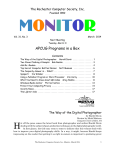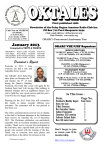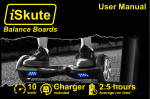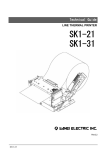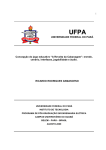Download RAGazine - British Astronomical Association
Transcript
The RAGazine Vol 1 Issue 1 Sep 2013 Photo: GBT at NRAO, Green Bank, WV - courtesy of the editor www.britastro.org/radio/ RAGazine Sep ‘13 The quarterly newsletter of the British Astronomical Association, Radio Astronomy Group (BAA RAG) Vol 1 Issue 1 Sep 13 Contents BAA Burlington House, Picadilly, London, W1J 0DU (+44) 207 734 4145 Reg charity 210769 RAG co-ordinator Paul Hyde RAGazine editor Dave James Coordinator’s remarks 3 Editor’s remarks 4 Book review: “Cosmic Noise” by Sullivan - D James 6 VLF Quarterly observing report, to The RAGazine is published in primarily electronic form, for download in low and high resolution .pdf July end ‘13 - J Cook 9 formats. For a free subscription to The RAGazine 12GHz amateur radio astronomy send an e-mail request with “RAGazine subscribe” experiments - J Rawlinson 14 RAG at the National Museum of Computing, August 11 ‘13 - P Hyde 20 in the header to the editor at [email protected]. Publication is around the first day of Sep, Dec, Mar and June. Subscribers receive an e-mail alert Amateur Radio Astronomy Group tracks Milky Way containing the download links when each new issue Hydrogen emission 22 Low cost Hydrogen Line radio telescope for £160 using the RTL SDR - P East 23 Novice experiments with 1420MHz Hydrogen Line receiver components - M Gawthorpe 31 astronomy and geophysics. We also encourage Improvements to a small radio telescope - B Coleman 34 inclusion of relevant individual and commercial Universities and other entities 37 Light relief 38 3 weeks before the publication date. To contact the Advertisements 40 editor: Meeting of the RAG Oct 27 ‘12 at the Nat. Space Centre, is available. A small number of paper copies may be made available on request. We solicit items of news; articles on construction and observing projects; on outreach and educational areas; book reviews; historical descriptions; anecdotes etc. which are of potential interest to amateurs in radio adverts, for sale and wanted, and volunteer appeals (all at no charge). The deadline for contributions is [email protected] Leicester - D Swan 01769 561 002 42 Most common file and picture formats are Using the AMSAT-UK FUNcube Dongle for meteor scatter acceptable; where possible please contact the reception - P Hyde 48 Starbase log: the clock - L Newell 54 Brief history of RAG 62 What’s on 64 such published material does not necessarily Home observer of the quarter: Jonathan Rawlinson 65 express the views of the BAA Council or of RAG The UK Radio Astronomy Association (UKRAA) 66 editor with advance notice of any contribution. The intended print/view size is A4. The BAA is not responsible for the opinions expressed by contributors to The RAGazine, and officers. Copyrighted material may not be copied without the express permission of the author. © British Astronomical reserved. RAGazine Sep ‘13 Assoc. 2013. All rights Coordinator’s Remarks View from the top As with the rest of this newsletter, this report is a venture into new territory, so it is appropriate to begin with an explanation of the aims of both the publication and the column. As the Coordinator for the Radio Astronomy Group my role is to keep the Group's membership informed about wider events and initiatives happening within the Association, and of course to keep the BAA Council informed of what is happening within the Group. In practice, the first of these tasks is more about filtering and highlighting information that may be of particular interest to radio astronomers. The BAA Journal appears more frequently than this newsletter and the BAA website and E-bulletins are better for disseminating up-to-date news. However, there is a wider aspect in that the Group has many participants who are not members of the BAA. This column thus provides a means of communicating the Association's activities to a wider audience of potential members. The Group always encourages membership of the BAA as we believe it provides a good way to promote amateur radio astronomy in the UK, through channels such as this Newsletter and the organisation of general meetings. It has to be recognised that the large majority of BAA members are mostly concerned with visual astronomy - at the moment anyway ! Very little radio astronomy (RA) material appears in the BAA Journal, so this is a self-perpetuating state of affairs. One of the Group's objectives is to change that, but the Journal will never be appropriate for publishing detailed descriptions of hardware and software. These are areas best covered through this Newsletter and the hope is that individuals will pass on their experience in this way. As the RAGazine name implies, the newsletter is intended as a more informal means of publishing information, as compared to the Baseline we published a few years ago. The hope is that we can still do something like Baseline, perhaps on an annual basis, drawing upon the ideas and content originally provided through this RAGazine. Some of that material would also be submitted for publishing via the BAA Journal, to highlight the value of radio astronomy and the work being carried out by amateurs. The Radio Astronomy Group does have an organising committee which mostly functions via email but does hold meetings three or four times a year. Depending upon the relative timing, I will use this column to provide a summary of what was discussed and the ideas put forward, with the intention of getting the views of the wider membership. More than anything, we would like feedback from readers on what they think of this newsletter and what they would like to see coming out of the Group. Amateur radio astronomy has had a chequered history in the UK, but my belief is that this is down to a lack of focus rather than a lack of interest. Whenever I give a talk on radio astronomy I find an audience that is genuinely receptive to the subject and fascinated by how it has provided such a different view of the universe. This year marks the eightieth birthday of radio astronomy, as marked by the New York Times front page article on Karl Jansky's discovery that the mysterious additional static he was hearing had a period of 23 hours and 56 minutes and was coming from the direction of the centre of the Milky Way. There are high profile science projects such as ALMA, LOFAR and the SKA which are increasing public awareness of the subject, whilst techniques such as software defined radio are making it easier for the amateur to become involved, and the internet offers fantastic access to both amateur and professional science resources. Whilst I don't expect to see a rapid uptake of 2.4m dishes in back gardens, I do believe there is scope for wider interest in areas such as meteor scatter, Jupiter emissions and solar/space weather work. Finally I would like to thank Dave James for volunteering to be Editor for this newsletter. It does take time to put these things together and I hope that people will help Dave by contributing material as often as possible. Best wishes Paul Hyde RAGazine Sep ‘13 BAA RAG Coordinator [email protected] Editor’s Remarks View from the kitchen First the title, RAGazine: this has been chosen to help convey the notion that this is planned to be a little different from most newsletters, and in particular the fairly short and often quite formal ones produced by some BAA Sections - and to some extent the four Baseline issue published in 2005/6. I don’t think ‘Ragazine’ has yet reached Merriam Webster’s dictionary, but it’s widely used to denote a cheaply produced magazine. So we publish electronically, and it’s a play on words. And it’s quarterly and intended to be informally user-friendly. Importantly the intention is to encourage the inclusion of a wide variety of material, a fairly balanced mix to suit newcomers up to experienced instrument makers and observers. This also includes relevant material on historical, educational, hardware, software, science and technology aspects, book reviews, outreach, practical hints and tips, forthcoming events as well as related recent news on astronomy, cosmology and so on. In most issues, and commencing with this one, it is planned to feature a member’s or group’s observatory (and this could mean a back room with RF cable to the garden, as shown by Peter East in this issue). I think you will be inspired by this month’s choice, of young Jonathan Rawlinson. I also make no apology for including some whimsical and orthogonal material to hopefully amuse and entertain. Unfortunately my own humour can be hard to fathom at times, my wife in particular tells me, so for the wider benefit you should definitely submit some great alternative inputs ! So PLEASE do not assume that a few hard-pressed individuals will endlessly produce content for every single page in each future issue. PLEASE think carefully each and every week about what interests you, what you are developing and observing, what interesting news items you have seen etc. and write in with your snippets and/or articles - and your suggestions or requests. We are primarily interested in encouraging the generation and dissemination of interesting material, less in the polish of presentation (within reason). The RAGazine does not purport to be a learned or professional journal; it is for amateurs involved in or interested in radio astronomy and geophysics. I am happy to work with you to help complete suitable material. Articles on work in progress are also much welcomed. I am quite flexible over text and picture file formats, but please remember that a single .pdf file will rarely suffice on its own. This first issue contains several consolidation items, so the length is somewhat greater than for most future issues. Note, too, that a single rather than multiple column layout has been adopted. This is primarily an electronic publication, and many readers find that for two or more columns the constant on-screen scrolling is unwelcome. Our simpler approach also speeds the editor’s job. We realise that our choice gives a somewhat less professional look and feel, so we welcome feedback on this matter of compromise. RAGazine Sep ‘13 We have an understanding with US - based SARA (Society of Amateur Radio Astronomers) to usefully share experience in the publishing of their Journal and this. Sometimes, as for this month, articles will be co-published, and this time it is two which happen to be of UK origin, but at other times either publication may by agreement carry material that may have already appeared in the other. An example of the latter is the first of several ‘back to basics’ articles by Jon Wallace from the SARA J that will appear in the next issue of RAGazine. I would also like to solicit at least one or two contributing editors or correspondents for specific areas. PLEASE take note and consider volunteering ! Certainly there is enormous talent and enthusiasm in this space, and I will try my best to support you all as RAGazine editor. PLEASE spread the word about RAG, BAA and the RAGazine. And PLEASE give Paul Hyde or myself feedback, good or bad. Best wishes Dave James Editor [email protected] _________ RAGazine Sep ‘13 “Cosmic Noise” by W T Sullivan: Book Review - Dave James [email protected] Books Ahead of the Contents section of his monumental tome Sullivan includes this lovely quotation that sets the scene exquisitely: “I had the opportunity only yesterday of watching Sagittarius rise in broad daylight on the needle of a millivoltmeter …. It is certainly gratifying to see gunlaying radar apparatus put to such uses !” - Alan Hunter, Royal Greenwich Obs., Oct 1946 Cosmic Noise: A History of Early Radio Astronomy by W. T. Sullivan, Cambridge Univ. Press, 2009 574 pp., $140 US “Woody” Sullivan is a professor of both astronomy and history at the Univ. of Washington, Seattle and this comprehensive account of the early years of radio astronomy took him - part time and finally full time for 2006 - over 35 years to complete, much longer than the historical range of developments chronicled. This is a work of great scholarship, with full annotations and referencing and also taking into account interviews around the world, many of multiple long sessions, with over 115 early workers in this field, together with lab. note books, contemporary correspondence and personal photographs. The author’s long preparation has been a labour of love, and it shows. This book is of fairly large format, modest font size, and is extremely well presented and profusely illustrated, albeit not in colour. The only negative thing I can point out is that it is a tad expensive, but nevertheless it’s really great value (I managed earlier this year to buy an imperceptibly ‘damaged’ copy at about 70% of the list price.). Scope There are 18 chapters as well as appendices containing more information on the interviews; listings of bibliographies, biographies and archive material sources, radar development literature; and most significantly a 20 pp. appendix which supplies a superb primer on the “techniques and astrophysics of early radio astronomy”, especially on phase switching and interferometry. Here is a partial listing of chapter headings and some selected sub-headers to convey some feel for scope and depth of this erudite book: Searching for solar Hertzian waves Hertz, Edison & Kenelly, Lodge, Wilsing & Schneider, Nordmann, why no-one discovered solar radio waves until 4 decades after Nordmann ? Jansky and his star static early years, the setting for Jansky’s work, investigations, later years, reaction of the scientific community, was Jansky ‘stopped’ by Friis ?, why did Jansky succeed ? Grote Reber: science in your backyard the man and his dish, etc. Wartime discoveries of the radio sun radar development, Hey, other wartime sun incidents, prewar observations, Appleton controversy, Southworth and the quiet sun Hey’s group postwar Radiophysics Lab, Sydney Ryle’s group at the Cavendish Lovell at Jodrell RAGazine Sep ‘13 … Meteor radar Reaching for the moon … Theories of galactic noise The 21 cm hydrogen line … Most chapters are around 25 pp. or so each. Basically the coverage is up to 1953, although there is plenty of mention of later developments to set matters in context. I have read many accounts of my personal hero, Grote Reber, but that here is the most comprehensive, detailed and rounded that I have yet encountered. It is also delightfully easy to read, and overall these comments seem to apply to any chapter one picks. Indeed I discovered that one can dip into it on almost any page and pick up the thread and become completely engrossed. International growth There is good insight into the personal and social lives of the earlier workers; the problems with funding and military obsessions, especially as the Cold War started; the (rather gentlemanly) professional rivalries in a few places; and how the ‘community’, such as it was, had great difficulty gaining the respect of the traditional optical astronomers (‘astronomers’, in fact). Sullivan chronicles the awful discrimination encountered by the only woman in the immediate postwar years to make a substantial contribution, Ruby Payne-Scott (at CSIRO). There are some fine orthogonal cuts taken through this large subject area, too. As one example, there are separate sections on the various national teams around the globe that made significant and indeed lesser contributions, with plenty of detail into their different styles, their political and other problems, their strengths and weaknesses – all this in digestible form and quite separate from the general chronological thread of most of the book. So one sees the developmental paths from different angles and vicariously through differing cultural assumptions. There are some wonderful photos of early gear, and lab. book page copies to convey an immediacy to the narrative. One significant photo record shows an early oscilloscope CRT display with a stop watch in the right hand corner to supply the time stamping ! It’s also sobering - and sadly amusing - to be reminded of the real shortage of funds that were the stuff of everyday frustrations by luminaries such as Lovell and Ryle (difficulty justifying a subscription to Nature, a crucial journal for RA at that time, and the shenanigans in securing chart recorder paper from the USA for the Cavendish and Jodrell teams). It is also good to see the few woman who could contribute in these early years properly recognised here, including the UK radio amateur Nelly Corry and Jodrell’s Mary Almond. Style, and profiting from WWII Do not think for one moment that this is a dry, convoluted and mind-numbing account. Certainly Sullivan well conveys the confusion and false trails, the practical technological problems that would trouble these early workers, but it’s done in a masterful, digestible style. As it happens, my late father was a navigator/bomb-aimer during WWII, and used kit that Ryle, Lovell and others developed so frenetically in so few years, so I was especially interested in this vignette, which also serves nicely to give a flavour of this book: “Before better equipment could be built, however, Ryle and Vonberg devoted much of their first year to restocking the bare shelves of the Cavendish with everything from voltmeters and cable to giant antennas. This could not be done with purchases, as there was no money, so they took advantage of the plethora of war surplus electronics available for a song. They were of course familiar with the British equipment, but Ryle also knew which German equipment was desirable. Moreover a German item was easier to acquire because it didn’t have a serial number on it that needed processing by a bureaucrat. …………. ; in fact during the war he [Ryle] could even tell whether an unknown transmitter was British or German because the Germans’ frequency stability was markedly superior. ………… RAGazine Sep ‘13 Five truckloads of surplus gear were looted from a depot at the Royal Aircraft Establishment (RAE) at Farnborough. The most spectacular finds were several 3m and 7.5m diameter Würzburg dishes, which later played an important part in solar and radio source measurements. As Ryle later recalled: “We went to RAE to arrange for the transport of the Würzburgs, but found they’d unfortunately just been sold to a scrap metal merchant, which was sad. But we drove around to see the merchant and he was a very nice chap. When I told him we wanted them for scientific research, he said, “You can have them ! I like science”. We swapped them for some other stuff and we all parted happily. But then we were in a bit of a fix because gifts to the University of Cambridge have to be recited in the Senate House in Latin and we weren’t quite sure how we’d translate all this stuff about German radar sets !” After six years of trying to outwit and defeat German engineering, Ryle could now profit from it” It is sobering to think how life has changed since those times, and how the radio spectrum has filled so greatly. I was intrigued to notice, for example, that the picture on the front cover (see figure above) is that of one of the antennas used by Hey’s group and which helped lead to the discovery of the discrete radio star Cygnus A. But where was it sited ? In Richmond Park, London ! (If you don’t know London well, this public park has an area just about the size of the Bois de Boulogne in Paris or some three times that of New York’s Central Park). Summary For me, this is the definitive book to chronicle the early days of radio astronomy, in all its facets. One can gain some greater insight into radio astronomy and geophysics, too, unless you are already an astronomy professional. This is digestible scholarship of the highest order. Beg, borrow or steal a copy - but not mine ! [Editor’s note: This review also appears in the Jul-Aug 2013 issue of Radio Astronomy, J of SARA] ______ RAGazine Sep ‘13 VLF Quarterly Observing Report, to July End 2013 - John Cook [email protected] Observing, VLF The VLF flare activity chart (Fig 1 below) shows the number of Sudden Ionospheric Disturbances recorded each month since the BAA Radio Astronomy Group was reformed in 2005. This was right at the end of solar cycle 23 when few flares were being detected as SIDs. The period through 2008 and 2009 marked an extended minimum before cycle 24 activity began in early 2010. Since then there have been four distinct peaks in SID numbers, with current activity being again fairly low. The colour bars indicate the magnitude of the flare causing the SID. The magnitude scale is logarithmic, C being the smaller followed by M and X-class. A full description of flare classification can be found at www.britastro.org/radio/flare.html. Relative sunspot numbers are courtesy of the BAA Solar Section, and are smoothed with a 13 month weighting. The 2013 peak occurred in April, with 82 SIDs recorded. May had 77, including the first X-class flare of the year on the 13th. This flare was recorded by all of the active observers. Fig 2 to the right shows the X2.8 flare at the end of a busy day as recorded by John Wardle in Bridlington. RAGazine Sep ‘13 This is a Starbase chart, showing observations at 5 different frequencies. Note in particular the differing SID shapes at the various frequencies. The sharp spike at 21.7kHz (black) contrasts with the double dip response at 19.6kHz (dark blue). Note also that while some frequencies show SIDs as peaks in signal strength, others show a dip. This is quite normal and due to the relative phases of the sky and ground wave components at the receiver. All of the flares on May 13th had fairly short risetimes, of the order of 5 or 10 minutes, typical of many solar flares. Fig 3 (right) shows an M5.0 flare on May 22nd that was very slow in comparison. The Xray flux measured by GOES is in black, and my 23.4kHz SID is in red. Note that there are two short drop-outs in the GOES data between 14h and 15h. The X-ray flux can be seen to build up over a period of an hour, taking another 5 hours to decay again. The SID is drawn out in a similar way, also showing a double-dip response from sky/ground wave interference effects. This flare also produced a strong CME that was recorded as a Sudden Storm Commencement (SSC) at 18:10UT on the 24th. With both the SID and SSC recorded, we can measure the transit time Sun to Earth as 52h 44m. The subsequent magnetic disturbance lasted until midday on the 25th. As can be seen in the activity chart (previous page), the SID count in June was only a third of that in May. There were no X-class flares to record, and only three M-class flares recorded as SIDs. The M2.9 flare late in the evening of June 23rd, as recorded by Mark Edwards is shown in Fig 4 below. This was recorded at 24kHz, the transmitter being located in Maine, USA. The trans-Atlantic path allowed this late evening SID to be recorded when the European paths were already past sunset. A small SSC was recorded at 04:26UT on June 23rd as an 18nT transient. The Space Weather Prediction Centre (SWPC) indicates that another M2.9 flare at 03:14UT on the 21st was responsible, giving a Sun to Earth transit time of 49h 12m. The flare itself was not recorded, as it occurred during the night. Activity increased a little in July, with 45 flares being recorded as SIDs. Again there were no X-class flares, and just a single M-class. Complications can arise when trying to allocate SIDs to their flares, as several regions on the Sun can be active at the same time. Fig 5 overleaf shows my recording from July 5th that RAGazine Sep ‘13 appears to show a single SID peaking at about 13:03UT. The SWPC lists three flares occurring at this time as follows: C2.8 C8.5 ? Start 11:15 12:55 12:28 Peak 13:00 13:01 12:28 End. 13:30 13:04 12:32 The first two are from the same active region, while the third (unclassified) flare is from a different active region. This is marked ‘^’ on the chart, while the two X-ray peaks marked ‘*’ are not listed at all. The much stronger C8.5 flare will have caused the largest contribution to the SID, although the C2.8 flare would normally cause a good SID on its own so close to midday. Magnetic A Bartels Diagram is the usual way to show magnetic activity. The Solar rotation number is shown in the left hand column with 27 days per rotation. Fig 6 is the Group’s Bartels Diagram starting in 2010 January, shown on the following two pages. Coloured blocks indicate the level of magnetic activity recorded. B, C, M and X indicate the flares recorded each day. The Carrington rotation number is also shown. With uncalibrated magnetometers in noisy domestic environments it is very difficult to be consistent with activity levels. I have tried to indicate periods where there is an easily seen disturbance of an hour or more in green, and periods of sustained strong or rapid disturbance in red. Yellow indicates a Solar Flare Effect (SFE) seen simultaneously with a flare. They are not very common, and are difficult to distinguish from local interference. The presence of a SID is a good clue, but I use the British Geological Survey Hartland bulletin as a guide to a genuine SFE. The last SFE recorded was in 2012 August, and even that was a debatable event. Observers over the last 3 months were: Roberto Battaiola, Colin Clements, John Cook, Mark Edwards, John Elliot, Gordon Fiander, Paul Hyde, Bob Middlefell, Steve Parkinson, Gonzalo Vargas, and John Wardle. My thanks to all contributors. Past copies of the monthly VLF summary can be found at www.britastro.org/radio/vlfreports.html /Fig 6: overleaf/ RAGazine Sep ‘13 BAA Radio Astronomy Group DISTURBED. KEY: ROTATION 2407 18 BARTEL DIAGRAM 19 20 21 SFE ACTIVE 22 23 24 25 26 27 28 29 30 31 F 2408 14 15 16 17 18 F 2409 F 2410 10 CC 9 11 10 12 CBM 11 13 CC 14 C 5 6 7 2 3 4 C 15 BB 16 21 C 17 22 18 23 19 24 20 25 21 26 22 27 23 2010 January 1 2 C 28 24 29 25 3 2092 4 30 2093 31 26 B 27 5 6 7 8 9 * 10 11 3 4 5 6 CC 7 2010 March 1 2 3 4 C 5 6 7 2010 April 1 2 3 4 2010 February 1 2 2094 28 12 13 8 9 MCCMMCCC C 8 9 10 11 12 13 14 15 16 17 18 19 20 21 22 2095 27 CC 2096 23 5 6 CCM 2010 June 1 2 7 C 8 CC 9 10 11 12 13 14 15 16 17 18 19 20 2097 21 22 23 24 25 26 27 28 16 2098 17 12 13 F 2411 19 20 CCMC MCMCC Synodic rotation start (carrington's). B, C, M, X = FLARE MAGNITUDE. 8 14 B 15 16 17 18 19 20 21 22 23 24 25 BB 26 28 29 30 31 24 25 26 27 28 29 30 May 1 F 2412 F 2413 29 30 31 3 4 5 6 7 8 9 10 11 F 2414 25 26 27 28 29 30 2010 July 1 2 3 5 6 7 2010 August 1 2 C 4 22 F 2416 19 23 BC 20 24 21 25 22 26 23 27 24 28 25 29 26 30 3 4 27 28 29 30 31 13 MCCC 14 15 8 9 C 10 11 12 5 6 7 M 8 9 F 2415 12 C 2010 September 1 2 3 4 5 F 2417 15 16 17 18 19 20 21 22 23 24 25 26 27 28 C 29 30 B 12 13 14 15 16 17 C 18 CC 19 20 21 22 23 24 25 26 27 F 2418 F 2419 8 9 10 F 2420 5 6 7 11 C 8 12 CC 9 13 C 10 14 11 15 12 16 13 17 14 18 15 19 16 20 17 21 18 22 19 23 20 2010 October 1 2 B 28 24 21 29 25 22 13 C 2100 10 2101 6 C 18 19 20 21 22 23 24 2099 14 CC 15 16 17 C 18 19 20 C 21 11 12 13 14 CC 15 C 16 C 17 18 C 7 8 9 10 11 12 13 14 5 6 7 8 9 10 11 6 CM 7 3 4 30 2102 4 C 2103 31 26 2104 27 28 29 30 23 24 2105 25 26 27 28 29 30 31 19 2106 20 22 C 23 24 25 26 27 15 CC 2107 16 MCM 18 MMCC 19 CCC 20 21 CCC 22 23 C 17 18 19 20 21 CC 22 C 17 CB 18 B 3 2010 November 1 2 3 CC 4 5 M 2010 December 1 2 F 2011 January 1 2 2421 3 4 5 6 7 8 9 10 11 12 13 F 2422 28 29 30 31 2011 February 1 2 3 F 2423 2011 March 1 2 CCC C 4 B 5 3 CC 4 C 24 MCC 25 C 26 C 27 F 28 MC 23 BC 24 MCB 25 C 26 27 28 C 29 C 30 31 F 19 B 20 BBC 23 CC 24 25 B 26 27 F 2424 2425 2426 16 17 F 2427 21 22 CCC CCMCC 18 CCC 19 20 21 22 23 24 6 7 8 9 14 C 10 CC 15 C 11 5 6 7 8 9 10 CCCC CCCC CMMM CMM CMMM CCCC 2011 April 1 2 3 4 5 6 CC 2011 May 28 29 30 1 2 3 CCCC CCCC CB C C 25 26 27 28 29 BCCC CCCM CBCM 30 CCC 16 17 18 12 C 13 BCM 14 CM 11 CCC 12 BCCC 13 CC 7 C 8 9 C 5 6 4 31 2011 June 1 2 12 13 14 15 16 17 18 19 20 21 22 23 24 25 26 27 28 29 9 10 11 C 12 C 13 14 15 16 17 18 C 19 20 21 22 23 24 25 26 11 CC 12 13 14 15 CB 16 17 CC 18 BC 19 20 BB 21 BC 22 C 7 X 8 CMC 9 C 10 MC 11 CCB 12 C 13 C 14 CCCC 15 CCC 16 CCCC 17 CC 18 CCC 8 9 C 10 CCC 11 12 CCCC 13 CCC 14 CCC 15 CCCC 6 CC 7 8 9 M 10 11 C 3 4 5 6 C 2012 January 31 1 2 MBM C 7 8 3 4 CC F 2428 F 2429 5 6 7 8 9 10 CCCB CCCC CCC CMC CMXC CCCC 2011 September 1 2 3 4 5 6 F CCC C CCCC CMCC M 2011 October 28 29 30 1 2 3 F CCM CC M MC CCMC F 2430 2431 2432 26 C 27 28 C 29 CCCC 30 CCC 31 M 21 22 C 23 C 24 25 26 27 C 28 C 29 C 30 18 B 19 20 C 21 CCCC 22 23 C 24 F 25 CCM 26 CC 27 C 28 CCC 29 M 30 CCC 14 CMC 15 C 16 CC 17 18 CC 19 CM 20 21 C 22 CC 23 24 C 25 26 C 27 CCX 28 C 29 30 31 F 10 CC 11 CCCC 12 C 13 14 15 16 17 18 19 C 20 C 21 C 22 23 24 25 26 C 27 F 8 C 9 CC 10 CCM 11 12 C 13 M 14 M 15 MC 16 CC 17 18 19 C 20 21 BCCC 22 CCC 23 C 24 C 25 F 5 BC 6 7 C 8 9 C 10 B 11 12 13 14 15 16 M 17 18 CCBCC 19 C 20 CCC 21 CB 2 CBCC 3 CC 4 CC 28 BB 29 30 C 24 25 26 C 21 22 23 CB 2433 F 2434 2435 2436 2437 2439 4 F C 2012 May 1 F 2440 F 2441 F 2442 F 2443 F 2444 F 2445 5 6 7 CCCB C 2011 November 1 2 3 C CCCC CCM 25 F 2438 4 C 17 18 CMCM MCCM 13 CCC 10 14 11 19 15 12 4 5 C CMCC 2011 December 1 2 C 5 6 7 8 9 10 11 12 13 14 15 16 17 18 CCMCC MCMC CCMC CCMC CBMM MCCC CCCC CCCC CC CCCC CBC CC M CCCC 2012 June 31 1 2 3 4 5 6 7 8 9 10 11 12 13 14 CCCC C C M CC CCM CCCC CCMCMCMCMC M CCCC CCCC CMCC CCCM 2012 July 27 28 29 30 1 2 3 4 5 6 7 8 9 10 11 CCCC CMC CCMC CCMCM CCCM CMCM CCCC MMMM MMMM MMMX MMMC MMMM CCCC MMCC CCCC 2012 August 24 25 26 27 28 29 30 31 1 2 3 4 5 6 7 CCCC C CCCM CCM MCC CCCM CCCC CCCC C CCC C CCCC CCCC 2012 September 20 21 22 23 24 25 26 27 28 29 30 31 1 2 3 C CCM CCCC CCC CCC CCC 16 13 17 CCC 14 18 CC 15 19 CC 16 20 17 21 18 22 19 23 20 24 C 21 25 CC 22 26 23 27 C 24 28 25 29 CCCC 26 17 CCC 2108 14 15 16 CBCM CCCC CC 2109 10 11 12 BC C 2110 7 8 9 C 3 4 5 13 14 15 16 CCCC CCCC CCCM CBCC 10 11 12 C 13 14 15 C 2111 6 7 8 9 10 11 2011 July 1 2 2112 30 3 4 5 6 7 C 2113 2011 August 27 28 29 30 31 1 2 3 CCCM CCBCC CCCB CCCC CBCC CCCC MCCB MCCM 2114 23 24 25 26 27 28 29 30 C BC C CCC CBC 2115 19 20 21 22 23 24 25 26 CC CCCC CMCC CMXC CCCC CXMM MMCM CCMC 2116 16 17 18 19 20 21 22 23 CCCC CC CC C CMC MC C 2117 12 13 14 15 16 17 18 19 C CC CCC MM C CCC 2118 9 10 11 12 13 14 15 16 C B C CCC 2119 5 6 7 8 9 10 11 12 C C CC CC C CC 2012 February 2120 1 2 3 4 5 6 7 8 C 2012 March 2121 28 29 1 2 3 4 5 6 C M MC CCCC MCMC 2012 April 26 27 28 29 30 31 1 2 CCCC 2123 22 23 24 25 26 27 28 29 CC C CC C MCC C CC 2124 19 20 21 22 23 24 25 26 C CBBC CC CC 2125 15 16 17 18 19 20 21 22 CC C CC CC CC 2126 12 13 14 15 16 17 18 19 CX CCCC MCCC C CCC M C M 2127 8 9 10 11 12 13 14 15 CCCC CCC CC MC CCC C 4 5 C CCC 2012 October 30 1 2 CCC CCCC C 27 21 CCC 28 29 6 MCCC 7 C 3 4 30 31 8 M 9 CC 10 CCC 5 6 7 2012 November 1 2 3 8 CCCC 4 CCCC 31 C 27 CCCC 24 20 CCCC 17 13 9 C 7 3 30 CCCC 27 23 20 16 C 2128 11 12 CB CC 2129 8 9 CCMC CCCC 2130 4 5 BAA Radio Astronomy Group F 2446 BARTEL DIAGRAM CMBC CCC CB B 6 7 8 9 10 C 5 6 2013 January 1 2 F 2131 3 2447 4 C CCCC CM CCC C CCC CCCC 11 12 CC 13 CMMC 14 CMC 15 CCCC 16 C 17 18 CC 19 20 CCMC 21 MCM 22 23 C 24 C 25 26 CCC 27 CCCM 28 C 29 CC 30 C 7 8 9 10 11 12 C 13 14 C 15 16 17 18 19 20 21 22 23 24 25 C 26 27 28 29 3 4 7 C 8 9 CC 10 CC 11 MM 12 MCCC 13 14 C 15 C 16 17 18 CC 19 20 C 21 22 23 24 25 30 31 3 4 5 C 6 7 8 9 10 11 12 13 14 15 16 17 CM 18 19 C 20 CC 21 B 2013 March 1 2 C 3 4 7 C 8 9 10 11 12 CC 13 C 14 15 MC 16 17 C 18 C 19 CC 20 30 31 5 6 M 2013 April 1 2 B 6 CCC 7 CC 8 C 9 CCCC 10 CCC 11 MCCC 12 CM 13 C 14 15 C 16 CC 7 CBC 8 9 CCC 12 CCC 13 CCMX 8 C 9 F 2448 2132 30 31 2133 26 27 F 2449 28 29 5 6 MC CC 2013 February 1 2 F 2450 F 2451 F 2452 F 2453 F 2454 F 2455 F 2134 22 23 C C 2135 21 22 C CBC 2136 17 18 C 2137 14 15 C 2138 10 11 BC 2139 7 8 CB 24 C 25 26 27 28 23 24 25 26 27 19 C 20 CC 21 CCCC 22 M 16 CC 17 M 18 C 12 13 14 15 9 C 10 C 11 CC 12 C 28 29 23 24 25 26 27 28 CCCC CCCC CCCC CCCC CCCC CCCC 19 20 CCCC CCCM 29 CC CC 3 CBC 4 5 C M 2013 May 30 1 2 CCC CCCC MC C 3 4 5 6 CCMM CCCC CCCM 2013 June 30 31 1 2 M 21 22 23 CCCC 24 25 C 26 C 27 28 29 16 17 18 19 CC 20 CCC 21 CC 22 C 23 M 24 CCCC 25 B 26 C 27 CBC 28 C 29 13 C 14 C 15 CC 16 C 17 C 18 CC 19 20 21 CC 22 23 24 25 26 ____________ 3 C 4 5 M 2013 July 30 1 2 CCCC CC CC 27 C 28 CCCC 29 C 10 11 CMCC CCCC 6 7 CC B 2012 December 1 2 CC 3 4 5 6 MCCC CCCC CCCC 2013 August 30 31 1 2 12 GHz Amateur Radio Astronomy Experiments - Jonathan Rawlinson [email protected] M0ZJO Youthful observing Preface My name is Jonathan Rawlinson, and I am 18 and I have just completed my final year of A-Levels. I have been a radio amateur for about four years (although I am not on the air much). I live on the border between Kent and East Sussex in the South East. I am going to do an industry placement this year before starting a physics degree in 2014. Since being trained by the QRZ Amateur Radio Group of Sussex (QRZ ARGoS) my interests have diverted from operating phone and digital contacts to radio astronomy and reception of other signals (weather satellites, HF fax, etc). This interest was spurred on by reading about the "John Smith All Sky Survey", Dr David Morgan's website1, Hans Michlmayr's website2 and especially the project about radio astronomy at 81 MHz from Colin Clements3 (hosted on the ‘britastro’ website). I have also been motivated by my radio club who do a wide range of radio astronomy related activities. After reading widely into the topic I decided that I was bored of reading about what other people have done and I wanted to receive signals from the earth and beyond with my own equipment. I must also mention a great friend and mentor Stuart Constable who runs QRZ ARGoS, and who has been a constant source of knowledge and encouragement right from the start of my adventure into amateur radio and amateur science ! I would be nowhere without him ! 12 GHz amateur radio experiments My amateur radio club (QRZ ARGoS, based at the Herstmonceux Science Centre in East Sussex) has been using an “Itty Bitty Telescope” for 12 GHz (Ku band4) as a display at the Herstmonceux Science Centre open evenings. Although it is in no way a professional telescope designed for accurate observations, it gives a good base for explaining how a conventional total power radio telescope works to the public. I was very interested in this technology and wanted to take it further. I started with reading more about the “Itty Bitty Telescope” by SARA / NRAO5 and decided to build a slightly bigger version with a 60 cm satellite dish ordered from Amazon for less than £50. This package contained the LNB, dish and satellite finder, all of which are required for the construction of an Itty Bitty Telescope. I then set it up with an Arduino6 monitoring the voltage output from the satellite finder, sending the data to a PC for logging. The scripts for doing this will shortly be available on my website: www.qsl.net/m0zjo The figure overleaf shows the block diagram. 1 www.dmradas.co.uk www.wavelab.homestead.com 3 www.britastro.org/radio/projects/clements81mhzreciever.pdf 4 en.wikipedia.org/wiki/Ku_band 5 www.gb.nrao.edu/epo/ambassadors/ibtmanualshort.pdf 6 www.arduino.cc/ 2 RAGazine Sep ‘13 Diagram of the simple radio telescope This worked quite well and I was getting strong responses from the sun but also massive temperature effects from the temperature instability in the LNB, satellite finder and Arduino. Below is an example of this. This graph was taken over nearly 5 days and the majority of the signal represents the temperature of the sky or the local temperature interference; sadly not astronomical sources. The dish was deliberately aimed so that the sun would not pass through the beam. Illustration: Effect of temperature on the telescope. The dish was pointed away from the sun so the peaks are only due to temperature. Note the different heights of the peaks corresponding to hotter and cooler days. 1.2m dia. dsh After this I acquired a 1.2m dia. dish from eBay which came with a high quality LNB, feed horn1, rotator and two fully functioning satellite boxes. I quickly ripped apart one of the satellite boxes and utilised the 36V 1 http://www.princeton.edu/~achaney/tmve/wiki100k/docs/Feed_horn.html RAGazine Sep ‘13 power supply to make a rudimentary manual rotator controller. I then used an old satellite finder1 as shown above to get a total power output from the dish. The set-up is very similar to an IBT as mentioned earlier. Images of the dish are shown below: The 1.2m dish with Ku LNB The Ku LNB 1 A generic “Konig Satellite Finder” is suitable for this: any satellite finder that is able to give a voltage response proportional to the signal strength RAGazine Sep ‘13 This equipment was then connected to an Arduino which in turn was connected to a PC using a hyperterminal1 to log the output. I then scanned across the area of sky containing the sun and graphed the output using Microsoft Excel's matrix function. This produced an image of the sun at 12GHz with minimal amateur equipment: Radio image taken with a 1.2m dish; note the visible scan lines across the image due to the low quality ADC (only 10 bit). To move the dish I realigned the conventional equatorial satellite dish rotator into elevation only (below). I then calculated where the sun would be in the sky and used the old dish rotator electronics to move the dish up and down. This means that I was able to continuously scan a strip of sky, using the earth's rotation as an azimuth drive. Than I calculated the speed that my beam moved across the sky and used this value to calculate how many degrees a sample represented. This means that I was able to assign a scale to my image. After this, I decided to try and make an image that looks more professional and uses standard colours for temperature mapping. To do this I did another scan of the sun using my dish using a similar set-up to my 0.6 M dish telescope but with a few important changes: 1 http://seetron.com/archive/html/ht_tip1.htm RAGazine Sep ‘13 · A Funcube Dongle (FCD1) is used as a receiver instead of a satellite finder. This is because with the satellite finder and Arduino combination I only get low sensitivity and high temperature fluctuation. This is due to the satellite finder not being designed to be a telescope receiver, but a simple piece of equipment to detect satellites. You only get so much for your money ! · The PC is using Spectravue2 instead of Hyper-terminal as the data collection software. This is because the Funcube Dongle is a Software Defined Radio (SDR) and requires software to use it. Spectravue can be used for many other applications in the SDR world. · A line power inserter is included. The Low Noise Block (LNB) on the dish requires power to run as there are amplifiers and frequency converters contained within the LNB. The line power inserter allows +12V to get to the LNB but protects the Funcube Dongle. A power inserter was not required before as the satellite finder includes one in its internal circuits. The method I used to capture my data is the same as the method Dr. David Morgan described using the Funcube Dongle for total power galaxy observations. A flow diagram is shown below: A diagram of the more complex radio telescope The image produced with the above set-up is shown below. The image was created with 19 vertical scan lines. The software used to plot the image was Gnuplot3 (the script will soon be available on my website). In the sky the sun has an angular size of about 0.5 degrees. As you can see from my image, the sun looks much larger than that! (about 3.5 degrees) This is because my dish sadly doesn't have an infinitely small beam width and therefore the beam-width overlaps and covers other parts of the sky, making the sun look bigger. The scale on the right is an arbitrary scale for power intensity. 1 www.funcubedongle.com www.moetronix.com/spectravue.htm 3 www.gnuplot.info 2 RAGazine Sep ‘13 Conclusion The project is one of several I am working on, all trying to enable useful scientific study using very basic, cheap equipment that might be accessible to more people than otherwise may be the case. I do this to try and promote “practical” science and to show that you don't need to spend a large amount of money to get respectable results and have a lot of fun. I am trying to design all of my projects so that I would be able to do them on the budget of my earnings from my first part time job (working at a supermarket). At the moment I am working on: · Advancing my 12GHz telescope · SID reception · Monitoring the geomagnetic field · VLF & ELF reception · Total power radio astronomy at 611 MHz · Meteor reflections receiver · Receiving the hydrogen line Many thanks for reading. I hope you found it interesting. Stay tuned ! _________ RAGazine Sep ‘13 Radio Astronomy Group at The National Museum of Computing, August 11 2013 - Paul Hyde Public outreach A pleasant sunny day in the grounds of Bletchley Park found several RAG members supporting The National Museum of Computing's (TNMOC) 'Daytime Astronomy' event. The aim was to show just how much astronomy can be done at more sociable hours and without needing to pile on the thermal underwear. Optical astronomy was well represented with several solar telescopes in use and some specialist telescope and camera equipment providing observations of Jupiter's cloud formations in mid-afternoon! Daylight is not an issue for radio astronomy and we were able to demonstrate a steady stream of meteor reflections during the run-up to the peak of the Perseid shower which was due the following day. The antenna was a simple 3-element Yagi cut for 143 MHz (GRAVES) operation and at approximately 5 metres height above ground level and with 20 metres of RG-58 coax connected to a FUNcube Dongle Pro Plus receiver. Bletchley Park is also home to the RSGB's National Radio Centre which includes an Amateur Radio HF station, so some interference was expected and a dual helical filter provided by Alan Melia was inserted immediately before the FCD receiver to provide an additional >50 dB attenuation below 120 MHz. Either this was tremendously successful or the RSGB station was not in operation as we didn't encounter any problems on the day. Left A portable 5 metre mast was used to carry the 3-element Yagi cut to receive meteor reflections of the GRAVES radar system. The mast also supported one end of the simple dipole for receiving Jupiter emissions. A second demonstration covered the reception of Jupiter emissions using a simple dipole antenna slung between the support for the meteor scatter Yagi and a second pole, with both traditional short-wave and FUNcube Dongle receivers on display. As it was highly unlikely that Jupiter would oblige with a perfectly timed set of radio bursts a series of audio recordings were used to demonstrate typical short and long forms of radio bursts. There were a couple of VLF receivers on display and we managed to monitor Skelton, Anthorn and Ramsloh. This was something of a surprise given the tremendously noisy local environment. There were at least 20 elderly BBC Micro computers and monitors live in the same room as our equipment, plus a computer controlled electric railway set. The National Museum of Computing has a number of large electrically powered (and elderly!) exhibits so it wouldn't have been too much of a surprise if all the live demonstrations had been overwhelmed with noise. Outside, alongside the various optical telescopes, Andrew Lutley demonstrated the use of a domestic satellite dish and a modified satellite finder meter for monitoring solar emissions at 12 GHz. This simple equipment can be used to show the differences between radio emissions from the sun, the cold sky and even the human body. The live demonstrations were supported with poster displays plus a collection of audio files of meteor 'pings', Jupiter and solar noise bursts and a selection of pulsar recordings. The audio files proved popular with 'passing trade' whilst the posters were a good resource for explaining the principles of SID, solar radio burst and meteor scatter reception. RAGazine Sep ‘13 Left: The Group has two display stands for poster presentations and material covering Sudden Ionospheric Disturbances, magnetometry, solar radio bursts, hydrogen line reception and a selection of amateur radio astronomy antennas. Below: Paul Hyde presenting the first talk of the day on a beginner’s guide to amateur radio astronomy. In addition to the practical demonstrations the RAG team provided two short lectures on radio astronomy. The Beginner’s talk was very well attended despite being the first lecture of the day, and the opening minutes were taken up with a frantic doubling of the number of seats available. The Advanced talk proved less popular, either due to exhaustion on the part of the audience or perhaps an intimidating title. Nevertheless feedback on both talks was very positive. The RAG team (John Cook, Paul Hyde, Andrew Lutley, Ian Williams) was supported by Neil Breckell of Farnham Astronomy Society (demonstrating and talking about Jupiter reception) and Bob Kerswill of Basingstoke Amateur Radio Club (covering VLF reception and meteor scatter). We were all encouraged by the interest shown by visitors and there were several lengthy discussions on observing targets and techniques. The TNMOC team, headed up by Sheridan Williams, were excellent hosts, providing the support for setting up the demonstrations and presentations, plus providing a continual supply of tea and coffee. An excellent day all round ! Above: Two happy collaborators after successful observation of solar emissions at 12 GHz ________ RAGazine Sep ‘13 Volunteers ? New RA project team A group coordinated by Gordon Dennis is starting a new project to make precision, low noise observations of hydrogen emissions from the Milky Way. Commencing in the autumn of 2013, the project will use Brian Coleman’s 3.7m parabolic dish telescope located near Andover. The dish itself was originally used for the development of satellite television, with the feed system, low noise amplifier (LNA), receiver and tracking system designed and built by Brian himself. Recent improvements to the H Line feed and LNA arrangements have yielded a system noise temperature of about 56K. Amateur astronomers will be able to drive the telescope remotely over the Internet in much the same way that professional astronomers are able to control telescopes at other observatories including the University of Manchester’s Jodrell Bank. Amongst other things, this will enable those without radio experience to be able to map structures in the Milky Way. Gordon has been set the task of bringing together a small team of amateurs to identify observing objectives and help develop analysis techniques. The aim is to do serious precision science, managed along professional lines. Volunteers Anyone interested in joining the group should contact Gordon at [email protected] . Please give an indication of your existing astronomy experience and indicate what interests you about this project. You don’t necessarily need radio astronomy experience, as this is primarily a science project and any astronomical experience could be useful. [Editor’s note: the group is also looking for a great acronym. I’ve suggested one, but let Gordon know your better ones !] ______________ And did you know …. ? The physicist Walter H. Schottky did not invent the hot carrier diode that carries his name. Rather, he is responsible for one of the most crucial developments in audio and radio history: the ribbon microphone. But he did develop the underlying theories that relate to metal-vacuum and most importantly metalsemiconductor barriers (and much else that is significant besides, including the thermionic emission Schrot (shot) effect). Of interest to radio astronomers (and hams) is that he seemingly may well have invented the super-heterodyne receiver before Armstrong did, and he certainly invented the screen-grid tetrode. Occasionally he gets confused with Shockley, whose Nobel-prize winning work inventing what became the BJT effectively spawned Silicon Valley (and explosively so). But unlike Schottky, he was most irascible and courted increasing opprobrium through his later strident advocacy of eugenics. RAGazine Sep ‘13 Low Cost Hydrogen Line Radio Telescope for £160 using the RTL SDR Low cost H observing - Peter East David Morgan has written two excellent articles on Measurement and Analysis of the Hydrogen Line1 and Experiments with a Software Defined Radio Telescope2. This was the inspiration to have a go to see what could be achieved with minimum expenditure. Figure 1 shows the resulting schematic and Figure 2 the receiver implementation. Total cost apart from the laptop is about £180. The RF switch isn’t really necessary and drops the total cost to £160. Figure 1. Simple Radio Telescope Figure 2. Basic Hydrogen line receiver Antenna (£10) The antenna constructed for ease of testing through a bedroom window, comprised a 1.5m length of 2cm x 1cm hardwood with 1.6mm brazing rod elements screwed to the hardwood. It was designed using P. McMahon's YagiCAD3 and based on DL6WU20 file in the software ‘Example Models’ list. The CAD software allows the design to be re-tuned to 1420MHz; the impedance comes out close to 50ohms with RAGazine Sep ‘13 a good front-to-back ratio. Beamwidth is 26deg and gain about 18dB. Figure 3 shows the antenna with an inset detail of the construction. Figure 3. Simple 22-element Yagi Switch (£20) A single pole 2-way RF switch (Figures 1 & 2) provides a reference for comparing and calibrating the signal received from the antenna. In a Dicke switched receiver this is toggled at audio rates and integrated in an analogue manner. It is simpler in a digital system to average the received spectrum output first for the signal followed by the reference and carry out the comparison in subsequent file processing in Excel, for example. In fact, the switch may not be necessary and the switch loss avoided if the user is prepared to disconnect the antenna and fit a matched load to the receiver input and integrate to obtain the reference measurement. Amplifiers (£110) These are Minicircuits ZX60-162LN, about 20dB gain and 0.6dB noise figure at 1.4GHz. They each require 4V at 50mA. A reasonably cheap power supply solution was a 20VA, 230V primary, 9V secondary transformer and a Voltage Regulator kit, AC in DC out and based on the LM317, both procured via eBay. The Minicircuits amplifiers cost about £46 each + VAT and postage. Lower noise figure (0.25dB) amplifiers are apparently available from S Jewell G4DDK4 at around £50 for each kit. Filter (£20), cables and connectors (£5) The narrow-band filter was designed using the excellent internet calculator5 by D. Heatherington WA4DSY and following construction ideas from the Utah ATV Page6. I opted for a 5MHz 0.1dB bandwidth 3element filter. A 0.9mm copper sheet was cut out and bent around appropriately sized wooden blocks for the box and lid, with 14 gauge tinned copper wire cut for the interdigital elements and with SMA connectors used for input and output. The input and output connections to the elements needed care to solder as they were about 1mm from the element (box) end, as is evident from Figure 4 (right). RAGazine Sep ‘13 Tuning is easy for a 3-element: first you maximise the centre element, then trim the outers using the dongle with SDR# software and whilst monitoring the displayed receiver noise level. By tuning the dongle centre frequency in 1MHz increments either side of 1420MHz the receiver noise amplitude follows the filter characteristic. Performance achieved was 6MHz 0.1dB ripple bandwidth and 16MHz -20dB bandwidth. Initially, this filter tuned 10 MHz but by shortening the centre element (obvious as the tuning screw fell out) success was achieved. Minicircuits offer a filter with 100MHz bandpass from 1350 to 1450MHz, but the filter roll-off is too slow to effectively reduce interference. The lid should be soldered or sensibly clamped to ensure stable performance. Receiver Option A (£157): The FUNCube Dongle7 (FCD) using SpectraVue8 software. SpectraVue has some useful options for collecting, outputting and processing radio astronomy data. The dongle has 96kHz bandwidth for 192kHz I+Q sampling rate, but with the software minimum Fast Fourier Transform (FFT) size of 2048 it requires a long observation time with a lot of averaging to achieve an acceptable sensitivity. SpectraVue provides a useful spectrum display with facilities for FFT averaging. In the radiometer equation, the temperature sensitivity, dT/T = 1/Ö(nbt), where the FFT bin bandwidth, b = 96kHz/2048 is ~47Hz, and the FFT data collection period, t = 2048/96kHz. Averaging n FFT bins for 100sec, then, Ö(nbt) = 68.5. (Note: bt = 1 for any single FFT bin for any number of FFT points and clock rate: all the sensitivity benefit comes with the averaging !). In practice, with reasonable observation times, useful but noisy hydrogen line spectra can be obtained (Figure 5). The figure shows four overlapping FFT 96kHz spectra covering the frequency range 1419.95 MHz to 1420.2MHz, each covering 96kHz. Figure 5: FUNCube dongle receiver spectra This dongle wasn’t frequency calibrated and there was known interference from PC’s close by. Improved performance was noted when interfering sources were located, screened or switched off. Data shown is the ratio of the signal from the antenna to the signal (noise) measured when the input is switched to a reference load. Ideally, this removes the receiver gain response and allows temperature calibration; this is demonstrated in the section ‘Temperature Calibration’ below. SpectraVue has the capability of outputting files of averaged FFT data and also raw IQ data in .wav formatted files. The dongle narrow bandwidth and the software minimum FFT size, makes this a poor receiver choice for hydrogen line work. If the software FFT size were reduced to 32 points (~3kHz bins) RAGazine Sep ‘13 this would give an 8-fold reduction in noise, much improving the data quality and receiver sensitivity. To get an equivalent improvement by alternatively extending the observation time, means an increased dwell time from 100sec to more than 1.75hrs. Option B (£15): The Realtek RTL2832U DVB-TV dongle (RTL) This is compatible with SDR# software9 and needs the Zadig10 driver for WINDOWS. For Hydrogen line astronomy, the SDR# spectrum displays are not very useful, containing only time-constant variable attack and decay on FFT bins. There is, however. the facility to record .wav formatted files of I/Q samples at clock rates typically 2.048MHz ,offering a 2MHz analysis bandwidth suitable for processing off-line. OsmoCom11 have produced an ‘rtlsdr’ library and capture tool. The capture tool produces files (.bin) containing raw IQ data for later analysis and can be viewed using programs such as ‘hexdump.exe’. A good description of the rtlsdr tools and data analysis procedure is given in reference (12). As an alternative, a Java applet13 and .exe14 programs have been written to accept OsmoCom - captured data to average FFT spectrum results and to output text files that can be further processed and viewed in Excel or MathCad. The Java applet is useful for quick assessment of shortened records, but using browser applet viewers can be very slow to analyse large data blocks. The alternative RAFFT.exe FFT averager program is written in ‘C’ and is about 30 times faster, averaging data in about the same time as for the data acquisition. Since both ‘signal’ and system noise are both zero-mean random noise there is little benefit gained from input data windowing, such as ‘Hanning’ etc., before computing the FFT spectrum. Figure 6: RTL2832U dongle receiver 256-point spectra for Galactic Longitude 145° Figure 6 shows the Figure 1 receiver response when directed at Galactic Longitude 145° for two 97sec periods. The first period collected data using OsmoCom software rtl_sdr.exe to output a .bin file with alternate I and Q amplitude data via the antenna. The resulting file was then processed by C-programmed software RAFFT.exe; this inputs the .bin file and carries out almost 400,000 256-point FFTs, and averages these to improve the temperature sensitivity over 600 times. The second period collects similar data when the receiver input is terminated by a reference load. Figure 6 plots the ratio of the two resulting averaged FFTs processed by the RAFFT.exe program. The central spike is a dc offset feature and the central broadening is due to dongle VCO noise and it is also noted a few spurious points occur. Again, the receiver has not been frequency calibrated but the hydrogen line components are obvious and compare favourably to that collected by more complex RAGazine Sep ‘13 systems15. The ordinate is the measured result of taking the ratio of signal record to matched load input record. The VCO feature can be removed by more receiver gain to better match the input noise signal to the dongle ADC dynamic range. Figure 7 shows improved performance by using a third 20dB gain RF amplifier, increasing the front-end gain to 60dB leaving the dongle gain max at 42dB so that the overall gain exceeds 100dB. Unfortunately this pushes the budget up by another £55 ! In Figure 7, using two 97sec rtlsdr .bin files of antenna and load inputs and RAFFT.exe averaging program, and finally, dividing the resulting text data, the plots show: red plot: Galactic longitude 155°, 0° latitude. - typical hydrogen line plot. black plot: Galactic longitude 145°, +25° latitude, - cold region, but slight bump at 1420.4MHz, zero relative velocity, is easily visible, so checking the RTL dongle frequency calibration. blue plot: Galactic longitude 195°, +10° latitude but directed at the sun, baseline shift shows sun temperature and also hydrogen line ( the antenna beamwidth is 26° so encompasses hydrogen line response at 0°deg galactic latitude). A rough temperature calibration is marked, with the conclusion that there is probably quite a lot of antenna sidelobe thermal noise intercepted. Figure 7: Improved performance with extra RF Gain Temperature calibration If G(f) is the power gain of the receiver as a function of frequency, b is the receiver analysis bandwidth, Ta the wanted signal equivalent temperature, Trx the receiver noise temperature, Tref the reference load temperature, Tu the unwanted noise components (background, sky, sun and ground temperature entering the antenna sidelobes), Tc the noise generated in the antenna connecting cable, and k is Boltzmann’s constant: RAGazine Sep ‘13 When switched to the reference input load, the receiver output noise power is Pref = k(Tref + Trx)bG(f) When switched to the antenna, the receiver output noise power is Psig = k(Ta + Tu + Tc + Trx)bG(f) The ratio R is simply, R = (Ta + Tu + Tc + Trx)/(Tref + Trx) For example, for the RTL dongle, Tref = 290°, Trx = 75° (0.65dB amplifier noise figure, 0.2dB switch loss and 0.2dB connectors). And Tc = 14° for 0.2dB antenna connector and cable losses. Minimum and maximum ratios R seen in Figure 6 are 0.43 and 0.48. Therefore assuming the ratio 0.43 corresponds to no signal (equivalent ground/cold sky ratio = 3.7dB), but unwanted noise, we can calculate Tu and Ta as: Tu = 71° and Ta = 18° Atmospheric emission and background noise at this frequency are about 3° each. The efficiency of a Yagi antenna should be better than 90%, so unwanted ground noise should be less than 29° ! Let’s say it is only 80% efficient, then unwanted ground noise rises to 58°, which seems to fit the figures. A rough calculation of the signal noise (Ta) follows. The antenna beamwidth is 26° so the expected measured signal temperature of a 100° Kelvin hydrogen cloud of angular extent 5° x 30° is 17°, which appears about right. Similarly for the sun, assuming the subtended angle is 0.5deg and equivalent surface temperature 70000deg16, the expected equivalent temperature with the antenna pointed at the sun is: 70000 * 0.25 / 26/ 26 = +26deg. Since the value for Ta is reasonable but Tu is not, there is also the possibility that the antenna copper losses may contribute; 0.5dB loss would account for 35°. There is also possibly some man-made noise being intercepted still. Signal Integration/Temperature Sensitivity The system temperature Tsys from the previous section is Tsys = Ta + Tu + Tc + Trx and with integration, the temperature resolution is: Tsys / Ö(nbt) = 175/68.5 = 2.5deg for the FUNCube dongle, and 175/600 = 0.3deg for the RTL dongle. Considerations, Limitations and Improvements Interference: Beware of local interference in the range of the antenna. Personal Computer clock systems radiate significantly in band, and local wifi, smartphones, smart tv and iPads etc. should be treated with suspicion. Wrap the dongle in aluminium foil and build a foil-covered box to house the laptop. Antenna: Beamwidth is approximately 60/d degrees, where d is the aperture in wavelengths. RAGazine Sep ‘13 Hydrogen clouds in galactic arms lie within about 5deg latitude; so antennas with this beamwidth can be expected to have good temperature detection and moderate angular resolution. Beamwidths greater than this lose out on resolution but more importantly, on detection and temperature measurement loss equivalent to the proportion of beam not illuminated in latitude. Wide beamwidth antennas also tend to allow greater unwanted ground noise into the system through sidelobes. Narrower beamwidths have full temperature sensing ability, can control spillover loss and are also able to resolve temperature variations in latitude and longitude. RF Amplifier Noise Figure: Generally, the lower the better; below 1dB noise figure, however, the benefit of further reducing noise figure may not be very evident for broad-beamwidth antennas whose back and sidelobes illuminate the ground and local warm features, so raising the system temperature. For example, to obtain the same temperature uncertainty, the integration time for the system described with 0.65dB noise figure might only have to be double that required when the pre-amplifier is replaced with a 0.25dB noise figure device. Total Receiver Gain: Gain should be sufficient to ensure that the dongle ADC range is fully utilized. This can be checked on screen using a relevant SDR software package such as SDR#. Temperature affects amplifier gain and because of the high effective system sensitivity, there may be drift between successive measurements, which can affect temperature calibration accuracy. An optimum solution is for receiver baseplate temperature control. The alternative is to wait for devices to warm up and shield the receiver from the sun and draughts. FFT points and clock rate: The data clock rate defines the dongle operating bandwidth (equal to the clock rate for RTL, and equal to half the clock rate for FCD). The rule is that the more samples processed, the better the frequency resolution. The trade off is time. The product of the bin width (resolution) and the data sample period is 1. The number of sample periods averaged is the integration time required to get a reasonable signal-to-noise ratio. So the better the resolution required the longer the time is needed for the antenna to dwell on a chosen direction. Since the line width of hydrogen is significant, due to velocity variations of gas in the observed cloud, there is a sensible limit to the resolution required to infer cloud velocity components. Conclusions It appears that this basic technique using a simple antenna can provide a useful platform for detecting and studying the hydrogen line. It is evident that smaller beamwidth, more efficient antennas would considerably improve the data quality. Comparing dongles, the broader bandwidth of the Realtek RTL device makes this a better choice. Comparing SDR software, both FCD and RTL dongles can be used with SDR#, but the software is not well-matched for hydrogen line radio astronomy. FFT averaging of hundreds of thousands of samples is required to achieve the required sensitivity but the SDR# software has only a limited averaging form. SpectraVue does not support the RTL dongle but has a good averaging function, although FFT size is too large and very long observation times probably requiring tracking may be necessary - unless of course you are blessed with a multi-metre dish. Both software packages do provide a raw data file output in .wav format that can be processed off-line. RAFFT.exe provides this function but in its basic form, reverses the spectrum and may slightly corrupt the data by processing the header. The plan is to update RAFFT.exe to operate correctly on .wav files. More information available at http://www.y1pwe.co.uk/RAProgs/index.html Final Observation From an amateur’s point of view, there appears to be an optimum solution for detection and analysis of hydrogen in the arms of our galaxy: the RTL receiver and processing as described, but using an antenna with around 2m aperture (beamwidth of the order of 6deg). This is sufficient for full SNR detection and temperature measurement of galactic hydrogen with moderate angular resolution in both latitude and RAGazine Sep ‘13 longitude. The FFT frequency resolution as described does not require antenna tracking and is sufficient to indicate and separate the galactic arms. Increased demand for better angular resolution requires larger dish apertures. Better frequency resolution requires longer dwell times and therefore accurate tracking of the antenna pointing direction. References 1. 2. 3. 4. 5. 6. 7. 8. 9. 10. 11. 12. 13. 14. 15. 16. http://www.britastro.org/radio/projects/Measurement_of_Neutral_Hydrogen_Velocities.pdf http://www.britastro.org/radio/projects/An_SDR_Radio_Telescope.pdf http://www.yagicad.com/YagiCAD/YagiCAD.htm http://www.g4ddk.com/ http://www.wa4dsy.net/cgi-bin/idbpf http://www.ussc.com/~uarc/utah_atv/interdigital1.html http://www.funcubedongle.com/ http://www.moetronix.com/spectravue.htm http://www.sdrsharp.com/index.php/downloads http://rtlsdr.org/softwarewindows http://sdr.osmocom.org/trac/wiki/rtl-sdr# http://inst.eecs.berkeley.edu/~ee123/fa12/rtl_sdr.html http://www.y1pwe.co.uk/RAProgs/RadAst.htm http://www.y1pwe.co.uk/RAProgs/RAFFT.exe http://astro.u-strasbg.fr/~koppen/ISGH5/index.html Burke BF. Graham-Smith F. “An Introduction to Radio Astronomy (Second Edition)”, 2002. Appendix - Post processing Both OsmoCom rtl tools and the FFT averager are run in the Command line. The procedure for this is described below. 1. Copy ‘Command.com’ from C:\WINDOWS\system32\ to your working folder/directory, placed on the Desktop 2. Open ‘Command.com’ and check that it is initialised in your working directory. 3. Type, doskey and press the keyboard Return key. This allows the up/down keys to be used to remember earlier commands for ease of editing and repeating.. 4. To record data to .bin files, type on the command line … rtl_sdr.exe ./capture1.bin –f 1420e6 –s 2048e3 –g 42 –n 200e6 which tunes to 1420MHz, samples both I and Q ADCs at 2.048MHz, sets dongle gain at 42dB and records 200million I and 200million Q samples interlaced in the output file. The output file capture1.bin is stored in the current folder 5. To perform and average 256-point FFT spectra type …. RAFFT.exe capture1.bin capture1.txt 256 so the output capture1.txt file stored in the current directory can be input to Excel or any math cad program to compare pairs of load and antenna files to view hydrogen line spectrum. [Editor’s note: This article also appears in the Jul-Aug 2013 issue of Radio Astronomy, J of SARA] ___________ RAGazine Sep ‘13 Novice Experiments with 1420MHz Hydrogen Line Receiver Components - Martyn Gawthorpe G8FEK Basics Introduction Enthusiasts familiar with high sensitivity receiver systems used for terrestrial communications will seek ‘low noise’ figures, but with antennas directed at the horizon it soon becomes clear that a 1 or 2dB noise figure amplifier is more than good enough and in some circumstances introduces severe problems. Manmade noise power received in the antenna aperture, particularly below 1GHz, added to the natural ‘ground noise’ of the earth and structures, defines the noise floor in your receiver. Lower noise figure amplifiers inevitably involve dynamic range compromises and your terrestrial receiver system potentially becomes less sensitive due to the blocking and/or intermodulation impacts of out of channel transmitters. However, point a clean pattern antenna at the sky and different opportunities for low noise figures open up, particularly above 1GHz(1). By clean pattern we mean an antenna exhibiting very low gain in all directions other than straight ahead. In this way we reduce the noise power arriving at our receiver input from the earth’s surface and from manmade sources and unlock the potential of a very low noise receiver preamplifier. Using two different preamplifiers we demonstrate the impact of noise figure performance using cold sky to warm ground noise (difference) measurements. At the heart of the experiments: the cantenna, preamplifiers and FUNcube dongle Our experiment uses a cantenna tuned to 1420MHz. There are many references available on the web. The one here was built by Kevin G3AAF(2) and uses coffee tins. As you can see it’s electrically quite simple, just tin cans and a probe. We did some rough and ready measurements and estimated the forward gain in free space to be 9dB referenced to a dipole. The response at 90 degrees, that is off the edge of the tin open end lip, was approximately -20dB referenced to the main lobe. To the left are the two preamplifiers(3) we used for the experiments. The first (larger enclosure) has a measured noise figure of 0.45dB at 1420MHz and 32.5dB gain. The second one on the right has a 0.95dB noise figure and also 32.5dB gain. Each is powered using a bias tee feed at the receiver end, see below. The remaining parts of the system are shown here. The cable is approx. 10m long with a loss of 8.5dB at 1420MHz. The bias tee / splitter have a through loss of 4dB. The FUNcube Dongle(4) will perhaps be familiar. RAGazine Sep ‘13 Selecting the system gain distribution We measured the FUNcube Dongle Pro+ noise figure at 5.1dB on 1420MHz, LNA on and mixer gain high. Even with a sky-directed antenna, it’s best not to use unnecessary gain when optimising the capabilities of your first stage preamplifier. The tables here show the gain required from the first stage preamplifier to ensure the specified noise figure is achieved for your ‘down stairs’ receiver input. Our feed cable plus bias tee / splitter together have a loss of 12.5dB. Each preamplifier has a gain of 32.5dB, so the net gain at the RX port is 20dB. From the upper table we can see that with a receiver noise figure of 5dB (the FUNcube Dongle) and a preamplifier specification of 0.4dB, 20dB gain are required to achieve better than 0.5dB system noise figure. To go the whole hog to squeeze out the last 0.01dB performance from the preamplifier requires another 10dB of gain ! It’s there if you want to use it, but for the purposes of our experiments we didn’t. The tests and the results The objective of the tests is to observe the difference in noise levels between cold sky and warm earth. The difference in noise level (dB) will represent a quantitative measure of our system sensitivity. Then, using two preamplifiers, each with known but different noise figure performance, correlate the noise figure of the preamp to the system sensitivity. For the novice, this is a powerful experimental demonstration of the impact of lower system noise figure on system sensitivity. The graphs below captured from Spectravue(5) show the noise levels demodulated by FUNcube Dongle as the cantenna is pointed vertically at cold sky (hand held 2.5m above ground) and then swung through 90 degrees to a house wall several metres away and repeated. (It’s important not to just rest the open end of the cantenna on the ground since the antenna would be detuned and erroneous noise levels be observed). The left plot is for the 0.95dB NF preamplifier, the right plot the 0.45dB NF preamplifier. The cold sky to warm ground for the 0.45dB NF amp is approximately 5.2dB and for the other amp is 3.7dB. Observation: 0.5dB lower NF at the preamplifier input results in 1.5dB increase in sensitivity ! RAGazine Sep ‘13 References 1 - Galactic noise level references are available at www.rfdesignuk.com/Appnotes.htm 2 - For more information on the 1420MHz cantenna, Kevin G3AAF at [email protected] 3 - The preamplifiers are from RF Design at www.rfdesignuk.com 4 - FUNcube Dongle information at www.funcubedongle.com 5 - Spectravue is available from www.moetronix.com/ __________ Did you know … ? Plasticine This children’s modelling clay never sets, and makes a great sealant, indoors and out. In fact it is categorised in many wholesale suppliers under ‘sealants’ and sold in large bags. Maybe not as good as amalgamating tape (?), but much easier to modify. So use it to supplement or replace grommets, and around RF and DC connectors and so on. Does it really work ? The tip originally came from a very experienced radio amateur, who has has been using it for many years. Interestingly he used to be a very senior officer in submarines … Lightning arresters with bleed to ground to reduce noise Most RF line arrestors feature a low capacitance shunt discharge tube alone. Some radio amateurs and amateur radio astronomers actually use them, most don’t. One low loss design worth looking at also features a high voltage series capacitor and most importantly an antenna-side toroidal shunt inductor. The intention here is to bleed static continuously to minimise receive noise in ‘lively’ conditions but before any main strike (‘static’). The military and security agencies seem to be big users. Some models go to 1.5 GHz, some have fast varistors as well. The supplier ? Morgan Mfg., USA . www.morganmfg.us/ ________ RAGazine Sep ‘13 Improvements to a Small Radio Telescope [email protected] Antenna technology Background The usual choice for a feed horn for amateur radio astronomy is the Kumar feed which consists of a short section of circular waveguide fitted with a choke ring. The waveguide on its own produces a very broad beam. The scalar ring, or choke, is excited with modes which produce a pattern which is more square and thus more efficient and illuminates the dish rather evenly without much loss at the edges. This may be good for transmit, but means that the feed is “seeing” the ground behind the dish, raising the system noise temperature. My dish has a focal length of 1.6m and its diameter is 3.7m so the ratio f/D is 0.43. Doug McArthur (VK3UM, www.vk3um.com/ ) has produced a very useful piece of software with called EMECalc with which it is possible to compare various dish and feed types. Although primarily designed for evaluating amateur Earth-Moon-Earth (EME) communications systems, it is also very useful for radio astronomers. It can be downloaded free from Doug's web site. In EME circles the usual Kumar feed is known as the VE4MA feed and this can be selected in Doug's program and the performance predicted. Inspired by Peter Blair's talk at the RAG meeting in Leicester last year, I decided to try a different feed known as a Dual Mode feed. This should reduce the system noise temperature by slightly under-illuminating the dish and thus cutting down on ground noise. This type of feed is known in EME circles as the W2IMU feed. Above: A polar plot of the Dual Mode feed (blue) and the Kumar Feed (red). The red plot was abandoned to the rear due to equipment failure (it was a very cold day), but note that at the edge of the dish the Kumar feed illumination is about 3dB below that at the centre while the Dual Mode feed is between 10 and 15dB down. The green line shows the extent of the dish. Left: The Kumar feed is on the ground and the Dual Mode feed is on the tripod. W2IMU feed Thinking of the system as a transmitter (remember reciprocity applies), the term dual mode describes the fact that the waveguide from which the radiation is “launched” supports two waveguide modes, which result RAGazine Sep ‘13 in zero current flowing at its rim. This reduces side lobes and thus ground noise. Again, thinking of the system as a transmit antenna, the RF is first launched into a normal circular waveguide section of sufficient length to establish the normal single waveguide mode. A carefully designed taper connects this to the larger size of waveguide which can support the two modes required, allowing sufficient length within the guide for those modes to develop. The sizes of a W2IMU feed designed for 1296MHz (the 23cm amateur band) were scaled and with help from Ian Lever (G8CPJ) who marked out the aluminium sheet and cut the circular shape needed for the cone, I set about making the feed horn. My metalworking capabilities are not great, but construction was not too difficult using pop rivets and aluminium solder. I have a small (305mm) shear, roller and bending machine (Axminster Power Tools) which was put to good use forming the circular waveguide sections and especially the cone (see left). The probe was made to a little over the scaled length, then adjusted for best return loss at the edges of the band of interest (1418 -1422MHz). Putting these feed types into Doug's program along with the details of my dish and LNA etc. a TSys of 57K is predicted for the Dual Mode (W2IMU) feed and 87K for the more usual Kumar feed. So this is a considerable improvement. Above: Screen shot via EMECalc showing use of Dual Mode feed (top) and Kumar Feed (bottom) RAGazine Sep ‘13 Results, and feed placement When fitted to the telescope the new feed gave Sun to Cold Sky Y measurements as predicted. In addition to radio astronomy, my Redenham Observatory telescope is used for EME communications on amateur microwave bands between 3.4 and 24GHz so a variety of equipment needs to be fitted. On the 10GHz and 24GHz bands the dish operates as a cassegrain system with the electronics located behind the dish and a feed horn illuminating a sub-reflector. To accommodate the different equipment at different positions, a servo driven trolley is fitted so that focus can be adjusted. The picture below shows the telescope equipped for 24GHz EME with the sub-reflector and with a 24GHz horn fitted inside the original Ku band horn. The electronics is to the rear (at right). The picture above shows the 1420MHz Dual Mode horn fitted to the focus trolley. On the right the sub reflector is alternatively shown located on this focus trolley. The system is brought into focus by aiming at the sun and using the trolley servo to adjust the position of the feed (or sub reflector) for a maximum. _________ RAGazine Sep ‘13 Universities and other entities Universities etc. Introduction University of Hertford (UH) In the Physics, Astronomy and Maths. area, this includes research in Astrophysics and Atmospheric Physics organised within the Centre for Atmos. Physics (CAR) and the Centre for Atmospheric and Instrumentation Research (CAIR) inc: - extragalactic astronomy, using space- and ground-based instruments - galactic astronomy, where UH has the lead in several major surveys, from optical through mm-wave frequencies - continuing development of world-class optical and IR polarimeters and spectropolarimeters (for UKIRT and AAT; also HATPOL, TRISPEC, SIRIUS) The UH has an observatory at nearby Bayfordbury, which is used for internal teaching, for outreach and some research. Very unusual these days ! It seems unusually well equipped, with eight optical telescope domes and a 4.5m dia. H line and continuum L-band radio telescope. The optical telescopes range up to 0.5m dia. All these seem robotic, and most interestingly the latest addition is to be a three element microwave interferometer, 115 m max. baseline. This new arrangement, shown at the right, was started in 2011 and we understand that it is taking much longer than expected to get operating. Despite what it states on the main UH web site, it is understood that the three antennas are all 3m and not 4m dia. The front-end units are understood to come from Univ. Uppsala, the dishes from the USA. The positioners are SPID and the correlation scheme features a thousand core processor. Intrigued ? The normal public outreach visit arrangements do not seem quite appropriate for a visit by a small group of amateur radio astronomers, so if you are interested in joining the little Devon Astro & Geo Group (DAGG) in a planned visit to this new UH facility, please contact Dave James at [email protected]. Ref: www.herts.ac.uk/research/stri ________ RAGazine Sep ‘13 Light relief Science down at the farm A farmer is having problems with his chickens. All of the sudden, they are all getting very sick and he doesn't know what is wrong with them. After trying all conventional means, he calls a biologist, a chemist, and a physicist to see if they can figure out what is wrong. So the biologist looks at the chickens, examines them a bit, and says he has no clue what could be wrong with them. Then the chemist takes some tests and makes some measurements, but he can't come to any conclusions either. So the physicist tries. He stands there and looks at the chickens for a long time without touching them. Then all of the sudden he starts scribbling away in a notebook. Finally, after several gruesome calculations, he exclaims, 'I've got it ! But it only works for spherical chickens in a vacuum.' Tricky PR Reported RAGazine Sep ‘13 Light relief Did you know…? High finance with your pension and ISAs EM Applications and other whizzy financial corporations use the VaR algorithm much these days to help their clients manage risk in portfolio management. EM state that “the EM algorithm is used in radio astronomy to clarify the objects underlying a mass of data; and with its ability to handle data and shed light on unobservable variables, it is well suited to pricing and managing the risk of investment portfolios.” And “VaR remains at the heart of risk estimation for banks and asset managers”. It’s all based on the original work of Stroyny and Wilding, apparently. Are you comforted by all this ? Hmm … Remember it’s all going to be different this time around …again. But to blame the radio astronomers ? ! Be very afraid …. _________ RAGazine Sep ‘13 Advertisements Advertising Your advert could appear here ! All adverts are free: wanted, for sale, exchange, services or products offered - individual through commercial - so long as it’s at least in part related to radio astronomy and geophysics (and on that the editor’s decision is final !) Contact: [email protected] 01769 561 002 RAGazine Sep ‘13 [Advertisement feature] Very Low Noise Amplifiers for 1420MHz (21cm) VLNA21 Developed for amateur radio moonbounce operation, the VLNA range of kits includes the VLNA21 radio astronomy LNA in a low cost, un-cooled design. These preamplifiers are used around the world between 432MHz and 3400MHz by moonbounce enthusiasts and by both amateur and professional radio astronomers at 1420MHz. Each VLNA21 incorporates a two-stage P-HEMT amplifier, with lossless negative feedback, to ensure an excellent input match, minimum noise figure and stable operation. Second stage bias is actively stabilised to minimise gain drift. The VLNA21 features an equivalent noise temperature of below 20K and a gain of over 30dB (typically 33dB) so that in most circumstances a second stage preamplifier is not required, hence saving you additional expense and ensuring a low overall receiver system noise temperature. The VLNA21 is available only as a kit. However I can arrange for your kit to be built for you and professionally aligned to give top performance at 1420MHz for a small additional fee. Each assembled VLNA21 is hand crafted and guaranteed for 12 months. VLNA21 kits are just £50 each and feature clear, comprehensive instructions on construction for this particular band. Assembly and alignment costs £40, to make a total of £90 for the pre-built and tested unit. Delivery is approximately 4 weeks from receipt of order. SPF Amplifiers These little amplifiers are offered as low noise, high dynamic range VHF and UHF low noise amplifier kits, suitable for use between 50MHz and 1GHz. SPF Amplifiers are only available as easy-to-assemble surface mount component kits. The kit consists of the device, PCB and all passive components. You supply cable connections and screened box. SPF Amp kits are just £12 each. PCB Antenna A range of low cost, high quality PCB Log Periodic Yagi antennas covering 400MHz to 11GHz. Prices vary from £5 to £20 according to antenna type and whether a connector is supplied. Further details, including my e-mail address, are available on my web page: www.g4ddk.com Sam Jewell RAGazine Sep ‘13 Meeting of the Radio Astronomy Group Oct 27, 2012 at the National Space Centre, Leicester RAG meeting - Diane Swan Some 120 participated in this 2012 meeting, on a cold but sunny morning at the National Space Centre in Leicester. The NSC's conference suite offered increased capacity this year, but even so the event was once again over subscribed. The assembly was greeted with an array of demonstrations of equipment from group members, including an impressive steerable parabolic dish. A number of presentation screens around the room displayed a fascinating mixture of historic photographs and images from previous RAG meetings. Paul Hyde, Coordinator of RAG, introduced Karen Holland as chair person for the day. Interferometric detection of an extra-galactic radio source In this first presentation Dr David Morgan considered the use of radio interferometers for observing M87 in the constellation of Virgo. This elliptical galaxy has an active nucleus which produces an enormous lobe of high energy material emitting broadband synchrotron radiation. Targets such as these represent a challenge for the amateur due to the weak signal and the difficulty in differentiating it from the background noise. The presentation demonstrated how an interferometer reveals point sources as a fringe pattern overlaid on the galactic background. Dr Morgan used two pairs of Yagi aerials separated by 30 metres, representing 40 wavelengths at the observation frequency of 408 MHz, at a fixed declination and allowing the Earth's rotation to “sweep” the aerials across the sky. He presented a recording of 17 hours worth of transit data, clearly showing the background emission from the galactic plane with the interferometer fringes of Taurus A and then, six hours later, the fringes from Virgo A, M87 (see figure to the right). Dr Morgan concluded by comparing simple amateur designs with the large arrays of professional instruments such as ALMA, LOFAR and the SKA. A significant problem for these telescopes is the huge demand for computing power to process the vast amount of data created by multiple baselines. Indeed, the SKA is being designed on the assumption that future developments in computer design will provide the processing power needed for its full operation. Astronomy at MegaMegaHertz To most people in the audience, the Far Infra-red (FIR) region of the electromagnetic spectrum is largely an unknown quantity, but Dr Chris North (Cardiff Univ. and co-presenter for The Sky at Night) explained that the sky is as bright at these wavelengths as it is at the more familiar optical wavelengths. For ground based observers the majority of the FIR spectrum is blocked as it is strongly absorbed by water vapour in the atmosphere. There are a few “holes” which permit some observation, but the majority of observatories are either on satellites such as the Herschel and Plank space telescopes, or at high altitude such as the James Maxwell telescope on Hawaii and the ALMA array in the Atacama desert. Dr North explained the sort of objects that emit in this part of the spectrum, the physical processes involved, and what we can learn by imaging at these wavelengths. The radiation is generally emitted from regions of RAGazine Sep ‘13 gas and dust but at elevated temperatures, 10 to 100s K, perhaps condensing to form proto-stars, or being compressed in star forming regions. He presented recent observations of one of our closest neighbours at these wavelengths made by the ALMA telescope, showing that the star Fomalhaut has a constrained ring of gas and dust at a diameter of approximately 100 AU, leading to postulation that it may indicate the presence of “shepherd” planets with actions similar to some of the moons in the Saturnian ring system. He went on to discuss other observations including those examining the molecular spectrum of the Orion nebula which have revealed the presence in large quantities of “organic” compounds, many of which are considered the precursors of more complex molecules. Deep sky imaging in this spectral region allows the observation of the early stages of the universe as the light from this epoch has been red shifted into the FIR range as a result of cosmic expansion and reveals the great periods of star formation at this time. SIDs, SFEs and CMEs in 2012 As the Sun's cycle approaches its maximum, John Cook presented details of notable events during 2012. His first chart illustrated the general increase in flare activity since 2010, followed by charts from Tarif Rashid Santo in Dhaka, Bangladesh and Roberto Battaiola in Milan, Italy showing a sequence of eight Sudden Ionospheric Disturbance (SID) events on the 5th of July 2012. This (right) demonstrates the advantage of having observers in multiple time zones. Solar flares can be associated with Coronal Mass Ejections (CMEs) and these can subsequently affect the Earth's magnetosphere. Magnetometer records from 2012 July 14 show the magnetic disturbance associated with the arrival of a CME previously associated with a solar flare recorded as a SID on 2012 July 12. Comparing the timing of these events gave a transit time of just under 50 hours, equating to an average velocity of just over 800 m/s (below left; data from P Hyde, Basingstoke). Finally John provided charts showing a potential Solar Flare Effect event, or SFE, on 2012 August 16. These are short duration, localised changes in the earth's magnetic field associated with very energetic solar flares. However the flare here was a lowly C-class, rather than an M- or X-class event, suggesting that the timing of the magnetic anomaly was coincidental. John was thus surprised when the BGS station at Hartland reported it as an SFE event. He has since been corresponding with the BGS team and he reported that the professional community is still split over whether this was a true SFE event or due to more mundane perturbations in the magnetosphere. Next Generation Radio Astronomy At last year's meeting Noah Hardwicke, a student at Monmouth School, described the next stage of development for the school's VLF solar observation programme and he now presented some of the observations of Sudden Ionospheric Disturbance (SID) events, processed and charted using Excel. RAGazine Sep ‘13 These were compared with results from other observers and from the GOES satellite which monitors x-ray activity from the sun. Noah then described new projects starting at the school, centred around the construction of a radio telescope to observe the 11 GHz region of the spectrum. This will be built around a TV satellite dish and they have an ambitious observing programme including observations of the Sun and Moon, as well as a raster scan mapping of geostationary satellites. It is inspiring to see the progress the school has made over the last 12 months and I hope we can look forward to an update from Noah next year with results from this project and perhaps an announcement of another new project. Software Techniques for the amateur radio astronomer Matt Earnshaw has been looking at the current state of commonly used software for the recording and processing of information in the context of radio astronomy. While there is a range of both open source and commercial applications, they often have deficiencies, for example, data loss in recording and a lack of consistent data definition, which makes it difficult to combine or compare data from different locations. Posing the question, “Where to go next ?” Matt started to outline the requirements for a new approach. The definition of an agreed standard has to be the starting point, it should have a common metadata description which is both flexible and extensible. The recording of data should be lossless, enabling future reprocessing of the raw data. Making this happen could be difficult, however. Matt was undeterred and proposed an open “crowd sourcing” approach. In this way a consensus leads to the standard and the open source community provides the development. He invited all those interested in contributing to such an initiative to contact him directly. Lunchtime demonstrations During the interval there was an array of demonstration equipment from group members, including a fully steerable parabolic dish. Trade and other stands exhibited magnetometers, meteor scatter equipment and hydrogen line receivers, providing an insight into some of the practical aspects of amateur radio astronomy. Optimising the performance of parabolic reflector antennas Peter Blair examined the factors in optimising parabolic dishes and their feed systems and went on to look at techniques for their construction. A key objective is to maximise the gain for the desired signal source while simultaneously minimising the system noise temperature. The gain of the dish depends on diameter and wavelength, but it is also limited by the efficiency of the design. Efficiency is maximised through the appropriate illumination of the dish and by minimising surface errors and losses. There are three main components of system noise, namely antenna noise, receiver noise and sky noise. The sky noise component is out of our control but the other two can be influenced by design. For antenna noise there are four elements to minimise: dish spillover, mesh leakage, side lobes and feed scatter. The crucial factor is getting the best balance between spillover and uniform illumination of the dish. It is not possible to achieve a feed design which has equal sensitivity to signals from the whole surface of the dish but which is totally oblivious to background noise coming around the edge. The balance between illumination and spillover is significantly influenced by the ratio of focal length to diameter (F/D), with a ratio RAGazine Sep ‘13 of 0.35 to 0.4 being optimum, but this also needs to be considered in conjunction with the design of the feed. Using figures for a typical 1.4 GHz system, it was shown that controlling spillover was as important as optimising receiver performance, demonstrating how crucial feed design can be. Peter went on to consider feed designs including the simple circular wave guide, (often made from metal coffee tins), rectangular horns, resonant choke/cavity “Kumar” feed horns, multi-ring feed and dual mode feed horns. He illustrated how some of these can be manufactured using simple tools. Similarly, dishes of 4 to 6 metres in diameter can be easily made, the secret being to achieve a strong hub structure and using plenty of ribs and rings. Using pulsars as cosmic clocks in the study of gravitational theories Prof. Andrew Lyne (Jodrell Bank Centre for Astrophysics) started with a detailed description of the processes leading to the formation of pulsars. Born in the cataclysmic collapse of massive stars, these dense objects conserve both angular momentum and magnetic flux as they collapse, forming rapidly spinning compact objects with powerful magnetic fields. These often lead to beamed radio emission along the magnetic axis and if the path of the beam sweeps past the earth, a suitable receiver would detect a pulse of energy. Prof. Lyne then considered the creation of binary pulsar systems and millisecond pulsars, objects rotating so rapidly that the pulse of radiation from the star occurs hundreds of times a second. These start life as normal binary systems with a pair of massive stars. One of the pair collapses in a super nova to form a pulsar, but if the binary system survives the enormous disruption of this event the pair can continue to orbit each other. Much later, the second star also collapses to form a pulsar, but in so doing material ejected from the collapsing star may fall onto the first pulsar, spinning it up through the conservation of angular momentum. Although the first pulsar started with a very high magnetic flux, this had declined over time and the reduced field now has little braking effect on its rapid rotation, so the period of the associated radio pulses remains constant for an extremely long time. He concluded with a discussion on the science and research that is possible from observing these incredibly accurate “clocks” moving in gravitational fields. The precision with which the binary orbital parameters can be determined suggest that their orbits are shrinking by 1 cm per day, the resulting energy loss being transferred to gravity waves. Since the pulsar frequencies are extremely stable, the Doppler shift due to orbital movement, pulsar positions and mass can be determined very accurately, allowing investigation of relativistic effects, space/time distortion, Shapiro delay and the principles of orbital decay through gravity radiation. Outreach via hydrogen line astronomy After starting with a brief history of radio astronomy Brian Coleman talked about the physics behind the neutral hydrogen emission line. The emission at 1.420405 GHz corresponds to the photon emitted when an electron in the hydrogen atom reverses its direction of spin to be opposite that of the proton nucleus. However, detection of this emission requires very large volumes of hydrogen gas and in spiral galaxies the greatest mass of neutral hydrogen can be found in the arm structures. RAGazine Sep ‘13 Brian presented a set of observations made looking across the galactic plane. The technique is for the antenna to track the target whilst the receiver is tuned across a range of frequencies spanning the hydrogen emission line. The Doppler shift created by the relative motion of the observer and source is then expressed as a radial velocity and when this is plotted against the signal strength, a distinctive single peak is clear. This represents the relative motion of the Earth to the clouds of neutral hydrogen in our local arm. This technique was then applied to observations in the direction of Deneb in the constellation of Cygnus. These showed a set of three peaks of diminishing amplitude, representing three distinct masses of hydrogen moving at different relative velocities, corresponding to the local Orion arm, the Perseus arm and the outer-most Cygnus arm (below). Brian continued these observations at different radial directions across the galactic plane to map the distribution and relative motion of the neutral hydrogen in our galaxy, demonstrating the translation of radio observation to physical science. Using the FUNcube Dongle and budget alternatives for hydrogen line reception At last year's meeting Tony Abbey was one of the presenters who introduced the FUNcube Dongle (FCD) for use in radio astronomy. He started this year with a detailed evaluation of the new FCD Pro Plus, which includes improvements enhancing its performance in some radio astronomy applications. Tony then considered a number of alternative receivers which are available for as little as £10 compared with £152 for the new FCD Pro Plus. These devices (e.g. that shown below left) can have lower performance and are much less sensitive than the FCD. However radio astronomy systems often have a pre-amplifier at the antenna which tends to overcome the lack of sensitivity. A comparison of these devices in controlled experimental conditions gives a indication of their suitability for radio astronomy work. These tests were based in the region of 1.42GHz using a home built hydrogen line simulator. It appeared that these budget devices could be used for RA work, although the FCD does offer better performance. While conducting these tests, Tony also found a useful test source in a geostationary Inmarsat satellite transmitting at 1.54 GHz, with easily receivable telemetry channels. (He used G4DDK pre-amps for this, see the advertising feature in this issue). As a final point Tony looked at the use of the new Raspberry Pi hardware platform with the budget receivers, demonstrating that is possible to use this very cheap hardware to support RF and radio astronomy experiments. Data processing and control Jeff Lashley's presentation addressed a common problem for many radio observers, namely how to reliably log data over extended periods and make it accessible for post analysis. When a radio telescope becomes operational the initial data is often collected directly from consoles and simple text log files. Jeff has developed a solution based upon the inexpensive Arduino programmable platform which comes with a RAGazine Sep ‘13 range of input and output options and is programmable in BASIC so requires no complex software development platforms or extensive software experience. Once the data has been captured the next problem is presentation and analysis. Spreadsheet packages such as Excel, Open Office and Libre Office offer a range of functions and plotting tools, but they can be restrictive and slow. Jeff uses an application called “R” which is a powerful statistical suite with many visualisation aids and options and is freely available for download. Jeff had brought along a demonstration system, but as is the way with all live demonstrations, gremlins always seem to intervene. However, the approach Jeff presented demonstrated that the automation of interfacing radio telescope receivers with data loggers need not be too complex or expensive and certainly has a lot of potential for many radio telescope installations. Practical considerations in meteor scatter observing In the final presentation of the day Paul Hyde discussed many of the practical issues associated with meteor scatter systems. These use a distant transmitter that is not normally detectable at the receiver but where reflections from the ionised gas in the trail of the meteor can be received as a short burst of energy, or 'ping'. Two useful transmitters for this work are the high-power GRAVES radar near Dijon, France and the much lower power BRAMS meteor scatter beacon at Dourbes, Belgium. In both cases the receiving station is quite straightforward, using simple aerials and a standard communications receiver or the FUNcube Dongle. Free software can be used to record and process the signal; the Spectrum Lab application is particularly useful for automatically capturing data and screen images for individual meteor events. Paul concluded his presentation with some typical observations revealing the deceleration of the meteor in the direction of line of sight via the rapidly changing frequency of the reflected signal. Reflections from the plasma trail can last for tens of seconds, providing an indication of the different sizes of the meteoroid particle, whilst the number of reflections provides information on the profile of individual meteor showers, unaffected by daylight or cloudy conditions. This type of observation is easily accessible and relatively easy to automate, making it an ideal project for beginners and schools wishing to participate. Closing Remarks The day's proceedings were concluded by Paul Hyde thanking all of the speakers and helpers, particularly Jeff Lashley for arranging the venue. As always the audience consisted of both amateur astronomers and radio amateurs, and the enthusiastic discussions at the breaks and at the close demonstrated that there is a healthy collaboration between these individuals. A mixture of new hardware, good open source software and a growing awareness of radio astronomy seems to be leading more people to “give it a go” as an amateur science alongside the more traditional optical astronomy. [Editor’s note: This is a slightly shorter, edited version of the review that appeared in the BAA Journal earlier this year] ____________ RAGazine Sep ‘13 [email protected] Meteor scatter Introduction The following shows how a meteor scatter monitoring system can be put together using the FUNcube Dongle Pro + (the FCD Pro Plus) Software Defined Radio receiver. It was inspired by the series of papers produced by David Morgan and published on the BAA RAG website1. The aim here is to provide further information to enable those without electronics experience to monitor meteor activity, including during daytime and cloudy sky conditions. Note: The original FCD Pro receiver requires different software for controlling the frequency and gain settings. Details can be found at www.funcubedongle.com/?page_id=313. This earlier design is no longer manufactured so can only be obtained second-hand. The remainder of this article deals with setting up the FCD Pro Plus and proving out the basic system, followed by notes on how to do detailed analysis work on meteor echoes. A future article will include details on constructing a suitable antenna for meteor scatter work. Differences between the FUNcube Dongle and traditional receivers Previous meteor scatter systems have been based around relatively expensive receivers used by short wave and air bands radio listeners. Such receivers are the result of many decades of development and refinement to produce hardware specifically designed to pull weak radio signals from the aether. By contrast, the FUNcube Dongle is an example of a Software Defined Radio (SDR) receiver, where some of the functionality is now provided by software-based digital signal processing techniques running on a host computer. The result is a small, comparatively cheap device that is plugged into a USB port on a reasonable quality laptop or desktop computer. The emphasis now shifts to installing and configuring software applications to process the data coming from the SDR receiver, and this paper provides additional information to help do this. Installing the FUNcube Dongle Pro Plus and SDR application Windows XP and later versions should automatically install the drivers for the FCD when the device is first plugged into a USB port. The process may take a minute or so to complete. It is highly recommended that you use a 1 to 3 metre USB extension lead and place the FCD away from the RF noise generated by the computer itself; this is particularly true for laptops. You then need an SDR application to be able to tune the receiver to the right frequency to receive meteor echoes and to process the resulting data. The User Manual available from the official FCD website2 describes the use of the SDR Sharp (SDR#) application and this is probably the best approach for those not familiar with SDR systems. There are several alternatives around, such as HDSDR, but SDR# is relatively light on computer cpu loading, leaving more available for analysing the FCD data. The procedure for downloading and setting up the SDR# application is described and illustrated in the official FCD User Manual. You will probably be able to receive broadcast FM (Wideband Frequency Modulation, or WFM3) and Medium Wave (Amplitude Modulation, AM) radio channels using the Meteor Scatter antenna, even though it is not designed for these frequencies. Be sure to use the correct See www.britastro.org/radio/projects/DM-Meteor/index.html and www.britastro.org/radio/projects/meteorproj.html See www.funcubedongle.com/?page_id=1225 3 To find a list of these frequencies see www.bbc.co.uk/reception/transmitters/radio/ 1 2 RAGazine Sep ‘13 demodulation setting (top left-hand of the SDR# screen) for the service you are trying to receive. You should also familiarize yourself with the operation of the frequency 'Zoom' and sensitivity 'Contrast' slide controls on the right hand side of the screen. Also useful are the amplitude modulated (AM) Airband frequencies carrying Air Traffic Control services. Use the Approach1 channel frequency for your local international airport to confirm that you can receive these. Left: ATC channels as seen on SDR Sharp Once you have verified that the receiver and antenna are working, and SDR# is displaying SIGNALS, you can search for meteor pings. The following SDR# settings are recommended: Radio: Demodulation Frequency Centre Frequency = = = USB (upper sideband) 143,049,000 (Hertz) 143,047,000 (Hertz) AGC should be OFF (unchecked) and FFT Resolution = 32768 (32k) or 65536 (64k) Other settings should remain at their default values or as recommended in the FCD User Manual, e.g. the 'Correct IQ' and 'Swap I & Q' boxes should remain checked. You now need to wait for a meteor reflection. Activity generally peaks in the early morning hours but there should be sporadic events throughout the day. During meteor showers you may see an event every minute or so, even during the afternoon and evening periods. Left: Meteor trail event as seen using SDR Sharp 1 See www.radios-uk.com/airfrequencies.htm RAGazine Sep ‘13 Detailed monitoring work SDR# or similar SDR applications are good for proving out the system and for using the FCD for receiving signals other than meteor scatter. However for detailed work you need Wolf Buscher's Spectrum Lab1. This is a freeware spectrum analyser application which has been developed over many years to support various investigations from listening to bat calls to monitoring VLF radio transmissions for Sudden Ionospheric Disturbances (SIDs). This continued development has left it with a mass of adjustable parameters that present quite a learning curve and makes it more difficult to set up than SDR#. However it does have a very flexible system for automatically detecting and recording events and associated data, as well as capturing screen and audio file saves for later investigation. Spectrum Lab does not have the functionality to control the FCD Frequency and Gain settings and you need an additional application for this. This can be the simple FCD+ Frequency Control Program available from the FCD Pro Plus download page2. This has the advantage of not using any cpu capacity in normal use, leaving the maximum available for processing the meteor pings. Setting up the FCD for meteor scatter If you haven't done so already, plug the FCD (using a USB extension lead) into the Host computer. Save the FCD+ Frequency Control Program to your host computer and then open the application. You should be rewarded with the following screen: Left: FCD+ Frequency Control Program with recommended frequency setting of 143.047 MHz Enter a frequency of 143047 kHz and click on the 'Set Frequency' button. You should see a confirmatory message in the right hand window. This setting will place the meteor reflections at around 3 kHz, which is rather high pitched for listening to, but it does move them away from the higher noise levels found around the centre frequency of the FCD. Setting up Spectrum Lab Download and save the latest version of Spectrum Lab; at the time of writing this is v2.79. The application will launch at the end of the install process. You should be able to see the FCD receiver listed as an input device on the Audio I/O screen (under the Options tab) but there are a number of configuration steps needed before you can use it. There are so many different settings available for Spectrum Lab that the recommended approach is to use a proven configuration file available from the author. This sets up Spectrum Lab to do the following: 1 2 See www.qsl.net/dl4yhf/spectra1.html See www.funcubedongle.com/MyImages/FCHid2.002.zip or the latest version (executable, not source) RAGazine Sep ‘13 1. Accept an external stereo sound card, which is what the FCD looks like, using a sampling frequency of 192 kHz. Only one of the stereo audio channels is actually processed. Spectrum Lab should now select the FCD as it opens. 2. 'Decimate' the incoming samples by a factor of 8, i.e. throw 7/8ths of them away. This restricts the observable spectrum to 12 kHz but dramatically reduces the loading on the host cpu. 3. Set the waterfall display for horizontal scrolling at a rate that presents a new screen every 5 minutes, and spanning a frequency range between 2.9 and 3.8 kHz. It may be necessary to slightly modify these frequencies as each FCD receiver has a small individual frequency error determined by manufacturing variance. The example used for this article registered frequencies as being 340 Hz higher than actual, so the GRAVES transmissions appear at 3.340 kHz. 4. Route the audio from the FCD through one of Spectrum Lab's amplifier blocks, the gain of which is controlled by the slider on the right hand side of the screen. The initial gain setting is very low: to adjust this select the Components window and adjust the slider control. N.B. If the resulting audio output level is still too low, try adjusting the computer's internal gain settings. Volume control Above: Spectrum Lab Component Settings Spectrum Lab should now be able to monitoring general meteor activity. Some fine adjustment of the waterfall sensitivity (B) and Contrast (C) settings will be needed to suit the User's antenna characteristics with the aim of producing a display similar to the following: Left: Meteor reflections captured using the basic activity monitoring settings RAGazine Sep ‘13 Above: Meteor reflections captured using the basic activity monitoring settings Increasing resolution To capture more detail of individual events, go to the Spectrum Display Settings screen (under Options in the top menu) and decrease the Waterfall Scroll interval from 200 to 50 milliseconds. Also change the Waterfall Time Grid from 30 seconds to 10 seconds. Automatic capture of data and screenshots Spectrum Lab's Conditional Actions (CA) feature can be used to log activity and save screenshots and audio recordings of individual events. The CA script included in my standard Spectrum Lab configuration file triggers a screen capture when it registers a signal within the range of 2.9 to 4 kHz that is more than 17 dB higher than the background noise. This reference against background noise helps prevent false triggers due to bursts of wideband interference. This trigger level of 17 dB may need adjusting to match local conditions. Too small a value will risk false triggers from phenomena such as moon bounce and tropospheric scatter signals. Too large a value will miss the smaller meteor events. To enable Conditional Actions, check the 'Active' box in the top left hand corner of the Conditional Actions screen under the File tab in the Main Menu bar. The CA script is a simplified version of that developed by Simon Dawes of Crayford Manor House Astronomical Society (CMHAS)1 . Simon's page contains a good description of how his own CA script works and the information can be used to modify your own script to suit particular applications. 1 See http://cmhas.wikispaces.com/RadioMeteor RAGazine Sep ‘13 Periodic Actions During setting up and initial operation it is useful to be able to review all the events captured so that you can check whether the settings are capturing all the significant events. You can also spot non-meteor events such as satellite passes. The Periodic Actions feature saves the waterfall screen every 5 minutes for later review. To enable this function, check the 'Active' box in the top left hand corner of the Periodic Actions screen, under the File tab in the main menu bar. Remember that 120 such screens per day will eat into hard disk capacity. The settings in the standard configuration file provide a known starting point for investigating meteor scatter. Once you are familiar with the way that Spectrum Lab works you can start to modify these settings to look at particular areas of interest, for instance to look at more of the detail in the reflections from the trail. Spectrum Lab will update its configuration file each time it shuts down, so it is always worth saving a copy of the original file in a separate folder so that you can get back to a known starting point if needed. ___________ This new PiBow Timber model is a case for the popular Raspberry Pi that is “crafted out of seven unique layers of spruce hardwood with a transparent top and base” Available from Pi Hut - honest ! RAGazine Sep ‘13 - Laurence Newell [email protected] Starbase software Welcome to the first edition of the Starbase Log, which aims to keep you up to date with progress of our software observatory project, and to gradually describe the features available for use. A document is available here http://www.ukraa.com/www/starbase.html which gives some of the background to the project, and of the various design philosophies used, so I won't be repeating that material. The idea is to encourage you to experience and experiment with the software in manageable steps, in the hope that you would like to join our small but growing band of enthusiastic users (or even developers). Step One: After some deliberation. I've decided to begin by describing the ObservatoryClock. Why the Clock ? Well almost everything you will do with an instrument will require knowledge of the time. Normally a software program will obtain Time from the real-time clock hardware on the host computer. This clock is maintained by a battery, and is usually set by the user, or perhaps adjusted now and again from the network. However, the observer will usually need the local time (or wall time), sidereal time, or maybe fixed points as a reference. It is easier if these moments in time are always available to all instruments to avoid recalculation, and perhaps a loss of synchronisation. The ObservatoryClock therefore provides a common Time service to all instruments. It is worth noting that the clock instrument you see in the rack on the left hand side in each of the Group tabs is exactly the same clock, so if you stop one clock, they all stop, and so on. These notes will probably end up as the document on the instrument's Help tab, in advance of any proper Help information. Firstly, start the clock by clicking the small green button which appears on the clock's control panel in the rack of instruments. Most users will probably be quite satisfied using the default setup for the clock, which uses the host computer's hardware. The time may or may not be accurately synchronised with some reference Time. We've called this the SimplePlatformClock. RAGazine Sep ‘13 User views a Wall Clock Here the user is looking at the Time on a clock on the wall. The control panel of the ObservatoryClock is set to show the time in this way. Simple isn't it ? But sometimes things are not quite as they seem... What other functions are available to the user in the Clock's interface ? Time System Clocks As soon as the clock is running, the Clocks Tab shows all of the time systems available, which are all calculated on the fly from the basic timer running in the computer's clock. The most useful will probably be UniversalTime (UT), and LocalMeanSiderealTime (LMST). If you prefer to see other times, then the control panel of the ObservatoryClock may be configured to display any two of these time systems. There are several other generic Tabs on the user interface (UI), but one which is more specific to the clock is the Ephemeris generator. Here you can select one of several target objects, and given a time step and a location, calculate the coordinates of the target as shown below. It is straightforward to change the list of ephemeris targets, to include a few of your own, or to remove those that are unwanted. RAGazine Sep ‘13 Ephemeris of the Moon The above output shows the position of Earth's Moon every 300sec, for the Observatory location. This output may be exported or printed, so a variety of documents may be generated for use during an observation. Note that the clock must be running, and the Observatory Metadata must contain the Observatory's location (Latitude, Longitude, HeightAboveSeaLevel). If you used the installer to set up Starbase, then all of this information should already be present. If not, then use the Metadata Tab to import the Observatory metadata. This will give a location on the equator, and so if you select the Starmap Tab with these settings, you will see that the sky appears quite different. The various calculations used to generate the ephemerides are taken from this book, Astronomical Algorithms, by Jean Meeus, a classic in its field. I have faithfully followed the details in the book, but I cannot guarantee that the generated ephemerides are error free ! This part of the software is particularly difficult to test, because of the many variations of input data (locations and times). Your feedback is much appreciated. By now you will have noticed the Commands Tab, which contains several control buttons, grouped into Modules, Commands and Parameters. All of the various functions of all of the instruments are controlled in this identical way. The user interface metaphor is much like a programmable oscilloscope or signal generator: the user selects the operation required and the values of any parameters, and then executes the command. Grouping the Commands into Modules simplifies the structure, and makes it easier to remember where to find specific commands. This hierarchical structure lends itself well to some kind of scripting or macro language, which we hope to implement one day. In the meantime, the full description of a Command is called its Starscript, in anticipation of such a language, structured as below: Instrument.Module.Command(ParameterA, ParameterB) RAGazine Sep ‘13 Observatory Clock Modules Several of the clock Modules are common to all instruments, so we'll concentrate on the clock's features. The Ephemerides Module simply duplicates the functions of the Ephemeris Tab, so that in principle it is possible to generate an ephemeris programmatically. This may one day be useful for e.g. automatic control of antenna position. The TimeProxy Module is under development, and is described in the Expert User section below. The Utilities Commands appear as shown below: Utilities Commands These are very straightforward. For instance, if you need to get the Time (as opposed to just looking at the clock), then execute the following Starscript Command: ObservatoryClock.Utilities.getTime() Where the empty parentheses '()' show that no Parameters are required. The response to the Command will be returned on the Response tab, and also in the Command Log window. The Response may be copied to the clipboard, and then pasted into other applications. This operation may seem rather trivial at the moment, but it is the first step to putting into place the ability to execute Commands automatically, recover their responses, and feed some values into subsequent Commands, thus building complex control routines. RAGazine Sep ‘13 Now is probably a good time to invest in a new pair of open-toed sandals, and to grow an unreasonable amount of facial hair... I mentioned earlier that the SimplePlatformClock 'may or may not' be accurately synchronised. What happens if you use the computer's clock just as it comes ? Well unless you are very lucky, it will drift. The recording below shows how my computer clock drifted relative to time obtained from the network (via Network Time Protocol, or NTP). Clearly after a very short time the clock would become useless for anything other than the simplest observations. The amount and rate of drift will depend on many things, and if you try this experiment, your results may be very different. Unadjusted clock drift vs. time So we need some way of ensuring that the ObservatoryClock presents an accurate time to all observatory instruments, but without asking for user intervention if possible. Some operating systems (OS) allow users to set up a synchronising process that regularly connects with an NTP server and adjusts the local clock. Some OS do not allow such changes to other than users with administrator privileges, which can sometimes cause problems. Also the method of synchronisation is restricted to that provided by the OS, i.e. NTP, or to custom external software. The method finally chosen to overcome these restrictions and to allow complete control over the clock steering algorithm is call a Proxy Clock. The diagram below attempts to explain now this works. The user on the left sees the 'wall clock' time as before, and is unaware as to how the time has been generated. The users does not know, or need to know, what goes on behind the wall. The helpful, but rather controlling, character on the right has access to a master clock, and every now and again adjusts the time on the user's clock to match that of the master. So what the users thinks is a clock is nothing more than a simple indicator, driven from somewhere else. Ceci n'est pas une horloge. User views Proxy Clock, set by a hidden process RAGazine Sep ‘13 This abstraction of the function of the clock is a common theme in programming. It allows the functionality to be changed at will (even at runtime) without changing the software that uses the service provided. So in this case, the user keeps calling getTime(), but the Time may be coming from somewhere else. One of the simplest ways to obtain an accurate Time is via the Network Time Protocol, which accesses layers of time servers, synchronised to atomic clock standards. Starbase has an alternative clock, called the NTPSynchronisedProxyClock which regularly adjusts a software clock (as opposed to the computer's hardware clock) to keep in step with the NTP reference time. A simple algorithm attempts to work out the drift rate of the local clock, and adjusts the clock rate to try to stay synchronised with the NTP master. This should therefore remain accurate between synchronisation events. It is important to realise that it does not affect the host computer hardware clock in any way. Supposing that the clock is set to use NTPSynchronisedProxyClock (see how this is done below), then it will indicate 00:00:00 until the following Command is executed: ObservatoryClock.Utilities.synchroniseNow() The user may then set up a suitable synchronisation period using: ObservatoryClock.TimeProxy.setSynchronisePeriod(?) where '?' represents the requested sync period in seconds. Then start the automatically repeated synchronisation using: ObservatoryClock.TimeProxy.synchroniseTimeProxy(true, true) Watch the Synchroniser Chart Tab to see how accurately the clock is running (or not). If you have enabled debug messages, you will see something like this in the console window: [target=clock] [action=synchronise] [offset=-127 msec] [driftrate=-7.52 msec/sec] [timestep=251 msec] This software is very much under development, and could be improved considerably with a bit more effort. One improvement would be to expose the tuning parameters of the clock steering algorithm via Command settings, so that the users can experiment to fine tune the clock. All in good time ! Start here http://www.ntp.org/ for a discussion of NTP and many useful links to other resources. Please remember not to hit an NTP server too frequently ! This would be regarded as bad 'netiquette'. It would be easy to create a clock synchronised every second by NTP, but you would soon find that it wouldn't be a popular implementation. The results of some initial tests of the algorithm are shown below. The clock starts up a few seconds in error, but rapidly settles to within about 100msec. This is almost certainly good enough for our uses, but more accuracy might be obtainable. Clock Drift adjusted using NTP RAGazine Sep ‘13 So, suppose we did need extra accuracy, or just wanted to experiment with other time standards ? The clocks we have mentioned, the SimplePlatformClock and the NTPSynchronisedProxyClock are written as Java Data Access Objects (DAO). This means that the software obtains the data it needs from this object, and that object alone is responsible for gathering the information (in this case the Time) from the outside world. Creating another type of clock simply means writing a DAO to obtain data from a different system, for example as shown in the diagram above, from a GPS synchronised source. The architecture below allows for any number of different types of clock, but as far as the user's software is concerned, it still calls getTime(). Choice of Source of Time via DAO Selection So by now you will be asking, 'How do I select which source of Time to use' ? With the answer comes a warning that it may mean delving into new territories. Since Starbase is a data driven application, i.e. it is configured entirely separately from the software itself, it is necessary to edit a configuration file (plain text). The configuration is encoded into the formal structure of XML, and is done this way to minimise the risk of errors and ambiguity. So to choose the Time source, we must specify the DAO to use for the Instrument (described above), and edit the ObservatoryClock-instrument.xml file to select one of the following two entries: <!-- SimplePlatformClockDAO just uses the PC platform clock --> <DaoClassname> org.lmn.fc.frameworks.starbase.plugins.observatory.ui.instruments.impl.clock.dao.SimplePlatformClockDAO </DaoClassname> RAGazine Sep ‘13 <!-- NTPSynchronisedProxyClockDAO runs independently of the PC platform clock, synchronised by NTP --> <DaoClassname> org.lmn.fc.frameworks.starbase.plugins.observatory.ui.instruments.impl.clock.dao.NTPSynchronisedProxyClock DAO </DaoClassname> Later developments may include other DAOs, such as a GPS synchronised source, as discussed earlier. Once you have learnt Java, it is not too hard to write your own components for this system, because everything is very modular and compartmentalised. A new DAO to derive the source of Time from your own project is quite feasible. The Starbase project has now been running for six or seven years, and has accumulated an enthusiastic group of supporters, developers and testers. There's probably too many people to list them all, but those with a continuing close involvement include: John Cook, David Farn, Chris Green, Mark Horn, Andrew Lutley, Alan Melia, Laurence Newell, Norman Pomfret, Martin Richmond-Hardy. For further information, offers of assistance or requests for new features, please contact the team at [email protected]. This project has also made extensive use of material from numerous other projects, as open source software libraries, design ideas, development tools and so on. Our grateful thanks to this huge body of people who in making their own dreams, have also facilitated ours. _________ RAGazine Sep ‘13 Brief History of RAG History The history of radio astronomy within the BAA1 dates back to 1955 when Martin Ryle gave a lecture describing the work that amateur enthusiasts could undertake. The BAA Radio and Electronics Section was duly set up with John Heywood as its first Director. Contributors included Frank Hyde who made the first amateur observations of the Crab Nebula being occulted by the solar corona in 1959 and who wrote the fine early guide Radio Astronomy for Amateurs. Frank also provided the regular Spacewatch column for Practical Electronics magazine. Another notable figure was John Smith who took over the leadership of the renamed Radio Astronomy Section from 1964 through to 1977 and was a major force in encouraging amateur involvement in the field. Sadly, after John died, interest waned and the Section ceased to operate. However in 1994 the current Radio Astronomy Group was created with Gordon Brown as its coordinator, later to be followed by Peter King, Laurence Newell and, currently Paul Hyde. In 1996 these had been the declared observers, already encompassing geophysical as well as strictly radio astronomy measurements: Left: John Smith with his home made 9m dia.parabolic antenna Sources: www.britastro.org/radio/ www.ieeeghn.org/wiki/index.php/First-Hand:Fifty_years_of_R_D_%26_D_in_Engineering_and_Technological_Education www.itnsource.com/shotlist//RTV/1963/04/17/BGY504300235/?s=reel 1 Not to be confused with the professionals’ RAS, which was also a little slow to embace radio astronomy earlier. RAGazine Sep ‘13 http://articles.adsabs.harvard.edu/cgi-bin/nphiarticle_query?bibcode=1998JBAA..108...29B&db_key=AST&page_ind=0&plate_select=NO&data_type=GIF&type=SCREEN_G IF&classic=YES www.408mhzsurvey.org.uk/JRS_Survey_at_408MHz.pdf www.ukaranet.org.uk/downloads/index.htm [Editor’s note: It was Frank Hyde’s ‘Practical Electronics’ articles on the instruments that he built in and around his S Coast Martello tower, that inspired me when at high school. A school friend and I built two Kooman array based tube receivers and started to track the first US astronauts in the early days - at VHF. This reinforced my choice of electronics as a career. But I did not learn until recently that Frank Hyde had at around that time (1963) secured a grant from NASA to investigate with Florida State Univ. the possible relationship between Jovian and solar emissions. Confusingly my university prof. was another F Hyde, but Paul and the earlier two are all unrelated ….. ] _______ RAGazine Sep ‘13 What's On Diary Saturday 7th September National Space Centre, Leicester SOLD OUT A one-day workshop showing how a low-cost satellite finder meter can be modified for use with a satellite dish to observe radio emissions from the sun Saturday 12th October, St Mary's College, Bexhill-on-Sea An introductory talk by Paul Hyde on amateur radio astronomy as part of the BAA's 'Back to Basics' meeting. See http://britastro.org/pdf/2012_Bexhill_B2B_Booking_Final.pdf for more details Thursday 28th November, Basingstoke Astronomical Society Practical Amateur Radio Astronomy - Paul Hyde See http://www.basingstokeas.org.uk/ for meeting location and details ______ RAGazine Sep ‘13 Home Observer of the Quarter: Jonathan Rawlinson Observer of the quarter As indicated elsewhere in this issue (12GHz Amateur Radio Experiments), Jonathan has just successfully completed his A-Levels. He tells us that he is taking a job for a year at DSTL, the defence technology company, before starting a physics degree course. He lives on a farm in Kent in the S East, so he seems to have enough room for expansion ! These pictures show him with the 12GHz receiver and also his home made corner reflector design which he will update us on in a later issue. Oh yes, and the troublesome sheep. Best wishes to Jonathan ! RAGazine Sep ‘13 The UK Radio Astronomy Association (UKRAA) UKRAA The UK Radio Astronomy Association (UKRAA) is a charitable company limited by guarantee. It was formed in 2008 as a spin off from the Radio Astronomy Group of the British Astronomical Association. Its objects are to promote the science of radio astronomy and all branches of radio astronomical research; in practice, its primary purpose is to make and sell radio astronomy modules. UKRAA’s website is at www.ukraa.com/. This includes an online store, where you can purchase UKRAA products and radio astronomy books, a download area where product manuals are available and a Starbase section. Our main products are: Very Low Frequency Receiver The VLF Receiver is designed to record Sudden Ionospheric Disturbance induced by solar flares. It does this by monitoring transmissions from Earth-based beacons, which are affected by changes in the ionosphere, giving an indirect indication of events on the Sun. The main motivation for this work is to correlate the radio observations of solar activity with those from optical observers, and to follow the cycle of sunspots as they appear on the Sun. This unit was originally designed by Peter King for the BAA Radio Astronomy group (RAG), and modified into its current form by John Cook. Magnetometer This is a highly sensitive 2-axis instrument for measuring changes in the Earth's magnetic field, particularly those associated with solar flares. The unit was designed by John Cook and uses a Honeywell magneto-resistive IC as the sensor. Controller The UKRAA Controller is designed to provide an interface between the Starbase observatory management program and radio astronomy instruments. It also provides an autonomous logging facility so that several instruments can be observing at the same time without the need to keep a PC switched on. UKRAA has several products under development at the moment, including a switchable Signal Generator and a Calibrated Noise Source. We are currently seeking to add some new faces to our team of volunteers and would welcome offers of assistance. We have a variety of support tasks on which help is needed. No particular knowledge of radio astronomy is required, although most of the tasks require access to the internet and a reasonable level of IT expertise. Please let us know (e-mail: [email protected]) if you would like further details or if you think may might be able to help. ________ RAGazine Sep ‘13