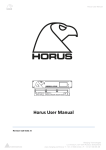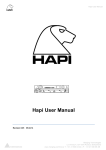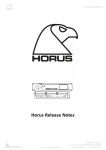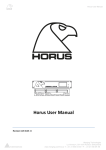Download DAQ-800
Transcript
Table
1 Introduction . . . . . . . . . . . . . . . . . . . . . . . . . . . . . . . . . . . . . . . . . . . 1-1
2 Before Beginning . . . . . . . . . . . . . . . . . . . . . . . . . . . . . . . . . . . . . . 2-1
2.1 Software Installation . . . . . . . . . . . . . . . . . . . . . . . . . . . . . . . . . . . 2-1
2.2 Creating DAQDRIVE. Configuration Files . . . . . . . . . . . . . . . . . 2-2
2.3 Creating DOS Applications Using The C Libraries . . . . . . . . . . 2-3
2.3.1 Microsoft Visual C/C++ . . . . . . . . . . . . . . . . . . . . . . . . . . . . 2-3
2.3.2 Borland C/C++ . . . . . . . . . . . . . . . . . . . . . . . . . . . . . . . . . . . 2-5
2.4 Creating DOS Applications Using The TSR Drivers . . . . . . . . . 2-7
2.4.1 Loading The TSRs Into Memory . . . . . . . . . . . . . . . . . . . . . 2-7
2.4.2 Removing The TSRs From Memory . . . . . . . . . . . . . . . . . . 2-8
2.4.3 Microsoft C/C++ . . . . . . . . . . . . . . . . . . . . . . . . . . . . . . . . . . 2-9
2.4.4 Borland C/C++ and Turbo C . . . . . . . . . . . . . . . . . . . . . . . 2-10
2.4.5 Quick Basic . . . . . . . . . . . . . . . . . . . . . . . . . . . . . . . . . . . . . 2-12
2.4.6 Visual Basic for DOS . . . . . . . . . . . . . . . . . . . . . . . . . . . . . . 2-16
2.4.7 Turbo Pascal . . . . . . . . . . . . . . . . . . . . . . . . . . . . . . . . . . . . 2-19
2.5 Creating Windows Applications . . . . . . . . . . . . . . . . . . . . . . . . 2-21
2.5.1 Microsoft Visual C/C++ . . . . . . . . . . . . . . . . . . . . . . . . . . . 2-22
2.5.2 Borland C/C++ . . . . . . . . . . . . . . . . . . . . . . . . . . . . . . . . . . 2-23
2.5.3 Visual Basic for Windows . . . . . . . . . . . . . . . . . . . . . . . . . 2-25
2.5.4 Turbo Pascal for Windows / Borland Delphi . . . . . . . . . 3-26
3 Quick Start Procedures . . . . . . . . . . . . . . . . . . . . . . . . . . . . . . . . . 3-1
3.1 Analog Input . . . . . . . . . . . . . . . . . . . . . . . . . . . . . . . . . . . . . . . . . 3-2
3.1.1 DaqSingleAnalogInput . . . . . . . . . . . . . . . . . . . . . . . . . . . . . 3-2
3.1.2 DaqSingleAnalogInputScan . . . . . . . . . . . . . . . . . . . . . . . . . 3-5
3.2 Analog Output . . . . . . . . . . . . . . . . . . . . . . . . . . . . . . . . . . . . . . . . 3-8
3.2.1 DaqSingleAnalogOutput . . . . . . . . . . . . . . . . . . . . . . . . . . . 3-8
3.2.2 DaqSingleAnalogOutputScan . . . . . . . . . . . . . . . . . . . . . . 3-11
3.3 Digital Input . . . . . . . . . . . . . . . . . . . . . . . . . . . . . . . . . . . . . . . . . 3-14
3.3.1 DaqSingleDigitalInput . . . . . . . . . . . . . . . . . . . . . . . . . . . . 3-14
3.3.2 DaqSingleDigitalInputScan . . . . . . . . . . . . . . . . . . . . . . . . 3-17
3.4 Digital Output . . . . . . . . . . . . . . . . . . . . . . . . . . . . . . . . . . . . . . . 3-20
3.4.1 DaqSingleDigitalOutput . . . . . . . . . . . . . . . . . . . . . . . . . . 3-20
3.4.2 DaqSingleDigitalOutputScan . . . . . . . . . . . . . . . . . . . . . . . 3-23
4 Performing An Acquisition . . . . . . . . . . . . . . . . . . . . . . . . . . . . 4-1
5 A/D Converter Requests . . . . . . . . . . . . . . . . . . . . . . . . . . . . . . . 5-1
5.1 DaqAnalogInput . . . . . . . . . . . . . . . . . . . . . . . . . . . . . . . . . . . . . . 5-1
5.2 The Analog Input Request Structure . . . . . . . . . . . . . . . . . . . . . . 5-2
5.2.1 Reserved Fields . . . . . . . . . . . . . . . . . . . . . . . . . . . . . . . . . . . 5-3
5.2.2 Channel Selections / Gain Settings . . . . . . . . . . . . . . . . . . . 5-3
5.2.3 Data Buffers . . . . . . . . . . . . . . . . . . . . . . . . . . . . . . . . . . . . . . 5-3
5.2.4 Trigger Selections . . . . . . . . . . . . . . . . . . . . . . . . . . . . . . . . . 5-3
5.2.5 Data Transfer Modes . . . . . . . . . . . . . . . . . . . . . . . . . . . . . . 5-3
DAQDRIVE User's Manual
iii
5.2.6 Clock Sources . . . . . . . . . . . . . . . . . . . . . . . . . . . . . . . . . . . .
5.2.7 Sampling Rate . . . . . . . . . . . . . . . . . . . . . . . . . . . . . . . . . . . .
5.2.8 Number Of Scans . . . . . . . . . . . . . . . . . . . . . . . . . . . . . . . . .
5.2.9 Scan Events . . . . . . . . . . . . . . . . . . . . . . . . . . . . . . . . . . . . . .
5.2.10 Calibration Selections . . . . . . . . . . . . . . . . . . . . . . . . . . . . .
5.2.11 Time-out . . . . . . . . . . . . . . . . . . . . . . . . . . . . . . . . . . . . . . . .
5.2.12 Request Status . . . . . . . . . . . . . . . . . . . . . . . . . . . . . . . . . . .
5.3 Analog Input Examples . . . . . . . . . . . . . . . . . . . . . . . . . . . . . . . .
5.3.1 Example 1 - Single Channel Input . . . . . . . . . . . . . . . . . . . .
5.3.2 Example 2 - Multiple Channel Input . . . . . . . . . . . . . . . . . .
6 D/A Converter Requests . . . . . . . . . . . . . . . . . . . . . . . . . . . . . . .
6.1 DaqAnalogOutput . . . . . . . . . . . . . . . . . . . . . . . . . . . . . . . . . . . . .
6.2 The Analog Output Request Structure . . . . . . . . . . . . . . . . . . . .
6.2.1 Reserved Fields . . . . . . . . . . . . . . . . . . . . . . . . . . . . . . . . . . .
6.2.2 Channel Selections . . . . . . . . . . . . . . . . . . . . . . . . . . . . . . . .
6.2.3 Data Buffers . . . . . . . . . . . . . . . . . . . . . . . . . . . . . . . . . . . . . .
6.2.4 Trigger Selections . . . . . . . . . . . . . . . . . . . . . . . . . . . . . . . . .
6.2.5 Data Transfer Modes . . . . . . . . . . . . . . . . . . . . . . . . . . . . . .
6.2.6 Clock Sources . . . . . . . . . . . . . . . . . . . . . . . . . . . . . . . . . . . .
6.2.7 Sampling Rate . . . . . . . . . . . . . . . . . . . . . . . . . . . . . . . . . . . .
6.2.8 Number Of Scans . . . . . . . . . . . . . . . . . . . . . . . . . . . . . . . . .
6.2.9 Scan Events . . . . . . . . . . . . . . . . . . . . . . . . . . . . . . . . . . . . . .
6.2.10 Calibration Selections . . . . . . . . . . . . . . . . . . . . . . . . . . . . .
6.2.11 Time-out . . . . . . . . . . . . . . . . . . . . . . . . . . . . . . . . . . . . . . . .
6.2.12 Request Status . . . . . . . . . . . . . . . . . . . . . . . . . . . . . . . . . . .
6.3 Analog Output Examples . . . . . . . . . . . . . . . . . . . . . . . . . . . . . . .
6.3.1 Example 1 - DC Voltage Level Output . . . . . . . . . . . . . . . .
6.3.2 Example 2 - Simple Waveform Generation . . . . . . . . . . . .
7 Digital Input Requests . . . . . . . . . . . . . . . . . . . . . . . . . . . . . . . . .
7.1 DaqDigitalInput . . . . . . . . . . . . . . . . . . . . . . . . . . . . . . . . . . . . . . .
7.2 The Digital Input Request Structure . . . . . . . . . . . . . . . . . . . . . .
7.2.1 Reserved Fields . . . . . . . . . . . . . . . . . . . . . . . . . . . . . . . . . . .
7.2.2 Channel Selections . . . . . . . . . . . . . . . . . . . . . . . . . . . . . . . .
7.2.3 Data Buffers . . . . . . . . . . . . . . . . . . . . . . . . . . . . . . . . . . . . . .
7.2.4 Trigger Selections . . . . . . . . . . . . . . . . . . . . . . . . . . . . . . . . .
7.2.5 Data Transfer Modes . . . . . . . . . . . . . . . . . . . . . . . . . . . . . .
7.2.6 Clock Sources . . . . . . . . . . . . . . . . . . . . . . . . . . . . . . . . . . . .
7.2.7 Sampling Rate . . . . . . . . . . . . . . . . . . . . . . . . . . . . . . . . . . . .
7.2.8 Number Of Scans . . . . . . . . . . . . . . . . . . . . . . . . . . . . . . . . .
7.2.9 Scan Events . . . . . . . . . . . . . . . . . . . . . . . . . . . . . . . . . . . . . .
7.2.10 Time-out . . . . . . . . . . . . . . . . . . . . . . . . . . . . . . . . . . . . . . . .
7.2.11 Request Status . . . . . . . . . . . . . . . . . . . . . . . . . . . . . . . . . . .
7.3 Digital Input Examples . . . . . . . . . . . . . . . . . . . . . . . . . . . . . . . . .
7.3.1 Example 1 - Single Value Input . . . . . . . . . . . . . . . . . . . . . .
iv
5-4
5-5
5-5
5-5
5-5
5-6
5-6
5-7
5-7
6-8
6-1
6-1
6-2
6-3
6-3
6-3
6-3
6-3
6-4
6-5
6-5
6-5
6-5
6-6
6-6
6-7
6-7
7-8
7-1
7-1
7-2
7-3
7-3
7-3
7-3
7-3
7-4
7-5
7-5
7-5
7-5
7-5
7-6
7-6
7.3.2 Example 2 - Multiple Value Input . . . . . . . . . . . . . . . . . . . . 7-7
8 Digital Output Requests . . . . . . . . . . . . . . . . . . . . . . . . . . . . . . . 8-1
8.1 DaqDigitalOutput . . . . . . . . . . . . . . . . . . . . . . . . . . . . . . . . . . . . . 8-1
8.2 The Digital Output Request Structure . . . . . . . . . . . . . . . . . . . . . 8-2
8.2.1 Reserved Fields . . . . . . . . . . . . . . . . . . . . . . . . . . . . . . . . . . . 8-3
8.2.2 Channel Selections . . . . . . . . . . . . . . . . . . . . . . . . . . . . . . . . 8-3
8.2.3 Data Buffers . . . . . . . . . . . . . . . . . . . . . . . . . . . . . . . . . . . . . . 8-3
8.2.4 Trigger Selections . . . . . . . . . . . . . . . . . . . . . . . . . . . . . . . . . 8-3
8.2.5 Data Transfer Modes . . . . . . . . . . . . . . . . . . . . . . . . . . . . . . 8-3
8.2.6 Clock Sources . . . . . . . . . . . . . . . . . . . . . . . . . . . . . . . . . . . . 8-4
8.2.7 Sampling Rate . . . . . . . . . . . . . . . . . . . . . . . . . . . . . . . . . . . . 8-5
8.2.8 Number Of Scans . . . . . . . . . . . . . . . . . . . . . . . . . . . . . . . . . 8-5
8.2.9 Scan Events . . . . . . . . . . . . . . . . . . . . . . . . . . . . . . . . . . . . . . 8-5
8.2.10 Time-out . . . . . . . . . . . . . . . . . . . . . . . . . . . . . . . . . . . . . . . . 8-5
8.2.11 Request Status . . . . . . . . . . . . . . . . . . . . . . . . . . . . . . . . . . . 8-5
8.3 Digital Output Examples . . . . . . . . . . . . . . . . . . . . . . . . . . . . . . . 8-6
8.3.1 Example 1 - Single Value Output . . . . . . . . . . . . . . . . . . . . 8-6
8.3.2 Example 2 - Simple Pattern Generation . . . . . . . . . . . . . . . 8-7
9 Defining Data Buffers . . . . . . . . . . . . . . . . . . . . . . . . . . . . . . . . . 9-1
9.1 Multiple Channel Operations . . . . . . . . . . . . . . . . . . . . . . . . . . . . 9-5
9.2 Input Operation Examples . . . . . . . . . . . . . . . . . . . . . . . . . . . . . . 9-7
9.2.1 Example 1: Single Channel Analog Input . . . . . . . . . . . . . 9-7
9.2.2 Example 2: Multi-Channel Analog Input . . . . . . . . . . . . . 9-8
9.2.3 Example 3: Using Multiple Data Buffers . . . . . . . . . . . . . . 9-9
9.2.4 Example 4: Acquiring Large Amounts Of Data . . . . . . . 9-10
9.3 Output Operation Examples . . . . . . . . . . . . . . . . . . . . . . . . . . . . 9-13
9.3.1 Example 1: Single Channel Analog Output . . . . . . . . . . . 9-13
9.3.2 Example 2: Creating Repetitive Signals . . . . . . . . . . . . . . 9-14
9.3.3 Example 3: Multi-Channel Analog Output . . . . . . . . . . . 9-15
9.3.4 Example 4: Using Multiple Data Buffers . . . . . . . . . . . . . 9-16
9.3.5 Example 5: Creating Complex Output Patterns . . . . . . . 9-17
9.3.6 Example 6: Outputting Large Amounts Of Data . . . . . . 9-19
10 Trigger Selections . . . . . . . . . . . . . . . . . . . . . . . . . . . . . . . . . . . . 10-1
10.1 Trigger Sources . . . . . . . . . . . . . . . . . . . . . . . . . . . . . . . . . . . . . 10-1
10.1.1 Internal Trigger . . . . . . . . . . . . . . . . . . . . . . . . . . . . . . . . . 10-1
10.1.2 TTL Trigger . . . . . . . . . . . . . . . . . . . . . . . . . . . . . . . . . . . . 10-1
10.1.3 Analog Trigger . . . . . . . . . . . . . . . . . . . . . . . . . . . . . . . . . 10-2
10.1.4 Digital Trigger . . . . . . . . . . . . . . . . . . . . . . . . . . . . . . . . . . 10-2
10.2 Trigger Modes . . . . . . . . . . . . . . . . . . . . . . . . . . . . . . . . . . . . . . 10-3
10.2.1 One-shot Trigger Mode . . . . . . . . . . . . . . . . . . . . . . . . . . 10-3
10.2.2 Continuous Trigger Mode . . . . . . . . . . . . . . . . . . . . . . . . 10-3
11 DAQDRIVE Events . . . . . . . . . . . . . . . . . . . . . . . . . . . . . . . . . . 11-1
11.1 Event Descriptions . . . . . . . . . . . . . . . . . . . . . . . . . . . . . . . . . . . 11-1
DAQDRIVE User's Manual
v
11.1.1 Trigger Event . . . . . . . . . . . . . . . . . . . . . . . . . . . . . . . . . . . 11-1
11.1.2 Complete Event . . . . . . . . . . . . . . . . . . . . . . . . . . . . . . . . . 11-1
11.1.3 Buffer Empty Event . . . . . . . . . . . . . . . . . . . . . . . . . . . . . 11-1
11.1.4 Buffer Full Event . . . . . . . . . . . . . . . . . . . . . . . . . . . . . . . . 11-1
11.1.5 Scan Event . . . . . . . . . . . . . . . . . . . . . . . . . . . . . . . . . . . . . 11-2
11.1.6 User Break Event . . . . . . . . . . . . . . . . . . . . . . . . . . . . . . . . 11-2
11.1.7 Time-out Event . . . . . . . . . . . . . . . . . . . . . . . . . . . . . . . . . 11-2
11.1.8 Run-time Error Event . . . . . . . . . . . . . . . . . . . . . . . . . . . . 11-2
11.2 Monitoring Events Using The Request Status . . . . . . . . . . . . . 11-2
11.3 Monitoring Events Using Event Notification . . . . . . . . . . . . . 11-5
11.4 Monitoring Events Using Messages In Windows . . . . . . . . . . 11-9
12 Common Application Examples . . . . . . . . . . . . . . . . . . . . . . 12-1
12.1 Analog Input (A/D) Examples . . . . . . . . . . . . . . . . . . . . . . . . . 12-2
12.1.1 Example 1 . . . . . . . . . . . . . . . . . . . . . . . . . . . . . . . . . . . . . 12-2
12.1.2 Example 2 . . . . . . . . . . . . . . . . . . . . . . . . . . . . . . . . . . . . . 12-3
12.1.3 Example 3 . . . . . . . . . . . . . . . . . . . . . . . . . . . . . . . . . . . . . 12-5
12.1.4 Example 4 . . . . . . . . . . . . . . . . . . . . . . . . . . . . . . . . . . . . . 12-7
12.1.5 Example 5 . . . . . . . . . . . . . . . . . . . . . . . . . . . . . . . . . . . . . 12-9
12.2 Analog Output (D/A) Examples . . . . . . . . . . . . . . . . . . . . . . 12-12
12.2.1 Example 1 . . . . . . . . . . . . . . . . . . . . . . . . . . . . . . . . . . . . 12-12
12.2.2 Example 2 . . . . . . . . . . . . . . . . . . . . . . . . . . . . . . . . . . . . 12-13
12.2.3 Example 3 . . . . . . . . . . . . . . . . . . . . . . . . . . . . . . . . . . . . 12-15
12.2.4 Example 4 . . . . . . . . . . . . . . . . . . . . . . . . . . . . . . . . . . . . 12-17
12.3 Digital Input Examples . . . . . . . . . . . . . . . . . . . . . . . . . . . . . . 12-20
12.3.1 Example 1 . . . . . . . . . . . . . . . . . . . . . . . . . . . . . . . . . . . . 12-20
12.3.2 Example 2 . . . . . . . . . . . . . . . . . . . . . . . . . . . . . . . . . . . . 12-21
12.4 Digital Output Examples . . . . . . . . . . . . . . . . . . . . . . . . . . . . 12-24
12.4.1 Example 1 . . . . . . . . . . . . . . . . . . . . . . . . . . . . . . . . . . . . 12-24
12.4.2 Example 2 . . . . . . . . . . . . . . . . . . . . . . . . . . . . . . . . . . . . 12-25
13 Command Reference . . . . . . . . . . . . . . . . . . . . . . . . . . . . . . . . . 13-1
13.1 DaqAllocateMemory . . . . . . . . . . . . . . . . . . . . . . . . . . . . . . . . . 13-2
13.2 DaqAnalogInput . . . . . . . . . . . . . . . . . . . . . . . . . . . . . . . . . . . . 13-4
13.3 DaqAnalogOutput . . . . . . . . . . . . . . . . . . . . . . . . . . . . . . . . . . 13-10
13.4 DaqArmRequest . . . . . . . . . . . . . . . . . . . . . . . . . . . . . . . . . . . 13-16
13.5 DaqBytesToWords . . . . . . . . . . . . . . . . . . . . . . . . . . . . . . . . . . 13-18
13.6 DaqCloseDevice . . . . . . . . . . . . . . . . . . . . . . . . . . . . . . . . . . . . 13-20
13.7 DaqDigitalInput . . . . . . . . . . . . . . . . . . . . . . . . . . . . . . . . . . . . 13-22
13.8 DaqDigitalOutput . . . . . . . . . . . . . . . . . . . . . . . . . . . . . . . . . . 13-28
13.9 DaqFreeMemory . . . . . . . . . . . . . . . . . . . . . . . . . . . . . . . . . . . 13-34
13.10 DaqGetADCfgInfo . . . . . . . . . . . . . . . . . . . . . . . . . . . . . . . . . 13-36
13.11 DaqGetADGainInfo . . . . . . . . . . . . . . . . . . . . . . . . . . . . . . . . 13-40
13.12 DaqGetDACfgInfo . . . . . . . . . . . . . . . . . . . . . . . . . . . . . . . . . 13-42
13.13 DaqGetDAGainInfo . . . . . . . . . . . . . . . . . . . . . . . . . . . . . . . . 13-46
13.14 DaqGetDeviceCfgInfo . . . . . . . . . . . . . . . . . . . . . . . . . . . . . . 13-48
vi
13.15 DaqGetDigioCfgInfo . . . . . . . . . . . . . . . . . . . . . . . . . . . . . . . 13-50
13.16 DaqGetExpCfgInfo . . . . . . . . . . . . . . . . . . . . . . . . . . . . . . . . 13-52
13.17 DaqGetExpGainInfo . . . . . . . . . . . . . . . . . . . . . . . . . . . . . . . 13-56
13.18 DaqGetRuntimeError . . . . . . . . . . . . . . . . . . . . . . . . . . . . . . 13-58
13.19 DaqGetTimerCfgInfo . . . . . . . . . . . . . . . . . . . . . . . . . . . . . . . 13-60
13.20 DaqNotifyEvent . . . . . . . . . . . . . . . . . . . . . . . . . . . . . . . . . . . 13-62
13.20.1 The user-defined event procedure . . . . . . . . . . . . . . . 13-63
13.21 DaqOpenDevice . . . . . . . . . . . . . . . . . . . . . . . . . . . . . . . . . . . 13-65
13.21.1 DaqOpenDevice - C Library Version . . . . . . . . . . . . . 13-66
13.21.2 DaqOpenDevice - Windows DLL Version . . . . . . . . . 13-68
13.21.3 DaqOpenDevice - TSR Version . . . . . . . . . . . . . . . . . . 13-70
13.22 DaqPostMessageEvent . . . . . . . . . . . . . . . . . . . . . . . . . . . . . 13-72
13.22.1 The Event Message . . . . . . . . . . . . . . . . . . . . . . . . . . . . 13-73
13.23 DaqReleaseRequest . . . . . . . . . . . . . . . . . . . . . . . . . . . . . . . . 13-74
13.24 DaqResetDevice . . . . . . . . . . . . . . . . . . . . . . . . . . . . . . . . . . . 13-76
13.25 DaqSingleAnalogInput . . . . . . . . . . . . . . . . . . . . . . . . . . . . . 13-78
13.26 DaqSingleAnalogInputScan . . . . . . . . . . . . . . . . . . . . . . . . . 13-80
13.27 DaqSingleAnalogOutput . . . . . . . . . . . . . . . . . . . . . . . . . . . . 13-82
13.28 DaqSingleAnalogOutputScan . . . . . . . . . . . . . . . . . . . . . . . . 13-84
13.29 DaqSingleDigitalInput . . . . . . . . . . . . . . . . . . . . . . . . . . . . . 13-86
13.30 DaqSingleDigitalInputScan . . . . . . . . . . . . . . . . . . . . . . . . . 13-88
13.31 DaqSingleDigitalOutput . . . . . . . . . . . . . . . . . . . . . . . . . . . . 13-90
13.32 DaqSingleDigitalOutputScan . . . . . . . . . . . . . . . . . . . . . . . . 13-92
13.33 DaqStopRequest . . . . . . . . . . . . . . . . . . . . . . . . . . . . . . . . . . . 13-94
13.34 DaqTriggerRequest . . . . . . . . . . . . . . . . . . . . . . . . . . . . . . . . 13-96
13.35 DaqUserBreak . . . . . . . . . . . . . . . . . . . . . . . . . . . . . . . . . . . . 13-98
13.36 DaqVersionNumber . . . . . . . . . . . . . . . . . . . . . . . . . . . . . . 13-100
13.37 DaqWordsToBytes . . . . . . . . . . . . . . . . . . . . . . . . . . . . . . . . 13-102
14 Error Messages . . . . . . . . . . . . . . . . . . . . . . . . . . . . . . . . . . . . . . . 14-1
15 Appendices . . . . . . . . . . . . . . . . . . . . . . . . . . . . . . . . . . . . . . . . . . 15-1
DAQDRIVE User's Manual
vii
List of Figures
Figure 1. DAQDRIVE. interface between an application
program and one hardware device. . . . . . . . . . . . . . . . . . . . . 1-2
Figure 2. DAQDRIVE. interface between an application
program and multiple devices of the same family. . . . . . . . . 1-3
Figure 3. DAQDRIVE. interface between an application
program and multiple devices of different families. . . . . . . . 1-3
Figure 4. buffer_status definition for input operations (A/D
and digital input). . . . . . . . . . . . . . . . . . . . . . . . . . . . . . . . . . . . 9-3
Figure 5. buffer_status definition for output operations (D/A
and digital output). . . . . . . . . . . . . . . . . . . . . . . . . . . . . . . . . . . 9-4
Figure 6. Summary of DAQDRIVE. trigger sources and
parameters. . . . . . . . . . . . . . . . . . . . . . . . . . . . . . . . . . . . . . . . 10-1
Figure 7. request_status bit definitions. . . . . . . . . . . . . . . . . . . . . . . . . 11-3
Figure 8. event_type definition. . . . . . . . . . . . . . . . . . . . . . . . . . . . . . . 11-6
Figure 9. event_mask bit definitions. . . . . . . . . . . . . . . . . . . . . . . . . . . 11-7
Figure 10. Analog input request structure. . . . . . . . . . . . . . . . . . . . . . 13-5
Figure 11. Analog input request structure definition. . . . . . . . . . . . . 13-6
Figure 12. Analog output request structure. . . . . . . . . . . . . . . . . . . . 13-11
Figure 13. Analog output request structure definition. . . . . . . . . . . 13-12
Figure 14. Digital input request structure. . . . . . . . . . . . . . . . . . . . . . 13-23
Figure 15. Digital input request structure definition. . . . . . . . . . . . . 13-24
Figure 16. Digital output request structure. . . . . . . . . . . . . . . . . . . . 13-29
Figure 17. Digital output request structure definition. . . . . . . . . . . . 13-30
Figure 18. A/D converter configuration structure definition. . . . . . 13-37
Figure 19. D/A converter configuration structure definition. . . . . . 13-43
Figure 20. Device configuration structure definition. . . . . . . . . . . . . 13-48
Figure 21. Digital I/O configuration structure definition. . . . . . . . . 13-50
Figure 22. Analog input expansion board configuration struc
ture definition. . . . . . . . . . . . . . . . . . . . . . . . . . . . . . . . . . . 13-53
Figure 23. Counter/timer configuration structure definition. . . . . . 13-60
Figure 24. input_array data types as a function of analog
input channel type. . . . . . . . . . . . . . . . . . . . . . . . . . . . . . . 13-81
Figure 25. output_array data types as a function of analog
output channel type. . . . . . . . . . . . . . . . . . . . . . . . . . . . . . 13-85
viii
1 Introduction
DAQDRIVE is Omega's universal data acquisition interface for the "DAQ"
series of ISA bus and PCMCIA data acquisition adapters. DAQDRIVE.
goes beyond the drivers normally distributed with data acquisition
adapters by isolating the application programmer from the hardware.
DAQDRIVE provides support for application programs written in the
following languages:
w
w
w
w
w
w
Microsoft C/C++
Borland C/C++
Visual Basic for DOS
Quick Basic version 4.5
Turbo Pascal for DOS version 7.0 and newer
Most Windows languages supporting Dynamic Link Libraries
(DLLs) including Visual C/C++, Borland C/C++, Turbo Pascal for
Windows, and Borland Delphi
DAQDRIVE. uses a "data defined" rather than a "function defined"
interface. What this means is that each data acquisition operation is
defined by a series of configuration parameters and requires very few
function calls to implement. Because of this approach, DAQDRIVE. may
seem a little unusual; even intimidating at times. However, after writing
a few example programs, we feel the user will discover the power behind
this type of interface.
DAQDRIVE. supports high speed data I/O by providing support for
foreground (CPU software polled) and background (DMA and interrupt
driven) operation. For increased flexibility, DAQDRIVE. also supports
software (internal) and hardware (external) clock and trigger sources.
DAQDRIVE. supports multiple data acquisition adapters in a single
system. In fact, the number of adapters is limited only by the amount of
available system memory. DAQDRIVE. also supports multiple tasks from
one or more applications operating on one or more hardware devices.
This multi-tasking support is accomplished by tracking all system and
data acquisition resources and rejecting any request for which all of the
necessary resources are not available.
DAQDRIVE User's Manual
1-1
In order to minimize the code size of the application programs,
DAQDRIVE. is distributed as a two-part driver. The first part contains
the application program interface (API) and is also responsible for
memory management, file I/O, and other hardware independent
functions. Regardless of the number of hardware devices installed, only
one copy of the hardware independent driver is required.
The second part of the driver is hardware dependent and is responsible
for implementing the requested operations on the target hardware device.
These drivers are supplied with the data acquisition adapter and
generally support only one family of hardware devices. Only one
hardware dependent driver is required for each family of hardware
installed in the system.
Application Program
Hardware independent driver
Hardware dependent driver
Figure 1. DAQDRIVE. interface between an application
program and one hardware device.
1-2
Application Program
Hardware independent driver
Hardware dependent driver
Figure 2. DAQDRIVE. interface between an application
program and multiple devices of the same family.
Application Program
Hardware independent driver
Hardware dependent driver
Hardware dependent driver
Figure 3. DAQDRIVE. interface between an application
program and multiple devices of different families.
DAQDRIVE User's Manual
1-3
(This Page Intentionally Left Blank.)
1-4
2 Before Beginning
2.1
Software Installation
The DAQDRIVE distribution disks include installation programs for both
DOS and Windows. The Windows installation program is recommended
for all systems equipped with Windows or Windows 95 and allows a
complete DAQDRIVE. installation for DOS and/or Windows including
the installation of all DAQDRIVE. utility programs. The DOS installation
program may be used to install the DAQDRIVE. components which are
used to create DOS applications ONLY. The DOS installation program
WILL NOT install the DAQDRIVE. components required for Windows
based applications nor will it install any of the DAQDRIVE. utility
programs (including the DAQDRIVE Configuration Utility).
From Windows / Windows 95:
1. From the Windows program manager, select File | Run or from
the Windows 95 desktop select Start | Run.
2. Assuming DAQDRIVE distribution disk 1 is in drive A, enter
"A:\SETUP" in the command line text box and click OK.
From DOS:
1. Assuming DAQDRIVE distribution disk 1 is in drive A, type
"A:\INSTALL" and press <Enter>.
Follow the on-screen instructions to select the DAQDRIVE. components to
be installed and insert the remaining diskettes as required. When the
installation program is complete, one or more of the following
subdirectories will have been created in the target directory:
...\DAQDRIVE.\CONFIG
...\DAQDRIVE.\TUTOR
...\DAQDRIVE.\C_LIBS
...\DAQDRIVE.\TSR
...\DAQDRIVE.\WINDLL
DAQDRIVE User's Manual
Configuration Utility
Request Structure Tutorial
C library support for DOS applications
TSR driver support for DOS applications
Support for Windows applications
DAQDRIVE.
DAQDRIVE.
2-1
2.2
Creating DAQDRIVE. Configuration Files
Before an application program can operate on a hardware device, the
device must be initialized using the DaqOpenDevice procedure. One of
the parameters provided to this procedure is a data file which specifies
the configuration of the target hardware. Some of the information
contained in the configuration file includes
General Information
v hardware type (e.g. DAQP-16, DAQ-1201, DAQP-208)
v I/O address
v interrupt level, DMA channels
Analog Input (A/D) Information
v number of channels
v resolution, gain settings
v input modes (bipolar / unipolar, single-ended / differential)
Analog Input Expansion Information
v number of channels
v input modes (bipolar / unipolar, single-ended / differential)
v gain settings, signal conditioning
Analog Output (D/A) Information
v number of channels
v resolution
Digital I/O Information
v number of channels
v channel size, I/O mode (input, output, bi-directional)
Counter / Timer Information
v number of channels
v channel size (number of bits)
v input frequency
DAQDRIVE. configuration files are created by the DAQDRIVE.
Configuration Utility program installed by the DAQDRIVE installation
program for Windows. Under no circumstances should the user attempt
to create and / or edit these configuration files directly. Operating
instructions for the DAQDRIVE Configuration Utility are provided in
Appendix A of the DAQDRIVE User's Manual Supplement.
2-2
2.3
2.3.1
Creating DOS Applications Using The C Libraries
Microsoft Visual C/C++
To generate application programs using Microsoft Visual C/C++, the
applications must be linked to one of the following DAQDRIVE. libraries
AND one or more hardware dependent libraries. These libraries MUST
match the memory model selected for the application program. The
DAQDRIVE installation program installs the following files into the
DAQDRIVE.\C_LIBS directory:
DAQDRV.CS.LIB
DAQDRV.CM.LIB
DAQDRV.CC.LIB
DAQDRV.CL.LIB
-
small model DAQDRIVE. library
medium model DAQDRIVE. library
compact model DAQDRIVE. library
large model DAQDRIVE. library
Three additional files are installed in the DAQDRIVE.\C_LIBS directory
for the programmer's convenience. These files contain the prototypes of
all the DAQDRIVE. procedures, the DAQDRIVE. data structure
definitions, and the DAQDRIVE. constants mentioned throughout this
document. These files must be included in all application programs.
DAQDRIVE..H - procedure prototypes
DAQOPENC.H - DaqOpenDevice definition for C
USERDATA.H - data structures and pre-defined constants
2.3.1.1 The hardware dependent include file
The C library version of the DaqOpenDevice procedure is implemented as
a macro using the "token-pasting" operator to create a unique open
command for each hardware device. Application programs must include
the file DAQOPENC.H and the hardware dependent include file defined
in the target hardware's appendix of the DAQDRIVE User's Manual
Supplement. The DAQDRIVE installation program installs these files into
the DAQDRIVE.\C_LIBS directory.
DAQDRIVE User's Manual
2-3
2.3.1.2 Creating byte-aligned data structures
Because DAQDRIVE supports multiple languages, the DAQDRIVE. data
structures are byte-aligned (packed). The application program must also
set structure packing to byte-aligned for proper operation.
IMPORTANT:
For proper operation, all application programs must be
compiled using byte- aligned data structures.
To select byte aligned structures within the Visual C/C++ environment,
first select Options, Project, Compiler, then set the structure member
alignment field to 1 byte. For byte aligned structures from the Visual
C/C++ command line, use the '/Zp1' option.
2-4
2.3.2
Borland C/C++
To generate application programs using Borland C/C++, the applications
must be linked to one of the following DAQDRIVE. libraries AND one or
more hardware dependent libraries. These libraries MUST match the
memory model selected for the application program. The DAQDRIVE
installation program installs the following files into the DAQDRIVE.
\C_LIBS directory:
DAQDRV.BS.LIB
DAQDRV.BM.LIB
DAQDRV.BC.LIB
DAQDRV.BL.LIB
-
small model DAQDRIVE. library
medium model DAQDRIVE. library
compact model DAQDRIVE. library
large model DAQDRIVE. library
Three additional files are installed in the DAQDRIVE.\C_LIBS directory
for the programmer's convenience. These files contain the prototypes of
all the DAQDRIVE. procedures, the DAQDRIVE. data structure
definitions, and the DAQDRIVE. constants mentioned throughout this
document. These files must be included in all application programs.
DAQDRIVE.. H - procedure prototypes
DAQOPENC.H - DaqOpenDevice definition for C
USERDATA.H - data structures and pre-defined constants
2.3.2.1 The hardware dependent include file
The C library version of the DaqOpenDevice procedure is implemented as
a macro using the "token-pasting" operator to create a unique open
command for each hardware device. Application programs must include
the file DAQOPENC.H and the hardware dependent include file defined
in the target hardware's appendix of the DAQDRIVE User's Manual
Supplement. The DAQDRIVE installation program installs these files into
the DAQDRIVE.\C_LIBS directory.
DAQDRIVE User's Manual
2-5
2.3.2.2 Creating byte-aligned data structures
Because DAQDRIVE supports multiple languages, the DAQDRIVE. data
structures are byte-aligned (packed). The application program must also
set structure packing to byte-aligned for proper operation.
IMPORTANT:
For proper operation, all application programs must be
compiled using byte- aligned data structures.
To guarantee structures are byte aligned within the Borland C/C++
environment, select Options, Compiler, Code Generation, then confirm
the Word alignment box is not checked. For byte aligned structures
from the Borland C/C++ command line, use the '-a-' option.
2.3.2.3 Program optimization
When selecting the optimization options for the Borland C/C++ compiler,
problems may arise if the 'Invariant code motion' option is selected and
DAQDRIVE. is operated in one of the background modes (IRQ or DMA).
To disable the 'Invariant code motion' optimization within the Borland
C/C++ environment, select Options, Compiler, Optimizations, then
confirm the 'Invariant code motion' box is not checked. From the
Borland C/C++ command line, make sure the '-Om' and '-O2' options are
not used.
IMPORTANT:
It is strongly recommended that the 'Invariant code motion'
optimization option be disabled when using the Borland C/C++
compiler.
2-6
2.4
Creating DOS Applications Using The TSR Drivers
DAQDRIVE provides a TSR (Terminate-and-Stay-Resident) driver for
creating DOS applications in any language that supports software
interrupt (int) calls. In addition, libraries are provided to interface the
following high-level languages to the DAQDRIVE. TSR: Visual Basic for
DOS, Quick Basic version 4.5, Turbo Pascal version 7.0 and newer, and
most C compilers.
Although the interface to each of these languages is similar, the methods
for generating application programs varies with the application language.
The following sections describe the steps required to load the TSRs into
memory and generate an application in each of the supported languages.
2.4.1
Loading The TSRs Into Memory
The DAQDRIVE installation program installs the TSR driver into the
DAQDRIVE.\TSR directory: The first step in creating applications which
use the DAQDRIVE. TSR is to load the driver into memory using the
command line:
DAQDRIVE.
In this mode, DAQDRIVE. searches software interrupts 60H through 64H
for an available interrupt. If an unused interrupt is located, DAQDRIVE.
takes control of this interrupt and displays a message indicating the
installation was successful and which software interrupt is being used. If
there are no available interrupts in this range, an error message is
displayed and the DAQDRIVE. TSR is not installed.
If the user wants to control the software interrupt number, or if all of the
software interrupts between 60H and 64H are used, the user may specify
a software interrupt with the following command line:
DAQDRIVE. [/I=interrupt]
where interrupt specifies the software interrupt number in hexadecimal
format. If the user-specified interrupt is not available, an error message is
displayed and the DAQDRIVE. TSR is not installed.
Examples:
DAQDRIVE. /I=63 installs DAQDRIVE. on interrupt 63H
DAQDRIVE. /I=4F installs DAQDRIVE. on interrupt 4FH
DAQDRIVE User's Manual
2-7
DAQDRIVE. /I=b9 installs DAQDRIVE. on interrupt B9H
After the DAQDRIVE. TSR has been loaded, the user must load one or
more TSRs for the hardware device(s) to be accessed. The DAQDRIVE
installation program installs the TSR driver(s) for the selected hardware
device(s) into the DAQDRIVE.\TSR directory. For this discussion, we
will assume the hardware driver's TSR name is HARDWARE.EXE. To
load this TSR simply execute the command:
HARDWARE
The hardware TSR will search for the DAQDRIVE. TSR in memory and, if
it is located, will install itself using the same software interrupt. If
DAQDRIVE. was not previously installed, the hardware TSR will respond
with an error message and will not be installed.
Multiple TSR drivers may be installed for multiple devices by repeating
the above process for each hardware driver.
2.4.2
Removing The TSRs From Memory
The DAQDRIVE. and hardware device TSRs may be removed from
memory using the '/R' option to make additional memory available to
other applications. The only restriction is that the TSRs must be removed
in the reverse order of their installation. Consider an example where the
following TSRs have been loaded:
DAQDRIVE. DAQPTSRIOP-241-
installs the DAQDRIVE. TSR
installs the DAQP-208 TSR
installs the IOP-241 TSR
To remove these TSRs from memory, the user simply reverses the
installation order and adds the '/R' option to each command line:
IOP-241 /R
DAQPTSR /R
DAQDRIVE. /R -
2-8
removes the IOP-241 TSR
removes the DAQP-208 TSR
removes the DAQDRIVE. TSR
2.4.3
Microsoft C/C++
To generate application programs using the DAQDRIVE. TSR with
Microsoft C/C++, the application must be linked with the DAQDRIVE.
library DAQTSRC.LIB installed in the DAQDRIVE.\TSR\C directory by
the DAQDRIVE installation program. This library is model independent
and should work with most C compilers for DOS.
Three additional files are installed in the DAQDRIVE.\TSR\C directory
for the programmer's convenience. These files contain the prototypes of
all the DAQDRIVE. procedures, the DAQDRIVE. data structure
definitions, and the DAQDRIVE. constants mentioned throughout this
document. These files must be included in all application programs.
DAQDRIVE.. H - procedure prototypes
DAQOPENT.H - DaqOpenDevice prototype
USERDATA.H - data structures and pre-defined constants
2.4.3.1 Creating byte-aligned data structures
Because DAQDRIVE supports multiple languages, the DAQDRIVE. data
structures are byte-aligned (packed). The application program must also
set structure packing to byte-aligned for proper operation.
IMPORTANT:
For proper operation, all application programs must be
compiled using byte- aligned data structures.
To define byte aligned structures with Microsoft C use the '/Zp1'
command line option. Within the Microsoft Visual C/C++ environment,
select Options, Project, Compiler and set the structure member alignment
field to 1 byte.
DAQDRIVE User's Manual
2-9
2.4.4
Borland C/C++ and Turbo C
To generate application programs using the DAQDRIVE. TSR with
Borland C/C++ or Turbo C, the application must be linked with the
DAQDRIVE. library DAQTSRC.LIB installed in the DAQDRIVE.\TSR\C
directory by the DAQDRIVE installation program. This library is model
independent and should work with most C compilers for DOS.
Three additional files are installed in the DAQDRIVE.\TSR\C directory
for the programmer's convenience. These files contain the prototypes of
all the DAQDRIVE. procedures, the DAQDRIVE. data structure
definitions, and the DAQDRIVE. constants mentioned throughout this
document. These files must be included in all application programs.
DAQDRIVE.. H - procedure prototypes
DAQOPENT.H - DaqOpenDevice prototype
USERDATA.H - data structures and pre-defined constants
2.4.4.1 Creating byte-aligned data structures
Because DAQDRIVE supports multiple languages, the DAQDRIVE. data
structures are byte-aligned (packed). The application program must also
set structure packing to byte-aligned for proper operation.
IMPORTANT:
For proper operation, all application programs must be
compiled using byte- aligned data structures.
To guarantee structures are byte aligned within the Borland C/C++
environment, select Options, Compiler, Code Generation, then confirm
the Word alignment box is not checked. Within the Turbo C
environment, select Options, Compiler, Code Generation, then set the
Alignment option to byte. For byte aligned structures from the Borland
C/C++ or Turbo C command lines, use the '-a-' option.
2-10
2.4.4.2 Program optimization
When selecting the optimization options for the Borland C/C++ compiler,
problems may arise if the 'Invariant code motion' option is selected and
DAQDRIVE. is operated in one of the background modes (IRQ or DMA).
To disable the 'Invariant code motion' optimization within the Borland
C/C++ environment, select Options, Compiler, Optimizations, then
confirm the 'Invariant code motion' box is not checked. From the
Borland C/C++ command line, make sure the '-Om' and '-O2' options are
not used.
IMPORTANT:
It is strongly recommended that the 'Invariant code motion'
optimization option be disabled when using the Borland C/C++
compiler.
DAQDRIVE User's Manual
2-11
2.4.5
Quick Basic
To generate application programs using the DAQDRIVE. TSR with Quick
Basic 4.5, the Quick Library DAQQB45.QLB must be loaded from the
Quick Basic command line using the /L option. DAQQB45.QLB is
installed into the DAQDRIVE.\TSR\QB45 directory by the DAQDRIVE
installation program. A standard library, DAQQB45.LIB, is also installed
in this directory for creating executable programs (.EXE) using Quick
Basic.
Two additional files are installed into the DAQDRIVE.\TSR\QB45
directory for the programmer's convenience. These files contain the
prototypes of all the DAQDRIVE. procedures, the DAQDRIVE. data
structure definitions, and the DAQDRIVE. constants mentioned
throughout this document. These files must be included in all application
programs.
DAQQB45.INC - procedure declarations
USERDATA.INC - data structures and pre-defined constants
2.4.5.1 Quick Basic's on-line help
Although undocumented, the Quick Basic 4.5 on-line help appears to use
software interrupt 60H and may interfere with the DAQDRIVE. TSR. If
suspicious errors occur while using Quick Basic, users are advised to
install DAQDRIVE. on software interrupt 61H, 62H, 63H, or 64H.
IMPORTANT:
Although undocumented, the Quick Basic 4.5 on-line help
appears to use software interrupt 60H and may interfere
with DAQDRIVE.
2.4.5.2 Quick Basic and the under-score character
One difference between the Quick Basic version and other versions of
DAQDRIVE. is that Quick Basic reserves the underscore character ( _ ).
The underscore character appears in data declarations and constants
throughout this document but has been removed from the Quick Basic
version of DAQDRIVE..
2-12
2.4.5.3 Adjusting the size of Quick Basic's stack and heap
DAQDRIVE. uses the application program's stack for storing local
variables and for passing variables between DAQDRIVE. procedures. By
default, Quick Basic 4.5 only allocates 2K of memory for the application's
stack which may be insufficient under come circumstances. It is
recommended that the user increase the size of the application's stack by
at least 2K using the CLEAR command. Note that the CLEAR command
also clears all data memory and should therefore be used at the beginning
of the application program.
In addition, application programs written using Quick Basic 4.5 allocate
all available DOS memory for use as a local heap. This causes
DAQDRIVE. to report an error 300 (memory allocation error) when the
application attempts to open a device. The application must reduce the
size of the heap using Quick Basic's SETMEM function before executing
DaqOpenDevice. As a guide, the application should reduce the heap by
10,000 bytes for each hardware device opened and once the
DaqOpenDevice procedure has been executed, the allocated heap space
must not be returned to Quick Basic until the DaqCloseDevice procedure
has been completed.
'****************************************************************************
' Increase the size of the Quick Basic stack by 2K
'****************************************************************************
CLEAR ,,2048
'****************************************************************************
' Decrease the size of the heap so
DAQDRIVE. can allocate required memory
'****************************************************************************
HeapSize = SETMEM(-10000)
'****************************************************************************
' Perform all DAQDRIVE. functions
'****************************************************************************
DaqOpenDevice ....
DaqCloseDevice ....
'****************************************************************************
' Optionally restore heap
'****************************************************************************
HeapSize = SETMEM(+10000)
DAQDRIVE User's Manual
2-13
2.4.5.4 The DaqOpenDevice Command
DAQDRIVE.'s DaqOpenDevice command requires two null-terminated
string variables: DeviceType and ConfigFile. Because Quick Basic does
not support null-terminated strings, the user must create these strings by
appending a null character, CHR$(0), to the end of each string before
passing it to DAQDRIVE.. For example:
A$ = "FILENAME.DAT"
B$ = "FILENAME.DAT" + CHR$(0)
normal Quick Basic string
null-terminated string
Furthermore, Quick Basic is unable to pass the address of a string variable
as a far pointer. To overcome this problem, the DaqOpenDevice
procedure is declared differently for the Quick Basic version of
DAQDRIVE.:
DaqOpenDevice ( BYVAL
SEG
BYVAL
BYVAL
BYVAL
BYVAL
TSRNumber
LogicalDevice
DeviceTypeSegment
DeviceTypeOffset
ConfigFileSegment
ConfigFileOffset
AS Integer,
AS Integer,
AS Integer,
AS Integer,
AS Integer,
AS Integer )
The string variables normally found in the DaqOpenDevice command
have been replaced by integer values which contain the segment and
offset address of the string. The application program can obtain these
addresses using the VARSEG and SADD functions as shown in the
following example.
'****************************************************************************
' Step 1: Open the device
'****************************************************************************
LogicalDevice% = 0
DeviceType$ = " DA8P-12B " + CHR$(0)
ConfigFile$ = " da8p-12b.dat " + CHR$(0)
Status% = DaqOpenDevice(&HF006, LogicalDevice%,
VARSEG(DeviceType$), SADD(DeviceType$),
VARSEG(ConfigFile$), SADD(ConfigFile$))
2-14
2.4.5.5 Storing a variable's address in a data structure
Another short-coming of Quick Basic is its inability to easily operate on a
variable's address. Because of this limitation, all of the variables declared
as 'far pointers' in the DAQDRIVE. data structures have been divided into
two integer values: a segment address and an offset address. An example
of this is the channel array variable in the ADCRequest structure
unsigned short far *channel_array_ptr;
which becomes
ChannelArrayPtrOffset
AS Integer
ChannelArrayPtrSegment AS Integer
For an array named Channel, the application fills in the array's address
using the VARSEG and VARPTR procedures as follows:
DIM Channel[10] AS Integer
ADCRequest.ChannelArrayPtrOffset
= VARPTR(Channel[0])
ADCRequest.ChannelArrayPtrSegment = VARSEG(Channel[0])
2.4.5.6 Dynamic memory allocation
To prevent Quick Basic from dynamically relocating variables, it is good
practice to declare all variables before the first instruction of the
application program.
DAQDRIVE User's Manual
2-15
2.4.6
Visual Basic for DOS
To generate application programs using the DAQDRIVE. TSR with Visual
Basic for DOS, the Quick Library DAQVBDOS.QLB must be loaded from
the Visual Basic command line using the /L option. DAQVBDOS.QLB is
installed into the DAQDRIVE.\TSR\VBDOS directory by the DAQDRIVE
installation program. A standard object library, DAQVBDOS.LIB, is also
installed in this directory for creating executable programs (.EXE) using
Visual Basic for DOS.
Two additional files are installed into the DAQDRIVE.\TSR\VBDOS
directory for the programmer's convenience. These files contain the
prototypes of all the DAQDRIVE. procedures, the DAQDRIVE. data
structure definitions, and the DAQDRIVE. constants mentioned
throughout this document. These files must be included in all application
programs.
DAQVBDOS.INC - procedure declarations
USERDATA.INC - data structures and pre-defined constants
2.4.6.1 Visual Basic for DOS and the under-score character
One difference between the Visual Basic for DOS version and other
versions of DAQDRIVE. is that Visual Basic reserves the underscore
character ( _ ). The underscore character appears in data declarations and
constants throughout this document but has been removed from the
Visual Basic for DOS version of DAQDRIVE..
2.4.6.2 Adjusting the size of the Visual Basic's stack and heap
DAQDRIVE. uses the application program's stack for storing local
variables and for passing variables between DAQDRIVE. procedures. By
default, Visual Basic for DOS only allocates 2K of memory for the
application's stack which may be insufficient under come circumstances.
It is recommended that the user increase the size of the application's stack
by at least 2K using the CLEAR command. Note that the CLEAR
command also clears all data memory and should therefore be used at the
beginning of the application program.
In addition, application programs written using Visual Basic for DOS
allocate all available DOS memory for use as a local heap. This causes
DAQDRIVE. to report an error 300 (memory allocation error) when the
application attempts to open a device. The application program must
reduce the size of the heap using Visual Basic's SETMEM function before
executing DaqOpenDevice. As a guide, the application should reduce the
2-16
heap by 10,000 bytes for each hardware device to be opened and once the
DaqOpenDevice procedure has been executed, the allocated heap space
must not be returned to Visual Basic until the DaqCloseDevice procedure
has been completed.
'****************************************************************************
' Increase the size of the Visual Basic stack by 2K
'****************************************************************************
CLEAR ,,2048
'****************************************************************************
' Decrease the size of the heap so
DAQDRIVE. can allocate required memory
'****************************************************************************
HeapSize = SETMEM(-10000)
'****************************************************************************
' Perform all DAQDRIVE. functions
'****************************************************************************
DaqOpenDevice ....
DaqCloseDevice ....
'****************************************************************************
' Optionally restore heap
'****************************************************************************
HeapSize = SETMEM(+10000)
2.4.6.3 The DaqOpenDevice Command
DAQDRIVE.'s DaqOpenDevice command requires two null-terminated
string variables: DeviceType and ConfigFile. Because Visual Basic does
not support null-terminated strings, the user must create these strings by
appending a null character, CHR$(0), to the end of each string before
passing it to DAQDRIVE.. For example:
A$ = "FILENAME.DAT"
B$ = "FILENAME.DAT" + CHR$(0)
normal Visual Basic string
null-terminated string
Furthermore, Visual Basic for DOS is unable to pass the address of a
string variable as a far pointer. To overcome this problem, the
DaqOpenDevice procedure is declared differently for the Visual Basic for
DOS version ofDAQDRIVE.:
DaqOpenDevice ( BYVAL
SEG
BYVAL
BYVAL
DAQDRIVE User's Manual
TSRNumber
LogicalDevice
DeviceTypePtr
ConfigFilePtr
AS Integer,
AS Integer,
AS Long,
AS Long )
2-17
The string variables normally found in the DaqOpenDevice command
have been replaced by long integer values which contain the string's
address. The application program can obtain the string address using the
SSEGADD function as shown in the following example.
'****************************************************************************
' Step 1: Open the device
'****************************************************************************
LogicalDevice% = 0
DeviceType$ = " DA8P-12B " + CHR$(0)
ConfigFile$ = " da8p-12b.dat " + CHR$(0)
Status% = DaqOpenDevice(&HF006, LogicalDevice%,
SSEGADD(DeviceType$),
SSEGADD(ConfigFile$))
2.4.6.4 Storing a variable's address in a data structure
Another short-coming of Visual Basic for DOS is its inability to easily
operate on a variable's address. Because of this limitation, all of the
variables declared as 'far pointers' in the DAQDRIVE. data structures
have been divided into two integer values: a segment address and an
offset address. An example of this is the channel array variable in the
ADCRequest structure
unsigned short far *channel_array_ptr;
which becomes
ChannelArrayPtrOffset
AS Integer
ChannelArrayPtrSegment AS Integer
For an array named Channel, the application fills in the array's address
using the VARSEG and VARPTR procedures as follows:
DIM Channel[10] AS Integer
ADCRequest.ChannelArrayPtrOffset
= VARPTR(Channel[0])
ADCRequest.ChannelArrayPtrSegment = VARSEG(Channel[0])
2.4.6.5 Dynamic memory allocation
To prevent Visual Basic for DOS from dynamically relocating variables, it
is good practice to declare all variables before the first instruction of the
application program.
2-18
2.4.7
Turbo Pascal
DAQDRIVE supports applications written with Turbo Pascal version 7.0
and newer through the unit files DAQDRIVE..TPU and DAQDATA.TPU
installed in the DAQDRIVE.\TSR\PASCAL directory by the DAQDRIVE
installation program. DAQDRIVE..TPU defines the Turbo Pascal
interface to the DAQDRIVE. functions while DAQDATA.TPU defines the
DAQDRIVE. data structures (Pascal 'records') and constants mentioned
throughout this document.
In order to access DAQDRIVE.'s functions, data structures, and constants,
all application programs must include the following statement:
USES DAQDRIVE., DAQDATA;
2.4.7.1 Turbo Pascal and floating-point math
The Turbo Pascal floating-point emulation library only supports variables
of type 'real'. To use the single and double precision variables required
byDAQDRIVE., the 8087 floating-point math mode must be enabled by
selecting Options, Compiler, 8087/80287 or by defining the numeric
coprocessor switch {$N+}.
2.4.7.2 Adjusting the size of the Turbo Pascal heap
By default, application programs written using Turbo Pascal allocate all
available DOS memory for use as a local heap. This causes DAQDRIVE.
to report an error 300 (memory allocation error) when the application
attempts to open a device. The user must reduce the size of the
application's heap by selecting Options, Memory sizes and setting the
'High heap limit' option to a value less than 655,360 (640K). As a guide,
reduce the heap by 10,000 bytes for each hardware device to be opened by
the application.
IMPORTANT:
The user must modify the default Turbo Pascal heap settings
to prevent the application from allocating all available DOS
memory at start-up.
DAQDRIVE User's Manual
2-19
2.4.7.3 Using other Turbo Pascal versions
When using a version of Turbo Pascal other than 7.0, the user must create
new unit files (.TPUs) by re-compiling the source files DAQDRIVE..PAS
and DAQDATA.PAS. These files, along with the interface library
DAQTSR.OBJ, are also installed into the DAQDRIVE.\TSR\PASCAL
directory by the DAQDRIVE installation program.
2-20
2.5
Creating Windows Applications
DAQDRIVE supports Windows application programs written in most
languages which support the Windows DLL (Dynamic Link Library)
interface. When the Windows application programs are executed, they
must be able to dynamically link to DAQDRIVE..DLL and one or more
hardware dependent DLLs. Windows searches for any necessary DLLs in
the following locations:
1. the current directory
2. the Windows directory (directory containing WIN.COM)
3. the Windows\System directory (directory containing
GDI.EXE)
4. the directory of the application program
5. all directories specified by the PATH environment variable
6. all directories mapped to network drives
The DAQDRIVE installation program installs the DAQDRIVE. DLL and
the DLLs for any selected hardware device into the Windows\System
directory. In addition, the installation program installs the DAQDRIVE.
import library, DAQDRIVE..LIB, into the DAQDRIVE.\WINDLL
directory. This import library can be used by many Windows compilers
to simplify the linking of application programs to the APIs available
within theDAQDRIVE. DLL.
DAQDRIVE. has been tested with application programs written in
Microsoft Visual C/C++, Borland C/C++, Turbo Pascal for Windows, and
Borland Delphi. The following sections provide additional information
about producing Windows applications in the languages above.
DAQDRIVE User's Manual
2-21
2.5.1
Microsoft Visual C/C++
To generate application programs using the DAQDRIVE. DLL with
Microsoft Visual C/C++, the application must be linked with the
DAQDRIVE. import library,DAQDRIVE..LIB, installed in theDAQDRIVE.
\WINDLL directory by the DAQDRIVE installation program. This
library is model independent and should work with most C compilers for
Windows.
Three additional files are installed into the DAQDRIVE.\WINDLL\C
directory for the programmer's convenience. These files contain the
prototypes of the DAQDRIVE. procedures, the DAQDRIVE. data
structure definitions, and the DAQDRIVE. constants mentioned
throughout this document. These files must be included in all application
programs.
DAQDRIVE.. H - procedure prototypes
DAQOPENW.H - DaqOpenDevice definition for Windows
USERDATA.H - data structures and pre-defined constants
2.5.1.1 Creating byte-aligned data structures
Because DAQDRIVE supports multiple languages, the DAQDRIVE. data
structures are byte-aligned (packed). The application program must also
set structure packing to byte-aligned for proper operation.
IMPORTANT:
For proper operation, all application programs must be
compiled using byte- aligned data structures.
To select byte aligned structures within the Microsoft Visual C/C++
environment, first select Options, Project, Compiler, then set the structure
member alignment field to 1 byte. For byte aligned structures from the
Visual C/C++ command line, use the '/Zp1' option.
2-22
2.5.2
Borland C/C++
To generate application programs using the DAQDRIVE. DLL with
Borland C/C++, the application must be linked with the DAQDRIVE.
import library DAQDRIVE..LIB installed in the DAQDRIVE.\WINDLL
directory by the DAQDRIVE installation program. This library is model
independent and should work with most C compilers for Windows.
Three additional files are installed into the DAQDRIVE.\WINDLL\C
directory for the programmer's convenience. These files contain the
prototypes of the DAQDRIVE. procedures, the DAQDRIVE. data
structure definitions, and the DAQDRIVE. constants mentioned
throughout this document. These files must be included in all application
programs.
DAQDRIVE.. H - procedure prototypes
DAQOPENW.H - DaqOpenDevice definition for Windows
USERDATA.H - data structures and pre-defined constants
2.5.2.1 Creating byte-aligned data structures
Because DAQDRIVE supports multiple languages, the DAQDRIVE. data
structures are byte-aligned (packed). The application program must also
set structure packing to byte-aligned for proper operation.
IMPORTANT:
For proper operation, all application programs must be
compiled using byte- aligned data structures.
Borland C/C++ defines structures as byte aligned by default. To
guarantee structures are byte aligned within the Borland C/C++
environment, select Options, Compiler, Code Generation, then confirm
the Word alignment box is not checked. For byte aligned structures
from the Borland C/C++ command line, use the '-a-' option.
DAQDRIVE User's Manual
2-23
2.5.2.2 Program optimization
When selecting the optimization options for the Borland C/C++ compiler,
problems may arise if the 'Invariant code motion' option is selected and
DAQDRIVE. is operated in one of the background modes (IRQ or DMA).
To disable the 'Invariant code motion' optimization within the Borland
C/C++ environment, select Options, Compiler, Optimizations, then
confirm the 'Invariant code motion' box is not checked. From the
Borland C/C++ command line, make sure the '-Om' and '-O2' options are
not used.
IMPORTANT:
It is strongly recommended that the 'Invariant code motion'
optimization option be disabled when using the Borland C/C++
compiler.
2-24
2.5.3
Visual Basic for Windows
Visual Basic programming support is provided by the "VisualDAQ" and
"VisualDAQ Light" software packages. VisualDAQ is a set of Visual Basic
custom controls for Omega’s data acquistion hardware. The VisualDAQ
controls provide an easy interface to interact with Omega’s data
acquisition product line.
VisualDAQ Light, which is included free with the purchase of any data
aquisition product, provides a simple interface to perform single point
data aquisition I/O. On-line documentation is included with VisualDAQ
Light.
VisualDAQ provides Visual Basic programmers with custom controls to
configure all parameters of the data aquisition board. VisualDAQ is sold
seperately and includes a complete programming reference manual.
DAQDRIVE User's Manual
2-25
2.5.4
Turbo Pascal for Windows / Borland Delphi
DAQDRIVE supports applications written with Turbo Pascal for
Windows version 1.5 and newer through the unit files DAQDRV.W.TPU
and DAQDATA.TPU while Borland Delphi applications are supported
with the unit files DAQDRV.W.DCU and DAQDATA.DCU. The unit
DAQDRV.W defines the interface to the DAQDRIVE. DLL functions
while DAQDATA defines the DAQDRIVE. data structures (Pascal
'records') and constants mentioned throughout this document. All of
these files are installed into the DAQDRIVE.\WINDLL\PASCAL
directory by the DAQDRIVE installation program.
In order to access DAQDRIVE.'s functions, data structures, and constants,
all Turbo Pascal for Windows and Borland Delphi application programs
must include the following statement:
USES DAQDRV.W, DAQDATA;
2.5.4.1 Using other Turbo Pascal for Windows / Delphi versions
When using versions other than Turbo Pascal for Windows 1.5 or Borland
Delphi 1.0, the user must create new unit files by re-compiling the source
files DAQDRV.W.PAS and DAQDATA.PAS. These files are also installed
into the DAQDRIVE.\WINDLL\PASCAL directory by the DAQDRIVE
installation program.
2.5.4.2 Turbo Pascal for Windows and floating-point math
The Turbo Pascal for Windows floating-point emulation library only
supports variables of type 'real'. To use the single and double precision
variables required by DAQDRIVE., the 8087 floating-point math mode
must be enabled by selecting Options, Compiler, 08x87 code or by
defining the numeric coprocessor switch {$N+}.
2-26
3 Quick Start Procedures
DAQDRIVE's "data defined" interface may be considerably different from
"normal" data acquisition drivers and for simple operations may seem to
result in more work for the application programmer. For this reason,
DAQDRIVE. provides a set of procedures to perform simple operations in
the "normal" way. These procedures act as DAQDRIVE. macros,
configuring all of the necessary data structures and executing all of the
routines required to complete the pre-defined function. To use any of
these functions, the application need only follow the steps listed below.
Step 1: Define The Hardware Configuration
DAQDRIVE. determines the configuration of a device from the data file
specified when the device is opened. These configuration files are created
using the DAQDRIVE configuration utility as described in Appendix A of
the DAQDRIVE User's Manual Supplement.
Step 2: Open The Hardware Device
Before the application program can use an adapter, it must first open the
device using the DaqOpenDevice command. The application must
provide the open command with the adapter type and specify the name of
a configuration file (generated in step 1) which describes the target
hardware's configuration. If the open command completes successfully,
DAQDRIVE. assigns a logical device number to be used for all future
references to the adapter.
Step 3: Execute The Quick-Start Procedure(s)
These procedures are discussed on the following pages.
Step 4: Close The Hardware Device
When all operations on the hardware are complete, the device should be
closed using DaqCloseDevice to free any resources used by that device.
System integrity can not be guaranteed if the application program exits
without closing the hardware device.
DAQDRIVE User's Manual
3-1
3.1
Analog Input
For analog input, DAQDRIVE. provides two special purpose procedures,
DaqSingleAnalogInput and DaqSingleAnalogInputScan. The intent of
this section is to provide an overview of these procedures. For details on
the implementation of the procedures, consult the alphabetical listing of
commands in chapter 13.
3.1.1
DaqSingleAnalogInput
One of the simplest cases of analog input is to input a single sample from
a single A/D channel under CPU control. DAQDRIVE. provides a
simplified interface for this operation through the DaqSingleAnalogInput
procedure. The format of this command is shown below.
unsigned short DaqSingleAnalogInput (unsigned short logical_device ,
unsigned short
channel_number ,
float
gain_setting ,
void far
*input_value )
DaqSingleAnalogInput sets the gain of the A/D channel specified by
channel_number on the adapter specified by logical_device to the value
specified by gain_setting. A single sample is then input from this analog
channel and stored in the memory location specified by input_value. The
following example shows the usage of DaqSingleAnalogInput.
3-2
/*** Input a single sample from A/D channel 0
***/
unsigned short main()
{
unsigned short logical_device;
unsigned short status;
short input_value;
char far *device_type = " DAQP-16 ";
char far *config_file = " daqp-16.dat ";
/*** Step 1: Initialize Hardware
***/
logical_device = 0;
status = DaqOpenDevice( DAQP , &logical_device,
if (status != 0)
{
printf("Error opening device. Status code
exit(status);
}
device_type, config_file);
%d.\n", status);
/*** Step 2: Input value from channel 0, gain of 1
***/
status = DaqSingleAnalogInput(logical_device,
0, 1, &input_value);
if (status != 0)
printf("\n\nA/D input error. Status code %d.\n\n", status);
else
printf("Channel 0: %d\n\n", input_value);
/*** Step 3: Close Hardware Device
***/
status = DaqCloseDevice(logical_device);
if(status != 0)
printf("Error closing device. Status code
return(status);
}
%d.\n", status);
DaqSingleAnalogInput is a very basic interface without any allowance for
multiple channels, multiple input values, trigger sources, etc. It acts as a
DAQDRIVE. macro defining the necessary data structures, executing the
analog input configuration procedure (DaqAnalogInput), arming the
requested configuration (DaqArmRequest), and triggering the operation
(DaqTriggerRequest).
For users interested in learning more about DAQDRIVE.'s analog input
interface, the following example program creates the equivalent of the
DaqSingleAnalogInput procedure.
DAQDRIVE User's Manual
3-3
unsigned short MySingleAnalogInput(unsigned short logical_device,
unsigned short
channel_number,
float
gain_setting,
void far
*input_value)
{
struct ADC_request
my_request;
struct DAQDRIVE. _buffer my_data;
unsigned short
request_handle;
unsigned short
status;
/*****
Construct the request structure
my_request.channel_array_ptr
my_request.gain_array_ptr
my_request.array_length
my_request.ADC_buffer
my_request.trigger_source
my_request.IO_mode
my_request.number_of_scans
my_request.scan_event_level
my_request.calibration
my_request.timeout_interval
my_request.request_status
/*****
&channel_number;
&gain_setting;
1;
&my_data;
INTERNAL_TRIGGER;
FOREGROUND_CPU;
1;
0;
NO_CALIBRATION;
0;
NO_EVENTS;
Construct the data buffer structure
my_data.data_buffer
my_data.buffer_length
my_data.next_structure
my_data.buffer_status
/*****
=
=
=
=
=
=
=
=
=
=
=
=
=
=
=
*****/
(void huge*)input_value;
1;
NULL;
BUFFER_EMPTY;
Execute the request
*****/
request_handle = 0;
status = DaqAnalogInput(logical_device,
if (status != 0)
return(status);
/*****
*****/
If no errors, arm the request
&my_request, &request_handle);
*****/
status = DaqArmRequest(request_handle);
if (status != 0)
{
DaqReleaseRequest(request_handle);
return(status);
}
/*****
If no errors, software trigger the request
*****/
status = DaqTriggerRequest(request_handle);
if (status != 0)
{
DaqStopRequest(request_handle);
DaqReleaseRequest(request_handle);
return(status);
}
/*****
If no errors, release the request and return
status = DaqReleaseRequest(request_handle);
return(status);
}
3-4
*****/
3.1.2
DaqSingleAnalogInputScan
Another simple case of analog input is to input one value each from
multiple A/D channels under CPU control. This allows multiple analog
inputs to be sampled simultaneously (or nearly simultaneously
depending on the data acquisition hardware). A simplified interface for
this operation is provided through the DaqSingleAnalogInputScan
procedure. The format of this command is shown below.
unsigned short DaqSingleAnalogInputScan (unsigned short logical_device ,
unsigned short far
*channel_array ,
float far
*gain_array,
unsigned short
array_length ,
void far
*input_array )
DaqSingleAnalogInputScan inputs a single sample from each of the A/D
channels specified by channel_array using the corresponding gain setting
in the gain_array. The A/D channels are located on the adapter specified
by logical_device and the samples are stored in the array specified by
input_array. A one-to-one correspondence is required between the
number of analog input channels, the gain settings, and the number of
samples. Therefore, array_length specifies the length of channel_array,
gain_array, and input_array. The following example shows the usage of
DaqSingleAnalogInputScan.
DAQDRIVE User's Manual
3-5
/*** Input a single sample from A/D channels 0, 1, 3, and 7
***/
unsigned short main()
{
unsigned short logical_device;
unsigned short channel_array[4] = { 0, 1, 3, 7 };
unsigned short gain_array[4]
= { 1, 1, 1, 2 };
unsigned short status;
short input_array[4];
char far *device_type = " DAQP-208 ";
char far *config_file = " daqp-208.dat ";
/*** Step 1: Initialize Hardware
***/
logical_device = 0;
status = DaqOpenDevice( DAQP , &logical_device,
if (status != 0)
{
printf("Error opening device. Status code
exit(status);
}
/*** Step 2: Input one sample from each channel
device_type, config_file);
%d.\n", status);
***/
status = DaqSingleAnalogInputScan(logical_device,
channel_array,
gain_array, 4, input_array);
if (status != 0)
printf("\n\nA/D input error. Status code %d.\n\n", status);
else
{
printf("Channel 0: %d\n\n", input_array[0]);
printf("Channel 1: %d\n\n", input_array[1]);
printf("Channel 2: %d\n\n", input_array[2]);
printf("Channel 3: %d\n\n", input_array[3]);
}
/*** Step 3: Close Hardware Device
***/
status = DaqCloseDevice(logical_device);
if(status != 0)
printf("Error closing device. Status code
return(status);
}
%d.\n", status);
DaqSingleAnalogInputScan is a very basic interface without any
allowance for timing information, trigger sources, etc. It acts as a
DAQDRIVE. macro defining the necessary data structures, executing the
analog input configuration procedure (DaqAnalogInput), arming the
requested configuration (DaqArmRequest), and triggering the operation
(DaqTriggerRequest).
For users interested in learning more about DAQDRIVE.'s analog input
interface, the following example program creates the equivalent of the
DaqSingleAnalogInputScan procedure.
3-6
unsigned short MySingleAnalogInputScan(unsigned short logical_device,
unsigned short far
*channel_array,
float far
*gain_array,
unsigned short
array_length,
void far
*input_array)
{
struct ADC_request
my_request;
struct DAQDRIVE. _buffer my_data;
unsigned short
request_handle;
unsigned short
status;
/*****
Construct the request structure
my_request.channel_array_ptr
my_request.gain_array_ptr
my_request.array_length
my_request.ADC_buffer
my_request.trigger_source
my_request.IO_mode
my_request.number_of_scans
my_request.scan_event_level
my_request.calibration
my_request.timeout_interval
my_request.request_status
/*****
channel_array;
gain_array;
array_length;
&my_data;
INTERNAL_TRIGGER;
FOREGROUND_CPU;
1;
0;
NO_CALIBRATION;
0;
NO_EVENTS;
Construct the data buffer structure
my_data.data_buffer
my_data.buffer_length
my_data.next_buffer
my_data.buffer_status
/*****
=
=
=
=
=
=
=
=
=
=
=
=
=
=
=
*****/
(void huge*)input_array;
array_length;
NULL;
BUFFER_EMPTY;
Execute the request
*****/
request_handle = 0;
status = DaqAnalogInput(logical_device,
if (status != 0)
return(status);
/*****
*****/
If no errors, arm the request
&my_request, &request_handle);
*****/
status = DaqArmRequest(request_handle);
if (status != 0)
{
DaqReleaseRequest(request_handle);
return(status);
}
/*****
If no errors, software trigger the request
*****/
status = DaqTriggerRequest(request_handle);
if (status != 0)
{
DaqStopRequest(request_handle);
DaqReleaseRequest(request_handle);
return(status);
}
/*****
If no errors, release the request and return
*****/
status = DaqReleaseRequest(request_handle);
return(status);
}
DAQDRIVE User's Manual
3-7
3.2
Analog Output
For analog output, DAQDRIVE. provides two special purpose
procedures, DaqSingleAnalogOutput and DaqSingleAnalogOutputScan.
The intent of this section is to provide an overview of these procedures.
For details on the implementation of the procedures, consult the
alphabetical listing of commands in chapter 13.
3.2.1
DaqSingleAnalogOutput
One of the simplest cases of analog output is to output a single value to a
single D/A converter under CPU control. DAQDRIVE. provides a
simplified interface for this function through the DaqSingleAnalogOutput
procedure. The format of this command is shown below.
unsigned short DaqSingleAnalogOutput (unsigned short logical_device ,
unsigned short
channel_number ,
void far
*output_value )
DaqSingleAnalogOutput outputs the value specified by output_value to
the D/A converter specified by channel_number on the adapter specified
by logical_device. The following example shows the usage of
DaqSingleAnalogOutput.
3-8
/*** Output a single sample to D/A channel 1
***/
unsigned short main()
{
unsigned short logical_device;
unsigned short status;
short output_value;
char far *device_type = " DAQ-1201 ";
char far *config_file = " daq-1201.dat ";
/*** Step 1: Initialize Hardware
***/
logical_device = 0;
status = DaqOpenDevice( DAQ1200 , &logical_device, device_type, config_file);
if (status != 0)
{
printf("Error opening device. Status code %d.\n", status);
exit(status);
}
/*** Step 2: Output the value to channel 1
***/
output_value = 512;
status = DaqSingleAnalogOutput(logical_device,
if (status != 0)
printf("\n\nD/A output error. Status code
else
printf("\n\nComplete.
No errors.);
/*** Step 3: Close Hardware Device
1, &output_value);
%d.\n\n", status);
***/
status = DaqCloseDevice(logical_device);
if(status != 0)
printf("Error closing device. Status code
return(status);
}
%d.\n", status);
DaqSingleAnalogOutput is a very basic interface without any allowance
for multiple channels, multiple output values, trigger sources, etc. It acts
as a DAQDRIVE. macro defining the necessary data structures, executing
the analog output configuration procedure (DaqAnalogOutput), arming
the requested configuration (DaqArmRequest), and triggering the
operation (DaqTriggerRequest).
For users interested in learning more about DAQDRIVE.'s analog output
interface, the following example program creates the equivalent of the
DaqSingleAnalogOutput procedure.
DAQDRIVE User's Manual
3-9
unsigned short MySingleAnalogOutput(unsigned short logical_device,
unsigned short
channel_number,
void far
*output_value)
{
struct DAC_request
my_request;
struct DAQDRIVE. _buffer my_data;
unsigned short
request_handle;
unsigned short
status;
/*****
Construct the request structure
my_request.channel_array_ptr
my_request.array_length
my_request.DAC_buffer
my_request.trigger_source
my_request.IO_mode
my_request.number_of_scans
my_request.scan_event_level
my_request.calibration
my_request.timeout_interval
my_request.request_status
/*****
&channel_number;
1;
&my_data;
INTERNAL_TRIGGER;
FOREGROUND_CPU;
1;
0;
NO_CALIBRATION;
0;
NO_EVENTS;
Construct the data buffer structure
my_data.data_buffer
my_data.buffer_length
my_data.buffer_cycles
my_data.next_structure
my_data.buffer_status
/*****
=
=
=
=
=
=
=
=
=
=
=
=
=
=
=
*****/
(void huge*)output_value;
1;
1;
NULL;
BUFFER_FULL;
Execute the request
*****/
request_handle = 0;
status = DaqAnalogOutput(logical_device,
if (status != 0)
return(status);
/*****
*****/
If no errors, arm the request
&my_request, &request_handle);
*****/
status = DaqArmRequest(request_handle);
if (status != 0)
{
DaqReleaseRequest(request_handle);
return(status);
}
/*****
If no errors, software trigger the request
*****/
status = DaqTriggerRequest(request_handle);
if (status != 0)
{
DaqStopRequest(request_handle);
DaqReleaseRequest(request_handle);
return(status);
}
/*****
If no errors, release the request and return
status = DaqReleaseRequest(request_handle);
return(status);
}
3-10
*****/
3.2.2
DaqSingleAnalogOutputScan
Another simple case of analog output is to output one value each to
multiple D/A converters under CPU control. This allows multiple analog
outputs to be updated simultaneously (or nearly simultaneously
depending on the data acquisition hardware). A simplified interface for
this operation is provided through the DaqSingleAnalogOutputScan
procedure. The format of this command is shown below.
unsigned short DaqSingleAnalogOutputScan (unsigned short logical_device ,
unsigned short far
*channel_array ,
unsigned short
array_length ,
void far
*output_array )
DaqSingleAnalogOutputScan outputs the values in the array specified by
output_array to the D/A converter channels in the array specified by
channel_array on the adapter specified by logical_device. A D/A channel
may appear in channel_array only once and a one-to-one correspondence
is required between the number of D/A converter channels and the
number of output values. Therefore, array_length specifies the length of
both channel_array and output_array. The following example shows the
usage of DaqSingleAnalogOutputScan.
DAQDRIVE User's Manual
3-11
/*** Output a single sample to D/A channels 1, 5, and 2
***/
unsigned short main()
{
unsigned short logical_device;
unsigned short status;
unsigned short channel_array[3] = {
1,
5,
2 };
short output_array[3]
= { 413, 3781, -1468 };
char far *device_type = " DA8P-12B ";
char far *config_file = " da8p-12b.dat ";
/*** Step 1: Initialize Hardware
***/
logical_device = 0;
status = DaqOpenDevice( DA8P-12 , &logical_device, device_type, config_file);
if (status != 0)
{
printf("Error opening device. Status code %d.\n", status);
exit(status);
}
/*** Step 2: Output the D/A values
***/
status = DaqSingleAnalogOutputScan(logical_device,
channel_array,
3,
output_array);
if (status != 0)
printf("\n\nD/A output error. Status code %d.\n\n", status);
else
printf("\n\nComplete.
No errors.);
/*** Step 3: Close Hardware Device
***/
status = DaqCloseDevice(logical_device);
if(status != 0)
printf("Error closing device. Status code
return(status);
}
%d.\n", status);
DaqSingleAnalogOutputScan is a very basic interface without any
allowance for timing information, trigger sources, etc. It acts as a
DAQDRIVE. macro defining the necessary data structures, executing the
analog output configuration procedure (DaqAnalogOutput), arming the
requested configuration (DaqArmRequest), and triggering the operation
(DaqTriggerRequest).
For users interested in learning more about DAQDRIVE.'s analog output
interface, the following example program creates the equivalent of the
DaqSingleAnalogOutputScan procedure.
3-12
unsigned short MySingleAnalogOutputScan(unsigned
short logical_device,
unsigned short far
*channel_array,
unsigned short
array_length,
void far
*output_array)
{
struct DAC_request
my_request;
struct DAQDRIVE. _buffer my_data;
unsigned short
request_handle;
unsigned short
status;
/*****
Construct the request structure
my_request.channel_array_ptr
my_request.array_length
my_request.DAC_buffer
my_request.trigger_source
my_request.IO_mode
my_request.number_of_scans
my_request.scan_event_level
my_request.calibration
my_request.timeout_interval
my_request.request_status
/*****
channel_array;
array_length;
&my_data;
INTERNAL_TRIGGER;
FOREGROUND_CPU;
1;
0;
NO_CALIBRATION;
0;
NO_EVENTS;
Construct the data buffer structure
my_data.data_buffer
my_data.buffer_length
my_data.buffer_cycles
my_data.next_buffer
my_data.buffer_status
/*****
=
=
=
=
=
=
=
=
=
=
=
=
=
=
=
*****/
(void huge*)output_array;
array_length;
1;
NULL;
BUFFER_FULL;
Execute the request
*****/
request_handle = 0;
status = DaqAnalogOutput(logical_device,
if (status != 0)
return(status);
/*****
*****/
If no errors, arm the request
&my_request, &request_handle);
*****/
status = DaqArmRequest(request_handle);
if (status != 0)
{
DaqReleaseRequest(request_handle);
return(status);
}
/*****
If no errors, software trigger the request
*****/
status = DaqTriggerRequest(request_handle);
if (status != 0)
{
DaqStopRequest(request_handle);
DaqReleaseRequest(request_handle);
return(status);
}
/*****
If no errors, release the request and return
*****/
status = DaqReleaseRequest(request_handle);
return(status);
}
DAQDRIVE User's Manual
3-13
3.3
Digital Input
DAQDRIVE. provides two special purpose procedures for digital input:
DaqSingleDigitalInput and DaqSingleDigitalInputScan. The intent of this
section is to provide an overview of these procedures. For details on the
implementation of the procedures, consult the alphabetical listing of
commands in chapter 13.
3.3.1
DaqSingleDigitalInput
One of the simplest cases of digital input is to input a single sample from
a single digital I/O channel under CPU control. DAQDRIVE. provides a
simplified interface for this operation through the DaqSingleDigitalInput
procedure. The format of this command is shown below.
unsigned short DaqSingleDigitalInput (unsigned short logical_device ,
unsigned short
channel_number ,
void far
*input_value )
DaqSingleDigitalInput inputs a single sample from the digital I/O
specified by channel_number on the adapter specified by logical_device.
The sample is stored in the memory location specified by input_value.
The following example shows the usage of DaqSingleDigitalInput.
3-14
/*** Input a single sample from digital I/O channel 3
unsigned
{
unsigned
unsigned
unsigned
char far
char far
***/
short main()
short logical_device;
short status;
char input_value;
*device_type = " DAQP-16 ";
*config_file = " daqp-16.dat ";
/*** Step 1: Initialize Hardware
***/
logical_device = 0;
status = DaqOpenDevice( DAQP , &logical_device,
if (status != 0)
{
printf("Error opening device. Status code
exit(status);
}
/*** Step 2: Input one value from channel 3
device_type, config_file);
%d.\n", status);
***/
status = DaqSingleDigitalInput(logical_device,
3, &input_value);
if (status != 0)
printf("\n\nDigital input error. Status code %d.\n\n", status);
else
printf("Channel 3: %d\n\n", (int)input_value);
/*** Step 3: Close Hardware Device
***/
status = DaqCloseDevice(logical_device);
if(status != 0)
printf("Error closing device. Status code
return(status);
}
%d.\n", status);
DaqSingleDigitalInput is a very basic interface without any allowance for
multiple channels, multiple input values, trigger sources, etc. It acts as a
DAQDRIVE. macro defining the necessary data structures, executing the
digital input configuration procedure (DaqDigitalInput), arming the
requested configuration (DaqArmRequest), and triggering the operation
(DaqTriggerRequest).
For users interested in learning more about DAQDRIVE.'s digital input
interface, the following example program creates the equivalent of the
DaqSingleDigitalInput procedure.
DAQDRIVE User's Manual
3-15
unsigned short MySingleDigitalInput(unsigned short logical_device,
unsigned short
channel_number,
void far
*input_value)
{
struct digio_request
my_request;
struct DAQDRIVE. _buffer my_data;
unsigned short
request_handle;
unsigned short
status;
/*****
Construct the request structure
my_request.channel_array_ptr
my_request.array_length
my_request.digio_buffer
my_request.trigger_source
my_request.IO_mode
my_request.number_of_scans
my_request.scan_event_level
my_request.timeout_interval
my_request.request_status
/*****
&channel_number;
1;
&my_data;
INTERNAL_TRIGGER;
FOREGROUND_CPU;
1;
0;
0;
NO_EVENTS;
Construct the data buffer structure
my_data.data_buffer
my_data.buffer_length
my_data.next_structure
my_data.buffer_status
/*****
=
=
=
=
=
=
=
=
=
=
=
=
=
*****/
(void huge*)input_value;
1;
NULL;
BUFFER_EMPTY;
Execute the request
*****/
request_handle = 0;
status = DaqDigitalInput(logical_device,
if (status != 0)
return(status);
/*****
*****/
If no errors, arm the request
&my_request, &request_handle);
*****/
status = DaqArmRequest(request_handle);
if (status != 0)
{
DaqReleaseRequest(request_handle);
return(status);
}
/*****
If no errors, software trigger the request
*****/
status = DaqTriggerRequest(request_handle);
if (status != 0)
{
DaqStopRequest(request_handle);
DaqReleaseRequest(request_handle);
return(status);
}
/*****
If no errors, release the request and return
status = DaqReleaseRequest(request_handle);
return(status);
}
3-16
*****/
3.3.2
DaqSingleDigitalInputScan
Another simple case of digital input is to input one value each from
multiple digital I/O channels under CPU control. This allows multiple
digital inputs to be sampled simultaneously (or nearly simultaneously
depending on the data acquisition hardware). A simplified interface for
this operation is provided through the DaqSingleDigitalInputScan
procedure. The format of this command is shown below.
unsigned short DaqSingleDigitalInputScan (unsigned short logical_device ,
unsigned short far
*channel_array ,
unsigned short
array_length ,
void far
*input_array )
DaqSingleDigitalInputScan inputs a single sample from each of the digital
I/O channels specified by channel_array on the adapter specified by
logical_device. The samples are stored in the array specified by
input_array. A one-to-one correspondence is required between the
number of digital input channels and the number of samples. Therefore,
array_length specifies the length of channel_array and input_array. The
following example shows the usage of DaqSingleDigitalInputScan.
DAQDRIVE User's Manual
3-17
/*** Input a single sample from digital I/O channels 3, 2, and 1
unsigned
{
unsigned
unsigned
unsigned
unsigned
char far
char far
***/
short main()
short logical_device;
short channel_array[3] = { 3, 2, 1 };
short status;
char input_array[3];
*device_type = " IOP-241 ";
*config_file = " iop-241.dat ";
/*** Step 1: Initialize Hardware
***/
logical_device = 0;
status = DaqOpenDevice( IOP241 , &logical_device, device_type, config_file);
if (status != 0)
{
printf("Error opening device. Status code %d.\n", status);
exit(status);
}
/*** Step 2: Input one sample from each channel
***/
status = DaqSingleDigitalInputScan(logical_device,
channel_array,
3,
input_array);
if (status != 0)
printf("\n\nA/D input error. Status code %d.\n\n", status);
else
{
printf("Channel 3: %d\n\n", (int)input_array[0]);
printf("Channel 2: %d\n\n", (int)input_array[1]);
printf("Channel 1: %d\n\n", (int)input_array[2]);
}
/*** Step 3: Close Hardware Device
***/
status = DaqCloseDevice(logical_device);
if(status != 0)
printf("Error closing device. Status code
return(status);
}
%d.\n", status);
DaqSingleDigitalInputScan is a very basic interface without any
allowance for timing information, trigger sources, etc. It acts as a
DAQDRIVE. macro defining the necessary data structures, executing the
digital input configuration procedure (DaqDigitalInput), arming the
requested configuration (DaqArmRequest), and triggering the operation
(DaqTriggerRequest).
For users interested in learning more about DAQDRIVE.'s digital input
interface, the following example program creates the equivalent of the
DaqSingleDigitalInputScan procedure.
3-18
unsigned short MySingleDigitalInputScan(unsigned
short logical_device,
unsigned short far
*channel_array,
unsigned short
array_length,
void far
*input_array)
{
struct digio_request
my_request;
struct DAQDRIVE. _buffer my_data;
unsigned short
request_handle;
unsigned short
status;
/*****
Construct the request structure
my_request.channel_array_ptr
my_request.array_length
my_request.ADC_buffer
my_request.trigger_source
my_request.IO_mode
my_request.number_of_scans
my_request.scan_event_level
my_request.timeout_interval
my_request.request_status
/*****
channel_array;
array_length;
&my_data;
INTERNAL_TRIGGER;
FOREGROUND_CPU;
1;
0;
0;
NO_EVENTS;
Construct the data buffer structure
my_data.data_buffer
my_data.buffer_length
my_data.next_buffer
my_data.buffer_status
/*****
=
=
=
=
=
=
=
=
=
=
=
=
=
*****/
(void huge*)input_array;
array_length;
NULL;
BUFFER_EMPTY;
Execute the request
*****/
request_handle = 0;
status = DaqDigitalInput(logical_device,
if (status != 0)
return(status);
/*****
*****/
If no errors, arm the request
&my_request, &request_handle);
*****/
status = DaqArmRequest(request_handle);
if (status != 0)
{
DaqReleaseRequest(request_handle);
return(status);
}
/*****
If no errors, software trigger the request
*****/
status = DaqTriggerRequest(request_handle);
if (status != 0)
{
DaqStopRequest(request_handle);
DaqReleaseRequest(request_handle);
return(status);
}
/*****
If no errors, release the request and return
*****/
status = DaqReleaseRequest(request_handle);
return(status);
}
DAQDRIVE User's Manual
3-19
3.4
Digital Output
DAQDRIVE. provides two special purpose procedures for digital output:
DaqSingleDigitalOutput and DaqSingleDigitalOutputScan. The intent of
this section is to provide an overview of these procedures. For details on
the implementation of the procedures, consult the alphabetical listing of
commands in chapter 13.
3.4.1
DaqSingleDigitalOutput
One of the simplest cases of digital output is to output a single value to a
single digital I/O channel under CPU control. DAQDRIVE. provides a
simplified interface for this function through the DaqSingleDigitalOutput
procedure. The format of this command is shown below.
unsigned short DaqSingleDigitalOutput (unsigned short logical_device ,
unsigned short
channel_number ,
void far
*output_value )
DaqSingleDigitalOutput outputs the value specified by output_value to
the digital I/O channel specified by channel_number on the adapter
specified by logical_device. The following example shows the usage of
DaqSingleDigitalOutput.
3-20
/*** Output a single sample to digital I/O channel 2
unsigned
{
unsigned
unsigned
unsigned
char far
char far
***/
short main()
short logical_device;
short status;
char output_value;
*device_type = " DAQ-1201 ";
*config_file = " daq-1201.dat ";
/*** Step 1: Initialize Hardware
***/
logical_device = 0;
status = DaqOpenDevice( DAQ1200 , &logical_device, device_type, config_file);
if (status != 0)
{
printf("Error opening device. Status code %d.\n", status);
exit(status);
}
/*** Step 2: Output the value to channel 2
***/
output_value = 1;
status = DaqSingleDigitalOutput(logical_device,
2, &output_value);
if (status != 0)
printf("\n\nDigital I/O output error. Status code %d.\n\n", status);
else
printf("\n\nComplete.
No errors.);
/*** Step 3: Close Hardware Device
***/
status = DaqCloseDevice(logical_device);
if(status != 0)
printf("Error closing device. Status code
return(status);
}
%d.\n", status);
DaqSingleDigitalOutput is a very basic interface without any allowance
for multiple channels, multiple output values, trigger sources, etc. It acts
as a DAQDRIVE. macro defining the necessary data structures, executing
the digital output configuration procedure (DaqDigitalOutput), arming
the requested configuration (DaqArmRequest), and triggering the
operation (DaqTriggerRequest).
For users interested in learning more about DAQDRIVE.'s digital output
interface, the following example program creates the equivalent of the
DaqSingleDigitalOutput procedure.
DAQDRIVE User's Manual
3-21
unsigned short MySingleDigitalOutput(unsigned short logical_device,
unsigned short
channel_number,
void far
*output_value)
{
struct digio_request
my_request;
struct DAQDRIVE. _buffer my_data;
unsigned short
request_handle;
unsigned short
status;
/*****
Construct the request structure
my_request.channel_array_ptr
my_request.array_length
my_request.digio_buffer
my_request.trigger_source
my_request.IO_mode
my_request.number_of_scans
my_request.scan_event_level
my_request.timeout_interval
my_request.request_status
/*****
&channel_number;
1;
&my_data;
INTERNAL_TRIGGER;
FOREGROUND_CPU;
1;
0;
0;
NO_EVENTS;
Construct the data buffer structure
my_data.data_buffer
my_data.buffer_length
my_data.buffer_cycles
my_data.next_structure
my_data.buffer_status
/*****
=
=
=
=
=
=
=
=
=
*****/
=
=
=
=
=
(void huge*)output_value;
1;
1;
NULL;
BUFFER_FULL;
Execute the request
*****/
request_handle = 0;
status = DaqDigitalOutput(logical_device,
if (status != 0)
return(status);
/*****
*****/
If no errors, arm the request
&my_request, &request_handle);
*****/
status = DaqArmRequest(request_handle);
if (status != 0)
{
DaqReleaseRequest(request_handle);
return(status);
}
/*****
If no errors, software trigger the request
*****/
status = DaqTriggerRequest(request_handle);
if (status != 0)
{
DaqStopRequest(request_handle);
DaqReleaseRequest(request_handle);
return(status);
}
/*****
If no errors, release the request and return
status = DaqReleaseRequest(request_handle);
return(status);
}
3-22
*****/
3.4.2
DaqSingleDigitalOutputScan
Another simple case of digital output is to output one value each to
multiple digital I/O channels under CPU control. This allows multiple
digital outputs to be updated simultaneously (or nearly simultaneously
depending on the data acquisition hardware). A simplified interface for
this operation is provided through the DaqSingleDigitalOutputScan
procedure. The format of this command is shown below.
unsigned short DaqSingleDigitalOutputScan (unsigned short logical_device ,
unsigned short far
*channel_array ,
unsigned short
array_length ,
void far
*output_array )
DaqSingleDigitalOutputScan outputs the values in the array specified by
output_array to the digital I/O channels in the array specified by
channel_array on the adapter specified by logical_device. A digital I/O
channel may appear in channel_array only once and a one-to-one
correspondence is required between the number of digital output
channels and the number of output values. Therefore, array_length
specifies the length of both channel_array and output_array. The
following example shows the usage of DaqSingleDigitalOutputScan.
DAQDRIVE User's Manual
3-23
/*** Output a single sample to digital I/O channels 1, 2, 3, 4, and 5
unsigned
{
unsigned
unsigned
unsigned
unsigned
char far
char far
***/
short main()
short logical_device;
short status;
short channel_array[5] = { 1, 2, 3, 4, 5 };
char
output_array[5]
= { 3, 0, 0, 1, 3 };
*device_type = " DA8P-12B ";
*config_file = " da8p-12b.dat ";
/*** Step 1: Initialize Hardware
***/
logical_device = 0;
status = DaqOpenDevice( DA8P-12 , &logical_device, device_type, config_file);
if (status != 0)
{
printf("Error opening device. Status code %d.\n", status);
exit(status);
}
/*** Step 2: Output the digital I/O values
***/
status = DaqSingleDigitalOutputScan(logical_device,
channel_array,
5,
output_array);
if (status != 0)
printf("\n\nDigital I/O output error. Status code %d.\n\n", status);
else
printf("\n\nComplete.
No errors.);
/*** Step 3: Close Hardware Device
***/
status = DaqCloseDevice(logical_device);
if(status != 0)
printf("Error closing device. Status code
return(status);
}
%d.\n", status);
DaqSingleDigitalOutputScan is a very basic interface without any
allowance for timing information, trigger sources, etc. It acts as a
DAQDRIVE. macro defining the necessary data structures, executing the
digital output configuration procedure (DaqDigitalOutput), arming the
requested configuration (DaqArmRequest), and triggering the operation
(DaqTriggerRequest).
For users interested in learning more about DAQDRIVE.'s digital output
interface, the following example program creates the equivalent of the
DaqSingleDigitalOutputScan procedure.
3-24
unsigned short MySingleDigitalOutputScan(unsigned
short logical_device,
unsigned short far
*channel_array,
unsigned short
array_length,
void far
*output_array)
{
struct digio_request
my_request;
struct DAQDRIVE. _buffer my_data;
unsigned short
request_handle;
unsigned short
status;
/*****
Construct the request structure
my_request.channel_array_ptr
my_request.array_length
my_request.digio_buffer
my_request.trigger_source
my_request.IO_mode
my_request.number_of_scans
my_request.scan_event_level
my_request.timeout_interval
my_request.request_status
/*****
channel_array;
array_length;
&my_data;
INTERNAL_TRIGGER;
FOREGROUND_CPU;
1;
0;
0;
NO_EVENTS;
Construct the data buffer structure
my_data.data_buffer
my_data.buffer_length
my_data.buffer_cycles
my_data.next_buffer
my_data.buffer_status
/*****
=
=
=
=
=
=
=
=
=
*****/
=
=
=
=
=
(void huge*)output_array;
array_length;
1;
NULL;
BUFFER_FULL;
Execute the request
*****/
request_handle = 0;
status = DaqDigitalOutput(logical_device,
if (status != 0)
return(status);
/*****
*****/
If no errors, arm the request
&my_request, &request_handle);
*****/
status = DaqArmRequest(request_handle);
if (status != 0)
{
DaqReleaseRequest(request_handle);
return(status);
}
/*****
If no errors, software trigger the request
*****/
status = DaqTriggerRequest(request_handle);
if (status != 0)
{
DaqStopRequest(request_handle);
DaqReleaseRequest(request_handle);
return(status);
}
/*****
If no errors, release the request and return
*****/
status = DaqReleaseRequest(request_handle);
return(status);
}
DAQDRIVE User's Manual
3-25
3-26
4 Performing An Acquisition
DAQDRIVE uses a "data defined" rather than a "function defined"
interface. What this means is that each data acquisition operation is
defined by a series of configuration parameters and requires very few
function calls to implement. These parameters, which are contained in a
data structure, are hereafter referred to as a request structure or simply a
request and define such parameters as channel numbers, sampling rate,
number of scans, trigger source, etc. The key to unlocking the power and
flexibility of DAQDRIVE. lies in the understanding of these request
structures.
A utility program, DAQTUTOR.EXE, is provided to aid the user in
understanding DAQDRIVE. request structures. DAQTUTOR.EXE is a
Microsoft Windows application that allows the user to specify a
DAQDRIVE. request using a set of configuration windows. After the
request is defined, DAQTUTOR.EXE allows the user to view, print, or
cut-and-paste the equivalent C code required to implement the
information as a DAQDRIVE. request structure. For details on the
operation of DAQTUTOR.EXE, consult Appendix B of the DAQDRIVE
User's Manual Supplement.
Another parameter which the user needs to become familiar with is
DAQDRIVE.'s use of request handles which are used to identify valid
request structures. When a request structure is passed into one of the
configuration routines, DAQDRIVE. verifies the contents of the structure
and confirms that the target hardware can perform the type of operation
requested. If the request structure is valid, a request handle is assigned to
the structure and all future operations on this request are referenced using
its request handle.
The following steps define the sequence required to perform an operation
using DAQDRIVE.'s data defined interface.
DAQDRIVE User's Manual
4-1
Step 1: Define The Hardware Configuration
DAQDRIVE. determines the configuration of a device from the data file
specified when the device is opened. These configuration files are created
using the DAQDRIVE configuration utility as described in Appendix A of
the DAQDRIVE User's Manual Supplement.
Step 2: Open The Hardware Device
Before the application program can use an adapter, it must first open the
device using the DaqOpenDevice command. The application must
provide the open command with the adapter type and specify the name of
a configuration file (generated in step 1) which describes the target
hardware's configuration. If the open command completes successfully,
DAQDRIVE. assigns a logical device number to be used for all future
references to the adapter.
Step 3: Define The Request Structure And Data Buffers
With the device successfully opened, the application must now allocate
and define all of the parameters associated with the operation to be
performed. These parameters include such variables as the channel
number(s), trigger source, and sampling rate. DAQDRIVE.'s request
structures are covered in detail in chapters 5 through 8. In addition to the
request structure, the application must define one or more data buffer
structures where the request's data is stored. These data buffer structures
are discussed in chapter 9.
Step 4: Request The Operation
The next step is to request the operation. The configuration procedures
serves to validate the contents of the request structure and to determine if
the target hardware can support the type of operation requested. If the
request is not valid, an error is returned and the application must redefine
the request. If the request is valid and the operation is supported by the
hardware, a request handle is issued to identify this configuration. Once
the request handle is issued, the channel(s) specified in the request
structure's channel list are allocated for use by this request. Any other
hardware resources required to execute the request (timers, triggers, etc.)
remain available until the request is armed. Chapters 5 through 8 contain
detailed descriptions of each type of DAQDRIVE. request.
4-2
Step 5: Arm The Request
With a valid configuration requested, the application must now arm the
request in order to prepare the hardware for the impending trigger. It is
during the arm procedure, DaqArmRequest, that the hardware is
programmed and any system resources required for the request (i.e. IRQ
levels, DMA channels, timers, etc.) are allocated and assigned to the
request. An error will occur during the arm process if any of the required
resources are not available.
Step 6: Trigger The Request
After the request is armed, the next step is to trigger the request and start
the operation. If the request specified an internal (software) trigger, the
application must now issue the trigger using DaqTriggerRequest. If the
request specified any of the hardware trigger sources, the application may
wait for the trigger event to occur or it may continue to step 7.
Step 7: Wait For Completion
With the operation in progress, the application must wait for the request
to be completed before any further action can be taken on this request. If
necessary, the application can terminate the request using the
DaqStopRequest procedure. When the operation is completed or
otherwise terminated, any system resources allocated by the request are
freed for use by other requests. However, the channel(s) specified in the
request structure's channel list remain allocated to the request until the
request is released by the DaqReleaseRequest procedure.
Step 8: Release The Configuration
After the operation is complete (or otherwise terminated), the request
may be released using DaqReleaseRequest. Releasing the request frees
the channel(s) used by the request making them available for future
requests.
Step 9: Close The Hardware Device
The final step, after all operations on the hardware are complete, is to
close the device using DaqCloseDevice to free any remaining resources
used by that device. System integrity can not be guaranteed if the
application program exits without closing the hardware device.
DAQDRIVE User's Manual
4-3
(This Page Intentionally Left Blank.)
4-4
5 A/D Converter Requests
In chapter 3, some special purpose procedures were presented to help the
user get familiar with DAQDRIVE.'s A/D converter interface. The key to
understanding and utilizing DAQDRIVE., however, is to understand its
request structures. This chapter will present the analog input request
structure and provide examples to illustrate how this structure is
configured for some common applications.
5.1
DaqAnalogInput
DaqAnalogInput is DAQDRIVE.'s A/D converter interface. Any analog
input operation is possible with the proper configuration of the request
structure. The format of the command is shown below.
unsigned short DaqAnalogInput (unsigned short logical_device ,
struct ADC_request far *user_request ,
unsigned short far
*request_handle )
DaqAnalogInput performs the configuration portion of an analog input
request. For a new configuration, the application program sets
request_handle to 0 before calling DaqAnalogInput. DaqAnalogInput
then analyzes the data structure specified by user_request to determine if
all of the parameters are valid and if the requested operation can be
performed by the device specified by logical_device. If the requested
operation is valid, DaqAnalogInput assigns request_handle a unique
non-zero value. This request handle is used to identify this request in all
future operations.
If the application program modifies the contents of user_request after
executing DaqAnalogInput, the structure must be verified again. To
request re-verification of a previously approved request, the application
executes DaqAnalogInput with request_handle set to the value returned
by DaqAnalogInput when the request was first approved. All parameters
except the channel list may be modified after the initial configuration. To
modify the channel list, the existing request must be released (using
DaqReleaseRequest) and a new configuration requested.
DAQDRIVE User's Manual
5-1
5.2
The Analog Input Request Structure
The power of DaqAnalogInput lies in the application's ability to modify a
single data structure and execute a single procedure to perform multiple
analog input operations. The elements of the analog input request
structure are discussed on the following pages.
struct ADC_request
{
unsigned short far *channel_array_ptr ;
float far *gain_array_ptr;
unsigned short reserved1[4];
unsigned short array_length ;
struct DAQDRIVE. _buffer far
*ADC_buffer ;
unsigned short reserved2[4];
unsigned short trigger_source ;
unsigned short trigger_mode ;
unsigned short trigger_slope ;
unsigned short trigger_channel ,
double trigger_voltage;
unsigned long trigger_value ,
unsigned short reserved3[4];
unsigned short IO_mode;
unsigned short clock_source ;
double clock_rate ;
double sample_rate ;
unsigned short reserved4[4];
unsigned long number_of_scans ;
unsigned long scan_event_level ;
unsigned short reserved5[8];
unsigned short calibration ;
unsigned short timeout_interval;
unsigned long request_status ;
};
IMPORTANT:
1. If the application program modifies the contents of the request
structure after executing DaqAnalogInput, the updated
structure must be re-verified by DaqAnalogInput before the
request is armed.
2. Once the request is armed using DaqArmRequest, the only field
the application can modify is request_status. All other fields in
the request structure must remain constant until the operation is
completed or otherwise terminated.
3. If the request structure is dynamically allocated by the
application, it MUST NOT be de-allocated until the request has
been released by the DaqReleaseRequest procedure. In
addition, applications using the Windows DLL version of
DAQDRIVE. should use DaqAllocateMemory if dynamically
allocated request structures are required.
5-2
5.2.1
Reserved Fields
The fields reserved1 through reserved5 are provided for expansion of the
analog input request structure in future releases of DAQDRIVE.. To
maintain maximum compatibility, the application program should
initialize all reserved fields to 0.
5.2.2
Channel Selections / Gain Settings
The analog input request structure begins with a list of one or more
analog input channels to be operated on by this request. The application
provides the memory address of the first channel in the list using the
channel_array_ptr field. In addition to the channel list, the application
must provide a gain setting for each channel in the channel list. The
application provides the memory address of the first gain setting in the
gain list using the gain_array_ptr field. For each channel in the channel
list there must be one and only one setting in the gain list. Therefore, the
lengths of both lists are specified by the array_length field.
5.2.3
Data Buffers
ADC_buffer defines the request's data buffer structure(s) to be used for
storing the data input from the specified channel(s). The application
program must define these buffers within the guidelines provided in
chapter 9.
5.2.4
Trigger Selections
The trigger selection determines how the requested operation will be
initiated after being armed. Six fields are required to define and
configure the trigger for the request: trigger_source, trigger_mode,
trigger_slope, trigger_channel, trigger_voltage, and trigger_value.
Because the trigger selection is an integral part of the operation and is
common to all ofDAQDRIVE.'s request structures. trigger configurations
are discussed separately in chapter 10.
5.2.5
Data Transfer Modes
The request structure field IO_mode determines the mechanism that will
be used to input the data from the hardware device. In general, the
foreground modes provide the highest data transfer rates at the expense
of requiring 100% of the CPU time. In contrast, background mode
operations generally provide lower data transfer rates while allowing the
CPU to perform other tasks.
DAQDRIVE User's Manual
5-3
5.2.5.1 Foreground CPU mode
This mode uses the CPU to input the data from the hardware device.
From the moment the request is triggered, DAQDRIVE. uses all of the
CPU time and will not return control to the application program until the
request is completed or otherwise terminated.
5.2.5.2 Background IRQ mode
This mode uses interrupts generated by the hardware device to gain
control of the CPU to input the data to the hardware device. DAQDRIVE.
does not require all of the CPU time in this mode and returns control of
the CPU to the application after the request is triggered.
5.2.5.3 Foreground DMA mode
This mode uses the DMA controller to input the data from the hardware
device while using the CPU to monitor and control the DMA operation.
From the moment the request is triggered, DAQDRIVE. uses all of the
CPU time and will not return control to the application program until the
request is completed or otherwise terminated.
5.2.5.4 Background DMA mode
This mode uses the DMA controller to input the data from the hardware
device while using interrupts generated by the hardware device to gain
control of the CPU to monitor and control the DMA operation.
DAQDRIVE. does not require all of the CPU time in this mode and
returns control of the CPU to the application after the request is triggered.
5.2.6
Clock Sources
The clock_source field is used to define the source of the timing signal for
requests acquiring multiple samples.
5.2.6.1 Internal Clock
When the clock source field is set for an internal clock, the timing for the
request is provided by the adapter's on-board timer circuitry. The
clock_rate field is unused with the internal clock source and any value
provided in the clock_rate field is ignored.
5.2.6.2 External Clock
Setting the clock_source field to external indicates the timing for the
request is provided by a signal input to the adapter as defined by the
hardware device. The clock_rate field must be used to define the
frequency of the external clock signal in Hertz.
5-4
5.2.7
Sampling Rate
The sampling rate specifies the number of samples / second (Hz) to be
input from the hardware device. The application specifies a desired
sampling rate in the sample_rate field of the request structure. On most
hardware devices, only a finite number of sampling rates are achievable.
When DaqAnalogInput configures a request, the closest available
sampling rate is selected and the sample_rate field is updated with the
actual rate at which the data will be input.
5.2.8
Number Of Scans
The number_of_scans field determines the number of times the channel(s)
specified in the channel list are processed. For example, to input 100
samples from a single A/D channel, number_of_scans must be set to 100.
To input 50 samples each from 6 A/D channels (300 points total),
number_of_scans is set to 50.
5.2.9
Scan Events
DAQDRIVE. generates a scan event each time the number of scans
specified by scan_event_level are completed. For example, if
scan_event_level is set to 50, a scan event is generated every time the
channel array is processed 50 times. DAQDRIVE. events are discussed in
detail in chapter 11.
5.2.10
Calibration Selections
The calibration field allows the application to specify the type of
calibration to be performed (if any) by the hardware device(s) during the
requested operation. In general, enabling calibration results in lower
throughput rates while providing greater accuracy.
5.2.10.1 Auto-calibration
Enabling auto-calibration instructs the hardware device to perform one or
more calibration cycles on the A/D converter(s) specified by this request.
The results of auto-calibration vary with different hardware devices.
Consult the hardware user's manual and the appendices in the back of
this document for details about how auto-calibration operates on the
device in use.
5.2.10.2 Auto-zero
Enabling auto-zero instructs the hardware device to perform one or more
zero offset adjustment cycles on the A/D converter(s) specified by this
request. The results of auto-zeroing vary with different hardware
devices. Consult the hardware user's manual and the appendices in the
DAQDRIVE User's Manual
5-5
back of this document for details about how auto-zero operates on the
device in use.
5.2.11
Time-out
The timeout_interval field is used primarily during foreground mode
operations to instruct DAQDRIVE. when to abandon the processing of a
request. When DAQDRIVE. has control of the CPU and is waiting for an
event to occur (i.e. waiting for a trigger or waiting for the A/D to
complete a conversion), DAQDRIVE. will wait timeout_interval seconds
and if the event has not occurred, the request will be aborted.
5.2.12
Request Status
The request_status field provides a mechanism for the application to
monitor the state of a request. The request status is an integral part of
DAQDRIVE.'s event mechanisms and is discussed in detail in chapter 11.
5-6
5.3
Analog Input Examples
5.3.1
Example 1 - Single Channel Input
Purpose: Input 1000 samples from a single analog input channel at a
10KHz sampling rate.
unsigned short channel_list = 0;
float gain_list
= 2;
unsigned short input_values[1000];
struct ADC_request
my_request;
struct DAQDRIVE. _buffer my_data;
/*****
Construct the request structure
my_request.channel_array_ptr
my_request.gain_array+ptr
my_request.array_length
my_request.ADC_buffer
my_request.trigger_source
my_request.IO_mode
my_request.clock_source
my_request.sample_rate
my_request.number_of_scans
my_request.scan_event_level
my_request.calibration
my_request.timeout_interval
my_request.request_status
/*****
=
=
=
=
=
=
=
=
=
=
=
=
=
*****/
&channel_list;
&gain_list;
1;
&my_data;
INTERNAL_TRIGGER;
BACKGROUND_IRQ;
INTERNAL_CLOCK;
10000;
1000;
0;
NO_CALIBRATION;
0;
NO_EVENTS;
Construct the data buffer structure
my_data.data_buffer
my_data.buffer_length
my_data.next_structure
my_data.buffer_status
=
=
=
=
*****/
input_values;
1000;
NULL;
BUFFER_EMPTY;
Variations on example 1:
1. To change the operating mode from background mode with
interrupts to foreground mode using DMA, set
my_request.IO_mode = FOREGROUND_DMA
2. To change the trigger mode to an analog trigger, set
my_request.trigger_source = ANALOG_TRIGGER
my_request.trigger_channel = 0
my_request.trigger_voltage = 3.0
my_request.trigger_slope = RISING_EDGE
3. To enable calibration for the request, set
my_request.calibration = AUTO_CALIBRATE or
my_request.calibration = AUTO_ZERO or
my_request.calibration = AUTO_CALIBRATE | AUTO_ZERO.
DAQDRIVE User's Manual
5-7
5.3.2
Example 2 - Multiple Channel Input
Purpose: Input 1000 sample from each of 4 analog input channels at a
rate of 500Hz.
unsigned short channel_number[4] = {0, 1, 14,
6};
float gain_settings[4]
= {1, 1, 10, 100};
unsigned short input_values[4 * 1000];
struct ADC_request
my_request;
struct DAQDRIVE. _buffer my_data;
/*****
Construct the request structure
my_request.channel_array_ptr
my_request.gain_array_ptr
my_request.array_length
my_request.ADC_buffer
my_request.trigger_source
my_request.trigger_slope
my_request.IO_mode
my_request.clock_source
my_request.sample_rate
my_request.number_of_scans
my_request.scan_event_level
my_request.calibration
my_request.timeout_interval
my_request.request_status
/*****
=
=
=
=
=
=
=
=
=
=
=
=
=
=
*****/
channel_number;
gain_settings;
4;
&my_data;
TTL_TRIGGER;
RISING_EDGE;
FOREGROUND_CPU;
INTERNAL_CLOCK;
500;
1000;
0;
NO_CALIBRATION;
0;
NO_EVENTS;
Construct the data buffer structure
my_data.data_buffer
my_data.buffer_length
my_data.next_buffer
my_data.buffer_status
=
=
=
=
*****/
input_values;
4 * 1000;
NULL;
BUFFER_EMPTY;
Variations on example 2:
1. To change the number of points from 1000 per channel to 5000
per channel, re-define input_values[ ] and then set
my_request.number_of_scans = 5000
my_data.buffer_length = 4 * 5000
2. To notify the application every time 100 scans are complete, set
my_request.scan_event_level = 100
3. To enable a time-out if no data is available for a period of 3
seconds, set
my_request.timeout_interval = 3
5-8
6 D/A Converter Requests
In chapter 3, some special purpose procedures were presented to help the
user get familiar with DAQDRIVE.'s D/A converter interface. The key to
understanding and utilizing DAQDRIVE., however, is to understand its
request structures. This chapter will present the analog output request
structure and provide examples to illustrate how this structure is
configured for some common applications.
6.1
DaqAnalogOutput
DaqAnalogOutput is DAQDRIVE.'s D/A converter interface. Any analog
output operation is possible with the proper configuration of the request
structure. The format of the command is shown below.
unsigned short DaqAnalogOutput (unsigned short logical_device ,
struct DAC_request far *user_request ,
unsigned short far
*request_handle )
DaqAnalogOutput performs the configuration portion of an analog
output request. For a new configuration, the application program sets
request_handle to 0 before calling DaqAnalogOutput. DaqAnalogOutput
then analyzes the data structure specified by user_request to determine if
all of the parameters are valid and if the requested operation can be
performed by the device specified by logical_device. If the requested
operation is valid, DaqAnalogOutput assigns request_handle a unique
non-zero value. This request handle is used to identify this request in all
future operations.
If the application program modifies the contents of user_request after
executing DaqAnalogOutput, the structure must be verified again. To
request re-verification of a previously approved request, the application
executes DaqAnalogOutput with request_handle set to the value returned
by DaqAnalogOutput when the request was first approved. All
parameters except the channel list may be modified after the initial
configuration. To modify the channel list, the existing request must be
released (using DaqReleaseRequest) and a new configuration requested.
DAQDRIVE User's Manual
6-1
6.2
The Analog Output Request Structure
The power of DaqAnalogOutput lies in the application's ability to modify
a single data structure and execute a single procedure to perform multiple
analog output operations. The elements of the analog output request
structure are discussed on the following pages.
struct DAC_request
{
unsigned short far *channel_array_ptr ;
unsigned short reserved1[4];
unsigned short array_length ;
struct DAQDRIVE. _buffer far *DAC_buffer ;
unsigned short reserved2[4];
unsigned short trigger_source ;
unsigned short trigger_mode ;
unsigned short trigger_slope ;
unsigned short trigger_channel ,
double trigger_voltage;
unsigned long trigger_value ;
unsigned short reserved3[4];
unsigned short IO_mode;
unsigned short clock_source ;
double clock_rate ;
double sample_rate ;
unsigned short reserved4[4];
unsigned long number_of_scans ;
unsigned long scan_event_level ;
unsigned short reserved5[8];
unsigned short calibration ;
unsigned short timeout_interval;
unsigned long request_status ;
};
IMPORTANT:
1. If the application program modifies the contents of the request
structure after executing DaqAnalogOutput, the updated
structure must be re-verified by DaqAnalogOutput before the
request is armed.
2. Once the request is armed using DaqArmRequest, the only field
the application can modify is request_status. All other fields in
the request structure must remain constant until the operation is
completed or otherwise terminated.
3. If the request structure is dynamically allocated by the
application, it MUST NOT be de-allocated until the request has
been released by the DaqReleaseRequest procedure. In
addition, applications using the Windows DLL version of
DAQDRIVE. should use DaqAllocateMemory if dynamically
allocated request structures are required.
6-2
6.2.1
Reserved Fields
The fields reserved1 through reserved5 are provided for expansion of the
analog output request structure in future releases of DAQDRIVE.. To
maintain maximum compatibility, the application program should
initialize all reserved fields to 0.
6.2.2
Channel Selections
The analog output request structure begins with a list of one or more
analog output channels to be operated on by this request. The application
provides the memory address of the first channel in the list using the
channel_array_ptr field and must specify the length of the list in the
array_length field.
6.2.3
Data Buffers
DAC_buffer defines the request's data buffer structure(s) containing the
data to be output to the specified channel(s). The application program
must define these buffers within the guidelines provided in chapter 9.
6.2.4
Trigger Selections
The trigger selection determines how the requested operation will be
initiated after being armed. Six fields are required to define and
configure the trigger for the request: trigger_source, trigger_mode,
trigger_slope, trigger_channel, trigger_voltage, and trigger_value.
Because the trigger selection is an integral part of the operation and is
common to all ofDAQDRIVE.'s request structures. trigger configurations
are discussed separately in chapter 10.
6.2.5
Data Transfer Modes
The request structure field IO_mode determines the mechanism that will
be used to output the data to the hardware device. In general, the
foreground modes provide the highest data transfer rates at the expense
of requiring 100% of the CPU time. In contrast, background mode
operations generally provide lower data transfer rates while allowing the
CPU to perform other tasks.
6.2.5.1 Foreground CPU mode
This mode uses the CPU to output the data to the hardware device. From
the moment the request is triggered, DAQDRIVE. uses all of the CPU time
and will not return control to the application program until the request is
completed or otherwise terminated.
DAQDRIVE User's Manual
6-3
6.2.5.2 Background IRQ mode
This mode uses interrupts generated by the hardware device to gain
control of the CPU to output the data to the hardware device.
DAQDRIVE. does not require all of the CPU time in this mode and
returns control of the CPU to the application after the request is triggered.
6.2.5.3 Foreground DMA mode
This mode uses the DMA controller to output the data to the hardware
device while using the CPU to monitor and control the DMA operation.
From the moment the request is triggered, DAQDRIVE. uses all of the
CPU time and will not return control to the application program until the
request is completed or otherwise terminated.
6.2.5.4 Background DMA mode
This mode uses the DMA controller to output the data to the hardware
device while using interrupts generated by the hardware device to gain
control of the CPU to monitor and control the DMA operation.
DAQDRIVE. does not require all of the CPU time in this mode and
returns control of the CPU to the application after the request is triggered.
6.2.6
Clock Sources
The clock_source field is used to define the source of the timing signal for
requests containing multiple data values.
6.2.6.1 Internal Clock
When the clock source field is set for an internal clock, the timing for the
request is provided by the adapter's on-board timer circuitry. The
clock_rate field is unused with the internal clock source and any value
provided in the clock_rate field is ignored.
6.2.6.2 External Clock
Setting the clock_source field to external indicates the timing for the
request is provided by a signal input to the adapter as defined by the
hardware device. The clock_rate field must be used to define the
frequency of the external clock signal in Hertz.
6-4
6.2.7
Sampling Rate
The sampling rate specifies the number of samples / second (Hz) to be
output to the hardware device. The application specifies a desired
sampling rate in the sample_rate field of the request structure. On most
hardware devices, only a finite number of sampling rates are achievable.
When DaqAnalogOutput configures a request, the closest available
sampling rate is selected and the sample_rate field is updated with the
actual rate at which the data will be output.
6.2.8
Number Of Scans
The number_of_scans field determines the number of times the channel(s)
specified in the channel list are processed. For example, to output 100
samples to a single D/A channel, number_of_scans must be set to 100. To
output 50 samples each to two D/A channels (100 points total),
number_of_scans is set to 50.
6.2.9
Scan Events
DAQDRIVE. generates a scan event each time the number of scans
specified by scan_event_level are completed. For example, if
scan_event_level is set to 50, a scan event is generated every time the
channel array is processed 50 times. DAQDRIVE. events are discussed in
detail in chapter 11.
6.2.10
Calibration Selections
The calibration field allows the application to specify the type of
calibration to be performed (if any) by the hardware device(s) during the
requested operation. In general, enabling calibration results in lower
throughput rates while providing greater accuracy.
6.2.10.1 Auto-calibration
Enabling auto-calibration instructs the hardware device to perform one or
more calibration cycles on the D/A converter(s) specified by this request.
The results of auto-calibration vary with different hardware devices.
Consult the hardware user's manual and the appendices in the back of
this document for details about how auto-calibration operates on the
device in use.
6.2.10.2 Auto-zero
Enabling auto-zero instructs the hardware device to perform one or more
zero offset adjustment cycles on the D/A converter(s) specified by this
request. The results of auto-zeroing vary with different hardware
devices. Consult the hardware user's manual and the appendices in the
DAQDRIVE User's Manual
6-5
back of this document for details about how auto-zero operates on the
device in use.
6.2.11
Time-out
The timeout_interval field is used primarily during foreground mode
operations to instruct DAQDRIVE. when to abandon the processing of a
request. When DAQDRIVE. has control of the CPU and is waiting for an
event to occur (i.e. waiting for a trigger or waiting for the D/A to become
ready), DAQDRIVE. will wait timeout_interval seconds and if the event
has not occurred, the request will be aborted.
6.2.12
Request Status
The request_status field provides a mechanism for the application to
monitor the state of a request. The request status is an integral part of
DAQDRIVE.'s event mechanisms and is discussed in detail in chapter 11.
6-6
6.3
Analog Output Examples
6.3.1
Example 1 - DC Voltage Level Output
Purpose: Output a single value to each of three analog output channels.
unsigned short channel_list[]
= {
4, 0,
1 };
unsigned short output_values[] = { -1024, 0, 512 };
struct DAC_request
my_request;
struct DAQDRIVE. _buffer my_data;
/*****
Construct the request structure
my_request.channel_array_ptr
my_request.array_length
my_request.DAC_buffer
my_request.trigger_source
my_request.IO_mode
my_request.number_of_scans
my_request.scan_event_level
my_request.calibration
my_request.timeout_interval
my_request.request_status
/*****
=
=
=
=
=
=
=
=
=
=
*****/
channel_list;
3;
&my_data;
INTERNAL_TRIGGER;
FOREGROUND_CPU;
1;
0;
NO_CALIBRATION;
0;
NO_EVENTS;
Construct the data buffer structure
my_data.data_buffer
my_data.buffer_length
my_data.buffer_cycles
my_data.next_structure
my_data.buffer_status
=
=
=
=
=
*****/
output_values;
3;
1;
NULL;
BUFFER_FULL;
Variations on example 1:
1. To change the number of channels from three to five, re-define
channel_list[ ] and output_values[ ] then set
my_request.array_length = 5
my_data.buffer_length = 5
2. To change the trigger mode to a TTL trigger, set
my_request.trigger_source = TTL_TRIGGER
my_request.trigger_slope = RISING_EDGE
3. To enable calibration for the request, set
my_request.calibration = AUTO_CALIBRATE or
my_request.calibration = AUTO_ZERO or
my_request.calibration = AUTO_CALIBRATE | AUTO_ZERO.
DAQDRIVE User's Manual
6-7
6.3.2
Example 2 - Simple Waveform Generation
Purpose: Output 300 cycles of a 60 Hz sinewave defined with 180 points
per cycle.
unsigned short channel_number;
unsigned short sinewave[180];
struct DAC_request
my_request;
struct DAQDRIVE. _buffer my_data;
/*****
/*****
Assume data values have been calculated
and stored in sinewave[]
/*****
Construct the request structure
my_request.channel_array_ptr
my_request.array_length
my_request.DAC_buffer
my_request.trigger_source
my_request.trigger_slope
my_request.IO_mode
my_request.clock_source
my_request.sample_rate
my_request.number_of_scans
my_request.scan_event_level
my_request.calibration
my_request.timeout_interval
my_request.request_status
/*****
=
=
=
=
=
=
=
=
=
=
=
=
=
*****/
&channel_number;
1;
&my_data;
TTL_TRIGGER;
RISING_EDGE;
FOREGROUND_DMA;
INTERNAL_CLOCK;
60 * 180;
300 * 180;
0;
NO_CALIBRATION;
0;
NO_EVENTS;
Construct the data buffer structure
my_data.data_buffer
my_data.buffer_length
my_data.buffer_cycles
my_data.next_buffer
my_data.buffer_status
=
=
=
=
=
*****/
*****/
*****/
sinewave;
180;
300;
NULL;
BUFFER_FULL;
Variations on example 2:
1. To change the number of points from 180 to 360, re-define
sinewave[ ] and then set
my_request.sample_rate = 60 * 360
my_request.number_of_scans = 300 * 360
my_data.buffer_length = 360
2. To change the number of cycles from 300 to 15,000, set
my_request.number_of_scans = 15000
my_data.buffer_cycles = 15000
3. To enable a time-out if the trigger does not occur within 15
seconds after the request is armed, set
my_request.timeout_interval = 15
6-8
7 Digital Input Requests
In chapter 3, some special purpose procedures were presented to help the
user get familiar with DAQDRIVE.'s digital input interface. The key to
understanding and utilizing DAQDRIVE., however, is to understand its
request structures. This chapter will present the digital input request
structure and provide examples to illustrate how this structure is
configured for some common applications.
7.1
DaqDigitalInput
DaqDigitalInput is DAQDRIVE.'s digital input interface. Any digital
input operation is possible with the proper configuration of the request
structure. The format of the command is shown below.
unsigned short DaqDigitalInput (unsigned short logical_device ,
struct digio_request far *user_request ,
unsigned short far
*request_handle )
DaqDigitalInput performs the configuration portion of a digital input
request. For a new configuration, the application program sets
request_handle to 0 before calling DaqDigitalInput. DaqDigitalInput then
analyzes the data structure specified by user_request to determine if all of
the parameters are valid and if the requested operation can be performed
by the device specified by logical_device. If the requested operation is
valid, DaqDigitalInput assigns request_handle a unique non-zero value.
This request handle is used to identify this request in all future
operations.
If the application program modifies the contents of user_request after
executing DaqDigitalInput, the structure must be verified again. To
request re-verification of a previously approved request, the application
executes DaqDigitalInput with request_handle set to the value returned
by DaqDigitalInput when the request was first approved. All parameters
except the channel list may be modified after the initial configuration. To
modify the channel list, the existing request must be released (using
DaqReleaseRequest) and a new configuration requested.
DAQDRIVE User's Manual
7-1
7.2
The Digital Input Request Structure
The power of DaqDigitalInput lies in the application's ability to modify a
single data structure and execute a single procedure to perform multiple
digital input operations. The elements of the digital input request
structure are discussed on the following pages.
struct digio_request
{
unsigned short far *channel_array_ptr ;
unsigned short reserved1[4];
unsigned short array_length ;
struct DAQDRIVE. _buffer far
*digio_buffer ;
unsigned short reserved2[4];
unsigned short trigger_source ;
unsigned short trigger_mode ;
unsigned short trigger_slope ;
unsigned short trigger_channel ,
double trigger_voltage;
unsigned long trigger_value ;
unsigned short reserved3[4];
unsigned short IO_mode;
unsigned short clock_source ;
double clock_rate ;
double sample_rate ;
unsigned short reserved4[4];
unsigned long number_of_scans ;
unsigned long scan_event_level ;
unsigned short reserved5[8];
unsigned short timeout_interval;
unsigned long request_status ;
};
IMPORTANT:
1. If the application program modifies the contents of the request
structure after executing DaqDigitalInput, the updated
structure must be re-verified by DaqDigitalInput before the
request is armed.
2. Once the request is armed using DaqArmRequest, the only field
the application can modify is request_status. All other fields in
the request structure must remain constant until the operation is
completed or otherwise terminated.
3. If the request structure is dynamically allocated by the
application, it MUST NOT be de-allocated until the request has
been released by the DaqReleaseRequest procedure. In
addition, applications using the Windows DLL version of
DAQDRIVE. should use DaqAllocateMemory if dynamically
allocated request structures are required.
7-2
7.2.1
Reserved Fields
The fields reserved1 through reserved5 are provided for expansion of the
digital input request structure in future releases of DAQDRIVE.. To
maintain maximum compatibility, the application program should
initialize all reserved fields to 0.
7.2.2
Channel Selections
The digital input request structure begins with a list of one or more digital
input channels to be operated on by this request. The application
provides the memory address of the first channel in the list using the
channel_array_ptr field and must specify the length of the list in the
array_length field.
7.2.3
Data Buffers
digio_buffer defines the request's data buffer structure(s) to be used for
storing the data input from the specified channel(s). The application
program must define these buffers within the guidelines provided in
chapter 9.
7.2.4
Trigger Selections
The trigger selection determines how the requested operation will be
initiated after being armed. Six fields are required to define and
configure the trigger for the request: trigger_source, trigger_mode,
trigger_slope, trigger_channel, trigger_voltage, and trigger_value.
Because the trigger selection is an integral part of the operation and is
common to all ofDAQDRIVE.'s request structures. trigger configurations
are discussed separately in chapter 10.
7.2.5
Data Transfer Modes
The request structure field IO_mode determines the mechanism that will
be used to input the data from the hardware device. In general, the
foreground modes provide the highest data transfer rates at the expense
of requiring 100% of the CPU time. In contrast, background mode
operations generally provide lower data transfer rates while allowing the
CPU to perform other tasks.
7.2.5.1 Foreground CPU mode
This mode uses the CPU to input the data from the hardware device.
From the moment the request is triggered, DAQDRIVE. uses all of the
CPU time and will not return control to the application program until the
request is completed or otherwise terminated.
DAQDRIVE User's Manual
7-3
7.2.5.2 Background IRQ mode
This mode uses interrupts generated by the hardware device to gain
control of the CPU to input the data to the hardware device. DAQDRIVE.
does not require all of the CPU time in this mode and returns control of
the CPU to the application after the request is triggered.
7.2.5.3 Foreground DMA mode
This mode uses the DMA controller to input the data from the hardware
device while using the CPU to monitor and control the DMA operation.
From the moment the request is triggered, DAQDRIVE. uses all of the
CPU time and will not return control to the application program until the
request is completed or otherwise terminated.
7.2.5.4 Background DMA mode
This mode uses the DMA controller to input the data from the hardware
device while using interrupts generated by the hardware device to gain
control of the CPU to monitor and control the DMA operation.
DAQDRIVE. does not require all of the CPU time in this mode and
returns control of the CPU to the application after the request is triggered.
7.2.6
Clock Sources
The clock_source field is used to define the source of the timing signal for
requests acquiring multiple samples.
7.2.6.1 Internal Clock
When the clock source field is set for an internal clock, the timing for the
request is provided by the adapter's on-board timer circuitry. The
clock_rate field is unused with the internal clock source and any value
provided in the clock_rate field is ignored.
7.2.6.2 External Clock
Setting the clock_source field to external indicates the timing for the
request is provided by a signal input to the adapter as defined by the
hardware device. The clock_rate field must be used to define the
frequency of the external clock signal in Hertz.
7-4
7.2.7
Sampling Rate
The sampling rate specifies the number of samples / second (Hz) to be
input from the hardware device. The application specifies a desired
sampling rate in the sample_rate field of the request structure. On most
hardware devices, only a finite number of sampling rates are achievable.
When DaqDigitalInput configures a request, the closest available
sampling rate is selected and the sample_rate field is updated with the
actual rate at which the data will be output.
7.2.8
Number Of Scans
The number_of_scans field determines the number of times the channel(s)
specified in the channel list are processed. For example, to input 100
samples from a single digital input channel, number_of_scans must be set
to 100. To input 50 samples each from four digital input channels (200
points total), number_of_scans is set to 50.
7.2.9
Scan Events
DAQDRIVE. generates a scan event each time the number of scans
specified by scan_event_level are completed. For example, if
scan_event_level is set to 50, a scan event is generated every time the
channel array is processed 50 times. DAQDRIVE. events are discussed in
detail in chapter 11.
7.2.10
Time-out
The timeout_interval field is used primarily during foreground mode
operations to instruct DAQDRIVE. when to abandon the processing of a
request. When DAQDRIVE. has control of the CPU and is waiting for an
event to occur (i.e. waiting for a trigger or waiting for the digital input
channel to become ready), DAQDRIVE. will wait timeout_interval
seconds and if the event has not occurred, the request will be aborted.
7.2.11
Request Status
The request_status field provides a mechanism for the application to
monitor the state of a request. The request status is an integral part of
DAQDRIVE.'s event mechanisms and is discussed in detail in chapter 11.
DAQDRIVE User's Manual
7-5
7.3
Digital Input Examples
7.3.1
Example 1 - Single Value Input
Purpose: Input a single value from each of three digital input channels.
unsigned short channel_list[]
= { 0, 1, 2 };
unsigned char
input_values[3];
struct digio_request
my_request;
struct DAQDRIVE. _buffer my_data;
/*****
Construct the request structure
my_request.channel_array_ptr
my_request.array_length
my_request.digio_buffer
my_request.trigger_source
my_request.IO_mode
my_request.number_of_scans
my_request.scan_event_level
my_request.timeout_interval
my_request.request_status
/*****
=
=
=
=
=
=
=
=
=
*****/
channel_list;
3;
&my_data;
INTERNAL_TRIGGER;
FOREGROUND_CPU;
1;
0;
0;
NO_EVENTS;
Construct the data buffer structure
my_data.data_buffer
my_data.buffer_length
my_data.next_structure
my_data.buffer_status
=
=
=
=
*****/
input_values;
3;
NULL;
BUFFER_EMPTY;
Variations on example 1:
1. To change the number of channels from three to eight, re-define
channel_list[ ] and input_values[ ] then set
my_request.array_length = 8
my_data.buffer_length = 8
2. To change the trigger mode to a TTL trigger, set
my_request.trigger_source = TTL_TRIGGER
my_request.trigger_slope = RISING_EDGE
3. To enable a time-out if no data is available after 5 seconds, set
my_request.timeout_interval = 5
7-6
7.3.2
Example 2 - Multiple Value Input
Purpose: Input 500 points from a single digital input channel at 1 second
intervals.
unsigned short channel_number;
unsigned char
input_values[500];
struct digio_request
my_request;
struct DAQDRIVE. _buffer my_data;
/*****
Construct the request structure
my_request.channel_array_ptr
my_request.array_length
my_request.digio_buffer
my_request.trigger_source
my_request.trigger_slope
my_request.IO_mode
my_request.clock_source
my_request.sample_rate
my_request.number_of_scans
my_request.scan_event_level
my_request.timeout_interval
my_request.request_status
/*****
=
=
=
=
=
=
=
=
=
=
=
=
*****/
&channel_number;
1;
&my_data;
TTL_TRIGGER;
RISING_EDGE;
BACKGROUND_IRQ;
INTERNAL_CLOCK;
1;
500;
0;
0;
NO_EVENTS;
Construct the data buffer structure
my_data.data_buffer
my_data.buffer_length
my_data.next_buffer
my_data.buffer_status
=
=
=
=
*****/
input_values;
500;
NULL;
BUFFER_EMPTY;
Variations on example 2:
1. To change the number of points from 500 to 650, re-define
input_values[ ] and then set
my_request.number_of_scans = 650
my_data.buffer_length = 650
2. To notify the application every time 100 scans are complete, set
my_request.scan_event_level = 100
DAQDRIVE User's Manual
7-7
( This page intentionally left blank. )
7-8
8 Digital Output Requests
In chapter 3, some special purpose procedures were presented to help the
user get familiar with DAQDRIVE.'s digital output interface. The key to
understanding and utilizing DAQDRIVE., however, is to understand its
request structures. This chapter will present the digital output request
structure and provide examples to illustrate how this structure is
configured for some common applications.
8.1
DaqDigitalOutput
DaqDigitalOutput is DAQDRIVE.'s digital output interface. Any digital
output operation is possible with the proper configuration of the request
structure. The format of the command is shown below.
unsigned short DaqDigitalOutput (unsigned short logical_device ,
struct digio_request far *user_request ,
unsigned short far
*request_handle )
DaqDigitalOutput performs the configuration portion of a digital output
request. For a new configuration, the application program sets
request_handle to 0 before calling DaqDigitalOutput. DaqDigitalOutput
then analyzes the data structure specified by user_request to determine if
all of the parameters are valid and if the requested operation can be
performed by the device specified by logical_device. If the requested
operation is valid, DaqDigitalOutput assigns request_handle a unique
non-zero value. This request handle is used to identify this request in all
future operations.
If the application program modifies the contents of user_request after
executing DaqDigitalOutput, the structure must be verified again. To
request re-verification of a previously approved request, the application
executes DaqDigitalOutput with request_handle set to the value returned
by DaqDigitalOutput when the request was first approved. All
parameters except the channel list may be modified after the initial
configuration. To modify the channel list, the existing request must be
released (using DaqReleaseRequest) and a new configuration requested.
DAQDRIVE User's Manual
8-1
8.2
The Digital Output Request Structure
The power of DaqDigitalOutput lies in the application's ability to modify
a single data structure and execute a single procedure to perform multiple
digital output operations. The elements of the digital output request
structure are discussed on the following pages.
struct digio_request
{
unsigned short far *channel_array_ptr ;
unsigned short reserved1[4];
unsigned short array_length ;
struct DAQDRIVE. _buffer far
*digio_buffer ;
unsigned short reserved2[4];
unsigned short trigger_source ;
unsigned short trigger_mode ;
unsigned short trigger_slope ;
unsigned short trigger_channel ,
double trigger_voltage;
unsigned long trigger_value ;
unsigned short reserved3[4];
unsigned short IO_mode;
unsigned short clock_source ;
double clock_rate ;
double sample_rate ;
unsigned short reserved4[4];
unsigned long number_of_scans ;
unsigned long scan_event_level ;
unsigned short reserved5[8];
unsigned short timeout_interval;
unsigned long request_status ;
};
IMPORTANT:
1. If the application program modifies the contents of the request
structure after executing DaqDigitalOutput, the updated
structure must be re-verified by DaqDigitalOutput before the
request is armed.
2. Once the request is armed using DaqArmRequest, the only field
the application can modify is request_status. All other fields in
the request structure must remain constant until the operation is
completed or otherwise terminated.
3. If the request structure is dynamically allocated by the
application, it MUST NOT be de-allocated until the request has
been released by the DaqReleaseRequest procedure. In
addition, applications using the Windows DLL version of
DAQDRIVE. should use DaqAllocateMemory if dynamically
allocated request structures are required.
8-2
8.2.1
Reserved Fields
The fields reserved1 through reserved5 are provided for expansion of the
digital output request structure in future releases of DAQDRIVE.. To
maintain maximum compatibility, the application program should
initialize all reserved fields to 0.
8.2.2
Channel Selections
The digital output request structure begins with a list of one or more
digital output channels to be operated on by this request. The application
provides the memory address of the first channel in the list using the
channel_array_ptr field and must specify the length of the list in the
array_length field.
8.2.3
Data Buffers
digio_buffer defines the request's data buffer structure(s) containing the
data to be output to the specified channel(s). The application program
must define these buffers within the guidelines provided in chapter 9.
8.2.4
Trigger Selections
The trigger selection determines how the requested operation will be
initiated after being armed. Six fields are required to define and
configure the trigger for the request: trigger_source, trigger_mode,
trigger_slope, trigger_channel, trigger_voltage, and trigger_value.
Because the trigger selection is an integral part of the operation and is
common to all ofDAQDRIVE.'s request structures. trigger configurations
are discussed separately in chapter 10.
8.2.5
Data Transfer Modes
The request structure field IO_mode determines the mechanism that will
be used to output the data to the hardware device. In general, the
foreground modes provide the highest data transfer rates at the expense
of requiring 100% of the CPU time. In contrast, background mode
operations generally provide lower data transfer rates while allowing the
CPU to perform other tasks.
8.2.5.1 Foreground CPU mode
This mode uses the CPU to output the data to the hardware device. From
the moment the request is triggered, DAQDRIVE. uses all of the CPU time
and will not return control to the application program until the request is
completed or otherwise terminated.
DAQDRIVE User's Manual
8-3
8.2.5.2 Background IRQ mode
This mode uses interrupts generated by the hardware device to gain
control of the CPU to output the data to the hardware device.
DAQDRIVE. does not require all of the CPU time in this mode and
returns control of the CPU to the application after the request is triggered.
8.2.5.3 Foreground DMA mode
This mode uses the DMA controller to output the data to the hardware
device while using the CPU to monitor and control the DMA operation.
From the moment the request is triggered, DAQDRIVE. uses all of the
CPU time and will not return control to the application program until the
request is completed or otherwise terminated.
8.2.5.4 Background DMA mode
This mode uses the DMA controller to output the data to the hardware
device while using interrupts generated by the hardware device to gain
control of the CPU to monitor and control the DMA operation.
DAQDRIVE. does not require all of the CPU time in this mode and
returns control of the CPU to the application after the request is triggered.
8.2.6
Clock Sources
The clock_source field is used to define the source of the timing signal for
requests containing multiple data values.
8.2.6.1 Internal Clock
When the clock source field is set for an internal clock, the timing for the
request is provided by the adapter's on-board timer circuitry. The
clock_rate field is unused with the internal clock source and any value
provided in the clock_rate field is ignored.
8.2.6.2 External Clock
Setting the clock_source field to external indicates the timing for the
request is provided by a signal input to the adapter as defined by the
hardware device. The clock_rate field must be used to define the
frequency of the external clock signal in Hertz.
8-4
8.2.7
Sampling Rate
The sampling rate specifies the number of samples / second (Hz) to be
output to the hardware device. The application specifies a desired
sampling rate in the sample_rate field of the request structure. On most
hardware devices, only a finite number of sampling rates are achievable.
When DaqDigitalOutput configures a request, the closest available
sampling rate is selected and the sample_rate field is updated with the
actual rate at which the data will be output.
8.2.8
Number Of Scans
The number_of_scans field determines the number of times the channel(s)
specified in the channel list are processed. For example, to output 100
samples to a single digital output channel, number_of_scans must be set
to 100. To output 50 samples each to two digital output channels (100
points total), number_of_scans is set to 50.
8.2.9
Scan Events
DAQDRIVE. generates a scan event each time the number of scans
specified by scan_event_level are completed. For example, if
scan_event_level is set to 50, a scan event is generated every time the
channel array is processed 50 times. DAQDRIVE. events are discussed in
detail in chapter 11.
8.2.10
Time-out
The timeout_interval field is used primarily during foreground mode
operations to instruct DAQDRIVE. when to abandon the processing of a
request. When DAQDRIVE. has control of the CPU and is waiting for an
event to occur (i.e. waiting for a trigger or waiting for the digital output
channel to become ready), DAQDRIVE. will wait timeout_interval
seconds and if the event has not occurred, the request will be aborted.
8.2.11
Request Status
The request_status field provides a mechanism for the application to
monitor the state of a request. The request status is an integral part of
DAQDRIVE.'s event mechanisms and is discussed in detail in chapter 11.
DAQDRIVE User's Manual
8-5
8.3
Digital Output Examples
8.3.1
Example 1 - Single Value Output
Purpose: Output a single value to each of two digital output channels.
unsigned short channel_list[]
= { 1,
0 };
unsigned char
output_values[] = { 0, 255 };
struct digio_request
my_request;
struct DAQDRIVE. _buffer my_data;
/*****
Construct the request structure
my_request.channel_array_ptr
my_request.array_length
my_request.digio_buffer
my_request.trigger_source
my_request.IO_mode
my_request.number_of_scans
my_request.scan_event_level
my_request.timeout_interval
my_request.request_status
/*****
=
=
=
=
=
=
=
=
=
*****/
channel_list;
2;
&my_data;
INTERNAL_TRIGGER;
FOREGROUND_CPU;
1;
0;
0;
NO_EVENTS;
Construct the data buffer structure
my_data.data_buffer
my_data.buffer_length
my_data.buffer_cycles
my_data.next_structure
my_data.buffer_status
=
=
=
=
=
*****/
output_values;
2;
1;
NULL;
BUFFER_FULL;
Variations on example 1:
1. To change the number of channels from two to three, re-define
channel_list[ ] and output_values[ ] then set
my_request.array_length = 3
my_data.buffer_length = 3
2. To change the trigger mode to a TTL trigger, set
my_request.trigger_source = TTL_TRIGGER
my_request.trigger_slope = FALLING_EDGE
8-6
8.3.2
Example 2 - Simple Pattern Generation
Purpose: Output 100 cycles of a digital pattern defined with 128 points
per cycle with 10ms between samples.
unsigned short channel_number;
unsigned char
pattern[128];
struct digio_request
my_request;
struct DAQDRIVE. _buffer my_data;
/*****
/*****
Assume data values have been calculated
and stored in pattern[]
/*****
Construct the request structure
my_request.channel_array_ptr
my_request.array_length
my_request.digio_buffer
my_request.trigger_source
my_request.trigger_slope
my_request.IO_mode
my_request.clock_source
my_request.sample_rate
my_request.number_of_scans
my_request.scan_event_level
my_request.timeout_interval
my_request.request_status
/*****
=
=
=
=
=
=
=
=
=
=
=
=
*****/
&channel_number;
1;
&my_data;
EXTERNAL_TRIGGER;
RISING_EDGE;
BACKGROUND_IRQ;
INTERNAL_CLOCK;
100;
100 * 128;
0;
0;
NO_EVENTS;
Construct the data buffer structure
my_data.data_buffer
my_data.buffer_length
my_data.buffer_cycles
my_data.next_buffer
my_data.buffer_status
=
=
=
=
=
*****/
*****/
*****/
pattern;
128;
100;
NULL;
BUFFER_FULL;
Variations on example 2:
1. To change the number of points from 128 to 64, re-define
pattern[ ] and then set
my_request.number_of_scans = 100 * 64
my_data.buffer_length = 64
2. To change the number of cycles from 100 to 800, set
my_request.number_of_scans = 800 * 128
my_data.buffer_cycles = 800
DAQDRIVE User's Manual
8-7
(This page intentionally left blank.)
8-8
9 Defining Data Buffers
DAQDRIVE's data buffers are defined as structures containing the buffer
configuration and a pointer to the data storage area. This allows multiple
data buffers to be defined as each buffer is completely self-contained.
struct DAQDRIVE. _buffer
{
unsigned short buffer_status ;
void huge *data_buffer ;
unsigned long
buffer_length ;
unsigned long
buffer_cycles ;
struct DAQDRIVE. _buffer far
*next_structure ;
};
buffer_status -
This unsigned short integer value is used to monitor /
control the current state of the data buffer. buffer_status
is defined on the following pages for input operations
(see figure 4) and for output operations (see figure 5).
data_buffer -
This void huge pointer specifies the address of the actual
input / output data buffer. data_buffer is declared as a
void to allow it to point to data of any type. It is the
application program's responsibility to ensure the data
pointed to by data_buffer is correct for the request type
and the target hardware as listed in the tables below.
Request type
Resolution
Configuration
data type
A/D or D/A
1 to 8 bits
unipolar
unsigned char
bipolar
signed char
unipolar
unsigned short
bipolar
signed short
unipolar
unsigned long
bipolar
signed long
9 to 16 bits
17 to 32 bits
Request type
Channel size (in bits)
data type
digital input or
digital output
1 to 8 bits
unsigned char
9 to 16 bits
unsigned short
17 to 32 bits
unsigned long
DAQDRIVE User's Manual
9-1
buffer_length - This unsigned long integer value defines the length of
data_buffer in units of "number-of-points". Each data
buffer must be large enough to hold at least 1 point for
every channel in the channel list. Therefore
buffer_length must be greater than 0.
buffer_cycles -
This unsigned long integer value is used during output
operations (D/A, digital output) only to define the
number of times the data in this structure is processed
before continuing on to the next_structure. Setting
buffer_cycles = 0 causes the data in this buffer to be
processed continuously (next_structure will never be
accessed). buffer_cycles is undefined for input
operations and any value in this field will be ignored.
next_structure - This structure pointer is used to connect multiple data
buffers for larger acquisition requests. When the data
buffer associated with this structure has been filled (or
emptied), DAQDRIVE. will switch to the structure
pointed to by next_structure and continue the operation
using the new structure's data buffer. next_buffer is set
to NULL if there are no more structures in the chain.
IMPORTANT:
1. Once the request is armed using DaqArmRequest, the
application program must obey the rules defined in figures 4
and 5 for accessing the buffer structures and data buffers at
run-time. These rules apply until the operation is completed or
otherwise terminated.
2. If the buffer structures or the data buffers are dynamically
allocated by the application, they MUST NOT be de-allocated
until the request is completed or otherwise terminated. In
addition, applications using the Windows DLL version of
DAQDRIVE. should use DaqAllocateMemory if dynamically
allocated buffer structures or data buffers are required.
9-2
buffer_status - INPUT OPERATIONS
Bit
Value
0
0x0001
DAQDRIVE. constant
BUFFER_FULL
Description
BUFFER_FULL indicates the data buffer associated with this structure is full.
DAQDRIVE. sets BUFFER_FULL to 1 after the last value is transferred into the data buffer. Once BUFFER_FULL is set,
DAQDRIVE. will not operate on this buffer again unless BUFFER_EMPTY is re-set to 1 by the application program.
DAQDRIVE. will never clear BUFFER_FULL during input operations.
The application program may use BUFFER_FULL to determine when a data buffer may be safely accessed. After the
application sets BUFFER_EMPTY and arms the request, it MUST NOT modify the contents of the DAQDRIVE._buffer
structure or the associated data buffer until DAQDRIVE. sets BUFFER_FULL to 1 or until the operation is halted. The
application may clear BUFFER_FULL at any time.
1
0x0002
BUFFER_EMPTY
BUFFER_EMPTY indicates the data buffer associated with this structure is empty.
The application must set BUFFER_EMPTY to 1 to inform DAQDRIVE. that the data buffer is ready for input. After the
application sets BUFFER_EMPTY and arms the request, it MUST NOT modify the contents of the DAQDRIVE._buffer
structure or the associated data buffer until DAQDRIVE. sets BUFFER_FULL to 1 or until the operation is halted (this
includes modifying BUFFER_EMPTY).
DAQDRIVE. clears BUFFER_EMPTY to 0 when the first data value is transferred into the buffer and will report a buffer
over-run error if a data buffer is encountered that does not have the BUFFER_EMPTY bit set. DAQDRIVE. will never set
BUFFER_EMPTY during input operations.
Figure 4. buffer_status definition for input operations (A/D and digital input).
DAQDRIVE User's Manual
9-3
buffer_status - OUTPUT OPERATIONS
Bit
Value
0
0x0001
DAQDRIVE. constant
BUFFER_FULL
Description
BUFFER_FULL indicates the data buffer associated with this structure is full.
The application must set BUFFER_FULL to 1 to inform DAQDRIVE. that the data buffer is ready for output. After the
application sets BUFFER_FULL and arms the request, it MUST NOT modify the contents of the DAQDRIVE._buffer
structure or the associated data buffer until DAQDRIVE. sets BUFFER_EMPTY to 1 or until the operation is halted (this
includes modifying BUFFER_FULL).
DAQDRIVE. clears BUFFER_FULL to 0 when the first data value is removed from the buffer and will report a buffer
under-run error if a data buffer is encountered that does not have BUFFER_FULL bit set. DAQDRIVE. will never set
BUFFER_FULL during output operations.
1
0x0002
BUFFER_EMPTY
BUFFER_EMPTY indicates the data buffer associated with this structure is empty.
DAQDRIVE. sets BUFFER_EMPTY to 1 after the last value is removed from the data buffer. Once BUFFER_EMPTY is set,
DAQDRIVE. will not operate on this buffer again unless BUFFER_FULL is re-set to 1 by the application program.
DAQDRIVE. will never clear BUFFER_EMPTY during output operations.
The application program may use BUFFER_EMPTY to determine when a data buffer may be safely accessed. After the
application sets BUFFER_FULL and arms the request, it MUST NOT modify the contents of the DAQDRIVE._buffer
structure or the associated data buffer until DAQDRIVE. sets BUFFER_EMPTY to 1 or until the operation is halted. The
application may clear BUFFER_EMPTY at any time.
Figure 5. buffer_status definition for output operations (D/A and digital output).
9-4
9.1
Multiple Channel Operations
When defining a data buffer for single channel operations, the data buffer
is simply an array of values and is stored in system memory in
continuous, increasing memory locations. For example, if an application
requests 10 samples from a single analog input channel, the application
must declare an array to hold the ten values
short array[10];
This array appears in system memory as
array[0], array[1], array[2], ..., array[9]
When DAQDRIVE. is acquiring the data, however, it does not view this
memory as an array but simply as a data buffer. For this single channel
example, DAQDRIVE. would place the following information in the data
buffer
sample1, sample2, sample3, ..., sample10
which the application views as
array[0]
array[1]
array[2]
:
:
array[9]
= sample1
= sample2
= sample3
= sample10
As mentioned above, DAQDRIVE. views the memory as a data buffer and
not as an array. If this same buffer was used to acquire 5 samples from
each of two A/D channels, DAQDRIVE. would place the following data
in the buffer
chan1, chan2, chan1, chan2, ..., chan1, chan2
which the application would view as
array[0]
array[1]
array[2]
array[3]
:
:
array[8]
array[9]
=
=
=
=
chan1
chan2
chan1
chan2
= chan1
= chan2
(sample
(sample
(sample
(sample
#1)
#1)
#2)
#2)
(sample #5)
(sample #5)
Obviously, as the number of channels increases, it becomes more difficult
to determine the correlation between the channel number and the value.
DAQDRIVE User's Manual
9-5
One solution to this problem is to use two-dimensional arrays.
Re-defining the array of the previous example to
short array[5][2];
does not change the size of the data buffer. The array now appears in
memory as
array[0][0], array[0][1], ..., array[4][0], array[4][1]
and after DAQDRIVE. loads the data into the buffer, the application
views the data as
array[0][0]
array[0][1]
array[1][0]
array[1][1]
:
:
array[4][0]
array[4][1]
=
=
=
=
chan1
chan2
chan1
chan2
= chan1
= chan2
(sample
(sample
(sample
(sample
#1)
#1)
#2)
#2)
(sample #5)
(sample #5)
In general terms, the array may be defined as
array[sample_number][channel_number];
Although the previous examples only illustrated the definition of data
buffers for input operations, it should be noted that all DAQDRIVE.
requests implement the same buffer structure and therefore all output
data buffers must be defined accordingly.
9-6
9.2
9.2.1
Input Operation Examples
Example 1: Single Channel Analog Input
An example of a simple input operation is to acquire 100 samples from a
single A/D channel. To perform this operation, the application must first
allocate enough memory to hold 100 samples. Assuming a 12-bit A/D
converter operating in bipolar mode, the samples are each size "short".
Therefore, the memory allocation may be done as simply as
short input_data[100];
The next step is to allocate and configure a DAQDRIVE._buffer structure.
data_buffer is set to point to the array defined above. Its length is 100
points and there are no other structures so next_structure is set to NULL.
struct DAQDRIVE. _buffer my_ADC_data;
my_ADC_data.data_buffer
= input_data;
my_ADC_data.buffer_length
= 100;
my_ADC_data.next_structure = NULL;
The next step is to allocate and configure an ADC_request structure. The
ADC_request structure is beyond the scope of this chapter and will not be
discussed here except for the ADC_buffer and number_of_scans fields
which directly relate to the data structure configuration. For this
example, ADC_buffer is set to point to our DAQDRIVE._buffer structure
and the number_of_scans is set to 100 scans (1 channel / scan).
struct ADC_request my_ADC_request;
my_ADC_request.ADC_buffer
my_ADC_request.number_of_scans
= my_ADC_data;
= 100;
The final step is to set the BUFFER_EMPTY status in the buffer_status
field. Once BUFFER_EMPTY is set and the request is armed, the
application must not modify my_ADC_data or input_data until
BUFFER_FULL is set or until the operation is terminated.
my_ADC_data.buffer_status
DAQDRIVE User's Manual
= BUFFER_EMPTY;
9-7
9.2.2
Example 2: Multi-Channel Analog Input
The purpose of this example is to input 500 samples each from three
analog input channels. To perform this operation, the application must
first allocate enough memory to hold 1500 (3 * 500) samples. Assuming a
16-bit A/D converter operating in unipolar mode, the samples are each
size "unsigned short". Therefore, the memory allocation may be done as
simply as
unsigned short input_data[1500];
The next step is to allocate and configure a DAQDRIVE._buffer structure.
data_buffer is set to point to the array defined above. Its length is 1500
points and there are no other structures so next_structure is set to NULL.
struct DAQDRIVE._buffer my_ADC_data;
my_ADC_data.data_buffer
= input_data;
my_ADC_data.buffer_length
= 1500;
my_ADC_data.next_structure = NULL;
The next step is to allocate and configure an ADC_request structure. The
ADC_request structure is beyond the scope of this chapter and will not be
discussed here except for the ADC_buffer and number_of_scans fields
which directly relate to the data structure configuration. For this
example, ADC_buffer is set to point to our DAQDRIVE._buffer structure
and the number_of_scans is set to 500 scans (3 channels / scan).
struct ADC_request my_ADC_request;
my_ADC_request.ADC_buffer
my_ADC_request.number_of_scans
= my_ADC_data;
= 500;
The final step is to set the BUFFER_EMPTY status in the buffer_status
field. Once BUFFER_EMPTY is set and the request is armed, the
application must not modify my_ADC_data or input_data until
BUFFER_FULL is set or until the operation is terminated.
my_ADC_data.buffer_status
9-8
= BUFFER_EMPTY;
9.2.3
Example 3: Using Multiple Data Buffers
The purpose of this example is to use multiple data buffers to input 25,000
samples from a single analog input channel. The application could
allocate a single 25,000 sample buffer but for this example will allocate
one 10,000 sample buffer and one 15,000 sample buffer. Assuming a
12-bit A/D converter operating in unipolar mode, the samples are each
size "unsigned short".
unsigned short input_data0[10000];
unsigned short input_data1[15000];
The next step is to allocate and configure two DAQDRIVE._buffer
structures. The data_buffer fields are set to point to the arrays defined
above and the buffer_length fields are set accordingly. The first structure
has its next_structure field set to point to the second structure. The
second structure has its next_structure field set to NULL.
struct DAQDRIVE._buffer my_ADC_data[2];
my_ADC_data[0].data_buffer
my_ADC_data[0].buffer_length
my_ADC_data[0].next_structure
= input_data0;
= 10000;
= &my_ADC_data[1];
my_ADC_data[1].data_buffer
my_ADC_data[1].buffer_length
my_ADC_data[1].next_structure
= input_data1;
= 15000;
= NULL;
The next step is to allocate and configure an ADC_request structure. The
ADC_request structure is beyond the scope of this chapter and will not be
discussed here except for the ADC_buffer and number_of_scans fields
which directly relate to the data structure configuration. For this
example, ADC_buffer is set to point to our first DAQDRIVE._buffer
structure and the number_of_scans is set to 25,000 scans (1 channel /
scan).
struct ADC_request my_ADC_request;
my_ADC_request.ADC_buffer
my_ADC_request.number_of_scans
= my_ADC_data;
= 25000;
The final step is to set the BUFFER_EMPTY status in the buffer_status
fields. Once BUFFER_EMPTY is set and the request is armed, the
application must not modify the DAQDRIVE._buffer structures or the
associated input data buffers until BUFFER_FULL is set or until the
operation is terminated.
my_ADC_data[0].buffer_status
my_ADC_data[1].buffer_status
DAQDRIVE User's Manual
= BUFFER_EMPTY;
= BUFFER_EMPTY;
9-9
9.2.4
Example 4: Acquiring Large Amounts Of Data
The purpose of example 4 is to illustrate one way to acquire large
amounts of data using relatively small amounts of memory. If, for
example, an application wants to input 100,000 samples from each of 5
analog input channels using a 12-bit A/D converter operating in unipolar
mode, the samples are each size "unsigned short" and 500,000 samples
would require 1 Megabyte of memory. This example will acquire the
500,000 samples using only 40K of memory. The first step is to allocate
two buffers with 10,000 points each.
unsigned short input_data0[10000];
unsigned short input_data1[10000];
The next step is to allocate and configure two DAQDRIVE._buffer
structures. The data_buffer fields are set to point to the arrays defined
above and the buffer_length fields are set accordingly. The first structure
has its next_structure field set to point to the second structure. The
second structure has its next_structure field set to point to the first
structure forming a circular buffer.
struct DAQDRIVE.__buffer my_ADC_data[2];
my_ADC_data[0].data_buffer
my_ADC_data[0].buffer_length
my_ADC_data[0].next_structure
= input_data0;
= 10000;
= &my_ADC_data[1];
my_ADC_data[1].data_buffer
my_ADC_data[1].buffer_length
my_ADC_data[1].next_structure
= input_data1;
= 10000;
= &my_ADC_data[0];
The next step is to allocate and configure an ADC_request structure. The
ADC_request structure is beyond the scope of this chapter and will not be
discussed here except for the ADC_buffer and number_of_scans fields
which directly relate to the data structure configuration. For this
example, ADC_buffer is set to point to our first DAQDRIVE._buffer
structure and the number_of_scans is set to 100,000 scans (5 channel /
scan).
struct ADC_request my_ADC_request;
my_ADC_request.ADC_buffer
my_ADC_request.number_of_scans
= my_ADC_data;
= 100000;
The key to acquiring 500,000 samples with only enough buffer space to
hold 20,000 samples is in the use of the BUFFER_FULL and
BUFFER_EMPTY bits. Before arming the request, the BUFFER_EMPTY
bits in the buffer_status fields are set
my_ADC_data[0].buffer_status
9-10
= BUFFER_EMPTY;
my_ADC_data[1].buffer_status
DAQDRIVE User's Manual
= BUFFER_EMPTY;
9-11
The application may not modify the DAQDRIVE._buffer structures or the
data buffers until the operation is halted or until DAQDRIVE. sets the
BUFFER_FULL bit. If this is a background operation, the application may
sit in a loop waiting for BUFFER_FULL and processing each buffer as it
becomes available.
// wait in dead loop until buffer 0 is full
while((my_ADC_data[0].buffer_status & BUFFER_FULL) == 0);
// buffer 0 is full. process data, clear BUFFER_FULL, and
// re-set BUFFER_EMPTY when done.
my_ADC_data[0].buffer_status = BUFFER_EMPTY;
// wait in dead loop until buffer 1 is full
while((my_ADC_data[1].buffer_status & BUFFER_FULL) == 0);
// buffer 1 is full. process data, clear BUFFER_FULL, and
// re-set BUFFER_EMPTY when done.
my_ADC_data[1].buffer_status = BUFFER_EMPTY;
// repeat until 500,000 samples are processed
Another option for background mode operations is to monitor the
BUFFER_FULL_EVENT bit in the request_status field of the ADC_request
structure. The application may assume the BUFFER_FULL bit is set
before the BUFFER_FULL_EVENT is generated and that the application
may safely access the data buffer.
// wait in dead loop until a buffer is full
while((my_ADC_request.request_status & BUFFER_FULL_EVENT)==0);
// a buffer is full. determine which buffer, process the
// data, clear BUFFER_FULL, and re-set BUFFER_EMPTY
if((my_ADC_data[0].buffer_status & BUFFER_FULL) != 0)
{
// process buffer 0
my_ADC_data[0].buffer_status = BUFFER_EMPTY;
}
else
{
// process buffer 1
my_ADC_data[1].buffer_status = BUFFER_EMPTY;
}
// repeat until 500,000 samples are processed
9-12
DAQDRIVE User's Manual
9-13
Another option for background mode operations, and the only option
available for foreground mode operations, is to use the event notification
procedure DaqNotifyEvent. The idea of event notification is that
DAQDRIVE. will execute a user-supplied procedure each time an event
occurs. This mechanism can be used to process a data buffer on each
occurrence of the BUFFER_FULL_EVENT. The details of event
notification are beyond the scope of this chapter but are discussed in
chapter 11.
The methods shown in example 4 will work only if the application can
process the data and re-set BUFFER_EMPTY before DAQDRIVE. tries to
access that buffer again. If DAQDRIVE. tries to access a buffer in which
the BUFFER_EMPTY bit has not been set, a buffer over-run error will
occur.
9-14
9.3
9.3.1
Output Operation Examples
Example 1: Single Channel Analog Output
An example of a simple output operation is to write 100 samples to a
single D/A channel. To perform this operation, the application must first
allocate enough memory to hold 100 samples. Assuming a 12-bit D/A
converter operating in bipolar mode, the samples are each size "short".
Therefore, the memory allocation may be done as simply as
short output_data[100];
The next step is to allocate and configure a DAQDRIVE._buffer structure.
data_buffer is set to point to the array defined above. Its length is 100
points, the buffer will be processed only once (buffer_cycles = 1), and
there are no other structures so next_structure is set to NULL.
struct DAQDRIVE._buffer my_DAC_data;
my_DAC_data.data_buffer
= output_data;
my_DAC_data.buffer_length
= 100;
my_DAC_data.buffer_cycles
= 1;
my_DAC_data.next_structure = NULL;
The next step is to allocate and configure a DAC_request structure. The
DAC_request structure is beyond the scope of this chapter and will not be
discussed here except for the DAC_buffer and number_of_scans fields
which directly relate to the data structure configuration. For this
example, DAC_buffer is set to point to our DAQDRIVE._buffer structure
and the number_of_scans is set to 100 scans (1 channel / scan).
struct DAC_request my_DAC_request;
my_DAC_request.DAC_buffer
my_DAC_request.number_of_scans
= my_DAC_data;
= 100;
The final step is to set the BUFFER_FULL status in the buffer_status field.
Once BUFFER_FULL is set and the request is armed, the application must
not modify my_DAC_data or output_data until BUFFER_EMPTY is set or
until the operation is terminated.
my_DAC_data.buffer_status
DAQDRIVE User's Manual
= BUFFER_FULL;
9-15
9.3.2
Example 2: Creating Repetitive Signals
In example 1, 100 samples were output to a single D/A channel. If these
100 points represent a sinewave and the desired output is 250 cycles of
this sinewave, the application could allocate 25,000 (250 * 100) points,
calculate 250 cycles of the sinewave, and output 25,000 points to the D/A.
A simpler approach is to change the configuration as shown below (the
original values from example 1 are shown in the comments).
short output_data[100];
struct DAQDRIVE._buffer my_DAC_data;
my_DAC_data.data_buffer
= output_data;
my_DAC_data.buffer_length
= 100;
my_DAC_data.buffer_cycles
= 250; /* was = 1 */
my_DAC_data.next_structure = NULL;
struct DAC_request my_DAC_request;
my_DAC_request.DAC_buffer
my_DAC_request.number_of_scans
my_DAC_data.buffer_status
= my_DAC_data;
= 25000; /* was = 100 */
= BUFFER_FULL;
By changing the number_of_scans to 25,000, the application is instructing
DAQDRIVE. to output 25,000 samples to the D/A channel. In order to
generate these 25,000 points, however, the application is also instructing
DAQDRIVE. to process the data buffer 250 times (buffer_cycles = 250).
The result is that the 100 points contained in the data buffer will be
output to the D/A converter 250 times producing the equivalent of a
25,000 point data buffer containing 250 cycles of the sinewave.
NOTE:
In this example, setting buffer_cycles = 250 effectively created a
25,000 point data buffer. In the same way, setting buffer_cycles
= 300 would have effectively created a 30,000 point data buffer.
Had a 30,000 point data buffer been used with
number_of_scans set to 25,000, the result would have been the
same except the BUFFER_EMPTY bit would not have been set
since all 30,000 points were not output to the D/A.
9-16
9.3.3
Example 3: Multi-Channel Analog Output
The purpose of this example is to output 500 samples each to three analog
output channels. To perform this operation, the application must first
allocate enough system memory to hold 1500 (3 * 500) samples.
Assuming a 12-bit D/A converter operating in unipolar mode, the
samples are each size "unsigned short". Therefore, the memory allocation
may be done as simply as
unsigned short output_data[1500];
The next step is to allocate and configure a DAQDRIVE._buffer structure.
data_buffer is set to point to the array defined above. Its length is 1500
points, the buffer will be processed only once (buffer_cycles = 1), and
there are no other structures so next_structure is set to NULL.
struct DAQDRIVE._buffer my_DAC_data;
my_DAC_data.data_buffer
= output_data;
my_DAC_data.buffer_length
= 1500;
my_DAC_data.buffer_cycles
= 1;
my_DAC_data.next_structure = NULL;
The next step is to allocate and configure a DAC_request structure. The
DAC_request structure is beyond the scope of this chapter and will not be
discussed here except for the DAC_buffer and number_of_scans fields
which directly relate to the data structure configuration. For this
example, DAC_buffer is set to point to our DAQDRIVE._buffer structure
and the number_of_scans is set to 500 scans (3 channels / scan).
struct DAC_request my_DAC_request;
my_DAC_request.DAC_buffer
my_DAC_request.number_of_scans
= my_DAC_data;
= 500;
The final step is to set the BUFFER_FULL status in the buffer_status field.
Once BUFFER_FULL is set and the request is armed, the application must
not modify my_DAC_data or output_data until BUFFER_EMPTY is set or
until the operation is terminated.
my_DAC_data.buffer_status
DAQDRIVE User's Manual
= BUFFER_FULL;
9-17
9.3.4
Example 4: Using Multiple Data Buffers
The purpose of this example is to use multiple data buffers to output 4,000
points each to two analog output channels. The application could allocate
a single 8,000 (2* 4000) sample buffer but for this example will allocate
one 5,000 sample buffer and one 3,000 sample buffer. Assuming a 12-bit
D/A converter operating in unipolar mode, the samples are each size
"unsigned short".
unsigned short output_data0[5000];
unsigned short output_data1[3000];
The next step is to allocate and configure two DAQDRIVE._buffer
structures. The data_buffer fields are set to point to the arrays defined
above and the buffer_length fields are set accordingly. The first structure
has its next_structure field set to point to the second structure. The
second structure has its next_structure field set to NULL.
struct DAQDRIVE._buffer my_DAC_data[2];
my_DAC_data[0].data_buffer
my_DAC_data[0].buffer_length
my_DAC_data[0].buffer_cycles
my_DAC_data[0].next_structure
=
=
=
=
output_data0;
5000;
1;
&my_DAC_data[1];
my_DAC_data[1].data_buffer
my_DAC_data[1].buffer_length
my_DAC_data[1].buffer_cycles
my_DAC_data[1].next_structure
=
=
=
=
output_data1;
3000;
1;
NULL;
The next step is to allocate and configure a DAC_request structure. The
DAC_request structure is beyond the scope of this chapter and will not be
discussed here except for the DAC_buffer and number_of_scans fields
which directly relate to the data structure configuration. For this
example, DAC_buffer is set to point to our first DAQDRIVE._buffer
structure and number_of_scans is set to 4,000 scans (2 channels / scan).
struct DAC_request my_DAC_request;
my_DAC_request.DAC_buffer
my_DAC_request.number_of_scans
= my_DAC_data;
= 4000;
The final step is to set the BUFFER_EMPTY status in the buffer_status
fields. Once BUFFER_EMPTY is set and the request is armed, the
application must not modify the DAQDRIVE._buffer structures or the
associated input data buffers until BUFFER_FULL is set or until the
operation is terminated.
my_DAC_data[0].buffer_status
my_DAC_data[1].buffer_status
9-18
= BUFFER_EMPTY;
= BUFFER_EMPTY;
9.3.5
Example 5: Creating Complex Output Patterns
Combining the ideas of example 2 and example 4, the application of
example 5 wants to output 50 cycles of a sinewave containing 360
samples, 45 cycles of a square wave containing 2 samples, and 75 cycles of
a triangle wave containing 30 samples. Assuming a 12-bit D/A converter
operating in bipolar mode, the following arrays are defined
short sine[360];
short square[2];
short triangle[30];
The next step is to allocate and configure three DAQDRIVE._buffer
structures. The data_buffer fields are set to point to the arrays defined
above and the buffer_length fields are set accordingly. The first structure
has its next_structure field set to point to the second structure. The
second structure has its next_structure field set to point to the third
structure, and the third structure has its next_structure field set to NULL
since it is the last structure in the chain.
struct DAQDRIVE._buffer my_DAC_data[3];
my_DAC_data[0].data_buffer
my_DAC_data[0].buffer_length
my_DAC_data[0].buffer_cycles
my_DAC_data[0].next_structure
=
=
=
=
sine;
360;
50;
&my_DAC_data[1];
my_DAC_data[1].data_buffer
my_DAC_data[1].buffer_length
my_DAC_data[1].buffer_cycles
my_DAC_data[1].next_structure
=
=
=
=
square;
2;
45;
&my_DAC_data[2];
my_DAC_data[2].data_buffer
my_DAC_data[2].buffer_length
my_DAC_data[2].buffer_cycles
my_DAC_data[2].next_structure
=
=
=
=
triangle;
30;
75;
NULL;
The next step is to allocate and configure a DAC_request structure. The
DAC_request structure is beyond the scope of this chapter and will not be
discussed here except for the DAC_buffer and number_of_scans fields
which directly relate to the data structure configuration. For this
example, DAC_buffer is set to point to our first DAQDRIVE._buffer
structure and the number_of_scans is defined as follows
number_of_scans =
=
+
+
=
=
number_of_samples / samples_per_scan
50 cycles * 360 samples / cycle
(sine)
45 cycles * 2 samples / cycle
(square)
75 cycles * 30 samples / cycle
(triangle)
20,340 samples / (1 sample / scan)
20,340 scans
DAQDRIVE User's Manual
9-19
struct DAC_request my_DAC_request;
my_DAC_request.DAC_buffer
my_DAC_request.number_of_scans
= my_DAC_data;
= 20340;
The final step is to set the BUFFER_EMPTY status in the buffer_status
fields. Once BUFFER_EMPTY is set and the request is armed, the
application must not modify the DAQDRIVE._buffer structures or the
associated input data buffers until BUFFER_FULL is set or until the
operation is terminated.
my_DAC_data[0].buffer_status
my_DAC_data[1].buffer_status
my_DAC_data[2].buffer_status
= BUFFER_EMPTY;
= BUFFER_EMPTY;
= BUFFER_EMPTY;
Variations on example 5
1. To execute only the sinewave portion of the buffers, simply
change number_of_scans to 50 * 360
my_DAC_request.number_of_scans
= 18000;
2. To change the square wave portion of the output from 45 cycles
to 300 cycles, change the corresponding buffer_cycles to 300 and
number_of_scans to (50 * 360) + (300 * 2) + (30 * 75)
my_DAC_data[1].buffer_cycles
my_DAC_request.number_of_scans
= 300;
= 20850;
3. If the triangle wave is redefined to have 60 samples, change the
corresponding buffer_length to 60 and number_of_scans to (50 *
360) + (45 * 2) + (75 * 60)
my_DAC_data[2].buffer_length
my_DAC_request.number_of_scans
9-20
= 60;
= 22590;
9.3.6
Example 6: Outputting Large Amounts Of Data
The multiple buffer operation of example 4 can be extended for the
application that needs to output large numbers of points. Assume 500,000
points need to be read from a file and output to a 12-bit D/A converter. If
all of the samples are input from the file at once, 1 Megabyte of memory
would be required to hold the data. An alternative solution may be to
allocate two buffers with 25,000 points each.
unsigned short output_data0[25000];
unsigned short output_data1[25000];
The next step is to allocate and configure two DAQDRIVE._buffer
structures. The data_buffer fields are set to point to the arrays defined
above and the buffer_length fields are set accordingly. The first structure
has its next_structure field set to point to the second structure. The
second structure has its next_structure field set to point to the first
structure forming a circular buffer.
struct DAQDRIVE._buffer my_DAC_data[2];
my_DAC_data[0].data_buffer
my_DAC_data[0].buffer_length
my_DAC_data[0].buffer_cycles
my_DAC_data[0].next_structure
=
=
=
=
output_data0;
25000;
1;
&my_DAC_data[1];
my_DAC_data[1].data_buffer
my_DAC_data[1].buffer_length
my_DAC_data[1].buffer_cycles
my_DAC_data[1].next_structure
=
=
=
=
output_data1;
25000;
1;
&my_DAC_data[0];
The next step is to allocate and configure a DAC_request structure. The
DAC_request structure is beyond the scope of this chapter and will not be
discussed here except for the DAC_buffer and number_of_scans fields
which directly relate to the data structure configuration. For this
example, DAC_buffer is set to point to our first DAQDRIVE._buffer
structure and number_of_scans is set to 500,000 scans (1 channel / scan).
struct DAC_request my_DAC_request;
my_DAC_request.DAC_buffer
my_DAC_request.number_of_scans
= my_DAC_data;
= 500000;
The key to processing 500,000 samples with only enough buffer space to
hold 50,000 samples is in the use of the BUFFER_FULL and
BUFFER_EMPTY bits. Before arming the request, the BUFFER_FULL bits
in the buffer_status fields are set
my_DAC_data[0].buffer_status
my_DAC_data[1].buffer_status
DAQDRIVE User's Manual
= BUFFER_FULL;
= BUFFER_FULL;
9-21
The application may not modify the DAQDRIVE._buffer structures or the
data buffers until the operation is halted or until DAQDRIVE. sets the
BUFFER_EMPTY bit. If this is a background operation, the application
may sit in a loop waiting for BUFFER_EMPTY and re-filling each buffer
as it becomes available.
// wait in dead loop until buffer 0 is empty
while((my_DAC_data[0].buffer_status & BUFFER_EMPTY) == 0);
// buffer 0 is empty. re-fill buffer from input file, clear
// BUFFER_EMPTY and re-set BUFFER_FULL when complete.
my_DAC_data[0].buffer_status = BUFFER_FULL;
// wait in dead loop until buffer 1 is empty
while((my_DAC_data[1].buffer_status & BUFFER_EMPTY) == 0);
// buffer 1 is empty. re-fill buffer from input file, clear
// BUFFER_EMPTY and re-set BUFFER_FULL when complete.
my_DAC_data[1].buffer_status = BUFFER_FULL;
// repeat until 500,000 samples are processed
Another option for background mode operations is to monitor the
BUFFER_EMPTY_EVENT bit in the DAC_request structure's
request_status field. The application may assume the BUFFER_EMPTY
bit is set before the BUFFER_EMPTY_EVENT is generated and that the
application may safely access the data buffer.
// wait in dead loop for BUFFER_EMPTY_EVENT
while((my_DAC_request.request_status & BUFFER_EMPTY_EVENT)==0);
// a buffer is empty. determine which buffer, re-fill the
// buffer, clear BUFFER_EMPTY, and re-set BUFFER_FULL
if((my_DAC_data[0].buffer_status & BUFFER_EMPTY) != 0)
{
// re-fill buffer 0
my_DAC_data[0].buffer_status = BUFFER_FULL;
}
else
{
// re-fill buffer 1
my_DAC_data[1].buffer_status = BUFFER_FULL;
}
// repeat until 500,000 samples are processed
9-22
DAQDRIVE User's Manual
9-23
Another option for background mode operations, and the only option
available for foreground mode operations, is to use the event notification
procedure DaqNotifyEvent. The idea of event notification is that
DAQDRIVE. will execute a user-supplied procedure each time an event
occurs. This mechanism can be used to re-fill the data buffers on each
occurrence of the BUFFER_EMPTY_EVENT. The details of event
notification are beyond the scope of this chapter but are discussed in
chapter 11.
The methods shown in example 5 will work only if the application can
process the data and re-set BUFFER_FULL before DAQDRIVE. tries to
access that buffer again. If DAQDRIVE. tries to access a buffer in which
the BUFFER_FULL bit has not been set, a buffer under-run error will
occur.
9-24
( This page intentionally left blank. )
DAQDRIVE User's Manual
9-25
10 Trigger Selections
Once a request has been configured and armed, the trigger determines
when the requested operation will begin. A summary of available trigger
sources and their required parameters is shown in figure 6 below.
Source
Slope
Channel
Voltage
x
x
Value
internal
TTL
x
analog
x
digital
x
x
Figure 6. Summary of DAQDRIVE trigger sources and
parameters.
10.1
Trigger Sources
When a request is configured, the application program must specify a
trigger source in the request structure. Depending on which trigger is
specified, additional trigger related fields in the structure may also be
required (see figure 6). When these additional settings are not required,
any value provided in the field is ignored.
10.1.1
Internal Trigger
The simplest trigger source is an internal trigger, also referred to as a
software trigger. To generate an internal trigger, the application program
must execute the DaqTriggerRequest procedure. The internal trigger
source does not require any additional configuration parameters and any
values provided in these fields are ignored.
10.1.2
TTL Trigger
The TTL trigger is a specific TTL input to the hardware device that is
designated by the adapter as a trigger input. When the TTL trigger
source is selected, the trigger slope must also be defined as either rising
edge, requiring a low-to-high transition of the trigger signal, or falling
edge, requiring a high-to-low transition of the trigger signal. The trigger
channel, trigger voltage, and trigger value settings are not required and
any values provided in these fields is ignored.
10-1
10.1.3 Analog Trigger
The analog trigger source allows a request to be initiated by an analog
input voltage level. When the analog trigger is selected, the application
must specify the voltage required to generate the trigger and the analog
input channel to be monitored for this trigger voltage. In addition, the
trigger slope must be specified as either rising edge, the voltage must
transition from below the trigger voltage to above the trigger voltage, or
falling edge, the voltage must transition from above the trigger voltage to
below the trigger voltage. The trigger value setting is not required for an
analog trigger and any value provided in this field is ignored.
10.1.4
Digital Trigger
The digital trigger allows a request to be initiated when a specific value is
detected on a digital input channel. When the digital trigger is selected,
the application must specify the digital input channel to be monitored and
the value that must be received to generate the trigger. The trigger slope
and trigger voltage settings are not required for a digital trigger and any
value provided in these fields is ignored.
DAQDRIVE User's Manual
10-2
10.2
Trigger Modes
DAQDRIVE. supports two trigger modes, one-shot and continuous.
When the application configures a request, the trigger mode must be
specified along with the trigger source.
10.2.1
One-shot Trigger Mode
When a request is configured for one-shot trigger mode, a separate
occurrence of the trigger is required for each scan of the channel list. For
example, if a single digital output channel is configured for an internal
trigger in one-shot mode, each call to DaqTriggerRequest will output one
sample to the specified digital channel. If a request is configured to input
data from six analog inputs with a rising edge TTL trigger in one-shot
mode, then each low-to-high transition of the TTL trigger input will cause
six samples to be input (one sample from each of the six channels in the
channel list).
10.2.2
Continuous Trigger Mode
When a request is configured for continuous trigger mode, only one
trigger occurrence is required to initiate the request; the remainder of the
operation is executed periodically at time intervals specified by the
sample rate. For example, if a request is configured to output data to an
analog output channel with a falling edge TTL trigger in continuous
mode at a sample rate of 1KHz, then a high-to-low transition of the TTL
trigger will output the first sample with additional samples following at
1ms intervals (1KHz). If a request is configured to input data from ten
digital inputs with a continuous mode internal trigger at a 50Hz sample
rate, then ten samples will be input when the DaqTriggerRequest
procedure is executed and ten more samples will be input at each 20ms
(50Hz) interval thereafter.
10-3
( This page intentionally left blank. )
DAQDRIVE User's Manual
10-4
11 DAQDRIVE Events
DAQDRIVE uses events to keep the application program informed of the
progress of a request. The following sections provide descriptions of
DAQDRIVE. events and methods of monitoring these events from the
application program.
11.1
11.1.1
Event Descriptions
Trigger Event
The trigger event is generated when a valid trigger is received. If the
request was configured for continuous trigger mode, only one trigger
event will occur when the operation is initiated. If the request was
configured for one-shot trigger mode, a trigger event is generated with
each occurrence of the trigger.
11.1.2
Complete Event
The complete event is generated when a request has completed
successfully. If the complete event occurs at the same time as the buffer
full event, the buffer empty event, and/or the scan event, the events are
reported in the following sequence: scan event, buffer full or buffer
empty event, complete event. A request will never report any events after
the complete event.
11.1.3
Buffer Empty Event
The buffer empty event is generated during output operations each time
one of the specified output data buffers has been completely emptied. If a
buffer empty event occurs at the same time as the complete event, the
buffer full event is reported before the complete event. If a buffer empty
event and a scan event occur simultaneously, the scan event is reported
before the buffer empty event.
11.1.4
Buffer Full Event
The buffer full event is generated during input operations each time one
of the specified input data buffers has been completely filled. If a buffer
full event occurs at the same time as the complete event, the buffer full
event is reported before the complete event. If a buffer full event and a
scan event occur simultaneously, the scan event is reported before the
buffer full event.
11-1
11.1.5 Scan Event
The scan event is generated each time the number of scans specified by
the scan_event_level have been completed. If a scan event occurs at the
same time as the complete event, the scan event is reported before the
complete event. If a scan event and a buffer full or buffer empty event
occur simultaneously, the scan event is reported before the buffer full or
buffer empty event.
11.1.6
User Break Event
The user-break event is generated when a request is aborted as a result of
the user-break procedure. The user-break procedure is discussed in
section 13.35. A request will never report any events after the user-break
event.
11.1.7
Time-out Event
The time-out event is generated when a request is aborted because the
specified time-out interval was exceeded. A request will never report any
events after the time-out event.
11.1.8
Run-time Error Event
The run-time error event is generated when an error occurs during the
processing of the request. The application can determine the source of the
error using the DaqGetRuntimeError procedure. A request will never
report any events after the time-out event.
11.2
Monitoring Events Using The Request Status
One method of monitoring DAQDRIVE. events is through the
request_status field in the request structure. When an event occurs
during the processing of a request, DAQDRIVE. sets the corresponding
bit to 1 in the request's request_status field as shown in figure 7.
DAQDRIVE. does not rely on the information contained in this field nor
does it ever clear any of the event bits to 0. Therefore, the application
should initialize request_status during the configuration process and may
modify its contents at any time.
DAQDRIVE User's Manual
11-2
DAQDRIVE.
constant
Value
Description
NO_EVENTS
0x00000000
This constant does not represent an event status. It is provided to the application for convenience.
TRIGGER_EVENT
0x00000001
When set to 1, this bit indicates the specified trigger has been received.
COMPLETE_EVENT
0x00000002
When set to 1, this bit indicates the request has completed successfully.
BUFFER_EMPTY_EVENT
0x00000004
When set to 1, this bit indicates at least one of the output data buffers has been emptied.
BUFFER_FULL_EVENT
0x00000008
When set to 1, this bit indicates at least one of the input data buffers has been filled.
SCAN_EVENT
0x00000010
When set to 1, this bit indicates the number of scans specified by scan_event_level have been completed at least once.
USER_BREAK_EVENT
0x20000000
When set to 1, this bit indicates the request has terminated due to a user-break.
TIMEOUT_EVENT
0x40000000
When set to 1, this bit indicates the request has terminated because the specified time-out interval was exceeded.
RUNTIME_ERROR_EVENT
0x80000000
When set to 1, this bit indicates the request has terminated because of an error during processing. The application can
determine the source of the error using the DaqGetRuntimeError procedure.
Figure 7. request_status bit definitions.
11-3
Quatech Inc.
#include "daqdrive. .h"
#include "userdata.h"
unsigned short exit_program;
/*****
Open the device (see
/*****
Prepare a background request.
my_request.IO_mode
my_request.request_status
DaqOpenDevice).
*****/
*****/
= BACKGROUND_IRQ;
= NO_EVENTS;
/*****
Request the operation.
*****/
/*****
Arm the request (See
/*****
Trigger the request (See
/*****
Define events which will make execution stop.
DaqArmRequest).
*****/
DaqTriggerRequest).
exit_program = COMPLETE_EVENT | RUNTIME_ERROR_EVENT
/*****
Wait for "exit" event.
*****/
*****/
| TIMEOUT_EVENT;
*****/
while((my_request.request_status & exit_program) == 0)
{
/***** Wait in dead loop for any event.
*****/
while(my_request.request_status
== NO_EVENTS);
/*****
*****/
Process trigger event.
if ((my_request.request_status & TRIGGER_EVENT) != 0)
{
printf("Trigger received.\n");
my_request.request_status &= (~TRIGGER_EVENT);
}
/*****
Process scan event.
*****/
if ((my_request.request_status & SCAN_EVENT) != 0)
{
printf("Scan Event.\n");
my_request.request_status &= (~SCAN_EVENT);
}
}
/*****
Indicate time-out error.
*****/
if ((my_request.request_status & TIMEOUT_EVENT) != 0)
printf("Request aborted. Time-out error.\n");
/*****
Indicate run-time error.
*****/
if ((my_request.request_status & RUNTIME_ERROR_EVENT)
printf("Request aborted. Run-time error.\n");
/*****
Indicate complete - no errors.
!= 0)
*****/
if ((my_request.request_status & COMPLETE_EVENT) != 0)
printf("Request completed.\n");
/*****
Release the request (See
/*****
Close the device (See
DAQDRIVE User's Manual
DaqReleaseRequest).
DaqCloseDevice).
*****/
*****/
11-4
11.3
Monitoring Events Using Event Notification
Event notification allows the user to define a procedure that DAQDRIVE.
will execute each time an event occurs. Event notification is especially
useful during foreground mode operations when DAQDRIVE. has control
of the CPU. The request's event notification procedure is installed using
DaqNotifyEvent and should be installed before the request is armed.
unsigned short DaqNotifyEvent (unsigned short request_handle ,
void (far
pascal *event_procedure )
(unsigned short,
unsigned short,
unsigned short),
unsigned long
event_mask )
The event procedure defined by the application program must be a 'far'
pascal compatible procedure of type void. When executed, DAQDRIVE.
provides the event procedure with the request's request_handle, the type
of event which has occurred as shown in figure 8, and an event error
code. This error code is set to 0 for all events except the run-time error
event where it is used to specify the type of error encountered as defined
in chapter 14. Since the request_handle is provided to the event
procedure, a single event procedure may service events from multiple
requests.
void far pascal event_procedure (unsigned short request_handle ,
unsigned short
event_type ,
unsigned short
error_code )
The following restrictions apply to the event procedure:
1. only one event procedure may be installed per request.
2. the event procedure can not call any DAQDRIVE. procedures.
3. Because the event procedure may be called from within an
interrupt service routine (ISR), the event procedure should
avoid using BIOS, DOS or Windows system calls.
11-5
DAQDRIVE.
constant
Value
Description
EVENT_TYPE_TRIGGER
0
This call to the notification procedure is the result of a trigger event.
EVENT_TYPE_COMPLETE
1
This call to the notification procedure is the result of a complete event.
EVENT_TYPE_BUFFER_EMPTY
2
This call to the notification procedure is the result of a buffer empty event.
EVENT_TYPE_BUFFER_FULL
3
This call to the notification procedure is the result of a buffer full event.
EVENT_TYPE_SCAN
4
This call to the notification procedure is the result of a scan event.
EVENT_TYPE_USER_BREAK
29
This call to the notification procedure is the result of a user break event.
EVENT_TYPE_TIMEOUT
30
This call to the notification procedure is the result of a time-out event.
EVENT_TYPE_RUNTIME_ERROR
31
This call to the notification procedure is the result of a run-time error event.
Figure 8. event_type definition.
DAQDRIVE User's Manual
11-6
The application may enable or disable the notification of specific events
using the bits of the event_mask variable as defined in figure 9. To enable
notification of an event, the application need only set the corresponding
bit in the event_mask to 1. To disable the notification, the event_mask bit
is cleared to 0. Because event_mask is a bit mask, multiple events may be
enabled by ORing specific event notification bits.
IMPORTANT:
event_mask only controls the notification of events. The
request_status field in the request structure is updated
regardless of the event_mask settings.
DAQDRIVE.
constant
Value
Description
NO_EVENTS
0x00000000
Disable all event notification.
TRIGGER_EVENT
0x00000001
Enable notification of trigger events.
COMPLETE_EVENT
0x00000002
Enable notification of complete events.
BUFFER_EMPTY_EVENT
0x00000004
Enable notification of buffer empty events.
BUFFER_FULL_EVENT
0x00000008
Enable notification of buffer full events.
SCAN_EVENT
0x00000010
Enable notification of scan events.
USER_BREAK_EVENT
0x20000000
Enable notification of user break events.
TIMEOUT_EVENT
0x40000000
Enable notification of time-out events.
RUNTIME_ERROR_EVENT
0x80000000
Enable notification of run-time error events.
Figure 9. event_mask bit definitions.
11-7
#include "daqdrive. .h"
#include "userdata.h"
void far pascal my_event_procedure(unsigned short request_handle,
unsigned short
event_type,
unsigned short
error_code)
{
switch(event_type)
{
case EVENT_TYPE_TRIGGER:
/***** process trigger event
*****/
break;
case EVENT_TYPE_COMPLETE:
/***** process complete event
*****/
break;
}
}
void main()
{
unsigned short request_handle;
unsigned short status;
unsigned long
event_mask;
/*****
Open the device (see
DaqOpenDevice).
/*****
Request an operation. (gets a
/*****
Define events to be notified.
*****/
request_handle)
*****/
*****/
event_mask = TRIGGER_EVENT | COMPLETE_EVENT;
/*****
Install notification procedure.
*****/
status = DaqNotifyEvent(request_handle, my_event_procedure,
if (status != 0)
printf("Error installing notification.\n");
/*****
Arm the request (See
/*****
Trigger the request (See
DAQDRIVE User's Manual
DaqArmRequest).
event_mask);
*****/
DaqTriggerRequest).
*****/
11-8
11.4
Monitoring Events Using Messages In Windows
DAQDRIVE provides an additional procedure for Windows applications
which provides event notification by posting messages to the application
window. This procedure, DaqPostMessageEvent, installs a pre-defined
messaging procedure using the DaqNotifyEvent mechanism discussed in
the previous section. Therefore, DaqPostMessageEvent and
DaqNotifyEvent can not both be used on the same request.
unsigned short DaqPostMessageEvent (unsigned short request_handle ,
unsigned long
event_mask ,
unsigned short
window_handle )
When an event occurs, DAQDRIVE. uses the Windows PostMessage
procedure to send an event message to the window specified by
window_handle. The message number (uMsg) is the sum of the event
value specified in figure 8 and the Windows message constant
WM_USER. The two message specific arguments, LPARAM and
WPARAM, are used to specify the request's request_handle and an event
error_code respectively. The error code is set to 0 for all events except the
run-time error event where it is used to specify the type of error
encountered as defined in chapter 14.
The application may enable or disable the notification of certain events
using the bits of the event_mask variable as defined in figure 9. To enable
notification of an event, the application need only set the corresponding
bit in the event_mask to 1. To disable the notification, the event_mask bit
is cleared to 0. Because event_mask is a bit mask, multiple events may be
enabled by ORing specific event notification bits.
IMPORTANT:
event_mask only controls the notification of events. The
request_status field in the request structure is updated
regardless of the event_mask settings.
11-9
( This page intentionally left blank. )
DAQDRIVE User's Manual
11-10
12 Common Application Examples
This chapter is dedicated to providing working example programs for
some common data acquisition applications. In each of these examples,
one data acquisition adapter was selected for the purpose of illustration.
All of these examples are written in C using the DOS C-library version of
DAQDRIVE.. Additional example programs are also provided on the
distribution diskette(s) supplied with the data acquisition hardware.
12-1
12.1
12.1.1
Analog Input (A/D) Examples
Example 1
This example inputs a single value to a single A/D channel .
/*** Input a single point from a single A/D channel
#include
#include
#include
#include
<conio.h>
<graph.h>
<stdio.h>
<stdlib.h>
#include
#include
#include
#include
"userdata.h"
"daqdrive. .h"
"daqopenc.h"
"daqp.h "
***/
unsigned short main()
{
unsigned short logical_device;
unsigned short status;
unsigned short channel;
short input_value;
float gain;
char far *device_type = " DAQP-16 ";
char far *config_file = " daqp-16.dat ";
/*** Step 1: Initialize Hardware
***/
logical_device = 0;
status = DaqOpenDevice( DAQP , &logical_device, device_type, config_file);
if (status != 0)
{
printf("Error opening device. Status code %d.\n", status);
exit(status);
}
do
{
/*** Step 2: Get A/D channel and gain
***/
_clearscreen(_GCLEARSCREEN);
printf("\n\nEnter a channel number between 0 and 7 or \"99\" to quit:
scanf("%d", &channel);
if(channel != 99)
{
printf("\n\nEnter a gain of 1, 2, 4, or 8: ");
scanf("%f", &gain);
/*** Step 3: Input value from channel
");
***/
status = DaqSingleAnalogInput(logical_device,channel,gain,&input_value);
if(status != 0)
printf("\n\nA/D input error. Status code %d.\n\n", status);
else
printf("Channel %d: %d\n\n",channel, input_value);
printf("
Press <ESC> to continue.\n");
while(getch() != 0x1b);
}
}
while(channel != 99);
/*** Step 4: Close Hardware Device
***/
status = DaqCloseDevice(logical_device);
if(status != 0)
printf("Error closing device. Status code
return(status);
}
DAQDRIVE User's Manual
%d.\n", status);
12-2
12.1.2 Example 2
This example inputs 1000 samples from A/D channel 0 at 100Hz .
/*** Input 1000 samples from A/D channel 0
#include
#include
#include
#include
#include
#include
#include
#include
***/
<conio.h>
<graph.h>
<stdlib.h>
<stdio.h>
"userdata.h"
"daqdrive. .h"
"daqopenc.h"
"daq1200.h "
/*** When defined global or static, structures are
/*** automatically initialized to all 0
***/
***/
struct DAQDRIVE. _buffer my_data;
struct ADC_request
user_request;
unsigned short main()
{
unsigned short logical_device;
unsigned short request_handle;
unsigned short channel;
unsigned short status;
unsigned short i, j;
short input_data[1000];
float gain;
unsigned long event_mask;
char far *device_type = " DAQ-1201 ";
char far *config_file = " daq-1201.dat ";
/*** Step 1: Initialize Hardware
***/
logical_device = 0;
status = DaqOpenDevice( DAQ1200 , &logical_device, device_type, config_file);
if (status != 0)
{
printf("Error opening device. Status code %d.\n", status);
exit(status);
}
/*** Step 2: Input data
***/
channel = 0;
gain
= 1;
/*** Prepare Buffer Structure
my_data.data_buffer
my_data.buffer_length
my_data.next_structure
my_data.buffer_status
=
=
=
=
***/
input_data;
1000;
NULL;
BUFFER_EMPTY;
/*** Prepare the A/D request structure
user_request.channel_array_ptr
user_request.gain_array_ptr
user_request.array_length
user_request.ADC_buffer
user_request.trigger_source
user_request.trigger_mode
user_request.IO_mode
user_request.clock_source
user_request.sample_rate
user_request.number_of_scans
user_request.scan_event_level
user_request.calibration
user_request.timeout_interval
user_request.request_status
12-3
=
=
=
=
=
=
=
=
=
=
=
=
=
=
/*
/*
/*
/*
set pointer to data array
number of points in buffer
indicate no more buffers
indicate buffer empty (ready)
*/
*/
*/
*/
***/
&channel;
&gain;
1;
&my_data;
INTERNAL_TRIGGER;
CONTINUOUS_TRIGGER;
BACKGROUND_IRQ;
INTERNAL_CLOCK;
100;
1000;
0;
NO_CALIBRATION;
0;
0;
/*
/*
/*
/*
/*
/*
/*
/*
/*
/*
/*
/*
/*
/*
array of channels
array of gains
number of channels
pointer to data
internal trigger
input all points
background mode
use on-board clock
100 Hz input rate
1000 scans
no scan events
no calibration
disable time-out
initialize status
*/
*/
*/
*/
*/
*/
*/
*/
*/
*/
*/
*/
*/
*/
request_handle = 0;
/* new request
*/
status = DaqAnalogInput( logical_device, &user_request, &request_handle );
if(status != 0)
{
printf("A/D request error. Status code %d.\n", status);
DaqCloseDevice(logical_device);
exit(status);
}
/*** Step 3: Arm the Request
***/
status = DaqArmRequest(request_handle);
if(status != 0)
{
printf("Arm request error. Status code
DaqReleaseRequest(request_handle);
DaqCloseDevice(logical_device);
exit(status);
}
/*** Step 4: Trigger the Request
%d.\n", status);
***/
printf("Acquiring data. This will take 10 seconds. Please
wait.\n");
status = DaqTriggerRequest(request_handle);
if(status != 0)
{
printf("Trigger request error. Status code %d.\n", status);
DaqReleaseRequest(request_handle);
DaqCloseDevice(logical_device);
exit(status);
}
/*** Step 5: Wait for completion or error
***/
event_mask = COMPLETE_EVENT | RUNTIME_ERROR_EVENT;
while((user_request.request_status
& event_mask ) == 0 );
if((user_request.request_status & COMPLETE_EVENT) != 0)
{
/*** if successful, display data ***/
/* wait for event
*/
for(i = 0; i < 50; i++)
{
_clearscreen(_GCLEARSCREEN);
for(j = 0; j < 20; j++)
printf("sample #%4d: value = %6d\n",((i*20)+j),input_data[(i*20)+j]);
printf("\n Press <ESC> to continue");
while(getch() != 0x1b);
}
}
else
{
printf("Run-time error. Operation aborted.\n");
DaqReleaseRequest(request_handle);
DaqCloseDevice(logical_device);
exit(status);
}
/*** Step 6: Release the Request
***/
status = DaqReleaseRequest(request_handle);
if(status != 0)
{
printf("Could not release configuration.
exit(status);
}
/*** Step 7: Close Hardware Device
Status code
***/
status = DaqCloseDevice(logical_device);
if(status != 0)
printf("Error closing device. Status code
return(status);
DAQDRIVE User's Manual
%d.\n", status);
%d.\n", status);
12-4
12.1.3 Example 3
This example inputs 200 samples each from five A/D channels at 100Hz .
/*** Input 200 samples each from A/D channels 0 to 4
#include
#include
#include
#include
<conio.h>
<graph.h>
<stdlib.h>
<stdio.h>
#include
#include
#include
#include
"userdata.h"
"daqdrive. .h"
"daqopenc.h"
"daqp.h "
/*** When defined global or static, structures are
/*** automatically initialized to all 0
***/
***/
***/
struct DAQDRIVE. _buffer my_data;
struct ADC_request
user_request;
unsigned short main()
{
unsigned short logical_device;
unsigned short request_handle;
unsigned short channel[5] = {
0,
1,
2,
3,
4 };
float gain[5]
= { 1.0, 1.0, 2.0, 4.0, 1.0 };
unsigned short status;
unsigned short i, j, k;
short input_data[200][5];
unsigned long
event_mask;
char far *device_type = " DAQP-208 ";
char far *config_file = " daqp-208.dat ";
/*** Step 1: Initialize Hardware
***/
logical_device = 0;
status = DaqOpenDevice( DAQP , &logical_device,
if (status != 0)
{
printf("Error opening device. Status code
exit(status);
}
/*** Step 2: Input data
=
=
=
=
***/
input_data;
1000;
NULL;
BUFFER_EMPTY;
/*** Prepare the A/D request structure
user_request.channel_array_ptr
user_request.gain_array_ptr
user_request.array_length
user_request.ADC_buffer
user_request.trigger_source
user_request.trigger_mode
user_request.IO_mode
user_request.clock_source
user_request.sample_rate
user_request.number_of_scans
user_request.scan_event_level
user_request.calibration
user_request.timeout_interval
user_request.request_status
request_handle = 0;
12-5
%d.\n", status);
***/
/*** Prepare Buffer Structure
my_data.data_buffer
my_data.buffer_length
my_data.next_structure
my_data.buffer_status
device_type, config_file);
=
=
=
=
=
=
=
=
=
=
=
=
=
=
/*
/*
/*
/*
set pointer to data array
number of points in buffer
indicate no more buffers
indicate buffer empty (ready)
*/
*/
*/
*/
***/
channel;
gain;
5;
&my_data;
INTERNAL_TRIGGER;
CONTINUOUS_TRIGGER;
BACKGROUND_IRQ;
INTERNAL_CLOCK;
100;
200;
0;
NO_CALIBRATION;
0;
0;
/*
/*
/*
/*
/*
/*
/*
/*
/*
/*
/*
/*
/*
/*
array of channels
array of gains
number of channels
pointer to data
internal trigger
input all points
background mode
use on-board clock
100 Hz input rate
200 scans
no scan events
no calibration
disable time-out
initialize status
/* new request
*/
*/
*/
*/
*/
*/
*/
*/
*/
*/
*/
*/
*/
*/
*/
status = DaqAnalogInput( logical_device, &user_request, &request_handle );
if(status != 0)
{
printf("A/D request error. Status code %d.\n", status);
DaqCloseDevice(logical_device);
exit(status);
}
/*** Step 3: Arm the Request ***/
status = DaqArmRequest(request_handle);
if(status != 0)
{
printf("Arm request error. Status code
DaqReleaseRequest(request_handle);
DaqCloseDevice(logical_device);
exit(status);
}
/*** Step 4: Trigger the Request ***/
%d.\n", status);
printf("Acquiring data. This will take 2 seconds. Please
wait.\n");
status = DaqTriggerRequest(request_handle);
if(status != 0)
{
printf("Trigger request error. Status code %d.\n", status);
DaqReleaseRequest(request_handle);
DaqCloseDevice(logical_device);
exit(status);
}
/*** Step 5: Wait for completion or error
***/
event_mask = COMPLETE_EVENT | RUNTIME_ERROR_EVENT;
while((user_request.request_status
& event_mask ) == 0 );
if((user_request.request_status & COMPLETE_EVENT) != 0)
{
/*** if successful, display data ***/
/* wait for event
*/
for(i = 0; i < 10; i++)
{
_clearscreen(_GCLEARSCREEN);
for(j = 0; j < 20; j++)
{
printf("sample #%4d: ", ((i * 20) + j));
for(k = 0; k < 5; k++)
printf("
%6d", input_data[(i * 20) + j][k];
printf("\n");
}
printf("\n Press <ESC> to continue");
while(getch() != 0x1b);
}
}
else
{
printf("Run-time error. Operation aborted.\n");
DaqReleaseRequest(request_handle);
DaqCloseDevice(logical_device);
exit(status);
}
/*** Step 6: Release the Request ***/
status = DaqReleaseRequest(request_handle);
if(status != 0)
{
printf("Could not release configuration.
exit(status);
}
/*** Step 7: Close Hardware Device ***/
Status code
status = DaqCloseDevice(logical_device);
if(status != 0)
printf("Error closing device. Status code
return(status);
}
DAQDRIVE User's Manual
%d.\n", status);
%d.\n", status);
12-6
12.1.4 Example 4
This example simulates a volt meter operation reading 20 samples from
A/D channel 0 s at 1Hz using only one data memory location .
/*** Input 20 samples from A/D channel 0
#include
#include
#include
#include
<conio.h>
<graph.h>
<stdlib.h>
<stdio.h>
#include
#include
#include
#include
"userdata.h"
"daqdrive. .h"
"daqopenc.h"
"daqp.h "
***/
/*** When defined global or static, structures are
/*** automatically initialized to all 0
***/
***/
struct DAQDRIVE. _buffer my_data;
struct ADC_request
user_request;
unsigned short main()
{
unsigned short logical_device;
unsigned short request_handle;
unsigned short channel;
unsigned short status;
short current_sample;
float gain;
unsigned long
event_mask;
char far *device_type = " DAQP-16 ";
char far *config_file = " daqp-16.dat ";
/*** Step 1: Initialize Hardware
***/
logical_device = 0;
status = DaqOpenDevice( DAQP , &logical_device,
if (status != 0)
{
printf("Error opening device. Status code
exit(status);
}
/*** Step 2: Input data
device_type, config_file);
%d.\n", status);
***/
channel = 0;
gain
= 2;
/*** Prepare Buffer Structure
my_data.data_buffer
my_data.buffer_length
my_data.next_structure
my_data.buffer_status
=
=
=
=
***/
¤t_sample;
1;
NULL;
BUFFER_EMPTY;
/*** Prepare the A/D request structure
user_request.channel_array_ptr
user_request.gain_array_ptr
user_request.array_length
user_request.ADC_buffer
user_request.trigger_source
user_request.trigger_mode
user_request.IO_mode
user_request.clock_source
user_request.sample_rate
user_request.number_of_scans
user_request.scan_event_level
user_request.calibration
12-7
=
=
=
=
=
=
=
=
=
=
=
=
/*
/*
/*
/*
set pointer to data storage
number of points in buffer
indicate no more buffers
indicate buffer empty (ready)
*/
*/
*/
*/
***/
&channel;
&gain;
1;
&my_data;
INTERNAL_TRIGGER;
CONTINUOUS_TRIGGER;
BACKGROUND_IRQ;
INTERNAL_CLOCK;
1;
20;
0;
NO_CALIBRATION;
/*
/*
/*
/*
/*
/*
/*
/*
/*
/*
/*
/*
array of channels
array of gains
number of channels
pointer to data
internal trigger
input all points
background mode
use on-board clock
1 Hz input rate
20 scans
no scan events
no calibration
*/
*/
*/
*/
*/
*/
*/
*/
*/
*/
*/
*/
user_request.timeout_interval
= 0;
/* disable time-out
*/
user_request.request_status
= 0;
/* initialize status
*/
request_handle = 0;
/* new request
*/
status = DaqAnalogInput( logical_device, &user_request, &request_handle );
if(status != 0)
{
printf("A/D request error. Status code %d.\n", status);
DaqCloseDevice(logical_device);
exit(status);
}
/*** Step 3: Arm the Request
***/
status = DaqArmRequest(request_handle);
if(status != 0)
{
printf("Arm request error. Status code
DaqReleaseRequest(request_handle);
DaqCloseDevice(logical_device);
exit(status);
}
/*** Step 4: Trigger the Request
%d.\n", status);
***/
status = DaqTriggerRequest(request_handle);
if(status != 0)
{
printf("Trigger request error. Status code
DaqReleaseRequest(request_handle);
DaqCloseDevice(logical_device);
exit(status);
}
/*** Step 5: Wait for completion or error
%d.\n", status);
***/
_clearscreen(_GCLEARSCREEN);
event_mask = COMPLETE_EVENT | RUNTIME_ERROR_EVENT;
do
{
if((user_request.request_status & BUFFER_FULL_EVENT) != 0)
{
_settextposition(10,10);
printf("The current value is %6d", current_sample);
my_data.buffer_status = BUFFER_EMPTY;
/* buffer empty (ready)
user_request.request_status &= (~BUFFER_FULL_EVENT);
}
}
while((user_request.request_status
& event_mask ) == 0); /* wait for event
*/
*/
if((user_request.request_status & RUNTIME_ERROR_EVENT) != 0)
{
DaqGetRuntimeError(request_handle,
&status)
printf("\n\n\nRun-time error. Error code %d. Operation
aborted.\n", status);
DaqReleaseRequest(request_handle);
DaqCloseDevice(logical_device);
exit(status);
}
/*** Step 6: Release the Request
***/
status = DaqReleaseRequest(request_handle);
if(status != 0)
{
printf("Could not release configuration.
exit(status);
}
/*** Step 7: Close Hardware Device
Status code
***/
status = DaqCloseDevice(logical_device);
if(status != 0)
printf("Error closing device. Status code
return(status);
DAQDRIVE User's Manual
%d.\n", status);
%d.\n", status);
12-8
12.1.5 Example 5
This example inputs 100,000 samples from A/D channel 0 and stores the
data in a disk file.
/*** Input 100,000 samples from A/D channel 0 and write to disk
#include
#include
#include
#include
<conio.h>
<graph.h>
<stdlib.h>
<stdio.h>
#include
#include
#include
#include
"userdata.h"
"daqdrive. .h"
"daqopenc.h"
"daqp.h "
/*** When defined global or static, structures are
/*** automatically initialized to all 0
***/
***/
***/
struct DAQDRIVE. _buffer my_data[4];
struct ADC_request
user_request;
unsigned short main()
{
unsigned short logical_device;
unsigned short request_handle;
unsigned short channel;
unsigned short status;
unsigned short current_buffer;
unsigned short i;
short buffer[4][1000];
float gain;
unsigned long
event_mask;
char far *device_type = " DAQP-208 ";
char far *config_file = " daqp-208.dat ";
FILE *output_file;
/*** Step 1: Initialize Hardware
***/
logical_device = 0;
status = DaqOpenDevice( DAQP , &logical_device,
if (status != 0)
{
printf("Error opening device. Status code
exit(status);
}
/*** Step 2: Input data
device_type, config_file);
%d.\n", status);
***/
channel = 0;
gain
= 2;
/*** Prepare Buffer Structures
***/
my_data[0].data_buffer
my_data[0].buffer_length
my_data[0].next_structure
my_data[0].buffer_status
=
=
=
=
&buffer[0][0];
1000;
&my_data[1];
BUFFER_EMPTY;
/*
/*
/*
/*
set pointer to data array
number of points in buffer
point to next buffer
buffer empty (ready)
*/
*/
*/
*/
my_data[1].data_buffer
my_data[1].buffer_length
my_data[1].next_structure
my_data[1].buffer_status
=
=
=
=
&buffer[1][0];
1000;
&my_data[2];
BUFFER_EMPTY;
/*
/*
/*
/*
set pointer to data array
number of points in buffer
point to next buffer
buffer empty (ready)
*/
*/
*/
*/
my_data[2].data_buffer
my_data[2].buffer_length
my_data[2].next_structure
my_data[2].buffer_status
=
=
=
=
&buffer[2][0];
1000;
&my_data[3];
BUFFER_EMPTY;
/*
/*
/*
/*
set pointer to data array
number of points in buffer
point to next buffer
buffer empty (ready)
*/
*/
*/
*/
12-9
my_data[3].data_buffer
my_data[3].buffer_length
my_data[3].next_structure
my_data[3].buffer_status
=
=
=
=
&buffer[3][0];
1000;
&my_data[0];
BUFFER_EMPTY;
/*** Prepare the A/D request structure
user_request.channel_array_ptr
user_request.gain_array_ptr
user_request.array_length
user_request.ADC_buffer
user_request.trigger_source
user_request.trigger_mode
user_request.IO_mode
user_request.clock_source
user_request.sample_rate
user_request.number_of_scans
user_request.scan_event_level
user_request.calibration
user_request.timeout_interval
user_request.request_status
=
=
=
=
=
=
=
=
=
=
=
=
=
=
/*
/*
/*
/*
set pointer to data array
number of points in buffer
point to next buffer
buffer empty (ready)
*/
*/
*/
*/
***/
&channel;
&gain;
1;
&my_data[0];
INTERNAL_TRIGGER;
CONTINUOUS_TRIGGER;
BACKGROUND_IRQ;
INTERNAL_CLOCK;
1000;
100000;
0;
NO_CALIBRATION;
0;
0;
/*
/*
/*
/*
/*
/*
/*
/*
/*
/*
/*
/*
/*
/*
array of channels
array of gains
number of channels
pointer to data
internal trigger
input all points
background mode
use on-board clock
1 KHz input rate
100000 scans
no scan events
no calibration
disable time-out
initialize status
*/
*/
*/
*/
*/
*/
*/
*/
*/
*/
*/
*/
*/
*/
request_handle = 0;
/* new request
*/
status = DaqAnalogInput( logical_device, &user_request, &request_handle );
if(status != 0)
{
printf("A/D request error. Status code %d.\n", status);
DaqCloseDevice(logical_device);
exit(status);
}
/*** Step 3: Arm the Request
***/
status = DaqArmRequest(request_handle);
if(status != 0)
{
printf("Arm request error. Status code
DaqReleaseRequest(request_handle);
DaqCloseDevice(logical_device);
exit(status);
}
/*** Step 4: Open a data file
%d.\n", status);
***/
output_file = fopen("ADC_DATA.ASC","w");
/*** Step 5: Trigger the Request
***/
printf("Acquiring data. This will take 100 seconds. Please
wait.\n");
status = DaqTriggerRequest(request_handle);
if(status != 0)
{
printf("Trigger request error. Status code %d.\n", status);
DaqReleaseRequest(request_handle);
DaqCloseDevice(logical_device);
fclose(output_file);
exit(status);
}
/*** Step 6: Wait for completion or error
***/
current_buffer = 0;
event_mask = COMPLETE_EVENT | RUNTIME_ERROR_EVENT;
do
{
if((my_data[current_buffer].buffer_status
== BUFFER_FULL)
{
for(i = 0; i < 1000; i++)
fprintf(output_file,"%6d\n",buffer[current_buffer][i]);
my_data[current_buffer].buffer_status
= BUFFER_EMPTY;
/* buffer empty */
DAQDRIVE User's Manual
12-10
if(current_buffer == 3)
current_buffer = 0;
else
current_buffer++;
}
}
while((user_request.request_status
& event_mask ) == 0);
/* wait for event
*/
/*** Exit if error ***/
if((user_request.request_status & RUNTIME_ERROR_EVENT) != 0)
{
DaqGetRuntimeError(request_handle,
&status);
printf("\n\n\nRun-time error. Error code %d. Operation
aborted.\n", status);
DaqReleaseRequest(request_handle);
DaqCloseDevice(logical_device);
fclose(output_file);
exit(status);
}
/*** Write any remaining buffers and close file
***/
do
{
if (my_data[current_buffer].buffer_status
== BUFFER_FULL)
{
for(i = 0; i < 1000; i++)
fprintf(output_file,"%6d\n",buffer[current_buffer][i]);
my_data[current_buffer].buffer_status
= BUFFER_EMPTY;
/* buffer empty */
}
if(current_buffer == 3)
current_buffer = 0;
else
current_buffer++;
}
while(current_buffer != 0);
fclose(output_file);
/*** Step 6: Release the Request
***/
status = DaqReleaseRequest(request_handle);
if(status != 0)
{
printf("Could not release configuration.
exit(status);
}
/*** Step 7: Close Hardware Device
Status code
***/
status = DaqCloseDevice(logical_device);
if(status != 0)
printf("Error closing device. Status code
return(status);
}
12-11
%d.\n", status);
%d.\n", status);
12.2
12.2.1
Analog Output (D/A) Examples
Example 1
This example outputs a single value to a single D/A channel .
/*** Output a single point to a single D/A channel.
#include
#include
#include
#include
<conio.h>
<graph.h>
<stdio.h>
<stdlib.h>
#include
#include
#include
#include
"userdata.h"
"daqdrive. .h"
"daqopenc.h"
"daq1200.h "
***/
unsigned short main()
{
unsigned short logical_device;
unsigned short status;
unsigned short channel;
short output_value;
char far *device_type = " DAQ-1201 ";
char far *config_file = " daq-1201.dat ";
/*** Step 1: Initialize Hardware
***/
logical_device = 0;
status = DaqOpenDevice( DAQ1200 , &logical_device, device_type, config_file);
if (status != 0)
{
printf("Error opening device. Status code %d.\n", status);
exit(status);
}
do
{
/*** Step 2: Get D/A channel and output value
***/
_clearscreen(_GCLEARSCREEN);
printf("\n\nEnter a channel number between 0 and 7 or \"99\" to quit:
scanf("%d", &channel);
if(channel != 99)
{
printf("\n\nEnter the output value between -2048 and 2047: ");
scanf("%d", &output_value);
/*** Step 3: Output value to channel
");
***/
status = DaqSingleAnalogOutput(logical_device,
channel, &output_value);
if(status != 0)
{
printf("\n\n
D/A output error. Status code
%d.\n\n", status);
printf("
Press <ESC> to continue.\n");
while(getch() != 0x1b);
}
}
}
while(channel != 99);
/*** Step 4: Close Hardware Device
***/
status = DaqCloseDevice(logical_device);
if(status != 0)
printf("Error closing device. Status code
return(status);
}
DAQDRIVE User's Manual
%d.\n", status);
12-12
12.2.2 Example 2
This example outputs a single value to a single D/A channel using a TTL
trigger.
/*** Output a single point to a single D/A channel on an external trigger
***/
#include <graph.h>
#include <stdlib.h>
#include <stdio.h>
#include
#include
#include
#include
"userdata.h"
"daqdrive. .h"
"daqopenc.h"
"da8p-12.h "
/*** When defined global or static, structures are
/*** automatically initialized to all 0
***/
***/
struct DAQDRIVE. _buffer my_data;
struct DAC_request
user_request;
unsigned short main()
{
unsigned short logical_device;
unsigned short request_handle;
unsigned short status;
unsigned short channel;
short output_value;
unsigned long event_mask;
char far *device_type = " DA8P-12B ";
char far *config_file = " da8p-12b.dat ";
/*** Step 1: Initialize Hardware
***/
logical_device = 0;
status = DaqOpenDevice( DA8P-12 , &logical_device, device_type, config_file);
if (status != 0)
{
printf("Error opening device. Status code %d.\n", status);
exit(status);
}
do
{
/*** Step 2: Get D/A channel and output value
***/
_clearscreen(_GCLEARSCREEN);
printf("\n\nEnter a channel number between 0 and 7 or \"99\" to quit:
scanf("%d", &channel);
if( channel != 99 )
{
printf("\n\nEnter the output value between -2048 and 2047:
scanf("%d", &output_value);
/*** Step 3: Output data
=
=
=
=
=
***/
&output_value;
1;
1;
NULL;
BUFFER_FULL;
/*** Prepare the D/A request structure
user_request.channel_array_ptr
user_request.array_length
12-13
");
***/
/*** Prepare Buffer Structure
my_data.data_buffer
my_data.buffer_length
my_data.buffer_cycles
my_data.next_structure
my_data.buffer_status
");
/*
/*
/*
/*
/*
point to output data
number of points
cycle buffer once
no more buffers
buffer full (ready)
*/
*/
*/
*/
*/
***/
= &channel;
= 1;
/* array of channels
/* number of channels
*/
*/
user_request.DAC_buffer
user_request.trigger_source
user_request.trigger_slope
user_request.IO_mode
user_request.number_of_scans
user_request.scan_event_level
user_request.calibration
user_request.timeout_interval
user_request.request_status
=
=
=
=
=
=
=
=
=
&my_data;
TTL_TRIGGER;
RISING_EDGE;
BACKGROUND_IRQ;
1;
0;
NO_CALIBRATION;
0;
0;
/*
/*
/*
/*
/*
/*
/*
/*
/*
pointer to data
*/
select TTL trigger */
rising edge trigger*/
background mode
*/
scan channela once */
no scan events
*/
no calibration
*/
disable time-out
*/
initialize status
*/
request_handle = 0;
/* new request
status = DaqAnalogOutput(logical_device,&user_request,&request_handle
if(status != 0)
{
printf("D/A request error. Status code %d.\n", status);
DaqCloseDevice(logical_device);
exit(status);
}
/*** Step 4: Arm the Request
*/
);
***/
status = DaqArmRequest(request_handle);
if(status != 0)
{
printf("Arm request error. Status code
DaqReleaseRequest(request_handle);
DaqCloseDevice(logical_device);
exit(status);
}
/*** Step 5: Wait for completion or error
%d.\n", status);
***/
printf("\n\n\n
Waiting for trigger ...");
event_mask = COMPLETE_EVENT | RUNTIME_ERROR_EVENT;
while((user_request.request_status
& event_mask ) == 0 );
/* wait for */
/* event
*/
if(( user_request.request_status & COMPLETE_EVENT ) != 0 )
printf("\n\n D/A Output Request complete.\n");
else
{
printf("Run-time error. Operation aborted.\n");
DaqReleaseRequest(request_handle);
DaqCloseDevice(logical_device);
exit(status);
}
/*** Step 6: Release the Request
***/
status = DaqReleaseRequest(request_handle);
if(status != 0)
{
printf("Could not release configuration.
exit(status);
}
}
Status code
%d.\n", status);
}
while(channel != 99);
/*** Step 7: Close Hardware Device
***/
status = DaqCloseDevice(logical_device);
if(status != 0)
printf("Error closing device. Status code
return(status);
}
DAQDRIVE User's Manual
%d.\n", status);
12-14
12.2.3 Example 3
This example outputs 1000 cycles of a 60 Hz sinewave to D/A channel 0.
The sinewave contains 60 points per cycle.
/*** Output a sinewave to D/A channel 0
***/
#include <stdlib.h>
#include <stdio.h>
#include <math.h>
#include
#include
#include
#include
"userdata.h"
"daqdrive. .h"
"daqopenc.h"
"daqp.h "
/*** When defined global or static, structures are
/*** automatically initialized to all 0
***/
***/
struct DAQDRIVE. _buffer my_data;
struct DAC_request
user_request;
unsigned short main()
{
unsigned short logical_device;
unsigned short request_handle;
unsigned short channel;
unsigned short status;
unsigned short i;
short sinewave[60];
unsigned long
event_mask;
char far *device_type = " DAQP-208 ";
char far *config_file = " daqp-208.dat ";
/*** Step 1: Initialize Hardware
***/
logical_device = 0;
status = DaqOpenDevice( DAQP , &logical_device,
if (status != 0)
{
printf("Error opening device. Status code
exit(status);
}
/*** Step 2: Get D/A channel and output values
device_type, config_file);
%d.\n", status);
***/
channel = 0;
for(i = 0; i < 60; i++)
sinewave[i] = (short)(2047 * sin((2 * 3.1416 * i) / 60));
/*** Step 3: Output data
***/
/*** Prepare Buffer Structure
my_data.data_buffer
my_data.buffer_length
my_data.buffer_cycles
my_data.next_structure
my_data.buffer_status
=
=
=
=
=
***/
sinewave;
60;
1000;
NULL;
BUFFER_FULL;
/*** Prepare the D/A request structure
user_request.channel_array_ptr
user_request.array_length
user_request.DAC_buffer
user_request.trigger_source
user_request.trigger_mode
user_request.IO_mode
user_request.clock_source
user_request.sample_rate
12-15
=
=
=
=
=
=
=
=
/*
/*
/*
/*
/*
set pointer to output data
number of points in buffer
1000 cycles through buffer
indicate no more buffers
indicate buffer full (ready)
*/
*/
*/
*/
*/
***/
&channel;
1;
&my_data;
INTERNAL_TRIGGER;
CONTINUOUS_TRIGGER;
BACKGROUND_IRQ;
INTERNAL_CLOCK;
60 * 60;
/*
/*
/*
/*
/*
/*
/*
/*
array of channels
number of channels
pointer to data
internal trigger
output all points
background mode
use on-board clock
60Hz * 60 points
*/
*/
*/
*/
*/
*/
*/
*/
user_request.number_of_scans
user_request.scan_event_level
user_request.calibration
user_request.timeout_interval
user_request.request_status
=
=
=
=
=
60l * 1000l;
0;
NO_CALIBRATION;
0;
0;
/*
/*
/*
/*
/*
60000 scans
no scan events
no calibration
disable time-out
initialize status
*/
*/
*/
*/
*/
request_handle = 0;
/* new request
*/
status = DaqAnalogOutput( logical_device, &user_request, &request_handle );
if(status != 0)
{
printf("D/A request error. Status code %d.\n", status);
DaqCloseDevice(logical_device);
exit(status);
}
/*** Step 4: Arm the Request
***/
status = DaqArmRequest(request_handle);
if(status != 0)
{
printf("Arm request error. Status code
DaqReleaseRequest(request_handle);
DaqCloseDevice(logical_device);
exit(status);
}
/*** Step 5: Trigger the Request
%d.\n", status);
***/
status = DaqTriggerRequest(request_handle);
if(status != 0)
{
printf("Trigger request error. Status code
DaqReleaseRequest(request_handle);
DaqCloseDevice(logical_device);
exit(status);
}
/*** Step 6: Wait for completion or error
%d.\n", status);
***/
event_mask = COMPLETE_EVENT | RUNTIME_ERROR_EVENT;
while((user_request.request_status
& event_mask ) == 0 ); /* wait for event
if(( user_request.request_status & COMPLETE_EVENT ) != 0 )
printf("\n\n D/A Output Request complete.\n");
else
{
printf("Run-time error. Operation aborted.\n");
DaqReleaseRequest(request_handle);
DaqCloseDevice(logical_device);
exit(status);
}
/*** Step 7: Release the Request
***/
status = DaqReleaseRequest(request_handle);
if(status != 0)
{
printf("Could not release configuration.
exit(status);
}
/*** Step 8: Close Hardware Device
Status code
%d.\n", status);
***/
status = DaqCloseDevice(logical_device);
if(status != 0)
printf("Error closing device. Status code
return(status);
}
DAQDRIVE User's Manual
*/
%d.\n", status);
12-16
12.2.4 Example 4
This example outputs 600 cycles of a sinewave, 300 cycles of a ramp, and
18000 cycles of a square wave to D/A channel 0.
/*** Output sine, ramp, and square waves to D/A channel 0
***/
#include <stdlib.h>
#include <stdio.h>
#include <math.h>
#include
#include
#include
#include
"userdata.h"
"daqdrive. .h"
"daqopenc.h"
"da8p-12.h "
/*** When defined global or static, structures are initialized to all 0
***/
struct DAQDRIVE. _buffer my_data[3];
struct DAC_request
user_request;
unsigned short main()
{
unsigned short logical_device;
unsigned short request_handle;
unsigned short channel;
unsigned short status;
unsigned short i;
short sinewave[60];
short ramp[120];
short square[2];
unsigned long
event_mask;
char far *device_type = " DA8P-12B ";
char far *config_file = " da8p-12b.dat ";
/*** Step 1: Initialize Hardware
***/
logical_device = 0;
status = DaqOpenDevice( DA8P-12 , &logical_device, device_type, config_file);
if (status != 0)
{
printf("Error opening device. Status code %d.\n", status);
exit(status);
}
/*** Step 2: Define the output channel and data values
***/
channel = 0;
for(i = 0; i < 60; i++)
sinewave[i] = (short)(2047 * sin((2 * 3.1416 * i) / 60));
for(i = 0; i < 120; i++)
ramp[i] = (short)((2047.0 * i) / 119);
square[0] = -2048;
square[1] = 2047;
/*** Step 3: Output data
***/
/*** Prepare Buffer Structures
***/
my_data[0].data_buffer
my_data[0].buffer_length
my_data[0].buffer_cycles
my_data[0].next_structure
my_data[0].buffer_status
=
=
=
=
=
my_data[1].data_buffer
my_data[1].buffer_length
my_data[1].buffer_cycles
= ramp;
= 120;
= 300;
12-17
sinewave;
60;
600;
&my_data[1];
BUFFER_FULL;
/*
/*
/*
/*
/*
set pointer to output data
number of points in buffer
600 cycles through buffer
point to next buffer
indicate buffer full (ready)
/* set pointer to output data
/* number of points in buffer
/* 300 cycles through buffer
*/
*/
*/
*/
*/
*/
*/
*/
my_data[1].next_structure
my_data[1].buffer_status
= &my_data[2];
= BUFFER_FULL;
/* point to next buffer
/* indicate buffer full (ready)
*/
*/
my_data[2].data_buffer
my_data[2].buffer_length
my_data[2].buffer_cycles
my_data[2].next_structure
my_data[2].buffer_status
=
=
=
=
=
/*
/*
/*
/*
/*
*/
*/
*/
*/
*/
square;
2;
18000;
NULL;
BUFFER_FULL;
/*** Prepare the D/A request structure
user_request.channel_array_ptr
user_request.array_length
user_request.DAC_buffer
user_request.trigger_source
user_request.trigger_mode
user_request.IO_mode
user_request.clock_source
user_request.sample_rate
user_request.number_of_scans
user_request.scan_event_level
user_request.calibration
user_request.timeout_interval
user_request.request_status
set pointer to output data
number of points in buffer
18000 cycles through buffer
mo more buffers
indicate buffer full (ready)
***/
= &channel;
= 1;
= &my_data[0];
= INTERNAL_TRIGGER;
= CONTINUOUS_TRIGGER;
= BACKGROUND_IRQ;
= INTERNAL_CLOCK;
= 3600;
= 60l *
600l
+ 120l *
300l
+
2 * 18000l;
= 0;
= NO_CALIBRATION;
= 0;
= 0;
/*
/*
/*
/*
/*
/*
/*
/*
/*
/*
/*
/*
/*
/*
/*
array of channels
*/
number of channels
*/
pointer to data
*/
internal trigger
*/
output all points
*/
background mode
*/
use on-board clock
*/
3600 points / second */
36000 scans of sine
*/
36000 scans of ramp
*/
36000 scans of square*/
no scan events
*/
no calibration
*/
disable time-out
*/
initialize status
*/
request_handle = 0;
/* new request
status = DaqAnalogOutput( logical_device, &user_request, &request_handle );
if(status != 0)
{
printf("D/A request error. Status code %d.\n", status);
DaqCloseDevice(logical_device);
exit(status);
}
/*** Step 4: Arm the Request
*/
***/
status = DaqArmRequest(request_handle);
if(status != 0)
{
printf("Arm request error. Status code
DaqReleaseRequest(request_handle);
DaqCloseDevice(logical_device);
exit(status);
}
/*** Step 5: Trigger the Request
%d.\n", status);
***/
status = DaqTriggerRequest(request_handle);
if(status != 0)
{
printf("Trigger request error. Status code
DaqReleaseRequest(request_handle);
DaqCloseDevice(logical_device);
exit(status);
}
/*** Step 6: Wait for completion or error
%d.\n", status);
***/
event_mask = COMPLETE_EVENT | RUNTIME_ERROR_EVENT;
while((user_request.request_status
& event_mask ) == 0 ); /* wait here for
event */
if(( user_request.request_status & COMPLETE_EVENT ) != 0 )
printf("\n\n D/A Output Request complete.\n");
else
{
printf("Run-time error. Operation aborted.\n");
DaqReleaseRequest(request_handle);
DaqCloseDevice(logical_device);
exit(status);
}
DAQDRIVE User's Manual
12-18
/*** Step 7: Release the Request
***/
status = DaqReleaseRequest(request_handle);
if(status != 0)
{
printf("Could not release configuration.
exit(status);
}
/*** Step 8: Close Hardware Device
Status code
***/
status = DaqCloseDevice(logical_device);
if(status != 0)
printf("Error closing device. Status code
return(status);
}
12-19
%d.\n", status);
%d.\n", status);
12.3
12.3.1
Digital Input Examples
Example 1
This example inputs a single value from a single digital input channel .
/*** Input a single point from a single digital input channel
#include
#include
#include
#include
<conio.h>
<graph.h>
<stdio.h>
<stdlib.h>
#include
#include
#include
#include
"userdata.h"
"daqdrive. .h"
"daqopenc.h"
"daqp.h "
unsigned
{
unsigned
unsigned
unsigned
unsigned
char far
char far
short main()
***/
short logical_device;
short status;
short channel;
char input_value;
*device_type = " DAQP-16 ";
*config_file = " daqp-16.dat ";
/*** Step 1: Initialize Hardware
***/
logical_device = 0;
status = DaqOpenDevice( DAQP , &logical_device,
if (status != 0)
{
printf("Error opening device. Status code
exit(status);
}
device_type, config_file);
%d.\n", status);
do
{
/*** Step 2: Get digital input channel
***/
_clearscreen(_GCLEARSCREEN);
printf("\n\nEnter a digital input channel number or \"99\" to quit:
scanf("%d", &channel);
if(channel != 99)
{
/*** Step 3: Input value from channel
");
***/
status = DaqSingleDigitalInput(logical_device,
channel, &input_value);
if(status != 0)
printf("\n\nDigital input error. Status code %d.\n\n", status);
else
printf("Channel %d: %xH\n\n",channel, (int)input_value);
printf("
Press <ESC> to continue.\n");
while(getch() != 0x1b);
}
}
while(channel != 99);
/*** Step 4: Close Hardware Device
***/
status = DaqCloseDevice(logical_device);
if(status != 0)
printf("Error closing device. Status code
return(status);
}
DAQDRIVE User's Manual
%d.\n", status);
12-20
12.3.2 Example 2
This example inputs 1000 samples from digital I/O channel 0.
/*** Input 1000 samples from digital input channel 0
#include
#include
#include
#include
<conio.h>
<graph.h>
<stdlib.h>
<stdio.h>
#include
#include
#include
#include
"userdata.h"
"daqdrive. .h"
"daqopenc.h"
"iop241.h "
/*** When defined global or static, structures are
/*** automatically initialized to all 0
***/
***/
***/
struct DAQDRIVE. _buffer my_data;
struct digio_request
user_request;
unsigned
{
unsigned
unsigned
unsigned
unsigned
unsigned
unsigned
unsigned
char far
char far
short main()
short logical_device;
short request_handle;
short channel;
short status;
short i, j;
char input_data[1000];
long event_mask;
*device_type = " IOP-241 ";
*config_file = " iop-241.dat ";
/*** Step 1: Initialize Hardware
***/
logical_device = 0;
status = DaqOpenDevice( IOP241 , &logical_device, device_type, config_file);
if (status != 0)
{
printf("Error opening device. Status code %d.\n", status);
exit(status);
}
/*** Step 2: Input data
***/
channel = 0;
/*** Prepare Buffer Structure
my_data.data_buffer
my_data.buffer_length
my_data.next_structure
my_data.buffer_status
=
=
=
=
***/
input_data;
1000;
NULL;
BUFFER_EMPTY;
/*
/*
/*
/*
set pointer to output data
number of points in buffer
indicate no more buffers
indicate buffer empty (ready)
/*** Prepare the digital input request structure
user_request.channel_array_ptr
user_request.array_length
user_request.digio_buffer
user_request.trigger_source
user_request.trigger_mode
user_request.IO_mode
user_request.clock_source
user_request.sample_rate
user_request.number_of_scans
user_request.scan_event_level
user_request.timeout_interval
user_request.request_status
12-21
=
=
=
=
=
=
=
=
=
=
=
=
*/
*/
*/
*/
***/
&channel;
1;
&my_data;
INTERNAL_TRIGGER;
CONTINUOUS_TRIGGER;
BACKGROUND_IRQ;
INTERNAL_CLOCK;
100;
1000;
0;
0;
0;
/*
/*
/*
/*
/*
/*
/*
/*
/*
/*
/*
/*
array of channels
number of channels
pointer to data
internal trigger
input all points
background mode
use on-board clock
100 Hz input rate
1000 scans
no scan events
disable time-out
initialize status
*/
*/
*/
*/
*/
*/
*/
*/
*/
*/
*/
*/
request_handle = 0;
/* new request
status = DaqDigitalInput(logical_device, &user_request, &request_handle);
if(status != 0)
{
printf("Digital input request error. Status code
%d.\n", status);
DaqCloseDevice(logical_device);
exit(status);
}
/*** Step 3: Arm the Request
*/
***/
status = DaqArmRequest(request_handle);
if(status != 0)
{
printf("Arm request error. Status code
DaqReleaseRequest(request_handle);
DaqCloseDevice(logical_device);
exit(status);
}
/*** Step 4: Trigger the Request
%d.\n", status);
***/
status = DaqTriggerRequest(request_handle);
if(status != 0)
{
printf("Trigger request error. Status code
DaqReleaseRequest(request_handle);
DaqCloseDevice(logical_device);
exit(status);
}
/*** Step 5: Wait for completion or error
%d.\n", status);
***/
event_mask = COMPLETE_EVENT | RUNTIME_ERROR_EVENT;
while((user_request.request_status
& event_mask ) == 0 );
if((user_request.request_status & COMPLETE_EVENT) != 0)
{
/*** if successful, display data ***/
/* wait for event
*/
for(i = 0; i < 50; i++)
{
_clearscreen(_GCLEARSCREEN);
for(j = 0; j < 20; j++)
printf("sample #%4d: value =
%2xH\n", ((i*20)+j),
(int)(input_data[(i*20)+j]));
printf("\n Press <ESC> to continue");
while(getch() != 0x1b);
}
}
else
{
printf("Run-time error. Operation aborted.\n");
DaqReleaseRequest(request_handle);
DaqCloseDevice(logical_device);
exit(status);
}
/*** Step 6: Release the Request
***/
status = DaqReleaseRequest(request_handle);
if(status != 0)
{
printf("Could not release configuration.
exit(status);
}
/*** Step 7: Close Hardware Device
Status code
***/
status = DaqCloseDevice(logical_device);
if(status != 0)
printf("Error closing device. Status code
return(status);
}
DAQDRIVE User's Manual
%d.\n", status);
%d.\n", status);
12-22
( This page intentionally left blank. )
12-23
12.4
12.4.1
Digital Output Examples
Example 1
This example outputs a single value to a single digital output channel .
/*** Output a single point to a single D/A channel
#include
#include
#include
#include
<conio.h>
<graph.h>
<stdio.h>
<stdlib.h>
#include
#include
#include
#include
"userdata.h"
"daqdrive. .h"
"daqopenc.h"
"daq1200.h "
unsigned
{
unsigned
unsigned
unsigned
unsigned
char far
char far
short main()
***/
short logical_device;
short status;
short channel;
char output_value;
*device_type = " DAQ-1201 ";
*config_file = " daq-1201.dat ";
/*** Step 1: Initialize Hardware
***/
logical_device = 0;
status = DaqOpenDevice( DAQ1200 , &logical_device, device_type, config_file);
if (status != 0)
{
printf("Error opening device. Status code %d.\n", status);
exit(status);
}
do
{
/*** Step 2: Get digital output channel and output value
***/
_clearscreen(_GCLEARSCREEN);
printf("\n\nEnter a digital output channel number or \"99\" to quit:
scanf("%d", &channel);
if(channel != 99)
{
printf("\n\nEnter the output value between 0 and 255:
scanf("%d", &output_value);
/*** Step 3: Output value to channel
");
");
***/
status = DaqSingleDigitalOutput(logical_device,
channel, &output_value);
if(status != 0)
{
printf("\n\n Digital output error. Status code
%d.\n\n", status);
printf(" Press <ESC> to continue.\n");
while(getch() != 0x1b);
}
}
}
while(channel != 99);
/*** Step 4: Close Hardware Device
***/
status = DaqCloseDevice(logical_device);
if(status != 0)
printf("Error closing device. Status code
return(status);
}
DAQDRIVE User's Manual
%d.\n", status);
12-24
12.4.2 Example 2
This example outputs a 20 point pattern to digital output channel 0.
/*** Output a pattern to digital output channel 0
***/
#include <stdlib.h>
#include <stdio.h>
#include <math.h>
#include
#include
#include
#include
"userdata.h"
"daqdrive. .h"
"daqopenc.h"
"da8p-12.h "
/*** When defined global or static, structures are
/*** automatically initialized to all 0
***/
***/
struct DAQDRIVE. _buffer my_data;
struct digio_request
user_request;
unsigned
{
unsigned
unsigned
unsigned
unsigned
unsigned
short main()
short
short
short
short
char
logical_device;
request_handle;
channel;
status;
pattern[20] = { 0, 1, 1, 0, 1,
1, 1, 1, 0, 1,
0, 1, 0, 0, 0,
1, 1, 0, 1, 1 };
unsigned long event_mask;
char far *device_type = " DA8P-12B ";
char far *config_file = " da8p-12b.dat ";
/*** Step 1: Initialize Hardware
***/
logical_device = 0;
status = DaqOpenDevice( DA8P-12 , &logical_device, device_type, config_file);
if (status != 0)
{
printf("Error opening device. Status code %d.\n", status);
exit(status);
}
/*** Step 2: Output data
***/
channel = 0;
/*** Prepare Buffer Structure
my_data.data_buffer
my_data.buffer_length
my_data.buffer_cycles
my_data.next_structure
my_data.buffer_status
=
=
=
=
=
***/
pattern;
20;
500;
NULL;
BUFFER_FULL;
/*
/*
/*
/*
/*
set pointer to output data
number of points in buffer
500 cycles through buffer
indicate no more buffers
indicate buffer full (ready)
/*** Prepare the digital output request structure
user_request.channel_array_ptr
user_request.array_length
user_request.digio_buffer
user_request.trigger_source
user_request.trigger_mode
user_request.IO_mode
user_request.clock_source
user_request.sample_rate
user_request.number_of_scans
user_request.scan_event_level
user_request.timeout_interval
user_request.request_status
12-25
=
=
=
=
=
=
=
=
=
=
=
=
*/
*/
*/
*/
*/
***/
&channel;
1;
&my_data;
INTERNAL_TRIGGER;
CONTINUOUS_TRIGGER;
BACKGROUND_IRQ;
INTERNAL_CLOCK;
200;
20 * 500;
0;
0;
0;
/*
/*
/*
/*
/*
/*
/*
/*
/*
/*
/*
/*
array of channels
number of channels
pointer to data
internal trigger
output all points
background mode
use on-board clock
10 patterns / second
10000 scans
no scan events
disable time-out
initialize status
*/
*/
*/
*/
*/
*/
*/
*/
*/
*/
*/
*/
request_handle = 0;
/* new request
*/
status = DaqDigitalOutput( logical_device, &user_request, &request_handle );
if(status != 0)
{
printf("Digital output request error. Status code
%d.\n", status);
DaqCloseDevice(logical_device);
exit(status);
}
/*** Step 4: Arm the Request
***/
status = DaqArmRequest(request_handle);
if(status != 0)
{
printf("Arm request error. Status code
DaqReleaseRequest(request_handle);
DaqCloseDevice(logical_device);
exit(status);
}
/*** Step 5: Trigger the Request
%d.\n", status);
***/
status = DaqTriggerRequest( request_handle );
if(status != 0)
{
printf("Trigger request error. Status code
DaqReleaseRequest(request_handle);
DaqCloseDevice(logical_device);
exit(status);
}
/*** Step 6: Wait for completion or error
%d.\n", status);
***/
event_mask = COMPLETE_EVENT | RUNTIME_ERROR_EVENT;
while((user_request.request_status
& event_mask ) == 0 ); /* wait for event
if(( user_request.request_status & COMPLETE_EVENT ) != 0 )
printf("\n\n D/A Output Request complete.\n");
else
{
printf("Run-time error. Operation aborted.\n");
DaqReleaseRequest(request_handle);
DaqCloseDevice(logical_device);
exit(status);
}
/*** Step 7: Release the Request
***/
status = DaqReleaseRequest(request_handle);
if(status != 0)
{
printf("Could not release configuration.
exit(status);
}
/*** Step 8: Close Hardware Device
Status code
%d.\n", status);
***/
status = DaqCloseDevice(logical_device);
if(status != 0)
printf("Error closing device. Status code
return(status);
}
DAQDRIVE User's Manual
*/
%d.\n", status);
12-26
13 Command Reference
Analog Input
Analog Output
DaqAnalogInput
DaqSingleAnalogInput
DaqSingleAnalogInputScan
DaqAnalogOutput
DaqSingleAnalogOutput
DaqSingleAnalogOutputScan
Digital Input
Digital Output
DaqDigitalInput
DaqSingleDigitalInput
DaqSingleDigitalInputScan
DaqDigitalOutput
DaqSingleDigitalOutput
DaqSingleDigitalOutputScan
Process Control
System Monitoring
DaqArmRequest
DaqCloseDevice
DaqOpenDevice
DaqReleaseRequest
DaqResetDevice
DaqStopRequest
DaqTriggerRequest
DaqGetRuntimeError
DaqNotifyEvent
DaqPostMessageEvent
DaqUserBreak
System Configuration
Miscellaneous
DaqGetADCfgInfo
DaqGetADGainInfo
DaqGetDACfgInfo
DaqGetDAGainInfo
DaqGetDeviceCfgInfo
DaqGetDigioCfgInfo
DaqGetExpCfgInfo
DaqGetExpGainInfo
DaqAllocateMemory
DaqBytesToWords
DaqFreeMemory
DaqVersionNumber
DaqWordsToBytes
13-1
13.1
DaqAllocateMemory
DaqAllocateMemory is a DAQDRIVE. utility function used to
dynamically allocate memory for use by the application program. All
memory is allocated from the global (far) heap and should be de-allocated
using the DaqFreeMemory procedure before the application terminates.
The application programmer may wish to use this procedure instead of
the mechanisms provided within the application language because it
eliminates language and operating systems dependencies.
Special note to Window's DLL users:
In the DLL version of DAQDRIVE., DaqAllocateMemory performs a
GlobalLock and a GlobalPageLock on the allocated memory. This allows
the memory to be used within DAQDRIVE.'s interrupt service routines.
unsigned short DaqAllocateMemory (unsigned long memory_size ,
unsigned short far
*memory_handle ,
void far
*(far *memory_pointer ))
memory_size -
This unsigned long integer value is used to specify the
amount of memory required by the application.
memory_handle - This unsigned short integer pointer defines the
address of a variable where the handle associated with
this allocation will be stored. The application must
preserve this handle for later use by the
DaqFreeMemory procedure.
memory_pointer - This void pointer defines the address of a pointer
variable where the starting address of the newly
allocated memory block will be stored. The memory
is allocated in a manner that makes memory_pointer
compatible with all data types including huge.
DAQDRIVE User's Manual
13-2
#include "daqdrive. .h"
#include "userdata.h"
/*************************************************************************/
/* Input 5000 points each from 2 analog input channels.
*/
/*************************************************************************/
unsigned
{
unsigned
unsigned
unsigned
unsigned
unsigned
void far
unsigned
short main()
short logical_device;
short request_handle;
short channel_num[2]
= { 0, 1 };
float gain_settings[2] = { 1, 8 };
long memory_size;
short memory_handle;
*memory_pointer;
short status;
struct ADC_request
user_request;
struct DAQDRIVE. _buffer data_structure;
/*****
Open the device (see
DaqOpenDevice).
*****/
/*****
/*****
Allocate memory for the input data.
*****/
5000 samples/channel * 2 channels * 2 bytes/sample
*****/
memory_size = 5000 * 2 * sizeof(short);
status = DaqAllocateMemory(memory_size, &memory_handle, &memory_pointer);
if (status != 0)
{
printf("Error allocating data buffer. Status code
%d.\n",status);
DaqCloseDevice(logical_device);
exit(status);
}
/*****
Prepare data structure for analog input.
data_structure.data_buffer
data_structure.buffer_length
*****/
= memory_pointer;
= 10000;
/*****
Prepare the A/D request structure.
/*****
Request A/D input.
*****/
*****/
request_handle = 0;
status = DaqAnalogInput(logical_device, &user_request, &request_handle);
if (status != 0)
{
printf("A/D request error. Status code %d.\n",status);
DaqFreeMemory(memory_handle, memory_pointer);
DaqCloseDevice(logical_device);
exit(status);
}
/*****
Arm the request (See
DaqArmRequest).
/*****
Trigger the request (See
/*****
Wait for complete.
/*****
Free allocated memory.
*****/
DaqTriggerRequest).
*****/
*****/
*****/
status = DaqFreeMemory(memory_handle, memory_pointer);
if (status != 0)
{
printf("Error de-allocating memory. Status code
%d.\n",status);
DaqCloseDevice(logical_device);
exit(status);
}
/*****
}
13-3
Close the device.
(See
DaqCloseDevice).
*****/
13.2
DaqAnalogInput
DaqAnalogInput is DAQDRIVE.'s generic A/D converter interface. It
does not configure any hardware but acts simply to confirm that all
parameters are valid and that the type of operation requested is
supported by the target hardware.
unsigned short DaqAnalogInput (unsigned short logical_device ,
struct ADC_request far *user_request ,
unsigned short far
*request_handle )
logical_device - This unsigned short integer value is used to define the
target hardware device. This is the value returned to
the application by the DaqOpenDevice command.
user_request -
This structure pointer defines the address of an A/D
request structure containing the desired configuration
information for this operation. This structure is
discussed in detail on the following pages.
request_handle - This unsigned short integer pointer is used to identify
this analog input request. For a new configuration,
request_handle is set to 0 by the application before
calling DaqAnalogInput. If the configuration is
successful request_handle will be assigned a unique
non-zero value by the DaqAnalogInput procedure. If
the application modifies a previously configured
request, the application must call DaqAnalogInput
using the previously assigned request_handle. All
parameters except the channel list may be modified
using a reconfiguration request. To modify the channel
list, the present request must be released
(DaqReleaseRequest) and a new configuration
requested.
DAQDRIVE User's Manual
13-4
struct ADC_request
{
unsigned short far *channel_array_ptr ;
float far *gain_array_ptr ;
unsigned short reserved1[4];
unsigned short array_length ;
struct DAQDRIVE. _buffer far
*ADC_buffer ;
unsigned short reserved2[4];
unsigned short trigger_source ;
unsigned short trigger_mode ;
unsigned short trigger_slope ;
unsigned short trigger_channel ;
double trigger_voltage;
unsigned long trigger_value;
unsigned short reserved3[4];
unsigned short IO_mode;
unsigned short clock_source ;
double
clock_rate ;
double
sample_rate ;
unsigned short reserved4[4];
unsigned long number_of_scans ;
unsigned long scan_event_level ;
unsigned short reserved5[8];
unsigned short calibration;
unsigned short timeout_interval;
unsigned long
request_status ;
};
Figure 10. Analog input request structure.
IMPORTANT:
1. Once the request is armed using DaqArmRequest, the only field
the application can modify is request_status. All other fields in
the request structure must remain constant until the operation is
completed or otherwise terminated.
2. If the request structure is dynamically allocated by the
application, it MUST NOT be de-allocated until the request has
been released by the DaqReleaseRequest procedure. In
addition, applications using the Windows DLL version of
DAQDRIVE. should use DaqAllocateMemory if dynamically
allocated request structures are required.
13-5
channel_array_ptr
This pointer defines the address of an unsigned short integer array specifying the logical analog input channel(s) to be operated on by this request.
gain_array_ptr
This pointer defines the address of a floating point array specifying the gain for each channel in the array pointed to by channel_array_ptr. There must be a
one-to-one correspondence between the values specified by channel_array_ptr and the values specified by gain_array_ptr.
reserved1[4]
This unsigned short integer array is reserved for the future expansion of DAQDRIVE.. For maximum compatibility, the application should initialize all
reserved variables to 0.
array_length
This unsigned short integer value defines the length of the arrays pointed to by channel_array_ptr and gain_array_ptr. The arrays must be of equal length.
ADC_buffer
This pointer defines the address of the first data buffer structure. Data buffer structures are discussed in chapter 9.
reserved2[4]
This unsigned short integer array is reserved for the future expansion of DAQDRIVE.. For maximum compatibility, the application should initialize all
reserved variables to 0.
trigger_source
This unsigned short integer value specifies the trigger source for this request. Trigger selections are discussed in chapter 10.
DAQDRIVE. Constant
trigger_mode
0
internal (software) trigger
TTL_TRIGGER
1
TTL trigger
ANALOG_TRIGGER
2
analog trigger
DIGITAL_TRIGGER
3
digital value trigger
This unsigned short integer value defines the trigger mode. Trigger selections are discussed in chapter 10.
Value
Description
CONTINUOUS_TRIGGER
0
only one trigger is required to start the output operation
ONE_SHOT_TRIGGER
1
a trigger is required for each input scan
This unsigned short integer value defines the slope for TTL and analog triggers. trigger_slope is ignored for all other trigger sources. Trigger selections are
discussed in chapter 10.
DAQDRIVE. Constant
trigger_channel
Description
INTERNAL_TRIGGER
DAQDRIVE. Constant
trigger_slope
Value
Value
Description
RISING_EDGE
0
for TTL and analog triggers only, specifies a low-to-high transition is required.
FALLING_EDGE
1
for TTL and analog triggers only, specifies a high-to-low transition is required.
This unsigned short value specifies the channel to be used as the input for the analog or digital trigger sources. trigger_channel is undefined for all other
trigger sources. Trigger selections are discussed in chapter 10.
Figure 11. Analog input request structure definition.
DAQDRIVE User's Manual
13-6
trigger_voltage
This double precision value defines the trigger voltage level for the analog trigger. trigger_voltage is ignored for all other trigger sources. Trigger selections
are discussed in chapter 10.
trigger_value
This unsigned long value defines the value required on the digital input for a digital trigger to be generated. trigger_value is ignored for all other trigger
sources. Trigger selections are discussed in chapter 10.
reserved3[4]
This unsigned short integer array is reserved for the future expansion of DAQDRIVE.. For maximum compatibility, the application should initialize all
reserved variables to 0.
IO_mode
This unsigned short integer value specifies the method of data transfer.
DAQDRIVE. Constant
clock_source
Value
Description
FOREGROUND_CPU
0
DAQDRIVE. takes control of the CPU until the request is complete
BACKGROUND_IRQ
1
hardware interrupts are used to gain control of the CPU and input the data
FOREGROUND_DMA
2
DMA is used to input the data; the CPU monitors / controls the DMA operation
BACKGROUND_DMA
3
DMA is used to input the data; interrupts are used to monitor / control the DMA operation
This unsigned short value selects the clock source to provide the timing for multiple point input operations.
DAQDRIVE. Constant
Value
Description
INTERNAL_CLOCK
0
the sampling rate is generated by the on-board clock circuitry
EXTERNAL_CLOCK
1
the sampling rate is generated from an external input
clock_rate
This double precision value defines the clock frequency of the external clock. clock_rate is ignored for internal clock sources.
sample_rate
This double precision value specifies the input data rate in samples / second (Hz) for multiple point operations.
reserved4[4]
This unsigned short integer array is reserved for the future expansion of DAQDRIVE.. For maximum compatibility, the application should initialize all
reserved variables to 0.
number_of_scans
This unsigned long integer value defines the number of times the channels specified in channel_array_ptr will be input. Setting number_of_cycles = 0 will
cause the channels to be scanned continuously.
scan_event_level
This unsigned long integer value defines the frequency at which scan events are reported to the application. For example, setting scan_event_level to 100
causes a scan event to be generated each time 100 scans are completed.
reserved5[8]
This unsigned short integer array is reserved for the future expansion of DAQDRIVE.. For maximum compatibility, the application should initialize all
reserved variables to 0.
Figure 11 (continued). Analog input request structure definition.
13-7
calibration
This unsigned short integer value specifies the type of calibration to be performed for this request. The calibration methods are dependent on the type of
hardware installed. Consult the hardware specific appendices for specifics on adapter calibration.
DAQDRIVE. Constant
Value
Description
NO_CALIBRATION
0x0000
No calibration requested.
AUTO_CALIBRATE
0x0001
Perform auto-calibration on this request.
AUTO_ZERO
0x0002
Perform auto-zero on this request.
timeout_interval
This unsigned short integer value defines a time-out interval, in seconds, for foreground mode processes. The input operation will abort if the input can not
be read every timeout_interval seconds. Setting timeout_interval = 0 disables the time-out function and causes the routine to wait indefinitely.
request_status
This unsigned long integer value provides the application with the current status of the request. DAQDRIVE. does not rely on the information contained in
this field nor does it ever clear any of the event bits to 0. Therefore, the application should initialize request_status during the configuration process and may
modify its contents at any time.
DAQDRIVE. Constant
Value
Description
NO_EVENTS
0x00000000
This constant does not represent an event status. It is provided to the application for convenience.
TRIGGER_EVENT
0x00000001
When set to 1, this bit indicates the specified trigger has been received.
COMPLETE_EVENT
0x00000002
When set to 1, this bit indicates the request has completed successfully.
BUFFER_EMPTY_EVENT
0x00000004
When set to 1, this bit indicates at least one of the specified output data buffers has been emptied.
BUFFER_FULL_EVENT
0x00000008
When set to 1, this bit indicates at least one of the specified input data buffers has been filled.
SCAN_EVENT
0x00000010
When set to 1, this bit indicates the number of scans specified by scan_event_level have been completed at
least once.
USER_BREAK_EVENT
0x20000000
When set to 1, this bit indicates the request has terminated due to a user-break.
TIMEOUT_EVENT
0x40000000
When set to 1, this bit indicates the request has terminated because the specified time-out interval was
exceeded.
RUNTIME_ERROR_EVENT
0x80000000
When set to 1, this bit indicates the request has terminated because of an error during processing. The
application can determine the source of the error using the DaqGetRuntimeError procedure.
Figure 11 (continued). Analog input request structure definition.
DAQDRIVE User's Manual
13-8
#include "daqdrive. .h"
#include "userdata.h"
/*************************************************************************/
/* Input 500 points each from 2 analog input channels.
*/
/*************************************************************************/
unsigned
{
unsigned
unsigned
unsigned
short main()
short
short
short
float
unsigned short
short
logical_device;
request_handle;
channel_num[2]
= { 0, 1 };
gain_settings[2] = { 1, 8 };
status;
data_array[1000];
struct ADC_request
user_request;
struct DAQDRIVE. _buffer data_structure;
/*****
Open the device (see
DaqOpenDevice).
*****/
/*****
Prepare data structure for analog input.
*****/
/*************************************************************************/
/* put data in data_array
data_array is 1000 points long
*/
/* next_structure = NULL (no more structures)
*/
/*************************************************************************/
data_structure.data_buffer
data_structure.buffer_length
data_structure.next_structure
/*****
= data_array;
= 1000;
= NULL;
Prepare the A/D request structure.
*****/
/*************************************************************************/
/* channel list is in channel_num
gain list is in gain_settings
/* channel & gain array length is 2
use
data_structure for data
/* trigger source is internal
trigger mode is continuous
/* input using IRQs (in background)
use internal clock
/* sample at 1 KHz
scan channel list 500 times
/* do not signal buffer scan events
do not implement time-out
/*************************************************************************/
user_request.channel_array_ptr
user_request.gain_array_ptr
user_request.array_length
user_request.ADC_buffer
user_request.trigger_source
user_request.trigger_mode
user_request.IO_mode
user_request.clock_source
user_request.sample_rate
user_request.number_of_scans
user_request.scan_event_level
user_request.calibration
user_request.timeout_interval
user_request.request_status
/*****
channel_num;
gain_settings;
2;
data_structure;
INTERNAL_TRIGGER
CONTINUOUS_TRIGGER;
BACKGROUND_IRQ;
INTERNAL_CLOCK;
1000;
500;
0;
NO_CALIBRATION;
0;
NO_EVENTS;
Indicate data buffer ready for input.
data_structure.buffer_status
/*****
=
=
=
=
=
=
=
=
=
=
=
=
=
=
Request A/D input.
*****/
= BUFFER_EMPTY;
*****/
request_handle = 0;
status = DaqAnalogInput(logical_device, &user_request, &request_handle);
if (status != 0)
{
printf("A/D request error. Status code %d.\n",status);
DaqCloseDevice(logical_device);
exit(status);
}
13-9
*/
*/
*/
*/
*/
*/
13.3
DaqAnalogOutput
DaqAnalogOutput is DAQDRIVE.'s generic D/A converter interface. It
does not configure any hardware but acts simply to confirm that all
parameters are valid and that the type of operation requested is
supported by the target hardware.
unsigned short DaqAnalogOutput (unsigned short logical_device ,
struct DAC_request far *user_request ,
unsigned short far
*request_handle )
logical_device - This unsigned short integer value is used to define the
target hardware device. This is the value returned to
the application by the DaqOpenDevice command.
user_request -
This structure pointer defines the address of a D/A
request structure containing the desired configuration
information for this operation. This structure is
discussed in detail on the following pages.
request_handle - This unsigned short integer pointer is used to identify
this analog output request. For a new configuration,
request_handle is set to 0 by the application before
calling DaqAnalogOutput. If the configuration is
successful request_handle will be assigned a unique
non-zero value by the DaqAnalogOutput procedure. If
the application modifies a previously configured
request, the application must call DaqAnalogOutput
using the previously assigned request_handle. All
parameters except the channel list may be modified
using a reconfiguration request. To modify the channel
list, the present request must be released
(DaqReleaseRequest) and a new configuration
requested.
DAQDRIVE User's Manual
13-10
struct DAC_request
{
unsigned short far *channel_array_ptr ;
unsigned short reserved1[4];
unsigned short array_length ;
struct DAQDRIVE. _buffer far
*DAC_buffer ;
unsigned short reserved2[4];
unsigned short trigger_source ;
unsigned short trigger_mode ;
unsigned short trigger_slope ;
unsigned short trigger_channel ;
double trigger_voltage;
unsigned long trigger_value ;
unsigned short reserved3[4];
unsigned short IO_mode;
unsigned short clock_source ;
double clock_rate ;
double sample_rate ;
unsigned short reserved4[4];
unsigned long number_of_scans ;
unsigned long scan_event_level ;
unsigned short reserved5[8];
unsigned short calibration ;
unsigned short timeout_interval;
unsigned long request_status ;
};
Figure 12. Analog output request structure.
IMPORTANT:
1. Once the request is armed using DaqArmRequest, the only field
the application can modify is request_status. All other fields in
the request structure must remain constant until the operation is
completed or otherwise terminated.
2. If the request structure is dynamically allocated by the
application, it MUST NOT be de-allocated until the request has
been released by the DaqReleaseRequest procedure. In
addition, applications using the Windows DLL version of
DAQDRIVE. should use DaqAllocateMemory if dynamically
allocated request structures are required.
13-11
channel_array_ptr
This pointer defines the address of an unsigned short integer array specifying the logical analog output channel(s) to be operated on by this request.
reserved1[4]
This unsigned short integer array is reserved for the future expansion of DAQDRIVE.. For maximum compatibility, the application should initialize all
reserved variables to 0.
array_length
This unsigned short integer value defines the number of channels contained in the array pointed to by channel_array_ptr.
DAC_buffer
This pointer defines the address of the first data buffer structure. Data buffer structures are discussed in chapter 9.
reserved2[4]
This unsigned short integer array is reserved for the future expansion of DAQDRIVE.. For maximum compatibility, the application should initialize all
reserved variables to 0.
trigger_source
This unsigned short integer value specifies the trigger source for this request. Trigger selections are discussed in chapter 10.
DAQDRIVE. Constant
trigger_mode
0
internal (software) trigger
TTL_TRIGGER
1
TTL trigger
ANALOG_TRIGGER
2
analog trigger
DIGITAL_TRIGGER
3
digital value trigger
This unsigned short integer value defines the trigger mode. Trigger selections are discussed in chapter 10.
Value
Description
CONTINUOUS_TRIGGER
0
only one trigger is required to start the output operation
ONE_SHOT_TRIGGER
1
a trigger is required for each output scan
This unsigned short integer value defines the slope for TTL and analog triggers. trigger_slope is ignored for all other trigger sources. Trigger selections are
discussed in chapter 10.
DAQDRIVE. Constant
trigger_channel
Description
INTERNAL_TRIGGER
DAQDRIVE. Constant
trigger_slope
Value
Value
Description
RISING_EDGE
0
for TTL and analog triggers only, specifies a low-to-high transition is required.
FALLING_EDGE
1
for TTL and analog triggers only, specifies a high-to-low transition is required.
This unsigned short value specifies the channel to be used as the input for the analog or digital trigger sources. trigger_channel is undefined for all other
trigger sources. Trigger selections are discussed in chapter 10.
Figure 13. Analog output request structure definition.
DAQDRIVE User's Manual
13-12
trigger_voltage
This double precision value defines the trigger voltage level for the analog trigger. trigger_voltage is ignored for all other trigger sources. Trigger selections
are discussed in chapter 10.
trigger_value
This unsigned long value defines the value required on the digital input for a digital trigger to be generated. trigger_value is ignored for all other trigger
sources. Trigger selections are discussed in chapter 10.
reserved3[4]
This unsigned short integer array is reserved for the future expansion of DAQDRIVE.. For maximum compatibility, the application should initialize all
reserved variables to 0.
IO_mode
This unsigned short integer value specifies the method of data transfer.
DAQDRIVE. Constant
clock_source
Value
Description
FOREGROUND_CPU
0
DAQDRIVE. takes control of the CPU until the request is complete
BACKGROUND_IRQ
1
hardware interrupts are used to gain control of the CPU and input the data
FOREGROUND_DMA
2
DMA is used to input the data; the CPU monitors / controls the DMA operation
BACKGROUND_DMA
3
DMA is used to input the data; interrupts are used to monitor / control the DMA operation
This unsigned short value selects the clock source to provide the timing for multiple point output operations.
DAQDRIVE. Constant
Value
Description
INTERNAL_CLOCK
0
the sampling rate is generated by the on-board clock circuitry
EXTERNAL_CLOCK
1
the sampling rate is generated from an external input
clock_rate
This double precision value defines the clock frequency of the external clock. clock_rate is ignored for internal clock sources.
sample_rate
This double precision value specifies the output data rate in samples / second (Hz) for multiple point operations.
reserved4[4]
This unsigned short integer array is reserved for the future expansion of DAQDRIVE.. For maximum compatibility, the application should initialize all
reserved variables to 0.
number_of_scans
This unsigned long integer value defines the number of times the channels specified in channel_array_ptr will be written. Setting number_of_cycles = 0 will
cause the channels to be scanned continuously.
scan_event_level
This unsigned long integer value defines the frequency at which scan events are reported to the application. For example, setting scan_event_level to 100
causes a scan event to be generated each time 100 scans are completed.
reserved5[8]
This unsigned short integer array is reserved for the future expansion of DAQDRIVE.. For maximum compatibility, the application should initialize all
reserved variables to 0.
Figure 13 (continued). Analog output request structure definition.
13-13
calibration
This unsigned short integer value specifies the type of calibration to be performed for this request. The calibration methods are dependent on the type of
hardware installed. Consult the hardware specific appendices for specifics on adapter calibration.
DAQDRIVE. Constant
Value
Description
NO_CALIBRATION
0x0000
No calibration requested.
AUTO_CALIBRATE
0x0001
Perform auto-calibration on this request.
AUTO_ZERO
0x0002
Perform auto-zero on this request.
timeout_interval
This unsigned short integer value defines a time-out interval, in seconds, for foreground mode processes. The operation will abort if the analog output can not
be updated every timeout_interval seconds. Setting timeout_interval = 0 disables the time-out function and causes the routine to wait indefinitely.
request_status
This unsigned long integer value provides the application with the current status of the request. DAQDRIVE does not rely on the information contained in
this field nor does it ever clear any of the event bits to 0. Therefore, the application should initialize request_status during the configuration process and may
modify its contents at any time.
DAQDRIVE. Constant
Value
Description
NO_EVENTS
0x00000000
This constant does not represent an event status. It is provided to the application for convenience.
TRIGGER_EVENT
0x00000001
When set to 1, this bit indicates the specified trigger has been received.
COMPLETE_EVENT
0x00000002
When set to 1, this bit indicates the request has completed successfully.
BUFFER_EMPTY_EVENT
0x00000004
When set to 1, this bit indicates at least one of the specified output data buffers has been emptied.
BUFFER_FULL_EVENT
0x00000008
When set to 1, this bit indicates at least one of the specified input data buffers has been filled.
SCAN_EVENT
0x00000010
When set to 1, this bit indicates the number of scans specified by scan_event_level have been completed at
least once.
USER_BREAK_EVENT
0x20000000
When set to 1, this bit indicates the request has terminated due to a user-break.
TIMEOUT_EVENT
0x40000000
When set to 1, this bit indicates the request has terminated because the specified time-out interval was
exceeded.
RUNTIME_ERROR_EVENT
0x80000000
When set to 1, this bit indicates the request has terminated because of an error during processing. The
application can determine the source of the error using the DaqGetRuntimeError procedure.
Figure 13 (continued). Analog output request structure definition.
DAQDRIVE User's Manual
13-14
#include "daqdrive. .h"
#include "userdata.h"
/*************************************************************************/
/* Output a 20 point waveform to a D/A channel.
*/
/*************************************************************************/
unsigned
{
unsigned
unsigned
unsigned
unsigned
short main()
short
short
short
short
short
logical_device;
request_handle;
channel_num = 0;
status;
data_array[20];
struct DAC_request
user_request;
struct DAQDRIVE. _buffer data_structure;
/*****
Open the device (see
DaqOpenDevice).
*****/
/*****
Prepare data structure for analog output.
*****/
/*************************************************************************/
/* data is in data_array
data_array is 20 points long
*/
/* output buffer 1 time
next_structure = NULL (no more structures) */
/*************************************************************************/
data_structure.data_buffer
data_structure.buffer_length
data_structure.buffer_cycles
data_structure.next_structure
/*****
=
=
=
=
data_array;
20;
1;
NULL;
Prepare the D/A request structure.
*****/
/*************************************************************************/
/* channel list is in channel_num
channel_num is 1 channel long
/* data is in data_structure
trigger source is internal
/* trigger mode is continuous
output using
IRQs (in background)
/* use internal clock
output 1 point every
10ms (100Hz)
/* repeat all buffers once
do not signal buffer scan events
/* do not implement time-out
/*************************************************************************/
user_request.channel_array_ptr
user_request.array_length
user_request.DAC_buffer
user_request.trigger_source
user_request.trigger_mode
user_request.IO_mode
user_request.clock_source
user_request.sample_rate
user_request.number_of_scans
user_request.scan_event_level
user_request.calibration
user_request.timeout_interval
user_request.request_status
/*****
=
=
=
=
=
=
=
=
=
=
=
=
=
&channel_num;
1;
data_structure;
INTERNAL_TRIGGER
CONTINUOUS_TRIGGER;
BACKGROUND_IRQ;
INTERNAL_CLOCK;
100;
1;
0;
NO_CALIBRATION;
0;
NO_EVENTS;
Indicate data buffer ready for output.
data_structure.buffer_status
= BUFFER_FULL;
/*****
*****/
Request D/A output.
*****/
request_handle = 0;
status = DaqAnalogOutput(logical_device, &user_request, &request_handle);
if (status != 0)
{
printf("D/A request error. Status code %d.\n",status);
DaqCloseDevice(logical_device);
exit(status);
}
13-15
*/
*/
*/
*/
*/
*/
13.4
DaqArmRequest
DaqArmRequest is executed after the DaqAnalogInput,
DaqAnalogOutput, DaqDigitalInput, or DaqDigitalOutput functions to
prepare the specified configuration for execution. During the arming
process, any resources required for the request (e.g. IRQs, DMA channels,
timers) are allocated for use by this request and all hardware is prepared
for the impending trigger.
unsigned short DaqArmRequest (unsigned short request_handle )
request_handle - This unsigned short integer variable is used to define
which request is to be armed. This is the value returned
to the application by the configuration procedures
DaqAnalogInput, DaqAnalogOutput, DaqDigitalInput,
or DaqDigitalOutput.
DAQDRIVE User's Manual
13-16
#include "daqdrive. .h"
#include "userdata.h"
/**************************************************************************/
/* Input 500 points from an A/D channel.
*/
/**************************************************************************/
unsigned
{
unsigned
unsigned
unsigned
short main()
short
short
short
short
logical_device;
request_handle;
status;
data_array[500];
struct ADC_request
user_request;
struct DAQDRIVE. _buffer data_structure;
/*****
Open the device (see
DaqOpenDevice).
*****/
/*****
Prepare data structure for analog output.
/*****
Prepare the A/D request structure.
/*****
Request A/D input.
*****/
*****/
*****/
request_handle = 0;
status = DaqAnalogInput(logical_device, &user_request, &request_handle);
if (status != 0)
{
printf("A/D request error. Status code %d.\n",status);
DaqCloseDevice(logical_device);
exit(status);
}
/*****
Arm the request.
*****/
status = DaqArmRequest(request_handle);
if (status != 0)
{
printf("Arm request error. Status code
DaqReleaseRequest(request_handle);
DaqCloseDevice(logical_device);
exit(status);
}
13-17
%d.\n",status);
13.5
DaqBytesToWords
DaqBytesToWords reverses the function of DaqWordsToBytes converting
an unsigned short integer array of 8-bit "packed" values into an unsigned
short integer array of 16-bit "un-packed" values. These function are
provided especially for languages that do not support 8-bit variable types.
DaqBytesToWords reads the "packed" 8-bit values in array byte_array,
converts these values to their "un-packed" 16-bit unsigned short integer
format, and stores the results in array word_array. For an array of four
values, the packed and un-packed arrays appear as follows:
byte
byte
byte
byte
"packed" array
14
"un-packed" array
14
2E
6
F7
0
2E
0
integer
integer
6
0
integer
F7
0
integer
void DaqBytesToWords (unsigned short far *byte_array ,
unsigned short far
*word_array ,
unsigned long
array_length )
byte_array -
This is a pointer to an unsigned short integer array
containing the "packed" values to be converted.
byte_array must be at least 'array_length ÷ 2' short integers
(array_length bytes) in length and may specify the same
array as word_array.
word_array - This is a pointer to an unsigned short integer array where
the "un-packed" values will be stored. word_array must
be at least array_length short integers in length and may
specify the same array as byte_array.
array_length - This is an unsigned long integer value defining the
number of data points to be converted. byte_array must
be at least 'array_length ÷ 2' short integers (array_length
bytes) in length while word_array must be at least
array_length short integers in length.
DAQDRIVE User's Manual
13-18
#include "daqdrive. .h"
#include "userdata.h"
/*************************************************************************/
/* Input 100 points each from 4 digital input channels.
*/
/*************************************************************************/
unsigned
{
unsigned
unsigned
unsigned
unsigned
unsigned
unsigned
unsigned
short main()
short
short
short
short
short
short
short
unsigned long
logical_device;
request_handle;
channel_num[4] = { 0, 1, 6, 3 };
status;
data_array[400];
array_index;
error;
event_mask;
struct digio_request
user_request;
struct DAQDRIVE. _buffer data_structure;
/*****
Open the device (see
DaqOpenDevice).
*****/
/*****
Prepare the digital input request structure.
*****/
/*****
Request digital input (see
*****/
/*****
Arm the request (see
/*****
Trigger the request.
DaqDigitalInput).
DaqArmRequest).
*****/
*****/
status = DaqTriggerRequest(request_handle);
if (status != 0)
{
printf("Trigger request error. Status code
DaqStopRequest(request_handle);
DaqReleaseRequest(request_handle);
DaqCloseDevice(logical_device);
exit(status);
}
/*****
Wait for completion or error.
%d.\n",status);
*****/
event_mask = COMPLETE_EVENT | RUNTIME_ERROR_EVENT;
while((user_request.request_status
& event_mask) == 0);
if ((user_request.request_status & RUNTIME_ERROR_EVENT) != 0)
{
status = DaqGetRuntimeError(request_handle,
&error);
exit(error);
}
/*****
Un-pack the values for display.
DaqBytesToWords(data_array,
/*****
*****/
data_array, 400);
Display the input values as integers.
*****/
for (array_index = 0; array_index < 400; array_index++)
printf("digital input = %4x\n", data_array[array_index]);
13-19
13.6
DaqCloseDevice
DaqCloseDevice informs DAQDRIVE. that the specified logical device is
no longer required and any resources required by this device may be
freed.
unsigned short DaqCloseDevice (unsigned short logical_device )
logical_device - This unsigned short integer value is used to define the
target hardware device. This is the value returned to the
application by the DaqOpenDevice command.
DAQDRIVE User's Manual
13-20
#include
#include
#include
#include
"daqdrive. .h"
"daqopenc.h"
"userdata.h"
"daqp.h "
unsigned short main()
{
unsigned short logical_device;
unsigned short status;
char far *device_type = " DAQP-16 ";
char far *config_file = "c:\\ daqp-16 \\daqp-16.dat ";
/*****
Open the DAQP-16 .
*****/
logical_device = 0;
status = DaqOpenDevice( DAQP , &logical_device, device_type, config_file);
if (status != 0)
{
printf("Error opening configuration file. Status code
%d.\n",status);
exit(status);
}
/*****
Perform any DAQP-16 operations here.
/*****
Close the DAQP-16 .
*****/
status = DaqCloseDevice(logical_device);
if (status != 0)
printf("Error closing device. Status code
return(status);
}
13-21
*****/
%d.\n"),status);
13.7
DaqDigitalInput
DaqDigitalInput is DAQDRIVE.'s generic digital input interface.
DaqDigitalInput does not configure any hardware but acts simply to
confirm that all parameters are valid and that the type of operation
requested is supported by the target hardware.
unsigned short DaqDigitalInput (unsigned short logical_device ,
struct digio_request far *user_request ,
unsigned short far
*request_handle )
logical_device - This unsigned short integer value is used to define the
target hardware device. This is the value returned to
the application by the DaqOpenDevice command.
user_request -
This structure pointer defines the address of a digital
I/O request structure containing the desired
configuration information for this operation. This
structure is discussed in detail on the following pages.
request_handle - This unsigned short integer pointer is used to identify
this digital input request. For a new configuration,
request_handle is set to 0 by the application before
calling DaqDigitalInput. If the configuration is
successful request_handle will be assigned a unique
non-zero value by the DaqDigitalInput procedure. If
the application modifies a previously configured
request, the application must call DaqDigitalInput using
the previously assigned request_handle. All parameters
except the channel list may be modified using a
reconfiguration request. To modify the channel list, the
present request must be released (DaqReleaseRequest)
and a new configuration requested.
DAQDRIVE User's Manual
13-22
struct digio_request
{
unsigned short far *channel_array_ptr ;
unsigned short reserved1[4];
unsigned short array_length ;
struct DAQDRIVE. _buffer far
*digio_buffer ;
unsigned short reserved2[4];
unsigned short trigger_source ;
unsigned short trigger_mode ;
unsigned short trigger_slope ;
unsigned short trigger_channel ;
double trigger_voltage;
unsigned long trigger_value ;
unsigned short reserved3[4];
unsigned short IO_mode;
unsigned short clock_source ;
double clock_rate ;
double sample_rate ;
unsigned short reserved4[4];
unsigned long number_of_scans ;
unsigned long scan_event_level ;
unsigned short reserved5[8];
unsigned short timeout_interval;
unsigned long request_status ;
};
Figure 14. Digital input request structure.
IMPORTANT:
1. Once the request is armed using DaqArmRequest, the only field
the application can modify is request_status. All other fields in
the request structure must remain constant until the operation is
completed or otherwise terminated.
2. If the request structure is dynamically allocated by the
application, it MUST NOT be de-allocated until the request has
been released by the DaqReleaseRequest procedure. In
addition, applications using the Windows DLL version of
DAQDRIVE. should use DaqAllocateMemory if dynamically
allocated request structures are required.
13-23
channel_array_ptr
This pointer defines the address of an unsigned short integer array specifying the logical digital input channel(s) to be operated on by this request.
reserved1[4]
This unsigned short integer array is reserved for the future expansion of DAQDRIVE.. For maximum compatibility, the application should initialize all
reserved variables to 0.
array_length
This unsigned short integer value defines the number of channels contained in the array pointed to by channel_array_ptr.
digio_buffer
This pointer defines the address of the first data buffer structure. Data buffer structures are discussed in chapter 9.
reserved2[4]
This unsigned short integer array is reserved for the future expansion of DAQDRIVE.. For maximum compatibility, the application should initialize all
reserved variables to 0.
trigger_source
This unsigned short integer value specifies the trigger source for this request. Trigger selections are discussed in chapter 10.
DAQDRIVE. Constant
trigger_mode
0
internal (software) trigger
TTL_TRIGGER
1
TTL trigger
ANALOG_TRIGGER
2
analog trigger
DIGITAL_TRIGGER
3
digital value trigger
This unsigned short integer value defines the trigger mode. Trigger selections are discussed in chapter 10.
Value
Description
CONTINUOUS_TRIGGER
0
only one trigger is required to start the output operation
ONE_SHOT_TRIGGER
1
a trigger is required for each output scan
This unsigned short integer value defines the slope for TTL and analog triggers. trigger_slope is ignored for all other trigger sources. Trigger selections are
discussed in chapter 10.
DAQDRIVE. Constant
trigger_channel
Description
INTERNAL_TRIGGER
DAQDRIVE. Constant
trigger_slope
Value
Value
Description
RISING_EDGE
0
for TTL and analog triggers only, specifies a low-to-high transition is required.
FALLING_EDGE
1
for TTL and analog triggers only, specifies a high-to-low transition is required.
This unsigned short value specifies the channel to be used as the input for the analog or digital trigger sources. trigger_channel is undefined for all other
trigger sources. Trigger selections are discussed in chapter 10.
Figure 15. Digital input request structure definition.
DAQDRIVE User's Manual
13-24
trigger_voltage
This double precision value defines the trigger voltage level for the analog trigger. trigger_voltage is ignored for all other trigger sources. Trigger selections
are discussed in chapter 10.
trigger_value
This unsigned long value defines the value required on the digital input for a digital trigger to be generated. trigger_value is ignored for all other trigger
sources. Trigger selections are discussed in chapter 10.
reserved3[4]
This unsigned short integer array is reserved for the future expansion of DAQDRIVE.. For maximum compatibility, the application should initialize all
reserved variables to 0.
IO_mode
This unsigned short integer value specifies the method of data transfer.
DAQDRIVE. Constant
clock_source
Value
Description
FOREGROUND_CPU
0
DAQDRIVE. takes control of the CPU until the request is complete
BACKGROUND_IRQ
1
hardware interrupts are used to gain control of the CPU and input the data
FOREGROUND_DMA
2
DMA is used to input the data; the CPU monitors / controls the DMA operation
BACKGROUND_DMA
3
DMA is used to input the data; interrupts are used to monitor / control the DMA operation
This unsigned short value selects the clock source to provide the timing for multiple point input operations.
DAQDRIVE. Constant
Value
Description
INTERNAL_CLOCK
0
the sampling rate is generated by the on-board clock circuitry
EXTERNAL_CLOCK
1
the sampling rate is generated from an external input
clock_rate
This double precision value defines the clock frequency of the external clock. clock_rate is ignored for internal clock sources.
sample_rate
This double precision value specifies the input data rate in samples / second (Hz) for multiple point operations.
reserved4[4]
This unsigned short integer array is reserved for the future expansion of DAQDRIVE.. For maximum compatibility, the application should initialize all
reserved variables to 0.
number_of_scans
This unsigned long integer value defines the number of times the channels specified in channel_array_ptr will be input. Setting number_of_cycles = 0 will
cause the channels to be scanned continuously.
scan_event_level
This unsigned long integer value defines the frequency at which scan events are reported to the application. For example, setting scan_event_level to 100
causes a scan event to be generated each time 100 scans are completed.
reserved5[8]
This unsigned short integer array is reserved for the future expansion of DAQDRIVE.. For maximum compatibility, the application should initialize all
reserved variables to 0.
Figure15 (continued). Digital input request structure definition.
13-25
timeout_interval
This unsigned short integer value defines a time-out interval, in seconds, for foreground mode processes. The operation will abort if the digital input can not
be read every timeout_interval seconds. Setting timeout_interval = 0 disables the time-out function and causes the routine to wait indefinitely.
request_status
This unsigned long integer value provides the application with the current status of the request. DAQDRIVE. does not rely on the information contained in
this field nor does it ever clear any of the event bits to 0. Therefore, the application should initialize request_status during the configuration process and may
modify its contents at any time.
DAQDRIVE. Constant
Value
Description
NO_EVENTS
0x00000000
This constant does not represent an event status. It is provided to the application for convenience.
TRIGGER_EVENT
0x00000001
When set to 1, this bit indicates the specified trigger has been received.
COMPLETE_EVENT
0x00000002
When set to 1, this bit indicates the request has completed successfully.
BUFFER_EMPTY_EVENT
0x00000004
When set to 1, this bit indicates at least one of the specified output data buffers has been emptied.
BUFFER_FULL_EVENT
0x00000008
When set to 1, this bit indicates at least one of the specified input data buffers has been filled.
SCAN_EVENT
0x00000010
When set to 1, this bit indicates the number of scans specified by scan_event_level have been completed at
least once.
USER_BREAK_EVENT
0x20000000
When set to 1, this bit indicates the request has terminated due to a user-break.
TIMEOUT_EVENT
0x40000000
When set to 1, this bit indicates the request has terminated because the specified time-out interval was
exceeded.
RUNTIME_ERROR_EVENT
0x80000000
When set to 1, this bit indicates the request has terminated because of an error during processing. The
application can determine the source of the error using the DaqGetRuntimeError procedure.
Figure 15 (continued). Digital input request structure definition.
DAQDRIVE User's Manual
13-26
#include "daqdrive. .h"
#include "userdata.h"
/*************************************************************************/
/* Input 100 points each from 4 digital input channels.
*/
/*************************************************************************/
unsigned
{
unsigned
unsigned
unsigned
unsigned
unsigned
short main()
short
short
short
short
char
logical_device;
request_handle;
channel_num[4] = { 0, 1, 6, 3 };
status;
data_array[400];
struct digio_request
user_request;
struct DAQDRIVE. _buffer data_structure;
/*****
Open the device (see
DaqOpenDevice).
*****/
/*****
Prepare data structure for digital input.
*****/
/*************************************************************************/
/* put data in data_array
data_array is 400 points long
*/
/* next_structure = NULL (no more structures)
*/
/*************************************************************************/
data_structure.data_buffer
data_structure.buffer_length
data_structure.next_structure
/*****
= data_array;
= 1000;
= NULL;
Prepare the digital input request structure.
*****/
/*************************************************************************/
/* channel list is in channel_num
channel list length is 4
/* use data_structure for data
trigger source is internal
/* trigger mode is continuous
input using CPU (in foreground)
/* use internal clock
sample at 100 Hz
/* scan channels list 100 times
do not signal buffer scan events
/* do not implement time-out
/*************************************************************************/
user_request.channel_array_ptr
user_request.array_length
user_request.ADC_buffer
user_request.trigger_source
user_request.trigger_mode
user_request.IO_mode
user_request.clock_source
user_request.sample_rate
user_request.number_of_scans
user_request.scan_event_level
user_request.timeout_interval
user_request.request_status
/*****
channel_num;
4;
data_structure;
INTERNAL_TRIGGER
CONTINUOUS_TRIGGER;
FOREGROUND_CPU;
INTERNAL_CLOCK;
100;
100;
0;
0;
NO_EVENTS;
Indicate data buffer ready for input.
data_structure.buffer_status
/*****
=
=
=
=
=
=
=
=
=
=
=
=
Request digital input.
*****/
= BUFFER_EMPTY;
*****/
request_handle = 0;
status = DaqDigitalInput(logical_device, &user_request, &request_handle);
if (status != 0)
{
printf("Digital input request error. Status code
%d.\n",status);
DaqCloseDevice(logical_device);
exit(status);
}
13-27
*/
*/
*/
*/
*/
*/
13.8
DaqDigitalOutput
DaqDigitalOutput is DAQDRIVE.'s generic digital output interface.
DaqDigitalOutput does not configure any hardware but acts simply to
confirm that all parameters are valid and that the type of operation
requested is supported by the target hardware.
unsigned short DaqDigitalOutput (unsigned short logical_device ,
struct digio_request far *user_request ,
unsigned short far
*request_handle )
logical_device - This unsigned short integer value is used to define the
target hardware device. This is the value returned to
the application by the DaqOpenDevice command.
user_request -
This structure pointer defines the address of a digital
I/O request structure containing the desired
configuration information for this operation. This
structure is discussed in detail on the following pages.
request_handle - This unsigned short integer pointer is used to identify
this digital output request. For a new configuration,
request_handle is set to 0 by the application before
calling DaqDigitalOutput. If the configuration is
successful request_handle will be assigned a unique
non-zero value by the DaqDigitalOutput procedure. If
the application modifies a previously configured
request, the application must call DaqDigitalOutput
using the previously assigned request_handle. All
parameters except the channel list may be modified
using a reconfiguration request. To modify the channel
list, the present request must be released
(DaqReleaseRequest) and a new configuration
requested.
DAQDRIVE User's Manual
13-28
struct digio_request
{
unsigned short far *channel_array_ptr ;
unsigned short reserved1[4];
unsigned short array_length ;
struct DAQDRIVE. _buffer far
*digio_buffer ;
unsigned short reserved2[4];
unsigned short trigger_source ;
unsigned short trigger_mode ;
unsigned short trigger_slope ;
unsigned short trigger_channel ;
double trigger_voltage;
unsigned long trigger_value ;
unsigned short reserved3[4];
unsigned short IO_mode;
unsigned short clock_source ;
double clock_rate ;
double sample_rate ;
unsigned short reserved4[4];
unsigned long number_of_scans ;
unsigned long scan_event_level ;
unsigned short reserved5[8];
unsigned short timeout_interval;
unsigned long request_status ;
};
Figure 16. Digital output request structure.
IMPORTANT:
1. Once the request is armed using DaqArmRequest, the only field
the application can modify is request_status. All other fields in
the request structure must remain constant until the operation is
completed or otherwise terminated.
2. If the request structure is dynamically allocated by the
application, it MUST NOT be de-allocated until the request has
been released by the DaqReleaseRequest procedure. In
addition, applications using the Windows DLL version of
DAQDRIVE. should use DaqAllocateMemory if dynamically
allocated request structures are required.
13-29
channel_array_ptr
This pointer defines the address of an unsigned short integer array specifying the logical digital output channel(s) to be operated on by this request.
reserved1[4]
This unsigned short integer array is reserved for the future expansion of DAQDRIVE.. For maximum compatibility, the application should initialize all
reserved variables to 0.
array_length
This unsigned short integer value defines the number of channels contained in the array pointed to by channel_array_ptr.
digio_buffer
This pointer defines the address of the first data buffer structure. Data buffer structures are discussed in chapter 9.
reserved2[4]
This unsigned short integer array is reserved for the future expansion of DAQDRIVE.. For maximum compatibility, the application should initialize all
reserved variables to 0.
trigger_source
This unsigned short integer value specifies the trigger source for this request. Trigger selections are discussed in chapter 10.
DAQDRIVE. Constant
trigger_mode
0
internal (software) trigger
TTL_TRIGGER
1
TTL trigger
ANALOG_TRIGGER
2
analog trigger
DIGITAL_TRIGGER
3
digital value trigger
This unsigned short integer value defines the trigger mode. Trigger selections are discussed in chapter 10.
Value
Description
CONTINUOUS_TRIGGER
0
only one trigger is required to start the output operation
ONE_SHOT_TRIGGER
1
a trigger is required for each output scan
This unsigned short integer value defines the slope for TTL and analog triggers. trigger_slope is ignored for all other trigger sources. Trigger selections are
discussed in chapter 10.
DAQDRIVE. Constant
trigger_channel
Description
INTERNAL_TRIGGER
DAQDRIVE. Constant
trigger_slope
Value
Value
Description
RISING_EDGE
0
for TTL and analog triggers only, specifies a low-to-high transition is required.
FALLING_EDGE
1
for TTL and analog triggers only, specifies a high-to-low transition is required.
This unsigned short value specifies the channel to be used as the input for the analog or digital trigger sources. trigger_channel is undefined for all other
trigger sources. Trigger selections are discussed in chapter 10.
Figure 17. Digital output request structure definition.
DAQDRIVE User's Manual
13-30
trigger_voltage
This double precision value defines the trigger voltage level for the analog trigger. trigger_voltage is ignored for all other trigger sources. Trigger selections
are discussed in chapter 10.
trigger_value
This unsigned long value defines the value required on the digital input for a digital trigger to be generated. trigger_value is ignored for all other trigger
sources. Trigger selections are discussed in chapter 10.
reserved3[4]
This unsigned short integer array is reserved for the future expansion of DAQDRIVE.. For maximum compatibility, the application should initialize all
reserved variables to 0.
IO_mode
This unsigned short integer value specifies the method of data transfer.
DAQDRIVE. Constant
clock_source
Value
Description
FOREGROUND_CPU
0
DAQDRIVE. takes control of the CPU until the request is complete
BACKGROUND_IRQ
1
hardware interrupts are used to gain control of the CPU and input the data
FOREGROUND_DMA
2
DMA is used to input the data; the CPU monitors / controls the DMA operation
BACKGROUND_DMA
3
DMA is used to input the data; interrupts are used to monitor / control the DMA operation
This unsigned short value selects the clock source to provide the timing for multiple point output operations.
DAQDRIVE. Constant
Value
Description
INTERNAL_CLOCK
0
the sampling rate is generated by the on-board clock circuitry
EXTERNAL_CLOCK
1
the sampling rate is generated from an external input
clock_rate
This double precision value defines the clock frequency of the external clock. clock_rate is ignored for internal clock sources
sample_rate
This double precision value specifies the output data rate in samples / second (Hz) for multiple point operations.
reserved4[4]
This unsigned short integer array is reserved for the future expansion of DAQDRIVE.. For maximum compatibility, the application should initialize all
reserved variables to 0.
number_of_scans
This unsigned long integer value defines the number of times the channels specified in channel_array_ptr will be written. Setting number_of_cycles = 0 will
cause the channels to be scanned continuously.
scan_event_level
This unsigned long integer value defines the frequency at which scan events are reported to the application. For example, setting scan_event_level to 100
causes a scan event to be generated each time 100 scans are completed.
reserved5[8]
This unsigned short integer array is reserved for the future expansion of DAQDRIVE.. For maximum compatibility, the application should initialize all
reserved variables to 0.
Figure 17 (continued). Digital output request structure definition.
13-31
timeout_interval
This unsigned short integer value defines a time-out interval, in seconds, for foreground mode processes. The operation will abort if the digital output can not
be updated every timeout_interval seconds. Setting timeout_interval = 0 disables the time-out function and causes the routine to wait indefinitely.
request_status
This unsigned long integer value provides the application with the current status of the request. DAQDRIVE. does not rely on the information contained in
this field nor does it ever clear any of the event bits to 0. Therefore, the application should initialize request_status during the configuration process and may
modify its contents at any time.
DAQDRIVE. Constant
Value
Description
NO_EVENTS
0x00000000
This constant does not represent an event status. It is provided to the application for convenience.
TRIGGER_EVENT
0x00000001
When set to 1, this bit indicates the specified trigger has been received.
COMPLETE_EVENT
0x00000002
When set to 1, this bit indicates the request has completed successfully.
BUFFER_EMPTY_EVENT
0x00000004
When set to 1, this bit indicates at least one of the specified output data buffers has been emptied.
BUFFER_FULL_EVENT
0x00000008
When set to 1, this bit indicates at least one of the specified input data buffers has been filled.
SCAN_EVENT
0x00000010
When set to 1, this bit indicates the number of scans specified by scan_event_level have been completed at
least once.
USER_BREAK_EVENT
0x20000000
When set to 1, this bit indicates the request has terminated due to a user-break.
TIMEOUT_EVENT
0x40000000
When set to 1, this bit indicates the request has terminated because the specified time-out interval was
exceeded.
RUNTIME_ERROR_EVENT
0x80000000
When set to 1, this bit indicates the request has terminated because of an error during processing. The
application can determine the source of the error using the DaqGetRuntimeError procedure.
Figure 17 (continued). Digital output request structure definition.
DAQDRIVE User's Manual
13-32
#include "daqdrive. .h"
#include "userdata.h"
/*************************************************************************/
/* Output three 50 point patterns to three digital output channels.
*/
/*************************************************************************/
unsigned
{
unsigned
unsigned
unsigned
unsigned
unsigned
short main()
short
short
short
short
char
logical_device;
request_handle;
channel_num[3] = { 0, 1, 5 };
status;
data_array[150];
struct digio_request
user_request;
struct DAQDRIVE. _buffer data_structure;
/*****
Open the device (see
DaqOpenDevice).
*****/
/*****
Prepare data structure for digital output.
*****/
/*************************************************************************/
/* data is in data_array
data_array is 150 points long
*/
/* output buffer 10 times
next_structure = NULL (no more structures) */
/*************************************************************************/
data_structure.data_buffer
data_structure.buffer_length
data_structure.buffer_cycles
data_structure.next_structure
/*****
=
=
=
=
data_array;
150;
10;
NULL;
Prepare the digital output request structure.
*****/
/*************************************************************************/
/* channel list is in channel_num
channel_num is 3 channels long
/* data is in data_structure
trigger source is internal
/* trigger mode is continuous
output using
IRQs (in background)
/* use internal clock
output 1 point every
500ms (2Hz)
/* repeat all buffers once
do not signal buffer scan events
/* do not implement time-out
/*************************************************************************/
user_request.channel_array_ptr
user_request.array_length
user_request.DAC_buffer
user_request.trigger_source
user_request.trigger_mode
user_request.IO_mode
user_request.clock_source
user_request.sample_rate
user_request.number_of_scans
user_request.scan_event_level
user_request.timeout_interval
user_request.request_status
/*****
channel_num;
3;
data_structure;
INTERNAL_TRIGGER
CONTINUOUS_TRIGGER;
BACKGROUND_IRQ;
INTERNAL_CLOCK;
2;
1;
0;
0;
NO_EVENTS;
Indicate data buffer ready for output.
data_structure.buffer_status
/*****
=
=
=
=
=
=
=
=
=
=
=
=
*/
*/
*/
*/
*/
*/
*****/
= BUFFER_FULL;
Request digital output.
*****/
request_handle = 0;
status = DaqDigitalOutput(logical_device,
&user_request, &request_handle);
if (status != 0)
{
printf("Digital output request error. Status code
%d.\n",status);
DaqCloseDevice(logical_device);
exit(status);
}
13-33
13.9
DaqFreeMemory
DaqFreeMemory is a DAQDRIVE. utility function used to free memory
previously allocated by the DaqAllocateMemory procedure. All allocated
memory should be freed before the application program terminates.
unsigned short DaqFreeMemory (unsigned short memory_handle ,
void far
*memory_pointer)
memory_handle - This unsigned short integer specifies the handle of the
allocated memory block. This is the value returned by
the DaqAllocateMemory procedure.
memory_pointer - This void pointer specifies the starting address of the
allocated memory block. This is the value returned by
the DaqAllocateMemory procedure.
DAQDRIVE User's Manual
13-34
#include "daqdrive. .h"
#include "userdata.h"
/*************************************************************************/
/* Input 5000 points each from 2 analog input channels.
*/
/*************************************************************************/
unsigned
{
unsigned
unsigned
unsigned
unsigned
unsigned
void far
unsigned
short main()
short logical_device;
short request_handle;
short channel_num[2]
= { 0, 1 };
float gain_settings[2] = { 1, 8 };
long memory_size;
short memory_handle;
*memory_pointer;
short status;
struct ADC_request
user_request;
struct DAQDRIVE. _buffer data_structure;
/*****
Open the device (see
DaqOpenDevice).
*****/
/*****
/*****
Allocate memory for the input data.
*****/
5000 samples/channel * 2 channels * 2 bytes/sample
*****/
memory_size = 5000 * 2 * sizeof(short);
status = DaqAllocateMemory(memory_size, &memory_handle, &memory_pointer);
if (status != 0)
{
printf("Error allocating data buffer. Status code
%d.\n",status);
DaqCloseDevice(logical_device);
exit(status);
}
/*****
Prepare data structure for analog input.
data_structure.data_buffer
data_structure.buffer_length
*****/
= memory_pointer;
= 10000;
/*****
Prepare the A/D request structure.
/*****
Request A/D input
/*****
Arm the request (See
/*****
Trigger the request (See
/*****
Wait for complete.
/*****
Free allocated memory.
(See
*****/
DaqAnalogInput).
DaqArmRequest).
*****/
*****/
DaqTriggerRequest).
*****/
*****/
*****/
status = DaqFreeMemory(memory_handle, memory_pointer);
if (status != 0)
{
printf("Error de-allocating memory. Status code
%d.\n",status);
DaqCloseDevice(logical_device);
exit(status);
}
/*****
}
13-35
Close the device.
(See
DaqCloseDevice).
*****/
13.10 DaqGetADCfgInfo
DaqGetADCfgInfo returns the configuration of the A/D converter
specified by ADC_device on the adapter specified by logical_device.
unsigned short DaqGetADCfgInfo (unsigned short logical_device ,
unsigned short
ADC_device ,
struct ADC_configuration far *ADC_info )
logical_device - This unsigned short integer value is used to define the
target hardware device. This is the value returned to the
application by the DaqOpenDevice command.
ADC_device - This unsigned short integer value is used to select one of
the A/D converters on the target hardware device.
ADC_info -
This structure pointer defines the address of an A/D
configuration structure where the configuration of the
specified A/D converter will be stored.
struct ADC_configuration
{
unsigned short resolution ;
unsigned short signal_type ;
unsigned short input_mode ;
unsigned short data_coding ;
long
min_digital ;
long
max_digital ;
long
zero_offset ;
float min_analog ;
float max_analog ;
float min_sample_rate ;
float max_sample_rate ;
float max_scan_rate ;
unsigned short num_exp_boards ;
unsigned short total_channels ;
unsigned short max_scan_length ;
unsigned short gain_array_length ;
unsigned short calibration_modes ;
};
DAQDRIVE User's Manual
13-36
resolution
This unsigned short integer value specifies the resolution of the A/D converter in bits.
signal_type
This unsigned short integer value specifies the A/D input signal type.
input_mode
Value
Description
0x0001
When set to 1, this bit indicates the A/D input is bipolar.
0x0002
When set to 1, this bit indicates the A/D input is unipolar.
This unsigned short integer value specifies the A/D input mode.
Value
data_coding
Description
0x0001
When set to 1, this bit indicates the A/D input is differential.
0x0002
When set to 1, this bit indicates the A/D input is single-ended.
This unsigned short integer value specifies the A/D data coding format.
Value
Description
0
Indicates data is in two's complement format.
1
Indicates data is in binary format.
min_digital
This long integer value defines the minimum digital value returned by the A/D.
max_digital
This long integer value defines the maximum digital value returned by the A/D.
zero_offset
This long integer value defines the offset or zero value reading returned by the A/D.
min_analog
This floating point value defines the minimum analog input to the A/D.
max_analog
This floating point value defines the maximum analog input to the A/D.
min_sample_rate
This floating point value specifies the minimum sampling rate supported by the A/D.
max_sample_rate
This floating point value specifies the maximum single channel sampling rate supported by the A/D.
max_scan_rate
This floating point value specifies the maximum multi-channel (scanning) sampling rate supported by the A/D.
Figure 18. A/D converter configuration structure definition.
13-37
num_exp_boards
This unsigned short integer value defines the number of analog input expansion boards connected to the A/D.
total_channels
This unsigned short integer value specifies the total number of analog inputs available on the A/D.
max_scan_length
This unsigned short integer value defines the maximum scan length of the A/D. This is the maximum length of the
channel list for A/D requests.
gain_array_length
This unsigned short integer value specifies the number of available A/D gain settings. The application must
allocate an array of length gain_array_length before executing DaqGetADGainInfo.
calibration_modes
This unsigned short integer value specifies the supported calibration modes of the A/D sub-system.
Value
Description
0x0001
When set to 1, this bit indicates the A/D supports auto-calibration.
0x0002
When set to 1, this bit indicates the A/D supports auto-zero.
Figure 18 (continued). A/D converter configuration structure definition.
DAQDRIVE User's Manual
13-38
#include "daqdrive. .h"
#include "userdata.h"
#include "daq1200.h "
unsigned
{
unsigned
unsigned
unsigned
short main()
short logical_device;
short ADC_devices;
short status;
struct ADC_configuration
ADC_info;
char far *device_type = " DAQ-1201 ";
char far *config_file = "c:\\ daq-1201 \\daq-1201.dat ";
/*****
Open the DAQ-1201
(see DaqOpenDevice).
/*****
Get the A/D configuration.
*****/
*****/
ADC_device = 0;
status = DaqGetADCfgInfo(logical_device, ADC_device, &ADC_info);
if (status != 0)
{
printf("Error getting A/D configuration. Status code
%d.\n",status);
exit(status);
}
/*****
Display the A/D configuration.
*****/
printf("A/D number %d ", ADC_device);
printf("has a resolution of %d bits,\n", ADC_info.resolution);
if (ADC_info.signal_type == 1)
printf("is configured for unipolar and ");
else
printf("is configured for bipolar and ");
if (ADC_info.input_mode == 1)
printf("single-ended operation,\n");
else
printf("differential operation,\n");
switch (ADC_info.calibration_modes)
{
case 1:
printf("supports auto-calibration,\n");
break;
case 2:
printf("supports auto-zero,\n");
break;
case 3:
printf("supports auto-calibration and auto-zero,\n");
break;
}
printf("has a max scan length of %d channels,\n", ADC_info.max_scan_length);
printf("supports %d gain settings,\n", ADC_info.gain_array_length);
printf("and has %d expansion boards attached ",
ADC_info.num_exp_boards);
printf("for a total of %d analog inputs.\n", ADC_info.total_inputs);
printf("\n");
printf("The A/D returns values in the range
%ld ", ADC_info.min_digital);
printf("to %ld\n", ADC_info.max_digitla);
printf("which corresponds to an input range of %f ",
ADC_info.min_analog);
printf("to %f volts.\n", ADC_info.max_analog);
printf("\n");
printf("A single input may be sampled up to %f Hz ",
ADC_info.max_sample_rate);
printf("and multiple inputs up to %f Hz.\n", ADC_info.max_scan_rate);
printf("The minimum sampling rate is %f Hz\n", ADC_info.min_sample_rate);
}
13-39
13.11 DaqGetADGainInfo
DaqGetADGainInfo returns an array of the gain settings supported by the
A/D converter specified by ADC_device on the adapter specified by
logical_device. The length of the array is determined by the
gain_array_length variable returned by the DaqGetADCfgInfo command.
unsigned short DaqGetADGainInfo (unsigned short logical_device ,
unsigned short
ADC_device ,
float far
*gain_array )
logical_device - This unsigned short integer value is used to define the
target hardware device. This is the value returned to the
application by the DaqOpenDevice command.
ADC_device - This unsigned short integer value is used to select one of
the A/D converters on the target hardware device.
gain_array -
This pointer defines the first element of an array of
floating point values where the available A/D gain
settings will be stored. The application must allocate the
array used to store these gain settings. The length of the
array is determined by the gain_array_length variable
returned by the DaqGetADCfgInfo command.
DAQDRIVE User's Manual
13-40
#include "daqdrive. .h"
#include "userdata.h"
#include "daq1200.h "
unsigned
{
unsigned
unsigned
unsigned
unsigned
short main()
short
short
short
short
logical_device;
ADC_device;
status;
i;
struct ADC_configuration
ADC_info;
float far *gain_array;
char far *device_type = " DAQ-1201 ";
char far *config_file = "c:\\ daq-1201 \\daq-1201.dat ";
/*****
Open the DAQ-1201
(see DaqOpenDevice).
/*****
Get the A/D configuration.
*****/
ADC_device = 0;
status = DaqGetADCfgInfo(logical_device,
/*****
ADC_device, &ADC_info);
Create an array to hold the gain settings.
gain_array = _fmalloc(ADC_info.gain_array_length
/*****
*****/
Get the available gain settings.
*****/
* sizeof(float));
*****/
status = DaqGetADGainInfo(logical_device,
ADC_device, gain_array);
if (status != 0)
{
printf("Error getting A/D gain settings. Status code
%d.\n",status);
exit(status);
}
/****
Display the available gain settings.
*****/
printf("The DAQ-1201 supports the following A/D gain
for (i = 0; i < ADC_info.gain_array_length; i++)
printf("
gain[%d] = %f\n", i, gain_array[i]);
}
13-41
settings:\n");
13.12 DaqGetDACfgInfo
DaqGetDACfgInfo returns the configuration of the D/A converter
specified by DAC_device on the adapter specified by logical_device.
unsigned short DaqGetDACfgInfo (unsigned short logical_device ,
unsigned short
DAC_device ,
struct DAC_configuration far *DAC_info )
logical_device - This unsigned short integer value is used to define the
target hardware device. This is the value returned to the
application by the DaqOpenDevice command.
DAC_device - This unsigned short integer value is used to select one of
the D/A converters on the target hardware device.
DAC_info -
This structure pointer defines the address of a D/A
configuration structure where the configuration of the
specified D/A converter will be stored.
struct DAC_configuration
{
unsigned short resolution ;
unsigned short signal_type ;
unsigned short data_coding ;
long
min_digital ;
long
max_digital ;
long
zero_offset ;
float min_analog ;
float max_analog ;
float min_sample_rate ;
float max_sample_rate ;
float max_scan_rate ;
unsigned short reference_source ;
float reference_voltage ;
unsigned short gain_array_length ;
unsigned short calibration_modes ;
};
DAQDRIVE User's Manual
13-42
resolution
This unsigned short integer value specifies the resolution of the D/A converter in bits.
signal_type
This unsigned short integer value specifies the D/A output signal type.
Value
data_coding
Description
0x0001
When set to 1, this bit indicates the D/A output is bipolar.
0x0002
When set to 1, this bit indicates the D/A output is unipolar.
This unsigned short integer value specifies the D/A data coding format.
Value
Description
0
Indicates data is in two's complement format.
1
Indicates data is in binary format.
min_digital
This long integer value defines the minimum digital value accepted by the D.A.
max_digital
This long integer value defines the maximum digital value accepted by the D/A.
zero_offset
This long integer value defines the offset or zero value of the D/A.
min_analog
This floating point value defines the minimum analog output from the D/A.
max_analog
This floating point value defines the maximum analog output from the D/A.
min_sample_rate
This floating point value specifies the minimum sampling rate supported by the D/A.
max_sample_rate
This floating point value specifies the maximum single channel sampling rate supported by the D/A.
max_scan_rate
This floating point value specifies the maximum multi-channel (scanning) sampling rate supported by the D/A.
reference_source
This unsigned short integer value defines the source of the D/A's reference voltage.
reference_voltage
This floating point value specifies the value of the D/A's reference voltage.
gain_array_length
This unsigned short integer value specifies the number of available D/A gain settings. The application must
allocate an array of length gain_array_length before executing DaqGetDAGainInfo.
calibration_modes
This unsigned short integer value specifies the supported calibration modes of the D/A sub-system.
Value
Description
0x0001
When set to 1, this bit indicates the D/A supports auto-calibration.
0x0002
When set to 1, this bit indicates the D/A supports auto-zero.
Figure 19. D/A converter configuration structure definition.
13-43
Quatech Inc.
DAQDRIVE User's Manual
13-44
( This page intentionally left blank. )
13-45
13.13 DaqGetDAGainInfo
DaqGetDAGainInfo returns an array of the gain settings supported by the
D/A converter specified by DAC_device on the adapter specified by
logical_device. The length of the array is determined by the
gain_array_length variable returned by the DaqGetDACfgInfo command.
unsigned short DaqGetDAGainInfo (unsigned short logical_device ,
unsigned short
DAC_device ,
float far
*gain_array )
logical_device - This unsigned short integer value is used to define the
target hardware device. This is the value returned to the
application by the DaqOpenDevice command.
DAC_device - This unsigned short integer value is used to select one of
the D/A converters on the target hardware device.
gain_array -
This pointer defines the first element of an array of
floating point values where the available D/A gain
settings will be stored. The application must allocate the
array used to store these gain settings. The length of the
array is determined by the gain_array_length variable
returned by the DaqGetDACfgInfo command.
DAQDRIVE User's Manual
13-46
#include "daqdrive. .h"
#include "userdata.h"
#include "da8p-12.h "
unsigned
{
unsigned
unsigned
unsigned
unsigned
short main()
short
short
short
short
logical_device;
DAC_device;
status;
i;
struct DAC_configuration
DAC_info;
float ref_voltage;
float far *gain_array;
char far *device_type = " DA8P-12B ";
char far *config_file = "c:\\ da8p-12b \\da8p-12b.dat ";
/*****
Open the DA8P-12B (see DaqOpenDevice).
/*****
Get the D/A configuration.
*****/
DAC_device = 1;
status = DaqGetDACfgInfo(logical_device,
/*****
*****/
DAC_device, &DAC_info);
Create an array to hold the gain settings.
gain_array = _fmalloc(DAC_info.gain_array_length
/*****
Get the available gain settings.
*****/
* sizeof(float));
*****/
status = DaqGetDAGainInfo(logical_device,
DAC_device, gain_array);
if (status != 0)
{
printf("Error getting D/A gain settings. Status code
%d.\n",status);
exit(status);
}
/*****
Display the available gain settings.
*****/
printf("The DA8P-12B supports the following D/A gain
for (i = 0; i < DAC_info.gain_array_length; i++)
printf("
gain[%d] = %f\n", i, gain_array[i]);
}
13-47
settings:\n");
13.14 DaqGetDeviceCfgInfo
DaqGetDeviceCfgInfo returns the basic configuration of the adapter
specified by logical_device.
unsigned short DaqGetDeviceCfgInfo (unsigned short logical_device ,
struct device_configuration far *dev_info )
logical_device - This unsigned short integer value is used to define the
target hardware device. This is the value returned to the
application by the DaqOpenDevice command.
dev_info -
This structure pointer defines the address of a device
configuration structure where the configuration of the
specified logical device will be stored.
struct device_configuration
{
unsigned short base_address ;
short IRQ;
short DMA1;
short DMA2;
unsigned short ADC_devices ;
unsigned short DAC_devices ;
unsigned short digio_devices ;
unsigned short timer_devices ;
};
base_address
This unsigned short integer value specifies the base I/O address of the device.
IRQ
This unsigned short integer value specifies the IRQ level for the device. A value of -1
indicates no IRQ level is defined.
DMA1
This unsigned short integer value specifies the primary DMA channel for the device. A
value of -1 indicates no DMA channel is defined.
DMA2
This unsigned short integer value specifies the secondary DMA channel for the device. A
value of -1 indicates no DMA channel is defined.
ADC_devices
This unsigned short integer value specifies the number of A/D converters on the device.
DAC_devices
This unsigned short integer value specifies the number of D/A converters on the device.
digio_devices
This unsigned short integer value specifies the number of digital I/O channels on the
device.
timer_devices
This unsigned short integer value specifies the number of counter / timer channels on the
device.
Figure 20. Device configuration structure definition.
DAQDRIVE User's Manual
13-48
#include "daqdrive. .h"
#include "userdata.h"
#include "daqp.h "
unsigned short main()
{
unsigned short logical_device;
unsigned short status;
struct device_configuration
dev_info;
char far *device_type = " DAQP-208 ";
char far *config_file = "c:\\ daqp-208 \\daqp-208.dat ";
/*****
Open the DAQP-208 (see DaqOpenDevice).
/*****
Get the DAQP-208 configuration.
*****/
*****/
status = DaqGetDeviceCfgInfo(logical_device,
&dev_info);
if (status != 0)
{
printf("Error getting device configuration. Status code
exit(status);
}
/*****
Display the DAQP-208 configuration.
%d.\n",status);
*****/
printf("The DAQP-208 is located at address %4XH,\n", dev_info.base_address);
printf("with interrupt level %d,\n", dev_info.IRQ);
printf("and DMA channels %d and %d.\n\n", dev_info.DMA1, dev_info.DMA2);
printf("The DAQP-208 contains %d A/D converter(s),\n", dev_info.ADC_devices);
printf("%d D/A converter(s),\n", dev_info.DAC_devices);
printf("%d digital I/O device(s),\n", dev_info.digio_devices);
printf("and %d counter/timer channel(s).\n", dev_info.timer_devices);
}
13-49
13.15 DaqGetDigioCfgInfo
DaqGetDigioCfgInfo returns the configuration of the digital I/O channel
specified by digio_device on the adapter specified by logical_device.
unsigned short DaqGetDigioCfgInfo (unsigned short logical_device ,
unsigned short
digio_device ,
struct digio_configuration far *digio_info )
logical_device - This unsigned short integer value is used to define the
target hardware device. This is the value returned to the
application by the DaqOpenDevice command.
digio_device - This unsigned short integer value is used to select one of
the digital I/O channels on the target hardware device.
digio_info -
This structure pointer defines the address of a digital I/O
configuration structure where the configuration of the
specified digital I/O channel will be stored.
struct digio_configuration
{
unsigned short data_size ;
unsigned short io_mode;
};
data_size
This unsigned short integer value specifies the size of the digital I/O channel in bits.
io_mode
This unsigned short integer value specifies the operating mode of the digital I/O channel.
Value
Description
0x0001
When set to 1, this bit indicates the digital I/O channel is configured for input
mode.
0x0002
When set to 1, this bit indicates the digital I/O channel is configured for output
mode.
0x0003
When both bits are set to 1, the digital I/O channel can operate in input or output
mode (bi-directional operation).
Figure 21. Digital I/O configuration structure definition.
DAQDRIVE User's Manual
13-50
#include "daqdrive. .h"
#include "userdata.h"
include " iop241.h "
unsigned
{
unsigned
unsigned
unsigned
short main()
short logical_device;
short digio_device;
short status;
struct digio_configuration
digio_info;
char far *device_type = " IOP-241 ";
char far *config_file = "c:\\ iop-241 \\iop-241.dat ";
/*****
Open the IOP-241 (see DaqOpenDevice).
/*****
Get a digital I/O channel configuration.
*****/
*****/
digio_device = 0;
status = DaqGetDigioCfgInfo(logical_device,
digio_device, &digio_info);
if (status != 0)
{
printf("Error getting digital configuration. Status code
%d.\n",status);
exit(status);
}
/*****
Display the digital I/O configuration.
*****/
printf("Digital I/O channel %d ", digio_device);
printf("is %d bits wide,\n", digio_info.data_size);
switch(digio_info.io_mode)
{
case 1: printf("and is configured for input mode.\n");
break;
case 2: printf("and is configured for output mode.\n");
break;
case 3: printf("and is configured for bi-directional
operation.\n");
break;
}
}
13-51
13.16 DaqGetExpCfgInfo
DaqGetExpCfgInfo returns the configuration of the expansion board
specified by exp_device which is connected to the A/D converter
specified by ADC_device on the adapter specified by logical_device.
unsigned short DaqGetExpCfgInfo (unsigned short logical_device ,
unsigned short
ADC_device ,
unsigned short
exp_device ,
struct exp_configuration far *exp_info )
logical_device - This unsigned short integer value is used to define the
target hardware device. This is the value returned to the
application by the DaqOpenDevice command.
ADC_device - This unsigned short integer value is used to select one of
the A/D converters on the target hardware device.
exp_device -
This unsigned short integer value is used to select one of
the expansion boards connected to the A/D converter on
the target hardware device.
exp_info -
This structure pointer defines the address of an expansion
board configuration structure where the configuration of
the specified expansion board will be stored.
struct exp_configuration
{
unsigned short signal_type ;
unsigned short input_mode ;
unsigned short num_mux_channels ;
float max_sample_rate ;
float max_scan_rate ;
unsigned short gain_array_length ;
};
DAQDRIVE User's Manual
13-52
signal_type
This unsigned short integer value specifies the expansion board input signal type.
Value
input_mode
Description
0x0001
When set to 1, this bit indicates the expansion board input is bipolar.
0x0002
When set to 1, this bit indicates the expansion board input is unipolar.
This unsigned short integer value specifies the expansion board input mode.
Value
Description
0x0001
When set to 1, this bit indicates the expansion board input is differential.
0x0002
When set to 1, this bit indicates the expansion board input is single-ended.
num_mux_channels
This unsigned short integer value specifies the number of multiplexer channels on the expansion board.
max_sample_rate
This floating point value specifies the maximum single channel sampling rate supported by the expansion board.
max_scan_rate
This floating point value specifies the maximum multi-channel (scanning) sampling rate supported by the
expansion board.
gain_array_length
This unsigned short integer value specifies the number of available expansion board gain settings. The application
must allocate an array of length gain_array_length before executing DaqGetExpGainInfo.
Figure 22. Analog input expansion board configuration structure definition.
13-53
Quatech Inc.
#include "daqdrive. .h"
#include "userdata.h"
#include "daq1200.h "
unsigned
{
unsigned
unsigned
unsigned
unsigned
short main()
short
short
short
short
logical_device;
ADC_device;
exp_device;
status;
struct exp_configuration
exp_info;
char far *device_type = " DAQ-1201 ";
char far *config_file = "c:\\ daq-1201 \\daq-1201.dat ";
/*****
Open the DAQ-1201 (see DaqOpenDevice).
*****/
/*****
Get the expansion board configuration.
*****/
ADC_device = 0;
exp_device = 0;
status = DaqGetExpCfgInfo(logical_device,
ADC_device, exp_device, &exp_info);
if (status != 0)
{
printf("Error getting exp. board configuration. Status code
%d.\n",status);
exit(status);
}
/*****
Display the expansion board configuration.
*****/
printf("Expansion board number %d on A/D number %d\n", exp_device, ADC_device);
if (exp_info.signal_type == 1)
printf("is configured for unipolar and ");
else
printf("is configured for bipolar and ");
if (exp_info.input_mode == 1)
printf("single-ended operation,\n");
else
printf("differential operation,\n");
printf("has %d analog inputs,\n", exp_info.num_mux_channels);
printf("and supports %d gain settings.\n", exp_info.gain_array_length);
}
DAQDRIVE User's Manual
13-54
( This page intentionally left blank. )
13-55
13.17 DaqGetExpGainInfo
DaqGetExpGainInfo returns an array of the gain settings supported by the
expansion board specified by exp_device connected to the A/D converter
specified by ADC_device on the adapter specified by logical_device. The
length of the array is determined by the gain_array_length variable
returned by the DaqGetExpCfgInfo command.
unsigned short DaqGetExpGainInfo (unsigned short logical_device ,
unsigned short
ADC_device ,
unsigned short
exp_device ,
float far
*gain_array )
logical_device - This unsigned short integer value is used to define the
target hardware device. This is the value returned to the
application by the DaqOpenDevice command.
ADC_device - This unsigned short integer value is used to select one of
the A/D converters on the target hardware device.
exp_device -
This unsigned short integer value is used to select one of
the expansion boards connected to the A/D converter on
the target hardware device.
gain_array -
This pointer defines the first element of an array of
floating point values where the available expansion board
gain settings will be stored. The application must allocate
the array used to store these gain settings. The length of
the array is determined by the gain_array_length variable
returned by the DaqGetExpCfgInfo command.
DAQDRIVE User's Manual
13-56
#include "daqdrive. .h"
#include "userdata.h"
#include "daq1200.h "
unsigned
{
unsigned
unsigned
unsigned
unsigned
unsigned
short main()
short
short
short
short
short
logical_device;
ADC_device;
exp_device;
status;
i;
struct exp_configuration
exp_info;
float far *gain_array;
char far *device_type = " DAQ-1201 ";
char far *config_file = "c:\\ daq-1201 \\daq-1201.dat ";
/*****
Open the DAQ-1201 (see DaqOpenDevice).
*****/
/*****
Get the expansion board configuration.
*****/
ADC_device = 0;
exp_device = 1;
status = DaqGetExpCfgInfo(logical_device,
/*****
ADC_device, exp_device, &exp_info);
Create an array to hold the gain settings.
gain_array = _fmalloc(exp_info.gain_array_length
/*****
Get the available gain settings.
*****/
* sizeof(float));
*****/
status = DaqGetExpGainInfo(logical_device,
ADC_device, exp_device, gain_array);
if (status != 0)
{
printf("Error getting expansion board gain settings.\n");
printf("Status code %d.\n",status);
exit(status);
}
/*****
Display the available gain settings.
printf("Expansion
*****/
board #%d supports the following
gains:\n", exp_device);
for (i = 0; i < exp_info.gain_array_length; i++)
printf("
gain[%d] = %f\n", i, gain_array[i]);
}
13-57
13.18 DaqGetRuntimeError
DaqGetRuntimeError returns the last run-time error encountered by the
request specified by request_handle.
unsigned short DaqGetRuntimeError (unsigned short request_handle ,
unsigned short far
*error_code )
request_handle - This unsigned short integer variable is used to define
which request's error status to retrieve. This is the value
returned to the application by the configuration
procedures DaqAnalogInput, DaqAnalogOutput,
DaqDigitalInput, or DaqDigitalOutput.
error_code -
This pointer defines an unsigned short integer where
the error code from the last run-time error will be
stored. Chapter 14 provides an explanation of these
error codes. DAQDRIVE. resets the request's error_code
to 0 each time the request is armed.
DAQDRIVE User's Manual
13-58
#include "daqdrive. .h"
#include "userdata.h"
/**************************************************************************/
/* Output a 20 point waveform to a D/A channel.
*/
/**************************************************************************/
unsigned
{
unsigned
unsigned
unsigned
unsigned
unsigned
unsigned
short main()
short
short
short
short
short
short
short
unsigned long
logical_device;
request_handle;
channel;
status;
error_code;
i;
data_array[20];
event_mask;
struct DAC_request
user_request;
struct DAQDRIVE. _buffer data_structure;
/*****
Open the device (see
DaqOpenDevice).
*****/
/*****
define D/A output channel and calculate output data.
/*****
Prepare data structure for analog output.
/*****
Prepare the D/A request structure.
/*****
Request D/A output (See
/*****
Arm the request (See
/*****
Trigger the request.
/*****
Wait for completion or error.
*****/
*****/
*****/
DaqAnalogOutput).
DaqArmRequest).
*****/
*****/
*****/
*****/
event_mask = COMPLETE_EVENT | RUNTIME_ERROR_EVENT;
while((user_request.request_status
& event_mask) == 0);
if ((user_request.request_status & COMPLETE_EVENT) != 0)
printf("Request complete.\n");
else
{
status = DaqGetRuntimeError(request_handle,
&error_code);
printf("Run-time error #%d. Request aborted.\n", error_code);
}
/*****
Release the request.
*****/
status = DaqReleaseRequest(request_handle);
if (status != 0)
printf("Could not release configuration.
/*****
Close the device .
Status code
*****/
status = DaqCloseDevice(logical_device);
if (status != 0)
printf("Error closing device. Status code
return(status);
}
13-59
%d.\n"),status);
%d.\n"),status);
13.19 DaqGetTimerCfgInfo
DaqGetTimerCfgInfo returns the configuration of the counter / timer
channel specified by timer_device on the adapter specified by
logical_device.
unsigned short DaqGetTimerCfgInfo (unsigned short logical_device ,
unsigned short
timer_device ,
struct timer_configuration far *timer_info )
logical_device - This unsigned short integer value is used to define the
target hardware device. This is the value returned to the
application by the DaqOpenDevice command.
timer_device - This unsigned short integer value is used to select one of
the counter / timer channels on the target hardware
device.
timer_info -
This structure pointer defines the address of a counter /
timer configuration structure where the configuration of
the specified counter / timer channel will be stored.
struct timer_configuration
{
unsigned short
data_size ;
double internal_clock_rate ;
double min_rate;
double max_rate;
};
data_size
This unsigned short integer value specifies the size of the counter / timer channel in
bits.
internal_clock_rate
This double precision floating point value specifies the frequency of the on-board clock
input to the counter / timer.
min_rate
This double precision floating point value specifies the minimum output frequency of
the counter / timer when using the internal clock source.
max_rate
This double precision floating point value specifies the maximum output frequency of
the counter / timer when using the internal clock source.
Figure 23. Counter/timer configuration structure definition.
DAQDRIVE User's Manual
13-60
#include "daqdrive. .h"
#include "userdata.h"
#include "iop241.h "
unsigned
{
unsigned
unsigned
unsigned
short main()
short logical_device;
short timer_device;
short status;
struct timer_configuration
timer_info;
char far *device_type = " IOP-241 ";
char far *config_file = "c:\\ iop-241 \\iop-241.dat ";
/*****
Open the IOP-241 (see DaqOpenDevice).
/*****
Get a digital I/O channel configuration.
*****/
*****/
digio_device = 0;
status = DaqGetTimerCfgInfo(logical_device,
timer_device, &timer_info);
if (status != 0)
{
printf("Error getting digital configuration. Status code
%d.\n",status);
exit(status);
}
/*****
Display the digital I/O configuration.
*****/
printf("Counter timer channel %d ", timer_device);
printf("is %d bits wide,\n", timer_info.data_size);
printf("has an internal clock rate of %f \n",
timer_info.internal_clock_rate);
printf("Hz, which can produce output rates between %f",
timer_info.min_rate);
printf("and %f Hz.\n", timer_info.max_rate);
}
13-61
13.20 DaqNotifyEvent
DaqNotifyEvent allows the application program to install a procedure
that DAQDRIVE. will execute each time an event occurs and should be
executed before the request is armed. The format of the command is
shown below.
unsigned short DaqNotifyEvent (unsigned short request_handle ,
void (far
pascal *event_procedure )
(unsigned short,
unsigned short,
unsigned short),
unsigned long
event_mask )
request_handle -
This unsigned short integer variable is used to define
which request is to use the event procedure defined by
event_procedure. This is the value returned to the
application by the configuration procedures
DaqAnalogInput, DaqAnalogOutput,
DaqDigitalInput, or DaqDigitalOutput.
event_procedure - This pointer defines the starting address of the
procedure to be executed when an event occurs.
event_procedure is defined in the following section.
event_mask -
This unsigned long integer value is used to specify
which events the application wishes to be notified of.
event_mask is defined as a bit mask - setting a specific
bit to logic 1 enables notification of the corresponding
event. The bit definitions of event mask are given
below.
DAQDRIVE. constant
Value
Description
NO_EVENTS
0x00000000
Disable all event notification.
TRIGGER_EVENT
0x00000001
Enable notification of trigger events.
COMPLETE_EVENT
0x00000002
Enable notification of complete events.
BUFFER_EMPTY_EVENT
0x00000004
Enable notification of buffer empty events.
BUFFER_FULL_EVENT
0x00000008
Enable notification of buffer full events.
SCAN_EVENT
0x00000010
Enable notification of scan events.
USER_BREAK_EVENT
0x20000000
Enable notification of user break events.
TIMEOUT_EVENT
0x40000000
Enable notification of time-out events.
RUNTIME_ERROR_EVENT
0x80000000
Enable notification of run-time error events.
DAQDRIVE User's Manual
13-62
13.20.1 The user-defined event procedure
The application programmer must create the procedure to be executed for
event notification. This procedure must be a far pascal compatible
procedure of type void (does not return a value) and it must accept three
unsigned short integer parameters: request_handle, event_type, and
error_code. A sample C declaration of this procedure is shown below.
void far pascal event_procedure (unsigned short request_handle ,
unsigned short
event_type ,
unsigned short
error_code )
When executed, DAQDRIVE. provides the event procedure with the
request's request_handle, the type of event which has occurred (see the
table below), and an event error code. This error code is set to 0 for all
events except the run-time error event where it is used to specify the type
of error encountered as defined in chapter 14. Since the request_handle is
provided to the event procedure, a single event procedure may be used to
service events from multiple requests.
DAQDRIVE. constant
13-63
Value
Description
EVENT_TYPE_TRIGGER
0
This call to the notification procedure is the
result of a trigger event.
EVENT_TYPE_COMPLETE
1
This call to the notification procedure is the
result of a complete event.
EVENT_TYPE_BUFFER_EMPTY
2
This call to the notification procedure is the
result of a buffer empty event.
EVENT_TYPE_BUFFER_FULL
3
This call to the notification procedure is the
result of a buffer full event.
EVENT_TYPE_SCAN
4
This call to the notification procedure is the
result of a scan event.
EVENT_TYPE_USER_BREAK
29
This call to the notification procedure is the
result of a user break event.
EVENT_TYPE_TIMEOUT
30
This call to the notification procedure is the
result of a time-out event.
EVENT_TYPE_RUNTIME_ERROR
31
This call to the notification procedure is the
result of a run-time error event.
#include "daqdrive. .h"
#include "userdata.h"
/*****
Define an event procedure
*****/
void far pascal my_event_procedure(unsigned short request_handle,
unsigned short
event_type,
unsigned short
error_code)
{
switch(event_type)
{
case EVENT_TYPE_TRIGGER:
/***** process trigger events
*****/
break;
case EVENT_TYPE_COMPLETE:
/***** process complete events
break;
*****/
case EVENT_TYPE_RUNTIME_ERROR:
/***** process run-time error events
break;
}
*****/
}
/*****
Define the main procedure
*****/
void main()
{
unsigned short request_handle;
unsigned short status;
unsigned long
event_mask;
/*****
Open the device (see
DaqOpenDevice).
/*****
Request an operation. (gets a
/*****
Define events to be notified.
*****/
request_handle)
*****/
*****/
event_mask = TRIGGER_EVENT | COMPLETE_EVENT | RUNTIME_ERROR_EVENT;
/*****
Install notification procedure.
*****/
status = DaqNotifyEvent(request_handle, my_event_procedure,
if (status != 0)
printf("Error installing notification.\n");
/*****
Arm the request (See
/*****
Trigger the request (See
DAQDRIVE User's Manual
DaqArmRequest).
event_mask);
*****/
DaqTriggerRequest).
*****/
13-64
13.21 DaqOpenDevice
DaqOpenDevice reads the adapter description file generated by the
DAQDRIVE. configuration utilities, initializes the hardware device
according to the contents of the file, and prepares DAQDRIVE. for use
with the device.
DaqOpenDevice is the only procedure that is implemented differently
depending upon the type of interface between DAQDRIVE. and the
application program. The following sections describe the
DaqOpenDevice procedure for linking C applications directly to the
DAQDRIVE. libraries, for applications using the DLL version of
DAQDRIVE. under Windows, and for applications using the DOS
memory resident (TSR) version ofDAQDRIVE..
13-65
13.21.1 DaqOpenDevice - C Library Version
The C library version of DaqOpenDevice is intended for DOS applications
that are written in C and linked directly to the DAQDRIVE. libraries.
Consult the target hardware's appendix in theDAQDRIVE User's Manual
Supplement for the required settings of PROCEDURE, the device_type
variable, and the name of the include file (.h) which defines the open
command for the target device.
unsigned short DaqOpenDevice (PROCEDURE ,
unsigned short far
*logical_device ,
char far
*device_type ,
char far
*config_file )
PROCEDURE - This is a constant used by the macro to define the "open"
procedure of the driver to be accessed and must be
entered exactly as it is defined in the target hardware's
appendix of the DAQDRIVE User's Manual Supplement.
PROCEDURE is used with the token pasting operator to
generate a unique "open" procedure for each type of
hardware device.
logical_device - This pointer specifies the address of an unsigned short
integer where the logical device number assigned by
DAQDRIVE. will be stored. The application should
initialize the integer pointed to by logical_device to 0.
device_type -
This pointer defines the starting address of a character
array (string) which describes the hardware device to be
opened. The target hardware's appendix of the
DAQDRIVE User's Manual Supplement contains the
valid settings for device_type.
config_file -
This pointer defines the starting address of a character
array (string) which defines the name of the DAQDRIVE.
configuration file to be used. This character string must
contain the drive, path, filename, and extension of the
desired configuration file.
DAQDRIVE User's Manual
13-66
#include
#include
#include
#include
"daqdrive. .h"
"daqopenc.h"
"userdata.h"
"da8p-12.h "
unsigned short main()
{
unsigned short logical_device;
unsigned short status;
char far *device_type = " DA8P-12B ";
char far *config_file = "c:\\ da8p-12b \\da8p-12b.dat ";
/*****
Open the DA8P-12B .
*****/
logical_device = 0;
status = DaqOpenDevice( DA8P-12 , &logical_device, device_type, config_file);
if (status != 0)
{
printf("Error opening configuration file. Status code
%d.\n",status);
exit(status);
}
/*****
Perform any DA8P-12B operations here.
/*****
Close the DA8P-12B .
*****/
status = DaqCloseDevice(logical_device);
if (status != 0)
printf("Error closing device. Status code
return(status);
}
#include
#include
#include
#include
*****/
%d.\n"),status);
"daqdrive. .h"
"daqopenc.h"
"userdata.h"
"daqp.h "
unsigned short main()
{
unsigned short logical_device;
unsigned short status;
char far *device_type = " DAQP-16 ";
char far *config_file = "c:\\ daqp-16 \\daqp-16.dat ";
/*****
Open the DAQP-16 .
*****/
logical_device = 0;
status = DaqOpenDevice( DAQP , &logical_device, device_type, config_file);
if (status != 0)
{
printf("Error opening configuration file. Status code
%d.\n",status);
exit(status);
}
/*****
Perform any DAQP-16 operations here.
/*****
Close the DAQP-16 .
*****/
status = DaqCloseDevice(logical_device);
if (status != 0)
printf("Error closing device. Status code
return(status);
}
13-67
*****/
%d.\n"),status);
13.21.2 DaqOpenDevice - Windows DLL Version
The Windows DLL version of DaqOpenDevice is intended for Windows
applications that interface to the DAQDRIVE. dynamic link libraries
(DLLs). Consult the target hardware's appendix in the DAQDRIVE User's
Manual Supplement for the required settings of the DLL_name and
device_type variables.
unsigned short DaqOpenDevice (char far *DLL_name ,
unsigned short far
*logical_device ,
char far
*device_type ,
char far
*config_file )
DLL_name -
This pointer defines the starting address of a character
array (string) specifying the hardware dependent DLL
required for the desired adapter. The name of this DLL
is contained in the target hardware's appendix in the
DAQDRIVE User's Manual Supplement. If DLL_name
does not specify a path, Windows will search for the
DLL in the following order: the current directory, the
Windows directory, the Windows system directory, the
application's directory, the system's PATH, and any
mapped network drives.
logical_device - This pointer specifies the address of an unsigned short
integer where the logical device number assigned by
DAQDRIVE. will be stored. The application should
initialize the integer pointed to by logical_device to 0.
device_type -
This pointer defines the starting address of a character
array (string) which describes the hardware device to be
opened. The target hardware's appendix of the
DAQDRIVE User's Manual Supplement contains the
valid settings for device_type.
config_file -
This pointer defines the starting address of a character
array (string) which defines the name of the DAQDRIVE.
configuration file to be used. This character string must
contain the drive, path, filename, and extension of the
desired configuration file.
DAQDRIVE User's Manual
13-68
#include "daqdrive. .h"
#include "daqopenw.h"
#include "userdata.h"
unsigned short main()
{
unsigned short logical_device;
unsigned short status;
char far *device_type = " DAQP-208 ";
char far *config_file = "c:\\ daqp-208 \\daqp-208.dat ";
char far *DLL_name = "c:\\ daqp-208 \\daqpwin.dll ";
/*****
Open the DAQP-208 .
*****/
logical_device = 0;
status = DaqOpenDevice(DLL_name, &logical_device, device_type, config_file);
if (status != 0)
{
printf("Error opening configuration file. Status code
%d.\n",status);
exit(status);
}
/*****
Perform any DAQP-208 operations here.
/*****
Close the DAQP-208 .
*****/
*****/
status = DaqCloseDevice(logical_device);
if (status != 0)
printf("Error closing device. Status code
return(status);
}
%d.\n"),status);
#include "daqdrive. .h"
#include "daqopenw.h"
#include "userdata.h"
unsigned short main()
{
unsigned short logical_device;
unsigned short status;
char far *device_type = " IOP-241 ";
char far *config_file = "c:\\ iop-241 \\iop-241.dat ";
char far *DLL_name = " iop-241.dll ";
/*****
Open the IOP-241 .
*****/
logical_device = 0;
status = DaqOpenDevice(DLL_name, &logical_device, device_type, config_file);
if (status != 0)
{
printf("Error opening configuration file. Status code
%d.\n",status);
exit(status);
}
/*****
Perform any IOP-241 operations here.
/*****
Close the IOP-241 .
*****/
status = DaqCloseDevice(logical_device);
if (status != 0)
printf("Error closing device. Status code
return(status);
}
13-69
*****/
%d.\n"),status);
13.21.3 DaqOpenDevice - TSR Version
The TSR version of DaqOpenDevice is intended for DOS applications that
interface to the memory resident version of DAQDRIVE.. Consult the
target hardware's appendix in the DAQDRIVE User's Manual Supplement
for the required settings of the TSR_number and device_type variables.
unsigned short DaqOpenDevice (unsigned short TSR_number ,
unsigned short far
*logical_device ,
char far
*device_type ,
char far
*config_file )
TSR_number -
This unsigned short integer variable specifies the
interrupt service number for the desired adapter.
TSR_number is defined in the target hardware's
appendix of the DAQDRIVE User's Manual Supplement
and should not be confused with the software interrupt
number where DAQDRIVE. is installed.
logical_device - This pointer specifies the address of an unsigned short
integer where the logical device number assigned by
DAQDRIVE. will be stored. The application should
initialize the integer pointed to by logical_device to 0.
device_type -
This pointer defines the starting address of a character
array (string) which describes the hardware device to be
opened. The target hardware's appendix of the
DAQDRIVE User's Manual Supplement contains the
valid settings for device_type.
config_file -
This pointer defines the starting address of a character
array (string) which defines the name of the DAQDRIVE.
configuration file to be used. This character string must
contain the drive, path, filename, and extension of the
desired configuration file.
DAQDRIVE User's Manual
13-70
#include "daqdrive. .h"
#include "daqopent.h"
#include "userdata.h"
unsigned short main()
{
unsigned short logical_device;
unsigned short status;
unsigned short TSR_number = 0xf00 5;
char far *device_type = " DAQP-16 ";
char far *config_file = "c:\\ daqp-16 \\daqp-16.dat ";
/*****
Open the DAQP-16 .
*****/
logical_device = 0;
status = DaqOpenDevice(TSR_number, &logical_device, device_type, config_file);
if (status != 0)
{
printf("Error opening configuration file. Status code
%d.\n",status);
exit(status);
}
/*****
Perform any DAQP-16 operations here.
/*****
Close the DAQP-16 .
*****/
*****/
status = DaqCloseDevice(logical_device);
if (status != 0)
printf("Error closing device. Status code
return(status);
}
%d.\n"),status);
#include "daqdrive. .h"
#include "daqopent.h"
#include "userdata.h"
unsigned short main()
{
unsigned short logical_device;
unsigned short status;
unsigned short TSR_number = 0xf006;
char far *device_type = " DA8P-12B ";
char far *config_file = "c:\\ da8p-12b \\da8p-12b.dat ";
/*****
Open the DA8P-12B .
*****/
logical_device = 0;
status = DaqOpenDevice(TSR_number, &logical_device, device_type, config_file);
if (status != 0)
{
printf("Error opening configuration file. Status code
%d.\n",status);
exit(status);
}
/*****
Perform any DA8P-12B operations here.
/*****
Close the DA8P-12B .
*****/
status = DaqCloseDevice(logical_device);
if (status != 0)
printf("Error closing device. Status code
return(status);
}
13-71
*****/
%d.\n"),status);
13.22 DaqPostMessageEvent
DaqPostMessageEvent is available only in the DLL version of
DAQDRIVE. for use under Windows. It installs a pre-defined messaging
procedure using DaqNotifyEvent to post event messages to the
application's window and should be executed before the request is armed.
DaqNotifyEvent and DaqPostMessageEvent can not both be used on the
same request.
unsigned short DaqPostMessageEvent (unsigned short request_handle ,
unsigned long
event_mask ,
unsigned short
window_handle )
request_handle - This unsigned short integer variable is used to define
which request is to use the event procedure defined by
event_procedure. This is the value returned to the
application by the configuration procedures
DaqAnalogInput, DaqAnalogOutput, DaqDigitalInput,
or DaqDigitalOutput.
event_mask -
This unsigned long integer value is used to specify
which events the application wishes to be notified of.
event_mask is defined as a bit mask - setting a specific
bit to logic 1 enables notification of the corresponding
event. The bit definitions of event mask are given
below.
DAQDRIVE. constant
Value
Description
NO_EVENTS
0x00000000
Disable all event notification.
TRIGGER_EVENT
0x00000001
Enable notification of trigger events.
COMPLETE_EVENT
0x00000002
Enable notification of complete events.
BUFFER_EMPTY_EVENT
0x00000004
Enable notification of buffer empty events.
BUFFER_FULL_EVENT
0x00000008
Enable notification of buffer full events.
SCAN_EVENT
0x00000010
Enable notification of scan events.
USER_BREAK_EVENT
0x20000000
Enable notification of user break events.
TIMEOUT_EVENT
0x40000000
Enable notification of time-out events.
RUNTIME_ERROR_EVENT
0x80000000
Enable notification of run-time error events.
window_handle - This unsigned short integer value is the handle of the
application program window (HWND).
DAQDRIVE User's Manual
13-72
13.22.1 The Event Message
When an event occurs, DAQDRIVE. uses the Windows PostMessage
procedure to send an event message to the window specified by
window_handle (HWND). The message number (uMsg) is the sum of the
event value specified in figure 8 and the pre-defined Windows constant
WM_USER. The two message specific arguments, LPARAM and
WPARAM, are used to specify the request's request_handle and an event
error_code respectively. The error code is set to 0 for all events except the
run-time error event where it is used to specify the type of error
encountered as defined in chapter 14.
13-73
13.23 DaqReleaseRequest
The DaqReleaseRequest releases a previously defined request allowing
the configured channels to be re-used. This is the reverse of the
DaqAnalogInput, DaqAnalogOutput, DaqDigitalInput, and
DaqDigitalOutput procedures. DaqReleaseRequest may be used on
configurations that were never armed (DaqArmRequest), on requests that
have been completed, or on requests that have otherwise been terminated.
unsigned short DaqReleaseRequest (unsigned short request_handle )
request_handle - This unsigned short integer variable is used to define
which request is to be released. This is the value
returned to the application by the configuration
procedures DaqAnalogInput, DaqAnalogOutput,
DaqDigitalInput, or DaqDigitalOutput.
DAQDRIVE User's Manual
13-74
#include "daqdrive. .h"
#include "userdata.h"
/**************************************************************************/
/* Output a 20 point waveform to a D/A channel.
*/
/**************************************************************************/
unsigned
{
unsigned
unsigned
unsigned
unsigned
unsigned
unsigned
short main()
short
short
short
short
short
short
short
unsigned long
logical_device;
request_handle;
channel;
status;
error;
i;
data_array[20];
event_mask;
struct DAC_request
user_request;
struct DAQDRIVE. _buffer data_structure;
/*****
Open the DA8P-12B (see DaqOpenDevice).
/*****
define D/A output channel and calculate output data.
/*****
Prepare data structure for analog output.
/*****
Prepare the D/A request structure.
/*****
Request D/A output (See
/*****
Arm the request (See
/*****
Trigger the request.
*****/
*****/
*****/
DaqAnalogOutput).
DaqArmRequest).
*****/
*****/
*****/
status = DaqTriggerRequest(request_handle);
if (status != 0)
{
printf("Trigger request error. Status code
DaqStopRequest(request_handle);
DaqReleaseRequest(request_handle);
DaqCloseDevice(logical_device);
exit(status);
}
/*****
*****/
Wait for completion or error.
%d.\n",status);
*****/
event_mask = COMPLETE_EVENT | RUNTIME_ERROR_EVENT;
while((user_request.request_status
& event_mask) == 0);
if ((user_request.request_status & COMPLETE_EVENT) != 0)
printf("Request complete.\n");
else
{
status = GetRuntimeError(request_handle, &error);
printf("Run-time error #%d.
Waveform aborted.\n", error);
}
/*****
Release the request.
*****/
status = DaqReleaseRequest(request_handle);
if (status != 0)
printf("Could not release configuration.
/*****
Close the DA8P-12B .
Status code
*****/
status = DaqCloseDevice(logical_device);
if (status != 0)
printf("Error closing device. Status code
return(status);
}
13-75
%d.\n"),status);
%d.\n"),status);
13.24 DaqResetDevice
DaqResetDevice returns the specified hardware device to its power-up
state. In situations where more than one application program is using the
target device, performing a reset could corrupt other tasks. Under these
circumstances, DaqResetDevice will return an error indicating the device
could not be reset in a multi-user environment.
unsigned short DaqResetDevice (unsigned short logical_device )
logical_device - This unsigned short integer value is used to define the
target hardware device. This is the value returned to the
application by the DaqOpenDevice command.
NOTE:
Not all hardware devices respond to DaqResetDevice in the same
manner. Consult the target hardware's appendix in the DAQDRIVE
User's Manual Supplement to determine the exact operation of this
procedure.
DAQDRIVE User's Manual
13-76
#include
#include
#include
#include
"daqdrive. .h"
"daqopenc.h"
"userdata.h"
"da8p-12.h "
unsigned short main()
{
unsigned short logical_device;
unsigned short status;
char far *device_type = " DA8P-12B ";
char far *config_file = "c:\\ da8p-12b \\da8p-12b.dat ";
/*****
Open the DA8P-12B .
*****/
logical_device = 0;
status = DaqOpenDevice( DA8P-12 , &logical_device, device_type, config_file);
if (status != 0)
{
printf("Error opening configuration file. Status code
%d.\n",status);
exit(status);
}
/*****
Perform DA8P-12B operations here.
/*****
Reset the DA8P-12B .
*****/
*****/
status = DaqResetDevice(logical_device);
if (status != 0)
{
printf("Error resetting device. Status code
return(status);
}
/*****
Perform additional
/*****
Close the DA8P-12B .
DA8P-12 operations.
*****/
*****/
status = DaqCloseDevice(logical_device);
if (status != 0)
printf("Error closing device. Status code
return(status);
}
13-77
%d.\n"),status);
%d.\n"),status);
13.25 DaqSingleAnalogInput
The DaqSingleAnalogInput procedure provides a simplified interface for
inputting a single point from a single A/D converter channel. The format
of the command is shown below. The analog input specified by
channel_number on the adapter defined by logical_device is configured
for the gain specified by gain_setting. The analog input is converted to a
digital value which is returned to the address specified by input_value.
This procedure executes the DAQDRIVE. procedures DaqAnalogInput,
DaqArmRequest, DaqTriggerRequest, and DaqReleaseRequest before
returning to the calling application.
unsigned short DaqSingleAnalogInput (unsigned short logical_device ,
unsigned short
channel_number ,
float
gain_setting ,
void far
*input_value )
logical_device -
This unsigned short integer value is used to define the
target hardware device. This is the value returned to
the application by the DaqOpenDevice command.
channel_number - This unsigned short integer value is used to specify
which A/D converter channel on logical_device is to
be converted.
gain_setting -
This floating point value defines the gain setting for
the channel specified by channel_number.
input_value -
This void pointer specifies the address where the
value input from the A/D converter is to be stored.
input_value is declared as a void to allow it to point to
data of any type. It is the application program's
responsibility to ensure the data pointed to by
input_value is the correct type for the target hardware
as listed in the table below.
Resolution
Configuration
data type
1 to 8 bits
unipolar
unsigned char
bipolar
signed char
unipolar
unsigned short
bipolar
signed short
unipolar
unsigned long
bipolar
signed long
9 to 16 bits
17 to 32 bits
DAQDRIVE User's Manual
13-78
#include
#include
#include
#include
"daqdrive. .h"
"daqopenc.h"
"userdata.h"
"daq1200.h "
unsigned short main()
{
unsigned short logical_device;
unsigned short status;
unsigned short ADC_channel;
short input_value;
float gain_setting;
char far *device_type = " DAQ-1201 ";
char far *config_file = "c:\\ daq-1201 \\daq-1201.dat ";
/*****
Open the DAQ-1201 .
*****/
logical_device = 0;
status = DaqOpenDevice( DAQ1200 , &logical_device, device_type, config_file);
if (status != 0)
{
printf("Error opening configuration file. Status code
%d.\n",status);
exit(status);
}
/*****
Input one value from A/D channel 7 with a gain of 1.
*****/
ADC_channel = 7;
gain_setting = 1.0;
status = DaqSingleAnalogInput(logical_device,
ADC_channel,
gain_setting, &input_value);
if (status != 0)
printf("Error reading from A/D. Status code %d.\n",status);
/*****
Close the DAQ-1201 .
*****/
status = DaqCloseDevice(logical_device);
if (status != 0)
printf("Error closing device. Status code
return(status);
}
13-79
%d.\n",status);
13.26 DaqSingleAnalogInputScan
The DaqSingleAnalogInputScan procedure provides a simplified interface
for inputting a single point from multiple A/D converter channels. The
format of the command is shown below. The analog input channels
specified by channel_array on the adapter defined by logical_device are
configured for the gain settings specified by gain_array. The analog
inputs are then converted to digital values which are returned to the array
specified by input_array. There is a one-to-one correspondence between
the number of analog input channels, the number of gain settings, and the
number of samples. Therefore, array_length specifies the length of
channel_array, gain_array, and input_array. This procedure executes the
DAQDRIVE. procedures DaqAnalogInput, DaqArmRequest,
DaqTriggerRequest, and DaqReleaseRequest before returning to the
calling application.
unsigned short DaqSingleAnalogInputScan (unsigned short logical_device ,
unsigned short far
*channel_array ,
float far
*gain_array ,
unsigned short
array_length,
void far
*input_array )
logical_device - This unsigned short integer value is used to define the
target hardware device. This is the value returned to the
application by the DaqOpenDevice command.
channel_array - This pointer specifies the address of an unsigned short
integer array containing the analog input channels on
logical_device to be sampled.
gain_array -
This pointer specifies the address of a floating point
array defining the gain setting for the channels specified
by channel_array.
array_length -
This unsigned short integer value defines the length of
channel_array, gain_array, and input_array.
input_array -
This void pointer specifies the address of an array where
the values input from the A/D converter are to be stored.
input_array is declared as a void to allow it to point to
data of any type. It is the application program's
responsibility to ensure the data pointed to by
input_array is the correct type for the target hardware as
listed in the table below.
DAQDRIVE User's Manual
13-80
Resolution
Configuration
data type
1 to 8 bits
unipolar
unsigned char
bipolar
signed char
unipolar
unsigned short
bipolar
signed short
unipolar
unsigned long
bipolar
signed long
9 to 16 bits
17 to 32 bits
Figure 24. input_array data types as a function of analog
input channel type.
#include
#include
#include
#include
"daqdrive. .h"
"daqopenc.h"
"userdata.h"
"daqp.h "
unsigned short main()
{
unsigned short logical_device;
unsigned short status;
unsigned short
float
short
unsigned short
channel_array[3] = {
0,
1,
2 };
gain_array[3]
= { 1.0, 1.0, 8.0 };
input_array[3];
array_length;
char far *device_type = " DAQP-208 ";
char far *config_file = "c:\\ daqp-208 \\daqp-208.dat ";
/*****
Open the DAQP-208 .
*****/
logical_device = 0;
status = DaqOpenDevice( DAQP , &logical_device, device_type, config_file);
if (status != 0)
{
printf("Error opening configuration file. Status code
%d.\n",status);
exit(status);
}
/*****
Input one value from A/D channels 0, 1, and 2.
*****/
status = DaqSingleAnalogInputScan(logical_device,
channel_array, gain_array,
array_length, input_array);
if (status != 0)
printf("Error reading from A/D. Status code %d.\n",status);
/*****
Close the DAQP-208 .
*****/
status = DaqCloseDevice(logical_device);
if (status != 0)
printf("Error closing device. Status code
return(status);
}
13-81
%d.\n",status);
13.27 DaqSingleAnalogOutput
The DaqSingleAnalogOutput procedure provides a simplified interface
for outputting a single point to a single D/A converter. The format of the
command is shown below. The value specified by output_value is output
to the D/A converter specified by channel_number on the adapter
specified by logical_device. This procedure executes the DAQDRIVE.
procedures DaqAnalogOutput, DaqArmRequest, DaqTriggerRequest, and
DaqReleaseRequest before returning to the calling application.
unsigned short DaqSingleAnalogOutput (unsigned short logical_device ,
unsigned short
channel_number ,
void far
*output_value )
logical_device -
This unsigned short integer value is used to define the
target hardware device. This is the value returned to
the application by the DaqOpenDevice command.
channel_number - This unsigned short integer value is used to specify
which D/A converter channel on logical_device is to
receive the output data.
output_value -
This void pointer specifies the address of the data to
be output to the D/A converter. output_value is
declared as a void to allow it to point to data of any
type. It is the application program's responsibility to
ensure the data pointed to by output_value is the
correct type for the target hardware as listed in the
table below.
Resolution
Configuration
data type
1 to 8 bits
unipolar
unsigned char
bipolar
signed char
unipolar
unsigned short
bipolar
signed short
unipolar
unsigned long
bipolar
signed long
9 to 16 bits
17 to 32 bits
DAQDRIVE User's Manual
13-82
#include
#include
#include
#include
"daqdrive. .h"
"daqopenc.h"
"userdata.h"
"daq1200.h "
unsigned short main()
{
unsigned short logical_device;
unsigned short status;
unsigned short DAC_channel;
short output_value;
char far *device_type = " DAQ-1201 ";
char far *config_file = "c:\\ daq-1201 \\daq-1201.dat ";
/*****
Open the DAQ-1201 .
*****/
logical_device = 0;
status = DaqOpenDevice( DAQ1200 , &logical_device, device_type, config_file);
if (status != 0)
{
printf("Error opening configuration file. Status code
%d.\n",status);
exit(status);
}
/*****
Output one value to D/A channel 0.
*****/
DAC_channel = 0;
output_value = 1024;
status = DaqSingleAnalogOutput(logical_device,
if (status != 0)
printf("Error writing to D/A. Status code
/*****
Close the DAQ-1201 .
%d.\n",status);
*****/
status = DaqCloseDevice(logical_device);
if (status != 0)
printf("Error closing device. Status code
return(status);
}
13-83
DAC_channel, &output_value);
%d.\n"),status);
13.28 DaqSingleAnalogOutputScan
The DaqSingleAnalogOutputScan procedure provides a simplified
interface for outputting a single point to multiple D/A converter. The
format of the command is shown below. The values specified by
output_array are output to the D/A converters specified by channel_array
on the adapter specified by logical_device. A D/A channel may appear
in channel_array only once. There is a one-to-one correspondence
between the number of analog output channels and the number of output
values. Therefore, array_length specifies the length of both channel_array
and output_array. This procedure executes the DAQDRIVE. procedures
DaqAnalogOutput, DaqArmRequest, DaqTriggerRequest, and
DaqReleaseRequest before returning to the calling application.
unsigned short DaqSingleAnalogOutputScan (unsigned short logical_device ,
unsigned short far
*channel_array ,
unsigned short
array_length,
void far
*output_array )
logical_device -
This unsigned short integer value is used to define the
target hardware device. This is the value returned to
the application by the DaqOpenDevice command.
channel_array -
This pointer specifies the address of an unsigned short
integer array containing the analog output channels on
logical_device to be written.
array_length -
This unsigned short integer value defines the length of
channel_array and output_array.
output_array -
This void pointer specifies the address of an array
containing the data to be output to the analog output
channels. output_array is declared as a void to allow
it to point to data of any type. It is the application
program's responsibility to ensure the data pointed to
by output_array is the correct type for the target
hardware as listed in the table below.
DAQDRIVE User's Manual
13-84
Resolution
Configuration
data type
1 to 8 bits
unipolar
unsigned char
bipolar
signed char
unipolar
unsigned short
bipolar
signed short
unipolar
unsigned long
bipolar
signed long
9 to 16 bits
17 to 32 bits
Figure 25. output_array data types as a function of analog
output channel type.
#include
#include
#include
#include
"daqdrive. .h"
"daqopenc.h"
"userdata.h"
"daqp.h "
unsigned short main()
{
unsigned short logical_device;
unsigned short status;
unsigned short channel_array[2] = {
0,
1 };
short output_array[2]
= { 1024, 2316 };
unsigned short array_length = 2;
char far *device_type = " DAQP-208 ";
char far *config_file = "c:\\ daqp-208 \\daqp-208.dat ";
/*****
Open the DAQP-208 .
*****/
logical_device = 0;
status = DaqOpenDevice( DAQP , &logical_device, device_type, config_file);
if (status != 0)
{
printf("Error opening configuration file. Status code
%d.\n",status);
exit(status);
}
/*****
Output values to D/A channels.
*****/
status = DaqSingleAnalogOutputScan(logical_device,
channel_array,
array_length, output_array);
if (status != 0)
printf("Error writing to D/A. Status code %d.\n",status);
/*****
Close the DAQP-208 .
*****/
status = DaqCloseDevice(logical_device);
if (status != 0)
printf("Error closing device. Status code
return(status);
}
13-85
%d.\n"),status);
13.29 DaqSingleDigitalInput
The DaqSingleDigitalInput procedure provides a simplified interface for
inputting a single point from a single digital input channel. The format of
the command is shown below. The digital input specified by
channel_number on the adapter defined by logical_device is returned to
the address specified by input_value. This procedure executes the
DAQDRIVE. procedures DaqDigitalInput, DaqArmRequest,
DaqTriggerRequest, and DaqReleaseRequest before returning to the
calling application.
unsigned short DaqSingleDigitalInput (unsigned short logical_device ,
unsigned short
channel_number ,
void far
*input_value )
logical_device -
This unsigned short integer value is used to define the
target hardware device. This is the value returned to
the application by the DaqOpenDevice command.
channel_number - This unsigned short integer value is used to specify
which digital input channel on logical_device is to be
read.
input_value -
This void pointer specifies the address where the
value read from the digital input channel is to be
stored. input_value is declared as a void to allow it to
point to data of any type. It is the application
program's responsibility to ensure the data pointed to
by input_value is the correct type for the target
hardware as listed in the table below.
Channel size (in bits)
data type
1 to 8 bits
unsigned char
9 to 16 bits
unsigned short
17 to 32 bits
unsigned long
DAQDRIVE User's Manual
13-86
#include
#include
#include
#include
"daqdrive. .h"
"daqopenc.h"
"userdata.h"
"daqp.h "
unsigned short main()
{
unsigned short logical_device;
unsigned short status;
unsigned short digio_channel;
short input_value;
char far *device_type = " DAQP-16 ";
char far *config_file = "c:\\ daqp-16 \\daqp-16.dat ";
/*****
Open the DAQP-16 .
*****/
device_number = 0;
status = DaqOpenDevice( DAQP , &logical_device, device_type, config_file);
if (status != 0)
{
printf("Error opening configuration file. Status code
%d.\n",status);
exit(status);
}
/*****
Input one value from digital input channel 0.
*****/
digio_channel
= 0;
status = DaqSingleDigitalInput(logical_device,
digio_channel, &input_value);
if (status != 0)
printf("Error reading digital input. Status code
%d.\n",status);
/*****
Close the DAQP-16 .
*****/
status = DaqCloseDevice(logical_device);
if (status != 0)
printf("Error closing device. Status code
return(status);
}
13-87
%d.\n"),status);
13.30 DaqSingleDigitalInputScan
The DaqSingleDigitalInputScan procedure provides a simplified interface
for inputting a single point from multiple digital input channels. The
format of the command is shown below. The digital input channels
specified by channel_array on the adapter defined by logical_device are
returned to the array specified by input_array. There is a one-to-one
correspondence between the number of digital input channels and the
number of input values. Therefore, array_length specifies the length of
both channel_array and input_array. This procedure executes the
DAQDRIVE. procedures DaqDigitalInput, DaqArmRequest,
DaqTriggerRequest, and DaqReleaseRequest before returning to the
calling application.
unsigned short DaqSingleDigitalInputScan (unsigned short logical_device ,
unsigned short far
*channel_array ,
unsigned short
array_length,
void far
*input_array )
logical_device -
This unsigned short integer value is used to define the
target hardware device. This is the value returned to
the application by the DaqOpenDevice command.
channel_array -
This pointer specifies the address of an unsigned short
integer array containing the digital input channels on
logical_device to be input.
This unsigned short integer value defines the length of
channel_array and input_array.
array_length -
input_array -
This void pointer specifies the address of an array
where the values read from the digital input channels
are to be stored. input_array is declared as a void to
allow it to point to data of any type. It is the
application program's responsibility to ensure the data
pointed to by input_array is the correct type for the
target hardware as listed in the table below.
Channel size (in bits)
data type
1 to 8 bits
unsigned char
9 to 16 bits
unsigned short
17 to 32 bits
unsigned long
DAQDRIVE User's Manual
13-88
#include
#include
#include
#include
"daqdrive. .h"
"daqopenc.h"
"userdata.h"
"iop241.h "
unsigned short main()
{
unsigned short logical_device;
unsigned short status;
unsigned short channel_array[3] = { 3, 0, 6 };
short input_array[3];
unsigned short array_length = 3;
char far *device_type = " IOP-241 ";
char far *config_file = "c:\\ iop-241 \\iop-241.dat ";
/*****
Open the IOP-241 .
*****/
device_number = 0;
status = DaqOpenDevice( IOP241 , &logical_device, device_type, config_file);
if (status != 0)
{
printf("Error opening configuration file. Status code
%d.\n",status);
exit(status);
}
/*****
Input values from channels.
*****/
status = DaqSingleDigitalInputScan(logical_device,
channel_array,
array_length, input_array);
if (status != 0)
printf("Error reading digital input. Status code
%d.\n",status);
/*****
Close the IOP-241 .
*****/
status = DaqCloseDevice(logical_device);
if (status != 0)
printf("Error closing device. Status code
return(status);
}
13-89
%d.\n"),status);
13.31 DaqSingleDigitalOutput
The DaqSingleDigitalOutput procedure provides a simplified interface for
outputting a single point to a single digital output channel. The format of
the command is shown below. The value specified by output_value is
output to the digital output channel specified by channel_number on the
adapter specified by logical_device. This procedure executes the
DAQDRIVE. procedures DaqDigitalOutput, DaqArmRequest,
DaqTriggerRequest, and DaqReleaseRequest before returning to the
calling application.
unsigned short DaqSingleDigitalOutput (unsigned short logical_device ,
unsigned short
channel_number ,
void far
*output_value )
logical_device -
This unsigned short integer value is used to define the
target hardware device. This is the value returned to
the application by the DaqOpenDevice command.
channel_number - This unsigned short integer value is used to specify
which digital output channel on logical_device is to
receive the output data.
output_value -
This void pointer specifies the address of the data to
be written to the digital output channel. output_value
is declared as a void to allow it to point to data of any
type. It is the application program's responsibility to
ensure the data pointed to by output_value is the
correct type for the target hardware as listed in the
table below.
Channel size (in bits)
data type
1 to 8 bits
unsigned char
9 to 16 bits
unsigned short
17 to 32 bits
unsigned long
DAQDRIVE User's Manual
13-90
#include
#include
#include
#include
"daqdrive. .h"
"daqopenc.h"
"userdata.h"
"da8p-12.h "
unsigned short main()
{
unsigned short logical_device;
unsigned short status;
unsigned short digio_channel;
short output_value;
char far *device_type = " DA8P-12B ";
char far *config_file = "c:\\ da8p-12b \\da8p-12b.dat ";
/*****
Open the DA8P-12B .
*****/
logical_device = 0;
status = DaqOpenDevice( DA8P-12 , &logical_device, device_type, config_file);
if (status != 0)
{
printf("Error opening configuration file. Status code
%d.\n",status);
exit(status);
}
/*****
Output one value to digital output channel 3.
*****/
digio_channel
= 3;
output_value = 1;
status = DaqSingleDigitalOutput(logical_device,
digio_channel, &output_value);
if (status != 0)
printf("Error writing to digital output. Status code
%d.\n",status);
/*****
Close the DA8P-12B .
*****/
status = DaqCloseDevice(logical_device);
if (status != 0)
printf("Error closing device. Status code
return(status);
}
13-91
%d.\n"),status);
13.32 DaqSingleDigitalOutputScan
The DaqSingleDigitalOutputScan procedure provides a simplified
interface for outputting a single point to multiple digital output channels.
The format of the command is shown below. The values specified by the
array output_array are output to the digital output channels specified by
channel_array on the adapter defined by logical_device. There is a
one-to-one correspondence between the number of digital output
channels and the number of output values. Therefore, array_length
specifies the length of both channel_array and output_array. This
procedure executes the DAQDRIVE. procedures DaqDigitalInput,
DaqArmRequest, DaqTriggerRequest, and DaqReleaseRequest before
returning to the calling application.
unsigned short DaqSingleDigitalOutputScan (unsigned short logical_device ,
unsigned short far
*channel_array ,
unsigned short
array_length,
void far
*output_array )
logical_device -
This unsigned short integer value is used to define the
target hardware device. This is the value returned to
the application by the DaqOpenDevice command.
channel_array -
This pointer specifies the address of an unsigned short
integer array containing the digital output channels on
logical_device to be written.
This unsigned short integer value defines the length of
channel_array and output_array.
array_length -
output_array -
This void pointer specifies the address of an array
containing the values to be output to the channels
specified by channel_array. output_array is declared
as a void to allow it to point to data of any type. It is
the application program's responsibility to ensure the
data pointed to by output_array is the correct type for
the target hardware as listed in the table below.
Channel size (in bits)
data type
1 to 8 bits
unsigned char
9 to 16 bits
unsigned short
17 to 32 bits
unsigned long
DAQDRIVE User's Manual
13-92
#include
#include
#include
#include
"daqdrive. .h"
"daqopenc.h"
"userdata.h"
"iop241.h "
unsigned short main()
{
unsigned short logical_device;
unsigned short status;
unsigned short channel_array[4] = { 6, 3, 9, 13 };
short output_array[4]
= { 0, 3, 1, 7 };
unsigned short array_length = 4;
char far *device_type = " IOP-241 ";
char far *config_file = "c:\\ iop-241 \\iop-241.dat ";
/*****
Open the IOP-241 .
*****/
device_number = 0;
status = DaqOpenDevice( IOP241 , &logical_device, device_type, config_file);
if (status != 0)
{
printf("Error opening configuration file. Status code
%d.\n",status);
exit(status);
}
/*****
Output one value to digital output channel 3.
*****/
status = DaqSingleDigitalOutputScan(logical_device,
channel_array,
array_length, output_array);
if (status != 0)
printf("Error writing to digital output. Status code
%d.\n",status);
/*****
Close the IOP-241 .
*****/
status = DaqCloseDevice(logical_device);
if (status != 0)
printf("Error closing device. Status code
return(status);
}
13-93
%d.\n"),status);
13.33 DaqStopRequest
The DaqStopRequest halts a request that is currently armed and / or
triggered (see DaqArmRequest and DaqTriggerRequest). When
DaqStopRequest is complete, the request is in the same state it was in after
the configuration procedure (DaqAnalogInput, DaqAnalogOutput,
DaqDigitalInput, or DaqDigitalOutput) procedures.
unsigned short DaqStopRequest (unsigned short request_handle )
request_handle - This unsigned short integer variable is used to define
which request is to be halted. This is the value returned
to the application by the configuration procedures
DaqAnalogInput, DaqAnalogOutput, DaqDigitalInput,
or DaqDigitalOutput.
DAQDRIVE User's Manual
13-94
#include "daqdrive. .h"
#include "userdata.h"
/**************************************************************************/
/* Input 1000 points from the A/D in background mode using interrupts.
*/
/**************************************************************************/
unsigned
{
unsigned
unsigned
unsigned
short main()
short
short
short
short
logical_device;
request_handle;
status;
data_array[1000];
struct ADC_request
user_request;
struct DAQDRIVE. _buffer data_structure;
/*****
Open the DAQP-16 (See DaqOpenDevice).
/*****
Prepare data structure for analog input.
/*****
Prepare the A/D request structure.
/*****
Request A/D input (See
/*****
Arm the request.
Trigger the request.
%d.\n",status);
*****/
Abort the request.
Release the request.
Close the DAQP-16 .
Status code
%d.\n"),status);
*****/
status = DaqCloseDevice(logical_device);
if (status != 0)
printf("Error closing device. Status code
return(status);
}
13-95
%d.\n",status);
*****/
status = DaqReleaseRequest(request_handle);
if (status != 0)
printf("Could not release configuration.
/*****
%d.\n",status);
*****/
status = DaqStopRequest(request_handle);
if (status != 0)
printf("Request failed to stop. Status code
/*****
*****/
*****/
status = DaqTriggerRequest(request_handle);
if (status != 0)
{
printf("Trigger request error. Status code
DaqStopRequest(request_handle);
DaqReleaseRequest(request_handle);
DaqCloseDevice(logical_device);
exit(status);
}
/*****
*****/
*****/
DaqAnalogInput).
status = DaqArmRequest(request_handle);
if (status != 0)
{
printf("Arm request error. Status code
DaqReleaseRequest(request_handle);
DaqCloseDevice(logical_device);
exit(status);
}
/*****
*****/
%d.\n"),status);
13.34 DaqTriggerRequest
When an operation has been configured for an internal trigger,
DaqTriggerRequest is executed after the DaqArmRequest function to start
the operation.
An error is returned to the application if DaqTriggerRequest is executed
for an operation not configured for internal trigger. This error is non-fatal
and program execution may continue.
unsigned short DaqTriggerRequest (unsigned short request_handle )
request_handle - This unsigned short integer variable is used to define
which request is to be triggered. This is the value
returned to the application by the configuration
procedures DaqAnalogInput, DaqAnalogOutput,
DaqDigitalInput, or DaqDigitalOutput.
DAQDRIVE User's Manual
13-96
#include "daqdrive. .h"
#include "userdata.h"
/**************************************************************************/
/* Output 5 points to 5 digital output channels.
*/
/**************************************************************************/
unsigned
{
unsigned
unsigned
unsigned
short main()
short
short
short
short
logical_device;
request_handle;
status;
data_array[5];
struct DIGOUT_request
user_request;
struct DAQDRIVE. _buffer data_structure;
/*****
Open the device (see
DaqOpenDevice).
*****/
/*****
Prepare data structure for digital output.
*****/
/*****
Prepare the digital I/O request structure.
*****/
/*****
Request digital output.
*****/
request_handle = 0;
status = DaqDigitalOutput(logical_device,
&user_request, &request_handle);
if (status != 0)
{
printf("Digital I/O request error. Status code
%d.\n",status);
DaqCloseDevice(logical_device);
exit(status);
}
/*****
Arm the request.
*****/
status = DaqArmRequest(request_handle);
if (status != 0)
{
printf("Arm request error. Status code
DaqReleaseRequest(request_handle);
DaqCloseDevice(logical_device);
exit(status);
}
/*****
Trigger the request.
%d.\n",status);
*****/
status = DaqTriggerRequest(request_handle);
if (status != 0)
{
printf("Trigger error. Status code %d.\n",status);
DaqReleaseRequest(request_handle);
DaqCloseDevice(logical_device);
exit(status);
}
13-97
13.35 DaqUserBreak
DaqUserBreak allows the application program to install a procedure
(written by the application programmer) that DAQDRIVE. will execute
periodically during foreground mode operations. If the application wants
to terminate the operation, the user-break procedure need only return a
non-zero value. To continue the operation, the user-break procedure
must return zero.
unsigned short DaqUserBreak (unsigned short request_handle ,
unsigned short (far
pascal *break_procedure )())
request_handle -
This unsigned short integer variable is used to define
which request is to use the user-break procedure
defined by break_procedure. This is the value
returned to the application by the configuration
procedures DaqAnalogInput, DaqAnalogOutput,
DaqDigitalInput, or DaqDigitalOutput.
break_procedure - This pointer defines the starting address of the
procedure to be executed during foreground mode
operations. break_procedure must be a 'far' pascal
compatible procedure of type unsigned short that has
no input parameters. A sample C declaration of this
procedure is shown below.
unsigned short far
DAQDRIVE User's Manual
pascal break_procedure ()
13-98
#include "daqdrive. .h"
#include "userdata.h"
/*****
Define a global counter variable
*****/
global_counter = 0;
/*****
Define a user-break procedure
*****/
unsigned short far pascal my_break_procedure()
{
global_counter++
if (global_counter < 10000)
return(0);
/* less than 10,000 --> keep going
else
return(1);
/* more than 10,000 --> abort operation
}
/*****
Define the main procedure
*****/
void main()
{
unsigned short request_handle;
unsigned short status;
/*****
Open the device (see
DaqOpenDevice).
/*****
Request an operation. (gets a
/*****
Install user-break procedure.
*****/
request_handle)
*****/
*****/
status = DaqUserBreak(request_handle, my_break_procedure);
if (status != 0)
printf("Error installing user-break.\n");
/*****
Arm the request (See
/*****
Trigger the request (See
13-99
DaqArmRequest).
*****/
DaqTriggerRequest).
*****/
*/
*/
13.36 DaqVersionNumber
DaqVersionNumber returns the version numbers of the software drivers.
unsigned short DaqVersionNumber (unsigned short logical_device ,
float far
*DAQDRIVE. _version,
float far
*software_version ,
float far
*firmware_version )
logical_device -
This unsigned short integer value is used to define
the target hardware device. This is the value
returned to the application by the DaqOpenDevice
command.
DAQDRIVE._version -This pointer defines a floating point variable where
the version of DAQDRIVE. will be stored.
software_version -
This pointer defines a floating point variable where
the version of the hardware specific software
driver will be stored.
firmware_version -
This pointer defines a floating point variable where
the version of the adapter's firmware will be
stored. Adapters which have no firmware will set
this value to 0.
DAQDRIVE User's Manual
13-100
#include
#include
#include
#include
"daqdrive. .h"
"daqopenc.h"
"userdata.h"
"daq1200.h "
unsigned short main()
{
unsigned short logical_device;
unsigned short status;
float DAQDRIVE. _version;
float software_version;
float firmware_version;
char far *device_type = " DAQ-1201 ";
char far *config_file = "c:\\ daq-1201 \\daq-1201.dat ";
/*****
Open the DAQ-1201 .
*****/
logical_device = 0;
status = DaqOpenDevice( DAQ1200 , &logical_device, device_type, config_file);
if (status != 0)
{
printf("Error opening configuration file. Status code
%d.\n",status);
exit(status);
}
/*****
Get version numbers.
*****/
status = DaqVersionNumber(device_number, &DAQDRIVE. _version,
&software_version, &firmware_version);
if (status != 0)
printf("Error reading version numbers. Status code
%d.\n",status);
/*****
Display version information.
*****/
printf(" DAQDRIVE. version:
%5.2f\n", DAQDRIVE. _version);
printf(" DAQ-1201 driver version:
%5.2f\n", software_version);
printf(" DAQ-1201 firmware version: %5.2f\n", firmware_version);
}
13-101
13.37 DaqWordsToBytes
DaqWordsToBytes performs the reverse of the DaqBytesToWords
function, converting an unsigned short integer array of 16-bit "un-packed"
values into an unsigned short integer array of 8-bit "packed" values.
These functions are provided especially for languages that do not support
8-bit variable types.
DaqWordsToBytes reads the "un-packed" unsigned short integer values in
array word_array, converts these values to their "packed" 8-bit values,
and stores the results in array byte_array. For an array of four values, the
packed and un-packed arrays appear as follows:
integer
integer
integer
"un-packed" array
14
0
2E
0
"packed" array
14
2E
6
F7
byte
byte
byte
byte
6
integer
0
F7
0
void DaqWordsToBytes (unsigned short far *word_array ,
unsigned short far
*byte_array ,
unsigned long
array_length )
word_array - This is a pointer to an unsigned short integer array where
the "un-packed" values will be stored. word_array must
be at least array_length short integers in length and may
specify the same array as byte_array.
byte_array -
This is a pointer to an unsigned short integer array
containing the "packed" values to be converted.
byte_array must be at least 'array_length ÷ 2' short integers
(array_length bytes) in length and may specify the same
array as word_array.
array_length - This is an unsigned long integer value defining the
number of data points to be converted. word_array must
be at least array_length short integers in length while
byte_array must be at least 'array_length ÷ 2' short integers
(array_length bytes) in length.
DAQDRIVE User's Manual
13-102
#include "daqdrive. .h"
#include "userdata.h"
/*************************************************************************/
/* Output 16 points to a digital output channel.
*/
/*************************************************************************/
unsigned
{
unsigned
unsigned
unsigned
unsigned
unsigned
unsigned
short main()
short
short
short
short
short
short
logical_device;
request_handle;
channel_num;
status;
data_array[16];
array_index;
struct digio_request
user_request;
struct DAQDRIVE. _buffer data_structure;
/*****
Open the device (see
/*****
Prepare output data.
DaqOpenDevice).
*****/
*****/
for (array_index = 0; array_index < 16; array_index++)
data_array[array_index] = array_index;
/*****
Pack data for output.
DaqWordsToBytes(data_array,
/*****
*****/
data_array, 16);
Prepare data structure for digital output.
*****/
/*************************************************************************/
/* data is in data_array
data_array is 16 points long
*/
/* output buffer 1 time
next_structure = NULL (no more structures) */
/*************************************************************************/
data_structure.data_buffer
data_structure.buffer_length
data_structure.buffer_cycles
data_structure.next_structure
=
=
=
=
data_array;
16;
1;
NULL;
/*****
Prepare the digital output request structure.
/*****
Request digital output.
*****/
*****/
request_handle = 0;
status = DaqDigitalOutput(logical_device,
&user_request, &request_handle);
if (status != 0)
{
printf("Digital output request error. Status code
%d.\n",status);
DaqCloseDevice(logical_device);
exit(status);
}
13-103
( This page intentionally left blank. )
DAQDRIVE User's Manual
13-104
14 Error Messages
14-1
00
No Errors.
The procedure completed without error.
10
Error opening configuration file.
The DaqOpenDevice procedure could not open the
configuration file specified by config_file. Verify the drive, path,
and file name are correct.
11
File is not a valid DAQDRIVE. configuration file.
The file specified as the hardware configuration file is not a
valid DAQDRIVE. configuration file. Select a different
configuration file.
12
Configuration file invalid for specified adapter type.
The adapter specified by the device_type variable does not
match the type of hardware defined by the configuration file.
Select a different configuration file.
13
Error reading configuration file.
An error occurred while reading the adapter configuration file.
If there are no problems with the disk drive, generate a new
configuration file using the DAQDRIVE configuration utility.
14
End-Of-File encountered reading configuration file.
The end of the configuration file was reached unexpectedly. If
there are no problems with the disk drive, generate a new
configuration file using the DAQDRIVE configuration utility.
15
Invalid configuration file version.
The configuration file specified in the DaqOpenDevice
procedure is too old for this version of DAQDRIVE.. Create a
new configuration file using the DAQDRIVE configuration
utility.
30
Error loading DLL.
An error occurred while loading the hardware dependent
dynamic link library (DLL). Verify the drive, path, and DLL file
name are correct
31
Cannot locate the DAQDRIVE. DLL open command.
This is an internal DAQDRIVE error. If this error is received,
contact Omega's technical support department. If possible, have
the hardware device type and software version numbers
available when calling.
35
Cannot locate the DAQDRIVE. TSR driver.
This error occurs when the hardware specific TSR is loaded
before the DAQDRIVE. TSR. When using the TSR drivers, the
DAQDRIVE. TSR must be loaded before any hardware TSRs.
39
DAQDRIVE is out of date.
The hardware specific driver in use requires a newer version of
DAQDRIVE. to operate. If you did not receive the latest version
of DAQDRIVE., contact Omega's technical support department
for assistance.
50
Auto-configuration support not available.
The required PCMCIA Card and Socket Services or Plug-andPlay support software is not installed on the system. The user
must specify the hardware configuration in the configuration file
or the required software drivers must be installed on the system.
51
Invalid device type.
An invalid device type was specified in the configuration file. If
there are no apparent problems reading the file, generate a new
configuration file using the DAQDRIVE configuration utility.
60
Configuration file error.
This is an internal DAQDRIVE error. If this error is received,
contact Omega's technical support department. If possible, have
the hardware device type and software version numbers
available when calling.
70
Configuration file error.
This is an internal DAQDRIVE error. If this error is received,
contact Omega's technical support department. If possible, have
the hardware device type and software version numbers
available when calling.
DAQDRIVE User's Manual
14-2
71
Configuration file error.
This is an internal DAQDRIVE error. If this error is received,
contact Omega's technical support department. If possible, have
the hardware device type and software version numbers
available when calling.
72
Configuration file error.
This is an internal DAQDRIVE error. If this error is received,
contact Omega's technical support department. If possible, have
the hardware device type and software version numbers
available when calling.
73
Configuration file error.
This is an internal DAQDRIVE error. If this error is received,
contact Omega's technical support department. If possible, have
the hardware device type and software version numbers
available when calling.
74
Configuration file error.
This is an internal DAQDRIVE error. If this error is received,
contact Omega's technical support department. If possible, have
the hardware device type and software version numbers
available when calling.
100
Invalid logical device number.
An adapter could not be found with the specified logical device
number. Make sure the DaqOpenDevice procedure executed
successfully and that the logical device number matches the
value returned by the DaqOpenDevice procedure.
120
No logical devices defined.
There are no adapters currently "opened". Make sure the
DaqOpenDevice procedure is executed without error before any
other procedures are called.
150
Invalid request handle.
A request could not be found with the specified request handle.
Make sure the configuration procedure (DaqAnalogInput,
DaqAnalogOutput, DaqDigitalInput, or DaqDigitalOutput)
executed successfully and that the request handle matches the
value returned by the configuration procedure.
14-3
200
No interrupt level defined for adapter.
The requested operation requires a hardware interrupt (IRQ)
and no interrupt level was defined for the adapter in the
hardware configuration file.
201
Interrupt in-use by another device.
The requested operation requires a hardware interrupt (IRQ)
that is currently in use by another device. This operation must
be requested again after the other device has relinquished
control of the interrupt.
205
Internal interrupt error.
This is an internal DAQDRIVE error. If this error is received,
contact Omega's technical support department. If possible, have
the hardware device type and software version numbers
available when calling.
250
No DMA channel defined for adapter.
The requested operation requires one or more DMA channels
and no DMA channels were defined for the adapter in the
hardware configuration file.
251
DMA channel in-use by another device.
The requested operation requires one or more DMA channels
that are currently in use by other device(s). This operation must
be requested again after the other device(s) have relinquished
control of the DMA channels.
255
Internal DMA error.
This is an internal DAQDRIVE error. If this error is received,
contact Omega's technical support department. If possible, have
the hardware device type and software version numbers
available when calling.
300
Memory allocation error.
An error occurred while DAQDRIVE. was attempting to allocate
memory for internal use. Generally this error only occurs when
there is no more memory available in the system. Remove any
unnecessary device drivers and memory resident programs and
execute the application again.
DAQDRIVE User's Manual
14-4
310
Memory release error.
An error occurred while DAQDRIVE. was attempting to release
memory previously allocated for internal use. If this error
occurs, the system has become unstable.
400
Channel in-use by another request.
One or more channels specified by this request are currently in
use by other request(s). This request must wait until the other
request(s) are complete and have made their channels available.
410
Timer in-use by another request.
One or more timer channels required for the requested operation
are currently in use by other request(s). This request must wait
until the other request(s) are complete and have made their
timer channels available.
450
Hardware dependent resource in-use by another device.
A hardware specific resource required for the requested
operation is currently in use by another request. This request
must wait until the other request is complete and relinquishes
control of the resource. Consult the target hardware's appendix
in the DAQDRIVE User's Manual Supplement to determine the
cause of this error.
500
Invalid procedure call for a request that is not configured.
The procedure cannot be executed because the request has not
been configured. Make sure the configuration procedure
(DaqAnalogInput, DaqAnalogOutput, DaqDigitalInput, or
DaqDigitalOutput) executed successfully.
600
Invalid procedure call for a request that is not armed.
The procedure cannot be executed because the request has not
been armed. Make sure the DaqArmRequest procedure
executed successfully.
650
Invalid procedure call for a request that is armed.
The procedure cannot be executed because the request has been
armed. The request may be removed from the arm state by
executing the DaqStopRequest procedure.
700
Trigger command invalid with specified trigger source.
The DaqTriggerRequest procedure was executed on a request
that was not configured for a software trigger. This is not a
critical error and the application program may continue.
14-5
800
Invalid re-configuration request.
The re-configuration request can not be processed because the
channel list was modified. All parameters except the channel
list may be modified by a re-configuration request. To modify
the channel list, the request must be released
(DaqReleaseRequest) and a new configuration must be
requested.
1000
Requested function not supported by target hardware.
The requested operation can not be performed on the target
hardware. Consult the target hardware's appendix in the
DAQDRIVE User's Manual Supplement to determine which
parameter(s) are not supported by the adapter.
1050
Invalid operation in multi-user mode.
The procedure could not be executed because more than one
application is currently operating on the adapter. This error is
generally reported by procedures that effect the state of the
hardware (e.g. DaqResetDevice).
1100
Invalid channel number.
One or more values in the request's channel list is out of range.
1101
Invalid array length.
The specified array length is 0 or larger than the maximum
allowable array size.
1150
Duplicate entries in channel list.
A logical channel number appears in the channel list more than
once. Each channel may appear in the channel list only once for
the type of operation requested.
1160
Invalid channel sequence.
The sequence of channels specified in the channel list is not
supported by the hardware. Consult the hardware specific
appendices for restrictions on channel lists / sequences.
1280
Invalid gain.
The adapter can not be configured for the gain requested.
Consult the hardware specific appendices for valid gain
selections.
DAQDRIVE User's Manual
14-6
1300
Invalid data buffer length.
The data buffer must be defined to hold an integer number of
scans of the channel list. For example, if the channel list contains
three channels, the data buffer must be defined to hold 3, 6, 9, ...
samples.
1320
Invalid output value.
One or more values specified for output is not in the valid range
for the corresponding channel(s).
1350
DMA mode data buffer crosses page boundary.
One or more data buffers allocated for the DMA mode operation
span a physical page boundary. Data buffers must be contained
in a single memory page for DMA use.
1351
DMA mode data buffer defined on odd address.
One or more data buffers allocated for the DMA mode operation
are aligned on an odd address. When using 16-bit DMA
transfers, all data buffers must reside on even addresses (word
aligned).
1352
Internal DMA error.
This is an internal DAQDRIVE error. If this error is received,
contact Omega's technical support department. If possible, have
the hardware device type and software version numbers
available when calling.
1400
Invalid trigger source.
The trigger source specified is not one of DAQDRIVE.'s trigger
source selections.
1401
Trigger source not supported.
The trigger source specified is not supported by the adapter for
the requested operation. Consult the hardware specific
appendices for supported trigger sources.
1410
Invalid trigger slope.
The trigger slope specified is not one of DAQDRIVE.'s trigger
slope selections.
1411
Trigger slope not supported.
The trigger slope specified is not supported by the adapter for
the requested operation. Consult the hardware specific
appendices for supported trigger slopes.
14-7