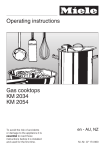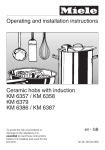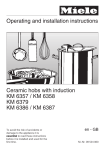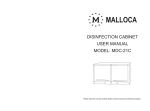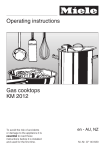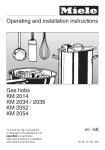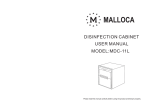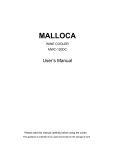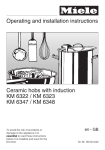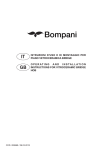Download Operating and Installation Instructions
Transcript
Operating and Installation Instructions Ceramic hobs MDH-02R - MH-02R MH-03R - MH-04R To avoid the risk of accidents or damage to the appliance it is essential to read these instructions before it is installed and used for the first time. Contents Warnning and Safety Instructions......................................................................05 Before using for the frist time.............................................................................11 How the cooking zones work.............................................................................14 Suitable pans.....................................................................................................15 Tips on saving energy........................................................................................16 Safety features...................................................................................................17 Cleaning and Care.............................................................................................20 Service...............................................................................................................22 Safety instructions for installation.......................................................................24 Caring for the environment.................................................................................27 MDH-02R Guide to the applicance.........................................................................28 Operation...............................................................................................31 Timer......................................................................................................34 Cut out...................................................................... ............................35 Electrical Connection.............................................................................36 MH-02R Guide to the applicance.........................................................................38 Operation...............................................................................................41 Timer......................................................................................................45 Cut out........................................................................... .......................46 Electrical Connection.............................................................................47 3 Contents MH-03R Guide to the applicance................................................................49 Operation......................................................................................52 Timer.............................................................................................56 Cut out..........................................................................................57 Electrical Connection....................................................................58 MH-04R Guide to the applicance................................................................60 Operation......................................................................................64 Timer............................................................................................67 Cut out.........................................................................................68 Electrcial Connection...................................................................69 4 Warnning and Safety Instructions This hob complies with all relevant local and national safety requirements. Inappropriate use can, however, lead to personal injury and damage to property. To avoid the risk of accidents and damage to the hob, please read these instructions carefully before installation and before using it for the first time. They contain important notes on installation, safety, use and maintenance. Keep these instructions in a safe place and ensure that new users are familiar with the content. Pass them on to any future owner. Correct application ~ This hob is not designed for commercial use. It is intended for use in domestic households and in similar working and residential environments such as: Shops Offices and showrooms and by residents in establishments such as: Hostels and guest houses. ~ This hob is intended for domestic use only to cook food and keep it warm. Any other use is not supported by Malloca and could be dangerous. Malloca cannot be held liable for damage resulting from incorrect or improper use or operation. ~ This hob is not intended for outdoor use. ~ This hob is not intended for use by people with reduced physical, sensory or mental capabilities, or lack of experience and knowledge, unless they are supervised whilst using it, or have been shown how to use it by a person responsible for their safety. 5 Warnning and Safety Instructions Safety with children ~ Use the safety lock to prevent children operating the hob or altering the settings. ~ Keep children away from the hob at all times. It is not a toy! To avoid the risk of injury, do not allow them to play with it or use the controls. They will not understand the potential dangers posed by it. They should be supervised whenever you are working in the kitchen. ~ Older children may use the hob only when its operation has been clearly explained to them and they are able to use it safely, recognising the dangers of misuse. ~ The hob gets hot when in use and remains hot for quite a while after being switched off. To safeguard against burning, keep children well away from the appliance at all times. ~ Do not store anything which might arouse a child’s interest in storage areas above or next to the hob. Otherwise they could be tempted into climbing onto the appliance with the risk of burning themselves. ~ Keep all pans out of reach of children. Turn pan handles inwards away from the edge of the hob. Danger of burning or scalding. Special hob guards are available from good retail outlets. ~ Packaging, e.g. cling film, polystyrene and plastic wrappings, must be kept out of the reach of babies and young children. Danger of suffocation. Dispose of or recycle all packaging safely as soon as possible. 6 Warnning and Safety Instructions Technical safety ~ Before installation, check the hob for visible signs of damage. Do not install and use a damaged appliance. It could be dangerous. ~ The electrical safety of this hob can only be guaranteed if correctly earthed. It is most important that this basic safety requirement is observed and regularly tested, and where there is any doubt, the electrical system in the house should be inspected by a qualified electrician. Malloca cannot be held liable for the consequences of an inadequate earthing system (e.g. electric shock). ~ Before connecting the hob, make sure that the connection data on the data plate (voltage and frequency) match the mains electricity supply. This data must correspond in order to avoid the risk of damage to the appliance. Consult a qualified electrician if in any doubt. ~ For safety reasons, this hob may only be used after it has been built in. ~ Do not open the casing of the hob. Tampering with electrical connections or components and mechanical parts is highly dangerous to the user and can cause operational faults. ~ Installation, maintenance and repairs may only be carried out by a suitably qualified and competent person in strict accordance with current national and local safety regulations. Repairs and other work by unqualified persons could be dangerous. Malloca cannot be held liable for unauthorised work. ~ During installation, maintenance and repair work, the hob must be disconnected from the mains electricity supply. Ensure that power is not supplied to the appliance until after it has been installed or until after any maintenance or repair work has been carried out. ~ If the hob is fitted with a communication module, in addition to disconnecting the hob, this module must also be disconnected from the mains electricity during installation and maintenance of the hob as well as while any repair work is being carried out. Ensure that power is not supplied to the hob or the communication module until the hob has been installed or until after any maintenance or repair work has been carried out. ~ While the hob is under guarantee, repairs should only be undertaken by a service technician authorised by Malloca. Otherwise the guarantee is invalidated. 7 Warnning and Safety Instructions Faulty components must only be replaced by Malloca original spare parts. Malloca can only guarantee the safety of the hob when Malloca replacement parts are used. ~ If the connection cable is damaged, it must be replaced by a suitably qualified electrician with a specialist connection cable, available from Malloca. ~ Do not connect the hob to the mains electricity supply by a multi-socket adapter or an extension lead. These do not guarantee the required safety of the appliance (e.g. danger of overheating). ~ Do not use the hob if it is faulty, or if the ceramic surface is cracked, chipped or damaged in any way. Switch it off immediately, and disconnect it from the mains electricity supply. Danger of electric shock. ~ In areas which may be subject to infestation by cockroaches or other vermin, pay particular attention to keeping the hob and its surroundings in a clean condition at all times. Any damage caused by cockroaches or other vermin will not be covered by the guarantee. Correct use ~ The hob gets hot when in use and remains hot for quite a while after being switched off. There is a danger of burning until the residual heat indicators go out. ~ Do not leave the hob unattended whilst it is in use. Pans that have boiled dry can cause damage to the ceramic surface for which Malloca cannot be held liable. Boiling fat or oil could ignite and cause a fire. ~ If oil or fat does catch fire, do not attempt to put out the flames with water. Use a suitable fire blanket, saucepan lid, damp towel or similar to smother the flames. ~ Do not use the hob to heat up the room. Due to the high temperatures radiated, objects near the appliance could catch fire. The life of the appliance could also be reduced. ~ The control panel can become hot due to the influence of the following factors: operating duration, high power level(s), large pans and the number of cooking zones being used. ~ Use heat-resistant pot holders or gloves when using the hob. Do not let them get damp or wet, as this causes heat to transfer through the material more quickly with the risk of scalding or burning yourself. 8 Warnning and Safety Instructions ~ Do not flambé under a cooker hood. The flames could set the cooker hood on fire. ~ Do not use the hob as a resting place for anything. When the appliance is switched on either deliberately or by mistake, or when there is residual heat present, there is the risk of metal objects heating up, with a danger of burning. Depending on the material, other objects left on the hob could also melt or catch fire. Damp pan lids might adhere to the ceramic surface and be difficult to dislodge. Switch the cooking zones off after use. ~ Do not cover the hob, e. g. with a hob cover, a cloth or protective foil. This could present a fire hazard if the appliance is switched on by mistake or it is still warm. ~ Do not use plastic or aluminium foil containers. These melt at high temperatures and could catch fire. ~ Do not heat up unopened tins of food on the hob, as pressure will build up in the tin, causing it to explode. This could result in injury and scalding or damage. ~ Do not use pots and pans on the hob with bases with pronounced edges or ridges, e.g. cast iron pans. These could scratch or scour the hob surface permanently. ~ Aluminium pans or pans with an aluminium base can cause metallic, shiny marks to appear on the ceramic surface. These marks can be removed using a ceramic and stainless steel hob cleaner (see “Cleaning and care”). ~ Never heat an empty pan unless the manufacturer of the pan expressly states that you can do so. This could damage the hob. ~ Keep the hob clean. Grains of salt, sugar and sand (e.g. from cleaning vegetables) can cause scratches. ~ Never place hot pans on the area around the controls. The electronic unit underneath could get damaged. ~ Do not drop anything on the ceramic surface. Even a light object could cause damage in certain circumstances. ~ To prevent the risk of spillages etc. burning on, remove any soiling as quickly as possible and ensure that pan bases are clean, dry and free of grease. ~ Do not allow either solid or liquid sugar, or pieces of plastic or aluminium foil to get onto the cooking zones when they are hot. If this should occur, switch off the hob, and carefully scrape off all the sugar, plastic or aluminium residues from the hob whilst they are still hot, using a shielded scraper blade. Take care not to burn yourself. If residues are allowed to cool before being removed, the ceramic surface would be susceptible to pitting or even cracking. Clean the appliance once it has cooled down. 9 Warnning and Safety Instructions ~ When using an electrical appliance, e.g. a hand-held food blender, near the hob, ensure that the cable of the electrical appliance cannot come into contact with the hot hob. The insulation on the cable could become damaged, giving rise to an electric shock hazard. ~ Spray canisters, aerosols and other inflammable substances should not be stored in a drawer under the hob. Cutlery inserts must be heat-resistant. ~ Always ensure that food is sufficiently cooked or reheated. Some foods may contain micro-organisms which are only destroyed by thorough cooking at a sufficiently high temperature for long enough. Therefore, when cooking or reheating food such as poultry, it is particularly important that the food is completely cooked through. If in doubt, select a longer cooking or reheating time. ~ If the hob is installed behind a kitchen furniture door, it may only be used with the furniture door open. Only close the door when the appliance is switched off and the residual heat indicators have gone out. Malloca cannot be held liable for damage caused by non-compliance with these Warning and Safety instructions. 10 Before using for the first time ~ Remove any protective wrapping and adhesive labels. ~ Before using for the first time, clean the appliance with a damp cloth only and then wipe dry. ~ The metal components have a protective coating which may give off a slight smell when heated up for the first time. ~ The smell and any vapours given off do not indicate a faulty connection or appliance, and they are not harmful to health. 11 Before using for the first time Touch controls The control panel is equipped with Infrared sensor. They respond to a finger touch. To operate the heaters, simply touch the corresponding sensor area(s). Each time a command is registered, a signal will be heard. Be sure to touch only the desired sensor area and keep the control panel clean and clear. Otherwise, the touch controls may not respond, or unintentional commands may be given, even causing the cooktop to switch off automatically (see “Automatic Safety off”). User interface initial calibration The user interface has implemented an initial keyboard calibration focused to adapt the sensibility of the keys, to the final mechanical, environmental and user conditions. Anytime the hob is plugged or there is a power failure that generates a reset in the user interface, the first time the Key lock is touched the sensitivity of the keyboard is readjusted. This first touch of the Key Lock must be done in certain conditions: Do not use gloves 12 Use a clean finger Touch the glass (smooth touching) Before using for the first time Initial Light Conditions When power is initially applied to the hob, the touch control conducts a calibration process for the touch keys, which requires a low level of ambient light in the area of the touch keys. If during this calibration process excessive ambient lighting is detected the User Interface displays “FL” (Infrared Ambient Light Error) and the control calibration process is suspended. In order to rectify the process any lighting that could affect the calibration process should be switched off (e.g. halogen cooker hood lighting). The error will disappear when satisfactory ambient lighting is detected and the touch control calibration procedure will now complete satisfactorily. Notes: 1) The “FL” error can only be generated within approx. 3s of initial power being applied to the cooktop. 2) We recommend that you switches off all cooker hood lighting and lighting directed towards the hob when power is initially applied to the hob. 3) After the touch control has conducted its initial calibration process, (approx. 3s) any cooker hood or other lighting can be switched on as normal and will not affect the operation of the touch control 13 How the cooking zones work Single circle cooking zones have one heating element, whilst double circle (vario) cooking zones have two. Each cooking zone has overheating protection (a temperature limiter), which stops the ceramic surface from becoming too hot (see “Overheating protection”). When a power level is selected, the heat switches on and the element can be seen through the ceramic surface. The temperature of the cooking zone depends on the power level selected, and is electronically regulated. This controls the “timing” of a cooking zone, switching the element on and off. Double circle zone 1 2 3 4 1 2 3 4 Overheating protection Outer heating element Isolating ring Inner heating element Single circle zone 1 2 14 Overheating protection Heating element Suitable pans Most suitable The best pans for use on a ceramic hob are those with a thick base which is very slightly concave when cold. When heated, the base flattens to rest evenly on the hob, optimising the conduction of the heat. cold hot Less suitable Pans made of glass, ceramic or stoneware are less suitable, as they do not conduct the heat so well. Not suitable Dishes or containers made from plastic or aluminium foil must not be used as these melt at high temperatures. – Aluminium pans or pans with an aluminium base can cause metallic, shiny marks to appear on the ceramic surface. These marks can be removed using a ceramic and stainless steel hob cleaner (see “Cleaning and care”). – Do not use pots and pans on the hob with bases with pronounced edges or ridges, e.g. cast iron pans. These could scratch or scour the hob surface permanently. – Lift pans into position on the hob. Sliding them into place can cause scuffs and scratches. – Often the maximum diameter quoted by manufacturer refers to the diameter of the top rim of the pot or pan. The diameter of the base (generally smaller) is more important. 15 Tips on saving energy - Check that the diameter of the pan base is wide enough for the cooking zone so that heat is not lost unnecessarily. too small suitable - Use a pan lid whenever possible to minimise heat loss. uncovered covered - Select a smaller pan when cooking small quantities. A small pan on a small cooking zone uses less energy than a large, partially filled pan on a large cooking zone. - Cook with as little water as possible. - Once food has come to the boil or the oil in the pan is hot enough for frying, reduce the heat to a lower setting. - When cooking for a long time, switch the cooking zone off about 5 to 10 minutes before the end of the cooking time. In this way, use is made of the residual heat. - Cooking times are greatly reduced when using a pressure cooker. 16 Safety features Child Safety Lock Keep children away from the hob for their own safety. The hob has a Child Safety Lock to prevent children from turning on the heaters or changing the settings. The Child Safety Lock can be activated while the hob is on or off. Activating the Child Safety Lock during hob use The settings for the heater and timer cannot be altered. The heaters and hob can still be turned off but once turned off cannot be turned on again. Activating the Child Safety Lock when the hob is turned off The hob cannot be turned on. To activate the Child Safety Lock Press and hold the Child Safety Lock control until the respective indicator lights. If you touch the Child Safety Lock control or setting, the indicator will come on to show that the Child Safety Lock is activated. To deactivate the Child Safety Lock Press and hold the Child Safety Lock control until the indicator goes out. In the case of a power failure the Child Safety Lock will be deactivated. 17 Safety features Automatic Safety Off The hob has an automatic safety off in case it is not turned off after use. If one of the heater is heated for an unusually long period of time (see table), and the power level settings are not adjusted, the hob will turn itself off automatically and the residual heat indicator will light. To use the heaters again, switch the hob back on in the usual way. Power level 1 2 3 4 5 6 7 8 9 Max Operating hr. 10 5 5 4 3 2 2 2 1 Covered touch controls The hob will turn off automatically if any of the touch controls are covered for more than 10 seconds, e.g. by finger contact, food boiling over or by an object such as an oven mitt or towel. Clean the touch controls or remove the object covering it. Turn the hob on again with the ON/OFF touch control. The heater can now be used. 18 Safety features Overheating protection Each zone is equipped with overheating protection (internal temperature limiter). This switches off the heating elements in the cooking zone before the ceramic surface overheats. If the heating element switches on and off even when the highest power level is selected, this indicates that the overheating protection mechanism has triggered. Once the ceramic surface has cooled down to a safe level, the heating element will automatically switch back on again. Overheating can be caused by: – a cooking zone being switched on without a pan on it. – heating up an empty pan. – the base of a pan not sitting evenly on the cooking zone. – the pan not conducting heat properly. 19 Cleaning and Care Do not use a steam cleaning appliance to clean this appliance. The steam could reach electrical components and cause a short circuit. The appliance should be cleaned after each use. Let it cool down to room temperature before cleaning. To avoid water marks and limescale deposits, use a soft cloth to dry surfaces that have been cleaned with water. To avoid damaging the surface of your appliance, do not use: – washing-up liquid, – cleaning agents containing soda, alkalines, ammonia, acids or chlorides, – cleaning agents containing descaling agents, – stain or rust removers, – abrasive cleaning agents, e.g. powder cleaners and cream cleaners, – solvent-based cleaning agents, – dishwasher cleaner, – grill and oven cleaners, – hard, abrasive brushes or sponges, e.g. pot scourers, brushes or sponges which have been previously used with abrasive cleaning agents, – melamine eraser blocks, – sharp, pointed objects which could damage the seal between the ceramic surface and the surrounding frame, and between the frame and the worktop. 20 Cleaning and Care Do not use washing-up liquid to clean the ceramic surface. Washing-up liquid will not remove all soiling and deposits. It will form an invisible coating which will cause permanent discolouration of the ceramic surface. Clean the hob regularly with a suitable ceramic hob cleaner. Wipe all coarse soiling off using a damp cloth. Stubborn soiling may need to be removed with a shielded scraper blade. Then clean the hob with a ceramic and stainless steel hob cleaner applied with kitchen paper or a clean cloth. Do not apply cleaner whilst the hob is still hot, as this could result in marking. Please follow Malloca’s instructions. Finally, wipe the hob with a damp cloth, then polish with a soft, dry cloth. Ensure that all cleaner residues are removed. Residues can burn onto the hob the next time it is used, and cause damage to the ceramic surface. Spots caused by limescale, water and aluminium residues (spots with a metallic appearance) can be removed using a ceramic and stainless steel hob cleaner, available from Malloca. Should any sugar, plastic or aluminium foil spill or fall onto a hot cooking zone while it is in use, first switch off the appliance. Then carefully scrape off all the sugar, plastic or aluminium residues from the hob whilst they are still hot, using a shielded scraper blade. Take care not to burn yourself. Allow the appliance to cool down, and then clean as described above. 21 Service Troubleshooting If you encounter a problem, it frecuently will merilly be something minor. So, before you call customer service, consider the following suggestions and instructions: The cooktop is not working Check the condition of the fuses / circuit breakers at your location.Check to see if you are experiencing a power failure. The cooktop has turned itself off The main switch (ON/OFF key) was accidentally touched or there is any object above any key. Turn the unit on again without any object about the keyboard. Enter your settings again. Repairs Repairs may only be performed by Malloca customer service technicians. WARNING: If your unit is repaired in an unprofessional manner, you may be exposed to substancial risks. Display F and numbers If F and numbers appears in the display, your unit has detected a fault. The following table list actions you can take to correct the problem. Heater Fault display Action F0 Touch control software error. If error has ocurred after initial calibration ( See ‘User interface initial calibration’), disconnected and connect again the hob to the power supply. Calibrate touch control as is explained in this part. If error persist, call Malloca customer service. If error appears suddently in a normal operación, call Malloca customer service. Fc Touch control zone is Wait until temperature goes down. Hob will too hot and has turned automatically recupered when temperature reaches a normal value. off all the heaters. Ft Touch control temperature sensor can be damaged. 22 Wait until temperature goes down. If message persist when temperature reaches an envairoment value, call Malloca customer service. Service Heater Fault display Action FE Touch control temperature sensor can be damaged. Wait until temperature goes down. If message persist when temperature reaches an enviroment value, call Malloca customer service. FL Extreme ambient Light conditions on inicial secuence. See ‘Initial Light conditions’ part of this document to resolve this matter. FJ Security software error This error is a software auto-check. It dissapears when auto-check return to secure value. If error persist, call Malloca customer service. FU Security software error This error is a software auto-check. It dissapears when auto-check return to secure value. If error persist, call Malloca customer service. FA Security software error This error is a software auto-check. It dissapears when auto-check return to secure value. If error persist, call Malloca customer service. FC Security software error This error is a software auto-check. It dissapears when auto-check return to secure value. If error persist, call Malloca customer service. Fr Relays operation This error is an autocheck of microprocessor signals that control heater relays opreration. Disconnect the hob to the main-switch, wait some seconds and connect it again. Programn the hob as usual. If error persist, call Malloca customer service. 23 Safety instructions for installation The appliance must only be installed and connected to the electricity supply by a suitably qualified and competent person in strict accordance with current national and local safety regulations. Fit the wall units and extractor hood before fitting the hob to avoid damaging the appliance. ~ The veneer or laminate coatings of worktops (or adjacent kitchen units) must be treated with 100 °C heat-resistant adhesive which will not dissolve or distort. Any backmoulds must be of heat-resistant material. ~ This appliance must not be used in a non-stationary location (e.g. on a ship). ~ The hob may not be built in over a fridge, fridge freezer, freezer, dishwasher, washing machine or tumble dryer. ~ After installing the hob, ensure that the connection cable cannot come into contact with the underside of the appliance. Make sure that there is no mechanical obstruction, such as a drawer, which could damage it. ~ Observe carefully the safety distances given on the following pages. 24 Safety instructions for installation Safety distance above the hob A minimum safety distance must be maintained between the appliance and the cooker hood above it. See the cooker hood manufacturer’s operating and installation instructions for details. If the manufacturer’s instructions are not available for the cooker hood, a minimum safety distance of at least 760 mm must be maintained. For any flammable objects, e.g. utensil rails, wall units etc. a minimum distance of at least 760 mm must be maintained between them and the appliance below. When two or more appliances are installed together below a cooker hood, e.g. a gas wok and a ceramic hob, which have different safety distances given in the installation instructions, you should select the greater distance of the two. Min. 20 mm Min. 20 mm F E OVEN WITH COOLING FAN NO DRAWER ALLOWED UNDER THE INDUCTION MODULE Min. 30 mm Min. 30 mm 25 Safety instructions for installation Seal between the hob and the worktop The sealing strip under the edge of the top part of the appliance provides a sufficient seal for the worktop. The hob must not be sealed with sealant (e.g. silicone). This could result in damage to the hob or the worktop if the hob ever needs to be removed for maintenance or service. Tiled worktop Grout lines and the hatched area underneath the hob frame must be smooth and even. If they are not the hob will not sit flush with the worktop and the sealing strip underneath the hob will not provide a good seal between the hob and the worktop. 26 Caring for the environment Disposal of the packing material The transport and protective packing has been selected from materials which are environmentaly friendly for disposal and should be recycled. Ensure that any plastic wrappings, bags, etc. are disposed of safety and kept out of the reach of babies and young children. Danger of suffocation. Disposal of your old appliance Electrical and electronic appliances often contain materials which , if handled or disposed of incorrectly could be potentially hazardous to human health and to the environment. They are, however, essential for the correct functioning of your appliance. Please do not therefore dispose of it with your household waste. Please dispose of it at your local community waste collection/recycling centre or contact your dealer for advice. Ensure that it presents no danger to children while being stored for disposal. 27 Guide to the applicance MDH-02R 1 2 3 1 3 28 2 Single circle zones Control panel Guide to the applicance Control panel 8 6 7 2 2 4 9 1 4 5 3 8 2 2 Sensors for 1 2 3 4 Switching the hob on and off Setting the power level Child safety lock Setting the timer Indicator lamps 5 6 7 Child safety lock Timer Heat-up Display 8 9 Power level, residual heat display Timer display 29 Guide to the applicance Cooking zones Zone in mm Rating in W - 230V 189 1800 154 1200 Relay Ton / Toff The relay Ton / Toff (Duty Cycle), are show in the Table depending on the power level. Power level 1 2 3 4 5 6 7 8 9 30 Ton(sec) 1.3 2.8 6.2 8.2 11 13.8 19.9 28.2 44’’ Toff(sec) 42.7 41.2 37.8 35.8 33 30.2 24.1 15.8 ------ Power % 3.1 6.3 14.1 18.6 25.0 31.3 45.3 64.1 100 Operation Switching on the Hob Put a pot or pan on the desired heater. Touch the ON/OFF touch control, You will see in each of the heater displays. If the selection of the heater is not done in 10 seconds the hob will be turned off automatically as a safety measure. Switching on a Heater When the hob is on, the power level for a heater can be selected by touching the [-] [+] touch control. In each increase/ decrease a beep sounds and the corresponding display shows the new power level. The [-] [+] touch control will be locked: - If the hob is off, or - If the Safety Lock is activated (SAFETY LOCK LED on), or - If there is any heater error or appliance error. The [+] touch control raises the cooking level to 9 The [-] touch control reduces the cooking level to 0. With the heater at power level 0, the [-] touch control raises the cooking level to 9 31 Operation Heat-up function Activating the heat-up function This function takes the cooking level to maximum power for a defined time. The heat-up function is activated by selecting the power level 9 and touching the [+] key. The decimal point of the display blinks for 10 seconds. During these 10 seconds the desired power level must be selected (between 1 and 8). After this time a beep sound and the decimal point remains fixed, indicating the heat-up function is on. If the power level is 0 or 9, the heat-up function is cancelled. If the heat-up function is actived, pressing the heater [+] key, the duration of the heat-up function will be the duration for the new power level, if the new level is 9, the heat-up function is cancelled. Power level 1 2 3 4 5 6 7 8 Time(sec.) 1’12” 2’44” 4’48” 5’28” 6’30” 1’12” 2’44” 2’44” Cancelling the heat-up function The heat-up function can be cancelled either automatically, when the time expires or when the user wishes. When the heat-up function is cancelled automatically, a beep sounds, the decimal point of the display turns out and the power level of the heater remains the selected power level. If you press the [-] key when the heat-up function is activated, this function is cancelled. 32 Operation Switching Off A Heater When a heater is on, the heater can be turned off by touching the [-] and [+] touch control simultaneously. A beep sounds and its display shows “0”. Switching off the Hob Touch the On/Off touch control for the hob. All heaters are turned off. If any heaters are still hot the residual heat indicator will show in the respective display. The ON/OFF touch control will be locked to switch On the hob: - If the Safety Lock is activated SAFETY LOCK LED on, or - If there is any appliance error. Residual heat indicator While a temperature on hob ceramic surface is above 65oC, this condition will be shown in the associated display, by means of an “H” The residual heat indicator also reacts to hot dishes and plates being placed on a heater that is not switched on. Do not touch any heater or place any heat sensitive items on a heater where the residual heat indicator is lit. Danger of burns and fire hazad. Please note that the residual heat indicators do not light when there is a fault message, even if the heaters are hot. 33 Timer The hob has a timer which can be used to automatically switch-off one (any) heater. Quick Guide: Turn on Touch [-] or [+] Set With [-] set from 99 to 00 minute With [+] set from 00 to 99 minutes Reset back to 00 Touch [-] and [+] simultaneously Setting the timer The timer can be set with the hob turned on. It can be set from 1 to 99 minutes. Touch [-] or [+] touch control to turn the timer on. The display shows 00. Touch the [-] or [+] to select the heater on which the timer function is to operate. The selection of a heater of a new heater disables the previous selecion in such a way that the timer only operates on one heater each time. The heater must always be selected before the time is set; otherwise, the timer will switch off. If, after selecting the heater, the time is not defined (T=00) in 10 sec., the timer switches off. The set time counts down in minutes in the timer display. The remaining time is displayed and can be changed at any time by pressing [-] or [+]. After the set time has elapsed the display shows 00 and an audible signal is heard. After a few seconds the tone will stop and the 00 will go out. To end the signal select the [-] or [+] touch control. 34 Cut out Make the countertop cut-out following the dimensions given in the illustration. 520 485 300 265 35 Electrical Connection CAUTION: Before installation or servicing, disconnect the power supply by either removing the fuse, shutting off the main power supply or manually “tripping” the circuit breaker. Installation work and repairs should only be performed by a qualified technician in accordance with all applicable codes and standards. Repairs and service by unqualified persons could be dangerous and the manufacturer will not be held responsible. Before connecting the appliance to the power supply, make sure that the voltage and frequency listed on the data plate correspond with the household electrical supply. This data must correspond to prevent appliance damage. Consult an electrician if in doubt. Only operate the hob must not be permanently sealed into the countertop when installed. The sealing strip under the edge of the hob provides a sufficient seal for the countertop after it has been installed into the countertop. Power supply Be sure your electrical supply matches the data plate Connection The hob is equipped with a power cord 3 wires ready for connection to a grounded power supply. A dedicated line and junction box should be used to connect the cooktop to a 20A circuit. For further information, see the wiring diagram provided with the appliance. WARNING: THIS APPLIANCE MUST BE GROUNDED! 36 Electricial Connection 3C/14 AWG 1 N Brown 220V~ 2 3 L Blue Green - Yellow PE 37 Guide to the applicance MH-02R 1 2 3 1 2 3 38 Double circle zone Single circle zone Control panel Guide to the applicance Control panel 9 7 2 2 5 8 3 10 1 5 9 6 4 2 2 Sensors for 1 2 3 4 5 Switching the hob on and off Setting the power level Switching double zone on and off Child safety lock Setting the timer Indicator lamps 6 7 8 Child safety lock Timer Heat - up Display 9 10 Power level, residual heat display Timer display 39 Guide to the applicance Cooking zones Zone in mm Rating in W - 230V 130/215 800/1900 185 1800 Relay Ton / Toff The relay Ton / Toff (Duty Cycle), are show in the Table depending on the power level. Power level 1 2 3 4 5 6 7 8 9 40 Ton(sec) 1.3 2.8 6.2 8.2 11 13.8 19.9 28.2 44’’ Toff(sec) 42.7 41.2 37.8 35.8 33 30.2 24.1 15.8 ------ Power % 3.1 6.3 14.1 18.6 25.0 31.3 45.3 64.1 100 Operation Switching on the Hob Put a pot or pan on the desired heater. Touch the ON/OFF touch control, You will see in each of the heater displays. If the selection of the heater is not done in 10 seconds the hob will be turned off automatically as a safety measure. Switching on a Heater When the hobs is on, the power level for a heater can be selected by touching the [-] [+] touch control. In each increase/ decrease a beep sounds and the corresponding display shows the new power level. The [-] [+] touch control will be locked: - If the hobs is off, or - If the Child Safety Lock is activated (CHILD SAFETY LOCK LED on), or - If there is any heater error or appliance error. The [+] touch control raises the cooking level to 9 The [-] touch control reduces the cooking level to 0. With the heater at power level 0, the [-] touch control raises the cooking level to 9 41 Operation Switching on the double zone ~ Select the power level of a heater. ~ If the heater has a double zone, press the double zone key. If the power level is higher than 0, the associated led will turn on and double zone of the heater will switch on. Switching off the double zone ~ Press the double zone key, the associated led will turn off and double zone of the heater will switch off. 42 Operation Heat-up function Activating the heat-up function This function takes the cooking level to maximum power for a defined time. The heat-up function is activated by selecting the power level 9 and touching the [+] key. The decimal point of the display blinks for 10 seconds. During these 10 seconds the desired power level must be selected (between 1 and 8). After this time a beep sound and the decimal point remains fixed, indicating the heat-up function is on. If the power level is 0 or 9, the heat-up function is cancelled. If the heat-up function is actived, pressing the heater [+] key, the duration of the heat-up function will be the duration for the new power level, if the new level is 9, the heat-up function is cancelled. Power level 1 2 3 4 5 6 7 8 Time(sec.) 1’12” 2’44” 4’48” 5’28” 6’30” 1’12” 2’44” 2’44” Cancelling the heat-up function The heat-up function can be cancelled either automatically, when the time expires or when the user wishes. When the heat-up function is cancelled automatically, a beep sounds, the decimal point of the display turns out and the power level of the heater remains the selected power level. If you press the [-] key when the heat-up function is activated, this function is cancelled. 43 Operation Switching Off A Heater When a heater is on, the heater can be turned off by touching the [-] and [+] touch control simultaneously. A beep sounds and its display shows “0”. Switching off the Hob Touch the On/Off touch control for the hob. All heaters are turned off. If any heaters are still hot the residual heat indicator will show in the respective display. The ON/OFF touch control will be locked to switch On the hob: - If the Child Safety Lock is activated CHILD SAFETY LOCK LED on, or - If there is any appliance error. Residual heat indicator While a temperature on hobs ceramic surface is above 65oC, this condition will be shown in the associated display, by means of an “H” The residual heat indicator also reacts to hot dishes and plates being placed on a heater that is not switched on. Do not touch any heater or place any heat sensitive items on a heater where the residual heat indicator is lit. Danger of burns and fire hazad. Please note that the residual heat indicators do not light when there is a fault message, even if the heaters are hot. 44 Timer The hob has a timer which can be used to automatically switch-off one (any) heater. Quick Guide: Turn on Touch [-] or [+] Set With [-] set from 99 to 00 minute With [+] set from 00 to 99 minutes Reset back to 00 Touch [-] and [+] simultaneously Setting the timer The timer can be set with the hob turned on. It can be set from 1 to 99 minutes. Touch [-] or [+] touch control to turn the timer on. The display shows 00. Touch the [-] or [+] to select the heater on which the timer function is to operate. The selection of a heater of a new heater disables the previous selecion in such a way that the timer only operates on one heater each time. The heater must always be selected before the time is set; otherwise, the timer will switch off. If, after selecting the heater, the time is not defined (T=00) in 10 sec., the timer switches off. The set time counts down in minutes in the timer display. The remaining time is displayed and can be changed at any time by pressing [-] or [+]. After the set time has elapsed the display shows 00 and an audible signal is heard. After a few seconds the tone will stop and the 00 will go out. To end the signal select the [-] or [+] touch control. 45 Cut out Make the countertop cut-out following the dimensions given in the illustration. 720 690 46 380 320 Electrical Connection CAUTION: Before installation or servicing, disconnect the power supply by either removing the fuse, shutting off the main power supply or manually “tripping” the circuit breaker. Installation work and repairs should only be performed by a qualified technician in accordance with all applicable codes and standards. Repairs and service by unqualified persons could be dangerous and the manufacturer will not be held responsible. Before connecting the appliance to the power supply, make sure that the voltage and frequency listed on the data plate correspond with the household electrical supply. This data must correspond to prevent appliance damage. Consult an electrician if in doubt. Only operate the hob must not be permanently sealed into the countertop when installed. The sealing strip under the edge of the hob provides a sufficient seal for the countertop after it has been installed into the countertop. Power supply Be sure your electrical supply matches the data plate Connection The hob is equipped with a power cord 3 wires ready for connection to a grounded power supply. A dedicated line and junction box should be used to connect the cooktop to a 20A circuit. For further information, see the wiring diagram provided with the appliance. WARNING: THIS APPLIANCE MUST BE GROUNDED! 47 Electricial Connection 3C/14 AWG 1 N 3 2 48 L Brown Green - Yellow Blue PE 220V~ Guide to the applicance MH-03R 1 3 1 3 4 2 2 4 Single circle zones Double circle zone Control panel 49 Guide to the applicance Control panel 8 12 8 5 8 6 11 11 9 6 6 11 3 2 2 7 1 Sensors for 1 2 3 4 5 6 Switching the hob on and off Setting the power level, the timer Switching double zone on and off Child safety lock Setting the timer Selecting the heater Indicator lamps 7 8 9 10 Child safety lock Timer Double zone Heat - up Display 11 12 50 Power level, residual heat display Timer display 4 10 Guide to the applicance Cooking zones Zone in mm Rating in W - 230V 156 1200 141/206 800/1900 221 2300 Relay Ton / Toff The relay Ton / Toff (Duty Cycle), are show in the Table depending on the power level. Power level 1 2 3 4 5 6 7 8 9 Ton(sec) 1.3 2.8 6.2 8.2 11 13.8 19.9 28.2 44’’ Toff(sec) 42.7 41.2 37.8 35.8 33 30.2 24.1 15.8 ------ Power % 3.1 6.3 14.1 18.6 25.0 31.3 45.3 64.1 100 51 Operation Switching on the hob Put a pot or pan on the desired Heater. Touch the ON/OFF touch control, You will see in each of the Heater displays. If the selection of the Heater is not done in 10 seconds the hobs will be turned off automatically as a safety measure. Switching on a Heater When the hobs is on, the power level for a heater can be selected by touching the [-] [+] touch control. In each increase/ decrease a beep sounds and the corresponding display shows the new power level. The [-] [+] touch control will be locked: - If the hobs is off, or - If the Child Safety Lock is activated (CHILD SAFETY LOCK LED on), or - If there is any heater error or appliance error. The [+] touch control raises the cooking level to 9 The [-] touch control reduces the cooking level to 0. With the Heater at power level 0, the [-] touch control raises the cooking level to 9 52 Operation Switching on the double zone ~ Select the power level of a heater. ~ If the heater has a double zone, press the double zone key. If the power level is higher than 0, the associated led will turn on and double zone of the heater will switch on. Switching off the double zone ~ Press the double zone key, the associated led will turn off and double zone of the heater will switch off. 53 Operation Heat-up function Activating the heat-up function This function takes the cooking level to maximum power for a defined time. The heat-up function is activated by selecting the power level 9 and touching the [+] key. The decimal point of the display blinks for 10 seconds. During these 10 seconds the desired power level must be selected (between 1 and 8). After this time a beep sound and the decimal point remains fixed, indicating the heat-up function is on. If the power level is 0 or 9, the heat-up function is cancelled. If the heat-up function is actived, pressing the heater [+] key, the duration of the heat-up function will be the duration for the new power level, if the new level is 9, the heat-up function is cancelled. Power level 1 2 3 4 5 6 7 8 Time(sec.) 1’12” 2’44” 4’48” 5’28” 6’30” 1’12” 2’44” 2’44” Cancelling the heat-up function The heat-up function can be cancelled either automatically, when the time expires or when the user wishes. When the heat-up function is cancelled automatically, a beep sounds, the decimal point of the display turns out and the power level of the heater remains the selected power level. If you press the [-] key when the heat-up function is activated, this function is cancelled. 54 Operation Switching Off A Heater When a heater is on, the heater can be turned off by touching the [-] and [+] touch control simultaneously. A beep sounds and its display shows “0”. Switching off the hob Touch the On/Off touch control for the hob. All Heaters are turned off. If any Heaters are still hot the residual heat indicator will show in the respective display. The ON/OFF touch control will be locked to switch On the hob: - If the Child Safety Lock is activated CHILD SAFETY LOCK LED on, or - If there is any appliance error. Residual heat indicator While a temperature on hobs ceramic surface is above 65oC, this condition will be shown in the associated display, by means of an “H” The residual heat indicator also reacts to hot dishes and plates being placed on a Heater that is not switched on. Do not touch any Heater or place any heat sensitive items on a Heater where the residual heat indicator is lit. Danger of burns and fire hazad. Please note that the residual heat indicators do not light when there is a fault message, even if the Heaters are hot. 55 Timer The hob has a timer which can be used to automatically switch-off one (any) Heater. Quick Guide: Turn on Touch timer Set With [-] set from 99 to 00 minute With [+] set from 00 to 99 minutes Reset back to 00 Touch [-] and [+] simultaneously Setting the timer The timer can be set with the hob turned on. It can be set from 1 to 99 minutes. Touch timer touch control to turn the timer on. The display shows 00. Touch to select the heater on which the timer function is to operate. The heater must always be selected before the time is set; otherwise, the timer will switch off. If, after selecting the heater, the time is not defined (T=00) in 10 sec., the timer switches off. The set time counts down in minutes in the timer display. The remaining time is displayed and can be changed at any time by pressing [-] or [+]. After the set time has elapsed the display shows 00 and an audible signal is heard. After a few seconds the tone will stop and the 00 will go out. To end the signal select the [-] or [+] touch control. 56 Cut out Make the countertop cut-out following the dimensions given in the illustration. 600 555 500 435 57 Electrical Connection CAUTION: Before installation or servicing, disconnect the power supply by either removing the fuse, shutting off the main power supply or manually “tripping” the circuit breaker. Installation work and repairs should only be performed by a qualified technician in accordance with all applicable codes and standards. Repairs and service by unqualified persons could be dangerous and the manufacturer will not be held responsible. Before connecting the appliance to the power supply, make sure that the voltage and frequency listed on the data plate correspond with the household electrical supply. This data must correspond to prevent appliance damage. Consult an electrician if in doubt. Only operate the hob must not be permanently sealed into the countertop when installed. The sealing strip under the edge of the hob provides a sufficient seal for the countertop after it has been installed into the countertop. Power supply Be sure your electrical supply matches the data plate Connection The hob is equipped with a power cord 3 wires ready for connection to a grounded power supply. A dedicated line and junction box should be used to connect the cooktop to a 25A circuit. For further information, see the wiring diagram provided with the appliance. WARNING: THIS APPLIANCE MUST BE GROUNDED! 58 Electrical Connection 2 0,6/1KV * 3G4mm PE Green - Yellow 3 Blue L 2 Brown N 1 220V~ 59 Guide to the applicance MH-04R 1 4 1 3 5 60 2 4 Single circle zones Double circle zone Control panel 2 3 5 Guide to the applicance Control panel 8 12 8 5 6 8 6 11 10 11 6 11 3 11 6 2 2 9 7 1 4 Sensors for 1 2 3 4 5 6 Switching the hob on and off Setting the power level Switching double zone on and off Child safety lock Setting the timer Selecting the heater Indicator lamps 7 8 9 10 Child safety lock Timer Double zone Heat - up Display 11 12 Power level, residual heat display Timer display 61 Guide to the applicance Cooking zones Zone in mm Rating in W - 230V 156 1200 221 2300 191 1800 141/206 800/1900 Relay Ton / Toff The relay Ton / Toff (Duty Cycle), are show in the Table depending on the power level. Power level 1 2 3 4 5 6 7 8 9 62 Ton(sec) 1.3 2.8 6.2 8.2 11 13.8 19.9 28.2 44’’ Toff(sec) 42.7 41.2 37.8 35.8 33 30.2 24.1 15.8 ------ Power % 3.1 6.3 14.1 18.6 25.0 31.3 45.3 64.1 100 Guide to the applicance Switching on the Hob Put a pot or pan on the desired Hhater. Touch the ON/OFF touch control, You will see in each of the heater displays. If the selection of the heater is not done in 10 seconds the hob will be turned off automatically as a safety measure. Switching on a Heater When the hobs is on, the power level for a heater can be selected by touching the [-] [+] touch control. In each increase/ decrease a beep sounds and the corresponding display shows the new power level. The [-] [+] touch control will be locked: - If the hobs is off, or - If the Child Safety Lock is activated (CHILD SAFETY LOCK LED on), or - If there is any heater error or appliance error. The [+] touch control raises the cooking level to 9 The [-] touch control reduces the cooking level to 0. With the heater at power level 0, the [-] touch control raises the cooking level to 9 63 Operation Switching on the double zone ~ Select the power level of the heating element. ~ If the heater has a double zone, press the double zone key. If the power level is higher than 0, the associated led will turn on and double zone of the heater will switch on. Switching off the double zone ~ Press the double zone key, the associated led will turn off and double zone of the heater will switch off. 64 Operation Heat-up function Activating the heat-up function This function takes the cooking level to maximum power for a defined time. The heat-up function is activated by selecting the power level 9 and touching the [+] key. The decimal point of the display blinks for 10 seconds. During these 10 seconds the desired power level must be selected (between 1 and 8). After this time a beep sound and the decimal point remains fixed, indicating the heat-up function is on. If the power level is 0 or 9, the heat-up function is cancelled. If the heat-up function is actived, pressing the heater [+] key, the duration of the heat-up function will be the duration for the new power level, if the new level is 9, the heat-up function is cancelled. Power level 1 2 3 4 5 6 7 8 Time(sec.) 1’12” 2’44” 4’48” 5’28” 6’30” 1’12” 2’44” 2’44” Cancelling the heat-up function The heat-up function can be cancelled either automatically, when the time expires or when the user wishes. When the heat-up function is cancelled automatically, a beep sounds, the decimal point of the display turns out and the power level of the heater remains the selected power level. If you press the [-] key when the heat-up function is activated, this function is cancelled. 65 Operation Switching Off A Heater When a heater is on, the heater can be turned off by touching the [-] and [+] touch control simultaneously. A beep sounds and its display shows “0”. Switching off the Hob Touch the On/Off touch control for the hob. All heaters are turned off. If any heaters are still hot the residual heat indicator will show in the respective display. The ON/OFF touch control will be locked to switch On the hob: - If the Child Safety Lock is activated CHILD SAFETY LOCK LED on, or - If there is any appliance error. Residual heat indicator While a temperature on hobs ceramic surface is above 65oC, this condition will be shown in the associated display, by means of an “H” The residual heat indicator also reacts to hot dishes and plates being placed on a heater that is not switched on. Do not touch any heater or place any heat sensitive items on a heater where the residual heat indicator is lit. Danger of burns and fire hazad. Please note that the residual heat indicators do not light when there is a fault message, even if the heaters are hot. 66 Timer The hob has a timer which can be used to automatically switch-off one (any) Heater. Quick Guide: Turn on Touch timer Set With [-] set from 99 to 00 minute With [+] set from 00 to 99 minutes Reset back to 00 Touch [-] and [+] simultaneously Setting the timer The timer can be set with the hob turned on. It can be set from 1 to 99 minutes. Touch timer touch control to turn the timer on. The display shows 00. Touch to select the heater on which the timer function is to operate. The heater must always be selected before the time is set; otherwise, the timer will switch off. If, after selecting the heater, the time is not defined (T=00) in 10 sec., the timer switches off. The set time counts down in minutes in the timer display. The remaining time is displayed and can be changed at any time by pressing [-] or [+]. After the set time has elapsed the display shows 00 and an audible signal is heard. After a few seconds the tone will stop and the 00 will go out. To end the signal select the [-] or [+] touch control. 67 Cut out Make the countertop cut-out following the dimensions given in the illustration. 720 685 68 500 455 Electrical Connection CAUTION: Before installation or servicing, disconnect the power supply by either removing the fuse, shutting off the main power supply or manually “tripping” the circuit breaker. Installation work and repairs should only be performed by a qualified technician in accordance with all applicable codes and standards. Repairs and service by unqualified persons could be dangerous and the manufacturer will not be held responsible. Before connecting the appliance to the power supply, make sure that the voltage and frequency listed on the data plate correspond with the household electrical supply. This data must correspond to prevent appliance damage. Consult an electrician if in doubt. Only operate the hob must not be permanently sealed into the countertop when installed. The sealing strip under the edge of the hob provides a sufficient seal for the countertop after it has been installed into the countertop. Power supply Be sure your electrical supply matches the data plate Connection The hob is equipped with a power cord 3 wires ready for connection to a grounded power supply. A dedicated line and junction box should be used to connect the cooktop to a 40A circuit. For further information, see the wiring diagram provided with the appliance. WARNING: THIS APPLIANCE MUST BE GROUNDED! 69 Electrical Connection 2 0,6/1KV * 3G4mm PE Green - Yellow 3 Blue L 2 Brown N 1 220V~ 70 EXCLUSIVE DISTRIBUTOR IN VIETNAM BACH HOP KITCHEN WARE CO., LTD Office and Showroom: 279 Nguyen Van Troi St., Ward 10, Phu Nhuan Dist., HCM City Tel: (84) 8 39975 893 / 94 Hotline: 1800 12 12 Fax: (84) 8 39970 135 Email: [email protected]