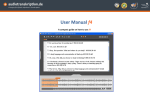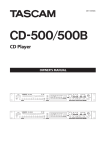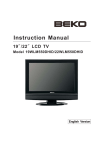Download S-250 manual
Transcript
S-250 SINGLE TOP LOADING CD PLAYER USER MANUAL IMPORTANT SAFETY INSTRUCTIONS 1. Read Instructions – All the safety and operating instructions should be read before this product is operated. 2. Retain Instructions - The safety and operating instructions should be retained for future reference. 3. Heed Warnings - All warnings on the appliance and in the operating instructions should be adhered to. 4. Follow Instructions - All operating and use instructions should be followed. 5. Water and Moisture - The appliance should not be used near water - for example, near a bathtub, washbowl, kitchen sink, laundry tub, in a wet basement, or near a swimming pool, and the like. 6. Carts and Stands - The appliance should be used only with a cart or stand that is recommended by the manufacturer. An appliance and cart combination should be moved with care. Quick stops, excessive force, and uneven surfaces may cause the appliance and cart combination to overturn. 7. Wall or Ceiling Mounting - The product should be mounted to a wall or ceiling only as recommended by the manufacturer. 8. Heat - The appliance should be situated away from heat sources such as radiators, heat registers, stoves, or other appliances (including amplifiers) that produce heat. 9. Power Sources – This product should be operated only from the type of power source indicated on the rating label. If you are not sure of the type of power supply to your home, consult your product dealer or local power company. For products intended to operate from battery power, or other sources, refer the operating instructions. 10. Grounding or Polarization – This product may be equipped with a polarized alternation-current line plug (a plug having one blade wider than the other). This plug will fit into the power outlet only one way. This is a safety feature. If you are unable to insert the plug fully into the outlet, try reversing the plug. If the plug should still fail to fit, contact your electrician to replace your obsolete outlet. Do not defeat the safety purpose of the polarized plug. 11. Power-Cord Protection - Power-supply cords should be routed so that they are not likely to be walked on or pinched by items placed upon or against them, paying particular attention to the cord in correspondence of plugs, convenience receptacles, and the point where they exit from the appliance. 12. Cleaning - The appliance should be cleaned only as recommended by the manufacturer. Clean by wiping with a cloth slightly damp with water. Avoid getting water inside the appliance. 13. For AC line powered units - Before returning repaired unit to user, use an ohm-meter to measure from both AC plug blades to all exposed metallic parts. The resistance should be more than 100,000 ohms. 14. Non-use Periods - The power cord of the appliance should be unplugged from the outlet when left unused for a long period of time. 15. Object and Liquid Entry-Care should be taken so that objects do not fall and liquids are not spilled into the enclosure through openings. 16. Damage Requiring Service - The appliance should be serviced by qualified service personnel when: A. The power-supply cord or the plug has been damaged; or B. Objects have fallen, or liquid has been spilled into the appliance; or C. The appliance has been exposed to rain; or D. The appliance does not appear to operate normally or exhibits a marked change in performance; or E. The appliance has been dropped, or the enclosure damaged. 17. Servicing - The user should not attempt any service to the appliance beyond that described in the operating instructions. All other servicing should be referred to qualified service personnel. 18. Ventilation – Slots and openings in the cabinet are provided for ventilation and to ensure reliable operation of the product and to protect it from overheating, and these openings must not be blocked or covered. The openings should never be blocked by placing the product on a bed, sofa, rug, or other similar surface. This product should not be placed in a built-in installation such as a bookcase or rack unless proper ventilation is the manufacturer’s instructions have been adhered to. 19. Attachments – do not use attachments not recommended by the product manufacturer as they may cause hazards. IMPORTANT SAFETY INSTRUCTIONS 20. Accessories – Do not place this product on an unstable cart, stand, tripod, bracket, or table. The product may fall, causing serious injury to a child or adult, and serious damage to the product. Use only with a cart, stand, tripod, bracket, or table recommended by the manufacturer, or sold with the product. Any mounting of the product should follow the manufacturer’s instructions, and should use a mounting accessory recommended by the manufacturer. 21. Lightning – For added protection for this product during a lightning storm, or when it is left unattended and unused for long periods of time, unplug it from the wall outlet and disconnect the antenna or cable system. This will prevent damage to the product due to lightning and power-line surges. CAUTION 22. Replacement Parts – When replacement parts are required, be sure the service technician has used replacement parts specified by the manufacturer or have the same characteristics as the original part. Unauthorized substitutions may result in fire, electric shock, or other hazards. 23. Safety Check – Upon completion of any service or repairs to this product, ask the service technician to perform safety checks to determine that the product is in proper operating condition. CAUTION: To reduce the risk of electric shock, do not remove any cover. No user-serviceable parts inside. Refer servicing to qualified service personnel only. The lightning flash with arrowhead symbol within the equilateral triangle is intended to alert the use to the presence of un-insulated “dangerous voltage” within the product’s enclosure that may be of sufficient magnitude to constitute a risk of electric shock. The exclamation point within the equilateral triangle is intended to alert the user to the presence of important operation and maintenance (servicing) instructions in the literature accompanying this appliance. CAUTION To prevent electric shock, do not use this polarized plug with an extension cord, receptacle or other outlet unless the blades can be fully inserted to prevent blade exposure. LINE VOLTAGE SELECTION 115V 1) The desired voltage may be set with the VOLTAGE SELECTOR switch on the rear panel of the main unit, using a screwdriver. 2) Do not twist the VOLTAGE SELECTOR switch with excessive force as this may cause damage. 230V 3) If the VOLTAGE SELECTOR switch does not move smoothly contact a qualified serviceman. NOTE ON USE • Allow for sufficient heat dispersion when installed on a rack. • Handle the power cord carefully. • Hold the plug when unplugging the cord. • Keep the set free from moisture, water, and dust. • Unplug the power cord when not using the set for long periods of time. • Do not obstruct the ventilation holes. (For sets with ventilation holes.) • Do not let foreign objects in the set. • Do not let insecticides, benzene, and thinner come in contact with the set. • Never disassemble or modify the set in any way. • For 220 volt use in USA, USA nema style 220 volt plug. For other countries, use proper plug for the local outlet. FUNCTIONS 1) EJECT: Opens the CD door 2) STOP: Stops the CD. 3) SKIP: Skips through the tracks on the CD, forward or back. 4) : Scans forward or back through the current track. This unit features 3 scan speeds. Keep the or button pressed for a few seconds to change the scan speed. 5) PLAY/PAUSE: Plays or pauses the CD. Autocue function sets the cue point automatically when this button is used. 6) CUE: Used to recall and preview the cue point. 12) LOOP: Press once to set starting loop point, press again set ending point and enter loop. Press a third time to exit loop. 13) LCD DISPLAY: Shows time (minutes, seconds, frame), and pitch information. 14) PITCH FADER: Used to speed up or slow down current track. 15) AUDIO OUT: This stereo line output connects to the line input on any DJ mixer. 16) DIGITAL OUTPUT: This coaxial (S/P DIF) digital output connects to any RCA S/P DIF input, as found on most standard computer sound cards or CD burners. 7) TIME: LCD display reads the time remaining or time 17) FADER START: Connects to any DJ mixer equipped with a fader start input. This enables the user to start elapsed, according to this button. the CD from the cue point, using the mixer’s cross or 8) PITCH: Turns pitch fader ON and OFF. line fader, depending on the mixer. 9) PITCH SELECT: Pressing the PITCH and PITCH 18) VOLTAGE SELECTOR: Used to select the unit’s voltBEND - (minus) buttons simultaneously changes the age according to the local setting. Note: The voltage pitch fader range between +/- 8, 12, and 16%. should preset correctly from the factory, however, 10) PITCH BEND: Temporarily changes the pitch while make sure to check it before powering the unit. button is pressed. Pitch wil gradually speed up or 19) AC IN: This is the connection for the supplied power down to 6% within one second.. Note; Maximum pitch cable. on this unit is 16%. If the pitch fader is already physically set to 16%, this function will not work. If the pitch 20) POWER: This button is used to power the unit ON and OFF. fader is physically set to 12%, the maximum pitch bend will be 4%. 11) SGL/CTN: Switches between Single or Continuous play modes. FUNCTIONS S-250 TABLE TOP CD PLAYER EJECT 1 14 STOP ELAPSED REMAIN SINGLE CONTINU 2 13 TIME SGL/CTN LOOP 12 3 11 PITCH PITCH BEND 10 4 PITCH SELECT 5 6 7 8 9 AUDIO OUT R L 15 DIGITAL OUTPUT FADER START 16 17 230V 115V AC IN POWER ON 18 19 OFF 20 SPECIFICATION POWER SOURCE AC 115/230V, 50/60Hz DIMENSIONS 216(W) x 275(H) x 88(D) mm WEIGHT 2.3Kgs