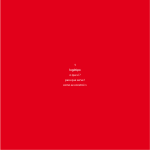Download Chapter 3 - Adobe Partners
Transcript
Designing Multiple Master Typefaces 9/7/95 12:58 c03rev.frame, Chapter 3: Multiple Master Font Naming Conventions Objectives of the Alphanumeric Naming System Two major objectives led to the development of the alphanumeric naming system used for Adobe’s multiple master fonts: first, to clearly identify each instance generated from a multiple master typeface, and second, to meaningfully relate instances from one multiple master typeface to instances from others. The first objective of the system, given that a vast number of variations may be generated from each typeface, is to make every instance uniquely identifiable to the user and compatible with existing software applications. The alphanumeric system indicates precisely where in a typeface’s design space any given instance is located, giving the user a frame of reference when generating custom instances or looking through a font menu. It also allows applications to identify specific instances and regenerate those that are missing, if necessary. Traditional font names, such as regular, semibold, and bold, are not specific enough for these purposes. Until now, users have had to rely solely upon common traditional style labels such as medium, book, and regular when comparing fonts from different typeface families. Unfortunately, there is no standard meaning for, or use of, these labels. The apparent color of fonts with the same label (their density of gray when printed as text on a page) can vary widely from one family to another; a medium font from one family is unlikely to have the same color as a medium from another. The second objective of the naming system addresses this issue by enabling a font’s design coordinate value to relate from one multiple master typeface to others, regardless of its manufacturer and independently of any style labels that may be applied. When design axis coordinates are assigned consistently, a font generated with a value of 500 in weight from one multiple master typeface will have approximately the same apparent color as a font of the same weight value from another typeface. Similarly, fonts generated with the same width values will have approximately the same apparent width from one typeface to another. (Figure 3-1) 27 Designing Multiple Master Typefaces 9/7/95 12:58 c03rev.frame, Left Master Page Figure 3-1 The instances of Myriad, MinionMM and TektonMM shown here have been generated in Adobe’s Font Creator utility with the same design coordinate for weight, and so appear a similar color, or value of gray, when set in text. Myriad Minion multiple master Tekton multiple master NOTE: This labeling system assumes that weight and width comparisons are made between fonts of similar apparent size, that is, typeset so that they have similar x-height and leading measurements rather than equal point sizes. See “Assigning Design Coordinate Ranges to Weight and Width Axes” later in this chapter. 28 Part 1: Technical Guidelines for Designing Multiple Master Typefaces Designing Multiple Master Typefaces 9/7/95 12:58 c03rev.frame, Corresponding relationships of weight and width are useful as well as convenient, especially in text typesetting. For example, if the color or width of one multiple master font works well for a particular job, a font similar in weight or width from another family might be desired for a new job, and the alphanumeric system quickly indicates which instance from the other family would be the best replacement. (Figure 3-2) Figure 3-2 On the left, MinionMM Normal and MinionMM Bold Normal are used together. On the right, by choosing instances of the same weight and width values from Myriad, similar color relationships can be maintained. Adobe’s goal is to enable people to use multiple master typefaces easily. If the alphanumeric naming system is adhered to by typeface designers and manufacturers, the user will recognize multiple master font names as representing approximate points along a relative, meaningful scale of variations rather than a list of arbitrary numbers in current font menus. NOTE: Adobe anticipates that in future applications users will have the option to define their own instance names in addition to the alphanumeric instance names. The Alphanumeric Font Naming System Adobe’s multiple master font instances are named according to the convention of FamilyMM_font identification, where Family is the name of the typeface, MM_ indicates that it is a multiple master typeface, and font identification is a string of alphanumeric characters (a combination of letters and numbers) that identify a specific font instance. An instance can be either a primary font (manufacturer defined) or a custom font (usergenerated). (Figure 3-3) IMPORTANT: The MM indicator is optional, but recommended. The underscore (_) is required to visually separate the family name from the font identification, and to indicate to applications and rasterizing softare that, if this is a multiple master typeface, the design coordinates defining the instance follow. Chapter 3: Multiple Master Font Naming Conventions 29 Designing Multiple Master Typefaces 9/7/95 12:58 c03rev.frame, Left Master Page Figure 3-3 a. Shown here are MinionMM primary fonts along with user-generated (custom) fonts as they appear in the Font menu of an application without Adobe Type Reunion software. The primary fonts are distinguished by two letter uppercase abbreviations for weight, width, or size, while user-generated fonts have lowercase abbreviations for each axis type. b. When using Adobe Type Reunion software, the abbreviations for the primary fonts are expanded as space allows for easier identification. User-generated font Primary font a User-generated font Primary font b 30 Part 1: Technical Guidelines for Designing Multiple Master Typefaces Designing Multiple Master Typefaces 9/7/95 12:58 c03rev.frame, The font identification consists of one alphanumeric string (a required design coordinate value and an optional label) for each design axis in the typeface. If the typeface has one design axis, there is a single alphanumeric string. If there are two design axes, there are two alphanumeric strings, and so on. (Figure 3-4) Figure 3-4 Examples of one-axis, two-axis, and three-axis font names. Extra space has been added between name-parts for clarity. FamilyMM Weight Width One-axis typeface CaflischScriptMM 380 RG Two-axis typeface MyriadMM 400 RG 600 NO Three-axis typeface MinionMM 367 RG 586 NO Optical size 11 OP The design coordinates indicate the position of the font along each design axis, and the letters label the font’s style (i.e., regular, bold, condensed) if it is a primary font, or the design axis that is being varied (i.e., weight, width, optical size) if it is a user-generated font. (Refer to Figure 3-3) Because there is a Macintosh font name length restriction of 30 characters, style labels must be appreviated to fit the necessary information into this restricted length. Adobe Type Reunion will expand typical primary font label abbreviations when installed on a user’s Macintosh. Design Axis Abbreviations As mentioned previously, Adobe has defined four design axis types: Weight, Width, OpticalSize, and the “style” called Serif, and encourages type designers to use these standard labels whenever appropriate. Any other axis types that designers believe are useful for multiple master typefaces may be publicly registered with Adobe’s Developer Support department. If they are registered, other type designers may incorporate them into their typefaces, and software applications will be able to identify and use them intelligently in the future. Adobe’s convention for labeling the design axes in user-generated fonts are the following lowercase letter abbreviations: Weight wt Width wd OpticalSize op Serif sr Chapter 3: Multiple Master Font Naming Conventions 31 Designing Multiple Master Typefaces 9/7/95 12:58 c03rev.frame, Left Master Page Primary Font Label Abbreviations To distinguish primary fonts from user-generated fonts, Adobe’s primary font labels use the following two-letter uppercase abbreviations. These labels indicate each primary font’s style (regular, bold, condensed, etc.), and act as guideposts in long menus of multiple master instances. (Refer to Figure 3-3) These labels in both weight and width can accommodate design axes with wide dynamic ranges. Adobe strongly recommends that type designers use these abbreviations whenever applicable in their new multiple master typefaces. Weight: XL LT RG SB BD BL XB ExtraLight Light Regular Semibold Bold Black ExtraBlack Optical Size: OP OpticalSize Serif: Sans Serif SA SR Width: XC CN SC NO SE EX XE ExtraCondensed Condensed SemiCondensed Normal SemiExtended Extended ExtraExtended Retrofit designs that include primary font weights and/or widths that closely match those in an existing family may require abbreviated versions of common labels, such as Thin (TH), Book (BK), Medium (MD), Demi (DM), Heavy (HV), Nord (ND), Extra Bold (EB), Super (SU), Ultra (UL), Compressed (CM), Compact (CT), Narrow (NR), and Wide (WI). These and the abbreviations listed in the chart above are currently recognized by Adobe Type Reunion, and may be expanded out as font menu space allows. As new multiple master typefaces are developed, the list of standard label abbreviations is likely to grow. Contact Adobe’s customer support department at 415-961-4111. NOTE: Refer to the type design application’s user manual to determine how to apply multiple master typeface instance labels while following the above conventions. NOTE: In this alphanumeric naming system, it is more important that the design coordinate portion of the font identification correspond over typeface families than the letter labels, however, if both parts of the font name are as consistent as possible between typeface families, the user will find them easy to recognize and understand. 32 Part 1: Technical Guidelines for Designing Multiple Master Typefaces Designing Multiple Master Typefaces 9/7/95 12:58 c03rev.frame, Assigning Design Coordinate Ranges to Weight and Width Axes The apparent weights and widths of typefaces can be subjective and involve many visual variables. Therefore, they cannot be defined in numerical terms by algorithm alone, and design coordinate numbers must be assigned to them in a primarily visual process. By combining typeface specific data with extensive visual comparisons of existing typefaces in its library, Adobe has established the relative numerical scale used to determine the design coordinate ranges for the weight and width axes of the first multiple master typefaces: Myriad, MinionMM, Viva, TektonMM, ITCAvantGardeMM, and CaflischScript.™ A catalog of font samples with associated design coordinate values covering a wide range in both weight and width is available from Adobe System’s OEM support department at 415-962-4805. In conjunction with the procedures in the following sections, Adobe’s catalog can be used as a standard scale when visually assigning design coordinate values to the weight and width axes in a new multiple master typeface. Using a visual process to assign appropriate values to the extremes of each design axis results in numerical ranges that are not absolutes. Instead, they function as approximate indications of how light or bold, condensed or extended the extremes of each design axis in the typeface are, and require careful selection to fill this role. It is more critical that text typefaces use this relative numerical scale than display typefaces, and that weight and width axes adhere to the system over other axis types. Assigning Coordinate Values to the Extremes of Each Design Axis By visually comparing samples of a new multiple master typeface to Adobe’s catalog samples, final, relative design coordinates can be assigned to the extremes of the weight and width design axes. The major visual variables affecting a typeface’s apparent weight and width are: point size, x-height, leading, serif length and weight, letter fit, stroke contrast, typeface weight (when judging width), and typeface width (when judging weight). These variables may combine in complex ways. For example, a font with a lighter stem weight and a larger x-height but which is very condensed and tightly spaced may create a darker apparent color than one with a heavier stem weight and a smaller x-height which is extended and loosely spaced. The samples in Adobe’s catalog are typeset such that the x-height, leading, overall weight (in the “Width” section) and overall width (in the “Weight” section) are held constant in order to eliminate as many variables as possible from the visual equation. Typesetting samples from a new multiple master typeface in a similar way will make comparison between these and the catalog samples easier. The designer will need to have chosen the primary fonts for the new multiple master typeface prior to assigning final design coordinate values to the extremes of the weight and width design axes. Instances in the regular weight and normal width will be used for comparison with Adobe’s catalog font samples, as detailed below. Chapter 3: Multiple Master Font Naming Conventions 33 Designing Multiple Master Typefaces 9/7/95 12:58 c03rev.frame, Left Master Page Because most text is comprised primarily of lowercase letters, making overall color and width judgments based on lowercase text (whenever possible) will yield the best results. Also, because point size alone is not a standard measure for the apparent size of a typeface, scaling the lowercase x-height of the new multiple master instances to match that of the catalog samples will equalize their apparent sizes for better weight and width comparison. (All capital typefaces, or display typefaces with extremely large or small x-heights may require that the designer use this recommendation with discretion to achieve reasonable results.) Use the steps below to assign appropriate design coordinate values to the extremes of the weight and width axes of a multiple master typeface. 1. Typeset Samples To establish a foundation for accurate comparison, typeset the following instances of the multiple master typeface, using the text as it appears in Adobe’s samples, on smooth, white paper from a high-resolution printer (1200 dpi is recommended): n For weight: Typeset a sample of the lightest and the heaviest weight instances in the normal width, n For width: Typeset a sample of the most condensed and the most extended width instances in the regular or book weight. Typeset these samples at a point size such that the x-height matches Adobe’s samples (x = 1.75mm tall), or, for a capital-only typeface, so that the capital height matches (H = 2.5mm tall), with 13 points between baselines. 2. Assign Weight Coordinates For both the lightest and heaviest samples (in the normal width), visually determine which of the numbered instances in the “weight” section of Adobe’s catalog best matches each sample in overall weight or grey value, not absolute stem weight (squinting slightly as the samples are held next to those in the catalog can help), and note the corresponding number for each sample. These numbers are then assigned to the lightest and heaviest extremes of the weight axis, respectively. By using the normal width of the lightest and heaviest extremes, the weights of the light condensed and light extended master designs are essentially averaged together, and the weights of the bold condensed and bold extended master designs are averaged together, in order to assign only a single design coordinate value to each extreme of the weight axis. 3. Assign Width Coordinates For both the condensed and extended samples (in the regular or book weight), visually determine which of the numbered instances in the “width” section of Adobe’s catalog best matches each sample in overall width, not character for character width (try to discount letter fit and serif length, which can distort the overall impression of the font’s width as the samples are held next to those in the catalog), and note the corresponding number for each sample. These numbers are then assigned to the most condensed and most extended extremes of the width axis, respectively. 34 Part 1: Technical Guidelines for Designing Multiple Master Typefaces Designing Multiple Master Typefaces 9/7/95 12:58 c03rev.frame, By using the regular weight of the condensed and extended extremes, the widths of the light condensed and bold condensed master designs are essentially averaged together, and the widths of the light extended and bold extended master designs are averaged together, in order to assign only a single design coordinate value to each extreme of the width axis. These final values represent the dynamic range of each design axis in the new multiple master typeface. They will appear, for example, at the ends of the design axis sliders in Adobe’s Font Creator utility, which enables users to generate font variations from the multiple master typeface. (Figure 3-5) Figure 3-5 The Font Creator dialog box contains a slider bar for each design axis in the typeface, allowing the user to select and generate any font instance within the dynamic ranges. Editable numeric field Design axis slider Button for generating fonts Design coordinate range or dynamic range Instance font menu Typeface menu Sample text size menu Sample text box NOTE: Refer to the type design application’s user manual to determine how to apply design coordinate values to multiple master design axes. In previous Adobe documentation, the overall coordinate range for a design axis has been listed as 1–999. Multiple master technology now allows the coordinate ranges to extend from 1–9999 to allow for four-digit design axis values. This is especially useful for extremely extended designs. Viva’s Extra Extended designs, for example, have a width value of 1500. This new scale merely adds to the range that was established earlier; it does not change the value of the design coordinates assigned to the first Adobe multiple master typefaces (i.e., a value of 500 is still 500 in the new scale). However, Macintosh font name length restrictions may preclude having more than two axes containing four digit design coordinate values in any typeface. See “Macintosh Typeface Name Restrictions” in Chapter 2. Chapter 3: Multiple Master Font Naming Conventions 35 Designing Multiple Master Typefaces 9/7/95 12:58 c03rev.frame, Left Master Page Assigning Design Coordinate Values to Primary Fonts Assign final design coordinate values to the primary instances based on the design coordinate ranges determined in the section “Assigning Design Coordinate Ranges to Weight and Width Axes” earlier in this chapter. From running proofs throughout the design space to choose the primary font instances (see “Selecting Primary Fonts” in Chapter 2), the designer knows where along the normalized or temporary ranges of each axis the primary fonts occur. Converting the normalized or temporary primary font values using the following mathematical equation will yield the appropriate final design coordinates for each primary font. For example, if the “Regular” primary instance was chosen at a position 30% of the way along the weight axis (i.e., a value of 30 along a temporary range of 0-100, or .3 along the normalized range of 0–1 in Cartesian coordinates), and the newly assigned design coordinate range of the weight axis is from 200 (light) to 800 (black), the regular primary font should be assigned a final coordinate value of 380. The equation used to arrive at this value is ((30 – 0) x (800 – 200) / (100 – 0)) + 200 = 380 In more generic terms, the equation is ((TP – Tmin) x (DCmax – DCmin) / (Tmax – Tmin)) + DCmin = P where TP = temporary design coordinate value of primary font DCmin = minimum (i.e., lightest) value of the final design coordinate range DCmax = maximum (i.e., heaviest) value of the final design coordinate range Tmin = minimum value of the temporary range Tmax = maximum value of the temporary range P = final design coordinate value of the primary font Solve this equation for any temporary primary font values to determine final design coordinates for each of the primary fonts in the typeface. 36 Part 1: Technical Guidelines for Designing Multiple Master Typefaces