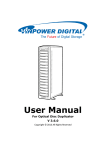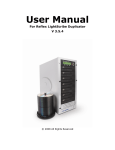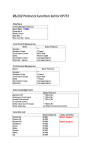Download Model Number:
Transcript
MPEG4 Embedded User Manual Model Number: M4-401MB M4-401D1/ M4-401RW M4-404RW/ M4-804RW 1 MPEG4 Embedded User Manual Mobile DVR DC12V power in MPEG4 Embedded User Manual Standard DVR For all models of Linux DVR: 1. 2. 3. 4. 5. Very important, please read 7. Put HDD inside DVR before power on. Plug on power. ON/OFF led on : DVR is in standby status. Press ON/OFF button to enable DVR. Led on panel will keep flashing for a few sec , video on screen ( if video does not come out on screen , press [F4] to switch video between BNC out and VGA monitor ). Buzzer start to beep if video loss or other error detected , press LOGIN to enter with administrator pass:88888888 to stop buzzer beeping , otherwise buzzer will keep beep for 30 min. Use administrator pass:88888888 to login , press Setup to setup video system ( PAL or NTSC) 8. Select Protocal and baud rate well, set PTZ ID : 001 ( if only one PTZ connected) 6. MPEG4 Embedded User Manual System System Quick Quick Setup Setup Camera Camera Schedule Schedule Event Event Setup Setup PTZ PTZ PTZ Setup – ALL CH ALL CH Protocol Pelco-D CH 2 Baud Rate 9600 CH 3 PTZ ID (00 ~ 64) 05 CH 1 CH 4 CH 5 Test Test Apply Apply CH 6 CH 7 CH 8 9. Select channel PTZ connected , press [F2] to enter PTZ control mode. 10. Use administrator pass:88888888 to login , Press “Record” to enable manual record. Led of camera number will be on. 11. Use administrator pass:88888888 to login, Press “Check” on remote controller or “Preview” on panel to enter playback mode. 12. For operation on front panel , please press FUN first and Login with administrator pass, then you will be able to operate.