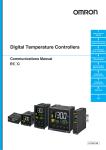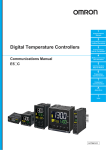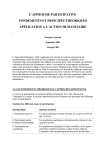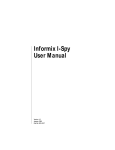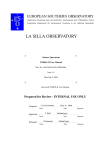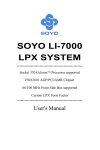Download Horizons Tips For Spitzer Solar System Observers
Transcript
Horizons Tips for Spitzer Solar System Observers Document version 4.0, 19 Oct 06 The Spot software will return the most accurate visibility windows for your target (i.e., the time ranges over which your target is visible to Spitzer), provide time estimates for the execution of your Astronomical Observation Requests (AORs) and allow you to visualize the orbital path of your target and the execution of your AOR against the infrared background sky, as well as submit your proposal and view other accepted program’s AORs. However, Spot does not have the capability to provide more specific geometric information required for planning some Solar System observations. To further assist planning your Spitzer observations with Spot, the JPL Solar System Dynamics Group has kindly incorporated the Spitzer orbit file into the publicly available JPL Horizons software (http://ssd.jpl.nasa.gov/horizons.html). Spitzer can now be requested as an observatory within Horizons using the telnet, e-mail and web interfaces (Spitzer’s NAIF ID is -79). Consequently, Horizons’ large range of geometric information and observing parameters for Solar System objects can now be calculated for the Spitzer observer. The Horizons software suite will now also support 1) user-specified clipping of table output over a range of solar elongation angles. Solar elongation clipping allows the Spitzer observer to output Horizons observer table information only for times when their object is visible to Spitzer (i.e., within solar elongations of approximately 82.5 to 120) 2) The ability to save program settings between Horizons sessions (see Appendix 2), and 3) provides the positions of known asteroids in a given field at a given time, as viewed by Spitzer (see Appendix 3). A final caveat is that when using Horizons to plan your Spitzer observations, we strongly suggest that you also obtain Spot-generated visibility windows for your object. Spot will always contain the current best knowledge of the Spitzer operational pointing zone, which may differ slightly from the nominal 82.5 to 120 definition. When using the Horizons output to specify timing or scheduling constraints with Spot, ensure that your chosen constraints fall within the Spot-generated visibility windows for your object. Checking Ephemeris Accuracy Horizons is now also able to provide positional uncertainty information on request for a limited number of objects, and typically for targets that are likely to have large uncertainties on positions such as comets and NEOs. The step-by-step instructions in the next section show you how to query the ephemeris table quantities for positional error information for your target (quantities 36-40). If positional error information is NOT available for your target, “n/a” will be returned. Or, you can check quickly in the object data sheet for the availability of covariance information, denoted by “(+COV)” after the record number, as seen in the example below. The data sheet is generated by Horizons and displayed on your screen after step 2 below. JPL/HORIZONS Rec #: 33340 (+COV) 33340 (1998 VG44) Soln.date: 2004-Jun-09_11:57:20 2004-Sep-02 13:23:07 # obs: 51 (1998-2003) Generating Spitzer Observer Tables Using The Horizons Telnet Interface Horizons Tips for Spitzer Solar System Observers 2 The following example shows how to use Horizons to determine maximum elongation of Titan from Saturn as viewed by Spitzer, or how to retrieve Comet Encke range information as viewed from Spitzer. The Titan and Encke examples are run in parallel. When both options are shown within a given step (this affects steps 2 and 9 only), choose one or the other input (Titan or Encke). The text in bold denotes output from your computer. The plain text shows the commands you need to type. At each prompt in Horizons, typing “?” will return a list of options with brief explanations, and typing “?!” will return more detailed documentation. Please consult the JPL Horizons User’s Manual (http://ssd.jpl.nasa.gov/horizons_doc.html) for a comprehensive description of Horizon’s capabilities and instructions for use. 1. First, connect to the Horizons telnet interface. % telnet ssd.jpl.nasa.gov 6775 2. At the Horizons prompt, specify the target you want to observe: Horizons>titan or, Horizons>encke; Horizons found the search string “titan” for two bodies in this case. Choose the correct NAIF ID number from the list. Horizons>606 Horizons will now return satellite physical properties and orbital data for Titan. or, For Encke, it returns a list of record numbers denoting different apparitions of the comet. Select the record number for the apparition within or closest to the Spitzer lifetime. Select... [E]phemeris, [F]tp, [K]ermit, [M]ail, [R]edisplay, ?, <cr>: 900007; Horizons will return information on this apparition. 3. At the prompt, choose “e” for the ephemeris option Select... [E]phemeris, [F]tp, [K]ermit, [M]ail, [R]edisplay, ?, <cr>: e 4. At the prompt, choose “o” for the observer table option Horizons Tips for Spitzer Solar System Observers 3 Observe, Elements, Vectors [o,e,v,?]o 5. Now choose Spitzer as your observatory (coordinate center). Coordinate center [ <id>,coord,geo ] : @spitzer 6. Now choose a date range for the information you want displayed. For Spitzer, the orbit file extends from launch to approximately 5 years post-launch. The limits of the current Spitzer orbit file will come up as the defaults for Starting and Ending UT, and pressing return on these will ensure that your requested information is calculated for the entire mission duration. If you wish to choose a smaller time range, make sure that your chosen start and end dates are within the orbit file range. Starting UT [ex: 2003-Aug-25 06:27 ] : 2004-Dec-02 00:00 Ending UT [ex: 2009-Dec-31 00:04 ] : 2005-Dec-02 00:00 7. Next, choose a time resolution for the output data Output interval [ex: 10m, 1h, 1d, ? ] : 1d Horizons will display the current output table defaults 8. To customize your own output table, do not accept the output table defaults. Accept default output [ cr=(y), n, ?] : n 9. Select the quantities/parameters you would like displayed in your output table. Typing ? here will show you a list of 40 possible quantities for display. Typing ?! will provide detailed descriptions and information. For the Titan example we choose astrometric R.A. and Dec (used by Spitzer for commanding, and also returned in the Spitzer data headers), satellite X and Y position angle, satellite angle separation, observatory sub-longitude and sub-latitude, and Sun-Observer-Target Angle (S-O-T angles between 82.5-120 roughly delineate the Spitzer visibility window. However, you should use Spot for the final calculation of your visibility windows). Or, for Encke we choose astrometric R.A. and Dec., observed range and range rate, and Sun-Observer-Target angle. For Titan, Select table quantities [ <#,#..>, ?] : 1,6,12,14,23 Or, for Encke Select table quantities [ <#,#..>, ?] : 2,20,23 Note here that you can also request positional error information for this object’s ephemeris by entering or adding 36, 37, 38, 39 or 40 on the table quantity line. 36-38 return information on the object’s positional uncertainty in the plane of the sky, and 39-40 return information on the object’s range uncertainty. Typing “?” at the above prompt will give a more detailed description of these quantities (Note also that not all targets have quantities 36-40 available, and will return “n/a” if that is the case). Horizons Tips for Spitzer Solar System Observers 4 10. Output reference frame should be J2000 (the default, hit return) Output reference frame [J2000, B1950] : 11. Accept the default time-zone correction (just press return) Time-zone correction [ UT=00:00,? ] : 12. Select the output UT time format. Calendar format is the default. Output UT time format [JD,CAL,BOTH] : 13. Select the level of precision of the output time format. To the nearest minute is the default. Output time digits [MIN,SEC,FRACSEC] : 14. Choose R.A. format, in fractional degrees or hours, minutes, seconds. Output R.A. format [ HMS, DEG ] : deg Choose between 10-4 arcsec and 10-2 arcsec precision for R.A. and Dec. output Output high precision RA/DEC [YES,NO] : y 16. Because the observatory is Spitzer, the airmass model, elevation, rise times and daylight options do not matter. Accept the default parameters (hit return on all of these). Output APPARENT [ Airless,Refracted ] : Minimum elevation [ -90 <= elv <= 90] : Maximum air-mass [ 1 <= a <= 38 ] : Print rise-transit-set only [N,T,G,R] : Skip printout during daylight [ Y,N ] : 17. Choose the range of solar elongation angles you would like the output over (e.g. specifying the range 82.5 to 120 degrees solar elongation mimics the Spitzer operational pointing zone, the range of solar elongations over which Spitzer is permitted to point). The default is all solar elongations. Solar elongation cut-off [ 0, 180 ] : 82.5, 120 18. Choose whether you want the output table columns separated by spaces (N) or commas (Y). Comma separated entries are easier to read into spreadsheet programs like Excel. Spreadsheet CSV format [ Y,N ] : Y 19. You are now the proud owner of a Horizons-generated observer table. Explanations for all the parameters you selected are found at the bottom of the table. Step through the table, or hit “q” to exit Horizons Tips for Spitzer Solar System Observers 5 from display of the table. You can now either e-mail the table to yourself, or ftp the table from Horizons. Choose: >>> Select... [A]gain, [N]ew-case, [F]tp, [K]ermit, [M]ail, [R]edisplay, ? : m and enter your e-mail address at the prompt, or >>> Select... [A]gain, [N]ew-case, [K]ermit, [M]ail, [R]edisplay, ? : f and Horizons will tell you where to ftp to, and the filename for your observer table. You have 30 minutes to retrieve your file. The following appendices describe the creation of e-mail batch files for retrieving observer tables, instructions on how to save program settings between sessions, and how to use the new Horizons ISPY capability to predict the position of known asteroids in your Spitzer fields. Appendix 1: Creating Observer Tables Using E-Mail Batch Files The same table as generated in our Titan example above, can be generated using the following script (to generate the Encke example, substitute ‘201513;’ for ‘606’ and substitute ‘2, 20,23’ for ‘2,6,12,14,23’). Note that leaving EMAIL_ADDR blank will default to returning results to the originator’s e-mail address, or you can explicitly specify an e-mail address here. Note that if your specified table is particularly long, the results may be e-mailed back to you as a series of e-mails. Example for Titan (satellite 606): !$$SOF ! ! Example e-mail command file. If mailed to "[email protected]" ! with subject "JOB", results will be mailed back. ! ! This example demonstrates a subset of functions. See Horizons User’s Guide for ! full explanation. ! EMAIL_ADDR = ' ' ! Send output to this address COMMAND = '606' ! Target body OBJ_DATA = 'Yes' ! Summarize target body MAKE_EPHEM = 'Yes' ! Make an ephemeris TABLE_TYPE = 'OBSERVER' ! Set ephemeris type to "OBSERVER" table CENTER = '@Spitzer' ! Set observer (coordinate center) START_TIME = '2001-DEC-2 00:00' ! Start of table (UTC default) STOP_TIME = '2003-DEC-2 00:00' ! End of table STEP_SIZE = '1 day' ! Table step-size QUANTITIES = '2,6,12,14,23' ! Compute these quantities (see doc) ANG_FORMAT = 'DEG' ! Format of RA/DEC (HMS or DEG) EXTRA_PREC = 'YES' ! Additional output digits of RA/DEC CSV_FORMAT = 'NO' ! Set comma-separated-value table !$$EOF Horizons Tips for Spitzer Solar System Observers 6 Horizons Tips for Spitzer Solar System Observers 7 Appendix 2: Saving Personalized Program Settings The following description of how to save your personalized program settings (so that you can, for example, save observer table parameters and preferences in one Horizons session, and then recall and use them in other Horizons sessions) is excerpted from the Horizons web page systems news (maintained by Jon Giorgini). |* Personalized program-settings saved between sessions: | | Once you have gone through the prompts and defined the output, | return to the main "Horizons>" prompt. | | - Type "SAVE {NAME}", where {name} contains 1-12 characters. | - Next time you telnet to Horizons, type "LOAD {NAME}". | | Your output preferences will then be loaded in as new defaults. | The idea is to save time; you need not customize your output anew | each time you return to the system. Others in your organization | can use the same pre-defined format settings by name. | | DELETE a macro with command "DELETE {NAME}". Replace with a SAVE | to existing name. Delete and replace operations require input of | a confirmation password. LOAD does not. | | Note that start/stop dates are also saved in the macro, as is | observing location, etc. You need only load the macro and select | the target. Remaining defaults will be as defined in the format | macro. If your macro is for an individual, you can set the e-mail | address. Otherwise don't, and you will be prompted for it in the | future. | | If your last table prior to saving the macro was a "vector" table, | for example, that table type will be saved as the default table. | Settings for the other table types are saved as well so, to access | them, you would manually respond to the prompt requesting table | type, over-riding the macro's "vector" default on that issue. | Start and stop times are also macro settings that may commonly be | overruled as necessary. | | For macro names, I recommend something clean and logical: | "OBS670-1" for macro #1 for Observatory Code 670, etc. | | ... but call them what you want. Horizons Tips for Spitzer Solar System Observers 8 Appendix 3: ISPY - Determining the Positions of Known Asteroids in Spitzer Fields As of 5/04, Horizons can now determine the positions for known asteroids as seen by Spitzer. This new tool, ISPY, can be run both in e-mail batch mode and via the web interface (http://ssd.jpl.nasa.gov/fov.html) and requires the user to input the Spitzer time of observation, and the observed field geometry in one of three different formats (polygon, circle or rectangle). ISPY returns the name of the asteroid, its astrometric RA and Dec position (Spitzer data headers use astrometric coordinates) and information on apparent magnitude, apparent rates, and characteristics of the data used to create the object’s ephemeris. ISPY is also implemented through Spot, and can be selected in Spot visualization as the “Show all known moving objects at a date” option in the “Overlay” menu. Here though, we provide below detailed input and output files for running ISPY in e-mail batch mode, and the following simple example illustrates how the program is used. Question: What are the positions for the known asteroids in the First Look Survey Ecliptic Plane Component 0 degree ecliptic latitude field? To answer this we send the following e-mail to Horizons with the subject “FOV” ________________________________________________________________________________ TO: [email protected] Subject: FOV EMAIL_ADDR= ' ' FOV_DATE= '2004-Jan-21 13:20:00' TYPE= 1 ! (Polygon of four vertices)! ! Specify EME2000 RA & DEC of each of 4 vertices in uniformly clockwise (CW) or ! counter-clockwise (CCW) order. ! RA(1) = 180.71752 DEC(1)= -0.87549 ! RA(2) = 180.54184 DEC(2)= -0.80378 ! RA(3) = 180.92125 DEC(3)= 0.03310 ! RA(4) = 181.08833 DEC(4)= -0.03081 ! SPKID=-79 ________________________________________________________________________________ Horizons Tips for Spitzer Solar System Observers 9 After a few minutes, the tool FOV/ISPY e-mails the following file to the submitter’s e-mail address: Asteroid/Comet Search Results JPL-Horizons FOV/ISPY V1.0 Thu Apr 29 13:07:45 2004 (Pacific) Trajectory : sst_spk_030825_040412_091231 (SPKID = -79) Observation time (UTC): 2004-Jan-21 13:20:00.000 FOV specification type : Rectangle (corners) Corner #1 RA/DEC (EME2000): 12:02:52.20 -00 52 31.8 (DEG: 180.71752, -0.87549) Corner #2 RA/DEC (EME2000): 12:02:10.04 -00 48 13.6 (DEG: 180.54184, -0.80378) Corner #3 RA/DEC (EME2000): 12:03:41.10 +00 01 59.2 (DEG: 180.92125, 0.03310) Corner #4 RA/DEC (EME2000): 12:04:21.20 -00 01 50.9 (DEG: 181.08833, -0.03081) FOV centroid RA/DEC (EME2000): 12:03:15.70 -00 25 24.5 (DEG: 180.81543, -0.42347) FOV area (arcmin2): 610.30 Number of objects found Number of objects checked : : 10 185676 RA DEC dRA*cosD d(DEC)/dt Cnt.Dst PsAng Data Arc Error Ellipse Number Name HH MM SS.ff DG MN SC.f Amag "/hr "/hr arcsec DEG span/#day Nobs SMAA_3sig SMIA_3sig Theta ------ ------------------------ ----------------------- ---- -------- --------- ------- ----- ---7987 (1981 EV22) 12:02:32.35 -00 47 42.9 19.4 2.76 1.53 1488.0 205.9 1981-2002 142 27168 (1999 AN21) 12:02:24.10 -00 48 23.5 19.2 8.44 1.90 1581.4 209.3 1997-2001 64 27293 (2000 AX136) 12:03:49.08 -00 12 35.7 17.3 10.23 -10.06 917.5 33.1 1986-2001 139 53273 (1999 FZ24) 12:03:06.07 -00 30 35.4 19.2 7.74 4.33 342.8 204.9 1999-2003 132 2001 QY160 12:04:07.10 -00 02 04.8 20.1 7.24 2.32 1597.9 28.8 1994-2004 138 2002 WL7 12:03:16.06 -00 32 00.4 19.9 10.15 -3.58 396.0 179.2 2001-2004 90 2001 SB182 12:03:25.13 -00 18 46.2 20.9 6.15 1.54 422.6 19.6 2001-2004 51 1997 EU4 12:02:50.87 -00 46 18.2 20.3 20.64 -3.50 1307.9 196.5 1997-2004 103 2001 QD49 12:02:57.52 -00 28 46.6 22.4 7.22 -2.51 339.5 233.5 2001-2004 28 2001 RP137 12:02:56.62 -00 33 50.4 21.8 6.83 -1.30 581.2 209.5 1991-2004 33 EXPLANATION OF OUTPUT: ---------------------NUMBER The object's IAU number, if assigned. NAME OR DESIGNATION The object's IAU name or primary designation. RA The predicted astrometric right-ascension (light-time corrected) of the object in EME2000 coordinates (with respect to the Earth Mean Equator of the J2000.0 system). Units: HH MM SS.ff (hours, minutes, and seconds of time) DEC The predicted astrometric declination (light-time corrected) of the object in EME2000 coordinates (with respect to the Earth Mean Equator of the J2000 system). Units: DG MN SC.ff (degrees, minutes, and seconds of arc) Amag The apparent visual magnitude of the object. For comets, Amag is the total visual magnitude. dRA*cosD The instantaneous rate of change of astrometric right-ascension at the observation time. d(RA)/dt is multiplied by the cosine of the angle of declination to provide a linear plane-of-sky rate. Units: ARCSECONDS PER HOUR Horizons Tips for Spitzer Solar System Observers d(DEC)/dt The instantaneous rate of change of astrometric declination. Units: ARCSECONDS PER HOUR Cnt.Dst The angular distance of the object from the centroid of the field of view. Units: ARCSECONDS PsAng The position angle of the object relative to the field centroid, measured counter-clockwise (CCW) from Celestial North (e.g. line of constant right-ascension). Units: DEGREES Data Arc Years spanned by the astrometry included in the object's orbit solution. If less than one year, the number of days in the data arc is displayed. Nobs The number of observations included in the object's orbit solution. This, coupled with Data Arc, can provide an indication of orbit prediction quality if a formal covariance propagation is not available. Error Ellipse ------------Plane-of-sky (POS) error ellipse data. When available (for NEO's, comets, and objects of special interest), these quantities summarize the target's 3-dimensional, 3-standard-deviation formal measurement uncertainty volume projected into a reference plane perpendicular to the observer's line-of-sight. SMAA_3sig = Angular width of the 3-sigma error ellipse semi-major axis in POS. Units: ARCSECONDS. SMIA_3sig = Angular width of the 3-sigma error ellipse semi-minor axis in POS. Units: ARCSECONDS. Theta = Orientation angle of the error ellipse in POS; the clockwise angle from the direction of increasing RA to the semi-major axis of the error ellipse, in the direction of increasing DEC. Units: DEGREES. There is a 99.7% chance the object is within a given ellipse, assuming measurement errors are random. If there are systematic biases (such as timing, reduction or star-catalog errors), results can be optimistic. Because the epoch covariance is mapped using linearized variational partial derivatives, results can also be optimistic for times far from the solution epoch, especially for objects having close planetary encounters. NOTE: ----Displayed results are numerically integrated and include perturbations caused by planets, Moon, and major asteroids. For comets, non-gravitational outgassing parameters (A1, A2, A3, DT) are also included in the dynamic propagation when appropriate. Solar System Dynamics Group 4800 Oak Grove Drive, Jet Propulsion Laboratory Pasadena, CA 91109 USA Author : [email protected] For more details on a particular target see the Horizons on-line ephemeris system: Information: http://ssd.jpl.nasa.gov/ Connect : telnet://ssd.jpl.nasa.gov:6775 (via browser) telnet ssd.jpl.nasa.gov 6775 (via command-line ) 10 Horizons Tips for Spitzer Solar System Observers 11 Note that if this output is reformatted in IPAC table format, it can be read as a catalog by the Spitzer Observation Planning Tool (Spot) and overlaid on Spitzer fits data, as a further aid to asteroid identification in Spitzer observations. Instructions on formatting a data set in IPAC table format and using it within Spot can be found in the Spot User’s Guide under section 7.7.2, the Catalog File Overlay. ISPY Input Commands - Detail A detailed description of the input commands for ISPY, including the three field specification geometries supported (polygon, circle and rectangle) is given below. The current configuration of this file would request asteroid positions returned for a circular field of radius 1800 arcseconds, centered at RA=22:17:47.20, Dec= -5 18 29.9 !----------------------------------------------------------! V1.0 Horizons FOV/ISPY Execution Control VARLIST ! Apr 15, 2004 ! ftp://ssd.jpl.nasa.gov/pub/ssd/ispy_mail_example.long ! ! The latest version of this command-file may always be ! retrieved from the above anonymous FTP site. !+++++++++++++++++++++++++++++++++++++++++++++++++++++++++++ ! ! Background ! ========== ! ! The Horizons/ISPY program examines a field-of-view (FOV), ! specified in one of three ways, listing known asteroids or ! comets present in the field, along with their predicted ! positions, apparent magnitudes, plane-of-sky uncertainties ! and other relevant parameters. ! ! In this file: ! ============= ! ! 1) Lines must be a variable assignment, blank, or start ! with a ! symbol. ! ! 2) "!" denotes a comment; everything after the symbol in ! the line is ignored. ! ! 3) Variable assignments should be enclosed in quotes: ! VARIABLE= 'value...' ! ! Program Usage: ! ============== ! ! A) Edit settings below to specify your field-of-view. ! (No comment lines are actually needed; an input file ! setting the necessary parameters could be only a ! few lines long.) ! Horizons Tips for Spitzer Solar System Observers ! B) Mail file as plain text to "[email protected]" ! with subject header "FOV". ! ! C) Results will be returned by e-mail in a few minutes, ! depending on system load. ! ! Help: ! ===== ! For more information, or to offer suggestions: ! "[email protected]" ! Solar System Dynamics Group ! 4800 Oak Grove Drive, Jet Propulsion Laboratory ! Pasadena, CA 91109 USA !+++++++++++++++++++++++++++++++++++++++++++++++++++++++++++ ! ! EMAIL_ADDR sets e-mail address output is sent to. Enclose ! in quotes. Null assignment uses mailer return address. ! EMAIL_ADDR= ' ' ! ! FOV_DATE specifies the instantanteous time of the ! field observation at the spacecraft, in UTC. ! FOV_DATE= '2003-Nov-24 15:20:00' ! ! TYPE is an integer indicating which of 3 possible ways ! the field-of-view is specified (in this file): ! ! 1= Polygon (RA/DEC corners of four vertices) ! 2= Circle (center & radius) ! 3= Rectangle (center & RA_width & DEC_width & CCW_angle) ! ! For all options below, RA and DEC may be given in any ! reasonable format. For example, the following are all ! acceptable: ! ! RA(1)= 'HH:MM:SS.ff' DEC(1)= 'DG:MN:SC.f' ! '22:17:47.20' '-05 18 29.9' ! '22h 17m 47.20s' '-5d 18m 29.9s' ! ! (spaces between the components are not significant) ! ! RA(1)= 'DEGREES.fffff' DEC(1)= 'DEGREES.ffff' ! '334.4466666666' '-5.308305555' ! ! NOTES: ! ====== ! #1) RA & DEC values must be in the J2000 coordinate ! system, being with respect to the Equinox and Earth ! Mean-Equator of J2000.0 (EME2000). ! ! #2) The specific values shown below are for example ! purposes and should be changed to reflect your ! specific case. ! ! #3) Only one "TYPE" block should be specified per ! request. The others can be deleted or commented out 12 Horizons Tips for Spitzer Solar System Observers ! with the ! symbol. If they aren't, the last model ! specified will be used. !----------------------------------------------------------! TYPE= 1 ! (Polygon of four vertices) ! ! Specify EME2000 RA & DEC of each of 4 vertices in ! uniformly clockwise (CW) or counter-clockwise (CCW) ! order. ! !RA(1) = 333.946666666 !DEC(1)= -4.80830555 ! !RA(2) = 334.946666666 !DEC(2)= -4.80830555 ! !RA(3) = 334.946666666 !DEC(3)= -5.8083055 ! !RA(4) = 333.946666666 !DEC(4)= -5.8083055 ! !----------------------------------------------------------TYPE= 2 ! (Circle) ! ! Specify: ! ! RA & DEC (EME2000) of the field center ! RADIUS (UNITS: ARCSECONDS) ! RA = '22:17:47.20' DEC = '-05 18 29.9' RADIUS= 1800.0 !----------------------------------------------------------!TYPE= 3 ! (Oriented rectangle) ! ! Specify: ! ! RA & DEC (EME2000) of the field center ! RAW (Right Ascension width, UNITS: ARSECONDS) ! DCW (Declination width, UNITS: ARCSECONDS) ! PHI (CCW rotation angle, UNITS: DEGREES) ! !RA = '22:17:47.20' !DEC= '-05 18 29.9' !RAW= 3600 !DCW= 3600 !PHI= 0.0 !----------------------------------------------------------! SPKID sets the ID number of the body-center from which ! field was observed (example: -79=Spitzer Space Telescope). ! SPKID= -79 !----------------------------------------------------------- 13