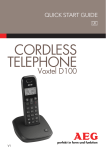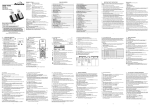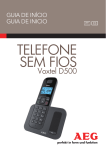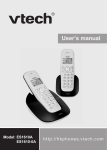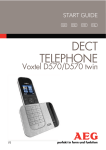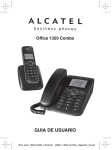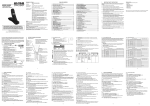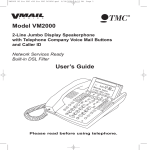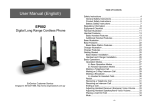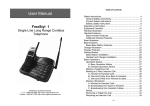Download User Guide
Transcript
User’s manual 9. ALPHANUMERIC KEYPAD, , * key in idle mode: Press and hold to enable or disable the keypad lock. # key in idle mode: Press and hold to turn on/off the ringer. # key in call list mode: Press to review caller’s number if applicable. 0 key in predialing/number editing mode: Press and hold to insert a pause (P). 1, 2, 3 key in idle/off hook mode, press and hold to dial the stored direct memory number. 10. 1.2 In idle/predialing mode: Press to make a call. In Redial list/Call List/Phonebook entry: Press to make a call to the selected entry in the list. During ringing: Press to answer a call. 3. INSTALL YOUR PHONE 3.1 Install and Charge the batteries 1. Slide down to open the battery compartment cover. 2. Place the 2 supplied AAA rechargeable batteries as indicated. Pay extra attention to direction of polarity. 3. Slide the battery compartment cover back. 4. Put the handset on the base and charge for 15 hours before using the handset for the first time. The handset will give a beep when it is properly placed on the base or charger. Notes: • Use only the supplied NiMH rechargeable batteries. • If the handset will not be used for a long time, disconnect and remove the batteries to prevent possible leakage. Base Station Overview 3.2 1 1. Models: ES1510A/ ES1510-0A 1. 1.1 h t t p: // h k p h o n e s .v t e c h . c o m GET TO KNOW YOUR PHONE 1.3 Press on the base station to page your handset. It will ring for approximately 60 seconds. Press and hold on the base station for about five seconds, the base station is entered into registration mode and allows handset registration. Display Icons and Symbols Handset Overview 1 10 2 3 4 Steadily on when the handset is in range of the base. Flash when out of range of the base or not registered to the base. 5 Steady when an intercom is in progress. Flashes when there is an incoming intercom call. 9 Indicates a call is in progress. 8 6 Indicates that handsfree is being used. 7 1. 2. 3. 4. 5. 6. 7. 8. Connect the Base Station 1. Plug one end of the telephone line cord into the telephone jack on base bottom. 2. Plug the small end of power adapter into a power jack on base bottom. 3. Connect the power supply plug to the base jack horizontally, and route the power supply cord through the slot. 4. Plug the large end of power adapter into a wall power outlet. 5. Plug the other end of the telephone line cord in to the telephone jack or micro-filter. Note: Always use the cables provided in the box. Steady when an alarm is set. Flashes when the alarm time set before reaches. In idle mode: Press to access the main menu. In sub-menu mode: Press to confirm the selection. During a call: Press to access Intercom/Phonebook/Redial List/Call List. Indicates that the keypad is locked. Indicates when there are received new Voice Message Waiting (VMWI) not yet read. Disappear when all the voice messages have been read. (Network service dependent) In main menu mode: Press to go back to idle screen. In sub-menu mode: Press to go back to previous level. In sub-menu mode: Press and hold to go back to idle screen. In editing/predialing mode: Press to clear a character/digit. In editing/predialing mode: Press and hold to delete all the characters/digits. During a call: Press to mute/unmute the microphone. In idle mode: Press to intercom another handset. In ringing: Press to suppress handset ringer. In idle mode: Press to access the redial list. In menu mode: Press to scroll down the menu items. In Phonebook list/Redial list/Call List: Press to scroll down the list. During a call: Press to decrease the volume. In ringing: Press to decrease the ringer volume. During a call: Press to end a call and go back to idle screen. In menu/editing mode: Press to go back to previous menu. In menu/editing mode: Press and hold to go back to idle screen. In idle mode: Press and hold to power off the handset. In idle mode: Press and hold to power on the handset. In idle/predialing mode: Press to insert a flash. During a call: Press to dial a flash. In idle mode: Press to access the phonebook list. During a call: Press to turn on/off the speakerphone. In Idle mode/Predialing mode/Redial list/Call List/Phonebook entry: Press to make a call with speakerphone. During ringing: Press to answer a call with speakerphone. Connect the Charger(s) (for Duo/Trio models) Plug the power adapter into mains socket. If you have a Broadband line If you connect your telephone to a line with a broadband connection, you will need to insert a micro-filter between the telephone and the telephone line, otherwise you may get interference between the telephone and the broadband, which could cause problems. In a home with broadband, every telephone must have a microfilter connected, not just the one at the telephone point that your modem is connected to. If you need more broadband microfilters, contact your broadband supplier. 4. USING YOUR PHONE Indicates that the ringer is switched off. Indicates when the battery is fully charged. Whole icon flashes when the battery performs initial charging. Internal block icon flashes when the battery is in final charging stage. Enter the phone number and press Press to clear the entry. Indicates when more characters are existed before the text currently displayed. Indicates when more characters are existed after the text currently displayed. Indicates when new call. Turn off when new call has been read. Scroll up / down the menu items / Phonebook list / Redial list / Call List. 2. 3.3 4.1 Indicates when the battery needs charging. Flashes when low battery power level is detected. In idle mode: Press to access the call list. In menu mode: Press to scroll up the menu items. In Phonebook list/Redial list/Call List: Press to scroll up the list. During a call: Press to increase the volume. In ringing: Press to increase the ringer volume. If you have broadband service, a micro-filter (not included) is required. PRECAUTIONS The signal quality will depend on the location and environment of the base and handset. Position your ES1510A away from sources of excessive heat (radiators, direct sunlight, etc.) and protect it from vibrations and dust. Never allow your telephone to come into contact with water or other liquids, or with aerosols. To reduce the risk of interference and optimize reception, take particular care not to install the base in the immediate vicinity of windows, large metal objects, reinforced concrete, televisions, music centres, VCR or DVD players, halogen lamps or heating devices, fluorescent lighting, burglar alarms, microwave ovens, computers, etc. This telephone requires an electrical power supply in order to function. To clean your ES1510A, use an antistatic cloth lightly moistened with water. Note: Your ES1510A is a DECT™* standard appliance designed to receive and transmit telephone calls. It is designed for connection to the public telecommunications network. 4.1.1 4.1.2 Make a call Preparatory Dialing or to dial the number. Direct Dialing Press or to take the line and enter the phone number. 4.1.3 Dial from Direct Memory Keys In idle or off hook mode, press and hold / / to dial the direct memory number. You have to store number to the related key first. See section 7.4 for reference. 4.1.4 Call from the Redial List Press to access the redial list and press / to select the desired redial number. Press or to dial out to the selected redial number. 5. PRIVATE PHONEBOOK 5.1 Add a New Phonebook Entry Your phone can store up to 50 private phonebook entries with names and numbers. Each phonebook entry can have a maximum of 20 digits for the phone number and 12 characters for the name. You can also select different ringtones for your phonebook entries. Phonebook entries are stored alphabetically by name. In Idle: Press OR Press press 1. 2. 3. 4. 5. 5.2 to access the phonebook. and / to select PHONEBOOK main menu item and then to access the phonebook. Press Press Press Press Press to select ADD. to enter the name. to enter the number. and / to select the desired ringtone for your phonebook entry. to store the phonebook entry. Call from the Phonebook In Idle: 1. Press to access the phonebook. OR Press and / to select PHONEBOOK main menu item and then press to access the phonebook. 2. Press or to dial out to the selected phonebook entry. 6. CALLER DISPLAY (NETWORK DEPENDENT) This feature is available if you have subscribed the Caller Line Identification service with your telephone service provider. Your phone can store up to 20 received calls with date/time information in the Call List. The number will be shown on the LCD when the phone is ringing. If the number matches with one of the entries in your Private Phonebook, the caller’s name stored in the private phonebook will be displayed alternatively with the number. The handset will ring with the melody associated with that phonebook entry. If the caller number is disabled to send caller information, “WITHHELD” will display. If the caller number is not provided, “OUT OF AREA” will display. In standby, if three unanswered calls are received, “3 NEW CALLS” will be displayed. 6.1 View the Call List All received calls are saved in Call List with the latest call putting at the top of the list. When the call list is full, the oldest call will be replaced by a new call. The unanswered call which has not been read is marked with a at the centre of the bottom line of the display. 1. Press OR Press 2. Press 3. Press 6.2 to access the call list. and / to select CALL LIST. / to select the desired entry. to view the caller’s number if applicable. Call from the Call List 1. Press OR Press 2. Press to access the call list. and or / to select CALL LIST. to dial out to the selected phonebook entry. 7. PHONE SETTINGS 7.1 Set the Ringer Melody for Internal/External Calls Press and / to select HS SETTINGS. Press and / to select RING SETUP. Press and / to select INT RING or EXT RING. Press and / to select the desired ringer melody from the melody list. 5. Press to confirm. 1. 2. 3. 4. Note: The respective ringer melody will be played while browsing the melody list. 7.2 7.4 Store Direct Memory Access Number You can store three direct access numbers into digit KEY 1, KEY 2 and KEY 3, which will be convenient for you to dial to these numbers directly. Press and / to select HS SETTINGS. Press and / to select DIRECT MEM. Press and / to select any one from KEY 1, KEY 2 and KEY 3. Press and then enter the number you would like to store, or edit the number existed before. 5. Press to confirm. 1. 2. 3. 4. Note: Press and hold 8. , , or REGISTRATION Your handset and base station is pre-registered. Up to five handsets can be registered to a single base station.If for some reason, the handset is not registered to the base station ( flashes even when the handset is near the base station), register your handset according to the following procedure. 1. Press and hold on the base station for about five seconds, the base station is entered into registration mode. 2. Press and / to select REGISTRATION. 3. Press and you are requested to enter the 4-digit system PIN (default PIN is 0000). 4. Enter the 4-digit system PIN. 5. Press to confirm. If the handset registration is successful, you will hear a confirmation tone and the will stop flashing. The handset will automatically be allocated the next available handset number. This handset number is shown in the handset display in standby mode. If the handset registration is unsuccessful, the will still flash. 9. TECHNICAL SPECIFICATIONS Free Field Range Up to 300 metres* Indoor Range Up to 50 metres* Handset Battery Life (average values) 10 hours talk time** 100 hours standby** Number of Handsets Up to 5 Electrical Connection/ Base Mains Adaptor/ Charger Base main adaptor: Model No.: VT04EUK06045 Input: 100-240 V/50-60 Hz/0.15 A Output: 6 V DC/450 mA Set the Ringer Volume Press and / to select HS SETTINGS. Press and / to select RING SETUP. Press and / to select RING VOLUME. Press and / to select the desired ringer volume (a total of 6 ringer volume levels including VOLUME OFF). 5. Press to confirm. Charger adaptor: VT04EUK06045 Input: 100-240 V/50-60 Hz/0.15 A Output: 6 V DC/450 mA Only use the adaptors supplied with the telephone 1. 2. 3. 4. Note: The respective ringer volume will be played during your selection. If VOLUME OFF is selected, icon will display. 7.3 Batteries Corun - Ni-MHAAAJ400 - 1.5V 400mAh x 2 Ni-MH battery GPI - VT40AAAHC - 1.5V 400mAh x 2 Ni-MH battery Only use the batteries supplied with the telephone. Use any other type of battery presents a risk of explosion. Used batteries must be disposed of in compliance with current environmental protection regulations. Operating Temperature From 5°C to 40°C Adjust Earpiece and Handsfree Volume There are 5 levels (VOLUME 1 to VOLUME 5) to choose from for each of earpiece and handsfree volume. During a call: Press / to select volume 1-5. The current setting is shown. When you end the call, the setting will remain at the last selected level. Customer Service Centre Suite 1601, Lever Tech Centre, 69-71 King Yip Street, Kwun Tong, Kowloon, Hong Kong. to call the stored number. 11. Important safety instructions When using your telephone equipment, basic safety precautions should always be followed to reduce the risk of fire, electric shock and injury, including the following: 1. Read and understand all the instructions. 2. Follow all warnings and instructions marked on the product. 3. Unplug this product from the wall outlet before cleaning. Do not use liquid cleaners or aerosol cleaners. Use a damp cloth for cleaning. 4. Do not use this product near water (for example, near a bath tub, kitchen sink, swimming pool). 5. Do not expose the telephone to direct sunlight or extreme cold environment. Do not put the telephone close to heating sources such as radiators, cookers, etc. 6. Do not overload wall outlets and extension cords as this can result in the risk of fire or electric shock. 7. Unplug this product from the wall outlet and refer servicing to VTech under the following conditions: • When the power supply cord or plug is damaged or frayed. • If the product does not operate normally by following the operating instructions. • If the product has been dropped and the cabinet has been damaged. • If the product exhibits a distinct change in performance. 8. Avoid using a telephone (other than a cordless type) during an electrical storm. There may be a remote risk of electric shock from lightning. 9. Do not use the telephone to report a gas leak in the vicinity of the leak. 10. Use only the supplied NiMH (Nickel Metal Hydride) batteries! The operation periods for the handsets are only applicable with the default battery capacities. 11. The use of other battery types or non-rechargeable batteries/ primary cells can be dangerous. These may cause interference and/or unit damages. The manufacturer will not be held liable for damage arising from such non-compliance. 12. Do not use third party charging bays. The batteries may be damaged. 13. Please note the correct polarity while inserting the batteries. 14. Do not immerse batteries in water, do not place in fire. Disposal warning 1. When this crossed-out wheeled bin symbol is attached to a product, it means the product is covered by the European Directive 2002/96/EC. 2. All electrical and electronic products/battery should be disposed of separately from the municipal waste stream via designated collection facilities appointed by the government or the local authorities. 3. The correct disposal of your old appliance/battery will help prevent potential negative consequences for the environment and human health. For more detailed information about disposal of your old appliance/ battery, please contact your city office, waste disposal service or The Shop where you purchased the product. If you have questions about this product, or having difficulty with setup or operation, call or Customer Service Centre. Customer Service Hotline: (852) 2666 5558 Technical Inquiry Hotline: (852) 2667 7433 10. 12. TROUBLESHOOTING If you have difficulty with your phone, please try the suggestions listed below. As a general rule, if a problem occurs, remove the batteries from all the handsets in your installation for about 1 minute, then disconnect and reconnect the power supply to the base and reinstall the handset batteries. Problem Cause Solutions Technical Inquiry Hotline: (852) 2667 7433 No dialing tone when pressing key a. The connection cord of the base station is not plugged in. a. Check the connections. Unplug and plug back in the mains. Check that the telephone line cord has been plugged into the base station and the phone socket. b. The adapter cord is not plugged in correctly in the base station. c. The line is busy, as another handset is used. d. Wrong connection cord. VTECH TELECOMMUNICATIONS LTD. © 2013 VTech Telecommunications Ltd. All Rights Reserved. Technical Support For technical support, please call VTech Technical Inquiry Hotline 852-2667 7433. Please read out the serial number of this telephone to Technical Center. The serial number can be found in the battery compartment after having the batteries removed. * Values may vary according to environment. ** Depending on initial battery charge. Customer Service Hotline: (852) 2666 5558 A member of THE VTECH GROUP OF COMPANIES. Please contact the technical support of the network provider for further information. This telephone is not equipped with a grounding function! Therefore some of the functions may be limited when used in PBX systems. b. Check the base station plug and the 220V plug (remove and plug-in). c. Wait until the line is unoccupied. d. Use the original connection cord. “OUT OF RANGE” is displayed. a. Base station out of range. The call does not work. Service not activated or wrong operator. Check your subscription with network. No display. Empty battery. Recharge battery. b. Base station not connected to mains. a. Reduce the range. b. Connect base station to mains. Care and maintenance instructions Take care of your telephone • Your cordless telephone contains sophisticated electronic parts, so you must treat it with care. • Avoid rough treatment. • Place the handset down gently. • Save the original packing materials to protect your telephone if you ever need to ship it. Avoid water • You can damage your telephone if it gets wet. Do not use the handset in the rain, or handle it with the wet hands. Do not install the telephone base near a sink, bathtub or shower. Electrical storms • Electrical storms can sometimes cause power surges harmful to electronic equipment. For your own safety, take caution when using electric appliances during storms. Cleaning your telephone • Your telephone has a durable plastic casing that should retain its luster for many year. Clean it only with a soft cloth slightly dampened with water or a mild soap. • Do not use excess water or cleaning solvents of any kind. NOTE Remember that electrical appliances can cause serious injury if used when you are wet or standing in water. If the telephone base should fall into water. DO NOT RETRIEVE IT UNTIL YOU UNPLUG THE POWER CORD AND TELEPHONE LINE CORDS FROM THE WALL. Then pull the unit out by the unplugged cords. CAUTION DISCONNECT ALL TELEPHONE LINE FROM THE WALL-OUTLET BEFORE REPLACING BATTERY. RISK OF EXPLOSION IF BATTERY IS REPLACED BY AN INCORRECT TYPE. DISPOSE OF USED BATTERIES ACCORDING TO THE INSTRUCTIONS.