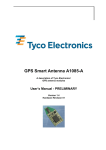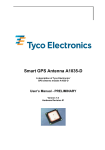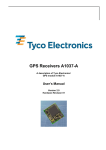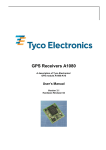Download Differences between COACh II and COACh IV
Transcript
Application Note: Differences Between the Elo TouchSystems COACh II and COACh IV Controller Chipsets Part Number E391902 Revision A 1-800-ELOTOUCH (1-800-356-8682) www.elotouch.com 1 Copyright © 2009 Tyco Electronics. All Rights Reserved. No part of this publication may be reproduced, transmitted, transcribed, stored in a retrieval system, or translated into any language or computer language, in any form or by any means, including, but not limited to, electronic, magnetic, optical, chemical, manual, or otherwise without prior written permission of Tyco Electronics. Disclaimer The information in this document is subject to change without notice. Tyco Electronics makes no representations or warranties with respect to the contents hereof, and specifically disclaims any implied warranties of merchantability or fitness for a particular purpose. Tyco Electronics reserves the right to revise this publication and to make changes from time to time in the content hereof without obligation of Tyco Electronics to notify any person of such revisions or changes. Trademark Acknowledgments COACh, Elo logo, Elo TouchSystems, IntelliTouch, SmartSet, TE logo and Tyco Electronics are trademarks. All other product names mentioned herein may be trademarks or registered trademarks of their respective companies. 2 Application Note: Differences Between The Elo Touchsystems Coach II And Coach IV Controller Chipsets Part Number E391902 Revision A Table of Contents TABLE OF CONTENTS .......................................................................................3 OVERVIEW ..........................................................................................................4 MECHANICAL AND ELECTRICAL .....................................................................4 FUNCTIONALITY / FEATURE SET .....................................................................5 SMARTSET COMPATIBILITY .............................................................................6 COMPARISON TABLE: COACH II V1.0 VERSUS COACH IV V1.3 ...................7 Application Note: Differences Between The Elo Touchsystems Coach II And 3 Coach IV Controller Chipsets Part Number E391902 Revision A OVERVIEW The COACh IV is the next generation in the COACh family of resistive touchscreen controller chipset solutions. Some COACh II users will be interested in migrating to the newer, feature enhanced COACh IV. This document discusses the differences between COACh II and COACh IV. While their functionality is very similar, there are a number of key differences in both features and hardware. These two devices are built on two different chip platforms and are not interchangeable. Transitioning from a COACh II circuit design to a COACh IV circuit requires a complete PCB redesign even though some blocks and most functionality are similar. MECHANICAL AND ELECTRICAL The COACh II and COACh IV are built on two different platforms and are not interchangeable even though many pin functions are the same and overall functionality is similar. Device Pin Out The majority of pin functions are the same for both devices, however the pin out definitions are completely different. COACh II has additional pins associated with low power mode which is not supported by COACh IV. Consult the User Manual for the specific device for the pin out definition. Schematics and Reference Circuit Although the circuits are similar, the devices are not interchangeable and transitioning a design from COACh II to COACh IV should be done by a complete hardware redesign in accordance with the COACh IV User Manual. Attempting to modify a COACh II design to ”fit” the COACh IV is prone to errors and is likely to not be time efficient. Pin Functions As previously stated, the majority of pin functions are the same. However, there are some differences as well as functions that have been added or removed, 4 The clock input for COACh II is 5.5926 MHz and for COACh IV is 6.000 MHz. COACh IV uses a modified touch detection scheme and has a TOUCH input pin. COACh IV NVRAM jumper input when connected to ground will reset the NVRAM to default values, while the COACh II function for this pin only bypasses the NVRAM and initializes current operation to default operating parameters. COACh II supports a low-power mode and has a power-down enable input pin, a power down state indicator output pin, and a wake up interrupt input pin. Application Note: Differences Between The Elo Touchsystems Coach II And Coach IV Controller Chipsets Part Number E391902 Revision A NVRAM pins on the COACh II are Microwire protocol while COACh IV uses I2C. COACh IV has the necessary pins for USB support; tthe COACh II does not support USB. Electrical Specifications Electrical specifications for each device are unique and are defined in the associated documents. COACh II electrical specifications are contained in the COACh II Addendum to the COACh User Manual. COACh IV specifications are contained in the COACh IV User Manual. Key electrical characteristic differences are described below: COACh II operates over an extended supply voltage range from 3.3 through 5 volts. COACh IV operates at only 5 volts and supports self-powered USB operation. COACh II supports a low-power mode. FUNCTIONALITY / FEATURE SET Although mostly the same, the feature set does differ between COACh II and COACh IV. Some of these differences have already been mentioned in the preceding section. Touch Measurement Touchscreen measurement algorithms used in the COACh IV code are essentially the same as the original COACh and COACh II designs except the touch detection method has been modified. Instead of setting the substrate (glass) side of the touchscreen to high side drive and using a pull-down resistor on the sense (surface) side, the sense side is hard grounded and the Y drive is pulled high through a weak IO pull up. Touch is detected when the Y input is measured below the set threshold level. Although the threshold polarity has now been inverted this is compensated in firmware and the threshold parameter function is unchanged. This change reduces sensitivity to high closed circuit resistances however, overall touch performance may still be limited to the combination of closed circuit resistance and capacitive effects. Jitter Filter COACh IV adds a jitter filter with controls in the SmartSet filter command and will be described in the SmartSet Compatibility section. Communication Protocols COACh IV supports both USB and serial communication and is fully compatible with all Elo drivers as well as the native HID driver. Application Note: Differences Between The Elo Touchsystems Coach II And 5 Coach IV Controller Chipsets Part Number E391902 Revision A Low Power Mode COACh IV does not support low-power mode. Modified Baud Rate Support COACh IV drops 300 baud support but adds 14,400 and 38,400 baud. NVRAM Default Reset COACh IV adds NVRAM reset to default with SmartSet RESET ‘2’ command or with jumper configuration on power on. NVRAM COACh IV uses I2C NVRAM compared to Microwire for COACh II. Serial Number Support COACh IV adds serial number support. This is necessary for multiple monitor support in USB. SMARTSET COMPATIBILITY The majority of SmartSet command support and function are the same for both devices. However, there are some minor differences which are outlined here. Acknowledge Command There may be some differences in error code reporting between COACh II and COACh IV. Both devices will report an error code for a given error condition but the error code returned may not be the same; for example, sending a ’v‘ query request may return “not supported” in one device and “illegal command” in the other. The different possible commands and error returns are not compiled here as the list is extensive. Filter Command COACh IV adds a jitter fuzzy filter and in the Filter command there are two new parameters, SCORE and FILTER. See the COACh IV User Manual for details. Configuration Command The COACh IV configuration command response is three packets fewer than for COACh II. It does not report packets for ‘H’, ‘K’, or ‘Q’. ID Command The ID command differs in most of the parameter bytes. Because COACh IV supports USB, it will report ‘4’ in the IO field if operating in USB; COACh II only reports ‘0’ as it is serial only. Firmware revision of COACh II is 1.0 and COACh IV is 1.3. These revision values may change at any time in the future with firmware updates. 6 Application Note: Differences Between The Elo Touchsystems Coach II And Coach IV Controller Chipsets Part Number E391902 Revision A The P parameter specifies the configuration command packet count which at this time is 10h for COACh II and 0Eh for COACh IV. The class parameter for COACh II is 00h and 50h for COACh IV. Jumper Command As with the ID command, COACh IV may report either ‘0’ or ‘4’ in the IO byte depending on the current communication channel which is active. Key Command COACh IV does not support the Key command. Low Power Command COACh IV does not support low-power mode. Owner Command COACh IV responds “TYCOELC”; COACh II responds “EloInc.”. Parameters Command COACh IV drops 300 baud and adds 14,400 and 38,400 baud. Reset Command COACh IV adds TYPE 2, NVRAM reset to defaults. Upload Command / Serial Number COACh IV adds serial number support through the upload ‘W’ and ‘N’ commands as specified in the COACh IV User Manual. SmartSet Touch Packet Format The status byte in the SmartSet touch packet format is modified if operating in USB mode. The bit position for initial and stream indicators are swapped to maintain HID compatibility with bit mapped mouse buttons. See the COACh IV User Manual for details. COMPARISON TABLE: COACh II v1.0 VERSUS COACh IV v1.3 Feature COACh II v1.0 COACh IV v1.3 Mechanical Chip Packaging Pin Out Same NOT pin compatible; see individual data sheets Electrical Pin Functions AC/DC Specification See individual data sheets See individual data sheets Application Note: Differences Between The Elo Touchsystems Coach II And 7 Coach IV Controller Chipsets Part Number E391902 Revision A Feature Schematic / Reference Circuit Clock speed (MHz) COACh II v1.0 COACh IV v1.3 Different, see User Manuals 5.5926 6.0000 Functional Low-Power Mode TTL serial USB Power Supply (V, +/-5%) Touch Algorithm: measurement method same for both, touch detect differs supported Yes No 3.3 - 5 Touch detect – substrate at high drive, sense pulled low Touch Filter Averaging Modified Baud Rate Support Standard set NVRAM Default Reset No NVRAM type Serial Number Support Microwire No N/A Yes Yes, self-powered 5 Touch detect – substrate high via GPIO weak pull up, sense grounded Averaging plus additional filter for enhanced jitter performance Remove 300; Add 14400, 38400 SmartSet or power on jumper I2C Yes SmartSet Compatibility Acknowledge Filter command Configuration command ID command Jumper command Key command Low Power command Owner command Parameters command Reset command 8 Error codes may differ for a given error condition Standard Added Jitter filter, parameters Standard Standard less ‘H’, ‘K’, ‘Q’ packets IO always ‘0’; IO is ‘4’ if in USB; revision 1.0; revision 1.3; P=10h; class 00h P=0Eh; class 50h IO always ‘0’ IO is ‘4’ if in USB Supported Not supported Supported Not supported “EloInc.” “TYCOELC” Standard set Remove 300; Add 14400, 38400 Standard Add RESET ‘2’ – NVRAM defaults Application Note: Differences Between The Elo Touchsystems Coach II And Coach IV Controller Chipsets Part Number E391902 Revision A Feature COACh II v1.0 Upload command / Serial Number Not supported SmartSet Touch Packet Format Standard (USB not supported) COACh IV v1.3 Serial number support Modified Status byte in USB Application Note: Differences Between The Elo Touchsystems Coach II And 9 Coach IV Controller Chipsets Part Number E391902 Revision A Check out Elo’s Website! www.elotouch.com Get the latest… ♦ Product information ♦ Specifications ♦ News on upcoming events ♦ Press release ♦ Software drivers ♦ TouchMonitor Newsletter Getting in Touch with Elo To find out more about Elo’s extensive range of touch solutions, visit our website at www.elotouch.com or simply call the office nearest you: Germany Belgium Asia-Pacific Elo TouchSystems 301 Constitution Drive Menlo Park, CA 94025 USA Tyco Electronics Raychem GmbH (Elo TouchSystems Division) Finsinger Feld 1 D85521 Ottobrunn Germany Tyco Electronics Raychem N.V. (Elo TouchSystems Division) Diestsesteenweg 692 B-3010 Kessel-Lo Belgium Sun Hamada Bldg. 2F 1-19-20 Shin Yokohama Kanagawa 222-0033 Japan (800) ELO-TOUCH (800) 356-8682 Tel 650-361-4800 Fax 650-361-4722 [email protected] Tel +49 (0)(89) 60822-0 Fax +49(0)(89) 60822-180 [email protected] Tel +32(0)(16)35 21 00 Fax +32(0)(16)35 21 01 [email protected] Tel +81(45)478-2161 Fax +81(45)478-2180 www.tps.co.jp ©2009 Tyco Electronics Printed in USA North America